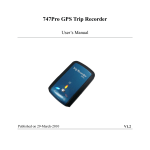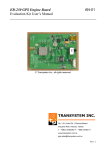Download GM-2 User Manual V0.4
Transcript
GM-2 Series User’s Manual Published 8-September-2010 *Specifications subject to change without prior notice. © 2010 TRANSYSTEM INC. all rights reserved. 1 V0.4 GM-2 Series Table of Contents 1. Introduction .......................................................... 3 2. Key Feature ........................................................... 3 3. Application ........................................................... 3 4. Installation .......................................................... 4 5. How to configure your GM-2? ........................................... 4 5.1. Driver Installation ............................................... 4 5.2. GpsView software .................................................. 5 5.3. Configuration ..................................................... 5 5.4. Update AGPS ....................................................... 6 6. Interface ............................................................. 7 6.1. USB interface ..................................................... 7 6.2. PS2 interface ..................................................... 7 6.3. LED ............................................................... 7 7. Specifications ........................................................ 8 8. Troubleshooting ....................................................... 9 2 V0.4 GM-2 Series 1. Introduction GM-2 series is a cabled GPS solution with 55 x 63 x 16 mm in size. Equipped with antenna, backup battery, GPS engine and onboard memory. GM-2 employs powerful GPS solution. It provides marvelous navigation performance under dynamic conditions in areas with limited sky view like urban canyons. High sensitivity upto -165dBm for weak signal operation without compromising accuracy. GM-2 is your best choice for cabled GPS applications. 2. Key Feature Receiver / Logger version available Lead-Free – RoHS/WEEE compliant Tracks 66-Channel of satellites Fast Position Fix Low power consumption USB / UART / TTL interface LED indication for GPS status Build-in re-chargeable backup battery Up to 125,000 way points ( Logger version ) Support Smart log function ( Logger version ) IPX7 waterproof 3. Application Automotive and Marine Navigation Automotive Navigator Tracking Emergency Locator Geographic Survey • 3 V0.4 GM-2 Series 4. Installation Step I:Check your GM-2 package The standard package of GM-2 contains: GM-2 Receiver CD ROM Please contact local distributor immediately if any item is missing or damaged. Step II:Connect GM-2 to PC/Lap top or handheld device For PS2 type: No USB Driver Installation is needed. For USB type: please follow the instruction as below. Before the USB connector plugs into your PC/Lap top, please have your USB Driver Installed. Step III:Check if the LED is on. Once connect your GM-2 to PC/Lap top or handheld device, Orange LED will start flashing once power is applied. 5. How to configure your GM-2? The GpsView program only supports the Microsoft Windows XP, Vista and Win 7 OS. 5.1. Driver Installation Connect GM-2 to PC and then click “CP210xVCPInstaller.exe” to start the installation process. The device manager will assign a COM port for GM-2 after USB driver has been successfully installed. 4 V0.4 GM-2 Series 5.2. GpsView software Open GpsView software and select correct COM port and Baud Rate and then click “On” button to establish the communication between GM-2 and PC. If the connection is successful, the NMEA stream will keep showing. Default baud rate of GM-2 receiver is 9600bps, if you bought GM-2 logger, please choose 115200bps Cold, warm and hot start test button NMEA sentence Satellite reception 5.3. Satellite No. Configuration In Setup Page, Output frequency of each NMEA can be changed from 1second to 5 seconds and Fix update–Rate can be changed from 1 time to 5 times per second. DGPS like WASS, EGNOS, MSAS can be enable or disable. Here also allow users to update the AGPS and record the NMEA sentence. NMEA output setting Record NMEA sentence Update rate setting Firmware version & name SBAS setting 5 V0.4 GM-2 Series For example: NMEA output setting + Fix update-rate = Real NMEA output GGA(1), GSA(1), GSV(1), RMC(1) + 1 = GGA(1), GSA(1), GSV(1), RMC(1) GGA(1), GSA(1), GSV(1), RMC(1) + 2 = GGA(1/2), GSA(1/2), GSV(1/2), RMC(1/2) GGA(1), GSA(1), GSV(1), RMC(1) + 3 = GGA(1/3), GSA(1/3), GSV(1/3), RMC(1/3) GGA(1), GSA(1), GSV(1), RMC(1) + 4 = GGA(1/3), GSA(1/3), GSV(1/3), RMC(1/3) GGA(1), GSA(1), GSV(1), RMC(1) + 5 = GGA(1/5), GSA(1/5), GSV(1/5), RMC(1/5) Note: 5.4. 1. GGA(1) means GGA sentence output every 1 second, GGA(2) output every 2 seconds. 2. GGA(1/2) means GGA sentence output 2 times per second, (1/5) output 5 times per second. Update AGPS Step1. Make sure you have network available for accessing the internet. Step2. Connect GM-2 to PC and then open GpsView to establish the communication. Step3. Go to “Setup” page Step4. Click “Update” button under AGPS to update the AGPS data. The program will connect to the AGPS server and download the data automatically. You can also check the valid time of AGPS by clicking Query. Clear AGPS data by clicking Reset. 6 V0.4 GM-2 Series Note: AGPS has 6 day time limited. 6. Interface 6.1. USB interface The pin assignment for USB interface is shown in Fig-1. 6.2. PS2 interface There are two possible interface signal level with PS2 connector, RS-232 or TTL. The pin assignment for RS-232 and TTL are shown respectively in Fig-1. 6.3. LED There are two LED’s with GM-2. Orange LED will stays on when searching GPS signal. It will start flashing once GPS has position fix. Optional yellow LED will start blinking once GM-2 start logging position. Fig-1 7 V0.4 GM-2 Series 7. Specifications Specification General Sensitivity Update Rate Accuracy Acquisition (open sky) Reacquisition Dynamics Supply Voltage Power Consumption Backup Battery NMEA Message Datum Antenna Log capability Smart log capability Mac support Signal Level Connector Operating Temperature Waterproof Description L1 frequency, C/A code (SPS) 66 independent tracking channels -165dBm /Tracking Up to 5Hz <3m CEP, without aid DGPS (WAAS, EGNOS, MSAS, RTCM): 2.5m Cold Start: 35sec Warm Start: 34sec Hot Start: 1.5sec < 1sec Altitude: 18000m (max.) Velocity: 515m/sec (max.) Vibration: 4G (max.) DC 5V ± 5% 40mA max. @ 5.0V / Tracking Build-in NMEA0183 v3.1 baud rate 4800/9600/…/57600, Default: 9600 (GM-2 RU, GM-2 RP, GM-2 RT), 115200 (GM-2 LU, GM-2 LP, GM-2 LT) Selectable Output: GGA, GLL, GSA, GSV, RMC, and VTG Default Output: GGA、GSA、GSV、RMC Default WGS-84 Build-in patch antenna, right hand circular polarization, 50ohm Up to 125,000 way points, logger model only Default: Date/Time、Latitude、Longitude、Height、Speed Yes, logger model only Yes USB, RS-232 or Low Voltage TTL USB type A male or PS2 male -30℃ to 85℃ IPX7 8 V0.4 GM-2 Series 8. Troubleshooting When your GM-2 could not operate, please follow below instructions for troubleshooting. 1. No LED light after plugged in It means no power is applied to GM-2. Please check if the connector plugs in properly. 2. GM-2’s LED is flashing, but the connection between GM-2 and the E-map can not be established. Please make sure the settings of COM Port Number and Baud rate are correct. Most of E-map provides scan function to search COM Port. Please scan it for the correct COM Port number that GM-2 is utilizing. The default Baud rate is 9600 (Receiver type only). Logger type is set at 115200bps. For COM port, please go to the MS Windows’ device manager to check the correct COM port first. If a USB cable is used to connect to PC/Lap top, please make sure the UBS driver is installed successfully. 9 V0.4