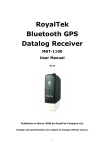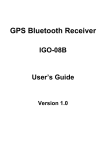Download iGPS-M Pro USER'S MANUAL
Transcript
iGPS-M Pro USER’S MANUAL 1 8029207701A iGPS-M Pro USER’S MANUAL iGPS-M Pro Introduction ....................................................... 3 iGPS-M Pro Key Feature ..................................................... 3 Possible Application ....................................................... 3 Installation Guide ............................................................ 4 Familiarize your iGPS-M Pro ................................................... 6 Specifications ............................................................. 6 Interface .................................................................. 7 Water-proof housing with magnet on the bottom .............................. 7 LED Light .................................................................. 8 Troubleshooting ............................................................... 8 2 iGPS-M Pro USER’S MANUAL iGPS-M Pro Introduction The iGPS-M Pro is an outstanding high sensitivity GPS receiver. Its excellent performance easily conquers the most difficult tasks. In addition, it provides various functions to meet customers’ demand. iGPS-M Pro employs powerful GPS solution. It provides marvelous navigation performance under dynamic conditions in areas with limited sky view like urban canyons. It also has high sensitivity for weak signal operation without compromising accuracy. Undoubtedly, iGPS-M Pro is the best choice for you. Market Leading System Performance Ultra-low power consumption makes iGPS-M Pro the best GPS on the market. Nevertheless, there are no compromises in performance. The iGPS receiver has a navigation sensitivity making it applicable even for extremely demanding applications and environments. iGPS-M Pro Key Feature Thin module form factor – 64mm(L) x 57mm(W) x 16mm(H) 32-CH. GPS Technology Very Fast TTFF Sensitivity: -158dBm (Tracking) NMEA0183 V3.01 protocols Accurate 1PPS timing output (optional) Possible Application Mapping devices for PC & Pocket PC Personal Navigation or touring devices AVL and Location-Based service system Data logging for marine Navigation Support 1pps output for timer Tracking devices/system Mileage Management Fleet Management Car Navigation 3 iGPS-M Pro USER’S MANUAL Installation Guide Step I:Check your iGPS-M Pro package Please check the iGPS-M Pro package. If any items are missing or damaging, please contact our distributor immediately. The standard package of iGPS-M Pro contains: z iGPS-M Pro Receiver z CD ROM z Y cable (optional) With different brand/type of handheld device, the iGPS-M Pro receiver needs to use different type of car charger. Step II:Connect iGPS-M Pro receiver to PC/Lap top or handheld device z For RS232 type: please follow the illustration as below. To DB-9 port on PC/Lap top To USB port on PC/Lap Top z For USB type: please follow the illustration as below. Before the USB connector plugs in your PC/Lap top, please have your USB Driver Installation ready. z Remember to plug in the USB connector after your PC/Lap top started properly. Otherwise, your PC/Lap top operating system might judge iGPS-M Pro as a mouse and affect the normal operation. 4 iGPS-M Pro USER’S MANUAL Step III:Check if the LED is on. Once your PC/Lap top or car charger supplies power, the iGPS-M Pro receiver should shine on the LED. At meantime, the LED will be flashing and it means iGPS-M Pro is fixed, enable the positioning function. 5 iGPS-M Pro USER’S MANUAL Familiarize your iGPS-M Pro Specifications GPS Technology Sensitivity Update Rate Accuracy Acquisition Time (Cold/Warm/Hot Start) Reacquisition Dynamics DGPS Operating Temperature Storage Temperature Operating Humidity Primary Power Power Consumption Interface Protocol Antenna NMEA Message Dimension MTK 32 channels -158 dBm (tracking) 1Hz Position: Without aid: 3.0 m 2DRMS , < 3m CEP(50%) without SA Velocity: Without aid: 0.1 m/s Time: 50ns RMS 36/33/1 sec 1 sec Altitude: 18000m max. Velocity: 515m/sec Vibration: 4G max. WAAS, EGNOS Enable -30℃ to +85℃ -45℃ to +90℃ 5% to 95% non condensing +5V~7.5V DC 20mW @3.0V PS2 or USB NMEA 0183 v3.01,9600 bps Internal passive antenna GGA, GLL, GSA, GSV, RMC, and VTG 64mm(L) x 57mm(W) x 16.54mm(H) 6 iGPS-M Pro USER’S MANUAL Interface 1. PS2 interface As shown in the illustration on the right, the length of the wire on iGPS-M Pro receiver is 2 meters. There is a PS-2 connector for the connection to PC/Lap top or handheld device. The pin assignment is shown below. 1.1 PS2 female cable definition Pin 1 2 3 4 5 6 Signal Name RS-232 RS232 TX +5VDC NC Ground 1 PPS (optional) RS232 RX 2. USB interface Water-proof housing with magnet on the bottom There are 4 magnets on the bottom side of iGPS-M Pro receiver for attaching on your car. The housing of iGPS-M Pro receiver has waterproof, it can avoid the water permeates 7 iGPS-M Pro USER’S MANUAL your iGPS-M Pro receiver while you attach it outside of the car. LED Light There is an LED light near the output cable on the back of iGPS-M Pro receiver. When the iGPS-M Pro supplied 5V DC power, the LED will be on. It means your PC/Lap top or car charger start to supply power to iGPS-M Pro receiver. Troubleshooting When your iGPS-M Pro receiver could not operate, please follow the instruction to do the troubleshooting as below. 1. iGPS-M Pro receiver does not shine on the LED z It means iGPS-M Pro does not have power supply. Please check if the connector plugs in properly as the step II. 2. iGPS-M Pro receiver’s LED is flashing, but the connection between iGPS-M Pro receiver and the E-map can not be established. Please make sure the settings of COM Port Number and Baud rate are correct. z Most of E-map provides scan function to search COM Port. Please scan it for the correct COM Port number that iGPS-M Pro receiver is utilizing. z The default Baud rate is 9600. For COM port, please go to the MS Windows’ device manager to check the correct COM port first. z If a USB cable is used to connect to PC/Lap top, please make sure the UBS driver is installed successfully. 8