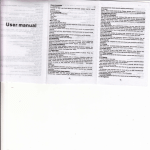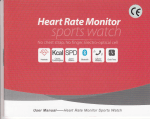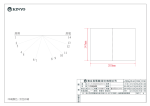Download 2.4GHz Wireless Video Door Phone User Manual
Transcript
2.4GHz Wireless Video Door Phone
User Manual
Please read this operation instruction manual carefully before use
Contents
l.lntroduction
The product can used in villas, offices, hotels and other places.
Please carelully read this user rianual belore using the product and follow the
manual to install and operale.
2. Feature
(1)
2.4GHz digital frequency hopping and encryption technology, transmission
(2)
The new technology to be sure the reliable quality.
(3)
(4)
Tinch LCD screen with OSD manual
(5)
With intercom, monitor, unlock lunctions, camera with nighi vision.
(6)
lndoor machine can be active and automatic take picturesi/video, and save into
(7)
lndoor machine can display the date and time
distance up to 250m in lree field, robust anti-interference
Outdoor camera: CMOS o.3Mega
The external SD card: Max: 32G8.
(8)
Mini USB connector, high capacity lithium-ion rechargeable battery (model:
BL-sJ)
(9)
Built-in 16 chord rings
(10)
Waterprool outdoor €mera can be powered by lithium battery (model: BL-sJ).
('11) With high
(12)
sensitivity touch technology.
The outdoor camera has the call back tones.
3. Package
(.1)
(2)
lndoor monitor
outdoorcamera
(3) indoor monitor USB
(4) outdoor camera
(5) rain
cover
cable
(8) unlock
t,
charger,
chargerr
size:238x168x24mm
size: 138x98x55(H)mm
5V-2A
5V-24
(6) screw
set
(10) indoor monitor bracket
(4
manual
5. Outioor Camera
4. Indoor Monitor
Timh LCD
N,4onitor/RINGTONE
Themal windows
$ren
6. Setting
('1
)
Enter the menu: Press any button to turn on the monitor, then
colleo Et, and then press
!
er
pressf
to
to enter the sub-menu as the lollowing photo:
Saturate: After entering the setting state, press
.*I
*il
E E "*r+_E tr
aa
.P..
(2)
*-J,
H
I
* .P..*8*,
then press
I
outton to set the SD Card as following photo:
A.
Volume: entered the above state. Please
0r"""
ilr
Format: move to the Format state, and press
(3)
!
/I
I
to collect the ideal language, and press
I
I
ro confirm.
fI
to
"ott""t
to confirm and the screen will shows PAlRlNG..., meanwhile, press the
Time: After entering the setting state, press
button to check the memory card
I
to Formattinglit will last 3s).
I
I
to ao;ust, and you can
E
,o
to coilect Brighrness, then
0r""" I
/I
f
II
to
"ott""t
to come the following interrace. You can adjust the brigtrtness Uy
I
tr
,o
""""0".
llme, then press
to change the time. At last, press
"""u0".
I
II
/l,
Setting, then
and press
Pairing, then
shows on the monitor screen, pairing finish.
Brjgtrt: Atter entering the setting state, press
I
uno
to collect Language, then
Setting (Photo/Movie): After entering the setting state, press
0r"""
I I,
outdoor camera pairing button (in the back of the camera). Once the camera image
volume. lt will show the card capacity if card in; if no SD card, it will show CARD OUT.
B.
I
I
to escape.
Pairing: After entering the setting state, press
0r"""
I
E
Language: After entering the setting state, please
'r#
g
to collect Safurate, then press
to come the adjusting interface, You can adjust the brightness by
0r"""
SD Card: collect the SD Card icon after entering the sub-menu setting state,
I
pr"." I
0r"". I
to escape.
for further, and then press
I
II
to
"olt""t
to
"ott""t
the ideal way.
2). Record manually: press the indoor monitor's record button to record.
Press once to get 1 'l0s movie; the new movie will automatically cover the old
7. Operation
(l)
Menu: Press any button to turn on the monitor then you will come to the
lollowing
one iI the memory card is full.
#
interface: - t
B: Playback, Delete the movie:
After you come into the main menu,
*mgss
EI
ET
ffi
!
collect movie. And then
I
is in red as following photo:
press!
I
presslgo
to Media, then
pr"."!
to
to check or delivery the movie.
Unlock under the monitor state,
EI
(2)Monitor; After you enter the above interface, press
Press
I
press!
to unlock the door, and the unlock icon
to monitor the outside;
:
again to finish the monitor state and back to the standby state.
Talk: under the monitor state,
pr""f
fo, t"lking as lollowing photo:
Note: If the outdoor camera powered by the built in battery you can not monitor the
outside until powered by the adaptor.
Photo manually: under the monitor state, press
to take photo.
I
A: Photo: there are 2 ways to take photo.
1
). Photo automatically: the system will take a photo once the visitor press the
outdoor camera call button
lf there is any visitor press the outdoor camera call button, the indoor monitor will
2). Photo manually: press the indoor monitor's Photo button to take photo.
ring; meanwhile the visitor's image will appear in the monitor screen. ln this situation,
Press once to get 1 photo; the new photo will automatically cover the old one if
I
the memory card is full.
B: Playback, Delete the photo:
Afterydu come into the main
mllect the photo. And then
pr"""
you have 2 choices:
A: l, it is an unwelcome visitor, you can press the Monitor button to end and
come to the standby state, or do nothing Ior it, and it will come into standby state
msu,
I
press
to tvteOia, tnen
]o
p,"""!
to
to check or delivery the photo.
Record manually: under the monitor state, press
!
to record
A: Record: there are 2 ways to record.
1). Record automatically: the system will make a 1Os movie once the visitor
press the outdoor camera call button
afte|l
5s.
B: lf it is a welmme visitor, you can press intercom button lor talk and press
unlock button to unlock the door.
Note: ll it is multiple monitor+1 camera: only 1 monitor can talk with the camera,
others can not talk but can see the image.
(7)
Adiust the volume
A: lndmr monitor volume: under the monitor state, press
stale, then press
s
!
]utton
Urtton, and you can adjust the volume by
for intercom
pressing!
outton
the following photo.
B:
Outdoor camera volume: under the monitor sate,
state, then
pr".. !
pre!
button for intercom
button, and you can adjust the volume by pressing
I
button as following photo.
(8) Charge the battery
The indoor monitor battery icon turns red means the battery power is not enough,
and you need recharge the battery by the USB adaptor Usually, it needs charge
about 6hours. The battery icon is lull means charging finish. The outdoor camera,s ir
light's llashing means outdoor camera's battery is not enough. The red indicator will
light during charging. And the battery can last about 24hours it is full.
Note: the batteries are not in the package list.
8. lnstallation
(1) Outdoor camera: a: avoid the strong sunlighu
B; near to the indoor monitor;
C: height: about 1.5M.
(2) Unlock setting:
NO GND
tta
NC
. 1 lIl/l
I-|
f
o"ro,n,.l-.
(3) e-lock and connection:
""P{..
Elock style: power on unlock and power off unlmk. you can choose the elock
rdaptor according to the e-lock's power. Also, you can set the unlmk time and
)onnection way according to the e-lock's specilication.
Connection way as lollowing photo:
Note: the e-lock is not in the packing list.
). Work Environment
(1) Operating temperature: -10 " C - +55 " C
(2) Operating humidity: < 85%
11. Faiiure Diagnosis
10. Attention
Mallunction
ix
\m/.!tJ
ai
tu=fgjery
V]
-{-bin*L€#l.q"l.r
l
il^
I
ti
I Don l
*r:Us anlsrcor syslen
I near lh.
'rl hilh inl€rsily ma*rcli. li€ld
l
l
Y
i
Oon'l soear soriakle orl
:puil waler or olhor l
lvisibla
l.lsrr.n
1
syalsm,l
-lr
iTlJ
@
g* t pil the sysbm under li6
blazhg slr t.. * ,org lme o!
under tn6 {mn! rena.lion li.€
tr\ -i
u:
lt.-__+,
:: r!( 16l
41 r-r ,ffA
l-.- I' H JLi
,r-.
t
-;:--:
x
.r:l:'.t
!a tJi i;I I':
l
I oor't connil maly
I banery ptrgs,rlo t&
' safi6 so...t.
l
i
lt
]
l
product
Wg<
lf the power ol LFon battery is
It the plug
oI power adaptor
correctly plug into min|-USB?
lI the power adaptor corretly
Re-insert the plug to make
get through the 1OO-240V AC
power adaptor get AC
electricity.
lf the talk volume is adjusted to
To adjust the talk volume to
mode
be the least?
be suitable.
lf the indoor monitor is close to
The image is
flashing or
noisy
l
induction cooker and
microwave oven which has
:?'. *1
v
sdlt
,un un, oturn"., o.
.nembal soiv6.l to d.8n th€
enclosnre .r h.se s.**n
Keep indoor monitor lar away
Irom these things which has
magnetic wave.
magnetic wave?
lI the outdoor camera doesn't
To connect power adaptor to
connect the power?
the outdoor camera
l
lf the outdoor camera is far
away trom the indoor monitor?
indoor monitor
r",ii:.1
Re-connect indoor monitor
with power adaptor
electricity?
No signal in
:
Charge the Li-on battery
No voice in talk
I gon t 6*e ti€ d6v,cd apen d!.
I to tn6 n'oh lension cxrrenl a* ln.
90n l inslsll tte vlsr*6 intae.3r. at&ooia or polto. g.s.
Plug in the system
not enough?
Fail to charge
*'
Debug
lI the system plug in?
Fail to start the
j
?lsase lnpiuq youi: ,ow€r aord wkn yot
.l*1""1_'lli3,
l
3:l;1J"*''n' ''0"" " "u'"'l
l
2
{'
^r!.<
#*1
I
Checking
Keep the distance in 60
meters within (stopped by
multi-wall)
Keep indoor monitor lar away
lf there is other strong
magnetic space bother?
from the strong magnetic
space