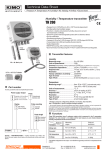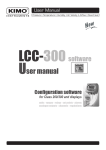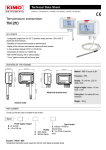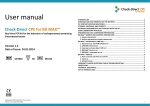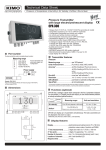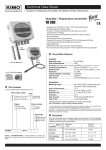Download KIMO Configuration Class 200 of transmitters
Transcript
User Manual New Configuration of Class 200 transmitters Keypad Air velocity Pressure < CTV210 CP200 > Temperature Humidity TH200 > Remote probe < TH200 Standard probe SENTRONIC AG Produkte, Support und Service Rugghölzli 2 CH - 5453 Busslingen Tel. +41 (0)56 222 38 18 Fax +41 (0)56 222 10 12 [email protected] www.sentronic.com SENTRONIC AG Produkte, Support und Service Rugghölzli 2 CH - 5453 Busslingen Tel. +41 (0)56 222 38 18 Fax +41 (0)56 222 10 12 [email protected] www.sentronic.com Table of contents 1. Prerequired . . . . . . . . . . . . . . . . . . . . . . . . . . . . . . . . . . . . . . . . . . . . . . . . . . . . . . . . . . . . . . . . . . . . . . . . . . . . . . . . . . . . . . . . P 1 1.a - Working principle . . . . . . . . . . . . . . . . . . . . . . . . . . . . . . . . . . . . . . . . . . . . . . . . . . . . . . . . . . . . . . . . . . . . . . . . P 1 1.b - Output signal selection . . . . . . . . . . . . . . . . . . . . . . . . . . . . . . . . . . . . . . . . . . . . . . . . . . . . . . . . . . . . . . . . . . P 1 1.c - Protection tip of the sensor . . . . . . . . . . . . . . . . . . . . . . . . . . . . . . . . . . . . . . . . . . . . . . . . . . . . . . . . . . . . . P 1 2. Code activation and access to functions . . . . . . . . . . . . . . . . . . . . . . . . . . . . . . . . . . . . . . . . . . . . . . . P 2 3. Display and keypad configuration • F100 . . . . . . . . . . . . . . . . . . . . . . . . . . . . . . . . . . . . . . . . . . . . . . P 3 3.a - Backlight . . . . . . . . . . . . . . . . . . . . . . . . . . . . . . . . . . . . . . . . . . . . . . . . . . . . . . . . . . . . . . . . . . . . . . . . . . . . . . . . . P 3 3.b - Display contrast control . . . . . . . . . . . . . . . . . . . . . . . . . . . . . . . . . . . . . . . . . . . . . . . . . . . . . . . . . . . . . . . . . P 3 3.c - Keypad locking . . . . . . . . . . . . . . . . . . . . . . . . . . . . . . . . . . . . . . . . . . . . . . . . . . . . . . . . . . . . . . . . . . . . . . . . . . . P 4 4. Configuring channels and units of measurement • F200 . . . . . . . . . . . . . . . . . . . . . . . . P 5 5. Analogue output management • F300 . . . . . . . . . . . . . . . . . . . . . . . . . . . . . . . . . . . . . . . . . . . . . . . . . . . P 6 5.a - Output diagnostics . . . . . . . . . . . . . . . . . . . . . . . . . . . . . . . . . . . . . . . . . . . . . . . . . . . . . . . . . . . . . . . . . . . . . . . P 7 5.b - Analogue output settings . . . . . . . . . . . . . . . . . . . . . . . . . . . . . . . . . . . . . . . . . . . . . . . . . . . . . . . . . . . . . . . . P 8 6. Relay / Alarm settings • F400. . . . . . . . . . . . . . . . . . . . . . . . . . . . . . . . . . . . . . . . . . . . . . . . . . . . . . . . . . . . . . P 10 6.a - Activation / Deactivation of BEEP alarm . . . . . . . . . . . . . . . . . . . . . . . . . . . . . . . . . . . . . . . . . . . . . . P 10 6.b - Relay security . . . . . . . . . . . . . . . . . . . . . . . . . . . . . . . . . . . . . . . . . . . . . . . . . . . . . . . . . . . . . . . . . . . . . . . . . . P 10 6.c - Alarm/relay functions and LED colour codes . . . . . . . . . . . . . . . . . . . . . . . . . . . . . . . . . . . . . . . . . P 11 6.d - Channel selection for alarms/ relays . . . . . . . . . . . . . . . . . . . . . . . . . . . . . . . . . . . . . . . . . . . . . . . . . . P 12 6.e - Alarm mode details . . . . . . . . . . . . . . . . . . . . . . . . . . . . . . . . . . . . . . . . . . . . . . . . . . . . . . . . . . . . . . . . . . . . . P 13 6.f - Alarm mode selection . . . . . . . . . . . . . . . . . . . . . . . . . . . . . . . . . . . . . . . . . . . . . . . . . . . . . . . . . . . . . . . . . . P 15 6.g - Setpoints and time-delay setting . . . . . . . . . . . . . . . . . . . . . . . . . . . . . . . . . . . . . . . . . . . . . . . . . . . . . . P 16 7. Pressure measurement configuration • F500 . . . . . . . . . . . . . . . . . . . . . . . . . . . . . . . . . . . . . . . P 18 7.a - Pressure measurement integration (CP 200) . . . . . . . . . . . . . . . . . . . . . . . . . . . . . . . . . . . . . . . . P 18 7.b - Autozero . . . . . . . . . . . . . . . . . . . . . . . . . . . . . . . . . . . . . . . . . . . . . . . . . . . . . . . . P 18 8. Humidity measurement configuration • F500 . . . . . . . . . . . . . . . . . . . . . . . . . . . . . . . . . . . . . . . P 19 8.a - Offset settings in Humidity and temperature (TH 200) . . . . . . . . . . . . . . . . . . . . . . . . . . . . . . P 19 9. Air velocity measurement configuration • F600 . . . . . . . . . . . . . . . . . . . . . . . . . . . . . . . . . . . P 20 9.a - Temperature compensation (CP 200) . . . . . . . . . . . . . . . . . . . . . . . . . . . . . . . . . . . . . . . . . . . . . . . . P 20 9.b - Air velocity coefficient selection (CP 200) . . . . . . . . . . . . . . . . . . . . . . . . . . . . . . . . . . . . . . . . . . . . P 21 9.c - Air velocity correction coefficient input (CP and CTV 210) . . . . . . . . . . . . . . . . . . . . . . . . . . P 22 Class 200 transmitter configuration via keypad SENTRONIC AG Produkte, Support und Service Rugghölzli 2 CH - 5453 Busslingen Tel. +41 (0)56 222 38 18 Fax +41 (0)56 222 10 12 [email protected] www.sentronic.com Table of contents 10. Airflow measurement configuration • F600 . . . . . . . . . . . . . . . . . . . . . . . . . . . . . . . . . . . . . . . . P 23 11. Other functions . . . . . . . . . . . . . . . . . . . . . . . . . . . . . . . . . . . . . . . . . . . . . . . . . . . . . . . . . . . . . . . . . . . . . . . . . . . . . . . . P 26 11.a - Activation / Deactivation of the RS232 . . . . . . . . . . . . . . . . . . . . . . . . . . . . . . . . . . . . . . . . . . . . . . P 26 11.b - Serial number display. . . . . . . . . . . . . . . . . . . . . . . . . . . . . . . . . . . . . . . . . . . . . . . . . . . . . . . . . . . . . . . . . P 26 11.c - Purge Mode . . . . . . . . . . . . . . . . . . . . . . . . . . . . . . . . . . . . . . . . . . . . . . . . . . . . . . . . . . . . . . . . . . . . . . . . . . . P 27 12. Error codes . . . . . . . . . . . . . . . . . . . . . . . . . . . . . . . . . . . . . . . . . . . . . . . . . . . . . . . . . . . . . . . . . . . . . . . . . . . . . . . . . . . . . P 30 13. Functions recap . . . . . . . . . . . . . . . . . . . . . . . . . . . . . . . . . . . . . . . . . . . . . . . . . . . . . . . . . . . . . . . . . . . . . . . . . . . . . . . P 31 SENTRONIC AG Class 200 transmitter configuration via keypad Produkte, Support und Service Rugghölzli 2 CH - 5453 Busslingen Tel. +41 (0)56 222 38 18 Fax +41 (0)56 222 10 12 [email protected] www.sentronic.com 1. Prerequired 1.a - Working principle Using keypad, you can activate (or deactivate) a channel, change the measuring range, set the set points and timedelay... ® Principle: the configuration options are accessed via folders and sub-folders (similar to Windows ). Access is made via a numerical code (full details in this manual). Meaning of the keys Visual alarm LED AL1 AL2 R 16-digit 2-line display CODE: 0000 Keypad To increment a value or a level To decrement a value or a level To validate an input To cancel an input or to return to the previous step 1.b - Output signal selection Voltage or Current ? The Class 200 can output either a voltage or a current signal. With the on-off switch located on the left top of the transmitter (when open), you can choose analogue output 0-10V (voltage) or 4-20 mA (current) Down 0-10 V Up 4-20 mA 1.c - Protection tip of the sensor ! It's extremely unwise to remove the protection tip of our hygrometry probes as the sensitive element is very fragile even to light contacts. However, if you have to remove the protection tip, take all possible precautions and avoid any contact with the sensitive element. To remove the protection tip, unscrew it or unclip it. Class 200 transmitter configuration via keypad SENTRONIC AG Produkte, Support und Service Rugghölzli 2 CH - 5453 Busslingen Protection tip to unscrew Protection tip to unscrew Tel. +41 (0)56 222 38 18 Fax +41 (0)56 222 10 12 Sensitive element Sensitive element Page 1 [email protected] www.sentronic.com 2. Code activation and access to functions This step is COMPULSORY for each configuration. ! To access the transmitter functions, and for safety, you have to first enter a safety code. • Please check that the transmitter is powered on. • If the transmitter displays an error code, please see “Errors Code” section on page 29 Step 1 The first “0” blinks, which means that this column is activated and you can enter data from the keypad. Press to get this screen CODE: 0000 Step 2 Enter the CODE “0101” with the keypad and validate with CODE: 0101 Step 3 This screen appears > F The code must be entered from left to right. To increment a value or a level, press To decrement a value or a level, press To validate a value (level) or to validate the code, press To return to the previous status or to cancel, press This screen confirms that the code was correctly entered, and that you can configure the transmitter. If the code was wrongly entered, the transmitter initializes and returns to the starting display. 100 > Shows the ongoing modification Note : here, only one line is modifiable Step 4 Configuration folder selection > F 100 F 100 “F” as “Function” Configuration folder number The transmitter includes 6 folders maximum : • 100 • 200 • 300 • 400 • 500 • 600 Ex. In the folder 400, you can configure the alarms and relays. See page 10. To select your configuration folder, press to increment 100 or press decrement 100. Once the folder is selected, press to validate. to On the top left of each page of this manual, you can find a reminder of the configuration folder where the function is available. F400 Class 200 transmitter configuration via keypad Page 2 SENTRONIC AG Produkte, Support und Service Rugghölzli 2 CH - 5453 Busslingen Tel. +41 (0)56 222 38 18 Fax +41 (0)56 222 10 12 [email protected] www.sentronic.com F100 3. Display and keypad configuration 3.a - Backlight With the backlight, the reading is easier with more contrast, if the ambient light is weak. You can activate or deactivate it. Step 1 Go into the configuration mode (see page 2). The folder number displayed corresponds to the last folder used. > F 100 2 > F 100 Step > F 101 01 Select the sub-folfer “101” and validate with . The cursor > goes to the line of available choices. 101 With and keys, select 00 to deactivate the backlit or 01 to activate. Validate with . 101 01 The cursor > returns to sub-folders line. • press twice to return to reading mode. • press once to select another folder. • with and keys, you can choose another sub-folder from the folder 100 Step 3 Step 4 > Step > 5 F F 01 Select the folder “100” and validate with . 3.b - Display contrast control Step 1 Go into configuration mode (see page 2). The folder number which appears corresponds to the last configuration folder used. > F 100 2 > F 100 Step > F 102 05 Select the sub-folder “102” and validate with . The cursor > goes to the line of available choices. 102 With 102 08 The cursor > returns to sub-folders line. • press twice to return to reading mode. • press once to return to another folder selection. • with and keys, you can choose another sub-folder from folder 100. Step 3 Step 4 > Step > 5 F F 08 Select the folder “100” and validate with and keys, set the contrast required (from 0 to 10). Validate with . Class 200 transmitter configuration via keypad SENTRONIC AG Produkte, Support und Service . Rugghölzli 2 CH - 5453 Busslingen Tel. +41 (0)56 222 38 18 Fax +41 (0)56 222 10 12 Page 3 [email protected] www.sentronic.com F100 3. Display and keypad configuration 3.c - Keypad locking For safety, you can lock the keypad access. Like on a mobile phone, the keys will be disabled after having been locked. Step 1 Go into configuration mode (see page 2). The folder number which appears corresponds to the last folder used. > F 100 2 > F 100 Step > F 104 00 Select the sub-folder “104” and validate . The cursor > goes to the different choices available. F 104 With and keys, select 01 to lock the keypad access or 00 if you do not want to lock the keypad. Validate with . F 104 01 Step 3 Step 4 > Step > 5 ! 01 Select the folder “100” and validate with . The cursor > returns to sub-folders line. • press twice to return to reading mode. • press once to return to another folder selection. • with and keys to choose another sub-folder from the folder 100 To unlock keypad access, press and hold the key for 10 seconds. After 10 seconds, an audible signal confirms that the keypad is unlocked. Page 4 SENTRONIC AG Class 200 transmitter configuration via keypad Produkte, Support und Service Rugghölzli 2 CH - 5453 Busslingen Tel. +41 (0)56 222 38 18 Fax +41 (0)56 222 10 12 [email protected] www.sentronic.com F200 4. Configuring channels and units of measurement Class200 transmitters have 2 measuring channels. You can activate 1, or 2 channels and select each unit of measurement. Step 1 Go into configuration mode (see page 2). The folder number displayed corresponds to the last configuration folder used. > F 100 2 > F 200 Step > F 200 01 Select sub-folder “200” Select sub-folder “201” and validate with . The cursor > goes to choices line F 200 With and keys, select the unit of measurement (see chart below). Validate with . Step 3 Step 4 > 04 Select the folder “200” and validate with . Channel n°2 Channel n°1 CP201 et 202 CP203 et 204 TH200 00 Iinactive channel Inactive channel Inactive channel CTV210 01 Pa mbar °C m/s 02 mmH2O inWg °F fpm 03 inWg KPa %RH °C 04 mbar PSI g/Kg (absolute humid. ñ) °F 05 mmHg mmHg °C (dew temp. Td) m3/h 06 m/s m/s °F (dew temp. Td) L/s 07 fpm fpm °C (Humid temp. Tw) cfm 08 m3/h m3/h °F (Humid temp. Tw) m3/s 09 L/s L/s KJ/Kg (Enthalpy i) 10 cfm cfm 11 m3/s m3/s Inactive channel For a CP 200 transmitter (201, 202, 203 and 204),the SQR option is required in order to activate the units of air velocity and airflow (from 06 to 11) Step 5 > F 200 04 The cursor > returns to sub-folders line. • press twice to return to reading mode. • press once to return to another folder selection. • with and keys to choose another sub-folder from the folder 200. Class 200 transmitter configuration via keypad SENTRONIC AG Produkte, Support und Service Rugghölzli 2 CH - 5453 Busslingen Tel. +41 (0)56 222 38 18 Fax +41 (0)56 222 10 12 Page 5 [email protected] www.sentronic.com F300 5. Analogue output management 5.a - Output diagnostics With this function, you can check with a multimeter (or a regulator/display, or a PLC/BMS) if the transmitter outputs are working properly. The transmitter generates a voltage of 0 V, 5 V and 10 V or a current of 4 mA, 12 mA and 20 mA. 5.a.1 - Multimeter connection configuration Before carrying out the output diagnostics, all connections and configurations of the transmitter must be enabled, to avoid any damage on the transmitter and the multimeter ! Step 1 First, select a channel for the output diagnostics. Selection of the channel to be checked The channel numbers are indicated on the board located below the terminal block. Channel n°1 Step 2 Channel n°2 Example of connection On the photo alongside, the multimeter is connected to the 0-10 V output and channel n°1. Analogue output 1 Analogue output 2 ge ge ta ta ol und ol und v v ... gro ent ... gro ent ... ... ... ...... curr ... ...... curr . . . . ... ..... ..... ... ..... ..... V V 0 ...... ...... 0 ...... ...... 1 1 0- D 0- D A A N N G 20 m G 20 m 44- B - Relay 2 A + n n e op e op ly ly d d al al se se n n m m lo lo or mo or mo c c n n ly ly .. .. ... ..com mal ... ..com mal ... ... r r .. .. .... no .. .. .... no . .... .... NO M ...... CO ... NC . .... .... NO M ...... CO ... NC 24 Vdc / ac 230 Vac 115 Vac [ The ticked box show the power supply type of the transmitter (230 Vac shown above). Class 200 transmitter configuration via keypad Page 6 SENTRONIC AG Relay 1 Produkte, Support und Service Rugghölzli 2 CH - 5453 Busslingen Tel. +41 (0)56 222 38 18 Fax +41 (0)56 222 10 12 [email protected] www.sentronic.com 5. Analogue output management F300 5.a.2 - Output diagnostics Once the connection of the transmitter to the multimeter (or regulator or PLC/BMS is complete, (see page 6), you can carry out the analogue output diagnostics on several check points. Step 1 > F 100 2 > F 300 Step > F 300 00 Step 3 Step 4 > F 300 04 Go into configuration mode (see page 2). The folder number displayed corresponds to the last configuration folder used. Select the folder “300” and validate with . Channel n° 2 output Channel n° 1 output Select sub-folder “303” Select sub-folder “300” and validate with . The cursor > goes to available choices.. With and keys, select the signal that the transmitter must output (see chart below). Note : no need to validate with . Diagnostic output 5 0V 01 5V 02 10 V 03 4 mA 04 12 mA 05 20 mA If the deviations are too large(>0,05V or >0,05mA) between the signal issued and the value displayed on the multimeter, we recommend that you return the transmitter to our factory. ! Step 00 > F 300 04 The cursor > returns to sub-folders line. • press twice to return to reading mode. • press once to return to another folder selection. • with and keys to choose another sub-folder from the folder 300. Class 200 transmitter configuration via keypad SENTRONIC AG Produkte, Support und Service Rugghölzli 2 CH - 5453 Busslingen Tel. +41 (0)56 222 38 18 Fax +41 (0)56 222 10 12 Page 7 [email protected] www.sentronic.com 5. Analogue output management F300 5.b - Analogue output settings With this function, you can modify the measuring range of the transmitter, and you can equate the new limits to the analogue output (0-10V or 4-20mA). You can enter the measuring range required on your own ! ! You must enter the values according to the units of measurement selected, not according to the measuring range of the transmitter. Ex. on a CP 201 pressure transmitter (0 to ±1000 Pa) with a reading in mmH2O, the minimum and maximum ranges must be configured on measuring range of 0 to ±102 mmH2O. See conversion chart on following page. Step 1 > F 100 2 > F 300 Step > F 301 Step 3 -100 Step F 301 > -00100 Step > Step F 302 > +00500 4 5 6 ! Etape Step 7 F 302 +500 Go into configuration mode (see page 2). The folder number displayed corresponds to the last configuration folder used. Select the folder “300” and validate with . Minimum of Channel n°1 Minimum of Channel n°2 output output Select sub-folder “301” Select sub-folder “304” and validate with . The cursor > returns to the input line. With and keys, select the value sign: negative or positive, validate with . Then, enter the minimum limit value and validate with . Maximum of Channel n°1 Maximum of Channel n°2 output output Select sub-folder “302” Select sub-folder “305” and validate with . The cursor > goes to the input line. With and keys, select the value sign: negative or positive, validate with . Then, enter the maximum limit value and validate with . We recommend that the interval between the minimum and maximum is > 5% of the measuring range. > F 302 +500 The cursor > goes to sub-folders line. • press twice to return to reading mode. • press once to return to another folder selection. • with and keys you can choose another sub-folder from the folder 300. After an analogue output setting, if the unit of measurement is modified (see page 5), you have to reconfigure the outputs according to the new unit of measurement. Page 8 SENTRONIC AG Class 200 transmitter configuration via keypad Produkte, Support und Service Rugghölzli 2 CH - 5453 Busslingen Tel. +41 (0)56 222 38 18 Fax +41 (0)56 222 10 12 [email protected] www.sentronic.com F300 5. Analogue output management 5.b.1 - Units of measurement conversion chart Pressure CP201 CP202 CP 203 CP 204 Pa mmH2O inWg mbar mmHg KPa PSI 0 to ±1000 0 to ±102,0 0 to ± 4,015 0 to ±10,00 0 to ±7,50 - - 0 to ±10000 0 to ±1020,0 0 to ±40,15 0 to ±100,00 0 to ±75,00 - - - - 0 to ±200,0 0 to ±500 0 to ±375 0 to ±50,0 0 to ±7,50 - - 0 to ±800,0 0 to ±2000 0 to ±1500 0 to ±200,0 0 to ±30,00 Temperature °C TH200 - St.steel probe TH 200 - PC probe CTV 210 °F -40,0 to +180,0 -40,0 to +356,0 -20,0 to +80,0 -4,0 to +176,0 0,0 to +50,0 +32,0 to +122,0 Air velocity (CTV 210) CTV210 m/s fpm 0,0 to 30,0 0 to 5905 Class 200 transmitter configuration via keypad SENTRONIC AG Produkte, Support und Service Rugghölzli 2 CH - 5453 Busslingen Tel. +41 (0)56 222 38 18 Fax +41 (0)56 222 10 12 Page 9 [email protected] www.sentronic.com F400 6. Alarm / relay settings 6.a - Activation / Deactivation of BEEP alarm The beep alarm (audible alarm) is activated when a set point is reached. For more details on the setpoint settings, see page 16. Step 1 > F 100 2 > F 400 Step > F Step 3 Step 4 > Step > 5 Entrer en mode configuration (cf. page 2). Le numéro de dossier affiché correspond au dernier dossier de configuration utilisé. Select the folder “400” and validate with . 400 01 Select sub-folder “400” and validate with The cursor > goes to available choices. . F 400 With and keys, select deactivate. Validate with . F 400 01 The cursor > goes to sub-folders line. • press twice to return to reading mode. • press once to return to another folder selection. • with and keys you can choose another sub-folder from the folder 400. 01 01 to activate the BEEP alarm or 00 to 6.b - Relay security The relay outputs are by default, in negative security: the relay is energized when a set point is reached. With the keypad, you can swap the relays in positive security : then, the relay is de-energized when a set point is reached or during a power outage. Step 1 > F 100 2 > F 400 Step > F 401 01 F 401 F 401 01 Step 3 Step 4 > Step > 5 01 Select folder “400” and validate with . Select sub-folder “401” and validate with . The cursor > goes to available choices. Le curseur > descend sur la ligne des choix possibles. With and keys, select 01 for a positive security or 00 for a negative security. Validate with . The cursor > returns to sub-folders line. • press twice on to return to reading mode. • press once on to return to another folder selection. • with and keys, you can choose another sub-folder from the folder 400. Class 200 transmitter configuration via keypad Page 10 SENTRONIC AG Enter in configuration mode (see page 2). The folder number displayed corresponds to the last configuration folder used. Produkte, Support und Service Rugghölzli 2 CH - 5453 Busslingen Tel. +41 (0)56 222 38 18 Fax +41 (0)56 222 10 12 [email protected] www.sentronic.com 6. Alarm / relay settings F400 6.c - Alarm / relay functions and LED colour codes 6.c.1 - Visual / audible alarms Class 200 transmitters have 2 visual / audible alarms located in front of the transmitter, allowing to know the condition of the setpoints. Alarm n°1 Alarm LED colour codes Alarm n°2 Green The alarm function is activated and the set point is not reached Red The alarm function is activated and the setpoint is reached The alarm function is not activated None The red LED appears when the setpoint is reached, taking into account the time-delay and the action type (falling or rising). See page 13 for more details. Audible alarm Once the alarm is activated, an alarm sounds whilst the setpoint is reached. The BEEP alarm function must be activated to use the audible alarm. See page 10. 6.c.2 - Les relais Class 200 transmitters have 2 relays visible on the transmitter board. These 2 relays each have one LED to allow real-time checking. Relay n°1 LED Relay n°1 Relay n°2 LED Relay n°2 Relay LED colour codes Red The relay is energized None The relay is not energized or has not been configured The relay is energized when the setpoint is reached, taking into account the time-delay, the action type and also the alarms security mode. Set points, time-delay and action type setting: see page 16 Alarm security settings : see page 10 Class 200 transmitter configuration via keypad SENTRONIC AG Produkte, Support und Service Rugghölzli 2 CH - 5453 Busslingen Tel. +41 (0)56 222 38 18 Fax +41 (0)56 222 10 12 Page 11 [email protected] www.sentronic.com 6. Alarm / relay settings F400 6.d - Selection of the channel for visual and relays alarms Class 200 transmitters have 4 alarms: 2 visual (LED) and audible alarms and 2 relay alarms. The transmitter can be configured with 4 different alarms setups. ! Before any alarm setup, check that the corresponding channel(s) is activated. Step 1 > F 100 2 > F 400 Step > F 402 01 Step 3 Go into configuration mode (see page 2). The folder number displayed corresponds to the last configuration folder used. Select the folder “400” and validate with “402” Alarm 1 (Led 1) . Select sub-folder “407” “412” Alarm 2 Relay 1 (Led 2) and validate with Step 4 Step 5 > > F 402 F 402 01 01 Page 12 SENTRONIC AG “417” Relay 2 . With and keys, select the channel number for which you want to configure an alarm. Validate with . The cursor > returns to sub-folders line. • press twice to return to reading mode. • press once to return to another folder selection. • with and keys, you can choose another sub-folder from the folder 400 (i.e. for example to configure another alarm / relay) Class 200 transmitter configuration via keypad Produkte, Support und Service Rugghölzli 2 CH - 5453 Busslingen Tel. +41 (0)56 222 38 18 Fax +41 (0)56 222 10 12 [email protected] www.sentronic.com F400 6. Alarm / relay settings 6.e - Alarm mode details 6.e.1 - Definitions Seuil The setpoint is a limit which, on being reached and/or exceeded , activates an alarm or energizes a relay (in negative security, see page 10 for more details). Time-delay Once the setpoint is reached and/or exceeded, the time-delay postpones the alarm activation (or relay excitation) for a short period (in seconds). Once this period is elapsed, and if the setpoint is still exceeded, then the alarm is activated or the relay is energized (in negative security). Action type For alarm activation or relay excitation, you can choose the action type: rising or falling action. • Rising action: the alarm is activated once the measurement goes over the setpoint • Falling action: the alarm is activated once the measurement goes below the setpoint 6.e.2 - Available configurations Configuration N°1 : 2 setpoints and time-delay activated (Control Mode) Setpoint 1 > Setpoint 2 Measurement Alarm set <T> Time-delay Setpoinl 1 Setpoint 2 <T> <T> <T> Time Energized Not energized Relay status Negative security Energized Not energized Relay status Positive security Control mode (or regulation mode) =>you can regulate the measurement within a range determined by 2 setpoints. Setpoint 2 > Setpoint 1 Measurement Alarm set <T> Time-delay Setpoint 2 Setpoint 1 <T> <T> <T> Time Energized Not energized Relay status Negative security Energized Not energized Relay status Positivee security Class 200 transmitter configuration via keypad SENTRONIC AG Produkte, Support und Service Rugghölzli 2 CH - 5453 Busslingen Tel. +41 (0)56 222 38 18 Fax +41 (0)56 222 10 12 Page 13 [email protected] www.sentronic.com F400 6. Alarm / relay settings Configuration N°2 : 1 setpoint, time-delay and rising action activated Measurement Alarm set <T> Time-delay Setpoint 1 <T> <T> <T> Time Energized Not energized Relay status Negative security Energized Not energized Relay status Positive security Configuration N°3 : 1 setpoint, time-delay and falling action activated Measurement Alarm set <T> Time-delay Setpoint 1 <T> <T> <T> Time Energized Not energized Relay status Negative security Energized Not energized Relay status Positive security Class 200 transmitter configuration via keypad Page 14 SENTRONIC AG Produkte, Support und Service Rugghölzli 2 CH - 5453 Busslingen Tel. +41 (0)56 222 38 18 Fax +41 (0)56 222 10 12 [email protected] www.sentronic.com F400 6. Alarm / relay settings 6.f - Alarm mode selection Step 1 > F 100 2 > F 400 Step > F 403 02 Step 3 Go into configuration mode (see page 2). The folder number displayed corresponds to the last configuration folder used. Select the folder “400” and validate with . Mode Alarm 1 “403” Select sub-folder Alarm 2 Relay 1 “408” “413” and validate with Step 4 Step 5 > > F F 403 02 403 02 Produkte, Support und Service . With and keys, select the code relative to the alarm mode (see chart below). Validate with . Code Alarm mode 00 No alarm 01 2 setpoints with time-delay (control mode) N° 1 page 13 02 1 setpoint with time-delay and rising action N° 2 page 14 03 1 setpoint with time-delay and falling action N° 3 page 14 Drawing The cursor > returns to sub-folders line. • press twice to return to reading mode. • press once to return to another folder selection. • with and keys, you can choose another sub-folder from the folder 400. Class 200 transmitter configuration via keypad SENTRONIC AG Relay 2 “418” Rugghölzli 2 CH - 5453 Busslingen Tel. +41 (0)56 222 38 18 Fax +41 (0)56 222 10 12 Page 15 [email protected] www.sentronic.com 6. Alarm / relay settings F400 6.g - Setpoints and time-delay setting 6.g.1 - Setpoints Step 1 > F 100 2 > F 400 Step > F 404 02 Step 3 Go into configuration mode (see page 2). The folder number displayed corresponds to the last configuration folder used. Select the folder “400” and validate with Alarm 1 Setpoint 1 “404” . Select sub-folder Alarm 2 Relay 1 “409” “414” Relay 2 “419” To configure the setpoint 2 (alarm in control mode, see p13), Setpoint 2 “405” select sub-folder “410” and validate with Step 4 ! F 404 > -00100 “415” “420” . With and keys, select the value sign: negative or positive. Validate with . Then, enter the setpoint value and validate with . You must enter values according to the units of measurement selected, not according to the measuring range of the transmitter. Ex. on a CP 201 pressure transmitter (0 to ±1000 Pa) with a reading in mmH2O, the minimum and maximum ranges must be configured on measuring range of 0 to ±102 mmH2O. See conversion chart on page 9. Step 5 > F 404 -100 The cursor > returns to sub-folders line. • press twice to return to reading mode. • press once to return to another folder selection. • with and keys, you can choose another sub-folder from the folder 400. If after having set up a setpoint, the unit of measurement is modified (see page 5), then you have to reconfigure the setpoints according to this new unit of measurement. Page 16 SENTRONIC AG Class 200 transmitter configuration via keypad Produkte, Support und Service Rugghölzli 2 CH - 5453 Busslingen Tel. +41 (0)56 222 38 18 Fax +41 (0)56 222 10 12 [email protected] www.sentronic.com F400 6. Alarm / relay settings 6.g.2 - Time-delay Step 1 > F 100 2 > F 400 Step > F 406 02 Step 3 Go into configuration mode (see page 2). The folder number displayed corresponds to the last configuration folder used. Select the folder “400” and validate with Tempo Alarm 1 “406” . Select sub-folder Alarm 2 Relay 1 “411” “416” and validate with Step 4 > Step > 5 . F 406 With and keys, set the required time-delay: from 00 to 60 seconds. If you do not need the time-delay, enter 00. Validate with . F 406 15 The cursor > returns to sub-folders line. • press twice to return to reading mode. • press once to return to another folder selection. • with and keys , you can choose another sub-folder from the folder 400. 15 Class 200 transmitter configuration via keypad SENTRONIC AG Relay 2 “421" Produkte, Support und Service Rugghölzli 2 CH - 5453 Busslingen Tel. +41 (0)56 222 38 18 Fax +41 (0)56 222 10 12 Page 17 [email protected] www.sentronic.com 7. Pressure measurement configuration F500 7.a - Pressure measurement integration The pressure measurement element is very sensitive and reacts to pressure changes. When making measurements in unstable air movement conditions, the pressure measurement may fluctuate. The integration coefficient (from 0 to 9) makes an average of the measurements ; this helps to avoid any excessive variations and guarantees a stable measurement. This value is applicable when the variation is less than +/- (Coef. x 10 Pa) Example : CP201 (0-1000 Pa) - First measurement: 120 Pa - New measurement : 125 Pa The pressure source is stable, the user applied a low integration. Integration : 1, maximum variation allowed +/-10 Pa. Since the variation is less than 10 Pa, we apply the integration calculation formula. Next measurement displayed ((9 * 125) + (1 *120 ))/10 = 124.5 soit 124 Pa. If the new value had been 131 Pa, the next value displayed would have been 100% of the new value, i.e 131 Pa. ! Function only available on pressure transmitters: CP 201, CP 202, CP 203 and CP 204 Step 1 > F 100 > F 500 F 500 09 F 500 Step 2 Step 3 > Step 4 > 09 Step 5 > F 500 Go into configuration mode (see page 2). The folder number displayed corresponds to the last configuration folder used. Select the folder “500” and validate with . Select the sub-folder “500” and validate with The cursor > returns to available choices. With and . keys, you can set the integration value: from 00 to 09. Validate with . Coefficient 0 : no integration, large variation of the measurement displayed. Coefficient 9 : maximum integration, more stable measurement display. The cursor > returns to sub-folder selection • press once to return to reading mode • or choose another folder to access other functions. 7.b - Autozero Thanks to the temperature compensation of the gain (from 0 to 50°C) and to the manual auto-zero, Class 200 transmitters guarantee an excellent long-term stability, along with great measurement accuracy (in low and high ranges). The autozero compensates for any long-term drifts of the sensitive element, with the manual adjusting of the zero. To autozero, unplug the 2 pressure connections tubes, and press on the AUTOZERO key (see “connection”). If the pressure transmitter has a display screen, it’s possible to autozero by pressing the Esc button for 5 seconds. Page 18 SENTRONIC AG Class 200 transmitter configuration via keypad Produkte, Support und Service Rugghölzli 2 CH - 5453 Busslingen Tel. +41 (0)56 222 38 18 Fax +41 (0)56 222 10 12 [email protected] www.sentronic.com 8. Humidity measurement configuration F500 8.a - Offset setting in humidity and temperature In order to compensate for any longterm drift of the transmitter, you can add an offset to the value displayed by the TH 200 with the EHK 500 reference portable instrument or via the keypad. ! Function only available on humidity transmitters: TH 200 The EHK 500 is a reference portable instrument (optional) which enables you to adjust at one point the humidity and temperature reading, via the RS 232 connection cable. Thanks to this new time-saving system, no need to return the transmitter to our factory. Your transmitter is always available on site. For more details, see technical datasheet and user manual of EHK 500. Step 1 8.a.1 - Offset in hygrometry > F 100 > F 500 F 500 10 Step 2 Step 3 Step 4 > F 500 > +0010,0 Step 5 > F 500 Go into the configuration mode (see page 2). The folder number displayed corresponds to the last folder used. Select folder “500” and validate with . Select sub-folder “500” and validate with . The cursor > goes to the line of available choices. With keys and Validate with . , enter the offset value: from -50,0 to +50,0. The cursor > returns to sub-folders line. • press once on to return to reading mode. • or choose another folder to access other functions. 8.a.2 - Offset in temperature Step 1 F 100 > F 500 F 501 3,2 Select sub-folder “501” for an offset in °C or “502” for an offset in °F and validate with . The cursor > goes to the line of available choices. F 501 > +0003,2 With keys and , enter the offset value: from -50,0 to +50,0 (in °C) or from -90 to +90 (in °F). Validate with . Step 2 Step 3 Step 4 > Step 5 Go into the configuration mode (see page 2). The folder number displayed corresponds to the last folder used. > > F 500 Select folder “500” and validate with . The cursor > returns to folders line. • press once on to return to reading mode. • or choose another folder to access other functions. If you activate the offset in temperature in °C (function 501), the value entered is automatically converted into °F (function 502) and vice versa. Class 200 transmitter configuration via keypad SENTRONIC AG Produkte, Support und Service Rugghölzli 2 CH - 5453 Busslingen Tel. +41 (0)56 222 38 18 Fax +41 (0)56 222 10 12 Page 19 [email protected] www.sentronic.com F600 9. Air velocity measurement configuration 9.a - Temperature compensation You can modify the temperature compensation value. The air velocity and airflow measured with a differential probe (such as Pitot tube, Debimo blade,orifice plate...) depends on the working temperature. Then, it is required to enter the working temperature to get more accurate results. ! Function available only on pressure transmitters: CP 200 Step 1 > F 100 2 > F 600 Step > F 600 20 F 600 20 F 600 20 Step 3 Step 4 > Step > 5 Go into configuration mode (see page 2). The folder number displayed corresponds to the last configuration folder used. Select the folder “600” and validate with . Select the sub-folder “600” to enter a value in °C or "601" to enter a value in °F, validate with . The cursor > returns to available choices. With and keys, enter the temperature compensation (Celsius degree shown alongside, sub-folder "600"). Validate with . The cursor > returns to sub-folders line. • press twice to return to reading mode. • press once to return to another folder selection. • with and keys, you can choose another sub-folder from the folder 600. If you make a temperature compensation in Celsius degree (sub-folder "600"), the transmitter will automatically make the conversion into Farenheit degree (sub-folder "601") and vice versa. Page 20 SENTRONIC AG Class 200 transmitter configuration via keypad Produkte, Support und Service Rugghölzli 2 CH - 5453 Busslingen Tel. +41 (0)56 222 38 18 Fax +41 (0)56 222 10 12 [email protected] www.sentronic.com 9. Air velocity measurement configuration F600 9.b - Air velocity coefficient selection (CP 200) Since the air velocity is calculated from the pressure (on a CP 200) and from a differential probe, you must enter the coefficient value of the differential probe. For Pitot tubes and Debimo blades, the coefficient is already included in the transmitter. ! Function only available on pressure transmitters: CP 200 Step 1 Go into configuration mode (see page 2). The folder number displayed corresponds to the last configuration folder used. > F 100 2 > F 600 Step > F 603 00 Select the sub-folder “603” and validate with The cursor > goes to available choices. F 603 00 With Step 3 Step 4 Step 5 > > F 603 00 Select the folder “600” and validate with and . . keys, select the differential probe type. Validate with Code Differential probe Coef. 00 Pitot tube L (ISO 3966) 1 01 DEBIMO blade 0.8165 02 Other differential probe To be entered . The cursor > returns to sub-folders line. • press twice to return to reading mode. • press once to return to another folder selection. • with and keys, you can choose another sub-folder from the folder 600. If you use “Other differential probe” please carefully follow the instructions below. 9.b.1 - Manual coefficient input Step 1 > Step > 2 Step 3 > Step > 4 F 600 Select the folder “600” and validate with F 604 0.8165 Select the sub-folder “604” and validate with The cursor > goes to available choices. F 604 0.8165 With and keys, enter the coefficient relative to your differential probe. This coefficient is given by the manufacturer (from 0.0001 to 9.9999). Validate with . F 604 0.8165 The cursor > returns to sub-folders line. • press twice to return to reading mode. • press once to return to another folder selection. • with and keys , you can choose another sub-folder from the folder 600. Class 200 transmitter configuration via keypad SENTRONIC AG . Produkte, Support und Service Rugghölzli 2 CH - 5453 Busslingen . Tel. +41 (0)56 222 38 18 Fax +41 (0)56 222 10 12 Page 21 [email protected] www.sentronic.com 9. Air velocity measurement configuration F600 9.c- Air velocity coefficient input With this correction coefficient, you can adjust the transmitter according to the air velocity in your installation. ! Function only available on transmitters: CP 200 and CTV 210 9.c.1 - How to calculate it ? If the air velocity in your duct is equal to 17 m/s, and if the transmitter indicates 16.6 m/s, then the coefficient to apply is 17 / 16,6, ie 1.024 9.c.2 - Coefficient input Step 1 > F 100 2 > F 600 Step > F 605 00 4 > F 605 1.024 Step > Step 3 Step 5 F 605 1.024 Page 22 SENTRONIC AG Go into configuration mode (see page 2). The folder number displayed corresponds to the last configuration folder used. Select the folder “600” and validate with . Select the sub-folder “605” and validate with The cursor > goes to available choices. . With and keys, enter the coefficient value calculated (from 0.200 to 2.000). Validate with . The cursor > returns to the sub-folders line. • press twice to return to reading mode. • press once to return to another folder selection. • with et keys, you can choose another sub-folder from the folder 600. Class 200 transmitter configuration via keypad Produkte, Support und Service Rugghölzli 2 CH - 5453 Busslingen Tel. +41 (0)56 222 38 18 Fax +41 (0)56 222 10 12 [email protected] www.sentronic.com 10. Airflow measurement configuration F600 10.a - Selection of duct section type or airflow coefficient 10.a.1 - Working from the section type ! Function only available on pressure transmitters: CP 200 and CTV 210 Step 1 Go into configuration mode (see page 2). The folder number displayed corresponds to the last configuration folder used. > F 100 2 > F 600 Step > F 606 00 Select the sub-folder “606” and validate with The cursor > goes to available choices. F 606 00 With and Validate with Step 3 Step 4 Step 5 > > F 606 00 Select the folder “600” and validate with . . keys, select the section type (00 or 01). . Code Section type 00 Rectangular 01 Circular 02 Airflow coefficient (to be entered, see p 24) The cursor > returns to sub-folders line. • press twice to return to reading mode. • press once to return to another folder selection. • with and keys to choose another sub-folder from the folder 600. Section sizes input Step 1 > F 100 2 > F 600 Step > F 607 1500 Step 3 Go into configuration mode (see page 2). The folder number displayed corresponds to the last configuration folder used. Select the folder “600” and validate with . Select sub-folder Rectangular section mm inch Length “607” “610” and validate with Class 200 transmitter configuration via keypad SENTRONIC AG Produkte, Support und Service Rugghölzli 2 CH - 5453 Busslingen Circular section Width “608” “611” diameter “609” “612” . Tel. +41 (0)56 222 38 18 Fax +41 (0)56 222 10 12 Page 23 [email protected] www.sentronic.com F600 Step 4 > Step > 5 F 607 1500 F 607 1500 10. Airflow measurement configuration With and keys, enter the value (from 0 to 3000mm or 0 to 118.11 inch). Validate with . The cursor > returns to sub-folders line. • press twice to return to reading mode. • press once to return to another folder selection. • with and keys, you can choose another sub-folder from the folder 600. If you enter a length, width or diameter in mm, the transmitter will automatically calculate the conversion in Inch (in sub-folder “601”) and vice versa 10.a.2 - Working from a airflow coefficient With this coefficient, you can calculate the airflow from the pressure. This coefficient is given by the manufacturer of the devices supplied with pressure connections (+ and -). From the square root of the pressure measured (Delta P),and from this coefficient, you get the airflow. Airflow = CD x Pressure ! Function only available for the pressure transmitter: CP 200 + SQR option. In this calculation mode, you have no access to reading of air velocity. If you activate this calculation mode and also a channel in air velocity, the transmitter will display an error code “4”. ! Go back to procedure page 23 / step 3: With and keys, select 02 and validate with Step 1 . Go into configuration mode (see page 2). The folder number displayed corresponds to the last configuration folder used. > F 100 2 > F 600 Step > F 613 40.25 Select the sub-folder “613” and validate with The cursor > goes to available choices. With and keys, enter the airflow coefficient value (from 0.1 to 9999.9). Validate with . Step 3 Step 4 > F 613 40.25 Step > F 5 614 01 . . The cursor > returns to sub-folders line. Select the sub-folder “614” to select the unit of measurement in pressure for the airflow calculation and validate with . The cursor > returns to available choices. Class 200 transmitter configuration via keypad Page 24 SENTRONIC AG Select the folder “600” and validate with Produkte, Support und Service Rugghölzli 2 CH - 5453 Busslingen Tel. +41 (0)56 222 38 18 Fax +41 (0)56 222 10 12 [email protected] www.sentronic.com F600 Step 6 F > 614 01 10. Airflow measurement configuration With and keys, select the unit of measurement (see chart below). Validate with . Cp201 and 202 CP203 and 204 Step 7 > F 614 01 01 Pa 02 mmH2O inWg 03 inWg KPa 04 mbar PSI 05 mmHg mmHg The cursor > returns to sub-folders line. • press twice to return to reading mode. • press once to return to another folder selection. • with and keys to choose another sub-folder from the folder 600. Class 200 transmitter configuration via keypad SENTRONIC AG Produkte, Support und Service mbar Rugghölzli 2 CH - 5453 Busslingen Tel. +41 (0)56 222 38 18 Fax +41 (0)56 222 10 12 Page 25 [email protected] www.sentronic.com 11. Other functions 11.a- Activation / deactivation of the RS 232 Class 200 transmitters have a RS 232 output. With the RS 232, you can send measurements (ASCII format) to another transmitter from Class 300. Step 1 Go into configuration mode (see page 2). The folder number displayed corresponds to the last configuration folder used. > F 100 2 > F 100 Select the folder “100” and validate with . Step > F 103 01 Select the sub-folder “103” and validate with . F 103 01 With and keys, select 00 to deactivate the RS 232 output or 01 to activate. Validate with . F 103 01 The cursor > returns to sub-folders line. • press twice to return to reading mode. • press once to return to another folder selection. • with and keys, you can choose another sub-folder from the folder 100. Step 3 Step 4 > Step > 5 11.b- Serial number display Step 1 Go into configuration mode (see page 2). The folder number displayed corresponds to the last configuration folder used. > F 100 2 > F 100 Step > F 105 04.03.2004 select sub-folder “105” > F 105 04.03.2004 The serial number of the transmitter is displayed. The cursor > returns to sub-folders line. • press twice to return to reading mode. • press once to return to another folder selection. • with and keys to choose another sub-folder from the folder 100. Step 3 Step 4 . Class 200 transmitter configuration via keypad Page 26 SENTRONIC AG Select the folder “100” and validate with Produkte, Support und Service Rugghölzli 2 CH - 5453 Busslingen Tel. +41 (0)56 222 38 18 Fax +41 (0)56 222 10 12 [email protected] www.sentronic.com 11. Other functions 11.c- Purge mode The purge mode enables to freeze the measurement when being displayed, enables to lock the analogue outputs, and to activate the relay 1, in order to actuate a de-dust system of an air movement conditions system and to activate the relay 2 in order to isolate the transmitter. Here is the detailed process of purge mode : 1 - Measurement is frozen. 2 - Wait for one second. 3 - Activation of relay 2 (isolation of the transmitter) 4 - Wait for time-delay. 5 - Activation of relay 1 (sending compressed air into the network to clean the installation) 6 - Purge duration 7 - Deactivation of relay 1 (stop sending compressed air). 8 - Wait for time-delay. 9 - Deactivation of relay 2 10 - Wait for one second. 11 - Recovery of measurement ! This function is only available on CP 200 pressure transmitters. Frozen measurement Relay 1 : Command of purge electro-valve 1 second time delay Protection duration of the transmitter Relay 2 : Command of isolation electro-valve Purge time Time-delay of advance of triggering of the relay 2 corresponding : Temporisation Class 200 transmitter configuration via keypad SENTRONIC AG Produkte, Support und Service Rugghölzli 2 CH - 5453 Busslingen Time-delay of triggering of the relay 2 corresponding : Temporisation Tel. +41 (0)56 222 38 18 Fax +41 (0)56 222 10 12 Page 27 [email protected] www.sentronic.com 11. Other functions 11.c.1 -Activation / deactivation of Purge Mode Step 1 Go into configuration mode (see page 5). The folder number displayed corresponds to the last configuration folder used. > F 100 2 > F 300 Step > F 306 00 Select the sub-folder “306” and validate with F 306 01 With and keys, activate (01) or deactivate (00) the purge mode. Validate with . F 306 01 The cursor > returns to sub-folders line. • press twice to return to reading mode. • press once to return to another folder selection. • with and keys, choose another sub-folder from the folder 300 Step 3 Select the folder “300” and validate with Step 4 > Step > 5 . . 11.c.2 -Working duration of purge mode Step 1 Go into configuration mode (see page 5). The folder number displayed corresponds to the last configuration folder displayed. > F 100 2 > F 300 Step > F 307 01 Select the sub-folder “307” and validate with F 307 25 With and keys, enter the value in seconds of the required working duration of each purge (from 01 to 60). Validate with . F 307 25 The cursor > returns to sub-folders line. • press twice to return to reading mode. • press once to return to another folder selection. • press and to choose another sub-folder from the folder 300 Select the folder “300” and validate with Step 3 Step 4 > Step > 5 . Class 200 transmitter configuration via keypad Page 28 SENTRONIC AG . Produkte, Support und Service Rugghölzli 2 CH - 5453 Busslingen Tel. +41 (0)56 222 38 18 Fax +41 (0)56 222 10 12 [email protected] www.sentronic.com 11. Other functions 11.c.3 -Frequency Step 1 Go into configuration mode (see page 5). The folder number displayed corresponds to the last configuration folder used. > F 100 2 > F 300 Step > F 308 01 Select the sub-folder “308” and validate with F 308 200 With keys and , enter the value in minutes of the frequency of each purge (from 01 to 9999). Validate with . F 308 200 The cursor > returns to sub-folders line. • press twice to return to reading mode. • press once to return to another folder selection. • with and , choose another sub-folder from the folder 300. Select the folder “300” and validate with Step 3 Step 4 > Step > 5 . . 11.c.4 - Time-delay Time-delay corresponds to the advanced and retardation lead time of triggering of the relay 2 relative to the relay 1. Step 1 Go into configuration mode (see page 5). The folder number displayed corresponds to the last configuration folder used. > F 100 2 > F 300 Step > F 309 00 Select the sub-folder “309” and validate with F 309 30 With and keys, enter the value in seconds of the time-delay required (from 00 to 60). Validate with . F 309 30 The cursor > returns to the sub-folders line. • press twice to return to reading mode. • press once to return to another folder selection. • with and keys, choose another sub-folder from the folder 300. Select the folder “300” and validate with Step 3 Step 4 > Step > 5 Class 200 transmitter configuration via keypad SENTRONIC AG Produkte, Support und Service Rugghölzli 2 CH - 5453 Busslingen . . Tel. +41 (0)56 222 38 18 Fax +41 (0)56 222 10 12 Page 29 [email protected] www.sentronic.com 12. Error codes Code Problem Solution 01 Configuration error (alarm(s) set on a non displayed/activated channel) • Check status of the 4 alarms and 2 channels.Ex. : the error appears if an alarm is configured on a channel (1 or 2) which is not active. Then, you must activate the channel on which you want to configure an alarm. Activation of a channel :see page 5 Alarm and relay configurations: see page 10 02 No channel activated • Activate one channel (at least). Activation of a channel: see page 5 Only on Th200 transmitter. • Connect the probe. 03 04 Humidity probe not connected. Only on the CP 200 transmitter. A channel is configured in air velocity (see page 5) and the airflow calculation function (page 23) is set to 02 (airflow coefficient). This combination is impossible. • Instead of airflow coefficient, select a circular or rectangular section in function 606 (see page 23) Class 200 transmitter configuration via keypad Page 30 SENTRONIC AG • Select a unit in airflow for the channel 1 or 2 (see channels configuration, page 5) Produkte, Support und Service Rugghölzli 2 CH - 5453 Busslingen Tel. +41 (0)56 222 38 18 Fax +41 (0)56 222 10 12 [email protected] www.sentronic.com 13. Functions recap F100 Available settings Code Description 101 102 103 104 105 Backlight Display contrast control Sending data via Rs232 Keypad locking Serial number display 0 or 1 from 0 to 10 0 or 1 0 or 1 Code Description F200 Available settings 200 Unit of channel 1 201 Unit of channel 2 00 Inactive channel Inactive channel 01 Pa mbar °C m/s 02 mmH2O inWg °F fpm CP201 and 202 CP203 and 204 TH200 CTV210 Inactive channel Inactive channel 03 inWg KPa %RH °C 04 mbar PSI g/Kg (absolute humid. ñ) °F 05 mmHg mmHg °C (dew temp. Td) m3/h 06 m/s m/s °F (dew temp. Td) L/s 07 fpm fpm °C (humid temp. Tw) cfm 08 m3/h m3/h °F (humid temp. Tw) m3/s 09 L/s L/s KJ/Kg (Enthalpy i) 10 cfm cfm 11 m3/s m3/s CP 200 channel 2 channel 1 F300 Code Description Available settings 300 Analogue output setting on channel 1 0=>0V, 1=>5V, 2=>10V 3=>4mA, 4=>12mA, 5=>20mA 301 Analogue output minimum on channel 1 302 Analogue output maximum on channel 1 303 Analogue output setting on channel 2 0=>0V, 1=>5V, 2=>10V 3=>4mA, 4=>12mA, 5=>20mA 304 Analogue output minimum on channel 2 305 Analogue output maximum on channel 2 306 307 308 309 Activation / Deactivation of purge mode Working time of each purge Frequency of each purge Time-delay before and after purge Class 200 transmitter configuration via keypad SENTRONIC AG Produkte, Support und Service Rugghölzli 2 CH - 5453 Busslingen 00 or 01 from 01 to 60 seconds from 01 to 9999 minutes from 00 to 60 seconds Tel. +41 (0)56 222 38 18 Fax +41 (0)56 222 10 12 Page 31 [email protected] www.sentronic.com 13. Functions recap F400 Available settings R E L AY 2 R E L AY 1 ALARM 2 ALARM 1 Code Description 400 Audible alarm 401 Relays security 0 or 1 0 (negatve) or 1 (positive) 402 Channel selection for alarm 1 403 Alarm 1 type selection 1=>channel 1, 2=> channel 2 0=>inactive 1=> setpoint 1, setpoint 2 and time-delay 2=> setpoint 1, time-delay and rising action 3=> setpoint 1, time-delay and falling action 404 Setpoint 1 of alarm 1 405 Setpoint 2 of alarm 1 406 Time-delay of alarm 1 from 0 to 60 seconds 407 Channel selection for alarm 2 408 Alarm 2 type selection 1=>channel 1, 2=> channel 2 0=>inactive 1=> setpoint 1, setpoint 2 and time-delay 2=> setpoint 1, time-delay and rising action 3=> setpoint 1, time-delay and falling action 409 Setpoint 1 of alarm 2 410 Setpoint 2 of alarm 2 411 Time-delay of alarm 2 from 0 to 60 seconds 412 Channel selection for Relay 1 413 Alarm type selection for Relay 1 1=>channel 1, 2=> channel 2 0=>inactive 1=> setpoint 1, setpoint 2 and time-delay 2=> setpoint 1, time-delay and rising action 3=> setpoint 1, time-delay and falling action 414 Setpoint 1 of Relay 1 415 Setpoint 2 of Relay 1 416 Time-delay of Relay 1 from 0 to 60 seconds 417 Channel selection for Relay 2 418 Alarm type selection for Relay 1 1=>channel 1, 2=> channel 2 0=>inactive 1=> setpoint 1, setpoint 2 and time-delay 2=> setpoint 1, time-delay and rising action 3=> setpoint 1, time-delay and falling action 419 Setpoint 1 of Relay 2 420 Setpoint 2 of Relay 2 421 Time-delay of Relay 2 Class 200 transmitter configuration via keypad Page 32 SENTRONIC AG from 0 to 60 seconds Produkte, Support und Service Rugghölzli 2 CH - 5453 Busslingen Tel. +41 (0)56 222 38 18 Fax +41 (0)56 222 10 12 [email protected] www.sentronic.com 13. Functions recap F500 Code Product Description Available settings 500 500 501 502 Measurement integration Offset in humidity Offset in temperature (°C) Offset in temperature (°F) from 0 to 9 -50,0 to +50,0 from -50,0 to +50,0 from -90,0 to +90,0 CP200 TH200 TH200 TH200 CP 200 - CTV 210 F600 Code Description Available settings 600 Compensation temperature in °C* 601 Compensation temperature in °F* 603 Air velocity measurement mean* - 604 Air velocity coefficient value* 605 Air velocity correction coefficient 606 Section type selection Code Differential probe 00 Pitot tube 01 DEBIMO blade 02 Other differential probe from 0,0001 to 9,9999 from 0,200 to 2,000 Code Section type 00 Rectangular 01 Circular 02 Airflow coefficient 607 Section length in mm 608 Section width in mm 609 Section diameter in mm from 0 to 3000 mm from 0 to 3000 mm from 0 to 3000 mm 610 Section length in inch 611 Section width in inch 612 Section diameter in inch from 0 to 118.11 inch from 0 to 118.11 inch from 0 to 118,.1 inch 613 Airflow coefficient* 614 Units of pressure from 0.1 to 9999.9 for the pressure calculation* Class 200 transmitter configuration via keypad SENTRONIC AG Produkte, Support und Service Rugghölzli 2 CH - 5453 Busslingen CP201 and 202 CP203 and 204 01 Pa mbar 02 mmH2O inWg 03 inWg KPa 04 mbar PSI 05 mmHg mmHg Tel. +41 (0)56 222 38 18 Fax +41 (0)56 222 10 12 Page 33 [email protected] www.sentronic.com