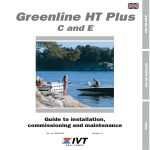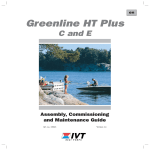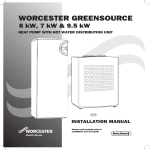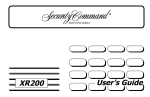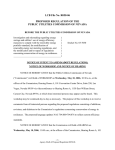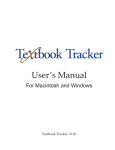Download Optima 1000
Transcript
Assembly, Commissioning and Maintenance Guide Art. no: 290548-29 Version 1.3 INDEX FOR THE INSTALLER. 1000 - 1300 FOR THE USER Optima Thank you for choosing a heat pump from IVT Industrier AB We hope that our heat pump meets your expectations and gives you many years of energy saving. We want you and your family to enjoy a good economy at the same time as you actively safeguard the environment. We have taken today’s demands on heat pumps into consideration and believe that your Optima will give you many useful functions in the future. Your heat pump features an advanced control unit that monitors and controls the temperature in the house and contributes towards improved overall economy. The heat pump Optima has, for example, a holiday function, that’s to say the heat pump can be set at a “low level” while you are away on holiday. This guide has been written as a reference book. This means the information is divided into different sections and there is an Index at the back: a structure that helps you quickly find relevant information. IVT is the leading heat pump manufacturer in the Nordic Countries. More than every second heat pump comes from IVT. We have worked with solutions to reduce energy consumption on the environment’s terms for more than 30 years. Today we can present the widest range of heat pumps for efficient energy saving in all types of housing and properties. Johnny Wärnelöv Managing director IVT Industrier AB Manual Heat pumps Optima 1000 and 1300 IVT Industrier AB, 2004-04-01 Article number: 290548-29 Version 1.3 Copyright © 2004. IVT Industrier AB. All rights reserved. This manual contains copyright protected information that is the property of IVT Industrier AB. No part of this document may be copied or forwarded, electronically or mechanically, without prior, written permission from IVT Industrier AB. This includes photographing and translation to another language. Table of Contents Table of Contents FOR THE USER .................................................................................................... 5 Important information ...................................................................................................5 How a heat pump works ................................................................................................6 Technology in and around the heat pump.................................................................................................................6 Component parts of the heat pump .................................................................................8 IVT Optima 1000 and 1300 ....................................................................................................................................8 Control unit Rego 603 ...................................................................................................9 Automatic defrosting ................................................................................................................................................9 The control unit’s two operating modes...................................................................................................................10 The control unit’s two methods to control the heat pump.........................................................................................11 Controls and status lamps ......................................................................................................................................12 Control panel ..............................................................................................................12 Menu dial ..............................................................................................................................................................13 Menu display..........................................................................................................................................................13 How to use the control panel...................................................................................................................................13 Basic functions (Customer level 1)................................................................................14 Menu outline for Basic functions (Customer level 1)..............................................................................................14 Select scrolling information on the menu display ....................................................................................................15 Set the desired room temperature ...........................................................................................................................18 Set the heat pump for extra hot water .....................................................................................................................18 Heating and hot water settings ...............................................................................................................................19 Read the temperatures on the heat pump ................................................................................................................19 Extra functions (Customer level 2) ................................................................................21 Menu outline for Extra functions (Customer level 2)..............................................................................................21 Temperature settings ..............................................................................................................................................22 Set extra heat curve with mixing valve ...................................................................................................................23 Timer control .........................................................................................................................................................24 Hot water settings...................................................................................................................................................24 Reading operating times.........................................................................................................................................25 Set the time and date..............................................................................................................................................26 Logging all alarms .................................................................................................................................................27 Return to the heat pump’s factory settings ...............................................................................................................27 Maintenance................................................................................................................28 Savings .......................................................................................................................30 What to do if a fault occurs...........................................................................................31 Miniature circuit-breakers in the heat pump ..........................................................................................................31 Dimmed menu display ...........................................................................................................................................31 All alarms ..............................................................................................................................................................32 Glossar y .....................................................................................................................66 Index ..........................................................................................................................68 3 Table of Contents FOR THE INSTALLER .......................................................................................... 37 Important information to the installer! ..........................................................................38 Checklist.....................................................................................................................38 The heat pumps Optima 1000 and 1300 ......................................................................39 What the shipment includes....................................................................................................................................39 Dimensions, clearance and heat transfer connections .............................................................................................40 Component parts....................................................................................................................................................40 Positioning the heat pump ......................................................................................................................................41 The heat pump in general.............................................................................................41 Transporting the heat pump...................................................................................................................................41 Minimum and maximum working temperatures ....................................................................................................42 Fit the particle filter ...............................................................................................................................................42 The heat pump’s two methods of control..................................................................................................................42 The heat pump’s two operating modes ....................................................................................................................42 Connecting the heat pump to the heating system ............................................................43 Connect the heat pump outdoors.............................................................................................................................43 Connect the heat pump indoors ..............................................................................................................................43 Filling water in the heating system .........................................................................................................................43 Connect the three-way valve....................................................................................................................................43 Connect the Optima heat pump - operating mode A................................................................................................44 Connect the Optima heat pump - operating mode B................................................................................................45 Connecting the heat pump to the power supply ..............................................................46 Accessories .............................................................................................................................................................46 Safety switch and earth-fault breaker......................................................................................................................46 Assembly drawing, electric cabinet .........................................................................................................................47 Circuit diagram the Optima heat pump .................................................................................................................48 External terminal diagram heat pump - operating mode A.....................................................................................49 External terminal diagram heat pump - operating mode B.....................................................................................50 External connections on the heat pump - operating mode A ....................................................................................51 External connections on the heat pump - operating mode B ....................................................................................52 Connecting the general alarm, external input and load monitor.............................................................................53 Installer and ser vice menu (I/S) ...................................................................................54 How to use the control panel...................................................................................................................................54 Commissioning the heat pump......................................................................................55 Common and specific menu displays for operating modes A and B .........................................................................55 Manual test run of the heat pump ..........................................................................................................................57 Commissioning the heat pump - operating mode A .................................................................................................58 Commissioning the heat pump - operating mode B ................................................................................................60 Important points to check after commissioning.......................................................................................................62 Defrosting method .......................................................................................................62 Technical information ..................................................................................................64 The heat pump’s factory settings .............................................................................................................................64 Sound levels ...........................................................................................................................................................64 Technical information............................................................................................................................................65 Sensor table............................................................................................................................................................65 Glossar y .....................................................................................................................66 Index ..........................................................................................................................68 4 Important information for the user For the user Important information The heat pump Optima represents a new generation of heat pumps from IVT Industrier. It contains various functions to control the temperature in the house and * the production of hot water. The control unit Rego 603 is the brains of the heat pump. Rego 603 includes a control and monitoring function that stores important settings about the heat pump’s operation and maintenance. The settings are made by the installer and the user via a control panel. Settings intended for the user are presented under the headings Basic functions and Extra functions. When the heat pump has been installed and started there are a number of points you should check regularly. This may concern an alarm triggering or performing basic maintenance actions. Initially you should perform these actions on your own. This manual describes each step in detail. If the problem remains you should contact your dealer. * The Optima heat pump can only produce hot water in the house when an external hot water heater is connected to the system. 5 Note It is important as the user that you read through the User manual. Under no circumstances may you make settings that are designed for the installer. This can cause serious malfunction of the heat pump. FOR THE USER How a heat pump works How a heat pump works The heat pump collects heat from the outdoor air The heat pump Optima represents a new generation of heat pumps from IVT Industrier. The heat pump has been manufactured for easy and reliable use as well as to provide your house with inexpensive and environment friendly heating. The easiest way to describe how a heat pump works is to say it works like a refrigerator, however, the other way round. In a refrigerator heat is moved from the inside to the outside. In a heat pump the heat, in the outdoor air, is moved into the house. The Optima heat pump is therefore positioned on the outside of your house. The heat, which can always be found in the air even when below zero, is converted by a compressor, heat exchanger and condenser to hot water that heats your home. The heat pump can also produce domestic hot water. However, this requires a hot water heater to be connected to the system. Technology in and around the heat pump Note Boiling point in relation to the pressure The heat pump consists of four main parts: 1. Evaporator Evaporates the refrigerant to gas and at the same time transfers the heat from the air to the refrigerant circuit. 2. Condenser Condenses the gas to fluid again and transfers the heat to the heating system. 3. Expansion valve Lowers the pressure of the refrigerant. 4. Compressor Increases the pressure of the refrigerant. These four main parts are linked in two closed circuits. A refrigerant circulates in the heat pump, which in some parts of the circuit is in a liquid state and in other parts in a gas state. Read more about the properties of the refrigerant in the sidebar to the right. See the detailed description of the technologies used in the heat pump on the next page. 6 The boiling point of different liquids varies with pressure, the higher the pressure, the higher the boiling point. For example, water boils at +100ºC at normal pressure. Double the pressure and water boils at +120ºC. Half the pressure and water then boils at +80ºC. The refrigerant in the heat pump acts in the same way, the boiling point changes when the pressure changes. However, the boiling point of the refrigerant is as low as approximately -40ºC at atmospheric pressure. Consequently, it is also suitable for low heat source temperatures. How a heat pump works Low pressure switch Service conn. Service conn. High pressure switch Refrigerant flow in heat rad. mode Four-way valve Refrigerant flow in defrosting mode 2 Suction accumulator Heat transfer fluid out 3 6 Service conn. 5 Heat transfer fluid in 1 4 Non-return valve The route of the refrigerant through the heat pump in heat radiator mode 1 In the evaporator (heat exchanger) the refrigerant meets the outdoor air. The air is drawn through the evaporator by a fan located on top of the heat pump. The refrigerant, which was previously in a liquid state, will evaporate in this process. The pressure is low and heat is required. Heat is taken from the outdoor air. A sensor in the expansion valve (6) ensures the evaporator utilises as much of the “free energy” as possible before the refrigerant (in a gas state) is led into the compressor. 2 In the compressor the pressure of the refrigerant increases. The temperature of the vapour reaches approximately +100ºC. The warm gas is then led into the condenser. 3 The condenser is the heat pump’s heat emitting part. In the condenser, which is a fully soldered heat exchanger in stainless steel, the refrigerant (gas state) meets the water from the heating system (radiators and floor coils). When the warm gas is cooled by the circulating heating water, it changes into a liquid state (condenses). Energy is emitted in this process to the heating system or hot water. After the condenser, the refrigerant, which is now in liquid form, continues through a drying filter. 4 The dr ying filter is used to collect any moisture in the system. After the filter, the refrigerant passes through a sight glass. 5 6 The sight glass is used to check the fluid level in the system. There should be no bubbles in the sight glass during normal operations. However, there might be bubbles when the heat pump is started and stopped or during defrosting. After the sight glass, the refrigerant continues on to an expansion valve. In the expansion valve the pressure of the refrigerant drops. This also causes the temperature to drop. When the refrigerant has left the valve and passes the evaporator it changes to vapour again. This completes the refrigerant circuit. The expansion valve is equipped with a sensor (bulb) just before the compressor. The sensor controls the amount of fluid entering the evaporator. 7 FOR THE USER Bulb FOR THE USER Component parts of the heat pump Component parts of the heat pump IVT Optima 1000 and 1300 The Optima consists of a heat pump (outdoor part) and an electric cabinet (indoor part). The electric cabinet houses a control panel from which you control all functions. Electric cabinet (closed) Optima heat pump Fan Coil fins Cable entry Control panel Electric cabinet (open) Miniature circuitbreakers 8 Control unit Rego 603 Control unit Rego 603 The control unit Rego 603 is the brains of the Optima heat pump. It makes sure the heat pump gives the best energy savings and that it runs for many years. The control unit controls and monitors the heating and hot water supply in your house. The monitoring function is especially important. It shuts down the heat pump in the event of operational disturbances so that no critical parts are damaged. Electric cabinet Additional heat gives more output Additional heating is required when the heat pump is unable to meet the heating requirements or when it has stopped at a temperature lower than approximately -10ºC. The additional heat is provided by an electric/oil-fired boiler or an electric cassette that can be connected to the control unit and which is automatically started and stopped when necessary. Note that when the heat pump is running, the additional heat source only supplies the power that the heat pump cannot produce. When the heat pump is once more able to meet the heating demand, the additional heat is automatically switched off. Hot water is given priority over heating water The heat pump can produce hot water when a hot water heater is connected to the system. In a house with water based heating a difference is made between heating water and hot water. The heating water is for radiators/ floor coils and hot water is for showers and taps. Hot water is heated in a hot water heater. The hot water heater is fitted with a sensor that senses the temperature of the hot water. The heating water passes through the hot water heater’s outer shell and heats up the hot water heater’s inner tank. The control unit makes sure the heating of hot water is always given priority over the heating of the heating water. This means you never need to be without hot water. The control unit controls a three-way valve that alternates between heating the heating water and hot water. Once the hot water has been heated the three-way valve switches so that the heating water is heated. Control unit Rego 603 Hot water Heating water Double-shelled hot water heater Automatic defrosting Note Ice forms on the evaporator at outdoor temperatures below +5ºC. When ice forms to an extent that it obstructs the air flow through the evaporator automatic defrosting starts. Defrosting is controlled by a four-way valve. The valve reverses the flow of the refrigerant in the circuit so that the hot gas melts the ice on the evaporator fins. See the flow of the refrigerant through the heat pump when defrosting in the figure under the heading How a heat pump works. 9 During defrosting, the air from the fan-assisted radiator may seem cold. This is perfectly normal. FOR THE USER Control unit Rego 603 Control unit Rego 603 FOR THE USER The control unit’s two operating modes When a heat pump is installed it must be setup for a specific operating mode. An operating mode relates to the heat pump’s working situation which is dependent on the prevailing conditions, for example, whether an electric or oil-fired boiler is to be connected. The Optima heat pump provides for two different operating modes: operating mode A and operating mode B. It is the task of the installer to adapt the heat pump to the operating mode in question. Operating mode A - Heat pump with external electric cassette On delivery the heat pump is set to operating mode A. This means the heat pump works with additional heat provided by an external electric cassette. Operating mode A is based on the installation of a sensor on the outside of the house. The sensor sends information about the outdoor temperature to the control unit. The control unit controls the production of heat according to an adjustable heat curve. The control unit can also control heat production based on an extra heat curve. See the heading Set extra heat curve with mixing valve. This is applicable, for example, when you combine radiators with floor heating. When there is a hot water heater in the system, the heat pump always heats the hot water before the heating water. When help is required for heating, the electric cassette is controlled from the heat pump. Operating mode B - Heat pump together with mixed additional heat Operating mode B is based on the heat pump working together with a mixed additional heat source, for example, an existing electric/oil-fired boiler. This means the heat pump utilises the help of the external additional heat when necessary. The control unit Rego 603 can not use an extra heat curve in operating mode B. In general operating mode B works like operating mode A, except that operating mode B lacks some functions. 10 Control unit Rego 603 FOR THE USER The control unit’s two methods to control the heat pump We have already described the control unit’s two working situations, operating modes. The control unit also uses two different methods to control the heat pump. These two methods are: Control with an outdoor sensor and Control with an outdoor sensor supplemented with a room sensor. Control with an outdoor sensor Control with an outdoor sensor is the most common method used by the control unit to control the heat pump. When the heat pump is delivered it is set in this control mode. A sensor is fitted on the outside wall of the house. It sends signals to the control unit in the heat pump. Control with an outdoor sensor means that the heat pump automatically regulates the heating in the house depending on the outdoor temperature. I.e. when it becomes colder the radiators inside the house will become warmer. You determine the temperature of the radiators, in relation to the outdoor temperature, with the help of a number of settings (curves) on the control unit. Selecting a lower curve gives higher energy savings. Control with an outdoor sensor supplemented with a room sensor Control with an outdoor sensor supplemented with a room sensor means that you also place a sensor in a central position inside the house. This is connected to the heat pump and provides the control unit with information about the room temperature. The signals affect the control unit’s settings (curves) and ensure the heat pump gives the best possible energy savings. This control method is used when factors other than the outdoor temperature influence the indoor temperature. Examples include the use of a stove or fan-assisted radiator or if the house is sensitive to the wind. 11 Note It is only the room where the room sensor is located that can influence regulation of the temperature. FOR THE USER Control panel Control panel The control panel is the heart of your heat pump installation. All settings are made from the control panel and it also displays any alarms. When you have made your settings, the control panel makes sure they are saved in the control unit Rego 603 to carry out your wishes. Controls and status lamps Alarm status Lamp flashes: A fault has occurred in the heat pump. Lamp lit: The alarm has been acknowledged and the heat pump waits for the cause of the fault to reset. Hot water status Lamp lit: The heat pump is heating water in the hot water heater. Lamp flashes: The heat pump has a hot water peak or is producing extra hot water. Additional heat status Lamp lit: The heat pump is using additional heat from, e.g. an electric cassette. Operating status Lamp lit: The heat pump (compressor) is operational. Lamp flashes: The heat pump will start within 15 minutes. Lamp not lit: The heat pump (compressor) is not operational. Power switch (ON/OFF) You start and stop the heat pump using the power switch button. Lamp on: The heat pump is on. Lamp flashes: The heat pump is off. Heat Temperature Pressing once gives a shortcut to the most frequent temperature settings. Info Info Pressing once gives continuous information about the heat pump’s and additional heat’s operating conditions. Menu display Rego 603 K1 040216 16:08:15 Tu Heat Info Menu Menu buttons Menu dial Status lamps Power switch (ON/OFF) Menu display Menu Menu Press once to enter the main menu. The main menu contains all setting menus and temperature displays. 12 Rego 603 K1 040216 16:08:15 Tu Heat Info Menu Control panel FOR THE USER Menu dial The menu dial is used to scroll through the menu displays. Turn the menu dial clockwise (to the right) to move down through the menus. Turn the menu dial anti-clockwise (to the left) to move up through the menus. You also determine the values of different settings by using the dial. For example, when you turn the dial clockwise the value will increase. Menu display Rego 603 The menu display gives you a great deal of information and the chance to make settings. You can: K1 040216 16:08:15 Tu Heat Info Menu Choose different temperature and hot water settings. Choose extra hot water and the holiday function. See alarm causes and receive corrective instructions. Obtain operating statistics. Note Each menu is numbered in the lower right-hand corner; this indicates which main display it is associated to. How to use the control panel Rego 603 The principle of the control panel is based on the user using three menu buttons and a menu dial to move between the different menus and settings. On the lower row of the menu display you will always see information about the significance of the buttons. The function of the buttons changes depending on which window you are currently in. Example: If, from the initial menu, you press the Heat button, you will access the menu Temp. incr. / decr.. In this menu you can increase and decrease the heating in the house. Note that the significance of the buttons has now changed. You can either return to the initial menu by pressing the Return button or you can choose to change the heating setting in the house by pressing the Adjust button. If you press the Adjust button you can increase or decrease the heating in the house by using the menu dial. Save your adjustment by pressing the Save button. 13 + K1 040216 16:08:15 Tu Heat Info Menu Temp. incr. / decr. 0 Return 4,0 10 Adjust FOR THE USER Basic functions (Customer level 1) Basic functions (Customer level 1) (Initial menu) Customer level 1 Rego 603 Basic functions (Customer level 1) are the functions most frequently used and the ones you have the most benefit of. You reach the basic functions by pressing one of the Heat, Info or Menu buttons in the initial menu. The designation K1 in the upper right corner indicates you are in Basic functions (Customer level 1). K1 040216 16:08:15 Tu Heat Info Menu Date Day Time Menu outline for Basic functions (Customer level 1) Rego 603 Note K1 Each menu is numbered in the lower right-hand corner; this indicates which main display it is associated to. 040216 16:08:15 Tu Heat Info Menu Main menu Indoor temperature settings 1 Temp. incr. / decr. Page 16 Temp. Þne-tune Page 17 Room temperature Page 18 Extra hot water Page 18 STANDBY No rad heat req. No hot water req. Page 15 HOT WATER MODE Heat pump only Page 15 HEAT RAD MODE Compr. + Add. heat Page 15 HEATING REQ Heat pump starts in #### seconds Main menu Adjusting the hot water settings 2 Page 19 Page 19 Temperature settings Temp. incr. / decr. range 0-10 1.1 Hot water settings Duration of add. hot water 2.1 Page 16 Page 18 Temperature settings Temp. Þne-tune range -10/+10 1.2 Page 17 Temperature settings Setting of room temperature 1.10 Page 18 Page 15 Main menu Monitor all temperatures 3 Page 19 Temperature readings Return radiator GT1 Temperature readings Out GT2 Temperature readings Hot water GT3 Temperature readings Mix valve ßow GT4 Temperature readings Room GT5 Temperature readings Compressor GT6 Temperature readings Heat trßuid out GT8 = = The menu display is standard on all heat pumps. Temperature readings Heat tr ßuid in GT9 The menu display is only shown on the heat pump in combination with an extra sensor or in a specific operating mode. Temperature readings Condenser GT10 Page 20 14 Basic functions (Customer level 1) Rego 603 K1 040216 16:08:15 Tu Heat Info Menu If you press the Info button in the initial menu you will receive continuous information about the heat pump’s operation and working temperatures. Here follows a few of the windows displayed: STANDBY No rad heat req. No hot water req. The heat pump is in standby mode. The heat pump is producing hot water. You see at which temperature the heat pump will stop and the present temperature. Note that the stop temperature is read at the bottom of the hot water heater. The hot water is a few degrees warmer. HOT WATER MODE Heat pump only Stop temp 53.0° Present temp 42.0° The heat pump and additional heat are running. HEAT RAD MODE Compr. + Add. heat Stop temp 45.0° Present temp 44.0° The heat pump has received signals that it should produce heating. It now waits for the restart time to countdown to zero. HEATING REQ Heat pump starts in 320 seconds Return to the initial menu by pressing one of the buttons or turn the dial. Set the heating It is easy to set the heating level on the heat pump. However, before we explain how to do this it is important to understand the relation between the outdoor temperature, return temperature and heat curve slope. The easiest way to explain the relation is with a heat curve. Heat cur ve You use the heat curve to help set the indoor temperature you would like. The heat pump is controlled by the outdoor temperature. When the weather becomes colder the heat pump ensures more heating is produced automatically. Return temperature: The return temperature is the temperature of the water that returns to the heat pump from the radiators. The water led out from the heat pump to the heating system is normally 7-10ºC higher than the return temperature. When the outdoor temperature is -10ºC and curve 4 is set, the pump attempts to keep the return water at approximately 40ºC. If instead the temperature is 35ºC, the flow water is heated until the return water is warm enough. 15 FOR THE USER Select scrolling information on the menu display FOR THE USER Basic functions (Customer level 1) Outdoor temperature: The outdoor temperature determines how much heating the heat pump should produce. A sensor placed outdoors sends signals to the control unit, which then adjusts the heat pump. Cur ve slope: You can change the curve slope to increase or decrease the heating in the house. The scale is between 0-10. High return - dashed line: When the return temperature rises above 48ºC an alarm is given. The alarm switches off the heat pump. The heat pump starts automatically when the return temperature drops. Return temperature (ºC) Note On delivery the heat pump curve slope is set to position 4. This means that the return temperature is +35ºC when it is 0ºC outdoors. Cur ve slope: 1-2 Normal setting for floor heating in concrete. 3-4 Normal setting for floor heating in wooden joists. 4-6,5 Normal setting for radiators. 7-10 Abnormal high setting. Curve slope (0-10) Note Outdoor temperature (ºC) From the heat curve we see that curve slope 4 gives a return temperature of +35ºC when it is 0ºC outdoors. If the outdoor temperature drops we can see that the return temperature increases. The colder the outdoor temperature the higher the return temperature. At an outdoor temperature of approximately -22ºC we see the curve slope has reached the limit value (+48OC) for the return temperature. In cold weather (below -5ºC): If you are not satisfied with the indoor temperature when it is colder than -5ºC outdoors, you need to change the slope of the heat curve. This is what to do: Note 1. Press the Heat button in the initial menu. You should wait at least twenty-four hours when increasing or decreasing the heating before making a new adjustment. Temp. incr. / decr. 0 Return 4,0 10 Adjust 2. Press the Adjust button. 3. Turn the menu dial clockwise to increase the heating, i.e. choose a higher curve. (Adjust in small increments, 0.5-1.0 units is usually enough). Temp. incr. / decr. 0 Return 4. 5,0 10 Adjust Save the new value by pressing the Save button. 16 At outdoor temperatures around 0ºC you should “adapt the heat curve” to obtain the desired indoor temperature. Read how to “adapt the curve” in the section Extra functions - Customer level 2 / Temperature settings / Adapting the heat curve. Basic functions (Customer level 1) The heat curve can also be fine-tuned. Fine-tuning means that you offset the heat curve in parallel. Fine-tuning is done from the menu display Temp. fine-tune. The diagram for fine-tuning shows how the dashed line has been offset upwards in parallel. This means the heating has been fine-tuned in a positive direction and the heat pump will be instructed to maintain a higher temperature on the return, which also gives a higher temperature on the water to the radiators. Return temperature (ºC) By using the menu dial on the control panel the selected curve has been moved up so the heat pump produces more heat. Outdoor temperature (ºC) In warm weather (above +5OC): If you are not satisfied with the indoor temperature when it is warmer than +5ºC outdoors, you should offset the curve in the menu Temp. fine-tune. This is what to do: 1. Press the Heat button in the initial menu. 2. Turn the menu dial clockwise until you reach the menu Temp. finetune. Temp. Þne-tune -10° Return 0,0° 10° Adjust 3. Press the Adjust button. 4. Turn the menu dial clockwise to increase the heating and anti-clockwise to lower it. (Adjust in small increments, 0.5-1.0 units (degrees) is usually enough.) 5. Save the new value by pressing the Save button. 17 FOR THE USER Fine-tune the heat cur ve Basic functions (Customer level 1) FOR THE USER Set the desired room temperature Note If you have a room sensor connected to the heat pump you can set the required temperature in the room from the Room temperature menu. In Extra functions (Customer level 2) you can also set how much you want the sensor to affect the heating system. This is what to do: The example describes how to set the required room temperature with the help of a connected room sensor. The range is 10ºC to 30ºC. 1. Press the Heat button in the initial menu. 2. Turn the menu dial clockwise until you reach the menu Room temperature. Room temperature 10° 20,0° Return 30° Adjust 3. Press the Adjust button. 4. Turn the menu dial clockwise to increase the room temperature. Turn the menu dial anti-clockwise to lower the room temperature. 5. Save the new value by pressing the Save button. Set the heat pump for extra hot water When a hot water heater is connected to the system you can produce extra hot water by temporarily increasing the temperature of the water in the hot water heater. The temperature increase is effected with the help of the external electric cassette. A higher water temperature gives more hot water when, for example, a large number of people wish to shower. The heat pump first makes sure that the water reaches a temperature of approximately 50ºC. The electric cassette then continues to heat the water to approximately 65ºC. On the control panel and the menu Extra hot water you choose how long the function should run. This is what to do: 1. Press the Heat button in the initial menu. 2. Turn the menu dial clockwise until you reach the menu Extra hot water. Note The Extra hot water function is available in operating mode A only. Extra hot water 1hrs 24hrs Return Note 48hrs Adjust When the set time has elapsed you must repeat the setting to get extra hot water again. 3. Press the Adjust button. 4. Turn the menu dial clockwise to choose the number of hours that the electric cassette should be on (e.g. 24 hours). Extra hot water 1hrs Return 24hrs 48hrs Save 5. Save the value by pressing the Save button. 18 Basic functions (Customer level 1) Move to the temperature settings for heating on Customer level 1 like this: 1. Press the Menu button in the initial menu. Main menu Indoor temperature settings 1 Return Select 3. Rego 603 K1 040216 16:08:15 Tu Heat Info Menu Press the Select button and scroll through the heating menus with the menu dial. Move to the temperature settings for hot water on Customer level 1 like this: 1. Turn the menu dial clockwise until you reach the menu Adjusting the hot water settings. Main menu Adjusting the hot water settings 2 Return Select 2. Note Press the Select button and scroll through the hot water menus with the menu dial. Read the temperatures on the heat pump There are several different temperature sensors in the heat pump. Each sensor plays an important part in the heat pump’s daily operations. It may, for example, adjust the heating production so that the pump does not become overheated. Proceed as follows to read the temperatures on the heat pump: 1. Press the Menu button in the initial menu. 2. Turn the menu dial clockwise until you reach the menu Monitor all temperatures. Main menu Monitor all temperatures 3 Return Select 3. Press the Select button. 4. Turn the menu dial to scroll through all the heat pump’s temperature sensors. See the next page. 19 Each menu is numbered in the lower right-hand corner; this indicates which main display it is associated to. FOR THE USER Heating and hot water settings Basic functions (Customer level 1) FOR THE USER All menus for the temperature sensors All the windows associated with the heat pump’s temperature sensors are presented below. Note that you cannot make any settings in these menus, only read the current values. Some menus are standard while others are available only in combination with different accessories. The menu shows the temperature in the heating system’s return, i.e. the water from the radiators back to the heat pump in heating mode. This temperature varies depending on the outdoor temperature. Temperature readings Return radiator GT1 Off 21,3O Now 21,7O Return The menu shows the outdoor temperature. Some deviation may occur due to thermal radiation from the house to the installed outdoor sensor. Temperature readings Out GT2 14,0O Return The menu is only shown when you have a hot water heater connected to the system. The menu shows the temperature in the lower section of the outer container in the hot water heater. The temperature is approximately 5ºC lower than the temperature of the hot water inside the inner container. Temperature readings Hot water GT3 Off 47,5O Now 45,8O Return The menu shows the flow temperature in the circuit when a mixing valve is used, e.g. for floor heating. The temperature varies with the outdoor temperature. Temperature readings Mix valve ßow GT4 Tgt 40,3O Now 43,0O Return The menu only applies together with a room sensor. The menu shows the temperature in the room where the sensor is installed. Tgt (Set point value) is the value the heat pump attempts to maintain. Temperature readings Room GT5 Tgt 20,0O Now 19,5O Return The menu shows the compressor’s working temperature. The temperature varies between 70ºC and 135ºC during operations. Temperature readings Compressor GT6 90,0O Return The menu shows the temperature of the radiator water as it leaves the heat pump. It varies depending on the outdoor temperature and whether the heat pump is in hot water production mode. Temperature readings Heat trßuid out GT8 45,0O Return The menu shows the temperature of the water that is led into the heat pump. It varies depending on the outdoor temperature and whether the heat pump is in hot water production mode. The heat pump stops at 48ºC for reasons of safety. Temperature readings Heat tr ßuid in GT9 22,0O Return The menu shows the temperature of the water inside the heat pump’s condenser. It varies depending on the outdoor temperature and whether the heat pump is in hot water production mode. The temperature drops when defrosting. If the temperature becomes too low the defrosting alarm trips. Temperature readings Condenser GT10 22,0O Return 20 Extra functions (Customer level 2) (Initial menu) Rego 603 In the section Basic functions (Customer level 1) we presented the functions that you will probably use the most and which you will receive the most benefit from. However, there are numerous extra functions that you can use to control your heat pump. This can, for example, include activating the heat pump’s holiday function or setting the time and date. If no settings are made on Customer level 2, the heat pump will automatically return to Customer level 1 after 30 minutes. This is what to do to access Extra functions (Customer level 2): FOR THE USER Extra functions (Customer level 2) K2 040216 16:08:15 Tu Heat Info Menu Press the Heat button until Access = CUSTOMER2 is displayed. 1. Press the Heat button until Access = CUSTOMER2 is displayed. 2. Press the Menu button to open the Main menu. You also have access to all the basic functions on Customer level 1 from Customer level 2. Menu outline for Extra functions (Customer level 2) Rego 603 K2 040216 16:08:15 Tu Heat Info Menu Main menu Indoor temperature settings 1 Main menu Adjusting the hot water settings Page 22 Heat curve adjustm. (break) 1.3 Page 22 4 Main menu Op. time readings on HP and add. heat 7 Page 24 Page 24 Page 25 Page 26 2.2 Clock setting HP accord. to clock 4.1 Heat pump in operat. number of hours? 7.1 Main menu Alarm logging of all alarms 11 Interval for hot water peak 2 Main menu Timer control settings Page 24 Mix. valve incr/decr range 0-10 1.5 Page 24 Setting level heat pump +/- 4.1.1 Page 26 Distribution HP DHW - Rad in % Main menu Clock, setting time and date 10 Page 27 7.2 Page 23 Page 25 Page 26 Mix. valve Þne-tune range -10/+10 1.6 Clock setting DHW accord. to clock 4.3 Add. heat in operat. number of hours? 7.3 Page 23 Page 25 Main menu Return to factory settings 12 Page 27 Page 26 Mix. valve curve adjustm. (break) 1.7 Distribut. add. heat DHW-Rad in % 7.4 Page 23 Page 26 Setting of room sensor inß. 1.11 Page 22 Setting of holiday function 1.12 = Page 22 Remote control heat 1.13 Page 22 Setting of summer disconnection 1.14 = The menu display is standard on all heat pumps. The menu display is only shown on the heat pump in combination with an extra sensor or in a specific operating mode. Page 22 21 Note Only the most frequently used menus in Customer level 2 are shown in the menu outline. Use the menu dial to scroll through the menus. Extra functions (Customer level 2) FOR THE USER Temperature settings Proceed as follows to access the temperature settings for the heating on Customer level 2: 1. Press the Heat button until Access = CUSTOMER2 is displayed. 2. Press the Menu button. 3. Press the Select button and scroll through the menus with the menu dial: Adapting the heat cur ve You can “break” the heat curve up or down every fifth outdoor degree. For example you can make a hump in the curve at 0ºC. The purpose of breaking the curve is to be able to influence the heat pump’s heat production at extra sensitive outdoor temperatures. Room sensor influence The menu is only shown for heat pumps having a room sensor installed. You use the menu to set how much the room sensor should influence the heat curve. A higher value will have a greater effect. Please note that the room sensor only fine-tunes the heat curve. Consequently, it is important the basic setting of the heat curve’s slope and fine-tuning are correct. Holiday function The menu is only shown for heat pumps having a room sensor installed and which are set to operating mode A. The holiday function gives you the possibility to choose a number of days when the room temperature will be lowered to 15ºC (the temperature is not adjustable). When the days have passed the heat pump returns to the normal heating setting. Hot water production is not affected by the holiday function. Remote control The menu is only shown for heat pumps having a room sensor installed and which are set to operating mode A. In addition, special remote control equipment is needed, this is available as an accessory. Remote control cannot be combined with any other external control. You can switch between the remote control mode and normal mode using a telephone. Summer disconnection The function means the heat pump only produces hot water when the outdoor temperature rises above the set value. The function only works when there is a hot water heater installed. 22 Main menu Indoor temperature settings 1 Return Select Temperature settings Heat curve adjustm. (break) 1.3 Return Select Temperature settings Setting of room sensor inß. 1.11 Return Select Temperature settings Setting of holiday function 1.12 Return Select Temperature settings Remote control heat 1.13 Return Select Temperature settings Setting of summer disconnection 1.14 Return Select Extra functions (Customer level 2) If you have floor heating you should set an extra heat curve with mixing valve. The mixing valve is a valve that lets water through in different amounts. It prevents the floor from becoming too hot and destroying the flooring. The menu is only displayed when there is an extra flow sensor, T4 (GT4), on the heat pump. You set the extra heat curve using two menus: Mix. valve incr/decr and Mix. valve fine-tune. Increase or decrease the mixing valve Note The floor heating circuit should have heat curve 2. Mix. valve incr/decr 1. Press the Heat button in the initial menu. 2. Turn the menu dial clockwise until you reach the menu Mix. valve incr/decr. 3. Press the Adjust button. 4. Turn the menu dial clockwise to increase the mixing valve. Turn the menu dial anti-clockwise to reduce the mixing valve. 5. Save the new value by pressing the Save button. 0 Return 2,0 10 Adjust Note Fine-tune the mixing valve The scale covers the range 0 to 10. Extra heat curve with mixing valve only works with an extra flow sensor T4 (GT4). Mix. valve Þne-tune 1. Press the Heat button in the initial menu. 2. Turn the menu dial clockwise until you reach the menu Mix. valve fine-tune. 3. Press the Adjust button. 4. Turn the menu dial clockwise to increase the mixing valve. Turn the menu dial anti-clockwise to reduce the mixing valve. 5. Save the new value by pressing the Save button. -10O Return 0,0O 10O Adjust Note The example describes how to finetune the extra heat curve. The scale covers the range -10ºC to +10ºC. Adapting the mixing valve cur ve You can “break” the mixing valve curve up or down every fifth outdoor degree. For example, you can make a hump in the curve at 0ºC. The purpose of breaking the curve is to be able to influence the heat pump’s heat production at extra sensitive outdoor temperatures. 23 Temperature settings Mix. valve curve adjustm. (break) 1.7 Return Select FOR THE USER Set extra heat curve with mixing valve Extra functions (Customer level 2) Hot water peak Recurring increase in the hot water temperature The menu is only shown for heat pumps that are setup for operating mode A and have an electric cassette for additional energy. The Interval for hot water peak menu is used to set the interval for a recurring increase in the hot water temperature. If, for example, you set the value seven days, the temperature is increased once a week to approximately 65ºC. Hot water settings Interval for hot water peak 2.2 Return Select Timer control Clock setting of heat pump The function Clock setting HP accord. to clock is for those who want the heat pump to produce different amounts of heat at different times of the day and on different days of the week. This allows you to make further energy savings. Example: You want to set the heat pump so that it maintains a 5ºC lower radiator temperature on Mondays between 22.00 and 06.00. 1. Turn the dial clockwise until you access the menu Clock setting HP accord. to clock (menu 4.1). 2. Press the Select button. Clock setting Clock setting HP accord. to clock 4.1 Return Select > Clock setting HP 1 mo 00:00-00:00 Return Turn the menu dial clockwise to choose the day. Now press the Adjust button to select the weekday with the symbol ^. Turn the menu dial clockwise one step to activate the start day. The weekday now has a capital letter. Clock setting HP 1 Mo 00:00-00:00 4. Press the right-hand arrow (->) until the cursor reaches the first two zeros (00). Clock setting HP 1 Mo 00:00-00:00 5. Turn the menu dial until the value 22:00 is displayed. 6. Press the right-hand arrow twice (->) to move the cursor two steps to the right. Clock setting HP 1 Mo 22:00-06:00 7. Turn the menu dial until the value 06:00 is displayed. Return 8. Press the right-hand arrow so it is replaced by the Save function. Return -> > > 3. Adjust > FOR THE USER Hot water settings Return 24 -> <- -> Finish the setting by pressing the Save button. Clock setting HP 1 Mo 22:00-06:00 > > 9. 10. Press the Return button. Cancel <- Save 11. Turn the menu dial clockwise until you reach the menu Setting level heat pump +/- (menu 4.1.1). 12. Press the Select button and set the temperature to -5ºC, which is to apply for the chosen time zone. 13. Finish by pressing the Save button. If you would like to make the setting for every day of the week, repeat the instructions shown in the example seven times, once for each weekday. Clock setting Setting level heat pump +/- 4.1.1 Return Select Note The temperature set under 4.1.1 applies to all active time zones. Clock setting of the hot water according to clock The function Clock setting DHW accord. to clock (menu 4.3)works in the same way as Clock setting HP accord. to clock (menu 4.1). You can choose to completely disable hot water heating to save energy. This is primarily effective when peak tariffs are charged. The procedure is the same as in the previous example. Use this to make your settings. Clock setting Clock setting DHW accord. to clock 4.3 Return Select Reading operating times Statistics concerning the heat pump and additional heat operations are stored in the control unit. For example, you can see how many hours they have been running. To view the operating times for the heat pump and additional heat: 1. Press the Heat button until Access = CUSTOMER2 is displayed. 2. Press the Menu button. 3. Turn the menu dial clockwise until you reach the menu Op. time readings on HP and add. heat (menu 7). 4. Press the Select button and scroll through the menus with the menu dial. 25 Rego 603 K2 040216 16:08:15 Tu Heat Info Menu Main menu Op. time readings on HP and add. heat 7 Return Select FOR THE USER Extra functions (Customer level 2) FOR THE USER Extra functions (Customer level 2) The number of hours the heat pump has been in operation The menu shows the number of hours that the heat pump has been in operation since the day of installation. Op. time readings Heat pump in operat. number of hours? 7.1 Return Select The heat pump’s hot water mode and heating mode operations as a percentage The menu applies to heat pumps installed for operating modes A and B. The menu shows the heat pump’s distribution between hot water mode and heating mode. The allocation is stated as a percentage. Heating mode refers to heating of the radiator water. Op. time readings Distribution HP DHW-Rad in % 7.2 Return Select The number of hours additional heat has been in operation The menu shows the number of hours additional heat has been in operation since the day of installation. Op. time readings Add. heat in operat. number of hours? 7.3 Return Select Additional heat’s hot water mode and heating mode operations as a percentage The menu applies to heat pumps installed for operating modes A and B. The menu shows the additional heat's allocation between hot water mode and heating mode. The allocation is stated as a percentage. Heating mode refers to the heating of the heating water. Op. time readings Distribut. add. heat DHW-Rad in % 7.4 Return Select Set the time and date The heat pump has functions that are dependent on both the clock and date. Thus it is important that these are correct. This is how to access the menu Clock, setting time and date: 1. Press the Heat button until Access = CUSTOMER2 is displayed. 2. Press the Menu button. 3. Turn the menu dial clockwise until you reach the menu Clock, setting time and date (menu 10). 4. Press the Select button and make your settings with the help of the menu buttons and the menu dial. Main menu Clock, setting time and date 10 Return Select 26 Extra functions (Customer level 2) FOR THE USER Logging all alarms You can easily see any alarms given by the heat pump. The menu provides you with information about the alarm type and when the alarm occurred. When an asterisk (*) is shown in the menu display this means the alarm is still active. This is how to access the menu Alarm logging of all alarms (menu 11): 1. Press the Heat button until Access = CUSTOMER2 is displayed. 2. Press the Menu button. 3. Turn the menu dial clockwise until you reach the menu Alarm logging of all alarms (menu 11). 4. Press the Select button and scroll using the menu dial between any alarms that may have previously occurred. Alarms are stored in chronological order. Main menu Indoor temperature settings 1 Return Select Main menu Alarm logging of all alarms 11 Return Select Return to the heat pump’s factory settings If you want to restore the factory settings on the heat pump you can easily reset all the settings you have made. This is how to access the menu Return to factory settings (menu 12): 1. Press the Heat button until Access = CUSTOMER2 is displayed. 2. Press the Menu button. 3. Turn the menu dial clockwise until you reach the menu Return to factory settings (menu 12). 4. Press the Select button. 5. Return to the factory settings by pressing the Yes button. When restoring the factory settings while on Customer level 1 or 2 only the settings made on these levels are restored. Settings made by the installer on the Installer/Service level are not affected. 27 Main menu Indoor temperature settings 1 Return Select Main menu Return to factory settings 12 Return Select FOR THE USER Maintenance Maintenance Your heat pump requires a minimum of maintenance, however, we still recommend some servicing to get optimal performance from your heat pump. Check the following items a few times during the first year. You should then check them once or twice a year: Remove dirt and leaves Particle filter Protective covers Evaporator Warning For reasons of safety the main power supply must be disconnected before working on the heat pump. Only an accredited refrigeration company is permitted to work on the refrigerant circuit. Unscrew the front and side covers You must unscrew the outer covers to access some of the maintenance areas. To 1. 2. 3. remove the covers from the heat pump: Turn the screws on top of the Optima a few turns. Rest the cover against your body. Lift the cover upwards to release the lower edge. Remove the covers by loosening the screws on top of the heat pump. Remove dirt and leaves Over time leaves and other dirt can enter the heat pump. You can easily remove any dirt through the inspection hatch on the side of the heat pump. Unscrew the left side plate (seen from the front) and use a brush to remove the dirt. Check that the drainage hole is not blocked. Exercise care around the thin aluminium fins. They are fragile and you can injure yourself if careless. The plate and drainage hole can be rinsed with water if necessary. Inspection hatch Protective covers Over time dust and other dirt will collect on the heat pump. You should wipe the protective casing with a damp cloth if necessary. Scratches and damage to the outer plates should be touched up using an anti corrosive rust-inhibitor. Use a car wax to protect the finish. 28 Drainage hole Maintenance The task of a particle filter (dirt filter) is to ensure no particles or dirt enter the heat exchangers. Over time the filter can become clogged and must be cleaned. To clean the filter: 1. 2. 3. 4. 5. 6. Shut down the heat pump using the ON/OFF button. Close the valve and unscrew the sealing cap. Loosen the circlip holding the screen in the valve. Use the supplied circlip pliers. Lift out the screen from the valve and wash clean with water. Refit the screen, the circlip and sealing cap. Open the valve and start the heat pump using the ON/OFF button. Screen Circlip Note The particle filter is fitted indoors on the heating pipe. Sealing cap Evaporator When you notice a covering (for example dust or insects) on the surface of the evaporator (coil fins), you should wipe it off. This is what to do: 1. 2. 3. Shut down the heat pump using the ON/OFF button. Spray a degreasing agent on the fins of the evaporator. Rinse off the coating and degreasing agent with water. Do not use a too powerful water jet. A high pressure can damage the fins. When the evaporator is extremely dirty you can rinse the coil from inside the inspection hatch. Any cleaning agent is collected in the drainage hose. Clean the dirt from the coil fins using a degreasing agent and water. 29 FOR THE USER Particle filter FOR THE USER Savings Savings The heat pump’s task is to produce heating of the house as cost-effectively as possible. You can influence operating costs by your own settings for the heat pump. In addition you can influence your energy savings by, for instance: Lowering the indoor temperature. Opening thermostat valves completely. Lowering the indoor temperature The lower the indoor temperature the better the heating economy. So make sure you do not set the heat curve too high. Use your heating system in the best possible way by keeping the entire surface of radiators or floor coils warm. 1. 2. Seal windows and doors, but not too tight. When you air the room, do it quickly and with a cross draught. Lower the heating. Opening thermostat valves completely The thermostat valves on radiators and floor coils can have a negative effect on the heating system by slowing the flow and, by doing so, the heat pump must compensate with a higher temperature. If thermostat valves are installed they should be opened fully, except in bedrooms or other areas, where a lower temperature is required. In these rooms they can be somewhat closed. Open the thermostat valves completely. 30 What to do if a fault occurs FOR THE USER What to do if a fault occurs The control unit Rego 603 has an advanced monitoring system that gives alarms if anything unforeseen happens in the heat pump. Most alarms are rectified by you the user and there is never any risk that you can damage anything in the heat pump when you reset an alarm. Examples of an alarm: Info button: When you press the Info button and turn the menu dial, information is displayed as well as possible actions to rectify the alarm. Ackn. button: When you press the Ackn. button the alarm lamp on the control panel goes out and the heat pump starts again within 15 minutes if there is a heating requirement. If the fault has not been rectified the lamp will remain lit. Should several alarms have occurred on the heat pump, turn the menu dial clockwise to find out more information about each alarm. Time when the alarm occurred Cause Date when the alarm occurred ALARM Power failure 031020 16:08:15 Info Ackn. Info Acknowledge Dimmed menu display Possible cause 1: Blown fuse in the house’s fuse box/distribution box. Action: 1. 2. 3. Check the fuses in the house’s fuse box. Replace the fuse if necessary. If miniature circuitbreakers have tripped these are reset by pushing up the toggle switch. The heat pump automatically returns to its operating mode 15 minutes after the fault has been rectified. Note For technical reasons the heat pump does not restart until 15 minutes after a stoppage. Possible cause 2: The heat pump’s miniature circuit-breaker has tripped. Action: 1. 2. Reset the heat pump’s miniature circuit-breaker by pushing up the black toggle switch. The heat pump automatically returns to its operating mode 15 minutes after the fault has been rectified. Miniature circuit-breaker Miniature circuit-breakers in the heat pump The Optima has a miniature circuit-breaker in the heat pump’s electric cabinet. The electric cabinet should be installed indoors and close to the wall that backs onto the heat pump outdoors. 31 What to do if a fault occurs FOR THE USER All alarms An alarm can sometimes occur temporarily due to various reasons. However, there is never a risk involved in resetting an alarm. All the alarms that can appear in the menu display are described on the following pages. The descriptions give you an idea about the nature of the alarm and what you can do to rectify it. List of all alarms: High return to the heat pump Low pressure switch High pressure switch Sensor fault Motor protection fan Defrosting alarm Power failure Compressor temperature External electric cassette Phase sequence error Heat transfer fluid out max The menu display shows: High return to the heat pump T9 (GT9) There is a sensor T9 (GT9) in the heat pump, which for reasons of safety, stops the compressor if the temperature of the return water from the radiators becomes too high. The limit lies at approximately 48ºC. Possible cause 1: The heat setting is set so high that the heating system’s return temperature is too high. Action: 1. Reduce the temperature setting. Possible cause 2: The hot water temperature is set too high. Action: 1. An alarm is given in hot water mode.Contact the installer to adjust the hot water temperature. ALARM (GT9) High return HP 031020 16:08:15 Info Ackn. Note The heat pump starts automatically when the temperature drops. The alarm does not need to be acknowledged, yet if you wish to access the menus you can clear the alarm window by acknowledging. Possible cause 3: The floor heating or radiator valves are closed. Action: 1. Note Open the valves. Possible cause 4: The flow across the heat pump is greater than the flow in the heating system. Action: 1. Reduce the speed of the heat carrier pump or increase the speed of the main pump in the heating system. Contact your dealer for help. 32 Lower the speed of the heat carrier pump: Use a screwdriver or a coin to lower the speed of the heat carrier pump. Turn one step clockwise. The lowest speed should be avoided. What to do if a fault occurs Possible cause 1: The evaporator is clogged. Action: 1. 2. 3. 4. Clean the evaporator. See Maintenance. Press the Ackn. button. Wait for the heat pump to start. If the fault returns, contact your dealer. Possible cause 2: Lack of refrigerant in the heat transfer circuit. Action: 1. 2. 3. Press the Ackn. button. Wait for the heat pump to start. If the fault returns, contact your dealer. ALARM (LP) Low pressure switch 031020 16:08:15 Info Ackn. Note LP in the menu display stands for low pressure switch. Possible cause 3: Fault in the automatic defrosting system or fan motor. Action: 1. 2. 3. Press the Ackn. button. Wait for the heat pump to start. If the fault returns, contact your dealer. Possible cause 4: Faulty expansion valve (the alarm appears in time periods of 3-4 weeks). Action: 1. 2. 3. Press the Ackn. button. Wait for the heat pump to start. If the fault returns, contact your dealer. The menu display shows: High pressure switch (HP) Possible cause 1: Air in the heating system. Action: 1. 2. 3. Press the Ackn. button. Check whether there is air in the radiators. Fill the heating system and vent if necessary. Possible cause 2: Not enough flow over the heat pump. Action: 1. 2. 3. 4. Press the Ackn. button. Check that the heat carrier pump has not stopped. Check that all the valves are open. Possibly increase the pump speed. Possible cause 3: Particle filter is clogged. Action: 1. 2. 3. Press the Ackn. button. Check the filter. Clean the filter if necessary, see Maintenance. Possible cause 4: The refrigerant circuit is overfilled. Action: 11. Press the Ackn. button. 2. Wait for the heat pump to start. 3. If the fault returns, contact your dealer. Possible cause 5: The dr ying filter is clogged. Action: 1. Press the Ackn. button. 2. Wait for the heat pump to start. 3. If the fault returns, contact your dealer. 33 ALARM (HP) High pressure switch 031020 16:08:15 Info Ackn. Note Increase the speed of the heat carrier pump: Use a screwdriver or a coin to increase the speed of the heat carrier pump. Turn one step anti-clockwise. FOR THE USER The menu display shows: Low pressure switch (LP) What to do if a fault occurs FOR THE USER The menu display shows: Sensor fault All sensors connected to the heat pump can give an alarm when defective. In the example to the right it is sensor T1 (GT1), Return radiator, which has given an alarm. All sensors give alarms in the same way. Read more about the sensor under the heading All menus for the temperature sensors. ALARM (GT1) Sensor return rad. 031020 16:08:15 Info Ackn. Possible cause 1: Temporar y error. Action: 1. Wait and see. Possible cause 2: Defective sensor or incorrect connection. Action: 1. Contact your dealer. The menu display shows: Motor circ. fan switch Possible cause 1: The fan has jammed. Action: 1. Check that nothing has become stuck in the fan. ALARM (MB2) Motor circ. fan sw. 031020 16:08:15 Info Ackn. Possible cause 2: Faulty fan motor. Action: 1. Contact your dealer. Possible cause 3: Temporar y error. Action: 1. Contact your dealer should repeated faults occur. The menu display shows: Defrosting alarm The defrosting alarm is caused by a too low water temperature in the heat pump. Possible cause 1: Air in the heating system. Action: 1. 2. 3. Press the Ackn. button. Check whether there is air in the radiators. Fill the heating system and vent if necessary. Possible cause 2: Particle filter in the heating transfer circuit is clogged. Action: 1. 2. 3. Press the Ackn. button. Check the filter. Clean the filter if necessary. Possible cause 3: Faulty heat carrier pump. Action: 1. Contact your dealer. Possible cause 4: Not enough flow over the heat pump. Action: 1. 2. Check that the heat carrier pump has not jammed. Check that all the valves are open. Possible cause 5: Insufficient water level in the house’s heating system. Action: 1. Contact your dealer. 34 ALARM (GT10) Defrosting alarm 031020 16:08:15 Info Ackn. What to do if a fault occurs Power failure Possible cause: Action: One or two phases to the heat pump are down. 1. 2. 3. Check that the fuses in the house’s distribution box have not blown. Change the fuse if the fuse protection (small disc) has become loose. If you have miniature circuit breakers and these have tripped you reset them by pushing up the toggle switch. The heat pump automatically returns to the operating mode once the fault has been rectified. ALARM Power failure 031020 16:08:15 Info Ackn. Note The heat pump maintains all its settings in the event of a power failure, for example, during a thunder storm. When the power returns the heat pump automatically starts up according to the previous settings. The menu display shows: Compressor temperature T6 (GT6) Possible cause 1: The working temperature of the compressor is too high. Action: 1. 2. ALARM (GT6) Compressor temp 031020 16:08:15 Info Ackn. Press the Ackn. button. Contact your dealer at repeated alarms. Possible cause 2: Intermittent temperature rise due to abnormal operating conditions. Action: 1. 2. Press the Ackn. button. Wait and see. The menu display shows: External electric cassette (EK) The external electric cassette is installed indoors and connected to the heat pump’s control unit Rego 603. ALARM (EK) Electric cassette 031020 16:08:15 Info Ackn. Possible cause 1: The electric cassette’s miniature circuit-breaker has tripped. Action: 1. 2. 3. Press the Ackn. button. Reset the miniature circuit-breaker for the electric cassette by pushing up the toggle switch. Contact your dealer if the fuse trips again. Possible cause 2: The electric cassette’s overheat protection has tripped. Action: 1. 2. 3. Press the Ackn. button. Reset the overheat protection on the electric cassette. Check that the particle filter on the hot side is clean. 35 Note The most frequent cause for the overheat protection tripping is a poor flow over the electric cassette, which can be due to air in the heat carrier pump or that the particle filter is clogged. FOR THE USER The menu display shows: What to do if a fault occurs The menu display shows: FOR THE USER 3-phase incorrect Possible cause 1: One or two phases to the heat pump are down. Action: 1. 2. 3. Check that the fuses in the house’s distribution box have not blown. Replace the fuse if necessary. If you have miniature circuit-breakers and these have tripped you reset them by pushing up the toggle switch. The heat pump automatically returns to the operating mode once the fault has been rectified. Possible cause 2: Phase sequence to the heat pump is incorrect. Action: 1. 2. (The alarm may only be rectified by an electrician.) Press the Ackn. button. Switch the phase sequence on the incoming supply. The heat pump starts automatically once the phase sequence has been switched. ALARM 3-phase incorrect 031020 16:08:15 Info Ackn. Note If the power does not return on all phases at the same time during external electrical work, there is a risk that the Rego control unit gives a false alarm for a phase sequence error. The menu display shows: Heat transfer fluid out max T8 (GT8) There is a sensor T8 (GT8) in the heat pump, which for reasons of safety, stops the compressor if the temperature of the water going out to the radiators becomes higher than the set value. ALARM (GT8) Heat tr. ß. out max 031020 16:08:15 Info Ackn. Possible cause 1: Not enough flow over the heat pump. Action: 1. 2. Check that the heat carrier pump has not jammed. Check that all the valves are open. Possible cause 2: Particle filter is clogged. Action: 1. Clean the particle filter, see Maintenance. 36 Note The heat pump starts automatically when the temperature drops. The alarm does not need to be acknowledged, yet if you wish to access the menus you can clear the alarm window by acknowledging. Important information to the installer For the installer Contents: Important information to the installer Checklist What the shipment includes The heat pump in general Dimensions and heat transfer connections The heat pump’s two operating modes Connect the Optima heat pump to the heating system Connect the Optima heat pump to the mains supply External connections to the heat pump Connecting the additional heat Commissioning the Optima heat pump Defrosting method Technical information Note It is important that as the installer you also read through the For the User section of the manual. There you will find a great deal of information necessary to get a comprehensive understanding of the Optima heat pump. 37 FOR THE INSTALLER The section For the Installer provides the heat pump installer with a description of how a heat pump is installed and commissioned. The installation section consists of a plumbing part and an electrical part. These provide technical data such as measurements, wiring diagrams and installer menus. We hope that you read through this section carefully and that you respect all notes and warning texts. Important information to the installer / Checklist Important information to the installer! The Installer section of this manual gives you all the information necessary to install the heat pumps Optima 1000 and 1300. The section is divided into several parts. The order of these is based on the recommended installation sequence from IVT. Use the supplied checklist during installation. Before you start the installation of the Optima heat pump we would like to bring the following to your attention: Note Only qualified installers may carry out the installation. The installer must follow to applicable regulations and recommendations from IVT. The heat pump may be temporarily tilted with the compressor downwards. However, never lay the heat pump down. Before the heat pump is commissioned, the heat transfer systems including the heat pump must be filled and vented. Check that plumbing connections are intact and have not shaken loose during transport. FOR THE INSTALLER The heat pump is equipped with the control unit Rego 603. When the heat pump is commissioned the control unit must be set for the selected operating mode. Read more about the settings in Commissioning the heat pump. ! Warning For reasons of safety the main power supply must be disconnected before working on the heat pump. The control unit Rego 603 measures the phase sequence and gives an alarm if the power supply has been connected incorrectly. The correct phase sequence is necessary for the fan to run in the right direction. If Optima is used in a system with a fan-assisted radiator, the water volume in the system is very small. During defrosting the heat pump takes some of its energy from the heating system. This means the heating system will cool down. It is therefore ver y important that the fans in the fan-assisted radiators run during defrosting alternatively are connected to a cylinder of approximately 100 litres. Wiring should be kept as short as possible to protect the system from downtime, for example during a thunderstorm. The heat pump installation must follow applicable regulations. Checklist Each installation of the Optima heat pump is unique. However, the following checklist will give you a general description of how the installation should be carried out. 1. 2. 3. 4. Position the heat pump on a solid base. Install incoming and outgoing pipes for the hot side. Install the drainage pipe. Install the particle filter, connect to an external additional heat supply (electric cassette or electric/oil-fired boiler) and possible hot water heater. 38 Note During defrosting, the air from the fan-assisted radiator may seem cold. This is perfectly normal. The heat pumps Optima 1000 and 1300 5. Connect the pump to the heating system. Follow the instructions for the operating mode in question. 6. Install the outdoor sensor and possible room sensor. 7. Fill and vent the heating system before commissioning. 8. Connect the heat pump to the electrical system. Use the wiring diagram applicable to the operating mode in question. 9. Connect an external switch, the electric cabinet, an earth-fault breaker and the additional heat supply. 10. Connect a general alarm, external controls and load monitor. 11. Commission the heat pump by making all the necessary settings on the control panel. 12. Check the heat pump after commissioning. What the shipment includes The following components are included in the delivery of the Optima heat pumps 1000 and 1300: Rubber feet Quantity: 4 Art. no: 381 007 Particle filter with screen Quantity: 1 Art. no: 142 025 Outdoor sensor T2 (GT2) with cable Quantity: 1 Art. no: 240 690 Circlip pliers Quantity: 1 Art. no: 142 021 Return sensor Quantity: 3 Cable: 4 m Art. no: 240 693 Manual Quantity: 1 Art. no: 290 548-9 Electric cabinet Quantity: 1 39 FOR THE INSTALLER The heat pumps Optima 1000 and 1300 The heat pumps Optima 1000 and 1300 From above Dimensions, clearance and heat transfer connections The following illustrations show the heat pump’s dimensions and heat transfer fluid connections. All measurements are stated in millimetres. Back Right-hand side Front Right FOR THE INSTALLER Left Heat transfer fluid out R25 Heat transfer fluid in R25 Drainage R25 Component parts Fan Service connection Condenser Low pressure switch Evaporator Four-way valve Distribution box Suction accumulator Non-return valve Expansion valve Compressor High pressure switch Drying filter 40 Service connection Sight glass The heat pump in general The heat pump in general Transporting the heat pump The heat pump should always be transported and stored in an upright position. Otherwise the suspension fittings inside the compressor can be damaged. If the heat pump must be tilted during entry to the installation site, this should be done for as short a time as possible. The outer cover plates should be removed to avoid damage, if the heat pump is moved without using the supplied pallet. The heat pump must not be stored in temperatures below zero degrees Celsius. Water may remain in the pump after testing and this water can then freeze and damage the circulation pumps. The Optima heat pump contains a number of sensitive parts. It is important that it stands on a flat and solid base, for example, concrete slabs on ground insulation. The installer should take sound propagation into consideration when positioning the heat pump. See more information under the heading Technical information/ Sound levels. Pipe routing between the heat pump and the existing heating system should be as short as possible. The heat pump produces condensation and melted ice during the defrosting process. It is therefore import to lead off this water from the heat pump to a floor drain inside the house. Note that the drainage pipe must slope towards and run out above the floor drain. This will keep the drainage pipe free of frost as air is drawn from the boiler room. In those cases the drainage pipe is released into the surface water outdoors, the pipe must be fitted with a heating cable to avoid freezing. A suitable output is 10-20 W/metre. The cable can be connected to terminals in the heat pump. See Connecting the heat pump to the power supply. The heat pump must be positioned so that air is not prevented from passing through the air coils. Minimum distance to a wall is 300 mm. Avoid placements that results in the recirculation of cold air. Recirculation reduces the output of the heat pump. Avoid falling snow and eaves drop. In some cases a protective roof may be necessary. The roof should then be installed at least 1.5 m above the heat pump to avoid the recirculation of cold air. 41 Note The amount of condensation water can, during days of high humidity, amount to 30-40 litres. FOR THE INSTALLER Positioning the heat pump The heat pump in general Minimum and maximum working temperatures Maximum working temperatures The heat pump can work with a maximum return temperature of approximately 48ºC. If the temperature rises above this value the heat pump will stop for reasons of safety. The maximum outgoing temperature from the heat pump is around 55ºC. However, higher temperatures can be obtained when the additional heat source is used. Minimum working temperatures FOR THE INSTALLER The heat pump stops when the outdoor temperature falls below approximately -10ºC or when the return temperature falls below +5ºC. The heat pump restarts automatically when the outdoor temperature rises above approximately -9ºC and the return temperature is above +5ºC. The status lamp on the control panel flashes rapidly when the temperature falls below -10ºC. Fit the particle filter The task of the particle filter is to filter out dirt before it can enter the heat pump. Consequently, the supplied particle filter should always be fitted on the incoming pipe on the hot side. It should be fitted as close to the heat pump as possible and be horizontal. The heat pump’s two methods of control The control unit uses two different methods to control the heat pump. These two methods are: Control with an outdoor sensor and Control with an outdoor sensor supplemented with a room sensor. More information about the control methods can be found in the User section under Control unit Rego 603 / The control unit’s two methods to control the heat pump. The heat pump’s two operating modes When a heat pump is installed it must be setup for a specific operating mode. An operating mode relates to the heat pump’s working situation which is dependent on the prevailing conditions, for example, whether an electric or oil-fired boiler is to be connected. The Optima heat pump provides for two different operating modes: - Operating mode A: Heat pump with external electric cassette. - Operating mode B: The heat pump operates together with a mixed additional heat, for example, an external electric/oilfired boiler. More information about each operating mode can be found in the User part under Control unit Rego 603/ The control unit’s two operating modes. 42 Connecting the heat pump to the heating system Connecting the heat pump to the heating system It is important that all previously mentioned preparations have been carried out before the heat pump is connected to the heating system. Also ensure the pipe system has been well flushed before it is connected to the heat pump. Flushing protects the heat pump from contamination. Connect the heat pump outdoors Note Only qualified installers may carry out the installation. The installer must follow applicable regulations and recommendations from IVT. To avoid vibration transfer between the heat pump and the pipe system we recommend fitting flexible hoses at the inlet and outlet of the heat pump. Between the heat pump and the house we recommend 28 mm copper pipe for lengths of less than 20 metres. The pipes must be insulated with a material which cannot absorb moisture, such as Armaflex. Venting valves must be provided on the pipes. Short outdoor pipes reduce heat losses. The Optima heat pump is connected to the heating system in different ways depending on the operating mode. The heat pump can be used for the heating system as well as for the domestic hot water. The manual provides connection proposals that are easy to implement and give economic operation of the heat pump. In addition to these there are more technically complicated alternatives, which unfortunately result in very high installation costs and complex operation. It is important to realise that air/water heat pumps do not cover the entire heating demand. Below a certain outdoor temperature additional heat must provide the power shortfall. The additional heat may be the existing heat source or a newly installed electric cassette. At outdoor temperatures below -10 ºC the heat pump shuts down completely. A heat pump also gives a slightly lower hot water temperature than the existing boiler or hot water heater. Connect the three-way valve A three-way valve should be connected in the circuit when using a hot water heater. A description is given to the right how to connect a Honeywell type three-way valve. The three-way valve is an accessory. Port A: To the hot water heater Port B: To the heating system Port AB: From heat pump Filling water in the heating system The heating system normally has an expansion vessel with a pressure gauge. 1. Open and close the tap between the cold water system and the heating system in short time intervals. 2. Read the pressure on the pressure gauge. 3. Vent the system and refill to the correct pressure. 43 FOR THE INSTALLER Note Connect the heat pump indoors Connecting the heat pump to the heating system Connect the Optima heat pump - operating mode A Application: The principle for operating mode A is based on a fixed temperature and additional heat from an electric cassette. The built-in control unit Rego 603 controls the heat pump using the outdoor sensor T2 (GT2) and the return sensor T1 (GT1) according to the outdoor compensated control curve. When the heat pump is unable to meet the heating requirements, the electric cassette starts automatically and together with the heat pump provides the required temperature. Hot water is prioritised and controlled by a sensor T3 (GT3) in the hot water heater. While the heat pump is heating the water in the hot water heater, the heating system is disconnected temporarily through the three-way valve. Radiator operation continues when the hot water heater is hot enough. Connected sensors: FOR THE INSTALLER T1 (GT1) return sensor heating system. T2 (GT2) outdoor sensor. T3 (GT3) production of hot water (accessory). T4 (GT4) when an extra mixing valve is fitted (accessory). T5 (GT5) influence of the room sensor (accessory). T8 (GT8) flow temperature from heat pump. T9 (GT9) return temperature into the heat pump. Optima with electric cassette and hot water heater * Mixed heating system There is a possibility to control a second heating system with a mixing valve. This is recommended in case of a combination of radiators and a floor heating system. Q Q Shut off valve Safety valve outlet Q Control valve with motor, arrows denote controlled ports T Temperature sensor C Electric cassette E Double-shelled hot water heater E Oil-fired boiler E Heat pump C Expansion tank V Filter/Screen G Pump G Fan V Filter valve V Duration hot water W Inlet/outlet Pipe (Arrow denotes direction of flow) Crossing pipes T-piece 44 Connecting the heat pump to the heating system Connect the Optima heat pump - operating mode B Application: The principle for operating mode B is based on a fixed temperature and additional heat from an electric/oil-fired boiler using a mixing valve. The built-in control unit Rego 603 controls the heat pump using the outdoor sensor T2 (GT2) and the return sensor T1 (GT1) according to the outdoor compensated control curve. When the heat pump is unable to meet the heating requirements, the electric/oil-fired boiler starts automatically and together with the heat pump provides the required temperature. Hot water is prioritised and controlled by a sensor T3 (GT3) in the hot water heater. While the heat pump is heating the water in the hot water heater, the heating system is disconnected temporarily through the three-way valve. If the oil-fired boiler is in operation it provides the required temperature to the radiator system. Radiator operation from the heat pump continues when the hot water heater is hot enough. Hot water mode when the heat pump is not operating: The heat pump stops automatically at outdoor temperatures below approximately -10ºC and cannot then produce hot water. The electric element (accessory) in the hot water heater is then automatically activated by Rego 603 and the hot water heater will thus maintain a high temperature. The temperature is adjustable using the thermostat on the electric element. Connected sensors: FOR THE INSTALLER T1 (GT1) return sensor heating system. T2 (GT2) outdoor sensor. T3 (GT3) production of hot water (accessory). T5 (GT5) influence of the room sensor (accessory). T8 (GT8) flow temperature from heat pump. T9 (GT9) return temperature into the heat pump. Optima with oil-fired boiler and hot water heater Q Q Shut off valve Safety valve outlet Q Control valve with motor, arrows denote controlled ports T Temperature sensor C Electric cassette E Double-shelled hot water heater E Oil-fired boiler E Heat pump C Expansion tank V Filter/Screen G Pump G Fan V Filter valve V Duration hot water W Inlet/outlet Pipe (Arrow denotes direction of flow) Crossing pipes T-piece 45 Connecting the heat pump to the power supply Connecting the heat pump to the power supply Make sure the electricity has been switched off before connecting the heat pump to the mains. Also check that cables and printed circuit cards are intact. High and low current cables should be routed separately in order to avoid interference on the sensors. Virtually all electrical equipment, including Rego 603, is electrically installed in the separate electric cabinet. The compressor, fan, sensors, pressure switches, etc. are connected to a terminal box in the heat pump. The cable between the terminal box (placed outdoors) and the electric cabinet (placed indoors) is routed according to the diagram External wiring diagram. (Select the diagram according to the operating mode.) ! Warning For reasons of safety the main power supply must be disconnected before working on the heat pump. FOR THE INSTALLER The following sensors are to be connected during installation: - Heat transfer fluid out - Heat transfer fluid in - Hot water sensor - Outdoor sensor - Return radiator - Room sensor (accessory) - Mixing valve sensor, operating mode A (accessory) Accessories The terminal box is positioned on the heat pump’s left-hand side plate. Softstarter (Art. no. 200815-1) The compressor can be equipped with a softstarter to reduce the inrush current. The softstarter is fitted on the heat pump to the right of the terminal box and connected as in Circuit diagram the Optima heat pump. Heating cable A drainage pipe from the heat pump’s drip collector may need to be fitted with a heating cable. The heating cable is connected on terminals 11-12 in the heat pump’s terminal box. The following lengths are available as accessories: Art. no: 109000 2m / 30W Art. no: 109001 3m / 45W Art. no: 109002 5m / 75W Safety switch and earth-fault breaker Safety switch All heat pumps must be preceded by a safety switch. This means it should be possible to disconnect the entire electrical circuit if necessary. Earth-fault breaker If the heat pump is to be connected across an earth-fault breaker then a separate earth-fault breaker for the heat pump is recommended . Comply with applicable regulations. 46 The electric cabinet is placed indoors. Shown here without the contact guard. F1: CK1: CK2: MB1: MB2: R1: AFM: (HR): X01 Terminal rail 47 Terminal card Assembly plate Miniature circuit-breaker operation Contactor compressor Contactor fan Motor cut-out compressor Motor circ. fan switch Relay defrosting Defrosting module Space for help relay for additional heat Sensor card Terminal card FOR THE INSTALLER Front Connecting the heat pump to the power supply Assembly drawing, electric cabinet Incoming supply 3x400V+N+PE Compressor max Fan Crankcase heater TERMINAL CARD Four-way valve Three-way valve FOR THE INSTALLER SENSOR CARD INTERNAL COUPLINGS Low pressure switch High pressure switch Condenser temp Heat transfer fluid in Heat transfer fluid out Hot gas 48 1) 2) Softstarter, accessory Heating cable draining pipe, accessory CK1: Contactor compressor CK2: Contactor fan MB1: Motor cut-out compressor MB2: Motor circ. fan switch R1: Relay defrosting F1: Miniature circuit-breaker heat pump AFM: Defrosting module Terminals in electric cabinet Terminal in terminal box heat pump Connecting the heat pump to the power supply Circuit diagram the Optima heat pump 49 HEAT PUMP Three-way valve ELECTRIC CABINET Mixing valve Hot water Return radiator Out Heat transfer fluid in Heat transfer fluid out FOR THE INSTALLER TERMINAL CARD Room Inc. Supply 5G2,5 3x400V ELECTRIC CABINET TERMINAL CARD NOTE! HR is not included in the delivery. Wiring to the hot water heater (starting) is connected to relay terminals 11 and 14. Mixing valve Connecting the heat pump to the power supply External terminal diagram heat pump - operating mode A 50 HEAT PUMP Three-way valve VXV TERMINAL CARD Cut the cable to the oilfired boiler/electric boiler and connect to relay terminals 11 and 14. TERMINAL CARD Room Inc. Supply 5G2,5 3x400V ELECTRIC CABINET FOR THE INSTALLER Electric element in WH 230V at -10°C NOTE! HR is not included in the delivery. Mixing valve Connecting the heat pump to the power supply External terminal diagram heat pump - operating mode B Hot water Out Return radiator Heat transfer fluid in Heat transfer fluid out Connecting the heat pump to the power supply Room Mixing valve Hot water Mixing valve on the heating circuit: When a second heat curve with mixing valve is used, the mixing valve is connected to terminal SV1. Out Power supply: Connect to terminals L1, L2, L3, N and PE. An alarm triggers if phases are connected wrongly. Return radiator External connections on the heat pump - operating mode A P1, external main pump in the heating system: Must always be connected. Connect to terminal P1. P2, heat carrier pump: Must always be connected. Connect to terminal P2. Return sensor radiator T1 (GT1): Must always be connected. Connect to terminal GT1. Terminal card Outdoor sensor T2 (GT2): Must always be connected. Connect to terminal GT2. Mixing valve Room sensor T5 (GT5): Connected if room sensor influence is required. Connect to terminal block GT5 on the terminal card. The alarm lamp in the room sensor is connected to the terminal block ALARM LED. Alarm lamp, room sensor Three-way valve VXV Mixing valve sensor T4 (GT4): Connected if the mixing valve for the second heat curve is used. Connect to terminal GT4. Connection of electric cassette additional heat - operating mode A If the additional heat is an electric cassette it is connected in the following way: Fit the coil on help relay HR to N and L on contact T2. The electric cassette’s on/off is connected to the help relay terminals 11 and 14. Concerns both the contactor and the telecontrol function in the electric cassette. 230 V is taken from T2L. Connection capacity is set at 2/3 (factory setting) in the 5.2 menu display . Terminal card 230V The strap between L3 and ELB should be removed when an alarm function for the electric cassette’s overheat protection is required. A strap is instead fitted from the overheat protection to ELB. NOTE! Must be phase L3. Wiring to the hot water heater, (starting) is connected to relay terminals 11 and 14. NOTE! HR is not included in the delivery. 51 FOR THE INSTALLER Hot water sensor T3 (GT3): Connected if the heat pump is to produce hot water. Connect to terminal GT3 X. Connecting the heat pump to the power supply Room Hot water Three-way valve: Connected if the heat pump is to produce hot water. Connect to terminals 11, 12 and 13. Out Power supply: Connect to terminals L1, L2, L3, N and PE. An alarm triggers if phases are connected incorrectly. Return radiator External connections on the heat pump - operating mode B Mixing valve for oil-fired boiler: When a mixing valve is required for the electric/oil-fired boiler then it is connected to terminal SV1. P1, external main pump in the heating system: Must always be connected. Connect to terminal P1. P2, heat carrier pump: Must always be connected. Connect to terminal P2. Terminal card Return sensor radiator T1 (GT1): Must always be connected. Connect to terminal GT1. Alarm lamp, room sensor Room sensor T5 (GT5): Connected if room sensor influence is required. Connect to terminal block GT5 on the terminal card. The alarm lamp in the room sensor is connected to the terminal block ALARM LED. Mixing valve Hot water sensor T3 (GT3): Connected if the heat pump is to produce hot water. Connect to terminal GT3 X. Three-way valve FOR THE INSTALLER Outdoor sensor T2 (GT2): Must always be connected. Connect to terminal GT2. Connection of mixed additional heat - operating mode B When the additional heat is an electric/oil-fired boiler with a mixing valve the wiring to the operating circuit is connected to terminals N and L on contact T1 via a help relay HR. The heat pump stops automatically at outdoor temperatures below -10ºC and cannot then produce hot water. Both the T1 and T2 outputs are activated instead. T1 starts the electric/oilfired boiler and T2 makes the contact CK for a possible hot water heater. Terminal card 230V 230V at -10°C): Cut the cable to the oil-fired boiler/electric boiler and connect to relay terminals 11 and 14. Electric element in WH NOTE! HR is not included in the delivery. 52 Connecting the heat pump to the power supply Connecting the general alarm, external input and load monitor General alarm The general alarm is a lamp that lights irrespective of the alarm that has tripped. If a general alarm is required on the heat pump it should be connected as shown opposite. The contact for the general alarm output is potential free (no current) and it closes at a general alarm. Connect max 24 V and 100 mA on the contact. Terminal card for external connections The heat pump includes prepared functions to permit the heating to be controlled externally, for example, from a telephone. The input to the heat pump can be programmed for different functions on the control unit Rego 634. These functions are available from menu 1.13 (Remote control heat) and menu 5.7 (Select external controls). The input must be short circuited to activate the function. Note that the contact must be potential free. Load monitor The load monitor has the task of disconnecting the additional heat in the event of a too high load on the house’s main fuse. Connect the load monitor to the external output according to the heading External input above. Select function 3 in the menu 5.7 (Select external controls). When the external input has been short circuited the additional heat is disconnected. The heat pump is not affected. Note: It is not possible to utilise the other functions in menus 1.13 and 5.7 if you connect a load monitor. 53 Terminal card for external connections FOR THE INSTALLER External input Installer and service menu Installer and service menu (I/S) As the installer you have your own section of menus for settings, e.g. for commissioning. These are accessed from the control panel by holding down the menu button for approximately ten seconds. The menu displays are divided into lines and each display has a number to make it easy to find. If there is no activity for 30 minutes the heat pump automatically returns to Customer level 1. The installer level also includes Customer levels 1 and 2. Note that the menu displays are also linked to the selected operating mode. This means you will never see windows that concern anything else but the selected operating mode. Warning The installer and service menu (I/S) is only for installers. Under no circumstances may the user access this level. How to use the control panel FOR THE INSTALLER Rego603 Start the heat pump with the help of the control panel’s function keys and f applicable menu selections. Here follows an example of how to use the control panel. The example shows how you move to menu 5.13 and confirm the external sensors. You will also find more information about the control panel under the heading Control Panel in the User section of the manual. 1. Press the menu button for approximately ten seconds until Access = SERVICE is shown on the menu display. Now press the Menu button. 2. Menu Indoor temperature settings (menu 1) is shown. 3. Turn the menu dial clockwise (to the right) until you come to the menu Commiss./Service for installer (menu 5). Now press the Select button. I/S 040216 16:08:15 Tu Heat Info Menu (10 sec) Main menu Indoor temperature settings 1 Return Select Main menu Commiss./Service for installer 5 Return Select Commiss./Service Select operating mode A B 5.1 Return Select 4. Menu Select operating mode A B (menu 5.1) is shown. 5. Turn the menu dial clockwise until you reach the menu Connected extra sensor in op. (menu 5.13). Now press the Select button. 6. Menu Extra sensor(s) is shown. Confirm the extra sensors that you have connected by pressing the Confirm button. Commiss./Service Connected extra sensor in op. 5.13 Return Select Extra sensor(s) 7. The text Confirming… is briefly shown in the menu display. This means your setting is being registered in the heat pump. 8. When the setting has been registered the previous menu is shown. Press the Return button twice to return to the main menu. Return GT4 GT5 ConÞrm Extra sensor(s) ConÞrming... Extra sensor(s) 54 Return GT4 GT5 ConÞrm Commissioning the heat pump Commissioning the heat pump 1. 2. 3. As many radiators as possible should be fully open when connecting to an existing water system. When connecting to floor heating at least half of all the floor coils should be open. When connecting a fan-assisted radiator system the fans are to be started first and the taps on the fan-assisted radiators fully opened. Start the heat pump. If the heat pump stops during test operations please refer to the User section and heading What to do if a fault occurs. Note Further important information on Rego 603 can be found in the User section of this manual. Therefore read also the User section before commissioning is started. FOR THE INSTALLER Before commissioning the heat pump, the heating system must be filled up and completely vented. Check that there are no leaks. Common and specific menu displays for operating modes A and B Optima heat pump can, as mentioned in the User section under heading Control unit Rego 603, be set for different operating modes depending on the operating conditions. Despite the two different operating modes (operating mode A and operating mode B) differing significantly from each other, they do have a number of common menus. Here follows a list of the common menus: Run the heat pump manually Make a check of all the functions before you commission the heat pump. You can manually start and stop the pumps and valves from the menu Manual operation of all functions (menu 5.3). Fast restart of heat pump The function Fast restart means you do not have to wait for the normal restart time to start the heat pump. If there is a need for heating or hot water the heat pump starts within 20 seconds. The setting must be repeated each time you need to make a fast restart. 55 Commiss./Service Manual operation of all functions 5.3 Return Select Commiss./Service Fast restart of heat pump 5.6 Return Select Commissioning the heat pump Selecting external controls In the menu 5.7 you set whether the heat pump, additional heat and hot water charging should be controlled externally. When the external input on Rego 603 is short circuited you can make one of the following choices: 0: No effect (factory setting). 1: HP, additional heat and hot water stop. 2: HP no effect, additional heat and hot water stop. 3: HP and hot water no effect, additional heat stops. 4: HP and additional heat no effect, hot water stops. Choice of language FOR THE INSTALLER Select the language you would like for the menu window texts. On delivery the language is set to Swedish (Svenska). Display of Rego 603 version number Select menu window 5.12 to see the version number of the control unit Rego 603. Confirm extra sensors on the heat pump Confirm the extra sensors T3 (GT3), T4 (GT4) and T5 (GT5) that are connected externally. On confirmation the control unit stores information about the sensors to be used. Commiss./Service Select external controls 5.7 Return Select Note If any of the alternatives to the left are selected it is not possible to utilise any of the functions in the menu Remote control heat (menu 1.13). See the User section and Extra functions (Customer level 2). Commiss./Service Selection of language menu 5.8 Return Select Commiss./Service Display software version number 5.12 Return Select Commiss./Service Connected extra sensor in op. 5.13 Return Select Timer readings There are a number of different menu displays to help you check the status of the heat pump. The heat pump status is shown by the timer readings in menu 6. Read the DHW peak inter val timer The function shows when the next hot water peak will be carried out. If the timer shows zero the hot water peak will be activated the next time there is a hot water requirement. The menu display is only shown in operating mode A. Read the additional heat timer The function shows the amount of time remaining before the additional heat is activated. If there is no countdown then there is no need of additional heat. 56 Timer readings Read DHW peak timer 6.1 Return Select Timer readings Read add. heat timer 6.2 Return Select Read the alarm timer The function gives you information about an alarm. If the heat pump has stopped, a countdown starts from 60 minutes (3600 seconds). When this time has elapsed and the alarm has not been rectified, the additional heat starts so that the house will not be cold and to produce hot water. Timer readings Read alarm timer 6.3 Return Select Read the start delay The function shows the time remaining until the heat pump starts again after a previous stoppage. The heat pump will not start when there is no requirement. Timer readings Read start delay 6.4 Return Select Read delayed mixing valve opening The function shows the time remaining before the mixing valve opens after the heat pump has started. The menu display is only shown for operating mode B. Timer readings Read delayed mixing valve opening 6.5 Return Select Read delayed oil-fired boiler stop The function shows the time remaining before the electric/oil-fired boiler stops after there is no longer a need of additional heat. When the boiler has stopped producing heat, the additional heat timer is restarted. The menu display is only shown for operating mode B. Timer readings Read delayed OP stop 6.6 Return Select Setting the additional heat timer The function gives you the possibility to set the time that should elapse before the additional heat may start if the heat pump cannot produce the heat on its own. On delivery the additional heat timer is set to 60 minutes. 60 minutes is recommended when electricity is used for additional heat, and 120 to 180 minutes is recommended when an oil-fired boiler is used. Additional heat Setting additional heat timer 8.1 Return Select Return to factor y settings If you regret your settings you can return to the factory settings in menu 12. If you are in Customer level 1 or 2 when you select Return to factory settings, only the settings made on Customer levels 1 and 2 are reset. If you are on the Installer / Service level when you select Return to factory settings only the displays accessible from Installer / Service level are reset. Main menu Return to factory settings 12 Return Select Manual test run of the heat pump Instead of starting the heat pump directly in normal mode, you can manually test run the pumps and valves. This is recommended since in this mode you can easily locate any possible faults. In the menu display Manual operation of all functions (menu 5.3) you can run all functions manually. Press the Select button to start test operations. When you exit from the menu display the heat pump returns to normal mode. 57 Commiss./Service Manual operation of all functions 5.3 Return Select FOR THE INSTALLER Commissioning the heat pump Commissioning the heat pump Commissioning the heat pump - operating mode A Start the heat pump FOR THE INSTALLER 1. Connect mains to the heat pump and press the ON/OFF switch on the control panel. Control unit Rego 603 automatically measures the phase sequence so the fan does not run in the wrong direction. The air should be blown upwards through the fan. If the phase sequence is wrong the alarm “Phase sequence error” will trip. Read more about the alarm in the User section under the heading What to do if a fault occurs. Disconnect the mains power to the heat pump and switch the phases manually. 2. Activate the Installer/Service menu by pressing the Menu button until the text Access = SERVICE is shown on the menu display. 3. Set Temp. incr. / decr. temporarily to the maximum value. To avoid having to wait for the heat pump restart timer you can go to the menu Fast restart of heat pump (menu 5.6) and quickly restart the pump. If the heat pump does not start, press the Info button to see if a heating demand exists. 4. Check the sight glass inside the heat pump during start up. Bubbles may appear in the sight glass for a few minutes during start up. The bubbles should then stop. When defrosting it bubbles continuously in the sight glass. This is perfectly normal. Bubbles present when the heat pump is running are a fault symptom. They are probably due to insufficient refrigerant. Read more about the fault symptom in the User section under the heading What to do if a fault occurs. 5. Press the power switch ON/OFF Rego 603 I/S 031020 12.00:00 Tu Heat Info Menu Commiss./Service Fast restart of heat pump 5.6 Return Select Check the sight glass Make the necessary settings on the control panel. See below. Menu displays you must always check Note On delivery the heat pump is set for operating mode A, which means most settings have been made. The only essential settings you need to make are to confirm the extra sensors in the menu Connected extra sensor in op. (menu 5.13) and choose the output of the electric cassette in the menu Select conn capacity electr. cass. (menu 5.2). 58 The factory settings are listed under the heading Technical information/ The heat pump’s factory settings. Commissioning the heat pump Commiss./Service Select operating mode A B 5.1 Return Select 1. Check that operating mode A is set. 2. Confirm connected external sensors. If T3 (GT3), T4 (GT4) or T5 (GT5) have been connected, you must confirm these so the control unit knows they are installed. The displays presented by the sensors are only shown if the sensors have been confirmed. Commiss./Service Connected extra sensor in op 5.13 Return Select 3. Set the maximal output to be used by the electric cassette. Choose between 1/3, 2/3 and 3/3. It is important that the electrical installation is adapted to handle the maximum electrical output. On delivery the control unit is set at 2/3. Commiss./Service Select conn capacity electr. cass. 5.2 Return Select 1. Set the hysteresis for heat pump on/off switching on the return sensor T1 (GT1). A lower value gives a shorter interval between start and stop. Less than 5ºC should be avoided. Temperature settings Heat curve hysteresis 1.4 Return Select 2. Set the neutral zone for the mixing valve on the second heat curve. In the neutral zone the mixing valve receives no signal to open or close. Applies to sensor T4 (GT4) only. Temperature settings Mixing valve curve neutral zone 1.8 Return Select 3. Set the maximum temperature in the mixing valve circuit. You can, for example, set a maximum temperature for the floor heating system. On delivery the value is set to 60ºC. Applies to sensor T4 (GT4) only. Temperature settings Mixing valve curve max at GT4 1.9 Return Select 4. Set the temperature in the hot water heater’s outer shell. Note that the setting does not apply to the temperature inside the hot water heater. Set too high and the heat pump can shut down on a high return or high pressure switch. Applies to sensor T3 (GT3) only. A higher setting than 45ºC can cause problems. 5. Set the hysteresis for the hot water temperature. The function measures below and above the value set in menu 2.3. Applies to sensor T3 (GT3) only. Less than 5ºC should be avoided. Hot water settings Setting of DHW hysteresis 2.4 Return Select 6. Set when the additional heat should be activated. On delivery the heat pump is set to activate the additional heat when necessary. Choose between Yes or No. If you choose No, the additional heat only engages during alarms, extra hot water and hot water peaks. Commiss./Service Select function add.heat yes/no 5.5 Return Select 7. Read how much of the additional heat (per cent) has been utilized. 59 Hot water settings Setting of hot water temperature 2.3 Return Select Additional heat Show connected elec. capac. in op. 8.5 Return Select FOR THE INSTALLER Menu displays you might need to adjust or check Commissioning the heat pump Commissioning the heat pump - operating mode B Start the heat pump 1. 2. Connect mains to the heat pump and press the ON/OFF switch on the control panel. Control unit Rego 603 automatically measures the phase sequence so the fan does not run in the wrong direction. The air should be blown upwards through the fan. If the phase sequence is wrong the alarm “Phase sequence error” will trip. Read more about the alarm in the User section under the heading What to do if a fault occurs. Disconnect the mains power to the heat pump and switch the phases. Activate the Installer/Service menu by pressing the Menu button until the text Access = SERVICE is shown on the menu display. Press the power switch ON/OFF Rego 603 I/S FOR THE INSTALLER 031020 12.00:00 Tu Heat Info Menu 3. Set the heat pump for operating mode B. See more information below. 4. Set Temp. incr. / decr. temporarily to the maximum value. To avoid having to wait for the heat pump restart timer you can go to the menu Fast restart of heat pump (menu 5.6) and quickly restart the heat pump. If the heat pump does not start, press the Info button to see if a heating demand exists. 5. Check the sight glass inside the heat pump during start up. Bubbles may appear in the sight glass for a few minutes during start up. The bubbles should then stop. When defrosting it bubbles continuously in the sight glass. Bubbles present when the heat pump is running are a fault symptom. They are probably due to insufficient refrigerant. Read more about the fault symptom in the User manual under the heading What to do if a fault occurs. 6. Check that the operating status of the heat pump corresponds to the information supplied in the Info menu. 7. Make the necessary settings on the control panel. See below. Menu displays you must always check Commiss./Service Fast restart of heat pump 5.6 Return Select Check the sight glass 1. Set the heat pump for operating mode B. The control unit Rego 603 needs to save the settings required for operation with electric/oil-fired boiler and mixing valve. Commiss./Service Select operating mode A B 5.1 Return Select 2. Confirm connected external sensors. If T3 (GT3) or T5 (GT5) have been connected, you must confirm these so the control unit knows they are installed. The displays presented by the sensors are only shown if the sensors have been confirmed. Commiss./Service Connected extra sensor in op. 5.13 Return Select 60 Commissioning the heat pump 3. Set the running time on the mixing valve motor if using a mixing valve on the electric/oil-fired boiler. The running time is the time it takes the mixing valve to move from the fully closed position to the fully open position. The running time is usually punched on the mixing valve motor. Mixed add. heat Setting of SV1 open/close 8.3.6 Return Select 1. Set the hysteresis for heat pump on/off switching on the return sensor T1 (GT1). A lower value gives a shorter interval between start and stop. Less than 5ºC should be avoided. Temperature settings Heat curve hysteresis 1.4 Return Select 2. Set the temperature in the hot water heater’s outer shell. Note that the setting does not apply to the temperature inside the hot water heater. Set too high and the heat pump can shut down on a high return or high pressure switch. Applies to sensor T3 (GT3) only. A higher setting than 45ºC can cause problems. Hot water settings Setting of hot water temperature 2.3 Return Select 3. Set the hysteresis for the hot water temperature. The function measures below and above the value set in menu 2.3. Applies to sensor T3 (GT3) only. Less than 5ºC should be avoided. Hot water settings Setting of DHW hysteresis 2.4 Return Select 4. Change the time delay for the mixing valve. The opening of the mixing valve can be delayed to after the boiler has started. This is to prevent cold water from being mixed into the system before the boiler is hot. Mixed add. heat Time delay for mix. valve SV1 8.3.1 Return Select 5. Change the time delay for stop of electric/oil-fired boiler. The function is used to stop the boiler from starting and stopping all the time. For reasons of safety there is a time delay from when the mixing valve has not received a signal to open until the boiler may stop completely. When the boiler has stopped completely, the additional heat timer must count down to zero again. Mixed add. heat Time delay for stop boiler 8.3.2 Return Select 6. Here you set the neutral zone for the additional heat mixing valve SV1. In the neutral zone the mixing valve does not receive an open or close signal. Mixed add. heat Mixing valve curve neutral zone 8.3.3 Return Select 7. Mixed add. heat Setting of ramp time open 8.3.4 Return Select 8. Ramp time open and close is the time the mixing valve takes to go from closed to fully open and from fully open to closed. In some cases the ramp time open (menu 8.3.4) may need to be adjusted to eliminate overexciting the system. Check whether the mixing valve to the oil-fired boiler opens or closes. 61 Mixed add. heat Setting of ramp time close 8.3.5 Return Select Additional heat Show mixing valve opening 8.6 Return Select FOR THE INSTALLER Menu displays you might need to adjust or check Defrosting method Important points to check after commissioning Check that the fan runs in the right direction. The air should be blown upwards through the fan. FOR THE INSTALLER For the heat pump to perform at its best, it is important to check the flow on the hot side of the heat pump. Usually, the heat carrier pumps have a speed selector switch. This must be set correctly for the pressure drop in the system. A recommended temperature difference across the heat pump on the hot side is between 5-10ºC. The nominal flows provided in Technical information show a difference of 7ºC in operating mode +7/45ºC. Check this by going to the menu display 3 and reading the sensors T9 (GT9) and T8 (GT8). When commissioning is carried out at a low outdoor temperature (below 0ºC) the temperature difference should be between 5ºC and 7ºC. It is also important that the flow in the heating system exceeds the flow across the heat pump. If this is not the case, the heat pump flow goes back via the bypass to the heat pump return, which may cause the heat pump to trip for high return temperature. The flow through the heating system should be sufficient to keep the whole radiator warm and thereby increase the heat emitting surface. This means that the flow temperature from the heat pump is kept low. After testing, vent the system again and top up with cold water if necessary. Sight glass Sometimes when the heat pump has started you can see the fluid in the refrigerant circuit bubble for a few minutes in the sight glass. This is completely normal. If there are bubbles present all the time, this is a fault symptom which is probably due to insufficient refrigerant. If the sight glass indicates green this means there is no moisture in the system. If it is yellow there is moisture in the system. Defrosting method The principle of defrosting in the heat pump is known as hot gas defrosting. During defrosting, the flow in the refrigerant circuit is reversed by means of an electrically-controlled four-way valve. The compressed gas from the compressor is fed into the top of the evaporator, causing the ice on the outside to melt. During this process, the water in the radiators is cooled slightly. The defrosting process is controlled by a defrosting module. The module measures the temperature of the refrigerant with the help of a sensor. Hot gas is sprayed into the evaporator and the sensor ensures that the process functions correctly. The time required for defrosting depends on the amount of ice and the outdoor temperature. The sequence is explained below: 62 Sight glass Defrosting method Defrosting starts The defrosting process starts when the time for the interval has elapsed (factory setting 60 minutes) and the sensor’s temperature has been below –7ºC steadily for three minutes. Note Start temperature: Set to: -7ºC at the factory. Defrosting stops The defrosting process stops when the sensor’s temperature exceeds +10ºC or when the maximum time for defrosting has been exceeded. The maximum defrost time is set to 10 minutes at the factory. Stop temperature: Set to: +10ºC at the factory. Forced defrosting Shorting pins D and F on the defrosting module gives the following function: Defrosting starts when the sensor’s temperature is below –5ºC, and stops when the temperature is +10ºC. When the sensor’s temperature is above –5ºC defrosting takes place for 5 seconds. Adjusting the defrosting FOR THE INSTALLER The defrosting module is located in the electric cabinet and you can change the interval and maximum time for defrosting if necessary. Pre-delivery setting, equivalent to 60 minute intervals and 10 minutes’ maximum time. Setting combinations for the inter val and maximum time The heat pump must be switched off and on once using the main switch when changes have been made to the defrosting module. The restart ensures the new settings come into force. Switch No.: 1 2 Inter val 3 Switch No.: 4 5 6 Max. time Off Off Off 30 min Off Off Off 10 min On Off Off 40 min On Off Off 15 min Off On Off 50 min Off On Off 20 min On On Off 60 min On On Off 30 min Off Off On 90 min Off Off On 40 min On Off On 120 min On Off On 50 min Off On On 150 min Off On On 60 min On On On 180 min On On On 80 min 63 Technical information Technical information The heat pump’s factory settings The table shows the factory settings of all the settings that can be changed by the installer. Menu Setting Factor y setting Menu Setting Factor y setting 1.1 Temp. incr. / decr. 4 2.4 DHW hysteresis 5º 1.2 Temp. fine-tune 0º 4.1 Clock setting HP not active 1.3 Heat curve adjustm. 0º 4.1.1 Setting level HP 0º 1.4 Heat curve hysteresis 5º 4.3 Clock setting DHW not active 1.5 Mix. valve incr/decr 4 5.1 Op. mode selection A 1.6 Mix. valve fine-tune 0º 5.2 Conn. cap. electric cassette 2/3 1.7 Mix. valve curve adjustm. 0º 5.4 Additional heat only off 1.8 Mix. valve curve neutral zone 3º 5.5 Additional heat yes/no yes 1.9 Mix. valve curve max. temp. 60º 5.7 External controls 0 1.10 Room temperature 20º 5.11 Fan operation options off 1.11 Room sensor influence 5 8.1 Additional heat timer 60 minutes 1.12 Holiday function 0 days 8.3.1 Time delay SV1 30 minutes 1.13 Remote control temperature not active 8.3.2 Time delay stop boiler 60 minutes 1.14 Summer disconnection 18º 8.3.3 Mix. valve curve neutral zone 3ºC 1.17 Return thermostat hysteresis 5º 8.3.4 Setting of ramp time open 2.1 Extra hot water 0 hours 8.3.5 Setting of ramp time close 3 minutes 2.2 DHW peak interval not active 8.3.6 Setting of SV1 runtime 1 minute 2.3 DHW temperature 45º 20 minutes Sound levels The table describes the sound levels stated as sound pressure level. INDEX Sound pressure level: Sound pressure level is defined as the sound level, which at an ear level of 1.8 metres, is perceived one metre from the heat pump. Measured in a sound measurement room without echo at an outdoor temperature of +7ºC and 50ºC flow temperature. Example: When the heat pump is installed outside with free sound propagation the sound level drops by 6dBa with each doubling of distance. 64 Heat pump Sound pressure level Lp - ear (dBA) Optima 1000 53 Optima 1300 61 Optima 1000 Distance Lp - ear (dBa) 1 metre 53 2 metres 47 4 metres 41 8 metres 35 Technical information Technical information Sensor table The table shows all sensor resistance at different temperatures. Model IVT Optima 1000 1300 Emitted/Supplied output at +7/35º kW 10,5 / 2,7 13,7 / 3,6 Temperature (ºC) kΩ Emitted/Supplied output at +7/50º kW 9,6 / 3,1 13,3 / 4,2 -40 154,300 111,700 Nominal flow heat transfer fluid l/s 0,34 0,44 -35 Internal pressure drop heat transfer fluid kPa 4 5 -30 81,700 -25 60,400 -20 45,100 Fan speed, no. of steps Air flow Electrical consumption fan 1 m³/h 4000 5500 -15 33,950 A 0.4A (400V N3) 0.7A (400V N3) -10 25,800 -5 19,770 0 15,280 Piston 5 11,900 55 10 9,330 15 7,370 Electrical supply Fuse size 400V, N3-phase or AT 10 Compressor Highest outgoing heating medium temperature ºC Refrigerant quantity (R407C) kg HTF connection, clamping ring CU Rec. circulation pump P2 Defrosting system Dimensions (WxDxH) mm Weight kg 3,2 3,3 20 5,870 28 25 4,700 Wilo Star RS 25/6 30 3,790 Hot gas with four-way valve 35 3,070 920x704x1587 40 2,510 155 160 45 2,055 Champagne 50 1,696 Galvanised enamelled plate 55 1,405 60 1,170 65 0,980 70 0,824 75 0,696 80 0,590 85 0,503 90 0,430 Colour Outer casing 16 INDEX Output data at +7/35º and +7/50º are stated according to the European standard EN 255. 65 Glossary Glossary Additional heat When the heat pump can not manage to heat the house by itself, for example, if there is a considerable drop in the outdoor temperature, the control unit ensures the additional heat is connected. Together the heat pump and additional heat guarantee the right temperature in the house. Examples of additional heat are an electric cassette or an external electric or oil-fired boiler. Evaporator The refrigerant meets the outdoor air in the evaporator. At this stage the refrigerant is in a fluid state and is at approximately -10ºC. The refrigerant starts to boil due to the compressor maintaining a low pressure in the evaporator. Expansion valve The refrigerant pressure is lowered in the expansion valve. Alarm The control unit switches off the heat pump and gives alarms to protect the heat pump when something goes wrong. This may, for example, be a sensor that indicates a fault. Fan The fan is located in the top of Optima. This draws air through the evaporator. Heat is taken from the air and is transferred to the refrigerant. Cold side The cold side designates the part of the system that collects heat from the air and emits this to the refrigerant. Fuse There are fuses in the heat pump to protect from overloading. The fuses trip when the heat pump is in danger. You can read what has caused the fuses to trip on the control panel. Compressor The compressor increases the pressure of the refrigerant. The refrigerant, which is in gas form, is led from the evaporator to the compressor. The pressure of the refrigerant increases in the compressor and the temperature of the vapour rises from 0ºC to approximately +100ºC. Heat carrier pump The heat carrier pump is located on the hot side and ensures that the heating water circulates through the heat pump and the hot water heater. Condenser The condenser is the heat pump’s heat emitting part. From here heat is transferred to the house’s heating and hot water systems. The vapour is cooled in the condenser and becomes fluid. The pressure in the refrigerant is still high when it is led on to the expansion valve. Heat cur ve You use the heat curve to help set the indoor temperature you would like. Raising or lowering the curve slope in the menus Temp. incr. / decr. and Temp. fine-tune influences the heat pump’s production of heat. INDEX Control unit The control unit Rego 603 is the brains of the heat pump. It controls and monitors the heating and hot water supply in your house. The monitoring function is especially important. It shuts down the heat pump in the event of operational disturbances so that no critical parts of the heat pump are damaged. Heating system The heating system comprises pipes, valves and pumps for the water circulated to the radiators and floor coils. Hot side The hot side is a common denomination for all the components, valves, pipes, etc. that participate in the transport of hot water and heating water to radiators and floor coils. In the heat pump it is the condenser that is the heat emitting component. From here heat is transferred to the house’s heating and hot water systems. Defrosting Ice forms on the evaporator at outdoor temperatures below +5ºC. When ice forms to an extent that it obstructs the air flow through the evaporator automatic defrosting starts. Hot water / Heating water Hot water is the water coming out of the taps and the shower. Heating water is the water circulating through the radiators and heating coils. Electric cassette The electric cassette is an external energy source connected to provide extra output in cold weather, when large amounts of water are drawn off and with hot water peaks. 66 Glossary Hot water peak On delivery the heat pump is set for recurring hot water peaks. This means that the water temperature in the hot water heater is raised at preset time intervals. Refrigerant The heat pump consists of four main parts: evaporator, condenser, expansion valve and compressor. These four main parts are linked in a closed circuit. A refrigerant circulates in the system, which in some parts of the circuit is in a liquid state and in other parts in a gas state. It is the refrigerant that transfers the heat in the heat pump and it is the relation between the boiling point and pressure of the refrigerant that is the secret of the heat pump. Mixing valve When using a heating system with both radiators and floor heating you should connect a mixing valve to lower the temperature of the floor heating system. The mixing valve is a valve that mixes cold and hot water to the correct temperature. Refrigerant circuit The pipe system in the heat pump where the refrigerant circulates. Operating modes When a heat pump is installed it must be setup for a specific operating mode. An operating mode relates to the heat pump’s working situation which is dependent on the prevailing conditions, for example, whether an electric or oil-fired boiler is to be connected. Return temperature Return temperature designates the temperature of the heating water when it returns from the radiators and floor coils. For technical reasons the return temperature must not exceed +48ºC. Outdoor sensor An outdoor sensor is a sensor fitted to the outside wall of the house. The sensor sends signals to the control unit in the heat pump. The signals report the outside temperature so that the heat pump can adapt the heating in the house depending on the outdoor temperature. If the outdoor temperature drops, i.e. it becomes colder, the radiators inside the house will give off more heat. Room sensor A room sensor is a sensor that is installed centrally in the house. It is connected to the heat pump and gives signals to the control unit about the heating conditions in the house. The signals affect the control unit and ensure the heat pump gives the best possible energy savings. Sensors The sensors measure the temperature at different locations in and outside the heat pump. The sensors play an important part in daily operations. It may, for example, adjust the heating production so that the pump does not become overheated. Particle filter It is the particle filter that ensures no particles or dirt enter the heat pump. This can become clogged with dirt over time and must be cleaned. The particle filter is located on the “the hot side”. Pressure switch Pressure switches (pressostats) are located on the system’s high and low pressure sides to protect the heat pump from forbidden pressure levels. There is also a sensor that stops the heat pump at outdoor temperatures below -10ºC. When the outdoor temperature is below -10ºC for more than 30 minutes the heat pump stops and switches to additional heat operation only. Sight glass The sight glass is used to check the level in the refrigerant circuit. Bubbles can occur during the start and stop of the heat pump and when defrosting, but bubbles must not be present all the time. Three-way valve The valve switches between heating the heating water and hot water. INDEX Radiator The radiators are carefully placed in the building to provide the best possible heat. 67 Index Index A F Adapting the heat curve .................................. 22, 23 Additional heat ......................................................... 9 Additional heat status ............................................ 12 Alarm....................................................................... 31 Alarm status............................................................ 12 Factory setting ....................................................... 27 Fan ............................................................................. 8 Fuse ......................................................................... 31 G Glossary .................................................................. 66 B H Basic functions ....................................................... 14 Boiling point ............................................................. 6 Breaking the curve ................................................ 22 Buttons .................................................................... 12 Heat carrier pump.................................................. 33 Heat curve .............................................................. 15 Heat distribution system ......................................... 7 Temperature setting .............................................. 22 Heating water ........................................................... 9 Holiday function ................................................... 22 Hot water heater....................................................... 9 Hot water peak ....................................................... 24 Hot water settings .................................................. 24 Hot water status ..................................................... 12 C Circlip ...................................................................... 29 Clock setting........................................................... 24 Coil fins ..................................................................... 8 Cold weather........................................................... 16 Component parts of the heat pump ....................... 8 Compressor .......................................................... 6, 7 Compressor temperature ...................................... 35 Condenser............................................................. 6, 7 Control panel .......................................................... 12 Control unit............................................................... 9 Controls................................................................... 11 Curve slope............................................................. 16 Customer level 1 .................................................... 14 Customer level 2 .................................................... 21 I Indication ................................................................ 12 Initial menu............................................................. 13 Inspection hatch..................................................... 28 L List of all alarms ..................................................... 32 Logging of alarms .................................................. 27 D M Date ......................................................................... 26 Defrosting ................................................................. 9 Defrosting alarm .................................................... 34 Dimmed menu display........................................... 31 Drainage hole ......................................................... 28 Drying filter.............................................................. 7 Maintenance ........................................................... 28 Menu button ........................................................... 12 Menu dial .......................................................... 12, 13 Menu display .................................................... 12, 13 Menu overview................................................. 14, 21 Miniature circuit-breaker .................................. 8, 31 Mixing valve ........................................................... 23 Motor cut-out.......................................................... 34 INDEX E Electric cassette ..................................................... 35 Electric cabinet......................................................... 8 Electrical malfunction............................................ 31 Evaporator ...................................................... 6, 7, 29 Expansion valve.................................................... 6, 7 Extra functions ....................................................... 21 Extra heat curve with mixing valve ..................... 23 Extra hot water................................................. 14, 18 N Non-return valve ...................................................... 7 O Operating modes.................................................... 10 Operating status ..................................................... 12 Operating times...................................................... 25 Outdoor temperature............................................. 16 68 Index P Particle filter ........................................................... 29 Phase incorrect ...................................................... 36 Power failure........................................................... 35 Power switch .......................................................... 12 Pressure switch........................................................ 7 R Refrigerant ................................................................ 7 Rego 603.................................................................... 9 Remote control ....................................................... 22 Return temperature ............................................... 15 Return to factory settings ..................................... 27 Room sensor ..................................................... 18, 20 Room sensor influence .......................................... 22 Room temperature ................................................. 18 S Savings .................................................................... 30 Screen...................................................................... 29 Sealing cap .............................................................. 29 Sensor...................................................................... 20 Sensor fault ............................................................. 34 Set clock.................................................................. 26 Sight glass................................................................. 7 Suction accumulator ................................................ 7 Summer disconnection ........................................ 22 T Temperature readings ........................................... 20 Temperature sensor............................................... 20 Three-way valve........................................................ 9 Time ........................................................................ 26 W INDEX Warm weather ........................................................ 17 Working temperature ............................................ 42 69 Tranås Tryck & Media IVT Industrier AB, Sweden www.ivt.se | [email protected]