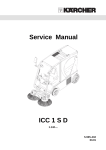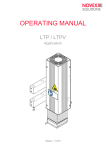Download User Manual - ALS 306 / ALS 309
Transcript
USER MANUAL Label Dispenser ALS 306 309 Edition 7 (4/2010) ALS 306 309 GB CONTENTS 1 Please note 1.1 General notes Label sensor . . . . . . . . . . . . . . . . . . . . . . . . . . .17 Power supply . . . . . . . . . . . . . . . . . . . . . . . . . . .17 Electronics . . . . . . . . . . . . . . . . . . . . . . . . . . . . .17 Interfaces. . . . . . . . . . . . . . . . . . . . . . . . . . . . . .18 Internal Interfaces . . . . . . . . . . . . . . . . . . . . . . .18 Status messages, test functions, product profiles . . . . . . . . . . . . . . . . . . . . . . . . .18 Dimensions . . . . . . . . . . . . . . . . . . . . . . . . . . . .18 Environmental conditions . . . . . . . . . . . . . . . . .19 Integration . . . . . . . . . . . . . . . . . . . . . . . . . . . . .19 Certificates. . . . . . . . . . . . . . . . . . . . . . . . . . . . .19 1.1.1 Validity and binding effect of this manual . . . . 5 Contents . . . . . . . . . . . . . . . . . . . . . . . . . . . . . . . 5 Technical status . . . . . . . . . . . . . . . . . . . . . . . . . 5 Copyright . . . . . . . . . . . . . . . . . . . . . . . . . . . . . . . 5 Manufacturer . . . . . . . . . . . . . . . . . . . . . . . . . . . . 5 1.1.2 Illustrations and descriptions. . . . . . . . . . . . . . 6 Signs and symbols . . . . . . . . . . . . . . . . . . . . . . . 6 Dangers and risk notes . . . . . . . . . . . . . . . . . . . . 6 Figures . . . . . . . . . . . . . . . . . . . . . . . . . . . . . . . . 6 Button symbols . . . . . . . . . . . . . . . . . . . . . . . . . . 6 Parameters . . . . . . . . . . . . . . . . . . . . . . . . . . . . . 6 Supplementary information . . . . . . . . . . . . . . . . . 6 1.2 2.1.6 Design models . . . . . . . . . . . . . . . . . . . . . . . 20 2.2 External control panel . . . . . . . . . . . . . . . . . . . .21 Fixed dispensing edge. . . . . . . . . . . . . . . . . . . .21 Swivelling dispensing edge . . . . . . . . . . . . . . . .21 Spring-loaded dispensing edge . . . . . . . . . . . . .21 Pneumatic dispensing edge . . . . . . . . . . . . . . .22 Euro dispensing edge holder . . . . . . . . . . . . . . .22 Adjustable head joint . . . . . . . . . . . . . . . . . . . . .22 Splice unit . . . . . . . . . . . . . . . . . . . . . . . . . . . . .23 Dust/Splash guard . . . . . . . . . . . . . . . . . . . . . . .23 Outer diameter control sensor . . . . . . . . . . . . . .23 Cable kit for internal outer diameter control. . . .24 Additional material guide disk . . . . . . . . . . . . . .24 Capacitive label sensor . . . . . . . . . . . . . . . . . . .24 Printer . . . . . . . . . . . . . . . . . . . . . . . . . . . . . . . .25 Applicator. . . . . . . . . . . . . . . . . . . . . . . . . . . . . .25 Applicator interface . . . . . . . . . . . . . . . . . . . . . .25 Safety instructions 1.2.1 Information and qualifications . . . . . . . . . . . . . 7 Follow the instructions. . . . . . . . . . . . . . . . . . . . . 7 Keep the product information at hand . . . . . . . . . 7 Ensure the required qualifications are met . . . . . 7 1.2.2 Operational safety of the unit . . . . . . . . . . . . . 8 Proper usage. . . . . . . . . . . . . . . . . . . . . . . . . . . . 8 Protection against injuries by electrical current . . 8 Protection against injuries by mechanical action. 9 Protection against injuries by chemicals . . . . . . . 9 1.2.3 Before beginning production . . . . . . . . . . . . . 10 Due diligence of the operating company and the service technician . . . . . . . . . . . . . . . . . . . . . . . 10 Due diligence of the user. . . . . . . . . . . . . . . . . . 10 2.3 1.2.4 Safety notes on the unit . . . . . . . . . . . . . . . . 11 2 Product description 2.1 Overview Options Operating modes 2.3.1 Dispensing mode . . . . . . . . . . . . . . . . . . . . . 26 Stopping /Continuing the dispensing . . . . . . . . .26 Changing the counter reading . . . . . . . . . . . . . .26 Starting the unit in configuration mode . . . . . . .26 Counting labels backwards . . . . . . . . . . . . . . . .26 Online settings . . . . . . . . . . . . . . . . . . . . . . . . . .27 2.1.1 Components . . . . . . . . . . . . . . . . . . . . . . . . . 12 2.1.2 Control panel. . . . . . . . . . . . . . . . . . . . . . . . . 14 Operating LED. . . . . . . . . . . . . . . . . . . . . . . . . . 14 Error LED . . . . . . . . . . . . . . . . . . . . . . . . . . . . . 14 LCD display . . . . . . . . . . . . . . . . . . . . . . . . . . . . 14 Buttons . . . . . . . . . . . . . . . . . . . . . . . . . . . . . . . 14 Language . . . . . . . . . . . . . . . . . . . . . . . . . . . . . 14 2.3.2 Configuration mode . . . . . . . . . . . . . . . . . . . 28 Function of the double-arrow button . . . . . . . . .28 Menus . . . . . . . . . . . . . . . . . . . . . . . . . . . . . . . .28 Functions . . . . . . . . . . . . . . . . . . . . . . . . . . . . . .29 2.1.3 Connection arrangement . . . . . . . . . . . . . . . 15 Connections on the rear side of the device . . . . 15 2.4.1 Overview of functions. . . . . . . . . . . . . . . . . . 30 2.4 Function descriptions 2.4.2 Notes . . . . . . . . . . . . . . . . . . . . . . . . . . . . . . 32 Function descriptions. . . . . . . . . . . . . . . . . . . . .32 Quick setting . . . . . . . . . . . . . . . . . . . . . . . . . . .32 2.1.4 Mode of operation . . . . . . . . . . . . . . . . . . . . . 16 2.1.5 Technical specifications . . . . . . . . . . . . . . . . 17 Characteristics. . . . . . . . . . . . . . . . . . . . . . . . . . 17 Labels . . . . . . . . . . . . . . . . . . . . . . . . . . . . . . . . 17 2.4.3 LABEL SETUP menu . . . . . . . . . . . . . . . . . . 32 2.4.4 MACHINE SETUP menu . . . . . . . . . . . . . . . 33 3 ALS 306 309 GB CONTENTS 3 Before operation 3.1 Electrical connections 4.2.2 Monitoring functions . . . . . . . . . . . . . . . . . . . 50 Material end / Roll diameter. . . . . . . . . . . . . . . .50 Missing labels . . . . . . . . . . . . . . . . . . . . . . . . . .51 Material tear. . . . . . . . . . . . . . . . . . . . . . . . . . . .51 3.1.1 Power supply connection . . . . . . . . . . . . . . . 34 Connecting the power cable . . . . . . . . . . . . . . . 34 Disconnecting the power cable . . . . . . . . . . . . . 34 4.3 Using product profiles 4.3.1 What are product profiles? . . . . . . . . . . . . . . 52 3.1.2 Connecting sensors . . . . . . . . . . . . . . . . . . . 35 4.3.2 Loading a product profile . . . . . . . . . . . . . . . 52 3.2 Inserting label material 4.3.3 Storing a product profile . . . . . . . . . . . . . . . . 52 Selecting the memory location . . . . . . . . . . . . .52 Entering profile names. . . . . . . . . . . . . . . . . . . .52 3.2.1 Prerequisites . . . . . . . . . . . . . . . . . . . . . . . . . 36 3.2.2 Inserting a label roll. . . . . . . . . . . . . . . . . . . . 37 Removing spent backing paper. . . . . . . . . . . . . 37 Removing glue residue . . . . . . . . . . . . . . . . . . . 37 Inserting a new label roll . . . . . . . . . . . . . . . . . . 37 4.3.4 Deleting a product profile . . . . . . . . . . . . . . . 53 3.2.3 Threading diagrams . . . . . . . . . . . . . . . . . . . 38 Threading the label web at the dispensing edge . . . . . . . . . . . . . . . . . . . . . . . . . . . . . . . . . 41 Threading the label web onto the drive roller . . 42 Threading the label web to the rewinder . . . . . . 42 After operation 5.1 Maintenance and cleaning 5.1.1 Cleaning agents . . . . . . . . . . . . . . . . . . . . . . 54 5.1.2 Regular maintenance . . . . . . . . . . . . . . . . . . 55 Removing paper debris . . . . . . . . . . . . . . . . . . .55 Renewal of the dust filter liner . . . . . . . . . . . . . .55 3.2.4 Splice unit application . . . . . . . . . . . . . . . . . . 43 3.3 5 Mechanical settings 6 Operational failures 3.3.2 Positioning the pressure roller . . . . . . . . . . . 44 6.1 Status messages 3.3.3 Positioning the label sensor . . . . . . . . . . . . . 45 3.3.4 Setting the dancer arm restoring force . . . . . 45 6.1.1 Types of status messages . . . . . . . . . . . . . . 56 Error messages . . . . . . . . . . . . . . . . . . . . . . . . .56 Warnings . . . . . . . . . . . . . . . . . . . . . . . . . . . . . .56 4 Operation 6.1.2 List of warnings . . . . . . . . . . . . . . . . . . . . . . 56 4.1 Start-up and shutdown 3.3.1 Adjusting the unwinder’s core diameter . . . . 44 6.1.3 List of error messages . . . . . . . . . . . . . . . . . 57 4.1.1 Turning on the unit . . . . . . . . . . . . . . . . . . . . 46 7 Appendix 4.1.2 Starting label dispensing. . . . . . . . . . . . . . . . 46 Dispensing with a product sensor . . . . . . . . . . . 46 Dispensing without a product sensor . . . . . . . . 46 7.1 EC declarati on of conformity 4.1.3 Stopping/Continuing the dispensing process 46 4.2 Configuration and monitoring 4.2.1 Function menu settings. . . . . . . . . . . . . . . . . 47 Label pitch . . . . . . . . . . . . . . . . . . . . . . . . . . . . . 47 Label stop position . . . . . . . . . . . . . . . . . . . . . . 47 Dispensing speed . . . . . . . . . . . . . . . . . . . . . . . 48 Suppressing start signals . . . . . . . . . . . . . . . . . 48 Label position on the product . . . . . . . . . . . . . . 49 4 1 ALS 306 309 GB PLEASE NOTE 1.1 GENERAL NOTES 1 P LE AS E NO T E 1.1 GENERAL NOTES 1.1.1 Validity and binding effect of this manual Contents Copyright The present manual refers exclusively to the ALS 30x label dispensers. It is written for the purpose of ensuring professional usage and calibration of the unit. Avery Dennison holds all rights to this manual and its appendices. Reproduction, reprinting or any other types of duplication, even of portions of this manual, may only be carried out with express written consent. Third persons, in particular competitors, should not be given access to the information in this manual. Prerequisites for the use and adjustment are the professional installation and configuration of the unit. For any technical questions you may have that are not described in this manual, see: £ The service manual of the label dispenser or £ Request a technician from one of our sales partners. – Our sales representatives are available to assist you, particularly with configuring the unit as well as in the case of malfunctions. Printed in Germany Manufacturer Avery Dennison Deutschland GmbH Ohmstrasse 3 85386 Eching, Germany Phone: +49-8165-925-0 Fax: +49-8165-925-231 http://www.machines.averydennison.com Technical status Technical state: 12/2009 Software versions: 1.34 Avery Dennison reserves the right: – To make modifications to construction parts, components and software, as well as to employ comparable components in place of the parts specified, in keeping with technical advances. – To modify information in this document. No commitment will be made to expand these modifications to include any units delivered earlier. 5 1 ALS 306 309 GB PLEASE NOTE 1.1 GENERAL NOTES 1.1.2 Illustrations and descriptions Signs and symbols Figures Various information types are indicated in different ways within the document in order to simplify readability and comprehension. Texts are accompanied by figures where necessary. Figures are indicated using figure numbers in [square brackets]. A capital letter after a figure number, for example [12A], refers to a specific section of the figure. Generally, the label dispenser shown is a right-handed version. The left-handed version is only shown where it is necessary to differentiate between the two. Sentences starting with an arrow are instructions and guidelines. £ Perform the instructions one after another in the specified order. The following information begins with a dash: – Lists – Mode descriptions – Descriptions of prior steps – Prerequisites for following actions Button symbols Dangers and risk notes – The buttons of the control panel are depicted as symbols. – The symbols are depicted with a ‘+’ (PLUS SIGN) between them if more than one button is to be pressed. + Important directions that you must absolutely observe are particularly emphasized: Parameters Parameters are displayed in grey in the text with the following structure, MENU NAME > Function name. WARNING! A warning refers to risks that can lead to serious injury or death! The warning contains safety measures to protect the relevant persons. £ Always follow the instructions. Supplementary information The expert symbol indicates actions that are only to be performed by qualified and specially trained personnel. CAUTION! A caution indicates risks that can lead to property damage or injuries to persons (minor injuries). The caution note contains instructions for preventing damages. £ Always follow the instructions. The information symbol indicates notes and recommendations, as well as additional information. Equipment: – Equipment, for example lubricants or cleaning agents 6 1 ALS 306 309 GB PLEASE NOTE 1.2 SAFETY INSTRUCTIONS 1.2 SAFETY INSTRUCTIONS 1.2.1 Information and qualifications Ensure the required qualifications are met Follow the instructions £ Ensure that only trained and authorized personnel operate, configure and service the unit. £ Only allow qualified and well-trained expert personnel or service technicians to perform configurations. £ The responsibilities with regard to operation, configuration and maintenance should be clearly defined and consistently maintained. WARNING! Safe and efficient operation of the label dispenser can only be guaranteed if you observe all necessary information. Product liability and warranty claims can only be asserted if the unit was operated in accordance with the directions in the manual. £ In addition, personnel should also be instructed on a regular basis in matters of occupational safety and environmental protection. £ Before operating the unit, read the operating instructions and all other notes carefully. £ Observe the additional safety and warning notes on the label dispenser. £ Only permit competent people to operate and configure the label dispenser. Qualification for operation The instruction of personnel using the unit must ensure that: – The operating personnel can use the unit on their own and safely. – The operating personnel can remedy small operational disruptions on their own. Keep the product information at hand £ At least two people must be instructed in the unit’s usage. £ Enough label material must be provided for testing and instructional purposes. With respect to this manual: £ It should be kept at the location where the unit is installed and be available to the operator. £ It should always be legible. £ If the unit is sold, the manual should be made available to the new owner. Qualifications for configuring The configuration of the controls requires qualified expertise: – Personnel configuring the unit must be acquainted with the functionality of the label dispenser. – Personnel configuring the unit must be acquainted with the modes of operation within the facility in which the label dispenser is integrated. – The personnel configuring the unit must be able to use the additional menus properly and appropriately for specific project requirements. £ The safety and warning notes affixed to the unit itself must be kept clean and legible. Missing or damaged signs must be replaced. 7 1 ALS 306 309 GB PLEASE NOTE 1.2 SAFETY INSTRUCTIONS 1.2.2 Operational safety of the unit £ Only link the unit to devices that fulfil the SELV (safety extra-low voltage) circuit requirements specified in EN 60950. £ Make sure that the power switch at the machine is accessible. £ In case of emergency, switch off the device. Proper usage The label dispenser is a fully automatic unit for attaching self-adhesive labels to products or packaging. The company operating the unit must install it with suitable equipment to protect operating personnel from danger; for example, the danger of the hands or fingers being crushed by reaching in between the product and the dispensing edge. WARNING The unit is not protected against splashing water in its standard model. WARNING! Improper usage of the unit can cause accidents, property damage and production downtime! £ Keep the unit dry. £ If liquids have penetrated the unit, switch it off and disconnect or unplug the power cable immediately. Inform a service technician. £ Only use the unit in accordance with the instructions specified in this manual. £ Do not operate the unit without the required safeguards. £ Only configure the unit in accordance with this manual and with the required care. £ Only use original accessories. £ Do not make any modifications or alterations to the unit. £ Repairs to the device may only be performed by authorised specialists who are aware of the risks involved. CAUTION A too high or low supply voltage can damage the unit. £ Only operate the device using the system voltage indicated on the nameplate. £ Ensure that the mains voltage set on the unit is the same voltage as that provided by the electricity supplier. Protection against injuries by electrical current WARNING! The machine operates using mains voltage! Touching live electrical parts may expose you to hazardous electrical currents and may lead to burns. £ Only operate the unit once the housing has been reassembled properly. £ The machine may only be connected by authorised specialists, who are aware of the risks involved. £ Before cleaning, switch off the unit and remove the power cable from the socket. 8 1 ALS 306 309 GB PLEASE NOTE 1.2 SAFETY INSTRUCTIONS Protection against injuries by mechanical action WARNING! Risk of injury due to moving and rapidly rotating parts! – Long hair, loose jewellery, long sleeves, and so on are not permissible when using the unit. £ Sufficient protective clothing must be worn. £ Keep moving parts free from obstructions even when the unit is not switched on, if there is a chance the machine might be turned on. £ Switch off the machine before making any mechanical settings. £ Do not wear ties, loose clothing, jewellery, wrist watches or similar items on your person when near the operating unit. WARNING! There is a risk that you may get your fingers or hands crushed on the dispensing edge by products on the conveyor belt! £ Never reach between the product and the dispensing edge while the unit is in operation or ready for operation. £ Never reach behind the safety guard or remove it while the unit is in operation. Protection against injuries by chemicals CAUTION! Operating materials such as cleaning agents or the solvents in glues can be damaging to health. £ Always follow the instructions, use and safety regulations specified by the manufacturer! 9 1 ALS 306 309 GB PLEASE NOTE 1.2 SAFETY INSTRUCTIONS 1.2.3 Before beginning production Due diligence of the operating company and the service technician Due diligence of the user £ Check that the safety installations are working properly. £ Inspect the machinery for any visible damage. Report any ascertained defects immediately. £ Use the required personal protective equipment correctly, for example, wear a hairnet. £ Remove any unnecessary materials and objects from the operating area of the unit. £ Ensure that only authorised persons are within the operating range of the machine. £ Ensure that starting up the machine will not injure anyone. £ Ensure that the following prerequisites are fulfilled in accordance with the service instructions: – The machine is installed properly and configured in accordance with the guidelines. – All required safety mechanisms have been installed. – The unit has performed at least one successful test run. – The unit is connected to the power supply. £ The users have the required personal protective equipment, for example, a hairnet. Ensure that the protective equipment is utilised correctly. 10 1 ALS 306 309 GB PLEASE NOTE 1.2 SAFETY INSTRUCTIONS 1.2.4 Safety notes on the unit CAUTION! Warning notes on the unit represent important information for the personnel using it. £ Do not remove warning notes. £ Replace any missing or illegible warnings. The ‘Pinch Point’ warning [1A] note warns you of the danger posed by the machine’s rotating parts; they can trap items and draw them in. The blue label ‘Read manual’ [1B] demands that users read the unit instructions. ! WARNING A Pinch point. Keep hands clear of rollers. B A5346 Handbuch lesen! Read the manual! Lisez le manuel! Lea el manual! Legga il manuale! [1] A Left: ‘Pinch Point’ warning. Right: Position of the warning note on the ALS 30x. Item number of the label: A5346. B Left: ‘Read manual’ notice. Right: Position of the notice on the ALS 30x. Item number of the label: A5331. 11 2 ALS 306 309 GB PRODUCT DESCRIPTION 2.1 OVERVIEW 2 2.1 P R O DU C T D E SC R IPT IO N OVERVIEW 2.1.1 Components A B C O D E F N M J L G K H I [2] ALS 306 Label Dispenser (right-handed version). 12 2 ALS 306 309 GB PRODUCT DESCRIPTION 2.1 OVERVIEW I Dispensing edge – Pictured: fixed L-shape dispensing edge. – Optional available are: swivelling L-shape dispensing edge, spring-loaded L-shape dispensing edge, pneumatic L-shape dispensing edge. A Dancer arm – Keeps the label material stretched tight evenly. – Arrests the rotation of the material roll if tension diminishes. B Unwinder – Spread core mandrel grasps the label roll. J – – – C Core diameter adapter – For adjusting the diameter of the dispenser mandrel to match the core diameter of the label roll. D Adjusting knob – Turning this in a clockwise direction secures the label roll on the unwinder. Pressure mechanism Presses the pressure roller against the drive roller. Prevents the backing paper from slipping through. Releases automatically once the backing paper has been drawn around the drive roller. K Mounting flange L Dancer arm – Controls the rewind speed. E Control panel – For sending commands to the device and for displaying operating states and error messages. – An optional external control panel can also be connected to the device. M Release button – Pressing this button reduces the diameter of the rewinder core. – Allows the easy removal of the rewound backing paper. F Drive roller – Drives the label material forwards. N Rewinder – Rolls up the used backing paper. G Pressure roller – Prints the label once it is stuck to the product. O External roll diameter sensor (option) – Generates a warning signal, if the critical roll diameter is reached. H Label sensor – Stops the label feed after a label has been dispensed. 13 2 ALS 306 309 GB PRODUCT DESCRIPTION 2.1 OVERVIEW 2.1.2 Control panel A B Operating LED Lights up green when the device is switched on. C Error LED D Lights up red when an error occurs. ON STATUS Online Labels 292 – + – + LCD display [3] – Displays functions, configured values, operating states and error messages. – What is displayed at any one time depends on the operating status of the device; these screens are explained in the section “Operating modes” on page 26. Buttons The functions of the buttons depend on the operating status of the device; these functions are explained in the section “Operating modes” on page 26. Language – The display language can be selected from a choice of 7 languages. – Default setting is English – For selecting another language see chapter “Functions” on page 29 14 The ALS 30x control panel (in dispensing mode) A Operating LED B Error LED C LCD display D Buttons 2 ALS 306 309 GB PRODUCT DESCRIPTION 2.1 OVERVIEW 2.1.3 Connection arrangement Connections on the rear side of the device A B C S A Label sensor M B Product (start) sensor D C Rotary encoder (for automatic speed adaption) D Alternative label sensor E Roll diameter sensor (for external OD-control on unwinder 1 or 2) F Signal inputs (optional) E G F H I L J N K G Signal outputs (optional) H not applied I O OD 1)-sensor 1 (for internal OD-control on unwinder 1) J OD-sensor 1 P K OD-sensor 2 (for internal OD-control on unwinder 2) T L OD-sensor 2 Q M PLC signal interface N USB device interface R O Plug-in card slot (CompactFlash cards) P Connection for external control panel (RS485) Q Serial interface (RS232) R Network connection (Ethernet 10/100) S Optional: Applicator Interface (AI) [4] T Power supply connection For information on connecting the unit see chapter “Power supply connection” on page 34. For information on connecting the sensors see chapter “Connecting sensors” on page 35. 1) OD = Outer Diameter 15 Connections on the machine rear side. 2 ALS 306 309 GB PRODUCT DESCRIPTION 2.1 OVERVIEW 2.1.4 Mode of operation In labelling mode, the label web is first pulled from the label roll around the dancer arm [5A], which consistently maintains even tension in the label web. The feed rollers [5D] in front of and behind the dispensing edge [5C] draw the label web across the dispensing plate. The label is peeled from the backing paper on the dispensing plate and is pressed onto the product by the pressure roller [5B]. A The feed roller drives the label web forwards the length of one label and stops until the next product arrives at the dispensing plate. The feed is started by the product sensor mounted on the conveyor belt. The stop control provided by the label sensor on the dispensing edge ensures the feed is halted as soon as a gap is detected between two labels. E D The spent backing paper runs from the dispensing edge around the drive roller [5D] to the rewinder [5E]. The dancer arm regulates the rewinding speed. D The entire operation of the label dispenser is controlled and monitored electronically. If errors occur, the device controls output an appropriate notification for the operator. If necessary, the labelling operating mode is halted automatically. An electronic signal is output at the same time. The signal can be fed to an external controller and evaluated. C [5] 16 B The ALS30x Label Dispenser is ready for operation in its idle mode. A Dancer arm B Pressure roller C Dispensing edge D Drive rollers E Rewinder 2 ALS 306 309 GB PRODUCT DESCRIPTION 2.1 OVERVIEW 2.1.5 Technical specifications Characteristics Label sensor Dispensing speed 1): ALS 306 ALS 309 Distance to peel edge max. 60 m/min max. 45 m/min L-shape dispensing edge: Labelling halt precision at the peeling edge: Variable speed: Constant speed: Transmission sensor: < ±1 mm < ±0.5 mm Speed control: Fixed setting or automatic speed adaption via the rotary encoder Precision internal OD-control OD ±3 % Labels Internal rewinding Wenglor OPT242-P800 optical, NPN Power supply 1) The maximum usable dispensing speed depends on the label geometry. Label material: 19 mm Converted self-adhesive label material with liner System voltage: 100-240 V (AC) at 60/50 Hz power frequency (permissible tolerance ±10%) Current consumption: max. 5.1 A at 100 V max. 2.1 A at 240 V Power consumption: max. 510 VA Fuses: Fuses integrated in the power supply 3) 3) Not accessible for user or service technician. yes Electronics Material passage width 2): up to 160 mm up to 233 mm Processor: 32 Bit CPU MIPS Core RAM: 16 MB Minimum label width: 20 mm ROM: 4 MB Label length: 20 - 600 mm Realtime-clock none Control panel: graphical display with 128 x 32 pixels, 2/4 lines, 5 buttons ALS 306 ALS 309 Label roll: Winding direction Unwinder (outer) Ø: Rewinder (outer) Ø: Core (inner) Ø: inner or outer up to 400 mm up to 270 mm 38.1 / 76.2 / 101.6 mm (1.5 / 3 / 4 ") 2) Material passage width = Width of Label + Liner. Depending on the dispensing edge width. 17 2 ALS 306 309 GB PRODUCT DESCRIPTION 2.1 OVERVIEW Interfaces Sensor interfaces for external sensors Label sensor: Internal Interfaces (plug in each case 4pin M12) RFID Wenglor OPT242-P800 optical, NPN, 24 V, controllable sensitivity Connection for RFID read/write unit (special equipement) 4) Applicator Interface Connection for Applicator Interface (AI) board (special equipement) Alternative label sensor: PNP/NPN, 24 V Product sensor: PNP/NPN, 24 V APSF-sensor (Rotary encoder): single-phase/two-phase, PNP/P-P, 24 V, max. 20 kHz External OD-control sensor: 4) Not yet available Status messages, test functions, product profiles Material unwinder Light barrier Pressure roller not used Dancer arm bi-phase light barrier encoder Outputs: Inputs: ... the label roll is spent or no gap was found. ...the max. admissible number of missing labels is reached. Test functions: Automatic diagnostics check when switched on PNP, 24 V Internal sensor interfaces: PLC interface Automatic halt, if Output of system data via data interface D-Sub15, optically insulated, optionally via two 8-pin M12 (separate inputs/outputs in each case) Status indicators: Label counter Operating hours counter Storage locations for product profiles: up to 16 Dimensions 4x PNP, 24 V, a maximum of 500 mA/channel, total permissible output current: 1500 mA Width x height x depth: 5) ALS 306 ALS 309 3x PNP/NPN, 24 V Data interfaces: Serial: Weight: RS232C (D-Sub 9), max. 115 200 Baud Ethernet: 10/100 BaseT (RJ45) USB: Device V1.1 (USB B), ‘Full speed’ operating mode, 12 MBit/s CF card: Slot for 1 CompactFlash card Control panel interface: RS 485 (Mini DIN 6 connection) for remote control 726 x 389 x 386 mm 6) 726 x 802 x 386 mm 7) 726 x 389 x 470 mm 6) 726 x 802 x 470 mm 7) ALS 306 ALS 309 54 kg 56 kg 5) Measurements without the dispensing edge bracket and dispensing edge 6) without unwinder 7) with unwinder on top side 18 2 ALS 306 309 GB PRODUCT DESCRIPTION 2.1 OVERVIEW Environmental conditions Operating temperature: 5 to 40°C Humidity: 30 to 85%, (non-condensing) Noise (at a distance of 1 m): 72 dB(A) Protection class: IP 21 IP 54 special equipment Certificates – CE, TÜV/GS, FCC, CCC, GOST, NRTL, US/CA – The regulation DIN EN 55022 demands for class A devices the following text to be printed in the manual: „WARNING: This is a class A product. In a domestic environment this product may cause radio interference in which case the user may be required to take adequate measures.“ – The FCC regulation demands the following information text for class A devices: Integration Mounting positions: side / bottom / rear Labelling positions: top / side / bottom Holder for L-shape dispensing edges: Short holder (single mounted): Pivotable in steps of 15° in a range of 0° to 90°. „NOTE: This equipment has been tested and found to comply with the limits for a Class A digital device, pursuant to Part 15 of the FCC Rules. These limits are designed to provide reasonable protection against harmful interference when the equipment is operated in a commercial environment. This equipment generates, uses and can radiate radio frequency energy and, if not installed and used in accordance with the instruction manual, may cause harmful interference to radio communications. Operation of this equipment in a residential area is likely to cause harmful interference in which case the user will be required to correct the interference at his own expense“ Long holder (double mounted): Pivotable: 0° or 90°. L-shape dispensing edges: Optional: – Fixed – Swivelling – Spring-loaded – Pneumatic 19 2 ALS 306 309 GB PRODUCT DESCRIPTION 2.1 OVERVIEW 2.1.6 Design models The ALS 30x can be adapted to client requirements under several aspects: Aspect Adaption Conveyor direction Right-handed (RH) / Left-handed (LH) machine Mounting position of the machine Horizontal / vertical Top / side labelling Mounting point at the machine Top / bottom / right / left / rear side Unwinder amount 1/2 Unwinder mounting point Top (right / left) Side (right / left) The label dispenser operation described in this manual is based on the right-handed version with the features pictured in [6]. Other versions are only taken into account if the explanations or figures of the designs differ significantly. [8] ALS 30X (RH) with the following features: Conveyor direction = from left to right Mounting position = vertical / side labelling Unwinder amount = 1 Unwinder mounting point = top right 20 [6] ALS 30X (RH) with the following features: Conveyor direction = from left to right Mounting position = horizontal / top labelling Unwinder amount = 1 Unwinder mounting point = top left [7] ALS 30X (LH) with the following features: Conveyor direction = from right to left Mounting position = horizontal / top labelling Unwinder amount = 2 Unwinder mounting point = lateral left and right 2 ALS 306 309 GB PRODUCT DESCRIPTION 2.2 OPTIONS 2.2 OPTIONS External control panel – An external control panel can be connected in addition to the integrated control panel. – An external control panel is useful if the standard control panel is difficult to access due to the position in which the unit is installed. [9] External control panel Fixed dispensing edge – The dispensing edge has a fixed connection to the brackets. – To adjust the vertical position, lift/lower the entire device. – The slope angle can be adjusted by rotating the brackets (see the service manual for further details). [10] Standard dispensing edge Swivelling dispensing edge – The position of the dispensing edge can be adjusted vertically. – The device need not be moved to adjust the position of the dispensing edge; the device’s mounting need not be dismantled. [11] Swivelling dispensing edge Spring-loaded dispensing edge – The dispensing edge is pivoted. A torsion spring in the dispensing head presses the dispensing edge downwards and onto the surface of the product. – Allows compensation for height differences between the products or on the product surface. [12] Spring-loaded dispensing edge 21 2 ALS 306 309 GB PRODUCT DESCRIPTION 2.2 OPTIONS Pneumatic dispensing edge – The dispensing edge is pivoted in the dispensing head. Compressed air presses the dispensing edge onto the surface of the product. – Allows compensation for height differences between the products or on the product surface. [13] Pneumatic dispensing edge Euro dispensing edge holder Enables a vertical fine adjustment of the dispensing edge towards the product without moving the machine. [14] Adjustable Euro dispensing edge holder Adjustable head joint max. 4° Enables a single person to fine adjust the declination of the labeller by an angle of ±4°. max. 4° [15] Adjustable head joint 22 2 ALS 306 309 GB PRODUCT DESCRIPTION 2.2 OPTIONS Splice unit A The splice unit is an accessory for ALS 30x labellers, which are operated with two lateral unwinders. The unit makes it easier to bond start and end of the two label webs. Thus, the label web doesn´t have to be newly fed in. [16] Splice unit (A) Dust/Splash guard Additional sealing of the electrical connections and of the housing fulfils the requirements of the IP 54 protection class [17]. [17] Dust/splash guard (pictured red resp. dark gray) Outer diameter control sensor The outer diameter control sensor (OD sensor) triggers a warning, if the label roll outer diameter falls below a certain, adjustable value. A [18] OD sensor (A) 23 2 ALS 306 309 GB PRODUCT DESCRIPTION 2.2 OPTIONS Cable kit for internal outer diameter control Those cables are required to connect the sensors, which are integrated in the unwinder, to the control unit of the ALS 30x. If connected, the internal OD-control can be used. For 2 unwinders, 2 cable kits are required. [19] Cable kit for internal outer diameter control Additional material guide disk The additional material guide disk [20A] improves the lateral guiding of the material roll. This option is especially recommended, if very narrow material (< 30 mm width) is processed. A [20] Additional material guide disk (A) Capacitive label sensor Optional sensor, required for processing transparent labels [21. The sensor is mounted to the rods of the dispensing edge holder. [21] Capacitive label sensor with bracket and cable. 24 2 ALS 306 309 GB PRODUCT DESCRIPTION 2.2 OPTIONS Printer If necessary, you can mount a hot stamp printer (not available from Avery Dennison) onto the holder rods of the dispensing edge. Example of use: Printing consecutive numbers onto labels. Applicator If it is not possible to label directly from the dispensing edge, you can fit an applicator to the label dispenser. Various types of applicators are available that depend on the given requirements. Simple applicators can be controlled directly via the PLC signal interface that is available as standard. Applicator interface Additional board; allows almost all types of applicators to be controlled. 25 2 ALS 306 309 GB PRODUCT DESCRIPTION 2.3 OPERATING MODES 2.3 OPERATING MODES 2.3.1 Dispensing mode This is the operating mode of the unit when switched on. You can carry out the functions listed in the sections below. ON STATUS Online If text such as ‘Prof 5 xxxxxxxx’ is displayed instead of ‘ONLINE’: – The ‘xxxxxxxx’ product profile (memory location 5) is activated. – For more information, see the ‘Using product profiles’ section. Labels A 292 – + – + Stopping /Continuing the dispensing [22] Control panel in dispensing mode (292 labels dispensed) A Explanation of buttons in dispensing mode Stopping the dispensing: £ Press the button. – The dispenser stops. – One of the two texts appears: ONLINE Stopped. press Ç key to start. 1 or ONLINE Stopped. remove label. press Ç key to start. 1 1) Second line = scroll text. Continuing the dispensing: £ If the lower text is displayed: Remove the label from the applicator. £ Press the button. Changing the counter reading £ Set the counter reading using the MACHINE SETUP > Dispense counter function. Starting the unit in configuration mode To start the unit in configuration mode: £ Set MACHINE SETUP > Turn-on mode to ‘Offline’. Counting labels backwards To count dispensed labels backwards from a starting value to zero: £ Set LABEL SETUP > Stop count. mode to ‘Enabled’. £ Use the LABEL SETUP > Label stop quan. function to define the starting value. 26 2 ALS 306 309 GB PRODUCT DESCRIPTION 2.3 OPERATING MODES Online settings A B C The machine is in dispensing mode. ON STATUS To switch to the online settings mode: £ Press the button. Offset 0.0 Speed 12.2 fix – The display shows the dispensing speed [23A] and the start offset [23C]. – The button assignments are as shown on the buttons. – You can increase (‘+’ button) or lower (‘–’ button) both settings in the dispensing mode [23D]. – + – + Dispensing speed: – Setting range: [5.0…60.0] m/min – Display fix: The dispensing speed is constant. – Display var: The dispensing speed automatically adjusts to the speed of the conveyor belt (‘speed adaption’). E F G D H [23] Control panel in the online settings mode A Dispensing speed display (here: 12.2 m/min constant) B Dispense label button C Start offset display (here: 0 mm) D Explanation of buttons in online settings mode E Button to lower dispensing speed F Button to increase dispensing speed G Button to lower start offset H Button to increase start offset Start offset: – Setting range: [0.0…999.9] mm – The start offset indicates the distance between the product sensor and the dispensing edge. Dispensing manually – To manually trigger the dispensing of individual labels: £ Press the button. – Dispensing speed: As specified in the setting (see above). To switch back to dispensing mode: £ Press the buttons + . 27 2 ALS 306 309 GB PRODUCT DESCRIPTION 2.3 OPERATING MODES 2.3.2 Configuration mode A The machine is in dispensing mode. ON STATUS Switching to configuration mode: £ Press the button twice. – Display: OFFLINE OFFLINE £ Press the – Display: – + – + button. B LABEL SETUP LABEL SETUP – LABEL SETUP is the name of the first menu that is currently active. – In configuration mode, the button assignments are as shown below the buttons. MACHINE SETUP Function of the double-arrow button To dispense individual labels: £ Press the button briefly (less than two seconds). – Dispensing speed: As specified in the configuration; ‘Speed Adaption’ is not active. INTERFACE. PARA I/O BOARD To automatically calibrate the label length: £ Hold down the button for a while (longer than two seconds). C APPLICATOR PARA Menus SERVICE/DIAGNOS. In configuration mode, you have access to several menus providing a fixed sequence of functions that can be carried out. SERVICE DATA You can set the unit so that some of the menus are not shown. [24] Menu selection and button functions in configuration mode. A Button for triggering a dispensing procedure and for starting the measurement of lengths. B Explanation of buttons in configuration mode C Menus Figure [24] shows the button functions for switching between the individual menus and for leaving them. 28 2 ALS 306 309 GB PRODUCT DESCRIPTION 2.3 OPERATING MODES Functions MACHINE SETUP Every submenu contains functions for setting the unit controls. Figure [25] shows the button functions for changing settings using the MACHINE SETUP > Language function as an example. MACHINE SETUP Store Prod.Prof. 4x MACHINE SETUP Language Language English A B Language German [25] Button functions for setting the MACHINE SETUP > Language function. A Button to ‘Accept changes’ B Button to ‘Cancel changes’ 29 2 ALS 306 309 GB PRODUCT DESCRIPTION 2.4 FUNCTION DESCRIPTIONS 2.4 FUNCTION DESCRIPTIONS 2.4.1 Overview of functions LABEL SETUP MACHINE SETUP (continued) INTERFACE PARA (continued) Load prod.profil Dispenser type Light sens. type > EASYPLUGINTERPR Port address Gap detect mode Store prod.prof. Labelsen. InType Interface Ethernet speed Dispense speed Del. prod.profil Startsen. In.Typ Spooler mode MAC Address Slew speed Dispense counter Start disp. mode Dispenser ID no. SNMP Agent Label pitch Turn-on mode Start error stop Spooler size SNMP Password Lab. stop offset Language On inhibit enter Offline mode FTP server Start offset Access authoriz. On inhibit leave Interface delay FTP Password Product length Default values Apply key Multi label mode Factory settings Material end err > COM1 PORT WEB display refr. Material end warn Baud rate WEB admin passw. No. of data bits WEB supervisor p. Parity Time client Label 2 offset 1 Label 3 offset 1 Store parameters Auto Sensor Adj. 3 WEB server OD Sensor mode 3 OD Sens. polarity 7 Miss. label tol. Sensor Adjust Miss. label mode Speed Adaption Stop bits Time server IP 8 Stop count. mode Encoder Type 4 Data synch. Sync interval 8 Label stop quan. 2 Encoder Resol. 4 Frame error DHCP host name 4 Encoder Diameter > NETWORK PARAM. Rew. operation Tandem Operation Tandem Synch. IP Addressassign 5 Slave IP address Tandem Distance IP address 6 Net mask 5 Gateway address [26] Functions menu – part 1 (grey shading = function is described in the following). 1) Only appears if LABEL SETUP > Multi label mode = „2 labels/start“ oder „3 labels/start“ 2) Only appears if LABEL SETUP > Stop count. mode = Enabled 3) Only appears if MACHINE SETUP > Light sens. type = Wenglor 4) Only appears if MACHINE SETUP > Speed Adaption = On 5) Only appears if MACHINE SETUP > Tandem Operation = „Master“, „Flipflop master“ or „Slave“ 6) Only appears if „Tandem Operation“ = „Master“ or „Master flipflop“ and if „Tandem Synch.“ = „UDP Tandem Port“ 7) Only appears if MACHINE SETUP > OD Sensor mode = „Error“ or „Warning“ 8) Only appears if INTERFACE PARA > NETWORK PARAM. > Time client = Enabled 30 2 ALS 306 309 GB PRODUCT DESCRIPTION 2.4 FUNCTION DESCRIPTIONS SIGNAL INTERFACE (continued) Interface mode > AI BOARD SIGNAL > PLC SIGNALS 9 (continued) SERVICE/DIAGNOS. SERVICE DATA Service > MODULE FW VERS. Manufacturer Applicator type Serv. data reset System version Work place End dispense mod Apply mode Sensor Test System revision Company name Disp. end delay Start mode Memory card test System date Test functions Bootloader Store diagnosis uMon End pulse width Dwell time 14 11 Blow on time 12 > APPLIC. SIGNALS 10 Restart delay Data blocks del. Applicator type Position timeout 13 Status outputs Apply comp. time Dwell time Blow on time 12 Display version 16 Display serial nr. Remote disp. vers. 17 > OPERATION DATA Apply mode 11 Applicator int. > DISPLAY DATA Remote disip. # 17 Serv. operations > AI BOARD SIGNAL 15 Status signals Restart delay Tot. mat. length > CF CARD SLOT Dispensing cycl. Card in slot Operation time Position timeout 13 > ACTIVE INPUTS Apply comp. time Start signal > POWERSUPPLYDATA Ram memory size Inhibit signal Type Flash mem size OD sensor signal Version CompactFlash 18 Serial number Default values > MEMORY DATA PS Temperature Standby+On time > CPU BOARD DATA 9) Only appears, if Interface mode = „PLC signals“ 10) Only appears, if Interface mode = -“Applic. signals“ 11) Only appears if applicator type = PEP, „PEP Blow on“, „Reverse PEP“, BTS or „LA-TO timed“ 12) Does not appear if applicator type = „LTP-LTPV“, PEP, „Direct dispense“ or LA-TO 13) Does not appear if applicator type = ASA, „Direct dispense“ or LA-BO 14) Only appears with AI board installed and if Interface mode = „Applic. signals“ 15) Only appears with AI board installed and if Interface mode = „PLC signals“ 16) Only appears with AI board installed 17) Only appears if remote display is connected 18) Only with plugged-in CF-card CPU identifier PCB Revision FPGA version MAC Address Serial number Production date PCB part number Board part numb. [27] Functions menu – part 2. 31 2 ALS 306 309 GB PRODUCT DESCRIPTION 2.4 FUNCTION DESCRIPTIONS 2.4.2 Notes Manual: The operator has to initialize the material always manually by pressing the feed key several times. Function descriptions Autom. Forward: The material initialization is always done automatically, if necessary. The following chapters only describe those functions that are necessary for operating an ALS 30x that has been configured and set up. These functions are highlighted in grey in the overview. Dispense speed function: – The speed at which the label is dispensed – Setting range: ALS 306: [5.0…60.0] m/min; default: 10.0 ALS 309: [5.0…45.0] m/min; default: 10.0 – See chap. “Dispensing speed” on page 48. Settings of functions that are not described in the following may only be changed by qualified service technicians. These functions are described in the service manual. Slew speed function: – Feed speed during initialisation – Setting range: ALS 306: [5.0…60.0] m/min; default: 1.0 ALS 309: [5.0…45.0] m/min; default: 1.0 The settings range or the individual settings for a function are shown in square brackets. – The default value is italicised for functions that have individual settings. – Settings that consist of several words are shown in quotation marks. Label pitch function: – Label pitch = label length+space – Setting range: [5.0…600.0] mm – See chap. “Label pitch” on page 47. Quick setting Buttons Effect + Decrease value with 10fold speed. + Increase value with 10fold speed. + Reset value to lowest setting. Lab. stop offset function: – Stop position of the label on the dispensing plate – Setting range: [0.0…999.9] mm; default: 20.0 – See chap. “Label stop position” on page 47. Start offset function: – Distance between the product sensor and the top of the dispensing plate – Setting range: [15.0…2999.9] mm; default: 15.0 – See chap. “Label position on the product” on page 49. [28] Button combinations for quick setting of functions with a huge value range. 2.4.3 LABEL SETUP menu Load prod. profil function: – Loads product profiles from the internal database. – Product profiles contain product-specific settings. – You can select a maximum of 16 product profiles. – You can only select product profile numbers that have profiles already stored for them. – See chap. “Loading a product profile” on page 52. Product length function: – With this function activated, the machine ignores all start signals, until the product has passed the dispensing edge – Setting range: [0.0…1999.9] mm; default: 0.0 – See chap. “Suppressing start signals” on page 48. Multi label mode function: – Settings: [Disabled, „2 labels/start“, „3 labels/start“] Gap detect mode function: – After one of the following events, the printer must always search for the punch, that is initialize the label material: after switching the device on; after Disabled: Each start signal causes printing of one label. „2 labels/start“: Each start signal causes printing of 2 labels. „3 labels/start“: Each start signal causes printing of 3 labels. changing the label material. – Settings: [Manual, „Autom. Forward“] 32 2 ALS 306 309 GB PRODUCT DESCRIPTION 2.4 FUNCTION DESCRIPTIONS 2.4.4 MACHINE SETUP menu Label 2 offset function: – Defines the distance of the 2nd label for the LABEL SETUP > Multi label mode function (see above). The distance is measured from the front label edge of the preceding label. – Setting range: [x…9999.9] mm; Default: x, with x = LABEL SETUP > Label pitch. Store prod. prof. function: – Storing a product profile, see chap. “Storing a product profile” on page 52. Del. prod.profile function: – Deleting a product profile, see chap. “Deleting a product profile” on page 53. Label 3 offset function: – Defines the distance of the 3rd label for the LABEL SETUP > Multi label mode function (see above). The distance is measured from the front label edge of the preceding label. – Setting range: [x…9999.9] mm; Default: x, with x = LABEL SETUP > Label pitch. Start error stop function: – Determines how the machine responds in the event of a product start error. A product start error occurs when a new start signal arrives before the current dispensing cycle has ended. – Settings: [On, Off] On: Start errors are issued. If a start error occurs, the device stops and displays a relevant error message. Off: Start errors are ignored. Miss. label tol. function: – Missing label tolerance – The maximum permissible number of successive missing labels on the label strip – Setting range: [0…10] mm; default: 1 – See chap. “Missing labels” on page 51. Turn-on mode function: – The operating mode of the unit after it is turned on. – Settings: [Online, Offline] Online: Dispensing mode Offline: Configuration mode Stop count. mode function: – Settings: [enabled, disabled] Enabled: Dispenser counter counts backwards, starting with the value that has been set using the LABEL SETUP > Dispense counter function. When the counter reaches zero, no further labels are dispensed. Language function: – Language of the displayed text – Settings: [English, French, German, Spanish, Italian, Dutch, Danish, Polish, Turkish] Disabled: The dispenser counter counts forwards, which means that the dispenser counter is incremented with each label that is dispensed. Material end err function: – Refers to the internal OD control. – Settings: [On, Off] On: Material end triggers a status message. Off: Material end triggers no status message. – Precondition: The two sensors at each of the unwinders are connected to the machine, see chap. chap. “Connecting sensors” on page 35. Label stop quan. function: – After this amount of dispensed labels, the dispenser stops – Function only appears, if LABEL SETUP > Stop count. mode = „Enabled“ – Setting range: [0…99999]; default: 0 Material end warn function: – Refers to the internal OD control. – Defines the critical roll diameter. – Adjustment range: [50…500] mm; Default setting: 80 mm 33 3 ALS 306 309 GB BEFORE OPERATION 3.1 ELECTRICAL CONNECTIONS 3 3.1 B E FO R E O PE R AT IO N ELECTRICAL CONNECTIONS 3.1.1 Power supply connection WARNING! This machine operates using mains voltage! Touching live electrical parts may expose you to hazardous electrical currents and may lead to burns. A £ Make sure that the machine is switched off before you connect the power cable. £ The mains connection of the machine may only be done by authorised specialists, who are aware of the risks involved. £ The power cable should not be more than 3 m long. £ Only operate the device using the system voltage indicated on the nameplate. [29] Power supply (A) on the ALS 30x. Connecting the power cable C The machine ships with a separate machine-side power connector. The power cable must be produced by an authorised specialist who is aware of the risks involved. A B For information about producing the power cable refer to the Service Manual. [30] Power cable (B) plugged in. £ Make sure that the power switch [30A] is set to ‘O’ (off). £ Connect the power cable [30B] to the machine. £ Close the locking clip [30C]. B Disconnecting the power cable £ Make sure that the power switch [31A] is set to ‘O’ (off). £ Open the locking clip [31B] . £ Pull the connector off. A [31] Locking clip (B) closed. 34 3 ALS 306 309 GB BEFORE OPERATION 3.1 ELECTRICAL CONNECTIONS 3.1.2 Connecting sensors A £ Check whether the required sensors are connected before turning on the unit [32]. B C The minimum required sensors: – Label sensor (installation location: dispensing edge) – Product sensor (installation location: conveyor belt) Additional optional sensors: – Rotary encoder (required for speed adaption) – External roll diameter sensor (provides advance warning of the end of a label roll) – Alternative label sensor; for example, capacitive sensor, used to detect transparent labels. D E Sensors for internal OD-control: – Requires cabel kit A9767. For two unwinders, two cable kits are required. £ Connect 2 cables for each unwinder to the unwinder [33A] and to the rear side [32F-I] of the machine. You can find further information regarding suitable sensor types, pin assignments, and so on in the service manual. F G H I [32] Sensor connectors: A Label sensor B Product sensor C Optional: Rotary encoder D Optional: Alternative label sensor E Optional: External roll diameter (RD) sensor F Internal OD-control at unwinder 1 G Internal OD-control at unwinder 1 H Internal OD-control at unwinder 2 I Internal OD-control at unwinder 2 A [33] Connectors (A) for internal OD-control at the unwinder. 35 3 ALS 306 309 GB BEFORE OPERATION 3.2 INSERTING LABEL MATERIAL 3.2 INSERTING LABEL MATERIAL 3.2.1 Prerequisites – The label dispenser is turned off at the main switch [34A] (switch set to ‘O’). £ Check that the safety installations are working properly. £ Inspect the machinery for any visible damage. Report any defects immediately. £ Remove any unnecessary materials and objects from the operating area of the unit. £ Make sure that only authorised persons are within the operating range of the machine. £ Use the required personal protective equipment correctly; forexample, wear a hairnet, safety glasses. A [34] Main switch (A) on the housing. 36 3 ALS 306 309 GB BEFORE OPERATION 3.2 INSERTING LABEL MATERIAL 3.2.2 Inserting a label roll WARNING! Risk of injury due to moving and rapidly rotating parts! £ Before inserting the label roll, ensure that the device is turned off at the main switch. £ Do not under any circumstances turn the device on before the label web is threaded in completely. Removing spent backing paper Assuming backing paper has gathered on the rewinder [35A] : £ Press the release button [35B]. – The tensioning mechanism of the rewinder is slackened. £ Remove the rewound backing paper. B Removing glue residue £ – – – – C A If necessary, clean the following components: Dispensing plate Deflection rollers Drive rollers Pressure roller [35] A Rewound backing paper B Release button C Backing paper path £ Follow the directions provided in section “Maintenance and cleaning” on page 54. Inserting a new label roll £ Push the material roll [36A] onto the unwinder as far as it will go. £ Rotate the rotary knob [36B] in a clockwise direction until the label roll sits tightly. £ Run the label web around the deflection roller and the dancer arm roller [36C] as shown in the figure. B A C [36] Inserting the material roll. 37 3 BEFORE OPERATION 3.2 INSERTING LABEL MATERIAL 3.2.3 Threading diagrams [37] Threading guide for ALS 30x (dotted line = roll with labels facing inwards). 38 ALS 306 309 GB 3 BEFORE OPERATION 3.2 INSERTING LABEL MATERIAL A [38] Threading guide for ALS 30x with a 45° rotated dispensing edge (dotted line = roll with labels facing inwards). 39 ALS 306 309 GB 3 BEFORE OPERATION 3.2 INSERTING LABEL MATERIAL A B [39] Threading guide for ALS 30x with a 90° rotated dispensing edge (dotted line = roll with labels facing inwards). For use with a swivelling angle 1) of 30° or more, additional deviation rollers must be installed: – Long dispensing edge holder: 2 rollers [39A, B] – Short dispensing edge holder: 1 roller [38A] 1) 0°: Dispensing edge holder shows vertically downwards with the machine mounted in horizontally. 40 ALS 306 309 GB 3 ALS 306 309 GB BEFORE OPERATION 3.2 INSERTING LABEL MATERIAL Threading the label web at the dispensing edge Fixed [40] and swivelling L-shape dispensing edges: £ Unroll 2.5 m of label web and remove the labels from it. £ Pass the backing paper around the first deflection roller [40A] and through the slot in the sensor [40B]. £ Feed the backing paper under the pressure roller [40C] to the dispensing plate [40D]. £ Feed the backing paper around the dispensing plate to the second deflection roller [40E]. A Spring loaded [41] and pneumatic [42] L-shape dispensing edges: £ Additionally pass the backing paper between the two slim deflection rollers at the joint [41A] [42A]. B C E A D [40] Path of the label web at the dispensing edge. A 1st deflection roller B Label sensor C Pressure roller D Dispensing plate E 2nd deflection roller A [42] Path of the label web at the pneumatic dispensing edge (option). A A [41] Path of the label web at the spring loaded dispensing edge (option). 41 3 ALS 306 309 GB BEFORE OPERATION 3.2 INSERTING LABEL MATERIAL Threading the label web onto the drive roller B £ Open the pressure roller. To do so, rotate the lever [43A] in a clockwise direction. £ Feed the backing paper around the deflection rollers [43B] and the drive roller [43C]. £ Close the pressure roller. To do so, rotate the lever [44], until it snaps in noticeably. A C B [43] Open the pressure roller. Threading the label web to the rewinder [44] Close the pressure roller. £ Feed the backing paper around the deflection rollers and the dancer arm as illustrated [45]. [45] Backing paper threading around deflection rollers and dancer arm. [46] Fastening the backing paper to the rewinder. £ Clamp the backing paper to the rewinder as shown and tighten it [45][46]. £ Manually rotate the rewinder by one turn. 42 3 ALS 306 309 GB BEFORE OPERATION 3.2 INSERTING LABEL MATERIAL 3.2.4 Splice unit application B The splice unit is an accessory for ALS 30x labellers, which are operated with two lateral unwinders. The unit makes it easier to bond start and end of the two label webs. Thus, the label web doesn´t have to be newly fed in. A Prerequisites: – ALS 30x with two laterally mounted unwinders – „Cable kit for internal outer diameter control“ for each of the two unwinders connected, see chapter “Connecting sensors” on page 35. – Splice unit mounted, see service manual, chapter “Mounting the bonding unit” on page 40 [47] Material end of the righthand side label roll fixed at the splice unit. Example: The ALS 30x initially operates from the left hand roll: A £ Fix the material end [47A] of the righthand side label roll („spare roll“) using the righthand side clamp bar [47B]. If the end of label stock on the lefthand side roll is reached: £ Fix the material end of the lefthand side label roll [48A] using the lefthand side clamp bar. £ Pull some adhesive tape off the roll [49A] and bond both material ends with it. £ Cut the adhesive tape flush using a cutter (guiding notch). [48] Material end of the lefthand side label roll fixed at the splice unit. B £ Open both clamp bars and release the label web. £ Make sure, that the label web follows the correct path (see preceding chapters). A £ Swivel the dancer arm of the righthand side unwinder downwards, until the brake releases (and keep it there). £ Turn the unwinder, until the label web is thightened. Release the dancer arm. It is recommended to check the material rewinder each time, the roll is changed. This avoids additional production stops for clearing the rewinder. [49] Material ends bonded with adhesive tape. 43 3 ALS 306 309 GB BEFORE OPERATION 3.3 MECHANICAL SETTINGS 3.3 MECHANICAL SETTINGS 3.3.1 Adjusting the unwinder’s core diameter B Tool: – 3 mm hexagon (Allen) screwdriver B The unwinder can be adjusted with core adapters [50A] to fit the inner diameter of the label roll. The adapters must be fitted and dismantled in different ways depending on this diameter: – 38.1 mm (1”) core £ Unscrew the screws [50B] (2 for each adapter) and remove the adapters. A [50] Core adapter positions for a core diameter of 76.2 mm. – 76.2 mm (3”) core £ Screw on the adapters, as is shown in Figure [50]. – 101.6 mm (4”) core £ Screw on the adapters, as is shown in Figure [51]. [51] Core adapter positions for a core diameter of 101.6 mm. 3.3.2 Positioning the pressure roller £ Open the pressure roller [52B]. To do so, rotate the lever [52C] until the roller snaps up. £ Release thumb screw [52A]. £ Align the pressure roller over the backing paper so that it is centred. £ Close the pressure roller. £ Screw the thumb screw tight. A C B [52] Setting the position of the pressure roller (B). 44 3 ALS 306 309 GB BEFORE OPERATION 3.3 MECHANICAL SETTINGS 3.3.3 Positioning the label sensor £ Release the thumb screw. £ Position the sensor along the axle in such a way as to allow it to register the spaces between the labels. B The LED [53A] lights up when the sensor is positioned over a label. A [53] Label sensor from Wenglor, model OPT242-P800 3.3.4 Setting the dancer arm restoring force The unwinder dancer arm is preset in a way, that a wide range of label materials can be processed whithout having to change the dancer arms restoring force. Even so, very narrow label material can under certain circumstances tear off or expand in a way which results in poor labelling precision. In those cases, the restoring force must be decreased. A £ Loosen the lock-ring [55B]. To do so, hold the adjustment ring [55A] and turn the lock-ring opposite the direction indicated by the pictured arrow. [54] Restoring spring (A) at the unwinder dancer arm. £ Turn the adjustment ring [55A] in arrow direction [55 arrow] to increase the restoring force. Turn the adjustment ring [55A] against arrow direction [55 arrow] to decrease the restoring force. B £ Retighten the lock ring against the adjustment ring. A service technician can restore the factory setting, see service manual chap. 6.2.3 section „Adjusting restoring force of dancer arm“. A [55] A Adjustment ring B Lock-ring 45 4 ALS 306 309 GB OPERATION 4.1 START-UP AND SHUTDOWN 4 4.1 O P E RA TIO N START-UP AND SHUTDOWN 4.1.1 Turning on the unit Dispensing without a product sensor It is also possible to trigger the dispensing process without a product sensor: – The machine is in dispensing mode: £ Press the button. A – The machine is in configuration mode: £ Press the button briefly (less than two seconds). 4.1.3 Stopping/Continuing the dispensing process – The machine is in dispensing mode. Stopping the dispensing: £ Press the button. – The dispenser stops. – One of the two texts appears: [56] Main switch (A) of the ALS 30x £ Set the main switch [56A] of the unit to ‘I’ (On). – The following messages are displayed during the start process: ONLINE Stopped. press Ç key to start. 1 ALS306 RH V 1.34 or (machine type and firmware version) ONLINE Stopped. remove label. press Ç key to start. 1 ONLINE Label 0 1) Second line = scroll text. Continuing the dispensing: £ If the lower text is displayed: Remove the label from the applicator. £ Press the button. – Once switched on, the ALS 30x is in dispensing mode, see section “Dispensing mode” on page 26. 4.1.2 Starting label dispensing Dispensing with a product sensor Once switched on, the ALS 30x is in dispensing mode; this means that triggering the product sensor will cause a label to be dispensed. Prerequisites: – The label length must be specified. – The product sensor must be connected. – The sensors must be configured correctly (PNP/NPN). 46 4 ALS 306 309 GB OPERATION 4.2 CONFIGURATION AND MONITORING 4.2 CONFIGURATION AND MONITORING 4.2.1 Function menu settings Label pitch A £ Switch to configuration mode B Calibrating the label pitch automatically: £ Hold down the button for a while (longer than two seconds). Or: Enter the label pitch manually: £ Measure the label pitch [57C]. £ Call the LABEL SETUP > Label pitch function. £ Enter the measured value in millimetres. C [57] A Label web B Label C Label pitch Label stop position Prerequisites: – The label length must be specified. A The next label to be dispensed waits in the label stop position. Here it is useful if the label protrudes over the dispensing edge a little [58]. ALS 30x labellers are pre-configured for use with the supplied label sensor. If this sensor is employed, the label stop position setting will only require minimal correction. Correcting the default setting: £ Call the LABEL SETUP > Lab. stop offset function. [58] Label stop position (A) £ Increase the value to increase the overhang or lower the value to reduce the overhang. The value ‘0’ will cause the label to stop with its front edge directly under the label sensor. The front edge of the next label to be dispensed should be flush with the dispensing edge: £ Enter the distance [58A] between the label sensor and the dispensing edge. The front edge of the label to be dispensed should overhang: £ Add the length of the overhang to the distance between the label sensor and the dispensing edge. 47 4 ALS 306 309 GB OPERATION 4.2 CONFIGURATION AND MONITORING Dispensing speed You can set the dispensing speed to a fixed value or you can configure it to automatically adjust to the speed of the conveyor belt (speed adaption). The second option requires you to connect a rotary encoder that measures and relays the conveyor speed to the dispenser. Configuring a fixed value: £ Use the two left buttons to set the speed in dispensing mode (online settings) (see “Online settings” on page 27). Or use the function menu settings: £ Call the LABEL SETUP > Dispense speed function and set the speed you require. Configuring speed adaption: £ Turn the function on by setting MACHINE SETUP > Speed Adaption to ‘Yes’. £ Set MACHINE SETUP > Encoder Resol. and MACHINE SETUP > Encoder Diameter as appropriate for the employed rotary encoder. – See the service manual for information on suitable rotary encoders. Suppressing start signals A start signal can be prematurely triggered by the shape of the product or reflective surfaces, what can cause erroneous labelling. In case of a product causing unwanted additional start signals while the product passes the dispensing edge, those signals can be suppressed by setting function LABEL SETUP > Product length to the product length. B A C Example [59]: If the product [D] reaches the product sensor [C], a start signal is sent and the machine dispenses a label. The recesses in the product trigger additional start signals; the product would be labelled several times. With the product length [A] set in the LABEL SETUP > Product length function, the machine ignores all start signals until the product has passed the dispensing edge. D [59] A B C D 48 Product length Label Product sensor Product with recesses (arrows) 4 ALS 306 309 GB OPERATION 4.2 CONFIGURATION AND MONITORING Label position on the product Prerequisites: – The label length must be specified. – The label stop position must be set. Configuration in dispensing mode: £ Use the two right buttons to set the start offset (see “Online settings” on page 27). Or use the function menu settings: £ Call the LABEL SETUP > Start Offset function and set the start offset. A – The label should be flush with the front edge of the product: £ Enter the distance between the product sensor and the dispensing edge [60A]. [60] Distance between the product sensor (left) and the dispensing edge (right). – The label should be stuck at a distance from the front edge of the product: £ Increase the start offset by the distance [61A] to the product’s front edge. A [61] Distance (A) between the label and the product’s front 49 4 ALS 306 309 GB OPERATION 4.2 CONFIGURATION AND MONITORING 4.2.2 Monitoring functions While in dispensing mode, an electronic controller monitors the following functions: Material end / Roll diameter (OD = outer diameter) To enable a quick renewal of the material roll, the machine can alarm the operator before the end of the material roll is reached. This provides the OD-control, which is available in two versions: – Internal OD-control The machine control elaborates the signals coming from two sensors, which are integrated into the material unwinder. Before this function can be applied, the two sensors must be connected with two external cables (accessory) to the machine. – External OD-control (accessory) A light barrier attached to the material unwinder is triggered, if the roll OD falls below a certain value. Depending on the configuration and setting of the machine, different messages appear in case of material end or the roll diameter falling below the critical value: Material end Critical OD reached Error message Warning Error message none none No OD-control Status num: No gap found 5001 Internal OD-control Status num: Material end 5002 1) External OD-control none ONLINE Material low ONLINE 2) OD sensor warn. [62] Messages for monitoring label stock. 1) If MACHINE SETUP > Material end err = „On“ 2) If MACHINE SETUP > OD sensor mode = „Warning“ 3) If MACHINE SETUP > OD sensor mode = „Error“ If a warning occurs: – Labelling operation is continued. £ Press the button, to delete the warning. £ Prepare for inserting a new material roll. 50 none Status num: OD material end 5065 3) 4 OPERATION 4.2 CONFIGURATION AND MONITORING If an error message occurs: – The machine stops. £ Press the button to delete the message. £ Remove the rewound backing paper. £ Insert a new material roll (see “Inserting a label roll” on page 37). Missing labels A label missing from the label roll does not normally affect the dispensing operation, because the label feed continues until a label’s edge passes under the label sensor. Nonetheless, it can be important that missing labels are reported. By configuring the function LABEL SETUP > Miss. label tol., you can specify whether an error message is triggered after one or several missing labels. Material tear If the material path tears, one of these two messages appears: Status num: Material end 5002 Status num: Rewinder control 5140 – Which message appears depends on where the material path is torn. – The machine stops. £ Press the button. 51 ALS 306 309 GB 4 ALS 306 309 GB OPERATION 4.3 USING PRODUCT PROFILES 4.3 USING PRODUCT PROFILES 4.3.1 What are product profiles? 4.3.3 Storing a product profile Product profiles are memory locations that can store all the settings for the machine controls. For recurring production jobs, they allow you to quickly set the machine to the respective product. Selecting the memory location £ Call the MACHINE SETUP > Store prod.prof. function. – Display shown when all memory locations are unoccupied: – Number of memory locations: 16 – The memory locations are numbered. In addition, you can also enter a text identifier for each memory location (with a maximum of 9 alphanumeric characters). Store prod.prof. Prof 1 Product 1 – When memory locations are already occupied, the memory location that was last active is displayed: Store prod.prof. Prof 5*customer_xyz 4.3.2 Loading a product profile £ Call the LABEL SETUP > Load prod. profil function. – A ‘*’ occurring after the memory location number indicates that the memory location is already occupied (here by the ‘customer_xyz’ profile). £ Press the or the button until you retrieve the memory location you require (1–16). £ Press the button to activate the memory location. – The profile name flashes, and you can now replace the name using any text you choose. – The following message appears when no memory location is occupied: Entering profile names CAUTION! Incorrect settings may lead to production problems and damage both the unit and the equipment. £ Only staff who are qualified and specially trained should set up product databases. Load prod. profil No setup avail. Accepting the profile name ‘Product 1’ without changing it: £ Press the button twice. – The profile is saved. – Display: – Only occupied memory locations are displayed. – When memory locations are occupied, the memory location that was loaded last is displayed first: Load prod. profil Prof 1 xxxxxx Store prod.prof. Storing… Above example: The profile with the ‘xxxxxx’ text identifier has been stored at the first memory location. Changing a profile name: £ Press the button. – Display: £ Press the or the button until the profile you require appears. £ Press the button to load the profile. – The unit restarts afterwards. – Display after the restart: Prof 1 xxxxxx Label Store prod.prof. Prof x _ – The underscore marks the active position. £ Press the or the button to scroll through the available characters until the character you require appears. £ Press the button to accept the character. – The underscore jumps to the next character. £ Enter the next character in the same way. £ When you have entered the last character, press the button. 0 (in dispensing mode, ‘ONLINE’ is replaced by the current profile name). 52 4 ALS 306 309 GB OPERATION 4.3 USING PRODUCT PROFILES – The profile is saved. – Display: Store prod.prof. Storing… – The product profile has now been saved. 4.3.4 Deleting a product profile £ Call the MACHINE SETUP > Del. prod.profil function. – The memory location that was active last is displayed. £ Press the or the button until you retrieve the memory location you require (1–16). £ Press the button to delete the memory location: – Display: Del prod.profil Clearing… – The product profile has now been deleted. 53 5 AFTER OPERATION 5.1 MAINTENANCE AND CLEANING 5 A FT ER O P ER A TIO N 5.1 MAINTENANCE AND CLEANING 5.1.1 Cleaning agents Cleaning agents for rubber rollers: – Roller cleaner, order number 98925. If other cleaning agents are used, there is a chance the rubber may corrode. Cleaning agents for metal deflection rollers: – Cleaning solvent, alcohol-based solvent, isopropyl alcohol, spray for removing labels Cleaning the unit’s housing: – Commercially available neutral cleaning liquid WARNING! Cleaning solvent, alcohol-based solvent and isopropyl alcohol are highly inflammable! £ Keep the cleaning agents, as well as any used cleaning cloths, away from open flames and other sources of ignition. £ Do not smoke. £ Observe the safety instructions on the container. CAUTION! Unsuitable cleaning agents can cause considerable damage to the unit! £ Do not use any cleaning agent that could damage or destroy the resin surface, labelling, display, nameplates, electrical components, etc. Observe the instructions of the cleaning agent manufacturer. £ Do not use any abrasive or plastic-corroding cleaning agents. £ Do not use any acidic or alkaline solutions. 54 ALS 306 309 GB 5 ALS 306 309 GB AFTER OPERATION 5.1 MAINTENANCE AND CLEANING 5.1.2 Regular maintenance The label dispenser is designed to be maintenance-free. However, you should service the unit regularly in order to ensure reliable long-term operating results. Removing paper debris Depending on operating conditions, you should perform the following at least once a week: £ Wipe the paper residue from the rollers and edges. £ Clean the sensor lenses with a soft brush or cloth. Renewal of the dust filter liner CAUTION! An exhausted filter liner can cause the machine to overheat and to break down. £ Replace the filter liner at both blowers regularly. The replacement interval of the filter liner has to be defined individually according to… – dust occurence – operating times The filter liner can be cleaned by blowing it out with compressed air or by washing it out. [63] Hook at the dust filter housing of the ALS 30x. In case of overheating the machine, the error message „5026 MotorProtect CPU“ appears, see “List of error messages” on page 57. Tools: Screw driver, medium size £ Use a screw driver to press the plastic hook upwards [63 arrow]. £ Replace filter liner [64A] by a new or cleaned liner (article no. A9752). £ Press the filter cover back in place. A [64] Filter liner (A). 55 6 ALS 306 309 GB OPERATIONAL FAILURES 6.1 STATUS MESSAGES 6 6.1 O PE R AT IO N AL FA IL UR E S STATUS MESSAGES 6.1.1 Types of status messages 6.1.2 List of warnings Error messages When an error occurs, the machine stops immediately and displays an error message on the control panel. Displayed text Meaning Produktstartwarn New start signal during the dispensing operation. Error messages are displayed as follows: Status num: Rewinder init Or: Several missing labels on the web, which can not be compensated. 5144 [65] An example of an error message: 5144 = status number; this number makes it easier to identify the message. ‘Rewinder init’ = status text; a brief description of the error. APSF speed warn. The conveyor speed exceeded the max. speed of the dispenser. Error messages that are not described here may only be resolved by a qualified service technician. OD Sensorwarning When an error occurs that is not described here: £ Press the button to delete the message. £ Switch the device off, wait 30 seconds and then switch it on again. External OD-control: Critical material roll diameter is reached. Material low Internal OD-control: Critical material roll diameter is reached. If the error reoccurs: £ Request a service technician. Toomany products Too many products between sensor and dispensing edge (max. 8 products are allowed). Error messages that are not mentioned here are described in the service manual. Warnings Warnings indicate less severe status than error messages. The labelling is not interrupted by a warning. Warning format: ONLINE Materialend warn. [66] Example of a warning: „Materialend warn.“ = Warning text; a short description of what has caused the warning. Setting back a warning: £ Press the key (works earliest with firmware versions > 1.10). 56 6 ALS 306 309 GB OPERATIONAL FAILURES 6.1 STATUS MESSAGES 6.1.3 List of error messages Status Status text 5000 Bus device Cause Action to take 2 £ Delete the message by pressing the – Device at I C Bus cannot be -key. contacted. – In most cases, this message appears £ Switch the machine off, wait 30 seconds and switch it back on. as the first in a series of two or three £ If the error message appears messages which narrow down the error more precisely. repeatedly, call in a servicing technician. 5001 No gap found – Material end, if no outer diameter (OD) control is activated. – The maximum limit for missing labels was exceeded (LABEL SETUP > Miss. label tol.). – The machine is not correctly set for the type of label (MACHINE SETUP > Light sens. type ). – Label length is not correctly set (LABEL SETUP > Label pitch). – Photoelectric label sensor is dirty. – Photoelectric label sensor is incorrectly positioned. – Photoelectric label sensor is not connected correctly. – Photoelectric label sensor is defective. – Rotary encoder is not adjusted correctly. £ Check the points listed above and correct if necessary. £ Press the key to confirm the error message. 5002 Material end – Material end (if the internal ODcontrol is connected and activated). – Internal OD-control is not connected, but activated £ Insert new label roll. – Dust filter liner exhausted. This leads to overheating the machine. – There are some more possible causes, which require a qualified service technician to cure. £ Renew the dust filter liner. Let the machine cool down £ Switch the machine off, wait 30 seconds and switch it back on. £ If none of the above listed actions is successful, search for technical assistance. 5026 MotorProtect CPU [67] List of error messages 57 £ Deactivate the internal OD-control: MACHINE STATUS > Material end err = „Off“. 6 ALS 306 309 GB OPERATIONAL FAILURES 6.1 STATUS MESSAGES Status Status text Cause Action to take 5140 Rewinder control £ Press the key. – This reinitialises the dancer arm control; the dancer arm moves back into the control position. Rewinder control During problem-free operation, the rewind unit dancer arm only moves a minimal distance around the "control position". This is the position the dancer arm takes up after initialisation of the machine. – Any force applied that moves the dancer arm from its control position. Example: The feed motor is blocked; the backing paper is not conveyed quickly enough; as a result the dancer arm is pulled upwards. Example: The backing paper is torn; the dancer arm springs downwards. 5143 Rewinder Stop – This message appears when the dancer arm was held against its upper stop for more than two seconds. £ Press the key to confirm the error message. Effect: Power to the rewinder motor is switched off, so that the rewinder can be turned easily by hand. This effect is helpful when installing a new label roll, because the rewinder can be turned easily. 5145 Rewinder full This error can only occur if the end of a new label roll was glued on to backing paper that had already been wound onto the rewinder. – The maximum permitted diameter (205 mm) for the rewinder roll has been reached. [67] List of error messages 58 £ Remove the rewound backing paper £ Press the key to confirm the error message. 6 ALS 306 309 GB OPERATIONAL FAILURES 6.1 STATUS MESSAGES Status Status text 5147 Tandemsynch. Init Cause Action to take This message can only appear during tandem operation. – Communication between the master and slave machines is not functioning. 5152 Winding direct. 5200 Home position The backing paper end is not correctly attached to the rewinder mandrel. £ Check, if the slave machine had been switched on before the master machine - if not, repeat the switching on in the correct order (first slave, then master). £ Check, if both machines are connected with the tandem interface cable - if not, connect them. For detailed information, contact a service technician. £ Attach the backing paper web to the rewinding mandrel as described in chap. “Threading the label web to the rewinder” auf Seite 42. £ This message may appear when operating the applicator. The applicator did not reach its home position (upper end position) within the intended time-frame. – Applicator operation set, but no applicator available. – The applicator is stuck. – Compressed air applicator: Compressed air supply interrupted or switched off. – Cable not correctly connected. £ Set SIGNAL INTERFACE > Interface mode to „PLC interface“. £ Remove any obstructions £ Check compressed air connection and reconnect correctly if necessary. £ Check cable and connect correctly if necessary. 5201 Touch Down The applicator lower end position (Touch Down) was not reached in time. 6002 New prog. vers. New firmware has been loaded. This is a message from the labeller that new firmware is available. £ Press the Online button to confirm. – All parameters are reset to their factory settings. 6030 New Parameters New firmware was loaded with the result that new functions have been added to the menu. £ Press the Online button to confirm. – Automatic reset is performed. – All parameters are reset to their factory settings. 6207 No file card No compact flash card was found. £ Check whether a compact flash card is connected. If the compact flash card was not connected until after the machine was switched on: Switch the machine off and back on again. [67] List of error messages 59 6 ALS 306 309 GB OPERATIONAL FAILURES 6.1 STATUS MESSAGES Status Status text Cause Action to take 9022 This status message can only appear when Ethernet address assignment is set to DHCP (INTERFACE PARA > NETWORK PARAM.> IP Addressassign). The cause is almost invariably an incorrectly plugged-in network connector. £ Check whether the network connector is plugged in correctly, correct if necessary. No network link [67] List of error messages 60 7 APPENDIX 7.1 EC DECLARATION OF CONFORMITY 7 7.1 ALS 306 309 GB A P PE ND IX EC DECLARATION OF CONFORMITY We, Avery Dennison Deutschland GmbH Ohmstrasse 3 85386 Eching, Germany herewith assert that we have designed and built the device described in the following to conform with the basic safety and health requirements of the relevant EU directives. Name of the devices: ALS 306, ALS 309 Device type: Label dispenser Serial number: Consists of a sequential number (five-digit) + date code (YYMM) + ending (device name): –ALS306 or –ALS309 (Example: 040060810–ALS306) Relevant EU directives: 2004/108/EC (EMC Directive) 2006/95/EC (Low Voltage Directive) Other applicable, harmonised norms, in particular: EN 60 950-1/A11:2004 (Information technology equipment safety) EN 55 022:2006 class A + A1:2007 (Information technology equipment - Radio disturbance characteristics - Limits and methods of measurement ) EN 61000-6-2:2005 (Immunity standard for industrial environments) EN 61000-3-2:2006 + prA2:2007 (Limits for harmonic current emissions) EN 61000-3-3:1995 + A1:2001 + A2:2005 (Limitation of voltage changes, voltage fluctuations and flicker) Year of first CE marking: 2008 Eching, 27 October 2008 Markus Roderer (General Manager) 61 Avery Dennison Deutschland GmbH Ohmstraße 3 85386 Eching Germany Telephone: +49-8165-925-0 http://www.machines.averydennison.com