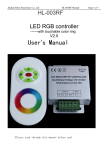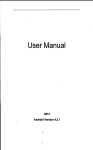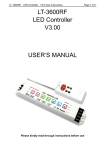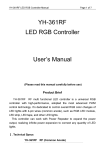Download User`s Manual
Transcript
LED RGB controller ------with touchable button V3.0 User’s Manual (Please read through this manual before use) Forward, Thanks for choosing our CT302 RGB Controller. The complete package includes a controller, one remoter, one connector with antenna, do check if there’s any defect during transportation before use, if so, please don’t use and inform your supplier immediately. , After-Sales, From the day you purchase our products within a year, if being used properly in accordance with the instruction, and quality problems occur, we provide free repair or replacement services except the following cases: 1. Any defects caused by wrong operations.. 2. Any damages caused by unauthorized removal, maintenance, modifying circuit, incorrect connections and replacing chips. 3. Any damages due to transportation, breaking, flooding water after the purchase. 4. Any damages caused by earthquake, fire, flood, lightning strike etc force majeure of natural disasters. 5. Any damages caused by negligence, inappropriate storing at high temperature and humidity environment or near harmful chemicals. 6. Product has been updated. , Safety warnings , 1. Please don’t install this controller in lightening, intense magnetic and high-voltage fields. 2. To reduce the risk of component damage and fire caused by short circuit, make sure correct connection 3. Always be sure to mount this unit in an area that will allow proper ventilation to ensure a fitting temperature. 4. Check if the voltage and power adapter suit the controller (please select DC12V &DC24V power supply with constant voltage) 5. Don’t connect cables with power on; make sure a correct connection and no short circuit checked with instrument before power on. 6. Please don’t open controller cover and operate if problems occur. The manual is only suitable for this model; any update is subject to change without prior notice. Product Brief CT302, a multifunctional LED controller, and which is a common RGB controller with touchable function, using the most advanced PWM technology; It’s dedicated to control overall RGB color changes of full color LED lights with 4-wires, 3 channels (common anode), such as RGB LED module, LED strip, LED flexible tape, and other LED lights. Ⅰ. Technical Specs: Model:CT302 Input Voltage: DC12V Loadable Current: Max5A×3 Wireless mode touchable/RF Output Power: 180W Color Modes: 15 modes Grey Steps: 256 steps per RGB Remoter material ABS+PC Remoter Size: L113.5×W55×H21(mm) Intensity Steps: 8 Steps Controller size: L85×W65×H24(mm) Working Temp: -35℃-55℃ Packing Size: L120×W72×H50(mm) Controllable Max 20M Gross Weight: 150g 3 pcs AAA batteries Power Amplifier: Compatible with our power Distance: Accessories: repeater Ⅱ. Function Instructions Sign Button Description On/Off(1) Press Key 1 to turn on/off in any state. light changing Press Key 2 to activate light changing mode, a mode(2) new mode each press, 15 modes in total. Press Key 3 once to activate white light mode, color light/white changing brightness by pressing Key 4/Key 5. light switching Press Key 3 twice to activate color light mode, mode(3) changing brightness by pressing Key 4/Key 5 or changing light color by touching the color ring. Intensity up(4) Increase the brightness by every pressing, total 8 steps. Intensity down(5) Decrease the brightness by every pressing, total 8 steps. In the color lighting mode, slide your finger on Color Ring the color ring, choose the color you need optionally, and the color ring is only effective for the body finger. 1 2 3 4 5 6 7 8 Auto color changing 8 grades of brightness to adjust by pressing Key 4 or Key 5. three colors jumps to 9 change seven colors jumps 8 grades of speed to change to adjust by three colors jumps to pressing Key 4 or gradual change Key 5 seven colors jumps red color jumps to 8 grades of Blue color jumps to brightness to change adjust by pressing Purple color jumps Key 4 or Key 5. to change 11 12 to gradual change change 10 13 14 15 Green color jumps to change Yellow color jumps to change 8 grades of brightness to adjust by Cyan color jumps to pressing Key 4 or Key 5. change white color jumps to change Red/blue light twinkles alternately Green/blue light 8 grades of speed to adjust by pressing twinkles alternately Key 4 or Key 5. Red/green light twinkles alternately Ⅲ. Matching of controller and remoter The distance of wireless control is about 20 meters. One remoter can simultaneously control all valid code within the effective distance, please operate as per the following ways: 1. 2. 3. Press 4# button on the remoter 3 seconds before turning on, the white indicator will blinker 3 times, and then the controller can be controlled by this remoter. It can’t affect the finished matching after changing the battery, no need additional setting after loading the new battery, it can be used directly. When you don’t want to use the remoter to control the lamp, press 4# keys 3 times, the lamp will blinker 6 times quickly, clearing way is successful. Ⅳ. Installation battery of the Remoter This remoter is used 3 AA batteries, each voltage is 1.5V. Open the cover of the battery; load 3 AAA batteries correctly as per the positive and negative instructions in the battery pack. Notice: When loading the battery, please remember not to touch the color ring or use the palm to cover the color ring, use the remoter 10 seconds later. If happening to touch the color ring, the remoter has no reaction after changing the battery, please take off the batteries, and reload the battery 10 seconds later. Ⅴ. Product Picture 1. Remoter and sketch diagram: 2. Controller picture and Sketch Diagram: 4. Remoter back and battery: (※Note: We apologize for not providing the battery due to the uncontrollable cases such as air freight etc Ⅵ.Conjunction sketch map 1. Connected to LED RGB module; Ⅶ. Exception Handles Malfunction Causation Settle No light 1. No power; 1. Check the power 2. The protection of the power 2. Check the fault, then supply is active; Incorrect color Amplifier not in phase No response from the remoter power on again; 3. Wrong connection 3. Check the connection 4. Wrong connection from 4. Re-connect RGB wires RGB wire correspondently 5. In-phase cable connected 5. Re-connect in-phase wrong wires correspondently 6. Wrong battery installation; 6. Install the battery 7. Beyond controllable distance correctly; 7. Reduce remote controllable distance; Delay response from the 8. battery power is not enough; 8. Replace battery; 9. Output cable is too long 9. Reduce cable or use remoter Uneven intensity between 10. Wire diameter is too small loop supply. front and rear, with voltage 11. Overload beyond controller 10. Change wider wire drop or power supply capability 10. add power amplifier Signal chaos between 12. Controlled may be 12. Clear the memory as controller and remoter controlled by other remoters; the No. 3 and No.1(See Matching of controller and remoter) Friendly reminding:The effective power of switching mode power supply is 80%, the actual power should be more than actual load of LED lights, usually at least 20% more.