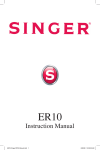Download Rosco STSK7665 Manual
Transcript
Safe-T-Scope™ 7” Rearview Backup Camera System INSTALLATION/USER’S MANUAL STSK7665 90-21 144th Place Jamaica, NY 11435 1.800.227.2095 www.roscovision.com WARNING 1. 2. 3. To prevent electrical shock, DO NOT OPEN THE MONITOR CASE. There are dangerous voltages inside the monitor. There are no user serviceable parts inside. Avoid exposing monitor to water, rain, moisture etc. It is NOT waterproof. Any moisture inside the monitor could cause extensive damage. Do not disassemble the camera. This voids the warranty. Disassembling the camera will compromise the waterproof seal. STORAGE 1. Do not expose the monitor to excessive heat or cold. The storage temperature of this machine is -13°F to 176°F, and operating temperature is 14°F to 140°F. 2. Do not store or operate in humid environments. -1- 1. Disconnect the cable connection to monitor before cleaning the unit. 2. Use a mild household detergent and clean the unit with a slightly damp cloth. GENERAL 1. 2. 3. 4. This system is intended for use in automotive applications. Power source should be an automobile storage battery (12V/24V). Make sure all cables are connected properly. Improper cable connections may damage the monitor. Remove the cable connection when you do not intend to use the unit for a long period of time Please install this system according to the instructions in this manual. Connect the system to an ignition switched power source. Connection to an unswitched battery source will reduce battery life. -2- 4 5 1 3 2 Front view 1. Dim - Reduces the brightness to prevent glare. Switching the monitor to day mode or night mode. 2. Volume +/- & Menu Control - Increases & Decreases Volume & Adjust Menu settings 3. Menu - Switches to setup mode. (See p.8 for options) 4. Power 5. Auto Dimming Sensor -3- COLOR BACKUP CAMERA SYSTEM STSK7665 INTRODUCTION Please read this manual thoroughly. This manual contains instructions to make the installation of the camera and monitor easier. The color backup camera system is a supplement to standard rear-view mirror systems, and will provide additional rear-view vision when installed and maintained properly. It is not intended in any way to be a substitute for careful and cautious driving. All applicable traffic laws and motor vehicle safety regulations must still be obeyed. FEATURES STSC108 CAMERA • CMOS Camera • <1 Lux sensitivity (18 IR-LED) • Field of view 110° Diagonal • Back Light Compensation (BLC) • Automatic electronic iris provides a clearer, more consistent image in low and bright light • Compact and lightweight design installs easily into most vehicles • Waterproof/dustproof IP69 rating • Wind deflector reduces buildup of dirt on lens STSM213 TFT LCD COLOR 7” MONITOR • Menu Control for Picture, System and Options • One Camera • Power/stand-by switch • Powerful built-in speaker • Auto Day/Night Mode CONTENTS OF COMPLETE SYSTEM 1 Camera with Accessories - Mounting Bracket w/ hardware - Wind Deflector - 65’ Camera extension cable 1 Monitor with Accessories - Flush Mount - “Duckfoot” universal bracket for surface-mounting of monitor on dashboard or headliner, including adhesive pad - Power / Video / Audio Distribution harness. -4- INSTALLATION INSTRUCTIONS Note: The following instructions are for typical rear-view application. STSC108 CAMERA 1. Attach camera bracket close to rear marker lights, centered on vehicle (see Fig. 1). Attachment point must be sturdy enough to support camera and bracket. 2. We do not recommend mounting the camera near the lower area of the vehicle (ex: bumper). This reduces the view of the camera and increases the chance of physical damage to the camera. 3. Attach camera to bracket using screws provided. Adjust angle as indicated in Fig. 2. (Use rear bumper and back of vehicle as a reference point.) 4. Wind deflector may be installed. This deflector is designed to reduce the buildup of dust, dirt and moisture on the camera lens. (See Fig.3) STSM213 MONITOR 1. Attach monitor inside vehicle in a location convenient to the driver (ex: center of dash, overhead, or flush-mounted in dash). 2. Attach the “duckfoot“ bracket to the dashboard or to the headliner using self-tapping screws and/or adhesive pad. 3. Fasten monitor to “duckfoot“ and adjust mounting angle to allow optimum driver viewing comfort. (See Fig. 4.) CABLE 1. Be sure to position the cable properly. The male end attaches to the camera. The female end attaches to the power/video/audio distribution harness, typically located under the dashboard. (See Fig. 5.) 2. Do not run the cable over sharp edges or corners. Do not kink the cable. Keep the cable away from hot and rotating parts. 3. Fasten all cable runs, and secure all excess cable. -5- WIRING CAMERA AND MONITOR 1. Connect the red wire to an ignition switched accessory (ex: radio) power source, and connect the black wire to chassis ground. See wiring diagram for connections (See Fig. 5.) 2. Before drilling, be sure no cable or wire is on the other side. Be sure to drill a 20mm (0.8in) diameter hole only. 3. Feed as much cable as possible into vehicle and clamp securely. This reduces the possibility of it being hooked or snagged. 4. Keep all cables away from HOT, ROTATING and ELECTRICALLY NOISY components. 5. Camera: Drill a 20mm (0.8in) diameter hole into vehicle body near the camera and bracket. Insert camera cable into vehicle (be careful not to kink cable) and fit grommet into hole. Apply sealant around grommet to increase resistance to water penetration. Connect camera to the camera extension cable which runs inside the vehicle. 6. Monitor: The monitor terminates in a 13-pin connector, which should be connected to the mating 13-pin receptacle end of the power/video/audio distribution harness. 7. For typical rear-view installation, connect the camera extension cable from the rear-view camera to the 4 pin connector. 8. The green wire is the REVERSE trigger wire. In typical rear-view installations, connecting this wire to the vehicle’s backup light circuit will activate the rear-view image whenever the vehicle shifts into reverse. 9. FUEL TANKERS & OTHER SPECIALTY VEHICLES: All electrical equipment fitted to petroleum vehicles must be connected via battery master switch and must be isolated from the battery while the vehicle are loading and unloading. For other specialty vehicles, please check applicable code and regulations prior to installation. 10. Always consult your dealer when fitting any electrical or electronic equipment to a vehicle fitted with a CAN-bus or multiplex system. -6- FUNCTIONS AND OPERATION MONITOR 1. POWER If the monitor is switched off, press the “Power” switch, to switch the monitor on. the picture appears. Test if the mirror function is correctly set. The setting should be such that an obstacle behind the vehicle on the right also appears on the right in the monitor. Press the main switch “Power”, to switch off the monitor. The picture disappears. 2. VOLUME +/You can set the volume to amplify or mute the noises transmitted by the camera. Press the “-” button to reduce the volume. Press the “+” button to increase the volume. 3. ‘MENU’ Button (See ) Press the MENU button once to set desired brightness. Press the MENU button twice to set desired contrast. Press the MENU button three times to set desired color. Press the MENU button four times to set desired language. Press the MENU button five times to reset default settings for all parameters. Press the MENU button six times for Camera 1 Normal or Mirrored view. -7- HOW TO SET YOUR MONITOR TO YOUR REQUIREMENTS NOTE: On-screen menu commands may only be selected when monitor is in Steady-on (green light) mode. When monitor is in standby mode, and activated by trigger signal, on-screen menu commands are disabled. To set monitor to suit your requirements, proceed as follows: ● Press the “MENU” button once to set the desired brightness. ● Press the “-” button to reduce the brightness. ● Press the “+” button to increase the brightness. ● ● ● Press the “MENU” button twice to set the desired contrast. Press the “-” button to reduce the contrast. Press the “+” button to increase the contrast. ● ● ● Press the “MENU” button three times to set the desired color. Press the “-” button to reduce the tint. Press the “+” button to increase the tint. ● ● ● Press the “MENU“ button four times to set the desired language. Press the “-“ button to go back. Press the “+” button to go forward. ● ● ● Press the “MENU“ button five times to reset the default settings for all parameters. Press the “-” button to deactivate reset default settings. Press the “+” button to activate reset default settings. ● ● ● Press the “MENU” button six times for Camera 1. Press the “-” to turn on Mirror or Normal View. Press the “+” to turn on Mirror or Normal View. -8- SPECIFICATIONS STSC108 CAMERA PICK-UP DEVICE TV SYSTEM PICTURE ELEMENTS SENSING AREA IMAGE SIZE SYNCHRONIZATION HORIZONTAL RESOLUTION REQUIRED ILLUMINATION SIGNAL TO NOISE RATIO POWER SUPPLY POWER CONSUMPTION CURRENT CONSUMPTION LENS ANGLE OPERATION TEMPERATURE STORAGE TEMPERATURE WEIGHT DIMENSIONS (W x H x D) STSM213 MONITOR CMOS 1/3 OV7949 NTSC 510(H) x 496(V) PAL 626(H) x 586(V) NTSC 0.232x0.165in (5.9mm x 4.2mm) 1/3 inch INTERNAL 380 TV LINES 0 LUX MINIMUM/F1.2 MINIMUM 48dB(AT AGC OFF) 9V - 12Vdc 1.5W(AT 12Vdc) MAX. 150mA 110°(D),98º(H),82º(V) -4°F to 149°F (-20ºC to +65ºC) -22°F to 176°F (-30ºC to +80ºC) 400g (0.88lb) 3.54 x 2.76 x 3.39in (90 x 70 x 86mm) SCREEN 7.0 inch (178mm) VIEWING ANGLE POWER CONSUMPTION POWER SOURCE TV SYSTEM VIDEO INPUT/OUTPUT COLOR TFT-LCD 55°(LEFT/RIGHT), 35°(TOP), 55°(DOWN) 10W/560mA MAXIMUM 12-32Vdc PAL/NTSC COMPOSITE VIDEO SINGLE 1VP-P 75 OHM RESOLUTION CONTRAST BRIGHTNESS OPERATING TEMPERATURE STORAGE TEMPERATURE WEIGHT OUTER DIMENSIONS (W x H x D) 1440(H) x 234(V) 350:1 250cd/m2 14°F to 140°F (-10°C to +60°C) -13°F to 176°F (-25°C to +80°C) 337g (0.831lb) 6.8 x 4.9 x .7in (172 x 126 x 20mm) (without flush mount) DISCLAIMER The use of the STSK7665 Vehicle CCTV system should not in any way be used as a substitute for careful and cautious driving. Always obey traffic laws and motor safety regulations must always be adhered to. Specifications subject to change without any notice. -9- Fig. 1 Camera mount in suggested location Mount camera assembly high. (Centered) Camera mounting hole pattern - 10 - Fig. 2 Position of camera Vehicles behind truck Street Rear Bumper Typical monitor image of view from properly installed camera - 11 - Fig. 3 Optional wind deflector - 12 - Fig. 4 Mounting on ceiling Mounting on the dash, console etc. - 13 - Fig. 5 POWER INPUT LEAD (RED) To Ignition Switched Accessory GROUND WIRE (BLACK) To metal point of the vehicle REVERSE Trigger 1 (GREEN) Note: For typical installation, this trigger wire should be connected to the vehicle’s “back up lights” circuit, and the rear-view camera should be attached to the connector as shown - 14 - NOTES ____________________________________________________________ ____________________________________________________________ ____________________________________________________________ ____________________________________________________________ ___________________________________________________________ ____________________________________________________________ ____________________________________________________________ ____________________________________________________________ ____________________________________________________________ ____________________________________________________________ ____________________________________________________________ ____________________________________________________________ ____________________________________________________________ ____________________________________________________________ ____________________________________________________________ ____________________________________________________________ ____________________________________________________________ ____________________________________________________________ ____________________________________________________________ ____________________________________________________________ ____________________________________________________________ ____________________________________________________________ ____________________________________________________________ ____________________________________________________________ ____________________________________________________________ ____________________________________________________________ ____________________________________________________________ ____________________________________________________________ ____________________________________________________________ ____________________________________________________________ ____________________________________________________________ ____________________________________________________________ ____________________________________________________________ ____________________________________________________________ ____________________________________________________________ ____________________________________________________________ ____________________________________________________________ ____________________________________________________________ NOTES ____________________________________________________________ ____________________________________________________________ ____________________________________________________________ ____________________________________________________________ ___________________________________________________________ ____________________________________________________________ ____________________________________________________________ ____________________________________________________________ ____________________________________________________________ ____________________________________________________________ ____________________________________________________________ ____________________________________________________________ ____________________________________________________________ ____________________________________________________________ ____________________________________________________________ ____________________________________________________________ ____________________________________________________________ ____________________________________________________________ ____________________________________________________________ ____________________________________________________________ ____________________________________________________________ ____________________________________________________________ ____________________________________________________________ ____________________________________________________________ ____________________________________________________________ ____________________________________________________________ ____________________________________________________________ ____________________________________________________________ ____________________________________________________________ ____________________________________________________________ ____________________________________________________________ ____________________________________________________________ ____________________________________________________________ ____________________________________________________________ ____________________________________________________________ ____________________________________________________________ ____________________________________________________________ ____________________________________________________________ NOTES ____________________________________________________________ ____________________________________________________________ ____________________________________________________________ ____________________________________________________________ ___________________________________________________________ ____________________________________________________________ ____________________________________________________________ ____________________________________________________________ ____________________________________________________________ ____________________________________________________________ ____________________________________________________________ ____________________________________________________________ ____________________________________________________________ ____________________________________________________________ ____________________________________________________________ ____________________________________________________________ ____________________________________________________________ ____________________________________________________________ ____________________________________________________________ ____________________________________________________________ ____________________________________________________________ ____________________________________________________________ ____________________________________________________________ ____________________________________________________________ ____________________________________________________________ ____________________________________________________________ ____________________________________________________________ ____________________________________________________________ ____________________________________________________________ ____________________________________________________________ ____________________________________________________________ ____________________________________________________________ ____________________________________________________________ ____________________________________________________________ ____________________________________________________________ ____________________________________________________________ ____________________________________________________________ ____________________________________________________________ 90-21 144th Place Jamaica, NY 11435 www.roscovision.com Ph. 1.800.227.2095 A Century of Automotive Safety Fx. 1.718.297.0323 Printed in China Lit. P/N: 04242012