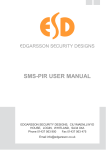Download How to write your first CGI program for the IGW/922 user web server
Transcript
VPN Remote Access Gateway IGW/922 – microHOWTO How to write your first CGI program for the IGW/922 user web server The software of the VPN Remote Access Gateway IGW/922 offers two different embedded web servers. One is available over TCP port 7777. This so called configuration web server works in HTTP mode only and is reserved for IGW/922 web-based configuration interface. Please see also the document Web ConfigTool – User manual. The other web server is accessible over TCP port 80 in HTTP mode or TCP port 443 in HTTPS mode. This so called user web server can be used for user applications. This document describes how to write a simple CGI shell script program, download the program file to the user web server default CGI file space, and how to access this CGI application program over a web browser. • 1. Step: Use the IGW/922 web-based configuration interface and make sure that the FTP server is running and that the HTTP/HTTPS web server is also enabled. This server is the user web server. • 2. Step: Run a editor with HTML and shell script support on your PC (see mHTigw922-2.pdf How to download and install a HTML editor for more details) and enter the following code lines: #!/bin/sh # test.sh # Environment Variable echo Content-type: text/html S S V E M B E D D E D S Y S TE M S 2 0 1 0 , m H Ti g w9 2 2 - 6 . d o c , R e v . 1 . 0 0 . 1 VPN Remote Access Gateway IGW/922 – microHOWTO echo echo echo echo echo echo echo echo echo echo echo echo echo echo echo echo echo echo echo echo echo echo echo echo echo exit "<html>" "<head>" "<title>" "CGI Environment Variable" "</title>" "</head>" "<body>" "SERVER_SOFTWARE=$SERVER_SOFTWARE<br/>" "SERVER_NAME=$SERVER_NAME<br/>" "SERVER_PROTOCOL=$SERVER_PROTOCOL<br/>" "SERVER_PORT=$SERVER_PORT<br/>" "REQUEST_METHOD=$REQUEST_METHOD<br/>" "GATEWAY_INTERFACE=$GATEWAY_INTERFACE<br/>" "PATH_INFO=$PATH_INFO<br/>" "PATH_TRANSLATED=$PATH_TRANSLATED<br/>" "REMOTE_HOST=$REMOTE_HOST<br/>" "REMOTE_ADDR=$REMOTE_ADDR<br/>" "REMOTE_IDENT=$REMOTE_IDENT<br/>" "SCRIPT_NAME=$SCRIPT_NAME<br/>" "QUERY_STRING=$QUERY_STRING<br/>" "CONTENT_TYPE=$CONTENT_TYPE<br/>" "CONTENT_LENGTH=$CONTENT_LENGTH<br/>" "</body>" "</html>" 0 S S V E M B E D D E D S Y S TE M S 2 0 1 0 , m H Ti g w9 2 2 - 6 . d o c , R e v . 1 . 0 0 . 2 VPN Remote Access Gateway IGW/922 – microHOWTO • 3. Step: Save the code lines to a file with the name test.cgi in a Unix file format. Then transfer this file from your PC to the IGW/922 directory /usr/local/www/cgi-bin within the IGW/922 file system. Please use a FTP session for the file transfer. The default IGW/922 FTP user name is root. The default password for this user is also root. • 4. Step: Run a Telnet or serial console session with administrator rights and change the test.cgi file attributes to executable: chmod +x test.cgi S S V E M B E D D E D S Y S TE M S 2 0 1 0 , m H Ti g w9 2 2 - 6 . d o c , R e v . 1 . 0 0 . 3 VPN Remote Access Gateway IGW/922 – microHOWTO • 5. Step: Run your web browser and access the new CGI program over the IGW/922 user web server. Use the following URL: http://192.168.0.126/cgi-bin/test.cgi Please note: /usr/local/www/cgi-bin is a RAM disk directory. After the next reboot the file test.cgi is removed from this directory. Please see also mHTigw922-5.pdf: How to use nonvolatile storage space for your HTML pages. That’s all. S S V E M B E D D E D S Y S TE M S 2 0 1 0 , m H Ti g w9 2 2 - 6 . d o c , R e v . 1 . 0 0 . 4