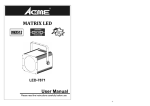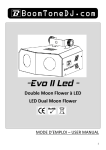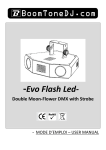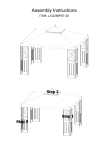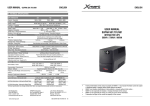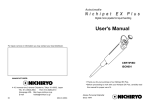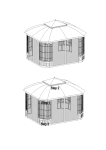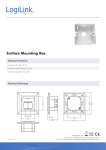Download KHX 3D DMX tube user`s manual
Transcript
KHX DMX RGB TUBE USER’S MANUAL Page.1 Thank you for investing in our KHX DMX RGB Tube. Our DMX RGB Tube system comprises of DMX RGB Tubes, DMX Controllers and KHX Power supplies. Create amazing 2D and 3D effects in clubs and bars with these DMX LED tubes. Available in 0.5m, 1m, and 1.5m, these tubes are an essential installation to woo your audience. - 0.5m, 1m, 1.5m, 2m tubes available. - Full 360 degree angle viewing. - Easy-to-use ArtNet controller and MADRIX compatible - MADRIX compatible, so your can create stunning effects very easily. TECHNICAL SPECIFICATIONS Model KDMXRGBT-500 KDMXRGBT-1000 KDMXRGBT-1500 Length 500mm 1000mm 1500mm Tube diameter 30mm 30mm 30mm LED SMD RGB 5050 SMD RGB 5050 SMD RGB 5050 LED QTY 32pcs 64pcs 96pcs Pixel 8pixels 16pixels 24pixels View Angle 360° 360° 360° Control DMX DMX DMX DMX address Auto Auto Auto Universe 20tubes/Universe 10Tubes/Universe 7Tubes/Universe Voltage DC15V DC15V DC15V Power 6W 12W 18W Protection IP42 IP42 IP42 Net.Weight 400g 500g 600g KHX LIGHTING LIMITED Email: [email protected] Phone: +8602086205910 Mobile: 15915778135 KHX DMX RGB TUBE USER’S MANUAL Page.2 Controller Description KHX-2048: Button function: Button Function REC Recording program CLR Clean program data STOP Stop recording / play 1 Recording and play the first offline program 2 Recording and play the second offline program 3 Recording and play the third offline program KHX LIGHTING LIMITED Email: [email protected] Phone: +8602086205910 Mobile: 15915778135 KHX DMX RGB TUBE USER’S MANUAL Page.3 LED Indicator: LED Indicator Significance Err Error Yun Controller working (when power on flashing once per 1S) Rec Recording Play Run online / run offline Data Flashing when run offline / Light up when clean data a. Play with on-line & DMX led lighting software Install stage lighting control software or LED control software on computer, Use the RJ45 cable to connect the controller’s Ethernet port and the computer, Or use network switch, router, WIFI etc. The IP address of controller is 192.168.1.xxx. (This IP can be change via professional software) If use the network switch or directly connect computer with RJ45 cable, please ensure the computer’s net segment is same with the controller. Such as the computer’s IP address: 192.168.1.168, Subnet mask: 255.255.255.0. If use the router or WIFI router connect computer, no need setup the computer’s IP address you can use the computer automatically configured. KHX LIGHTING LIMITED Email: [email protected] Phone: +8602086205910 Mobile: 15915778135 KHX DMX RGB TUBE USER’S MANUAL Page.4 b. Recording program The controller is equipped with a SD card, using real-time data stream memory to save the program data, make sure of the play online effects can be saved to the SD card. The CLR button used to clean the built-in data in controller’s memory, if you have not clean this data, please press this CLR button to clean the old data, the ‘data’ indicator will light up and slake a few seconds later. When finish clean old data, you can start recording DMX program. Please format SD card as FAT/FAT32 before recording program. Put SD card face down, the reverse side facing up and insert SD card to controller. When led light run online, you can recording program any time. Press and hold the REC button first, then press the ‘1’ , ‘2’ or ‘3’, the ‘rec’ indicator will light up, and recording program is running. Press ‘STOP’ button to stop recording program, the ‘data’ indicator will light up, wait until the ‘data’ indicator slake, the data of program have be saved. Your can copy this data files to computer as a backup or edit it next time. If the ‘err’ indicator light up, please check the SD card and controller. c. Play with SD Card Press the ‘1’ ,’2’ or ‘3’ to run SD card. Power supply: Input voltage: 110V-230V Output voltage: DC15V Power: 150W Every ten 1meter LED tubes need one power supply. KHX LIGHTING LIMITED Email: [email protected] Phone: +8602086205910 Mobile: 15915778135 KHX DMX RGB TUBE USER’S MANUAL Page.5 Connection: KHX LIGHTING LIMITED Email: [email protected] Phone: +8602086205910 Mobile: 15915778135