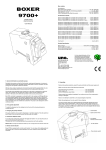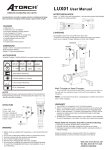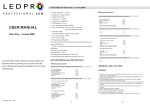Download Protherm wireless room thermostat
Transcript
PROTHERM Wireless Room Thermostat User Manual THERMOSTAT RECEIVER Function Button Temperature Setting Knob Function Button 1 Function Button 2 1. General Description Wireless room thermostat automatically adjusts the operation of the boiler according to user requirements by measuring the temperature of the room with the thermostat. Thermostat and Receiver communicates with one-way radio frequency. Operating Freq.: 868 MHz. Operating voltage: Thermostat 3V (2x1.5V AA Battery), Receiver 24VDC (from mainboard) Temperature error: ± 0,2 °C Temperature sensitivity: ± 1 °C 2. Display Description 2.1 Thermostat Display Heating Demand Symbol Battery Power Symbol System Status Symbol LCD screen; • Under normal standby condition, show current room temperature. • Show current selected frequency channel when encoding is successful. • Show corrected temperature after temperature correction • Under temperature checking condition show target temperture. When this icon is lightened, it means room thermostat has heating demand. When this icon is lightened, it means current battery power is too low. a. Under normal condition, this icon is lightened. b. Under temperature checking condition, this icon is going out. c. Under NTC temperature correction condition, this icon is flashing showing 2.2 Receiver Display Power indicator Heating demand indicator Status indicator Power indicator: always lighting Heating demand indicator: lighting when heating demand is needed Status indicator; it goes out in normal condition. Under encoding is successful condition, indicator will flash once in a second. When wireless communication fault appear, this light will flash twice. 3. Encoding Thermostat and receiver has encoding feature to make sure that they do not interfere with another wireless device. The function of encoding is in order to make sure that the relationship between the receiver and the thermostat is one – to – one. The encoding way is as followings: • Push Function Button Status indicator on the receiver for 5 seconds, receiver will enter in encoding condition. on receiver will flash once in a second. on the Thermostat for 5 seconds. Thermostat will enter encoding • Push the Function Button 1 condition. LCD display will show FXX to indicate current frequency channel. • After successful in encoding, the status indicator • Push Function Button 2 encoding mode. on the receiver will brighten all time. on the thermostat; Push Function Button on the receiver to exit from 4. Temperature Correction Due to the difference from temperature sensor and sampling resistance , temperature on thermostat may have some different with the actual value. User can use the temperature correction function to adjust the current temperature. Correction method is as follows: • Push Function Button 1 and the icon “ and Function Button 2 together will enter into temperature correction ” on the LCD flash showing. • Adjust the value by using Function Button 1 • Push Function Button 1 and Function Button 2 and Function Button 2 . together can switch to normal condition. 5. Temperature Setting User can use the knob setting any temperature they needed. 6. Wireless Communication Failure The case when receiver can’t receive information from remote controller in 5 minutes is called wireless communication failure. When this happens, receiver will cut the boiler’s thermostat switch and stop system heating. 7. Connection Diagram BOILER BLUE BROWN WHITE NOTICE: It is advised that to place the receiver 1m away from boiler to avoid signal attenuation. 4pcs. 0.30mm² 1meter cable supplied with thermostat.