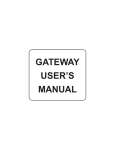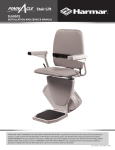Download Civica Legal Training and Services Prospectus
Transcript
Civica Legal
Training and Services Prospectus
1
© Civica Group Limited 2014. All rights reserved
Copyright in this manual belongs to Civica Group Limited or one of its subsidiaries ("Civica") and its
contents are confidential to Civica. No part of this manual may be reproduced in any material form
(including photocopying or storing in any medium by electronic means) for any reason whatsoever without
Civica's prior written permission.
Civica endeavors to ensure that the information in this manual is correct but does not accept any liability
for any error or omission or for any liability whatsoever arising from its use.
This manual contains general information and is not tailored specifically to meet any customer's
requirements.
Civica Group Limited
2 Bromwich Court
Gorsey Lane
Coleshill
Birmingham
B46 1JU
Tel: 01675 433600
2
Civica Legal - Training and Services Overview
The Civica Legal team team is able to offer an extensive range of training courses and services to support
customers in obtaining the maximum benefit from their investment in the Civica Legal Solution.
Training Course Offering:
•
•
•
Have been reviewed and updated so that we can offer training that meets the day to day
requirements of you and your staff.
Covers all aspects of Civica Legal from system administration to end user training across Case
Management, Debt Management and Time recording
Bespoke training can be tailored to suite your individual needs, and you can choose the
appropriate topics from our course contents to build your own training courses.
Choice of Delivery:
•
•
•
•
Webex – where appropriate to the course
Standard training course at one of our offices using our training database and configuration.
Standard training course at your site, using your chosen database and configuration.
Bespoke training can be delivered at the customer’s request.
Our Consultants:
•
•
•
Are a dedicated team of professionals with a considerable amount of experience in delivering
Legal consultancy services and training.
Can draw upon years of experience of successfully providing Case management and Debt
Management solutions for the Legal sector both in local authority and private practise.
Are a flexible team providing tailored services to deliver a complete service solution and meet all
your training requirements.
3
Course List
Webinars
Course Name
W1. Document bundling template setup (general)
W2. Setting up a document bundle (tailored)
W3. Running document bundles
W4. Working with Laserforms
W5. Using ‘Include text’ in document templates
W6. Using UDAs and IF statements
W7. Working with reports
W8. Email subjects and email templates -creating and use
W9. Clients, Names and Attributes – creating and using
W10. Mapping out workflows using Excel
W11. Client and special rates with Time Recording
Length
Details
(page)
1 hour
1-4 hours
1 hour
1 hour
1 hour
1 hour
1 hour
1 hour
1 hour
1 hour
1 hour
6
7
8
9
10
11
12
13
14
15
16
Length
Details
(page)
0.5 days
0.5 days
5 Days
2 days
4 days
1 day
1 day
2 days
1 day
17
18
19
20
21
22
23
24
25
Length
Details
(page)
n/a
n/a
n/a
n/a
26
27
28
29
Length
(Days /
hours)
Details
(page)
n/a
29
System Administration/End User Training
Course
C1. Case Operator
C2. Debt Operator
C3. System Administrator
C4. Setting up the Debt Module
C5. Workflow Consultancy
C6. Time recording – Set up and end user training
C7. Fielding documents
C8. Crystal Reports
C9. Billing Set up and Routines
Services
Service Description
S1. The Legal Process Review
S2. Remote Administration Service
S3. Joint training
S4. New report creation
Videos
Service Description
A list of downloadable video guides will appear here
4
Course W1: Document bundling template setup
Webinar
Course Description
This webinar provides an understanding in how to set up document bundling including how to setup
bundle templates – these can be used for court, sending to external parties or taking documents to Court
as notes. Please note this Webinar provides general guidance in the setup of document bundles. If you
require assistance setting up a specific court/case bundle please refer to course W2. Setting up a
document bundle (tailored)
Duration
1 hour
Course Materials
Short Manual provided at time of course
Prerequisites
It is desirable that users attending this course meet the following requirements:
•
•
•
•
A good knowledge of the Microsoft Word
A good knowledge of the operation and use of Civica Legal
Successful completion of the Civica Legal System Administration Course
Successful completion of - W6. Using UDAs and IF statements
Aims and Objectives
The course will provide a basis for the creation and maintenance of document bundles within the Civica
Legal System.
After completing the course, attendees will be able to:
•
•
Understand the recommended way to set up a document bundle
Create different templates for different applications of case bundles
5
Course W2: Setting up a document bundle (Tailored)
Webex
Course Description
This course held as a Webex allows a single customer site to receive training on the setup of a specific
bundle(s). The duration of the training will be advised on application.
Duration
1-4 hours
Course Materials
Short Manual provided at time of course
Prerequisites
It is desirable that users attending this course meet the following requirements:
•
•
•
•
A good knowledge of the Microsoft Word
A good knowledge of the operation and use of Civica Legal
Successful completion of the Civica Legal System Administration Course
Successful completion of - W6. Using UDAs and IF statements
Aims and Objectives
The course provides individual training on court/case bundles for a single customer site. The training is
more interactive with the opportunity to raise questions about specific bundle issues.
After completing the course, attendees will be able to:
•
Setup and manage bundles unique to the customer site
6
Course W3: Running Document Bundles
Webinar
Course Description
This webinar provides an understanding in how to run pre-configured document bundles
Duration
1 hour
Prerequisites
It is desirable that users attending this course meet the following requirements:
•
•
•
A good knowledge of the Microsoft Word
A good knowledge of the operation and use of Civica Legal
Successful completion of the Civica Legal System Administration Course
Course Materials
None
Aims and Objectives
The course will provide a complete understanding of how to use pre configured bundle templates to create
court / case bundles.
After completing the course, attendees will be able to:
•
Successfully run Court / Case bundles using a selected template
7
Course W4: Working with Laserforms
Webinar
Course Description
This webinar provides an understanding in how to incorporate the use of Laserforms into the Civica Legal
document template store
Duration
1 hour
Prerequisites
It is desirable that users attending this course meet the following requirements:
•
•
•
A good knowledge of the Microsoft Word
A good knowledge of the operation and use of Civica Legal
Successful completion of the Civica Legal System Administration Course
Course Materials
Short Manual provided at time of course
Aims and Objectives
The course will provide a complete understanding of how to field Laserforms for use within the Civica
Solution
After completing the course, attendees will be able to:
•
Setup a Laserform to incorporate case data from the Civica Legal solution
8
Course W5: Using ‘Include text’ in document templates
Webinar
Course Description
This webinar provides an understanding in how to use the Microsoft Word feature ‘Include text’ to produce
letter templates of greater flexibility
Duration
1 hour
Prerequisites
It is desirable that users attending this course meet the following requirements:
•
•
•
A good knowledge of the Microsoft Word
A good knowledge of the operation and use of Civica Legal
Successful completion of the Civica Legal System Administration Course
Course Materials
Short Manual provided at time of course
Aims and Objectives
The course will provide a complete understanding of how to make use of the Microsoft Word feature
‘Include text’. This functionality allows a much greater customization of template documents particularly
useful, for example, where standard headers and footers have to be amended regularly.
After completing the course, attendees will be able to:
•
•
Identify how the ‘include text’ feature can be used to enhance document templates
Create templates with a greater degree of flexibility
9
Course W6: Using UDAs and IF statements
Webinar
Course Description
This webinar provides an understanding in how to use User Defined Answers to restrict input to a
predefined set of answers when recording case information. They enable a standard set of responses to
a question, remove variations of answers and speed up the information input process. They are
recommended when using If … Then conditions in documents.
Duration
1 hour
Prerequisites
It is desirable that users attending this course meet the following requirements:
•
•
•
A good knowledge of the operation and use of Civica Legal
Successful completion of the Civica Legal System Administration Course
A good understanding of Microsoft Word
Course Materials
Short Manual provided at time of course
Aims and Objectives
The course will provide a complete understanding of how to setup and maintain User defined Answers
(UDAs)
After completing the course, attendees will be able to:
•
•
•
Add, edit or delete a UDA list
Add, edit or delete answers
Set defaults
10
Course W7: Working with reports
Webinar
Course Description
This webinar provides an understanding of how to work with reports in Civica Legal. It covers the range of
reports available to a customer and how to simply access them and run them on a frequent basis
Duration
1 hour
Prerequisites
It is desirable that users attending this course meet the following requirements:
•
A good knowledge of the operation and use of Civica Legal
Course Materials
None
Aims and Objectives
The course will provide a complete understanding of how obtain the maximum benefit of the inbuilt
reporting within Civica Legal
After completing the course, attendees will be able to:
•
•
•
Understand the range of reports available
Identify which reports will provide the information a customer needs
Set up ‘My Reports’ for easy report access and execution
11
Course W8: Email subjects & email templates - creating & use
Webinar
Course Description
This webinar provides an understanding in how to create and use Email subjects for every email sent from
Civica Legal, enabling responders to simply “reply to” and start the chain of mails relating to a case
making them easy to identify then click and drag from Outlook. Email (memo) templates speed up
responses sent out from Civica Legal – standard email responses and memo’s can be created in the
same way as templates which enables users to select their required response from within the “email out”
and send direct to the client/external source without have to rekey standard text.
Duration
1 hour
Prerequisites
It is desirable that users attending this course meet the following requirements:
•
•
•
•
A good knowledge of the operation and use of Civica Legal
Successful completion of the Civica Legal System Administration Course
A good understanding of Microsoft Word
Microsoft Outlook enabled
Course Materials
Short Manual provided at time of course
Aims and Objectives
To assist in the creation of e-mail related documents, templates and automatic subject lines
After completing the course, attendees will be able to:
•
•
Create e-mail subject lines
Create e-mail templates/documents
12
Course W9:Clients, Names and Attributes – creating and using
Webinar
Course Description
This webinar shows how to better utilise Names and Clients – Names are regarded as other regular
contacts that are NOT a client – for example, solicitors, experts, courts, doctors etc. These need to be
added to the system so that users can quickly find a contact for Case management information – they
need only be entered once onto the system and then they are available for all the modules across the
system. Names can be either individuals or Companies. Clients can be linked, have extra contacts or
attributes associated to them allowing the site to obtain better marketing and interrogation of their client
database
Attributes are added to the names so that they can be grouped by their area of work; the attribute can then
be associated to a case information line so that users can choose from a shorter list of contacts rather
than search through every single name on the contacts (names) database
Duration
1 hour
Course Materials
Short Manual provided at time of course
Prerequisites
It is desirable that users attending this course meet the following requirements:
•
•
•
A good knowledge of the Microsoft Word
A good knowledge of the operation and use of Civica Legal
Successful completion of the Civica Legal System Administration Course
Aims and Objectives
The course will provide a working knowledge of “Best Practice” with the names and clients database,
allowing more rapid data input into case files, and better marketing of the existing database
After completing the course, attendees will be able to:
•
•
•
Adding Names, with attributes
Creating clients with contacts, attributes and marketing details
Interrogate the database for marketing purposes
13
Course W10: Mapping out workflows using Excel
Webinar
Course Description
This webinar provides customers with the tools to map out new workflows quickly and ensuring that no
event, document, timing, fee/cost or form is missed. Maps “Next Events” or full agendas, and allows
users/teams to see where the workflow is going.
Duration
1 hour
Course Materials
Short Manual provided at time of course
Prerequisites
It is desirable that users attending this course meet the following requirements:
•
•
•
•
A good knowledge of Microsoft Word
A good knowledge of the operation and use of Civica Legal
Successful completion of the Civica Legal System Administration Course
A good knowledge of Microsoft Excel
Aims and Objectives
The course will provide a thorough knowledge of mapping out a workflow or series of workflow for case
management agenda/workflow set up
After completing the course, attendees will be able to:
•
•
Understand the recommended way to design workflows
Be better placed to swiftly create new workflows and agendas from scratch
14
Course W11:Client and special rates with Time Recording
Webinar
Course Description
This webinar provides an understanding in how to set up special rates for either clients or files that are
used in conjunction with Time Recording to facilitate varying billing rates outside of the sites standard tariff
Duration
1 hour
Course Materials
Short Manual provided at time of course
Prerequisites
It is desirable that users attending this course meet the following requirements:
•
•
•
•
A good knowledge of the Microsoft Word
A good knowledge of the operation and use of Civica Legal
Successful completion of the Civica Legal System Administration Course
Have a list of the required rates for their site
Aims and Objectives
The course will provide all the information required to set up and utilise various client/file rates
After completing the course, attendees will be able to:
•
•
Understand the differences between, client, grade, charge bands
Create unique rates for any client that requires them
15
Course C1: Case Operator
Classroom
Course Description
This course provides full training in how to operate the Civica Legal Case solution to setup and manage
matters and cases through their natural lifecycle.
Duration
0.5 days
Prerequisites
It is desirable that users attending this course meet the following requirements:
•
A good knowledge of the Microsoft Windows operating system and Microsoft Word
Course Materials
You will be provided with a copy of the Civica Legal User Manual
Aims and Objectives
The course provides a complete understanding of how operate Case Management within Civica Legal.
After completing the course, attendees will be able to:
•
•
•
•
•
•
•
•
•
•
•
•
•
•
•
•
•
•
Set user options
Be able to use the different tab options
Bring documentation into the case
Send documentation to customers
Navigate the Outlook Style Desktop
Open a new case
Search for an existing case
Navigate around an open case
Manage contacts
Manage correspondence
Receive and send Emails via Civica Legal
Manage correspondence option
Use the Print Queue for document drafting
Create and manage appointments
Create and manage document bundles
Automatically time record
Manually time record
View your timesheet
16
Course C2: Debt Operator
Classroom
Course Description
This course provides full training in how to operate the Civica Legal Debt Module as part of your debt
management responsibilities.
Duration
0.5 days
Prerequisites
It is desirable that users attending this course meet the following requirements:
•
A good knowledge of the Microsoft Windows operating system and Microsoft Word
Course Materials
You will be provided with a copy of the Civica Legal Debt Manual
Aims and Objectives
The course provides a complete understanding of how operate the Debt Management module within
Civica Legal. Successful completion provides attendees with a through understand of how to use the
module as part of your debt recovery responsibilities.
After completing the course, attendees will be able to:
•
•
•
•
•
•
•
•
•
•
•
•
•
•
•
•
•
•
Set up the user options
Use the Enhanced Outlook Style Desktop
Use views and filters
Work with the Diary, Tasks. Timesheets, Links and To-Do Bar
Open a new Case File
Locate a Case
Execute events
Add Contacts so they can be linked to Cases
Operate the Debt Module
Add an invoice, payment and allocate payment to specific invoices
Add a credit note, edit or cancel payments
Add, View and edit an installment
Work with fees and costs
Handle Emails, documents and Memo Events
Create and manage appointments
Use the overdue event list
Use document bundles
Time record within Civica Legal
•
Run debt reports
17
Course C3: System Administrator
Classroom
Course Description
This course provides a through complete understanding in how to setup and administer the Civica Legal
system.
Duration
5 Days
Prerequisites
It is desirable that users attending this course meet the following requirements:
•
A good knowledge of the Microsoft Windows operating system and Microsoft Word
Course Materials
You will be provided with a copy of the Civica Legal System Administrator Manual
Aims and Objectives
The course provides a complete understanding of how to manage your implementation of Civica Legal.
Successful completion provides attendees with the knowledge to setup and makes changes to the
application in line with changing business processes.
After completing the course, attendees will be able to:
•
•
•
•
•
•
•
•
•
•
•
•
•
•
•
Plan Workflows
Set up Printing for documents and
forms
Create Modules
Create Sections
Set up Events, Agendas, Workflows
and Memo events
Manage Time Entries
Edit Workflows
Use Field Builder
Use best practice with Memo Events
Setup Views - Desktop Filters
Use Stored Procedures
Create Authorization Groups
Create the Case Summary tab
Manage the Print Queue
Setup a Generic Bundle
•
•
Map Agendas
Create User Defined Answer Lists
•
•
•
Create Case Types
Create Questions
Create Document Templates
•
•
•
•
•
•
•
•
•
Handle Postings and Charges
Create System Merge fields
Create Memo Events
Creating the OSD Template
Create Filters within Views
Add Links for Desktop Templates
Setup System Defaults
Change the Default Charging Rate
Setup E-mail Templates
18
Course C4: Setting up the Debt Module
Classroom
Course Description
The course will cover in depth all aspects of the set up of the Civica Legal debt module for event and
agenda driven cases
Duration
2 Days
Prerequisites
It is desirable that users attending this course meet the following requirements:
•
•
A good knowledge of the Microsoft Windows operating system and Microsoft Word
Completion of the ‘Working with Laser Forms’ Webinar
Course Materials
You will be provided with a copy of the Civica Legal debt setup manual
Aims and Objectives
The course provides training in how to setup your debt module. Successful completion provides attendees
with the knowledge to setup and makes changes to the debt module in line with changing business
processes.
After completing the course, attendees will be able to:
•
•
•
•
•
•
•
•
•
•
•
•
Create a case Module
Create a case type, adding sections and questions
Work with user defined answer lists
Set up postings & charges
Set up court fees & costs
Use the compounding date’s table
Manage case module options
Manage case client options
Define Events
Use the debt tab
Setup Memo events
Set up Note types
19
Course C5: Workflow Consultancy
Classroom
Course Description
This course provides training in the development of Workflows / Agendas within the Civica Legal case
management solution. It is strongly recommended that customers have pre mapped their business
processes and bring these mappings to the training which will then be created within Civica Legal as part
of the training.
Duration
4 days
Course Materials
None
Prerequisites
It is desirable that users attending this course meet the following requirements:
•
•
•
•
A good knowledge of the Microsoft Word
A good knowledge of the operation and use of Civica Legal
Successful completion of the Civica Legal System Administration Course
Successful completion of the Case Operator course
Aims and Objectives
The course provides training in how to create workflows within Civica Legal. It identifies the critical
components and shows how workflows can be optimised for system users.
After completing the course, attendees will be able to:
•
•
•
•
•
•
•
•
•
An introduction to workflows and their purpose
How to Create Events
Adding documents and forms
Adding time entries
How to create Agendas
Adding Events to Agendas
Appending Agendas
Editing Workflows
Reports for agendas and events
20
Course C6: Time Recording – Setup and End User Training
Classroom
Course Description
This course provides full training in how to setup time recording for the capture of Fee Earner time within
Civica Legal and subsequent end user training for up to 12 people (2 x sessions of six).
Please note that the training for setup is intended to be undertaken by system administrators only
Duration
1 day
Prerequisites
It is desirable system administrators attending the setup training meet the following requirements:
•
•
•
A good knowledge of the Microsoft Windows operating system and Microsoft Word
A good knowledge of the operation and use of Civica Legal
Successful completion of the Civica Legal System Administration Course
It is desirable that users attending the end user training meet the following requirements:
•
A good knowledge of the Microsoft Windows operating system and Microsoft Word
Course Materials
You will be provided with a copy of the Civica Legal User Manual
Aims and Objectives
The course provides a complete understanding of how operate Case Management within Civica Legal.
After completing the course, attendees will be able to:
•
•
•
•
•
•
•
•
Set up charge Bands
Set up Fee Earner grades and rates
Set up Fee Earner budgets
Create activity codes
Create manual time entries
Run timer(s)
Suspend Time
Allow inter staff time recording
21
Course C7: Merge Fielding documents
Classroom
Course Description
This course provides an understanding in how to setup document templates that when opened will pull
key account information into predefined fields
Duration
1 day
Prerequisites
It is desirable that users attending this course meet the following requirements:
•
•
•
A good knowledge of the operation and use of Civica Legal
Successful completion of the Civica Legal System Administration Course
A good understanding of Microsoft Word
Course Materials
Manual Provided
Aims and Objectives
The course will provide a complete understanding of how to setup and maintain merge fields within
document templates.
After completing the course, attendees will be able to:
•
•
•
•
•
•
•
Identify system merge fields
Identify Case or Matter Information fields
Use the Field Builder
Understand Field Builder System Codes
Understand Field Builder Information Fields
Editing Merge Fields
Use Formatting Codes
22
Course C8: Crystal Reports
Classroom
Course Description
This course provides an understanding of how to use crystal reports to create new reports for use with
Civica Legal.
Duration
2 days
Prerequisites
It is desirable that users attending this course meet the following requirements:
•
•
•
A good knowledge of the operation and use of Civica Legal
Successful completion of the Civica Legal System Administration Course
A full licensed copy of either V8 or V11 crystal reports
Course Materials
None
Aims and Objectives
The course assumes no current knowledge of crystal reports. The training will provide a complete
understanding of how to create new Civica Legal reports.
After completing the course, attendees will be able to:
•
•
•
•
Identify the type of report needed
Identify the appropriate fields containing data within Civica Legal
Understand how to construct a report
Understand report styling and layout
23
Course C9: Billing set up and routines
Classroom
Course Description
This course provides an understanding in how to set up Civica Legal to allow either on demand or auto
billing production.
Duration
1 day
Course Materials
Short Manual provided at time of course
Prerequisites
It is desirable that users attending this course meet the following requirements:
•
•
•
•
A good knowledge of the Microsoft Word
A good knowledge of the operation and use of Civica Legal
Successful completion of the Civica Legal System Administration Course
A clear understanding of their own billing policies
Aims and Objectives
The course will provide all the information required to configure Civica Legal such that on demand or autobilling can be generated using bill templates of the customer design
After completing the course, attendees will be able to:
•
•
•
•
Set up the bill template
Set up the billing parameters
Configure individual or all new matters to generate a bill
Create and Action a billing list
24
Service S1: The Legal Process Review
Service Description
As your business changes it is vital that your Civica Legal solution stays in step ensuring your investment
continues to give you the very best return
The Legal Process Review looks at how well the solution meets your current needs. We analyse how you
can achieve efficiency improvements in your team and drive out unnecessary cost. We’ll show you the
solution improvements available to you and ways to achieve real cost saving
Service Benefits
•
•
•
•
•
•
•
Streamline your internal process
Improve reporting for better decision making e.g. where intervention may be required
Decrease costs with external agencies e.g. Court bundles, PCOL, CCBC
Reduce paper handling to achieve a ‘paper-lite’ office
Increase accuracy of bid proposals for client contracts
Improve process and workflow systems to deliver joined up working
Increase uptake of client self service
What does the service cover?
•
•
•
•
A study of your processes and current use of Civica Legal
A business case with ROI built for review recommendations
A report of the findings of the study
Presentation of the report to senior management
25
Service S2: Remote Administration Service
Service Description
Once implemented Civica Legal requires very little administration, however with ever changing processes
and staff turnover, administration to keep everything up-to-date can become a lengthy and mundane task.
Civica recognise that the role of a systems administrator is not key to your team and maintaining the
knowledge to make changes infrequently is difficult.
As a result crucial changes may be overlooked meaning you are no longer obtaining the full benefit of your
investment in your Civica Legal solution. The Remote Administration Service can fill that gap in your
organisation and can take care of these tasks for you.
Administration tasks we cover
•
•
•
•
•
•
•
•
•
•
Changes to workflows
Merge fielding carried out for new of changed documents
New users trained
Printer’s setup
Archiving completed
User authentication changes made
New templates created
Maintenance of system reference data e.g. period ends, new system codes, fees and costs
Case bundle maintenance
Crystal report creation and amendments
Key features of the service
•
•
•
•
•
•
Time is called off in blocks of minutes as required
All work carried out remotely (although arrangements for onsite activity can be made)
Booking is a simple Email process
Base service provides 16 hours of support across the year, additional time can always be
purchased
Activities have a time allocation making it easy to keep track of time used
All work is completed by Civica Legal team consultants providing peace of mind
26
Service S3: Joint customer training
Service Description
Customer training can now be offered to a group of customers at a single venue. Customers can select
from the courses contained in this prospectus or by agreement can have a training day tailored to their
needs.
Service Benefits
•
•
•
Customers can share the cost of training reducing the cost to a single customer
Customer can share experiences and learn from others as part of the training
Training can be conducted within a geographical area reducing travel costs
Key features of the service
•
•
There is a 4 attendee and one full day minimum requirement.
Because of difficulty of remote connection to multiple customer implementations, training will be
conducted in a lecture style using Civica example data.
27
Service S4: Customised crystal reports
Service Description
Civica recognise that customers may not have access to Crystal report writing skills or full Crystal licenses
but would still like the ability to commission reports bespoke to their own needs. Civica offer a bespoke
report writing service. Taking the customers report specification and returning a complete, tested, report
which the customer can add to their reporting suite.
Service Benefits
•
•
No need for in-house crystal skills
No need to purchase a full Crystal license
What does the service cover?
•
Creation and testing of reports based upon your specification
Timescale
Each bespoke report will be a unique specification therefore timescales for each will be provided upon
application
28
Video V1:
Video
TBA
Details of Video training will appear here.
29