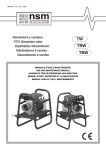Download Operating Instructions
Transcript
Actuator/Sensor Interface Units (AS-Interface) Operating Instructions Operating Instructions ____________________________________________________________________________ Actuator/Sensor Interface Units (AS-Interface) ____________________________________________________________________________ EX12#-SAS2 EX12#-SAS4 EX12#-SAS5 (# = 0, 1, 2) ____________________________________________________________________________ ____________________________________________________________________________ ____________________________________________________________________________ ____________________________________________________________________________ Page: 1 of 22 Actuator/Sensor Interface Units (AS-Interface) Operating Instructions CONTENTS Page: 1. GENERAL INFORMATION ABOUT THE AS-INTERFACE.......................................... 4 2. OVERVIEW OF EX12#-SAS# DEVICES.......................................................................... 8 4. INSTALLATION OF THE EX12#-SAS# SLAVES.........................................................11 5. VALVE CONNECTOR PIN ASSIGNMENT....................................................................12 6. TECHNICAL SPECIFICATION OF THE EX12#-SAS#................................................13 7. SLAVE ADDRESS SETTING PROCEDURE................................................................15 7.1. A DDRESSING VIA THE HANDHELD PROGRAMMING DEVICE ............................................16 7.2. A DDRESSING VIA THE AS-INTERFACE MASTER..............................................................17 8. DIAGNOSTIC AND SAFETY FUNCTIONS .................................................................18 8.1 ERROR LED: RED LAMP "ERR" ....................................................................................18 8.2 CLEAR/HOLD S WITCH ...................................................................................................18 8.3 LEDS FOR POWER SUPPLY : GREEN LEDS "PWR" AND "EXT" ...................................19 9. FURTHER INFORMATION ...............................................................................................20 10. SMC CONTACT ADDRESSES .....................................................................................21 NOTES ......................................................................................................................................22 Page: 2 of 22 Actuator/Sensor Interface Units (AS-Interface) Operating Instructions Safety recommendations - Please read the operating manual carefully before starting up the SI unit; retain the operating manual at hand for later reference. Please observe all safety precautions given in the manual, as well as the following safety recommendations: ! Attention! In order to avoid damage to the SI unit ( which could possibly result in system faults), the SI unit must not be installed in the following areas: - areas where the SI unit can come into contact with water - areas where the temperature of the SI unit would exceed 50°C - EX areas ! Attention ! Switch off both the compressed air and the supply voltage before installation of and maintenance on the SI valve manifold. - Only qualified control and automation technicians are permitted to install and maintain the equipment. - Pay attention to the technical data when installing the SI unit and the valves. - The mains supply circuit for the valves must conform to the PELV (Protection Extra Low Voltage) requirements in IEC 364 -4 -41. Allowable valve voltage range is +21.6v to + 26.4v DC. - Use only certified AS-Interface mains supply circuits for the voltage supply to the ASInterface. - Do not open and try to repair the equipment yourself, nor attempt to modify it. SMC are not liable for any damage resulting from such activities. Page: 3 of 22 Actuator/Sensor Interface Units (AS-Interface) Operating Instructions 1. General information about the AS-Interface The AS-Interface system replaces the expensive parallel wiring of single distributed sensors (inputs) and actuators (outputs). ”Distributed” here means decentralized, local inputs and outputs (I/Os) using only a few bits (1-4 bits). Most inputs and outputs (I/Os) are binary or discrete and are located beneath the well-known fieldbus level, according to the OSI/ISO reference model. Here ”binary”, ”discrete” or digital means simple ON/OFF operations, such as, for example, the 24 V DC ON/OFF control of the SMC solenoid valves without transmission of analog values via the ASI network. Compared with other fieldbuses, the AS-Interface is both relatively easy to use and cost effectivel. The system does not require termination resistors or baud rate setting. The data and energy transmission is done via a simple 2-wire cable (Yellow AS-Interface standard cable) via a connector and an APM (Alternating Pulse Modulation) modulation using sin²() pulses, which have fewer harmonics and low EMC (Electromagnetic Compatibility) emission. The standard AS-Interface cable enables simple and quick installation by using an insulation piercing connection. For the data decoupling of the yellow cable, a special AS-Interface power supply device must be used. This AS-Interface power supply is directly connected to the yellow cable (ASI+ve and ASIve line) and is positioned as near as possible to the master in order to minimize the voltage drop. In addition to the yellow cable mentioned above, some AS-Interface units are provided with similar (optional) black cables for additional actuator power supply. Only power supply devices conforming to the PELV (Protection Extra Low Voltage) standard should be connected to the black cable(s). Ordinary +24V DC transformers must under no circumstances be used. The SMC interface units which are provided with an additional +24V DC power supply for electrical components (black cable connection) can be used for emergency OFF applications. The yellow and black cables are completely independent of one another, i.e., when the +24V DC supply (black cable) is switched off, the AS-Interface circuit (yellow cable) remains in operation. Because of their special geometrical asymmetry and size, both the yellow standard cable and the optional black AS-Interface cable are mechanically protected against incorrect polarity. The AS-Interface is a single master/multiple slave system, i.e., there is only one master controlling several slaves in an AS-Interface net. A maximum of 31 slaves can be connected to one master within an AS-Interface net. Both the master and the slaves are connected via the yellow AS-Interface standard cable. The maximum length of the yellow cable, without a repeater, is 100 m, which includes the stub lines and all branch lines of the AS-Interface net free topology. The maximum length of the black cable depends on the power consumption of the actuators, and is normally shorter than the yellow cable. The voltage directly at the actuators must be confirmed to be within the allowable voltage range. The AS-Interface master sends as many telegrams as there are connected and active ASInterface slaves in the net. Each slave is sequentially and cyclicly accessed by these telegrams, Page: 4 of 22 Actuator/Sensor Interface Units (AS-Interface) Operating Instructions starting with the slave with the lowest active address. For the master there are as many slave addresses as there are AS-Interface chips connected and activated in the net. The time required to access all active slaves is the data cycle time (approx. 5 ms for a maximum of 31 slaves). The access time of all active slaves is fixed or determined (real-time ability) and is proportional to the number of activated slaves. If the number of activated slaves is halved, the access time is also halved: 5 ms * 15/31 = approx. 2.4 ms. The physical system is controlled by the system controller (SPS, PC or controller), and not by the master. The master, however, notices after at most 5 ms (max. cycle time) if a slave trips out. The AS-Interface telegram conveys the message between the master and the slaves in both directions. First the master output data is sent to the slaves (write), then the slave input data, per slave and within one telegram, is returned to the master (read). The AS-Interface telegram consists of the master call, the master idle time (master pause), the slave response and the slave pause (see below). AS-interface-telegram (From master to slave,and from slave to master, for a single slave access): master-call ST CB A4 A3 A2 A1 A0 I4 I3 I2 I1 l0 PB EB ST EB I4-I0 A4-A0 CB master pause 3-1O BT slave response ST I3 I2 I1 I0 PB EB 1 BT start bit is always 0 BT end bit is always 1 PB 5 bit from master to slave I3-I4 5 bit for slave-address (00000-1 1 1 1 1 binary corresponds to 0-31 decimal) control bit : = 0 for data/parameter/address access = 1 for command access slave pause 1 bit-time = ca. 61µs parity bit (even parity) bit from slave to master For a description of the master, refer to the master manufacturer´s handbook, where details of the particular AS-Interface master used can be found. The master answers this telgram cyclically for all connected and activated slave addresses. The main component of the AS-Interface is a special slave chip, which can control: a) 4 inputs only b) 4 outputs only c) 4 inputs + 4 outputs simultaneously, i.e., within one telegram. In case c), a system having 31 slaves will have a maximum of 248 binary inputs and outputs. This chip is provided with 4 parameter bits for non-cyclic setting of special slaves. If these parameter bits are used, the master sends asynchronous parameter telegrams between normal data cycles. Note: - EX12#-SAS#-units do not use the parameter bits of the internal AS-Interface chips. Page: 5 of 22 Actuator/Sensor Interface Units (AS-Interface) Operating Instructions The SMC AS-Interface slaves are provided with an internal watchdog timer (WDT). This WDT provides a safety fall-back function, i.e., in the event of a communication error the outputs will be reset to a definite state (normally all OFF) and the red ERR LED will light up. The slave address, which is non-volatilely stored, can be changed automatically via the master or manually via a handheld programming device (HP). The handheld programming device replaces the actual AS-Interface master during address programming. It is not absolutely necessary to use the handheld programming device to set the addresses, as each slave can be directly programmed by the master. Many slave addresses cannot be set simultaneously; one telegram can only be addressed to a single slave (5 bits are required for one slave address: A4-A0 implies 25 = 32 slaves). The address 0 is usually reserved for a new AS-Interface slave which has not previously been connected to the AS-Interface net. The slave address 0 can only be used once within the net. The address 0 is used for automatically setting the address via a master telegram. In this case, the master allocates the new slave the lowest, unused address between 1 and 31. Note: - The AS-Interface master only permits one address 0. Each EX 12 #-SAS2 device contains two ASI slaves, as well as two addresses, both of which are preset to 0. For this reason, use of the blind connector supplied by SMC is essential when first starting up the system via the master (see 7.2). Page: 6 of 22 Actuator/Sensor Interface Units (AS-Interface) Operating Instructions Overview of common AS-Interface features: Topology Medium for data + energy Length of bus cable Number of slaves Number of participants Adresses Messages Bit rate Cycle time Error detection Device interface Process data in the Master Master functions Free structure, i.e., line, free, star, stub lines, etc. - Unshielded 2-wire AS-Interface cable, (= yellow AS-Interface standard cable) - Insultion piercing connections according to IEC 60352-6 Max. 100 m (without repeater) Max. 31 Up to 4 sensors and 4 actuators per slave (max. 124, bidirectional, max. 248 binary participants) Each slave is allocated a definite address. Address setting by means of the master or a programming tool (e.g., a handheld programming device and cable jack) Message from master to each slave address, with immediate response from slave (bidirectional) 4 bits (pure data) per slave and message Max. 5 ms, for 31 (max.) connected slaves Incorrect messages are reliably identified and repeated 4 configurable data interfaces (as inputs or outputs or bidirectional) plus 4 parameter outputs and 2 control outputs (Strobe) Cyclic polling of all participants; cyclic transmission of data to the host or to the slaves Initialization of the network, identification of participants, acyclic setting of the slave parameter valves, diagnosis of the net and AS-Interface slaves, error messages to the host, setting of addresses in replaced slaves Notes: - In addition to its slave address, every certified slave has a fixed and non-volatile ID- and I/0 code (Identification - and Input/Output Code) according to the AS-Interface Association, for slave identification by the master. - The ID-, I/0 code and the address are non-volatilely stored in an internal EEPROM after power OFF. Only the slave address can be changed by the user (via the master or a handheld device). - EX12#-SAS# devices are not provided with sensor inputs. Page: 7 of 22 Actuator/Sensor Interface Units (AS-Interface) Operating Instructions 2. Overview of EX12#-SAS# devices The SMC actuator/sensor interface (AS-Interface) models EX12#-SAS4, EX12#-SAS2 and EX12#-SAS5 described here are designed for use with SMC non-IP65 VQ- and SY valve manifolds. The table below shows a type overview of SMC non-IP65 AS-Interfaces: Model-no.: (#=0,1,2 for housing) AS-interface cable Solenoid outputs Schematic diagrams EX12#-SAS4 EX12#-SAS2 yellow + black 4 Fig. 1a: EX12#-SAS5 yellow + black 8 Fig. 1b: yellow 4 Fig. 1c: yellow + black only yellow, no black single solenoid valves : 1/2/3/4/5/6/7/8 double solenoid valves : 1/2/3/4 single solenoid valves: 1/2/3/4 double solenoid valves: 1/2 attachment plate valves yellow + black end plate single solenoid valves: 1/2/3/4 double solenoid valves : 1/2 The following is valid for all three EX12#-SAS# types: - ID-code (Identification Code): - I/O-code (Input/Outout Code): (i.e., outputs only, no sensor inputs) Default address of EX12#-SAS4 and –SAS5(1 AS-Interface chip): Default address of EX12#-SAS2 (2 AS-Interface chips): 0 hex. 8 hex. 0 dec. 2 x 0 dec. Page: 8 of 22 Actuator/Sensor Interface Units (AS-Interface) Operating Instructions Notes: - If sensor inputs are required, use a generic AS-Interface I/0 module. - All EX12#-SAS#-models are provided with ADDR sockets for connection to the handheld programming device for the setting of addresses using a special (1.3 mm) jack. Overview of models numbers : SMC Model number EX120-SAS4 EX121-SAS4 EX122-SAS4 EX120-SAS2 EX121-SAS2 EX122-SAS2 EX120-SAS5 EX121-SAS5 EX122-SAS5 Max. no. of single/double solenoids 4/2 No. of AS-Interface chips or slave addresses 1 Additional +24 V DC Solenoid power supply (black cable) yes 8/4 2 yes 4/2 1 no Overview of the EX 12 frame (housing): Three different frames (housings) of type EX12# are available, each suitable for one SAS type (i.e., there are 3 x 3 = 9 different EX12# SMC AS-Interface devices, listed above): EX120: EX121: EX122: 0 for direct mounting, without DIN rail 1 for mounting on DIN rail, with ribbon cable 2 for mounting on DIN rail, without ribbon cable (VQ valve series) (SY series) (SY series) Page: 9 of 22 Actuator/Sensor Interface Units (AS-Interface) Operating Instructions 3.Components on the cover plate (simplified overview - not to scale) Component Green PWR LED Type All types Red ERR LED All types Description Green LED for AS-Interface power supply (yellow cable) Red LED for communication error (watch dog) green EXT LED (24VDC PELV) EX12#-SAS4 and –SAS2 Green LED for valve solenoid power supply ADDR1-, ADDR2jack sockets one socket : EX12#-SAS4, -SAS5 two sockets: EX12#-SAS2 CLEAR/HOLD switch All types Jack sockets for handheld programming device for address setting (2 slave addresses, as there are 2 ASI chips) ADDR1: for chip no. 1 or solenoid outputs 0, 1, 2 and 3 ADDR2: for chip no.2 or solenoid outputs 4, 5, 6 and 7 !! Solenoid output no. 0 is assigned to the first socket after the device !! Mode switch:CLEAR/HOLD CLEAR: in the event of a communication error, all valves are switched to the OFF position HOLD: in the event of a communication error, all valves remain in their current ON/OFF positions . AS-Interface connector for the yellow cable (left) Connector for the black cable (right) All types Ribbon cable connector for the AS-Interface EX12#-SAS4 and –SAS2 External +24VDC power supply for the valve actuators. Page: 10 of 22 Actuator/Sensor Interface Units (AS-Interface) Operating Instructions 4. Installation of the EX12#-SAS# slaves We recommend the following installation procedure: 1. Ensure that the position of the CLEAR/HOLD switch on the cover plate is correct: CLEAR: HOLD: In the event of a communication error, all valves are switched OFF. In the event of a communication error, all valves retain their current setting. 2. Connect the SMC valve manifold connecting plate to the AS-Interface unit via the 18 pin connector on the side, and lock the connector using the stopper clip at the rear. 2*. Place the ASI unit on the DIN rails and connect it to the SMC valve manifold mounting plate using the 18 pin connector. Finally, tighten the securing screws. Note: - If the unit has been supplied pre-asssembled to the manifold, ignore steps 2 & 3 3. Clamp the yellow and black AS-Interface cable (if provided) in the recess in the underside of the AS-Interface connector (Fig. 1). Notes: - The AS-Interface connector cover can only be mounted one way round! Because of the asymmetrical shape of the AS-Interface cable (profiled), the cable can only be inserted in one way. Make sure that the connecting cable seats properly in the socket (Fig. 1). Before doing any installation work, check that the cables are long enough. 5. Press the front cover of the AS-Interface connector downwards into the socket until the first mechanical locking stop engages (Fig. 2). 6. Carefully tighten both screws (2 screws per AS-Interface connector) until the second mechanical locking engages (Fig. 3). Note : - Do not over-tighten the metal screws: the plastic thread could be damaged. srews AS interface connector cover plug contact AS interface cable Fig. 1 Fig. 2 Fig. 3 Applicable to the yellow cable: the green PWR LED and the EXT LED light up when the power supply to the AS-Interface is switched on. Applicable to the black cable (if provided): only the EXT LED lights up when the valve power supply is switched on. The ERR LED does not light up, as this would imply a communication error between the AS-Interface master and the AS-Interface slave(s). * only, if EX12# housing is mounted on DIN rail Page: 11 of 22 Actuator/Sensor Interface Units (AS-Interface) Operating Instructions 7. Identify both AS-Interface connectors (yellow and black) on the white labels found on the top covers of the AS-Interface connectors. Set only free addresses for new slaves (the default address is 0) and transmit the information via the ID- and I/O code to the master: ID code = 0, I/O code = 8 (i.e.,only solenoid outputs). 5. Valve connector pin assignment The SI valve manifold has been internally pre-wired.The 18 pin connector joins the AS-Interface unit EX12#-SAS# to the valve block. The pins have been pre-assigned for the 4 (or 8, in the case of the EX12#-SAS2 model) output drives. Pins 17 and 18 are for the common ground (earthing), and pins 9-16 are not connected. The wiring of the SI valve manifold can take various forms, depending on the application. a) For 4 or.8 single solenoid valves 18 pin connector 1 3 5 7 9 11 13 15 17 2 4 6 8 10 12 14 16 18 Valve 0 2 Valve 4 6 3 1 5 7 0V ( common ground ) ? For EX12#-SAS4 and –SAS5 + ? For EX12#-SAS2 b) For 2 or 4 double solenoid valves 18 pin connector 1 3 5 7 9 11 13 15 17 2 4 6 8 10 12 14 16 18 Valve 0 0 1 1 2 Solenoid b a b a a 2 b 3 3 a b 0V ( common ground ) ? For EX12#-SAS4 and –SAS5 + ? For EX12#-SAS2 Page: 12 of 22 Actuator/Sensor Interface Units (AS-Interface) Operating Instructions 6. Technical specification of the EX12#-SAS# Serial interface protocol According to AS International Association Specification, "Complete Specification, Version 2.0 ". Slave protocol chip ISA3+ compatible AS-Interface slave chip: AS2701 AS-Interface power supply voltage 26.5 V DC to 30.5 V DC at the AS-Interface slave via yellow AS-Interface standard cable: 2 x 1.5 mm² Valve solenoid power supply voltage (except for EX12#-SAS3) +24 V DC ± 10% (21.6 V DC to 26.4 V DC), via optional black AS-Interface cable: 2 x 1.5 mm². Note: Use only power supply units conforming to PELV standard (IEC364-4-41). Load current per valve solenoid - max. 100 mA, 2.1 W rated power, except for EX12#-SAS3 (no black cable) max. 70 mA, 1.5 W for EX12#-SAS3 Valve solenoid driver circuit p-channel MOS-FET transistor driver (common ground (earth)) Reverse (incorrect) connection protection Provided by a series-wired diode on the positive side of the AS-Interface power supply. Surge (over-voltage) protection Provided via a Zener suppressor diode between the AS-Interface positive and negative voltage supply terminals. ID-Code 0 hex I/0-Code 8 hex (i.e., only outputs, no sensor inputs) Default addresses 0 dec. for EX12#-SAS4 and EX12#-SAS5 2 x 0 dec. for EX12#-SAS2 (2 slaves) Parameter bits of AS-Interface slave protocol chip Not connected, not used Safety fall-back function a) Switch position CLEAR (Default): all valves are switched OFF in the event of a communication error. b) Switch position HOLD: all valves retain their last valid ON/OFF position as per last valid communication telegram. LED indicators a) PWR (green) for AS-Interface voltage Page: 13 of 22 Actuator/Sensor Interface Units (AS-Interface) Operating Instructions supply, typically 30 V DC b) EXT (green) for valve solenoid voltage supply, 24 V DC nominal. c) ERR (red) for communication error. Watchdog timer One provided per interface chip, having a delay time of ca. 50 ms. In the event of a communication error, the red ERR LED lights up. After error correction, the ERR LED automatically goes out. Opto-coupler Provided between AS-Interface and valve solenoid driver. Connectors a) Yellow and black AS-Interface cable b) Sockets for handheld programming device used to set addresses. Two jacks for EX12#SAS2 (ADDR1/2). One jack for EX12#-SAS4 and –SAS5 (ADDR). Note: A special dummy jack (1.3 mm) is necessary for programming the EX12#-SAS2 via the AS interface master. Insulation piercing connection of yellow and black AS interface cables. According to IEC 60352-6 EMC test standards Emission according to EN50081-1. Interference according to EN50082-2. Protection class IP20 Operating temperature 0 ~ 50ºC AS international Association test certificate Provided by the AS-Interface test laboratory in Leipzig, Germany. Applicable SMC-series valves VQ1000/2000 (Negative common polarity) SY 3000/5000 (Negative common polarity) Single solenoid valves max. 4 for EX12#-SAS4and –SAS5 max. 8 for EX12#-SAS2 For future information on SMC valves and valve connection terminal boards, refer to SMC valve catalogues. Page: 14 of 22 Actuator/Sensor Interface Units (AS-Interface) Operating Instructions 7. Slave address setting procedure There are two methods of setting the slave addresses: 1. Using the AS-Interface master. 2. Using the handheld programming device. When using automatic programming via the master (address 0), the mechanical dummy jack must be used to disconnect one of the two AS-Interface chips of the EX12#SAS2 from the yellow AS-Interface cable. No dummy jack is required for the EX12#SAS4 and –SAS5 versions. For #= 0, 1, 2 Model number: Address programmed via ASInterface master (bus) EX12# - SAS4 EX12# - SAS2 yes yes Address programmed via hand programming device and dummy jack yes yes (using dummy jack) EX12# - SAS5 yes yes 1,3 mm The mechanical dummy jack Address range: 0 - 31 decimal. Do not use the address 0 for normal slave addressing. The address 0 is reserved for automatic addressing via the master. Page: 15 of 22 Actuator/Sensor Interface Units (AS-Interface) Operating Instructions 7.1. Address setting via the handheld programming device A special dummy jack is required for the ADDR1/2-sockets on the front cover plate when addressing via the hand programming device (HP). When programming using the HP, the ”true” AS-Interface master is dicsonnected from the slave being addressed, and the HP device assumes the role of master. During this procedure, all other slaves in the circuit remain connected to the ”true” master. After successful completion of addressing via the HP, the ERR LED will go off. a) Models having one AS interface chip: EX12#-SAS4 and EX1 2#-SAS5 Step 1: Remove the dust cover (ADDR). Step 2: Plug the cable jack of the HP into the ADDR socket. Step 3: Set and transmit the slave address into the AS-Interface circuit using the HP. Step 4: Remove the cable jack from the ADDR socket. Step 5: Replace the ADDR dust cover. b) Models having two AS-Interface chips: only EX12#-SAS2 Step 1: Remove the dust covers of ADDR 1 and 2. Step 2: Plug the cable jack of the HP carefully into the ADDR1 socket. Step 3: Perform the slave address setting of slave chip no. 1 using the HP (range:1 to 31 decimal). Select slave addresses not already used in the AS-Interface circuit. Step 4: Remove the cable jack from the ADDR1 socket. Step 5: Plug the cable jack of the HP carefully into the ADDR2 socket. Step 6: Perform the slave address setting of slave chip no. 2 using the HP. Use a different address to that used in step 3 (range 1 to 31 decimal). Step 7: Remove the cable jack from the ADDR2 socket. Step 8: Replace the ADDR1 and ADDR2 dust covers on the cover plate. Page: 16 of 22 Actuator/Sensor Interface Units (AS-Interface) Operating Instructions 7.2. Addressing via the AS-Interface master The following procedure is recommendet for addressing via the AS-Interface master. a) Models having one AS-Interface chip: EX12#-SAS4 and EX12#-SAS5 No dummy jack is required when setting addresses via the master, as only AS-Interface chip (= one AS-Interface slave) is visible to the master. Programming is done in the normal manner. Note: -Refer to the AS-I Master operating manual. b) Models having two AS-Interface chips: only EX12#-SAS2 The EX12#-SAS2 unit is pre-set with the address 0, i.e., both internal slaves have the address 0. As the address 0 may only be present once in the circuit as seen by the master, the dummy jack provided must be used to isolate the chip which is not being programmed. step 1: step 2: step 3: step 4: step 5: Step 6: Connect the yellow AS-Interface cable (and the black cable, if provided). Remove the dust covers from ADDR1 and ADDR2. Insert the dummy jack into the ADDR2 socket and set the address of the ASInterface chip no. 1 (=slave no.1). Remove the dummy jack from the ADDR2 socket, insert the jack into the ADDR1 socket and set the address of the AS-Interface chip no.2 (=slave no.2). Remove the dummy jack from the ADDR1 socket. Replace the ADDR1 and ADDR2 dust covers on the plate. Page: 17 of 22 Actuator/Sensor Interface Units (AS-Interface) Operating Instructions 8. Diagnostic and safety functions 8.1 ERROR LED: red lamp "ERR" The red ERR LED (error LED) indicates a communication error between the master and a slave. A communication error arises when the master, despite repeated calls, fails to receive a correct answer from the slave. When a communication error arises, the master reports a configuration error and removes the failed slave from the circuit in order to ensure that the remaining slaves in the circuit can continue functioning. The master is not able to determine whether the error arises from the slave itself or from a line disturbance. Because of their internal watchdogs, SMC slaves EX12#SAS# can recognize that no telegrams are being sent, and announce a communication error via the ERR LED. In this case, it is up to the user to decide whether the valve actuator should be reset to a preset state or should be left in the last operating position (see Section 8.2). On error correction, the red ERR LED automatically goes off and the slave is brought back into operation. It is not necessary to switch off the circuit and restart it again. 8.2 CLEAR/HOLD Switch The CLEAR/HOLD switch is a two-position switch on the cover plate; its purpose is to provide a safety fall-back function. If the communication between the master and the slave is interrupted, the slave internal watchdog timer indicates an error (red ERR LED lights up). In the event of such an error, the open/shut status of the valves is pre-determined by the CLEAR/HOLD switch setting on the cover plate: 1. CLEAR: 2. HOLD: In the event of a communication error, all valves are switched off (valves OFF and ERR LED = ON). There are 2 modes when ERR LED = ON: a) “real ”communication error: all valves retain their previous, valid ON/OFF status b) when using the HP device not a communication error Note: The CLEAR/HOLD switch is only active when the red ERR LED lights up. If the HOLD position is selected, the valves initially go to the OFF position when the AS-Interface power supply is first switched on. The WDTs are reset after power ON and set if no master call is made to the slave within a period of ca. 50 ms. On resetting the AS-Interface master, access to the slave is again opened. After eliminating the cause of the communication error (red ERR LED goes off), the master regains control of the solenoid outputs. Depending on the master used, during the first start-up of the slaves it is possible that the red ERR LEDs go on for a few seconds; they will go off again after successful activation. Page: 18 of 22 Actuator/Sensor Interface Units (AS-Interface) Operating Instructions 8.3 LEDs for power supply: green LEDs "PWR" and "EXT" PWR (power) monitors the AS-Interface voltage power supply (26.5 V – 31.6 V at the slave, yellow cable) and EXT (external) the additional valve solenoid power supply (+24V ± 10%,black cable). EXT is completely independent of PWR. If the black cable provided is not connected, the valve solenoids will have no power supply (EX12#SAS4 and -SAS2). In the case of model EX12#SAS5 (without black cable), the valve solenoids are supplied with power from an internal +24V voltage regulator via the yellow cable. If the voltage falls below a certain value, the two green LEDs will not switch off completely, but will glow weakly. If this occurs, ensure that the following voltages are present, especially at the slaves and the black cable: a) yellow AS-Interface standard cable: AS-Interface voltage at ASI unit : 29.5 ~ 31.6 V AS-Interface voltage at slave : 26.5 ~ 31.6 V (max. voltage drop of 3 V/100 m) b) optional black AS-Interface cable ( not with EX12#SAS5): valve solenoid voltage at the device: 23.6 ~ 28.5 V DC (26 V DC nominal) valve solenoid voltage at the slave: 21.6 ~ 26.4 V DC ( +24 V DC ± 10%) Notes: - Avoid voltages greater than +26.4 V DC for the solenoid power supply. Use the correct connector for additional solenoid power supply (black). Do not use 30 V supply for the black AS-Interface cable. - Note that the valve solenoid voltage in the circuit must be a bit higher than the target voltage (24 V DC) directly at the valve. The voltage drop depends only on the current consumption in the black cable. Page: 19 of 22 Actuator/Sensor Interface Units (AS-Interface) Operating Instructions 9. Further information a) ID code = 0hex, I/O code = 8hex is valid for all three EX12#SAS# types. Note that for model EX12#SAS2 the master has to be given the ID- and I/O codes twice, as there are two slaves. b) Yellow and black AS-Interface cable (AS-Interface- and valve solenoid voltage supply): The AS-Interface unit can be disconnected from the yellow and black AS-Interface cables when the power supply (yellow and black) is switched ON. This also applies to the EX12#SAS5 (without black cable). The remaining AS-Interface circuit is not adversely affected by this. c) For models supplied with black AS-Interface cable (for additional valve solenoid power supply). Disconnection of the valve manifold board should only be done once the solenoid power supply is switched OFF. Caution: - Use only voltage supply units which conform to PELV standard (IEC 364-4-41) for +24V DC solenoid power supply (this does not apply to model EX12#SAS5). d) Set the position of the CLEAR/HOLD switch and both addresses before installation of the ASInterface cable. e) Ensure that the total length of the yellow AS-Interface cable does not exceed 100m per ASInterface power supply unit. f) Ensure that +24 V DC ± 10% is available at the slave for valve solenoid power supply. (This could possibly require a higher voltage at the power supply unit, as the voltage drop is directly proportional to the length of the yellow AS-Interface cable.). g) After switching on the AS-Interface power supply, the green PWR LED should light up. The red ERR LED might light up for a few seconds, depending on the actual master used. Once the master has recognized all the slaves, the red ERR LED will go out. h) If, when switching on the power supply, the mode switch is in the HOLD position, all valves will initially go to the OFF position (no current flow). i) j) Both AS-Interface cables (yellow and black) are protected against both incorrect polarity and incorrect insertion. If the cables are incorrectly connected, no damage to the SMC AS-Interface unit will occur, as the impedance and phase values will be out of range. In the worst case (e.g., max. cable length of 100 m and 31 AS-Interface slaves), communication between the other participants will (only) be disturbed by reversing the black and yellow cables. It is recommended that new slaves be installed and address-programmed one after the other, and that the ID code and I/O code of each new slave be checked against the master configuration. k) As the AS-Interface is an open system, accessories available on the open market can be installed. Refer to the certified devices in the CD ROM product catalog of your national ASInterface manufacturers association. Most available AS-Interface accessories simplify usage, and are easy to install. Page: 20 of 22 Actuator/Sensor Interface Units (AS-Interface) Operating Instructions l) Note that some passive housings of common AS-Interface I/O modules are designed for yellow and black AS-Interface cables, while others are designed for 2 x yellow cables (for branching). 10. SMC contact addresses SMC (UK) Belfast RC Bristol RC Coleshill RC SMC Pneumatics (UK) Ltd Unit 3, Shaftesbury House Edgewater Road Belfast BT3 9JQ Tel: 01232 778414 Fax:: 01232 778422 SMC Pneumatics (UK) Ltd Unit 5 East Gate Office Centre Eastgate Road Eastville Bristol BS5 6XX Tel: 01179 522155 Fax: 01179 522186 SMC Pneumatics (UK) Ltd 24, The Courtyard Gorsey Lane Coleshill Warwicks B46 1JA Tel: 01675 467177 Fax: 01675 465073 Crawley RC Cumbernauld RC Droitwich RC SMC Pneumatics (UK) Ltd 9, Pelham Court Pelham Place Broadfield , Crawley W.Sussex RH11 9AZ Tel: 01293 614094 Fax: 01293 614135 SMC Pneumatics(UK) Ltd 1, Carradale Crescent Broadwood Bus. Park Cumbernauld Glasgow G68 9LE Tel: 01236 781133 Fax: 01236 780611 SMC Pneumatics (UK) Ltd Unit 3, Wassage Way Hampton Lovett Ind. Estate Droitwich Worcs. WR9 0NX Tel: 01905 774544 Fax: 01905 797343 Gateshead RC Ipswich RC Manchester RC SMC Pneumatics(UK) Ltd Unit B6, Marquis Court Marquis Way Team Valley Trading Est. Gateshead Tyne & Wear NE11 0RU Tel: 0191 4872040 Fax: 0191 4872041 SMC Pneumatics(UK) Ltd Unit 6&7 Alpha Bus. Park Whitehouse Road Ipswich, Suffolk IP1 5LT Tel: 01473 240040 Fax: 01473 747707 SMC Pneumatics(UK) Ltd 3, Modwen Road Waters Edge Business Park Ordsall Lane Salford Manchester M5 3EZ Tel: 0161 8767371 Fax: 0161 8767372 Milton Keynes RC Poole Regional Centre Sheffield RC MK Regional Centre SMC Pneumatics(UK) Ltd Vincent Avenue Crownhill Milton Keynes Bucks MK8 0AN Tel: 01908 265247 Fax: 01908 262705 SMC Pneumatics(UK) Ltd Unit 4, Acorn Bus Centre Ling Road Poole Dorset BH12 4NZ Tel: 01202 732233 Fax: 01202 737743 SMC Pneumatics(UK) Ltd Unit 4, North Anston Bus. Centre Houghton Road North Anston Sheffield S31 7JJ Tel: 01909 565504 Fax: 01909 569717 SMC Eire SMC Pneumatics (Irl) Ltd 2002 Citywest Business Campus, Naas Road Saggart Dublin Tel: +353 1 4501822 Fax: +353 1 4502710 Page: 21 of 22 Actuator/Sensor Interface Units (AS-Interface) Operating Instructions NOTES Page: 22 of 22