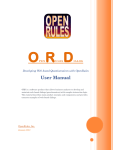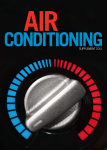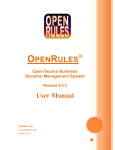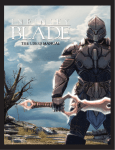Download User Manual
Transcript
OPENRULES
®
Release 6.2.2
TUTORIAL
“Cloud Application
Development”
OpenRules, Inc.
www.openrules.com
October-2012
OpenRules, Inc.
OpenRules Database Integration
Table of Contents
Introduction ................................................................................................................3
Creating Web Application ...........................................................................................4
Game Rules ........................................................................................................................4
Business Logic.....................................................................................................................4
Implementation..................................................................................................................6
Graphical Interface .....................................................................................................7
Game Layout ......................................................................................................................7
External Layout ..................................................................................................................9
Processing Flow Rules .........................................................................................................9
Project Structure ....................................................................................................... 10
Project Deployment .................................................................................................. 12
Deploying on Local Tomcat ............................................................................................... 12
Deploying on Jelastic Cloud ............................................................................................... 12
Setting Cloud Environment ........................................................................................ 12
Uploading Wars .......................................................................................................... 13
Deploying.................................................................................................................... 14
Running ...................................................................................................................... 15
Technical Support ..................................................................................................... 15
2
OpenRules, Inc.
OpenRules Database Integration
INTRODUCTION
OpenRules® is as an open source Business Decision Management System
(BDMS) with proven records of delivering and maintaining reliable decision
support software. The detailed description of OpenRules® can be found in the
User Manual.
This tutorial describes how to create a rules-based web application using
OpenRules Forms or Dialog and to deploy it on the cloud using www.jelastic.com.
As an example, we selected a popular game “Nim” that you may play from
http://openrules.jelastic.servint.net/Nim. Here is the graphical interface for
the game:
The complete OpenRules® installation includes a workspace “openrules.cloud”
that has several projects to be deployed on the cloud. The project described in
this tutorial is called “Nim”.
3
OpenRules, Inc.
OpenRules Database Integration
CREATING WEB APPLICATION
Game Rules
We We want to implement the popular game known as “Nim”. The rules of the
game are simple:
There is a row with 15 red balls. You and computer take turns
removing balls from the row, but only 1, 2, 0r 3 balls at a time. The
player who removes the last ball loses the game.
We will create a graphical user interface, implement the logic according to which
computer will play the game, and will deploy the game on the Jelastic cloud.
Business Logic
We want use rules tables to define the logic according to which a computer will
play the game (respond to the user’s moves). Here is the strategy for the
computer:
4
OpenRules, Inc.
OpenRules Database Integration
These rules specify which balls should be taken by a computer based on the
number of remaining balls. For example, if there are 11 balls left, it tells
computer to take two balls with numbers “11” and “10”.
To support a user communication on each turn we will use the following rules
after the first table defines “computerTook” number:
So, if no balls remain, it means a computer took the last ball and we will display
“You WON. Congratulations!”.
If only 1 balls left, we will inform a user about his/her loss.
5
OpenRules, Inc.
OpenRules Database Integration
In all other cases, we will inform a user how many balls we took.
These rules table have parameters:
Nim nim – a placeholder for the current state of the game implemented as
a Java class Nim
int opponentTook – a number of balls taken by opponent
int computerTook – a number of balls taken by computer.
Implementation
We created one Java class in the package “openrules.nim” within the folder “src”:
public class Nim {
OpenRulesEngine engine;
String problem;
int size;
String message;
Object[] objects;
public Nim(OpenRulesEngine engine) {
this.engine = engine;
problem = "Nim";
}
public void init(int size) {
this.size = size;
objects = new Object[size];
for(int i=0; i<size; i++)
objects[i] = null;
}
// We omitted public getters and setters
}
An instance of this class should be created for each user’s session.
Implementation of the rules table “nimRules” is described in the technical rows
that were hidden on the previous view:
6
OpenRules, Inc.
OpenRules Database Integration
Knowing “opponentTook” number, we mark all balls taken by us as “my” and
subtract “opponentTook” from “nim.size”. Then we simply call rules table
“nimAfterMyMove” that has the following technical view:
GRAPHICAL INTERFACE
We use OpenRules Forms to create the graphical interface described above.
Game Layout
The main layout of the GUI is described at the following Excel tables:
7
OpenRules, Inc.
OpenRules Database Integration
The layout “nimRow15” display 15 balls:
Here the method “obj” is defined as:
It simply selects red (not taken yet), green (taken by a user), or yellow (taken by
a computer) image for every ball to be displayed.
And finally action buttons are created using this layout:
8
OpenRules, Inc.
OpenRules Database Integration
External Layout
We use the following Excel layouts to describe external view of the game:
These layouts have properties that defined selected colors and described in the
hidden rows similar to these ones:
Processing Flow Rules
We define interaction logic using the following rules:
9
OpenRules, Inc.
OpenRules Database Integration
And finally on each client-server interaction the following main-method will be
called:
The method “newGame” will be called when a dialog is initialized and when a
user clicks on “New Game”.
PROJECT STRUCTURE
Project Nim has a typical structure for all OpenRules web applications:
src
o
openrules.nim
Nim.java
war
o
css – stylesheets
o
images – used images
o
rules
o
Main.xls
WEB-INF
classes
log4j.properties
web.xml
10
OpenRules, Inc.
OpenRules Database Integration
build.properties
build.xml – used by Ant to complie the project and to build a war file
build.bat – creates a war-file Nim.war
index.jsp
The file ”index.jsp” is the main entry point for this JSP application. It is the
standard “index.jsp” file with one difference – when a new session starts we
create a new instance on the class Nim and put it into the dialog under the name
“nim”. Here is the complete text of “index.jsp”:
11
OpenRules, Inc.
OpenRules Database Integration
PROJECT DEPLOYMENT
The same project can be deployed on the local Tomcat or on the cloud. Our
application depends on the standard OpenRules library called “openrulesdialog”.
This library should always be deployed first.
Deploying on Local Tomcat
The project Nim can be deployed and tested on your local Tomcat by simply
moving the generated file “Nim.war” to your Tomcat’s webapps directory. Make
sure that you also moved the file “openrules.dialog/openrulesdialog.war” to your
Tomcat’s webapps directory. After starting Tomcat you may use your browser
with the URL http://localhost:800/Nim. If you receive an error “File …Main.xls”
cannot be found, please change the line
String xlsMain = "file:../webapps/" + name + "/rules/Main.xls";
in your “index.jsp” to
String xlsMain = "file:./webapps/" + name + "/rules/Main.xls";
When you think you have your web application working fine, switch to the cloud
deployment.
Deploying on Jelastic Cloud
We will use the Jelastic cloud (www.jelastic.com) that provides a very simple
interface for Java web application that does not require any changes in when you
move from local Tomcat to a cloud-based Tomcat. The only real difference if that
currently Jelastic does not allow special charters like dots inside names of the
Tomcat’s projects. We selected Jelastic as a winner of the latest Open World
Duke’s Choice Technology Award.
Setting Cloud Environment
The website www.jelastic.com hat provides a very simple interface. First you
may create a free evaluation account using one of many cloud hosts (e.g. USbased host “ServInt”). It gives you a web access to a quite intuitive Jelastic’s GUI
from which you may create an instance of the Cloud Environment by choosing
12
OpenRules, Inc.
OpenRules Database Integration
from many predefined components. For example, we selected two Tomcat
containers and one JDK 7 and call this environment “openrules”. You always
may modify the environment later and Jelastic will take about load balancing
and other cloud administration issues (if any). Here is a sample view:
Uploading Wars
Use the Deployment Manager to upload war-files from your machine to the
cloud. From the Jelastic’s GUI click on the button “Upload” and “Browse…” to
select and upload your local war-files “openrulesdialog.war” and “Nim.war”.
13
OpenRules, Inc.
OpenRules Database Integration
Deploying
To deploy these wars to my “openrules” cloud environment click on the “Deploy”
button and select “openrules”.
After the deployment, you will a button that opens a browser with this
URL http://openrules.jelastic.servint.net/Nim/.
14
OpenRules, Inc.
OpenRules Database Integration
Running
Then you will see your application running on the cloud:
You may start it at the same time from another browser at the same time using
the same URL http://openrules.jelastic.servint.net/Nim/. All instances of the
application will run in parallel without interference. A nice thing about this
particular implementation is the fact that the same instance of OpenRuleEngine
serves different client sessions minimizing memory requirements on the server.
TECHNICAL SUPPORT
Direct all your technical questions to [email protected] or to this
Discussion Group.
15