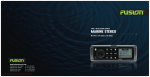Download User Manual
Transcript
CA-IP500 Manual ENGLISH v3.indd 1 25/11/08 9:06:43 AM CONTENTS COMPATIBLE WITH THE FOLLOWING IPOD MODELS: iPod classic: Gen 5, Gen 6, Gen 7 iPod touch: Gen 1, Gen 2 iPod nano: Gen 2, Gen 3, Gen 4 RECORD YOUR PRODUCT DETAILS HERE: MODEL NUMBER • PRECAUTIONS & MAINTENANCE. . . . . . . . . . . . . . . . . . . . . . . . . . .pg 4 • DETACHABLE FRONT PANEL. . . . . . . . . . . . . . . . . . . . . . . . . . . . . . .pg 6 • BASIC OPERATIONS . . . . . . . . . . . . . . . . . . . . . . . . . . . . . . . . . . . . . . .pg 7 • SETUP MENU . . . . . . . . . . . . . . . . . . . . . . . . . . . . . . . . . . . . . . . . . . . . .pg 8 • GENERAL SETUP . . . . . . . . . . . . . . . . . . . . . . . . . . . . . . . . . . . . . . . . . .pg 8 • AUDIO SETUP . . . . . . . . . . . . . . . . . . . . . . . . . . . . . . . . . . . . . . . . . . . . .pg 10 • DISPLAY SETUP. . . . . . . . . . . . . . . . . . . . . . . . . . . . . . . . . . . . . . . . . . .pg 10 • RDS SETUP . . . . . . . . . . . . . . . . . . . . . . . . . . . . . . . . . . . . . . . . . . . . . . .pg 11 • RADIO OPERATION . . . . . . . . . . . . . . . . . . . . . . . . . . . . . . . . . . . . . . . .pg 12 • iPOD OPERATION. . . . . . . . . . . . . . . . . . . . . . . . . . . . . . . . . . . . . . . . . .pg 13 • AUX OPERATION . . . . . . . . . . . . . . . . . . . . . . . . . . . . . . . . . . . . . . . . . .pg 14 • INSTALLATION GUIDE . . . . . . . . . . . . . . . . . . . . . . . . . . . . . . . . . . . . .pg 14 • TECHNICAL SPECIFICATIONS. . . . . . . . . . . . . . . . . . . . . . . . . . . . . . .pg 18 • NOTES . . . . . . . . . . . . . . . . . . . . . . . . . . . . . . . . . . . . . . . . . . . . . . . . . . .pg 19 • WARRANTY . . . . . . . . . . . . . . . . . . . . . . . . . . . . . . . . . . . . . . . . . . . . . .pg 22 DATE OF PURCHASE AFFIX RECEIPT HERE Version 3.0 2 CA-IP500 Manual ENGLISH v3.indd 2-3 3 25/11/08 9:06:47 AM PRECAUTIONS & MAINTENANCE FCC COMPLIANCE STATEMENT This device complies with part 15 of the FCC rules. Operation is subject to the following two conditions: (1) This device may not cause harmful interference, and (2) This device must accept any interference received, including interference that may cause undesired operation. TUNER SETTING For correct operation in America, Tuner Frequency stepping needs to be changed, Default setting is Europe), to Change: SELECT: Menu - General - Area - America 1 Apple, the Apple logo, iPod and iTunes are Trademarks of Apple Computer, Inc., registered in the U.S. and other countries. • When cleaning the interior of the vehicle, do not get water or cleaning fluids on the unit. • Do not attempt to open the unit chassis. There are no user serviceable parts or adjustment’s inside. • This unit has been tested with all compatible authentic iPod models under normal expected operating conditions, free from any pre-existing defects in either the unit or the iPod. No responsibility can be taken for use of the unit other than under normally expected operating conditions in conjunction with fully functional and undamaged iPod units which have been manufactured and authorised by Apple Inc. • Before inserting iPod, Please ensure iPod dock connector is clean, dry & free from damage. Check that unit iPod dock is free from obstructions. Insert correct sleeve combination to match your iPod (Never insert iPod without a correct sleeve.) • Ensure iPod is inserted with display facing upwards, Never force your iPod into the dock, if the iPod does not mate with reasonable ease the sleeve/iPod combination is most likely incorrect. • Always remove your iPod from the unit when not in use & do not leave in your vehicle, this in turn prevents risk of theft or damage as vehicle cabins can reach extreme temperatures. • Do not remove iPod or use stereo in a distractive manner whilst operating the vehicle, check and obey all traffic laws in association with use. • Take care when removing iPod from unit as surfaces may be warm. 4 CA-IP500 Manual ENGLISH v3.indd 4-5 “MPEG Layer-3 audio coding technology licensed from Fraunhofer IIS and Thompson.” “Supply of this product only conveys a license for private, non-commercial use and does not convey a license nor imply any right to use this product in any commercial (i.e. revenue generation) real time broadcasting (terrestrial, satellite, cable and/or any other media), broadcasting / streaming via internet, intranets and/or other networks or in other electronic content distribution systems, such as pay-audio or audio-on-demand applications. An independent license for such use is required. For details, please visit http://www.mp3licensing.com” TROUBLE SHOOTING In the event of a malfunction, where normal operation is not automatically restored within 1 minute. Please remove Front Panel and press “RESET” Button in location shown (using a paper clip or similar) 5 25/11/08 9:06:48 AM DETACHABLE FRONT PANEL BASIC OPERATIONS Removing The Front Panel 1. 2. 1. Press the panel lock button to open the panel. 2. Remove the panel by pulling from RIGHT side. 3. Attaching The Front Panel 1. With door in open position, engage hinge pivot at Left side then align and insert the other end. 2. Flip up panel and push at left hand side (close to connector position) to close. VOLUME Turn: Volume control Press: Mute (or pause function for iPod) 3. EQ / LOUD Short key press: Preset EQ type selection Off - Pop - Classic - Rock - Jazz - Voice - Club - Dance - Techno - Live Party - Soft - User 1 - User 2 - User 3 Long key press: Loud On / Off Always store the detached panel in the supplied carrying case when not in use. Keep in mind - If any function does not work, open the front panel and re-close. - Do not touch the contact pins on the rear of the front panel, as this can cause contact problems and they do become hot through normal use. If the contacts should become dirty, they can be cleaned carefully with a soft cloth. - Do not expose the front panel to extreme heat or cold. - Petrol and other solvents must not come into contact with the front panel. - The front panel must not be pressed hard, or dropped. - Never take the front panel apart. PANEL OPEN BUTTON 4. PWR/SRC Long key press: Power On/Off Short key press: Play mode selection Radio - iPod - AUX 5. MENU Short key press: Access to various set-up functions General - Audio - Display - RDS (Back function in iPod menu) 6. JOYSTICK Press Short key press: Preset Recall, Select (Radio) Long key press: Preset Store (Radio) Long key press: Intro Scan, Shuffle, Repeat Track, Repeat Folder (iPod) Short key press: Enter iPod Navigation Menu (iPod) Push up FM radio pre-set group (FM1-3), 6 CA-IP500 Manual ENGLISH v3.indd 6-7 7 25/11/08 9:06:48 AM Push down AM radio pre-set group (AM 1-2), Push Left Push joystick left: Seek down (radio), Track down (iPod) Turn joystick encoder left: Manually tune down (radio), Track down (iPod) Push Right Push joystick right: Seek up (radio), track up (iPod) Turn joystick encoder right: Manually tune up (radio), Track up (iPod) 7. DISP /TA (RDS) Short key press: Display mode selection ID3 Display - Screen Saver - Spectrum Analyzer Alternative RDS Display Mode (Radio) Long key press: TA On / Off (RDS) SETUP MENU In the SETUP menu, you can change various basic set up configurations. Press the MENU button to enter the SETUP screen. Turn the joystick encoder to scroll through the SETUP screen, confirm your selection by pressing the joystick General - Audio - Display - RDS Press the MENU button to go back to the previous SETUP screen GENERAL SETUP Turn the joystick encoder to select the GENERAL icon in the SETUP screen, confirm your selection by pressing the joystick General - Audio - Display - RDS SECURITY Setup This is an Anti Theft Feature, if power is removed from product or battery is disconnected, security code is required to re-activate. Security ON - Turn the joystick encoder to select the SECURITY icon, confirm your selection by pressing the joystick Local - Security - Clock Adjustment - Mode Scan - Menu Reset - - Turn the joystick encoder to select ON, confirm your selection by pressing the joystick Input “0602” for the default setting code. If the input code is not “0602”, cancel old security conditions. Input a new security number you would like to use. 1) Number change : Turn joystick encoder 2) Push joystick to confirm value. Input the number again for confirmation. If it is different from the first input number, menu shall be moved to the input status of “NEW CODE”. Security OFF - Turn the joystick encoder to select the SECURITY icon, confirm your selection by pressing the joystick Local - Security - Clock Adjustment - Mode Scan - Menu Reset - Turn the joystick encoder to select OFF, confirm your selection by pressing the joystick Turning Head Unit on when ‘Security On’ is activated When the ‘Security On’ function is activated, you will be required to enter your security code whenever you remove and apply power to unit. 1) Correct input of security code : Normal operation and POWER ON operation. 2) Incorrect input of security code : Operation is not available and code input is continuously required. CAUTION! : User must memorise their own security code. If number is lost unit will need to be returned to service centre. LOCAL Setup CLOCK ADJUSTMENT Turn the joystick encoder to select the LOCAL icon, confirm your selection by pressing the joystick. - Local - Security - Clock Adjustment - Mode Scan - Menu Reset Local - Security - Clock Adjustment - Mode Scan - Menu Reset Turn the joystick encoder to select ON, confirm your selection by pressing the joystick. Turn the joystick encoder to select the CLOCK ADJUSTMENT icon, confirm your selection by pressing the joystick. - Set the time by pushing the joystick right / left to select hr/min and turn the joystick encoder to change the time. Press the joystick to confirm the time. 8 CA-IP500 Manual ENGLISH v3.indd 8-9 9 25/11/08 9:06:50 AM MENU RESET - To reset every menu setting to the factory default, turn the joystick encoder to select the MENU RESET icon, confirm your selection by pressing the joystick - Alter the chosen DISPLAY setting by turning the joystick encoder. Confirm the alteration by pressing the joystick. Press the MENU button to go back to the previous SETUP screen Local - Security - Clock Adjustment - Mode Scan - Menu Reset CAUTION: If Screen saver is disabled, static graphics may cause uneven screen ageing. AUDIO SETUP Turn the joystick encoder to select the AUDIO icon in the SETUP screen, confirm your selection by pressing the joystick General - Audio - Display - RDS You can alter the follwing settings in the AUDIO menu; -Treble/Mid/Bass - Fader/Balance - User EQ Settings - High Pass Filter/Low Pass Filter - Woofer - SRS WOW - Turn the joystick encoder to select the AUDIO setting you wish to alter, confrim your selection by pressing the joystick Alter the chosen AUDIO setting by turning the joystick encoder. Confirm the alteration by pressing the joystick. Press the MENU button to go back to the previous SETUP screen DISPLAY SETUP Turn the joystick encoder to select the DISPLAY icon in the SETUP screen, confirm your selection by pressing the joystick RDS SETUP Turn the joystick encoder to select the RDS icon in the SETUP screen, confirm your selection by pressing the joystick General - Audio - Display - RDS You can alter the following settings in the RDS menu; - AF - Regional - Program Type - TA Volume - Clock time - Turn the joystick encoder to select the RDS setting you wish to alter, confirm your selection by pressing the joystick Alter the chosen RDS setting by turning the joystick encoder. Confirm the alteration by pressing the joystick Press the MENU button to go back to the previous SETUP screen PS (Program station name) : - If RDS station is selected, PS (Program Station name) is displayed when RDS signal is properly received. - Since PS is stored to each preset channel memory, if preset channel is selected then PS name is displayed instead of the frequency. General - Audio - Display - RDS You can alter the following settings in the DISPLAY menu; - Dimmer - Screen Saver - Graphic EQ Style - Button Illumination/LED colour - Turn the joystick encoder to select the DISPLAY setting you wish to alter, confrim your selection by pressing the joystick 10 CA-IP500 Manual ENGLISH v3.indd 10-11 11 25/11/08 9:06:50 AM RADIO OPERATION iPod® OPERATION Radio Mode Selection iPod Press the SOURCE button to select RADIO mode. Before inserting your iPod into the CA-IP500 you must first insert the correct sleeves to match iPod model. Radio - iPod - AUX Band Selection Push the joystick up / down to select the band Push joystick up The different sleeve combinations are outlined in the chart below: iPod Top sleeve Bottom sleeve FM1 - FM2 - FM3 Push joystick down classic, 5th Gen (30gb) A A classic, 5th Gen (60/80gb) A B AM1 - AM2 classic, 6th Gen (80gb) B A classic, 6th Gen (160gb) B B Automatic Tuning Mode Push the joystick left / right for automatic tuning (left = seek down, right = seek up). It will continuously search untill the next radio station is detected. Manual Tuning Mode Turn the joystick encoder left / right to manually tune each radio station. Frequency changes one step whenever joystick encoder is turned. Preset Memory You can store radio frequencies in the preset memory. - Search for the radio frequencies by using the automatic or manual tuning mode. - Press and hold the joystick untill the PRESET screen is shown. - Turn the joystick encoder to select a PRESET memory number, confirm your selection by pressing the joystick. Preset Recall To listen to a radio frequency stored in the preset memory; - Press the joystick. The PRESET memory screen will appear. - In the PRESET memory screen, turn the joystick encoder to select the preset number you want. Confirm your selection by pressing the joystick. - or Push joystick left/right to index. classic, 7th Gen B A touch, 1st Gen, 2nd Gen D D nano, 2nd Gen C C nano, 3rd Gen, + Adapter A A nano, 4th Gen E E Notes: • For the iPod nano (3rd gen), the iPod must be placed inside the adaptor sleeve, and then placed inside Dock sleeve combination A. • For iPod insertion/removal we recommend that you 1st remove Front panel to improve access. Due to iTouch design, the fit is a little tighter than the other models. Be aware this does not affect the correct operation of either Fusion or Apple product. • Before inserting iPod, Please ensure iPod dock connector is clean, dry & free from damage. Check that unit iPod dock is free from obstructions. Insert correct sleeve combination to match your iPod Never insert iPod without a correct sleeve. • Ensure iPod is inserted with display facing upwards, Never force your iPod into the dock, if the iPod does not mate with reasonable ease the sleeve/iPod combination is iPod Mode Selection Press the SOURCE button to select iPOD mode. TUNER SETTING For correct operation in America, Tuner Frequency stepping needs to be changed, Default setting is Europe, to Change: SELECT: Menu - General - Area - America 1 12 CA-IP500 Manual ENGLISH v3.indd 12-13 Radio - iPod - AUX iPod Operation The joystick encoder operates in the same manner as the clickwheel on the iPod. - Press joystick to enter menu - Turn the joystick encoder to scroll through menu options - Press the joystick to select a menu option - Press the MENU button to return to the previous menu 13 25/11/08 9:06:50 AM Additional Functions Additional functions avaliable while the iPod is playing Intro Scan - Shuffle - Repeat Track - Repeat Folder To activate additional functions when the iPod is playing; - Press and hold the joystick and the iPod FUNCTIONS screen will appear - Select a function by using the joystick encoder, confirm your selection by pressing the joystick NOTE: • This unit is carefully designed to protect & minimise the temperature of your iPod during use. An internal fan will operate automatically when an iPod is connected, • For installation, please ensure rear Fan vent holes are not obstructed & adequate clearance is available to allow free air flow. CAUTION! : The rear of the unit must be supported to prevent damage to the dash and/or improper operation due to vibration. AUX OPERATION Aux Connect Connect an audio source to the AUX cable in the rear panel. Dashboard Installation Aux Mode Selection Press the SOURCE button to select AUX mode. Radio - iPod - AUX INSTALLATION GUIDE 1. Disconnect the negative (-12 V) lead from your battery to avoid potential damage to the unit. 2. Remove the detachable front panel and slide the mounting sleeve off the chassis using the removal keys provided. 3. Insert the mounting sleeve into the mounting hole and bend the locating tabs out to secure the sleeve into the dash. 4. Ensure you follow the wiring Table (see page 17). Incorrect connections may cause damage to the unit and the vehicle’s electrical system. (and is not covered under warranty) 5. After all wiring connections are completed attach the front panel to confirm operation. 6. Slide the unit into the mounting sleeve ensuring it locks into place and attach the perforated support strap (supplied ) to the screw stud on the rear of the chassis using the hex nut provided. Fasten the opposite end of the strap to a secure location. 14 CA-IP500 Manual ENGLISH v3.indd 14-15 15 25/11/08 9:06:51 AM SPEAKER RR- SPEAKER FR- SPEAKER FL- SPEAKER RL- SPEAKER RR+ SPEAKER FR+ SPEAKER FL+ SPEAKER RL+ ILLUMINATION REMOTE TURN ON POWER ANTENNA N.C TELE. MUTE IGNITION (sw) GND (-ve) FUSE 1 BATTERY (+ve) Power Connector Diagram Aux Harness Diagram Aux Connection Table Power Connector Table Pin NO Signal 1 Line Out R.R 2 Line Out L.R BATTERY (+ve) YELLOW 3 Line Out R.F REMOTE TURN ON BLUE/WHITE 4 Line Out L.F ILLUMINATION ORANGE 5 Aux in Left POWER ANTENNA BLUE 6 Ground R.R L.R R.F L.F SPEAKER RR- VIOLET/BLACK SPEAKER FR- GRAY/BLACK 7 8 9 16 CA-IP500 Manual ENGLISH v3.indd 16-17 Ground Aux left Ground Aux right Aux in Right Ground Woofer XM Right XM Left Description Colour SPEAKER FL- WHITE/BLACK SPEAKER RL- GREEN/BLACK GND (-ve) BLACK IGNITION (switched) RED TELE. MUTE BROWN N.C - SPEAKER RR+ VIOLET SPEAKER FR+ GRAY 10 Woofer Out 11 XM Right SPEAKER FL+ WHITE 12 XM Left SPEAKER RL+ GREEN 17 25/11/08 9:06:51 AM NOTES Rear Panel Diagram .............................................................................................................................................................................................................................. .............................................................................................................................................................................................................................. .............................................................................................................................................................................................................................. .............................................................................................................................................................................................................................. .............................................................................................................................................................................................................................. .............................................................................................................................................................................................................................. .............................................................................................................................................................................................................................. .............................................................................................................................................................................................................................. .............................................................................................................................................................................................................................. .............................................................................................................................................................................................................................. .............................................................................................................................................................................................................................. .............................................................................................................................................................................................................................. TECHNICAL SPECIFICATIONS .............................................................................................................................................................................................................................. .............................................................................................................................................................................................................................. Size : 7” (W) x 2” (H) x 6-1/2” (D) 178 mm x 50 mm x 160 mm Operating voltage : 12Volt DC , Negative Ground Fuse ratings : Constant (Yellow wire) 15AMP. .............................................................................................................................................................................................................................. Switched (Red wire) : 1.0 AMP. .............................................................................................................................................................................................................................. Output power : 50 watts x4 channels Output : RCA line-level outputs. Output impedance : 4 - 8 ohm’s .............................................................................................................................................................................................................................. Line - level output : 4V .............................................................................................................................................................................................................................. Tuning range : Sensitivity : 18 CA-IP500 Manual ENGLISH v3.indd 18-19 America AM : 530 - 1,710 kHz (10 kHz step) FM : 87.5 - 108.0 MHz (100 kHz step) AM : 20 V FM : < 5 V .............................................................................................................................................................................................................................. .............................................................................................................................................................................................................................. .............................................................................................................................................................................................................................. Europe AM : 522 - 1,620 kHz (9 kHz step) FM : 87.5 - 108.0 MHz (50 kHz step) .............................................................................................................................................................................................................................. .............................................................................................................................................................................................................................. .............................................................................................................................................................................................................................. .............................................................................................................................................................................................................................. .............................................................................................................................................................................................................................. 19 25/11/08 9:06:53 AM NOTES NOTES .............................................................................................................................................................................................................................. .............................................................................................................................................................................................................................. .............................................................................................................................................................................................................................. .............................................................................................................................................................................................................................. .............................................................................................................................................................................................................................. .............................................................................................................................................................................................................................. .............................................................................................................................................................................................................................. .............................................................................................................................................................................................................................. .............................................................................................................................................................................................................................. .............................................................................................................................................................................................................................. .............................................................................................................................................................................................................................. .............................................................................................................................................................................................................................. .............................................................................................................................................................................................................................. .............................................................................................................................................................................................................................. .............................................................................................................................................................................................................................. .............................................................................................................................................................................................................................. .............................................................................................................................................................................................................................. .............................................................................................................................................................................................................................. .............................................................................................................................................................................................................................. .............................................................................................................................................................................................................................. .............................................................................................................................................................................................................................. .............................................................................................................................................................................................................................. .............................................................................................................................................................................................................................. .............................................................................................................................................................................................................................. .............................................................................................................................................................................................................................. .............................................................................................................................................................................................................................. .............................................................................................................................................................................................................................. .............................................................................................................................................................................................................................. .............................................................................................................................................................................................................................. .............................................................................................................................................................................................................................. .............................................................................................................................................................................................................................. .............................................................................................................................................................................................................................. .............................................................................................................................................................................................................................. .............................................................................................................................................................................................................................. .............................................................................................................................................................................................................................. .............................................................................................................................................................................................................................. .............................................................................................................................................................................................................................. .............................................................................................................................................................................................................................. .............................................................................................................................................................................................................................. .............................................................................................................................................................................................................................. .............................................................................................................................................................................................................................. .............................................................................................................................................................................................................................. .............................................................................................................................................................................................................................. .............................................................................................................................................................................................................................. .............................................................................................................................................................................................................................. .............................................................................................................................................................................................................................. .............................................................................................................................................................................................................................. .............................................................................................................................................................................................................................. .............................................................................................................................................................................................................................. .............................................................................................................................................................................................................................. .............................................................................................................................................................................................................................. .............................................................................................................................................................................................................................. 20 CA-IP500 Manual ENGLISH v3.indd 20-21 21 25/11/08 9:06:54 AM THE FUSION PROMISE OF QUALITY LIMITED 1 YEAR CONSUMER WARRANTY EXCLUSIONS AND LIMITATIONS This Limited Warranty applies only to the hardware product manufactured by or for Fusion that can be identified by the “Fusion” trademark, trade name, or logo attached to it. The Limited Warranty does not apply to any non-Fusion hardware product or associated software. If a problem develops during the limited warranty period, the consumer should take the following step-by-step procedure: 1. The consumer shall return the product to the place of purchase for repair or replacement processing. 2. The consumer shall also be charged for any parts or labour charges not covered by this limited warranty. The consumer shall be responsible for expenses related to reinstallation of the product. 3. If the product is returned to FUSION after the expiration of the warranty period, FUSION’S normal service policies shall apply and the consumer will be charged accordingly. FUSION Electronics Limited ‘FUSION’ warrants this FUSION Head Unit is free from defects in material and workmanship, according to the following terms and conditions: • The limited warranty for the FUSION product purchased extends to the first twelve (12) months beginning on the date of purchase of the product. • The limited warranty extends only to the original consumer purchaser (consumer) of the product and is not assignable or transferable to any subsequent purchaser/ end user. • The limited warranty extends only to consumers who purchase the product in one of the countries (or areas) set forth on www. fusionelectronics.com. The limited warranty is only valid in FUSION’S intended country (or area) of sale of the product. • During the limited warranty period, FUSION or its authorised service network will repair or replace, at FUSION or FUSION’S authorised dealer, any defective product or parts thereof with new and return the product to the consumer in working condition. No charge will be made to the consumer for either parts or labour in repairing or replacing the product. All replaced parts and cosmetic parts should be free of defects at the time of shipment and, therefore shall not be covered under these limited warranty terms. • Repaired product will be warranted for the balance of the original warranty period or for ninety (90) days from the date of repair, whichever is longer. • All warranty claims must be accompanied with a copy of this warranty card, and a copy of proof of purchase date. THE BENEFITS CONFERRED BY THIS LIMITED WARRANTY APPLY TO THE EXTENT THAT THEY ARE NOT SUPERCEDED BY ANY OTHER RIGHTS AND REMEDIES UNDER ANY APPLICABLE LEGISLATION THAT CANNOT BE EXCLUDED. OTHERWISE, TO THE EXTENT PERMITTED BY LAW, ANY IMPLIED WARRANTY IS EXCLUDED AND THE FOREGOING WARRANTY IS THE PURCHASER’S SOLE AND EXCLUSIVE REMEDY AND IS IN LIEU OF ALL OTHER WARRANTIES, EXPRESS OR IMPLIED. TO THE EXTENT PERMITTED BY LAW, FUSION SHALL NOT BE LIABLE FOR INCIDENTAL OR CONSEQUENTIAL DAMAGES OR A LOSS OF ANTICIPATED BENEFITS OR PROFITS, OUT OF USE OR INABILITY TO USE THE PRODUCT. • Some states in America do not allow the exclusion or limitation of consequential damages, so the above limitation and exclusion may not apply to you. This warranty gives you specific legal rights which may vary from state to state. • FUSION neither assumes nor authorises any authorised service centre or any person or entity to assume for it any other obligation or liability beyond that which is expressly provided for in this warranty. • All warranty information, product features and specifications are subject to change without notice. The consumer shall have no coverage or benefits under this limited warranty if any of the following conditions are applicable: • The product has been subject to: abnormal use, abnormal conditions, improper storage, exposure to excessive moisture or dampness, exposure to excessive temperature or other such environmental conditions, unauthorised modifications, unauthorised connections, unauthorised repair including but not limited to use of unauthorised spare parts in repairs, misuse, neglect, abuse, accident, alteration, improper installation, acts of God, spill of foods or liquids, maladjustment of customer controls or other acts which are beyond the reasonable control of FUSION, including deficiencies in consumable parts such as fuses, and breakage or damage to antennae unless caused directly by defects in materials or workmanship, and normal wear and tear of the product. • FUSION was not notified by the consumer of the alleged defect or malfunction of the product during the applicable limited warranty period. • The product serial number or the accessory date code has been removed, defaced or altered. • The product was used with or connected to an accessory not supplied by FUSION or fit for use with FUSION product, or used in a manner other than its intended use. 22 CA-IP500 Manual ENGLISH v3.indd 22-23 PUBLISHED BY FUSION ELECTRONICS LIMITED: © Copyright 2008 by FUSION Electronics Limited. All rights reserved. Specifications and design are subject to change without notice. YOU CAN HELP PROTECT THE ENVIRONMENT! Please remember to respect the local regulations: Hand in the non-working electrical equipment to an appropriate waste disposal center. 23 25/11/08 9:06:54 AM * Specifications and design are subject to change without notice. * CA-IP500 Manual ENGLISH v3.indd 24 25/11/08 9:06:55 AM