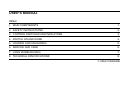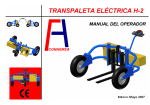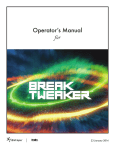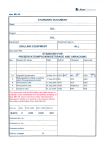Download Manual Electric hand Pallet truck EH-2
Transcript
USER’S MANUAL INDEX 1. MAIN COMPONENTS 1.1 2. SAFETY INSTRUCTIONS 2.1 3. CONTROL SWITCHES AND INDICATORS 3.1 4. SWITCH ON AND WORK 4.1 5. LOADING AND UNLOADING 5.1 6. SERVICE AND CARE 6.1 7. LONG WAREHOUSING 7.1 8. TECHNICAL SPECIFICATIONS 8.1 © 2004 CONHERSA 1. MAIN COMPONENTS c Chassis d Front wheels e Fork grouping f Hydraulic cylinder g Handle h Motor drive wheel i Hydraulic motor pump j Electronic controller k Electric braking l Batteries 11 1.1 Load indicator 12 Claxon 13 Emergency stop c Chassis d Front wheels e Fork grouping f Hydraulic cylinder g Handle h Motor drive wheel i Hydraulic motor pump j Electronic controller k Electric braking l Batteries 11 Load indicator 12 Claxon 13 Emergency stop 1.2 2. SAFETY INSTRUCTIONS Etiquettes 2.2 Hand pallet truck safety 2.4 Daily inspections 2.5 Hand pallet truck operator 2.9 Movement in ramps and special areas 2.10 Transport of the pallet truck 2.12 Testing 2.13 Noise level 2.13 Dangerous environment 2.13 2.1 ETIQUETTES 2.2 CAUTIONS WHILE BATTERIES LOADING 1. Load batteries at an open-air area, away from flames, fumes and sparks. Battery’s gasses may be explosives 2. Do not smoke loading area. around the 3. Do not switch off during loading: danger of sparks. WARNING Do not stand on the forks. WARNING Keep hands, feet and body away from masts and forks. Danger of trapping between fix and mobile parts. 2.3 HAND PALLET SAFETY TRUCK USE UNDER INSTRUCTIONS Hand pallet truck may only be used under instructions included in this manual. WARNING This hand pallet truck may only be used to transport palletised materials. WARNING Should you wish to use it for different purposes, you may ask for CONHERSA’S agreement and, if necessary, your local authorities in order to avoid risks. WARNING In case of handle malfunction, press red button, switch off and contact our technical service. 2.4 DAILY INSPECTIONS Before using, following inspections shall be followed: 1. Brake: When releasing handle, make sure that hand pallet truck is restrained and you can not move it. 2. Forks: Visual inspection. Verify correct lift and descent. No damage in forks. 3. Hydraulic circuit: Verify possible looses (leaks) in pipe and cylinder. 4. Wheels: Verify tyres state. Tighten bolts. Verify wheels pressure. WARNING 5. Control instruments: Switch on key. Verify battery’s light indicators lights on. 6. Battery: Correct charge level (20% at least). 7. Claxon: Verify well function. 8. Lifting: With forks unloaded, verify correct lifting and descent. 9. Connected: Pressing the deadman, verify correct forward and reverse. In case of malfunction, switch off, inform to whom it may concern, and contact technical service. BRAKE When releasing handle, verify that speed controller returns to neutral position and brake is immediately blocked. (When blocking, a sound must be noticed). Push the pallet truck to make sure that it is well blocked and you can not move it. 2.5 FORKS Lift the fork by hand and place it where needed. Forks must be placed symmetry as per the axe. in The own friction of the forks avoid of not intended displacement. 2.6 HYDRAULIC CIRCUIT WHEELS BATTERY CHARGE LEVEL Verify oil level in the deposit. Verify in case of possible oil losses (leaks). Turn the key to ON position. FRONT REAR Measure 155R13” 4.00-8” Pressure 2,7 bar Super elastic Verify charge level in the indicator. If level is under 20%, batteries must be charged. Connect the charger for approximately 10 hours (See procedure on page 5.1). front rear 2.7 Verify both, forward and reverse. CONTROL INSTRUMENTS AND CLAXON Turn on the key. Verify battery light indicator is on HANDLE Unloaded, press lifting and descending buttons to verify that forks go up and down correctly. Verify claxon by pressing the claxon button. 2.8 Press the dead-man function, press smoothly the forwardreverse switch and verify that the blocked brake is self-released (an audible sound is heard), and the truck commences to move gently. c Contact key. d Dead-man function e Forward-reverse throttle f Claxon. g Forks down button h Forks up button HAND PALLET OPERATOR TRUCK USER’S KNOWLEDGE SAFETY CLOTHING Each site’s observations should also be observed while using the pallet truck. For example: Clothes should be tight enough to avoid traps. If necessary in the working site, user should also wear protective glasses, helmet, gloves, and whatever required. WARNING While using, this manual’s instructions shall be observed, as well as local/national legal dispositions. WARNING For clothing, observation of the national rules and obligations is as must. 2.9 MOVEMENT IN RAMPS AND SPECIAL AREAS The ramp used to place the hand pallet truck onto the truck must be resistant enough to bear the hand pallet truck. WARNING Ramp should be firmly placed on the ground in order to avoid unexpected movements. Using the electric rough terrain hand pallet truck for transporting goods in ramps is strictly forbidden. Only permitted with the pallet truck unloaded, if necessary. WARNING Do not turn in ramps. Movement in ramps is delicate: pay maximum attention and care. 2.10 WARNING Caution when moving on a truck surface. Please make sure that the truck is stopped. Pay maximum attention during the loading and unloading of the hand pallet truck on the truck. ENTRY IN SERVICE LIFTS WARNING Make sure that the service lift is powerful enough –see the service lift weight capacity- to load the pallet truck. Do not operate nor work with the pallet truck inside the service lift. Elevation of the pallet trucks in service lifts should only occur when the service lift has enough power and has been designed for this purpose. MOVEMENT Visibility Do not drive forward when the load does not permit complete visibility. In that case, drive backward, except when driving into a service lift, where entering backwards is forbidden. If visibility difficulties remain, another operator should indicate the correct direction. In this case, drive slowly and handle with care. Verify that working lightened enough. area is Make sure that the pallet truck does not touch the sides of the service lift, and that it is well placed in order to avoid unexpected movements. Operators should never get into the service lift before the pallet truck. Get out of the lift always before the pallet truck. 2.11 TRANSPORT OF PALLET TRUCK THE WARNING 1. Unloaded, put forks in the upper position. 2. Confirm that in and out angles do not interfere with the ground or transport platform. (see picture) 3. When using a wooden made bridge between platform and dock, make sure that the planks can bear the pallet truck. 4. Use only the lifting hangers to lift the pallet truck. (see picture) 6.Switch off contact key. 2.12 and release TESTING After transport or warehousing period, testing is necessary. a long functional 2.3. Descending speed test. NOISE LEVEL Confirm that descending speed is not more than 0.6 m/s. NOISE LEVEL Three tests: 3. Hold load test. 1. Daily inspection test. (See page 2.5), to be made by users. With the machine off, fully loaded with the forks up, confirm that the forks don’t move down at all, or they move down but not faster than 10mm/min. 2. Dynamic tests, to be made by the technical service. Less than 70 dB (A) DANGEROUS ENVIRONMENT 2.1. Movement test. Confirm that the pallet truck moves towards the correct forward-reverse switch, and confirm that the blocking brake works properly. With the pallet truck loaded, press up and down buttons to make sure of correct work. 2.2. Piling test. WARNING Use of pallet truck dangerous environment strictly forbidden. in is A dangerous environment may cause fire or explosions because of dust, fumes or gasses. Lift completely and descent the load at maximum speed several times. 2.13 3. CONTROL SWITCHES AND INDICATORS c Contact key. d Handle. e Security button. f Battery charge indicator. g Fuses h Emergency stop 3.1 HANDLE SWITCHES Forward-reverse switch. Contact key It is the red switch. It may be pressed either with the left or the right hand. Contact key is located at the lower part of the handle. When releasing, it comes back to the neutral position. It has two positions: - Connected - Disconnected Buttons for lifting and descending the forks. c Contact key When connected, the batteries light indicator will turn on. They are located at the centre of the handle. d Dead-man function When disconnected, all circuits are off. When pressing, the forks start to move, and they stop just when buttons are released. Dead-man function Placed at both sides of the handle. Must be pressed to allow the machine moving forwardreverse. 3.2 e Forward-reverse throttle f Claxon g Forks down button h Forks up button WARNING CONTROL INDICATORS The fuses may only be changed by the specialized personnel. Claxon The claxon is located next to the up and down buttons. 2. Shows the error code in case of electronic fault. Replace the fuses by others with similar characteristics. Battery charge level indicator It has a display, showing the % battery level. Two things to know: 1. When turning the key on, the display indicates the battery level.. Fuses The fuses are located in the electronic controller. WARNING When the pallet truck is not being used, make sure to turn it off. 3.3 4. SWITCH ON AND WORK c Contact key d Dead-man function e forward-reverse throttle f Claxon g Forks down button h Forks up button 4.1 WARNING WARNING If the blocking brake does not work, do not turn on the key. When leaving the pallet truck, put down the forks and remove the contact key. SWITCH ON AND WORK WARNING Before using the pallet truck, please read carefully all the security instructions of this user’s manual, pages 2.2 to 2.13 of this manual. 1. Confirm that the blocking brake is on by pushing the pallet truck: you should not be able to move it. 2. Disconnect stop the emergency 3. Turn on the key pressing the throttle. without 4. Make sure that there is enough battery charge by checking the indicator. 5. Confirm that your way is clear, and press the dead-man function, and the forwardreverse throttle smoothly towards the required way. Movement While moving, the forks must be at their top position. Turn The closer you turn, the slowest the speed should be, in order to avoid unexpected load movements. Movement on slopes (ramps) Movement on slopes with the machine loaded is strictly forbidden. 4.2 If error “CODE 23” appears, two causes: 1. Forward-reverse throttle has been pressed without using the dead-man function, or 2. the temperature thermal switch of the motor has reached and excessive heating, due to an intensive work. Turning off the machine during 20 minutes should be enough to cool the machine. 5. LOADING AND UNLOADING LOADING TRANSPORT Adjust the forks in symmetry as per the pallet truck axe. The more separated the forks are, the more stability there is. Moving with the pallet truck loaded should be made with special care and attention. If the load height does not allow proper visibility, the pallet truck must be driven forward, except when entering into the service lifts, where it is strictly forbidden. Face the load frontally and stop just before. Adjust forks height to enter into the pallet to be loaded correctly. Move forward smoothly under the pallet, and when stopping, make sure that the blocking brake is automatically activated (blocking sound should be noticed) Lift the load. Make sure it remains stable. Press forward or reverse and move slowly. Move reverse to get away from the pallet. When restarting again, make sure that the forks are in the top position to avoid any obstacle while moving. UNLOADING Move towards the unloading area slowly. Verify that, when stopping, the automatic blocking brake is on (blocking sound). Put down the forks to unload. 5.1 6. SERVICE AND CARE Classification of maintenance works 6.2 Maintenance to be made by the technical service 6.2 Maintenance to be made by users 6.3 6.1 MAINTENANCE TO BE MADE BY THE TECHNICAL SERVICE CLASSIFICATION OF MAINTENANCE WORKS There are two maintenance works: types of 1. Technical service: Only to be made by the technical service. 2. User: To be made by the pallet truck users (qualified worker) WARNING User should not make any reparations nor maintenance when technical service is required. Some operations may be dangerous and should only be made by the technical service. 6.2 The following operations should only be made by our technical service: MAINTENANCE TO BE MADE BY THE USER As well as the daily inspections (see page 2.5), the worker must carry on with the following: 1. Tyres air-pressure control. 1. Batteries condition control. 2. Change the front tyres. 2. Change batteries. 3. Charge batteries. 3. Change hydraulic oil. 4. Batteries control. 4. Adjust motor pump. 5. Maintenance of the electronic control. 6. Change fuses. electrolyte 5. Pallet truck cleaning. 6. Emergency forks descent. level MAINTENANCE TO BE MADE BY THE USER WARNING Before making any maintenance, turn off the key. Confirm that the automatic blocking brake is on. TYRES AIR-PRESSURE CONTROL From time to time, the airpressure control should be made to confirm that it is correct. CHANGE FRONT TYRES Front tyres Front tyres 1. Release valve screw-top. 2. Connect a manometer. 3. Correct pressure is 2,7 bar. If it is less, add air with the pump. Pressure (bar) Front 2,7 Rear Super elastic 1. Put a wooden chock under the pallet truck to separate it from the floor. Verify that pallet truck remains stable. 2. Fasten the bolt with a wrench. With the other hand, loosen the nut with an 18 wrench, just up to when there are only few turns of the nut left. 6.3 NOTE: Do not tight the nut too much: some pieces could be damaged and turning the pallet truck would be impossible. 3. With a nylon hammer or wooden chock, hit the nut in order to take it out. 4. Unscrew completely the nut and release the bolt by hand. 5. Take out the wheel. 6. Once the wheels is taken out, repair the puncture, change the tyre, etc. 7. Assembling procedure should be done all the way round. Make sure not to damage the nut when inserting. 6.4 3. Connect the provided cable to the pallet truck and an electric socket (220 V). BATTERY CHARGE WARNING 1. Charge the batteries in a well ventilated area, away from heating points and sparks. (Gases of batteries may be explosives) 4. Verify that the red light is on. 2. Do not smoke in the charging area. 6. Disconnect the cable, wind it and keep it safe. . 3. Do not disconnect the connector during the charging process: risk of sparks. 5. Batteries are completely charged when the green light is permanent. Charging process 1. Move pallet truck close to an electric socket (220 V). 7. Turn the contact key on and confirm that all the battery charge level is at 100%. 2. Turn off the contact key. Suggestions for the battery charge 1. For a longer battery life, it should be discharged at least 35% before charging. 2. To avoid deep discharge that could cause lifeless, when arriving to a 20% of battery charge, the machine slows its speed drastically. 6.5 1. Loosen with a screwdriver the 10 screws of the batteries yellow metal box. BATTERIES MAINTENANCE 5. Verify that the electrolyte level is correct. If necessary, fill in with distilled water up to the nets. WARNING 1. Batteries maintenance must be made by authorized personnel. 2. Always use gloves protective glasses. 3. Smoking in forbidden. the area and is Maintenance frequency. Must be done at least twice a year (if possible, before and after summer). 6.6 4. Put aside the top of the battery glasses carefully, without touching the connecting tips. 2. Take out the top and front part of the metal box. 3. Confirm that there are electrolyte leaks and corrosion on the tips. no no CLEANING THE PALLET TRUCK Cleaning the motor chassis WARNING Cleaning guides. the forks grouping Before cleaning, turn off the key. Verify that the blocking brake is on. Cleaning the handle. Clean the dust with a brush. Do not use water. Finish with a dry cloth. Clean the dust with a brush. Do not use water. Finish with a dry cloth. Clean the dust with a brush. Do not use water. Finish with a dry cloth. 6.7 EMERGENCY THE FORKS DESCENT OF If the forks are suddenly blocked in the top position, there is a way of putting them down: 1. Turn off the key. 2. Open the right hand side box, where the motor pump is located. 3. Verify that there are obstacles under the forks. no 4. Press the red button to make the forks go down. 6.8 7. LONG WAREHOUSING For warehousing for a longer period, please contact technical service. LONG TIME WAREHOUSING When the pallet truck is not going to be used for a long time, keep it in a dry and clean place, and follow the following instructions: 1. Clean the pallet explained before. 2. Charge completely. the truck WARNING as batteries 3. Place the pallet truck in a horizontal position. 4. Dissemble the batteries and put them in a dry and fresh place. 5. Put the pallet truck on wooden sticks in order to avoid damages and deformations of the tyres. WARNING Don not use a waterproof cover made of vinyl: it may cause static electricity and subsequently produce flames with the batteries gasses. When there is no inside area available, place the pallet truck in a horizontal area and cover it completely with a waterproof plastic cover. 7.1 SERVICE DURING WAREHOUSING 1. Charge batteries months. every THE two 2. Make visual inspections to verify that there is no corrosion. 3. Clean the dirty areas and apply anticorrosion if needed. POST-WAREHOUSING SERVICES 1. Remove the grease of the exposed areas of the hydraulic cylinders. 2. Charge completely. the batteries 3. Turn on the key to confirm batteries are completely charged 4. Go ahead with the tests of page 2.13 7.2 8. TECHNICAL SPECIFICATIONS In this plaque, located at the right hand side, following information should be seen: Serial number, traction motor, elevation motor, tyres pressure, etc. MAIN PARAMETERS MAXIMUM SPEED FORWARD-REVERSE < 0,6 m/s MAXIMUM LOAD PERMITTED 1.200 kg MAXIMUM FORKS ELEVATION 200 mm WARNING Do not overload the pallet truck. Do not try to exceed the above parameters. 8.1