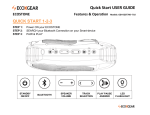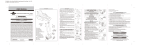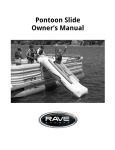Download Pool Party SPX9 User`s Manual
Transcript
eXtreme SPX7 Extreme Climate, Waterproof Wireless Speaker System www.miccus.com Totally Waterproof.……. it even Floats! Getting Acquainted: The Miccus eXtreme SPX7 is an extreme climate, floating, waterproof, full range 3W x 2 wireless speaker system with built-in rechargeable battery. Stream & Play your music from your Bluetooth enabled devices such as Smartphone, Tablet, Laptop or transmitter such as the Miccus mini-jack TX. Take and make phone calls thanks to the built-in microphone. The design and floatation of the speaker will keep it positioned upright when floating so you can enjoy your music in the pool, bath or lake. Clip on your bike, backpack or other gear and you have portable all weather music. Contents of the Package: ● Miccus® eXtreme SPX7 ● USB Charging cable ● USB to AC Wall Adapter ● Bike Mount ● Suction Mount ● User Manual *If items are missing or damaged please email us directly at [email protected] Quick Start (pairing): Power on: Press and hold Power ON/OFF button for 4 seconds; two short beeps will indicate the SPX7 is powered on. 1. The SPX Speaker will automatically enter pairing mode and begin searching for other Bluetooth wireless enabled devices. 2. In the Bluetooth settings of your Smartphone, tablet, or media player switch Bluetooth ON and select the option to “Search for Devices”. 3. Find & select (tap) “Miccus SPX7” on your Smartphone/Tablet to complete a successful pairing. (If prompted for a passcode use 0000.) 4. Once the pairing is complete and the Bluetooth connection made you will hear a “beep” tone from the speaker. 5. Now navigate to your music player or music app, press play and enjoy your music wirelessly. 6. For reconnection ensure Bluetooth is enabled and then press the Multi-function button to power the speaker on and it will look for the last paired device first. (1) MULTI-FUNCTION BUTTON: Power On/Off, Play/Pause & Answer calls Power On: Press and hold button approx. 4 seconds; 2 short beeps indicate unit is powered on. Power Off: Press and hold button approx. 4 seconds; red LED will turn off indicating the unit is powered off. Play or Pause: While music is playing, quickly press and release button to pause playback. Press button again to resume playback. Answer Call: Press to answer incoming calls press again to hang up; the SPX7 features built in microphone with hands free technology for phone calls. (2) DUAL FUNCTION BUTTON: (+) Volume Increase (+): Press and hold (+) to increase the Volume level; 2 short beeps sound when maximum volume reached. Next Track (+): Quickly press & release to select next track. (3) DUAL FUNCTION BUTTON: (-) - Volume Decrease (-): Press and hold (-) to increase the Volume level; 2 short beeps sound when minimum volume reached. Previous Track (-): Quickly press & release to select previous track. (4) MICROPHONE: Locate the built in microphone on the top left side of the unit. While making use of the extreme SPX’s speaker phone feature, it’s best to speak within 50cm (20”) of the Microphone during call (5) INDICATOR LED: Charging: Red LED is lit; LED turns off when charging is complete. Pairing: Blue LED is flashing; the unit is powered on and in pairing mode. When successfully paired Blue LED stops flashing and stays lit. Note: If you are using a Bluetooth transmitter such as the Miccus Mini-jack TX then put them both into pairing mode and set them next to each other, they will automatically negotiate and connect. The speaker performance and sound may vary when wet. **For optimal performance the battery should be fully charged before first use. 1 2 CAP & USB CHARGING CONNECTION: Rubber gasket Ring Top of the unit How to use the Bike Mount Kit: Micro USB Charging Socket Protective Cap The Micro USB charging port is located under the Protective Cap. Unscrew the Protective Cap in a counter clockwise motion to gain access. Warning: If the Protective Cap is off or loosely secured then the speaker is NOT watertight and can cause damage to the speaker. To maintain a watertight seal, make sure the Protective Cap is attached firmly to the top of the speaker Charging the Battery The built-in Lithium Ion battery uses the included USB cable to recharge; for optimal charging connect the USB cable to your computer or any USB wall or car adapter that outputs a minimum of 5V @1Amp or higher. The red LED will be solid during charging and turn off when charging is complete. Playtime lasts up to 5 hours on a full charge. When battery energy is low, a voice will indicate “Battery Low” with 30 minutes of approximate playtime remaining. BACK OF UNIT Speaker Mount (Fig. 2A) Bike Handlebar Mount (Fig. 2B) (Fig. 2C) To remove the mounting hole cover (Fig. 1B), unscrew it from the speaker using a counter clockwise motion. Once the cover is removed take the Speaker Mount (Fig. 2A) and twist it 90 degrees in a clockwise motion into the accessories mounting hole (Fig. 1A) To attach the Bike Handlebar mount (Fig. 2B) to your bicycle, remove the mount screw with a No.2 philips screw driver. Open the Bike Mount and position on your handlebars keeping in mind the overall size of the speaker. Re-insert the mount screw and tighten until firm (Fig.2C). Once secured the Handlebar Mount should not rotate or move on the handlebars.. Next take the speaker and slide the open end of the Speaker Mount (Fig. 2A) onto the Bike Handlebar Mount (Fig. 2B). Push the speaker mount all the way until it clicks securely into place. To remove the speaker from the Bike Mount press the button on the Bike Mount and slide the speaker off. How to use the Shower Mount Kit: Accessories Mounting Hole (Fig. 1A) Mounting Hole Cover (Fig. 1B) Shower Mount (Fig. 3A) 3 (Fig. 3B) (Fig. 3C) (Fig. 3D) 4 To remove the mounting hole cover (Fig. 1B), unscrew it from the speaker using a counter clockwise motion. Once the cover is removed take the Shower Mount (Fig. 3A) and twist it 90 degrees in a clockwise motion into the accessories mounting hole (Fig. 3C). Make sure the mount is securely attached to the speaker. Next attach the suction cup to the shower wall or door by using a firm push to gain a suction hold. For best results only attach to a clean, dry and non-porous surface such as glass, metal or smooth tile. (Fig. 3D) CARE & PRECAUTIONS: 1. Do not install near any heat sources such as radiators, heat registers, stoves, or other apparatus that produce heat. 2. For protection during lightning storm, unplug the speakers from the electrical outlet and turn off the computer. 3. Unplug this apparatus when unused for long periods of time. 4. Place the eXtreme SPX in a stable location so that it will not fall causing damage to the speakers or bodily harm. 5. Though the unit is waterproof and it floats when the CAP is properly closed, the unit is NOT designed for underwater use. Do not intentionally submerge the unit in water. 6. Close the CAP properly before use, tightly screw in the CAP clockwise. If the unit is placed in water without the cap properly closed, water may leak into the unit and void your warranty. 7. Dry unit completely before opening the cap. Do NOT open the cap if wet or in a wet environment. 8. Do NOT attach the speaker with the suction cup screwed in, to a porous, wet or dusty surface. 9. Do NOT use or store the unit in places with high temperature. 10. Avoid direct exposure to sunlight and strong magnetic fields. 11. Periodically check the rubber gasket ring on the unit for premature wear. 12. Periodically clean the rubber gasket ring with a soft moist cloth. Do not use any oily solvent or chemicals for cleaning. 13. Rinse off the unit with tap water after use in salt water or swimming pool. Technical Specifications: Output Power: RMS 6W (3 Watt x 2 speakers /4 ohms) Frequency Range: 80Hz-18,000Hz Unit Size: 7 x 6.5 x 20.4cm; Unit Weight: 800g Power Source: Lithium Polymer 3.7V 1000 mAh Battery Playtime: Up to 5 Hours Charging Time: Approximately 2.5 hours Charging Options: Micro USB to AC adapter or Computer Waterproof Rating: IPX7 - Immersion for 30 min at a depth of 1 meter. Support Further details and answers to common questions are found at www.miccus.com/support. If your question is not answered feel free to email us at [email protected]. Please include the product name in your email subject line. For live technical assistance please call 1(616) 604-4449 on Monday thru Friday, 11am-4pm EST. FCC Information: This device complies with Part 15 of the FCC rules. Operation is subject to the following two conditions: (1) This device may not cause harmful interference, and (2) this device must accept any interference received; including interference that may cause undesired operation. Federal Communications Commission (FCC) Statement: This Equipment has been tested and found to comply with the limits for a Class B digital device, pursuant to Part 15 of the FCC rules. These limits are designed to provide reasonable protection against harmful interference in a residential installation. This equipment generates uses and can radiate radio frequency energy and, if not installed and used in accordance with the instructions, may cause harmful interference to radio communications. However, there is no guarantee that interference will not occur in a particular installation. If this equipment does cause harmful interference to radio or television reception, which can be determined by turning the equipment off and on, the user is encouraged to try to correct the interference by one or more of the following measures: - Reorient or relocate the receiving antenna. - Increase the separation between the equipment and receiver. - Connect the equipment into an outlet on a circuit different from that to which the receiver is connected. - Consult the dealer or an experienced radio/TV technician for help. FCC Warning: Changes or modifications to this unit not expressly approved by the party responsible for compliance could void the user authority to operate the equipment. Tested to comply with FCC standard. FOR HOME OR OFFICE USE. This equipment complies with FCC RF radiation exposure limits set forth for an uncontrolled environment. & This device and its antenna(s)must not be co-located or conjunction with any other antenna or transmitter. 14. Audio distortion may occur when the batteries are nearing end of charge. 15. Avoid hard impact of the handle bar when a speaker is attached on the bike mount; the speaker may be detached & damaged. ©2014 Miccus, Inc. All rights reserved. Bluetooth is a trademark of the Bluetooth SIG and used under license. Made in China to Miccus specifications. 5 6