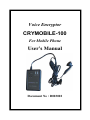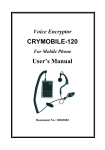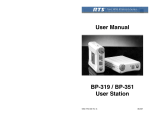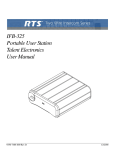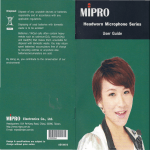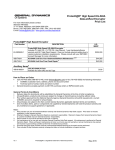Download CRYMOBILE-100 User`s Manual
Transcript
Voice Encryptor CRYMOBILE-100 For Mobile Phone User’s Manual Document No : D003002 CRYMOBILE-100 User’s Manual Introduction The CRYMOBILE-100 is an analogue type of a mobile phone encryptor that provides complete mobile-to-mobile secure voice communication between CRYMOBILE users over the cellular. If cell-phone user who need security of business serving in the government or a company, use the CTYMOBILE-100, they will take secure conversations each other. The encryption technique of the CRYMOBILE-100 is different to Encryption Algorithm A5/1, A5/2 or A5/3 using in GSM system, so it has the excellent ability that its encryption can’t be broken by existing intercept system. As a key is made by random number of good quality using 256-bit AES encryption algorithm, the CRYMOBILE-100 assures very high level of cryptographic protection to important voice conversation. The CRYMOBILE-100 can be connected to any cell-phone with the provided cable and easy to interface and operate. The CRYMOBILE-100 can be carried comfortably in your pocket for use while driving or walking. 1 User’s Manual CRYMOBILE-100 Configuration and Installation - Configuration 6 1 4 5 2 3 Fig.1. Front of CRYMOBILE-100 9 7 8 Fig.2. Top and Side of CRYMOBILE-100 2 CRYMOBILE-100 User’s Manual 1 – [PWR] LED : display power status. 2 – [S] LED : display device’s status. 3 – [N] LED : display Encryption Ready and Encryption status. 4 – [FUNC Button : escape to clear mode. 5 – [KEY] Button : function encryption starting. 6 – Earset with microphone(attached). 7 – Power switch : power on or off. Cable jack: 8 – Rechargeable jack : recharge inside battery. 9 – Cable jack : jack for cable which connect to mobile phone. - Installation As shown in Fig.3, User connects between earset-jack of mobile phone and cable-jack of the device, using the cable which supplied with the product. Fig.3. Assembly Status 3 User’s Manual CRYMOBILE-100 How To Use 1. 2. 3. 4. 5. Power on. Then [PWR] LED lights up green color and [S] LED lights up red color. Push [KEY] button to enter Encryption Ready. Then [S] LED is off and [N] LED lights up blue color. (Other party also must push [KEY] button to enter Encryption Ready.) After 2~3 seconds, Master pushes [KEY] button to set Encryption mode. (When user has a talk in clear mode, User must decide who is Master.) Then [S] LED lights up again and [N] LED lights up as ever. Have a secure talk. Push [FUNC] button to escape to clear mode. Note: - To ensure very good voice quality, the volume of mobile phone must be set to the minimum, but more than minimum according the model of mobile phone. 4