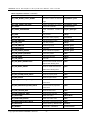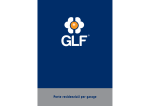Download MB86290 Series 3D Graphics Library V02 User Manual The
Transcript
MB86290 Series 3D Graphics Library V02 User Manual The core API Revision 1.0 Copyright© FUJITSU LIMITED 1999-2003 ALL RIGHTS RESERVED M B 8 6 2 9 0 Series 3D Graphics Library V02 User Manual - The core API 1. The specifications in this manual are subject to change without notice. Contact our Sales Department before purchasing the product described in this manual. 2. Information and circuit diagrams in this manual are only examples of device applications, they are not intended to be used in actual equipment. Also, Fujitsu accepts no responsibility for infringement of patents or other rights owned by third parties caused by use of the information and circuit diagrams. 3. The contents of this manual must not be reprinted or duplicated without permission of Fujitsu. 4. If the products described in this manual fall within the goods or technologies regulated by the Foreign Exchange and Foreign Trade Law, permission must be obtained before exporting the goods or technologies. Copyright©FUJITSU LIMITED 1999-2003 M B 8 6 2 9 0 Series 3D Graphics Library V02 User Manual - The core API Updated history Date Version 2003/1/8 1.0 Updated content First edition (Page of updated history:1/1) Copyright©FUJITSU LIMITED 1999-2003 MB86290 Series 3D Graphics Library V02 User Manual - The core API Preface ¦ Purpose of this manual This manual explains the function of MB86290 Series 3D Graphics Library V02 –The core API (3DGL core API) and the application interface to an engineer engaged in developing the application of MB86290 Series Graphics Controller (Graphics Controller). This manual explains on the assumption that the readers have the knowledge of computer graphics. The details on this are explained on the following item, the knowledge on graphics to be required to the reader. Also, the knowledge required for the development of the application is explained on the following item, preparations for developing the application. ¦ The knowledge required to the reader on It is described the representative techniques handled on this manual and the knowledge required to the reader. To acquire those techniques, please refer to books and documents on public. Still, this manual uses other technical term, those are acquired in the process of comprehending the following contents. 【Graphics techniques on this manual】 ・ Coordinates and coordinate conversion 3DGL core API converts the geometrical figure defined as the 3D coordinate (the objective coordinate) to the 2D coordinate through the model view conversion (modeling conversion and view conversion), the projection conversion, view port conversion, and draw it. Those conversions should be done in drawing the 3D coordinate figure. To use 3DGL core API, the user should understand those conversion processes and is required the knowledge to apply it. ・ Lighting The lighting is the function of expressing the object with lighting up by the illumination. In case of using the function of lighting, it is required the knowledge of the normal vector and calculating the value. ・ Shading The shading is the technique of erasing the back of 3D object and hidden face behind another object in advance. 3DGL core API uses the curling and the depth test for the shading. These knowledge and the related terms, such as the depth buffer, are required to understand. ・ Texture mapping Copyright©FUJITSU LIMITED 1999-2003 MB86290 Series 3D Graphics Library V02 User Manual - The core API The texture mapping is the technique of mapping a bit-mapped image on the surface of the object. Also, the technique of mapping a picture as converting the object is called the wrapping, and the method is called the wrapping method. In case of using texture mapping, it is required to suitably specify the coordinate of the texture and the method of wrapping. ¦ Preparations for developing the application In order to draw a figure using the graphics controller in applications, it is required to initialize the graphics controller, set up the display, and control the display list. These processes are not performed in 3DGL core API, therefore MB86290 Series Graphics Driver (Graphics Driver) should be used. In executing these processes, refer to the following the material on the specification of the graphics controller and the material on the graphics driver. ¦ The material on the specification of the graphics controller Refer to Table1 on the specification of graphics controller depended on user’s graphics controller. Table1 Material list Graphics controller Name of the material MB86291/86291S MB86291 <SCARLET>Specification of graphics controller MB86291A MB86291A <SCARLET2> Specification of graphics controller MB86292/86292S MB86292 <ORCHID> Specification of graphics controller MB86293 MB86293 <CORAL-LQ> Specification of graphics controller MB86294 MB86294 <CORAL-LB> Specification of graphics controller Notice) There is the case to name specific graphics controllers as the following in this manual. MB86291, etc :MB86291, MB86291S, MB86291A, MB86292, MB86292S, MB86293, MB86294 MB86291/86292 :MB86291, MB86291S, MB86291A, MB86292, MB86292S MB86293, etc :MB86293, MB86294 Copyright©FUJITSU LIMITED 1999-2003 MB86290 Series 3D Graphics Library V02 User Manual - The core API ¦ The material on the graphics driver Refer to the following list on the specification of the graphics driver and the programming. MB86290 Series Graphics Driver V02 User Manual ¦ The notation on the manual The notation on the manual keeps the following rules, excluding the programming code. Bold Function name and constant label (macro in C language and constant) Italic Parameter name (parameter) Control flow, such as function call (showed in diagram) Data flow (showed in diagram) Software or process (showed in diagram) Data (showed in diagram) Also, notation ended by an asterisk, such as glColor3*, shows the function family, that are same function, but are different data type of the parameter. For example, in case of glColor3*, it shows the following function family. glColor3f、glColor3fv、glColor3i、glColor3iv、glColor3ui、 glColor3uiv、 glColor3ub、 glColor3ubv Copyright©FUJITSU LIMITED 1999-2003 MB86290 Series 3D Graphics Library V02 User Manual - The core API Content 1. 2. GENERAL. . . . . . . . . . . . . . . . . . . . . . . . . . . . . . . . . . . . . . . . . . . . . . . . . . . . . . . . . . . . . . . . . . . . . . . . . . . . . . . . . . . . . . . . . . . . . . . . . . . . . . . . . . . . . 1 1.1. PROGRAM STRUCTURE............................................................................................................... 2 1.2. THE FLOW OF PROCESS.............................................................................................................. 3 1.3. OPERATING CONDITIONS............................................................................................................ 4 THE FUNCTION OF 3D GRAPHICS LIBRARY CORE API. . . . . . . . . . . . . . . . . . . . . . . . . . . . . . . . . . . . . . . . . . . . . . . . . . . . . . 5 2.1. PRIMITIVES ............................................................................................................................... 6 2.2. COLOR ...................................................................................................................................... 9 2.3. SHADING..................................................................................................................................11 2.4. ALPHA BLENDING .....................................................................................................................12 2.5. MODEL VIEW TRANSFORMATION................................................................................................13 2.6. PROJECTION TRANSFORMATION ................................................................................................14 2.7. LIGHTING ................................................................................................................................16 2.7.1. Usage of the lighting ...........................................................................................................16 2.7.2. Cutoff and projection direction..............................................................................................18 2.7.3. Diffused light, specular light, ambient light ............................................................................19 2.7.4. Attenuation constant...........................................................................................................20 2.7.5. Brightness distribution index................................................................................................21 2.7.6. Reflection coefficient of diffused light, specular light, ambient light...........................................22 2.7.7. Emitted light ......................................................................................................................23 2.7.8. Specular brightness distribution index ..................................................................................24 2.7.9. Reflection direction of the specular light ................................................................................25 2.7.10. Ambient light of the full view.................................................................................................26 2.7.11. Material used in the lighting calculation of the rear face..........................................................27 2.8. TEXTURE MAPPING ...................................................................................................................28 2.8.1. Usage of the texture mapping ..............................................................................................28 2.8.2. Color format of the texture ...................................................................................................30 2.8.3. Texture filter.......................................................................................................................31 2.8.4. Texture wrapping ................................................................................................................32 2.8.5. Texture correction...............................................................................................................33 2.8.6. Texture blending mode........................................................................................................34 2.8.7. Texture alpha blending ........................................................................................................35 Copyright©FUJITSU LIMITED 1999-2003 i MB86290 Series 3D Graphics Library V02 User Manual - The core API 2.9. DEPTH TEST .............................................................................................................................36 2.10. 3. ALLOCATION OF THE GRAPHICS MEMORY . . . . . . . . . . . . . . . . . . . . . . . . . . . . . . . . . . . . . . . . . . . . . . . . . . . . . . . . . . . . . . . . . 38 3.1. 4. N ECESSARY INFORMATION .......................................................................................................41 4.1.1. Include the header file .........................................................................................................41 4.1.2. Create the system dependency function ...............................................................................41 4.1.3. Reservation of various buffers ...............................................................................................41 4.2. BASIC PRECESS PROCEDURE .....................................................................................................42 4.3. MULTI TASK PROGRAMMING ......................................................................................................43 4.3.1. Create context ...................................................................................................................43 4.3.2. Recovery of drawing property ...............................................................................................43 4.3.3. Execlusive access control of transfering the display list .........................................................45 4.4. 6. AREA ACQUIRED FOR THE GRAPHICS MEMORY............................................................................39 PROGRAMMING. . . . . . . . . . . . . . . . . . . . . . . . . . . . . . . . . . . . . . . . . . . . . . . . . . . . . . . . . . . . . . . . . . . . . . . . . . . . . . . . . . . . . . . . . . . . . . . . . . . 40 4.1. 5. SPECIAL PROCESS OF THE LINE ..............................................................................................37 MULTI DRIVER DRAWING FUNCTIONS .........................................................................................46 4.4.1. Create the driver context .....................................................................................................46 4.4.2. Recovery of the drawing property..........................................................................................46 LIST OF 3D GRAPHICS LIBRARY CORE API . . . . . . . . . . . . . . . . . . . . . . . . . . . . . . . . . . . . . . . . . . . . . . . . . . . . . . . . . . . . . . . . . 48 5.1. FUNCTION LIST ........................................................................................................................49 5.2. SYMBOLIC CONSTANT LIST OF 3DGL CORE API..........................................................................54 5.3. DATA FORMAT ..........................................................................................................................61 3D GRAPHICS LIBRARY CORE API REFERENCE . . . . . . . . . . . . . . . . . . . . . . . . . . . . . . . . . . . . . . . . . . . . . . . . . . . . . . . . . . . . 62 6.1. SYSTEM CONTROL ....................................................................................................................63 6.1.1. glSetup Initialization of 3D Graphics Library ..........................................................................63 6.1.2. glRelease Release the context ............................................................................................64 6.1.3. glFlush Transfer the current display list inside DL buffer .........................................................65 6.1.4. glFlushEx Transfer the display list inside any DL buffer ..........................................................66 6.1.5. glCancelDisplayList Cancel the display list ...........................................................................67 6.1.6. glVerticalSync Create the vertical syncronous waitting command............................................68 6.1.7. glInterrupt Create the interrupt command ..............................................................................69 6.1.8. glSetDLBuf Select the current DL buffer................................................................................70 6.1.9. glDrawDimension Set the drawing frame ...............................................................................71 6.2. PRIMITIVE ................................................................................................................................72 6.2.1. glBegin Start the primitive process .......................................................................................72 Copyright©FUJITSU LIMITED 1999-2003 ii MB86290 Series 3D Graphics Library V02 User Manual - The core API 6.2.2. 6.3. SHADING・ MODEL....................................................................................................................75 6.3.1. 6.4. glEnd End the primitive process...........................................................................................74 glShadeModel Configure the shading method ........................................................................75 COLOR .....................................................................................................................................76 6.4.1. glColor3* Configure the current color.....................................................................................76 6.4.2. glAlpha* Configure the current blend index ............................................................................78 6.4.3. glClearColor Configure the clear color ...................................................................................80 6.4.4. glBackColor Configure the back ground color ........................................................................81 6.5. APEX .......................................................................................................................................82 6.5.1. glVertex3* Configure the apex coordinate..............................................................................82 6.5.2. glNormal3* Configure the current normal vector......................................................................83 6.6. MATRIX TRANSFORMATION .......................................................................................................84 6.6.1. glFrustum Specify the prespective projection matrix transformation .........................................84 6.6.2. glOrtho Specify the orrhogonal projection matrix transformation ..............................................86 6.6.3. glMatrixMode Specify the current matrix...............................................................................88 6.6.4. glLoadIdentity Specify the unit matrix ...................................................................................89 6.6.5. glPushMatrix Save the matrix ..............................................................................................90 6.6.6. glPopMatrix Recovery the matrix..........................................................................................91 6.6.7. glLoadMatrixf Load the matrix..............................................................................................92 6.6.8. glMultiMatrixf Multiplication of the matrix ..............................................................................93 6.6.9. glTranslatef Specify the movement matrix transformation........................................................94 6.6.10. glRotatef Specify the rotate matrix transformation..................................................................95 6.6.11. glScalef Specify scaling up/ down matrix transformation.........................................................96 6.7. LIGHTING ................................................................................................................................97 6.7.1. glLight* Configure the lighting parameter ...............................................................................97 6.7.2. glMaterial* Configure the material parameter ....................................................................... 100 6.7.3. glLightModel* Configure the bright light model parameter...................................................... 102 6.8. LINE WIDTH・ BROKEN LINE ................................................................................................... 104 6.8.1. glLineWidth Configure the line width................................................................................... 104 6.8.2. glLineStipple Configure the broken line pattern .................................................................... 105 6.9. TEXTURE ............................................................................................................................... 106 6.9.1. glTexImage2D Configure the 2D texture image .................................................................... 106 6.9.2. glTexParameter* Configure the texture・parameter.............................................................. 109 6.9.3. glTexEnvi Configure the texture environmental parameter...................................................... 111 6.9.4. glTexCoord2* Configure the texture coordinate .................................................................... 113 6.9.5. glTexMemoryMode Specify the texture image ..................................................................... 114 Copyright©FUJITSU LIMITED 1999-2003 iii MB86290 Series 3D Graphics Library V02 User Manual - The core API 6.10. BUFFER CONTROL............................................................................................................... 115 6.10.1. glClearBuffer Clear the buffer.............................................................................................. 115 6.10.2. glCreateBuffer Create the buffer.......................................................................................... 116 6.10.3. glDepthMask Writing control to the depth buffer................................................................... 117 6.10.4. glDepthFunc Configure the depth test method ..................................................................... 118 6.10.5. glClear Clear the view port area.......................................................................................... 119 6.11. VIEW PORT ......................................................................................................................... 120 6.11.1. glDepthRange Configure the clipping on the device coordinate transformation......................... 120 6.11.2. glViewport Configure the view port ...................................................................................... 121 6.12. 6.12.1. 6.13. ENABLE/DISABLE OF THE FUNCTION ................................................................................. 122 glEnable, glDisable Enable/Disable of the function ............................................................ 122 SHADING ............................................................................................................................ 124 6.13.1. glFrontFace Configure the front face................................................................................... 124 6.13.2. glCullFace Configure the shading face................................................................................ 125 6.14. ACQUIRE THE PARAMETER................................................................................................... 126 6.14.1. glGet* Acquire the parameter............................................................................................. 126 6.14.2. glGetError Acquire the error information .............................................................................. 131 6.14.3. glGetLight* Acquire the lighting parameter value .................................................................. 132 6.14.4. glGetMaterial* Acquire the material parameter value ............................................................ 134 6.14.5. glGetTexEnviv Acquire the texture environmental parameter value ......................................... 136 6.14.6. glGetTexParameter Acquire the texture・parameter value.................................................... 137 6.15. 6.15.1. PUSH AND POP OF THE VARIOUS PROPERTY .......................................................................... 138 glPushAttrib, glPopAtrib Save and restore the property ........................................................ 138 Copyright©FUJITSU LIMITED 1999-2003 iv MB86290 Series 3D Graphics Library V02 User Manual - The core API 1. GENERAL MB86290 Series 3D Graphics Library V02 –The core API (3DGL core API) is a function family to support the development of 3D graphics application (application) utilizing MB86290 Series Graphics Controller (graphics controller), and provides the fundamental function of graphics, such as the coordinate conversion, lighting arithmetic, drawing of primitive object (line, triangle, etc). Copyright©FUJITSU LIMITED 1999-2003 1 MB86290 Series 3D Graphics Library V02 User Manual - The core API 1.1. Program structure Figure1.1 shows the program structure utilizing 3DGL core API. Application ・Drawing figure ・Coordinate transformation ・Lighting ・Control display ・Manage display list 3D Graphics Library V02 The core API MB86290 Series Graphics Driver V02 Display list Graphics Controller Drawing VRAM 1.1 Program structure 3DGL core API stands between applications and MB86290 Series Graphics Driver V02 (Graphics Driver), and provides the higher level interface for 3D graphics drawing than the graphics driver for applications. 3DGL core API makes applications release from the complexes process, such as the matrix calculation for the coordinate transformation, and to use added function at the same time, such as the lighting. The other hand, 3DGL core API does not provide any function except 3D graphics drawing. It is not required to use the graphics driver for the various settings of the graphics controller and the management of the display list, commencing with the screen display. Copyright©FUJITSU LIMITED 1999-2003 2 MB86290 Series 3D Graphics Library V02 User Manual - The core API 1.2. The flow of process Figure1.2 shows the flow of 3DGL core API process. Application Apex coordinate Normal line Color 3DGL core API Model view transformation Lighting Model view matrix Projection transformation Projection matrix View volume clipping Shading View port transformation MB86290 Series Graphics Driver Figure1.2 Copyright©FUJITSU LIMITED 1999-2003 The flow of process 3 Texture MB86290 Series 3D Graphics Library V02 User Manual - The core API 1.3. Operating conditions Each function of 3DGL core API operates in following conditions ・ The memory of graphics (graphics memory) is mapped I the CPU address field. ・ The driver functions are practicable to be executed. (The driver context, DL buffer is formed.) Copyright©FUJITSU LIMITED 1999-2003 4 MB86290 Series 3D Graphics Library V02 User Manual - The core API 2. The function of 3D Graphics Library core API This chapter explains the functions of 3DGL core API. The function to use each function is described as the function to use this function. For a method to use each function, refer to 3D Graphics Library core API reference. Copyright©FUJITSU LIMITED 1999-2003 5 MB86290 Series 3D Graphics Library V02 User Manual - The core API 2.1. Primitives The primitives are a basic graphic form, which makes up the object. It shows usable primitives by 3DGL core API in Figure2.1. The description of each primitive is described in Figure2.1. v1 v0 v2 v0 v5 v0 v4 v2 v1 v2 v3 v3 v4 GL_POINTS v5 GL_LINES v1 GL_LINE_STRIP v0 v4 v0 v3 v0 v2 v4 v3 v1 v2 v2 v1 GL_LINE_LOOP GL_TRIANGLES v1 v3 GL_TRIANGLE_STR v1 v0 v2 v0 v3 v4 v1 v3 v2 v4 GL_TRIANGLE_FA coordinate in numerical order GL_POLYGON Figure2.1 Primitives It explains each primitive in the following. n GL_POINTS It draws a point on each apex coordinate. Copyright©FUJITSU LIMITED 1999-2003 v0 ∼v5 shows the assigned apex 6 MB86290 Series 3D Graphics Library V02 User Manual - The core API n GL_LINES It draws a line segment, which connects two apexes in the assigned order. If a total of apex is an odd number, last apex is ignored. n GL_LINE_STRIP It draws a line segment, which connects all apexes coordinate in the assigned order. A line can be intersected freely. It does not draw anything, when a total of apex is less than one. n GL_LINE_LOOP It draws a loops line, which connects first apex and last apex of GL_LINE_STRIP. n GL_TRIANGLES It draws a triangle, which connects three apexes in the assigned order. The assigned order of the apex determines the front face/ the reverse face. In the default, when the assigned order of the apex is counter clockwise, it becomes the front face. (The triangle shown in Figure2.1 is the front face, as v0? v1? v2 is counter clockwise.) If a total of apex is not in multiples of three, extra apexes are ignored. n GL_TRIANGLE_STRIP It draws a triangle, which is arranged in a transverse direction. The drawing order of GL_TRIANGLE_STRIP in Figure2.1 is that, first it draws a triangle, which connects v0, v1, and v2, and following it draws a triangle, which connects v2, v1, and v3, and then it draws a triangle, which connects v2, v3, and v4. From then on, every time it adds an apex, it adds a triangle, which connects three apexes specified at last. Still, as well GL_TRIANGLES, the assigned order determines the front face/ the reverse face. The order, which connects an apex of each triangle, becomes all same direction (either clockwise or counter clockwise). n GL_TRIANGLE_FAN It draws a triangle, which is arranged in alary. The drawing order of GL_TRIANGLE_FAN in Figure2.1 is that, first it draws a triangle, which connects v0, v1, and v2, and then it draw v0, v3, v4. From then on, every time it adds an apex, it adds a triangle, which connects two apexes, first specified apex, v0 and last specified apex. Still, as well GL_TRIANGLES, the order of the apex determines the front face/ the reverse face. The order, which connects apexes of each triangle, becomes all same direction (either clockwise or counter clockwise). Copyright©FUJITSU LIMITED 1999-2003 7 MB86290 Series 3D Graphics Library V02 User Manual - The core API n GL_POLYGON It draws a polygon, which connects all apex coordinates in the assigned order. It is necessary that a polygon is convexity. If the apex data is entered to be convexity, the result is not guaranteed. At least three apexes are required for a total. 【Functions to use this features】 The primitive is drawn by a combination of glBegin function and glEnd function. Each apex coordinate of the primitive is specified by calling glVertex3* function by between glBegin function call and glEnd function call. glVertex3* function specifies xyz-coordinate of one apex. If it draws a triangle, it calls glVertex3* function three times and specifies three apexes. In glBegin function and glEnd function, it is possible to call glColor3* function (color input), glNormal3* function (configuration of normal line vector), glTexCoord2* function (texture coordinate input), besides glVertex3*. If another function is called, it becomes error. Copyright©FUJITSU LIMITED 1999-2003 8 MB86290 Series 3D Graphics Library V02 User Manual - The core API 2.2. Color There are the following primary colors treated in 3DGL core API. ・ Apex color ・ Illumination color on the lighting(refer to 2.7 Lighting) ・ Pixel color of the texture image(refer to 2.8 Texture mapping) ・ Border color(refer to 2.8.4 Texture wrapping) The apex color is color of each coordinate of the primitive, and it is used for the shading (refer to 2.3 Shading). The illumination color is color of the light, which illuminates the object, and it is used for the shading. The pixel color of the texture image is color of each pixel, which makes up a texture image. The texture image is a bit-mapped image data, which is used in the texture mapping. There are RGB mode and RGBA mode for a color format. It explains in detail in the following. n RGB mode The RGB mode is color, which is made up by red, green, and blue elements. Each element has the value of [0.0, 1.0] range. In API function, which specifies RGB as the integer type, it performs a linear mapping, which corresponds to the decimal type internally, the minimum of the integer type is 0.0, and the maximum is 1.0. n RGBA mode In the RGBA mode, the alpha value is added besides red, green, and blue. In specifying the border color, the alpha value is used to determine the alpha bit value (refer to 2.8 Texture mapping). The alpha value in specifying the illumination and the material color is provided for the extension in future. There is a function, which specifies the alpha value on the API specification, however it does not use the alpha value in the internal process. 【Functions to use this features】 The function, which is used to specify the each color, is the following. n Apex color glColor3* function is used to specify the apex color. Color specified by glColor3* function is set as the current color, and the current color is used until it is set again. n Illuminating color glLight* function is used to specify the illumination color. Copyright©FUJITSU LIMITED 1999-2003 9 MB86290 Series 3D Graphics Library V02 User Manual - The core API n Material color glMaterial* function is used to specify the material color. n Border color glTexParameter* function is used to specify the border color. Copyright©FUJITSU LIMITED 1999-2003 10 MB86290 Series 3D Graphics Library V02 User Manual - The core API 2.3. Shading The shading is the process, which colors the face of a triangle or a polygon. The shading method of 3DGL core API is the flat shading and the smooth shading (glow shading). It explains each shading method in the following. n Flat shading It performs the shading in mono-color. As each drawing primitive, which makes up the object, is mono-color, the joint line of the drawing primitive is visibility on the object surface. n Smooth shading It specifies different color on each apex, and it performs the shading with the linear interpolating of color between each apex. As color of each drawing primitive is varied smoothly, it looks the surface of the object round. Figure2.3 shows an example of the shading performed by each shading method. The object is 3D body, which is made up by a combination of the drawing primitive, and in Figure2.3 the spherical body is made up by a combination of a polygon. Flat shading Smooth shading Figure2.3 Example of shading 【Functions to use this features】 glShadeModel function is used to specify the shading mode. It does not operate to draw a point and a line. These are always drawn in mono-color. Copyright©FUJITSU LIMITED 1999-2003 11 MB86290 Series 3D Graphics Library V02 User Manual - The core API 2.4. Alpha blending The alpha blending is function, which expresses permeability by blending two colors. If the alpha blending is used, the drawing primitive is blended with the original color on the drawing frame and one pixel unit. As the result, previously drawn image is transparent under the figure, which is drawn by the drawing primitive. From then on, it calls the alpha blending just blend. 【Functions to use this features】 The alpha blending selects valid or invalid by glEnable function and glDisable function. Also, it specifies a mixture ratio of color (blend index) by glAlpha* function. The value specified by glAlpha* function is configured in the current blend index and it keeps the value until next configuration. It is necessary to specify the blend index before performing glBegin function. Copyright©FUJITSU LIMITED 1999-2003 12 MB86290 Series 3D Graphics Library V02 User Manual - The core API 2.5. Model view transformation The model view transformation is an operation performed through the modeling transformation and the view transformation. It explains the modeling transformation and the view transformation in the following. n Modeling transformation The modeling transformation is an operation, which arranges the object defined in the local coordinate system (object coordinate system) to the world coordinate system. The modeling transformation has a rotation, a movement, and a zooming. It configures the position and size of the object by a combination of these operations. n View transformation The view transformation is an operation, which configures the visual axis direction toward the object. The view transformation has a rotation and a movement. It configures the position of the visual axis and the angle of the visual axis. However, the eye view and the visual axis are conceptualistic; practically the object movement enables to configure the eye view and the visual axis. Therefore, it performs the modeling transformation and the view transformation all together. 【Functions to use this features】 A rotation, a movement, and a zooming for the model view transformation are performed using glRotatef function, glTranslatef function, and glScalef function perceptively. Copyright©FUJITSU LIMITED 1999-2003 13 MB86290 Series 3D Graphics Library V02 User Manual - The core API 2.6. Projection transformation The projection transformation is an operation, which determines that how the object defined in 3D is projected on the screen in 2D. There are the perspective projection and the orthogonal projection for the projection. Figure2.6a shows an example of drawing in each projection. The perspective projection is used to express a perspective as same as the real vision. It shows the object smaller as the object is further. The orthogonal projection shows the object independently of the distance from the eye view. Therefore, it can perform the accurate reflection of size and shapes of the object. Perspective projection Orthogonal projection Figure2.6a Perspective projection and orthogonal projection It specifies the space (view volume), which can see from the eye view, in specifying the projection transformation. The view volume in specifying the perspective projection is shown in Figure2.6b(A), and the view volume is a rectangular frustum, which is made up by the projection face and the rear clip face. Also, the view volume in specifying the orthogonal projection is shown in Figure2.6b(B), and the view volume is a rectangular solid, which is made up by the projection face and the rear clip face. Both of the perspective projection and the orthogonal projection use the parameter shown in Figure2.6c for specifying the view volume. “near” is the distance between the eye view and the projection face (length of perpendicular, which is dropped from the eye view to the projection face). “far” is the distance between the eye view and rear clip face (length of perpendicular, which is dropped from the eye view to the rear clip face). (left, top) and (right, bottom) show the upper left coordinate and the lower right coordinate on the projection face, when the intersection of the eye view direction and the projection face is the origin. Copyright©FUJITSU LIMITED 1999-2003 14 MB86290 Series 3D Graphics Library V02 User Manual - The core API Rear clip face Rear clip face Projection face Projection face Eye view Eye view (A) View volume in the perspective projection (B) View volume in the orthogonal projection Figure2.6b View volume Y (left, top ) Rear clip face far near X Projection face Eye view (right, bottom ) Figure2.6c Parameter of the view volume 【Functions to use this features】 It specifies the perspective projection and orthogonal projection by glFrustum function and glOrtho function respectively. Copyright©FUJITSU LIMITED 1999-2003 15 MB86290 Series 3D Graphics Library V02 User Manual - The core API 2.7. Lighting The lighting (illuminating process) is a function, which illuminates the object to bright out the scene (full view) realistically. It can use maximum eight illuminations at the same time in the lighting. It explains the lighting in detail in the following. 2.7.1. Usage of the lighting To perform the lighting, it configures illumination parameter, material parameter, and illumination model parameter. The illumination parameter shows the characteristic of the light, and it is specified for each illumination. The material parameter shows the reflection characteristic of the light, and it is specified as the replacement for the apex color for each illumination. The illumination model parameter shows the process method in calculating the object color. Figure2.7.1 shows an example of the lighting. White light Blue light Red Green Blue Red Green Blue Red Green Blue material Blue Red Green Blue White material (B) (A) Figure2.7.1 Color of object in lighting Figure2.7.1(A) is an example of configuring a white light and a material, which reflects a blue light. In this example, as only blue light is reflected out of all lights, the object looks blue. The other hand, Figure2.7.1(B) is an example of configuring a blue light and a material, which reflects all lights. In this case, as the illuminating color is blue, the object looks blue, not white. As just described, the object color in lighting is determined by calculating the illumination parameter and the material parameter based on the illuminating Copyright©FUJITSU LIMITED 1999-2003 16 MB86290 Series 3D Graphics Library V02 User Manual - The core API model parameter. The illumination parameter, the material parameter, and the illumination model parameter have the elements shown in Table2.7.1. The details are explained in the following. Table2.7.1 Element of each parameter on the lighting Parameter Component Illumination parameter Cutoff Projection direction Diffused light Secular light Ambient light Attenuation constant Brightness distribution index Material parameter Reflection coefficient of diffused light Reflection coefficient of specula light Reflection coefficient of ambient light Emitted light Specula brightness distribution index Illumination model parameter Reflection direction of specula light Ambient light of full view Material, which is used for the lighting calculation of rear face 【Functions to use this features】 Valid/Invalid of the lighting is specified by glEnable function and glDisable function respectively. The configuration of the illumination parameter is performed by glLight* function. The configuration of the material parameter is performed by glMaterial* function. The configuration of the illumination model parameter is performed glLightModel* function. Copyright©FUJITSU LIMITED 1999-2003 17 MB86290 Series 3D Graphics Library V02 User Manual - The core API 2.7.2. Cutoff and projection direction The cutoff shows limits on the projection angle for the light projection direction as shown in Figure2.7.2a. The value of cutoff is 0~90°, or 180°. If it specifies 0~90°, the light becomes the spot light as shown in Figure2.7.2b(A). cutoff. The spot light illuminates the face, which is the inside of a circular cone specified by the If it specifies 180° for the cutoff, the light becomes the point light as shown in Figure2.7.2b(B). The point light illuminates in all directions uniformly. The projection direction is the parameter, which shows the light direction form the light. It can specify the parameter in only the spot light. Light Cutoff Projection direction Figure2.7.2a Cutoff and projection direction (B) Point light (A) Spot light (Cutoff == 180) (0=<Cutoff=<90) Figure2.7.2b Cutoff and light various 【Function to use this features】 The configuration of the cutoff and the projection direction is performed by glLight* function. Copyright©FUJITSU LIMITED 1999-2003 18 MB86290 Series 3D Graphics Library V02 User Manual - The core API 2.7.3. Diffused light, specula light, ambient light The diffused light, specula light, and ambient light show the characteristic of the light. It can specify the light color and the brightness of Red, Green, and Blue for these illumination parameters. It shows the characteristic of each light in the following. n Diffused light It is the light of the diffused reflection on the object surface. The brightness on the object surface is varied depended on the incident angle of the light for the object face. (Refer to Figure2.7.3(A)) n Specula light It is the light of the directional reflection on the object surface. The brightness on the object surface is varied depended on the relation of the reflection light and the eye view. It becomes a component, which determines color of object shining face. (Refer to Figure2.7.3(B)) n Ambient light It is the light, which is diffused depended on the environment. It illuminates all faces of the object with the same brightness. It becomes a component, which determines color of the shading face. (Refer to Figure2.7.3(C)) Incident light Reflection Incident light Light Reflection Object Object Object (A)Diffused light (B)Specula light Figure2.7.3 (C)Ambient light Variety of reflection light 【Function to use this features】 The configuration of color and the brightness of the diffused light, the specula light, and the ambient light are performed by glLight* function. Copyright©FUJITSU LIMITED 1999-2003 19 MB86290 Series 3D Graphics Library V02 User Manual - The core API 2.7.4. Attenuation constant The attenuation constant calculates the extinction ratio of light, reflected from a light. The following three attenuation constants are configured for each light. The extinction ration, which the distance from the light is D, is determined by Formula2.7.4. n Fixed attenuation constant This parameter shows the extinction ratio, which is independent on the distance between a light and an object. n Linear attenuation constant This parameter shows the extinction ratio, which is in proportion with the distance between a light and an object. n Quadric attenuation constant This parameter shows the extinction ratio, which is in proportion with the square value of the distance between a light and an object. 1 Attenuation (Fixed attenuation) + (Linear attenuation×D) + (Quadric attenuation×D×D) ratio = ratio r a tio ratio <Formula2.7.4> * D is the distance from a light. 【Function to use this features】 The configuration of the attenuation constant of a light is performed by glLight* function. Copyright©FUJITSU LIMITED 1999-2003 20 MB86290 Series 3D Graphics Library V02 User Manual - The core API 2.7.5. Brightness distribution index The brightness distribution index shows the relation of the projection angle of the spot light and the projection amount. As shown Figure2.7.5, in the spot light, the centrosphere is most brightness, and it is getting darker on the fringe. This is caused that the reflection amount is decreasing as the angle of the reflection light from the spot light is getting bigger. If the intensity of each reflection light (diffused light, specula light, ambient light) from the spot light is “A”, the projection amount in the angle of ? direction between the projection direction is calculated by Formula2.7.5. If the brightness distribution index is 0, the projection amount is constant regardless of the projection angle θ. Projection amount = A×( cosθ) S Projection amount = 0 (θ≦Cutoff) (θ>Cutoff) < Formula エ ラ ー ! * S=brightness distribution index, A=projection amount, θ=projection direction Spot light The projection amount is decreasing Angleθ Projection direction Bright Dark Figure2.7.5 Brightness distribution 【Function to use this features】 The configuration of the brightness distribution index of a light is performed by glLight* function. Copyright©FUJITSU LIMITED 1999-2003 21 MB86290 Series 3D Graphics Library V02 User Manual - The core API 2.7.6. Reflection coefficient of diffused light, specula light, ambient light The reflection coefficient of the diffused light, the specula light, and the ambient light is the material parameter, which determines the reflection amount of the diffused light, the specula light, and the ambient light, which is projected from a light. The configuration of each reflection coefficient is performed by each component, Red, Green, and Blue. The reflection amount of each light is determined by Formula2.7.6a, Formula2.7.6b, and Formula2.7.6c, when the angle of the incident light and the object normal line is α. The calculation of the reflection amount of each light is performed by each component, Red, Green, and Blue. Reflection amount=Intensity×cosα×Reflection coefficient of diffused light of diffused light of diffused light Reflection amount of diffused light=0 Reflection amount=I n t e n s i t y of specula light of specula light ×Reflection coefficient of specula light Reflection amount of specula amount=0 (cosα≧0) < Formula エ ラ ー ! ( c o s α<0)参 照 元 が 見 つ か り (cosα≧0) < Formula エ ラ ー ! 参 ( c o s α<0) 照 元 が 見 つ か り ま せ * α is an angle between an incident light and the normal line of the face. Reflection amount=Intensity ×Reflection coefficient of ambient light of ambient light of ambient light <Formula2.7.6c> Normal line Reflection amount Incident light α Object Figure2.7.6 Incident light and reflection amount 【Function to use this features】 The configuration of the reflection coefficient of the diffused light, the specula light, and the ambient light is performed by glMaterial* function. Copyright©FUJITSU LIMITED 1999-2003 22 MB86290 Series 3D Graphics Library V02 User Manual - The core API 2.7.7. Emitted light The emitted light is the light emitted by an object itself. It configures each component of Red, Green, and Blue. As the emitted light is thrown out in all directions, it does not illuminate objects around. 【Function to use this features】 The emitted brightness of the emitted light is performed by glMaterial* function. Copyright©FUJITSU LIMITED 1999-2003 23 MB86290 Series 3D Graphics Library V02 User Manual - The core API 2.7.8. Specula brightness distribution index The specula brightness distribution index shows the relation of the reflection direction and the reflection amount, when the specula light reflects on the object. As the specula light reflects in directivity on the object surface, the reflection amount is varied depended on the reflection direction. As shown in Figure2.7.8, the reflection amount is the maximum in the incident direction and its symmetric direction over the normal line of the face, and it is decreasing as it is getting further from the direction. The reflection amount shown in previous Formula2.7.6b is the reflection amount of the maximum reflection direction in Figure2.7.8. If the specula brightness distribution index is “S”, and the reflection amount of the maximum reflection direction is “A”, the reflection amount in the direction of the angle βof the maximum reflection direction is calculated by Formula2.7.8. If the specula brightness distribution index is 0, the decrease of the reflection amount in the reflection direction is none. Reflection amount = A × ( c o s β ) 2 of specula light S < Formula エ ラ ー ! * S=Specula brightness distribution index A=Reflection amount in the maximum reflection direction ß=Angle of the maximum reflection direction Maximum reflection direction Normal line Specula light Decreasing reflection amount β Object Figure2.7.8 Specula brightness 【Function to use this features】 The configuration of the specula brightness distribution index is performed by glMaterial* function. Copyright©FUJITSU LIMITED 1999-2003 24 MB86290 Series 3D Graphics Library V02 User Manual - The core API 2.7.9. Reflection direction of the specula light As the specula light is reflected on the object surface in directivity, the reflection amount is varied depended on the reflection direction. There are two type of calculation method on the reflection direction of the specula light, and it is selectable. One method is that the vector A is the reflection direction as shown in Figure2.7.9, and another is the vector B is the reflection direction as shown in same figure. The vector A is the vector heading from the reflection point to the eye view. If it uses the vector A, the reflection amount is calculated depended on the distance between the eye view and the object, and the direction. The vector B is the reversed direction vector of the eye view through the reflection point. If it uses the vector B, the reflection amount is calculated independed on the distance between the eye view and the object. Therefore, it is not precision compared with A, but the computational effort is reduced. Eye view Visual line Normal line Specula light Vector A Visual line direction Vector B Reflection point Object Figure2.7.9 Specula light and reflection direction 【Function to use this features】 The configuration of the reflection direction of the specula light is performed by glLightModel* function. Copyright©FUJITSU LIMITED 1999-2003 25 MB86290 Series 3D Graphics Library V02 User Manual - The core API 2.7.10. Ambient light of the full view The ambient light of the full view is used to configure the brightness of the scene as shown in Figure2.7.10. As the ambient light of the full view is same characteristic as the ambient light of the light, it is independent on Valid/ Invalid of the light. The brightness of the ambient light of the full view is configured by the value of Red, Green, and Blue. (A)In the case of the ambient light is dark (B)In case of the ambient light is bright Figure2.7.10 Ambient light of the full view 【Function to use this features】 The configuration of the ambient light of the full view is performed by glLightModel* function. Copyright©FUJITSU LIMITED 1999-2003 26 MB86290 Series 3D Graphics Library V02 User Manual - The core API 2.7.11. Material used in the lighting calculation of the rear face The different material could be configured for the front face and the rear face of the object. Also, in the lighting calculation of the rear face, it could select whether it uses the material of the rear face or the front face. The front face and the rear face of the object 【Function to use this features】 The selection of the material used in the lighting calculation of the rear face is performed by glLightModel* function. Copyright©FUJITSU LIMITED 1999-2003 27 MB86290 Series 3D Graphics Library V02 User Manual - The core API 2.8. Texture mapping The texture mapping is the function, which attaches a bit-mapped image on the surface of the drawing primitive. This operation is called the mapping. It explains the details in the following. 2.8.1. Usage of the texture mapping It specifies the texture coordinate in order to use the texture mapping, before it specifies each apex coordinate of the drawing primitive. The texture coordinate is the coordinate for specifying the texel position. The texel is the pixel, which makes up the texture image (It is a bit-mapped image used in the texture mapping.) The texture coordinate expresses in (s, t). Figure2.8.1 shows the example of the texture mapping. t v3 v0 v1 1.0 0.0 v2 Texture image 1.0 s Texture coordinate system TRIANGLE_FAN Result of performing the texture mapping Figure2.8.1 Texture mapping The physical relationship of the texture coordinate (s, t) and the texture image is as shown in Figure2.8.1, that (0.0, 0.0) is lower left, (1.0, 0.0) is lower right, (0.0, 1.0) is upper left, and (1.0, 1.0) is upper right. Copyright©FUJITSU LIMITED 1999-2003 28 MB86290 Series 3D Graphics Library V02 User Manual - The core API In the example of the texture mapping in Figure2.8.1, the apex of the drawing primitive v0~v3 responds to each texture coordinate (0.0, 1.0), (0.0, 0.0), (1.0, 0.0), and (1.0, 1.0). The texture coordinate is independent on the shape of the drawing primitive and the size, and it could specify in any position. If it specifies the outside of the image (above 1.0 coordinate), the wrapping is performed. It explains in 2.8.4 Texture wrapping for this. Also, if it specifies the negative coordinate, the reversed image is mapped. If s-coordinate is the negative, it flips horizontally. If t-coordinate is the negative, it flips vertically. 【Functions to use this features】 In performing the texture mapping, it loads the texture image to the graphics memory or the internal texture image by using glTexImage2D in advance, and it turns the texture mapping Invalid using glEnable function. The configuration of the texture image is performed by glTexCoord2* function before it specifies the apex coordinate by flVertex3* function. If there are three drawing primitives, it calls glTexCoord2* function, and then it calls glVertex3* function. It repeats to call those functions three times. Notice) ・ The available size of the texture image and value of the texture coordinate is differing depended on the graphics controller. (refer to Appendix A The comparative chart of the graphics controller) ・ There is a graphics controller, which does not mount the internal texture memory. (refer to Appendix A The comparative chart of the graphics controller) Copyright©FUJITSU LIMITED 1999-2003 29 MB86290 Series 3D Graphics Library V02 User Manual - The core API 2.8.2. Color format of the texture The color format of the texture image and the border color (refer to 2.8.4 Texture wrapping) is the format, which the graphics controller defines in Figure2.8.2. The border color is specified by RGBA mode, and it is transformed to the format shown in Figure2.8.2 during the drawing. “A” is an alpha bit. The usage of an alpha bit is explained in 2.86 Texture Blending and 2.8.7 Texture alpha blending. Bit 15 A 14 10 5 R G Figure2.8.2 Color format of the texture Copyright©FUJITSU LIMITED 1999-2003 30 0 B MB86290 Series 3D Graphics Library V02 User Manual - The core API 2.8.3. Texture filter The texture filter is the function, which interpolates the texel color. As the texture mapping is performed with the texture image transforming corresponding with the area and the shape of the texture image, each pixel for drawing and the texel might not respond to one to one. For example, if it performs the mapping with the texture image enlarging, the number of the pixel for drawing is greater than the texel. Therefore, it creates new texels by interpolating the texel color in the texture mapping. The following methods are selectable for the texture filter. n NEAREST It uses the texel, which is closest to the texture coordinate of the pixel for drawing. (Refer to Figure2.8.2a) n LINEAR It makes a neutral color using four texel neighborhood of the texture coordinate of the pixel for drawing. (Refer to Figure2.8.2b) Texel Telex Texture image Texture image Texture coordinates of the pixel for Texture coordinates of the pixel for drawing drawing Color of the pixel for drawing (Neutral color using four texel) Texel to be used Figure2.8.3a NEAREST filter Figure2.8.3b LINEAR filter 【Function to use this features】 The selection of the texture filter method is performed by glTexParameter* function. Copyright©FUJITSU LIMITED 1999-2003 31 MB86290 Series 3D Graphics Library V02 User Manual - The core API 2.8.4. Texture wrapping The texture wrapping shows the processing, which the texture image is larger than the texture coordinate. One of the following is selectable for each s-coordinate direction and t-coordinate direction in the texture wrapping. Figure2.8.4 shows the performing image of each texture wrapping. n REPEAT It repeats to map the texture image. n CLAMP If each of s-coordinate, t-coordinate is the negative, it becomes 0.0. When it is above 1.0, it performs the saturated process. As the result, it repeats to draw the pixel of the texture image edge for the area, which is outside of the texture image size. n BORDER COLOR It draws the area, which is outside of the texture image size, with the color specified in advance. This color is called the border color. Texture image REPEAT Figure2.8.4 CLAMP Texture wrapping 【Function to use this features】 The specification of the texture wrapping is performed by glTexParameter* function. Copyright©FUJITSU LIMITED 1999-2003 32 BORDER COLOR MB86290 Series 3D Graphics Library V02 User Manual - The core API 2.8.5. Texture correction It is the function of the perspective correction, which performs the texture mapping that the object of the perspective projection does not have any deformation. The texture correction is selectable, either Valid/ Invalid. Figure2.8.5 shows the performing image of the texture correction. Center of meters wide Texture image With the correction Center of meters wide Without the correction Figure2.8.5 Texture correction 【Function to use this features】 The specification of the texture correction is performed by glEnable function. Copyright©FUJITSU LIMITED 1999-2003 33 MB86290 Series 3D Graphics Library V02 User Manual - The core API 2.8.6. Texture blending mode The texture blending mode shows the method, which determines color of each pixel in the texture mapping. The following is selectable in the texture blending mode. n DECAL The texel color is color of each pixel. n MODULATE It blends the shading color and the texel color. n STENCIL If the alpha bit (MSB of the texel color) is 1, it uses the texel color. If it is 0, it uses the shading color. 【Function to use this features】 The texture blending mode is specified by glTexEnv* function. Copyright©FUJITSU LIMITED 1999-2003 34 MB86290 Series 3D Graphics Library V02 User Manual - The core API 2.8.7. Texture alpha blending The texture alpha blending is the function that blends the pixel color and the corresponding pixel color inside the drawing frame, when it draws each pixel determined by the texture mapping. The following methods are selectable. n ALL It blends the consecutive color of the texture mapping and colors of the drawing frame. n STENCIL If an alpha bit of the texel color is 1, it draws with the consecutive color of the texture mapping. If it is 0, it does not draw. n STENCILALPHA If an alpha bit of the texel color is 1, it draws with colors blending the consecutive color of the texture mapping and colors of the drawing frame. If it is 0, it does not draw. 【Function to use this features】 The method of the texture alpha blending is specified by glTexEnv* function. Copyright©FUJITSU LIMITED 1999-2003 35 MB86290 Series 3D Graphics Library V02 User Manual - The core API 2.9. Depth test The depth test is the shading method used the depth buffer (Z buffer). The depth buffer is the memory area, which is acquired by the drawing frame and the isotopic frame (the number of pixel is same in vertical and horizontal), and z-value, which is correspond to each pixel of inside the drawing frame, is written. The depth test compares the z-value of the pixel to draw and the z-value written in the depth buffer, and determines whether it draws or not. The method of the determination is selectable from various types. 【Function to use this features】 In order to use the depth buffer, it creates the depth buffer by glCreateBuffer function, and it turns the depth buffer Valid by glEnable function. Also, glDepthFunc function is used for the selection of the determination method. Copyright©FUJITSU LIMITED 1999-2003 36 MB86290 Series 3D Graphics Library V02 User Manual - The core API 2.10. Special process of the line It is possible to perform the following special process, in case of drawing a line (GL_LINES), a consecutive line (GL_LINE_STRIP), and a consecutive looped line (GL_LINE_LOOP). n Anti-aliasing The shaggy hatched line is drawn smoothly by blending with the pixel color of the drawing frame. n Configuration of the line width It configures the line width by a pixel unit. The configuration range is 1~32 pixels. n Broken line Various broken lines are drawn by the configuration of the broken line pattern. Also, it creates the wide broken line with the combination of the configuration of the line width. 【Functions to use this features】 In order to use an anti-aliasing and the broken line, it turns each function Valid by glEnable function. The configuration of the line width is performed by glLineWidth function. The configuration of the broken line is performed by glLineStipple function. Copyright©FUJITSU LIMITED 1999-2003 37 MB86290 Series 3D Graphics Library V02 User Manual - The core API 3. Allocation of the graphics memory The graphics memory is connected to the graphics controller. The graphics controller uses the graphics memory for the various processes on the drawing. In this chapter, it explains the usage and the allocation of the graphics memory. Copyright©FUJITSU LIMITED 1999-2003 38 MB86290 Series 3D Graphics Library V02 User Manual - The core API 3.1. Area acquired for the graphics memory The graphics controller refers to the graphics memory, and the graphics memory is used for the drawing frame, the depth buffer, and so on. Before using 3DGL core API, the application developer needs to determine the allocation of the graphics memory for each application. In the following, it explains items, which are allocated on the graphics memory. Each item could be allocated on any address. n Drawing frame The graphics controller draws on the area, the drawing frame. It is configured by 32 pixels unit, and the maximum is 4096x4096 pixels. It is required 2 byte for 1 pixel. The configuration of the drawing frame is performed by glDrawDimension function. n Depth buffer( Z buffer) This is area used for the shading by Z buffer method. It is same form as the drawing frame, and it is required 2 byte for 1 pixel. The configuration of the depth buffer is performed by glCreateBuffer function. n Texture buffer It is the area, which stores the texture image. Total size of the texture images is required. The configuration of the texture buffer is performed by glTexImage2D function. n DL buffer( in using the local display list transmitting) It is the area, which stores the display list. Refer to MB86290 Series Graphics Driver V02 User Manual for details. Copyright©FUJITSU LIMITED 1999-2003 39 MB86290 Series 3D Graphics Library V02 User Manual - The core API 4.Programming In this chapter, it explains the basic procedure of the application programming used 3DGL core API. Copyright©FUJITSU LIMITED 1999-2003 40 MB86290 Series 3D Graphics Library V02 User Manual - The core API 4.1. Necessary information It describes the necessary information on the programming. 4.1.1. Include the header file Include the following header files in the top of the source file. vgl.h Header files for 3D graphics library core API gdc.h Header file for MB86290 Series Graphics Driver 4.1.2. Create the system dependency function Create the following three system dependency functions following the interface, which is defined by the graphics driver. Refer to MB86290 Series Graphics Driver V02 User Manual for details of the system dependency function. ・ GdcFlushDisplayList function ・ XGdcSwitchDLBuf function ・ GdcWait function 4.1.3. Reservation of various buffers Reserve the following buffers. Refer to 3.1 Area acquired for the graphics memory for each content. ・ Drawing frame ・ DL buffer ・ Depth buffer ・ Texture buffer Copyright©FUJITSU LIMITED 1999-2003 41 MB86290 Series 3D Graphics Library V02 User Manual - The core API 4.2. Basic process procedure The basic process procedure used 3DGL core API is as shown in Figure4.2. Refer to the accessories program for an example. Initialization of ① Initialize graphics driver ( GdcInitialize function ) entire system ② Configure display frame ( GdcDispDimension function ) ③ Configure display screen ( GdcDispPos function, etc ) Initialization of ④ Initialize DL buffer ( Performed by application side ) context ⑤ Create driver context ( XgdcCreateContext function ) ⑥ Create 3DGL context ( glSetup function ) Initial configuration ⑦ Select DL buffer ( glSetDLBuf function ) ⑧ ⑨ ⑩ ⑪ Create object Configure depth buffer( glCreateBuffer function ) Initialize depth buffer( glClearBuffer function ) Configure drawing frame( glDrawDimension function ) Configure view port( glViewport function ) ⑫ Configure model view matrix( glTranslatef function, etc ) ⑬ Configure projection matrix( glFrustum function or glOrtho function ) ⑭ Drawing primitive ( glBegin function、glVertex function ) Drawing procedure ⑮ Transfer display list(glFlush function) Figure4.2 Process procedure of program Copyright©FUJITSU LIMITED 1999-2003 42 MB86290 Series 3D Graphics Library V02 User Manual - The core API 4.3. Multi task programming It explains the necessary information in using 3DGL core API by the multi tasks. 4.3.1. Create context Create the driver context and 3DGL context for each task. If it happens the task switch during performing 3DGL core API because of using different context for each task, the independency of the display list for each task is guaranteed. 4.3.2. Recovery of drawing property For each task, after performing glSetDLBuf function, perform XgdcRestoreAttr function before using 3DGL core API. XGdcRestoreAttr function creates the display list, which sets the drawing property of the graphics controller up as same condition as the drawing property, which is stored in the driver context. This display list is added to top of the display list, which is performed in the next place by the graphics controller, and then this enables correctly draw even if another task changes the drawing property of the graphics controller. The property for the recovery, which is specifies by XGdcRestoreAttr function are the common drawing property (GDC_RESTORE_COMMON) and the geometry drawing property (GDC_RESTORE_GEOMETRY). Still, there is no property for the recovery after it performed first glSetDLBuf function before using 3DGL core API, therefore it is not necessary to perform XGdcRestoreAttr function. It shows the described example in the following. XGdcCreateContext(&gdc_ctx, dlbufinfo); glSetup(&gl_ctx, &gdc_ctx); glSetDLBuf(&gl_ctx, 0); /* At this point, XGdcRestoreAttr function is not necessary */ glCreateBuffer(&gl_ctx, GL_DEPTH_BUFFER_BIT, adrs); glClearBuffer(&gl_ctx, GL_DEPTH_BUFFER_BIT); glMatrixMode(&gl_ctx, GL_MODELVIEW); glLoadIdentity(&gl_ctx); glMatrixMode(&gl_ctx, GL_PROJECTION); glLoadIdentity(&gl_ctx); glColor3f(&gl_ctx, …); glBegin(&gl_ctx, GL_LINES); : glEnd(&gl_ctx); Copyright©FUJITSU LIMITED 1999-2003 43 MB86290 Series 3D Graphics Library V02 User Manual - The core API glFlush(&gl_ctx); /* First transfer of the display list */ glSetDLBuf(&gl_ctx, 1); XGdcRestoreAttr(&gdc_ctx, GDC_RESTORE_COMMON| GDC_RESTORE_GEOMETRY); glClearBuffer(&gl_ctx, GL_DEPTH_BUFFER_BIT); glColor3f(&gl_ctx, …); glBegin(&gl_ctx, GL_LINES); : glEnd(&gl_ctx); glFlush(&gl_ctx); /* Second transfer of the display list */ Copyright©FUJITSU LIMITED 1999-2003 44 MB86290 Series 3D Graphics Library V02 User Manual - The core API 4.3.3. Exclusive access control of transferring the display list glFlush function and glFlushEx function are not performed concurrently in the multi task. If it starts to transfer the display list, perform the exclusive access control until the end of this transfer. One example of the exclusive access control is to use the semaphore inside the system dependency function GdcFlushDisplayList function. It is possible to use the exclusive access control by acquiring the resource (resource=graphics controller) by this function and releasing the resource by the drawing terminate interrupt of the graphics controller (using gllnterrupt function). However, in this process, if it is waiting to release the source, it can not perform the following the process. Also, if multi tasks are waiting to release the source, next task is determined by the priority of the execution, not the order of the waiting list. (Specially, the task order in the same priority might not be controlled.) To solve this problem, the queue for the transfer request is required, not the semaphore. It shows an example in the following. In this organization, the transfer of the display list is performed in the block by the special task (the transfer task), not each task. Each task (drawing task 1~3), which performs the play back process of the scene, asks the transfer for the transfer task by registering the queue for the transfer request of the display list instead of performing glFlush function. The transfer task surveilles the queue, and if the transfer request occurs, it picks it up in the order and processes it. The execution order of the drawing is determined by the registering order to the queue by using the queue as just described. Also, it can continue the following process, after each drawing task registers the queue for the transfer request. Drawing task 1 Registration of the transfer request Queue Drawing task 2 Transfer Request3 Transfer Request2 Transfer Request1 Transfer task Pick it up in the registration order Drawing task 3 Figure4.3.3 Queue for the transfer request Copyright©FUJITSU LIMITED 1999-2003 45 MB86290 Series 3D Graphics Library V02 User Manual - The core API 4.4. Multi driver drawing functions It explains the necessary information in using 3DGL core API and the graphics driver drawing function at the same time. 4.4.1. Create the driver context The driver context, which is used by the drawing function of the graphics driver, and the driver context, which is used to create 3DGL context by glSetup function, are created separately. If it uses the same driver context, 3DGL context and the driver context become something wrong, and then 3DGL core API might not operate correctly. 4.4.2. Recovery of the drawing property In the drawing process by 3DGL core API, after performing glSetDLBuf function, perform XGdcRestoreAttr function before using another function of 3DGL core API. Also, in the drawing process by the graphics driver too, after performing XGdcSetDLBuf function, perform XGdcRestoreAttr function before using the drawing function. XGdcRestoreAttr cerates the display list, which sets the drawing property of the graphics driver up as same condition as the drawing property of the driver context. This display list is added to top of the display list, which is executed in the next place, and then this enables correctly draw even if the drawing function of 3DGL core API and the graphics driver configure the different drawing property. The properties for the recovery specified by XGdcRestoreAttr function are the common drawing property (GDC_RESTORE_COMMON) and the geometry drawing property (GDC_RESTORE_GEOMETRY) on 3DGL core API/ the scene drawing API. Still, it is not necessary perform XGdcRestoreAttr function, as it does not have the property of the recovery after executing first glSetDLBuf function before using 3DGL core API. It is same in performing first XGdcSetDLBuf function. It shows a described example in the following. XGdcCreateContext(&gdc_ctx1, dlbufinfo1); XGdcCreateContext(&gdc_ctx2, dlbufinfo2); glSetup(&gl_ctx, &gdc_ctx1); /************************************ * Drawing by 3DGL ************************************/ glSetDLBuf(&gl_ctx, 0); /* XGdcRestoreAttr function is not necessary here */ glCreateBuffer(&gl_ctx, GL_DEPTH_BUFFER_BIT, adrs); Copyright©FUJITSU LIMITED 1999-2003 46 MB86290 Series 3D Graphics Library V02 User Manual - The core API glClearBuffer(&gl_ctx, GL_DEPTH_BUFFER_BIT); glMatrixMode(&gl_ctx, GL_MODELVIEW); glLoadIdentity(&gl_ctx); glMatrixMode(&gl_ctx, GL_PROJECTION); glLoadIdentity(&gl_ctx); glColor3f(&gl_ctx, …); glBegin(&gl_ctx, GL_LINES); : glEnd(&gl_ctx); glFlush(&gl_ctx); /************************************ * Drawing by the driver function ************************************/ XGdcSetDLBuf(&gdc_ctx2, 0); /* XGdcRestoreAttr function is not necessary here */ XGdcColor(&gdc_ctx2, …); XGdcGeoPrimType(&gdc_ctx2, GDC_POLYGON); : XGdcGeoPrimEnd(&gdc_ctx2); XGdcFlush(&gdc_ctx2); /************************************ * Drawing by 3DGL ************************************/ glSetDLBuf(&gl_ctx, 1); XGdcRestoreAttr(&gdc_ctx1, GDC_RESTORE_COMMON| GDC_RESTORE_GEOMETRY); glClearBuffer(&gl_ctx, GL_DEPTH_BUFFER_BIT); glColor3f(&gl_ctx, …); glBegin(&gl_ctx, GL_LINES); : glEnd(&gl_ctx); glFlush(&gl_ctx); /************************************ * Drawing by the driver function ************************************/ XGdcSetDLBuf(&gdc_ctx2, 1); XGdcRestoreAttr(&gdc_ctx2, GDC_RESTORE_COMMON| GDC_RESTORE_GEOMETRY); XGdcColor(&gdc_ctx2, …); XGdcGeoPrimType(&gdc_ctx2, GDC_POLYGON); : XGdcGeoPrimEnd(&gdc_ctx2); XGdcFlush(&gdc_ctx2); Copyright©FUJITSU LIMITED 1999-2003 47 MB86290 Series 3D Graphics Library V02 User Manual - The core API 5. List of 3D Graphics Library core API In this chapter, it explains the following. ・ Function list of 3DGL core API ・ Symbolic constant list defined by 3DGL core API ・ Data format defined by 3DGL core API Copyright©FUJITSU LIMITED 1999-2003 48 MB86290 Series 3D Graphics Library V02 User Manual - The core API 5.1. Function list It shows the function list of 3DGL core API in the following. Table5.1a System control function Function name Function glSetup Create the context glRelease Release the context glFlush Transfer process of the display list(current DL buffer) glFlushEx Transfer process of the display list(any DL buffer) glCancelDisplayList Cancel the display list glVerticalSync Create the command, which waits the vertical synchronous signal glInterrupt Create the interrupt command glSetDLBuf Select the current DL buffer gl DrawDimension Configure the drawing frame Table5.1b Start/ End function of the primitive Function name Function glBegin Start of the range of the primitive and the group, which belongs to it glEnd End of the range of the primitive and the group, which belongs to it Table5.1c Configuration function of the shading model Function name glShadeModel Function Configuration of the shading method Copyright©FUJITSU LIMITED 1999-2003 49 MB86290 Series 3D Graphics Library V02 User Manual - The core API Tabel5.1d Color configuration function Function name Function glColor3f Configure the current color (RGB single precision floating point) glColor3fv Configure the current color array (RGB single precision floating point) glColor3i Configure the current color (RGB signed 32-bit integer) glColor3iv Configure the current color array (RGB signed 32-bit integer) glColor3ui Configure the current color (RGB unsigned 32-bit integer) glColor3uiv Configure the current color array (RGB unsigned 32-bit integer) glColor3ub Configure the current color (unsigned 8 -bit integer) glColor3ubv Configure the current color array (RGB unsigned 8 -bit integer) glAlphaub Configure the current blend index (unsigned 8 -bit integer) glAlphaf Configure the current blend index (single precision floating point) glAlphai Configure the current blend index (signed 32-bit integer) glAlphaui Configure the current blend index (unsigned 32-bit integer) glClearColor Configure the clear color (RGB single precision floating point) glBackColor Configure the current back-ground color (RGB unsigned 16-bit integer) Table5.1e Apex configuration function Function name Function glVertex3f Configuration of the apex coordinate (single precision floating point) glVertex3fv Configuration of the apex coordinate (single precision floating point) glVertex3i Configuration of the apex coordinate (signed 32-bit integer) glVertex3iv Configuration of the apex coordinate array (signed 32-bit integer) glNormal3f Configuration of the normal vector glNormal3fv Configuration of the normal vector array Copyright©FUJITSU LIMITED 1999-2003 50 MB86290 Series 3D Graphics Library V02 User Manual - The core API Table5.1f Matrix transformation function Function name Function glFrustum Configure the perspective projection matrix transformation glOrtho Configure the orthogonal projection matrix transformation glMatrixMode Configure the current matrix glLoadIdentity Replace the current matrix with the identity matrix glPushMatrix Push the current matrix stack glPopMatrix Pop the current matrix stack gLoadMatrix Load the matrix glMultiMatrixf Multiplication of the matrix glTranslatef Configure the translate matrix transformation glRotatef Configure the rotation matrix transformation glScalef Configure the scaling up/ down matrix transformation Table5.1g lighting function Function name Function glMaterialfv Configure the material parameter (single precision floating point format) glMaterialiv Configure the material parameter (signed 32-bit integer) glMaterialubv Configure the material parameter (unsigned 8 -bit integer) glLightf Configure the light parameter (single precision floating point format) glLighti Configure the light parameter (signed 32-bit integer) glLightfv Configure the light parameter (single precision floating point integer) glLightiv Configure the light parameter (signed 32-bit integer) glLightubv Configure the light parameter (unsigned 8-bit integer) glLightModelfv Configure the light model parameter (single precision floating point format) glLightModeliv Configure the light model parameter (signed 32-bit integer) Table5.1h Line property function Function name Function glLineWidth Configure the line width glLineStipple Configure the broken line pattern Copyright©FUJITSU LIMITED 1999-2003 51 MB86290 Series 3D Graphics Library V02 User Manual - The core API Table5.1I Texture configuration function Function name Function glTexImage2D Configure 2D texture image glTexMemoryMode Select the reference texture glTexParameteri Configure the texture parameter (signed 32-bit integer) glTexEnvi Configure the texture ambient parameter (signed 32-bit integer) glTexParameterfv Configure the texture parameter (single precision floating point format) glTexParameteriv Configure the texture parameter (signed 32-bit integer) glTexCoord2f Configure the current texture coordinate (single precision floating point format) glTexCoord2fv Configure the current texture coordinate array (signed 32-bit integer) Table5.1j Buffer control function Function name Function glClearBuffer Clear the buffer glCreateBuffer Create the buffer glDepthMask Control the write enable of the depth buffer glDepthFunc Configure the value used in the depth test glClear Clear the view port area Table5.1k View port transformation function Function name Function glDepthRange Configure the z-coordinate used in translating to the device coordinate glViewport Configure the view port coordinate Table5.1l Enable/ Disable function Function name Function glEnable Enable the function glDisable Disable the function Copyright©FUJITSU LIMITED 1999-2003 52 MB86290 Series 3D Graphics Library V02 User Manual - The core API Table5.1m shading function Function name Function glFrontFace Set the direction up as the front direction of the polygon glCullFace Set the direction up as the face for the shading Table5.1n Parameter acquisition function Function name Function glGetBooleanv Acquire the parameter (truth-value) glGetDoublev Acquire the parameter (double precision floating point) glGetFloatv Acquire the parameter (single precision floating point) glGetIntegerv Acquire the parameter (signed 32-bit integer32) glGetError Acquire the error information glGetLightfv Acquire the light parameter (single precision floating point) glGetLightiv Acquire the light parameter (signed 32-bit integer) glGetLightubv Acquire the light parameter (unsigned 8 -bit integer) glGetMaterialfv Acquire the material parameter (single precision floating point) glGetMaterialiv Acquire the material parameter (signed 32-bit integer) glGetMaterialubv Acquire the material parameter (unsigned 8 -bit integer) glGetTexEnviv Acquire the texture ambient parameter glGetTexParameterfv Acquire the texture parameter (single precision floating point) glGetTexParameteriv Acquire the texture parameter (signed 32-bit integer) Table5.1o Property save/ Recovery function Function name Function glPushAttrib Save the various property value glPopAttrib Recover the various property value Copyright©FUJITSU LIMITED 1999-2003 53 MB86290 Series 3D Graphics Library V02 User Manual - The core API 5.2. Symbolic constant list of 3DGL core API It shows the symbolic constant list of 3DGL core API in the following. Table5.2 Symbolic constant list Symbolic constant Meaning Related function GL_ALL_ATTRIB_BITS Mask value of all properties glPushAttrib GL_ATTRIB_STACK_DEPTH Total of property stack glGet* GL_ALPHA_ALL Texture alpha blending (ALL) glTexEnvi GL_ALPHA_STENCIL Texture alpha blending glTexEnvi (STENCIL) GL_ALPHA_STENCIL_ALPHA Texture alpha blending glTexEnvi (STENCILALPHA) GL_ALWAYS Relation(always drawing) glDepthFunc GL_AMBIENT Ambient light glLight*, glGetLight*, glMaterial*, glGetMaterial* GL_AMBIENT_AND_DIFFUSE Ambient light&Diffused light glMaterial*, glGetMaterial* GL_BACK Rear direction glCullFace, glMaterial*, glGetMaterial* GL_BLEND Blending process glEnable, glGet* GL_BORDER Texture wrap glTexParameter* (BORDER COLOR) GL_CCW Direction of polygon glFrontFace (counter clockwise) GL_CLAMP Texture wrap(CLAMP) glTexParameter* GL_COLOR_BUFFER_BIT Mask value of color buffer glClearBuffer, glCreateBuffer, property glPushAttrib Fixed attenuation constant of glLight*, glGetLight* GL_CONSTANT_ATTENUATION the light GL_CULL_FACE Shading glEnable, glGet* GL_CULL_FACE_MODE Face for the shading glGet* GL_CURRENT_ALPHA Current alpha blending index glGet* GL_CURRENT_BIT Mask value of current property glPushAttrib GL_CURRENT_COLOR Current color glGet* GL_CURRENT_NORMAL Current normal line glGet* GL_CURRENT_TEXTURE_COORDS Current texture coordinate glGet* Copyright©FUJITSU LIMITED 1999-2003 54 MB86290 Series 3D Graphics Library V02 User Manual - The core API (continued) Copyright©FUJITSU LIMITED 1999-2003 55 MB86290 Series 3D Graphics Library V02 User Manual - The core API Table5.2 Symbolic constant list(continued) Symbolic constant GL_CW Meaning Direction of Related function polygon glFrontFace (clockwise) GL_DECAL Texture blending (DECAL) glTexEnvi GL_DEPTH_BUFFER_BIT Mask value of depth buffer glClearBuffer, glCreateBuffer, property glPushAttrib GL_DEPTH_FUNC Depth test format glGet* GL_DEPTH_RANGE Depth buffer precision glGet* GL_DEPTH_TEST Depth test glEnable, glGet* GL_DEPTH_WRITEMASK Writing mask of depth buffer glGet* GL_DIFFUSE Diffused light glLight*, glGetLight*, glMaterial*, glGetMaterial* GL_EMISSION Emission brightness glMaterial*, glGetMaterial* GL_ENABLE_BIT Mask value of Valid/ Invalid of glPushAttrib each property GL_EQUAL Relation (drawing if same) glDepthFunc GL_FALSE False, Disable glGet* GL_FLAT Flat shading glShadeMode GL_FRONT Front direction glCullFace, glMaterial*, glGetMaterial* GL_FRONT_AND_BACK Front/ Back direction glMaterial* GL_FRONT_FACE Polygon direction glGet* GL_GEQUAL Relation (drawing if and above) glDepthFunc GL_GREATER Relation (drawing if greater) glDepthFunc GL_INVALID_ENUM Error message glGetError GL_INVALID_OPERATION Error message glGetError GL_INVALID_VALUE Error message glGetError GL_LEQUAL Relation (drawing if and below) glDepthFunc GL_LESS Relation (drawing if smaller) glDepthFunc GL_LIGHT0 から GL_LIGHT7 Light number glLight*, glGetLight*, glEnable, glGet* GL_LIGHTING Lighting glEnable, glGet* GL_LIGHT_BIT Mask value of light property glPushAttrib GL_LIGHT_MODEL_AMBIENT Ambient light of full view glLightModel*, glGet* (continued) Copyright©FUJITSU LIMITED 1999-2003 56 MB86290 Series 3D Graphics Library V02 User Manual - The core API Table5.2 Symbolic constant(continued) Symbolic constant GL_LIGHT_MODEL_LOCAL_VIEWER Meaning Calculation method of reflection Related function glLightModel*, glGet* angle GL_LIGHT_MODEL_TWO_SIDE Lighting calculation of 1~2 face glLightModel*, glGet* GL_LINEAR Texture filter(LINEAR) glTexParameter* GL_LINEAR_ATTENUATION Linear attenuation constant of glLight*, glGetLight* light GL_LINES Line process glBegin GL_LINE_BIT Mask value of line property glPushAttrib GL_LINE_ENDPOINT Endpoint drawing of line glEnable, glGet* GL_LINE_LOOP Loop line process glBegin GL_LINE_SMOOTH Anti-aliasing of line glEnable, glGet* GL_LINE_STIPPLE Broken line glEnable, glGet* GL_LINE_STIPPLE_OFFSET Offset of broken line pattern glEnable, glGet* GL_LINE_STIPPLE_PATTERN Broken line pattern glGet* GL_LINE_STRIP A set of line process glBegin GL_LINE_WIDTH Line width glGet* GL_LINE_WIDTH_GRANULARITY Difference of line width, which is glGet* Adjacent anti-aliasing lines GL_LINE_WIDTH_RANGE Maximum width and minimum glGet* Width of anti-aliasing lines GL_MATRIX_MODE Current matrix stack glGet* GL_MAX_ATTRIB_STACK_DEPTH Maximum property stack glGet* GL_MAX_LIGHTS Maximum light number glGet* GL_MAX_MODELVIEW_STACK_DEPTH Total of maximum model view glGet* matrix stack GL_MAX_PROJECTION_STACK_DEPTH Total of maximum projection glGet* matrix stack GL_MAX_TEXTURE_SIZE Maximum texture size glGet* GL_MAX_VIEWPORT_DIMS Maximum view port size glGet* GL_MODELVIEW Model view matrix glMatrixMode GL_MODELVIEW_MATRIX Model view matrix value glGet* GL_MODELVIEW_STACK_DEPTH Total stack of model view matrix glGet* GL_MODULATE Texture blending (MODULATE) glTexEnvi GL_NEAREST Texture filter (NEAREST) Copyright©FUJITSU LIMITED 1999-2003 57 glTexParameter* MB86290 Series 3D Graphics Library V02 User Manual - The core API Copyright©FUJITSU LIMITED 1999-2003 58 MB86290 Series 3D Graphics Library V02 User Manual - The core API Table5.2 Symbolic constant list(Continued) Symbolic constant Meaning Related function GL_NEVER Relation (always not drawing) glDepthFunc GL_NOTEQUAL Relation (drawing if equal) glDepthFunc GL_NORMALIZE Normal line process glEnable, glGet* GL_NO_ERROR Error message glGetError GL_OUT_OF_MEMORY Error message glGetError GL_PERSPECTIVE Texture correction glEnable, glGet* GL_POINTS Point process glBegin GL_POLYGON Polygon process glBegin GL_POLYGON_BIT Mask value of polygon property glPushAttrib GL_POSITION Position of the light glLight*, glGetLight* GL_PROJECTION Projection matrix glMatrixMode GL_PROJECTION_MATRIX Projection matrix value glGet* GL_PROJECTION_STACK_DEPTH Total stack of projection matrix glGet* GL_QUADRATIC_ATTENUATION Quadric attenuation constant glLight*, glGetLight* of the light GL_RGBA Texture color glTexImage2D GL_REPEAT Repeat glTexParameter* GL_SHADE_MODEL Shading model glGet* GL_SHININESS Mirror brightness distribution glMaterial*, glGetMaterial* Index GL_SMOOTH Smooth shading glShadeMode GL_SPECULAR Mirror light glLight*, glGetLight*, glMaterial*, glGetMaterial* GL_SPOT_CUTOFF Emission angle of spot light glLight*, glGetLight* GL_SPOT_DIRECION Direction of spot light glLight*, glGetLight* GL_SPOT_EXPONENT Distribution of brightness glLight*, glGetLight* GL_STACK_OVERFLOW Error message glGetError GL_STACK_UNDERFLOW Error message glGetError GL_STENCIL Texture blending (STENCIL) glTexEnvi (continued) Copyright©FUJITSU LIMITED 1999-2003 59 MB86290 Series 3D Graphics Library V02 User Manual - The core API Table5.2 Symbolic constant list(continued) Symbolic constant GL_TEXTURE_2D Meaning Related function 2D texture glTexImage2D, glTexParameter*, glGetTexParameter*, glEnable, glGet* GL_TEXTURE_ALPHA_MODE Texture alpha blending glTexEnvi, glGetTexEnviv GL_TEXTURE_BIT Mask value of texture property glPushAttrib GL_TEXTURE_BORDER_COLOR Texture border color glTexParameter*, glGetTexParameter* GL_TEXTURE_ENV Texture environment glTexEnvi, glGetTexEnviv GL_TEXTURE_ENV_MODE Texture environment mode glTexEnvi, glGetTexEnviv GL_TEXTURE_EXT Texture buffer type glTexEnvi, glGetTexEnviv (graphics memory) glTexImage2D Texture filter glTexParameter*, GL_TEXTURE_FILTER glGetTexParameter* GL_TEXTURE_INT GL_TEXTURE_MEMORY_MODE Texture buffer type glTexEnvi, glGetTexEnviv (internal texture memory) glTexImage2D Texture glTexEnvi, glGetTexEnviv reference memory mode GL_TEXTURE_WRAP_S Wrap of texture s-coordinate glTexParameter*, glGetTexParameter* GL_TEXTURE_WRAP_T Wrap of texture t-coordinate glTexParameter*, glGetTexParameter* GL_TRANSFORM_BIT Mask value of transform glPushAttrib property GL_TRIANGLES Triangle glBegin GL_TRIANGLE_FAN Fan-shaped triangle glBegin GL_TRIANGLE_STRIP Extensive form triangle glBegin GL_TRUE Truth、Enable glGet* GL_USHORT_1_5_5_5 16-bit color (texel format) glTexImage2D GL_VIEWPORT Device coordinate of view port glGet* GL_VIEWPORT_BIT Mask value of view port property glPushAttrib Copyright©FUJITSU LIMITED 1999-2003 60 MB86290 Series 3D Graphics Library V02 User Manual - The core API 5.3. Data format It shows the data format used in 3DGL core API in Table5.3. Table5.3 Data format Letter(*1) Data format C language format Data type name b Signed 8-bit integer char GLbyte s Signed 16-bit integer short GLshort i Signed 32-bit integer Single precision floating point Double precision floating point int GLint, GLsizei float GLfloat, GLclampf double GLdouble, GLclampd f d ub Unsigned 8 -bit integer unsigned char GLubyte, GLboolean us Unsigned 16-bit unsigned short GLushort 32-bit unsigned int GLuint, GLenum, GLbitfield void GLvoid integer ui Unsigned integer *1 It is letters, which show the data type used in each function of 3DGL core API. Copyright©FUJITSU LIMITED 1999-2003 61 MB86290 Series 3D Graphics Library V02 User Manual - The core API 6. 3D Graphics Library core API reference In this chapter, it explains each function of the interface of 3DGL core API. It explains each function in the following format. 【 Interface】 Declare the proto type of the function 【 Argument】 Parameter name Description of parameter : 【 Returned value】 Content of returned value 【 Description】 Description of the functional capability of the function 【 Related function】 Related function in use 【 Parameter acquisition】 It is the explanation in case that the related parameter could be acquired by glGet* function. Copyright©FUJITSU LIMITED 1999-2003 62 MB86290 Series 3D Graphics Library V02 User Manual - The core API 6.1. System control 6.1.1. glSetup Initialization of 3D Graphics Library 【 Interface】 void glSetup(GL_CTX *ctx, GDC_CTX *gdc) 【 Argument】 ctx Pointer to 3DGL context gdc Pointer to the driver context 【 Returned value】 None 【 Description】 It creates the context of 3DGL core API, and initializes it. Specify the area, which stores 3DGL context for ctx. Acquire this area in the application. Specify the pointer to the context of the graphics driver for gdc. Before using this function, the context of the graphics driver is created by XGdcCreateContext function. In addition, in order to distinguish each context of 3DGL core API and the graphics driver, it calls the context of 3DGL core API 3DGL context and it calls the context of the graphics driver driver context. Before using each function of 3DGL core API, perform glSetup function once. However, if it uses 3DGL core API by multi tasks under the multi task environment, perform this function by each task and create 3DGL context individually. In this case, it is necessary to create the driver context for each task. 【 Related function】 glRelease function Copyright©FUJITSU LIMITED 1999-2003 63 MB86290 Series 3D Graphics Library V02 User Manual - The core API 6.1.2. glRelease Release the context 【 Interface】 GLint glRelease (GL_CTX *ctx) 【 Argument】 ctx Pointer to 3DGL context 【 Returned value】 GL_TRUE Normal end GL_FALSE Abnormal end 【 Description】 It release 3DGL context. When it ends the application, be sure to perform. Also, if it use 3DGL core API again, perform glSetup function. 【 Related function】 glSetup function Copyright©FUJITSU LIMITED 1999-2003 64 MB86290 Series 3D Graphics Library V02 User Manual - The core API 6.1.3. glFlush Transfer the current display list inside DL buffer 【 Interface】 GLint glFlush(GL_CTX *ctx) 【 Argument】 ctx Pointer to 3DGL context 【 Returned value】 Size of the transferred display list (total byte) 【 Description】 It performs the current display list inside DL buffer. In this function, it calls XGdcFlush function of the graphics driver. If XGdcFlush function performs the transfer of the display list by DMA or the local display list transfer, it reverts without waiting the completion of the drawing process of the graphics controller. Therefore, this function also reverts without waiting the completion of the drawing process of the graphics controller. (Refer to the specification of the graphics controller on the transfer of the local display list) The transfer method of the graphics controller is determined by the packaging method of GdcFlushDisplayList (system dependency function). Refer to the user manual of the graphics driver in detail. If it transfers the display list inside any DL buffer, use glFlushEx function. 【 Related function】 glFlushEx function Copyright©FUJITSU LIMITED 1999-2003 65 MB86290 Series 3D Graphics Library V02 User Manual - The core API 6.1.4. glFlushEx Transfer the display list inside any DL buffer 【 Interface】 GLint glFlushEx(GL_CTX *ctx, GLuint bufno) 【 Argument】 ctx Pointer to 3DGL context bufno DL buffer number 【 Returned value】 Size of the transferred display list (total byte) 【 Description】 It transfers the display list inside DL buffer specified by bufno. In this function, it calls XGdcFlushEx function of the graphics driver. If XGdcFlush function performs the transfer of the display list by DMA or the local display list transfer, it reverts without waiting the completion of the drawing process of the graphics controller. Therefore, this function also reverts without waiting the completion of the drawing process of the graphics controller. (Refer to the specification of the graphics controller on the transfer of the local display list) The transfer method of the graphics controller is determined by the packaging method of GdcFlushDisplayList (system dependency function). Refer to the user manual of the graphics driver in detail. 【 Related function】 glFlush function Copyright©FUJITSU LIMITED 1999-2003 66 MB86290 Series 3D Graphics Library V02 User Manual - The core API 6.1.5. glCancelDisplayList Cancel the display list 【 Interface】 GLint glCancelDisplayList(GL_CTX *ctx) 【 Argument】 ctx Pointer to 3DGL context 【 Returned value】 GL_TRUE Normal end GL_FALSE Abnormal end 【 Description】 It cancels the display list inside current DL buffer. The writing position of the display list is moved to top of the current DL buffer. Copyright©FUJITSU LIMITED 1999-2003 67 MB86290 Series 3D Graphics Library V02 User Manual - The core API 6.1.6. glVerticalSync Create the vertical synchronous waiting command 【 Interface】 void glVerticalSync(GL_CTX *ctx) 【 Argument】 ctx Pointer to 3DGL context 【 Returned value】 None 【 Description】 It adds the command, which waits the vertical interval reference signal, to last of the display list created thus far. In this command, the execution of the display list synchronizes the vertical interval reference signal. Therefore, the display list, which is created right before calling this function, is performed by the graphics controller with synchronizing the vertical interval reference signal. Copyright©FUJITSU LIMITED 1999-2003 68 MB86290 Series 3D Graphics Library V02 User Manual - The core API 6.1.7. glInterrupt Create the interrupt command 【 Interface】 void glInterrupt(GL_CTX *ctx) 【 Argument】 ctx Pointer to 3DGL context 【 Returned value】 None 【 Description】 It adds the command, which generates the drawing terminate interrupt to the current DL buffer. Copyright©FUJITSU LIMITED 1999-2003 69 MB86290 Series 3D Graphics Library V02 User Manual - The core API 6.1.8. glSetDLBuf Select the current DL buffer 【 Interface】 GLint glSetDLBuf (GL_CTX *ctx, GLuint bufno) 【 Argument】 ctx Pointer to 3DGL context bufno DL buffer number 【 Returned value】 GL_TRUE Normal end GL_FALSE Abnormal end 【 Description】 It sets DL buffer specified by bufNo up as the current DL buffer. It cancels the display list, which is stored into DL buffer specified by bufNo on account of performing this function. Copyright©FUJITSU LIMITED 1999-2003 70 MB86290 Series 3D Graphics Library V02 User Manual - The core API 6.1.9. glDrawDimension Set the drawing frame 【 Interface】 GLint glDrawDimension (GL_CTX *ctx, GLubyte cmode, GLuint dadrs, GLushort dw, GLushort dh) 【 Argument】 ctx Pointer to 3DGL context cmode Color mode(It can specify only GDC_16BPP_FORMAT) dadrs Drawing frame original address dw Drawign frame width(total pixel) dh Drawing frame height(total line) 【 Returned value】 GL_TRUE Normal end GL_FALSE Abnormal end 【 Description】 It sets the drawing frame. Specify the drawing frame original address as the offset value from top of the graphics memory. Copyright©FUJITSU LIMITED 1999-2003 71 MB86290 Series 3D Graphics Library V02 User Manual - The core API 6.2.Primitive 6.2.1. glBegin Start the primitive process 【 Interface】 void glBegin(GL_CTX *ctx, GLenum mode) 【 Argument】 ctx Pointer to 3DGL context mode Primitive classification 【 Returned value】 None 【 Description】 It specifies the primitive to draw, and declares to start the drawing process. Specify one of Table6.2.1 (next page) for mode. In the programming, it specifies the apex coordinate of the primitive and the texture coordinate between the calling of glBegin function and glEnc function. These processes are performed using another 3DGL API function. (It describes later the function, which is capable of calling between glBegin function and glEnd function.) It is necessary to call both of glBegin function and glEnd function together. If it performs glBegin function without performing glEnd function, it becomes an error. The functions, which are capable of calling between glBegin function and glEnd function, are the following. Another function must be performed before glBegin function. ・glColor3*function ・glNormal3*function ・glTexCoord2*function ・ glVertex3*function If it draws with specifying the line primitive (GL_LINES, GL_LINE_STRIP, GL_LINE_LOOP), it can not configure colors of each apex. If it configures colors of each apex, the primitive is drawn with colors, which is configures last. 【 Related function】 glEndfunction, glColor3*function, glNormal3*function, glTexCoord2*function, glVertex3*function Copyright©FUJITSU LIMITED 1999-2003 72 MB86290 Series 3D Graphics Library V02 User Manual - The core API Table6.2.1 Symbolic constant, which specify the primitive Symbolic constant Meaning GL_POINTS It draws a point on the specified apex coordinate. If multi apex coordinates are specified, it draws a point on each coordinates. GL_LINES It draws a line, which connects two specified apex coordinates. The apex coordinate is specified in multiples of two. If more than four coordinates are specified, each of two coordinates is connected by a line. (Those lines, which connect each two coordinates, are independent.) GL_LINE_STRIP It draws a line, which connects the specified first apex coordinate to last apex coordinate. GL_LINE_LOOP It draws a line, which connects the specified first apex coordinate to last apex coordinate, and then connects between last apex and first apex. GL_TRIANGLES It draws a triangle, which connects the specified three apex coordinates. The apex coordinate is specified in multiples of three. If more than six coordinates are specified, it draws a triangle, which connects each three coordinates. (Those triangles, which connect each three apexes, are independent.) GL_TRIANGLE_STRIP After drawing a triangle, which connects the specified first three apexes coordinates, it draws a triangle, which connects second, third, and next specified apex coordinate. More than three apex coordinates could be specified, and if more than four are specified, a triangle is added by above rules. GL_TRIANGLE_FAN After drawing a triangle, which connects the specified first three apexes coordinates, it draws a triangle, which connects first, third, and next specified apex coordinate. More than three apex coordinates could be specified, and if more than four are specified, a triangle is added by above rules. GL_POLYGON It draws a polygon, which connects the specified apex coordinates. A polygon must be a gibbosity. Copyright©FUJITSU LIMITED 1999-2003 73 MB86290 Series 3D Graphics Library V02 User Manual - The core API 6.2.2. glEnd End the primitive process 【 Interface】 void glEnd(GL_CTX *ctx) 【 Argument】 ctx Pointer to 3DGL context 【 Returned value】 None 【 Description】 It declares the end of the drawing process, which is started by glBegin function. 【 Related function】 glBegin function, glColor3* function, glNormal3* function, glTexCoord2* function, glVertex3* function Copyright©FUJITSU LIMITED 1999-2003 74 MB86290 Series 3D Graphics Library V02 User Manual - The core API 6.3. Shading・model 6.3.1. glShadeModel Configure the shading method 【 Interface】 void glShadeModel(GL_CTX *ctx, GLenum mode) 【 Argument】 ctx Pointer to 3DGL context mode Symbolic constant, which shows the shading method 【 Returned value】 None 【 Description】 It configures the shading method of the drawing primitive. It could specify the flat shading and the smooth shading. The initial value is the flat shading. Specify one from the following table for mode. Table6.3.1 Symbolic constant, which shows the shading mode Symbolic constant Meaning GL_SMOOTH Smooth shading GL_FLAT Flat shading(initial value) 【 Related function】 glColor3* function, glLight* function, glLightModel* function 【 Acquire the parameter】 It acquires the shading method, which is selected currently, using glGet* function. The argument is GL_SHADE_MODEL. Copyright©FUJITSU LIMITED 1999-2003 75 MB86290 Series 3D Graphics Library V02 User Manual - The core API 6.4. Color 6.4.1. glColor3* Configure the current color 【 Interface】 void glColor3f(GL_CTX *ctx, GLfloat red, GLfloat green, GLfloat blue) void glColor3i(GL_CTX *ctx, GLint red, GLint green, GLint blue) void glColor3ui(GL_CTX *ctx, GLuint red, GLuint green, GLuint blue) void glColor3ub(GL_CTX *ctx, GLubyte red, GLubyte green, GLubyte blue) void glColor3fv(GL_CTX *ctx, GLfloat *v) void glColor3iv(GL_CTX *ctx, GLint *v) void glColor3uiv(GL_CTX *ctx, GLuint *v) void glColor3ubv(GL_CTX *ctx, GLubyte *v) 【 Argument】 ctx Pointer to 3DGL context red Value of red green Value of green blue Value of blue v Pointer to an array, which stores value of red, green, and blue 【 Returned value】 None 【 Description】 It configures the current color. It configures the value of red, green, blue, which is configured for the current color, for red, green, blue of glColor3f function, glColor3i function, glColor3ui function, glColor3ub function. It specifies the area, which stores value of red, green, blue for v of glColor3fv function, glColor3iv function, glColor3uiv function, glColor3ubv function. The range of the value for each red, green, blue is the following Table6.4.1 (next page) depending on the data type. In either data type, larger value is brighter, it is white when the element of each color is maximum, and it is black when that is minimum. If it specifies the smaller value than the minimum, or it specifies the larger value than the maximum, the saturated process is done, and each value becomes the minimum value and the maximum value. glColor3* function could be specified between glBegin function and glEnd function. Copyright©FUJITSU LIMITED 1999-2003 76 MB86290 Series 3D Graphics Library V02 User Manual - The core API Table6.4.1 Range of the color value Data type Range GLfloat [0.0, 1.0] GLint [0, 231-1] GLuint [0, 232-1] GLubyte [0, 255] 【 Related function】 glBegin function, glEnd function 【 Acquire the parameter】 It can acquire the current color value GL_CURRENT_COLOR. Copyright©FUJITSU LIMITED 1999-2003 77 using glGet* function. The argument is MB86290 Series 3D Graphics Library V02 User Manual - The core API 6.4.2. glAlpha* Configure the current blend index 【 Interface】 void glAlphai(GL_CTX *ctx, GLint alpha) void glAlphaui(GL_CTX *ctx, GLuint alpha) void glAlphaub(GL_CTX *ctx, GLubyte alpha) void glAlphaf(GL_CTX *ctx, GLfloat alpha) 【 Argument】 ctx Pointer to 3DGL context alpha Current blend index 【 Returned value】 None 【 Description】 It configures the current blend index. The current blend index is used as the alpha blend index. In the blend index, the minimum value is the transmissivity 100% (it does not draw), the maximum value is the transmissivity 0% (it draws with untouched color). The range of the value of the blend index, which is used by each glAlpha* function is as shown in Table6.4.2. If it specifies the smaller value than the minimum, or it specifies the larger value than the maximum, the saturated process is done, and each value becomes the minimum value and the maximum value. In addition, the gradation sequence of the alpha blending is 256 steps. Therefore, in each function, the blend index is converted to range of [0, 255]. The alpha blending is enabled by glEnable function, and disenable by glDisable function. Table6.4.2 Range of the blend index value Function name Range glAlphai [0, 231-1] glAlphaui [0, 232-1] glAlphaub [0, 255] glAlphaf [0.0, 1.0] 【 Related function】 glEnable function, glDisable function Copyright©FUJITSU LIMITED 1999-2003 78 MB86290 Series 3D Graphics Library V02 User Manual - The core API 【 Acquire the parameter】 It can acquire the current blend index GL_CURRENT_ALPHA. Copyright©FUJITSU LIMITED 1999-2003 79 using glGet* function. The argument is MB86290 Series 3D Graphics Library V02 User Manual - The core API 6.4.3. glClearColor Configure the clear color 【 Interface】 void glClearColor(GL_CTX *ctx, GLfloat red, GLfloat green, GLfloat blue) 【 Argument】 ctx Pointer to 3DGL context red Red value for the clear color in the view port area green Green value for the clear color in the view port area blue Blue value for the clear color in the view port area 【 Returned value】 None 【 Description】 It configures the clear color in the view port area. Configure the value of [0.0, 1.0] range for each red, green, blue. The initial value is all 0.0. 【 Related function】 glClear function 【 Acquire the parameter】 It can configure the current value using glGet* function. The argument is GL_COLOR_CLEAR_VALUE. Copyright©FUJITSU LIMITED 1999-2003 80 MB86290 Series 3D Graphics Library V02 User Manual - The core API 6.4.4. glBackColor Configure the back ground color 【 Interface】 GLint glBackColor(GL_CTX *ctx, GLushort color) 【 Argument】 ctx Pointer to 3DGL context color Back ground color 【 Returned value】 GL_TRUE Normal end GL_FALSE Abnormal end 【 Description】 It configures the current back ground color. The back ground color is used with broken lien. (Refer to 6.8.2 glLineStipple) Specify the back ground color in 16 bit color format of the graphics controller for color. If it set 1 up as MSB of color, the back ground color becomes transparent color. 【 Related function】 glLineStipple function Copyright©FUJITSU LIMITED 1999-2003 81 MB86290 Series 3D Graphics Library V02 User Manual - The core API 6.5. Apex 6.5.1. glVertex3* Configure the apex coordinate 【 Interface】 void glVertex3f(GL_CTX *ctx, GLfloat x, GLfloat y, GLfloat z) void glVertex3i(GL_CTX *ctx, GLint x, GLint y, GLint z) void glVertex3fv(GL_CTX *ctx, GLfloat *v) void glVertex3iv(GL_CTX *ctx, GLint *v) 【 Argument】 ctx Pointer to 3DGL context x x-coordinate of the apex y y-coordinate of the apex z z-coordinate of the apex v Pointer to the area, which stores x,y,z-coordinate of the apex 【 Returned value】 None 【 Description】 It configures the apex coordinate (object coordinate), when it draws the primitive. Configure each apex x,y,z-coordinate value for x,y,z. Configure the area, which stores x,y,z-coordinate value for v. glVertex3* function is capable of using only between glBegin function and glEnd function call. 【 Related function】 glBegin function, glEnd function, glColor3* function, glMaterial* function, glNormal3* function, glTexCoord2* function Copyright©FUJITSU LIMITED 1999-2003 82 MB86290 Series 3D Graphics Library V02 User Manual - The core API 6.5.2. glNormal3* Configure the current normal vector 【 Interface】 void glNormal3f(GL_CTX *ctx, GLfloat x, GLfloat y, GLfloat z) void glNormal3fv(GL_CTX *ctx, GLfloat *v) 【 Argument】 ctx Pointer to 3DGL context x x-coordinate, which determines the current normal line y y-coordinate, which determines the current normal line z z-coordinate, which determines the current normal line v Pointer to the area, which stores x,y,z-coordinate, which determines the current normal line 【 Returned value】 None 【 Description】 It configures the current normal vector. Configure the area, which stores the x,y,z-coordinate value in turn, which determines the normal vector for v. In addition, if it specify the normal vector, which is not unit vector (length=1), it specifies GL_NORMLIZE by glEnable function, and it enables the normalization function (make the unit vector) of the normal vector. glNormal3* function is capable of using between glBegin function and glEnd function. 【 Related function】 glBegin function, glEnd function, glColor3* function, glTexCoord2* function, glVertex3* function 【 Acquire the parameter】 It can acquire the current normal line using glGet* function. The argument is GL_CURRENT_NORML. Copyright©FUJITSU LIMITED 1999-2003 83 MB86290 Series 3D Graphics Library V02 User Manual - The core API 6.6. Matrix transformation 6.6.1. glFrustum Specify the perspective projection matrix transformation 【 Interface】 void glFrustum(GL_CTX *ctx, GLdouble left, GLdouble right, GLdouble bottom, GLdouble top, GLdouble near, GLdoule far) 【 Argument】 ctx Pointer to 3DGL context left Left x-coordinate on the clip face right Right x-coordinate on the clip face bottom Lower y-coordinate on the clip face top Upper y-coordinate on the clip face near z-coordinate on the front clip face far z-coordinate on the back clip face 【 Returned value】 None 【 Description】 It configures the projection matrix for the perspective projection. Specify x-coordinate on each left, right clip face for left, right. Specify y-coordinate on each upper, lower clip face for top, bottom. Specify z-coordinate on each front clip face and back clip face for near, far. These values must be positive. (continued to next page) Copyright©FUJITSU LIMITED 1999-2003 84 MB86290 Series 3D Graphics Library V02 User Manual - The core API The projection matrix is represented by the following matrix formula. 2・near 0 m1 0 m2 0 right−left 2・near 0 top−bottom 0 0 m3 m4 0 0 −1 0 m1 = (right+left) / (right−left) m2 = (top+bottom) / (top−bottom) m3 = −(far+near ) / (far−near) m4 = −(2far・near ) / (far−near) 【 Related function】 glOrtho function, glMatrixMode function, glMultMatrix function, glPushMatrix function glPopMatrix function, glViewport function 【 Acquire the parameter】 It can acquire the current matrix mode using glGet* function. The argument is GL_MATRIX_MODE. Copyright©FUJITSU LIMITED 1999-2003 85 MB86290 Series 3D Graphics Library V02 User Manual - The core API 6.6.2. glOrtho Specify the orthogonal projection matrix transformation 【 Interface】 void glOrtho(GL_CTX *ctx, GLdouble left, GLdouble right, GLdouble bottom, GLdouble top, GLdouble near, GLdoule far) 【 Argument】 ctx Pointer to 3DGL context left Left x-coordinate on the clip face right Right x-coordinate on the clip face bottom Lower y-coordinate on the clip face top Upper y-coordinate on the clip face near z-coordinate on the front clip face far z-coordinate on the back clip face 【 Returned value】 None 【 Description】 It configures the projection matrix for the orthogonal projection. Specify x-coordinate on each left, right clip face for left, right. Specify y-coordinate on each upper, lower clip face for top, bottom. Specify z-coordinate on each front clip face and back clip face for near, far. (continued to next page) Copyright©FUJITSU LIMITED 1999-2003 86 MB86290 Series 3D Graphics Library V02 User Manual - The core API The projection matrix is represented by the following matrix formula. 2 0 0 m1 0 m2 right−left 2 0 top−bottom −2 0 0 far−near 0 0 0 m3 1 m1 = −(right+left) / (right−left) m2 = −(top+bottom) / (top−bottom) m3 = −(far+near) / (far−near) 【 Related function】 glFrustum function, glMatrixMode function, glMultMatrix function, glPushMatrix function, glPopMatrix function, glViewport function 【 Acquire the parameter】 It can acquire the current matrix mode using glGet* function. The argument is GL_MATRIX_MODE. Copyright©FUJITSU LIMITED 1999-2003 87 MB86290 Series 3D Graphics Library V02 User Manual - The core API 6.6.3. glMatrixMode Specify the current matrix 【 Interface】 void glMatrixMode(GL_CTX *ctx, GLenum mode) 【 Argument】 ctx Pointer to 3DGL context mode Matrix stack 【 Returned value】 None 【 Description】 It specifies the matrix stack targeted at the matrix calculation. The altered matrix mode is kept until it is altered again by this function. Specify one from the following table for mode. Table6.6.3 Symbolic constant, which shows the matrix mode Symbolic constant Meaning GL_MODELVIEW It specifies next matrix calculation for the model view matrix. GL_PROJECTION It specifies next matrix calculation for the projection matrix. 【 Related function】 glMatrixMode function, glPushMatrix function, glPopMatrix function 【 Acquire the parameter】 It acquires the current matrix mode using glGet* function. The argument is GL_MATRIX_MODE. Copyright©FUJITSU LIMITED 1999-2003 88 MB86290 Series 3D Graphics Library V02 User Manual - The core API 6.6.4. glLoadIdentity Specify the unit matrix 【 Interface】 void glLoadIdentity(GL_CTX *ctx) 【 Argument】 ctx Pointer to 3DGL context 【 Returned value】 None 【 Description】 It replaces the current enable matrix (model view matrix or projection matrix) with the unit matrix. It can alter the current matrix mode by glMatrixMode function. The unit matrix is the following value. The matrix is used as the initial value. 1 0 0 0 0 1 0 0 0 0 1 0 0 0 0 1 【 Related function】 glMatrixMode function, glMultMatrix function, glPushMatrix function, glPopMatrix function 【 Acquire the parameter】 It can acquire the current matrix mode using glGet* function. The argument is GL_MATRIX_MODE. Copyright©FUJITSU LIMITED 1999-2003 89 MB86290 Series 3D Graphics Library V02 User Manual - The core API 6.6.5. glPushMatrix Save the matrix 【 Interface】 void glPushMatrix (GL_CTX *ctx) 【 Argument】 ctx Pointer to 3DGL context 【 Returned value】 None 【 Description】 It copies the current matrix to top of the stack, and saves it. The maximum stack of each matrix is following. ・Model view matrix 32 steps ・Projection matrix 2 steps 【 Related function】 glPushMatrix function, glFrustum function, glLoadIdentity function, glMatrixMode function, glMultMatrix function, glOrtho function, glRotatef function, glScalef function, glTranslatef function, glViewport function Copyright©FUJITSU LIMITED 1999-2003 90 MB86290 Series 3D Graphics Library V02 User Manual - The core API 6.6.6. glPopMatrix Recovery the matrix 【 Interface】 void glPopMatrix (GL_CTX *ctx) 【 Argument】 ctx Pointer to 3DGL context 【 Returned value】 None 【 Description】 It pops the stack, and replaces with the current matrix. The maximum stack of each matrix is following. ・Model view matrix 32 steps ・Projection matrix 2 steps 【 Related function】 glPushMatrix function, glFrustum function, glLoadIdentity function, glMatrixMode function, glMultMatrix function, glOrtho function, glRotatef function, glScalef function, glTranslatef function, glViewport function Copyright©FUJITSU LIMITED 1999-2003 91 MB86290 Series 3D Graphics Library V02 User Manual - The core API 6.6.7. glLoadMatrixf Load the matrix 【 Interface】 void glLoadMatrixf(GL_CTX *ctx, const GLfloat *m) 【 Argument】 ctx Pointer to 3DGL context m Pointer to the matrix to configure 【 Returned value】 None 【 Description】 It replaces the current matrix. The current matrix is the projection matrix, which is determined by glMatrixMode, or the model view matrix. Specify the current matrix to replace for m. Store the matrix element in the following format. m[0] m[4] m[8] m[12] m[1] m[5] m[9] m[13] m[2] m[6] m[10] m[14] m[3] m[7] m[11] m[15] 【 Related function】 glLoadIdentity function, glMatrixMode function, glMultiMatrixf function, glPushMatrix function, glPopMatrix function Copyright©FUJITSU LIMITED 1999-2003 92 MB86290 Series 3D Graphics Library V02 User Manual - The core API 6.6.8. glMultiMatrixf Multiplication of the matrix 【 Interface】 void glMultiMatrixf(GL_CTX *ctx, const GLfloat *m) 【 Argument】 ctx Pointer to 3DGL context m Pointer to the matrix for the multiplication 【 Returned value】 None 【 Description】 The current matrix multiplies the matrix specified by m. The current matrix is the projection matrix, which is determined by glMatrixMode function or the model view matrix. The matrix element of m is stored in the following format. m[0] m[4] m[8] m[12] m[1] m[5] m[9] m[13] m[2] m[6] m[10] m[14] m[3] m[7] m[11] m[15] 【 Related function】 glLoadIdentity function, glMatrixMode function, glLoadMatrixf function, glPushMatrix function, glPopMatrix function Copyright©FUJITSU LIMITED 1999-2003 93 MB86290 Series 3D Graphics Library V02 User Manual - The core API 6.6.9. glTranslatef Specify the movement matrix transformation 【 Interface】 void glTranslatef(GL_CTX *ctx, GLfloat x, GLfloat y, GLfloat z) 【 Argument】 ctx Pointer to 3DGL context x Distance of x-coordinate y Distance of y-coordinate z Distance of z-coordinate 【 Returned value】 None 【 Description】 It performs the matrix transformation of the movement for the current matrix. After performing this function, all objects, which is drawn, is moved. Specify the movement of x, y, z-coordinate for each x, y, z. If it saves the coordinate, which is pre-performing this function, perform glPushMatrix function in advance. 【 Related function】 glMatrixMode function, glMultMatrix function, glPushMatrix function, glPopMatrix function, glRotate function, glScalef function Copyright©FUJITSU LIMITED 1999-2003 94 MB86290 Series 3D Graphics Library V02 User Manual - The core API 6.6.10. glRotatef Specify the rotate matrix transformation 【 Interface】 void glRotatef(GL_CTX *ctx, GLfloat angle, GLfloat x, GLfloat y, GLfloat z) 【 Argument】 ctx Pointer to 3DGL context angle Rotation angle x x-coordinate of axis vector y y-coordinate of axis vector z z-coordinate of axis vector 【 Returned value】 None 【 Description】 It performs the matrix transformation of the rotation for the current matrix. After performing this function, all objects, which are drawn, rotate. Specify the coordinate, which determines the rotation axis, for x, y, z. The rotation axis is a line, which connects the origin and the coordinate specified by x, y, z. The rotation direction is left direction, looking the rotation axis front. If it is necessary to save the coordinate before pre-performing this function, perform glPushMatrix function in advance 【 Related function】 glMatrixMode function, glMultMatrix function, glPushMatrix function, glPopMatrix function, glScalef function, glTranslatef function Copyright©FUJITSU LIMITED 1999-2003 95 MB86290 Series 3D Graphics Library V02 User Manual - The core API 6.6.11. glScalef Specify scaling up/ down matrix transformation 【 Interface】 void glScalef(GL_CTX *ctx, GLfloat x, GLfloat y, GLfloat z) 【 Argument】 ctx Pointer to 3DGL context x Scaling value of x-coordinate y Scaling value of y-coordinate z Scaling value of z-coordinate 【 Returned value】 None 【 Description】 It performs scaling up/ down matrix transformation for the current matrix. After performing this function, all objects, which are drawn, are scaling up/ down. Specify the scaling value of each x-coordinate, y-coordinate, z-coordinate for x, y, z. If it is necessary to save the coordinate, which is pre-performing this function, perform glPushMatrix function in advance. 【 Related function】 glMatrixMode function, glMultMatrix function, glPushMatrix function, glPopMatrix function, glRotatef function, glTranslatef function Copyright©FUJITSU LIMITED 1999-2003 96 MB86290 Series 3D Graphics Library V02 User Manual - The core API 6.7. Lighting 6.7.1. glLight* Configure the lighting parameter 【 Interface】 void glLightf(GL_CTX *ctx, GLenum light, GLenum pname, const GLfloat param) void glLighti(GL_CTX *ctx, GLenum light, GLenum pname, const GLint param) void glLightfv(GL_CTX *ctx, GLenum light, GLenum pname, const GLfloat *params) void glLightiv(GL_CTX *ctx, GLenum light, GLenum pname, const GLint *params) void glLightubv(GL_CTX *ctx, GLenum light, GLenum pname, const GLubyte *params) 【 Argument】 ctx Pointer to 3DGL context light Identifier of the light pname Classification of the lighting parameter param Configured value of the lighting parameter params Pointer to the array, which stores configured value of the lighting parameter 【 Returned value】 None 【 Description】 It configures the lighting parameter. Specify one of GL_LIGHT0~GL_LIGHT7, which are target lighting idenfier, for light. Set the lighting parameter up as the symbolic constant shown in Table6.7.1 (next page) for pname. Specify the configured value correspond to the classification of the lighting parameter for param and params as shown in Table6.7.1. If it enables the lighting, it specifies GL_LIGHTING by glEnable function. If it disenables the lighting, it specifies GL_LIGHTING by glDisable function. Also, if it enables or disenables each the light, specify the identifier of the light by this function. 【 Related function】 glLightModel* function, glMaterial* function 【 Acquire the parameter】 It can acquire the configured value of the lighting parameter using glGetLight* function. Copyright©FUJITSU LIMITED 1999-2003 97 MB86290 Series 3D Graphics Library V02 User Manual - The core API Table6.7.1 Symbolic constant and configured value on lighting parameter configuration Symbolic constant Meaning GL_AMBIENT It configures the ambient light of the light. Store the configured value in order of R, G, B, A for the area specified by params. The initial value is (0.0, 0.0, 0.0, 1.0). The configured value specified by the integer type performs the linear mapping, corresponding the minimum value is -1.0, the maximum value is 1.0. GL_AMBIENT is not specified by glLightf function and glLighti function. GL_DIFFUSE It configures the diffused light of the light. Store the configured value in order of R, G, B, A for the area specified by params. The initial value is (1.0, 1.0, 1.0, 1.0) for GL_LIGHT0 and (0.0, 0.0, 0.0, 1.0) for GL_LIGHT1∼GL_LIGHT7. GL_DIFFUSE is not specified by glLightf function and glLIghti function. GL_SPECULAR It configures the specula light of the light. Store the configured value in order of R, G, B, A for the area specified by params. The initial value is (1.0, 1.0, 1.0, 1.0) for GL_LIGHT0 and (0.0, 0.0, 0.0, 1.0) for GL_LIGHT1∼GL_LIGHT7. The configured value specified by the integer type performs the linear mapping, corresponding the minimum value is -1.0, the maximum value is 1.0. GL_SPECULAR is not specified by glLightf function and glLIghti function. GL_POSITION It configures the position of the light. Store the configured value in order of x, y, z, w for the area specified by params. The initial value is (0, 0, 1, 0). GL_POSITION is not specified by glLightf function and glLighti function. (continued) Copyright©FUJITSU LIMITED 1999-2003 98 MB86290 Series 3D Graphics Library V02 User Manual - The core API Table6.7.1 Symbolic constant and configured value on lighting parameter configuration Symbolic constant Meaning GL_SPOT_DIRECTION It configures the projection direction of the spot light. Store the configured value in order of x, y, z for the area specified by params. The initial value is (0, 0, -1). GL_SPOT_DIRECTION is not specified by glLight function and glLighti function. GL_SPOT_EXPONENT It configures the brightness distribution index of the spot light. The effective area of the configured value is [0.0, 128.0], the light source is narrow down as the larger value. The initial value is 0.0. (equally distribution) If it specifies out range of [0.0, 128.0], it does not specify the value. GL_SPOT_CUTOFF It configures the maximum radiation angle of the light. The effective area of the configured value is [0.0, 90.0] and 180.0. 180.0 is a special angle, it shows the spot light, and the light is projected in all directions. The initial value is 180.0. If it specifies out range of [0.0, 90.0] and non-180.0, it does not configure the value. GL_CONSTANT_ATTENUATION It configures the fixed attenuation constant of the light. 0 and positive value are valid as the configured value, and the initial value is 1.0. GL_LINEAR_ATTENUATION It configures the linear attenuation constant of the light. 0 and positive value are valid as the configured value, and the initial value is 0.0. GL_QUADRATIC_ATTENUATION It configures the quadratic attenuation constant of the light. 0 and positive value are valid as the configured value, and the initial value is 0.0. Copyright©FUJITSU LIMITED 1999-2003 99 MB86290 Series 3D Graphics Library V02 User Manual - The core API 6.7.2. glMaterial* Configure the material parameter 【 Interface】 void glMaterialfv(GL_CTX *ctx, GLenum face, GLenum pname, const GLfloat *param) void glMaterialiv(GL_CTX *ctx, GLenum face, GLenum pname, const GLint *param) void glMaterialubv(GL_CTX *ctx, GLenum face, GLenum pname, const GLubyte *param) 【 Argument】 ctx Pointer to 3DGL context face Target face, which configures the material parameter pname Classification of the material parameter param Pointer to area, which stores the configured value of the material parameter 【 Returned value】 None 【 Description】 It configures the value of the material parameter. Set one of the following table up as the triangle target face, which configures the material parameter for face. Table6.7.2a Symbolic constant, shows the configuring face of the material parameter Symbolic constant Meaning GL_FRONT Front face GL_BACK Back face GL_FRONT_AND_BACK Both sides Specify the symbolic constant of table6.7.2b (next page) up as the configuring material parameter for pname. Specify the area, which stores the value corresponding to classification of the material parameter, as shown in Table6.7.2b. 【 Related function】 glLight* function, glLightModel*function Copyright©FUJITSU LIMITED 1999-2003 100 MB86290 Series 3D Graphics Library V02 User Manual - The core API Table6.7.2b Symbolic constant and configured value on the configuration of the material parameter Symbolic constant Meaning GL_AMBIENT It configures the reflectivity of the ambient light. Store the configured value in order of R, G, B, A for the area specifying by param. The initial value is (0.2, 0.2, 0.2, 1.0). The configured value specified by the integer type performs the linear mapping, corresponding the minimum value is -1.0, the maximum value is 1.0. GL_DIFFUSE It configures the reflectivity of the diffused light. Store the configured value in order of R, G, B, A for the area specifying by param. The initial value is (0.8, 0.8, 0.8, 1.0). The configured value specified by the integer type performs the linear mapping, corresponding the minimum value is -1.0, the maximum value is 1.0. GL_SPECULAR It configures the reflectivity of the specula light. Store the configured value in order of R, G, B, A for the area specifying by param. The initial value is (0.0, 0.0, 0.0, 1.0). The configured value specified by the integer type performs the linear mapping, corresponding the minimum value is -1.0, the maximum value is 1.0. GL_EMISSION It configures the radiance of the emission light. Store the configured value in order of R, G, B, A for the area specifying by param. The initial value is (0.0, 0.0, 0.0, 1.0). The configured value specified by the integer type performs the linear mapping, corresponding the minimum value is -1.0, the maximum value is 1.0. GL_SHININESS It configures the shininess distribution index. The effective area is [0, 128]. The initial value is 0. GL_AMBIENT_AND_DIFFUSE It configures same value of the reflectivity for each ambient light and diffused light. Store the configured value in order of R, G, B, A for the area specifying by param. The configured value specified by the integer type performs the linear mapping, corresponding the minimum value is -1.0, the maximum value is 1.0. Copyright©FUJITSU LIMITED 1999-2003 101 MB86290 Series 3D Graphics Library V02 User Manual - The core API 6.7.3. glLightModel* Configure the bright light model parameter 【 Interface】 void glLightModelfv(GL_CTX *ctx, GLenum pname, const GLfloat *param) void glLightModeliv(GL_CTX *ctx, GLenum pname, const GLint *param) void glLightModelubv(GL_CTX *ctx, GLenum pname, const GLubyte *param) 【 Argument】 ctx Pointer to 3DGL context pname Classification of the bright light model parameter param Configuring value of the bright light model parameter 【 Returned value】 None 【 Description】 It configures the bright light model parameter. Specify the symbolic constant of Table6.7.3 (next page) up as the configuring bright light model parameter for pname. Specify the area, which stores the value corresponding to classification of the bright light model parameter, as shown in Table6.7.3. 【 Related function】 glLight* function, glMaterial* function 【 Acquire the parameter】 It can acquire the bright light model parameter using glGet* function. The arguments are following three types. ・GL_LIGHT_MODEL_AMBIENT ・GL_LIGHT_MODEL_LOCAL_VIEWER ・GL_LIGHT_MODEL_TWO_SIDE Copyright©FUJITSU LIMITED 1999-2003 102 MB86290 Series 3D Graphics Library V02 User Manual - The core API Table6.7.3 Symbolic constant and configured value on the configuration of the bright light model parameter Symbolic constant Meaning GL_LIGHT_MODEL_AMBIENT It configures the ambient light of the full view. Store the configured value in order of R, G, B, A for the area specifying by param. The initial value is (0.2, 0.2, 0.2, 1.0). The configured value specified by the integer type performs the linear mapping, corresponding the minimum value is -1.0, the maximum value is 1.0. GL_LIGHT_MODEL_LOCAL_VIEWER It configures the calculation method of the reflection angle of the specula reflection. If it specifies 0 for the configured value, the reflection angle makes parallel to z-axis. If it specifies except 0, it calculates from an origin of the eye point coordinate. The initial value is 0. GL_LIGHT_MODEL_TWO_SIDE It specifies the material of the object, which is used to calculate the lighting of back direction. If it specifies 0 for the configured value, it uses the material, which is configured in front direction. If it specifies except 0, it uses the material, which is configured in back direction. Copyright©FUJITSU LIMITED 1999-2003 103 MB86290 Series 3D Graphics Library V02 User Manual - The core API 6.8. Line width・broken line 6.8.1. glLineWidth Configure the line width 【 Interface】 void glLineWidth(GL_CTX *ctx, GLfloat width) 【 Argument】 ctx Pointer to 3DGL context width Line width 【 Returned value】 None 【 Description】 It specifies the line width. The maximum value is 32.0. If it specifies except 1.0 for the line width, the result is differ depend on valid/ invalid of the antialiasing. The initial value of the line width is 1.0. In order to enable anti-aliasing of the line, it specifies GL_LINE_SMOOTH by glEnable function. In order to disable anti-aliasing of the line, it specifies GL_LINE_SMOOTH by glDisable function. 【 Related function】 glEnable function, glDisable function, glLineStipple function 【 Acquire the parameter】 It can acquire the line width using glGet* function. Copyright©FUJITSU LIMITED 1999-2003 104 The argument is GL_LINE_WIDTH. MB86290 Series 3D Graphics Library V02 User Manual - The core API 6.8.2. glLineStipple Configure the broken line pattern 【 Interface】 void glLineStipple(GL_CTX *ctx, GLint factor, GLuint pattern) 【 Argument】 ctx Pointer to 3DGL context factor Number of counterturn of each bit of the broken line pattern(can specify only 1) pattern Broken line pattern of 32 bit 【 Returned value】 None 【 Description】 It configures the drawing pattern of the broken line. Specify the broken line pattern with 32 bit of 0, 1 for pattern. The drawing patter is put in order of MSB, it draws the pixel corresponding to the position of 1 with the current color, and it draws the pixel corresponding to the position of 0 with the back ground color. (Refer to below picture) The configuration of the back ground color is performed by glBackColor function. Only 1 could be specified for factor currently. Even if another value is specified, it treats as 1. In order to perform the broken line drawing, it is necessary to configure the broken line patter, and also enable the broken line process. In order to enable the broken line process, specify GL_LINE_STIPPLE by glEnable function. The initial configuration of the broken line process is invalid. pattern Drawing result 0xAAAAAAAA 0x00FF00FF 0x0C0F0C0F Current color Back ground color 【 Related function】 glLineWidth function, glBackColor function, glEnable function 【 Acquire the parameter】 It can acquire the current broken line pattern using glGet* function. The argument is GL_LINE_STIPPLE_PATTERN. Copyright©FUJITSU LIMITED 1999-2003 105 MB86290 Series 3D Graphics Library V02 User Manual - The core API 6.9. Texture 6.9.1. glTexImage2D Configure the 2D texture image 【 Interface】 GLint glTexImage2D(GL_CTX *ctx, GLenum target, GLint memory, GLint level, GLsizei width, GLsizei height, GLint border, GLenum format, GLenum type, GLuint texadrs const GLvoid *pixels) 【 Argument】 ctx Pointer to 3DGL context target It specifies the target・texture.(can only specify GL_TEXTURE_2D) memory Type of memory, which loads the texture image level Texture・MIP map level(can only specify 0) width Width of the texture image(total pixels) height Height of the texture image(total lines) border Width of the bound(can only specify 0) format Format of the pixel data(unused) type Format of pixel data of texture image (can only specify GL_USHORT_1_5_5_5) texadrs Storage location address of texture image pixels Pointer to texture image to load 【 Returned value】 GL_TRUE Normal end GL_FALSE Abnormal end 【 Description】 It loads the texture image to the internal texture memory of the graphics controller or the graphics memory. It can load multi texture image due to specifying the address. If it refers the texture image or switches it, it specifies the reference texture by glTexMemoryMode function. Specify the type of the memory, which loads the texture image, for memory. It shows the type of the memory, which can be specified in Table6.9.1. Copyright©FUJITSU LIMITED 1999-2003 106 MB86290 Series 3D Graphics Library V02 User Manual - The core API Specify the width and the height of each texture image for width, height. There are constraints on the size of the texture image by the graphics controller. Refer to Appendix A The comparative chart on the graphics controller. format is not used, but specify GL_RGBA. Specify the loading address of the memory for texadrs. If the loading location is the internal texture memory, specify the offset address from top of the internal texture memory. If the loading location is the graphics memory, specify the offset address from top of the graphics memory. If it specifies GL_TEXTURE_INT_DYNAMIC for memory, specify the offset address of the graphics memory for the loading memory address. Specify the area, which stores the texture image for pixels. In order to enable the texture process, it specifies GL_TEXTURE_2D by glEnable function. In order to disable the texture process, it specifies GL_TEXTURE_2D by glDisable function. 【 Notice】 If it uses GL_TEXTURE_INT_DYNAMIC in case of that, it loads the texture image into the internal texture image specifying GL_TEXTURE_INT in advance, it might break down the texture data, which is loaded in advance. 【 Supplement】 target, level, border, format, type are arguments, which are prepared for the extension. Use only defined configured value currently. If it specifies another configured value, the motion is an inconstancy. 【 Related function】 glTexMemoryMode function, glAlpha function, glTexEnvi function, glTexParameter* function Copyright©FUJITSU LIMITED 1999-2003 107 MB86290 Series 3D Graphics Library V02 User Manual - The core API Table6.9.1 Symbolic constant showing type of texture buffer Symbolic constant Meaning GL_TEXTURE_INT It uses the internal texture memory. There is the graphics controller, which does not have the internal texture memory, depend on the type. Refer to Appendix A The comparative chart of the graphics controller. GL_TEXTURE_EXT It uses the graphics memory. In case of loading multi texture images, it can switch the texture to refer by glTexMemoryMode function. GL_TEXTURE_INT_DYNAMIC It performs the dynamic loading to the internal texture memory. It transfers the texture image, which is loaded to the graphics memory, and then performs the drawing process. Therefore, specify the address of the graphics memory for teadrs of glTexImage2D function. Copyright©FUJITSU LIMITED 1999-2003 108 MB86290 Series 3D Graphics Library V02 User Manual - The core API 6.9.2. glTexParameter* Configure the texture・parameter 【 Interface】 void glTexParameteri(GL_CTX *ctx, GLenum target, GLenum pname, const GLint param) void glTexParameterfv(GL_CTX *ctx, GLenum target, GLenum pname, const GLfloat *params) void glTexParameteriv(GL_CTX *ctx, GLenum target, GLenum pname, const GLint *params) 【 Argument】 ctx Pointer to 3DGL context target Specify GL_TEXTURE_2D pname Type of the texture・parameter param Configured value of the texture・parameter params Pointer to the area, which stores the configured value of texture・parameter 【 Returned value】 None 【 Description】 It configures the parameter value of the texture mapping. It specifies one of the parameter type shown in Table6.9.2 (next page) for pname, then it specifies the configured value for param (glTexParameteri function). Also, specify the area, which stores the configured value for params (glTexParameterfv function and glTexParameteriv function). 【 Related function】 glTexEnvi function, glTexImage2D function 【 Acquire the parameter】 It can acquire the texture・parameter using glGetTexParameter* function. Copyright©FUJITSU LIMITED 1999-2003 109 MB86290 Series 3D Graphics Library V02 User Manual - The core API Table6.9.2 Symbolic constant showing texture・ parameter Symbolic constant Meaning GL_TEXTURE_FILTER It specifies the texture filter mode. It can specify GL_NEAREST or GL_LINEAR for the configured value. GL_TEXTURE_WRAP_S It specifies the wrap method of the texture coordinate(s, t). It GL_TEXTURE_WRAP_T can specify one of GL_CLAMP 、 GL_REPEAT 、 GL_BORDER for the configured value. GL_TEXTURE_BORDER_COLOR It configures the border color in case of specifying GL_BORDER for the texture wrapping parameter. The border color must be configured, before it specifies the wrap method of the texture coordinate(s, t). It stores the border color in order of R, G, B, A for the area specifying by param. The configuration of GL_TEXTURE_BORDER_COLOR is not performed by glTexParameteri function. Copyright©FUJITSU LIMITED 1999-2003 110 MB86290 Series 3D Graphics Library V02 User Manual - The core API 6.9.3. glTexEnvi Configure the texture environmental parameter 【 Interface】 void glTexEnvi(GL_CTX *ctx, GLenum target, GLenum pname, GLint param) 【 Argument】 ctx Pointer to 3DGL context target Texture environment(can specify only GL_TEXTURE_ENV) pname Type of the texture environmental parameter param Configured value of the texture environmental parameter 【 Returned value】 None 【 Description】 It configures the texture environmental parameter. In the texture environmental parameter, it configures the texture blending mode and the texture alpha blending. (Refer to 2.8.6 Texture blending mode and 2.8.7 Texture alpha blending.) It specifies the type of the texture environmental parameter to configure for pname, it specifies the configured value of the texture environmental parameter, which is specified by pname, for param. It shows the type of the texture environmental parameter and the configured value, which is able to be configured for pname and param, in Table6.9.3 (next page). The initial configuration of GL_TEXTURE_ALPHA_MODE is GL_MODULATE. In GL_TEXTURE_ALPHA_MODE, the configured value is enabled, only when the alpha blending is enabled. There is no initial configuration. 【 Related function】 glTexImage2D function, glTexParameter* function, glEnable function 【 Acquire the parameter】 It can acquire the texture environmental parameter using glGetTexEnv* function. Copyright©FUJITSU LIMITED 1999-2003 111 MB86290 Series 3D Graphics Library V02 User Manual - The core API Table6.9.3 Symbolic constant showing the texture environmental parameter Symbolic constant specifying in pname Configured value of param Meaning GL_TEXTURE_ENV_MODE GL_DECAL Execute DECAL GL_MODULATE Execute MODULATE GL_STENCIL Execute STENCIL GL_ALPHA_ALL Execute ALL GL_ALPHA_STENCIL Execute STENCIL GL_ALPHA_STENCIL_ALPHA Execute GL_TEXTURE_ALPHA_MODE STENCILALPHA Copyright©FUJITSU LIMITED 1999-2003 112 MB86290 Series 3D Graphics Library V02 User Manual - The core API 6.9.4. glTexCoord2* Configure the texture coordinate 【 Interface】 void glTexCoord2f (GL_CTX *ctx, GLfloat s, GLfloat t) void glTexCoord2fv(GL_CTX *ctx, const GLfloat *tex) 【 Argument】 ctx Pointer to 3DGL context s Texture s-coordinate t Texture t-coordinate tex Pointer to the area, which stores the texture coordinate(s, t) 【 Returned value】 None 【 Description】 It configures the current texture coordinate. Store the configured value in order of s, t in the area specified by tex. This function could be specified between glBegin function and glEnd function. It is normally used in combination with specifying the apex coordinate. 【 Related function】 glVertex3* function 【 Acquire the parameter】 It can acquire the current texture coordinate using glGet* function. GL_CURRENT_TEXTURE_COORDS. Copyright©FUJITSU LIMITED 1999-2003 113 The argument is MB86290 Series 3D Graphics Library V02 User Manual - The core API 6.9.5. glTexMemoryMode Specify the texture image 【 Interface】 void glTexMemoryMode( GL_CTX *ctx, GLenum memory, GLsizei width, GLsizei height, GLuint texadrs ) 【 Argument】 ctx Pointer to 3DGL context memory Memory type, which stores the texture image to use width Wide of the texture image to use (total pixels) height Height of the texture image to use (total lines) texadrs Address, which loads the texture image to use 【 Returned value】 None 【 Description】 It specifies the texture image, which is used for the texture mapping. It refers the texture image, which is loaded into the texture buffer showing texadrs, in the following texture mapping. It is necessary to load the texture image into the graphics memory or the internal graphics memory by glTexlmage2D function in advance. Specify the memory type shown in Table6.9.1 (shown in 6.9.1 glTexlmage2D) for memory. If it specifies GL_TEXTURE_INT_DYNAMIC, it transfers the internal texture memory, which is loaded into the graphics memory by glTexlmage2D in advance, it sets the referencing memory up as the internal texture memory. It specifies the width and the height of the texture image for width, height. It specifies the offset address from each top area for texadrs, it is depending on whether the referring texture image is the internal texture memory or the graphics memory. 【 Related function】 glTexImage2D function Copyright©FUJITSU LIMITED 1999-2003 114 MB86290 Series 3D Graphics Library V02 User Manual - The core API 6.10. Buffer control 6.10.1. glClearBuffer Clear the buffer 【 Interface】 void glClearBuffer(GL_CTX *ctx, GLbitfield mask) 【 Argument】 ctx Pointer to 3DGL context mask Buffer to erase 【 Returned value】 None 【 Description】 It clears the polygon drawing buffer and the depth buffer. Specify the symbolic constant for mask shown in below table. Both of them could be specified by the logical addition (OR). Table6.10.1 Symbolic constant showing the clearing target buffer Symbolic constant Meaning GL_POLYGON_BUFFER_BIT It clears the polygon drawing buffer. GL_DEPTH_BUFFER_BIT It clears the depth buffer (Z buffer). 【 Complement】 Currently, it does not have the drawing function, which uses the polygon drawing buffer. 【 Related function】 glCreateBuffer function Copyright©FUJITSU LIMITED 1999-2003 115 MB86290 Series 3D Graphics Library V02 User Manual - The core API 6.10.2. glCreateBuffer Create the buffer 【 Interface】 void glCreateBuffer(GL_CTX *ctx, GLbitfield mask, GLuint adrs) 【 Argument】 ctx Pointer to 3DGL context mask Buffer to create adrs Origin address of the buffer to create 【 Returned value】 None 【 Description】 It creates the polygon drawing buffer and the depth buffer. Specify the symbolic constant for mask shown in below table. Both of them could be specified by the logical addition (OR). Table6.10.2 Symbolic constant showing the creating target buffer Symbolic constant Meaning GL_POLYGON_BUFFER_BIT It creates the polygon drawing buffer. GL_DEPTH_BUFFER_BIT It creates the depth buffer (Z buffer). It is required 2 byte per 1 pixel. 【 Complement】 Currently, it does not have the drawing function, which uses the polygon drawing buffer. 【 Related function】 glClearBuffer function Copyright©FUJITSU LIMITED 1999-2003 116 MB86290 Series 3D Graphics Library V02 User Manual - The core API 6.10.3. glDepthMask Writing control to the depth buffer 【 Interface】 void glDepthMask(GL_CTX *ctx, GLboolean flag) 【 Argument】 ctx Pointer to 3DGL context flag Writing enable/ disable to the depth buffer 【 Returned value】 None 【 Description】 It specifies whether the depth buffer is enabled to be written or not. If flag is 0, writing to the depth buffer is invalid. Except this, it is valid. The initial configuration of the writing to the depth buffer is enabled. 【 Related function】 glDepthFunc function, glDepthRange function Copyright©FUJITSU LIMITED 1999-2003 117 MB86290 Series 3D Graphics Library V02 User Manual - The core API 6.10.4. glDepthFunc Configure the depth test method 【 Interface】 void glDepthFunc(GL_CTX *ctx, GLenum func) 【 Argument】 ctx Pointer to 3DGL context func Depth test method 【 Returned value】 None 【 Description】 It configures the comparative method of z value on the depth test. Specify one of Table6.10.4 for func. The initial value is GL_LESS. The depth test is invalid in the initial configuration. In order to enable the depth test, it specifies GL_DEPTH_TEST by glEnable function. In order to disable the depth test, it specifies GL_DEPTH_TEST by glDisable function. Table6.10.4 Symbolic constant showing the depth test method Symbolic constant Meaning GL_NEVER It does not always draw. GL_LESS It draws, if z value is less than saved z value. (initial value) GL_EQUAL It draws, if z value is equal to saved z value. GL_LEQUAL It draws, if z value is less than saved z value or equal to it. GL_GREATER It draws, if z value is larger than saved z value. GL_NOTEQUAL It draws, if z value is not equal to saved z value. GL_GEQUAL It draws, if z value is larger than saved z value or equal to it. GL_ALWAYS It always draws. 【 Related function】 glDepthRange function, glEnable function, glDisable function 【 Acquire the parameter】 It can acquire the comparative method of z value on the current depth test using glGet* function. The argument is GL_DEPTH_FUNC. Copyright©FUJITSU LIMITED 1999-2003 118 MB86290 Series 3D Graphics Library V02 User Manual - The core API 6.10.5. glClear Clear the view port area 【 Interface】 void glClear(GL_CTX *ctx) 【 Argument】 ctx Pointer to 3DGL context 【 Returned value】 None 【 Description】 It clears the view port area by the color configured by glClearColor function. The value configured by glViewport function is used for the view port area. For that reason, it is necessary to perform glClearColor function and glViewport function in advance. 【 Related function】 glClearColor function, glViewport function Copyright©FUJITSU LIMITED 1999-2003 119 MB86290 Series 3D Graphics Library V02 User Manual - The core API 6.11. View port 6.11.1. glDepthRange Configure the clipping on the device coordinate transformation 【 Interface】 void glDepthRange(GL_CTX *ctx, GLclampd near, GLclampd far) 【 Argument】 ctx Pointer to 3DGL context near z-coordinate on the front clip far z-coordinate on the back clip 【 Returned value】 None 【 Description】 It configures the front clip face and the back clip face on the normalization device coordinate transformation. Set the z-coordinate up as -1.0~1.0 for near and far. The initial value of near is 0, the initial value of far is 1. 【 Related function】 glDepthFunc function, glViewport function 【 Acquire the parameter】 It can acquire the current depth value using glGet* function. The argument is GL_DEPTH_RANGE. Copyright©FUJITSU LIMITED 1999-2003 120 MB86290 Series 3D Graphics Library V02 User Manual - The core API 6.11.2. glViewport Configure the view port 【 Interface】 void glViewport(GL_CTX *ctx, GLint x, GLint y, GLsizei width, GLsizei height) 【 Argument】 ctx Pointer to 3DGL context x x-coordinate direction offset on the device coordinate transformation y y-coordinate direction offset on the device coordinate transformation width Width of the view port(total pixels) height Height of the view port(total lines) 【 Returned value】 None 【 Description】 It configures the parameter, which converts the normalization device coordinate to the device coordinate. The device coordinate (Xd, Yd) is calculated in the following in response to the normalization device coordinate (Xnd, Ynd). Xd = (Xnd + 1) × (width / 2) + x Yd = (Ynd + 1) × (height / 2) + y The initial value of x, y is (0, 0), and then the origin of the normalization device coordinate corresponds to the center of the view port. 【 Related function】 glDepthRange function 【 Acquire the parameter】 It can acquire the current view port using glGet* function. The argument is GL_VIEWPORT. Copyright©FUJITSU LIMITED 1999-2003 121 MB86290 Series 3D Graphics Library V02 User Manual - The core API 6.12. Enable/Disable of the function 6.12.1.glEnable, glDisable Enable/Disable of the function 【 Interface】 void glEnable(GL_CTX *ctx, GLenum cap) void glDisable(GL_CTX *ctx, GLenum cap) 【 Argument】 ctx Pointer to 3DGL context cap Symbolic constant showing the specific function 【 Returned value】 None 【 Description】 glEnable function enables the function specified by cap. glDisable function disables the function specified by cap. It specifies one of the symbolic constant showing in Table6.12.1 (next page) for cap. 【 Related function】 glAlpha* function, glNormal3* function, glLight* function, glLineWidth function, glLineStipple function glTexImage2D function, glDepthFunc function, glCullFace function Copyright©FUJITSU LIMITED 1999-2003 122 MB86290 Series 3D Graphics Library V02 User Manual - The core API Table6.12.1 Symbolic constant, which shows the function to enable/ disable Symbolic constant Meaning GL_BLEND Alpha blending GL_CULL_FACE Shading GL_DEPTH_TEST Depth test GL_LIGHTn (n:0~7) Lighting process of n light GL_LIGHTING Lighting process GL_LINE_ENDPOINT End point drawing of the line GL_LINE_SMOOTH Anti-aliasing GL_LINE_STIPPLE Broken line drawing GL_LINE_STIPPLE_OFFSET Offset clear of the broken line pattern (It draws the broken line from the beginning.) GL_NORMALIZE Normalization of the normal vector GL_PERSPECTIVE Texture correction GL_TEXTURE_2D Texture mapping Copyright©FUJITSU LIMITED 1999-2003 123 MB86290 Series 3D Graphics Library V02 User Manual - The core API 6.13. Shading 6.13.1. glFrontFace Configure the front face 【 Interface】 void glFrontFace(GL_CTX *ctx, GLenum mode) 【 Argument】 ctx Pointer to 3DGL context mode Front direction 【 Returned value】 None 【 Description】 It configures the front face for the shading. The front face is a triangle face looking from the eye view. When the shading is enabled, it draws only the front face and it does not draw the back face. (It is possible to draw only the back face by glCullFace function.) The configuration of the front face is determined by the assignment order of the apex of a triangle. Specify one of Table6.13.1 for mode. The initial value is GL_CCW. In order to enable the shading, it specifies GL_CULL_FACE by glEnable function. In order to disable the shading, it specifies GL_CULL_FACE by glDisable function. Table6.13.1 Symbolic constant specifying the front face Symbolic constant Meaning GL_CW Clockwise GL_CCW Counter clockwise(Initial value) 【 Related function】 glCullFace function, glLightModel* function 【 Acquire the parameter】 It can acquire the current front face direction by glGet* function. GL_FRONT_FACE. Copyright©FUJITSU LIMITED 1999-2003 124 The argument is MB86290 Series 3D Graphics Library V02 User Manual - The core API 6.13.2. glCullFace Configure the shading face 【 Interface】 void glCullFace(GL_CTX *ctx, GLenum mode) 【 Argument】 ctx Pointer to 3DGL context mode Shading face 【 Returned value】 None 【 Description】 In the shading, it specifies the target of the shading, the front direction or the back direction. Specify one of Table6.13.2 for mode. The initial value is GL_BACK. In order to enable the shading, it specifies GL_CULL_FACE by glEnable function. In order to disable the shading, it specifies GL_CULL_FACE by glDisable function. Table6.13.2 Symbolic constant specifying the target face of the shading Symbolic constant Meaning GL_FRONT Front direction GL_BACK Back direction(Initial value) 【 Related function】 glFrontFace function, glEnable function, glDisable function 【 Acquire the parameter】 It can acquire the direction of the shading using glGet* function. The argument is GL_CULL_FACE_MODE. Copyright©FUJITSU LIMITED 1999-2003 125 MB86290 Series 3D Graphics Library V02 User Manual - The core API 6.14. Acquire the parameter 6.14.1. glGet* Acquire the parameter 【 Interface】 void glGetBooleanv(GL_CTX *ctx, GLenum pname, GLboolean *params) void glGetDoublev(GL_CTX *ctx, GLenum pname, GLdouble *params) void glGetFloatv(GL_CTX *ctx, GLenum pname, GLfloat *params) void glGetIntegerv(GL_CTX *ctx, GLenum pname, GLint *params) 【 Argument】 ctx Pointer to 3DGL context pname Type of the parameter to acquire params Pointer to the area, stores the parameter value acquired 【 Returned value】 None 【 Description】 It acquires the various parameter values. Specify the parameter value to acquire for pname. The addressable parameter is shown in Table6.14.1 (recording in end of 6.14.1). Specify the area, which stores the value acquired by params. The parameter specified by pname has multi element values (such as color of red, green, blue), each element value is stored in order of Table6.14.1. In each glGet* function, the data types of the acquired parameter value are various. Each function is explained in the following. n glGetBooleanv It returns the acquired parameter value by GL_TRUE or GL_FALSE. If the parameter specified by pname is the integer type or the floating point type, it returns GL_FALSE when the value is 0, it returns GL_TRUE in others value. n glGetDoublev It returns the acquired value by the GLdouble type. If the parameter specified by pname is the integer type or the logical value (GL_TRUE or Copyright©FUJITSU LIMITED 1999-2003 126 MB86290 Series 3D Graphics Library V02 User Manual - The core API GL_FALSE), it returns the value, which is transformed in the GLdouble type. n glGetFloatv It returns the acquired parameter value by the GLfloat type. If the parameter specified by pname is the integer type or the logical value (GL_TRUE or GL_FALSE), it returns the value, which is transformed in the GLfloat type. n glGetIntegerv It returns the acquired parameter value by the GLing type. The following parameter of the floating point type is transformed in the value, which the linear mapping is performed, [-1.0, 1.0] into [-231-1,231-1]. The others parameter of the floating point type is transformed to the integer type. ・ Current color(GL_CURRENT_COLOR) ・ View port area clear color(GL_COLOR_CLEAR_VALUE) ・ Current blend index(GL_CURRENT_ALPHA) ・ Normal vector(GL_CURRENT_NORMAL) ・ Depth range(GL_DEPTH_RANGE) The parameter of the logical value (GL_TRUE or GL_FALSE) is returned in the value itself. 【 Related function】 glGetError function, glGetLight* function, glGetMatrial* function, glGetTexEnv* function, glGetTexParameter* function Copyright©FUJITSU LIMITED 1999-2003 127 MB86290 Series 3D Graphics Library V02 User Manual - The core API Table6.14.1 Symbolic constant showing parameter type to acquire the information Symbolic constant Meaning GL_ATTRIB_STACK_DEPTH Total of current property stack GL_BLEND Logical value showing enable/disable of alpha blending GL_COLOR_CLEAR_VALUE Color value, which is used to paint the rectangle (red, green, blue of three value) (*1) GL_CULL_FACE Logical value showing enable/disable of the shading GL_CULL_FACE_MODE Symbolic constant showing the triangle face of the shading GL_CURRENT_ALPHA Current alpha blending index GL_CURRENT_COLOR Current color value (red, green, blue of three value) (*1) GL_CURRENT_NORMAL Current normal vector value (x,y,z of three value) GL_CURRENT_TEXTURE_COORDS Current texture coordinate (s, t of two value) GL_DEPTH_FUNC Symbolic constant showing the depth test function GL_DEPTH_RANGE Front clip face and rear clip face (near, far of two value) GL_DEPTH_TEST Logical value showing enable/disable of depth test GL_DEPTH_WRITEMASK Logical value showing enable/disable of depth buffer write GL_FRONT_FACE Symbolic constant showing clockwise/counter-clockwise of front direction of a triangle GL_LIGHTn (n:0~7) Logical value showing enable/disable of the light n GL_LIGHTING Logical value showing enable/disable of the lighting GL_LIGHT_MODEL_AMBIENT Brightness of ambient light of the full view (red, green, blue, alpha of four value) (continued) *1: The color value is transformed internally into range of [0,255] and kept. Therefore, the acquired value might be different from the value specified by glColor3f function. Table6.14.1 Symbolic constant showing parameter type to acquire the information(continued) Copyright©FUJITSU LIMITED 1999-2003 128 MB86290 Series 3D Graphics Library V02 User Manual - The core API Symbolic constant Meaning GL_LIGHT_MODEL_LOCAL_VIEWER Logical value showing enable/disable of calculation of mirror reflection direction GL_LIGHT_MODEL_TWO_SIDE Logical value showing if the lighting calculation of front direction and rear direction of a triangle is performed severally. GL_LINE_ENDPOINT Logical value showing enable/disable of the end point drawing of the line GL_LINE_SMOOTH Logical value showing enable/disable of anti aliasing process of the line GL_LINE_STIPPLE Logical value showing enable/disable of the broken line drawing GL_LINE_STIPPLE_OFFSET Logical value showing enable/disable of the offset process of the broken line pattern GL_LINE_STIPPLE_PATTERN Value of the broken line pattern GL_LINE_WIDTH Line width GL_LINE_WIDTH_GRANULARITY Differential of the line width, which is adjacent antialiasing line. GL_LINE_WIDTH_RANGE Maximum width and minimum width of anti-aliasing line GL_MATRIX_MODE Symbolic constant showing the matrix stack of the current stack on the matrix process GL_MAX_ATTRIB_STACK_DEPTH Total of maximum property stack GL_MAX_LIGHTS Total of maximum light GL_MAX_MODELVIEW_STACK_DEPTH Total of maximum stack of the model view matrix GL_MAX_PROJECTION_STACK_DEPTH Total of maximum stack of the projection matrix GL_MAX_TEXTURE_SIZE Maximum width or maximum height, which is enable to use for the texture image GL_MAX_VIEWPORT_DIMS Maximum width and maximum height, which is enable to specify the view port GL_MODELVIEW_MATRIX Beginning 16 value of the model view matrix stack (4x4 matrix) GL_MODELVIEW_STACK_DEPTH Total of the model view matrix stack (continued) Table6.14.1 Symbolic constant showing parameter type to acquire the information(continued) Copyright©FUJITSU LIMITED 1999-2003 129 MB86290 Series 3D Graphics Library V02 User Manual - The core API Symbolic constant Meaning GL_NORMALIZE Logical value showing enable/disable of normalization process of the normal vector GL_PERSPECTIVE Logical value showing enable/disable of the texture correction GL_PROJECTION_MATRIX Beginning 16 value of the projection matrix stack (4x4 matrix) GL_PROJECTION_STACK_DEPTH Total of the projection matrix stack GL_RENDER_MODE Symbolic constant showing the rendering mode (GL_REDER is fixed) GL_SHADE_MODEL Symbolic constant showing the shading mode GL_TEXTURE_2D Logical value showing enable/disable of 2D texture process GL_TEXTURE_ENV_MODE Symbolic constant showing the texture blending mode selected currently GL_TEXTURE_ALPHA_MODE Symbolic constant showing the texture alpha blending mode selected currently GL_VIEWPORT The device coordinate of the view port (x,y), width, height of four value Copyright©FUJITSU LIMITED 1999-2003 130 MB86290 Series 3D Graphics Library V02 User Manual - The core API 6.14.2. glGetError Acquire the error information 【 Interface】 GLenum glGetError(GL_CTX *ctx) 【 Argument】 ctx Pointer to 3DGL context 【 Returned value】 Symbolic constant of the error information 【 Description】 It acquires the error information. This function returns one of the below table. Table6.14.2 Symbolic constant showing the error information Symbolic constant Meaning GL_NO_ERROR No error GL_INVALID_ENUM Invalid value is specified for the argument GL_INVALID_VALUE Outside value is specified for the argument GL_INVALID_OPERATION The operation is impossible GL_STACK_OVERFLOW It occurs the stack・over flow GL_STACK_UNDERFLOW It occurs the stack・under flow Copyright©FUJITSU LIMITED 1999-2003 131 MB86290 Series 3D Graphics Library V02 User Manual - The core API 6.14.3. glGetLight* Acquire the lighting parameter value 【 Interface】 void glGetLightfv(GL_CTX *ctx, GLenum light, GLenum pname, GLfloat *params) void glGetLightiv(GL_CTX *ctx, GLenum light, GLenum pname, GLint *params) void glGetLightubv(GL_CTX *ctx, GLenum light, GLenum pname, GLubyte *params) 【 Argument】 ctx Pointer to 3DGL context light Light pname Lighting parameter params Pointer to area, stores the lighting parameter value 【 Returned value】 None 【 Description】 It acquires the specified lighting parameter value. Specify one of GL_LIGHT0∼GL_LIGHT7 for light. The acquired value is configured in params. The value is singular number or plural number depended on the lighting parameter type. The addressable lighting parameter is shown in Table6.14.3 (next page). 【 Related function】 glLight* function Copyright©FUJITSU LIMITED 1999-2003 132 MB86290 Series 3D Graphics Library V02 User Manual - The core API Table6.14.3 Symbolic constant showing the lighting parameter Symbolic constant Meaning GL_AMBIENT (R, G, B, A), four value showing the brightness of *1 the ambient light of the light GL_DIFFUSE (R, G, B, A), four value showing the brightness of *1 the diffused reflection of the light GL_SPECULAR (R, G, B, A), four value showing the brightness of *1 the mirror reflection of the light GL_POSITION (x,y,z,w), four value showing the position of the light GL_SPOT_DIRECTION (x,y,x), three value showing the direction of the light GL_SPOT_EXPONENT Brightness distribution index of the light GL_SPOT_CUTOFF Cutoff of the light GL_CONSTANT_ATTENUATION Fixed attenuation constant of the light GL_LINEAR_ATTENUATION Linear attenuation constant of the light GL_QUADRATIC_ATTENUATION Quadratic attenuation constant of the light *1 If it acquires the value by the integer type, the linear mapping is performed, which is corresponding to the maximum value of the integer type is 1.0. Copyright©FUJITSU LIMITED 1999-2003 133 MB86290 Series 3D Graphics Library V02 User Manual - The core API 6.14.4. glGetMaterial* Acquire the material parameter value 【 Interface】 void glGetMaterialfv(GL_CTX *ctx, GLenum face, GLenum pname, GLfloat *params) void glGetMaterialiv(GL_CTX *ctx, GLenum face, GLenum pname, GLint *params) void glGetMaterialubv(GL_CTX *ctx, GLenum face, GLenum pname, GLubyte *params) 【 Argument】 ctx Pointer to 3DGL context face Specified front direction/ back direction of a triangle pname Material parameter params Pointer to the area, which stores the acquired material parameter value 【 Returned value】 None 【 Description】 It acquires the material parameter value. Either GL_FRONT (front direction) or GL_BACK (back direction) specifies if it acquires the material parameter of the front direction or back direction of a triangle for face. Specify the type of the material parameter for pname. It shows the addressable material parameter in Table6.14.4. The acquired value is stored in params. Table6.14.4 Symbolic constant showing the material parameter Symbolic constant Meaning GL_AMBIENT (R,G,B,A), four value showing reflection rate of *1 the ambient light of the material GL_DIFFUSE (R,G,B,A), four value showing reflection rate of *1 diffused light of the material GL_SPECULAR (R,G,B,A), four value showing reflection rate of *1 mirror light of the material GL_EMISSION (R,G,B,A), four value showing the radiance of the material GL_SHININESS Mirror brightness distribution index of the material Copyright©FUJITSU LIMITED 1999-2003 134 *1 MB86290 Series 3D Graphics Library V02 User Manual - The core API *1 If it acquires the value by the integer type, the linear mapping is performed, which is corresponding to the maximum value of the integer type is 1.0. 【 Related function】 glMaterial* function Copyright©FUJITSU LIMITED 1999-2003 135 MB86290 Series 3D Graphics Library V02 User Manual - The core API 6.14.5. glGetTexEnviv Acquire the texture environmental parameter value 【 Interface】 void glGetTexEnviv(GL_CTX *ctx, GLenum target, GLenum pname, GLint *params) 【 Argument】 ctx Pointer to 3DGL context target Specify GL_TEXTURE_ENV. pname Texture environmental parameter params Pointer to the area, stores the texture environmental parameter value 【 Returned value】 None 【 Description】 It acquires the texture environmental parameter value. It specifies the type of the texture environmental parameter for pname. It specifies the area, stores the acquired texture environmental parameter value for params. The addressable texture environmental parameter is the following below table. Table6.14.5 Symbolic constant showing the texture environmental parameter Symbolic constant Meaning GL_TEXTURE_ALPHA_MODE Texture alpha blending mode GL_TEXTURE_ENV_MODE Texture blending mode GL_TEXTURE_MEMORY_MODE Texture buffer type 【 Related function】 glTexEnv* function Copyright©FUJITSU LIMITED 1999-2003 136 MB86290 Series 3D Graphics Library V02 User Manual - The core API 6.14.6. glGetTexParameter Acquire the texture・parameter value 【 Interface】 void glGetTexParameterfv(GL_CTX *ctx, GLenum target, GLenum pname, GLfloat *params) void glGetTexParameteriv(GL_CTX *ctx, GLenum target, GLenum pname, GLint *params) 【 Argument】 ctx Pointer to 3DGL context target Target・texture(can specify only GL_TEXTURE_2D) pname Type of the texture・parameter params Pointer to the area, stores the texture・parameter value 【 Returned value】 None 【 Description】 It acquires the texture・parameter value. Specify the type of the texture・parameter for pname. The addressable texture・parameter is the following Table6.14.6. Specify the area, which stores the acquired texture・parameter for params. Table6.14.6 Texture parameter showing the target texture・ parameter Symbolic constant Meaning GL_TEXTURE_FILTER Texture filter format GL_TEXTURE_WAP_S Texture wrap method in s-coordinate direction GL_TEXTURE_WAP_T Texture wrap method direction GL_TEXTURE_BORDER_COLOR Border color value 【 Related function】 glTexParameter* function Copyright©FUJITSU LIMITED 1999-2003 137 in t-coordinate MB86290 Series 3D Graphics Library V02 User Manual - The core API 6.15. Push and pop of the various property 6.15.1. glPushAttrib, glPopAtrib Save and restore the property 【 Interface】 void glPushAttrib(GL_CTX *ctx, GLbitfield mask) void glPopAttrib(GL_CTX *ctx) 【 Argument】 ctx Pointer to 3DGL context mask Target property 【 Returned value】 None 【 Description】 glPushAttrib function saves the various properties on the property stack. glPopAttrib function recovers the property, which is saved on the property stack. Specify the property to save for mask. The specification is performed by the logical addition of the symbolic constant, which shows the property to save. The property stack is an empty in the initial condition. If it saves the property with the property stack being full or it tries to recovery with the property stack being empty, it occurs an error. 【 Acquire the parameter】 It can acquire the current total property stacks and the maximum total stacks by glGet* function. The argument is GL_ATTRIB_STACK_DEPTH and GL_MAX_ATTRIB_STACK_DEPTH. Copyright©FUJITSU LIMITED 1999-2003 138 MB86290 Series 3D Graphics Library V02 User Manual - The core API Table6.15.1 Symbolic constant showing the property for the targeting save・ recovery Symbolic constant Target property GL_CURRENT_BIT Current color value Current blend index Current normal vector Current texture coordinate GL_LINE_BIT Enable/disable of anti-aliasing of line Enable/disable of broken line drawing Enable/disable of end point of line Broken line pattern Line width GL_POLYGON_BIT Enable/disable of shading Face of shading (front/back direction) Definition of front face (clockwise/counter clockwise) GL_LIGHTING_BIT Enable/disable of lighting Enable/disable of each lighting Brightness of environment light, diffused light, mirror light Direction, position, brightness distribution index, cutoff of each light Fixed, linear, quadric attenuation constant of each light Reflection rate of environment light, diffused light, mirror light Radiation color Mirror brightness distribution index Enable/disable of back direction material Calculation method of mirror reflection angle Shading mode GL_DEPTH_BUFFER_BIT Enable/disable of depth test Depth test method Enable/disable of depth buffer write GL_VIEWPORT_BIT Depth range Origin of the view port and the range (continued) Copyright©FUJITSU LIMITED 1999-2003 139 MB86290 Series 3D Graphics Library V02 User Manual - The core API Table6.15.1 Symbolic constant showing the property for the targeting save・recovery(continued) Symbolic constant Target property GL_TRANSFORM_BIT Matrix stack of the current target Enable/disable of normalization process of normal vector GL_ENABLE_BIT Enable/disable of alpha blending Enable/disable of shading Enable/disable of depth test Enable/disable of lighting Enable/disable of each light Enable/disable of anti-aliasing of line Enable/disable of broken line drawing Enable/disable of end point of line Enable/disable of normalization process of normal vector Enable/disable of texture mapping Enable/disable of texture correction GL_TEXTURE_BIT Enable/disable of texture mapping Size of texture image (width, height) Texture image reference address Enable/disable of texture correction Border color Texture filter mode Texture wrap mode Texture environmental parameter GL_ALL_ATTRIB_BITS Copyright©FUJITSU LIMITED 1999-2003 Special mask for preserving all property value 140 MB86290 Series 3D Graphics Library V02 User Manual - The core API Appendix A The comparative chart of the graphics controller TableA The comparative chart of the graphics controller Graphics controller Maximum drawing frame size(*4) Capacity of the graphics memory Using internal Enable texture texture memory image size (*5) Using graphics (width, height) memory MB86291(*1) MB86292(*2) MB86293 after(*3) 4096×4096 4096×4096 4096×4096 2MB(internal) Max 32MB Max 32MB 4/8/16/32/64 4/8/16/32/64 4/8/16/32/64 4/8/16/32/64 4/8/16/32/64 /128/256 /128/256 /128/256/512/ /1024/2048/4096 Texture coordinate range -512∼511 -512∼511 *1)MB86921A、MB86291S included *2)MB86292S included *3)MB86293 and MB86294。 *4)The settable drawing frame size is within the capacity of the graphics memory. *5)It can use the different size of the width and the height. Copyright©FUJITSU LIMITED 1999-2003 141 -8192∼8191