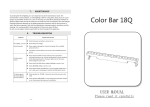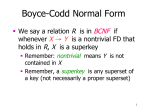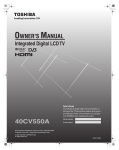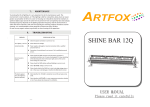Download CaseCoderExtreme User Manual
Transcript
1 OVERVIEW .................................................................................................................................................... 3 What is CaseCoderEXTREME®? ................................................................................................................. 3 ACCESSING THE PROGRAM .......................................................................................................................... 4 Logging in to CaseCoderEXTREME® .......................................................................................................... 5 NAVIGATING THROUGH CaseCoderEXTREME® ......................................................................................... 10 Existing Patients ...................................................................................................................................... 11 Adding a New Patient.............................................................................................................................. 15 Adding a New Surgery ............................................................................................................................. 19 The Verification Form.............................................................................................................................. 24 Coding in CaseCoderEXTREME® ................................................................................................................. 30 The Surgery Coding Screen ..................................................................................................................... 31 Adding Codes .......................................................................................................................................... 37 Deleting Codes ........................................................................................................................................ 39 Adding Units ............................................................................................................................................ 41 Adding Modifiers ..................................................................................................................................... 44 Adding ICD-9 Codes ................................................................................................................................. 48 FINISHING UP .............................................................................................................................................. 50 The Surgery Details Screen ..................................................................................................................... 51 Accessing the Billing Encounter Form ..................................................................................................... 54 From Private to Medicare ....................................................................................................................... 62 CaseCoder® INFORMATION PAGE ............................................................................................................. 65 CaseCoder® DISCLAIMER ............................................................................................................................ 66 2 What is CaseCoderEXTREME®? CaseCoderEXTREME® is designed for the Reimbursement Specialist in order to simplify the auditing process while promoting rapid appeals submission. Professionals can code claims quickly with CaseCoderEXTREME®, while the program generates all necessary documentation and calculations to audit the claim based on practice fee schedules. This allows accurate appeals to be identified in this all inclusive program. 3 4 Go to www.businessdynamicsrcm.com. From the homepage select the tab labeled “Client Page”. 5 Under CaseCoder select the “click here” option. 6 Type in your CaseCoderEXTREME® Username and Password 7 Forgot Username: Select “Forgot Username” and CaseCoder will supply your username via email. Forgot Password: Select “Forgot Password” and you will be prompted to enter your username followed by a security question. Once completed you may create a new password. 8 Read the License Agreement page and click “Agree” in order to continue. 9 • Every user will be identified as a user within a specific group and within that group will be the surgery participants that we will be coding for. • Updating our surgery participant list including surgeons, assistant surgeons, physician assistants, etc. will be very critical to the coding process when selecting codes for the appropriate participant in the surgery. • Fee schedules and modifier calculations are exclusive to each groups setup. • The group setup is a segregated system that does not allow any transfers or access to any other group, user, surgery participant or fee schedule. 10 11 1. Type in the existing patient’s last, first name and their date of birth. 12 This will bring you to the Surgery History Screen for the patient you previously selected. 13 Edit Patient Details Add New Patient This tab will direct you to the “Edit Patient” screen where you can alter the first name, last name and date of birth This tab will direct you to the “New Patient Entry” screen Delete Current Patient This tab will prompt a pop-up asking if you are sure you want to delete this patient Patient Selection This tab will redirect you to the “Patient Selection Screen” Logout This tab will direct you to the Login screen for all user type access 14 Add New Surgery Codes This tab will transfer you to the “Add New Surgery.” This tab will take you to the “Surgery Details” screen. Edit PT This tab stands for “Edit Patient.” It will take you to the “Edit Surgery” screen. 15 1. Click the “Add New Patient” tab to access the “New Patient Entry” screen. 16 2. Enter the last, first name and their date of birth, then select “Save.” 17 Since this is a new patient, there will be no surgeries displayed on this screen. 18 1. Select the “Add New Surgery” tab to access the “Add New Surgery” screen. 19 20 Date of Surgery “Date of Surgery” – can be entered by selecting the calendar next to the format box. Admit Date “Admit Date” – has to be either the same date as the Date of Surgery or before the Date of Surgery. Place of Surgery Insurance ID # Authorization # Carrier Type “Place of Surgery” – you may select a surgery location from the drop down menu or add a new location by selecting the “Add New” tab. “Insurance” – you may select the insurance from the drop down menu or add a new insurance by selecting the “Add New” tab. “ID #” - will self populate to the Verification Form. “Authorization #” – will self populate to the Verification Form. “Carrier Type” – transfers over to the Billing Encounter Form utilized in the CaseCoder Extreme program. 21 Surgeon Edit Co-Surgeons “Surgeon” – all Surgeons are within the same group the user has access to. The surgeon you select will be pulled from the listing that you may choose for the other surgery participants. “Edit Co-Surgeons” – check the Co-Surgeon that will be participating in the surgery. (if applicable) Edit Asst. Surgeons “Edit Asst. Surgeons” – check the assistant surgeon that will be participating in the surgery. (if applicable) Edit PE “Edit PE” – represents physician extenders, nurse practitioners, physician assistants, etc. (select if applicable) 22 2. Once you have entered all required information on the Add New Surgery screen, you may select the “Verification” tab. 23 3. By clicking the “Verification” tab, a message will appear asking you to save your work before continuing on to the Verification Form. 4. Click “Save” then hit the Verification tab. 24 The Verification Form consists of a series of questions regarding preauthorizations and insurance information based on that particular patient. This form is an excellent tool that keeps your information in a nice format and is easily accessible by all users. 25 Cell # 713-546-6675 26 “ID #” – automatically populates from what was entered on the “Add New Surgery” screen. “Additional Information” – you may add any criteria or insurance information pertaining to this particular patient. 27 Save “Save” – will save the current values in the patient’s electronic file. Print “Print” – will save the current values in the patient’s electronic file and print out in a word document format. Cancel “Cancel” – will not save the current values and will return you to the “Edit Surgery” screen. 28 1. After completing the Verification Form, save your current values by clicking the “Save” button on the bottom of the form. This will return you to the “Edit Surgery” screen. 29 1. Click the “Code Surgery” tab to begin coding your surgical case. 30 31 On this screen you will notice 14 tabs. By selecting the various tabs you are able to look for other coding opportunities that may apply such as ICD-9 codes. Each code is broken down by the series of coding opportunities that are available in those particular segments. 32 Search a code by entering a keyword in the “Search code” field on the Surgery Coding Screen. 1. Type in “Laminectomy” and click “Go” 33 This will prompt a pop-up with all codes related to a Laminectomy 34 2. Click the code you wish to add (For example: “63030”) 35 3. A screen will appear with the chosen code highlighted under the appropriate Main Procedure. 36 Operative Report Sample Patient Name: John Smith Date: 09/18/2012 Surgeon: Edward Bone, MD Assistant Surgeon: John Helper, MD Preoperative Diagnosis: Procedure Performed: Anterior cervical decompression and fusion below C2 at 2 levels. 37 1. From the Surgery Coding Screen, select the tab labeled “Fusion/Grafting.” 38 By selecting this tab, a box will appear containing all of the codes related to your selection. You will notice that each code is organized under the appropriate subcategory. It is understood that the people who are using the CaseCoderExpert and Extreme programs are professional coders who are able to manipulate and utilize CPT codes based on memory and experience. All users with the appropriate permissions will be able to access these patients in this group. 39 You will select your codes based on the Operative Report 2. Select a code (Example: code “22551”), then click the “Add” tab under the primary surgeon. 40 You will see that the code has been added under the primary surgeon. You may now assign codes “22552” and “22845” 41 1. You may delete codes by clicking any tab on the Surgery Coding Screen. (Example: select “Instrumentation”) 42 By accessing one of the Main Procedure tabs on the Surgery Coding Screen, you will have the ability to edit codes. 43 2. To delete a code, simply click the code. (Example: code “22551”) A message will appear asking if you are sure you want to delete this particular code. Click “OK” to delete the code or “Cancel” to keep the code. 44 We are dealing with an intervertebral mechanical device at 2 units 1. From “Instrumentation,” select the code for an intervertebral mechanical device (code “22851”), then click the units tab at the bottom of the screen. 45 This will prompt a light box with units 1-20 available to select. 2. Click on the number of units you wish to add (select “2”) 46 3. The light box will disappear and you will need to select “Add” under the primary surgeon 47 4. After clicking “Add,” you will notice that your code along with the number of units, have been added to the primary surgeon. Complete by attaching code “20931” to the primary surgeon. 48 1. Select the code (code “22551”), then click the “Modifiers” tab at the bottom of the screen. 49 2. Select the appropriate modifier (modifier “80”) 50 3. By clicking “Add,” you will notice the code along with the modifier are now attached to the assistant surgeon. Attach codes “22552” and “22845” along with modifiers. . 51 Code “22851” will need to be attached to the assistant surgeon with 2 units and a modifier. 1. While under “Instrumentation,” select code “22851” and click the “Modifiers” tab. 52 2. Select the appropriate modifier (modifier “80”) 53 3. Click the “Units” tab and select the appropriate number of units (“2”). 54 By clicking “Add” under the assistant surgeon, you will notice the code has been added along with units and a modifier. Now return to the Surgery Coding Screen. 55 1. Click the “ICD-9” tab at the bottom of the screen 56 2. Select code “722.0” then click “Add Code” 57 3. The ICD-9 code has now been added on the right. Select “Close” on the ICD-9 screen and “Save” on the Surgery Coding Screen. 58 59 60 Print Email Surgery A pop-up will appear giving you the option to choose which emails you would like to send the surgery to. This tab allows you to print the Billing Encounter Form or the Verification Form Surgery History This tab will direct you to the Surgery History Screen. MEP Carriers This tab allows you to choose the Minimum Expected Payment Carrier for your selected surgery participants 61 Delete Surgery Edit Code This tab will take you to the Surgery Coding Screen. This tab will prompt a pop-up asking if you would like to delete the current surgery. Add New Surgery This tab will take you to the “Add New Surgery Screen.” 62 1. From the Surgery Details screen, click the “MEP Carriers” tab. 63 2. This will prompt a pop-up box with a series of insurance options based on what is directly related to the client’s reimbursement or contracted fee schedule. (Select “Private”) 64 3. Click “Save” 65 4. After saving, click the “Print” tab and select “Print BEF” 66 67 Lines 1-8 contain information from the Verification Form Line 9 consists of all the ICD-9 codes that were selected during the coding process. 68 “EOB1 and EOB2” stand for Explanation of Benefits. In these fields the staff has the opportunity to add the payments that they received and ensure that they have reached the minimum expected payment required based on the private fee schedule, out-of-network or fee for service situation. 69 “CPT Code, Modifiers (MOD), FEE and # of Units” are all calculations from information that has been entered during the coding and verification process relative to the client’s customized setup that involves their fee schedule for private carriers. This is all based on the rules for submission and later calculated out with the number of units. 70 For the assistant surgeon we have to look at the modifiers to see what the calculation is for that group. We are able to see this by looking at the calculation of the surgeon’s fee of $22,000, compared to the assistant surgeon’s fee of $4,400. This tells us that the assistant surgeon will get 20% of the surgeon’s fee. All of this is calculated behind the scenes which do not require the biller to formulate those calculations separately based on the requirements of the group. 71 Another important component of the CaseCoder Extreme program is the ability to calculate the minimum expected payment for this particular case. The “Total Billed” and the “Minimum Expected Payment” are based on the rules of engagement for reimbursement standards. For example, the total amount billed for $22,000 is expected to pay at $22,000. The primary code is paid at 100% and all of the exempt codes are paid at 100% as they are exempt from the multiple procedure reduction. 72 1. MEP Carrier: “Private” 2. Carrier Type: “Private” 1. MEP Carrier: “Medicare” 1. Carrier Type: “Medicare” 73 74 75 Carrier Specific Guidelines The CaseCoder® programs have been built directly from the AMA/CPT guidelines. It is highly recommended that users familiarize themselves with these guidelines in order to understand the different aspects and coding opportunities available. It should be noted that within the medical insurance industry, there are several carrier specific guidelines that may not adhere to these guidelines. Each practice is obligated to familiarize itself with the carrier to which it will submit claims, and make adjustments accordingly. Discretion should be used when applying any coding techniques, modifiers, or claim submission elements. Technical Requirements Operating System: Windows XP or later; MAC OS v10.5 (Leopard) or newer Internet Browser: Internet Explorer 7.0 or newer, Firefox 3.0 or newer, Google Chrome, Apple Safari 4 or newer, Opera 10 or newer High Speed Internet Connection: Cable, DSL, WLAN, 3G or better JavaScript Enabled Contact Information Website: www.businessdynamicsrcm.com Email: [email protected] Hotline: 1-888-337-8220 prompt 5 Address: 16955 Walden Road, Suite 114 Montgomery TX, 77356 76 By registering as a subscriber of CaseCoder.com (“Also referred to as CaseCoder, Find-A-Code or Find A Code, LLC") you agree to be bound by the following terms of service: 1. LICENSE CaseCoder.com licensing is on a per subscriber basis. A Subscriber is an individual who: (a) accesses, uses, or manipulates the Content available on CaseCoder.com. (b) accesses, uses, or manipulates the content to produce or enable an output (data, reports, or the like). (c) See http://www.CaseCoder.com/tos.html for additional terms of service etc. 2. USE OF WEBSITE RESTRICTIONS Use of Website: For an individual subscriber, the Website is made available to and may be used by you only for your personal, non-commercial use according to these Terms of Service and the Website documentation. For a business entity subscriber or government entity subscriber, the Website may be used by you and your employees for internal use according to these Terms of Service and the Website documentation (individual, business, and government subscribers are collectively referred to as "You" herein). Restrictions: Except where you have been specifically licensed by CaseCoder to do so, You may not use the Website in connection with any products, systems, or applications installed or otherwise connected to or in communication with other websites data or other content. In Summary: You may not nor permit others to a) modify or prepare derivative works of the web pages, b) rent or lease the website to a third party, c) use the Software in any manner that infringes on the intellectual property or other rights of another party, d) subscriber and admin accounts may not be transferred to another subscriber, person or entity without prior authorization from CaseCoder. 3. PRIVACY POLICY As a condition of downloading or using the Website, you agree to the terms of the CaseCoder Privacy Policy at http://www.CaseCoder.com/privacy-policy.html which may be updated from time to time and without notice. 77 4. PROPRIETARY RIGHTS a. CaseCoder. You acknowledge that (a) the Website contains proprietary and confidential information that is protected by applicable intellectual property and other laws, and (b) CaseCoder owns all right, title and interest in and to the Website, and Information provided through or in conjunction with the Website, including, without limitation, all Intellectual Property Rights therein and thereto. "Intellectual Property Rights" means any and all rights existing from time to time under patent law, copyright law, trade secret law, trademark law, unfair competition law, and any and all other proprietary rights, and any and all applications, renewals, extensions and restorations thereof, now or hereafter in force and effect worldwide. You agree that you will not, and will not allow any third party to, (i) copy, sell, license, distribute, transfer, modify, adapt, translate, prepare derivative works from, decompile, reverse engineer, disassemble or otherwise attempt to derive source code from the Website, unless otherwise permitted, (ii) take any action to circumvent or defeat the security or content usage rules provided, deployed or enforced by any functionality (including without limitation digital rights management functionality) contained in the Website, (iii) use the Website to access, copy, transfer, transcode or retransmit content in violation of any law or third party rights, or (iv) remove, obscure, or alter CaseCoder's copyright notices, trademarks, or other proprietary rights notices affixed to or contained within or accessed in conjunction with or through the Website. You may not, nor may you allow others to, copy, distribute, display, modify, or otherwise use the Content except as it is provided to you through the Website, unless you have been specifically told that you may do so by CaseCoder or by the owners of that Content, in a separate agreement. CaseCoder and its licensors make no representations or warranties regarding the accuracy or completeness of this information. 5. AUTOMATIC UPDATES The CaseCoder Website will be updated from time to time to add features such as bug fixes, patches, enhanced functions, missing plug-ins and new versions (collectively, "Updates"). These changes will be done by CaseCoder Corporate and will require you to do nothing. Occasionally, there may be website related issues that may require you to update your Internet browser or browser-based plugins. 78 6. U.S. GOVERNMENT RESTRICTED RIGHTS If the Website is used or accessed by or on behalf of the United States government, such use or access is subject to the following provision. The Website and any related documentation are deemed "commercial computer Website" and "commercial computer Website documentation," respectively, within the meaning of the applicable civilian and military Federal acquisition regulations and any supplement thereto. If the user of the Website is an agency, department, employee, or other entity of the United States Government, the use, duplication, reproduction, release, modification, disclosure, or transfer of the Website, including technical data or manuals, is restricted by the terms, conditions and covenants contained in these Terms of Service. In accordance with Federal Acquisition Regulation 12.212 for civilian agencies and Defense Federal Acquisition Regulation Supplement 227.7202 for military agencies, use of the Website is further restricted by these Terms of Service. 7. EXPORT RESTRICTIONS The Website is subject to United States export controls. By using the Website, you agree that you are solely responsible for complying with all United States export control regulations, including the Export Administration Regulations ("EAR"), and sanctions programs, including those administered by the United States Treasury Department's Office of Foreign Assets Controls ("OFAC"), and all other applicable international trade regulations. You agree that you will not download or use the Website without all required approvals in any proscribed destination (including Cuba, Iran, North Korea, Sudan, and Syria), on behalf of any proscribed entity or person, for any proscribed end use, or in any other manner contrary to these export regulations and sanctions programs. By downloading or using the Website, you represent and warrant that you are not a proscribed end-user or utilizing this Website for a proscribed end use under these regulations. 79 8. COMPLIANCE WITH LAWS AND CASECODER POLICIES You agree to comply with all local laws and regulations regarding the download, installation and/or use of the Website. You agree to comply with any applicable policies or guidelines that CaseCoder may make available from time to time in its sole discretion. By way of example, and not as a limitation, you agree that when using the Website, you will not: defame, abuse, harass, stalk, threaten or otherwise violate the legal rights (such as rights of privacy and publicity) of others; upload, post, email or transmit or otherwise make available any inappropriate, defamatory, infringing, obscene, or unlawful content; upload, post, email or transmit or otherwise make available any content that infringes any patent, trademark, copyright, trade secret or other proprietary right of any party, unless you are the owner of such rights or have the permission of the owner to post such content; download any file posted by another that you know, or reasonably should know, cannot be legally distributed in such manner; impersonate another person or entity, or falsify or delete any author attributions, legal or other proper notices or proprietary designations or labels of the origin or source of Website, Content or other material; restrict or inhibit any other user from using and enjoying CaseCoder services; use CaseCoder services for any illegal or unauthorized purpose; remove any copyright, trademark or other proprietary rights notices contained in or on CaseCoder services; interfere with or disrupt CaseCoder services or servers or networks connected to CaseCoder services, or disobey any requirements, procedures, policies or regulations of networks connected to CaseCoder services; use any robot, spider, site search/retrieval application, or other device to retrieve or index any portion of CaseCoder services or collect information about users for any unauthorized purpose; submit content that falsely expresses or implies that such content is sponsored or endorsed by CaseCoder; create user accounts by automated means or under false or fraudulent pretenses; promote or provide instructional information about illegal activities or promote physical harm or injury against any group or individual; or transmit any viruses, worms, defects, Trojan horses, or any items of a destructive nature. 80 9. CASECODER SERVICES, THIRD PARTY PRODUCTS AND SERVICES CaseCoder.com is designed to be used in conjunction with CaseCoder's search and other services. Accordingly, each time you use the Website you agree to be bound by CaseCoder's Terms of Service located at http://www.CaseCoder.com/tos.html 10. ADDITIONAL AMA CPT LICENSING RESTRICTIONS: You may not and you may not permit others to (a) use this software or any information contained herein (including CPT) in any public electronic bulletin board or public computer-based information system (including the Internet and World Wide Web), (b) publish, translate, or transfer possession of the Software or copy a portion of it, (c) create derivative works based on CPT and the Software and selling, leasing or licensing it or otherwise making the Electronic Media or any portion thereof available to any unauthorized party. The User should ensure that anyone who has authorized access to the Software complies with the provisions of the complete license agreement. CPT is copyright by the AMA. All notices of proprietary rights, including trademark and copyright in CPT must appear on all permitted back-up or archival copies. An updated version of CPT in the Software is dependent upon continuing contractual relations with the AMA. CPT copyright 2007 American Medical Association. All rights reserved. Fee schedules, relative value units, conversion factors and/or related components are not assigned by the AMA, are not part of CPT, and the AMA is not recommending their use. The AMA does not directly or indirectly practice medicine or dispense medical services. The AMA assumes no liability for data contained or not contained herein. 81 CPT is a registered trademark of the American Medical Association The responsibility for the content of any “National Correct Coding Policy” included in this product is with the Centers for Medicare and Medicaid Services and no endorsement by the AMA is intended or should be implied. The AMA disclaims responsibility for any consequences or liability attributable to or related to any use, non-use or interpretation of information contained in this product. licensing is on a per user basis: A “user” is an individual who: a) accesses, uses, or manipulates CPT Editorial Content contained in the Electronic Licensed Product: or b) accesses, uses, or manipulates the Electronic Licensed Product to produce or enable an output (data, reports, or the like) that could not have been created without the CPT embedded in the Electronic Licensed Product even though CPT Editorial Content may not be visible or directly accessible: or c) makes use of an output of the Electronic Licensed Product that relies on or could not have been created without the CPT Editorial Content embedded in the Electronic Licensed Product even though CPT Editorial Content may not be visible or directly accessible. U.S. Government Rights: This product includes CPT and/or CPT Assistant which is commercial technical data and/or computer data bases and/or commercial computer software and/or commercial computer software documentation, as applicable which were developed exclusively at private expense by the American Medical Association, 515 North State Street, Chicago, Illinois, 60610. U.S. Government rights to use, modify, reproduce, release, perform, display, or disclose these technical data and/or computer data bases and/or computer software and/or computer software documentation are subject to the limited rights restrictions of DFARS 252.227-7015(b)(2) (June 1995) and/or subject to the restrictions of DFARS 227.7201-1(a) (June 1995) and DFARS 227.7202-3(a) (June 1995), as applicable for U.S. Department of Defense procurements and the limited rights restrictions of FAR 52.227-14 (June 1987) and/or subject to the restricted rights provisions of FAR 52.227-14 (June 1987) and FAR 52.227-19 (June 1987), as applicable, and any applicable agency FAR Supplements, for non-Department of Defense Federal procurements. 82 11. ADDITIONAL ADA CDT LICENSING RESTRICTIONS: Definitions: 1) "CDT" means the textual, graphic, and other editorial content included in the ADA-developed publication titled "CDT-2011/2012: Current Dental Terminology ("CDT"), which includes all Update thereto and the Code (defined below). 2) "Code" means the "Code on Dental Procedures and Nomenclature." Each individual code comprises two components: 1) a five character alphanumeric designation that identifies a specific dental procedure; and 2) a short, written literal definition of the procedure called the "nomenclature." Some but not all individual dental procedure codes have a third component: 3) a written narrative that provides a more detailed description of the procedure, called the "descriptor." 3) "User" means an individual or entity that has purchased a Publication for personal or business use - not for resale or redistribution. 4) "Publication(s)" means Find-A-Code's publications licensed by the ADA which contain the Code or other portions of the CDT. 5) "Updates" means any modified or updated versions or new editions of the CDT that ADA issues. Users are NOT allowed to: 1) alter, amend, or modify the Code or other portions of the CDT; 2) resell, transmit, or distribute copies of the Code or other portions of the CDT or any electronic files or printed documents that contain the Code or other portions of the CDT and are generated by the Licensee pursuant to this Agreement; 3) print out copies, download, or store on User's computer system electronic files of the Code or other portions of the CDT as reproduced in Electronic Publication(s), except for User's private or business use - but not for resale or redistribution; 4) remove any CDT copyright or other proprietary notices, labels, or marks for the Code or other portions of the CDT; 5) use the Publication to provide consulting, time-sharing, application service provider, or outsourcing services or to act as a service bureau operation. Any use of the CDT and/or Code by the User separate from use in connection with the Publications requires 83 a valid CDT license from the ADA. 12. TERMINATION You may terminate these Terms of Service at any time by contacting [email protected] and request cancelation of your account. Your rights automatically and immediately terminate without notice from CaseCoder if you fail to comply with any provision of these Terms of Service. To the maximum extent permitted by law, CaseCoder reserves the right to terminate this agreement and your use of the Website at any time and for any reason. 13. SURVIVAL The provisions of Sections 4, 6, 7, 9, 10, 11, 12, 13, 14, 15, 16, 17, and 18 shall survive any termination or expiration of these Terms and Conditions. 14. INDEMNITY YOU AGREE TO HOLD HARMLESS AND INDEMNIFY CASECODER AND ITS SUBSIDIARIES, AFFILIATES, OFFICERS, AGENTS, AND EMPLOYEES FROM AND AGAINST ANY CLAIM, SUIT OR ACTION ARISING FROM OR IN ANY WAY RELATED TO YOUR USE OF THE WEBSITE OR YOUR VIOLATION OF THESE TERMS OF SERVICE, INCLUDING ANY LIABILITY OR EXPENSE ARISING FROM ALL CLAIMS, LOSSES, DAMAGES, SUITS, JUDGMENTS, LITIGATION COSTS AND ATTORNEYS' FEES, OF EVERY KIND AND NATURE. IN SUCH A CASE, CASECODER WILL PROVIDE YOU WITH WRITTEN NOTICE OF SUCH CLAIM, SUIT OR ACTION. CASECODER.COM LLC. DISCLAIMS ALL OTHER WARRENTIES, EXPRESSED OR IMPLIED, INCLUDING THE IMPLIED WARRENTIES OF THE MERCHANTABILITY AND FITNESS FOR A PARTICULAR PURPOSE. CASECODER.COM, LLC. SHALL NOT BE LIABLE FOR ANY DAMAGE OR LOSS OF ANY KIND ARISING OUT OF OR RESULTING FROM YOUR POSSESSION OR USE OF THE FILES (INCLUDING DATA LOSS OR CORRUPTION), REGARDLESS OF WETHER SUCH LIABILITY IS BASED ON TORT, CONTRACT OR OTHERWISE. IF THE FOREGOING LIMITATION IS HELD TO BE UNENFORCABLE, IF CASECODER, LLC'S MAXIMUM LIABILITY TO YOU SHALL NOT EXCEED THE AMOUNT OF THE LICENSE FEES PAID BY YOU FOR THE FILES. THE REMEDIES AVAILABLE TO YOU AGAINST CASECODER, LLC'S, UNDER THIS AGREEMENT ARE EXCLUSIVE. SOME STATES DO NOT ALLOW THE LIMITATION OR CONSEQUENTIAL DAMAGES, SO THE ABOVE LIMITATIONS OR EXCLUSIONS MAY NOT APPLY 84 TO YOU. INDEMNIFY, HOLD HARMLESS AND DEFEND “CASECODER LLC” FROM AND AGAINST ANY LIABILITIES, OBLIGATIONS, DAMAGES, LOSSES, CLAIMS, DEMANDS, RECOVERIES, SETTLEMENTS, DEFICIENCIES, COSTS OR EXPENSES (INCLUDING, WITHOUT LIMITATION, REASONABLE ATTORNEYS’ FEES AND EXPENSES) WHICH CASECODER LLC MAY SUFFER OR INCUR IN CONNECTION WITH, RESULTING FROM OR ARISING OUT OF CASECODER; A) BREACH OF ANY OF IT’S REPRESENTATIONS, WARRANTIES, COVENANTS AND OBLIGATIONS CONTAINED IN THIS AGREEMENT AND ALL PREVIOUS AND FUTURE AGREEMENTS CASECODER MAY HAVE IN FORCE WITH ANY PARTY INCLUDING, BUT NOT LIMITED TO, CLIENTS, PARTNERS, SUBSIDIARIES, EMPLOYEES OR ASSOCIATES; B) NON COMPLIANCE WITH ANY APPLICABLE FEDERAL, STATE, OR LOCAL LAWS OR REGULATIONS; C) WILLFUL MISCONDUCT OR GROSS NEGLIGENCE. 15. DISCLAIMER OF WARRANTIES YOU EXPRESSLY UNDERSTAND AND AGREE THAT: a) YOUR USE OF THE WEBSITE IS AT YOUR SOLE RISK. THE WEBSITE IS PROVIDED ON AN "AS IS" BASIS AND WITHOUT WARRANTY OF ANY KIND. TO THE MAXIMUM EXTENT PERMITTED BY LAW, CASECODER AND ITS LICENSORS EXPRESSLY DISCLAIM ALL WARRANTIES AND CONDITIONS OF ANY KIND, WHETHER EXPRESS OR IMPLIED, INCLUDING, BUT NOT LIMITED TO THE IMPLIED WARRANTIES AND CONDITIONS OF MERCHANTABILITY, FITNESS FOR A PARTICULAR PURPOSE AND NONINFRINGEMENT. b) CASECODER AND ITS LICENSORS MAKES NO WARRANTY (I) THAT THE WEBSITE WILL MEET YOUR REQUIREMENTS, (II) THAT THE WEBSITE WILL BE ERROR-FREE OR BUG-FREE, (III) REGARDING THE SECURITY, RELIABILITY, TIMELINESS, OR PERFORMANCE OF THE WEBSITE, AND (IV) THAT ANY ERRORS IN THE WEBSITE WILL BE CORRECTED. c) ANY CONTENT OR MATERIAL DOWNLOADED OR OTHERWISE OBTAINED THROUGH THE USE OF THE WEBSITE IS DONE AT YOUR OWN DISCRETION AND RISK AND YOU WILL BE SOLELY RESPONSIBLE FOR ANY DAMAGE TO YOUR COMPUTER SYSTEM OR OTHER DEVICE OR LOSS OF DATA THAT RESULTS FROM THE DOWNLOAD OF ANY SUCH CONTENT OR MATERIAL. 85 d) NONE OF THE WEBSITE IS INTENDED FOR USE IN THE OPERATION OF NUCLEAR FACILITIES, LIFE SUPPORT SYSTEMS, EMERGENCY COMMUNICATIONS, AIRCRAFT NAVIGATION OR COMMUNICATION SYSTEMS, AIR TRAFFIC CONTROL SYSTEMS, OR ANY OTHER SUCH ACTIVITIES IN WHICH CASE THE FAILURE OF THE WEBSITE COULD LEAD TO DEATH, PERSONAL INJURY, OR SEVERE PHYSICAL OR ENVIRONMENTAL DAMAGE. e) NO ADVICE OR INFORMATION, WHETHER ORAL OR WRITTEN, OBTAINED BY YOU FROM CASECODER OR ANY THIRD PARTY OR THROUGH THE WEBSITE SHALL CREATE ANY WARRANTY NOT EXPRESSLY STATED IN THESE TERMS AND CONDITIONS. 16. LIMITATION OF LIABILITY FOR A PERIOD OF 30 DAYS YOU ARE ABLE TO EVALUATE CASECODER.COM. YOU NEED TO CANCEL WITHIN THE FIRST 30 DAYS TO RECIEVE A FULL REFUND. THE SOFTWARE IS LICENSED TO YOU ON AN “AS IS” BASIS WITHOUT ANY WARRANTY OF ANY NATURE. YOU EXPRESSLY UNDERSTAND AND AGREE THAT CASECODER AND ITS LICENSORS SHALL NOT BE LIABLE TO YOU FOR ANY DIRECT, INDIRECT, INCIDENTAL, SPECIAL, CONSEQUENTIAL OR EXEMPLARY DAMAGES, INCLUDING BUT NOT LIMITED TO, DAMAGES FOR LOSS OF PROFITS, GOODWILL, USE, DATA OR OTHER INTANGIBLE LOSSES (EVEN IF CASECODER OR ITS LICENSORS HAVE BEEN ADVISED OF THE POSSIBILITY OF SUCH DAMAGES) RESULTING FROM: (I) THE USE OR THE INABILITY TO USE THE WEBSITE OR TO ACCESS CONTENT OR DATA; (II) THE COST OF PROCUREMENT OF SUBSTITUTE GOODS OR SERVICES; (III) UNAUTHORIZED ACCESS TO OR ALTERATION OF YOUR TRANSMISSIONS OR DATA; OR (V) ANY OTHER MATTER RELATING TO THE WEBSITE. THE FOREGOING LIMITATIONS SHALL APPLY NOTWITHSTANDING A FAILURE OF ESSENTIAL PURPOSE OF ANY LIMITED REMEDY AND TO THE FULLEST EXTENT PERMITTED BY LAW. UNDER NO CIRCUMSTANCES SHALL CASECODER OR ANY THIRD PARTY WHO MAKES ITS WEBSITE OR CONTENT AVAILABLE IN CONJUNCTION WITH OR THROUGH THE WEBSITE BE LIABLE TO YOU OR ANY USER ON ACCOUNT OF YOUR USE OR MISUSE OF THE WEBSITE OR SUCH THIRD PARTY WEBSITE OR CONTENT. SUCH LIMITATION OF LIABILITY SHALL APPLY TO PREVENT RECOVERY OF DIRECT, INDIRECT, INCIDENTAL, CONSEQUENTIAL, SPECIAL, EXEMPLARY, AND PUNITIVE DAMAGES WHETHER SUCH CLAIM IS BASED ON WARRANTY, CONTRACT, TORT (INCLUDING NEGLIGENCE), OR OTHERWISE, (EVEN IF CASECODER AND/OR A THIRD PARTY WEBSITE OR CONTENT PROVIDER 86 HAVE BEEN ADVISED OF THE POSSIBILITY OF SUCH DAMAGES). SUCH LIMITATION SHALL APPLY NOTWITHSTANDING A FAILURE OF ESSENTIAL PURPOSE OF ANY LIMITED REMEDY AND TO THE FULLEST EXTENT PERMITTED BY LAW. 17. EXCLUSIONS AND LIMITATIONS NOTHING IN THIS AGREEMENT IS INTENDED TO EXCLUDE OR LIMIT ANY CONDITION, WARRANTY, RIGHT OR LIABILITY WHICH MAY NOT BE LAWFULLY EXCLUDED OR LIMITED. SOME STATES OR OTHER JURISDICTIONS DO NOT ALLOW THE EXCLUSION OF IMPLIED WARRANTIES, SO THE ABOVE EXCLUSIONS MAY NOT APPLY TO YOU. YOU MAY ALSO HAVE OTHER RIGHTS THAT VARY FROM STATE TO STATE AND JURISDICTION TO JURISDICTION. 18. NO THIRD PARTY BENEFICIARIES You agree that, except as otherwise expressly provided in these Terms of Service, there shall be no third party beneficiaries to these Terms and Conditions. 19. MISCELLANEOUS PROVISIONS a) Actual purchase of the service occurs on date of activation. Full refund is available for up to 30 days after activation. b) Choice of Law and Forum. These Terms of Service will be governed by and construed in accordance with the laws of the State of Utah, without giving effect to the conflict of law provisions of Utah or your actual state or country of residence. If for any reason a court of competent jurisdiction finds any provision or portion of these Terms and Conditions to be unenforceable, the remainder of these Terms and Conditions will continue in full force and effect. c) Waiver and Severability of Terms. The failure of CaseCoder to exercise or enforce any right or provision of these Terms and Conditions shall not constitute a waiver of such right or provision. If any provision of these Terms and Conditions is found by a court of competent jurisdiction to be invalid, the parties nevertheless agree that the court should endeavor to give effect to the parties' intentions as reflected in the provision, and the other provisions of these Terms and Conditions shall remain in full force and effect. 87 d) Statute of Limitations. You agree that regardless of any statute or law to the contrary, any claim or cause of action arising out of or related to use of the Website or these Terms and Conditions must be filed within one (1) year after such claim or cause of action arose or be forever barred. e) These Terms and Conditions constitute the entire agreement between the parties with respect to the subject matter hereof and supersede and replace all prior or contemporaneous understandings or agreements, written or oral, regarding such subject matter. Any waiver of any provision of these Terms and Conditions will be effective only if in writing and signed by CaseCoder and/or a third party who make its Website available in conjunction with or through the Website. 88