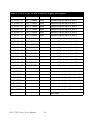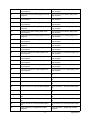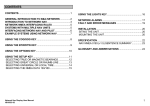Download PCI-1758U Series User Manual
Transcript
PCI-1758U Series 128-Channel Isolated Digital Input/Output Card User Manual Copyright The documentation and the software included with this product are copyrighted 2005 by Advantech Co., Ltd. All rights are reserved. Advantech Co., Ltd. reserves the right to make improvements in the products described in this manual at any time without notice. No part of this manual may be reproduced, copied, translated or transmitted in any form or by any means without the prior written permission of Advantech Co., Ltd. Information provided in this manual is intended to be accurate and reliable. However, Advantech Co., Ltd. assumes no responsibility for its use, nor for any infringements of the rights of third parties, which may result from its use. Acknowledgements PC-LabCard is a trademark of Advantech Co., Ltd. IBM and PC are trademarks of International Business Machines Corporation. MS-DOS, Windows®, Microsoft® Visual C++ and Visual BASIC are trademarks of Microsoft® Corporation. Intel® and Pentium® are trademarks of Intel Corporation. Delphi and C++ Builder are trademarks of Inprise Corporation. Part No. 2003175801 2nd Edition Printed in Taiwan May 2005 PCI-1758U Series User Manual ii Product Warranty (2 years) Advantech warrants to you, the original purchaser, that each of its products will be free from defects in materials and workmanship for two years from the date of purchase. This warranty does not apply to any products which have been repaired or altered by persons other than repair personnel authorized by Advantech, or which have been subject to misuse, abuse, accident or improper installation. Advantech assumes no liability under the terms of this warranty as a consequence of such events. Because of Advantech’s high quality-control standards and rigorous testing, most of our customers never need to use our repair service. If an Advantech product is defective, it will be repaired or replaced at no charge during the warranty period. For out-of-warranty repairs, you will be billed according to the cost of replacement materials, service time and freight. Please consult your dealer for more details. If you think you have a defective product, follow these steps: 1. Collect all the information about the problem encountered. (For example, CPU speed, Advantech products used, other hardware and software used, etc.) Note anything abnormal and list any onscreen messages you get when the problem occurs. 2. Call your dealer and describe the problem. Please have your manual, product, and any helpful information readily available. 3. If your product is diagnosed as defective, obtain an RMA (return merchandize authorization) number from your dealer. This allows us to process your return more quickly. 4. Carefully pack the defective product, a fully-completed Repair and Replacement Order Card and a photocopy proof of purchase date (such as your sales receipt) in a shippable container. A product returned without proof of the purchase date is not eligible for warranty service. 5. Write the RMA number visibly on the outside of the package and ship it prepaid to your dealer. iii CE All products in the PCI-1758U Series have passed the CE test for environmental specifications when shielded cables are used for external wiring. We recommend the use of shielded cables. This kind of cable is available from Advantech. Please contact your local supplier for ordering information. Technical Support and Assistance Step 1. Visit the Advantech web site at www.advantech.com/support where you can find the latest information about the product. Step 2. Contact your distributor, sales representative, or Advantech's customer service center for technical support if you need additional assistance. Please have the following information ready before you call: - Product name and serial number - Description of your peripheral attachments - Description of your software (operating system, version, application software, etc.) - A complete description of the problem - The exact wording of any error messages Packing List Before setting up the system, check that the items listed below are included and in good condition. If any item does not accord with the table, please contact your dealer immediately. The PCI-1758U include the following items: 1 x PCI-1758UDI, PCI-1758UDO or PCI-1758UDIO card 1 x Companion CD-ROM (DLL driver included) 1 x User Manual (This manual) PCI-1758U Series User Manual iv Contents Chapter Chapter 1 General Information ....................................... 2 1.1 Introduction ....................................................................... 2 1.2 Installation Guide .............................................................. 6 1.3 Accessories........................................................................ 8 1.1.1 Figure 1.1:Installation Flow Chart ................................. 7 1.3.1 1.3.2 PCL-101100S-1 Wiring Cable ....................................... 8 ADAM-39100 Wiring Terminal Board ......................... 8 2 Installation ..................................................... 10 2.1 2.2 Unpacking ....................................................................... 10 Driver Installation ........................................................... 11 2.3 Hardware Installation ...................................................... 14 2.4 Device Setup & Configuration........................................ 16 Figure 2.1:The Setup Screen of Advantech Automation Software ........................................................... 12 Figure 2.2:Different Options for Driver Installation ... 13 Figure 2.3:The Device Name Listed on Device Mng .. 15 2.4.1 2.4.2 Chapter Features .......................................................................... 2 Table 1.1:PCI-1758U Series Features Comparison ....... 6 Setting Up the Device .................................................. 16 Figure 2.4:The Device Manager Dialog Box ............... 17 Figure 2.5:The “Device(s) Found” Dialog Box ........... 17 Configuring the Device ................................................ 18 Figure 2.6:The Device Setting Dialog Box ................. 18 Figure 2.7:The Device Name Appearing on the List of Devices Box ..................................................... 19 Figure 2.8:The Test Diagram Box for Digital Input .... 20 Figure 2.9:The Test Diagram Box for Digital Output 20 3 Pin Assignments & Jumper Settings ........... 22 3.1 Pin Assignments.............................................................. 22 3.2 Location of Jumpers and DIP Switch.............................. 29 Figure 3.1:Connector ................................................... 22 Figure 3.2:I/O Conn.Pin Assig. for PCI-1758UDI ...... 23 Figure 3.3:I/O Conn. Pin Assig. for PCI-1758UDO .... 24 Figure 3.4:I/O Conn. Pin Assig. for PCI-1758UDIO .. 25 Table 3.1:PCI-1758UDI I/O Conn. Signal Desc. ........ 26 Table 3.2:PCI-1758UDO I/O Connector Signal Desc. 27 Table 3.3:PCI-1758UDIO I/O Conn. Signal Desc. ..... 28 Figure 3.5:Location of DIP Switch on PCI-1758UDI . 29 Figure 3.6:Location of DIP Switch and Jumper on PCI1758UDO ......................................................... 29 Figure 3.7:Location of DIP Switch and Jumper on PCI1758UDIO ....................................................... 30 v Table of Contents 3.3 3.4 Isolated Digital Input Connections.................................. 30 3.3.1 3.3.2 Isolated Digital Output Connections ............................... 31 3.4.1 3.4.2 3.5 3.6 Chapter Interrupt Function of the DI Signals ............................ 30 Isolated Inputs .............................................................. 31 Figure 3.8:Isolated Digital Input Connection .............. 31 Power On Configuration .............................................. 32 Table 3.4:JP1: Power On Config. after Hot Reset ....... 32 Isolated Outputs ........................................................... 32 Figure 3.9:Isolated Digital Output Connection ............ 33 Field Wiring Considerations ........................................... 33 Setting the BoardID Switch (SW1)................................. 34 Table 3.5:Board ID Setting (SW1) .............................. 34 4 Operation ....................................................... 36 4.1 Interrupt Function (PCI-1758UDI/UDIO) ...................... 36 4.2 Digital Filter Function (PCI-1758UDI/UDIO) ............... 37 4.1.1 4.1.2 4.2.1 4.2.2 4.3 4.4 4.5 IRQ Level .................................................................... 36 Interrupt Modes for Digital Input ................................ 36 Figure 4.1:Interrupt Mode for Digital Input ................ 36 Table 4.1:Pulse Width Filtering ................................... 37 Digital Filtering Example ............................................ 38 Figure 4.2:Digital Filter Example ................................ 38 Digital Filter Function Control Register ...................... 38 Watchdog Timer Function (PCI-1758UDO/UDIO) ....... 39 Power-Up States Function (PCI-1758UDO/UDIO)........ 39 BoardID........................................................................... 40 Table 4.2:BoardID Reg. of PCI-1758UDI/1758UDO . 40 Table 4.3:BoardID Setting (SW1) ............................... 40 Appendix A Specifications ................................................. 42 A.1 A.2 A.3 A.4 PCI-1758UDI .................................................................. 42 PCI-1758UDO................................................................. 42 PCI-1758UDIO ............................................................... 43 General ............................................................................ 44 Appendix B Block Diagram ............................................... 46 B.1 B.2 B.3 PCI-1758UDI Block Diagram......................................... 46 PCI-1758UDO Block Diagram ....................................... 47 PCI-1758UDIO Block Diagram...................................... 47 Appendix C Register Structure & Format ....................... 50 C.1 C.2 Register Structure............................................................ 50 PCI-1758UDI Register Format ...................................... 50 C.2.1 C.2.2 C.2.3 C.2.4 C.2.5 C.2.6 C.2.7 Register Format ............................................................ 50 Digital Input Register ................................................... 52 Digital Input Rising Edge Interrupt Register ............... 53 Digital Input Falling Edge Interrupt Register .............. 54 Interrupt State Register ................................................ 55 Interrupt of Port Identify Register ............................... 56 Digital Filter Function Control Register ..................... 56 PCI-1758U Series User Manual vi C.2.8 C.3 C.4 C.5 Filter Interval Time Preset Register ............................. 57 PCI-1758 UDO Register Format..................................... 58 C.3.1 C.3.2 C.3.3 C.3.4 C.3.5 Digital Output Register ............................................... 59 Watchdog Counter Value Register ............................. 60 Watchdog State/Control Register ................................ 60 Watchdog Timer Clear Register .................................. 61 EEPROM Control/DO state Register .......................... 62 PCI-1758UDIO Register Format .................................... 63 C.4.1 C.4.2 C.4.3 C.4.4 C.4.5 C.4.6 C.4.7 C.4.8 C.4.9 C.4.10 C.4.11 C.4.12 C.4.13 Register Format ............................................................ 63 Digital input Register .................................................. 64 Digital Output Register ............................................... 65 Digital input Ring Edge Interrupt Register ................. 66 Digital input Falling Edge Interrupt Register ............. 66 Interrupt State Register ................................................ 67 Interrupt Of Port Identify Register .............................. 68 Digital Filter Enable Register ..................................... 68 Filter Interview Time Preset Register .......................... 69 Watchdog Counter Value Register .............................. 70 Watchdog State/Control Register ............................... 70 Watchdog Time Clear Register ................................... 71 EEPROM Control/DO state Register .......................... 72 BoardID Register............................................................. 73 vii Table of Contents PCI-1758U Series User Manual viii CHAPTER 1 2 General Information This chapter gives background information on the cards in the PCI-1758U Series. It then shows how to configure the cards to match your application and prepare them for installation on your system. Sections include: • Introduction • Installation Guide • Accessories Chapter 1 General Information 1.1 Introduction Thank you for buying a PCI-1758U Series digital input/output card. The PCI-1758U cards enable powerful data acquisition (DAS) for the PCI bus. It features a unique circuit design, and complete functions for data acquisition and control. The PCI-1758U cards provides specific functions for different user requirements: PCI-1758UDO 128-channel Isolated Digital Output card PCI-1758UDI 128-channel Isolated Digital Input Card PCI-1758UDIO 64-channel Isolated Digital Input and 64-channel Isolated Output Card The following sections of this chapter will provide further information about features of the DAS cards. 1.1.1 Features PCI-1758U cards provide the most requested I/O and control functions as seen below: PCI-1758UDO • 128 isolated digital output channels • High-voltage isolation on output channels (2,500 V DC ) • Wide output range (5 ~ 40 V DC ) • High-sink current for isolated output channels (90 mA max./Channel) • Current protection for each port • BoardID Switch • Output status read-back • Digital output value retained after hot system reset • Programmable Power-Up States • Watchdog Timer PCI-1758U Series User Manual 2 PCI-1758UDI • 128 isolated digital input channels • High-voltage isolation for input channels (2,500 VDC ) • Wide input range (5 ~ 25 VDC ) • High ESD Protection (2,000 VDC) • Digital Filter function • BoardID Switch • Interrupt handling capability PCI-1758UDIO Digital Output • 64 isolated digital output channels • High-voltage isolation on output channels (2,500 VDC ) • Wide output range (5 ~ 40 VDC ) • High-sink current for isolated output channels (90 mA max./Channel) • Current protection for each port • Output status read-back • Digital output value retained after hot system reset • Programmable Power-Up States • Watchdog Timer Digital Input • 64 isolated digital input channels • High-voltage isolation for input channels (2,500 VDC ) • Wide input range (5 ~ 25 VDC ) • High ESD protection (2,000 VDC ) • Digital Filter function • Interrupt handling capability • Robust isolation • BoardID switch 3 Chapter 1 Robust Isolation PCI-1758U cards feature a robust isolation protection for applications in industrial, lab and machinery automation. The PCI-1758U cards can durably withstand a voltage up to 2,500 VDC, preventing your host system from any incidental harms. Wide Input/Output Range PCI-1758U cards have a wide range of input voltage and it is suitable for most industrial applications with 12 VDC and 24 VDC input voltage. The PCI-1758U cards also feature a wide output voltage range, suitable for most industrial applications with 12 VDC / 24 VDC output voltage. In the mean time, we are also ready to serve your special needs for specific input/output voltage range. PCI-1758UDI • Input range: 5~25 VDC PCI-1758UDO • Output range: 5~40 VDC PCI-1758UDIO • Input range: 5~25 VDC • Output range: 5~40 VDC BoardID Switch PCI-1758U cards have a built-in DIP switch that helps define each card’s ID when multiple cards have been installed on the same PC chassis. The BoardID switch is very useful when you are building a system with multiple PCI-1758U cards. With correct BoardID settings, you can easily identify and access each card during hardware configuration and software programming. PCI-1758U Series User Manual 4 Programmable Power-Up States Function (PCI-1758UDO/UDIO) When powering up, the output drives on PCI-1758UDO/UDIO are disabled. All output lines are user-configurable for logic high output and logic low output. User-configurable power-up states are useful for ensuring that the PCI-1758UDO/UDIO powers up in a known state. Power-up states are programmed in the EEPROM through the driver. The default settings are all set to 0. For more details, please refer to Appendix C. Watchdog Timer Function The watchdog timer is a software-configurable feature used to set critical outputs to safe states in the event of a software failure. It will activate if there is a loss of communication between the application and the PCI1758U card. If the PCI-1758U card does not receive a watchdog clear software command within the interval time specified for the watchdog timer, the outputs go to a user-defined safe state and remain in that state until the watchdog timer is disabled and new values are written by the software. After the watchdog timer expires, the PCI-1758U card ignores any writes until the watchdog timer is disabled. Users can set the watchdog timer timeout period through WDT register to specify the amount of time that must elapse before the watchdog timer expires. The counter on the watchdog timer is configurable up to (232-1) x 100 ns (approximately seven minutes) before it expires. Reset Protection If the system has undergone a hot reset (i.e. without turning off the system power), the PCI-1758UDO/UDIO can either retain outputs values of each channel, or return to its default configuration with power up status, depending on its onboard jumper setting. This function protects the system from causing wrong operations during unexpected system resets. 5 Chapter 1 Table 1.1: PCI-1758U Series Features Comparison PCI BUS Isolated Digital I/O card PCI-1758UDIO PCI-1758UDO PCI-1758UDI Isolated Digital Input Y (64-ch) Y (128-ch) - Isolated Digital Output Y (64-ch) - Y (128-ch) BoardID Y Y Y 2500 VDC Isolation Y Y Y Wide Input Range Y (5~25 VDC) - Y (5~25 VDC) Wide Output Range Y (5~40 VDC) Y (5~40 VDC) - Keep last status after hot reset Y Y - High Sink current on IDO channels Y (90 mA/ch) Y (90mA/ch) - Output status read back Y Y - Interrupt handling Y - Y ESD protection Y (2000VDC) - Y (2000VDC) 1.2 Installation Guide Before you install your PCI-1758U card, please make sure you have the following necessary components: • PCI-1758UDI, PCI-1758UDO or PCI-1758UDIO isolated digital I/O card • PCI-1758U Series User Manual • Driver software: Advantech DLL drivers(included in the companion CD-ROM) • Wiring cable: 100-pin MINI-SCSI HDRA-E100 cable • Wiring board: ADAM-39100 • Computer: Personal computer or workstation with a PCI-bus slot (running Windows 98/2000/XP) PCI-1758U Series User Manual 6 After you get the necessary components and maybe some accessories for enhanced operation for your DAS card, you can then begin the installation procedure. Figure 1-1 provides a concise flow chart to give users a broad picture of the software and hardware installation procedure. Install Driver from CDROM, then turn off power Install hardware and turn on the PC Use driver utility to configure hardware Use test utility to test hardware Read examples and driver manual Start to write your own application Figure 1.1: Installation Flow Chart 7 Chapter 1 1.3 Accessories Advantech offers a complete set of accessory products to support the PCI-1758UDI / 1758UDO cards. These accessories include: 1.3.1 PCL-101100S-1 Wiring Cable The PCL-101100S-1 (1m) shielded cable is specially designed for the PCI-1758UDI/UDO card to provide high resistance to noise. 1.3.2 ADAM-39100 Wiring Terminal Board ADAM-39100 is a 100-pin SCSI wiring terminal module for DIN-rail mounting. This terminal module can be readily connected to Advantech PC-LabCard products and allow easy and reliable access to individual pin connections for the PCI-1758UDI/UDO card. PCI-1758U Series User Manual 8 CHAPTER 2 2 Installation This chapter gives users a package item checklist, proper instructions about unpacking and step-by-step procedures for both driver and card installation. Sections include: • Unpacking • Driver Installation • Hardware Installation • Device Setup and Configuration Chapter 2 Installation 2.1 Unpacking After receiving your PCI-1758U product package, please inspect its contents first. The package should contain the following items: • PCI-1758UDI, PCI-1758UDO or PCI-1758UDIO card • Companion CD-ROM (Device Drivers included) • User Manual The PCI-1758U cards harbor certain electronic components vulnerable to electrostatic discharge (ESD). ESD could easily damage the integrated circuits and certain components if preventive measures are not carefully paid attention to. Before removing the card from the antistatic plastic bag, you should take following precautions to ward off possible ESD damage: • Touch the metal part of your computer chassis with your hand to discharge static electricity accumulated on your body. Or one can also use a grounding strap. • Touch the anti-static bag to a metal part of your computer chassis before opening the bag. • Take hold of the card only by the metal bracket when removing it out of the bag. After taking out the card, you should first: • Inspect the card for any possible signs of external damage (loose or damaged components, etc.). If the card is visibly damaged, please notify our service department or our local sales representative immediately. Avoid installing a damaged card into your system. Also pay extra caution to the following aspects to ensure proper installation: • Avoid physical contact with materials that could hold static electricity such as plastic, vinyl and Styrofoam. • Whenever you handle the card, grasp it only by its edges. DO NOT TOUCH the exposed metal pins of the connector or the electronic components. PCI-1758U Series User Manual 10 Note Keep the anti-static bag for future use. You might need the original bag to store the card if you have to remove the card from PC or transport it elsewhere. 2.2 Driver Installation We recommend you to install the driver before you install the PCI1758U series card into your system, since this will guarantee a smooth installation process. The Advantech Device Driver Setup program for the PCI-1758U series card is included on the companion CD-ROM that is shipped with your DA&C card package. Please follow the steps below to install the driver software: 1. Insert the companion CD-ROM into your CD-ROM drive. 2. The Setup program will be launched automatically if you have the autoplay function enabled on your system. When the Setup Program is launched, you’ll see the following Setup Screen. Note If the autoplay function is not enabled on your computer, use Windows Explorer or Windows Run command to execute Autorun.exe on the companion CD-ROM. 11 Chapter 2 Figure 2.1: The Setup Screen of Advantech Automation Software 3. Select the Individual Drivers option. 4. Select the specific device then just follow the installation instructions step by step to complete your device driver installation and setup. PCI-1758U Series User Manual 12 Figure 2.2: Different Options for Driver Installation For further information on driver-related issues, an online version of the Device Drivers Manual is available by accessing the following path: Start\Programs\Advantech Automation\Device Manager\Device Driver’s Manual 13 Chapter 2 2.3 Hardware Installation Note Make sure you have installed the driver before you install the card. (please refer to 2.2 Driver Installation) After the device driver installation is completed, you can now go on to install the PCI-1758U series card in any PCI slot on your computer. But it is suggested that you refer to the computer user manual or related documentation if you have any doubt. Please follow the steps below to install the card on your system. 1. Turn off your computer and unplug the power cord and cables. TURN OFF your computer before installing or removing any components on the computer. 2. Remove the cover of your computer. 3. Remove the slot cover on the back panel of your computer. 4. Touch the metal part on the surface of your computer to neutralize the static electricity that might be on your body. 5. Insert the PCI-1758U series card into a PCI slot. Hold the card only by its edges and carefully align it with the slot. Insert the card firmly into place. Use of excessive force must be avoided, otherwise the card might be damaged. 6. Fasten the bracket of the PCI card on the back panel rail of the computer with screws. 7. Connect appropriate accessories to the PCI card. 8. Replace the cover of your computer chassis. Re-connect the cables you removed in step 2. 9. Plug in the power cord and turn on the computer . PCI-1758U Series User Manual 14 Note In case you installed the card without installing the Device Drivers first, Windows 98/2000/XP will recognize your card as an “unknown device” after rebooting, and will prompt you to provide the necessary driver. You should ignore the prompting messages (just click the Cancel button) and set up the driver according to the steps described in 2.4 Driver Installation. After the PCI-1758U series card is installed, you can verify whether it is properly installed on your system in the Device Manager: 1. Access the Device Manager through Control Panel/System/Device Manager. 2. The device name of the PCI-1758U series should be listed on the Device Manager tab on the System Property Page. Figure 2.3: The Device Name Listed on the Device Manager 15 Chapter 2 Note If your card is properly installed, you should see the device name of your card listed on the Device Manager tab. If you do see your device name listed on it but marked with an exclamation sign “!”, it means your card has not been correctly installed. In this case, remove the card device from the Device Manager by selecting its device name and press the Remove button. Then go through the driver installation process again. After your card is properly installed on your system, you can now configure your device using the Device Installation Program that has itself already been installed on your system during driver setup. Acomplete device installation procedure should include device setup, configuration and testing. The following sections will guide you through the Setup, Configuration and Testing of your device. 2.4 Device Setup & Configuration The Advantech Device Manager program is a utility that allows you to set up, configure and test your device, and later stores your settings on the system registry. These settings will be used when you call the APIs of Advantech Device Drivers. 2.4.1 Setting Up the Device 1. To install the I/O device for your card, you must first run the Device Manager program (by accessing Start/Program/Advantech Automation/Device Manager). 2. You can then view the device(s) already installed on your system (if any) on the Installed Devices list box. Since you haven’t installed any device yet, you might see a blank list such as the one below (Fig. 2-4). PCI-1758U Series User Manual 16 Figure 2.4: The Device Manager Dialog Box 3. Scroll down the Supported Devices box to find the device that you wish to install, then click the Add button to evoke the existing unconfigured PCI-1758U series dialog box such as one shown in Figure 2.5. The Existing unconfigured PCI-1758U series dialog box. lists all the installed devices on your system. Select the device you want to configure from the list box and press the OK button. After you have clicked OK, you will see a PCI-1758U series Device Setting dialog box such as the one in Fig. 2-6. Figure 2.5: The “Device(s) Found” Dialog Box 17 Chapter 2 2.4.2 Configuring the Device 4. On the PCI-1758U series Device Setting dialog box (Fig. 2-6), you can configure the IDI00, IDI01 and DI00, DI01 Interrupt trigger mode either as Rising Edge or Falling Edge, and Enable or Disable the IDI00, IDI01 and DI00, DI01. Figure 2.6: The Device Setting Dialog Box PCI-1758U Series User Manual 18 5. After you have finished configuring the device, click OK and the device name will appear in the Installed Devices box as seen below: Figure 2.7: The Device Name Appearing on the List of Devices Box Note: As we have noted, the device name “000:<PCI1758UDI BoardID=6 I/O=800H>” begins with a device number “000”, which is specifically assigned to each card. The device number is passed to the driver to specify which device you wish to control. After your card is properly installed and configured, you can click the [Test…] button to test your hardware by using the testing utility we supplied. For more detailed information, please refer to Chapter 2 of the Device Drivers Manual. 19 Chapter 2 Figure 2.8: The Test Diagram Box for Digital Input Figure 2.9: The Test Diagram Box for Digital Output You can also find examples on the CD-ROM to speed up your programming. PCI-1758U Series User Manual 20 CHAPTER 3 2 Pin Assignments and Jumper Settings Maintaining signal connections is one of the most important factors in ensuring that your application system is sending and receiving data correctly. A good signal connection can avoid unnecessary and costly damage to your system and other hardware devices. This chapter provides useful information about how to connect input and output signals to the PCI-1758U cards via the I/O connector. Sections include: • Pin Assignments • Location of Jumper and DIP Switch • Isolated Digital Input Connections • Isolated Digital Output Connections • Field Wiring Considerations Chapter 3 Pin Assignments & Jumper Settings 3.1 Pin Assignments The I/O connector on PCI-1758UDI and PCI-1758UDO is one MINISCSI HDRA-E100 Female connector. Figures 3.1, 3.2, 3.3, and 3.4 show the pin assignments for the MINI-SCSI HDRA-E100 Female connector on the PCI-1758UDI and PCI-1758UDO, while Tables 3.1, 3.2, and 3.3 show the connector signal descriptions. Note: The PCL-101100S-1 (1m) shielded cable is especially designed for the PCI-1758U series to reduce noise in the analog signal lines. Please refer to section 1.3 Accessories. Interface Connector CNA CNB Figure 3.1: Connector PCI-1758U Series User Manual 22 CNB PEF_COMM PEF_COMM PF_IDI07 PF_IDI06 PF_IDI05 PF_IDI04 PF_IDI03 PF_IDI02 PF_IDI01 PF_IDI00 PE_IDI07 PE_IDI06 PE_IDI05 PE_IDI04 PE_IDI03 PE_IDI02 PE_IDI01 PE_IDI00 NC NC NC NC NC NC NC NC PCD_COMM PCD_COMM PD_IDI07 PD_IDI06 PD_IDI05 PD_IDI04 PD_IDI03 PD_IDI02 PD_IDI01 PD_IDI00 PC_IDI07 PC_IDI06 PC_IDI05 PC_IDI04 PC_IDI03 PC_IDI02 PC_IDI01 PC_IDI00 NC NC NC NC NC NC 100 99 98 97 96 95 94 93 92 91 90 89 88 87 86 85 84 83 82 81 80 79 78 77 76 75 74 73 72 71 70 69 68 67 66 65 64 63 62 61 60 59 58 57 56 55 54 53 52 51 50 49 48 47 46 45 44 43 42 41 40 39 38 37 36 35 34 33 32 31 30 29 28 27 26 25 24 23 22 21 20 19 18 17 16 15 14 13 12 11 10 9 8 7 6 5 4 3 2 1 CNA PAB_COMM PAB_COMM PB_IDI07 PB_IDI06 PB_IDI05 PB_IDI04 PB_IDI03 PB_IDI02 PB_IDI01 PB_IDI00 PA_IDI07 PA_IDI06 PA_IDI05 PA_IDI04 PA_IDI03 PA_IDI02 PA_IDI01 PA_IDI00 NC NC NC NC NC NC NC NC P89_COMM P89_COMM P9_IDI07 P9_IDI06 P9_IDI05 P9_IDI04 P9_IDI03 P9_IDI02 P9_IDI01 P9_IDI00 P8_IDI07 P8_IDI06 P8_IDI05 P8_IDI04 P8_IDI03 P8_IDI02 P8_IDI01 P8_IDI00 NC NC NC NC NC NC NC NC NC NC NC NC P0_IDI00 P0_IDI01 P0_IDI02 P0_IDI03 P0_IDI04 P0_IDI05 P0_IDI06 P0_IDI07 P1_IDI00 P1_IDI01 P1_IDI02 P1_IDI03 P1_IDI04 P1_IDI05 P1_IDI06 P1_IDI07 P01_COMM P01_COMM NC NC NC NC NC NC NC NC P2_IDI00 P2_IDI01 P2_IDI02 P2_IDI03 P2_IDI04 P2_IDI05 P2_IDI06 P2_IDI07 P3_IDI00 P3_IDI01 P3_IDI02 P3_IDI03 P3_IDI04 P3_IDI05 P3_IDI06 P3_IDI07 P23_COMM P23_COMM 1 2 3 4 5 6 7 8 9 10 11 12 13 14 15 16 17 18 19 20 21 22 23 24 25 26 27 28 29 30 31 32 33 34 35 36 37 38 39 40 41 42 43 44 45 46 47 48 49 50 51 52 53 54 55 56 57 58 59 60 61 62 63 64 65 66 67 68 69 70 71 72 73 74 75 76 77 78 79 80 81 82 83 84 85 86 87 88 89 90 91 92 93 94 95 96 97 98 99 100 NC NC NC NC NC NC P4_IDI00 P4_IDI01 P4_IDI02 P4_IDI03 P4_IDI04 P4_IDI05 P4_IDI06 P4_IDI07 P5_IDI00 P5_IDI01 P5_IDI02 P5_IDI03 P5_IDI04 P5_IDI05 P5_IDI06 P5_IDI07 P45_COMM P45_COMM NC NC NC NC NC NC NC NC P6_IDI00 P6_IDI01 P6_IDI02 P6_IDI03 P6_IDI04 P6_IDI05 P6_IDI06 P6_IDI07 P7_IDI00 P7_IDI01 P7_IDI02 P7_IDI03 P7_IDI04 P7_IDI05 P7_IDI06 P7_IDI07 P67_COMM P67_COMM Figure 3.2: I/O Connector Pin Assignment for PCI-1758UDI 23 Chapter 3 CNB PEF_COMP PEF_COMP PF_IDO07 PF_IDO06 PF_IDO05 PF_IDO04 PF_IDO03 PF_IDO02 PF_IDO01 PF_IDO00 PE_IDO07 PE_IDO06 PE_IDO05 PE_IDO04 PE_IDO03 PE_IDO02 PE_IDO01 PE_IDO00 PEF_COMM PEF_COMM PEF_COMM PEF_COMM PEF_COMM PEF_COMM NC NC PCD_COMP PCD_COMP PD_IDO07 PD_IDO06 PD_IDO05 PD_IDO04 PD_IDO03 PD_IDO02 PD_IDO01 PD_IDO00 PC_IDO07 PC_IDO06 PC_IDO05 PC_IDO04 PC_IDO03 PC_IDO02 PC_IDO01 PC_IDO00 PCD_COMM PCD_COMM PCD_COMM PCD_COMM PCD_COMM PCD_COMM 100 99 98 97 96 95 94 93 92 91 90 89 88 87 86 85 84 83 82 81 80 79 78 77 76 75 74 73 72 71 70 69 68 67 66 65 64 63 62 61 60 59 58 57 56 55 54 53 52 51 50 49 48 47 46 45 44 43 42 41 40 39 38 37 36 35 34 33 32 31 30 29 28 27 26 25 24 23 22 21 20 19 18 17 16 15 14 13 12 11 10 9 8 7 6 5 4 3 2 1 CNA PAB_COMP PAB_COMP PB_IDO07 PB_IDO06 PB_IDO05 PB_IDO04 PB_IDO03 PB_IDO02 PB_IDO01 PB_IDO00 PA_IDO07 PA_IDO06 PA_IDO05 PA_IDO04 PA_IDO03 PA_IDO02 PA_IDO01 PA_IDO00 PAB_COMM PAB_COMM PAB_COMM PAB_COMM PAB_COMM PAB_COMM NC NC P89_COMP P89_COMP P9_IDO07 P9_IDO06 P9_IDO05 P9_IDO04 P9_IDO03 P9_IDO02 P9_IDO01 P9_IDO00 P8_IDO07 P8_IDO06 P8_IDO05 P8_IDO04 P8_IDO03 P8_IDO02 P8_IDO01 P8_IDO00 P89_COMM P89_COMM P89_COMM P89_COMM P89_COMM P89_COMM P01_COMM P01_COMM P01_COMM P01_COMM P01_COMM P01_COMM P0_IDO00 P0_IDO01 P0_IDO02 P0_IDO03 P0_IDO04 P0_IDO05 P0_IDO06 P0_IDO07 P1_IDO00 P1_IDO01 P1_IDO02 P1_IDO03 P1_IDO04 P1_IDO05 P1_IDO06 P1_IDO07 P01_COMP P01_COMP NC NC P23_COMM P23_COMM P23_COMM P23_COMM P23_COMM P23_COMM P2_IDO00 P2_IDO01 P2_IDO02 P2_IDO03 P2_IDO04 P2_IDO05 P2_IDO06 P2_IDO07 P3_IDO00 P3_IDO01 P3_IDO02 P3_IDO03 P3_IDO04 P3_IDO05 P3_IDO06 P3_IDO07 P23_COMP P23_COMP 1 2 3 4 5 6 7 8 9 10 11 12 13 14 15 16 17 18 19 20 21 22 23 24 25 26 27 28 29 30 31 32 33 34 35 36 37 38 39 40 41 42 43 44 45 46 47 48 49 50 51 52 53 54 55 56 57 58 59 60 61 62 63 64 65 66 67 68 69 70 71 72 73 74 75 76 77 78 79 80 81 82 83 84 85 86 87 88 89 90 91 92 93 94 95 96 97 98 99 100 P45_COMM P45_COMM P45_COMM P45_COMM P45_COMM P45_COMM P4_IDO00 P4_IDO01 P4_IDO02 P4_IDO03 P4_IDO04 P4_IDO05 P4_IDO06 P4_IDO07 P5_IDO00 P5_IDO01 P5_IDO02 P5_IDO03 P5_IDO04 P5_IDO05 P5_IDO06 P5_IDO07 P45_COMP P45_COMP NC NC P67_COMM P67_COMM P67_COMM P67_COMM P67_COMM P67_COMM P6_IDO00 P6_IDO01 P6_IDO02 P6_IDO03 P6_IDO04 P6_IDO05 P6_IDO06 P6_IDO07 P7_IDO00 P7_IDO01 P7_IDO02 P7_IDO03 P7_IDO04 P7_IDO05 P7_IDO06 P7_IDO07 P67_COMP P67_COMP Figure 3.3: I/O Connector Pin Assignment for PCI-1758UDO PCI-1758U Series User Manual 24 Figure 3.4: I/O Connector Pin Assignment for PCI-1758UDIO 25 Chapter 3 Table 3.1: PCI-1758UDI I/O Connector Signal Description Signal Name Reference Direction Description P0_IDI00~ 07 P01_COMM Input Isolated Digital Input of port 0 P1_IDI00~ 07 P01_COMM Input Isolated Digital Input of port 1 P2_IDI00~ 07 P23_COMM Input Isolated Digital Input of port 2 P3_IDI00~ 07 P23_COMM Input Isolated Digital Input of port 3 P4_IDI00~ 07 P45_COMM Input Isolated Digital Input of port 4 P5_IDI00~ 07 P45_COMM Input Isolated Digital Input of port 5 P6_IDI00~ 07 P67_COMM Input Isolated Digital Input of port 6 P7_IDI00~ 07 P67_COMM Input Isolated Digital Input of port 7 P8_IDI00~ 07 P89_COMM Input Isolated Digital Input of port 8 P9_IDI00~ 07 P89_COMM Input Isolated Digital Input of port 9 PA_IDI00~ 07 PAB_COMM Input Isolated Digital Input of port A PB_IDI00~ 07 PAB_COMM Input Isolated Digital Input of port B PC_IDI00~ 07 PCD_COMM Input Isolated Digital Input of port C PD_IDI00~ 07 PCD_COMM Input Isolated Digital Input of port D PE_IDI00~ 07 PEF_COMM Input Isolated Digital Input of port E PF_IDI00~ 07 PEF_COMM Input Isolated Digital Input of port F P01_COMM - Common port of port 0 and port 1 P23_COMM - Common port of port 2 and port 3 P45_COMM - Common port of port 4 and port 5 P67_COMM - Common port of port 6 and port 7 P89_COMM - Common port of port 8 and port 9 PAB_COMM - Common port of port A and port B PCD_COMM - Common port of port C and port D PEF_COMM - Common port of port E and port F NC - Not Used PCI-1758U Series User Manual 26 Table 3.2: PCI-1758UDO I/O Connector Signal Description Signal Name Reference Direction Description P0_IDO00~ 07 P01_COMM Output Isolated Digital Output of port 0 P1_IDO00~ 07 P01_COMM Output Isolated Digital Output of port 1 P2_IDO00~ 07 P23_COMM Output Isolated Digital Output of port 2 P3_IDO00~ 07 P23_COMM Output Isolated Digital Output of port 3 P4_IDO00~ 07 P45_COMM Output Isolated Digital Output of port 4 P5_IDO00~ 07 P45_COMM Output Isolated Digital Output of port 5 P6_IDO00~ 07 P67_COMM Output Isolated Digital Output of port 6 P7_IDO00~ 07 P67_COMM Output Isolated Digital Output of port 7 P8_IDO00~ 07 P89_COMM Output Isolated Digital Output of port 8 P9_IDO00~ 07 P89_COMM Output Isolated Digital Output of port 9 PA_IDO00~ 07 PAB_COMM Output Isolated Digital Output of port A PB_IDO00~ 07 PAB_COMM Output Isolated Digital Output of port B PC_IDO00~ 07 PCD_COMM Output Isolated Digital Output of port C PD_IDO00~ 07 PCD_COMM Output Isolated Digital Output of port D PE_IDO00~ 07 PEF_COMM Output Isolated Digital Output of port E PF_IDO00~ 07 PEF_COMM Output Isolated Digital Output of port F P01_COMM - Negative external power supply P23_COMM - Negative external power supply P45_COMM - Negative external power supply P67_COMM - Negative external power supply P89_COMM - Negative external power supply PAB_COMM - Negative external power supply PCD_COMM - Negative external power supply PEF_COMM - Negative external power supply P01_COMP - Positive external power supply P23_COMP - Positive external power supply P45_COMP - Positive external power supply P67_COMP - Positive external power supply P89_COMP - Positive external power supply PAB_COMP - Positive external power supply PCD_COMM - Positive external power supply PEF_COMM - Positive external power supply NC - - Not used 27 Chapter 3 Table 3.3: PCI-1758UDIO I/O Connector Signal Description Signal Name Reference Direction Description P0_IDI00~ 07 DI COM0 Input Isolated Digital Input of port 0 P1_IDI00~ 07 DI COM1 Input Isolated Digital Input of port 1 P2_IDI00~ 07 DI COM2 Input Isolated Digital Input of port 2 P3_IDI00~ 07 DI COM3 Input Isolated Digital Input of port 3 P4_IDI00~ 07 DI COM4 Input Isolated Digital Input of port 4 P5_IDI00~ 07 DI COM5 Input Isolated Digital Input of port 5 P6_IDI00~ 07 DI COM6 Input Isolated Digital Input of port 6 P7_IDI00~ 07 DI COM7 Input P01_COM - Common port of Digital Input port 0 and port 1 P23_COM - Common port of Digital Input port 0 and port 1 P45_COM - Common port of Digital Input port 0 and port 1 P67_COM - P0_IDO00~ 07 COM0 Output Isolated Digital Output of port 0 P1_IDO00~ 07 COM1 Output Isolated Digital Output of port 1 P2_IDO00~ 07 COM2 Output Isolated Digital Output of port 2 P3_IDO00~ 07 COM3 Output Isolated Digital Output of port 3 P4_IDO00~ 07 COM4 Output Isolated Digital Output of port 4 P5_IDO00~ 07 COM5 Output Isolated Digital Output of port 5 P6_IDO00~ 07 COM6 Output Isolated Digital Output of port 6 P7_IDO00~ 07 COM7 Output P01_COMM - Negative external power supply P23_COMM - Negative external power supply P45_COMM - Negative external power supply Isolated Digital Input of port 7 Common port of Digital Input port 0 and port 1 Isolated Digital Output of port 7 P67_COMM - Negative external power supply P01_COMP - Positive external power supply P23_COMP - Positive external power supply P45_COMP - Positive external power supply P67_COMP - Positive external power supply Note: Each PEF_COMM pin can tolerate no more than 300 mA. Make sure that every PEF_COMM pin is properly connected to the equipment’s ground (GND). PCI-1758U Series User Manual 28 3.2 Location of Jumpers and DIP Switch Figure 3.5, 3.6, and 3.7 show the names and locations of jumpers and DIP switches on the PCI-1758U cards. There is one DIP switch SW1 on PCI1758UDI, and there is one DIP switch SW1 and one jumper JP1 on the PCI-1758UDO and PCI-1758UDIO. Figure 3.5: Location of DIP Switch on PCI-1758UDI Figure 3.6: Location of DIP Switch and Jumper on PCI-1758UDO 29 Chapter 3 Figure 3.7: Location of DIP Switch and Jumper on PCI-1758UDIO SW1: BoardID setting, JP1: Power on configuration after hot reset 3.3 Isolated Digital Input Connections PCI-1758UDI PCI-1758UDI has 128 isolated digital input channels designated: P0_IDI00~07, P1_IDI00~07, P2_IDI00~07, P3_IDI00~07, P4_IDI00~07, P5_IDI00~07, P6_IDI00~07, P7_IDI00~07, P8_IDI00~07, P9_IDI00~07, PA_IDI00~07, PB_IDI00~07, PC_IDI00~07, PD_IDI00~07, PE_IDI00~07, PF_IDI00~07 PCI-1758UDIO PCI-1758UDIO has 64 isolated digital input channels designated P0_IDI00~07, P1_IDI00~07, P2_IDI00~07, P3_IDI00~07, P4_IDI00~07, P5_IDI00~07, P6_IDI00~07, P7_IDI00~07. 3.3.1 Interrupt Function of the DI Signals All channels in PCI-1758UDI/UDIO can be used to generate hardware interrupts. Setup the configuration of interrupts by programming the interrupt control register. For detailed information, please refer to Section 5.1 Interrupt Function. PCI-1758U Series User Manual 30 3.3.2 Isolated Inputs Each of the isolated digital input channels accepts 5~25 VDC voltage inputs (5~30 VDC for PCI-1758UDIO), and also accept bi-directional input. This means that you can apply positive or negative voltage to an isolated input pin. Each group of 16 channels share one common pin. Figure 3.8 shows how to connect an external input source to one of the card’s isolated input channels. External Internal PC 3.3V DI channels Protection Circuit A C Vin (COM) Figure 3.8: Isolated Digital Input Connection 3.4 Isolated Digital Output Connections PCI-1758UDO PCI-1758UDO has 128 isolated digital output channels designated P0_IDO00~7, P1_IDO00~7, P2_IDO00~7, P3_IDO00~7, P4_IDO00~7, P5_IDO00~7, P6_IDO00~7, P7_IDO00~7. P8_IDO00~7, P9_IDO00~7, PA_IDO00~7, PB_IDO00~7, PC_IDO00~7, PD_IDO00~7, PE_IDO00~7, and PF_IDO00~7. PCI-1758UDIO PCI-1758UDIO has 64 isolated digital output channels designated P0_IDO00~7, P1_IDO00~7, P2_IDO00~7, P3_IDO00~7, P4_IDO00~7, P5_IDO00~7, P6_IDO00~7, P7_IDO00~7. 31 Chapter 3 3.4.1 Power On Configuration The default configuration will be set after power is turned on. The hardware reset sets all the isolated output channels to "off" status (The current of the load can not be sink mode). So you do not need to worry about damaging external devices during system startup or reset. When the system is hot reset, the status of the isolated digital output channels can be selected by jumper JP1. Table 3.4 shows the configuration of jumper JP1. Table 3.4: JP1: Power On Configuration after Hot Reset JP1 on PCI1758UDO / UDIO Power on configuration after hot reset Keep the last digital output status after hot reset 1 2 3 1 2 3 Load default configuration while reset (default) 3.4.2 Isolated Outputs Each of the isolated output channels is equipped with a Darlington transistor. All of the 16 output channels shares common collectors and integral suppression diodes for induction coil loads. Figure 3.9 shows how to connect an external output load to the card’s isolated outputs.. Note: If an external voltage (5 ~ 40 VDC ) is applied to an isolated output channel while it is being used as an output channel, the current will flow from the external voltage source to the card. Please be cautious about that the current flowing through each IDO pin can not exceed 90 mA. (100mA for PCI-1758UDIO) PCI-1758U Series User Manual 32 3.3V Internal ISO 5V External ULN2803AP/AFW R R Input DO R L O A D Vc 5-50V R FUSE R R Figure 3.9: Isolated Digital Output Connection 3.5 Field Wiring Considerations When you use the PCI-1758UDI/UDIO to acquire data from outside, noises in the environment might significantly affect the accuracy of your measurements if due cautions are not taken. The following measures will be helpful to reduce possible interference in the signal wires between signal sources and the PCI-1758UDI/UDIO. • Keep the signal cables away from strong electromagnetic sources such as power lines, large electric motors, circuit breakers or welding machines, since they may cause strong electromagnetic interference. Keep the analog signal cables away from any video monitor, since it can significantly affect a data acquisition system. • If the cable travels through an area with significant electromagnetic interference, you should adopt individually shielded, twisted-pair wires as the analog input cable. This type of cable has its signal wires twisted together and shielded with a metal mesh. The metal mesh should only be connected to one point at the signal source ground. • Avoid running the signal cables through any conduit that might have power lines in it. • If you have to place your signal cable parallel to a power line that has a high voltage or high current running through it, try to keep a safe distance between them. Or you should place the signal cable at a right angle to the power line to minimize the disturbance. 33 Chapter 3 3.6 Setting the BoardID Switch (SW1) BoardID settings (0x20) are used to get the board’s unique identifier. The PCI-1758U Series has a built-in DIP switch (SW1), which is used to define each card’s unique identifier. You can determine the unique identifier in the register as shown in Table 3.5. When there are multiple identical cards in the same chassis, the BoardID switch helps differentiating the boards by identifying each card’s device number with the switch setting. The PCI-1758U Series unique identifier has been set to 0 with the BoardID switch at the factory. If you need to adjust it to other numbers, set SW1 by referring to DIP switch setting. Table 3.5: Board ID Setting (SW1) SW1 3 2 1 0 BoardID ID3 ID2 ID1 ID0 0* ON ON ON ON 1 ON ON ON OFF 2 ON ON OFF ON 3 ON ON OFF OFF 4 ON OFF ON ON 5 ON OFF ON OFF 6 ON OFF OFF ON 7 ON OFF OFF OFF 8 OFF ON ON ON 9 OFF ON ON OFF 10 OFF ON OFF ON 11 OFF ON OFF OFF 12 OFF OFF ON ON 13 OFF OFF ON OFF 14 OFF OFF OFF ON 15 OFF OFF OFF OFF *Default Setting is 0 PCI-1758U Series User Manual 34 CHAPTER 4 2 Operation This chapter describes the operation of PCI-1758U Series. The provided software driver gives you access all of the card’s functions without having to do register level programming. If you prefer to implement your own bit-level programming, please refer to the following information. Sections include: • Interrupt Function • Digital Filter Function • Watchdog Timer Function • Power-Up States Function • BoardID Chapter 4 Operation 4.1 Interrupt Function (PCI-1758UDI/UDIO) PCI-1758UDI and PCI-1758UDIO provide an interrupt function for every digital input channel. All the isolated digital input channels are connected to the interrupt circuitry. You can disable/enable the interrupt function, and select trigger type by setting the Rising Edge Interrupt Registers and Falling Edge Interrupt Registers of the card. When the interrupt request signals occur, the software will service these interrupt requests by ISR. The multiple interrupt sources provide the card with more capability and flexibility. 4.1.1 IRQ Level The IRQ level is set automatically by the PCI plug-and-play BIOS and is saved in the PCI controller. There is no need for users to set the IRQ level. Only one IRQ level is used by this card, although it has two or four interrupt sources. 4.1.2 Interrupt Modes for Digital Input There are four registers that control the function and status of each input interrupt signal source. They give you the ability to select different modes to match different applications. The four registers are: Interrupt State Register, Rising Edge Interrupt Register, Falling Edge Interrupt Register and Port Identify Register. The detailed functions of these registers are described in Appendix C. Input Signal Source Rising Edge Falling Edge Figure 4.1: Interrupt Mode for Digital Input PCI-1758U Series User Manual 36 4.2 Digital Filter Function (PCI-1758UDI/UDIO) The digital filter function is used to eliminate glitches on input data and reduce the number of changes to examine and process. The filter blocks pulses that are shorter than the specified timing interval, and passes pulses that are double the length of the specified interval. Intermediatelength pulses—pulses longer than half of the interval but less than the interval, may or may not pass the filter. The following table lists the pulse widths guaranteed to be passed and blocked. Table 4.1: Pulse Width Filtering Filter Interval Pulse Width Passed Pulse Width Blocked Low Pulse High Pulse Low Pulse High Pulse Tinterval Tinterval Tinterval (Tinterval/2) (Tinterval/2) You can enable or disable filtering on every input channel as is necessary for your application. All filtered channels share the same timing interval, which ranges from 200 ns to 400 sec. There are two clocks in the filter: the sample clock and the filter clock. The sample clock has a period of 100 ns. The filter clock is generated by a counter and has a period equal to one half of the specified timing interval. The input signal is sampled on each rising edge of the sample clock. However, a change in the input signal is recognized only if it maintains its new state for at least two consecutive rising edges of the filter clock. The filter clock is programmable and allows you to control how long a pulse must last to be recognized by write a value to Filter interval time Preset register high 16 bits. 37 Chapter 4 4.2.1 Digital Filtering Example The following figure shows a filter configuration with an 800 ns filter interval (400 ns filter clock). Sample Clock Filter Clock External Signal H L LH External Signal Sample H L L H 2 1 H H H H 3 Filtered Signal Figure 4.2: Digital Filter Example In periods 1 and 2, the filter blocks the glitches because the external signal does not remain steadily high from one filter clock to the next. In period 3, the filter passes the transition because the external signal remains steadily high. Depending on when the transition occurs, the filter may require up to two filter clocks—one full filter interval—to pass a transition. The figure shows a rising (0 to 1) transition. The same filtering applies to falling (1 to 0) transitions. 4.2.2 Digital Filter Function Control Register There are two registers that control the digital filter function and status of each channel: the Digital Filter Function Control Register and the Filter Interval Time Preset Register. For details about their functions, please refer to Appendix C. PCI-1758U Series User Manual 38 4.3 Watchdog Timer Function (PCI-1758UDO/UDIO) This feature is used to set critical outputs to safe states in the event of a software failure. When the watchdog timer is enabled, PCI-1758UDO and PCI-1758UDIO has to receive a “watchdog clear” software command within the interval time specified for the watchdog timer. If it doesn’t, this is considered a loss of communication between the application and PCI-1758UDO/DIO, and the outputs go to a user-defined safe state and remain in that state until the watchdog timer is disabled and new values are written by software. After the watchdog timer expires, the PCI-1758UDO/UDIO will ignore any writes until the watchdog timer is disabled. You can set the watchdog timer timeout period through the WDT register to specify the amount of time that must elapse before the watchdog timer expires. The counter on the watchdog timer is configurable up to (232-1) x 100 ns (approximately seven minutes) before it expires. For more details about the watchdog timer register operation, please refer to Appendix C. 4.4 Power-Up States Function (PCI-1758UDO/UDIO) User-configurable power-up states are useful for ensuring that the PCI1758UDO and PCI-1758UDIO power up in a known state. When the system is powered-up, all output lines of PCI-1758UDO and PCI-1758UDIO are user-configurable for logic high output or logic low output. So you can predefine the outputs. This function ensures the card’s output state can be defined at any time. Power-up states are programmed in the EEPROM with a driver. In the EEPROM Control Register you can write the predefined output data to EEPROM. The default value from the factory is all set to 0. For more details about register operations, please refer to appendix C. 39 Chapter 4 4.5 BoardID The PCI-1758U cards have a built-in DIP-switch (SW1), which is used to define each card’s BoardID. You can determine the BoardID on the register as shown on Table 4.2. If there are multiple cards on the same chassis, this BoardID setting function is useful for identifying each card’s device number through BoardID. We set the PCI-1758U card’s BoardID to 0 at the factory. If you need to adjust it to other BoardIDs, set SW1 while referring to Table 4.3. Table 4.2: BoardID Register of PCI-1758UDI/1758UDO BoardID register of PCI-1758UDI Base Add.+ 56h 3 2 1 0 Abbreviation ID3 ID2 ID1 ID0 BoardID register of PCI-1758UDO Base Add.+ 1Ch 3 2 1 0 Abbreviation ID3 ID2 ID1 ID0 Base Add.+ 3Eh 3 2 1 0 Abbreviation ID3 ID2 ID1 ID0 BoardID register of PCI-1758UDIO ID0: the least significant bit (LSB) of BoardID ID3: the most significant bit (MSB) of BoardID Table 4.3: BoardID Setting (SW1) Board ID(DEC) Switch Position 0* ID3 ON ID2 ON ID1 ON ID0 ON 1 ON ON ON OFF 2 ON ON OFF ON 3 ON ON OFF OFF 4 ON OFF ON ON 5 ON OFF ON OFF 6 ON OFF OFF ON 7 ON OFF OFF OFF 8 OFF ON ON ON OFF 9 OFF ON ON 10 OFF ON OFF ON 11 OFF ON OFF OFF 12 OFF OFF ON ON 13 OFF OFF ON OFF 14 OFF OFF OFF ON 15 OFF OFF OFF OFF * : Default PCI-1758U Series User Manual 40 APPENDIX A 2 Specifications Appendix A Specifications A.1 PCI-1758UDI Model Name PCI-1758UDI Number of Input Channels 128 Interrupt Inputs 128 Optical Isolation 2500 VDC Opto-Isolator Response Time 50 µs Input Voltage VIH(max) 25 V VIH(min) 5V VIL(max) 2.5 V Input Resistance 3 kΩ A.2 PCI-1758UDO Model Name PCI-1758UDO Number of Output Channels 128 Optical Isolation 2500 VDC Opto-Isolator Response Time 50 µs Supply Voltage 5-40 V Sink Current 90 mA max./Channel PCI-1758U Series User Manual 42 A.3 PCI-1758UDIO Isolated Digital Inputs Number of Input Channels 64 Interrupt Inputs 64 Optical Isolation 2500 VDC Opto-isolator response time 50 µs Input Voltage VIH(max) 25 V VIH(min) 5V VIL(max) 2.5 V Input Resistance 3 kΩ Isolated Digital Output Number of Output Channels 64 Optical Isolation 2500 VDC Opto-isolator response time 50 µs Supply Voltage 5-40 V Sink Current 90mA max./channel 43 Appendix A A.4 General Model Name PCI-1758UDI PCI-1758UDO I/O Connector Type MINI-SCSI HDRA-E100 Female Dimensions 175 x 98 mm (6.9” x 3.9”) PCI-1758UDIO Power Consumption Typical +5V@ 0.3A +5V@ 1.1A [email protected] Max. +5V@ 0.6A +5V@ 2.2A [email protected] Temperature Operating 0 ~ 60° C (32 ~ 140º F) (refer to IEC 68-2-1,2) Storage -20 ~ 70° C (-4 ~ 158º F) Relative Humidity PCI-1758U Series User Manual 5 ~ 95 % RH non-condensing (refer to IEC 68-23) 44 APPENDIX B 2 Block Diagram Appendix B Block Diagram PCI BUS PCI-1758U Series User Manual 46 Connector:HDRA Photo Coupler B.1 PCI-1758UDI Block Diagram B.2 PCI-1758UDO Block Diagram PCI BUS Connector:HDRA Output Driver Photo Coupler B.3 PCI-1758UDIO Block Diagram 47 Appendix B PCI-1758U Series User Manual 48 C APPENDIX 2 Register Structure and Format Appendix C Register Structure & Format C.1 Register Structure PCI-1758U cards are delivered with an easy-to-use 32-bit DLL driver for user programming under the Windows 98/2000/XP operating systems. You are advised to program the PCI-1758U cards using the 32-bit DLL driver provided by Advantech to avoid the complexity of low-level programming by register. The most important consideration in programming the PCI-1758U cards at the register level is to understand the function of the card's registers. The information in the following sections is provided only for those who would like to do their own low-level programming. Note All registers only support 16-bit data access. C.2 PCI-1758UDI Register Format C.2.1 Register Format PCI-1758UDI requires 86 consecutive addresses in the PC’s I/O space. The address of each register is specified as an offset from the card’s base address. For example, BASE+0 is the card’s base address and BASE+8 is the base address plus seven bytes. Address offset (HEX) Register Description Write Read 0 Digital Input Port 0 and Port 1 2 Digital Input Port 2 and Port 3 4 Digital Input Port 4 and Port 5 6 Digital Input Port 6 and Port 7 8 Digital Input Port 8 and Port 9 A Digital Input Port A and Port B C Digital Input Port C and Port D E 10 Digital Input Port E and Port F DI Port 0 and Port1 Rising Edge Interrupt Register PCI-1758U Series User Manual 50 DI Port 0 and Port1 Rising Edge Interrupt Register 12 DI Port 0 and Port1 Falling Edge Interrupt Register DI Port 0 and Port1 Falling Edge Interrupt Register 14 DI Port2 and Port3 Rising Edge Interrupt Register DI Port2 and Port3 Rising Edge Interrupt Register 16 DI Port 2 and Port3 Falling Edge Interrupt Register DI Port 2 and Port3 Falling Edge Interrupt Register 18 DI Port 4 and Port5 Rising Edge Interrupt Register DI Port 4 and Port5 Rising Edge Interrupt Register 1A DI Port4 and Port5 Falling Edge Interrupt Register DI Port4 and Port5 Falling Edge Interrupt Register 1C DI Port 6 and Port7 Rising Edge Interrupt Register DI Port6 and Port7 Rising Edge Interrupt Register 1E DI Port6 and Port7 Falling Edge Interrupt Register DI Port6 and Port7 Falling Edge Interrupt Register 20 DI Port 8 and Port9 Rising Edge Interrupt Register DI Port 8 and Port9 Rising Edge Interrupt Register 22 DI Port8 and Port9 Falling Edge Interrupt Register DI Port8 and Port9 Falling Edge Interrupt Register 24 DI Port A and Port B Rising Edge Interrupt Register DI Port A and Port B Rising Edge Interrupt Register 26 DI Port A and Port B Falling Edge Interrupt Register DI Port A and Port B Falling Edge Interrupt Register 28 DI Port C and Port D Rising Edge Interrupt Register DI Port C and Port D Rising Edge Interrupt Register 2A DI Port C and Port D Falling Edge Interrupt Register DI Port C and Port D Falling Edge Interrupt Register 2C DI Port E and Port F Rising Edge Interrupt Register DI Port E and Port F Rising Edge Interrupt Register 2E DI Port E and Port F Falling Edge Interrupt Register DI Port E and Port F Falling Edge Interrupt Register 30 Port 0 and Port 1 Interrupt State Register Port 0 and Port 1 Interrupt State Register 32 Port 2 and Port 3 Interrupt State Register Port 2 and Port 3 Interrupt State Register 34 Port 4 and Port 5 Interrupt State Register Port 4 and Port 5 Interrupt State Register 36 Port 6 and Port 7 Interrupt State Register Port 6 and Port 7 Interrupt State Register 38 Port 8 and Port 9 Interrupt State Register Port 8 and Port 9 Interrupt State Register 3A Port A and Port B Interrupt State Register Port A and Port B Interrupt State Register 3C Port C and Port D Interrupt State Register Port C and Port D Interrupt State Register 3E Port E and Port F Interrupt State Register Port E and Port F Interrupt State Register 40 Port 0 and Port 1 Digital filter Enable Register Port 0 and Port 1 Digital filter Enable Register 51 Appendix C 42 Port 2 and Port 3 Digital filter Enable Register Port 2 and Port 3 Digital filter Enable Register 44 Port 4 and Port 5 Digital filter Enable Register Port 4 and Port 5 Digital filter Enable Register 46 Port 6 and Port 7 Digital filter Enable Register Port 6 and Port 7 Digital filter Enable Register 48 Port 8 and Port 9 Digital filter Enable Register Port 8 and Port 9 Digital filter Enable Register 4A Port A and Port B Digital filter Enable Register Port A and Port B Digital filter Enable Register 4C Port C and Port D Digital filter Enable Register Port C and Port D Digital filter Enable Register 4E Port E and Port F Digital filter Enable Register Port E and Port F Digital filter Enable Register 50 Interrupt of Port Identify Register 52 Filter interval time preset low 16 bits 54 Filter interval time preset high 16 bits 56 Filter interval time preset low 16 bits Filter interval time preset high 16 bits BoardID C.2.2 Digital Input Register Base+0x00/02/04/06/08/0A/0C/0E: Digital Input value Base+0x00 – 0x0E(Read) Bit 15 Bit 14 Bit 13 Bit 12 Bit 11 Bit 10 Bit 9 Bit 8 Bit 7 Bit 6 Bit 5 Bit 4 Bit 3 Bit 2 Bit 1 Bit 0 P1 IDI 7 P1 IDI 6 P1 IDI 5 P1 IDI 4 P1 IDI 1 P1 IDI 2 P1 IDI 1 P1 IDI 0 P0 IDI 7 P0 IDI 6 P0 IDI 5 P0 IDI 4 P0 IDI 1 P0 IDI 2 P0 IDI 1 P0 IDI 0 Bit 9 Bit 8 Bit 7 Bit 6 Bit 2 Bit 1 Bit 0 Base+0x00 – 0x0E (Write) Bit 15 Bit 14 Bit 13 Bit 12 Bit 11 Bit 10 Bit 5 Bit 4 Bit 3 N/A Bit 15 – Bit 0(Read): 0: The Pn-IDIm input photo couple is inaction 1: The Pn-IDIm input photo couple is active ( n : 0 to F is for Port 0 to Port F, m : 0 to 7 is for IDI0 to IDI7 ) PCI-1758U Series User Manual 52 Base+0x00 for Port 0 and Port 1 Base+0x02 for Port 2 and Port 3 Base+0x04 for Port 4 and Port 5 Base+0x06 for Port 6 and Port 7 Base+0x08 for Port 8 and Port 9 Base+0x0A for Port A and Port B Base+0x0C for Port C and Port D Base+0x0E for Port E and Port F C.2.3 Digital Input Rising Edge Interrupt Register Base+0x10/14/18/1C/20/24/28/2C: Digital Input Rising Edge Interrupt setting. Base+0x10- 0x2C (Write/Read) Bit 15 Bit 14 P1 P1 IDI7 IDI6 Bit 13 Bit 12 P1 P1 IDI5 IDI4 Bit 11 Bit 10 P1 P1 IDI1 IDI2 Bit 9 Bit 8 P1 P1 IDI1 IDI0 Bit 7 Bit 6 Bit 5 Bit 4 Bit 3 Bit 2 Bit 1 Bit 0 P0 IDI7 P0 IDI6 P0 IDI5 P0 IDI4 P0 IDI1 P0 P0 P0 IDI2 IDI1 IDI0 Bit 15 – Bit 0(Write): 0 : Disable the Pn-IDIm Rising Edge interrupt function 1 : Enable the Pn-IDIm Rising Edge interrupt function ( n : 0 to F is for Port 0 to Port F, m : 0 to 7 is for IDI0 to IDI7 ) Bit 15 – Bit 0(Read): Read back the setting value. Base+0x10 for Port 0 and Port 1 Base+0x14 for Port 2 and Port 3 Base+0x18 for Port 4 and Port 5 Base+0x1C for Port 6 and Port 7 Base+0x20 for Port 8 and Port 9 Base+0x24 for Port A and Port B Base+0x28 for Port C and Port D Base+0x2C for Port E and Port F 53 Appendix C C.2.4 Digital Input Falling Edge Interrupt Register Base+0x12/16/1A/1E/22/26/2A/2E: Digital Input Falling Edge Interrupt setting Base+0x12 – 0x2E (Write/Read) Bit 15 Bit 14 Bit 13 Bit 12 Bit 11 Bit 10 Bit 9 Bit 8 Bit 7 Bit 6 Bit 5 Bit 4 Bit 3 Bit 2 Bit 1 Bit 0 P1 P1 P1 P1 P1 P1 P1 P1 P0 P0 P0 P0 P0 P0 P0 P0 IDI7 IDI6 IDI5 IDI4 IDI1 IDI2 IDI1 IDI0 IDI7 IDI6 IDI5 IDI4 IDI1 IDI2 IDI1 IDI0 Bit 15 – Bit 0(Write): 0 : Disable the Pn-IDIm Falling Edge interrupt function 1 : Enable the Pn-IDIm Falling Edge interrupt function ( n : 0 to F for Port 0 to Port F, m : 0 to 7 for IDI0 to IDI7 ) Bit 15 – Bit 0(Read): Read back the setting value. Base+0x12 for Port 0 and Port 1 Base+0x16 for Port 2 and Port 3 Base+0x1A for Port 4 and Port 5 Base+0x1E for Port 6 and Port 7 Base+0x22 for Port 8 and Port 9 Base+0x26 for Port A and Port B Base+0x2A for Port C and Port D Base+0x2E for Port E and Port F PCI-1758U Series User Manual 54 C.2.5 Interrupt State Register Base+0x30/32/34/36/38/3A/3C/3E: Interrupt state setting. Base+0x30 – 0x3E (Write/Read) Bit 15 Bit 14 Bit 13 Bit 12 Bit 11 Bit 10 Bit 9 Bit 8 Bit 7 Bit 6 Bit 5 Bit 4 Bit 3 Bit 2 Bit 1 Bit 0 P1 IDI7 P1 IDI6 P1 IDI5 P1 IDI4 P1 IDI1 P1 IDI2 P1 IDI1 P1 IDI0 P0 IDI7 P0 IDI6 P0 IDI5 P0 IDI4 P0 P0 P0 P0 IDI1 IDI2 IDI1 IDI0 This register can read and clear the status of the interrupt flag. If an interrupt occurs, users can check the status of 0x50 (refer to C.2.1.5) to identify in which port the interrupt occurred. Then users can read the identified port to the register from 0x30 to 0x3E to know in which bit an interrupt occurs. If users want to clear the interrupt flag, just identify where the interrupt occurs and then write “1” into that register directly. Bit 15 – Bit 0(Read): Read the Interrupt Flag Status 1: means an interrupt flag occurs in Pn-IDIm 0: means no interrupt flag occurs in Pn-IDIm ( n : 0 to F for Port 0 to Port F, m : 0 to 7 for IDI0 to IDI7 ) To identify in which port an interrupt occurs, please refer to the C.2.1.5 Bit 15 – Bit 0(Write): Clear the Interrupt Flag. 1: Clear the interrupt flag in Pn-IDIm 0: Keep the interrupt flag status in Pn-IDIm Base+0x30 for Port 0 and Port 1 Base+0x32 for Port 2 and Port 3 Base+0x34 for Port 4 and Port 5 Base+0x36 for Port 6 and Port 7 Base+0x38 for Port 8 and Port 9 Base+0x3A for Port A and Port B Base+0x3C for Port C and Port D Base+0x3E for Port E and Port F 55 Appendix C C.2.6 Interrupt of Port Identify Register Address=base address + 50. Base+0x50 (Read) Bit 15 Bit 14 Bit 13 Bit 12 Bit 11 Bit 10 Bit 9 Bit 8 Bit 7 Bit 6 Bit 5 Bit 4 Bit 3 Bit 2 Bit 1 Bit 0 PF PE PD PC PB PA P9 P8 P7 P6 P5 P4 P3 P2 P1 P0 Bit0~Bit15 (Read): Identify in which port an interrupt occurs from port 0 to port F. 1: means an interrupt occurs in this port. 0: means no interrupt occurs in this port. There are two registers which control the digital filter function and status of each channel: Digital Filter Enable Register and Filter Interval Time Preset Register. C.2.7 Digital Filter Function Control Register Base+0x40/42/44/46/48/4A/4C/4E: Digital Filter Function Control Register Base+0x40- 0x4E (Write/Read) Bit 15 Bit 14 Bit 13 Bit 12 Bit 11 Bit 10 Bit 9 P1 P1 P1 P1 P1 P1 P1 IDI7 IDI6 IDI5 IDI4 IDI1 IDI2 IDI1 Bit 8 Bit 7 P1 P0 IDI0 IDI7 Bit 6 Bit 5 Bit 4 Bit 3 Bit 2 0: Disable the Pn-IDIm digital filter function 1: Enable the Pn-IDIm digital filter function Bit 15 – Bit 0(Read): 0: Disable the Pn-IDIm digital filter function 1: Enable the Pn-IDIm digital filter function (n: 0 to F for Port 0 to Port F, m : 0 to 7 for IDI0 to IDI7 ) Base+0x40 for Port 0 and Port 1 Base+0x42 for Port 2 and Port 3 PCI-1758U Series User Manual 56 Bit 0 P0 P0 P0 P0 P0 P0 P0 IDI6 IDI5 IDI4 IDI1 IDI2 IDI1 IDI0 Bit 15 – Bit 0(write): Table 3.1 Bit 1 Base+0x44 for Port 4 and Port 5 Base+0x46 for Port 6 and Port 7 Base+0x48 for Port 8 and Port 9 Base+0x4A for Port A and Port B Base+0x4C for Port C and Port D Base+0x4E for Port E and Port F C.2.8 Filter Interval Time Preset Register Base+0x52 (Write/Read) Bit 15 Bit 14 Bit 13 Bit 12 Bit 11 Bit 10 Bit 9 Bit 8 Bit 7 Bit 6 Bit 5 Bit 4 Bit 3 Bit 2 Bit 1 Bit 0 Bit 7 Bit 6 Bit 5 Bit 4 Bit 3 Bit 2 Bit 1 Bit 0 Filter interval time preset register low 16 bits Base+0x54 (Write/Read) Bit 15 Bit 14 Bit 13 Bit 12 Bit 11 Bit 10 Bit 9 Bit 8 Filter interval time preset register high 16 bits The filter interval time is preset by writing a 32-bit value to the two registers. The high 16 bits should be written to Filter Interval Time Preset register high 16 bits and the low 16 bits should be written to Filter Interval Time Preset register low 16 bits. The value written to the two registers is calculated by the following formula: Tinterval = Value x 200 ns For example: Filter Interval Time Preset register high 16 bits =0x0001; Filter Interval Time Preset register low 16 bits =0x0000; Value = 0x00010000; Tinterval = Value x 200ns=13107200ns; 57 Appendix C C.3 PCI-1758 UDO Register Format PCI-1758UDO requires 32 consecutive addresses in the PC’s I/O space. The address of each register is specified as an offset from the card’s base address. For example, BASE+0 is the card’s base address and BASE+8 is the base address plus seven bytes. Base Addre ss Register Description Write Read 0 Digital Output Port 0 and Port 1 Digital Output Port 0 and port 1 Read Back 2 Digital Output Port 2 and Port 3 Digital Output Port 2 and Port 3 Read Back 4 Digital Output Port 4 and Port 5 Digital Output Port 4 and Port 5 Read Back 6 Digital Output Port 6 and Port 7 Digital Output Port 6 and Port 7 Read Back 8 Digital Output Port 8 and Port 9 Digital Output Port 8 and Port 9 Read Back A Digital Output Port A and Port B Digital Output Port A and Port B Read Back C Digital Output Port C and Port D Digital Output Port C and Port D Read Back E Digital Output Port E and Port F Digital Output Port E and Port F Read Back 10 Watchdog counter values low 16 bits Watchdog counter values low 16 bits 12 Watchdog counter values high 16 bits Watchdog counter values high 16 bits 14 Watchdog timer control Register Watchdog timer state Register 16 Watchdog timer clear Register N/A 18 N/A N/A 1A EEPROM Control Register EEPROM DO Status 1C N\A Board ID PCI-1758U Series User Manual 58 C.3.1 Digital Output Register Base+0x00/02/04/06/08/0A/0C/0E: Digital Output Register. Base+0x00- 0x0E (Write/Read) Bit 15 Bit 14 Bit 13 Bit 12 Bit 11 Bit 10 Bit 9 Bit 8 Bit 7 Bit 6 Bit 5 Bit 4 Bit 3 Bit 2 Bit 1 Bit 0 P1 P1 P1 P1 P1 P1 P1 P1 P0 P0 P0 P0 P0 P0 P0 P0 IDO7 IDO6 IDO5 IDO4 IDO3 IDO2 IDO1 IDO0 IDO7 IDO6 IDO5 IDO4 IDO1 IDO2 I2DO1 IDO0 Bit 15 – Bit 0(Write): 0 : The Pn-IDOm output photo couple is inaction 1 : The Pn-IDOm output photo couple is active Bit 15 – Bit 0(Read back): 0 : The Pn-IDOm output photo couple is inaction 1 : The Pn-IDOm output photo couple is active ( n : 0 to F for Port 0 to Port F, m : 0 to 7 for IDO0 to IDO7 ) Base+0x00 for Port 0 and Port 1 Base+0x02 for Port 2 and Port 3 Base+0x04 for Port 4 and Port 5 Base+0x06 for Port 6 and Port 7 Base+0x08 for Port 8 and Port 9 Base+0x0A for Port A and Port B Base+0x0C for Port C and Port D Base+0x0E for Port E and Port F 59 Appendix C C.3.2 Watchdog Counter Value Register Base+0x10/12: Watchdog Counter Value Register. Base+0x10 (Write/Read) Bit 15 Bit 14 Bit 13 Bit 12 Bit 11 Bit 10 Bit 9 Bit 8 Bit 7 Bit 6 Bit 5 Bit 4 Bit 3 Bit 2 Bit 1 Bit 0 Bit 9 Bit 8 Bit 7 Bit 6 Bit 5 Bit 4 Bit 3 Bit 2 Bit 1 Bit 0 Watchdog counter values low 16 bits Base+0x12 (Write/Read) Bit 15 Bit 14 Bit 13 Bit 12 Bit 11 Bit 10 Watchdog counter values high 16 bits Watchdog timer Interval = WDT x 100ns For example: Watchdog timer values high 16 bits Register=0x0001; Watchdog timer values low 16 bits Register=0x0000; WDT=0x00010000; Watchdog timer Interval = WDT x 100ns=6553600ns; C.3.3 Watchdog State/Control Register Base+0x14 : WDT function setting Base+0x14 (Write) Bit 15 – Bit 2 Bit 1 Bit 0 N/A WDT INT EN WDT En Bit 0: 0 : Disable WDT function 1 : Enable WDT function (When the WDT is enable then the watch dog timer (WDT) in PCI1758UDO start count down from the value set in Base+0x10h and Base+0x12h) Bit 1: 0 : Disable WDT interrupt function when WDT count down to 0 1 : Enable WDT interrupt function when WDT count down to 0 PCI-1758U Series User Manual 60 Base+0x14 (Read) Bit 15 – Bit 3 Bit 2 Bit 1 Bit 0 N/A WDT Timeout flag WDT INT EN WDT En Bit 0: Read the status of WDT En Bit 1: Read the status of WDT INT EN Bit 2: 0 : WDT current value is not 0 1 : WDT current value is 0 C.3.4 Watchdog Timer Clear Register Base+0x16 : Watchdog timer reset Register Base+0x16 (Write) Bit 15 – Bit 1 Bit 0 N/A WDI Bit 0: 0 : Reset the Watchdog Timer to pre-set value 1 : Keep the Watchdog Timer current state Note It is recommended that you implement the function in base+0x1A through the driver instead of through this register directly. 61 Appendix C C.3.5 EEPROM Control/DO state Register Base+0x1A : EEPROM DO state Register Base+0x1A (Read) Bit 15 – Bit 1 Bit 0 N/A DO Bit 0: EEPROM DO state Base+0x1A (Write) Bit 15 – Bit 4 Bit 3 Bit 2 Bit 1 Bit 0 N/A CS CLK DI DO Through this register user can set the power up status and watchdog timer overflow states in the eeprom. • CS: eeprom select • CLK: eeprom clk • DI: eeprom data in • DO: eeprom data out • The data format of EEPROM: Address Stored data description Stored data class 0x00 P1_IDO & P0_IDO Digital output power up values 0x01 P3_IDO & P2_IDO 0x02 P5_IDO & P4_IDO 0x03 P7_IDO & P6_IDO 0x04 P9_IDO & P8_IDO 0x05 PB_IDO & PA_IDO 0x06 PD_IDO & PC_IDO 0x07 PF_IDO & PE_IDO 0x10 P1_IDO & P0_IDO 0x11 P3_IDO & P2_IDO 0x12 P5_IDO & P4_IDO 0x13 P7_IDO & P6_IDO 0x14 P9_IDO & P8_IDO 0x15 PB_IDO & PA_IDO 0x16 PD_IDO & PC_IDO 0x17 PF_IDO & PE_IDO PCI-1758U Series User Manual Digital output WDT overflow values 62 C.4 PCI-1758UDIO Register Format C.4.1 Register Format PCI-1758UDIO requires 64 consecutive addresses in the PC's I/O space. The address of each register is specified as an offset from the card's base address. For example, BASE+0 is the card's base address and BASE+8 is the base address plus seven bytes. Base Register Description Address Write (Hex) Read 0H -- Digital Input Port0 and Port1 2H -- Digital Input Port2 and Port3 4H -- Digital Input Port4 and Port5 6H -- Digital Input Port6 and Port7 8H Digital Output Port0 and Port1 Digital Output Port0 and Port1 Read Back AH Digital Output Port2 and Port3 Digital Output Port2 and Port3 Read Back CH Digital Output Port4 and Port5 Digital Output Port4 and Port5 Read Back EH Digital Output Port6 and Port7 Digital Output Port6 and Port7 Read Back 10H DI Port0 and Port1 Rising Edge Interrupt Register DI Port0 and Port1 Rising Edge Interrupt Register 12H DI Port0 and Port1 Falling Edge Interrupt Register DI Port0 and Port1 Falling Edge Interrupt Register 14H DI Port2 and Port3 Rising Edge Interrupt Register DI Port2 and Port3 Rising Edge Interrupt Register 16H DI Port2 and Port3 Falling Edge Interrupt Register DI Port2 and Port3 Falling Edge Interrupt Register 18H DI Port4 and Port5 Rising Edge Interrupt Register DI Port4 and Port5 Rising Edge Interrupt Register 1AH DI Port4 and Port5 Falling Edge Interrupt Register DI Port4 and Port5 Falling Edge Interrupt Register 1CH DI Port6 and Port7 Rising Edge Interrupt Register DI Port6 and Port7 Rising Edge Interrupt Register 1EH DI Port6 and Port7 Falling Edge Interrupt Register DI Port6 and Port7 Falling Edge Interrupt Register 20H DI Port 0 and Port 1 Interrupt State Register DI Port 0 and Port 1 Interrupt State Register 22H DI Port 2 and Port 3 Interrupt State Register DI Port 2 and Port 3 Interrupt State Register 24H DI Port 4 and Port 5 Interrupt State Register DI Port 4 and Port 5 Interrupt State Register 26H DI Port 6 and Port 7 Interrupt State Register DI Port 6 and Port 7 Interrupt State Register 63 Appendix C 28H DI Port 0 and Port 1 Digital filter Enable Register DI Port 0 and Port 1 Digital filter Enable Register 2AH DI Port 2 and Port 3 Digital filter Enable Register DI Port 2 and Port 3 Digital filter Enable Register 2CH DI Port 4 and Port 5 Digital filter Enable Register DI Port 4 and Port 5 Digital filter Enable Register 2EH DI Port 6 and Port 7 Digital filter Enable Register DI Port 6 and Port 7 Digital filter Enable Register 30H Digital Filter interval time preset low 16 bits Digital Filter interval time preset low 16 bits 32H Digital Filter interval time preset high 16 bits Digital Filter interval time preset high 16 bits 34H Watchdog counter values low 16 bits Watchdog counter values low 16 bits 36H Watchdog counter values high 16 bits Watchdog counter values high 16 bits 38H Watchdog timer Control Register Watchdog timer State Register 3AH Watchdog Timer Clear Register -- 3CH EEPROM Control Register EEPROM DO Status 3EH -- BoardID 40H -- INT of Port Identify Register C.4.2 Digital input Register Base+0x00/02/04/06: Digital Input Value Base+0x00 - 0x06(Read) Bit15 Bit 14 Bit 13 Bit 12 Bit 11 Bit 10 Bit 9 Bit 8 Bit 7 Bit 6 Bit 5 Bit 4 Bit 3 Bit 2 Bit 1 Bit 0 P1 IDI7 P1 IDI6 P1 IDI5 P1 IDI4 P1 IDI3 P1 IDI2 P1 P1 P0 P0 P0 P0 P0 P0 P0 P0 IDI1 IDI0 IDI7 IDI6 IDI5 IDI4 IDI3 IDI2 IDI1 IDI0 Base+0x00 - 0x06(Write) Bit15 Bit 14 Bit 13 Bit 12 Bit 11 Bit 10 Bit 9 Bit 8 Bit 7 Bit 6 Bit 5 Bit 4 Bit 3 Bit 2 Bit 1 Bit 0 N/A PCI-1758U Series User Manual 64 Bit 15 - Bit 0(Read): 0: The Pn-IDIm input photo couple is inaction 1: The Pn-IDIm input photo couple is active ( n : 0 to 7 is for Port 0 to Port 7, m : 0 to 7 is for IDI0 to IDI7 ) Base+0x00 for Port 0 and Port 1 Base+0x02 for Port 2 and Port 3 Base+0x04 for Port 4 and Port 5 Base+0x06 for Port 6 and Port 7 C.4.3 Digital Output Register Base+0x08/0A/0C/0E: Digital Output Register. Base+0x08 - 0x0E(Read/Write) Bit15 Bit 14 Bit 13 Bit 12 Bit 11 Bit 10 Bit 9 Bit 8 Bit 7 Bit 6 Bit 5 Bit 4 Bit 3 Bit 2 Bit 1 Bit 0 P1 P1 IDO7 IDO 6 P1 IDO 5 P1 IDO 4 P1 IDO 3 P1 IDO 2 P1 IDO 1 P1 IDO 0 P0 IDO 7 P0 IDO 6 P0 IDO 5 P0 IDO 4 P0 IDO 3 P0 P0 P0 IDO IDO IDO 2 1 0 Bit 15 - Bit 0 (Write): 0: The Pn-IDOm output photo couple is inaction 1: The Pn-IDOm output photo couple is active Bit 15 - Bit 0 (Read back): 0: The Pn-IDOm output photo couple is inaction 1: The Pn-IDOm output photo couple is active ( n : 0 to 7 for Port 0 to Port 7, m : 0 to 7 for IDO0 to IDO7 ) Base+0x08 for Port 1 and Port 0 Base+0x0A for Port 3 and Port 2 Base+0x0C for Port 5 and Port 4 Base+0x0E for Port 7 and Port 6 65 Appendix C C.4.4 Digital input Ring Edge Interrupt Register Base+0x10/14/18/1C: Digital Input Rising Edge Interrupt setting. Base+0x10 - 0x1C(Read/Write) Bit15 Bit 14 Bit 13 Bit 12 Bit 11 Bit 10 Bit 9 Bit 8 Bit 7 Bit 6 Bit 5 Bit 4 Bit 3 Bit 2 Bit 1 Bit 0 P1 IDI7 P1 IDI5 P1 IDI4 P1 IDI3 P1 IDI2 P1 P1 P0 P0 P0 P0 P0 P0 P0 P0 IDI1 IDI0 IDI7 IDI6 IDI5 IDI4 IDI3 IDI2 IDI1 IDI0 P1 IDI6 Bit 15 - Bit 0(Write): 0: Disable the Pn-IDIm Rising Edge interrupt function 1: Enable the Pn-IDIm Rising Edge interrupt function ( n : 0 to F is for Port 0 to Port 7, m : 0 to 7 is for IDI0 to IDI7 ) Bit 15 - Bit 0(Read): Read back the setting value. Base+0x10 for Digital Input Port 0 and Digital Input Port 1 Base+0x14 for Digital Input Port 2 and Digital Input Port 3 Base+0x18 for Digital Input Port 4 and Digital Input Port 5 Base+0x1C for Digital Input Port 6 and Digital Input Port 7 C.4.5 Digital input Falling Edge Interrupt Register Base+0x12/16/1A/1E: Digital Input Falling Edge Interrupt setting Base+0x12 - 0x1E(Read/Write) Bit15 Bit 14 Bit 13 Bit 12 Bit 11 Bit 10 Bit 9 Bit 8 Bit 7 Bit 6 Bit 5 Bit 4 Bit 3 Bit 2 Bit 1 Bit 0 P1 IDI7 P1 P1 P1 P1 P1 P1 IDI6 IDI5 IDI4 IDI3 IDI2 IDI1 P1 IDI0 P0 IDI7 P0 IDI6 P0 IDI5 P0 IDI4 P0 IDI3 Bit 15 - Bit 0(Write): 0: Disable the Pn-IDIm Falling Edge interrupt function 1: Enable the Pn-IDIm Falling Edge interrupt function (n : 0 to F for Port 0 to Port 7, m : 0 to 7 for IDI0 to IDI7 ) Bit 15 - Bit 0(Read): Read back the setting value. Base+0x12 for Port 1 and Port 0 Base+0x16 for Port 3and Port 2 Base+0x1A for Port 5 and Port 4 Base+0x1E for Port 7 and Port 6 PCI-1758U Series User Manual 66 P0 IDI2 P0 IDI1 P0 IDI0 C.4.6 Interrupt State Register Base+0x20/22/24/26: Interrupt state setting. Base+0x20 - 0x26(Read/Write) Bit 15 Bit 14 Bit 13 Bit 12 Bit 11 Bit 10 Bit 9 Bit 8 Bit 7 Bit 6 Bit 5 Bit 4 P1 IDI7 P1 P1 P1 P1 P1 P1 P1 P0 P0 P0 P0 IDI6 IDI5 IDI4 IDI3 IDI2 IDI1 IDI0 IDI7 IDI6 IDI5 IDI4 Bit 3 Bit 2 Bit 1 Bit 0 P0 IDI3 P0 IDI2 P0 IDI1 P0 IDI0 This register can read and clear the status of the interrupt flag. If an interrupt occurs, users can check the status of 0x40 (refer to C.7) to identify in which port the interrupt occurred. Then users can read the identified port to the register from 0x20 to 0x26 to know in which bit an interrupt occurs. If users want to clear the interrupt flag, just identify where the interrupt occurs and then write “1” into that register directly. Bit 15 - Bit 0 (Read): Read the Interrupt Flag Status 1: means an interrupt flag occurs in Pn-IDIm 0: means no interrupt flag occurs in Pn-IDIm ( n : 0 to F for Port 0 to Port 7, m : 0 to 7 for IDI0 to IDI7 ) To identify in which port an interrupt occurs, please refer to the C.7 Bit 15 - Bit 0 (Write): Clear the Interrupt Flag. 1: Clear the interrupt flag in Pn-IDIm 0: Keep the interrupt flag status in Pn-IDIm Base+0x20 for Port 1 and Port 0 Base+0x22 for Port 3 and Port 2 Base+0x24 for Port 5 and Port 4 Base+0x26 for Port 7 and Port 6 67 Appendix C C.4.7 Interrupt Of Port Identify Register Base+0x40: Interrupt Port Identify Register. Base+0x40(Read) Bit15 Bit 14 Bit 13 Bit 12 Bit 11 Bit 10 Bit 9 Bit 8 Bit 7 Bit 6 Bit 5 Bit 4 Bit 3 Bit 2 Bit 1 Bit 0 -- -- -- -- -- -- -- P2 P1 P0 -- P7 P6 P5 P4 P3 Bit0~Bit7 (Read): Identify in which port an interrupt occurs from Digital Input port 0 to Digital Input port 7. 1: means an interrupt occurs in this port. 0: means no interrupt occurs in this port. There are two registers which control the digital filter function and status of each channel: Digital Filter Enable Register and Filter Interval Time Preset Register. C.4.8 Digital Filter Enable Register Base+0x28/2A/2C/2E: Digital Filter Function Control Register Base+0x28 - 0x2E(Read/Write) Bit 15 Bit 14 Bit 13 Bit 12 Bit 11 Bit 10 Bit 9 Bit 8 Bit 7 Bit 6 Bit 5 Bit 4 Bit 3 Bit 2 Bit 1 Bit 0 P1 ID I7 P1 ID I6 P1 ID I5 P1 ID I4 P1 ID I3 P1 ID I2 P1 ID I1 P1 ID I0 P0 ID I7 P0 ID I6 P0 ID I5 P0 ID I4 P0 IDI 3 P0 IDI 2 P0 IDI 1 P0 IDI 0 Bit 15 - Bit 0(Write): 0: Disable the Pn-IDIm digital filter function 1: Enable the Pn-IDIm digital filter function Bit 15 - Bit 0(Read back): 0: Disable the Pn-IDIm digital filter function 1: Enable the Pn-IDIm digital filter function (n: 0 to F for Port 0 to Port 7, m : 0 to 7 for IDI0 to IDI7 ) Base+0x28 for Port 1 and Port 0 Base+0x2A for Port 3 and Port 2 Base+0x2C for Port 5 and Port 4 Base+0x2E for Port 7 and Port 6 PCI-1758U Series User Manual 68 C.4.9 Filter Interview Time Preset Register Base+0x30(Read/Write) Bit15 Bit 14 Bit 13 Bit 12 Bit 11 Bit 10 Bit 9 Bit 8 Bit 7 Bit 6 Bit 5 Bit 4 Bit 3 Bit 2 Bit 1 Bit 0 Filter interval time preset register Low 16 bits Base+0x32(Read/Write) Bit15 Bit 14 Bit 13 Bit 12 Bit 11 Bit 10 Bit 9 Bit 8 Bit 7 Bit 6 Bit 5 Bit 4 Bit 3 Bit 2 Bit 1 Bit 0 Filter interval time preset register High 16 bits The filter interval time is preset by writing a 32-bit value to the two registers. The high 16 bits should be written to Filter Interval Time Preset register high 16 bits and the low 16 bits should be written to Filter Interval Time Preset register low 16 bits. The value written to the two registers is calculated by the following formula: T interval = Value x 200 ns For example: Filter Interval Time Preset register high 16 bits =0x0001; Filter Interval Time Preset register low 16 bits =0x0000; Value = 0x00010000; T interval = Value x 200ns=13107200ns; 69 Appendix C C.4.10 Watchdog Counter Value Register Base+0x34/36: Watchdog Counter Value Register. Base+0x34 (Read/Write) Bit15 Bit 14 Bit 13 Bit 12 Bit 11 Bit 10 Bit 9 Bit 8 Bit 7 Bit 6 Bit 5 Bit 4 Bit 3 Bit 2 Bit 1 Bit 0 Watchdog counter values low 16 bits Base+0x36 (Read/Write) Bit15 Bit 14 Bit 13 Bit 12 Bit 11 Bit 10 Bit 9 Bit 8 Bit 7 Bit 6 Bit 5 Bit 4 Bit 3 Bit 2 Bit 1 Bit 0 Watchdog counter values high 16 bits Watchdog timer Interval = WDT x 100ns For example: Watchdog timer values high 16 bits Register=0x0001; Watchdog timer values low 16 bits Register=0x0000; WDT=0x00010000; Watchdog timer Interval = WDT x 100ns=6553600ns; C.4.11 Watchdog State/Control Register Base+0x38: WDT function setting Base+0x38 (Write) Bit 15-Bit 2 Bit1 Bit0 N/A WDT INT EN WDT En Bit 0: 0 : Disable WDT function 1 : Enable WDT function (When the WDT is enable then the watch dog timer (WDT) in PCI1758UDIO start count down from the value set in Base+0x34h and Base+0x36h) Bit 1: 0: Disable WDT interrupt function when WDT count down to 0 1: Enable WDT interrupt function when WDT count down to 0 PCI-1758U Series User Manual 70 Base+0x38 (Read) Bit 15-Bit 3 Bit2 Bit1 Bit0 N/A WDT Timeout flag WDT INT EN WDT En Bit 0: Read the status of WDT En Bit 1: Read the status of WDT INT EN Bit 2: 0: WDT current value is not 0 1: WDT current value is 0 C.4.12 Watchdog Time Clear Register Base+0x3A: Watchdog timer reset Register Base+0x3A (Write) Bit 15 - Bit 1 Bit0 N/A Clear_WDT Bit 0: 0: Reset the Watchdog Timer to pre-set value 1: Keep the Watchdog Timer current state Note: It is recommended that you implement the function in base+0x38 through the driver instead of through this register directly. 71 Appendix C C.4.13 EEPROM Control/DO state Register Base+0x3C: EEPROM DO state Register Base+0x3C (Read) Bit 15 - Bit 1 Bit0 N/A DO Bit 0: EEPROM DO state Base+0x3C (Write) Bit 15 - Bit 4 Bit3 Bit2 Bit1 Bit0 CS CLK DI DO Through this register user can set the power up status and watchdog timer overflow states in the EEPROM. CS: EEPROM select CLK: EEPROM clock DI: EEPROM data in DO: EEPROM data out The data format of EEPROM: Address Stored data description 0x00 P1_IDO & P0_IDO 0x01 P3_IDO & P2_IDO 0x02 P5_IDO & P4_IDO 0x03 P7_IDO & P6_IDO 0x04 -- 0x05 -- 0x06 -- 0x07 -- 0x10 P1_IDO & P0_IDO 0x11 P3_IDO & P2_IDO 0x12 P5_IDO & P4_IDO 0x13 P7_IDO & P6_IDO 0x14 -- 0x15 -- 0x16 -- 0x17 -- PCI-1758U Series User Manual Stored data class Digital output power up values Digital output WDT overflow values 72 C.5 BoardID Register You can determine the BoardID on the register as shown on table below. When there are multiple cards on the same chassis, this BoardID setting function is useful for identifying each card’s device number through BoardID. We set the PCI-1758U card’s BoardID to 0 at the factory. If you need to adjust it to other BoardID, set the SW1 by referring to the table. Board ID register of PCI-1758UDI Base Add.+ 56h Abbreviation 3 2 1 0 ID3 ID2 ID1 ID0 Board ID register of PCI-1758UDO Base Add.+ 1Ch 3 2 1 0 Abbreviation ID3 ID2 ID1 ID0 Base Add.+ 3Eh 3 2 1 0 Abbreviation ID3 ID2 ID1 ID0 Board ID register of PCI-1758UDIO ID0: the least significant bit (LSB) of Board ID ID3: the most significant bit (MSB) of Board ID Board ID Setting (SW1) Board ID(DEC) Switch Position ID3 ID2 ID1 ID0 0* ON ON ON ON 1 ON ON ON OFF 2 ON ON OFF ON 3 ON ON OFF OFF 4 ON OFF ON ON 5 ON OFF ON OFF 6 ON OFF OFF ON 7 ON OFF OFF OFF 8 OFF ON ON ON 9 OFF ON ON OFF 10 OFF ON OFF ON 11 OFF ON OFF OFF 12 OFF OFF ON ON 13 OFF OFF ON OFF 14 OFF OFF OFF ON 15 OFF OFF OFF OFF * : Default 73 Appendix C PCI-1758U Series User Manual 74