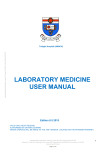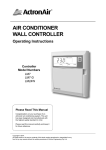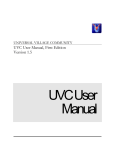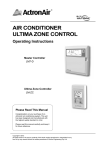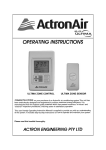Download C Series Operation Instructions
Transcript
C SERIES OPERATING INSTRUCTIONS FOR ACTRON AIR C SERIES CONTROL SYSTEM C7 CONGRATULATIONS: on your purchase of an Actron Air air conditioning system.This unit has been maticulously designed to achieve maximum energy efficiency. It is manufactured from the highest quality materials has passed numerous "in house" and "external" inspection procedures, ensuring years of exemplary operation. This Operating Instruction Manual is supplied to increase your understanding of the system. It shows "step by step" instructions on: How to operate the system most effectively. How to save on energy costs. How to maintain your system. Please read this booklet carefully. ACTRON ENGINEERING PTY LTD C COPY RIGHT Part No. 0500-012-02 GENERAL INFORMATION YOUR ACTRON AIR SYSTEM IS A STATE OF THE ART PRODUCT with its Microprocessor Control it automatically filters, circulates and conditions by cooling or heating the indoor air to give you complete year-round climate control. INSIDE THIS MANUAL You will find instructions for the C-Series 7-Day Programmable controller (C7). SUMMER OPERATION is when your system is operating on COOLING CYCLE, the room air is circulated through the filter and indoor unit where heat, excess moisture and dust are removed. The clean, cool air is then returned to your room. Dust and other airborne particles are trapped in the filter, and condensed moisture is drained away. The indoor heat is transferred by interconnecting refrigeration pipes, to the outdoor unit. The outdoor unit then exhaust this heat to the outside atmosphere. WINTER OPERATION is just the reverse use of the system, to obtain heat into your rooms. During the HEATING CYCLE, the outdoor unit extracts heat from the outside air and then transferred by the same interconnecting pipes to the indoor unit. The indoor unit uses this heat to heat the circulated indoor air and returns it to your rooms. Again, the room air is filtered, thereby reducing dust and other particles. During the heating cycle you may notice water running from the outdoor unit. This is due to moisture from air condensing on the outside coil surface. This is normal during winter operation. SAFETY AND OPERATION PRECAUTIONS ACCESS PANELS AND GUARDS: NEVER remove any access panels or guards as they house hazardous voltages and extremely hot components. Exposure to these components could result in injury from electric shock and burns from hot components. Never allow any bodily parts, such as fingers or other objects to protrude through the fan guards or any other openings, as this could result in injury and damage the air conditioner. RETURN AIR FILTER: The air conditioner must never be operated without a Return air Filter as this will allow a build up of dust etc on the Indoor Coil. This is very difficult to clean and causes the system to operate inefficiently or even fail. CRANKCASE HEATER PRECAUTION: The mains power ( Outside switch board ) to the system must be kept ON at all times to prevent damage to the outdoor compressor unit. In the event of the main power being disconnected or interrupted for 6 hours or longer, then no attempt should be made to start the system for 2 hours after the power has been restored to the outdoor unit. This allows the compressor to warm up, and remove any liquid refrigerant that may cause damage to the unit. Copyright c 2004 All rights reserved. No part of the contents of this book may be reproduced or transmitted in any form or by any means without the written permission of Actron Engineering Pty. Ltd. 1 Contents General information......................... Page 1 Safety and operation precautions... Page 1 System information.............................Page 2 Advanced features......................... Page 3 Programming the events................. Page 17 Cancelling an individual event......... Page 18 Repeating a days events and times............................................... Page 19 Additional Features Basic Operation Wall controller functions (C7)............ Page 4 Fan only operation............................ Page 5 Cooling operation.............................. Page 6 Heating operation.............................. Page 7 Auto operation.................................. Page 8 Display button................................... Page 9 Off timer function.............................. Page 10 On timer function............................... Page 11 After hours operation......................... Page 12 Enabling and disabling after hours..... Page 13 7-Day Programmable Operation Timeclock operation........................ Page 14 Setting the time and day.................. Page 15 Activating and de-activating the 7-Day timeclock.............................. Page 16 Zone controller functions................. Page 20 Temperature setpoint range limit...... Page 21 Temperature setback...................... Page 22 Additional Information Tips for cold winter/hot summer...... Operating tips for extreme weather (Winter)........................................... Operating tips for extreme weather (Summer)......................................... Energy conservation tips................. Maintenance................................... Trouble shooting............................. Re-setting Controller........................ Memo.............................................. Page 23 Page 24 Page 25 Page 26 Page 27 Page 28 Page 29 Page 30 System Information Air Conditioner Model No. Serial No. The air conditioner model and serial number is situated on the access panel of the outdoor unit bottom left corner. Wall Controller Model No. The wall controller model number is situated inside the wall controller flip lid. Installer Company Name Phone No. Technicians Name 2 Advanced Features 1 2 3 4 5 6 7 8 9 Auto-Restart After Power Failure Should a power failure occur whilst the air conditioner is running, the wall controller will restart the air conditioner in the same mode (set prior to the loss of power) when the power is restored. 7-Day Programmable A fully programmable 7-Day TIMECLOCK feature allows you to set the air conditioning to turn on and off at different times for each day of the week. Each day can have two programmed events. Each event has an on and off time. (See 7-Day Programmable Operation section, page 14). One Touch After Hours Timer Function To start air conditioning system for a preset time outside of normal operating hours press the ON/OFF button. To turn off air conditioning system before the completion of preset run time, press ON/OFF button again. NOTE: TIMECLOCK has to be enabled for after hours timer to operate. (See after hours timer section, page 12). Integrated Zoning ( Optional ) A zone control option is available to control up to 4 zones. The integrated zoning system has a unique feature, where it can select which remote temperature sensor to use depending on which zones are selected. One example is on a two-storey house with only the downstairs zone on. The zone control will select the downstairs sensor to control the temperature, thus ensuring perfect comfort in the area occupied. (See zone controller functions, page 20). Auto Defrost Function ( Heating Mode ) At certain outdoor conditions (low temperature) there may be a build up frost on the outdoor heat exchanger. This gradual build up frost reduces the performance of the air conditioner. The microprocessor detects this frost build up and will automatically activate the defrost mode. The defrost mode is displayed on the wall controller by flashing the heat light every second. Setback Operation Temperature setback is useful in unoccupied times or during the night to maintain a maximum or minimum room temperature. Setback changes the operating set points to provide cooling and heating if the temperature rises or falls to these minimum and maximum setback settings. (See temperature setback, page 22). Hot Start Function ( Heating Mode ) When the air conditioner starts in heating mode, the indoor fan is delayed for a short period of time, this allows the heat exchanger to warm up before the air flow starts, thus preventing cold drafts. The hot start feature also activates itself when the system finishes defrosting. Filter Clean Light The microprocessor monitors the accumulated run time of the air conditioner and after a preset number of hours has passed, the "Filter" light will flash, indicating that it is time to check if filter needs cleaning. (See Maintenance section, page 27) Self Diagnosis In the unlikely event that a fault develops with the air conditioner the microprocessor will diagnose the fault (where possible) and display a fault code on the wall controller. (See Trouble shooting, page 28) 3 WALL CONTROLLER FUNCTIONS 12 13 14 15 19 16 17 31 11 10 9 8 AM SET BACK EVENT 1 PM oC TIME CLOCK ON OFF MON TUE SAT WED THU FRI SUN ON 2 30 TIMER FILTER AH AUTO HEAT COOL RUN STAGE ROOM CONT HIGH LOW FAN CONTROL AUTO HEAT / COOL 1 OFF DISPLAY 18 26 2 7 SET TIMECLOCK PROGRAM REPEAT EXIT CANCEL RESTORE TEMP 6 AM SET BACK EVENT 1 PM oC TIME CLOCK ON OFF MON TUE WED THU FRI SAT SUN ON 2 OFF FAN CONTROL AUTO HEAT / COOL DISPLAY SET 4 TIMECLOCK PROGRAM REPEAT EXIT CANCEL RESTORE 28 TEMP 27 LIVING 2 FAMILY 3 BEDROOMS 4 RUMPUS 29 1 2 3 4 22 1 On/Off button 2 Operation mode button Selects cooling, heating & auto modes. 3 Timeclock program up arrow setting button. 4 Timeclock program down arrow setting button. 5 Timer operation button Activates timer. 6 Temperature setting button Lowers room temperature. 7 Temperature setting button Raises room temperature. 8 Fan control button Changes fan speed and selects continuous or non-continuous fan operation. 9 Continuous indicator Is illuminated when fan is set to continuous mode. 10 High fan speed indicator. 11 Low speed fan indicator. 12 Digital display Displays setpoint, room temp, timer hours. 13 Auto indicator This light indicates the system will automatically select heating or cooling operation. 24 23 19 Run indicator The run light is illuminated when the outdoor machine is running. 20 Timer indicator 21 Filter indicator light ( See maintenance section, page 28 ) 22 Zone one button 23 Zone two button 24 Zone three button 25 Zone four button 26 Timeclock Program button For setting the clock / entering the 7-day time clock menu 27 Exit button For quick exit from any program menu 28 Repeat button For repeating the previous day settings to the current day 29 Cancel / Restore button 30 Day lights Display the day of the week when the time is shown and which day is selected for programming 31 AM / PM lights 32 Program and event menu 15 Cool indicator 33 Display button Toggles between displaying set temp., time and room temp. 17 Off indicator 25 18 Room temperature indicator Flashes when digital display is showing room temperature. 14 Heat indicator 16 On indicator 20 TIMER 33 3 1 21 34 TIMER FILTER AH AUTO HEAT COOL RUN STAGE ROOM CONT HIGH LOW 5 TIMER 32 34 After Hours indicator light 4 Fan Only Operation AM SET BACK EVENT 1 PM ON 2 OFF oC TIME CLOCK ON OFF MON TUE WED THU FRI SAT SUN TIMER 1 FILTER AH AUTO HEAT COOL RUN STAGE ROOM CONT HIGH LOW FAN CONTROL AUTO 2 / COOL HEAT 3 SET DISPLAY TIMECLOCK PROGRAM REPEAT EXIT CANCEL RESTORE TEMP TIMER 1 LIVING 2 FAMILY 3 BEDROOMS 4 RUMPUS 1 Ensure that air conditioner is OFF. 2 Press the FAN CONTROL button. 3 Adjust the fan speed by pressing the FAN CONTROL button. The fan speed can be set to: Low ( LOW is illuminated ) High ( HIGH is illuminated ) Turning OFF 1 Press the ON/OFF button again. The system will retain your last setting until the next operation. 5 Cooling only Operation AM SET BACK EVENT 1 PM oC TIME CLOCK ON OFF MON TUE WED THU FRI SAT SUN TIMER ON 2 OFF 1 FILTER AH AUTO HEAT COOL RUN STAGE ROOM CONT HIGH LOW FAN CONTROL AUTO HEAT 4 / COOL SET 3 DISPLAY TIMECLOCK PROGRAM REPEAT EXIT CANCEL RESTORE TEMP 3 TIMER 2 1 LIVING 2 FAMILY 3 BEDROOMS 4 RUMPUS 1 Press the ON/OFF button 2 Press the AUTO HEAT COOL button until COOL is illuminated 3 Set the desired temperature by pressing either the UP or DOWN arrow key. Maximum temperature setting is 28°C. Minimum temperature setting is 16°C. For a warmer room temperature, press the set temp UP arrow button. For a cooler room temperature, press the set temp DOWN arrow button. 4 Select the desired fan speed by pressing the FAN CONTROL button When your air conditioner is turned ON the indoor fan can run continuously and is indicated by the CONT. light. This is generally preferred during the cooling mode to ensure maximum air circulation. However, during the heating mode this can create the effect of cool drafts. In this case would be preferable to have the indoor fan cycle On and Off automatically with the Outdoor Unit. This is selected by pressing the FAN CONTROL button until the CONT. light is Off. Turning OFF 1 Press the ON/OFF button again. The system will retain your last setting until next operation. 6 Heating only Operation AM SET BACK EVENT 1 PM oC TIME CLOCK ON OFF MON TUE WED THU FRI SAT SUN TIMER ON 2 OFF 1 FILTER AH AUTO HEAT COOL RUN STAGE ROOM CONT HIGH LOW FAN CONTROL AUTO HEAT 4 / COOL SET 3 DISPLAY TIMECLOCK PROGRAM REPEAT EXIT CANCEL RESTORE TEMP 3 TIMER 2 1 LIVING 2 FAMILY 3 BEDROOMS 4 RUMPUS 1 Press the ON/OFF button 2 Press the AUTO HEAT COOL button until HEAT is illuminated 3 Set the desired temperature by pressing either the UP or DOWN arrow key. Maximum temperature setting is 28°C. Minimum temperature setting is 16°C. For a warmer room temperature, press the set temp UP arrow button. For a cooler room temperature, press the set temp DOWN arrow button. 4 Select the desired fan speed by pressing the FAN CONTROL button When your air conditioner is turned ON the indoor fan can run continuously and is indicated by the CONT. light. This is generally preferred during the cooling mode to ensure maximum air circulation. However, during the heating mode this can create the effect of cool drafts. In this case would be preferable to have the indoor fan cycle On and Off automatically with the Outdoor Unit. This is selected by pressing the FAN CONTROL button until the CONT. light is Off. Turning OFF 1 Press the ON/OFF button again. The system will retain your last setting until next operation. 7 Auto Operation This mode automatically selects between heating and cooling as required. AM SET BACK EVENT 1 PM MON TUE ON 2 OFF oC TIME CLOCK ON OFF WED THU FRI SAT SUN TIMER 1 FILTER AH AUTO HEAT COOL RUN STAGE ROOM CONT HIGH LOW FAN CONTROL AUTO HEAT 4 / COOL 3 SET DISPLAY TIMECLOCK PROGRAM REPEAT EXIT CANCEL RESTORE TEMP 3 TIMER 2 1 LIVING 2 FAMILY 3 BEDROOMS 4 RUMPUS 1 Press the ON/OFF button 2 Press the AUTO HEAT COOL button until AUTO is illuminated 3 Set the desired temperature by pressing either the UP or DOWN arrow key. Maximum temperature setting is 28°C. Minimum temperature setting is 16°C. For a warmer room temperature, press the set temp UP arrow button. For a cooler room temperature, press the set temp DOWN arrow button. 4 Select the desired fan speed by pressing the FAN CONTROL button When your air conditioner is turned ON the indoor fan can run continuously and is indicated by the CONT. light. This is generally preferred during the cooling mode to ensure maximum air circulation. However, during the heating mode this can create the effect of cool drafts. In this case would be preferable to have the indoor fan cycle On and Off automatically with the Outdoor Unit. This is selected by pressing the FAN CONTROL button until the CONT. light is Off. Turning OFF 1 Press the ON/OFF button again. The system will retain your last setting until next operation. 8 Display Button This button selects what details are shown on the screen display. AM SET BACK EVENT 1 PM MON TUE ON 2 OFF oC TIME CLOCK ON OFF WED THU FRI SAT SUN TIMER FILTER AH AUTO HEAT COOL RUN STAGE ROOM CONT HIGH LOW FAN CONTROL AUTO HEAT / COOL SET DISPLAY TIMER 1 TIMECLOCK PROGRAM REPEAT EXIT CANCEL RESTORE TEMP 1 LIVING 2 FAMILY 3 BEDROOMS 4 RUMPUS 1 Repeated pressing of the DISPLAY button toggles through the following: Temperature Set Point displayed Indicated by SET and °C lights being illuminated. Time displayed Time and Day displayed. Room Temperature displayed Indicated by ROOM and °C lights being illuminated. 9 Timer Operation OFF Timer Function SET BACK EVENT 1 PM oC TIME CLOCK ON OFF MON TUE WED THU When the air conditioner is started by the timer function, it will only start in Auto mode. Timer Operation cannot turn on Fan only mode. Timer function does not work when after hours is enabled. See page 13 for disabling after hours. 1 2 FRI SAT SUN TIMER 2 2 OFF 6 FILTER AH AUTO HEAT COOL RUN STAGE ROOM CONT HIGH LOW Notice ON AM FAN CONTROL AUTO HEAT / COOL SET DISPLAY TIMER 1 TIMECLOCK PROGRAM REPEAT EXIT CANCEL RESTORE 5 TEMP 3 4 4 1 LIVING 2 FAMILY 3 BEDROOMS 4 RUMPUS Press the DISPLAY button until the Time or Set Temp is displayed Ensure that air conditioner is ON Make sure the system is running and the operating conditions are those desired. 3 Press the TIMER button 4 Set the desired OFF time by pressing either the UP or DOWN arrow buttons. TIMER and OFF indicators flashing. Display shows the selected off time. The UP/DOWN arrow buttons must be pressed while TIMER and OFF are flashing. The timer can be set from 15 minutes to 24 hours duration ( in 15-minute periods ). 5 Once the desired Off time has been selected, press the TIMECLOCK PROGRAM button to enable the Timer The TIMER indicator now illuminated. If it is not repeat the process again but make sure you press timeclock program while the timer light is still flashing to confirm. Cancelling Off Timer 6 Press the ON/OFF button again OFF timer is cancelled and the air conditioner stays ON. Changing the Off Timer Duration 7 To change the Off timer, follow steps 3 to 5. 10 Timer Operation ON Timer Function AM SET BACK EVENT 1 PM oC TIME CLOCK ON OFF MON TUE WED THU FRI FAN CONTROL When the air conditioner is started by the timer function, it will only start in Auto mode. Timer Operation cannot turn on Fan only mode. Timer function does not work when after hours is enabled. See page 13 for disabling after hours. SUN TIMER 1 OFF 5 FILTER AH AUTO HEAT COOL RUN STAGE ROOM CONT HIGH LOW Notice SAT ON 2 AUTO HEAT / COOL SET DISPLAY TIMER 2 TIMECLOCK PROGRAM REPEAT EXIT CANCEL RESTORE 4 TEMP 3 3 1 LIVING 2 FAMILY 3 BEDROOMS 4 RUMPUS 1 Ensure that air conditioner is OFF 2 Press the TIMER button 3 Set the desired ON time by pressing either the UP or DOWN arrow buttons. Make sure the system is not running. TIMER and ON indicators flashing. Display shows the selected on time. The UP/DOWN arrow buttons must be pressed while TIMER and ON lights are flashing. The timer can be set from 15 minutes to 24 hours duration ( in 15-minute periods ). 4 Once the desired On time has been selected, press the TIMECLOCK PROGRAM button to enable the Timer The TIMER indicator now illuminated. If it is not repeat the process again make sure you confirm your decision by pressing timeclock program button while timer light is still flashing. Cancelling ON Timer 5 Press the ON/OFF button again Timer is cancelled and the air conditioner switches ON. Changing the ON Timer Duration 6 To change the On timer, follow steps 2 to 4. 11 After Hours Operation After Hours Timer AM SET BACK EVENT 1 PM oC TIME CLOCK ON OFF MON TUE WED THU FRI SAT SUN TIMER ON 2 FILTER AH 1 AUTO HEAT COOL RUN STAGE ROOM CONT HIGH LOW FAN CONTROL AUTO HEAT / COOL SET DISPLAY TIMECLOCK PROGRAM REPEAT EXIT CANCEL RESTORE TEMP 1 OFF 2 1 TIMER 1 LIVING 2 FAMILY 3 BEDROOMS 4 RUMPUS Notice TIMECLOCK has to be enabled for After Hour Run Timer to operate. Setting up of After Hour Timer is done via the Operating Functions Menu, see next page. If After Hours Run Timer overlaps into TIMECLOCK start time, the system will start, but AH light will be Off. 1 To start the air conditioner for a preset time outside of normal operating hours press the ON/OFF button AH and TIMER light will be illuminated. 2 Press the ON/OFF button again to turn OFF air conditioner before the completion of After Hours Run Timer duration. AH and TIMER light will turn off. 12 Enabling and Disabling After Hours via Operation Function Menu AM SET BACK EVENT 1 PM oC TIME CLOCK ON OFF MON TUE WED THU FRI SAT SUN TIMER ON 2 OFF FILTER AH AUTO HEAT COOL RUN STAGE ROOM CONT HIGH LOW FAN CONTROL AUTO HEAT / COOL SET DISPLAY TIMECLOCK PROGRAM REPEAT EXIT CANCEL RESTORE TEMP TIMER 1 LIVING 2 FAMILY 3 BEDROOMS 4 RUMPUS 1 Ensure air conditioner is turned off 2 Press and hold EXIT button. Press TIMECLOCK/ PROGRAM button and release them both together Function 1 is displayed Auto Heat Cool flashing 3 Press TIMECLOCK/PROGRAM button repeatedly until the AH TIMER is illuminated ON or OFF will be flashing 4 Make your selection by pressing the UP or DOWN TIMECLOCK/PROGRAM arrow buttons 5 Once you have made your selection press TIMECLOCK/ PROGRAM button This makes the after hours function available to use. AH Duration The AH hours duration is the next function if you have correctly enable the After Hours function. 6 Set duration time using the UP and DOWN arrows 7 Once you have set duration press EXIT button to exit menu. 13 Timeclock Operation ON AM SET BACK EVENT 1 PM oC TIME CLOCK ON OFF MON TUE WED THU FRI SAT TIMER SUN 2 OFF FILTER AH AUTO HEAT COOL RUN STAGE ROOM CONT HIGH LOW FAN CONTROL AUTO HEAT / COOL SET DISPLAY TIMECLOCK PROGRAM REPEAT EXIT CANCEL RESTORE TEMP TIMER 1 LIVING 2 FAMILY 3 BEDROOMS 4 RUMPUS Notice The 7-Day TIMECLOCK feature on the C7 controller allows you to set the air conditioner to turn On and Off at different times for each day of the week. Each day can have two programmed events. Each event has an On and Off time. TIMECLOCK PROGRAM setup can only be done with the air conditioner switched OFF. Example of a Typical TIMECLOCK setup MON EVENT 1 EVENT 2 TUE WED THU FRI SAT SUN ON TIME 6:00am 6:00am 6:00am 6:00am 6:00am 7:00am 8:00am OFF TIME 10:00am10:00am10:00am10:00am10:00am 9:00am 12:00pm ON TIME 4:00pm 4:00pm 4:00pm 4:00pm 1:00pm -:-- -:-- OFF TIME 10:00pm 10:00pm10:00pm 10:00pm 11:00pm -:-- -:-- 14 Setting the Time and Day AM SET BACK EVENT 1 PM oC TIME CLOCK ON OFF MON TUE WED THU FRI SAT SUN TIMER ON 2 OFF FILTER AH AUTO HEAT COOL RUN STAGE ROOM CONT HIGH LOW FAN CONTROL AUTO HEAT / COOL SET TIMECLOCK PROGRAM DISPLAY 1 REPEAT 3 TEMP TIMER 4 CANCEL RESTORE EXIT 8 4 1 LIVING 2 FAMILY 3 BEDROOMS 4 RUMPUS 2 2 Notice Ensure the air conditioning system is turned off and displaying time of day. 1 Press the TIMECLOCK PROGRAM button 3 times SET will be illuminated and the "Hour" will be flashing on the display. 2 Adjust the "hours" using the TIMECLOCK PROGRAM UP/DOWN arrows 3 Press the TIMECLOCK PROGRAM button 4 Adjust the "minutes" using the TIMECLOCK PROGRAM UP/DOWN arrows 5 Press the TIMECLOCK PROGRAM button 6 Set the "Day" using the TIMECLOCK PROGRAM UP/DOWN arrows 7 Press the TIMECLOCK PROGRAM button 8 Press the EXIT button SET will be illuminated and the "Minutes" will be flashing on the display. SET will be illuminated and the selected Day will be flashing. The Time and Day have been set. Battery Backup During a power failure, the wall controller retains the time and day settings via a backup battery. 15 7-Day Programmable Operation Activating and De-activating the 7-Day Timeclock AM SET BACK EVENT 1 PM oC TIME CLOCK ON OFF MON TUE WED THU FRI SAT SUN TIMER ON 2 OFF FILTER AH AUTO HEAT COOL RUN STAGE ROOM CONT HIGH LOW FAN CONTROL AUTO HEAT / COOL SET DISPLAY TIMECLOCK PROGRAM REPEAT EXIT CANCEL RESTORE TIMER 1 TEMP 2 2 3 1 LIVING 2 FAMILY 3 BEDROOMS 4 RUMPUS Notice Ensure the air conditioning system is turned off and displaying time of day. Activating 1 Press the TIMECLOCK PROGRAM button twice 2 Press the TIMECLOCK PROGRAM UP/DOWN arrows until ON is flashing 3 Press the EXIT button SET and TIMECLOCK will be illuminated and OFF will be flashing. TIMECLOCK should now be illuminated. De-activating 1 Press the TIMECLOCK PROGRAM button twice 2 Press the TIMECLOCK PROGRAM UP/DOWN arrows until OFF is flashing 3 Press the EXIT button SET and TIMECLOCK will be illuminated and ON will be flashing. TIMECLOCK should now be off. 16 Programming the Events AM SET BACK EVENT 1 PM oC TIME CLOCK ON OFF MON TUE WED THU Ensure the air conditioning system is turned off and displaying time of day. SAT SUN TIMER OFF FILTER AH AUTO HEAT COOL RUN STAGE ROOM CONT HIGH LOW Notice FRI ON 2 FAN CONTROL AUTO HEAT / COOL SET TIMECLOCK PROGRAM DISPLAY 1 REPEAT 3 TEMP TIMER 2 CANCEL RESTORE EXIT 2 1 1 LIVING 2 FAMILY 3 BEDROOMS 4 RUMPUS Press the TIMECLOCK PROGRAM button repeatedly until EVENT, 1, ON and MON are illuminated You are now setting Monday, Event 1 ON time. The display shows the ON time. 2 Use the TIMECLOCK UP/DOWN arrow buttons to adjust the time 3 Press the TIMECLOCK PROGRAM button to move to the Event 1 OFF time The display shows the OFF time. 4 Repeat step 2 above to set the Event 1 OFF time 5 Press the TIMECLOCK PROGRAM button to move to the next event. The event time is entered once the TIMECLOCK PROGRAM button has been pressed. If the EXIT button is pressed before moving to the next event, the time programmed will not be entered. 6 Repeat steps 2 to 5 above to program all the events required. Programming Past Midnight 1 Event ON times can be set up to 11:45 PM of the current Day. 2 Event OFF times can be set up to 9:00 AM the following Day. Notice If you program Event 1 past midnight, then Event 2 will be automatically cancelled. 17 Cancelling Individual Events ON AM SET BACK EVENT 1 PM oC TIME CLOCK ON OFF MON TUE WED THU FRI SAT SUN TIMER 2 OFF FILTER AH AUTO HEAT COOL RUN STAGE ROOM CONT HIGH LOW FAN CONTROL AUTO HEAT / COOL SET DISPLAY TIMECLOCK PROGRAM REPEAT EXIT CANCEL RESTORE TIMER 1 TEMP 2 1 LIVING 2 FAMILY 3 BEDROOMS 4 RUMPUS Notice Ensure the air conditioning system is turned off and displaying time of day. 1 Press the TIMECLOCK PROGRAM button repeatedly until the ON time for the event to be cancelled is displayed 2 Press the CANCEL/RESTORE button 3 Repeat the above steps to cancel any desired event 4 Refer to the 7-Day TIMECLOCK operation for programming sequence. -:-- will be displayed indicating the event is cancelled. See page 12. Re-Activating Cancelled Events 1 Press the TIMECLOCK PROGRAM button repeatedly until the cancelled event is displayed -:-- will be displayed indicating the event is cancelled. 2 Press the CANCEL/RESTORE button 3 Repeat the above steps to restore any previously cancelled event. The programmed time for the event re-appears. 18 Repeating a Day's Events and Times Notice This feature allows you to automatically repeat any pre-programmed day's events and times, thus eliminating the need to re-enter the events and times. AM SET BACK EVENT 1 PM oC TIME CLOCK ON OFF MON TUE WED THU FRI SAT SUN TIMER OFF FILTER AH AUTO HEAT COOL RUN STAGE ROOM CONT HIGH LOW FAN CONTROL AUTO HEAT / COOL SET DISPLAY TIMECLOCK PROGRAM REPEAT 2 TEMP TIMER 3 CANCEL RESTORE EXIT 1 ON 2 1 LIVING 2 FAMILY 3 BEDROOMS 4 RUMPUS Go to the day from which the events and times will be copied. Program the events and times as required See Programming the Events, page 16. 2 Press the TIMECLOCK PROGRAM button until the day that the events and times to be copied is displayed SET, EVENT, 1, TIMECLOCK and ON are illuminated. 3 Press the REPEAT button 4 Repeat steps 2 to 3 above for any desired day The current day now has exactly the same events and times as the day programmed in step 1 above. 19 Zone Controller Functions AM SET BACK EVENT 1 PM oC TIME CLOCK ON OFF MON TUE WED THU FRI SAT SUN TIMER FAN CONTROL AUTO HEAT / COOL SET DISPLAY TIMECLOCK PROGRAM REPEAT EXIT CANCEL RESTORE TEMP 3 OFF FILTER AH AUTO HEAT COOL RUN STAGE ROOM CONT HIGH LOW 1 ON 2 TIMER LIVING 2 FAMILY BEDROOMS 4 RUMPUS 1 1 1 1 Turning Zones On and Off 1 Press the zone button to turn zones On and Off Zone light illuminated when the zone is On. (i.e. Open). Zone light deactivated when the zone is Off. (i.e. Closed). Notice The controller is designed to have a minimum of one zone activated to prevent the air conditioning system operating with all zones closed. However ask your installer what is the minimum amount of zones you should leave on for your air conditioning setup. Write these suggestions on page 29 as a reference. 20 Temperature Set Point Range Limit Notice The air conditioner has to be switched OFF to change Temperature Set Point Range Limit. AM SET BACK EVENT 1 PM oC TIME CLOCK ON OFF MON TUE WED THU FRI SAT SUN TIMER ON 2 OFF FILTER AH AUTO HEAT COOL RUN STAGE ROOM CONT HIGH LOW FAN CONTROL AUTO HEAT / COOL SET 3 DISPLAY TIMER 1 TIMECLOCK PROGRAM REPEAT EXIT CANCEL RESTORE 2 TEMP 3 1 LIVING 2 FAMILY 3 BEDROOMS 4 RUMPUS Notice Default Upper and Lower Limits are: Lower Limit 16°C Upper Limit 28°C The minimum set point for the Lower limit is 10°C The maximum set point for the Upper limit is 36°C It is recommended not to adjust the Upper and Lower limits outside the default settings. Doing so may cause damage to your system and void warranty. You cannot adjust the Upper Limit below the current set temperature. You cannot adjust the Lower Limit above the current set temperature. Setting the Lower Set Point Limit 1 2 Press the DISPLAY button until the Set Temp is displayed Press TIMECLOCK PROGRAM button, then the TIME CLOCK PROGRAM DOWN arrow. The current Lower Limit will be displayed for 3 seconds. For example L16 (16°C). 3 4 While the Lower Limit is displayed use the Set Temp arrow buttons to adjust higher or lower. After 3 seconds the Lower Limit will be automatically accepted Setting the Upper Set Point Limit 1 2 Press the DISPLAY button until the Set Temp is displayed Press TIMECLOCK PROGRAM button, then the TIME CLOCK PROGRAM UP arrow. The current Upper Limit will be displayed for 3 seconds. For example U28 (28°C). 3 4 While the Upper Limit is displayed use the SET TEMP arrow buttons to adjust higher or lower. After 3 seconds the Upper Limit will be automatically accepted 21 Temperature Setback Temperature Setback is useful in unoccupied times or during the night to maintain a maximum or minimum room temperature. AM SET BACK EVENT 1 PM oC TIME CLOCK ON OFF MON TUE WED THU FRI The air conditioner has to be switched OFF to setup temperature Setback. SUN TIMER OFF FILTER AH AUTO HEAT COOL RUN STAGE ROOM CONT HIGH LOW FAN CONTROL Notice SAT ON 2 AUTO HEAT / COOL SET DISPLAY TIMER 1 TIMECLOCK PROGRAM REPEAT EXIT CANCEL RESTORE 2 TEMP 3 3 1 1 LIVING 2 FAMILY 3 BEDROOMS 4 RUMPUS Press the DISPLAY button until the Room Temperature is displayed ROOM light illuminated. 2 Press TIMECLOCK PROGRAM button 3 Press the TIMECLOCK PROGRAM UP/DOWN arrow buttons to select setback operating mode SET BACK light illuminated, OFF or ON light flashing. COOL mode only: COOL and ON lights flashing. HEAT mode only: HEAT and ON lights flashing. COOL and HEAT mode: COOL, HEAT and ON lights flashing. SETBACK off: OFF light only flashing. 4 5 Press TIMECLOCK PROGRAM button to accept selection. arrow buttons to Press SET TEMP UP/DOWN temperature setback select COOLING Current cooling setback temperature displayed, COOL and ON lights flashing. 6 7 Press TIMECLOCK PROGRAM button to accept selection. arrow buttons to Press SET TEMP UP/DOWN select HEATING setback temperature Current heating setback temperature displayed, HEAT and ON lights flashing. 8 Press TIMECLOCK PROGRAM button to accept selection and exit menu Set back light will be illuminated to tell you setback is now active. Notice COOL mode: Operates in cooling only. Cooling setback range 26 to 36°C. HEAT mode: Operates in heating only. Heating setback range 8 to 20°C. COOL and HEAT mode: Operates in cooling and heating. 22 Tips for Cold Winters Utilising Setback Mode 1 Setback Off 2 Setback On E.g. Normally you turn your air conditioner off when going to bed. Overnight while you sleep the temperature can get to as low as 5 degrees or colder. In the morning you turn your air conditioner back on and it takes a long time to achieve a comfortable temperature (e.g. 22.5C). Sound familiar? E.g. Again you turn your air conditioner off when going to bed. Overnight while you sleep your preset setback will maintain your homes chosen minimum temperature (e.g. 16C). Therefore when you wake up and turn the air back on the temperature is already at a reasonable temperature and has a big headstart in achieving your chosen temperature (e.g. 22.5C). Tips for Hot Summers Utilising Setback Mode 1 2 Setback Off E.g. Normally you turn your air conditioner off when going to bed. Overnight while you sleep the temperature in your home can get quite hot (e.g. 30C). In the morning you turn your air conditioner back on and it takes a long time to achieve a comfortable temperature (e.g. 22.5C). Sound familiar? Setback On E.g. Again you turn your air conditioner off when going to bed. Overnight while you sleep your preset setback will maintain your homes chosen maximum temperature (e.g. 26C). Therefore when you wake up and turn the air back on the temperature is already at a reasonable temperature and has a big headstart in achieving your chosen temperature (e.g. 22.5C). 23 Operating Tips for Extreme Weather Winter AM SET BACK EVENT 1 PM oC TIME CLOCK ON OFF MON TUE WED THU FRI SAT SUN TIMER OFF FILTER AH AUTO HEAT COOL RUN STAGE ROOM CONT HIGH LOW FAN CONTROL AUTO HEAT / COOL SET DISPLAY TIMECLOCK PROGRAM REPEAT EXIT CANCEL RESTORE TEMP 1 ON 2 TIMER 1 LIVING 2 FAMILY 3 BEDROOMS 4 RUMPUS Always test run your air conditioner a few weeks prior to the start of winter and make sure that it is heating sufficiently If the air conditioner needs servicing, it is advised to have this done before the winter season starts. 2 A COLD day is forecast for tomorrow, what should you do? You can initiate the setback feature, this way you can have the set point lowered by 2 - 4 degrees from the normal setting to save energy. This will prevent the house/office from becoming too cold overnight. Thus enabling the air conditioner to warm the house/office quicker when the set point is raised back to the usual setting. See page 20 for setback feature. OR Start the air conditioner a couple of hours earlier than you would normally in the morning. If the outside conditions are very cold (approximately 7°C or lower) supplement heating maybe used, such as electric or gas heaters, to complement and speed the heating up. Keep all curtains and windows closed. Stop drafts coming in from under the front and back doors. If there are zones, turn off any that are not being used and close doors to these areas. This will give you more heating capacity in the areas needed. 24 Operating Tips for Extreme Weather Summer AM SET BACK EVENT 1 PM oC TIME CLOCK ON OFF MON TUE WED THU FRI SAT SUN TIMER OFF FILTER AH AUTO HEAT COOL RUN STAGE ROOM CONT HIGH LOW FAN CONTROL AUTO HEAT / COOL SET DISPLAY TIMECLOCK PROGRAM REPEAT EXIT CANCEL RESTORE TEMP 1 ON 2 TIMER 1 LIVING 2 FAMILY 3 BEDROOMS 4 RUMPUS Always test run your air conditioner a few weeks prior to the start of summer and make sure that it is cooling sufficiently If the air conditioner needs servicing, it is advised to have this done before the summer season starts. 2 A HOT day is forecast for tomorrow, what should you do? Always start the air conditioner early in the morning and keep the house/ office cool. If you start the air conditioner in the afternoon when the house/office is already very hot, it may take a while to cool down. Keep all curtains and windows closed. Stop drafts coming in from under the front and back doors. If there are zones, turn off any that are not being used and close doors to these areas. This give you more cooling capacity in the areas needed. 25 Energy Conservation Tips 1 For the most efficient operation, keep the windows and doors closed including unused areas where possible. They not only help to insulate against heat and cold, they also reduce dust, pollen and noise. Occasionally allow fresh air into rooms and offices that are closed off. Should you wish to leave your air conditioner on over night during the winter. Set your thermostat down by 2 to 4 degrees Celsius when going to bed and reset to your normal setting upon arising, as there is no reason to pay for extra electricity when you are under the blankets. This can also apply during the summer nights and therefore raise the temperature by 2 to 4 degrees Celsius, or set up your setback feature. On days when extreme conditions of High or Low temperatures prevail and the home is unoccupied, it can be practical to leave the air conditioner ON or select setback feature to control conditions. However to reduce energy costs, set the temperature up 2 to 4 degrees Celsius (Cool Mode) for summer and down 2 to 4 degrees Celsius (Heat Mode) for winter and reset to your normal setting upon returning. This will provide a more comfortable situation and reduce the high heat load as the Air Conditioner not only has to cool or heat the air, it also has to cool and heat the furniture, walls, floors and ceilings. The normal setting recommended is 22 degrees Celsius for both summer and winter. By raising the set point by 1 C in summer or lowering the set point by 1 C in winter can save approximately 10% on electricity costs. ZONING 2 If your air conditioner has zones fitted, always turn off the zones you aren't using as this will save energy by the air conditioner not having to operate as long. Also closed the doors to any unzoned areas. 26 Maintenance Wall Controller Outlets and Return air INDOOR UNIT OUT LET Wipe the controller with a dry cloth. Do not use water. RETURN AIR Dust off the outlets and return air, use a household duster. Do this regularly to prevent any build up of dust or dirt. Air Filter Cleaning Clean every 4 weeks or when the filter light is displayed on wall control. 1 Open the inlet grille. Caution, dust may fall from return air grille. 2 Remove the filter by sliding it out from the grille. 3 Clean the filter Using a vacuum cleaner to remove the dust or wash the filter with water. Be gentle when cleaning the filter to avoid tearing the filter material. 4 Replace filter. Notice When the filter light is illuminated, check the air filter and clean if necessary and press the ON/OFF button to extinguish filter light. Always check with your installer for the proper care and maintenance of the filter system. Outdoor Unit 1 Do not obstruct airflow. 2 Keep grass or plants away from the unit. This will ensure your air conditioner operates efficiently. 27 Trouble Shooting CONDITION CAUSES OR CHECK POINTS The system does not start. Check that 5 minutes has passed from turn on time, as the system has inbuilt safety timers. Check thermostat settings are correct. Check the thermostat "set-point" is set low enough for cooling or high enough for heating. Air does not flow. (Indoor Unit) Check Zones are switched on (Where fitted) During heating operation, air does not flow out for approx. 15 seconds after start up, this prevents cold drafts. During the defrost of the outdoor unit in heating operation, the indoor fan will not operate for several minutes, this is to prevent cold air being blown into rooms. Cooling/Heating is not sufficient. The cooling/heating function may not work effectively when the "return air filter" is clogged with dust and dirt. Make sure the air inlet and air outlet on the outdoor unit are not blocked. The outside temperature is above or below the design conditions. Steam from outdoor unit. It is caused by the defrosting of the outdoor unit in heating operation in cold conditions. Water from outdoor unit. This is normal during heating operation, it is due to condensation forming on the heat exchanger. Occuring of noises When heating or cooling is started or stopped, a swishing or gurgling noise may be heard. This noise is generated by the refrigerant flowing between the outdoor and indoor units. A whooshing noise may be heard from the outdoor unit during operation. This noise is generated when the refrigerant changes direction in the defrost operation. On start up, the outdoor unit may be louder than normal for a few seconds whilst the compressor reaches the designated speed and operating pressure. During defrost operation the compressor may generate more noise than normal. Fault Codes When E-? is displayed on the wall controller, take note of the digits after E and contact your installer. E.g. E-9 fault code. Check filter for cleanliness and Check if zoned areas are turned on. If fault E-9 continues to re appear after resetting contact your installer. Before contacting your installer, please have your air conditioners Model No. and Serial No. with you. (See page 2) 28 Re-Setting The Wall Control AM SET BACK EVENT 1 PM oC TIME CLOCK ON OFF MON TUE WED THU FRI SAT SUN TIMER ON 2 FILTER AH AUTO HEAT COOL RUN STAGE ROOM CONT HIGH LOW FAN CONTROL AUTO HEAT / COOL SET TIMECLOCK PROGRAM DISPLAY TIMER REPEAT TEMP CANCEL RESTORE EXIT 1 1 1 1 OFF 1 LIVING 2 FAMILY 3 BEDROOMS 4 RUMPUS Press and hold EXIT button. Press and release TIMECLOCK PROGRAM DOWN arrow button. Press ON/OFF button and release with EXIT button. All LED's will illuminate if the reset process was successful. Installers suggestions on how to get the best from my Actron Air Conditioner. 29 Memo Actron Engineering Pty Ltd ABN 71 100 704 916 HEAD OFFICE NORWEST BUSINESS PARK SYDNEY AUSTRALIA Printed in Australia Part No. 0500-012-02