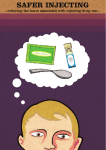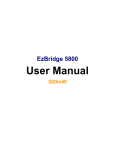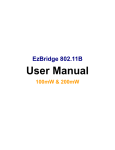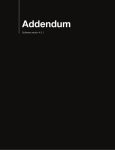Download PDF - IBM Redbooks
Transcript
CICS/VSE Client/Server Solutions Implementing the Message Queue Interface Document Number GG24-4263-00 July 1994 International Technical Support Organization Boeblingen Center Take Note! Before using this information and the product it supports, be sure to read the general information under “Special Notices” on page xv. First Edition (July 1994) This edition applies to • ezBRIDGE Transact on VSE/ESA for IBM MQSeries, Program Number 5787-ECX for use with the VSE/ESA* operating system • ezBRIDGE Transact on OS/2 for IBM MQSeries, Program Number 5787-EDD for use with the OS/2* operating system • ezBRIDGE Transact on AIX/6000 for IBM MQSeries, Program Number 5787-ECY for use with the AIX* operating system The ezBRIDGE** Transact** products are part of the IBM MQSeries family of products which implement the messaging and queuing technology using the Message Queue Interface (MQI). Order publications through your IBM representative or the IBM branch office serving your locality. Publications are not stocked at the address given below. An ITSO Technical Bulletin Evaluation Form for reader′s feedback appears facing Chapter 1. If the form has been removed, comments may be addressed to: IBM Corporation, International Technical Support Organization Dept. 3222 Building 71032-02 Postfach 1380 71032 Boeblingen, Germany When you send information to IBM, you grant IBM a non-exclusive right to use or distribute the information in any way it believes appropriate without incurring any obligation to you. Copyright International Business Machines Corporation 1994. All rights reserved. Note to U.S. Government Users — Documentation related to restricted rights — Use, duplication or disclosure is subject to restrictions set forth in GSA ADP Schedule Contract with IBM Corp. Abstract This document describes how to implement applications that use distributed processing techniques based on message queuing techniques provided by IBM′ s MQSeries* family of products. Although MQSeries products are available on various operating system platforms the scope of this document is limited to message queuing between VSE/ESA, AIX and OS/2 operating systems. For implementation guidelines on MVS* and OS/400* refer to Examples of Using MQSeries on S/390, RISC System/6000, AS/400 and PS/2, GG24-4326, published by the ITSO Raleigh Center. This publication is intended for system engineers or programmers responsible for implementing distributed applications using message queuing techniques on subject platforms. The reader is assumed to have a basic knowledge of IBM′ s Message Queue Interface (MQI) concepts and a working knowledge of the pertinent operating system platforms. In addition, he should be familiar with CICS/VSE* and SNA APPC/LU 6.2 communication techniques which are required to connect the different platforms reflected in this document. (169 pages) Copyright IBM Corp. 1994 iii iv CICS/VSE C/S MQI Solutions Contents Abstract . . . . . . . . . . . . . . . . . . . . . . . . . . . . . . . . . . . . . . . . . . Special Notices . . . . . . . . . . . . . . . . . . . . . . . . . . . . . . . . . . . . . . Preface . . . . . . . . . . . . . . . . . . . . . . . . . . . . . . . . . . . . . . . . . . . . How This Document is Organized . . . . . . . . . . . . . . . . . . . . . . Related Publications International Technical Support Organization Publications Acknowledgments . . . . . . . . . . . . . . . . . . . . . . . . Part 1. Introduction . . . . . . . . . . . . . . . . . . . . . . . . . . . . . . . . . . . . . . . . . . . . . . . . . . . . . Part 2. MQI Client/Server Implementation between VSE/ESA and OS/2 Chapter 3. The MQI Test Environment . . . . . . . . . . . . . . . . . . . . . . . . . . . . . . . . . . . . . . . . . . . . . . 3.1 Hardware . . . . . . . . . . . . . . . . . . . . . . . . . . . . . . . 3.2 Software 3.3 Network Configuration . . . . . . . . . . . . . . . . . . . . . . . 3.4 ezBRIDGE on VSE/ESA to ezBRIDGE on OS/2 MQI Examples Copyright IBM Corp. 1994 . . . . . . . . . . . . . . . . . . . . . . . . . . . . . . . . . . . . . . . . . . . . . . . . . . . Chapter 4. ezBRIDGE on VSE/ESA Implementation . . . . . . . . . . . . . . . . . . 4.1 ezBRIDGE on VSE/ESA Implementation Overview . . . . . . . . . . . . . . . . . . . . 4.2 Network Access via IBM 3172 . . . . . . . . . . . . . 4.2.1 VM/ESA Definitions for the IBM 3172 . . . . . . . . . . . . . . . 4.2.2 IBM 3172 Definitions for VSE/ESA 4.2.3 IBM 3172 Customization . . . . . . . . . . . . . . . . . . . . . . . . . . . . . . . . . . . . . . . 4.2.4 Customization in VSE/VTAM . . . . . . . . . . . . . . . . . . . . . . . 4.3 CICS/VSE Customization . . . . . . . . . 4.3.1 CICS/VSE Resource Definition Using Macro 4.3.2 CICS/VSE Resource Definition Online (RDO) . . . . . . . . . . . . . . . . . . . . . . . . 4.4 ezBRIDGE on VSE/ESA Customization 4.4.1 ezBRIDGE on VSE/ESA Customization for Local Use . . . . 4.4.2 ezBRIDGE on VSE/ESA to ezBRIDGE on OS/2 Configuration 4.4.3 ezBRIDGE on VSE/ESA to ezBRIDGE on AIX Configuration Chapter 5. ezBRIDGE on OS/2 Implementation 5.1 LAPS Installation and Customization . . . 5.2 CM/2 Customization for ezBRIDGE on OS/2 . . . . . . 5.2.1 Configure DLC Token-Ring 5.2.2 Defining Local Node Characteristics . 5.2.3 Define SNA Host Connections . . . . . . . . . . . . . . . Chapter 2. Overview: Message Queuing between VSE/ESA and OS/2 . . . . . . . . . . . . . . . . . . . . . . . . . . . . . 2.1 ezBRIDGE on VSE/ESA 2.2 ezBRIDGE on OS/2 . . . . . . . . . . . . . . . . . . . . . . . . . . . . . . 2.3 Differences between ezBRIDGE on VSE/ESA and ezBRIDGE on OS/2 xv xvii xvii xviii xviii xix . . . . . . . . . . . . . . . . . . . . . . . . . . . . . . . . . . . . . . . . . . . . . . Chapter 1. VSE/ESA Client/Server Computing using Messaging and Queuing 1.1 IBM′s Message Queue Interface: Basic Concepts . . . . . . . . . . . . . 1.2 The MQSeries Product Family . . . . . . . . . . . . . . . . . . . . . . . . . iii . . . . . . . . . . . . . . . . . . . . . . . . . . . . . . . . . . . . . . . . . . . . . . . . . . . . . . . . . . . . . . . . . . . . . . . . . . . . . . . . . . . . . . . . . . . . . . . . . . . . . . . . . . . . . . . . . . . . . . . . . . . . . . . . . . . . . . . . . . . . . . . . . . . . . . . . . . . . . . . . . . . . . . . . . . . . . . . . . . . . . . . . . . . . . . . . . . . 1 3 3 5 7 9 9 9 10 11 11 11 11 13 19 19 19 20 20 21 23 27 27 32 37 38 42 49 51 51 53 54 55 56 v 5.2.4 Defining Optional SNA Features . . . . . . . . . . . . . 5.3 ezBRIDGE on OS/2 Customization for Workstation 1 (OS2S) 5.3.1 Defining the Queue Manager . . . . . . . . . . . . . . . 5.3.2 Defining a Local Queue . . . . . . . . . . . . . . . . . . 5.3.3 Defining Remote Queues . . . . . . . . . . . . . . . . . 5.3.4 Defining Transmission Queues . . . . . . . . . . . . . . 5.3.5 Defining Message Channels . . . . . . . . . . . . . . . . . . . . . . . . . . . . . . . . . 5.4 ezBRIDGE on OS/2 Operation 5.5 ezBRIDGE on OS/2 Customization for Workstation 2 (OS22) . . . . . . . . 5.5.1 Communication Manager Customization 5.5.2 ezBRIDGE Customization with MQM Program . . . . . Chapter 6. MQI Applications for OS/2 and VSE/ESA . . . . . . . . . 58 66 67 68 68 69 71 75 75 76 86 . . . . . . . . . . . . . . . 93 Part 3. MQI Client/Server Implementation between VSE/ESA and AIX . . . . . . . . . . . . . . . . . . . . . . . . . . . . . . . . . . . . . . . . . . . . . . . . . . . . . . . . . . . . . . . . . . . . . . . . . . . . . . . . . . . . . . . . Chapter 7. ezBRIDGE on VSE/ESA to ezBRIDGE on AIX Overview . . . . . 7.1 ezBRIDGE on AIX . . . . . . . . . . . . . . . . . . . . . . . . . . . . . . . . . . . . . . . . . . . . . . . . . . . . . . . . . . 7.1.1 Client/Server Support 7.2 Interoperation between ezBRIDGE on VSE/ESA and ezBRIDGE on AIX Chapter 8. ezBRIDGE on VSE/ESA to ezBRIDGE on AIX Test Environment . . . . . . . . . . . . . . . . . . . . . . . . . . . . . . . . . . . . 8.1 Hardware . . . . . . . . . . . . . . . . . . . . . . . . . . . . . . . . . . . . . 8.2 Software 8.3 Network Configuration . . . . . . . . . . . . . . . . . . . . . . . . . . . . . 8.4 ezBRIDGE on VSE/ESA to ezBRIDGE on AIX MQI Scenario . . . . . . . Chapter 9. Connecting the AIX Workstation to the Host 9.1 Distributed MQI Support . . . . . . . . . . . . . . . . 9.1.1 Network Protocol Considerations . . . . . . . . . . . . . . . . . . . 9.1.2 Using SNA Communication 9.2 VSE/ESA Host Customization . . . . . . . . . . . . . 9.2.1 ACF/VTAM Customization . . . . . . . . . . . . 9.2.2 CICS/VSE Customization . . . . . . . . . . . . . . . . . . . . . . . . . . . . . . . . 9.3 AIX Customization . . . . . . 9.3.1 Token-Ring Adapter Customization . . . . 9.3.2 AIX SNA Services/6000 Customization 9.4 Operational Hints . . . . . . . . . . . . . . . . . . . . . . . . . . . 9.5 VSE/ESA to AIX Connection Summary vi 95 . . . . . . . . . . . . . . . . . 97 97 97 98 99 99 . 99 . 99 101 . . . . . . . . . . . . . . . . . . . . . . . . . . . . . . . . . . . . . . . . . . . . . . . . . . . . . . . . . . . . . . . . . . . . . . . . . . . . . . . . . . . . . . . . . . . . . . . . . . . . . . . . . . . . . . . . . . . . . . . . . . . . . . . . . . . . . . . . . . . . . . . . . . . . . . . . . . . . . . . . . . 103 103 104 104 104 104 106 109 109 110 126 127 Chapter 10. ezBRIDGE on AIX Implementation . . . . . . . . . . . . . . . . . 10.1 Overview . . . . . . . . . . . . . . . . . . . . . . . . . . . . . . . . . . . . . 10.1.1 AIX Environment Customization . . . . . . . . . . . . . . . . . . . . . . . . . . . . . . . . . . . . . 10.1.2 Installing the ezBRIDGE on AIX Server . . . . . . . . . . . . . . 10.1.3 Installing ezBRIDGE on AIX Client System 10.2 ezBRIDGE on AIX Customization . . . . . . . . . . . . . . . . . . . . . . . . . . . . . . . . . . . . 10.2.1 Configuring ezBRIDGE on AIX for Local Use 10.2.2 Configuring ezBRIDGE on AIX for Communication to ezBRIDGE on . . . . . . . . . . . . . . . . . . . . . . . . . . . . . . . . . . . . . . VSE/ESA 129 129 129 129 132 133 133 Chapter 11. MQI Applications for AIX and VSE/ESA . . . 11.1 Message Transfer from VSE/ESA to AIX . . . 11.2 Message Transfer from AIX to VSE/ESA 11.3 Message Transfer Considerations . . . . . . . 147 147 148 148 CICS/VSE C/S MQI Solutions . . . . . . . . . . . . . . . . . . . . . . . . . . . . . . . . . . . . . . . . . . . . . . . . . . . . . . . . . . . 138 Appendix A. ezBRIDGE on VSE/ESA Sample Definitions A.1 VTAM Start List . . . . . . . . . . . . . . . . . . . . . . A.2 VSE Virtual Machine Directory . . . . . . . . . . . . . A.3 Define Programs and Transactions . . . . . . . . . . A.4 VSAM Definitions for ezBRIDGE on VSE/ESA . . . . Appendix B. ezBRIDGE on AIX Sample Definitions B.1 Sample AIX SNA Services/6000 Profiles . . . . . . . . . . . . . . . . . . . . . . . . . . . . . . . . . . . . . . . . . . . . . . . . . . . . . . . . . . . . . . . . . . . . . . . . . . . . . . . . . . . . . . . . . . . . . . Appendix C. ezBRIDGE Communication Definitions Summary . . . . . . . . . . . C.1 Queue Manager QMVSE on VSE/ESA C.2 Queue Manager QMAIX on AIX . . . . . . . . . . . . . . . C.3 Queue Manager QMOS2S on Workstation1 (OS2S0) . . . . . . C.4 Queue Manager QMOS22 on Workstation 2 (OS22) C.5 Message Channel and MCA Summary . . . . . . . . . . . 155 155 . . . . . . . . . 161 161 161 162 162 163 . . . . . . . . . . . . . . . . . . . . . . . . . . . . . . . . . 165 . . . . . . . . . . . . . . . . . . . . . . . . . . . . . . . . . . . . . . . . . . . 167 Contents vii List of Abbreviations Index 149 149 149 150 151 . . . . . . . . . . . . . . . . . . . . . . . . . . . . . . . . . . . . . . . . . . . . viii CICS/VSE C/S MQI Solutions Figures 1. 2. 3. 4. 5. 6. 7. 8. 9. 10. 11. 12. 13. 14. 15. 16. 17. 18. 19. 20. 21. 22. 23. 24. 25. 26. 27. 28. 29. 30. 31. 32. 33. 34. 35. 36. 37. 38. 39. 40. 41. 42. 43. 44. 45. 46. 47. 48. 49. Copyright IBM Corp. 1994 Basic MQI Elements and Definitions . . . . . . . . . . . . . . . . . . . ezBRIDGE on VSE/ESA to ezBRIDGE on OS/2 MQI Network Diagram Message Queuing between VSE/ESA - Workstation 1 (OS2S) and . . . . . . . . . . . . . . . . . . Workstation 1 - Workstation 2 (OS22) Message Queuing between VSE/ESA and Workstation 2 (OS22) via Workstation 1 (OS2S) . . . . . . . . . . . . . . . . . . . . . . . . . . . . 3172 IOCDS Entries . . . . . . . . . . . . . . . . . . . . . . . . . . . . . VM/ESA Auto-Sense Definitions in SYSTEM CONFIG File . . . . . . . . . . . . . . . . . . . . . VM Directory Entry for VSE/ESA Machine VSE IPL Procedure Including the IBM 3172 . . . . . . . . . . . . . . . IBM 3172 ICP Configuration . . . . . . . . . . . . . . . . . . . . . . . . VSE/VTAM XCA Major Node for 3172 . . . . . . . . . . . . . . . . . . . . . . . . . . . . . . . . . VSE/VTAM Switched Major Node for 3172 . . . . . . . . . . . . . . . . . . . . . . . . . . . . . LOGMODE Entries . . . . . . . . . . . . . . . . . . . . . . . . . . Application Major Node DFHSIT parameters . . . . . . . . . . . . . . . . . . . . . . . . . . . . . . . . . . . . . . . . . . . . DFHDCT Entry for ezBRIDGE on VSE/ESA . . . . . . . . . . . . . . DFHFCT Entries for ezBRIDGE on VSE/ESA Group Definition of MQIOS2 . . . . . . . . . . . . . . . . . . . . . . . . Connection to Primary ezBRIDGE on OS/2 system . . . . . . . . . . Session Definition for ezBRIDGE on OS/2 Connection . . . . . . . . . . . . . . . . . . . . . . . . . . . . . Define Queue Manager QMVSE . . . . . . . . . . . . . . . . . . . Define Local Queue LQVSE (1 of 3) . . . . . . . . . . . . . . . . . . . Define Local Queue LQVSE (2 of 3) . . . . . . . . . . . . . . . . . . . Define Local Queue LQVSE (3 of 3) Define Transmission Queue QMOS2S (1 of 3) . . . . . . . . . . . . . Define Transmission Queue QMOS2S (2 of 3) . . . . . . . . . . . . . Define Transmission Queue QMOS2S (3 of 3) . . . . . . . . . . . . . Define Remote Queue TOOS2 (1 of 2) . . . . . . . . . . . . . . . . . . Define Remote Queue TOOS2 (2 of 2) . . . . . . . . . . . . . . . . . . Define Remote Queue TOOS22 (2 of 2) . . . . . . . . . . . . . . . . . Define Sender Channel CVSEOS2 . . . . . . . . . . . . . . . . . . . . Define Receiver Channel COS2VSE . . . . . . . . . . . . . . . . . . . LAPS Configuration Menu for OS/2 Workstation 1 (OS2S) . . . . . . . . . . . . . . . . . . . . . LAPS Token-Ring Adapter Customization Token-Ring DLC Adapter Parameters . . . . . . . . . . . . . . . . . . Local Node Characteristics . . . . . . . . . . . . . . . . . . . . . . . . Local Node Options Alias Name . . . . . . . . . . . . . . . . . . . . . Connection Definition Panel to Host . . . . . . . . . . . . . . . . . . . . . . . . . . . . . . . . . . . . . Connection Definition Panel to OS22 . . . . . . . . . . . . . . . . . . . . . . List of Optional SNA Features . . . . . . . . . . . . . . . . . . . . . . . . . Local LU Definition Panel . . . . . . . . . . . . . . . . . . . Partner LU Definition for CICS/VSE . . . . . . . . . . . . Partner LU Definition for Workstation 2 (OS22) . . . . . . . . . . . . . . . . . . . . . . . . . . . Mode Definition Panel . . . . . . . . . . . . . . Transaction Program Definition Main Menu Receiver MCA on OS2S for Messages from ezBRIDGE on VSE/ESA TPVS: Additional TP Parameters . . . . . . . . . . . . . . . . . . . . . Sender MCA on OS2S for Messages to ezBRIDGE . . . . . . . . . . . . . . . . . . . . Receiver MCA on OS2S for Messages from OS22 Sender MCA on OS2S for Messages to OS22 . . . . . . . . . . . . . . . 4 12 . . . 15 . . . 17 20 20 21 21 22 23 25 26 27 29 30 31 33 33 35 39 40 41 41 43 43 44 45 46 47 48 49 52 53 54 55 55 56 56 58 59 60 60 61 62 63 64 64 65 66 . . . . . . . . . . . . . . . . . . . . . . . . . . . . . . . . . . . . . . . . . . . . . . . . . . . . . . . . . . . . . . . . . . . . . . . . . . . . . . . . . . . . . . . . . . . . . . . . . . . . . . . . . . . . . . . . . . . . . . . . . . . . . . . . . . . . . . . . . ix 50. 51. 52. 53. 54. 55. 56. 57. 58. 59. 60. 61. 62. 63. 64. 65. 66. 67. 68. 69. 70. 71. 72. 73. 74. 75. 76. 77. 78. 79. 80. 81. 82. 83. 84. 85. 86. 87. 88. 89. 90. 91. 92. 93. 94. 95. 96. 97. 98. 99. 100. 101. 102. 103. 104. x CICS/VSE C/S MQI Solutions ezBRIDGE Queue Manager Definition . . . . . . . . . . . . . . . . . . . . . . . . . . . . . . . . ezBRIDGE on OS/2 Local Queue Definition . . . . . . . . . . . . . . . . . . ezBRIDGE Remote Queue Definition ezBRIDGE Transmission Queue Definition . . . . . . . . . . . . . . . Sender Message Channel for OS2S to VSE/ESA (1 of 2) . . . . . . . Sender Message Channel for OS2S to VSE/ESA (2 of 2) . . . . . . . Receiver Message Channel for OS2S from VSE/ESA (1 of 2) . . . . Receiver Message Channel for VSE/ESA to OS2S (2 of 2) . . . . . . Token-Ring DLC Adapter Parameters . . . . . . . . . . . . . . . . . . Local Node Characteristics . . . . . . . . . . . . . . . . . . . . . . . . Local Node Options . . . . . . . . . . . . . . . . . . . . . . . . . . . . . Connection Definition Panel . . . . . . . . . . . . . . . . . . . . . . . . . . . . . . . . . . . . . . . . . . . . . . List of Optional SNA Features . . . . . . . . . . . . . . . . . . . . . . . . . Local LU Definition Panel Partner LU Definition to PS/2 System OS2S. . . . . . . . . . . . . . . . . . . . . . . . . . . . . . . . . . . . . . . . . . Mode Definition Panel . . . . . . . . . . . . . . Transaction Program Definition Main Menu . . . . . . . . . . . . . . . . . . . . . . . Receiver Program Definition . . . . Transaction Program Definition (Additional TP Parameters) TP2S Transaction Program Definition . . . . . . . . . . . . . . . . . . . . . . . . . . . . Define Queue Manager for OS/2 System 2 (OS22) Define Local Queue FROMOS2S on OS/2 System 2 (OS22) . . . . . Define Local Queue FROMVSE on OS/2 System 2 (OS22) . . . . . . Define Transmit Queue to Primary System (OS2S) . . . . . . . . . . Define Remote Queue TOOS2S . . . . . . . . . . . . . . . . . . . . . . . . . . . . . . . . . . . . . . . . . . . . Define Remote Queue TOVSE Define Sender Channel from OS22 (1 of 2) . . . . . . . . . . . . . . . Define Sender Channel from OS22 (2 of 2) . . . . . . . . . . . . . . . Define Receiver Channel from OS2S (1 of 2) . . . . . . . . . . . . . . Define Receiver Channel from OS2S (2 of 2) . . . . . . . . . . . . . . ezBRIDGE on VSE/ESA to ezBRIDGE on AIX MQI Network Diagram . . . . . . . . . . . MQI-Communication between AIX and VSE/ESA ezBRIDGE on AIX VSE/VTAM Switched Major Node for 3172 . . . . . . . . . . . . . . . . . . . . . . . . Connection for ezBRIDGE on AIX . . . . . . . . . . . . . . . . Session Definition for ezBRIDGE on AIX RISC System/6000 Token-Ring Adapter Customization . . . . . . . . . . . . . . . . . . . . . . . . . . . . . . . . LU62EZ Attachment Profile . . . . . . . . . . . . . . . . LU62EZ Token-Ring Logical DLC Profile LU62EZ Token-Ring Physical DLC Profile . . . . . . . . . . . . . . . . . . . . . . . . . . . . . . . . . . . . . . . . LU62EZ Connection Profile LU62EZ Local Logical Unit . . . . . . . . . . . . . . . . . . . . . . . . . . . . . . . . . . . . . . . . . . . . . . . . . . LU62EZ Mode List Profile LU62PS Mode Profile . . . . . . . . . . . . . . . . . . . . . . . . . . . . VTPN TPN List . . . . . . . . . . . . . . . . . . . . . . . . . . . . . . . . VTPN TPN Profile . . . . . . . . . . . . . . . . . . . . . . . . . . . . . . RDEFAULT REMOTETPNLIST Profile . . . . . . . . . . . . . . . . . . . MQ01 Remote TPN Profile . . . . . . . . . . . . . . . . . . . . . . . . . SNA Profile . . . . . . . . . . . . . . . . . . . . . . . . . . . . . . . . . . . . . . . . . . . . . . . . . . . . . . . . . LU62EZ Control Point Profile . . . . . . . . . . . . . Verify AIX Environment for ezBRIDGE on AIX ezBRIDGE on AIX MCA Demon . . . . . . . . . . . . . . . . . . . . . . Prepare ezBRIDGE on AIX Server for NFS Export . . . . . . . . . . . ezBRIDGE on AIX Message Queue Manager Configuration Screen ezBRIDGE on AIX Define Queue Name Panel . . . . . . . . . . . . . . . . . . . . . . . . . . ezBRIDGE on AIX Create Local Queue Panel 67 68 . 69 . 70 . 71 . 72 . 73 . 74 . 77 . 78 . 78 . 79 . 80 . 81 . 82 . 83 . 84 . 84 . 85 . 86 . 87 . 88 . 88 . 89 . 90 . 90 . 91 . 91 . 92 . 92 100 102 106 107 108 110 112 113 114 115 117 118 119 120 121 122 123 124 125 129 131 132 134 135 135 . . . . . . . . . . . . . . . . . . . . . . . . . . . . . . . . . . . . . . . . . . . . . . . . . . . . . . . . . . . . . . . . . . . . . . . . . . . . . . . . . . . . . . . . . . . . . . . . . . . . . . . . . . . . . . . . 105. 106. 107. 108. 109. 110. 111. 112. 113. 114. 115. 116. ezBRIDGE on AIX ′Select Queue To Display′ Panel ezBRIDGE on AIX Monitor Queue Selection Menu . ezBRIDGE on AIX Monitor Queues Result Panel Define Transmission Queue QMVSE . . . . . . . . . . . . . . . . . Create Transmission Queue QMVSE . . . . . . . . . . . . Define Remote Queue TOVSE . . . . . . . . . . . . Create Remote Queue TOVSE Display Existing Queues . . . . . . . . . . . . . . . . Create Sender Channel CAIXVSE (1 of 2) . . . . . . Create Sender Channel CAIXVSE (2 of 2) . . . . . . Create Receiver Channel CVSEAIX (1 of 2) . . . . . Create Receiver Channel CVSEAIX (2 of 2) . . . . . . . . . . . . . . . . . . . . . . . . . . . . . . . . . . . . . . . . . . . . . . . . . . . . . . . . . . . . . . . . . . . . . . . . . . . . . . . . . . . . . . . . . . . . . . . . . . . . . . . . . . . . . . . . . . . . . . . . . . . . . . . . . . . . . . . . . . . . . . . . . . . . Figures 136 137 137 139 139 140 141 142 143 144 145 146 xi xii CICS/VSE C/S MQI Solutions Tables 1. 2. 3. 4. 5. 6. 7. Copyright IBM Corp. 1994 VSE/ESA Connection Customization Summary . AIX Connection Customization Summary . . . . . ezBRIDGE on VSE/ESA Customization Summary . . . ezBRIDGE on AIX Customization Summary Customization Summary for Workstation 1 (OS2S) Customization Summary for Workstation 2 (OS22) . . . . . . Message Channel and MCA Summary . . . . . . . . . . . . . . . . . . . . . . . . . . . . . . . . . . . . . . . . . . . . . . . . . . . . . . . . . . . . . . . . . . . . . . . . . . . . . . . . . . . . . . . . . 127 128 161 161 162 162 163 xiii xiv CICS/VSE C/S MQI Solutions Special Notices This publication is intended to help Systems Engineers, Marketing Representatives and Customers to implement Client/Server solutions using messaging and queuing techniques offered by IBM′s MQSeries family of products. The document describes how to install and customize the corresponding MQSeries product on each of the three platforms involved, that is VSE/ESA for the host system, OS/2 for PS/2* and AIX for RISC System/6000* workstations. In addition, the SNA-based communication between the host and the workstations and the implementation of a sample application are explained. The information in this publication is not intended as the specification of any programming interfaces that are provided by components of various solutions discussed here. See the PUBLICATIONS section of the IBM Programming Announcement for respective products described in this document for more information about what publications are considered to be product documentation. References in this publication to IBM products, programs or services do not imply that IBM intends to make these available in all countries in which IBM operates. Any reference to an IBM product, program, or service is not intended to state or imply that only IBM′s product, program, or service may be used. Any functionally equivalent program that does not infringe any of IBM′s intellectual property rights may be used instead of the IBM product, program or service. Information in this book was developed in conjunction with use of the equipment specified, and is limited in application to those specific hardware and software products and levels. IBM may have this document. these patents. Licensing, IBM patents or pending patent applications covering subject matter in The furnishing of this document does not give you any license to You can send license inquiries, in writing, to the IBM Director of Corporation, 208 Harbor Drive, Stamford, CT 06904 USA. The information contained in this document has not been submitted to any formal IBM test and is distributed AS IS. The information about non-IBM (VENDOR) products in this manual has been supplied by the vendor and IBM assumes no responsibility for its accuracy or completeness. The use of this information or the implementation of any of these techniques is a customer responsibility and depends on the customer′s ability to evaluate and integrate them into the customer′s operational environment. While each item may have been reviewed by IBM for accuracy in a specific situation, there is no guarantee that the same or similar results will be obtained elsewhere. Customers attempting to adapt these techniques to their own environments do so at their own risk. Reference to PTF numbers that have not been released through the normal distribution process does not imply general availability. The purpose of including these reference numbers is to alert IBM customers to specific information relative to the implementation of the PTF when it becomes available to each customer according to the normal IBM PTF distribution process. Copyright IBM Corp. 1994 xv The following terms, which are denoted by an asterisk (*) in this publication, are trademarks of the International Business Machines Corporation in the United States and/or other countries: AIX ACF/VTAM CICS/VSE MQSeries OS/400 PS/2 System/88 System/390 VSE/ESA AIX/6000 AS/400 IBM OS/2 PROFS RISC System/6000 System/370 VM/ESA VTAM The following terms, which are denoted by a double asterisk (**) in this publication, are trademarks of other companies: ezBRIDGE HP and HP-UX IEEE Macintosh Micro Focus Microsoft, Windows Motif Network File System and NFS NetWare Novell POSIX SPARC and Solaris SUN Tandem, Guardian, NonStop Transact UNIX VMS xvi CICS/VSE C/S MQI Solutions System Strategies, Inc. Hewlett Packard Company Institute of Electrical and Electronics Engineers Apple Computer Inc. Micro Focus Ltd. Microsoft Corporation Open Software Foundation, Inc. SUN Microsystems, Inc. Novell, Inc. Novell, Inc. IEEE SUN Microsystems, Inc. SUN Microsystems, Inc. Tandem Computers, Inc. System Strategies, Inc. X/Open Company Ltd. Digital Equipment Corporation Preface The purpose of this document is to help IBM personnel and/or customers to implement Client/Server Computing solutions that are based on the message queuing capabilities of IBM′s MQSeries family of products. It contains a description of the installation, customization and implementation steps required to implement applications running on VSE/ESA, OS/2 and AIX using the corresponding MQSeries product. This document is intended for persons who want to implement distributed applications using the Message Queue Interface (MQI) on VSE/ESA hosts and PS/2 or RISC System/6000 workstations. It complements the ITSO Raleigh Center publication Examples of Using MQSeries on S/390, RISC System/6000, AS/400 and PS/2, GG24-4326 which provides equivalent information for MVS and AS/400* platforms (refer to “Related Publications” on page xviii). How This Document is Organized The document is organized as follows: • Chapter 1, “VSE/ESA Client/Server Computing using Messaging and Queuing” This chapter gives a brief introduction of the concepts and architecture of Messaging and Queuing. • Chapter 2, “Overview: Message Queuing between VSE/ESA and OS/2” This chapter introduces the functions and facilities for distributed applications using MQI between OS/2 workstations and VSE/ESA. • Chapter 3, “The MQI Test Environment” This chapter describes our hardware and software environment, shows the network configuration we used and illustrates the MQI scenarios we implemented. • Chapter 4, “ezBRIDGE on VSE/ESA Implementation” This chapter provides the definitions required in VSE/ESA to implement our distributed MQI application. • Chapter 5, “ezBRIDGE on OS/2 Implementation” This chapter describes how to implement MQI on OS/2 workstations. • Chapter 6, “MQI Applications for OS/2 and VSE/ESA” This chapter provides guidelines on how to implement distributed MQI applications between a VSE/ESA host and OS/2 workstations. • Chapter 7, “ezBRIDGE on VSE/ESA to ezBRIDGE on AIX Overview” This chapter introduces the functions and facilities for distributed applications using MQI between AIX workstations and VSE/ESA. • Chapter 8, “ezBRIDGE on VSE/ESA to ezBRIDGE on AIX Test Environment” This chapter describes our hardware and software environment, shows the network configuration we used and illustrates the MQI scenario we implemented. Copyright IBM Corp. 1994 xvii • Chapter 9, “Connecting the AIX Workstation to the Host” This chapter describes how MQI AIX workstations and the VSE/ESA host are connected to each other. • Chapter 10, “ezBRIDGE on AIX Implementation” This chapter describes how to implement MQI on AIX workstations. • Chapter 11, “MQI Applications for AIX and VSE/ESA” This chapter provides guidelines on how to implement distributed MQI applications between a VSE/ESA host and AIX workstations. • Appendix A, “ezBRIDGE on VSE/ESA Sample Definitions” This chapter provides jobstreams and definitions used during implementation of ezBRIDGE on VSE/ESA. • Appendix B, “ezBRIDGE on AIX Sample Definitions” This chapter provides jobstreams and definitions used during implementation of ezBRIDGE on AIX. Related Publications The publications listed in this section are considered particularly suitable for a more detailed discussion of the topics covered in this document. ezBRIDGE Publications • MQSeries: An Introduction to Messaging and Queuing, GC33-0805 • Messaging and Queuing Series Technical Reference, SC33-0850 • ezBRIDGE Transact for MQSeries Overview, Concepts and Architecture, GC33-1141 • ezBRIDGE Transact for VSE/ESA for MQSeries User Manual, SC33-1142 • ezBRIDGE Transact on OS/2 for MQSeries User Manual, SC33-1148 • ezBRIDGE Transact on AIX/6000 for MQSeries User Manual, SC33-1143 Other IBM Publications • AIX/SNA Server/6000: User • CICS/VSE System Programming Reference, SC33-0711 • VTAM Messages and Codes, SC31-6433 • VTAM Operation, SC31-6435 • VTAM Resource Definition Reference, SC31-6438 • VTAM Network Implementation Guide, SC31-6434 • SNA Network Product Formats, LY43-0081 International Technical Support Organization Publications xviii • Examples of Using MQSeries on S/390, RISC System/6000, AS/400 and PS/2, GG24-4326 • Messaging and Queuing Extensions for VSE/ESA, GG24-4296 • TCP/IP Solutions for VSE/ESA, Implementation Guide, GG24-4195 CICS/VSE C/S MQI Solutions A complete list of International Technical Support Organization publications, with a brief description of each, may be found in: Bibliography of International Technical Support Organization Technical Bulletins, GG24-3070. To get listings of redbooks online, VNET users may type: TOOLS SENDTO WTSCPOK TOOLS REDBOOKS GET REDBOOKS CATALOG How to Order ITSO Technical Bulletins (Redbooks) IBM employees in the USA may order ITSO books and CD-ROMs using PUBORDER. Customers in the USA may order by calling 1-800-879-2755 or by faxing 1-800-284-4721. Visa and Master Cards are accepted. Outside the USA, customers should contact their IBM branch office. Customers may order hardcopy redbooks individually or in customized sets, called GBOFs, which relate to specific functions of interest. You may also order redbooks in online format on CDROM collections, which contain the redbooks for multiple products. Acknowledgments The advisor for this project was: Werner Stieber International Technical Support Organization, Center Boeblingen The authors of this document are: Ken Mitchell IBM Canada Mark Toplak IBM Slovenia Norbert Wieland IBM Germany This publication is the result of a residency conducted at the International Technical Support Organization, Center Boeblingen. Thanks to the following people for their advice and guidance provided in the production of this document: John Bennett ITSO Center Boeblingen Ian Craggs IBM Laboratories Hursley, UK Yukihiko Yoshida ITSO Center Boeblingen Preface xix xx CICS/VSE C/S MQI Solutions Part 1. Introduction This document describes the communication aspects of implementing client/server solutions which use IBM ′s Message Queue Interface (MQI) techniques between VSE/ESA, OS/2 and AIX platforms. The introductory part provides a brief description of MQI concepts and a list of IBM′s MQSeries family of products. Copyright IBM Corp. 1994 1 2 CICS/VSE C/S MQI Solutions Chapter 1. VSE/ESA Client/Server Computing using Messaging and Queuing 1.1 IBM′s Message Queue Interface: Basic Concepts The Message Queue Interface (MQI) is one of the three most prevalent network communication styles besides CPI-C and RPC and is part of IBM′s Networking Blueprint introduced in March 1992. It is a method of program-to-program communication suitable for connecting independent and potentially non-concurrent distributed applications. The concept of message queuing is that participating applications exchange data, that is communicate with each other via Message Queues . Thus the basic elements of this technique are: • Messages - Strings of bits and bytes that have a meaning to the participating programs, that is application data; control information is added for controlling storage, routing and delivery of the message. • Message Queues - Named ″objects″ where messages are stored by an application program, and from which they are later retrieved (typically) by another application program. A message queue always belongs to a Queue Manager, a system service whose main functions are to: − manage the queues for application programs − provide an application programming interface, that is the Message Queue Interface (MQI) − transfer messages to another (typically remote) queue manager via message channels Queues are called local if they are owned by the queue manager of the same (local) system. Queues belonging to another system are called remote queues. Local queues holding messages that are to be forwarded to a remote queue manager are called transmission queues. Messages are transferred between queues in one direction only using a uni-directional point-to-point communication link called a message channel. Message channels are started and controlled by a message channel agent, an executable program which implements a specific Message Channel Protocol (MCP). The MCP in turn uses the industry standard transport protocols SNA or TCP/IP. Figure 1 on page 4 illustrates the basic concepts discussed above by showing a distributed queuing example between a VSE/ESA host and an AIX workstation: • Copyright IBM Corp. 1994 Message queuing dataflow on the VSE/ESA host: − Application Program A puts a message into queue TOAIX − TOAIX is a remote queue for queue manager QMVSE on VSE/ESA − TOAIX uses transmission queue QMAIX to route messages to the remote queue manager QMAIX − QMAIX uses message channel CVSEAIX to transfer the message to AIX. CVSEAIX uses SNA APPC/LU 6.2 protocols to connect to AIX 3 • Message queuing dataflow on the AIX workstation: − The message arrives via message channel CVSEAIX and is routed to FROMVSE − FROMVSE is a local queue for queue manager QMAIX on AIX (queue manager QMVSE knows it as TOAIX) − Application Program B gets the message from its local queue named FROMVSE VSE/ESA ┌────────────────────────────────────┐ Host │ ┌──────────────────────┐ │ │ │ │ │ │ │ Application │ │ │ │ Program A │ │ │ │ │ │ │ │ │ └───┼──────┼───────────┘ │ │ │ │ │ │ ┌───┼──────┼───────────┐ QMVSE │ │ │ │ │ │ │ │ (Queue │ │ │ │ │ │ │ │ Manager) │ │ │ └───┘ │ │ │ │ │ │ │ LQVSE │ │ │ │ │ │ └───┘ │ ││ │ │ │ TOAIX │QMAIX││ │ │ │ └───┬─┘│ │ │ └───────────────────┼──┘ │ │ │ │ │ ┌────┴──┐ │ │Message Channel │CVSEAIX│ │ │ └────┬──┘ │ └─────────────────────┼──────────────┘ │ e.g. SNA LU 6.2 ┌─────────────────────┼──────────────┐ │ ┌────┴──┐ │ │Message Channel │CVSEAIX│ │ │ └────┬──┘ │ │ │ │ │ ┌───────────────────┼──┐ QMAIX │ │ │ ┌─────┐ │ │ (Queue │ │ │ │ │ │ │ Manager) │ │ │ │ │ │ │ ││ │ │ │ │ │ │ ││ │ │ │ │ └─────┘│ │ │ │ │ FROMVSE│ │ │ └───────────┼──────────┘ │ │ │ │ │ ┌───────────┼──────────┐ │ │ │ │ │ │ │ Application │ │ │ │ Program B │ │ │ │ │ │ │ └──────────────────────┘ │ AIX Workstation └────────────────────────────────────┘ Figure 1. Basic MQI Elements and Definitions 4 CICS/VSE C/S MQI Solutions 1.2 The MQSeries Product Family The MQSeries family of products provides for MQI implementations on IBM platforms. In addition, there are MQI products on systems from other manufacturers. IBM′s MQSeries products include: • Message Queue Manager MVS/ESA* (MQM MVS/ESA), which implements MQI for − CICS* − IMS − TSO/E − Batch Environments • Message Queue Manager 400 (MQM/400), which implements MQI for applications running in the AS/400 system • ezBRIDGE Transact for IBM MQSeries products on the following platforms: − Personal computer systems DOS**, Windows**, or OS/2 − IBM* System/88* (OS/88) − IBM AS/400 (OS/400) − IBM RISC System/6000 − IBM System/370* and System/390* mainframes with CICS/VSE* Queue managers on systems from other manufacturers: • DEC**VAX (VMS) • HP/UNIX** (HP/UX) • Santa Cruz** Operations (SCO) • Sun** Microsystems (SunOS) • Tandem** NonStop (Guardian 90) • Unixware This document provides information on the MQI implementation for VSE/ESA, AIX and OS/2 platforms, that is • ezBRIDGE Transact on VSE/ESA for IBM MQSeries • ezBRIDGE Transact on AIX/6000 for IBM MQSeries • ezBRIDGE Transact on OS/2 for IBM MQSeries Equivalent information for MVS and AS/400 platforms can be found in Examples of Using MQSeries on S/390, RISC System/6000, AS/400 and PS/2, GG24-4326 . Chapter 1. VSE/ESA Client/Server Computing using Messaging and Queuing 5 6 CICS/VSE C/S MQI Solutions Part 2. MQI Client/Server Implementation between VSE/ESA and OS/2 Copyright IBM Corp. 1994 7 8 CICS/VSE C/S MQI Solutions Chapter 2. Overview: Message Queuing between VSE/ESA and OS/2 The next four chapters document the parameters used to customize the environment described in Figure 2 on page 12 which provides for message queuing between the VSE/ESA host and two OS/2 workstations. Implementation of IBM′s Message Queue Interface protocol is handled by different products on different platforms. The following sections summarize the features of the protocol′s implementation on VSE/ESA and OS/2 platforms and highlight some of the differences. 2.1 ezBRIDGE on VSE/ESA ezBRIDGE Transact on VSE/ESA for IBM MQSeries is a member of the IBM MQSeries family of products which allows CICS/VSE applications to use the Message Queue Interface (MQI) to send messages to other applications. These other applications may reside on the same or on a different CICS/VSE system, or on any other platform which supports the message queue interface. CICS/VSE application programs may write messages on ′Queues′ which reside on VSAM files on the local CICS/VSE system or they may be located on a remote message queue system. The queues may be defined in such a way that the location is transparent to the application program. On VSE/ESA, the MQI is built around the standard COBOL function call interface. COBOL II (Release 3 or higher) is required. The transportation function used to send messages between Transact systems is handled by a Message Channel Agent (MCA). On the VSE/ESA platform, this MCA is a set of CICS transactions that use SNA LU 6.2 protocols. As with all other Transact environments, there is a set of Message Queue Management (MQM) functions for administration and operation. These are provided on the CICS/VSE platform as another group of CICS transactions. For detailed information on ezBRIDGE on VSE/ESA refer to the ITSO Center Boeblingen publication Messaging and Queuing Extensions for VSE/ESA, GG24-4296 . 2.2 ezBRIDGE on OS/2 ezBRIDGE Transact on OS/2 for IBM MQSeries is a member of the IBM MQSeries family of products which allows OS/2 applications to use the Message Queue Interface (MQI) to send messages to other applications. These other applications may reside on the same or on a different OS/2 system, or on any other platform which supports the message queue interface. OS/2 or DOS application programs may write messages on ′Queues′ which may reside on the local Personal Computer file system, on a LAN server′s file system, or they may be located on a remote message queue system. As in the VSE/ESA ezBRIDGE environment, the location may be defined in such a way as to be transparent to the application program. If a common file system exists, for example in a LAN file server environment, Transact views it as a single system regardless of the number of machines which are served by it. In our scenario, Copyright IBM Corp. 1994 9 the two OS/2 systems do not share files via a LAN server. From a Transact point of view they are considered separate systems, each with its own unique Queue Manager. On OS/2, the MQI is built around the standard C language function call interface. Application development for the OS/2 environment requires the IBM C set++ version 2.0 language compiler. Application development for the DOS environment requires the Microsoft C/C++ version 7 language compiler. The transportation function used to send messages between Transact systems is handled by a Message Channel Agent (MCA). On the OS/2 platform, this MCA is a set of programs which use either SNA LU 6.2, or TCP/IP protocols. The Message Queue Management (MQM) functions for administration and operation are provided as a menu-driven program called M Q M . 2.3 Differences between ezBRIDGE on VSE/ESA and ezBRIDGE on OS/2 Some of the differences between the OS/2 and VSE/ESA implementations of Transact which are noteworthy in our scenario are: 10 • Applications distributed over our two platforms will require programming skills in two languages. COBOL for the CICS/VSE environment and C for the PC environment. • Personal systems store data in ASCII format. VSE/ESA uses EBCDIC. At the time of writing this document, neither of these two ezBRIDGE implementations provided facilities for message data conversion from one platform to another. Conversion of message data is the responsibility of the application program. • The VSE/ESA implementation supports triggers which allow the automatic initiation of a program upon receipt of a message in a particular queue. Only pseudo-triggering is supported by ezBRIDGE on OS/2. With pseudo-triggering, an application must issue the message queue ′GET′ function and then wait until a message arrives or the WaitInterval expires before regaining control. Thus OS/2 programs which read from Transact queues must be started externally. • The OS/2 implementation supports SNA LU 6.2 as well as TCP/IP protocols, whereas ezBRIDGE on VSE/ESA supports SNA LU 6.2 only. CICS/VSE C/S MQI Solutions Chapter 3. The MQI Test Environment This chapter describes the hardware and software used in our project and illustrates the MQI scenario between OS/2 and VSE/ESA. Our environment consists of: • a VSE/ESA host running ezBRIDGE Transact on VSE/ESA for IBM MQSeries • two workstations running ezBRIDGE Transact on OS/2 for IBM MQSeries The workstations running ezBRIDGE on OS/2 and the ezBRIDGE on VSE/ESA host are connected to each other via an IBM Token-Ring LAN running SNA protocols. The network is illustrated in Figure 2 on page 12. 3.1 Hardware • An IBM 9221 Model 150 as the host with: − 64MB main memory − Token-Ring connection via channel attached IBM 3172 • Two IBM PS/2 Model 90 workstations running ezBRIDGE on OS/2 • VM/ESA* R2.1 with GCS and ACF/VTAM V3.4.1 in the IBM 9221 • VSE/ESA Version 1.3.3 guest under VM in the IBM 9221 with 3.2 Software − ACF/VTAM V3.4.0* − CICS/VSE V2.2 − ezBRIDGE Transact on VSE/ESA for IBM MQSeries R3.0 − VS COBOL II Compiler and Libraries 1.4.0 • Interconnect Controller Program (ICP) Version 3.2 in the IBM 3172 Model 3 • OS/2 Version 2.1 running in the IBM PS/2 workstations with − CM/2 V1.0 − ezBRIDGE Transact on OS/2 for IBM MQSeries R3.0 3.3 Network Configuration Figure 2 on page 12 illustrates the network described above including the MAC-addresses used in the appropriate VTAM, CM/2 and 3172 ICP definitions. Copyright IBM Corp. 1994 11 ┌───┬───┬──┬────────┬─────┬─────┬───────┐ IBM 9221-150 │ │ │ │CICS/VSE│ │ │ │ │ │ │ │ │ │ │ │ │ │ │ │ │ │ │ │ │ │ │ │ezBRIDGE│ │ │ │ │ │ │ │Transact│ │ │ │ │ │ │ │ on │VTAM │POWER│BATCH │ │VM-Guests │VSE/ESA │3.4.0│ │Parts │ │ │ │ │ │ │ │ │ │ │ │ │ │ │ │ │ │ │ │ ├────────┴─┬┬──┴─────┴───────┤ │ │ │ │ VSE/ESA ││ (V133A80K) │ │ │ │ │ V.1.3.3 ││960 (virt addr) │ ├───┴───┴──┴──────────┼┼────────────────┤ │ VM/ESA R2.1 ││ │ │ ││2960 (real addr)│ └─────────────────────┼┼────────────────┘ ││ ││ ┌───┴┴────┐ │ │ VTAM books BOEXCA │ 3172 │ BOEXCASW │ Mod. 3 │ │ │ MAC-Address: └────┬────┘ 400020201003 │ ┌──────────────────────────────────┴─────────────────────────────┐ │ I B M T o k e n - R i n g L A N │ └────────────────────┬─────────────────────────┬─────────────────┘ │ │ Primary │ LU 6.2 Secondary │ LU 6.2 PS/2 M90 │ PS/2 M90 │ ┌────────┴────────┐ ┌────────┴────────┐ │ │ │ │ │ Application │ │ Application │ │ │ │ │ ├─────────────────┤ ├─────────────────┤ │ezBRIDGE Transact│ │ezBRIDGE Transact│ │ on OS/2 │ │ on OS/2 │ ├─────────────────┤ ├─────────────────┤ │ OS/2 2.1 + CM/2 │ │ OS/2 2.1 + CM/2 │ └─────────────────┘ └─────────────────┘ MAC-Address: MAC-Address: 400010101007 400010101003 Workstation 1 Workstation 2 Figure 2. ezBRIDGE on VSE/ESA to ezBRIDGE on OS/2 MQI Network Diagram 12 CICS/VSE C/S MQI Solutions 3.4 ezBRIDGE on VSE/ESA to ezBRIDGE on OS/2 MQI Examples Figure 3 on page 15 illustrates a distributed MQI example for message queuing between a VSE/ESA host and two OS/2 systems. It shows the interrelations of message queues, message channels and how the systems are connected to each other. This diagram should be referenced while studying the sample definitions provided in this document. Figure 3 on page 15 shows ezBRIDGE on VSE/ESA connected to two ezBRIDGE on OS/2 systems: • one on OS/2 Workstation 1, named OS2S • one on OS/2 Workstation 2, named OS22 The ezBRIDGE-Systems on workstations 1 and 2 are in turn connected to each other. For this connection two channels are defined on each system, one for sending and one for receiving messages. First let us follow the flow of a message sent from an application on VSE/ESA to a queue on workstation 1 (OS2S): 1. An application program writes a message to the queue TOOS2 by using the supplied MQI function MQPUT. TOOS2 is, from the host (VSE/ESA) point of view, a ′remote′ queue, for which an associated transmission queue named ′QMOS2S′ has been defined. 2. The message is physically stored on QMOS2S. 3. The message is picked up by the host′ s MCA and sent to queue FROMVSE, a local queue on OS2S using an APPC connection between message channels CVSEOS2 on VSE/ESA and CVSEOS2 on OS/2 (equal names on both platforms were chosen for the message channels in order to indicate the message flow). 4. The connection will be established when the sending channel requests an ′APPC attach′ from the receiver side, where CM/2 starts the MCA via the transmitted TP program name. 5. As soon as the receiving MCA is operational, the incoming message is stored on queue FROMVSE. From there an application can read the message using MQGET. The reverse message flow from OS2S to the host is quite similar: 1. The message is written to remote queue TOVSE and stored on transmission queue QMVSE. 2. OS2S′ s MCA sends the message to the host′ s local queue FROMOS2 using the APPC connection between message channels COS2VSE on both sides. 3. The receiving MCA on VSE/ESA is activated via TRANS-ID ′MQ01′ provided by the sending MCA on OS/2. 4. Host applications are now able to read the message from FROMOS2 using MQGET. Now it is easy to follow the message flow between the two workstations, that is OS2S and OS22: 1. From OS2S to OS22: a. MQPUT the message to remote queue TOOS22 on OS2S. Chapter 3. The MQI Test Environment 13 b. Send the message to OS22 via transmission queue QMOS22 using message channels COS2SOS22. c. The receiving MCA on OS22 will be started by OS/2′ s CM/2 and put the message into OS22′s local queue FROMOS2S. 2. From OS22 to OS2S: a. MQPUT the message to remote queue TOOS2S on OS22. b. Send the message to OS2S via transmission queue QMOS2S using message channels COS22OS2S. c. The receiving MCA on OS2S will be started by OS/2′ s CM/2 and put the message into OS2S′s local queue FROMOS22. 14 CICS/VSE C/S MQI Solutions VSE/ESA ┌──────────────────────────────────────┬────────┐ IBM 9221 Host │ C I C S / V S E │ │ │Queue ┌───────┐ │ V │ │ Mgr. │ QMVSE ├──────────┐ │ │ │ └───┬───┘ │ │ S │ │ ┌────┴────┐ ┌───┴───┐ │ │ │ │ │ │ TOOS2 │ Q │ E │ │ loc.│ loc.│ │ (rem) │ u │ │ │ ┌───┴───┐ ┌───┴───┐ ├───────┤ e │ / │ │ | LQVSE | |FROMOS2| |QMOS2S | u │ │ │ └───────┘ └──────┘ │(xmit) │ e │ E │ │ │ └───┬───┘ s │ │ │ │ │ │ S │ │ Message ┌───┴───┐ ┌──────┐ │ │ │ Channels │COS2VSE│ │CVSEOS2│ │ A │ │ └──────┘ └───┬───┘ │ │ ├───────────────┼─────────┼────────────┤ │ │ V T A M │ │ │ │ └───────────────┼─────────┼────────────┴────────┘ │ │ ┌────────────────────────┼─────────┼────────┐ │ ┌───────────────────┘ │ │ IBM Token-Ring │ │ ┌───────────────────┘ │ │ │ │ ┌─────────────────┼───────────────────┐ │ │ │ │ ┌─────┼───────┐ │ └────┼─────────┼──────────┼───────────┼─────┘ │ │ │ LU 6.2 │ │ LU 6.2 │ │ │ ┌────┼─────────┼──────────┼───────────┼─────┐ ┌─────┼───────────┼───────┐ │ │ │ CM/2 │ │ │ │ │ C M / 2 │ │ ├────┼─────────┼──────────┼───────────┼─────┤ ├─────┼───────────┼───────┤ │ │ │ Message │ Channels │ │ │ │ Message │ Chann.│ │┌───┴───┐ ┌──────┐ ┌────┴────┐ ┌────────┐│ │┌────┴────┐ ┌────────┐ │ ││COS2VSE│ │CVSEOS2│ │COS2SOS22│ │COS22OS2S││ ││COS22OS2S│ │COS2SOS22│ │ │└──────┘ └───┬───┘ └────────┘ └────┬────┘│ │└────────┘ └────┬────┘ │ │ │ loc.│ │ loc. │ │ │ │ loc. │ │ │┌───┴───┐ ┌──────┐ ┌────┴────┐ ┌────────┐│ │ ┌───┴────┐ ┌────────┐ Q│ ││ QMVSE │ │FROMVSE│ │ QMOS22 │ │FROMOS22 ││ │ │ QMOS2S │ │FROMOS2S │ u│ ││(xmit) │ └────┬──┘ │ (xmit) │ └────┬────┘│ │ │ (xmit) │ └────┬────┘ e│ │├───────┤ │ ├─────────┤ │ Q │ │ ├────────┤ │ u│ ││ TOVSE │ │ │ TOOS22 │ │ u │ │ │ TOOS2S │ │ e│ ││ (rem) │ │ │ (rem) │ │ e │ │ │ (rem │ │ s│ │└───┬───┘ │ └────┬────┘ │ u │ │ └────┬───┘ │ │ │ └──────────┼─────────┴───────────┘ e │ │ │ │ │ │ │ s │ │ └───┬──────┘ │ │ ┌─────┐ ┌───┴───┐ Queue │ │Queue ┌──┴───┐ ┌───┐ │ │ │ DLQ ├───┤QMOS2S │ Manager │ │ Mgr. │QMOS22├───┤DLQ│ │ │ └─────┘ └───────┘ │ │ └──────┘ └───┘ │ ├───────────────────────────────────────────┤ ├─────────────────────────┤ │ O S / 2 │ │ O S / 2 │ └───────────────────────────────────────────┘ └─────────────────────────┘ OS/2 Workstation 1 (OS2S) OS/2 Workstation 2 (OS22) Figure 3. Message Queuing between VSE/ESA - Workstation 1 (OS2S) and Workstation 1 - Workstation 2 (OS22) Chapter 3. The MQI Test Environment 15 Figure 4 on page 17 illustrates a distributed MQI example for message queuing between a VSE/ESA host and an OS/2 system (OS22) using another OS/2 queue manager (on OS2S) as ′Message Router′. It shows the interrelations of message queues, message channels and how the systems are connected to each other. This diagram should be referenced while studying the sample definitions provided in this document. The diagram shows that ezBRIDGE on VSE/ESA is not directly connected to ezBRIDGE on workstation 2 (OS22), but via ezBRIDGE on workstation 1 (OS2S). All three MQI systems are attached to the same Token-Ring, but there is no direct exchange of messages between VSE/ESA and OS22. Let us follow the flow of a message sent from an application on VSE/ESA to queue FROMVSE on workstation 2. 1. An application program writes a message to queue TOOS22 using MQPUT. This remote queue TOOS22 feeds the transmission queue QMOS2S. The definitions for TOOS22 specify queue manager QMOS22 on OS22 as the target queue manager and FROMVSE as the remote queue where the message should arrive. 2. The message is stored in transmission queue QMOS2S. 3. The hosts′ s MCA sends the message to queue FROMVSE on OS2S via message channels CVSEOS2 defined on VSE/ESA and OS2S. 4. The supplied queue manager name ′QMOS22′ (destination) causes the message to be transferred to the transmission queue QMOS22 on OS2S. 5. OS2S′ s MCA sends the message to its final destination, FROMVSE on OS22 using the message channels COS2SOS22 defined on both workstations. 6. Applications on OS22 can now read the message using MQGET. A possible analogy for this process might be a suitcase (message) on its way from the airport where it was checked-in (VSE/ESA) to its final destination airport (OS22). The ′flow′ of the suitcase is controlled by a tag wrapped around the handle containing the destination code (the target queue manager specification ′QMOS22′). The reverse message flow from OS22 to VSE/ESA is similar: 1. The definition of an additional remote queue TOVSE on workstation 2 (OS22) points to the transmit queue QMOS2S. 2. A message put to TOVSE by MQPUT is written to queue QMOS2S. 3. OS22′ s MCA sends the message to queue FROMOS22 on OS2S using the message channels COS22OS2S defined on both workstations. 4. OS2S′ s MCA sends the message to its final destination, FROMOS2 on the host via transmission queue QMVSE and by using the message channels COS2VSE defined on VSE/ESA and OS2S. When the message is sent via message channels COS2VSE, a four-letter trans-id (MQ01) is supplied to start the receiver task (the MCA) for COS2VSE under CICS/VSE. We did not define an extra queue on VSE/ESA to differentiate from where the messages come. Related to Figure 4 on page 17 this means that queue FROMOS2 on VSE/ESA receives messages from both systems, OS2S and OS22. 16 CICS/VSE C/S MQI Solutions VSE/ESA ┌──────────────────────────────────────┬────────┐ IBM 9221 Host │CICS/VSE ┌───────┐Queue Mgr│ │ │ ┌──────────┬───┤ QMVSE ├───┐ │ │ │ │ │ └───────┘ │ │ V │ │ │ ┌───┴───┐ ┌───┴──┐ │ │ │ │ rem.│ TOOS2 │ rem.│TOOS22│ │ S │ │ │ └───┬───┘ └──┬───┘ │ │ │ │ └───────┬──────┘ │ E │ │ loc.│ │ │ │ │ ┌───┴───┐ ┌───────┐ │ / │ │ |FROMOS2| │ QMOS2S | │ │ │ └──────┘ │ (xmit) │ │ E │ │ │ └────┬───┘ │ │ │ │ │ │ S │ │ ┌───┴───┐ ┌──────┐ │ │ │ │COS2VSE│ │CVSEOS2│ │ A │ │ └──────┘ └───┬───┘ │ │ ├─────┼───────────────────┼────────────┤ │ │ │ │ VTAM │ │ └─────┼───────────────────┼────────────┴────────┘ ┌──────────────┼───────────────────┼────────┐ │ ┌─────────┘ IBM Token-Ring │ │ │ │ ┌───────────────────┘ │ │ │ │ ┌─────────────────┼───────────────────┐ │ │ │ │ ┌─────┼───────┐ │ └────┼─────────┼──────────┼───────────┼─────┘ │ │ │ LU 6.2 │ LU 6.2 │ │ │ │ ┌────┼─────────┼──────────┼───────────┼─────┐ ┌─────┼───────────┼───────┐ │ │ │ CM/2 │ │ │ │ │ C M / 2 │ │ ├────┼─────────┼──────────┼───────────┼─────┤ ├─────┼───────────┼───────┤ │ │ │ Message │ Channels │ │ │ │ Message │ Chann.│ │┌───┴───┐ ┌──────┐ ┌────┴────┐ ┌────────┐│ │┌────┴────┐ ┌────────┐ │ ││COS2VSE│ │CVSEOS2│ │COS2SOS22│ │COS22OS2S││ ││COS22OS2S│ │COS2SOS22│ │ │└──────┘ └───┬───┘ └────────┘ └────┬────┘│ │└────────┘ └───┬─────┘ │ │ │ │ │ │ │ │ │ loc. ┌────┴───┐loc.│ │ │ loc.│ │ loc. │ │ │ │ ┌────┴───┐┌───┴───┐│ │┌───┴───┐ ┌──────┐ ┌────┴────┐ ┌────────┐│ │ │ │FROMOS2S││FROMVSE││ ││ QMVSE │ │FROMVSE│ │ QMOS22 │ │FROMOS22 ││ │ │ └────┬───┘└───┬───┘│ ││(xmit) │ └────┬──┘ │ (xmit) │ └────┬────┘│ │ │ └────┬───┘ │ │├───────┤ │ ├─────────┤ │ Q │ │ ┌──┴─────┐ │ │ ││ TOVSE │ │ │ TOOS22 │ │ u │ │ │ QMOS2S │ │ │ ││ (rem) │ │ │ (rem) │ │ e │ │ │ (xmit) │ │ │ │└───┬───┘ │ └────┬────┘ │ u │ │ └───────┘ │ │ │ └──────────┼─────────┴───────────┘ e │ │rem┌───┴───┐rem.│ │ │ │ s │ │┌──┴───┐┌──┴──┐ │ │ │ │ │ ││TOOS2S││TOVSE│ │ │ │ │ │ │└───┬──┘└──┬──┘ │ │ │ │ │ │ └──────┼────┘ │ │ ┌─────┐ ┌───┴───┐ Queue │ │Queue ┌───┴──┐ ┌───┐ │ │ │ DLQ ├───┤QMOS2S │ Manager │ │ Mgr. │QMOS22├───┤DLQ│ │ │ └─────┘ └───────┘ │ │ └──────┘ └───┘ │ ├───────────────────────────────────────────┤ ├─────────────────────────┤ │ O S / 2 │ │ O S / 2 │ └───────────────────────────────────────────┘ └─────────────────────────┘ OS/2 Workstation 1 (OS2S) OS/2 Workstation 2 (OS22) Figure 4. Message Queuing between VSE/ESA and Workstation 2 (OS22) via Workstation 1 (OS2S) Chapter 3. The MQI Test Environment 17 Based on the configuration shown in figure 3 we were able to send a message from system 1 (OS2S) to system 2 (OS22) where it was returned automatically. For this we used the following command: zmqwrite QMOS22#TOOS2S 1 30 This message returns to OS2S. This starts the program ′ zmqwrite ′ which in this case will send the message ″This message returns to OS2S.″ to local queue TOOS2S on the system where queue manager QMOS22 resides. The message is immediately returned to queue FROMOS22 on system OS2S, since every message in queue TOOS2S on OS22 is sent to OS2S by OS22′s sender MCA. 18 CICS/VSE C/S MQI Solutions Chapter 4. ezBRIDGE on VSE/ESA Implementation This chapter describes the definitions required in VM, VSE, CICS/VSE, VSE/VTAM and ezBRIDGE to implement our MQI-based network shown in Figure 2 on page 12 and Figure 3 on page 15. The network consists of three nodes which communicate with each other via message queuing: 1. The ′MQI host′, that is VSE/ESA running ezBRIDGE on VSE/ESA. 2. A primary OS/2 system, named ′OS2S′ (MAC-ADDR 400010101007), defined to VSE/VTAM as an independent LU, or Physical Unit (PU) Type 2.1 in order to support APPC parallel sessions between ezBRIDGE platforms. 3. A secondary OS/2 system, named ′OS22′ (MAC-ADDR 400010101003), which is configured to communicate directly to the primary OS/2 system via OS/2 Communications Manager. It was not configured to communicate ′directly′ to the host ezBRIDGE system. Messages destined for the host were routed through the primary OS/2 system′s Queue Manager to the host′s Queue Manager. Therefore, OS22 is not reflected at all in the host′s VM or VSE/ESA configurations. The only references on the host to the secondary OS/2 system are in the host′s ezBRIDGE remote queue definitions described in chapter 4.4, “ezBRIDGE on VSE/ESA Customization” on page 37. 4.1 ezBRIDGE on VSE/ESA Implementation Overview The following steps are required to implement a VSE/ESA ′MQI host′ as shown in Figure 2 on page 12 and Figure 3 on page 15: 1. Define the host′ s network access via the IBM 3172 Interconnect Controller 2. Provide the appropriate VSE/VTAM definitions for CICS/VSE 3. Customize CICS/VSE, since ezBRIDGE on VSE/ESA is running under control of CICS/VSE 4. Install and customize ezBRIDGE on VSE/ESA 4.2 Network Access via IBM 3172 In our configuration the VSE virtual machine named ′ V133A80K ′ owns the IBM 3172. The following must be prepared to permit VSE/ESA to control the 3172: 1. The 3172 must be defined to VM/ESA. • In our case, this is done via the 9221 machine′ s IOCDS and VM/ESA R2.1′s automatic device sensing and dynamic configuration capability. 2. The 3172 must be defined to the VSE machine. This involves • An appropriate DEDICATE statement in the VM directory for V133A80K. • A change in the VSE IPL procedure. 3. The 3172 Interconnect Control Program (ICP) must be configured to reflect its operating environment. Copyright IBM Corp. 1994 19 • In our case this is done with the customization parameters found in Figure 9 on page 22. 4. VSE/VTAM books and tables must be created to describe the 3172 and Token-Ring devices. • In our case by creating the VTAM books BOEXCA, BOEXCASW, and the LOGMODE entry LU62PS. 4.2.1 VM/ESA Definitions for the IBM 3172 4.2.1.1 IBM 3172 Definition in IBM 9221 IOCDS The 3172 is a channel attached device and is defined in the 9221 IOCDS (I/O Configuration Data Set). The following entries in the IOCDS describe the 3172: CHPID PATH=((29)),TYPE=BL CNTLUNIT CUNUMBR=3172,PATH=(29),UNIT=3172,UNITADD=((60,32)), SHARED=N,PROTOCOL=S4 IODEVICE ADDRESS=(2960,32),CUNUMBR=(3172),UNIT=3172 X Figure 5. 3172 IOCDS Entries 4.2.1.2 IBM 3172 Definitions to VM/ESA VM/ESA R2.1 uses dynamic configuration and automatic device sensing. Static device definition is not required. The statements shown in Figure 6 are included in the VM SYSTEM CONFIG file, to activate and auto-sense device addresses 0000-FFFF during system initialization. Devices, Online_at_IPL 0000-FFFF, Sensed 0000-FFFF Figure 6. VM/ESA Auto-Sense Definitions in SYSTEM CONFIG File 4.2.2 IBM 3172 Definitions for VSE/ESA 4.2.2.1 Attach the IBM 3172 to the VSE/ESA Machine For the 3172 to be owned by VSE/ESA, it must be attached or dedicated to the VSE/ESA virtual machine. In our environment this was accomplished with the DEDICATE statement as in Figure 7 on page 21 where 2960 is the real address and 960 the virtual address. 20 CICS/VSE C/S MQI Solutions USER V133A80K PASSWORD 0032M 64M G ACCOUNT V133A80K V133A80K OPTION MAXCON 150 MACHINE ESA CONSOLE 0009 3215 T . . DEDICATE 960 2960 . . MDISK 191 3380 001 049 DISK01 MW ALL LINK MAINT 190 0190 RR MDISK 991 3380 1770 885 DISK01 MW RPASS WPASS MPASS Figure 7. VM Directory Entry for VSE/ESA Machine 4.2.2.2 Define the IBM 3172 in VSE/ESA The 3172 is ADDed via the IPL procedure as in Figure 8. VSE/ESA is to treat it as a channel to channel adapter (CTCA). The device is not to be sensed at IPL time (EML). This guarantees that the device characteristics implied by CTCA are not changed dynamically at IPL time by VSE/ESA. CATALOG $IPLBOE.PROC REPLACE=YES 009,$$A$SUPX,VSIZE=120M,VIO=512K,VPOOL=128K,LOG ADD 009,3277 ADD 00C,2540R . . . ADD 960,CTCA,EML 3172 GATEWAY . . ADD FFF,CONS DUMMY CONSOLE, DO NOT DELETE . . SVA SDL=300,GETVIS=768K,PSIZE=640K /+ Figure 8. VSE IPL Procedure Including the I B M 3172 4.2.3 IBM 3172 Customization Parameters used in the customization of the Interconnect Control Program (ICP) for the 3172 are described in Figure 9 on page 22. There are two parameters here which must match definitions elsewhere in our example: • Subchannel. This value must match the control unit and unit portion of the real address defined to the host for the 3172. In our case the real address 2960 is defined to VM/ESA • Node address. This value is the MAC Address used by OS/2′ s Communication Manager to find the 3172 gateway to our CICS/VSE host. Chapter 4. ezBRIDGE on VSE/ESA Implementation 21 3172-3 Configuration Summary 3172 Name ................... 3172 Type ................... Int Enhancement Feature (IEF) User Data ................... Location .................... : : : : : IS23172 3172-3 LAN Gateway Yes LAN Gateway for 9221-150(IS2) Building 02 Room 018 ICP Base Code Version........ : 3.02.00 ICP IEF Code Version......... : 3.02.00 APARs/Patches applied........ : None Profile Name ................ : TRL3172 Slot ---1 2 3 4 5 6 7 8 Name ---------Unassigned Unassigned Unassigned CHAN29 Reserved Unassigned TOK1 Fixed Disk Adapter Type ----------------------- Parallel Channel Token-Ring 16/4 LAN Function Name ........... : SNAGATE Channel Adapter Name ........ : CHAN29 To To LAN Block Maximum Subchannels Channel LAN Adapter Delay Response ----------- -------- -------- -------- ----- -------60 TOCHN060 TOLAN060 TOK1 10 100 Slot ........................ Adapter Name ................ Adapter Type ................ Transfer Mode and Speed ..... SNA Management Services ..... : : : : : 4 CHAN29 Parallel Channel 4.5 MB Data Streaming No Slot ........................ Adapter Name ................ Adapter Type ................ Relative Adapter Number ..... Node Address ................ Data Rate (Mbps) ............ To Operator Facility ........ Combined Functional Addresses : : : : : : : : 7 TOK1 Token-Ring 16/4 0 400020201003 4 No 000000000000 IEEE 802.2 (LLC) Response Timer (T1) ....... : 10 = 2000 ms Acknowledgment Timer (T2) . : 1 = 80 ms Inactivity Timer ....(Ti) . : 250 = 30000 ms Figure 9. IBM 3172 ICP Configuration 22 CICS/VSE C/S MQI Solutions 4.2.4 Customization in VSE/VTAM The following VTAM definitions in VSE VTAM are required to implement our network configuration: • XCA Major Node. To define the 3172. • Switched Major Node. To define the LAN resources that VTAM can address through the 3172. • Logmode Table entry. To define the rules and protocols by which sessions between CICS/VSE and ezBRIDGE on OS/2 will be governed. • VTAM APPL Major Node To define the VTAM facilities available to our host CICS/VSE system. 4.2.4.1 VTAM XCA Major Node An External Communication Adapter (XCA) major node is required to enable VTAM to use a 3172. Figure 10 describes our 3172 XCA major node. • Note that the CUADDR matches the virtual address which we have ADDed in our VSE/ESA IPL procedure in Figure 8 on page 21. ********************************************************************** * XCA MAJOR NODE * ********************************************************************** BOEXCA VBUILD TYPE=XCA * * DEFINITION FOR 3172 * BOE3172 PORT CUADDR=960, PORT ADDRESS X MEDIUM=RING, IBM TOKEN RING LAN X ADAPNO=0, RELATIVE ADAPTER NUMBER X TIMER=60 (SEC) VTAM WAIT AFTER CHANNEL ACTIVATE G3172 GROUP DIAL=YES SWITCHED ATTACHMENT L317201 LINE ISTATUS=ACTIVE,CALL=INOUT,ANSWER=ON P317201 PU ISTATUS=ACTIVE L317202 LINE ISTATUS=ACTIVE,CALL=INOUT,ANSWER=ON P317202 PU ISTATUS=ACTIVE L317203 LINE ISTATUS=ACTIVE,CALL=INOUT,ANSWER=ON P317203 PU ISTATUS=ACTIVE L317204 LINE ISTATUS=ACTIVE,CALL=INOUT,ANSWER=ON P317204 PU ISTATUS=ACTIVE L317205 LINE ISTATUS=ACTIVE,CALL=INOUT,ANSWER=ON P317205 PU ISTATUS=ACTIVE L317206 LINE ISTATUS=ACTIVE,CALL=INOUT,ANSWER=ON P317206 PU ISTATUS=ACTIVE L317207 LINE ISTATUS=ACTIVE,CALL=INOUT,ANSWER=ON P317207 PU ISTATUS=ACTIVE L317208 LINE ISTATUS=ACTIVE,CALL=INOUT,ANSWER=ON P317208 PU ISTATUS=ACTIVE L317209 LINE ISTATUS=ACTIVE,CALL=INOUT,ANSWER=ON P317209 PU ISTATUS=ACTIVE L31720A LINE ISTATUS=ACTIVE,CALL=INOUT,ANSWER=ON P31720A PU ISTATUS=ACTIVE Figure 10. VSE/VTAM XCA Major Node for 3172 Chapter 4. ezBRIDGE on VSE/ESA Implementation 23 4.2.4.2 VSE/VTAM Switched Major Node A Switched major node is created to define the physical and logical units to which VTAM may communicate through the 3172 XCA major node. Figure 11 on page 25 shows the definitions we used: Note the following parameters: • IDBLK is 05D. This is the IDBLK used for a PS/2 running Comms Manager/2. • IDNUM is assigned locally and will be used later in our OS/2 CM/2 definitions. • PATH The last 12 digits of the DIALNO operand contain the MACADDR of our primary PS/2 system. • LOCADDR=0 implies Independent Logical Unit. • DLOGMODE=LU62PS is the name of the log mode entry which describes the session parameters for the APPC conversations between ezBRIDGE on VSE/ESA and ezBRIDGE on OS/2. See Figure 12 on page 26 for details of the log mode entry. The last four LU definitions, IPFT2X7A, IPFT2X7B, IPFT2X7C, and IPFT2X7D in our example are used for 3270 sessions on the PS/2. These are not required for ezBRIDGE, but helped us to set up our environment. 24 CICS/VSE C/S MQI Solutions * * 3172 RELATED SWITCHED MAJOR NODE FOR PRIMARY ezBRIDGE PS/2 * BOEXCASW VBUILD TYPE=Switched,MAXGRP=20,MAXNO=20 * * PRIMARY PS/2 FOR ezBRIDGE * IPFCPX07 PU ADDR=01, LANSW=YES, LAN CAPABLE IDBLK=05D, IDENTIFICATION BLOCK IDNUM=E0007, IDENTIFICATION NUMBER DISCNT=NO, VTAM DOES NOT HANG UP ISTATUS=ACTIVE,PACING=1,VPACING=2, PUTYPE=2, SNA CLUSTER CONTROLLER MAXDATA=265, MAX NUMBER OF BYTES HANDLED BY PU MAXOUT=1, MAX PIUS IN A BATCH MAXPATH=1, MAX NUMBER OF DIAL PATHS SAPADDR=4 SERVICE ACCESS POINT ADDRESS * PATH DIALNO=0104400010101007 * IPFXL070 LU LOCADDR=0,DLOGMOD=LU62PS, (APPC LU) ISTATUS=ACTIVE,MODETAB=CICSIPMT IPFT2X7A LU LOCADDR=02,DLOGMOD=SP3273ES, ISTATUS=ACTIVE,MODETAB=IESINCLM, USSTAB=VTMUSSTR,MDLTAB=VTMMDL,MDLENT=VSELU2A, SSCPFM=USSSCS IPFT2X7B LU LOCADDR=03,DLOGMOD=SP3273ES, ISTATUS=ACTIVE,MODETAB=IESINCLM, USSTAB=VTMUSSTR,MDLTAB=VTMMDL,MDLENT=VSELU2A, SSCPFM=USSSCS IPFT2X7C LU LOCADDR=04,DLOGMOD=SP3273ES, ISTATUS=ACTIVE,MODETAB=IESINCLM, USSTAB=VTMUSSTR,MDLTAB=VTMMDL,MDLENT=VSELU2A, SSCPFM=USSSCS IPFT2X7D LU LOCADDR=05,DLOGMOD=SP3273ES, ISTATUS=ACTIVE,MODETAB=IESINCLM, USSTAB=VTMUSSTR,MDLTAB=VTMMDL,MDLENT=VSELU2A, SSCPFM=USSSCS X X X X X X X X X X X X X X X X X X X X X Figure 11. VSE/VTAM Switched Major Node for 3172 4.2.4.3 VSE/VTAM Logmode Table Entry Log mode entries are required to define valid session parameters and the rules by which LUs will communicate. Figure 12 on page 26 shows the logmode entry we used, LU62PS, as well as the standard logmode entry, SNASVCMG, which is distributed with VSE/VTAM for LU 6.2 sessions. This latter is used automatically by CICS/VSE for session control. In practice, CICS and ezBRIDGE on OS/2 will negotiate PSERVIC values as part of the process of binding sessions. For an explanation of valid PSERVIC parameters for LU 6.2 sessions see the description of the BIND Request Unit in SNA Network Product Formats, LY43-0081 . For an explanation of the other keywords on the MODEENT statement refer to VTAM Resource Definition Reference, SC31-6438 . Chapter 4. ezBRIDGE on VSE/ESA Implementation 25 CICSIPMT MODETAB LU62PS MODEENT LOGMODE=LU62PS, TYPE=X′ 0 0 ′ , FMPROF=X′ 1 3 ′ , TSPROF=X′ 0 7 ′ , PRIPROT=X′ B0′ , SECPROT=X′ B0′ , COMPROT=X′50B1′ , RUSIZES=X′8989′, SSNDPAC=X′ 0 0 ′ , SRCVPAC=X′ 0 0 ′ , PSNDPAC=X′ 0 0 ′ , PSERVIC=X′060200000000000000002F00′ SNASVCMG MODEENT LOGMODE=SNASVCMG, FMPROF=X′ 1 3 ′ , TSPROF=X′ 0 7 ′ , PRIPROT=X′ B0′ , SECPROT=X′ B0′ , COMPROT=X′78A5′ , RUSIZES=X′8989′, SSNDPAC=X′ 0 0 ′ , SRCVPAC=X′ 0 0 ′ , PSNDPAC=X′ 0 0 ′ , PSERVIC=X′060200000000000000122F00′ MODEEND END + + + + + + + + + + + + + + + + + + + + + Figure 12. LOGMODE Entries 4.2.4.4 VTAM Application Major Node A VTAM Application Major Node entry is required for the CICS/VSE system which controls ezBRIDGE on VSE/ESA. Since ezBRIDGE on VSE/ESA participates in the APPC communication to and from ezBRIDGE on OS/2 and ezBRIDGE on AIX the appropriate parameters have to be provided as shown in Figure 13 on page 27. Note the following parameters: 26 • PARSESS=YES. Tells VTAM that this CICS can have parallel sessions with an Independent LU. • EAS=4000. Tells VTAM that this CICS will have an estimated 4000 concurrent LU to LU sessions. This includes parallel sessions. • APPC=NO. Tells VTAM that CICS does not use the VTAM APPCCMD macro instructions to converse via LU 6.2. CICS generates its own conversation streams. CICS/VSE C/S MQI Solutions BOEAPPL VBUILD TYPE=APPL DBDCCICS APPL AUTH=(PASS,ACQ) CICSSA22 APPL AUTH=(PASS,ACQ,VPACE),PARSESS=YES,ACBNAME=CICSSA22, EAS=4000,MODETAB=CICSIPMT,APPC=NO, SONSCIP=YES,VPACING=3 POWER APPL AUTH=(ACQ) DEFAULT RJE NAME BOEPWNJE APPL AUTH=(PASS,ACQ),VPACING=3, ACB NAME FOR PNET MODETAB=NJEMODTB, DLOGMOD=NJEMOD IESWAITT APPL AUTH=(NOACQ) C C C C Figure 13. Application Major Node 4.3 CICS/VSE Customization The following resources have to be defined or updated in CICS/VSE to enable ezBRIDGE on VSE/ESA to communicate with ezBRIDGE on OS/2: 1. The appropriate CICS Tables (see 4.3.1, “CICS/VSE Resource Definition Using M a c r o ” ) 2. Connections to ezBRIDGE on OS/2 using SNA LU 6.2 3. Sessions to ezBRIDGE on OS/2 using SNA LU 6.2 4. Programs and transactions required for ezBRIDGE on VSE/ESA There are two ways to define CICS resources in CICS/VSE: • Macro Definition • Resource Definition Online (RDO) using the CEDA transaction or the batch DFHCSDUP program In our CICS/VSE, the Macro definition was used for SIT (System Initialization Table), File Control Table (FCT), Destination Control Table (DCT) and Terminal Control Program (TCP). We used CEDA to define: • Connections • Sessions We used the DFHCSDUP program to define: • Programs • Transactions 4.3.1 CICS/VSE Resource Definition Using Macro The next four subsections describe the macro resource definitions necessary to define the ezBRIDGE on VSE/ESA product. The following resources are discussed: • DFHSIT (System Initialization Table) • prerequisites for DFHTCP (Terminal Control Program) • DFHDCT (Destination Control Table). Chapter 4. ezBRIDGE on VSE/ESA Implementation 27 • DFHFCT (File Control Table). 4.3.1.1 System Initialization Table (SIT) The DFHSIT used in our implementation can be found in Figure 14 on page 29. Critical parameters in the System Initialization Table are: • 28 APPLID. Represents this CICS. The name must match the: − ACBNAME operand of the APPL macro in the VSE VTAM Application Major Node − LU Name in the CM/2 Partner LU Definition • ISC = YES. Includes the CICS group of programs for intercommunication. In our case, this is required to allow CICS/VSE to establish connections and sessions to our primary ezBRIDGE on OS/2 system which uses LU 6.2 protocol and DTP. • JCT = SP. Journaling must be active for ezBRIDGE on VSE/ESA. We used the VSE/ESA distributed journal control table DFHJCTSP. If you do not already use journaling, see the skeleton in ICCF library 59 called SKJOURN for a sample implementation. CICS/VSE C/S MQI Solutions * $$ JOB JNM=DFHSITEZ,CLASS=A,DISP=D,NTFY=YES * $$ LST CLASS=Q,DISP=H // JOB DFHSITEZ ASSEMBLE // LIBDEF *,CATALOG=PRD2.CONFIG // OPTION CATAL,LIST // EXEC ASSEMBLY ***************************************************** * * * 5686-028 (C) COPYRIGHT IBM CORP. 1984, 1990 * * * ***************************************************** TITLE ′ DFHSITEZ -- FOR ezBRIDGE/OS2 TO VSE/ESA′ PUNCH ′ CATALOG DFHSITEZ.OBJ REP=YES′ DFHSIT TYPE=CSECT, * MXT=50, MAX NO. OF ALL CONCURRENT TASK * . * . * APPLID=CICSSA22, CICS LUNAME CICSSA22 * DCT=(EZ,COLD), DESTID MQER AND CSMT * . * . * FCT=EZ, INCLUDE APPLICATION FILES * . * JCT=SP, EZBRIDGE NEEDS JCT * . * ISC=YES, INTERSYSTEM COMMUNICATION * . * . * . * ZCP=S$, ALL ACCESS METHODS * DUMMY=DUMMY TO END MACRO END DFHSITBA /* // EXEC LNKEDT /* /& * $$ EOJ Figure 14. DFHSIT parameters 4.3.1.2 Terminal Control Program (DFHTCP) The DFHSG PROGRAM=TCP macro instruction, used during CICS system generation and customization to create the terminal control program, should contain the following settings: • ACCMETH=VTAM. To support VTAM • CHNASSY=YES. To support SNA chain assembly • VTAMDEV=LUTYPE6. To support LU6.2 Links The supplied TCP (Suffix = S$) in CICS/VSE was generated with these parameters. You don′t have to regenerate this program. Chapter 4. ezBRIDGE on VSE/ESA Implementation 29 4.3.1.3 Destination Control Table (DFHDCT) The job shown in Figure 15 is executed to assemble and catalog the destination control table. MQER is an intrapartition transient data queue defined for use by ezBRIDGE on VSE/ESA. The CSMT intrapartition transient data queue is also used by ezBRIDGE on VSE/ESA. The definition for CSMT is part of the standard DCT definition distributed with VSE/ESA. * $$ JOB JNM=DFHDCTEZ,CLASS=A,DISP=D,NTFY=YES * $$ LST CLASS=Q,DISP=H // JOB DFHDCTEZ ASSEMBLE // LIBDEF *,CATALOG=PRD2.CONFIG // OPTION CATAL,LIST // EXEC ASSEMBLY ***************************************************** * EZBRIDGE UPDATE: 03/09/94 * * 5686-028 (C) COPYRIGHT IBM CORP. 1984, 1990 * * * ***************************************************** TITLE ′ DFHDCTEZ -- INCLUDES EZ-BRIDGE SUPPORT′ PUNCH ′ CATALOG DFHDCTEZ.OBJ REP=YES′ DFHDCT TYPE=INITIAL,SUFFIX=EZ EJECT . . . MQER DFHDCT TYPE=INTRA, RSL=PUBLIC, DESTID=MQER, DESTFAC=FILE, TRANSID=MQER, TRIGLEV=1 * EZBRIDGE TRANSACT ALSO WILL USE CSMT * end of ezBRIDGE Transact DCT entries . . . DFHDCT TYPE=FINAL END DFHDCTBA /* // EXEC LNKEDT /* /& * $$ EOJ * * * * * Figure 15. DFHDCT Entry for ezBRIDGE on VSE/ESA 4.3.1.4 File Control Table (DFHFCT) The control files and message queues required by ezBRIDGE are mapped to VSE/VSAM files which are under the control of CICS/VSE. Figure 16 on page 31 shows the corresponding entries in the FCT to define these message queues and control files. 30 CICS/VSE C/S MQI Solutions // // // // JOB DFHFCTEZ ASSEMBLE LIBDEF *,CATALOG=PRD2.CONFIG OPTION CATAL,LIST EXEC ASSEMBLY TITLE ′ DFHFCTEZ -- EZ BRIDGE ADDITIONS′ PUNCH ′ CATALOG DFHFCTEZ.OBJ REP=YES′ DFHFCT TYPE=INITIAL,SUFFIX=EZ . . *--------------------------------------------------------------------* * ezBRIDGE Transact Control Files * *--------------------------------------------------------------------* * configuration file MQFCNFG DFHFCT TYPE=DATASET,DATASET=MQFCNFG, ACCMETH=VSAM, SERVREQ=(READ,UPDATE,ADD,BROWSE,DELETE), LOG=YES, RSL=PUBLIC, BUFND=5,BUFNI=10,STRNO=20, 5 10 20 RECFORM=(FIXED,BLOCKED) * log queue MQFLOG DFHFCT TYPE=DATASET,DATASET=MQFLOG, ACCMETH=VSAM, SERVREQ=(READ,UPDATE,ADD,BROWSE,DELETE), RSL=PUBLIC, LOG=YES, BUFND=10,BUFNI=10,STRNO=10, RECFORM=(VARIABLE,BLOCKED) * dead letter queue MQFERR DFHFCT TYPE=DATASET,DATASET=MQFERR, ACCMETH=VSAM, SERVREQ=(READ,UPDATE,ADD,BROWSE,DELETE), RSL=PUBLIC, LOG=YES, BUFND=10,BUFNI=10,STRNO=10, RECFORM=(VARIABLE,BLOCKED) * monitor queue MQFMON DFHFCT TYPE=DATASET,DATASET=MQFMON, ACCMETH=VSAM, SERVREQ=(READ,UPDATE,ADD,BROWSE,DELETE), RSL=PUBLIC, LOG=YES, BUFND=10,BUFNI=10,STRNO=10, RECFORM=(VARIABLE,BLOCKED) *--------------------------------------------------------------------* * ezBRIDGE Transact Message Queues * *--------------------------------------------------------------------* * general local queue LQVSE DFHFCT TYPE=DATASET,DATASET=LQVSE, ACCMETH=VSAM, SERVREQ=(READ,UPDATE,ADD,BROWSE,DELETE), LOG=YES, RSL=PUBLIC, BUFND=10,BUFNI=10,STRNO=10, RECFORM=(VARIABLE,BLOCKED) * * * * * * * * * * * * * * * * * * * * * * * * * * * * * * Figure 16 (Part 1 of 2). DFHFCT Entries for ezBRIDGE on VSE/ESA Chapter 4. ezBRIDGE on VSE/ESA Implementation 31 * transmission queue to OS2S QMOS2S DFHFCT TYPE=DATASET,DATASET=QMOS2S, ACCMETH=VSAM, SERVREQ=(READ,UPDATE,ADD,BROWSE,DELETE), LOG=YES, RSL=PUBLIC, BUFND=10,BUFNI=10,STRNO=10, RECFORM=(VARIABLE,BLOCKED) * local queue FROMOS2S FROMOS2 DFHFCT TYPE=DATASET,DATASET=FROMOS2, ACCMETH=VSAM, SERVREQ=(READ,UPDATE,ADD,BROWSE,DELETE), LOG=YES, RSL=PUBLIC, BUFND=10,BUFNI=10,STRNO=10, RECFORM=(VARIABLE,BLOCKED) * transmission queue to aix QMAIX DFHFCT TYPE=DATASET,DATASET=QMAIX, ACCMETH=VSAM, SERVREQ=(READ,UPDATE,ADD,BROWSE,DELETE), LOG=YES, RSL=PUBLIC, BUFND=10,BUFNI=10,STRNO=10, RECFORM=(VARIABLE,BLOCKED) * local queue from aix FROMAIX DFHFCT TYPE=DATASET,DATASET=FROMAIX, ACCMETH=VSAM, SERVREQ=(READ,UPDATE,ADD,BROWSE,DELETE), LOG=YES, RSL=PUBLIC, BUFND=10,BUFNI=10,STRNO=10, RECFORM=(VARIABLE,BLOCKED) DFHFCT TYPE=FINAL END DFHFCTBA /* // EXEC LNKEDT /* /& * * * * * * * * * * * * * * * * * * * * * * * * Figure 16 (Part 2 of 2). DFHFCT Entries for ezBRIDGE on VSE/ESA 4.3.2 CICS/VSE Resource Definition Online (RDO) We used the CEDA transaction to define the following resources to CICS: • Connections • Sessions These resources are defined in the group MQIOS2 in CICS/VSE. The following command shows the contents of the group CICSOS2: • CEDA DISPLAY GROUP(MQIOS2) After defining the resources we used: • 32 CEDA INSTALL GROUP(MQIOS2) To activate CICSOS2 CICS/VSE C/S MQI Solutions • CEDA ADD GROUP(MQIOS2) LIST(VSELIST) To make MQIOS2 a permanent entry in the list which is started when CICS starts. Screen images of the CEDA sessions are given in this section, to enable you to quickly reproduce the definitions in your installation. EXPAND GROUP(MQIOS2) NAME OS2M OS2M TYPE CONNECTION SESSIONS GROUP MQIOS2 MQIOS2 Figure 17. Group Definition of MQIOS2 4.3.2.1 Connection Definition We defined the connection shown in Figure 18 in order to communicate to OS/2 workstation 1. OBJECT CHARACTERISTICS CEDA View Connection : OS2M Group : MQIOS2 CONNECTION IDENTIFIERS Netname : IPFXL070 INDsys : REMOTE ATTRIBUTES REMOTESystem : REMOTEName : CONNECTION PROPERTIES ACcessmethod : Vtam Protocol : Appc SInglesess : No Datastream : User RECordformat : U OPERATIONAL PROPERTIES AUtoconnect : All INService : Yes CONNECTION PROPERTIES ACcessmethod : Vtam Protocol : Appc SInglesess : No Datastream : User RECordformat : U OPERATIONAL PROPERTIES AUtoconnect : All INService : Yes SECURITY SEcurityname : ATtachsec : Local Bindpassword : Vtam | IRc | INdirect Appc | Lu61 No | Yes User | 3270 | SCs | STrfield | Lms U | Vb No | Yes | All Yes | No Vtam | IRc | INdirect Appc | Lu61 No | Yes User | 3270 | SCs | STrfield | Lms U | Vb No | Yes | All Yes | No Local | Identify | Verify PASSWORD NOT SPECIFIED Figure 18. Connection to Primary ezBRIDGE on OS/2 system The key parameters are: • CONNECTION. The name of the connection. It must match the: Chapter 4. ezBRIDGE on VSE/ESA Implementation 33 − CONNECTION name in CICS/VSE SESSIONS definition in Figure 19 on page 35 • GROUP. The name of the group to which this definition belongs • NETNAME. The name of the independent LU. It must match the: − LU name in the CM/2 Optional SNA Features Local LU definition as in Figure 40 on page 59 − Local LU Name in ezBRIDGE on OS/2′ s channel definitions as in Figure 55 on page 72 • ACCESSMETHOD. Defines VTAM as the access method • PROTOCOL. Defines APPC to be used for Distributed Transaction Processing programs • SINGLESESS. Defines NO in order to use APPC parallel sessions 4.3.2.2 Session Definition A session definition is used to define the logical links and the session characteristics between CICS/VSE and the independent LU (IPFXL070). Figure Figure 19 on page 35 shows the key session parameters for LU IPFXL070, our primary ezBRIDGE on OS/2 system on OS/2 workstation 1. 34 CICS/VSE C/S MQI Solutions CEDA View Sessions : OS2M Group : MQIOS2 SESSION IDENTIFIERS Connection : OS2M SESSName : NETnameq : MOdename : LU62PS SESSION PROPERTIES Protocol : Appc MAximum : 00008 , 00004 RECEIVEPfx : RECEIVECount : No SENDPfx : SENDCount : No SENDSize : 00256 RECEIVESize : 00256 OPERATOR DEFAULTS OPERId : OPERPriority : 000 OPERRsl : 0 OPERSecurity : 1 USERId : SESSION USAGES Transaction : SESSPriority : 100 OPERATIONAL PROPERTIES Autoconnect : Yes INservice : Buildchain : Yes USERArealen : 000 IOarealen : 00000 , 00000 RELreq : No Discreq : No NEPclass : 000 RECOVERY RECOvoption : Sysdefault Appc | Lu61 0-32767 No | 1-999 No | 1-999 1-30720 1-30720 0-255 0-255 No | Yes | All No | Yes Yes | No 0-255 0-32767 No | Yes No | Yes 0-255 Sysdefault | None Figure 19. Session Definition for ezBRIDGE on OS/2 Connection The key parameters are: • SESSIONS. The name of the session. • GROUP. The name of the group to which this definition belongs. • CONNECTION. Defines the name of the connection associated with this session. It must match the: − • CONNECTION name in CICS/VSE′s CONNECTION definition as in Figure 18 on page 33 MODENAME. The logmode entry name for the Independent LU named IPFXL070. It must match: − the MODEENT name in the VTAM MODETAB as in Figure 12 on page 26 − an entry in CM/2′s SNA Features Modes table as in Figure 43 on page 61 • PROTOCOL. APPC is required for ezBRIDGE • MAXIMUM. This parameter has two values. The first value defines the maximum number of sessions supported. This MAXIMUM value specified here must match the: Chapter 4. ezBRIDGE on VSE/ESA Implementation 35 − Mode Session Limit in CM/2′s optional SNA Features Modes as in Figure 43 on page 61 In our environment, a maximum of eight sessions was ample to support our message traffic. Check CICS/VSE shutdown statistics for session usage to refine this number. The second value defines the maximum number of sessions which can be contention winners on the CICS/VSE end of the connection. The sum of this number and the maximum number of contention winners defined to CM/2 should equal the total for MAXIMUM sessions. In our case, specifying that four sessions should be contention winners at the host means we should specify that four sessions be contention winners at the ezBRIDGE on OS/2 system. • SENDSIZE. The RU size for sending data. This value should match the: − Maximum RU Size in CM/2′s optional SNA Features Mode definition as in Figure 43 on page 61 − RUSIZES in VTAM′s MODEENT definition in Figure 12 on page 26 The send and receive RUSIZEs for the VTAM MODEENT must be specified in a special notation. The first half byte of each byte represents the mantissa, the second represents the exponent of the number 2. For example, a 4096 byte send length and a 640 byte receive length would be specified as RUSIZE=X′89A6′. Send being 8 times (2 to the power of 9) and receive being 10 times (2 to the power of 5). For further details, please refer to VTAM Resource Definition Reference, SC31-6438 . • RECEIVESIZE. The RU size for receiving data. This value should match the: − Maximum RU Size in CM/2′s optional SNA Features Mode definition as in Figure 43 on page 61 − RUSIZES in VTAM′s MODEENT definition in Figure 12 on page 26 • AUTOCONNECT. YES allows CICS to establish a session automatically with the session partner IPFXL070 during CICS initialization • BUILDCHAIN. Enables SNA Chain Assembly • RELREQ. NO means that CICS/VSE is not to release the LU upon request by another VTAM application. • DISCREQ. YES means that CICS/VSE will honor disconnect requests for a VTAM device, and issue a VTAM CLSDST macro to terminate the VTAM session with that LU. 4.3.2.3 Program and Transaction Definition The program and transaction definitions for ezBRIDGE on VSE/ESA were installed using the three jobs listed in appendix A.3, “Define Programs and Transactions” on page 150. The source PCT and PPT entries in the ezBRIDGE on VSE/ESA software library were assembled, and the offline RDO utility DFHCSDUP was used to migrate the tables into the CICS System Definition (CSD) file. The resulting CSD groups were INSTALLed, then ADDed to the CICS/VSE startup list named ′ VSELIST′ using the following commands: 36 • CEDA INSTALL GROUP(EZPPT) To activate EZPPT • CEDA ADD GROUP(EZPPT) LIST(VSELIST) CICS/VSE C/S MQI Solutions To make EZPPT a permanent entry in the list which is started when CICS starts. • CEDA INSTALL GROUP(EZPCT) To activate EZPCT • CEDA ADD GROUP(EZPCT) LIST(VSELIST) To make EZPCT a permanent entry in the list which is started when CICS starts. 4.4 ezBRIDGE on VSE/ESA Customization This section provides the required definitions regarding ezBRIDGE queues and their management within VSE/ESA. The installation of the product itself is described in detail in Messaging and Queuing Extensions for VSE/ESA, GG24-4296 . ezBRIDGE lets you transfer messages locally, that is to queues managed by the same queue manager or to remote queues, which are under the control of another queue manager on the same or another system. For the local case we need to define: • A queue manager for this VSE/ESA system • One or more local queues If messages are to be sent to or received from other ezBRIDGE systems then the following items must be defined as well: • One or more remote queues • One or more transmission queues • message channels for sending and receiving messages Chapter 4. ezBRIDGE on VSE/ESA Implementation 37 Important Notes 1. During the definition of the queue manager at least the VSAM cluster for ezBRIDGE′s control file MQFCNFG will be opened. This requires that the following actions must have been done: • Define a VSAM cluster for MQFCNFG using IDCAMS (refer to A.4, “VSAM Definitions for ezBRIDGE on VSE/ESA” on page 151 for the corresponding VSAM definitions). • Insert the corresponding ′// DLBL′ card for MQFCNFG into the standard labels or CICS job. • Define an entry for this file in the FCT table. 2. When defining a queue using the MQMT transaction the following items must be defined in advance: • For each queue definition a corresponding VSAM cluster must have been defined, unless one VSAM cluster will be used by more than one local queue. Sharing a VSAM cluster for two local queues or more might have an impact on the performance of MQI functions. Sharing a VSAM file amongst queues is NOT achieved via the SHARE MODE = Y parameter in the local queue definition, but just by using the same file name on more than one local queue definition. See Figure 23 on page 41 for a description of the SHARE MODE parameter. Refer to A.4, “VSAM Definitions for ezBRIDGE on VSE/ESA” on page 151 for the corresponding VSAM definitions. • For each VSAM file the corresponding ′// DLBL card′ has to be present either in the standard labels or in the job′s JCL statements. • An appropriate entry has to be made in the FCT. 3. Before a remote queue can be defined the corresponding transmission queue must exist. 4.4.1 ezBRIDGE on VSE/ESA Customization for Local Use A queue manager and at least one local queue have to be defined for the local case. 4.4.1.1 Defining the Queue Manager Only one queue manager can run within a CICS/VSE system. It is defined via the ′Global System Definitions′ option provided in MQMT′s main menu. Figure 20 on page 39 shows our queue manager named QMVSE that we defined for our VSE/ESA host. 38 CICS/VSE C/S MQI Solutions 05/19/94 ezBRIDGE Transact for the MQSeries 11:50:54 Global System Definition MQFCNFG System QUEUE Manager Information System Queue Manager. . . .: QMVSE Description line 1. . . . .: Q MGR ON VSE Description line 2. . . . .: Channel Maximum Values Checkpointer Global timer .: 00000030 Queue System Values Maximum number of MQCONN. .: 00000100 System Wait Interval: Maximum Open Queues . . . .: 00000100 Allow internal DUMP : Queue Maximum Values Maximum Q Depth . . . . . .: 00100000 Maximum Global Locks.: Maximum message size. . . .: 00003353 Maximum Local Locks .: Maximum number of Opens . .: 00000100 Checkpoint Threshold : Global QUEUE /File Names Configuration File. . . . .: MQFCNFG LOG Queue name. . . . . . .: MQFLOG DEAD Letter Name. . . . . .: MQFERR Monitor Queue name. . . . .: MQFMON RECORD DISPLAYED. PF2 = Main Config PF3 = Quit PF4/ENTER = Read CICSSA22 CICS A001 00000300 Y 00000100 00000100 1000 PF6 = Update ------------------------------------------------------------------------- Figure 20. Define Queue Manager QMVSE The key fields are: • System Queue Manager. ′QMVSE′ is the queue manager name on our VSE/ESA system. • Maximum Q Depth. Maximum number of messages that all queues on this instance of ezBRIDGE can hold. • Maximum message size. Maximum size of an individual message in bytes; this is determined by the CI-size of the corresponding VSAM file. For 4K CIs this number is 3353 bytes for user data, the rest is used for control information. • Configuration file. The filename MQFCNFG will is provided by the MQMT dialog. FCT definition and ′// DLBL card′ file names have to match this name. • LOG Queue name. Name of ezBRIDGE′s queue for log information and error messages. • DEAD Letter Name. Name of the file where message channels write messages that are received with wrong queue manager or queue names. • Monitor Queue name. Name of the queue required when system monitoring is active. The filenames MQFLOG, MQFERR and MQFMON must match the names specified in the FCT and the corresponding ′// DLBL′ cards. • All other parameters were left at their default values. Chapter 4. ezBRIDGE on VSE/ESA Implementation 39 4.4.1.2 Defining a Local Queue The local queue ′LQVSE′ may be used for reading and writing messages, that is it may serve as local queue during IVT. It corresponds to the local queue named ′ ANYQUEUE mentioned for that purpose in the ezBRIDGE on VSE/ESA documentation. We decided to use a specific name on each platform. To define a local queue a sequence of three screens is used as shown below. 05/19/94 08:38:25 MQFCNFG ezBRIDGE Transact for the MQSeries Queue Main Options Screen CICSSA22 CICS A001 SYSTEM IS ACTIVE Default Q Manager : QM - QMVSE Object Type: L L=Local Q, R=Remote Q, AQ=Alias Queue AM=Alias Manager AR=Alias Reply Q Object Name: LQVSE Like Name : ENTER NEEDED INFORMATION. PF2=Main Config PF3=exit PF4/ENTER=Read PF5 = Add PF6 = Update PF9 = List PF12= Delete ------------------------------------------------------------------------- Figure 21. Define Local Queue LQVSE (1 of 3) The key fields are: 40 • Object Type ′ L′ defines a local queue. • Object Name ′ LQVSE′ is the file name for this local queue. CICS/VSE C/S MQI Solutions 05/19/94 08:42:06 MQFCNFG ezBRIDGE Transact for the MQSeries Queue Definition Record QM - QMVSE CICSSA22 CICS A001 LOCAL QUEUE DEFINITION Object Name. . . . . . . . : LQVSE Description line 1 . . . . : LOCAL Q VSE Description line 2 . . . . : Put Enabled Get Enabled . . . . . . . : Y . . . . . . . : Y Y=Yes, N=No Y=Yes, N=No RECORD BEING ADDED - PRESS ADD KEY AGAIN. PF2 = Options PF3 = Quit PF4/ENTER = Read PF5 = Add PF6 = Update PF9 = List PF10= Extended PF12= Delete ------------------------------------------------------------------------- Figure 22. Define Local Queue LQVSE (2 of 3) The key fields are: • Put enabled. ′ Y′ allows for writing to this queue. • Get enabled. ′ Y′ allows for reading from this queue. 05/19/94 ezBRIDGE Transact for the MQSeries CICSSA22 09:01:51 Local QUEUE Extended Definition CICS MQFCNFG QM - QMVSE A001 Object name. . . . . . . . : LQVSE Local Queue Information Usage mode . . . . . . . . : N N=Normal, T=Transmission Share mode . . . . . . . . : N Y=Yes, N=No Physical File name . . . . : LQVSE MQSERIES.LQVSE Maximum Values Maximum Q Depth. . . . . . : 00100000 Global Lock entries . : 00000100 Maximum message length . . : 00003353 Local Lock entries. . : 00000100 Maximum number of Opens . . 00000100 Checkpoint threshold : 1000 Trigger enable . . . . Trigger Type . . . . Maximum Trigger starts Trans ID : Program ID : Trigger Information . . : N Y=yes, N=No . . : F=First, E=every . . : 0001 Term ID : A004 SYSID : Remote CID : RECORD BEING ADDED - PRESS ADD KEY AGAIN. PF2 = Options PF3 = Quit PF4/ENTER= Read PF5 = Add PF6 = Update PF9 = List PF10 = Queue PF12 = Deletes ------------------------------------------------------------------------- Figure 23. Define Local Queue LQVSE (3 of 3) Chapter 4. ezBRIDGE on VSE/ESA Implementation 41 The key fields are: • Usage mode. ′ N′ defines a ″normal″ local queue for reading (MQGET) and writing (MQPUT) messages in contrast to ′T′ for transmission queues. • Share mode. ′YES′ provides for multiple concurrent access to that queue, that is more than one application can read from and write to it. • Term id. Used for debugging. We specified our terminal id. • All other parameters were left at their default values. Having defined the queue manager and one local queue we can run an Installation Verification Test (IVT) to check whether a message can be written to and read from a local queue. The system supplied transaction TST2 can be used to write to LQVSE . 4.4.2 ezBRIDGE on VSE/ESA to ezBRIDGE on OS/2 Configuration In order to exchange messages with OS/2 workstation 1 (OS2S) and 2 (OS22) as shown in Figure 3 on page 15 and Figure 4 on page 17 we defined: 1. an additional local queue named FROMOS2 2. a transmission queue named QMOS2S 3. two remote queues named TOOS2 and TOOS22 4. one message channel for sending messages named CVSEOS2 5. one message channel for receiving messages named COS2VSE 4.4.2.1 Defining Additional Local Queue FROMOS2 An additional local queue named FROMOS2 was defined for the messages coming from OS2S. The queue definitions correspond to the ones shown for LQVSE from Figure 21 on page 40 to Figure 23 on page 41. The only difference are the names used during the definition, that is ′LQVSE′ has to be replaced by ′FROMOS2′. 4.4.2.2 Defining a Transmission Queue The queue QMOS2S can be considered as an ′output queue′ holding messages for the queue manager QMOS2S. We used the same name for both, the transmission queue on VSE/ESA and the queue manager on OS/2 which is the destination queue. A transmission queue is a local queue holding messages that are to be forwarded to a remote queue manager. Transmission queues are defined in the same way as local queues, that is via a sequence of three screens as shown below. While the first two screens are the same as for local queue definition, the actual transmission queue definition is done in the third screen (see Figure 26 on page 44). 42 CICS/VSE C/S MQI Solutions 05/19/94 09:14:02 MQFCNFG ezBRIDGE Transact for the MQSeries Queue Main Options Screen CICSSA22 CICS A001 SYSTEM IS ACTIVE Default Q Manager : QM - QMVSE Object Type: L L=Local Q, R=Remote Q, AQ=Alias Queue AM=Alias Manager AR=Alias Reply Q Object Name: QMOS2S Like Name : ENTER NEEDED INFORMATION. PF2=Main Config PF3=exit PF4/ENTER=Read PF5 = Add PF6 = Update PF9 = List PF12= Delete ------------------------------------------------------------------------- Figure 24. Define Transmission Queue QMOS2S (1 of 3) 05/19/94 09:14:37 MQFCNFG ezBRIDGE Transact for the MQSeries Queue Definition Record QM - QMVSE CICSSA22 CICS A001 LOCAL QUEUE DEFINITION Object Name. . . . . . . . : QMOS2S Description line 1 . . . . : XMIT q to OS2S, fed Description line 2 . . . . : via rem q TOOS2 Put Enabled Get Enabled . . . . . . . : Y . . . . . . . : Y Y=Yes, N=No Y=Yes, N=No RECORD BEING ADDED - PRESS ADD KEY AGAIN. PF2 = Options PF3 = Quit PF4/ENTER = Read PF5 = Add PF6 = Update PF9 = List PF10= Extended PF12= Delete ------------------------------------------------------------------------- Figure 25. Define Transmission Queue QMOS2S (2 of 3) Chapter 4. ezBRIDGE on VSE/ESA Implementation 43 05/19/94 ezBRIDGE Transact for the MQSeries CICSSA22 09:14:57 Local QUEUE Extended Definition CICS MQFCNFG QM - QMVSE A001 Object name. . . . . . . . : QMOS2S Local Queue Information Usage mode . . . . . . . . : T N=Normal, T=Transmission Share mode . . . . . . . . : N Y=Yes, N=No Physical File name . . . . : QMOS2S MQSERIES.QMOS2S Maximum Values Maximum Q Depth. . . . . . : 00100000 Global Lock entries . : 00000100 Maximum message length . . : 00001024 Local Lock entries. . : 00000100 Maximum number of Opens . . 00000100 Checkpoint threshold : 1000 Trigger enable . . . . Trigger Type . . . . Maximum Trigger starts Trans ID : Program ID : MQPSEND Trigger Information . . : Y Y=yes, N=No . . : F F=First, E=every . . : 0001 Term ID : SYSID : Remote CID : CVSEOS2 RECORD BEING ADDED - PRESS ADD KEY AGAIN. PF2 = Options PF3 = Quit PF4/ENTER= Read PF5 = Add PF6 = Update PF9 = List PF10 = Queue PF12 = Deletes ------------------------------------------------------------------------- Figure 26. Define Transmission Queue QMOS2S (3 of 3) The key fields are: 44 • Object name. QMOS2S is the name of this transmission queue. • Usage mode. ′T′ for transmission queue. This determines how this queue is used. Messages are put into this queue by writing to the associated remote queue which is defined in the following step. Messages are read from this queue by a message channel agent to be defined in a corresponding message channel definition later on. • Physical file name. QMOS2S matches the file name specified in the CICS FCT and corresponds to the VSAM file id MQSERIES.QMOS2S. • Max message length. Must not exceed the limit defined in our queue manager (3353); we specified 1024 bytes. Exchange of messages between queues of different lengths is possible, the communicating MCA′s ′negotiate′ on an acceptable message size for both sides. • Trigger enable. ′ Y′ starts the program defined below. • Trigger type. ′F′ for ′first′ means that the triggering mechanism starts the message channel agent program when the first message is written to the transmission queue. ′E′ for ′every′ will start the program every time a message shows up at that queue. • Maximum trigger starts. ′1′ means every single message should be sent out. A number greater than 1 means messages are kept in the queue until this number of messages is reached, that is messages are sent as a ′bunch′. • Program ID. ′MQPSEND′ is the program name for the MCA responsible for sending messages. • Remote CID. ′CVSEOS2′ is the name of the remote system′s message channel definition (refer to Figure 45 on page 63). CICS/VSE C/S MQI Solutions 4.4.2.3 Defining Remote Queues As shown in Figure 4 on page 17 we defined two remote queues named TOOS2 and TOOS22. Both remote queues use transmission queue QMOS2S for sending messages to either workstation 1 (OS2S) or 2 (OS22). 1. Remote queue TOOS2 to queue manager QMOS2S on OS/2 workstation 1 (OS2S): 05/19/94 09:54:52 MQFCNFG ezBRIDGE Transact for the MQSeries Queue Main Options Screen CICSSA22 CICS A001 SYSTEM IS ACTIVE Default Q Manager : QM - QMVSE Object Type: R L=Local Q, R=Remote Q, AQ=Alias Queue AM=Alias Manager AR=Alias Reply Q Object Name: TOOS2 Like Name : ENTER NEEDED INFORMATION. PF2=Main Config PF3=exit PF4/ENTER=Read PF5 = Add PF6 = Update PF9 = List PF12= Delete ------------------------------------------------------------------------- Figure 27. Define Remote Queue TOOS2 (1 of 2) The key fields are: • Object type. ′ R′ defines a queue. • Object name. ′TOOS2′ is the name of the remote queue. Chapter 4. ezBRIDGE on VSE/ESA Implementation 45 05/19/94 09:55:29 MQFCNFG ezBRIDGE Transact for the MQSeries Queue Definition Record QM - QMVSE CICSSA22 CICS A001 REMOTE QUEUE DEFINITION Object Name. . . . . . . . : TOOS2 Description line 1 . . . . : REMOTE QUEUE TO OS2 Description line 2 . . . . : USES QMOS2S Put Enabled Get Enabled . . . . . . . : Y . . . . . . . : Y Remote QUEUE name . . . . . Remote QM name . . . . . FROMVSE QMOS2S Transmission name . . . . . QMOS2S Y=Yes, N=No Y=Yes, N=No RECORD BEING ADDED - PRESS ADD KEY AGAIN. PF2 = Options PF3 = Quit PF4/ENTER = Read PF5 = Add PF6 = Update PF9 = List PF12= Delete ------------------------------------------------------------------------- Figure 28. Define Remote Queue TOOS2 (2 of 2) The key fields are: • Remote queue name. ′FROMVSE′ is the name of the local queue on the remote system (OS2S) to which messages are sent. • Remote QM name. ′QMOS2S′ is the name of the queue manager on the remote system OS2S. • Transmission name. ′QMOS2S′ is the name of the transmission queue defined in the previous step. 2. Remote queue TOOS22 to queue manager QMOS22 on OS/2 workstation 2 (OS22): The definition of the second remote queue TOOS22 corresponds to the one made for TOOS2, with the exception of the queue name on the first screen. On the second screen some care is required because we use OS/2 workstation 1 (OS2S) as ′MQI-Router′ for OS/2 workstation 2 (OS22) as shown in Figure 4 on page 17. 46 CICS/VSE C/S MQI Solutions 05/19/94 09:55:29 MQFCNFG ezBRIDGE Transact for the MQSeries Queue Definition Record QM - QMVSE CICSSA22 CICS A001 REMOTE QUEUE DEFINITION Object Name. . . . . . . . : TOOS22 Description line 1 . . . . : REM Q TO OS22 via XMIT Q QMOS2S Description line 2 . . . . : to address Q MANAGER QMOS22 Put Enabled Get Enabled . . . . . . . : Y . . . . . . . : Y Y=Yes, N=No Y=Yes, N=No Remote QUEUE name . . . . . Remote QM name . . . . . FROMOS2S QMOS22 Transmission name . . . . . QMOS22 RECORD BEING ADDED - PRESS ADD KEY AGAIN. PF2 = Options PF3 = Quit PF4/ENTER = Read PF5 = Add PF6 = Update PF9 = List PF12= Delete ------------------------------------------------------------------------- Figure 29. Define Remote Queue TOOS22 (2 of 2) The key fields are: • Remote queue name. ′FROMOS2S′ is the name of the local queue on the remote system (OS22) to which messages are sent. • Remote QM name. ′QMOS22′ is the name of the queue manager on the remote system OS22. • Transmission name. ′QMOS22′ is the name of the corresponding transmission queue on OS2S. 4.4.2.4 Defining Message Channels Corresponding to our MQI environment illustrated in Figure 4 on page 17 we defined two message channels on VSE/ESA to exchange messages with OS2S, one for sending (CVSEOS2) and one for receiving (COS2VSE). For an overview of the naming conventions used for message channel and message channel agent definitions refer to C.5, “Message Channel and MCA Summary” on page 163. Choice number 3 of MQMT′s main menu lets you create, modify or delete message channels. Chapter 4. ezBRIDGE on VSE/ESA Implementation 47 1. Sender Channel CVSEOS2. 05/19/94 10:13:53 MSN ezBRIDGE Transact for the MQSeries Channel Record DISPLAY Last check point Last update Time Interv Create date Channel name : CVSEOS2 Protocol L62 L62/BSC/LAN/X25 Allocation retries Number of retries: 00000003 Delay time-fast : 00000002 Delay time-slow : 00000005 Channel type Format MCP Get retries Number of retries: Delay time : Max messages per batch : 000001 Message sequence wrap : 001000 CICSSA22 CICS A001 S S=Send/R=Recv MLP/MEP/MCP 00000003 00000002 Max transmission size Max message size : : 001200 001024 Mess seq req(y/n): Y Convers cap (y/n): N Split mess(y/n): Connection ID: OS2M Remote task ID: TPVS Transmit queue name QMOS2S N Checkpoint values: Frequency 0020 Time span 0010 Enable(Y/N) Y Dead letter store(Y/N) Y ENTER CHANNEL NAME. PF2 =Menu PF3 =Quit PF4 =Read PF5 =Add PF6 =Update PF9 =LIST PF12 =Delete ------------------------------------------------------------------------- Figure 30. Define Sender Channel CVSEOS2 The key fields are: 48 • Channel type. ′ S′ defines a message channel for sending. • Protocol. ′L62′ defines an SNA LU 6.2 connection allowing APPC. • Format. ′MCP′ is the only format currently supported. • Allocation retries. See next field for description. • Get retries. These numbers refer to exceptional queue situations (queues can′t be allocated or are depleted). We used the values shown in the screen above. • Message sequence wrap. After 1000 messages the message sequence number will start over from 1 again. • Max transmission size. Maximum number of bytes per transmission. • Max message size. Maximum number of bytes per message. • Mess seq req. ′ Y′ for yes will check for matching message sequence numbers on the sender and receiver side. • Convers cap. Only ′ N′ for NO is allowed. No support for data conversion from ASCII to EBCDIC and vice versa is provided by ezBRIDGE. • Connection ID. OS2M is the name of the connection definition in CICS, made via RDO (refer to Figure 19 on page 35). • Remote task ID. ′TPVS′ is the name of the CM/2 TP name definition that will be used on OS2S to start the receiving message channel agent (refer to Figure 45 on page 63). CICS/VSE C/S MQI Solutions • Transmit queue name. ′QMOS2S′ is the transmission queue for sending messages to OS2S (refer to 4.4.2.2, “Defining a Transmission Queue” on page 42). • Dead Letter store. ′ Y′ to allow storing of wrongly ′addressed′ messages into the dead letter queue. Existence of a dead letter queue is recommended and should be defined in the same way as a local queue. 2. Receiver Channel COS2VSE. 05/19/94 10:15:45 MSN ezBRIDGE Transact for the MQSeries Channel Record DISPLAY Last check point Last update Time 08:27:30 Interv Create date Channel name : COS2VSE Protocol L62 L62/BSC/LAN/X25 Allocation retries Number of retries: 00000003 Delay time-fast : 00000002 Delay time-slow : 00000005 Channel type Format MCP Get retries Number of retries: Delay time : Max messages per batch : 000001 Message sequence wrap : 001000 R S=Send/R=Recv MLP/MEP/MCP 00000003 00000002 Max transmission size Max message size : : 001200 001024 Mess seq req(y/n): Y Convers cap (y/n): N Split mess(y/n): Connection ID: Remote task ID: Transmit queue name CICSSA22 CICS A001 N Checkpoint values: Frequency 0020 Time span 0010 Enable(Y/N) Y Dead letter store(Y/N) Y ENTER CHANNEL NAME. PF2 =Menu PF3 =Quit PF4 =Read PF5 =Add PF6 =Update PF9 =LIST PF12 =Delete ------------------------------------------------------------------------- Figure 31. Define Receiver Channel COS2VSE Note: Most of the values are the same for both sender and receiver channels. Note, however the following differences: • Channel name. ′COS2VSE′ for the receiver channel. • Channel type. ′ R′ defines a receiver channel. • Connection ID. Leave blank. This name will be transmitted from the sender message channel agent. • Remote task ID. Leave blank. For a receiving channel definition this name is not needed. • Transmit queue name. Leave blank. A receiver will not use a transmission queue. 4.4.3 ezBRIDGE on VSE/ESA to ezBRIDGE on AIX Configuration To provide for MQI communication between VSE/ESA and AIX the same concepts apply as for message queuing to OS/2. The definitions for the corresponding MQI scenario illustrated in Figure 81 on page 102 include: 1. On VSE/ESA: a. One local queue named FROMAIX. Chapter 4. ezBRIDGE on VSE/ESA Implementation 49 b. One remote queue named TOAIX. c. One transmission queue named QMAIX. d. Two message channels for sending and receiving, named CVSEAIX and CAIXVSE. 2. On AIX: a. One local queue named FROMVSE. b. One remote queue named TOVSE. c. One transmission queue named QMVSE. d. Two message channels for sending and receiving, named CAIXVSE and CVSEAIX. With the exception of their respective names the queue and message channel definitions in ezBRIDGE on VSE/ESA correspond exactly to the ones we made for exchanging messages with OS/2 workstations described in 4.4.2, “ezBRIDGE on VSE/ESA to ezBRIDGE on OS/2 Configuration” on page 42. 50 CICS/VSE C/S MQI Solutions Chapter 5. ezBRIDGE on OS/2 Implementation The following steps are required to implement ezBRIDGE on OS/2: 1. Install and customize LAPS 2. Customize CM/2 3. Install and customize ezBRIDGE on OS/2 All definitions and parameter settings made within these steps refer to our MQI test environment illustrated in Figure 3 on page 15 and Figure 4 on page 17. You are recommended to refer to these diagrams while reading this chapter. 5.1 LAPS Installation and Customization Before ezBRIDGE on OS/2 can communicate over the Token-Ring to any other ezBRIDGE system, the LAPS program must be installed and customized. This is the program that physically manages the PS/2 LAN adapter. To install LAPS from the product diskette, do the following: 1. Put the LAPS diskette into your diskette drive (for example A) 2. At the OS/2 prompt, type: A:laps and press the Enter key. The window in Figure 32 on page 52 lists the features which we selected for the OS/2 workstation 1 (OS2S). Copyright IBM Corp. 1994 51 Figure 32. LAPS Configuration M e n u for OS/2 Workstation 1 (OS2S) In this panel you have to select the Network Adapter (refer to the PS/2 hardware setup) and then select one, or more, protocols to go with it. For our installation we selected the IBM Token-Ring Network Adapters with two protocols, IBM IEEE 802.2 and IBM OS/2 NetBIOS. These protocols allow us to communicate with other OS/2 systems, that is workstation 2 (OS22) over the Token-Ring. After the selection is made (clicking the item with mouse pointer and ″pushing″ the Add button), you must edit the driver parameter. The following window will be displayed: 52 CICS/VSE C/S MQI Solutions Figure 33. LAPS Token-Ring Adapter Customization The only requested parameter to set up is the Network Adapter Address, for the others, the default values are good. This field specifies the locally administered address of the PS/2 Token-Ring adapter and must match the last six bytes of the PATH macro′s DIALNO parameter in the VTAM Switched major node described in Figure 11 on page 25. • 400010101007 is the Token-Ring MACADDRess assigned to our PS/2 named OS2S running ezBRIDGE on OS/2 (workstation 1 or primary). After you have saved all your responses, re-boot the PS/2. If you wish to change the definitions of LAPS again, you have to invoke LAPS.EXE which can be found in the C:IBMCOM directory. 5.2 CM/2 Customization for ezBRIDGE on OS/2 This section contains guidance information about the CM/2 definitions required if ezBRIDGE on OS/2 wants to communicate to ezBRIDGE systems on other platforms. For the SNA LU 6.2 (APPC) connections required in our MQI environment we made the following definitions in the CM/2 configuration files: 1. One DLC Adapter Parameters definition, which specifies Data Link Control characteristics of the token-ring adapter. 2. One Local node characteristics definition, which specifies characteristics that are common to all APPC users on this workstation. 3. SNA connection definitions to VSE/ESA and OS/2 workstation 2 (OS22). 4. The necessary optional SNA features for SNA LU 6.2 communication to the VSE/ESA host and to workstation OS22 which in turn consists of: Chapter 5. ezBRIDGE on OS/2 Implementation 53 a. A Local LU definition for OS2S and OS22. b. A Partner Logical Unit definition for each remote ezBRIDGE system to which this workstation wants to communicate. c. One or more MODE definitions to specify sets of session properties that are used in binding APPC sessions. d. A Transaction program definition for every local transaction invoked when messages are sent to or received from remote systems. With regard to data conversion which may be required when exchanging messages with other operating system platforms, CM/2 provides a sample conversion table, ACSGTAB.DAT . This table represents the CM/2 default for EBCDIC to ASCII conversion. If ACSGTAB.DAT is inappropriate, you may provide and define your own table by specifying its name in the name field of the Change Workstation Information panel (CM/2 Configuration definitions -> Options -> Change Workstation Information). The following panels show the definitions we made to enable our OS/2 workstation for SNA LU 6.2 (APPC) communication over a token-ring. 5.2.1 Configure DLC Token-Ring Figure 34. Token-Ring DLC Adapter Parameters Most of the defaults are good, just provide a name for C&SM LAN ID if the network is to be identified by a LAN management tool. 54 CICS/VSE C/S MQI Solutions 5.2.2 Defining Local Node Characteristics Figure 35. Local Node Characteristics The key fields are: • Network ID. DEIBMIPF is the name of the network to which this PU belongs. This must match the NETID parameter of the VTAM start list. See A.1, “VTAM Start List” on page 149. • Node type. Our PS/2 is an end node accessed by the host through a 3172 gateway. Our 3172 gateway is not configured as a network node server. • Local Node ID. The values 05D E0007 are used for the XID exchange. They match IDBLK and IDNUM values specified on our PU definition statement in the VTAM Switched Network major node as in Figure 11 on page 25. Clicking the ′Options′ button brings us to the Local Node Options window shown in Figure 36 below. Figure 36. Local Node Options Alias Name The key field is: • Activate Attach Manager. This is a feature of APPC which manages incoming requests to begin a communication session. In our case, the Attach Manager is started automatically when the Communications Manager is started. Chapter 5. ezBRIDGE on OS/2 Implementation 55 5.2.3 Define SNA Host Connections 5.2.3.1 To VSE/ESA Host Figure 37. Connection Definition Panel to Host The key fields are: • Link Name. HOST0001 is the link name of the connection to the host. • LAN Destination address. 400020201003 is the LAN MACADDRess of the 3172 gateway to our host as specified in the 3172 ICP configuration in Figure 9 on page 22. • Node ID. 05D E0007 are the IDBLK and IDNUM parameters as specified in the VTAM switched major node as in Figure 11 on page 25. 5.2.3.2 To OS/2 Workstation 2 (OS22) Figure 38. Connection Definition Panel to OS22 56 CICS/VSE C/S MQI Solutions The key fields are: • Link Name. OS22 is the link name of the connection to OS/2 workstation 2 (OS22). • LAN Destination address. 400010101003 is the LAN MACADDRess of OS22′ s token-ring adapter. • Partner node name. E0003 is the node name of OS22. Chapter 5. ezBRIDGE on OS/2 Implementation 57 5.2.4 Defining Optional SNA Features From the list shown in panel in Figure 39 we created the following SNA features in CM/2 of OS2S to provide for our APPC connections: 1. Local LUs 2. Partner LUs 3. Modes 4. Transaction program definitions Figure 39. List of Optional SNA Features 58 CICS/VSE C/S MQI Solutions 5.2.4.1 Local LU Definition for OS2S Figure 40. Local LU Definition Panel The key fields are: • LU Name. IPFXL070 is the name by which the Logical Unit is known throughout the SNA network. It matches the definition in the VSE/VTAM Switched network major node in Figure 11 on page 25. • Alias. IPFXL070 is the alias name by which transaction programs may refer to this LU. • NAU address. IPFXL070 is an independent LU. Chapter 5. ezBRIDGE on OS/2 Implementation 59 5.2.4.2 Defining the Partner LUs for Workstation 1 (OS2S) There are two partners to which OS2S wants to communicate: 1. ezBRIDGE on VSE/ESA running under CICS/VSE, represented by the LU named ′ CICSSA22 ′, see Figure 41 and 2. ezBRIDGE on OS/2 running on workstation 2 (OS22), represented by the LU named ′ IPFXL030 ′, see Figure 42. Figure 41. Partner LU Definition for CICS/VSE Figure 42. Partner LU Definition for Workstation 2 (OS22) The key fields are: • Fully qualified LU name. The network ID and the partner LU name. DEIBMIPF is the ID of the network on which both partner LUs reside. CICSSA22 and IPFXL030 are the names of the partner LUs residing on the network whose name is in the previous field. 60 CICS/VSE C/S MQI Solutions • Alias. CICSSA22 and IPFXL030 are the alternative names or alias names by which transaction programs may refer to the LUs. 5.2.4.3 Defining SNA Session Characteristics for OS2S Figure 43. Mode Definition Panel The key fields are: • Mode Name. LU62PS is the name of the mode that contains the properties for OS2S′s LU 6.2 sessions. It must match the Mode Name in OS2S′ s corresponding message channel definitions (for example in Figure 55 on page 72) as well as the DLOGMOD specification in VSE/VTAM′s SWNET major node definition (see Figure 11 on page 25). • Class of service. #inter is for interactive communications. • Mode Session Limit. The maximum number of sessions that can be active at the same time for the LUs using this mode. • Minimum contention winners. The minimum number of sessions in which you want a logical unit (LU) in this mode to win in a contention with a partner LU. We have specified four winners for OS2S, and in the host CICS/VSE session definitions in Figure 19 on page 35, we have specified four winners for the host. • Receive Pacing Window. The receiving node rate sets the pace for message transmission. • Maximum RU size. The largest RU size we expect to be transferred on sessions using this mode. Chapter 5. ezBRIDGE on OS/2 Implementation 61 5.2.4.4 Defining Transaction Programs Selecting ′Transaction program definitions′ from the ′SNA Features List′ panel allows you to define transaction programs and to list the programs which already have been defined. ezBRIDGE on OS/2 provides two CM/2 transaction programs, the MCAs, which are started as soon as CM/2 receives a request from a remote ezBRIDGE system: • MCAS.EXE , the MCA program for SNA environments. • MCAT.EXE , the MCA program for TCP/IP environments. CM/2 can also pass a parameter string to its transaction programs. For ezBRIDGE on OS/2 the name of the active queue manager and the name of the message channel is passed to either MCAS.EXE or MCST.EXE. For OS2S four transaction programs are required as shown in Figure 44: • two for the communication with ezBRIDGE on VSE/ESA, ′TPVS′ and TPSV′ and • two for the communication with ezBRIDGE on OS/2 on OS22., ′TP2S′ and ′TPS2′. For an overview of the naming conventions for the transaction programs and channel definitions please refer to C.5, “Message Channel and MCA Summary” on page 163. Figure 44. Transaction Program Definition Main Menu The screens shown in Figure 45 on page 63 to Figure 49 on page 66 show the details of the transaction program definitions required for our MQI environment shown in Figure 3 on page 15. 62 CICS/VSE C/S MQI Solutions 1. Transaction Program ′TPVS′ (Receiver) Transaction TPVS runs on OS/2 workstation 1 (OS2S) and is the responsible MCA for handling incoming messages from ezBRIDGE on VSE/ESA. Figure 45. Receiver M C A on OS2S for Messages from ezBRIDGE on VSE/ESA TPVS defines an MCA for the receiver function. It will be started by the first incoming APPC-ATTACH request and writes MQI messages arriving from other ezBRIDGE systems to the appropriate queue. This receiver MCA should not be manually started. The key fields are: • Transaction program (TP) name. TPVS is the name of the transaction program acting as receiver MCA. • OS/2 program path and the file name. C:TRANSACTBIN defines the path to: • MCAS.EXE. The OS/2 program started by CM/2 after an incoming APPC-ATTACH request. • Program parameter string. ′-m QMOS2S′ identifies the name of the local, that is OS2S′s queue manager, ′-c CVSEOS2′ identifies the message channel to be used, that is, in this case, the LU 6.2 connection defined for sending messages from ezBRIDGE on VSE/ESA to ezBRIDGE on OS/2. Note that this field is case sensitive. Clicking the ′Continue.. button lets you define additional parameters as shown in Figure 46 on page 64. Chapter 5. ezBRIDGE on OS/2 Implementation 63 Figure 46. TPVS: Additional TP Parameters The key fields are: • Background. Defines that the transaction program runs in background. • Non-queued, Attach Manager started. Defines that multiple instances of the transaction can run at one time. This is the default and recommended option. 2. Transaction Program ′TPSV′ (Sender) Transaction TPSV runs on OS/2 workstation 1 (OS2S) and is the responsible MCA for sending messages to ezBRIDGE on VSE/ESA. Figure 47. Sender M C A on OS2S for Messages to ezBRIDGE TPSV defines an MCA for the sender function. Its responsibility is to send messages destined to other ezBRIDGE systems via the corresponding transmission queue using the appropriate message channel. We started TPSV manually by clicking the appropriate icon on the desktop workplace shell. The key fields are: 64 CICS/VSE C/S MQI Solutions • Transaction program (TP) name. TPSV is the name of the transaction program acting as sender MCA. • OS/2 program path and the file name. C:TRANSACTBIN defines the path to: • MCAS.EXE. The OS/2 program to be started for ezBRIDGE on OS/2 • Program parameter string. ′-m QMOS2S′ identifies the name of the local, that is OS2S′s queue manager, ′-c COS2VSE′ identifies the message channel to be used, that is, in this case, the LU 6.2 connection defined for sending messages from ezBRIDGE on OS/2 to ezBRIDGE on VSE/ESA. Note that this field is case sensitive. Clicking the ′Continue.. button lets you define the same additional parameters as shown in Figure 46 on page 64. 3. Transaction Program ′TP2S′ (Receiver) Transaction TP2S runs on OS/2 workstation 1 (OS2S) and is the responsible MCA for handling incoming messages from ezBRIDGE on OS/2 on OS/2 workstation 2 (OS22). Figure 48. Receiver M C A on OS2S for Messages from OS22 The definitions for MCA TP2S are equivalent to the ones for MCA TPVS with the exception that message channel ′COS22OS2S′ is used to connect to OS22. 4. Transaction Program ′TPS2′ (Sender) Transaction TPS2 runs on OS/2 workstation 1 (OS2S) and is the responsible MCA for sending messages to ezBRIDGE on OS/2 on OS22. Chapter 5. ezBRIDGE on OS/2 Implementation 65 Figure 49. Sender M C A on OS2S for Messages to OS22 The definitions for MCA TPS2 are equivalent to the ones for MCA TPSV with the exception that message channel ′COS2SOS22′ is used to connect to OS22. 5.3 ezBRIDGE on OS/2 Customization for Workstation 1 (OS2S) Important Note 1. All parameters used in ezBRIDGE customization are CASE SENSITIVE . 2. All OS/2 panels showing ezBRIDGE definitions in this chapter DISPLAY the parameters which had been entered during the definition step. 3. All definitions for ezBRIDGE are done by using the MQM program. We used an icon to start MQM (see 5.4, “ezBRIDGE on OS/2 Operation” on page 75). This section provides the required definitions regarding ezBRIDGE queues and their management within OS/2. The installation of the product itself is described in detail in Examples of Using MQSeries on S/390, RISC System/6000, AS/400 and PS/2, GG24-4326 . As described in 4.4, “ezBRIDGE on VSE/ESA Customization” on page 37, ezBRIDGE can be used locally or in a distributed MQI environment. In order to exchange messages with ezBRIDGE on VSE/ESA and OS/2 workstation 2 (OS22) as shown in Figure 3 on page 15 and Figure 4 on page 17 we defined: 1. a queue manager named QMOS2S 2. a local queue named FROMVSE 3. two remote queues named TOOS22 and TOVSE 4. two transmission queues named QMOS2S and QMVSE 66 CICS/VSE C/S MQI Solutions 5. two message channels for sending messages named COS2SOS22 and COS2SVSE 6. two message channels for receiving messages named COS22OS2S and CVSEOS2S All ezBRIDGE resources mentioned in the above list were created and defined using the configuration and appropriate subsequent options in ezBRIDGE on OS/2′s administrator program MQM. 5.3.1 Defining the Queue Manager Figure 50. ezBRIDGE Queue Manager Definition The key fields are: • Name. ′MQOS2S′ is the name of the queue manager on OS2S. On each OS/2 system only one ezBRIDGE queue manger can be active. • Config Path. ′c:\transact′ specifies the path for ezBRIDGE′s files. • Dead Letter Q. ′dlq′ is the name of ezBRIDGE on OS/2′s dead letter queue. • Char. Set. ′850′ is the multilingual ASCII set. • Max Handles. This parameter is currently not used. • Max Message. Maximum message length in bytes that QMOS2S can handle. • Max Poll Time. Time in milliseconds between polls. We used the default. Chapter 5. ezBRIDGE on OS/2 Implementation 67 5.3.2 Defining a Local Queue Figure 51. ezBRIDGE on OS/2 Local Queue Definition The key fields are: 5.3.3 • Name. ′FROMVSE′ is the name of the local queue on OS2S destined to receive messages from ezBRIDGE on VSE/ESA. It has a corresponding remote queue definition on ezBRIDGE on VSE/ESA, TOOS2 (see Figure 27 on page 45). • Usage. For a local queue ″0″ (zero) must be defined. • File Name. We used a mnemonic name which is related to the queue′ s function and is the same as the queue name. • Max Message. 1024 bytes is the maximum message size for this queue. It can be equal to or smaller than the max message size specification in the queue manager definition. • Max Q Depth. This is the max number of records this queue can hold. • Inhibit Get/Put. Lets you enable or disable reading from or writing to this queue. Defining Remote Queues On OS2S we defined two remote queues, TOOS22 and TOVSE as illustrated in Figure 3 on page 15 and Figure 4 on page 17. 68 CICS/VSE C/S MQI Solutions 5.3.3.1 Remote Queue TOOS22 for Workstation 2 (OS22) Figure 52. ezBRIDGE Remote Queue Definition The key fields are: • Name. ′FROMOS2S′ is the name of the remote queue on OS22, for messages from OS2S. On OS22, FROMOS2S is a local queue. • Remote Queue Manager. ′QMOS22′ identifies the queue manager on the destination system, OS22. • Transmit Queue Name. ′QMOS22′ is the name of OS2S′s transmission queue for messages which are being sent to OS22. 5.3.3.2 Remote Queue TOVSE for VSE/ESA A second remote queue, TOVSE which uses transmission queue QMVSE was defined for messages to ezBRIDGE on VSE/ESA. 5.3.4 Defining Transmission Queues The definition of a transmission queue corresponds exactly to the one of a local queue with the exception of the ′usage′ field as shown below. Chapter 5. ezBRIDGE on OS/2 Implementation 69 Figure 53. ezBRIDGE Transmission Queue Definition The key fields are: • Usage. ′1′ defines a transmission queue for outbound messages. • File Name. ′QMOS22′ identifies the file where the transmission queue records are physically stored. ezBRIDGE on OS/2 adds a file extension of ″.que″ to the file name. • Max Message. This transmission queue can handle messages with a maximum length of 4096 bytes. • Max Queue Depth. Using the default of 999999999 means that there is no limit with regard to the number of messages that can be stored in QMOS22. In the same way we defined a second transmission queue, QMVSE for messages to ezBRIDGE on VSE/ESA. 70 CICS/VSE C/S MQI Solutions 5.3.5 Defining Message Channels Creating channels involves two screens. The first is the same for all channels and allows for entering generic parameters, the second varies according to the transport protocol selected for the channel (SNA in our case). 5.3.5.1 Sender Channels COS2VSE and COS2SOS22 1. COS2VSE The two screens below show the definition of the sender channel COS2VSE which, together with its counterpart COS2VSE on ezBRIDGE on VSE/ESA, provides a transfer link for messages between OS2S and the VSE/ESA host. Figure 54. Sender Message Channel for OS2S to VSE/ESA (1 of 2) The key fields are: • MSN. Value for the Message Sequence Number. Set to ′1′ at creation time, this value is maintained by ezBRIDGE on OS/2 and synchronized with the corresponding remote message channel connected to this channel. • Queue Name. The name of the associated transmission queue. This field is not used by a receiver channel • Type. ′1′ determines a sender channel. • Message Size. We defined a maximum message size of 4096 bytes. During our tests we found that it is possible to exchange messages between channels with different values for ′Message Size′. The two communicating MCA′s ′negotiate′ a message length acceptable by both partners, that is the smaller message size. • Transport Protocol. ′0′ (zero) indicates SNA LU 6.2. The only other choice is ′1′ for TCP/IP. Chapter 5. ezBRIDGE on OS/2 Implementation 71 The second screen refers to transport protocol parameters: Figure 55. Sender Message Channel for OS2S to VSE/ESA (2 of 2) • Local LU Name. ′IPFXL070′ is the LU name for OS/2 workstation 1 (OS2S). • Local TP Name. ′TPSV′ is the name of the transaction program representing the MCA for this channel. The name must match the corresponding transaction program definition in the SNA features during CM/2 customization (see Figure 47 on page 64). • Remote LU Name. ′CICSSA22′ is the LU name of the partner LU, CICS/VSE in our case. It must match the corresponding partner LU definition during CM/2 customization (refer to Figure 41 on page 60). • Remote TP Name. ′MQ01′ identifies the MCA for receiving messages on ezBRIDGE on VSE/ESA • Mode Name. ′LU62PS′ is the name of the SNA mode used for sessions over this channel. It must match the mode definition in the corresponding CM/2 customization (refer to Figure 43 on page 61). 2. COS2SOS22 Channel COS2SOS22 is the second sender channel which, together with its homonymous counterpart COS2SOS22 on OS/2 workstation 2 (OS22) provides a transfer link for messages between the two OS/2 platforms. The definitions correspond to the ones shown in the screens for sender channel COS2VSE above, we just specified the appropriate names to reflect OS22 as receiver: 72 • ′QMOS22′ for the transmission queue for OS22 • ′TPS2′ as local transaction program name for TPOS2S′s MCA to send messages to OS22 • ′IPFXL030′ as remote LU name of the partner LU on OS22 CICS/VSE C/S MQI Solutions • ′TPS2′ as remote transaction program name for OS22′s MCA to receive messages from OS2S (see Figure 69 on page 86) 5.3.5.2 Receiver Channels CVSEOS2 and COS22OS2S 1. CVSEOS2 The two screens below show the definition of the receiver channel CVSEOS2 which, together with its counterpart CVSEOS2 on ezBRIDGE on VSE/ESA, provides a transfer link for messages between VSE/ESA and workstation 1 (OS2S). Figure 56. Receiver Message Channel for OS2S from VSE/ESA (1 of 2) Chapter 5. ezBRIDGE on OS/2 Implementation 73 Figure 57. Receiver Message Channel for VSE/ESA to OS2S (2 of 2) The values we entered into the different fields correspond to the ones explained in 5.3.5.1, “Sender Channels COS2VSE and COS2SOS22” on page 71, we just specified the appropriate values and names to reflect OS2S as receiver: • type ′3′ to define a receiver channel • ′TPVS′ as local transaction program name for TPOS2S′s MCA to receive messages from VSE/ESA • ′CICSSA22′ as remote LU name of the partner LU on VSE/ESA • ′MQ03′ as remote transaction program name for VSE/ESA′s MCA to send messages to OS2S During our tests we found out that the field ′Remote TP name′ for a receiver channel definition on a VSE/ESA system must be blank, whereas the value on a receiver channel on ezBRIDGE on OS/2 is ignored. 2. COS22OS2S Channel COS22OS2S is the second receiver channel which, together with its homonymous counterpart COS22OS2S on OS/2 workstation 2 (OS22) provides a transfer link for messages between the two OS/2 platforms. The definitions correspond to the ones shown in the screens for receiver channel CVSEOS2 above, we just specified the appropriate names to reflect OS2S as receiver: 74 • ′TP2S′ as local transaction program name for TPOS2S′s MCA to receive messages from OS22 • ′IPFXL030′ as remote LU name of the partner LU on OS22 CICS/VSE C/S MQI Solutions 5.4 ezBRIDGE on OS/2 Operation We recommend to define and use ICONs on the OS/2 Desktop to invoke the following MQI functions: 1. MQ-Demon The MQ-Demon is a server program which is required by the MCA. This process must be running before any MCA is started. Using an ICON to start the demon path and filename in the icon setup screen should define C:BINMCAMD.EXE . Alternatively the program can be started by entering the same command in an OS/2 window or fullscreen. 2. MQ-Main MQ-Main represents the ezBRIDGE on OS/2 administrator program MQM. The program can be started via an icon by having defined C:BINMQM.EXE as path and filename in an OS/2 window or fullscreen or by entering this command manually on an OS/2 command line. The MQM program provides a menu-driven administration facility to: • Create, modify and display queue managers, queues, and message channels • Activate/deactivate message channels and MCAs • Browse queue records • Start/stop monitoring functions • Start/stop tracing • Synchronize message sequence numbers between different ezBRIDGE systems. 3. Send-to-VSE This starts the MCA responsible for sending messages to ezBRIDGE on VSE/ESA. It can be started with C:TRANSACTMCAS.EXE as path and filename in the icon setup including ′-m QMOS2S -c COS2VSE′ as parameters to identify the appropriate destination queue manager and message channel. To start the sender MCA manually the command is as follows: C:TRANSACTMCAS -m QMOS2S -c COS2VSE. 4. Send-to-OS22 This starts the MCA responsible for sending messages to OS22. Manual start is done via the command ′ C:TRANSACTMCAS including ′-m QMOS2S -c COS2SOS22′ as parameters to identify the appropriate destination queue manager and message channel. To start the program by clicking an icon the path and filename field is C:TRANSACTMCAS.EXE and the parameter field must include ′-m QMOS22 -c COS2SOS22′. 5.5 ezBRIDGE on OS/2 Customization for Workstation 2 (OS22) This section describes the steps required to prepare the ezBRIDGE environment for the secondary PS/2 called OS22 in our sample configuration as depicted in Figure 4 on page 17. In our network, this secondary PS/2 will communicate directly with another PS/2 and only indirectly with the host VSE/ESA system. All the message traffic to and Chapter 5. ezBRIDGE on OS/2 Implementation 75 from this system will be routed through the primary PS/2 named OS2S. Our OS/2 Communication Manager will be customized for this connection only. It will not have any reference to the VSE/ESA host system. The following aspects of system OS22′s customization are discussed: • Communication Manager customization • ezBRIDGE Customization using the MQM program 5.5.1 Communication Manager Customization Before CM/2 can use the token-ring, the prerequisite LAPS software had to be installed. This was done as described in chapter 5.1, “LAPS Installation and Customization” on page 51. The only difference is that the system OS22 machine′s network adapter address is 400010101003. For our APPC (LU6.2) link, the following definitions are required in the CM configuration files: 1. One DLC Adapter Parameters definition, which specifies Data Link Control characteristics of the token-ring adapter. 2. One Local node characteristics definition, which specifies characteristics that are common to all APPC users on the workstation. 3. One Connection definition. 4. A Local Logical Unit definition to describe this workstation as a Logical Unit available to the network. 5. A Partner Logical Unit definition for the PS/2 with which we are going to communicate. 6. A MODE definition to specify sets of session properties that are used in binding APPC sessions. 7. A Transaction program definition for every local transaction that can be invoked in an outbound request to a remote system or an inbound request from a remote system. The following are the relevant parameters in the Communications Manager Profile List Sheet in the C/M configuration definition. They describe parameters used in our scenario to define the token-ring APPC connection to the primary ezBRIDGE OS/2 system named OS2S in our scenario. 76 CICS/VSE C/S MQI Solutions 5.5.1.1 Configure DLC Token-Ring Figure 58. Token-Ring DLC Adapter Parameters You can take most defaults here. You should enter a name for the following parameter: • C&SM LAN ID. To identify the ring - used by system management products. Chapter 5. ezBRIDGE on OS/2 Implementation 77 5.5.1.2 Defining Local Node Characteristics Figure 59. Local Node Characteristics The key fields are: • Network ID. DEIBMIPF is the name of the network to which this PS/2 belongs. • Node type. Our PS/2 is an end node accessed by another PS/2 on the same token-ring. • Local Node ID. The values 05D E0003 are specified here for potential future connection to a host 37x5. They are not required for our PS/2 to PS/2 connection, but it is recommended they be specified. Local Node Options On the following window opened with the ′Options′ pulldown, click on the option: Activate Attach Manager at start up. Figure 60. Local Node Options The key field is: • 78 Activate Attach Manager. This is a feature of APPC which manages incoming requests to begin a communication session. In our case, the Attach Manager is started automatically when the Communications Manager is started. CICS/VSE C/S MQI Solutions 5.5.1.3 Define Connection to a Peer Node Figure 61. Connection Definition Panel The key fields are: • Link Name. OS22OS2S is the link name we chose for the connection to the PS/2 system which we call OS2S in the ezBRIDGE network. • LAN Destination address. 400010101007 is the LAN MACADDRess of the target PS/2 to which we will connect. • Partner network ID. DEIBMIPF is the name of the network to which the target PS/2 belongs. It happens to be installed in the same network as our secondary PS/2. • Partner node name. E0007 is the local node name specified in the target PS/2′s local node characteristics as in Figure 35 on page 55. 5.5.1.4 Defining Optional SNA Features Figure 62 on page 80 lists the features which may be included in the local configuration of CM/2. On our secondary ezBRIDGE system, we defined options for the first four features: • Local LUs • Partner LUs • Modes • Transaction program definitions Chapter 5. ezBRIDGE on OS/2 Implementation 79 Figure 62. List of Optional SNA Features 80 CICS/VSE C/S MQI Solutions Local LU Definition Figure 63. Local LU Definition Panel The key fields are: • LU Name. IPFXL030 is the name of the Logical Unit known by other ezBRIDGE systems as the one which runs this secondary OS/2 system′ s Queue Manager. It is defined in the ezBRIDGE channel definitions for our OS/2 systems as in Figure 77 on page 91 and Figure 79 on page 92. • Alias. IPFXL030 is the alias name by which transaction programs may refer to this LU. • IPFXL030. Defined as an independent LU. For more information about independent LUs please refer to Chapter 4, “ezBRIDGE on VSE/ESA Implementation” on page 19. Chapter 5. ezBRIDGE on OS/2 Implementation 81 5.5.1.5 Defining the Partner LU Figure 64. Partner LU Definition to PS/2 System OS2S. The key fields are: • Fully qualified LU name. The network ID and the partner LU name. DEIBMIPF is the ID of the network on which our partner LU resides. IPFXL070 is the name of our partner LU in the DEIBMIPF network. • 82 Alias. IPFXL070 is the alternative name, or alias, by which transaction programs may refer to the partner LU. CICS/VSE C/S MQI Solutions 5.5.1.6 Defining the Logon Mode Figure 65. Mode Definition Panel The key fields are: • Mode Name. LU62PS is the name of the mode that contains the session properties for the LU 6.2 session. It must match the Mode Name in the ezBRIDGE channel definition as in Figure 77 on page 91 and Figure 79 on page 92. • Class of service. ′ # inter′ is for interactive communications. • Mode Session Limit. The maximum number of sessions that can be active at the same time for the LUs using this mode. • Minimum contention winners. The minimum number of sessions in which you want a logical unit (LU) in this mode to win in a contention with a partner LU. We have specified four winners for our PS2 end, and four in the primary system′s mode definition. • Receive Pacing Window. The receiving node rate sets the pace for message transmission. • Maximum RU size. The largest RU size we expect to be transferred on sessions using this mode. 5.5.1.7 Defining Transaction Programs Selecting Transaction program definitions from the SNA Features List allows you to define transaction programs and to see what has already been defined. When CM/2 receives a request from a remote system to start a transaction, it must be told via these menus which program to start locally. ezBRIDGE supplies two programs for this purpose: • MCAS.EXE , which is the program for a message channel agent (MCA) to be used in an SNA environment. • MCAT.EXE , which is the program for a message channel agent (MCA) to be used in a TCP/IP environment. Chapter 5. ezBRIDGE on OS/2 Implementation 83 CM/2 can also pass a parameter string to this called program. The name of the Queue Manager and the name of the ezBRIDGE channel definition has to be passed to the TP program (MCA). Figure 66. Transaction Program Definition Main Menu 1. Transaction Program ′TPS2′ (Receiver) Figure 67. Receiver Program Definition The TPS2 TP definition starts an MCA for the receiver function. It will be started on the first incoming APPC attach request and will handle the storage of the incoming message queue message on the appropriate queue. Do not start the receiver MCA manually. The key fields are: • 84 Transaction program (TP) Definition. TPS2 is the name of a transaction which CM/2 may receive. CICS/VSE C/S MQI Solutions • OS/2 program path and the file name. D:TRANSACTBIN defines the path to: • MCAS.EXE. The OS/2 program which CM/2 starts to initiate the ezBRIDGE channel agent functions. • Program parameter string. This field is case sensitive. The parameters passed to the program MCAS, specify which queue manager and which MCA to start. In our case, QMOS22 is the name of our secondary system′s queue manager as specified by the MQM function in Figure 70 on page 87. COS2SOS22 is the name of our receiver message channel as specified in Figure 78 on page 92. Additional TP Parameters Clicking on ′Continue′ from Figure 67 on page 84 results in the following panel: Figure 68. Transaction Program Definition (Additional TP Parameters) The key fields are: • Background. Defines that the transaction program runs in background. • Non-queued, Attach Manager started. This is the default and recommended option. Chapter 5. ezBRIDGE on OS/2 Implementation 85 2. Transaction Program ′TP2S′ (Sender) Figure 69. TP2S Transaction Program Definition The transaction associated with the MCA sender is defined to the Coms Manager in a fashion similar to the receiver. The MCAS program is specified, the parameters passed are the local queue manager name and the sender channel name. Additional TP Parameters for TP2S • The parameters are the same as those shown in Figure 68 on page 85. 5.5.2 ezBRIDGE Customization with MQM Program ezBRIDGE must be customized to reflect the network of other message queue systems and their queues. The following section will describe the ezBRIDGE parameters used to define the queues and channels on the secondary OS/2 system called OS22 in Figure 4 on page 17. As depicted there, the OS22 machine was defined to have one message channel for sending messages named ′ COS22OS2S ′ and one message channel for receiving messages named ′ COS2SOS22 ′ communicating with the system called OS2S. In the diagram, you will also notice that there are five queues defined: • two local queues, FROMOS2S and FROMVSE • two remote queues, TOOS2S and TOVSE • one transmission queue, QMOS2S There is in fact a sixth queue defined, but not shown, called the Queue. The Dead Letter Queue will be used to store messages receiver channel accepts, but for which we have no local queue Definition of a Dead Letter Queue is highly recommended on all systems. 86 CICS/VSE C/S MQI Solutions Dead Letter which our defined. MQSeries Figure 70 on page 87 is the queue manager definition for system OS22. Figure 70. Define Queue Manager for OS/2 System 2 (OS22) Note the following: • QMOS22 is the name of this system′s queue manager. This name will be used in other ezBRIDGE systems for queues which reside here. It is similar in concept to an RSCS node name. • Max Message is specified as 1024 bytes. Figure 71 on page 88 is the queue definition for system OS22′s local queue called FROMOS2S. This is the queue to which we expect an application on system OS2S to send messages. On the OS2S system, applications can write to the queue called TOOS22, and the message will be delivered here. Chapter 5. ezBRIDGE on OS/2 Implementation 87 Figure 71. Define Local Queue FROMOS2S on OS/2 System 2 (OS22) Figure 72 is the queue definition for system OS22′s local queue called FROMVSE. This is the queue to which we expect an application on the VSE/ESA host to send messages. On the VSE/ESA host, applications can write to the queue called TOOS22, and the message will be delivered here. Figure 72. Define Local Queue FROMVSE on OS/2 System 2 (OS22) Figure 73 on page 89 is the queue definition for system OS22′s local transmission queue called QMOS2S. This is the queue which will be used to store messages destined for other systems in our network. It is from this queue that our sender channel agent will read and forward messages to the MQSeries 88 CICS/VSE C/S MQI Solutions system called QMOS2S. Note that the destination MQSeries system name (that is the MQM′s name) and this transmission queue name are identical. Figure 73. Define Transmit Queue to Primary System (OS2S) Figure 74 on page 90 is the queue definition for system OS22′s remote queue called TOOS2S. When local applications write messages to this queue, ezBRIDGE will store them physically on the transmit queue called QMOS2S. Then the sender MCA will send them to the queue manager associated with this transmit queue. In Figure 76 on page 91 you will see the name of the transmit queue which is associated with our sender channel. When the message is sent over the channel, the receiving system, OS2S, inspects the message header information. It determines that this message is intended for its local queue named FROMOS22. Chapter 5. ezBRIDGE on OS/2 Implementation 89 Figure 74. Define Remote Queue TOOS2S Figure 75 is the queue definition for system OS22′s remote queue called TOVSE. When local applications write messages to this queue, ezBRIDGE will store them physically on the transmit queue called QMOS2S. Then the sender MCA will send them to the queue manager associated with this transmit queue. In Figure 76 on page 91 you will see the name of the transmit queue which is associated with our sender channel. When the message is sent over the channel, the receiving system, OS2S, inspects the message header information. It determines that this message is intended for a queue manager named QMVSE. In the QMOS2S system configuration, there is a transmit queue with this name. The QMOS2S manager puts the message on this transmit queue. From there it is sent by its sender MCA to the VSE/ESA host system. Figure 75. Define Remote Queue TOVSE 90 CICS/VSE C/S MQI Solutions Figure 76 on page 91 and Figure 77 on page 91 show the channel definitions for system OS22′s sender message channel called COS22OS2S. After this channel is started, messages which are placed on the transmission queue QMOS2S will be sent over the channel to our primary OS/2 system. In Figure 77 on page 91, you can see the names defined earlier to OS/2 CM/2 for LU 6.2 session establishment. These are described in chapter 5.5.1.4, “Defining Optional SNA Features” on page 79. Figure 76. Define Sender Channel from OS22 (1 of 2) Figure 77. Define Sender Channel from OS22 (2 of 2) Figure 78 on page 92 and Figure 79 on page 92 show the channel definitions for system OS22′s receiver message channel called COS2SOS22. This channel is Chapter 5. ezBRIDGE on OS/2 Implementation 91 started automatically by the sender MCA on the primary OS/2 system in our network configuration. It receives messages sent from the OS2S system. These messages are put on one of the two local queues FROMOS2S or FROMVSE. If the message header information specifies a queue which has not been defined here, the message is placed on the Dead Letter Queue. Figure 78. Define Receiver Channel from OS2S (1 of 2) Figure 79. Define Receiver Channel from OS2S (2 of 2) 92 CICS/VSE C/S MQI Solutions Chapter 6. MQI Applications for OS/2 and VSE/ESA The programs used to test our scenario were those distributed with ezBRIDGE. The source code for these programs is distributed with the ezBRIDGE products. They are meant to be examples of how to code the MQI calls and can be used to verify your installation of ezBRIDGE. Here is a short description of the programs we used to test our scenario. On the CICS/VSE host platform we used the distributed installation verification COBOL program called ′ TTPTST2′. This program can be invoked with the ′ TST2′ transaction. It can be used to PUT and GET messages to and from ezBRIDGE queues. To put 10 messages onto queue TOOS2S, for example, invoke TST2 this way: • TST2 PUT 10 TOOS2S On the OS/2 platform we used the distributed C language program called ′ZMQWRITE′. The following command will write 10 messages of the five characters ′abcde′ to queue TOVSE located on queue manager named QMOS22: • zmqwrite QMOS22#TOVSE 10 5 abcde Note that the queue manager and queue name are case sensitive. In our scenario, both names were defined in uppercase to MQM. Here are some other special considerations for our VSE/ESA and OS/2 ezBRIDGE environments: Copyright IBM Corp. 1994 • Applications written for our scenario require programming skills in two languages, COBOL for the CICS/VSE environment and C for the PC environment. At the time of writing this document, neither of the two ezBRIDGE platforms used in our scenario provided facilities for message data conversion from one platform to another. Conversion of message data is the responsibility of the application program. • The VSE/ESA implementation of message queue supports triggers which allow the automatic initiation of a program upon receipt of a message in a particular queue. Only pseudo-triggering is supported by ezBRIDGE on OS/2. With pseudo-triggering, an application must issue the message queue ′GET′ function and then wait until a message arrives or the WaitInterval expires before regaining control. Thus OS/2 programs which read from Transact queues must be started externally. 93 94 CICS/VSE C/S MQI Solutions Part 3. MQI Client/Server Implementation between VSE/ESA and AIX Copyright IBM Corp. 1994 95 96 CICS/VSE C/S MQI Solutions Chapter 7. ezBRIDGE on VSE/ESA to ezBRIDGE on AIX Overview The next four chapters describe the definitions required to implement the message queuing environment described in Figure 80 on page 100. IBM′ s Message Queue Interface (MQI) protocol is implemented by different products depending on the operating system platform, as described in 1.2, “The MQSeries Product Family” on page 5. The following chapters document the implementation of MQI solutions between AIX and VSE/ESA using: • ezBRIDGE on AIX • ezBRIDGE on VSE/ESA 7.1 ezBRIDGE on AIX ezBRIDGE Transact on AIX/6000 for IBM MQSeries is a member of the IBM MQSeries family of products which allows AIX applications to exchange messages with other applications using the MQI. These other applications may reside on the same or on a different AIX system, or any other platform which is supporting the MQI. Using MQI, AIX application programs can write messages on queues which either reside on the local file system or any other RISC System/6000 disk directory reachable over the network. The queues are defined in a way which makes their location transparent to the application programs. On AIX the MQI is built around the standard C language function call interface. The MQI functions are provided in the form of an object library. Messages between different ezBRIDGE systems are handled by the Message Channel Agent (MCA), a set of programs which implement a special protocol, the Message Channel Protocol (MPC). On AIX the MCA uses either SNA LU 6.2 or TCP/IP protocols for communicating to other ezBRIDGE systems. The message queues are managed and administered by the Message Queue Management (MQM) component of ezBRIDGE on AIX. The user (or administrator) interacts with MQM via a menu-driven program called M Q M . 7.1.1 Client/Server Support ezBRIDGE on AIX provides for an ideal client/server environment based on MQI techniques. One AIX machine, the server, can provide queue management functions for a large number of ezBRIDGE on AIX clients. In such a distributed MQI environment ezBRIDGE components and related MQI applications may reside on different LAN-connected systems and share a common file system. Consider, for example, a Token-Ring LAN with several IBM RISC System/6000 systems attached: • Copyright IBM Corp. 1994 The RISC System/6000 running the MCA is called the Transact Communications Server (usually one per LAN). This server can act as a 97 gateway to other LANs or to other ezBRIDGE systems on other platforms, for example ezBRIDGE on VSE/ESA. • The MQI services provided by the server are available to all applications in this network, that is all application programs using MQI functions, that is clients on the connected RISC System/6000 AIX systems. • Queues may reside on any disk directory ′visible′ on the LAN. The distributed RISC System/6000 environment described above with one Communications Server and one file system, is viewed as a single ezBRIDGE system or one domain . The other extreme is one IBM RISC System/6000 which contains all ezBRIDGE components. Such an AIX system is called a stand-alone RISC System/6000 ezBRIDGE configuration. 7.2 Interoperation between ezBRIDGE on VSE/ESA and ezBRIDGE on AIX ezBRIDGE on AIX may act in both roles, the server and stand-alone version, as a gateway to ezBRIDGE systems on other platforms. To enable the gateway functions, the AIX system requires: • an appropriate network attachment supporting IBM′s SNA LU 6.2 protocol, for example an IBM Token-Ring adapter and • AIX SNA Services/6000 to provide for the communication software. If TCP/IP communication protocols are used no additional software is required. Some of the differences between the AIX and VSE/ESA implementations of ezBRIDGE which are noteworthy in our scenario are: 98 • Applications distributed over these two platforms require programming skills in two languages, COBOL for the CICS/VSE environment and C for the AIX environment. • The RISC System/6000 stores data in ASCII format. VSE/ESA uses EBCDIC. At the time of writing this document, neither of these two ezBRIDGE implementations provided facilities for message data conversion from one platform to another. Conversion of message data is the responsibility of the application program. • The VSE/ESA implementation supports triggers which allow the automatic initiation of a program upon receipt of a message in a particular queue. Only pseudo-triggering is supported by ezBRIDGE on AIX. With pseudo-triggering, an application must issue the message queue ′GET′ function and then wait until a message arrives or the ′WaitInterval′ expires before regaining control. Thus AIX programs which read from ezBRIDGE queues must be started externally. • The AIX implementation supports SNA LU 6.2 as well as TCP/IP protocols, whereas ezBRIDGE on VSE/ESA supports SNA LU 6.2 only. CICS/VSE C/S MQI Solutions Chapter 8. ezBRIDGE on VSE/ESA to ezBRIDGE on AIX Test Environment This chapter describes the hardware and software used in our project and illustrates the MQI scenario between AIX and VSE/ESA. Our environment consisted of: • a VSE/ESA host running ezBRIDGEon VSE/ESA and • an IBM RISC System/6000 workstation running ezBRIDGE on AIX. The AIX workstation running ezBRIDGE and the ezBRIDGE VSE/ESA host are connected to each other via an IBM Token-Ring LAN running SNA protocols. The network is illustrated in Figure 80 on page 100. 8.1 Hardware • An IBM 9221 Model 150 as the host with: − 64MB main memory − Token-Ring connection via channel attached IBM 3172 • An RISC System/6000 Model 320 workstation running ezBRIDGE on AIX • VM/ESA R2.1 with GCS and ACF/VTAM V3.4.1 in the IBM 9221 • VSE/ESA Version 1.3.3 guest under VM in the IBM 9221 with 8.2 Software − ACF/VTAM V3.4.0 − CICS/VSE V2.2 − ezBRIDGE Transact on VSE/ESA for IBM MQSeries R3.0 • Interconnect Controller Program (ICP) Version 3.2 in the IBM 3172 Model 3 • AIX/6000 V3.2.5 running in the RISC System/6000 workstation with − AIX SNA Services/6000 V1.2 − ezBRIDGE Transact on AIX/6000* for IBM MQSeries R3.0 8.3 Network Configuration Figure 80 on page 100 illustrates the network described above including the MAC-addresses used in the appropriate VTAM, AIX SNA Services/6000, and 3172 ICP definitions. Copyright IBM Corp. 1994 99 ┌───┬───┬──┬────────┬─────┬─────┬───────┐ IBM 9221-150 │ │ │ │CICS/VSE│ │ │ │ │ │ │ │ │ │ │ │ │ │ │ │ │ │ │ │ │ │ │ │ezBRIDGE│ │ │ │ │ │ │ │Transact│ │ │ │ │ │ │ │ on │VTAM │POWER│BATCH │ │VM-Guests │VSE/ESA │3.4.0│ │Parts │ │ │ │ │ │ │ │ │ │ │ │ │ │ │ │ │ │ │ │ ├────────┴─┬┬──┴─────┴───────┤ │ │ │ │ VSE/ESA ││ (V133A80K) │ │ │ │ │ V.1.3.3 ││960 (virt addr) │ ├───┴───┴──┴──────────┼┼────────────────┤ │ VM/ESA R2.1 ││ │ │ ││2960 (real addr)│ └─────────────────────┼┼────────────────┘ ││ ││ ┌───┴┴────┐ │ │ VTAM book BOEXCA │ 3172 │ │ Mod. 3 │ │ │ MAC-Address: └────┬────┘ 400020201003 │ ┌──────────────────────────────────┴─────────────────────────────┐ │ I B M T o k e n - R i n g L A N │ └─────────────────────────────┬──────────────────────────────────┘ │ RISC/6000 │ LU 6.2 Model 320 │ ┌─────────┴─────────┐ │ SNA Services/6000 │ ├───────────────────┤ │ │ │ Application │ │ │ ├───────────────────┤ │ ezBRIDGE Transact │ │ on AIX/6000 │ ├───────────────────┤ │ AIX 3.2.5 │ └───────────────────┘ MAC-Address: 400010101009 Figure 80. ezBRIDGE on VSE/ESA to ezBRIDGE on AIX MQI Network Diagram 100 CICS/VSE C/S MQI Solutions 8.4 ezBRIDGE on VSE/ESA to ezBRIDGE on AIX MQI Scenario Figure 81 on page 102 illustrates our distributed MQI scenario from the message queuing point of view, that is it shows the interrelations of message queues, message channels and how the systems are connected to each other. This diagram should be referenced while studying the sample definitions provided in chapters 9 to 11. The logic of the message flow between the AIX and VSE/ESA systems corresponds exactly to the message flows explained in the MQI scenarios shown in 3.4, “ezBRIDGE on VSE/ESA to ezBRIDGE on OS/2 MQI Examples” on page 13. Chapter 8. ezBRIDGE on VSE/ESA to ezBRIDGE on AIX Test Environment 101 VSE/ESA ┌──────────────────────────────────────┬────────┐ IBM 9221 Host │ C I C S / V S E │ │ │Queue ┌───────┐ │ V │ │ Mgr. │ QMVSE ├──────────┐ │ │ │ └───┬───┘ │ │ S │ │ │ │ │ │ │ ┌────┴────┐ ┌───┴───┐ │ E │ │ │ │ │ TOAIX │ Q │ │ │ loc.│ loc.│ │ (rem) │ u │ / │ │ ┌───┴───┐ ┌───────┐ ├───────┤ e │ │ │ | LQVSE | |FROMAIX| | QMAIX | u │ E │ │ └───────┘ └──────┘ │(xmit) │ e │ │ │ │ └───┬───┘ s │ S │ │ │ │ │ │ │ Message ┌───┴───┐ ┌──────┐ │ A │ │ Channels │CAIXVSE│ │CVSEAIX│ │ │ │ └──────┘ └───┬───┘ │ │ ├───────────────┼─────────┼────────────┤ │ │ V T A M │ │ │ │ └───────────────┼─────────┼────────────┴────────┘ │ │ ┌────────────────────────┼─────────┼─────────────────────────────┐ │ │ │ IBM Token-Ring │ └────────────────────────┼─────────┼─────────────────────────────┘ │ LU 6.2 │ ┌───────────────┼─────────┼────────┐ │SNA Serv./6000 │ │ │ IBM RISC/6000 ├───────────────┼─────────┼────────┤ AIX Workstation │ │ │ │ │ Message ┌───┴───┐ ┌──────┐ │ │ Channels │CAIXVSE│ │CVSEAIX│ │ │ └──────┘ └───┬───┘ │ │ │ │ │ │ ┌──────┐ ┌───┴───┐ ┌──────┐ Q │ │ │AIXDLQ│ │ QMVSE │ │FROMVSE│ u │ │ └───┬──┘ │(xmit) │ └───┬───┘ e │ │ loc.│ ├───────┤ loc.│ u │ │ │ │ TOVSE │ │ e │ │ │ │ (rem) │ │ s │ │ │ └───┬───┘ │ │ │ │ │ │ │ │ │ ┌───┴───┐ │ Queue │ │ └────┤ QMAIX ├─────┘ Mgr. │ │ └───────┘ │ ├──────────────────────────────────┤ │ A I X │ └──────────────────────────────────┘ Figure 81. MQI-Communication between AIX and VSE/ESA 102 CICS/VSE C/S MQI Solutions Chapter 9. Connecting the AIX Workstation to the Host This chapter describes the implementation of the SNA LU 6.2 connection between VSE/VTAM and AIX SNA Services/6000, which is required for the communication between ezBRIDGE on VSE/ESA and ezBRIDGE on AIX. From all tasks we performed this turned out to be the most complex one due to: • the number of components involved • the lack of experience and documentation for this type of communication. The implementation and customization of the connection consists of three parts which in turn involve a number of steps: 1. The definitions required for the host which consist of customizing • ACF/VTAM • CICS/VSE These definitions are provided in 9.2, “VSE/ESA Host Customization” on page 104. 2. The definitions required for RISC/6000 which consist of customizing • the Token-Ring adapter of the RISC System/6000 • AIX SNA Services/6000 These definitions are provided in 9.3, “AIX Customization” on page 109. 3. The operating instructions for starting and controlling the connection. These instructions are provided in 9.4, “Operational Hints” on page 126. A summary of the customization process is given in 9.5, “VSE/ESA to AIX Connection Summary” on page 127. 9.1 Distributed MQI Support ezBRIDGE on AIX supports distributed message queuing in two ways: • Using a single queue manager. Here two application programs can connect to the same queue manager and exchange information through local queues managed by this queue manager. • Using multiple queue managers. This allows application programs to write to remote queues and the local queue manager forwards the message(s) to the appropriate remote queue manager. For the application program this process is transparent, that is it does not see any difference whether the queue is local or remote. Copyright IBM Corp. 1994 103 9.1.1 Network Protocol Considerations When two systems communicate, they need to agree on a set of rules they will use to interpret the data they exchange. These rules are known as network protocols and they are defined in what is called a network architecture. ezBRIDGE on AIX communicates with ezBRIDGE on other operating system platforms either via TCP/IP or SNA protocols. Which of the two protocols is used depends almost entirely on the type of the remote system. Non-UNIX platforms, such as VSE/ESA use SNA. UNIX-based platforms such as AIX will most likely use TCP/IP, although AIX also supports SNA protocols through AIX SNA Services/6000. For the connection between ezBRIDGE systems on VSE/ESA and AIX the SNA LU 6.2 protocol is used. 9.1.2 Using SNA Communication Since ezBRIDGE on VSE/ESA is a CICS/VSE application it uses CICS/VSE ISC functions to communicate with other ezBRIDGE systems. For the SNA LU 6.2 connection required between ezBRIDGE on VSE/ESA and ezBRIDGE on VSE/ESA, both sides have to be customized appropriately as described in the subsequent chapters. Any SNA communication to and from a RISC System/6000 requires that AIX SNA Services/6000 is installed on AIX. 9.2 VSE/ESA Host Customization This chapter describes how to define the RISC System/6000 to VSE/VTAM, and to connect ezBRIDGE on AIX to ezBRIDGE on VSE/ESA. For all other host definitions refer to Chapter 4, “ezBRIDGE on VSE/ESA Implementation” on page 19. VSE/ESA customization involves three steps: 1. Network attachment to connect (in our configuration) the IBM 9221 to the IBM Token-Ring LAN (see Figure 80 on page 100). These definitions are already described in Chapter 4, “ezBRIDGE on VSE/ESA Implementation” on page 19. 2. ACF/VTAM definitions to provide for SNA LU6.2 communications. 3. CICS/VSE definitions to enable communication to and from AIX SNA Services/6000. 9.2.1 ACF/VTAM Customization The RISC System/6000 is defined to ACF/VTAM via: 104 • a VTAM switched major node and • an independent LU6.2 logical unit. CICS/VSE C/S MQI Solutions 9.2.1.1 VSE/VTAM SWNET Major Node A SWNET major node is created to define the physical and logical units to which VTAM may communicate through the 3172 XCA major node. Figure 82 on page 106 shows the definitions we used: Note the following parameters: • IDBLK is 071. These are the first three hexadecimal digits of AIX SNA Services Control Point profile′s attribute ′xid_node_id′. • IDNUM is E0009. These are the last five hexadecimal digits of AIX SNA Services Control Point profile′s attribute ′xid_node_id′. • PATH The last six bytes of the DIALNO operand contain RISC System/6000 server′s ALTERNATE TOKEN RING address. • LOCADDR=0 implies independent logical unit definition. • DLOGMODE=LU62PS is the name of the log mode entry which describes the session parameters for the APPC conversations between CICS/VSE and ezBRIDGE on AIX. The log mode name LU62PS must match the mode name of an AIX SNA Services LU6.2 Mode profile, which must be referenced in the AIX SNA Services Connection Profile mode list. See Figure 12 on page 26 for details of the log mode entry. In addition, the LU name must be the same as the ezBRIDGE queue manager name on AIX, QMAIX in our case. Chapter 9. Connecting the AIX Workstation to the Host 105 * * 3172 RELATED SWITCHED MAJOR NODE FOR RS/6000 * BOEXCASW VBUILD TYPE=SWNET,MAXGRP=20,MAXNO=20 * * PU AND LU DEFINITION FOR RS/6000 * IPFCPX09 PU ADDR=03, STATION ADDRESS FOR RS/6000 LANSW=YES, LAN capable IDBLK=071, IDENTIFICATION BLOCK IDNUM=E0009, IDNUM SET BY ITSC CONVENTION DISCNT=NO, VTAM does not hang up ISTATUS=ACTIVE,PACING=0,VPACING=0, NO PACING PUTYPE=2, SNA cluster controller MAXDATA=521, FROM 265 TO 2057 MAXOUT=7, RECOMMENDED BY DOC MAXPATH=1, ADDED FROM LAB DEFN LANACK=(01.0,1), LAN ACKNOWLEDGEMENT VALUES LANINACT=02.0, timer for inactive link station LANCON=(05.0,1), LAN TIMER AND RETRY COUNT LANSDWDW=(2,1), SEND WINDOW & WINDOW STEP LANRESP=(02.0,2), TIMER FOR CONNECTED STATE SAPADDR=4 service access point address * * PATH STATEMENT FOR DIAL OUT * PATH DIALNO=0204400010101009 * * LU DEFINITION FOR RS/6000 * QMAIX LU LOCADDR=0,DLOGMOD=LU62PS, (APPC LU) ISTATUS=ACTIVE,MODETAB=CICSIPMT X X X X X X X X X X X X X X X X Figure 82. ezBRIDGE on AIX VSE/VTAM Switched Major Node for 3172 9.2.2 CICS/VSE Customization This chapter covers the definitions required in CICS/VSE to enable AIX SNA Services/6000 to communicate with CICS/VSE. The following CICS/VSE definitions are common for both, ezBRIDGE on AIX and ezBRIDGE on OS/2, and are described in4.3, “CICS/VSE Customization” on page 27: • System Initialization Table (DFHSIT) • Terminal Control Program (DFHTCP) • Destination Control Table (DFHDCT) • File Control Table (DFHFCT) We used the ′CEDA DEF′ transaction to define the following resources to CICS: 106 • Connections • Sessions CICS/VSE C/S MQI Solutions 9.2.2.1 Connection Definition Figure 83 shows the connection we defined for ezBRIDGE on AIX to ezBRIDGE on VSE/ESA communication. OBJECT CHARACTERISTICS CEDA VIew Connection : AIXM Group : MQIAIX CONNECTION IDENTIFIERS Netname : QMAIX INDsys : REMOTE ATTRIBUTES REMOTESystem : REMOTEName : CONNECTION PROPERTIES ACcessmethod : Vtam Protocol : Appc SInglesess : No Datastream : User RECordformat : U OPERATIONAL PROPERTIES AUtoconnect : No INService : Yes SECURITY SEcurityname : ATtachsec : Local Bindpassword : PF 1 HELP 3 END Vtam | IRc | INdirect Appc | Lu61 No | Yes User | 3270 | SCs | STrfield | Lms U | Vb No | Yes | All Yes | No Local | Identify | Verify PASSWORD NOT SPECIFIED 6 CRSR 7 SBH 8 SFH 9 MSG 10 SB 11 SF 12 CNCL Figure 83. Connection for ezBRIDGE on AIX The key parameters are: • CONNECTION specifies the name of the connection. • NETNAME specifies the name of the independent LU. It must match the: − Local LU NAME in the AIX SNA Services/6000 LU 6.2 Local LU Profile definition as shown in Figure 90 on page 117 − Name of independent LU defined to VTAM as shown in Figure 82 on page 106. • SInglesess specifies ′NO′ in order to use APPC parallel sessions. • AUtoconnect=No allows for manual control when the connection between CICS/VSE and the RISC System/6000 system is activated. This requires a ′ CEMT SET CONN(sysid) ACQ ′ (sysid is AIXM in our case) transaction to activate the connection. ′SInglesess′ must be set to ′No′ to provide parallel session (independent LU) support. Chapter 9. Connecting the AIX Workstation to the Host 107 9.2.2.2 Session Definition Figure 84 shows the definition we used to define the logical links and session characteristics between CICS/VSE and the independent LU for ezBRIDGE on AIX, QMAIX. In the definition ′AUtoconnect=Yes′ should be specified. This will bind only the contention winners when the connection is started (′A U t o c o n n e c t = A l l ′ would cause CICS/VSE to bind all sessions). The MAximum parameter is specified as ′XXX,YYY′, where ′XXX′ is the maximum number of sessions, and ′YYY′ is the minimum number of contention winners. YYY should be greater than 0 and less than XXX. This will reserve some sessions for contention winners on the AIX side. The values will be negotiated when the connection is started, but they should be consistent with what is specified in the corresponding AIX SNA Services LU 6.2 Mode profile (see Figure 92 on page 119). OBJECT CHARACTERISTICS CEDA View Sessions : AIXM Group : MQIAIX SESSION IDENTIFIERS Connection : AIXM SESSName : NETnameq : MOdename : LU62PS SESSION PROPERTIES Protocol : Appc MAximum : 00008 , 00004 RECEIVEPfx : RECEIVECount : No SENDPfx : SENDCount : No SENDSize : 00256 RECEIVESize : 00256 OPERATOR DEFAULTS OPERId : OPERPriority : 000 OPERRsl : 0 OPERSecurity : 1 USERId : SESSION USAGES Transaction : SESSPriority : 100 OPERATIONAL PROPERTIES Autoconnect : Yes INservice : Buildchain : Yes USERArealen : 000 IOarealen : 00000 , 00000 RELreq : No Discreq : Yes NEPclass : 000 RECOVERY RECOvoption : Sysdefault PF 1 HELP 3 END Appc | Lu61 0-32767 No | 1-999 No | 1-999 1-30720 1-30720 0-255 0-24,... 1-64,... 0-255 No | Yes | All No | Yes Yes | No 0-255 0-32767 No | Yes No | Yes 0-255 Sysdefault | None 6 CRSR 7 SBH 8 SFH 9 MSG 10 SB 11 SF 12 CNCL Figure 84. Session Definition for ezBRIDGE on AIX 108 CICS/VSE C/S MQI Solutions The key parameters are: • SESSIONS. Specifies the name of the session. • CONNECTION. Defines the name of the connection associated with this session. It must match the CONNECTION name in CICS/VSE′s CONNECTION definition shown in Figure 83 on page 107. • MODENAME. The logmode entry name for the independent LU named QMAIX . It must match the MODEENT name in the VTAM MODETAB (see Figure 12 on page 26). • AUTOCONNECT. YES allows CICS to automatically establish a session with the session partner QMAIX . All CICS/VSE resources were defined in group MQIAIX . After definition we used the CEDA transaction to activate and make them permanent in the CICS startup list: • CEDA INSTALL GROUP(MQIAIX) To activate them. • CEDA ADD GROUP(MQIAIX) LIST(VSELIST) To make them permanent in the list which is used when CICS starts. 9.3 AIX Customization Before starting this task verify that AIX SNA Services/6000 is installed on your system. AIX SNA Services/6000 consists of two LPPs: • sna.lu0 for LU 0 support • sna.sna for LU 6.2 support AIX customization for ezBRIDGE on AIX involves the following tasks: 1. Customize the Token-Ring adapter of the RISC/6000 2. Customize AIX SNA Services/6000 9.3.1 Token-Ring Adapter Customization For the IBM Token-Ring LAN connection to VSE/ESA, AIX must define the hardware address of its Token-Ring adapter. We use SMIT to change the address to an ALTERNATE TOKEN RING address, that is a locally administered address: 1. Enter ′smitty devices′. 2. Move the cursor to the ′Communication′ field and press ′Enter′. 3. Select the ′Token Ring Adapter′ field. 4. In the Token Ring Adapter panel select ′Adapter′. 5. Select field ′Change / Show Characteristics of a Token Ring Adapter′ and move the cursor to the appropriate item and press ′Enter′ to obtain the following panel: Chapter 9. Connecting the AIX Workstation to the Host 109 Change / Show Characteristics of a Token Ring Adapter Type or select values in entry fields. Press Enter AFTER making all desired changes. ′ Entry Fields′ tok0 Token-Ring High-Perfor> Available 00-04 ′92′ ′30′ ′30′ ′10′ 16 no no yes ′ 0 x400010101009′ no Token Ring Adapter Description Status Location Receive data transfer OFFSET TRANSMIT queue size RECEIVE queue size STATUS BLOCK queue size RING speed Receive ATTENTION MAC frame Receive BEACON MAC frame Enable ALTERNATE TOKEN RING address ALTERNATE TOKEN RING address Apply change to DATABASE only F1=Help F5=Reset F9=Shell F2=Refresh F6=Command F10=Exit F3=Cancel F7=Edit Enter=Do +# +# +# +# + + + + + F4=List F8=Image Figure 85. RISC System/6000 Token-Ring Adapter Customization 6. Enable ALTERNATE TOKEN RING address if it is not enabled. 7. Move the cursor to field ′ALTERNATE TOKEN RING address′ and enter an address (400010101009 in our example). The address must match the value of the DIALNO parameter of the PATH statement in VTAM′s PU definition (see Figure 82 on page 106). 8. Press ′Enter′ to make the changes effective. If you intend to have a host connection via NCP and your NCP Release is lower than 6, the Token-Ring hardware address must contain only numeric characters (0-9). 9.3.2 AIX SNA Services/6000 Customization Before we customized AIX SNA Services/6000 on our system we applied the following PTFs on top of our version 1.2 of the LPP: 1. U426472 2. U426473 3. U428048 The customization of AIX SNA Services/6000 can be divided into three parts. 1. The customization of profiles describing its physical characteristics, that is: a. the SNA Token-Ring Attachment Profile b. the SNA Token-Ring Logical Link Profile c. the SNA Token-Ring Physical Link Profile 2. The customization of profiles describing its logical characteristics, that is: 110 CICS/VSE C/S MQI Solutions a. the SNA LU6.2 Logical Connection Profile b. the SNA LU6.2 Local LU Profile c. the SNA LU6.2 Mode List Profile d. the SNA LU6.2 Mode Profile e. the SNA LU6.2 TPN List Profile f. the SNA LU6.2 TPN Profile g. the SNA LU6.2 RTPN List Profile h. the SNA LU6.2 RTPN Profile 3. The customization of: a. the SNA Node Profile b. the SNA Control Point Profile We used SMIT to create or change the appropriate SNA profiles in the following way: 1. Enter ′smitty sna′. 2. Move the cursor to the ′Configure SNA Profiles′ field and press ′Enter′. 3. Select the ′Advanced SNA Configuration′ field. 4. Select the appropriate components or items in the following panels to create or modify their profiles. 9.3.2.1 Change Profiles for SNA Physical Units 1. Token-Ring Attachment Profile This profile defines the physical characteristics of the communications environment. It includes data link control, transmission media, and adapter assignment. Once started, an attachment provides connectivity and SNA data transport across the physical link. The profile in Figure 86 on page 112 shows the profile we used to connect the RISC/6000 to CICS/VSE via the Token-Ring adapter. Chapter 9. Connecting the AIX Workstation to the Host 111 Change / Show SNA Token Ring Attachment Profile Type or select values in entry fields. Press Enter AFTER making all desired changes. ′ TOP′ CURRENT profile name NEW PROFILE name CONTROL POINT profile name LOGICAL LINK profile name PHYSICAL LINK profile name STOP ATTACHMENT on inactivity? If yes, inactivity TIMEOUT (0-10 minutes) RESTART on deactivation? LU address REGISTRATION? If yes, LU address REGISTRATION PROFILE name CALL type If listen, AUTO-LISTEN? MINIMUM SAP address (hex 04-ec) MAXIMUM SAP address (hex 04-ec) If call, ACCESS ROUTING If link_name, REMOTE LINK name If link_address, Remote LINK address Remote SAP address (hex 04-ec) ′ BOTTOM′ F1=Help F5=Reset F2=Refresh F6=Command F3=Cancel F7=Edit ′ Entry Fields′ LU62EZ ′′ ′ LU62EZ′ ′ LU62EZ′ ′ LU62EZ′ no ′5′ yes no ′ LDEFAULT′ call yes ′04′ ′ EC′ link_address ′′ + # + + + + ′ 400020201003′ ′04′ F4=List F8=Image Figure 86. LU62EZ Attachment Profile We configured the attachment profile with CALL type=call and physical Remote LINK address, which is the Token-Ring MAC address of the IBM 3172 (refer to Figure 80 on page 100). This configuration does not allow for connections to multiple systems. In call mode, only one single Token-Ring address may be used to communicate with the Token-Ring adapter on the RISC System/6000 system, since AIX/SNA Services only contacts that particular address after having started the attachment profile. Other devices with different Token-Ring addresses cannot establish communication with the RISC System/6000 system using this attachment. If listen mode is specified, AIX SNA Services can accept Token-Ring connections from any number of other devices at the same time. The ′listen′ attachment requires that the non-AIX communication partner initiates connection to the RISC/6000; this allows multiple MQI systems on different platforms, to connect to ezBRIDGE on AIX at the same time. The key parameters are: 112 • PROFILE name. The system uses this name to refer to the set of characteristics described in this profile. • CONTROL POINT profile name. This field provides the name of the Control Point Profile that defines the node ID of the physical unit associated with this attachment (refer to 9.3.2.3, “Change Profiles for SNA Nodes” on page 124). CICS/VSE C/S MQI Solutions • LOGICAL LINK profile name. This field provides the name of the Logical Link Profile that defines the characteristics of the data link protocol that implements the network (refer to Figure 87 on page 113). • PHYSICAL LINK profile name. This field provides the name of the Physical Link Profile that defines the characteristics of the physical port for the network (refer to Figure 88 on page 114). • Remote LINK address. When CALL type is call and ACCESS ROUTING is link_address , this field specifies the network address of the remote station (3172 MAC address in our example see Figure 80 on page 100). 2. Token-Ring Data Link Control Logical Link This profile is required by the Attachment Profile and contains information regarding the data link level. In a valid configuration, at least one Logical Link must exist. Figure 87 shows the Logical Link Profile we used. Change / Show SNA Token Ring Logical Link Profile Type or select values in entry fields. Press Enter AFTER making all desired changes. ′ TOP′ CURRENT profile name NEW PROFILE name TRANSMIT window count (1-127) DYNAMIC window increment (1-127) RETRANSMIT count (1-30) RECEIVE window count (1-127) RING ACCESS priority RETRY limit DROP LINK on inactivity? INACTIVITY timeout (1-120 seconds) RESPONSE timeout (1-40, 500 msec intervals) ACKNOWLEDGE timeout (1-40, 500 msec intervals) FORCE DISCONNECT timeout (1-600 seconds) DEFINITION of maximum I-FIELD size If user_defined, max. I-FIELD SIZE (265-30729) TRACE link? If yes, TRACE SIZE ′ BOTTOM′ F1=Help F5=Reset F9=Shell F2=Refresh F6=Command F10=Exit F3=Cancel F7=Edit Enter=Do ′ Entry Fields′ LU62EZ ′′ ′10′ ′1′ ′8′ ′127′ 0 ′20′ yes ′48′ ′2′ ′1′ ′120′ system_defined ′30729′ no short # # # # + # # # # # + # + + F4=List F8=Image Figure 87. LU62EZ Token-Ring Logical DLC Profile The key parameters are: • PROFILE name. The system uses this name to refer to the set of characteristics described in this profile. The profile name appears in the Attachment profile (see Figure 86 on page 112) for the attachment that uses this profile. Chapter 9. Connecting the AIX Workstation to the Host 113 3. Token-Ring Data Link Control Physical Link This profile is required by the Attachment Profile and contains information regarding the physical level. For a valid configuration, at least one Logical Link must exist. Figure 88 shows the Physical Link Profile we used. Change / Show SNA Token Ring Physical Link Profile Type or select values in entry fields. Press Enter AFTER making all desired changes. CURRENT profile name NEW PROFILE name DATALINK device name LOCAL LINK name Maximum number of LOGICAL LINKS (1-255) Local SAP address (hex 04-ec) F1=Help F5=Reset F9=Shell F2=Refresh F6=Command F10=Exit F3=Cancel F7=Edit Enter=Do ′ Entry Fields′ LU62EZ ′′ ′ tok0′ ′′ ′32′ ′04′ F4=List F8=Image Figure 88. LU62EZ Token-Ring Physical DLC Profile The key parameters are: a. PROFILE name. The system uses this name to refer to the set of characteristics that you describe in this profile. The profile name also appears in the Attachment Profile (see Figure 86 on page 112) for the attachment that uses this profile. b. DATALINK device name. This field contains the name that the local system (AIX) uses for the Token-Ring attachment. 114 # X CICS/VSE C/S MQI Solutions 9.3.2.2 Change Profiles for SNA LU6.2 Units 1. SNA LU6.2 Logical Connection Profile To use a connection, you must describe its characteristics to AIX SNA Services/6000 Connection Profile. This is the ′key′ profile for defining ezBRIDGE on AIX within AIX SNA Services/6000 and describes ezBRIDGE′s SNA resources. It defines a LOCAL and REMOTE LU pair, an ATTACHMENT, and a set of session characteristics. This profile (named ′LU62EZ′ in our example) will be referenced in the ezBRIDGE′s Channel Definitions , see Figure 114 on page 144, and Figure 116 on page 146. Figure 89 shows the Connection Profile we used. Change / Show SNA LU6.2 Logical Connection Profile Type or select values in entry fields. Press Enter AFTER making all desired changes. ′ TOP′ CURRENT profile name NEW PROFILE name ATTACHMENT profile name LOCAL LU profile name NETWORK name STOP CONNECTION on inactivity? If yes, TIMEOUT (0-10 minutes) REMOTE LU name SECURITY Accepted If conversation or already_verified, CONVERSATION SECURITY ACCESS LIST profile (If no name entered, /etc/passwd used) REMOTE TPN LIST profile name MODE LIST profile name INTERFACE type If extended, SESSION CONCURRENCY Node VERIFICATION? ′ BOTTOM′ F1=Help F5=Reset F9=Shell F2=Refresh F6=Command F10=Exit F3=Cancel F7=Edit Enter=Do ′ Entry Fields′ LU62EZ ′′ ′ LU62EZ′ ′ LU62EZ′ ′ DEIBMIPF′ no ′0′ ′ CICSSA22′ none + # + ′ CONVDEFAULT′ ′ RDEFAULT′ ′ LU62EZ′ extended parallel no + F4=List F8=Image Figure 89. LU62EZ Connection Profile The key parameters are: • PROFILE name. The system uses this name to refer to the remote LU associated with the profile and to refer to the set of characteristics described. • ATTACHMENT profile name. This field provides the name of the Attachment Profile that describes the characteristics of the attachment to the remote LU (see Figure 86 on page 112). • LOCAL LU profile name. This field provides the name of the Local LU Profile that defines the characteristics of the local LU (see Figure 90 on page 117). Chapter 9. Connecting the AIX Workstation to the Host 115 • NETWORK name. This field provides the network name associated with remote LU for this connection. This name, combined with the remote LU name forms a fully qualified remote LU name (′ DEIBMIPF.CICSSA22 ′ in our case). • REMOTE LU name. This field provides the name of the remote LU representing the other half of this connection. The name must match the VTAM APPLID name of CICS/VSE. • MODE LIST profile name. This field specifies the name of the Mode List Profile that contains the Mode Profile applying to this connection (see Figure 91 on page 118). • SESSION CONCURRENCY. Must specify ′parallel′. At least one LU6.2 Connection Profile must exist for each ezBRIDGE on AIX system that wants to use a remote connection via SNA protocols. Note: The terminology used in AIX SNA Services/6000 differs from the one used on other platforms, ACF/VTAM and CM/2, for example. 116 CICS/VSE C/S MQI Solutions 2. SNA LU6.2 Local LU Profile This profile is required by the SNA LU6.2 Logical Connection Profile. It defines the characteristics of the local LU, that is ezBRIDGE on AIX. At least one Local LU Profile is required for each ezBRIDGE on AIX system that uses an SNA connection. Figure 90 shows the Local LU Profile we used. Change / Show SNA LU6.2 Local LU Profile Type or select values in entry fields. Press Enter AFTER making all desired changes. ′ Entry Fields′ LU62EZ ′′ ′ VTPN′ ′ DEIBMIPF′ ′ QMAIX′ yes CURRENT profile name NEW PROFILE name TPN LIST profile name NETWORK name Local LU NAME INDEPENDENT LU? If no, Local LU ADDRESS (1-255) SSCP ID F1=Help F5=Reset F9=Shell F2=Refresh F6=Command F10=Exit + ′1′ ′′ F3=Cancel F7=Edit Enter=Do + # F4=List F8=Image Figure 90. LU62EZ Local Logical Unit The key parameters are: • PROFILE name. The system uses this name to refer to the local LU associated with the profile and to refer to the set of characteristics described. • TPN LIST profile name. This field specifies the name of the TPN List Profile that lists the TPN Profiles that can use this LU (see Figure 93 on page 120). This applies only to LUs of type 6.2. • NETWORK name. This field provides the network name associated with the local LU. This name, combined with the local LU name forms a fully qualified local LU name. If you are attaching to an existing network, use the name of that network. • LOCAL LU name. This field provides the name of the local LU. The name must match the VTAM LU definition (see Figure 82 on page 106) and CICS/VSE connection definition (see Netname in Figure 83 on page 107). An SSCP ID is not specified for independent type 6.2 LUs, because they are not controlled by an SNA host. Chapter 9. Connecting the AIX Workstation to the Host 117 3. SNA LU6.2 Mode List Profile This profile is required by the SNA LU6.2 Connection Profile. It contains a list of Mode Profiles that describe the characteristics of LU6.2 sessions associated with the connection. Figure 91 shows our Mode List Profile. Add SNA LU6.2 Mode List Profile Type or select values in entry fields. Press Enter AFTER making all desired changes. ′ TOP′ * PROFILE name Add profile names to list: Name 1 Name 2 Name 3 Name 4 Name 5 Name 6 Name 7 Name 8 Name 9 Name 10 Name 11 ′ MORE...53′ F1=Help F5=Reset F9=Shell F2=Refresh F6=Command F10=Exit ′ Entry Fields′ ′ LU62EZ′ ′ LU62PS′ ′′ ′′ ′′ ′′ ′′ ′′ ′′ ′′ ′′ ′′ F3=Cancel F7=Edit Enter=Do + + + + + + + + + + F4=List F8=Image Figure 91. LU62EZ Mode List Profile The key parameters are: • PROFILE name. The system uses this name to refer to the set of characteristics described in this profile. • Add profile name to list. These fields contain the names of Mode Profiles available for use on the session which is associated with this list. An entry which is identical to the Log Mode specified in the VSE/ESA ACF/VTAM definition (see Figure 82 on page 106) should be the first one on this list; this entry is the default entry. 118 CICS/VSE C/S MQI Solutions 4. SNA LU6.2 Mode Profile This profile is required by the SNA LU 6.2 Mode List Profile. It names an SNA mode, and defines the attributes of that mode. The mode defines the characteristics of sessions between the local and remote LUs specified in the corresponding Connection Profile. The name of the defined mode can be the same as the name of the Mode Profile that defines it (however, this is not required). At least one (default) Mode Profile must exist, specifying the name of the mode table entry defined in the VTAM independent LU (usually specified in the DLOGMOD parameter of the LU definition, see Figure 82 on page 106). The names of the host VTAM mode table entry (see Figure 12 on page 26) and the AIX SNA Services mode name ( LU62PS in our case) must be the same. Additional Mode Profiles may be defined as required. Figure 92 shows our Mode Profile. Change / Show SNA LU6.2 Mode Profile Type or select values in entry fields. Press Enter AFTER making all desired changes. ′ Entry Fields′ LU62PS ′′ ′ LU62PS′ ′8′ ′4′ ′4′ ′0′ ′3′ ′3′ ′2816′ no_reconnect CURRENT profile name NEW PROFILE name MODE name Maximum number of SESSIONS (1-999) Minimum contention WINNERS (0-499) Minimum contention LOSERS (0-500) Auto ACTIVATIONS limit (0-500) RECEIVE pacing (0-63) SEND pacing (0-63) Maximum RU SIZE (256,288,...,3840) RECOVERY level F1=Help F5=Reset F9=Shell F2=Refresh F6=Command F10=Exit F3=Cancel F7=Edit Enter=Do # # # # # # # + F4=List F8=Image Figure 92. LU62PS Mode Profile The key parameters are: • PROFILE name. The system uses this name to refer to the set of characteristics described in this profile. • MODE name. This field associates the set of session characteristics that are described in this profile with a mode name used by SNA. This mode name must be defined consistently across the network. Chapter 9. Connecting the AIX Workstation to the Host 119 5. SNA LU 6.2 Transaction Program Name (TPN) List Profile This profile is required by the SNA LU 6.2 Local LU Profile. It consists of a list of TPN Profiles. Figure 93 shows the TPN List Profile we used. Add SNA LU6.2 TPN List Profile Type or select values in entry fields. Press Enter AFTER making all desired changes. ′ TOP′ * PROFILE name Add profile names to list: Name 1 Name 2 Name 3 Name 4 Name 5 Name 6 Name 7 Name 8 Name 9 Name 10 Name 11 ′ MORE...53′ F1=Help F5=Reset F9=Shell F2=Refresh F6=Command F10=Exit ′ Entry Fields′ ′ VTPN′ ′ VTPN′ ′′ ′′ ′′ ′′ ′′ ′′ ′′ ′′ ′′ ′′ F3=Cancel F7=Edit Enter=Do + + + + + + + + + + F4=List F8=Image Figure 93. VTPN TPN List The key parameters are: • PROFILE name. The system uses this name to refer to the set of characteristics described in this profile. • Add profile names to list. These fields contain the names of TPN profiles available for use on the session associated with this list (refer to Figure 90 on page 117). This profile must include the TPN profiles used by the ezBRIDGE′s sender and receiver channels (see Figure 114 on page 144 and Figure 116 on page 146). 120 CICS/VSE C/S MQI Solutions 6. SNA LU6.2 Transaction Program Name (TPN) Profile This profile is required by the TPN List Profile. It describes the characteristics of the transaction programs that may be started by a remote SNA host. The name of this profile must match the Template Transaction Program Name Profile attribute of ezBRIDGE′s sender and receiver channels (see Figure 114 on page 144 and Figure 116 on page 146). Figure 94 shows our TPN Profile. Change / Show SNA LU6.2 TPN Profile Type or select values in entry fields. Press Enter AFTER making all desired changes. ′ TOP′ CURRENT profile name NEW PROFILE name Transaction program name is in HEXADECIMAL? TRANSACTION program name PIP data? If yes, SUBFIELDS (0-99) CONVERSATION type RECOVERY level SYNC level Full PATH to TPN executable MULTIPLE INSTANCES supported? User ID SERVER synonym name RESTART action COMMUNICATION type If IPC, communication IPC queue key Standard INPUT file/device Standard OUTPUT file/device Standard ERROR file/device SECURITY Required If access, RESOURCE SECURITY ACCESS LIST profile (If no name entered, /etc/passwd used) ′ BOTTOM′ F1=Help F5=Reset F9=Shell F2=Refresh F6=Command F10=Exit F3=Cancel F7=Edit Enter=Do ′ Entry Fields′ VTPN ′′ no ′′ no ′0′ mapped no_reconnect either ′ /usr/lpp/sna′ no ′0′ ′′ once signals ′0′ ′ / dev/null′ ′ / dev/console′ ′ / dev/console′ none + + # + + + + # + + # + ′ RSRCDEFAULT′ F4=List F8=Image Figure 94. VTPN TPN Profile The key parameters are: • PROFILE name. The system uses this name to refer to the set of characteristics described in this profile. • Full PATH to TPN executable. Defines the path to AIX SNA Services/6000 within AIX. Chapter 9. Connecting the AIX Workstation to the Host 121 7. SNA LU 6.2 Remote Transaction Program Name (RTPN) List Profile This profile is required by the SNA LU 6.2 Logical Connection Profile. At least one RTPN List Profile is required which in turn has to contain the name of at least one RTPN Profile which describes transaction MQ01. Figure 95 shows the RTPN List Profile we used. Change SNA LU 6.2 RTPN List Profile Type or select values in entry fields. Press Enter AFTER making all desired changes. ′ TOP′ CURRENT profile name NEW PROFILE name DELETE profile names from list (F4 to list) Add profile names to list: Name 1 Name 2 Name 3 Name 4 Name 5 Name 6 Name 7 Name 8 Name 9 ′ MORE...54′ F1=Help F5=Reset F9=Shell F2=Refresh F6=Command F10=Exit F3=Cancel F7=Edit Enter=Do ′ Entry Fields′ RDEFAULT ′′ + ′ MQ01′ ′′ ′′ ′′ ′′ ′′ ′′ ′′ ′′ + + + + + + + + F4=List F8=Image Figure 95. RDEFAULT REMOTETPNLIST Profile The key parameters are: 122 • PROFILE name. The system uses this name to refer to the list of profile names specified in this profile. • Add profile names to list. These fields contain the names of transaction program name profiles available for use on the session associated with this remote transaction program name list. CICS/VSE C/S MQI Solutions 8. SNA LU 6.2 Remote Transaction Program Name (RTPN) Profile This profile is required by the SNA LU 6.2 RTPN List Profile. It describes the characteristics of remote transaction programs representing remote MCAs. Figure 96 shows our RTPN Profile. Change / Show SNA LU 6.2 RTPN Profile Type or select values in entry fields. Press Enter AFTER making all desired changes. ′ Entry Fields′ MQ01 ′′ no ′ MQ01′ no mapped no_reconnect none CURRENT profile name NEW PROFILE name RTPN name is in HEXADECIMAL? RTPN name PIP data? CONVERSATION type RECOVERY level SYNC level F1=Help F5=Reset F9=Shell F2=Refresh F6=Command F10=Exit F3=Cancel F7=Edit Enter=Do + + + + + F4=List F8=Image Figure 96. MQ01 Remote TPN Profile The key parameters are: • PROFILE name. The system uses this name to refer to the set of characteristics described in this profile. • RTPN name. The name of a remote MCA. This profile is used by ezBRIDGE sender or requester channels to initiate a conversation between themselves and receiver or server channels on another ezBRIDGE system. Chapter 9. Connecting the AIX Workstation to the Host 123 9.3.2.3 Change Profiles for SNA Nodes 1. SNA Node Profile This profile is required to start the SNA subsystem. The name of the SNA profile must be ′ sna ′. Figure 97 shows our SNA Node Profile. Change / Show SNA Node Profile Type or select values in entry fields. Press Enter AFTER making all desired changes. ′ Entry Fields′ sna ′′ ′200′ ′200′ ′200′ ′ sna′ once no ′ / dev/null′ ′ / dev/console′ ′ / dev/console′ CURRENT profile name NEW PROFILE name Total active open CONNECTIONS (1-5000) Total SESSIONS (1-5000) Total CONVERSATIONS (1-5000) SERVER synonym name RESTART action Perform ERROR LOGGING? Standard INPUT file/device Standard OUTPUT file/device Standard ERROR file/device F1=Help F5=Reset F9=Shell F2=Refresh F6=Command F10=Exit F3=Cancel F7=Edit Enter=Do # # # + + F4=List F8=Image Figure 97. SNA Profile 2. SNA Control Point Profile This profile is required by the SNA Token-Ring Attachment Profile. It supplies PU information to configure the workstation as a node in a particular network. At least one Control Point Profile is required in a valid configuration. If more Control Point Profiles exist, and are active at the same time on the same or different networks, then XID data and control point (CP) name (if needed) must be unique within the network. 124 CICS/VSE C/S MQI Solutions Figure 98 shows our SNA Control Point Profile Definitions. Change / Show SNA Control Point Profile Type or select values in entry fields. Press Enter AFTER making all desired changes. ′ Entry Fields′ LU62EZ ′′ ′ 071E0009′ ′ DEIBMIPF′ ′ IPFCPX11′ CURRENT profile name NEW PROFILE name XID node ID NETWORK name CONTROL POINT name F1=Help F5=Reset F9=Shell F2=Refresh F6=Command F10=Exit F3=Cancel F7=Edit Enter=Do F4=List F8=Image Figure 98. LU62EZ Control Point Profile The key parameters are: • PROFILE name. The system uses this name to refer to the set of characteristics described in this profile. • XID node ID is a hexadecimal value that provides the node ID of the physical unit, and is exchanged with the remote physical unit when a connection is first established. It consists of two fields: − The first three hexadecimal digits must correspond to the I D B L K = parameter in the VTAM PU definition statement. − The last five hexadecimal digits must correspond to the I D N U M = parameter in the VTAM PU definition statement. Refer to Figure 82 on page 106 to cross-check these values. Chapter 9. Connecting the AIX Workstation to the Host 125 9.4 Operational Hints This section provides some hints related to AIX SNA Services/6000 and how to connect to VSE/VTAM and CICS/VSE. SMIT can be used to control AIX SNA Services/6000 resources using the following commands: • To start AIX SNA resources: − startsrc -s sna Starts the sna subsystem. − startsrc -t attachment -o LU62EZ Starts the attachment LU62EZ . − startsrc -t connection -o LU62EZ Starts the connection LU62EZ . You can also start the connection from the CICS/VSE side by entering CEMT SET CONN(AIXM ) ACQ at the CICS/VSE console. • To display the status of AIX SNA resources you can use the following commands: − lssrc -l -s sna Shows the status of sna resources. − lssrc -l -t attachment -o LU62EZ Displays the status of attachment LU62EZ . − lssrc -l -t connection -o LU62EZ Displays the status of connection LU62EZ . • To stop AIX SNA resources: − stopsrc -t attachment -o LU62EZ Stops attachment LU62EZ . − stopsrc -t connection -o LU62EZ Stops connection LU62EZ . − stopsrc -s sna Stops the sna subsystem. 126 CICS/VSE C/S MQI Solutions 9.5 VSE/ESA to AIX Connection Summary The tables below list the items to be customized both for the VSE/ESA host and ezBRIDGE on AIX together with a reference to the corresponding topic in this or other chapters. 1. VSE/ESA Host Customization Summary VSE/ESA Host Items to be customized Details to be found in Network Attachment IOCDS and VM considerations 4.2.1.1, “IBM 3172 Definition in IBM 9221 IOCDS” on page 20 Attach the IBM 3172 to VSE-Machine 4.2.2.1, “Attach the IBM 3172 to the VSE/ESA Machine” on page 20 Define the IBM 3172 in VSE/ESA 4.2.2.2, “Define the IBM 3172 in VSE/ESA” on page 21 Customize the IBM 3172 4.2.3, “IBM 3172 Customization” on page 21 VTAM XCA Major Node 4.2.4.1, “VTAM XCA Major Node” on page 23 VTAM Switched Major Node 4.2.4.2, “VSE/VTAM Switched Major Node” on page 24 VTAM Log Mode Entry 4.2.4.3, “VSE/VTAM Logmode Table Entry” on page 25 VTAM Appl. Major Node 4.2.4.4, “VTAM Application Major Node” on page 26 DFHSIT 4.3.1.1, “System Initialization Table (SIT)” on page 28 DFHTCP 4.3.1.2, “Terminal Control Program (DFHTCP)” on page 29 DFHDCT 4.3.1.3, “Destination Control Table (DFHDCT)” on page 30 DFHFCT 4.3.1.4, “File Control Table (DFHFCT)” on page 30 Connections 9.2.2.1, “Connection Definition” on page 107 Sessions 9.2.2.2, “Session Definition” on page 108 Programs 4.3.2.3, “Program and Transaction Definition” on page 36 VSE/VTAM CICS/VSE Resources Table 1. VSE/ESA Connection Customization Summary Chapter 9. Connecting the AIX Workstation to the Host 127 2. AIX Customization Summary AIX Server Items to be customized Details to be found in AIX /etc/environment file Figure 99 on page 129 RISC/6000 TR-Adapter Hardware Address 9.3.1, “Token-Ring Adapter Customization” on page 109 SNA Services/6000 Physical characteristics profiles 9.3.2.1, “Change Profiles for SNA Physical Units” on page 111 - Attachment Profile Figure 86 on page 112 - Token-Ring DLC Logical Link Figure 87 on page 113 - Token-Ring DLC Physical Link Figure 88 on page 114 Logical characteristics profiles 9.3.2.2, “Change Profiles for SNA LU6.2 Units” on page 115 - LU6.2 Logical Connection Figure 89 on page 115 - LU6.2 Local Logical Unit Figure 90 on page 117 - LU6.2 Mode List Figure 91 on page 118 - LU6.2 Mode Figure 92 on page 119 - LU6.2 Transaction Program Name List Figure 93 on page 120 - LU6.2 Transaction Program Name Figure 94 on page 121 - LU6.2 Remote Transaction Program Name List Figure 95 on page 122 - LU6.2 Remote Transaction Program Name Figure 96 on page 123 Nodes 9.3.2.3, “Change Profiles for SNA Nodes” on page 124 - System Network Architecture Figure 97 on page 124 - Control Point Figure 98 on page 125 Table 2. AIX Connection Customization Summary 128 CICS/VSE C/S MQI Solutions Chapter 10. ezBRIDGE on AIX Implementation 10.1 Overview Installing ezBRIDGE on AIX on an IBM RISC System/6000 involves three steps: 1. Check/customize the AIX environment. 2. Install the ezBRIDGE on AIX Server. 3. Install the ezBRIDGE on AIX Client. Only the basic steps are described in this document for ezBRIDGE on AIX installation. For details refer to ezBRIDGE Transact on AIX/6000 for MQSeries User Manual, SC33-1143 and Examples of Using MQSeries on S/390, RISC System/6000, AS/400 and PS/2, GG24-4326 . 10.1.1 AIX Environment Customization Two items need to checked in the AIX environment and changed if necessary: 1. The default values of the environment variable LANG . As shipped, Transact assumes this value to be En_US (United States English). 2. In the PATH statement /usr/bin needs to be specified. Verify these items and change them if necessary in the /etc/environment file: PATH=<current path>:/usr/sbin LANG=En_US Figure 99. Verify AIX Environment for ezBRIDGE on AIX If you made changes you must re-boot AIX to activate the environment variables. Note: Some users may have .profile scripts that totally override environment variables set in /etc/environment . In these cases the .profile for users who want to use the MQI provided by ezBRIDGE on AIX must be adjusted to include the above specified values. It is recommended that users build their own PATH specification on top of the original /etc/environment PATH specification (for example, PATH=$PATH:/home/... ). 10.1.2 Installing the ezBRIDGE on AIX Server As mentioned before there are two ways to install and use ezBRIDGE on AIX: Copyright IBM Corp. 1994 • As stand-alone system: Runs on a single IBM RISC System/6000. In such an environment, only application programs executing in the same RISC/6000 machine can use the facilities provided by the ezBRIDGE on AIX product. • As client/server system: Multiple RISC/6000 systems can access the queues defined to one (the server) queue manager. The set of RISC/6000 systems 129 which access the same queues is called domain . The queue manager and configuration directory reside on one system, the server. The installation of the stand-alone and server part of an ezBRIDGE on AIX configuration in a client/server environment is almost the same. To install an ezBRIDGE on AIX client/server configuration follow the list of tasks provided below. For a stand-alone ezBRIDGE on AIX system the last step exporting directories) is not required. We installed an ezBRIDGE on AIX stand-alone system, following the steps described in ezBRIDGE Transact on AIX/6000 for MQSeries User Manual, SC33-1143 . 1. Log into AIX system as ′root′ user. 2. Insert ezBRIDGE on AIX distribution media, and execute the tar command to install the software into the AIX system: tar -xvf /dev/rmt0 3. Change directories to the product install directory: cd /usr/lpp/mqi/install 4. Execute the installation script ezbinstall . ezbinstall This script adds symbolic links to the system and creates the directories required. 5. Verify that /usr/sbin exists in your PATH environment variable: echo $PATH See 10.1.1, “AIX Environment Customization” on page 129. 6. Define a directory to contain the ezBRIDGE on AIX queue manager files. When configuring the Queue Manager, a directory path for all its configuration files and queues must be specified (see Figure 102 on page 134, ′Config Path′ attribute). It is recommended to use a separate file system for this directory for the following reasons: • To simplify backup procedure: all queue manager definitions and the queues including application data will be stored in this directory. • To simplify client configuration: all client systems can access this directory via NFS ′mount′. In our sample configuration we used ezBRIDGE′s /var/mqi directory. The next three steps are only required when ezBRIDGE on AIX communicates with the other queue managers, either over TCP/IP or SNA. 7. The message channel agent maintenance demon (mcamd) requires two TCP/IP sockets for communication, two sockets are needed for it to operate the UNIX** domain and the INTERNET socket. A UNIX domain socket is created by the demon in /var/mqi . In order to create the INTERNET socket, a new service called ezbmcamd must be registered in file /etc/services . This is done by adding an appropriate entry for ezbmcamd in the /etc/services file as shown in Figure 100 on page 131. 130 CICS/VSE C/S MQI Solutions . . . # # ezBRIDGE Definition # ezbmcamd 2300/tcp . . . # Message Channel Agent demon Figure 100. ezBRIDGE on AIX M C A Demon 2300 is the TCP/IP port number assigned to the ezBRIDGE on AIX MCA; any other unique number greater than 1024 could also be specified. The new definition is activated by entering: inetimp 8. This step is directly related to the previous step. The MCA demon ( mcamd ) is only required for distributed queue processing. Start the mcamd demon by entering: mcamd & Starting the demon with the ′&′ parameter starts it in the background, thereby releasing the AIX session where the command was executed. Note: The mcamd process needs to be running at all times for ezBRIDGE programs to operate. 9. Configure SNA Services/6000 to support SNA LU 6.2 communications to ezBRIDGE on VSE/ESA (see 9.3.2, “AIX SNA Services/6000 Customization” on page 110). 10. Run mqm to create the queue manager configuration. See 10.2, “ezBRIDGE on AIX Customization” on page 133 for details. 11. This step is required only if you are running an ezBRIDGE on AIX client/server configuration, as described above. Export the following directories via NFS: • /var/mqi • /usr/lpp/mqi • The directory created in step 6, and defined in the queue manager′ s Config Path field. See 10.1.3, “Installing ezBRIDGE on AIX Client System” on page 132. At this point the ezBRIDGE on AIX stand-alone and/or server system can be further connected to other ezBRIDGE systems running on other platforms. Chapter 10. ezBRIDGE on AIX Implementation 131 10.1.3 Installing ezBRIDGE on AIX Client System The client systems in an ezBRIDGE on AIX client/server environment are part of the server′s domain and can run MQI applications. MQI applications running on client systems obtain all MQI resources (queues and message channels) from the server. Consequently the configuration of a client system does not require installation of any ezBRIDGE code. The only action required for the client is to get access to the ezBRIDGE product code and the server′s queue manager data via NFS (Network File System): 1. This first step corresponds to the last step of the ezBRIDGE on AIX server installation described before. The directories used by ezBRIDGE on AIX system must be made available for NFS export. Add the following lines to the /etc/export file on the server system: . . . # # ezBRIDGE Directories # /var/mqi -access=userid1:userid2:... /usr/lpp/mqi -access=userid1:userid2:... ′ directory defined in step 6 of server installation′ -access=userid1:userid2:.. . . . Figure 101. Prepare ezBRIDGE on AIX Server for NFS Export The -access option is not mandatory, but should be used if you want to restrict access to these directories to a set of users (or AIX groups). 2. To make these directories accessible for ezBRIDGE on AIX clients immediately after adding them to /etc/export , they have to be ′explicitly′ exported by the server as shown by the following commands: exportfs /var/mqi exportfs /usr/lpp/mqi exportfs ′ directory from step 6 ′ These commands need to be executed only once. The next time NFS is started it will automatically export these directories. 3. An ezBRIDGE on AIX client who wants to run MQI applications needs to ′import′ the directories which were exported by the server via NFS ′mount′ commands. This involves two steps. a. Define the directories to be mounted: mkdir /var/mqi mkdir /usr/lpp/mqi mkdir ′ directory from step 6 of server installation ′ b. Mount the exported server directories ′over′ the directories defined in the previous step: 132 CICS/VSE C/S MQI Solutions mount /var/mqi mount /usr/lpp/mqi mount ′ directory from step 6 of server installation ′ 4. Establish the symbolic links required to run ezBRIDGE on AIX, by executing following commands on client system: cd /usr/lpp/mqi/install install_links 5. Make sure that /usr/sbin exists in client system′ s PATH environment variable: echo $PATH See 10.1.1, “AIX Environment Customization” on page 129. 10.2 ezBRIDGE on AIX Customization Configuration, object definitions, system operations and monitoring of ezBRIDGE on AIX is done by using the ezBRIDGE program mqm. This program is invoked by entering its name at the AIX prompt: mqm 10.2.1 Configuring ezBRIDGE on AIX for Local Use In this part we followed the ezBRIDGE on AIX Installation Verification Test (IVT) procedure described in the ezBRIDGE Transact on AIX/6000 for MQSeries User Manual, SC33-1143. The IVT uses one local queue and the sample programs zmqwirte and zmqread provided with ezBRIDGE on AIX. The sample programs are stored in directory /usr/lpp/mqi/bin , which usually is not part of the PATH specification. Therefore, you need to position yourself at this directory for this test: cd /usr/lpp/mqi/bin When you invoke mqm the first time after ezBRIDGE on AIX product installation the Message Queue Manager Definition (see Figure 102 on page 134) panel is displayed. The entries described below have to be made and the information has to be saved by pressing keys Ctrl and W (mqm uses this combination of keys for saving changes), before ezBRIDGE on AIX can be used for any further administrative activity or application access. Figure 102 on page 134 shows our queue manager definitions. Chapter 10. ezBRIDGE on AIX Implementation 133 ezBRIDGE Transact for IBM MQSeries Version 3.0 ** Queue Manager ** Name: Description: Config Path: Dead Letter Q: Char. Set: Max Handles: Max Message: Max Poll time: MCA Hostname: QMAIX Q Manager on AIX /var/mqi AIXDLQ 850 1 4096 100 aix320 <return> - FIELD EXIT <BKSP> - BACKSPACE <esc> - Discard Field Changes CTRL-X - Exit discarding change CTRL-D - Erase Field CTRL-W - Save Change Figure 102. ezBRIDGE on AIX Message Queue Manager Configuration Screen Note the following parameters: • Name: Specifies the name of the local queue manager. • Config Path: This field defines the directory where the configuration information and the queues will be stored (see step 6 of 10.1.2, “Installing the ezBRIDGE on AIX Server” on page 129). • Dead Letter Q: Specifies the name of the queue used by ezBRIDGE on AIX for storing messages which cannot be delivered to their intended destination queue. Such messages will require operator action to recover. The screen can be left either via <Ctrl-X>, to discard changes, or with < Ctrl-W>, to save changes. Note: Any specified value can be changed at a later time via the ′Modify Queue Manager′ function. However, changes to this information should be avoided, as they may cause incompatibilities with existing applications and definitions for other queue managers connected to this queue manager. After defining the Queue Manager perform the following steps: 1. At the system prompt type mqm, to enter the ′Main Menu′. 2. In the ′Main Menu′ select ′ Configuration ′ by typing: 1 3. Select ′ Create Queue ′ by typing: 3 4. This brings you to the ′Define Queue Name′ panel. Figure 103 on page 135 shows the definition of the name for our local queue. 134 CICS/VSE C/S MQI Solutions ezBRIDGE Transact for IBM MQSeries Version 3.0 ** Define Queue Name ** Queue Type: L L=Local, R=Remote, AQ=Alias Queue AM=Alias Queue Manager AR=Alias Reply Queue Name: ANYQ <return> - FIELD EXIT <BKSP> - BACKSPACE <esc> - Discard Field Changes CTRL-X - Exit discarding change CTRL-D - Erase Field CTRL-W - Save Change Figure 103. ezBRIDGE on AIX Define Queue Name Panel Fill in data in the screen. Key parameters are: • Queue Type: The type determines whether this is a local or remote queue. An alias queue is a ′logical queue′, that is refers to an existing local or remote queue with another name. • Name: This is the name of the queue being defined. 5. Press < Ctrl-W > to save the data. 6. The ′Create Local Queue′ screen appears. Figure 104 shows our definitions for queue ANYQ . ezBRIDGE Transact for IBM MQSeries Version 3.0 ** Create Local Queue ** Name: Description: Usage: File Name: ANYQ any local Q 0 0 = Normal, test Max Queue Depth: Max Message: 1 = Transmission 100 4096 <return> - FIELD EXIT <BKSP> - BACKSPACE <esc> - Discard Field Changes CTRL-X - Exit discarding change CTRL-D - Erase Field CTRL-W - Save Change Figure 104. ezBRIDGE on AIX Create Local Queue Panel The key parameters are: Chapter 10. ezBRIDGE on AIX Implementation 135 • Usage: ′ Normal ′ means that the queue can be used by local applications for reading and writing messages or to receive inbound messages. • File Name: Identifies two files, named Test.que and Test.qul , which will be created in the directory specified in the queue manager configuration. • Max Queue Depth: Specifies the maximum number of messages allowed on this queue. • Max Message: The maximum length of messages processed on this queue. 7. Fill in appropriate data and press < Ctrl-W > to save them. 8. Press < Ctrl-X > to return to the ′Configuration Menu′. Select option 6 ′Display Queue′ to verify your queue definition. 9. The panel ′Select Queue To Display′ appears: ezBRIDGE Transact for IBM MQSeries Version 3.0 ** Select Queue To Display ** AIXDLQ ANYQ J CTRL-F LOCAL LOCAL - Down PgDn K CTRL-B - Up PgUp <return> CTRL-X - Select Exit Figure 105. ezBRIDGE on AIX ′ Select Queue To Display ′ Panel Use J and K to select the queue and press <Enter> . 10. A ′Display Local Queue′ screen will display the queue parameters just entered. After verification press the <Enter> k e y . 11. Press two times <Ctrl-X> to return to the ′Main Menu′. Now, you are ready for the local IVT. 12. From the ′Main Menu′, select the ′Monitoring′ option by entering 3. The ′Monitor Menu′ screen shown in Figure 106 on page 137 appears. 136 CICS/VSE C/S MQI Solutions ezBRIDGE Transact for IBM MQSeries Version 3.0 ** Monitor Menu ** Enter Choice: 1 1. Monitor Queue 2. Monitor Channel <return> - Select Option <esc> - Discard Field Changes <BKSP> - BACKSPACE CTRL-X - Go to previous menu CTRL-D - Erase Field Figure 106. ezBRIDGE on AIX Monitor Queue Selection M e n u 13. From the ′Monitor Menu′, select the ′Monitor Queue′ option by entering 1. 14. The ′Monitor Queues′ panel in Figure 107 shows the values for our local queue named ANYQ we defined in the previous steps. There are no messages currently stored on this queue which is indicated by DEPTH being equal to 0. ezBRIDGE Transact for IBM MQSeries Version 3.0 ** Monitor Queues ** 14:26:03 Queue Type USERS LWRIT DEPTH G P =============================================================================== AIXDLQ LOCAL 00000 00000 00000 A A ANYQ LOCAL 00000 00000 00000 A A J CTRL-F - Down PgDn K CTRL-B - Up PgUp <return> CTRL-X - Select Exit Figure 107. ezBRIDGE on AIX Monitor Queues Result Panel 15. Now we are ready to run the IVT. For this purpose we move to another AIX window and change the current directory to /usr/lpp/mqi/bin by entering: cd /usr/lpp/mqi/bin 16. Use the test program zmqwrite to send some messages to the local queue ANYQ. At the system prompt, type: zmqwrite QMAIX#ANYQ 10 1000 ″ any text ″ Chapter 10. ezBRIDGE on AIX Implementation 137 17. Successful completion of the zmqwrite-command can be checked on the previous panel (Figure 107). The number of messages on queue ANYQ (DEPTH) must now be ′10′. 18. We also run the test program zmqread from another AIX window to read some messages from our local queue ANYQ. At the system prompt, type: zmqread QMAIX#ANYQ 10 The messages are displayed on the screen as they are read. 19. Successful completion of the zmqread-command can be checked on the panel in Figure 107 on page 137. The number of messages on queue ANYQ (DEPTH) must now be ′0′ again. 20. After having completed the IVT we leave mqm by pressing <Ctrl-X> . 10.2.2 Configuring ezBRIDGE on AIX for Communication to ezBRIDGE on VSE/ESA For communication to ezBRIDGE on VSE/ESA using SNA LU 6.2 protocols the following preparation is required for ezBRIDGE on AIX: 1. Install and customize AIX SNA Services/6000 to provide for SNA LU 6.2 connections for AIX. This is described in Chapter 9, “Connecting the AIX Workstation to the Host” on page 103. 2. Define ezBRIDGE message channels between ezBRIDGE on AIX and ezBRIDGE on VSE/ESA. 3. Define remote and transmission queues for exchanging messages between ezBRIDGE on AIX and ezBRIDGE on VSE/ESA. As explained in 1.1, “IBM′s Message Queue Interface: Basic Concepts” on page 3, transmission queues provide the ′link′ between queue managers on different systems. They must exist before any remote queue is defined. ezBRIDGE checks the existence of the transmission queue specification during remote queue definition. The queue and message channel definitions shown in subsequent chapters refer to our ezBRIDGE on AIX to ezBRIDGE on VSE/ESA MQI scenario illustrated in Figure 81 on page 102. 10.2.2.1 Configuring Transmission Queues Defining a transmission queue is very similar to local queue definition. To create transmission queue ′ QMVSE ′ for sending messages to ezBRIDGE on VSE/ESA we performed the following steps as shown in Figure 108 on page 139 to Figure 109 on page 139: 1. Invoke mqm and select ′ Configuration ′. 2. In the ′Configuration Menu′ select option ′ Create Queue ′. 3. Fill in the fields as displayed below. 138 CICS/VSE C/S MQI Solutions ezBRIDGE Transact for IBM MQSeries Version 3.0 ** Define Queue Name ** Queue Type: L L=Local, R=Remote, AQ=Alias Queue AM=Alias Queue Manager AR=Alias Reply Queue Name: QMVSE <return> - FIELD EXIT <BKSP> - BACKSPACE <esc> - Discard Field Changes CTRL-X - Exit discarding change CTRL-D - Erase Field CTRL-W - Save Change Figure 108. Define Transmission Queue QMVSE Key parameters are: • Queue Type: ′ L′ needs to be specified since a transmission queue is a special case of a local queue. • Name: This is the name of the queue being defined. 4. Press < Ctrl-W > to save the data. 5. The ′Create Local Queue′ screen will appear: ezBRIDGE Transact for IBM MQSeries Version 3.0 ** Create Local Queue ** Name: Description: Usage: File Name: QMVSE Transmission Queue to QMVSE 1 0 = Normal, 1 = Transmission qmvse Max Queue Depth: Max Message: 10000 1024 <return> - FIELD EXIT <BKSP> - BACKSPACE <esc> - Discard Field Changes CTRL-X - Exit discarding change CTRL-D - Erase Field CTRL-W - Save Change Figure 109. Create Transmission Queue QMVSE The key parameters are: Chapter 10. ezBRIDGE on AIX Implementation 139 • Usage: ′1′ specifies a transmission queue. This queue cannot be used by local applications to read and write messages. It holds outbound messages destined for the queue manager QMVSE on ezBRIDGE on VSE/ESA. • File Name: Two files, named qmvse.que and qmvse.qul , will be created in the directory of queue manager QMAIX. • Max Queue Depth: Specifies the maximum number of messages allowed on this queue. • Max Message: Specifies the maximum length of messages for this queue. 6. Enter the required data and press < Ctrl-W > to save it. 7. Press < Ctrl-X > to return to the ′Configuration Menu′. Note: A transmission queue is always associated with a message channel, CAIXVSE in our case (see Figure 113 on page 143). The messages on a transmission queue are processed only by ezBRIDGE ′s Message Channel Agent (MCA). 10.2.2.2 Configuring Remote Queues If messages are to be sent to remote ezBRIDGE systems a remote queue must be defined. A remote queue is a logical name definition on the local system to identify a queue which physically resides on a remote system. To define remote queue TOVSE we performed the following steps: 1. Go to the ′Define Queue Name′ menu using the ′mqm′ command as shown in 10.2.2.1, “Configuring Transmission Queues” on page 138. 2. Specify ′ R′ for remote queue and ′TOVSE′ as its name: ezBRIDGE Transact for IBM MQSeries Version 3.0 ** Define Queue Name ** Queue Type: R L=Local, R=Remote, AQ=Alias Queue AM=Alias Queue Manager AR=Alias Reply Queue Name: TOVSE <return> - FIELD EXIT <BKSP> - BACKSPACE <esc> - Discard Field Changes CTRL-X - Exit discarding change Figure 110. Define Remote Queue TOVSE 3. Press < Ctrl-W > to save the data. 4. The ′Create Remote Queue′ screen appears: 140 CICS/VSE C/S MQI Solutions CTRL-D - Erase Field CTRL-W - Save Change ezBRIDGE Transact for IBM MQSeries Version 3.0 ** Create Remote Queue ** Name: Description: TOVSE Remote Q Remote Queue Name: Remote Queue Manager: Transmit Queue Name: <return> - FIELD EXIT <BKSP> - BACKSPACE FROMAIX QMVSE <esc> - Discard Field Changes CTRL-X - Exit discarding change CTRL-D - Erase Field CTRL-W - Save Change Figure 111. Create Remote Queue TOVSE The key parameters are: • Remote Queue Name: Identifies the remote queue on the local system. • Remote Queue Manager: ′QMVSE′ is the queue manager′s name on ezBRIDGE on VSE/ESA on which TOVSE is defined as a local queue. • Transmit Queue Name: QMVSE is TOVSE′s associated transmission queue. This field can be left blank if the transmission queue name is the same as the remote queue manager name (this is true in our case). 5. Enter the required data and press < Ctrl-W > to save it. 6. Press < Ctrl-X > to return to the ′Configuration Menu′. Note that a transmission queue must exist for a remote queue before a remote queue can be created. We created another local queue named FROMVSE for messages coming from VSE/ESA. In ezBRIDGE on VSE/ESA this queue is known as remote queue TOAIX, see 4.4.3, “ezBRIDGE on VSE/ESA to ezBRIDGE on AIX Configuration” on page 49. After we created all queues we need, we can display them: Chapter 10. ezBRIDGE on AIX Implementation 141 ezBRIDGE Transact for IBM MQSeries Version 3.0 ** Select Queue To Display ** AIXDLQ ANYQ FROMVSE QMVSE TOVSE J CTRL-F LOCAL LOCAL LOCAL TRANSMIT REMOTE - Down PgDn K CTRL-B - Up PgUp <return> CTRL-X - Select Exit Figure 112. Display Existing Queues 10.2.2.3 Defining Message Channels As described before a message channel is a uni-directonal point-to-point communications link between two ezBRIDGE systems, ezBRIDGE on VSE/ESA and ezBRIDGE on AIX in our example. This connection is implemented through a message channel definition, on on each side. In our configuration we defined receiver/sender channels on both VSE/ESA and AIX. They represent the server and client parts of our distributed MQI environment. The sender channel on ezBRIDGE on AIX has a receiver partner on ezBRIDGE on VSE/ESA, and vice versa. To define and use ezBRIDGE message channels in an AIX environment the following is required: • An MCA demon ( mcamd ) must be running, see 10.1.2, “Installing the ezBRIDGE on AIX Server” on page 129 step 8. • AIX SNA Services/6000 profiles must be configured to provide for the SNA LU 6.2 link required if the remote ezBRIDGE system is ezBRIDGE on VSE/ESA (see 9.3.2, “AIX SNA Services/6000 Customization” on page 110). For an overview of the naming conventions used for message channel and message channel agent definitions refer to C.5, “Message Channel and MCA Summary” on page 163. 142 CICS/VSE C/S MQI Solutions 1. Define Sender Channel CAIXVSE CAIXVSE is the message channel for sending messages to ezBRIDGE on VSE/ESA and uses the transmission queue QMVSE defined in 10.2.2.1, “Configuring Transmission Queues” on page 138. To define sender channel CAIXVSE perform the following steps: a. Go to the ′Create Channel′ menu using the ′mqm′ command as shown in 10.2.2.1, “Configuring Transmission Queues” on page 138. b. Enter the data as displayed in the screen below: ezBRIDGE Transact for IBM MQSeries Version 3.0 ** Create Channel ** Channel Name: CAIXVSE MSN: 1 Queue Name: QMVSE Type: 1 1 = Sender 2 = Server 3 = Receiver * * * M A X I M U M S Retry Count: 3 MSN Wrap Count: 1000 Checkpoint Count: 10 Message Size: 1024 Transport Protocol: 0 <return> - FIELD EXIT <BKSP> - BACKSPACE * * * * * Disconnect: Reconnect: Line Check: 4 = Requester * T I M E R S * * * 0 0 0 0 = LU6.2 1 = TCP/IP <esc> - Discard Field Changes CTRL-X - Exit discarding change CTRL-D - Erase Field CTRL-W - Save Change Figure 113. Create Sender Channel CAIXVSE (1 of 2) Key parameters are: • Channel Name: Specifies the name of the message channel to be created. • MSN: Initial value for the Message Sequence Number. • Queue Name: Refers to our associated transmission queue ′QMVSE′, see 10.2.2.1, “Configuring Transmission Queues” on page 138. • Type: ′1′ creates a sender channel • Transport Protocol: ′ 0′ (zero) selects SNA LU 6.2. c. Press < Ctrl-W > to save the data entered. d. The ′Create Channel (LU6.2 Parameters)′ screen appears: Chapter 10. ezBRIDGE on AIX Implementation 143 ezBRIDGE Transact for IBM MQSeries Version 3.0 ** Create Channel (LU6.2 Parameters) ** Channel Name: CAIXVSE Device Name: /dev/sna Type: 1 SENDER Connection Profile: LU62EZ Remote Transaction Program Name Profile: MQ01 <return> - FIELD EXIT <BKSP> - BACKSPACE <esc> - Discard Field Changes CTRL-X - Exit discarding change CTRL-D - Erase Field CTRL-W - Save Change Figure 114. Create Sender Channel CAIXVSE (2 of 2) The key parameters are: • Device Name: Device name should always be /dev/sna . This is a standard device definition in AIX SNA Services/6000. • Connection Profile: Specifies the name of the SNA LU6.2 Logical Connection Profile that must be defined to the SNA Services to describe the connection between this and the remote queue manager (see Figure 89 on page 115). • Remote Transaction Program Name Profile: Specifies the name of the Remote Transaction Program Name Profile defined to AIX SNA Services/6000 (see Figure 96 on page 123). This is the transaction program that represents the MCA on ezBRIDGE on VSE/ESA to handle incoming messages from ezBRIDGE on AIX. Transaction MQ01 is supplied by ezBRIDGE on VSE/ESA. e. P r e s s < Ctrl-W> to save the data entered. f. P r e s s < Ctrl-X> to return to the ′Configuration Menu′. 144 CICS/VSE C/S MQI Solutions 2. Define Receiver Channel CVSEAIX CVSEAIX is the message channel for receiving messages from ezBRIDGE on VSE/ESA. The definition process is the same as for the sender channel CAIXVSE discussed in the previous step. The screens below show the definitions we made: ezBRIDGE Transact for IBM MQSeries Version 3.0 ** Create Channel ** Channel Name: CVSEAIX MSN: 1 Queue Name: Type: 3 1 = Sender 2 = Server 3 = Receiver * * * M A X I M U M S Retry Count: 3 MSN Wrap Count: 1000 Checkpoint Count: 10 Message Size: 1024 Transport Protocol: 0 <return> - FIELD EXIT <BKSP> - BACKSPACE * * * * * Disconnect: Reconnect: Line Check: 4 = Requester * T I M E R S * * * 0 0 0 0 = LU6.2 1 = TCP/IP <esc> - Discard Field Changes CTRL-X - Exit discarding change CTRL-D - Erase Field CTRL-W - Save Change Figure 115. Create Receiver Channel CVSEAIX (1 of 2) Chapter 10. ezBRIDGE on AIX Implementation 145 ezBRIDGE Transact for IBM MQSeries Version 3.0 ** Create Channel (LU6.2 Parameters) ** Channel Name: CVSEAIX Device Name: /dev/sna Type: 3 RECEIVER Connection Profile: LU62EZ Template Transaction Program Name Profile: VTPN Transaction Name: VTPN <return> - FIELD EXIT <BKSP> - BACKSPACE <esc> - Discard Field Changes CTRL-X - Exit discarding change CTRL-D - Erase Field CTRL-W - Save Change Figure 116. Create Receiver Channel CVSEAIX (2 of 2) The key parameters are: • Connection Profile: Specifies the name of the SNA LU 6.2 Logical Connection Profile that must be defined in AIX SNA Services/6000 to describe the connection between this and the remote queue manager (see Figure 89 on page 115). Note: We are using the same connection as defined for the sender channel; it supports parallel sessions. 146 • Template Transaction Program Name Profile: Specifies the name of the Transaction Program Name Profile defined in AIX SNA Services/6000 (see Figure 94 on page 121). • Transaction Name: ′VTPN′ name identifies the transaction program, that is the MCA responsible for handling incoming messages from ezBRIDGE on VSE/ESA (see Figure 94 on page 121). CICS/VSE C/S MQI Solutions Chapter 11. MQI Applications for AIX and VSE/ESA The programs used to test our scenario were those distributed with ezBRIDGE. The source code for these programs is distributed with the ezBRIDGE products. They are meant to be examples of how to code the MQI calls and can be used to verify your installation of ezBRIDGE. Here is a short description of the programs we used to test our scenario. On the CICS/VSE host platform we used the distributed installation verification COBOL program called TTPTST2 . This program can be invoked with the TST2 transaction. It can be used to PUT and GET messages to and from ezBRIDGE queues. On the AIX platform we used the distributed C language program called zmqwrite and zmqread to write and read messages to and from ezBRIDGE queues. ezBRIDGE on AIX sample programs are stored in the /usr/lpp/mqi/bin directory, which is usually not part of the PATH specification. Therefore, you would typically need to position yourself at this directory before executing these programs: cd /usr/lpp/mqi/bin While reading the following description please refer to Figure 81 on page 102. Message transfer between ezBRIDGE systems on distributed platforms can be performed in a simple way by writing messages in remote queues. 11.1 Message Transfer from VSE/ESA to AIX To put 10 messages on a queue called TOAIX on VSE/ESA, invoke TST2 this way: • TST2 PUT 10 TOAIX Note: Between PUT and 10 (number of messages) two blanks have to be inserted. TOAIX is a remote queue on ezBRIDGE on VSE/ESA, and its intention is to route messages to queue FROMVSE on ezBRIDGE on AIX, which is a local queue for AIX. If an SNA LU 6.2 connection between ezBRIDGE on VSE/ESA and ezBRIDGE on AIX is established, ten messages will arrive in queue FROMVSE as the result of the TST2 PUT described above. Messages can be received via the ezBRIDGE on AIX supplied program zmqread by entering • zmqread QMAIX#FROMVSE 10 at the AIX command prompt. Successful execution of zmqread displays messages together with their sequence numbers on the AIX window. Copyright IBM Corp. 1994 147 11.2 Message Transfer from AIX to VSE/ESA The following command writes 10 messages consisting of the five characters ′abcde′ to remote queue TOVSE on AIX: • zmqwrite QMAIX#TOVSE 10 5 ″abcde″ Queue TOVSE is defined as remote to ezBRIDGE on AIX′s queue manager for sending messages to ezBRIDGE on VSE/ESA′s local queue FROMAIX . If the connection between ezBRIDGE on AIX and ezBRIDGE on VSE/ESA is established, then the ten messages will arrive in FROMAIX on VSE/ESA. Messages can be received at the host via CICS/VSE MQI application program TST2 invoked by the TST2 transaction. On the CICS/VSE console enter: • TST2 GET 10 FROMAIX Note: The queue manager and queue names on AIX are case sensitive. In our MQI scenario, we always used uppercase characters to identify ezBRIDGE resources. 11.3 Message Transfer Considerations Here are some considerations regarding our VSE/ESA and AIX ezBRIDGE environment: 148 • If a connection between ezBRIDGE on AIX and ezBRIDGE on VSE/ESA is not established, then messages are held in local transmission queues ( QMAIX on VSE/ESA, or QMVSE on AIX). When the connection becomes operational, messages from AIX will be automatically transferred to VSE/ESA. On VSE/ESA an additional message must be ′PUT′ into the appropriate remote queue to trigger the transfer. • The sender channel (CAIXVSE) on AIX must be activated, if the corresponding receiver channel (CAIXVSE) on VSE/ESA is in an IDLE state. • Applications written for our scenario require programming skills in two languages, COBOL for the CICS/VSE and C for the AIX environment. • At the time of writing this document, neither of the two ezBRIDGE platforms used in our scenario provided facilities for message data conversion from one platform to another (ASCII to EBCDIC and vice versa). Conversion of message data is the responsibility of the application program. • The VSE/ESA implementation of message queue supports triggers which allow the automatic initiation of a program upon receipt of a message in a particular queue. Only pseudo-triggering is supported by ezBRIDGE on AIX. With pseudo-triggering, an application must issue the message queue ′GET′ function and then wait until a message arrives (if the queue is empty), or the WaitInterval expires before regaining control. Thus AIX programs which read from ezBRIDGE on AIX queues must be started externally. CICS/VSE C/S MQI Solutions Appendix A. ezBRIDGE on VSE/ESA Sample Definitions A.1 VTAM Start List * $$ JOB JNM=BOESTR04,DISP=D,PRI=3, * $$ NTFY=YES, * $$ LDEST=*, * $$ CLASS=0 // JOB BOESTR04 CATALOG VTAM START OPTION LIST // EXEC LIBR,PARM=′ MSHP′ ACCESS SUBLIB=PRD2.CONFIG CATALOG ATCSTR04.B REPLACE=YES SSCPID=22, HOSTSA=22, SSCPNAME=IPFV2B, HOSTPU=IPFVM22, NETID=DEIBMIPF, MAXSUBA=255, CONFIG=04, IOINT=0, SGALIMIT=1M, BSBUF=(28,,,1), CRPLBUF=(60,,,1), LFBUF=(300,288,,20), FROM 70 TO 120 LPBUF=(12,,,6), SFBUF=(20,,,20), SPBUF=(210,,,32), VFBUF=204800, FROM 102400 TO 122880 (ADD 5P) VPBUF=528384, FROM 446464 TO 528384 (ADD 20P) XDBUF=(6,,,1) /+ /* /& * $$ EOJ C C C * * * * * * * * * * * * * * * * * A.2 VSE Virtual Machine Directory USER V133A80K PASSWORD 0032M 64M G ACCOUNT V133A80K V133A80K OPTION MAXCON 150 MACHINE ESA IPL CMS CONSOLE 0009 3215 T SPOOL 000C 2540 READER * SPOOL 000D 2540 PUNCH A SPOOL 000E 1403 A SPECIAL 080 3270 SPECIAL 081 3270 SPECIAL 082 3270 SPECIAL 083 3270 SPECIAL 084 3270 SPECIAL 085 3270 SPECIAL 086 3270 SPECIAL 087 3270 SPECIAL 088 3270 Copyright IBM Corp. 1994 149 SPECIAL 089 3270 SPECIAL 800 CTCA VTAM DEDICATE 300 0300 DEDICATE 301 0301 DEDICATE 302 0302 DEDICATE 303 0303 DEDICATE 960 2960 MDISK 191 3380 001 049 MDISK 192 3380 001 049 LINK MAINT 190 0190 RR LINK MAINT 19D 019D RR LINK MAINT 19E 019E RR MDISK 991 3380 1770 885 MDISK 992 3380 1770 885 MDISK 993 3380 885 885 MDISK 994 3380 885 885 MDISK 995 3380 50 835 MDISK 996 3380 50 835 MDISK 997 3380 0 2655 MDISK 998 3380 0 2655 DISK01 MW ALL DISK02 MW ALL DISK01 DISK02 DISK01 DISK02 DISK01 DISK02 DISK01 DISK02 MW MW MW MW MW MW MW MW RVSE RVSE RVSE RVSE RVSE RVSE RVSE RVSE WVSE WVSE WVSE WVSE WVSE WVSE WVSE WVSE MVSE MVSE MVSE MVSE MVSE MVSE MVSE MVSE A.3 Define Programs and Transactions * $$ JOB JNM=DFHPPTEZ,CLASS=A,DISP=D,NTFY=YES * $$ LST CLASS=Q,DISP=H // JOB DFHPPTC2 ASSEMBLE // LIBDEF *,CATALOG=PRD2.CONFIG // OPTION CATAL,LIST // EXEC ASSEMBLY TITLE ′ DFHPPTEZ -- SUPPLIED WITH VSE/ESA′ PUNCH ′ CATALOG DFHPPTEZ.OBJ REP=YES′ DFHPPT TYPE=INITIAL,SUFFIX=EZ SPACE 3 * $$ SLI MEM=CICSPPT.USER,S=MQMUSR1.USER SPACE 3 SPACE 3 DFHPPT TYPE=FINAL END DFHPPTBA /* // EXEC LNKEDT /* /& * $$ EOJ * $$ JOB JNM=DFHPCTEZ,CLASS=A,DISP=D,NTFY=YES * $$ LST CLASS=Q,DISP=H // JOB DFHPCTC2 ASSEMBLE // LIBDEF *,CATALOG=PRD2.CONFIG // OPTION CATAL,LIST // EXEC ASSEMBLY TITLE ′ DFHPCTEZ -- EZBRIDGE GROUP′ PUNCH ′ CATALOG DFHPCTEZ.OBJ REP=YES′ DFHPCT TYPE=INITIAL,SUFFIX=EZ * $$ SLI MEM=CICSPCT.USER,S=MQMUSR1.USER SPACE 3 DFHPCT TYPE=FINAL END DFHPCTBA /* 150 CICS/VSE C/S MQI Solutions // EXEC LNKEDT /* /& * $$ EOJ // // // * * // JOB CSDJOB JOB TO EXECUTE DFHCSDUP DLBL DFHCSD,′ CICS.CSD′ , , VSAM,CAT=VSESPUC LIBDEF PHASE,SEARCH=PRD2.CONFIG EXEC DFHCSDUP,SIZE=300K MIGRATE TABLE(DFHPCTEZ) TOGROUP(EZPCT) MIGRATE TABLE(DFHPPTEZ) TOGROUP(EZPPT) /* /& A.4 VSAM Definitions for ezBRIDGE on VSE/ESA * $$ JOB JNM=EZVSAM,DISP=D,CLASS=A // JOB EZVSAM - DEFINE ALL EZBRIDGE VSAM FILES // EXEC IDCAMS,SIZE=AUTO /* delete and define the configuration file DELETE (MQSERIES.MQFCNFG) CL NOERASE PURGE CATALOG(UCATEZB) DEF CLUSTER(NAME(MQSERIES.MQFCNFG) FILE(MQFCNFG) VOL(SYSWK3) RECORDS (900 300) RECORDSIZE (1024 1024) INDEXED KEYS(100 0 ) SHR(2)) DATA (NAME (MQSERIES.MQFCNFG.DATA) CISZ(4096)) INDEX (NAME (MQSERIES.MQFCNFG.INDEX) CISZ(512)) CATALOG(UCATEZB) /* /* delete and define the log file DELETE (MQSERIES.MQFLOG) CL NOERASE PURGE CATALOG(UCATEZB) DEF CLUSTER(NAME(MQSERIES.MQFLOG) FILE(MQFLOG) VOL(SYSWK3) RECORDS (300 100) RECORDSIZE (200 4089) INDEXED KEYS(52 0) SHR(2)) DATA (NAME (MQSERIES.MQFLOG.DATA) CISZ(4096)) INDEX (NAME (MQSERIES.MQFLOG.INDEX) CISZ(1024)) CATALOG(UCATEZB) /* /* delete and define the monitor file DELETE (MQSERIES.MQFMON) CL NOERASE PURGE CATALOG(UCATEZB) DEF CLUSTER(NAME(MQSERIES.MQFMON) FILE(MQFMON) VOL(SYSWK3) RECORDS (300 100) - */ */ */ */ */ Appendix A. ezBRIDGE on VSE/ESA Sample Definitions 151 RECORDSIZE (200 4089) INDEXED KEYS(52 0) SHR(2)) DATA (NAME (MQSERIES.MQFMON.DATA) CISZ(4096)) INDEX (NAME (MQSERIES.MQFMON.INDEX) CISZ(1024)) CATALOG(UCATEZB) /* /* delete and define the error file DELETE (MQSERIES.MQFERR) CL NOERASE PURGE CATALOG(UCATEZB) DEF CLUSTER(NAME(MQSERIES.MQFERR) FILE(MQFERR) VOL(SYSWK3) RECORDS (300 100) RECORDSIZE (200 4089) INDEXED KEYS(52 0) SHR(2)) DATA (NAME (MQSERIES.MQFERR.DATA) CISZ(4096)) INDEX (NAME (MQSERIES.MQFERR.INDEX) CISZ(1024)) CATALOG(UCATEZB) /* /* delete and define local queue file LQVSE DELETE (MQSERIES.LQVSE) CL NOERASE PURGE CATALOG(UCATEZB) DEF CLUSTER(NAME(MQSERIES.LQVSE) FILE(LQVSE) VOL(SYSWK3) RECORDS (300 100) RECORDSIZE (200 4089) INDEXED KEYS(52 0) SHR(2)) DATA (NAME (MQSERIES.LQVSE.DATA) CISZ(4096)) INDEX (NAME (MQSERIES.LQVSE.INDEX) CISZ(1024)) CATALOG(UCATEZB) /* /* delete and define local queue file FROMOS2 DELETE (MQSERIES.FROMOS2) CL NOERASE PURGE CATALOG(UCATEZB) DEF CLUSTER(NAME(MQSERIES.FROMOS2) FILE(FROMOSN) VOL(SYSWK3) RECORDS (300 100) RECORDSIZE (200 4089) INDEXED KEYS(52 0) SHR(2)) DATA (NAME (MQSERIES.FROMOS2.DATA) CISZ(4096)) INDEX (NAME (MQSERIES.FROMOS2.INDEX) CISZ(1024)) CATALOG(UCATEZB) /* /* delete and define transmission queue file QMOS2 DELETE (MQSERIES.QMOS2) CL NOERASE PURGE CATALOG(UCATEZB) DEF CLUSTER(NAME(MQSERIES.QMOS2) FILE(XOSN) VOL(SYSWK3) 152 CICS/VSE C/S MQI Solutions */ */ */ */ */ */ */ */ RECORDS (300 100) RECORDSIZE (200 4089) INDEXED KEYS(52 0) SHR(2)) DATA (NAME (MQSERIES.QMOS2.DATA) CISZ(4096)) INDEX (NAME (MQSERIES.QMOS2.INDEX) CISZ(1024)) CATALOG(UCATEZB) /* /* delete and define local queue file FROMAIX DELETE (MQSERIES.FROMAIX) CL NOERASE PURGE CATALOG(UCATEZB) DEF CLUSTER(NAME(MQSERIES.FROMAIX) FILE(FROMAIX) VOL(SYSWK3) RECORDS (300 100) RECORDSIZE (200 4089) INDEXED KEYS(52 0) SHR(2)) DATA (NAME (MQSERIES.FROMAIX.DATA) CISZ(4096)) INDEX (NAME (MQSERIES.FROMAIX.INDEX) CISZ(1024)) CATALOG(UCATEZB) /* /* delete and define transmission queue file QMAIX DELETE (MQSERIES.QMAIX) CL NOERASE PURGE CATALOG(UCATEZB) DEF CLUSTER(NAME(MQSERIES.QMAIX) FILE(QMAIX) VOL(SYSWK3) RECORDS (300 100) RECORDSIZE (200 4089) INDEXED KEYS(52 0) SHR(2)) DATA (NAME (MQSERIES.QMAIX.DATA) CISZ(4096)) INDEX (NAME (MQSERIES.QMAIX.INDEX) CISZ(1024)) CATALOG(UCATEZB) /* /* /& * $$ EOJ */ */ */ */ */ Appendix A. ezBRIDGE on VSE/ESA Sample Definitions 153 154 CICS/VSE C/S MQI Solutions Appendix B. ezBRIDGE on AIX Sample Definitions B.1 Sample AIX SNA Services/6000 Profiles * PROFILE TYPE BEING PRINTED: ″CONNECTION″ LU62EZ_CONNECTION: type = CONNECTION profile_name = LU62EZ attachment_profile_name = LU62EZ local_lu_profile_name = LU62EZ network_name = DEIBMIPF remote_lu_name = CICSSA22 stop_connection_on_inactivity = no lu_type = lu6.2 interface_type = extended remote_tpn_list_name = RDEFAULT mode_list_name = LU62EZ node_verification = no inactivity_timeout_value = 0 notify = no parallel_sessions = parallel negotiate_session_limits = yes security_accepted = none conversation_security_access_list_name = CONVDEFAULT * PROFILE TYPE BEING PRINTED: ″LOCAL LU″ LU62EZ_LOCALLU: type = LOCALLU profile_name = LU62EZ local_lu_name = QMAIX network_name = DEIBMIPF lu_type = lu6.2 independent_lu = yes tpn_list_name = VTPN local_lu_address = 1 sscp_id = number_of_rows = 24 number_of_columns = 80 Copyright IBM Corp. 1994 155 * PROFILE TYPE BEING PRINTED: ″ATTACHMENT″ LU62EZ_ATTACHMENT: type = ATTACHMENT profile_name = LU62EZ control_point_profile_name = LU62EZ logical_link_profile_name = LU62EZ physical_link_profile_name = LU62EZ logical_link_type = token_ring restart_on_deactivation = yes stop_attachment_on_inactivity = no station_type = secondary physical_link_type = token_ring remote_secondary_station_address = 1 smart_modem_command_sequence = length_of_command_sequence = 0 call_type = call x25_level = 1984 listen_name = IBMQLLC autolisten = yes timeout_value = 5 remote_link_name_ethernet = remote_link_name_token_ring = remote_link_address = 400020201003 selection_sequence = length_of_selection_sequence = 0 network_type = switched access_routing = link_address remote_sap_address = 04 remote_sap_address_range_lower = 04 remote_sap_address_range_upper = EC virtual_circuit_type = permanent remote_station_X.25_address = optional_X.25_facilities = no logical_channel_number_of_PVC = 1 reverse_charging = no rpoa = no default_packet_size = no default_window_size = no default_throughput_class = no closed_user_group = no closed_user_group_outgoing = no network_user_id = no network_user_id_name = data_network_identification_code = packet_size_for_received_data = 128 packet_size_for_transmit_data = 128 window_size_for_received_data = 2 window_size_for_transmit_data = 2 throughput_class_for_received_data = 9600 throughput_class_for_transmit_data = 9600 index_to_selected_closed_user_group = 0 lu_address_registration = no lu_address_registration_name = LDEFAULT 156 CICS/VSE C/S MQI Solutions * PROFILE TYPE BEING PRINTED: ″SNA″ sna_SNA: type = SNA profile_name = sna total_active_open_connections = 200 total_sessions = 200 total_conversations = 200 server_synonym_name = sna nmvt_action_when_no_nmvt_process = reject restart_action = once stdin = /dev/null stdout = /dev/console stderr = /dev/console sna_error_log = no * PROFILE TYPE BEING PRINTED: ″REMOTE TPN″ MQ01_REMOTETPN: type = REMOTETPN profile_name = MQ01 tpn_name = MQ01 tpn_name_hex = D4D8F0F1 pip_data = no conversation_type = mapped recovery_level = no_reconnect sync_level = none tpn_name_in_hex = no * PROFILE TYPE BEING PRINTED: ″REMOTE TPN LIST″ RDEFAULT_REMOTETPNLIST: type = REMOTETPNLIST Listname = RDEFAULT list_members = RDEFAULT,MQ01 * PROFILE TYPE BEING PRINTED: ″TPN″ VTPN_TPN: type = TPN profile_name = VTPN tpn_name = tpn_name_hex = conversation_type = mapped pip_data = no sync_level = either recovery_level = no_reconnect full_path_to_tpn_executable = /usr/lpp/sna multiple_instances = no user_id = 0 server_synonym_name = restart_action = once communication_type = signals stdin = /dev/null Appendix B. ezBRIDGE on AIX Sample Definitions 157 stdout = /dev/console stderr = /dev/console subfields = 0 communication_ipc_queue_key = 0 tpn_name_in_hex = no security_required = none resource_security_access_list_name = RSRCDEFAULT * PROFILE TYPE BEING PRINTED: ″TPN LIST″ VTPN_TPNLIST: type = TPNLIST Listname = VTPN list_members = VTPN * PROFILE TYPE BEING PRINTED: ″CONTROL POINT″ LU62EZ_CONTROLPOINT: type = CONTROLPOINT profile_name = LU62EZ xid_node_id = 071E0009 network_name = DEIBMIPF cp_name = IPFCPX11 * PROFILE TYPE BEING PRINTED: ″MODE″ LU62PS_MODE: type = MODE profile_name = LU62PS mode_name = LU62PS maximum_number_of_sessions = 8 minimum_contention_winners = 4 minimum_contention_losers = 4 auto_activations_limit = 0 receive_pacing = 3 send_pacing = 3 maximum_ru_size = 2816 recovery_level = no_reconnect * PROFILE TYPE BEING PRINTED: ″MODE LIST″ LU62EZ_MODELIST: type = MODELIST Listname = LU62EZ list_members = LU62PS 158 CICS/VSE C/S MQI Solutions * PROFILE TYPE BEING PRINTED: ″TOKEN RING LOGICAL″ LU62EZ_TOKENRINGLOGICAL: type = TOKENRINGLOGICAL profile_name = LU62EZ retry_limit = 20 transmit_window_count = 10 dynamic_window_increment = 1 retransmit_count = 8 receive_window_count = 127 ring_access_priority = 0 inactivity_timeout = 48 drop_link_on_inactivity = yes response_timeout = 2 acknowledgement_timeout = 1 force_disconnect_timeout = 120 link_trace = no trace_entry_size = short logical_link_type = token_ring maximum_i_field = system_defined maximum_i_field_size = 30729 physical_link_type = token_ring * PROFILE TYPE BEING PRINTED: ″TOKEN RING PHYSICAL″ LU62EZ_TOKENRINGPHYSICAL: type = TOKENRINGPHYSICAL profile_name = LU62EZ device_name = tok0 local_link_name = local_sap_address = 04 physical_link_type = token_ring maximum_number_of_logical_links = 32 * PROFILE TYPE BEING PRINTED: ″LU REGISTRATION″ LDEFAULT_LUREGISTRATION: type = LUREGISTRATION profile_name = LDEFAULT local_lu_addresses = 64 * PROFILE TYPE BEING PRINTED: ″CONV LIST″ CONVDEFAULT_CONVLIST: type = CONVLIST Listname = CONVDEFAULT list_members = Appendix B. ezBRIDGE on AIX Sample Definitions 159 * PROFILE TYPE BEING PRINTED: ″RSRC LIST″ RSRCDEFAULT_RSRCLIST: type = RSRCLIST Listname = RSRCDEFAULT list_members = * PROFILE TYPE BEING PRINTED: ″CPI-C SIDE INFORMATION″ WDEFAULT_CPICSIDE: type = CPICSIDE profile_name = WDEFAULT partner_lu_name = CDEFAULT remote_TP_name = rtpn_name_hex = service_TP = no mode_name = 160 CICS/VSE C/S MQI Solutions Appendix C. ezBRIDGE Communication Definitions Summary The tables provided in this appendix summarize the ezBRIDGE resource definitions we made for all three ezBRIDGE platforms used in our MQI environment, ezBRIDGE on VSE/ESA, ezBRIDGE on AIX and ezBRIDGE on OS/2. For cross-checking these resources refer to Figure 4 on page 17 and Figure 81 on page 102. The queues we used for local Installation Verification Tests are not included. C.1 Queue Manager QMVSE on VSE/ESA Resource type Resource name Description queue QMAIX local transmission queue TOAIX r e m o t e queue FROMAIX local queue QMOS2S local transmission queue TOOS2 r e m o t e queue FROMOS2 local queue TOOS22 r e m o t e queue CVSEAIX sender channel CAIXVSE receiver channel CVSEOS2 sender channel COS2VSE receiver channel channel Table 3. ezBRIDGE on VSE/ESA Customization Summary C.2 Queue Manager QMAIX on AIX Resource type Resource name Description queue QMVSE local transmission queue TOVSE r e m o t e queue FROMVSE local queue CAIXVSE sender channel CVSEAIX receiver channel channel Table 4. ezBRIDGE on AIX Customization Summary Copyright IBM Corp. 1994 161 C.3 Queue Manager QMOS2S on Workstation1 (OS2S0) Resource type Resource name Description queue QMVSE local transmission queue TOVSE r e m o t e queue FROMVSE local queue QMOS22 local transmission queue TOOS22 r e m o t e queue FROMOS22 local queue COS2VSE sender channel CVSEOS2 receiver channel COS2SOS22 sender channel COS22OS2S receiver channel channel Table 5. Customization Summary for Workstation 1 (OS2S) C.4 Queue Manager QMOS22 on Workstation 2 (OS22) Resource type Resource name Description queue QMOS2S local transmission queue TOOS2S r e m o t e queue FROMOS2S local queue TOVSE r e m o t e queue FROMVSE local queue COS22OS2S sender channel COS2SOS22 receiver channel channel Table 6. Customization Summary for Workstation 2 (OS22) 162 CICS/VSE C/S MQI Solutions C.5 Message Channel and MCA Summary The table below summarizes the definitions of the message channel and their corresponding transaction programs or names. Queue Manager Sender Channel Sender MCA Receiver Channel Receiver MCA QMVSE CVSEOS2 MQPSEND COS2VSE MQ01 CVSEAIX MQPSEND CAIXVSE MQ01 COS2VSE TPSV (Note) CVSEOS2 TPVS (Note) COS2SOS22 TPS2 (Note) COS22OS2S TP2S (Note) QMOS22 COS22OS2S TP2S (Note) COS2SOS22 TPS2 (Note) QMAIX CAIXVSE MQ01 CVSEAIX VTPN QMOS2S Note: Name of the corresponding CM/2 definition to identify the MCA transaction program. Table 7. Message Channel and M C A Summary Appendix C. ezBRIDGE Communication Definitions Summary 163 164 CICS/VSE C/S MQI Solutions List of Abbreviations APA all points addressable MCP Message Channel Protocol APPC Advanced Program to Program Communications MQI Message Queue Interface MQM Message Queue Manager NetBIOS Network Basic Input Output System NFS Network File System PTF Program Temporary Fix PD Program Definition ASCII American National Standard for Information Interchange BMS Basic Mapping Support CM/2 Communication Manager/2 DLC Data Link Control DPL Distributed Program Link PROFS* Professional Office System DTP Distributed Transaction Processing RTPN Remote Transaction Program Name EBCDIC Extended Binary-Coded Decimal Interchange Code RD Region Definition FS Function Shipping RPC Remote Procedure Call GCS Group Control System SFS Structured File Server GUI Graphical User Interface SMIT System Management Interface Tool IBM International Business Machines Corporation SSCP System Services Control Point ISC Inter System Communication TCP/IP ITSO International Technical Support Organization Transmission Control Protocol/Internet Protocol TD Transaction Definition IVT Installation Verification Test TPN Transaction Program Name LAPS LAN Adapter and Protocol Support TR Transaction Routing LPP Licensed Program Product VSAM Virtual Storage Access Method LU Logical Unit XCA MAC Media Access Control External Communication Adapter MCA Message Channel Agent Copyright IBM Corp. 1994 165 166 CICS/VSE C/S MQI Solutions Index Numerics 3172 configuration 19, 21 A abbreviations 165 acronyms 165 AIX-VSE/ESA Connection 103 ACF/VTAM customization 104 AIX customization 109 AIX SNA Services/6000 customization 110 AIX-VSE/ESA connection summary 127 CICS/VSE customization 106 operational hints 126 protocol considerations 104 token-ring adapter customization 109 using SNA 104 alternate token-ring address 109 attach manager 55, 78 C call mode 112 CICS connection definition 33, 107 customization 106 DCT 30 FCT 30 macro definitions 27 program definition 36 RDO 32 session definition 34, 108 SIT 28 TCP 29 VSE customization 27 client installation 132 client/server system 129 CM/2 customization 53 Communication Manager customization 76 DLC Token-Ring 77 local node characteristics 78 logon mode 83 optional SNA features 79 partner LU 82 peer connection 79 transaction programs 83 connection definition 33, 107 D data conversion DFHDCT 30 10, 54, 93, 98, 148 Copyright IBM Corp. 1994 DFHFCT 30 DFHSIT 28 DFHTCP 29 distributed MQI environment DLC Token-Ring 54, 77 97 E ezBRIDGE on AIX Implementation 129 AIX to VSE/ESA communication summary 161 communication to ezBRIDGE on VSE/ESA 138 customize AIX environment 129 define local queue 134 define message channels 142 define queue manager 133 define receiver channel 145 define remote queue 140 define sender channel 143 define transmission queue 138 ezBRIDGE on AIX customization 133 install ezBRIDGE on AIX client 132 install ezBRIDGE on AIX server 129 queue manager on AIX summary 161 queue manager on VSE/ESA summary 161 run IVT 137 sample AIX SNA Services/6000 profiles 155 ezBRIDGE on AIX to ezBRIDGE on VSE/ESA Overview 97 ezBRIDGE on AIX to ezBRIDGE on VSE/ESA Test Environment 99 ezBRIDGE on OS/2 9 general description 9 ezBRIDGE on OS/2 Implementation 51 CM/2 customization 53, 76 customize OS22 75 data conversion 54 define optional SNA features 58 define SNA host connections 56 define SNA OS/2 connections 56 DLC token-ring 54, 77 ezBRIDGE on OS/2 customization for OS2S 66 ezBRIDGE on OS/2 operation 75 LAPS installation 51 link name 79 local LU definition 59 local node characteristics 55, 78 local queue definition 68 logon mode 83 MACADDR 79 MCA 83 message channel definition 71 partner LU 82 partner LU definition 60 Peer connection 79 queue manager definition 67 167 ezBRIDGE on OS/2 Implementation (continued) queue manager on workstation 1 summary 162 queue manager on workstation 2 summary 162 receiver channel COS22OS2S 74 receiver channel CVSEOS2 73 remote queue definition 68 sender channel COS2SOS22 72 sender channel COS2VSE 71 SNA features 79 SNA mode definition 61 transaction program definition 62 transaction programs 83 transmission queue definition 69 using MQM 86 ezBRIDGE on VSE/ESA 9 general description 9 ezBRIDGE on VSE/ESA Implementation 19 MQI (continued) r e m o t e queue 3 sample network 11 test environment 11 transmission queue 3 VSE/ESA to OS/2 applications 93 VSE/ESA to OS/2 sample 13 MQSeries 5 ezBRIDGE on AIX 5 ezBRIDGE on OS/2 5 ezBRIDGE on VSE/ESA 5 ezBRIDGE Transact for IBM MQSeries 5 Message Queue Manager 400 5 Message Queue Manager MVS/ESA 5 MQSeries product family 5 OEM Queue Managers 5 multiple queue managers 103 G O gateway functions 98 operation I Q independent LU 19 interconnect control program (ICP) IOCDS 19, 20 queue manager LAPS installation 51 listen mode 112 local node characteristics local queue 3, 40, 42, 68 logmode table entry 25 3, 38, 67 19, 21 R remote queue 3, 45, 68, 140 resource definition online (RDO) RUSIZE 36 L 55 M MAXIMUM parameter 35 message channel 47 message channel agent (MCA) 9, 97 message channels 71, 142 VSE/ESA to AIX applications 147 message queue 3 message queue interface (MQI) 9 message queue management (MQM) 9, 86, 97 Message Queuing 9 between VSE/ESA and AIX 9 MQI 3 basic concepts 3 local queue 3 MCA 3 MCP 3 message 3 message channel 3 message channel agent 3 message channel protocol 3 message queue 3 queue manager 3 168 75, 126 CICS/VSE C/S MQI Solutions 32 S server installation 130 session definition 34, 108 single queue manager 103 SNA control point profile 124 host connections 56 local LU 59, 81 LU6.2 local LU profile 117 LU6.2 logical connection profile LU6.2 mode list profile 118 LU6.2 mode profile 119 LU6.2 RTPN list profile 122 LU6.2 RTPN profile 123 LU6.2 TPN list profile 120 LU6.2 TPN profile 121 LU6.2 unit profiles 115 node profiles 124 optional features 58 optional features for CM/2 79 partner LU 60 physical unit profiles 111 session characteristics 61 transaction programs 62 stand-alone system 129 115 T token-ring attachment profile 111 Token-Ring customization 109 token-ring DLC logical link 113 token-ring DLC physical link 114 transaction definition 36 transmission queue 3, 42, 69, 138 triggers 10, 93, 98, 148 V VM system config file 20 VTAM application major node 26 logmode table entry 25 switched major node 24 SWNET majow node 105 VSE customization 23 XCA major node 23 X XCA major node 23 Index 169 ITSO Technical Bulletin Evaluation RED000 CICS/VSE Client/Server Solutions Implementing the Message Queue Interface Publication No. GG24-4263-00 Your feedback is very important to help us maintain the quality of ITSO Bulletins. Please fill out this questionnaire and return it using one of the following methods: • • • • Mail it to the address on the back (postage paid in U.S. only) Give it to an IBM marketing representative for mailing Fax it to: Your International Access Code + 1 914 432 8246 Send a note to [email protected] Please rate on a scale of 1 to 5 the subjects below. (1 = very good, 2 = good, 3 = average, 4 = poor, 5 = very poor) Overall Satisfaction ____ Organization of the book Accuracy of the information Relevance of the information Completeness of the information Value of illustrations ____ ____ ____ ____ ____ Grammar/punctuation/spelling Ease of reading and understanding Ease of finding information Level of technical detail Print quality ____ ____ ____ ____ ____ Please answer the following questions: a) b) If you are an employee of IBM or its subsidiaries: Do you provide billable services for 20% or more of your time? Yes____ No____ Are you in a Services Organization? Yes____ No____ Are you working in the USA? Yes____ No____ c) Was the Bulletin published in time for your needs? Yes____ No____ d) Did this Bulletin meet your needs? Yes____ No____ If no, please explain: What other topics would you like to see in this Bulletin? What other Technical Bulletins would you like to see published? Comments/Suggestions: Name Company or Organization Phone No. ( THANK YOU FOR YOUR FEEDBACK! ) Address ITSO Technical Bulletin Evaluation GG24-4263-00 Fold and Tape RED000 Please do not staple IBML Cut or Fold Along Line Fold and Tape PLACE POSTAGE STAMP HERE IBM International Technical Support Organization Department 3222, Building 71032-02 POSTFACH 1380 71032 BOEBLINGEN GERMANY Fold and Tape GG24-4263-00 Please do not staple Fold and Tape Cut or Fold Along Line IBML Printed in U.S.A. GG24-4263-00