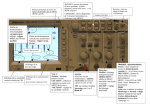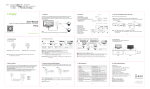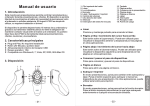Download 1. Product overview 2. Accessories 3. Pairing and
Transcript
1. Product overview 2. Accessories USB car charger USB charging cable Visor clip Note: All accessories are also available on avantree.com. 3. Pairing and connecting Step 1 Step 2 Step 3 Step 4 Ensure the car kit is off. Press and hold MFB button for 7-10s until LED indicator flashes blue and red alternately. Activate Bluetooth on your phone and select “Avantree Joytune”. Once successfully paired and connected, you will hear “Phone is ready for use”. Auto power on (Built-in motion sensor) Once paired and connected, Joytune will auto power on and reconnect to your phone when car door is open. 4. How to use FM transmitter The FM transmitter of Joytune auto selects the clearest FM channel and transmits calls and music to the car FM stereo. Step 1 Pair and connect Joytune with your mobile phone as above. Step 2 Turn on the FM function – press and hold FM button for 2s, Joytune will select and announce clearest the channel. Step 3 Tune your car radio to the announced FM frequency. Change FM frequency FM channels could get crowded in big city. Reselect by click on FM button once to chose the next clearest channel. Note: In FM mode, volume can’t be adjusted by V+ and “V-“. If there is no transmission (call or music) FM transmitter function will automatically turn off about 10 minutes later. 5. Phonebook downloading When Joytune is connected with a mobile phone first time, it would automatically download the phonebook. It would announce “Loading phonebook, please wait” and the blue LED will be steady on when receiving the phonebook. Sometimes you may want to – Update phonebook – Press and hold the V- button for 2s. Removing phonebook – Hold on both V+ and V- buttons for 2s. Note: the phonebook data saved in Joytune will be replaced automatically when it is paired with another mobile phone. 6. Enable/disable voice prompts Press and hold the V+ for 4s until you hear “Voice prompt on” or “Voice prompt off”. 7. Change voice prompt language Press and hold the V+ button for about 2s until the blue LED flashes 3 times to enter the next language. Repeat action to enter the next language. Five languages are available – English, French, Italian, German and Spanish. 8. How to use Button MFB V+ VMFB V+ VV+ & VFM button Function Power on/off Answer a call Reject a call Re-dialing End a call Volume up Volume down Play/pause music Previous track Next track Night driving mode (Turn LED off/on) Operation Press and hold MFB for 3s. Press MFB once Press and hold MFB for 3s. Press MFB once Press MFB once Press V+ once Press V- once Press MFB once In FM mode, press V+ once In FM mode, press V- once Voice dialing Double click FM button Shortly press V- and V+ together Note: some functions are mobile dependent and may not work with some phones. Contact us at [email protected] for details. 9. Restore to default settings You may need to reset Joytune if it is not working as expected. When Joytune is reset to factory default settings, all the paired mobile phones information will be erased. Step 1 Press and hold both V+ and V- for about 10s until the Blue LED flashes fast, then release the buttons. Step 2 Press and hold both V+ and V- for about 2s, it would announce “Set factory default complete”, then release the buttons. 10. How to charge When the LED blinks red and Joytune prompt “Battery low”, you should recharge your Joytune. Please charge the Joytune by the supplied car charger or PC USB port. It normally takes about 3 hours to fully charge the battery. The LED will stay red when charging and will turn off when charging is complete. Note: AC adapter requirement 5V / 500mA-2A. 11. Product specification Bluetooth specification V2.1+EDR Operating frequency band: 2.4GHz unlicensed ISM band Operation range: Class 2 Power Output, up to 10 meters Support profiles: HSP, HFP 1.5, A2DP and AVRCP Profiles Language: English, French, Italian, German and Spanish. Integrated phonebook: Stores up to 1000 contacts FM band: BTCK-19T-EU: 87.5-108MHz BTCK-19T-US: 87.5-108.1MHz BTCK-19T-JP: 76-90MHz Built in speaker and microphone Standby time: up to 400 hours Talk time: up to 8 hours Charger voltage: DC 5.0V 500mA Battery: Li-ion, [email protected]. - The talk and standby time may vary when used with different mobile phones or other compatible Bluetooth devices, usage settings, usage styles and environments. For more FAQ information, please refer to support.avantree.com or contact us at [email protected]. QD ID: B013929 FCC ID: WJ5BTCK181928T IC ID: 8475A-BTCK19T Z-PKMN-CK19T-0000V2