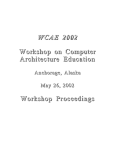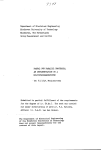Download Hardware
Transcript
$3.00
February-March 1987
Hardware
Designing With the 80386 . . . .... .. . . . . . . . . . ...... ... .... 6
A designer's view of Intel's new screamer.
Build A Simple Oscilloscope .......... . .... . . . .. . .... . . 16
Bruce Eckel gives us practical analog to digital conversion.
Software
A Cheap 68000 Operating System ..... ......... ...... .. . 12
The latest on the Micro C 68000 project.
A Concurrent Operating System . . . ......... . . .... . .... . 26
Modula-2 was designed for writing multi-tasking operating systems.
Here's how it's done.
,
Recovering Directories And FATs
On 360K Disks ...... . "....... . . . ............. . ......... 34
Recovering data from disks with damaged directories and dinged FATs.
Micro C Contest
N
0
'"
00
00
I"'l
Res~lts
The winners of Micro Cs C contest.
..... ..... ........ . . ......... . . 42
.
0-
....
PC Schem.e .... ... ................ ... . .. .. ...... . .... . . 46
0
A close look at a variation on LISP, an early AI language.
I"-4" .
-4"
I"0
Features:
NEW LOWER
PRICES
• 8 MHz 80186 microprocessor with true
16-bit data bus.
I.
• True PC compatability with our own custom
ROM BIOS and PC cardslots for the video
of your choice.
• Standard 512K zero wait DRAM, or
1M options.
~8087 numeric coprocessor support on board.
• On-board floppy disk controller for up to
four 5 %" drives.
• 8087-2 Coprocessor ............... $
Call
,
Total Solutions
Assembled and Tested Systems
• Mono-Chrome System ............. $1099.00
Includes: 512K, Power Supply,
Enclosure,. Keyboard, Monitor,
Two Drives, and Printer Port,
1 Serial Port, Real Time Clock.
• Quantity Discounts Upon Request
• Call For I nfo on Add-Ons, Hard Disk, Etc.
Street
Lake City, MN 55041
(612) 345-4555
COD, VISA, MASTER CARD, CERTIFIED FUNDS
440.00
525.00
20.00
12.50
105.00
75.00
105.00
~f.~
Designed, Manufactured and Serviced by:
PC IEeH =O~· ~~~h1~~h
$
$
SCSI Port ................... add $
Serial Ports .........•.. each - add $
• 1h MEG Add-On ................... $
• XT Style, Enclosure ................ $
• 150 Watt Power Supply, Tested ..... $
W/O SCSI, serial ports, clock .. 1-4
5-9
~
• On'-board SCSI hard disk controller port.
~ Supports WD1002 SHD., WD1003 ACS,
~ OMTI 5100, 5300 ADAPTEC ACB 4000.
• 2 On-Board Serial Ports.
• Battery Back-Up Real Time Clock.
Assembled and Tested
-HARD DISKS-
HAZELTINE 1500 TERMINAL
SEAGATE ST225 ............. $399 00
-WITH CONTROLLER
-20 MB 1f2 HEIGHT
-1 YEAR GUARANTEE
VARACTOR TUNER
$7 95
USED, TESTED, GOOD
$89 95
-UHFIVHF
-133 CHANNEL CABLE READY
-VOLTAGE CONTROLLED CHANNEL
SELECT
-DOCUMENTATION INCLUDED!
RODIME 202E ................ $279 95
-20 MB FULL HEIGHT
-55 MS ACCESS
-30 DAY WARRANTY
SYNC·SEPARATOR KIT
$12 95
WITH CONTROLLER (XEBEC)
$349 85
USE WITH ANY 3 LINE TTL MONITOR
ALLOWS YOU TO RUN A 3 LINE
MONITOR FROM A COMPOSITE
VIDEO SOURCE
RODIME 352 ................. $199 00
-10 MB, LOW POWER
-3%" SHOCK MOUNTED IN
5%" FRAME
-PERFECT FOR YOUR PORTABLE!
-FULL HEIGHT BEZEL
• 10 or 20 MB
• CONTROLS 2 HARD DRIVES
• CUSTOM CONFIGURATIONS
AVAILABLE
6" BINDERS
CASE OF 28 - $24.95
-STANDARD 6" 3 HOLE BINDERS
-COMES WITH DISK ENVELOPE
PAGE
-PERFECT FOR SOFTWARE
MANUALS!
-CONVERTS INTO A STAND U
MANUAL HOLDER!
WITH CONTROLLER (XEBEC)
$249'5
WITH WD CONTROLLER
$279 05
-
DISK DRIVES -
8" SHUGART SA801 R ......... $179 95
-SINGLE SIDED DOUBLE DENSITY
-600 KB FORMATTED CAPACITY
-BRAND NEW
-DISKETTESSHUGART DSDD 8" BOX OF 10 .. $12 50
VERBATIM SSSD 8" BOX OF 10 .. $ 4'5
-HARD DISK CONTROLLERSXEBEC 1210A ................. $79 95
-FULL LENGTH
-CONTROLS 10 & 20 MB
-CUSTOM CONFIGURATIONS
AVAILABLE
WESTERN DIGITAL WX2 ...... $119 95
-WITH CABLES
OMTI 5520 ................... $124 95
-WITH CABLES
-SHORT SLOT
-CONFIGURABLE BIOS
-RUNS ANY 3" OR 5" HARD DISK
-SOFTWARE
XEBEC 1410A ................ $109'5
-ORIGINAL XEBEC SASI
CONTROLLER
-CONTROLS 2 HARD'DISKS
CORVUS EXTERNAL
HARD DISK CHASSIS
$99 95
-ATTRACTIVE, RUGGED CHASSIS
-INCLUDES FAN & POWER SUPPLY
(220v, STRAPPABLE FOR 110V)
-BRAND NEW
SAME
AS
ABOVE
WITH 5MB HARD DISK & VCR
BACKUP CONTROLLER
$149 95
5%" MPI FULL HEIGHT ........ $49 95
-DOUBLE SIDED
-IBM COMPATIBLE
TANDON TM 50·2 .............. $79 95
-DOUBLE SIDED, HALF HEIGHT
-IBM COMPATIBLE
TEAC 55BV .................. $109 95
-DOUBLE SIDED, HALF HEIGHT
-360K IBM COMPATIBLE
TEC FB503 ................... $99 95
-IBM COMPATIBLE, HALF'HEIGHT
-SIMILAR TO TEAC
DUAL FLOPPY CONTROLLER ... $19 95
-IBM COMPATIBLE
-48 & 96 TPI DRIVES
-DOES NOT INCLUDE CABLES &
BRACKET
INTEL 86/30 . ................. $495 00
-8086 MONOBOARD COMPUTER
-MULTIBUS
-NEW, SCHEMATICSINCLUDED
'>oj
\
HALTED SPECIALTIES co., INC.
827 E. EVELYN AVE., SUNNYVALE, CA 94086
MAIL ORDERS CALL: (408) 732·1573
3 CONVENIENT LOCATIONS
HSC Electronic Supply of Santa Rosa
6819 S. Santa Rosa Ave.
Cotati, CA
(707) 792·2357
HSC Electronic Supply
5549 Hemlock Street
Sacramento, CA
(916) 338·2545
Store Hours:
Mon.·Frl. 8:00·7:00
Saturday 9:00·5:00
WE SHIP
C.O.D.
TERMS: Minimum order $10.00. California residents add 7% sales tax. Prepaid orders sent freight C.O.D. or call for charges, shipping will be added to credit card and C.O.D.
orders. Prepaid orders over $100.00 use money order or certified check. Please do not send cash. Some Items limited to stock on hand. Prices subject to change.
AROUND THE BEND
By David Thomps~n
Duplicating
My Efforts
Copy Protection
Copy protection used to be the exclusive bane of the
Apple world. CP/M just didn't lend itself to such curses
- too diverse a hardware base and too sophisticated a
user base.
The PC world, on the .other hand, was perfect for copy
protection, and copy protection it got. Soon there were
copy protectors copying copy protectors (a bit incestuous
I'd say).
PC users suffered through it, stoically at first. (What
was the alternative? Nearly everything worthwhile was
protected.) Later, they purchased unprotectors and suffered with the compatibility/incompatibility problems
they caused.
Through all of this, purchasers were voting with their
wallets. Given an alternative, they weren't voting for
copy protection.
Thus, we've seen a rash of recent announcements as
major software manufacturers have dropped copy protection. Shucks.
Shucks?
I kind of like copy protection.
Sure it's a pain in the you-know-where if you can't
make backups. Sure you can lose a hard disk while
un installing a copy protected program. Sure it may cost
you (and the software company) $XXX.XX per system for
the hardware attachment that lets the software run (and
there's no guarantee the hardware will always work).
But think of the advantage of protectionism.
It leaves the market wide open for newcomers.
Businesses are willing to pay extra for the very best.
They buy name, name, name. But they are very leery of
copy protection. If someone offers a non-copy protected
version, that means a lot.
Also, . . . businesses are made up of people (you heard it here first). And one
or more of those people (often the house computer freak) makes the decisions
on which packages to purchase. The house freak may well have a purloined
copy of someone's spreadsheet, and. someone else's database - as well as a
couple of word processors.
(continued on page 84)
2
MICRO CORNUCOPIA, #34, Feb-Mar 1987
February-March 1987
Issue No. 34
CONTENTS
Features
6
50
Dean A. Klein
62
Joe Bartel
A Cheap 68000
Operating System
More on controlling
your environment
from Bruce Eckel.
26
FOR EACH PORT
2 HANDSHAKE)
Mark J. Boyd
Automatic Capitalization
44
On Your Own
54
86 World
More fatalities as the Middle East
Clone War continues.
58
In The Public Domain
68
C'ing Clearly
74
Kaypro
SOCKET
Brad Justice, Stan Osborne, & Vivian Wills
A Concurrent Operating System
David Thompson
Recovering Directories And FATs
On 360K Disks
Larry Fogg
Micro C Contest Results
Steve Witkowski
Running a profitable computer store.
78
Who owns public domain software?
How to handle graphics quickly.
256K on an '84 Kaypro.
(Did I really say that?)
Pascal Procedllres
Moving from Pascal into Modula-2.
Plus, a tale of two Modulas.
82
The 5-100 Bus
92
Technical Tips
Dave replaces his ancient hard drives.
Future Tense
PC Scheme
Scheme is TI's entry into the
list processing (and AI) market.
48
a••1Dtor -
- - - 15-0_ aui.tor - -
Culture Corner
WIRE WRAP
WIRE TO FIT IN
Exciting new utilities highlight the
C competition.
46
30-0_
Is equivalent to the following:
43
41)-PIN
(COMPUTER +5V)
Directories and FATs are a disk's Achilles heel. '
Here's how to recover.
42
-
I
I-I
ON CABLE
A short course in writing a multi-tasking
operating system.
34
30-oba Resistor -
'Columns
Bruce Eckel
Controlling
The Real
World With
Your PC: Build
A Simple
Digital
Oscilloscope
I
--I
I
Fancying up the inexpensive FTL Modula-2
editor (for both CP/M and MS-DOS).
Joe Bartel creates an operating system
for the 68000.
16
Slowing Your
Fan
If the relationship
between resistance,
voltage, and current
isn't obvious, here's
help.
Designing With The 80386
This new processor is a lot more
than fast.
12
David Thompson
90
Tidbits
96
The Last Page
By Gary Entsminger
Borland's Lightning gets a flashy companion.
Larry Fogg
A Quiet Morning At
Mi~ro
C
Actually, not many mornings are quiet, but
the tech calls are always interesting.
Gary covers CD ROMs: those zingy little
optical disk readers.
MICRO CORNUCOPIA, #34, Feb-Mar 1987
3
MS-DOS Goodies
I recently switched from my BBI to a
PC clone, mainly because there was no
more software being written for CP/M.
While I kind of miss the old machine,
I really like the advanced software that
I can run on this new machine. One
product that I haven't seen much
about is Homebase v. 2.0. I've used
Sidekick, and Homebase is a far superior product.
During a recent business trip to San
Jose, I went to a computer swap meet
and ran across a couple of products
you might be interested in. Microware
Exceltek had a 2 meg Above Board
without RAM for $109 plus tax. It
came with the software for the device
drivers and sample CONFIG.SYS files,
but no RAMdisk or print spooler.
(However, VDISK.COM (IBM) works
fine. I still haven't found a print
spooler that works in the Above Board
memory - if you know of one I'd like
to hear about it.) Microware Exceltek's
address is:
I also ran across an inexpensive
EPROM programmer. It plugs into a
PC parallel printer port, uses an external wall type power supply (included),
and programs 2716-27256 EPROMS. It
uses both standard and fast program-
~
4
Sterling Technology
1010 12th st.
Spar:ks, NV 89431
Now I want to put in a request for a
NEW LOWER 16 BIT PRICE
SPEED - POWER - VERSATILITY- -
Most EXPRESS users are converts from the GIANTS of WORD PROCESSING ••••••
••••••and you couldn't pay them to go back ••• HERE'S WHY
•
•
•
•
•
•
•
•
•
•
•
•
•
•
•
•
Microware Exceltek
100 Produce Ave., Unit E So.
San Francisco, CA 94080
Phone: 415-952-5375/5377
I wanted to be sure that the thing
worked before I returned to Texas, so I
asked for the best place to buy RAMs
and was referred to Fry's Electronics.
It was an experience. When I first
walked in I looked to my left and saw
toothpaste, shaving cream, and other
assorted items. Looking straight
ahead, I saw TVs, VCRs, and stereo
equipment. I thought I was in some
sort of consumer store, not an electronics shop. But, looking a little further, I saw components for RS-232
cables, printer cables, extension cables,
plus PC cards, computers, printers,
and lots of software.
Anyway, after I recovered from my
shock (I've never heard of, much less
been in, a store like this), I was
pleasantly surprised when the bill for
nine 256K RAM chips came to $21.08.
Now in all fairness, I saw their ad in a
local magazine advertising the same
chips for something like $27.00. Still, if
you're trying to fill out one or two
megs of 256K RAM, you might want
to give them a call. Their address is:
ming algorithms, has software on disk,
and the great part is the cost - $59.95,
plus tax and shipping. It's available
through Micro Mart (201-654-6008),
and is made by:
Fry's Electronics
541 Lakeside Dr.
Sunnyvale, CA 94086
Phone: 408-733-1770
•
FULL ACCESS TO CP/M USERS AREAS (up to 32) with any editor commandl
NAMED DIRECTORIES supported on MSDOS VERSION!
MEMORY MAPPED VIDEO AVAILABLE FOR IBM PC and PC clones!
BUILT·IN CP/M LIKE COMMANDS (RENAME, COPY, ERASE, TYPE, DIR, LOG)!
POWERFUL KEYBOARD MACRO'S (as many as you want)1
FULLY RECONFIGURABLE COMMAND KEYS (emulate any other editor if you like)1
FAST, FAST, FAST SEARCH!
TERMINAL DATA BASE ... INSTANTLY configure for over SO predeflnedtennlnals!
FILES LARGER THAN MEMORY handled with easel
CONTROL and HIGH BIT CHARACTERS may be entered and editedl
DYNAMIC WORD WRAPIUNWRAP· FULL CURSOR CONTROL (and then some)
EASY to SET TAB STOPS· GLOBAl.JSELECTIVElLITERAUIGNORE CASE REPLACE
FULL BLOCK INSTRUCTIONS including PRINT, SAVE, INCLUDE, MOVE, COPY, DELETE
VARIABLE SPEED (FASTI) BI·DIRECTIONAL AUTO SCROLL. GOTO PAGE N/ LINE N
COMPACT on disk and in RAM. (even the 16-bit versions are only 25k bites) I
NOT COpy PROTECTED!
AFFORDABLE ... High performance at a fair price is our motto
EXPRESS 1.0 SAMPLER available FREE on your Local Bulletin Board or for $10.00 from TCI
GENTLEMEN ... I'm ready to step up to EXPRESS ... please send:
_ _ copies EXPRESS 2.2 at $29.95 + $5.00 shipping and handling
_ _ copies EXPRESS 1.0 at $10.00 + $2.00 shipping and handling
My computer uses: PCDOS - MSDOS - CPM-86 - CCPM-86 - CPM-80 (Cirle One)
Disk format:
Kaypro " - Kaypro 2X,4, 10 - Osborne 1 SSDD - EPSON QX-10
(Circle One)
Morrow MD2 - Morrow MD3 - MS-PCDOS SrD 5- DSDD - XEROX 5- DSDD
IBM CPM-86 5- SSDD - Zenith Z90 - 8- SSSD - Apple 35 TRK CPM
Other 5- Computer
Sides
Den
Send Check or Money Order to: Name
Tel
Address-~~~~~~~~~~~~~~~~~~~~~~~~~~~~~~~-=
1n33 205th Ave. NE
City _ _ _ _ _ _ _~State _ Zip
Woodinville, WA 98072
Washington residents must
Phone Day
Night - - - - - - add 8.1% Sales Tax
MastercardNlSa - - - - - - - - Exp
MICRO CORNUCOPIA, #34, Feb-Mar 1987
MASTER
CARD
PHONE ORDERS 1·206·644·3133'
TOMORROW'S
COMPUTING
VISA
INNOVATIONS
future User Disk. I'd like a hard disk
utilities disk. It would have programs
to do such things as return the heads
to the home position before you turn
the power off, clean up scattered out
sectors (like Disk Optimizer), and
check memory (both main memory
and expanded).
Thanks for a nice publication.
John Scott
2206 Cambridge Court N
League City, TX 77573
Chrono Pascal Strikes Again
In issue #33, in your call for material
for the April 87 issue, you refer to
times when you've "run science fiction as science fact." This probably
explains how you work your excellent
retrospective mailing system, which
brought me your December-January
issue today, December 2, while the
postmark on the envelope, proves conclusively that it will not be mailed
from Bend until December 24.
BUILD YOUR OWN IBM XT &
J:
Sot)e IBM AT COMPATIBLE SYSTEMS QlJe
•
•
•
•
•
•
•
Add only monitor and keyboard to run. Highest possible quality.
Up to 1 Megabyte on Mother Board w/ 256K installed
Choice of color graphic card or TTL monochrome graphics
4 drive floppy disk controller w/ TEAC 360K DSDD
Flip-top or slide on case. 135/150 watt XT power supply
Clock/calendar
ONLY
Parallel printer & ga.me ports
$595.00
MORE XT OPTIONS
•
•
•
•
•
•
•
Teac 55BV 360K ............. $109
20 meg Seagate kit .......... $395
20 meg Lapine 3%" kit ....... $395
30 meg 238 kit. .............. $465
88 meg Vertex kit ........... $1295
BEST 286 accelerator
Panasonic 1Q80i . ~ .... ; ...... $245
CPU-MOTHER BOARD
WI OPERATING SYSTEM
• 640K 64180 Miniboard very complete
CPIM 3.0 .................... $495
• Kit 68000 SBC add 1MB Keyboard
Monitor & Drives (March delivery)
wi K-OS ONE ............... $495
• 1 meg PCII Super deluxe XT wi
clock & game OK wi DOS 3.1 $235
• 640K XT ORAM wi DOS 3.1 .. $140
• Toshiba - Zenith Laptops
.................... cost plus 10%
~
E~'f
G 0'1
6
"8~¥i~yl'lap.!:!IItll!!!...t~"1.;~IP.!.lIIij~_
MONITORS
•
•
•
•
•
•
Packard-Bell EGA CGA ...... $450
Sony EGA P.GA CGA Herc ... $800
Sharp RGB monitor-TV ...... $350
Sony 13" RGB monitor-TV ... $550
Samsung tilt swivel TTL ...... $129
Samsung TTL kit (no case) .... $40
We will format hard disks & include
DOS 3.1 & public domain
software ..................• add $60
3%" drives & hardware ......... $150
1.2 meg floppy for XT .......... $175
ES'f
~---------------------,
aO'l
10meg reconditioned for XT/AT $145
• Newest AT style .......... .... $99
• Old AT style ................. , $75
• PC-XT wiLED ................ $65
All Cards FuHy Tested. Assembled & Warranteed / School & Institutional P.O. Accepted
OEM Dealers Welcome - Please call for our Special Dealer Prices
A..;OK COMPUTERS
Visa & Mastercard add 2%
2005 S.E. 82nd Ste 2 • Portland, Oregon 97216. 503/771-6758 503/771-6862
IBM is a trademark of International Business Machines Corporation
You are obviously leaving no stone
unturned to ensure prompt delivery to
Australia. This is far more than can be
achieved simply by shipping across
the International Date Line. If our
postal system had a service like that, I
might even come close to meeting
writing deadlines.
John S. Innes
120 Macpherson St.
Cremorne NSW 2090
Australia
Editor's note:
Thanks for the note, John. It arrived
here only a week before we sent out your
December/January issue. I must confess
however, that we didn't use Chrono Pascal, just an old trick. We had the shipping
company fly it across the date line backwards, 22 times.
Support Problems
As a microcomputer enthusiast
who's been involved in buying, building, interfacing, and using this equipment since the introduction of the
Altair, I want to warn your readership
about dealing with a firm which is
well-advertised in the microcomputer
journals. The firm in question is:
Express Systems, Inc.
1254 Remington Rd.
Schaumburg, IL 60195
In October 1985 I purchased a hard
disk drive/controller from Express Systems. The unit was supposedly backed
by a one-year repair/replace warranty,
and the text of the two-page advertisement was sufficiently credible that I
was led to believe they would support
it.
After nine months of normal operation, the drive failed. I began trying to
contact Express through their "Technical Help" phone line. This proved to
be a feat in itself, but I finally obtained
authorization to return the unit for
repair, which the representative estimated would require two weeks. I
packed the unit as prescribed and
returned it.
. After nearly two months had
elapsed, I began trying to contact
Express once more for some kind of
progress report on the unit. This time
(continued on page 76)
MICRO CORNUCOPIA, #34, Feb-Mar 1987
5
Designing With The 80386
By Dean A. Klein
PC Tech Inc.
904 N. 6th St.
Lake City, MN 55041
Inside Intel's Latest Processor
To say that the 80386 was one of
the stars of Comdex is like saying that
MS-DOS is a well-known operating
system. From the words I was hearing
from speakers and writers, the 386
was the magic for the next century. (1
heard that it would run UNIX, support multiple users, run programs
written for any processor, and do it
all at speeds that would make a Cray
proud.)
If you believe all that, then you
probably work for Intel's marketing
department. However, there's just
enough truth there to make the chip
interesting. Very interesting.
I
've just come from Comdex Fall '86
where I witnessed about as much
of the latest computer software and
hardware accessories as a designer can
stand. The writing was on the wall.
Allow me to elaborate .....
Most of the big software houses
demonstrated their products on the
Compaq 386. Certainly a large percentage of Compaq's initial production of
80386 computers has gone to places
like Microsoft, Novell, Goldhill, Borland, and dozens of others.
The point is - the 80386 is THE
major computing platform for the next
few years.
There will be at least two dozen new
80386-based computers on the market
within the next six months, probably
none of them from IBM. Most of these
computers will be similar, and quite
frankly, similar for a good reason: it's
going to be tough to design an 80386
that's much different from the rest.
(Oh come on Dean, where's the fighting spirit?)
The Part
The 80386' s 132-pin grid array package is quite formidable. See the pinout
in Figure 1.
How's that for density? So many
pins in such a small area is a key
problem in designing with the 80386.
It's difficult, to say the least, to connect all the pins on the chip to the
connections on the board. So expect
most '386 designs to have four or
Figure 1 - 80386 Pinout
Firs.t Entries
By now most of you know that
Compaq has introduced the Compaq
Deskpro 386. Corona (Cordata) has
also introduced an 80386:.based product, as have several other manufacturers. Intel is promoting its new child
both as a chip for people like us to
build into our products, and also for
several products of its own, s.ome for
the PC market.
Companies with, deep roots in other
32-bit processors are also branching
toward the 80386. Sun Computer, a
longtime leader in 68000 workstations,
announced at Comdex a Network Extensible Windows System (NEWS) for
the' 80386.
Eric Schmidt, vice president of Sun's
Software Products Division, has said,
"If you want to establish the standards you go after the major platforms." Apollo Computers, another
68000 workstation manufacturer,' is
suspiciously tight-lipped regarding the
80386.
6
Yet designing with the 80386 is
anything but easy, and 80386 computers will differ widely in performance.
Let's look closer at designing with the
80386, some of the factors which affect
performance of the design, and the
techniques used by some of the leaders in 80386 machines.
MICRO CORNUCOPIA, #34, Feb-Mar 1987
P
N
M
L
K
J
H
0000000
A3~
2
o
03'
4
A26
A23
A21
A2f/l
AI7
0000000
vee
3
A27
A3t
A29
A24
000
VSS
vee
A28
A22
VSS
AlB
0
0
0
A2~
VSS
AI9
G
FED
vee
AI5
AI4
000
6
vee
VSS
AI3
A8
vss
0
0
0
0
AI"
A7
A!5
VSS
vss
AI2
A9
A2
·0
018
12
o
014
13
o
013
14
028
Ne
017
0
016
0
012
o
011
Ne
NC
INTR
6
vss
7
vee
8
000
9
RESET 8USY# VSS
000
VSS
10
LOCK' WIR# VCC
0
000
tl
12
vss
OIlS
o
0
o
0
0
01"
vee
07
VSS
Dill
0
08
o
05
0
VSS
O.
0
0
0
0
0
01 READY, Ne
NC
0
0
0
HLOA
06
o
0
09
04
03
02
vee
P
N
M
L
K
J
H
G
0
0
0
vee eLK2 BEiJII vee
vss
000
vee
PEREQ NMI ERROR'
D2Q1
o
vss
000
vss
vce
4
Ne
000
vee
000
019
11
DZI
Ne
3
A3
000
000
022
10
023
A4
2
000
vee
03t
000
vee
9
vee
A6
000
vss
000
DZ4
8
025
vce
0000000
vee
000
VSS
7
027
A
AU
000
026
B
0000000
A16
000
029
C
0
0
VSS
D/CI
0
0
0
vee
NC
MIlO'
0
0
0
13
HA' BEl' 8E2# BE3#
000
VSS ADS# HOLD 8516# VSS
FED
C
B
0
vee
A
14
more signal layers on the printed
circuit board.
Because of the high frequency of the
signals in a typical 80386 system, the
circuit board will also have a minimum
of two power planes - one for + 5 V
and one for ground.
A six or 'eight layer board is spendy.
A six layer board costs about 1.8 times
as much as four layers. This seems at
first to be a serious drawback, however, the additional circuit layers will
allow designers to pack the chips
much more densely, yielding boards
that will be smaller than four layer
versions.
Two other benefits come to mind.
The potential reduction of board size
helps to keep the signal traces shorter,
a very important factor at these
speeds, and the reduction in size
should result in a reduction in board
cost, though not enough to offset the
cost of the additional layers.
Address & Data
The 80386 uses a non-multiplexed
address and data bus. This differs
from much of the Intel family - 8088,
8086, 80188, and 80186 - which use
the same pins to output an address
during the first part of the, bus cycle
and then to write or read data to or
from an 110 device or memory.
In contrast, the 80286 and 80386 can
simultaneously give the address on the
34 address lines and read or write data
over the data lines. There are several
advantages to this type of bus configuration.
First, the bandwidth requirements
(how fast they must generate or respond to data) of the pins are reduced
since each pin has only one function.
A second advantage is that some systems won't have to latch the address
lines from the processor. This may
reduce component costs.
I mentioned earlier that the 80386
has 34 address lines. But that's not
entirely accurate. The 80386 actually
has 30 address lines and 4 byte-select
lines. Because it has to read or write
one, two, three, or more of the bytes
of data which may be addressed with- '
in the 32-bit word act~vity, each byte is
controlled by an individual byte select
line. See Figure 2.
Those patterns which never occur
are patterns which aren't contiguous
byte operations.
Having 30 address lines and the 4
byte enables allows the 80386 to directly address an outrageous amount of
memory - 4 gigabytes.
Just for the fun of it, imagine you're
using the new 1 megabit DRAM chips.
4 gigabytes of memory would be four
thousand sets of eight chips, or 32
thousand memory devices (36 thousand if you used parity!). At the price
of 20 dollars per chip (after all we'd be
buying in volume, right?), this comes
to a mere $640,000. One heck of a
RAMDISK. Certifi~d check only,
please.
Editor's note: I wonder how long the
power up RAM check would take.
Other Control Signals
Several other control signals are provided by the 80386 which indicate the
type of operation being performed. WI
R distinguishes between write and
read cycles. DIC distinguishes between
data and control or code cycles. MIlO
distinguishes between memory and II
o cycles. These operations are summarized in Figure 3.
Halt and shutdown cycles can be
distinguished by observing BEO, which
is low for shutdown and high for halt.
Halt occurs when the processor executes the HLT instruction. A nonmaskable interrupt or a normal interrupt with interrupts enabled will cause
the processor to exit the halt state and
resume program execution. Reset will
also bring the 80386 out of the halt
state.
Shutdown occurs when a severe
error is detected while operating in the
80386's Real Mode. For example, if a
hardware interrupt or software exception occurs and the interrupt vector is
larger than the Interrupt Descriptor
Table, then Shutdown. This could be
the case when there is no interrupt
handler for the interrupt.
A second shutdown condition occurs
if a 'CALL, INT, or PUSH instruction
(continued next page)
Figure 2 - 80386 Byte Enable Signals
IBE3 IBE2 IBEl
1
1
IBEO
1
1
1
1
1
1
0
0
0
1
0
0
1
1
0
1
1
1
1
1
1
0
0
0
1
1
0
0
0
1
0
1
1
1
0
1
1
1
0
0
0
0
0
1
0
0
0
0
0
0
0
0
1
0
1
1
1
0
0
0
0
1
Operation
none
DO-D7
D8-D15
DO-D15
D16-D23
never occurs
D8-D23
DO-D23
D24-D31
never occurs
never occurs
never occurs
D16-D31
never occurs
D8-D31
DO-D31
Figure 3 - Control Signals
MIlO
DIC
WIR
0
0
1
0
0
1
0
1
1
0
0
0
0
0
1
1
0
1
1
1
1
1
0
1
Bus Cycle Type
Interrupt Acknowledge
does not occur
I/O Data Read
1/0 Data Write
Memory Code Read
Halt or Shutdown
Memory Data Read
Memory Data Write
MICRO CORNUCOPIA, #34, Feb-Mar 1987
7
DESIGNING WITH THE 80386
(continued from page 7)
attempts to wrap around the stack
segment when the stack pointer is
odd.
Shutdown can be exited by NMI if
the Interrupt Descriptor Table limit is
greater than 17H and the stack pointer
is greater than 5. Otherwise only a
reset can restart the 80386. Most 80286
and 80386. PC designs detect shutdown
and automatically reset the processor.
Dynamic Bus Sizing
An interesting aspect of the 80386 is
its ability to change the size of the
data bus in response to a control
input. This input pin, called /BS16, is
sampled at the end of every bus cycle.
If the signal is sampled low at the
completion of a 32-bit bus cycle, the
80386 will ignore the data it received
on the upper half of the data bus and
perform. a second bus cycle to read or
write the other half of the data using
the lower half of the data bus.
This feature is called dynamic bus
sizing and is found on several of the
newer 32-bit processors, including the
68020.
If /BS16 is permanently tied low, the
80386 then behaves much like an 80286
with its 16-bit data bus. Beware of
80386 accelerator" boards which simply replace the 80286 with an 80386 on
a daughter board, however. Unless
these boards have a much faster clock
they will be no faster than the original
80286 system. The only merit might be
the ability to begin working on 80386
specific software on such a system.
The 80386 provides the address for
the next operation half way through
the current bus cycle, using a technique called address pipelining. This
early availability of the address allows
additional time for system components
to get ready for ..the upcoming bus
cycle.
These components (outside the processor) look at the address and decide
how quickly the data will be available
(i.e. whether they'll have to slow
down the processor with wait states).
In an interleaved memory system
(many banks) the next data will be
available sooner if it's not from the
current bank. .In a system with two
banks of memory, it's faster if it's
hom "the opposite memory bank. If the
/I
8
system has cache memory, the circuitry must figure out whether the new
address is already available in cache
RAM or if it must be loaded.
This address pipelining may be disabled on a cycle-by-cycle basis through
a control inp~t called /NA. When /NA
is high, the 80386 generates address
timing which is very similar to the
80286.
Memory Systems
The bus bandwidth of the 80386
running at 16 MHz is an impressive 32
megabytes per second. Each bus cycle
is a minimum of two processor clock
cycles long. This places some interesting requirements on the memory systems used with this processor.
Adding one wait state to the bus
cycle reduces the bus bandwidth to
21.33 megabytes per second. Adding
two wait states reduces it to 16 megabytes per second. While these numbers are nothing to sneeze at, they
show a considerable performance penalty for a poor design. Obviously there
are trade-offs in a design, and it is in
the design of memory systems that the
80386 machines will differ the most.
There are· four· basic memory system
architectures which are used in such a
system: Static RAM, the static/dynamic cached system, the dynamic interleaved system, and the dynamic static
column system.
Static RAM offers the highest performance of any memory system for
the 80386. With static RAM access
times as low as 80 nsec for 8K by 8
parts, the 80386 can run in .nonpipelined mode with never a wait
state. The power consumption of these
devices is low and battery backup may
be used as well.
The downfall of such a design is the
cost per bit of memory and the physical size of the parts. A 32K by 8 static
RAM costs approximately 10 times as
much as a 256K by 1 DRAM, even
though both devices have the same
_amount of memory. The static RAM
also takes up over four times more
board space than dynamic RAM, ~nd
ten times as much as the DRAM
moduies we use at PC Tech. So we
won't see much static RAM in PCs.
A static/dynamic cached memory
system uses a small amount of static
RAM, a large amount of control circui-
MICRO CORNUCOPIA, #34, Feb-Mar 1987
try, and a large amount of low cost
dynamic RAM to provide avery high
performance system .. System performance is dependent on the amount· of
static RAM (the size of the cache) and
the methods used for cache control.
(Cache as cache can.)
A cached memory system expects
most memory accesses within a program to be confined to a relatively
small area of memory. In fact, it relies
on it. This is true of both instruction
fetches and general memory references.
A cached system moves data from
the slower dynamic RAM into the
static RAM when that memory location is first addressed. The address is
also stored in fast static RAM. Often
several adjacent memory locations will
be brought into the static RAM cache.
If the CPU performs a memory operation to a location which has been
moved to the cache, a cache "hit"
occurs and no wait state is needed. If,
however, the operation is a write, both
the cache and the DRAM should be
updated. This results in a one or two
wait state penalty for the write operation.
Cached memory systems can become
quite complex, and several types of
cache control methods exist. See the
table in Figure 4 _(from the Intel 80386
Hardware Reference Manual, order #
231732-001) which shows the effectiveness of several cached memory systems.
Skeptical Timeout
Personally I'm skeptical. If our machine is doing lots of task switching
the cache may frequently be incoher.;.
ent, resulting in performance degradation. Also consider this: the Motorola
68020 has an on-chip 512-byte cache.
According to Intel, the performance of
such a system would be less than that
of a -non-cached DRAM system.
Hmmmmm, what do you 68020 guys
think of that? I think it's bunk!
The advantages of dynamic memory
are high density and low cost. The
disadvantage is access time. At a,
glance one would expect that a 120nsec access time DRAM should operate with a 16-MHz 80386 (125 nsec per
bus cycle) without wait states. But this
isn't correct. Unfortunately there is
more to a DRAM cycle than just access
time.
There's a setup time for the address
and a precharge time between accesses. The precharge time is what really
slows down the access, requiring as
much as 90 nsec for a 120-nsec DRAM.
This indicates that even 80-nsec
DRAM cannot keep up back to back
memory cycles with the 80386. A
technique called interleaving helps
somewhat.
With interleaved memory, two or
more banks of DRAM are arranged so
that adjacent words lie in different
banks of memory. Since most programs and data are sequential in nature, there's little likelihood of consecutive memory accesses to the same
bank. However, when it does happen,
the system must add wait states.
Many of the 80386 machines presentlyon the market use interleaved memory. In a PC Magazine benchmark test,
one unit was found to be only slightly
faster than a 16-MHz 80286 system.
Intel provides a great deal of information on the design of these interleaved
memory systems, so I guess it's no
surprise that many systems use it.
Within the last year we've seen a
new type of 256K by 1 DRAM. This is
the static column DRAM. Generally
these parts are CMOS technology, so
they draw very little power.
They ~tart the memory cycle with a
row address, row address strobe, and
column address strobe, just like normal DRAM. But the column address
can be handled differently. The column address strobe (/CAS) becomes
more of a chip select signal, enabling
and disabling the outputs of the device.
The access time for a static column
DRAM is the same as for a normal
DRAM in the normal type cycle. But
as long as the row address remains the
same, and only the column address is
changed, the access time may be very
short, typically 70 nsec.
Relatively simple circuitry is needed
to detect a required change of row
address and insert wait states while
the memory controller precharges the
DRAM and initiates another cycle. The
precharge time for static column
DRAMs is often shorter.
The Compaq Deskpro 386 uses static
column DRAM with this type of memory controller. A disadvantage of static
column DRAM is that it's about twice
as expensive as standard DRAM. As
these chips become more popular,
their price should approach that of
standard DRAM.
To optimize performance in such a
design, multiple banks of memory
could be used for code, data, and
stack, so that the DRAM row changes
Figure 4 - Effectiveness Of Cached Systems
Cache Configuration
Cache Performance
----------------------------------+-----------------------------I
I
I Hit I Performance Ratio
Size I Associativity I Line Size
I Rate lOver Non-Cached DRAM
-----+---------------+------------+-------+---------------------1K
direct
4 bytes
41%
0.91
8K
16K
32K
32K
32K
64K
64K
64K
64K
64K
128K
128K
128K
direct
direct
direct
2-way
direct
direct
2-way
4-way
direct
2-way
direct
2-way
direct
4
4
4
4
8
4
4
4
8
8
4
4
8
bytes
bytes
bytes
bytes
bytes
bytes
bytes
bytes
bytes
bytes
bytes
bytes
bytes
1.25
1.35
1.38
1.39
1.41
1.39
1.40
1.40
1.42
1.42
1.39
1.40
1.42
73%
81%
86%
87%
91%
88%
89%
89%
92%
93%
89%
89%
93%
----------------------------------+-------+---------------------no cache-2 CLK SRAM access
1(100%) I
1.47
no cache-4 CLK piplined DRAM
I
1.00
less frequently. The 80386, with its
demand paged virtual memory, could
well take advantage of this architecture, however the designers of the
Deskpro 386 didn't go that far.
At PC Tech we're evaluating a variation on the static column scheme.
Most standard DRAMs may be operated in page mode, where many column
addresses may be strobed into the
DRAMs following the row address
strobe, resulting in a much improved
access time. The speed appears to be
good, but the jury is still out.
Numeric Processors
The 80386 has three different numeric processor options, each with its own
level of performance and price tag.
The highest price and performance
solution comes from a joint venture
with the Weitek floating point accelerator people and Intel.
This multi-chip solution, called the
Weitek WTLl167, puts a 2.5 + megaflop floating point processor chip together with the 80386 for some fantastic number crunching' power. (One
megaflop is one million floating point
operations per second.) This number
crunching is supported in software by
Intel's compilers. It is not code compatible with the 8087 or 80287!
The next step down in performance
is the 80387, for which data sheets will
be available "real soon now." Intel
claims this part will be eight times
faster than a 5 MHz 80287, which
should put it between 0.8 and 1.0
megaflops.
But it won't be available for some
time, and in fact may be more expensive than the higher performance Weitek solution. I hope more software
folks support the Weitek.
The 80287 may also be used with the
80386. This can provide from 0.1 to 0.2
megaflops. The 80386 can determine
the coprocessor type at reset by sampling the IERROR signal. If the coprocessor is an 80287, ·the 80386 will
automatically convert the 32-bit data to
16-bit data for the 80287.
Other Considerations
Now that we have a fast processor
and lots of memory, let's consider a
bottleneck which has been a more
(continued next page)
MICRO CORNUCOPIA, #34, Feb-Mar 1987
9
DESIGNING WITH THE 80386
(continued from page 9)
limiting factor than processing horsepower - I/O. I wonder if most people
who. are so concerned with processing
all of their data on their PCs ever
consider how slowly that data moves
through their system.
With the IBM AT, data can move
from hard drive to memory at less
than SOOK bytes per second. At that
rate it would· take more than two and
a .half hours to fill the memory of our
386 4G system. Sure that's a lot of
memory, but remember that the 80386
is a virtual machine which can handle
up to 64 terabytes of virtual memory
- memory which should be moved to
and from mass storage devices as the
operating system sees fit.
The 80386 can execute several multimegabyte tasks given less than a megabyte of memory, but oh how slow
that will be with a SOOK per second 1/
o data rate. The solution is to use
faster hardware for the disk interface,
hardware which resides somewhere
besides the PC/AT bus (i.e. an onboard SCSI port).
The SCSI port can transfer data as
fast as 5 megabytes per second in
synchronous mode and 2.5 megabytes
per second in asynchronous mode. I
think this is the minimum for an
effective 80386 machine ~ Enough said.
Final Words
There is little doubt that the 80386 is
a well designed chip and that it can be
the heart of a very high performance
personal computer . Certainly performance has its price in most all areas.
But don't let 386 fever take hold
before you put the machine through
some real world tests. Let it earn your
respect. Price/performance is still important.
•••
XT CLONE SYSTEMS
(One YEAR guarantee on system)
Turbo Mother Board 4.77 and 8 MHz.
640 K Ram installed on board
Serial, Parallel, Game Ports
Clock/Calendar
Color Video Board (CGA) Monochrome Opt.
150 watt Power Supply
Flip Top Case
AT Style Keyboard
ABOVE t'/ITH 2 FLOPPY DISK DRIVES $ 699.00
t'1ITH 1 FLOPPY AND 20 ~1EG $1100.00
WITH 1 FLOPPY AND 30 MEG $1299.00
Assembled and Tested for 24 Hours
Color Monitor RGB (CGA)
Color Monitor RGB (EGA)
Monochrome TTL (Green)
f'.tonochrome TTL (Amber)
EGA Color Video Card
HS DOS 3.1
$
$
$
$
$
$
310.00
530.00
115.00
125.00
195.00
50.00
CLONE PARTS
Motherboard Standard 4.77 MHz
Motherboard Turbo 4.77 & 8 MHz
Color Video Card (CGA)
Monochrome Video TTL
Floppy Disk Controller
Hard Disk Controller
Disk I/O
RS 232 Serial Card
Power Supply 150 watt
Flip Top Case
AT Style Keyboard
$ 110.00
$ 135.00
$ 65.00
$ 75.00
$ 40.00
$ 100.00
$ 90.00
$ 35.00
$ 75.00
$ 45.00
$ 65.00
HARD DISK DRIVES
20 Meg Seagate S~4026 (for AT) $ 399.00
30 Meg Seagate ST4038 (for AT) $ 499.00
30 Meg CDC Wren 1
(for AT) $ 499.00
Does NOT include controller
CITIZEN PRINTERS
9n
MODEL 120D 120 CPS
160 CPS 9"
f.IODEL r~SP-IO
160 CPS 15"
l-tODEL MSP-15
200 CPS 9"
l-tODEL MSP-20
200 CPS 15"
NODF,L MSP-25
MODEL 35 35 CPS LETTER QUALITY
ALL PRINTER CO~tE WITH CABLES
$ 200.00
$ 300.00
$ 400.00
$ 350.00
$ 500.00
$ 500.00
CASCADE ELECTRONICS, INC •
ROUTE 1 BOX 8
RANDOLPH, MN 55065
507-645-7997
Please ADD Shipping on all Orders
COD Add $3.00
Credit Cards ADD 5%
Limited to stock on Hand Subject to change
10
MICRO CORNUCOPIA, #34, Feb-Mar 1987
TEXT
LINE
6
COL:
12
FILE:
VEDPLUS.TXT
INSERT
••
VEDIT PLUS is an advanced editor that
makes your program development and
word processing as efficient and
easy as possible. VEDIT PLUS is
simple eno!!9h to learn and use for
the novice,flet has the speed,
flexibility and power to satisfy the
most demanding computer professional.
VEDIT PLUS is particularly suited for
writing all types of programs and
lengthy documents such as reports or
manuscripts.
This shows how VEDIT PLUS can perform
windowing. One window is used for
word processing, a second for program
development, and the third for
commands.
CHOICE IN
PROGRAMMABLE
EDITORS
INSTALL .EXE LlHARD
ENVI
.COM LONG
RAM2
.DIC KEYS
RAM3
.DIC PRINT
VEDIT PLUS has been the·#1 choice of professionals
since 1980. Our latest release is even better - you can
open windows to simultaneously edit several files, access many editing functions with pop-up menus, use
keystroke macros to speed editing, and run other programs or DOS commands from within VEDIT PLUS.
Whether your needs are program development, technical writing or word processing, VEDIT PLUS is your
answer. With over 40,000 users you can depend on
VEDIT PLUS to perform consistently and reliably. It is
simple enough to learn for the novice, yet has the
speed, flexibility and power to satisfy the most demanding professional.
Compare. No other editor is as powerful - unlimited
keystroke macros, instant 'off-the-cuff' command macros utilizing a complete programming language, single command file comparison, special word processing and programming features. No other editor is as
easy to use - on-line help, pop-up menus, 75 page
tutorial, 380 page manual, and VEDIT PLUS is completely customizable.
Fully supports colorwindowson IBM CGA & EGA, and
even windowson most CRTterminals (including CRT's
connected to an IBM PC). Available for IBM PC, TI
Professional, Tandy 2000, DEC Rainbow, Wang PC,
MS-DOS, CP/M-86 and CP/M-80. Order direct or from
your dealer. $185
"To sum things up, VEDIT PLUS is a small,fast.,
sophisticated editor with a wealth of features and a
good macro language. It offers many rewards forthe
dedicated programmer."
Computer Language, Chris Wolf, ·Scott
Lewis, Mark Gayman 6/86
"VEDIT PLUS is a wholly remarkable program:
blindingly fast, extremely powerful, and highly flexible."
.
Profiles Magazine, Robert Lavenda 4/86
VEDIT and CompuView are registered trademarks of CompuView Products, Inc. MSDOS is a registered trademark of Microsoft. CP/M is a registered trademark of Digital
Research. WordStar is a registered trademark of MicroPro.
VEDIT PLUS FEATURES
•
•
•
•
•
•
•
•
•
Simultaneously edit up to 37 files of unlimited size.
Split the screen into variable sized windows.
'Virtual' disk buffering simplifies editing of large files.
Memory management supports up to 640K.
Execute DOS commands or other programs.
MS-DOS pathname and CP/M user number support.
Horizontal scrolling - edit long lines.
Flexible 'cut and paste' with 36 text registers.
Customization - determine your own keyboard layout. create
your own editing functions, support any screen size, any CRT.
• Optimized for IBM PC/XT/AT. Also 132 column & up to 70 lines.
EASY TO USE
• Interactive on-line help is user changeable and expandable.
• On-line integer calculator (also algebraic expressions).
• Single key search and global or selective replace.
• Pop-up menus for easy access to many editing functions.
• Keystroke macros speed editing. 'hot keys' for menu functions.
FOR PROGRAMMERS
• Automatic IndentlUndent for 'C'. PUI or PASCAL.
• Match/check nested parentheses, i.e. T and'}' for 'C'.
• Automatic conversion to upper case for assembly language
labels. opcodes, operands with comments unchanged.
• Optional 8080 to 8086 source code translator.
FOR WRITERS
•
•
•
•
•
Word Wrap and paragraph formatting at adjustable margins.
Right margin justification.
Support foreign. graphic and special characters.
Convert WordStar and mainframe files.
Print any portion of file; separate printer margins.
MACRO PROGRAMMING LANGUAGE
• 'If-then-else', looping. testing, branching, user prompts keyboard input, 17 bit algebraic expressions. variables.
• CRT emulation within windows, Forms entry.
• Simplifies complex text processing, formatting, conversions
and translations.
• Complete TEeO capability.
• Free macros: • Full screen file compare/merge • Sort mailing
lists. Print Formatter. Main menu
CotnpuView
1955 Pauline Blvd., Ann Arbor, MI 48103 (313) 996-1299, TELEX 701821
MICRO CORNUCOPIA, #34, Feb-Mar 1987
11
A Cheap 68000 Operating System
By Joe Bartel
Update On The 68000 Project
One of the hot topics at SOG V
was the continued lack of an inexpensive, standard operating system for
the 68000. The processor is cheap,
dirt cheap, considering its power. But
that .lack of a generic system has
really stifled its use by individuals.
Joe offered to create a single-user
version of his nearly-finished multiuser operating system and to sell it for
$50 per copy. Complete. He's been as
good as his word and in this article
on the operating system he begins a
series on the 68000.
T
he end of July 1986, at SOG V,
we demonstrated a large singleboard multi-user 68000 system.
At that time it would multitask, but it
had no. native software. There was
also almost no interest in it because it
was an unknown operating system
with no applications software.
However, we were able to use that
almost-finished operating system as a
model for our single-user K-OS ONE.
The two are compatible so that any
programs that run with K-OS ONE
will run with the multiuser system
once it's available. (Next summer.)
Operating System For Experimenters
We put K-OS ONE together for
experimenters. With the new ICs like
the 68000, it's possible to create power
hardware with little effort.
The software, though, is a big problem. When building a 6502 or 6800
system, a simple PROM monitor
would be fine. For a Z80 or HD 64180,
you can purchase CP/M or one of the
work-alikes. There was no cheap,
readily available, portable operating
system for the 68000 and other large
processors. So we wrote K-OS ONE.
We decided it had to be simple,
small enough to run in 128K of RAM,
and require one (or no) floppy drive.
We didn't include low level support
for graphics or sound because they
12
weren't standardized hardware. If
they're desired, they can be treated as
standard devices.
The Amiga, Atari, Macintosh, and
Sinclair QL all use the 68000 microprocessor. All of them have operating
systems, but none of their software
runs on other machines.
Also, none of the systems software
is available separately. You get it with
the machine. There are a few generic
operating systems for the 68000, but
for the most part they're expensive or
difficult to use or both. The field is not
dominated by a single system such as
CP/M or MS-DOS.
The Base Operating System
The most c'iJmmon disk format today
is the 360K PC variety. Because it's so
common we chose to support it in KOS. Thus we'll have access to a lot of
public domain data and source code.
This choice of disk format also
means that we can share text files with
the PC. We can do our editing on a
PC and then use the files directly on
our 68000 machine. We can also use
any PC based tools such as cross
compilers, cross assemblers, debuggers, disk inspectors, and the like.
Though K-OS ONE is not public
domain, we provide source code for
the base operating system and command processor. That way you can see
what's going on and experiment with
modifications.
We wrote the system in HTPL, a
high level language, to make it easier
to understand. If it were in assembler
the listing would have been several
hundred pages.
Purpose Of The Operating System
The operating system manages system resources and provides a defined
hardware interface for programs. Most
of the services deal in some manner
with storage or 110.
We divided the functions into four
areas: 110, program control, batch control, and non-disk miscellaneous.
MICRO CORNUCOPIA, #34, Feb-Mar 1987
Hawthorne Technology
8836 SE Stark
Portland, OR 97216
503-245-2005
In system design what you leave out
is as important as what you put in. A
complex system is more powerful but
is larger and harder to learn. We
wanted a system that was no more
complex than CP/M or MS-DOS.
Where we could simplify, we did.
System Calls
We used a common format for all
system calls. We also used parameter
blocks in memory instead of processor
registers or a stack, so it's easier to
move our design to other processors.
The use of parameter blocks made it
easier to write the OS in a high level
language. It also means that it's easier
to make changes without .affecting
current applications, and it's generally
easier to access system services.
All input and output is device independent. You open' a channel by supplying the path name of the file or
device. Once you've opened the channel you supply only the channel number and the number of bytes to read or
write. This format is familiar to anyone
who uses UNIX or MS-DOS. Disk
storage is transparent.
Command Processor
We included some functions to make
it easy to write a command processor.
K-OS imposes no structure on program area. There are no reserved areas
like the PSP in MS-DOS or the facilities below 100H in CP/M.
Programs must call the operating
system to get command line arguments (the OS can return any string).
A program figures out what its environment is like through system calls.
The user interface part of the command processor is as easy to modify or
replace as any standard program. Our
command processor is a simple one
that looks a lot like MS-DOS. With a
little effort you could modify the command processor to look like just about
any other operating system.
If you were building a controller,
you could entirely eliminate the com-
mand processor. Or, for a vertical
market system, it could be replaced by
a menu - only making available
what's needed (and safe).
The current command processor
does not support batch processing. (So
we could release the package quickly.)
It would not be hard to modify the
current system to include batches. We
have included calls to start a batch file,
to get the next line of the batch file,
and to get the command line that
started the batch file.
Editor
The editor is a simple line editor.
Line editors don't need to be installed
to be usable. Until someone ports over
a really good editor, it's easy to use an
MS-DOS machine for words work.
Assembler
The assembler is a simple two-pass
absolute assembler. It supports Motorola mnemonics and most standard
pseudo ops. It generates a .HEX file so
there is no provision for linking or
relocation. You can include the assembler's .HEX files in HTPL programs.
You can specify include files but not
macros. It does have listing control.
HTPL Compiler
The HTPL compiler is a simple twopass compiler that converts the source
program into a position-independent,
ready to run, .BIN file.
We supplied HTPL so you could
customize the operating system. The
purchase or licensing of a standard
compiler would have made the cost
prohibitive. (General 68000 software
isn't cheap yet.) While HTPL is a new
language, it's been, a very easy language to use. Almost all of K-OS ONE
is written in HTPL.
We considered using assembler,
Modula-2, C, Pascal, and FORTH. If
we had used assembler, the operating
system would have been a little smaller and it could have been placed in
PROM. We'd also have spent a lot
longer developing the system. (We
may still use the assembler for special
OEM versions.)
The Modula-2 compiler we looked at
generated huge files and required lots
of memory. Our 256K Sanyo wasn't
up to the task. We would have used
Small-C if we'd had it, but we didn't.
Same problem with Pascal. FORTH is
OK, but it's hard to follow and is not
well suited to variables. It's also hard
for non-FORTHers to understand.
I wrote HTPL after reading DDJ's
special issue on FORTH. HTPL has the
structure of Modula-2 (which I like a
lot). But it doesn't have the overhead
garbage.
We had already written the structural part of a conventional compiler.
Plus, we had the lexical and symbol
table routines. The hard part of writing a compiler is making it produce
good code.
An RPN (reverse Polish notation)
compiler can generate good code with
a simple, compact code generator.
Even though HTPL uses RPN expressions, it is neither threaded code
nor an interpreter. It's a true compiler.
HTPL has worked out so well that
95% of the system, including the editor, assembler, and compiler, is in
HTPL.
The programs are about the same
size as they would be if we'd used
assembler. Even with a floppy disk,
the compiler is fast.
The runtime library for HTPL is
written in assembler. We include the
source so you can modify or customize
it.
boot program in assembly language.
You can modify these to fit most
machines.
First you have to create a monitor or
boot PROM for your hardware. Then
you load the binary copy of the patchable system into the machine.
Then you patch in the addresses for
the 110 drivers and run the operating
system. At this point you can edit the
source code to make a better custom
installation for your system.
Summary
Since SOG V we've had good response to K-OS ONE, and there's an
active group of users (including ourselves) working on new software. We
will be publishing any changes made
to the operating system so everyone
will stay up to date.
We're also working on utilities to
make the system easier to use. And
we're seeing public domain programs
showing up already in the 68000 conference on Micro C's RBBS. (503-3827643, 24hrs, 3-12-2400 baud, 8 bits, no
parity, one stop bit.)
Joe has also spent a good deal of time
since SOG looking for powerful, but inexpensive 68000 hardware to be a base for Kos ONE. He's found it, and the complete
unit, with operating system, is $395.
Contact him for more information.
•••
Installation
K-OS ONE is available in two forms:
a generic form that's easy to port to a
new machine; or ready to boot on the
TinyGiant board.
If you purchase the portable version
you have to install it. This means, you
write a driver program for the disk
and for the system console. To make it
easier we supply a sample BIOS and
MICRO CORNUCOPIA, #34, Feb-Mar 1987
13
ERACCO.
IBM/PC COMPATIBLES
*5 ECIAL*
DBASE BOOK OF
BUSINESS APPLICATIONS
by Michael J. Clifford
Reg. $19.95
I
While they last
ONL Y .$2.95
KAYPRO EQUIPMENT
9" Green Monitor ............ $35.00
12" Green Monitor ............ 45.00
Keyboard (Kaypro) ............ 75.00
Keyboard Siemens w/case ...... 65.00
KAYPRO MAINBOARDS
K2 Populated - Tested ........ $129.00
K4 Populated - Tested ......... 159.00
K2 with PR08-3 Mod .......... 239.00
K2 PR08-3 Mod. EXCHANGE ... 149.00
WD1002-5 Hard Disk Controller. 200.00
Host Interface Board ........... 15.00
KAYPROICS
81-189 Video Pal ........... '.. $15.00
81-194 RAM Pal .............. 15.00
81-146 K2 Character Gen ....... 10.00
81-149A K2 Monitor ROM ....... 10.00
81-232A 484 Monitor ROM ...... 10.00
81-235484 Character Gen ....... 10.00
81-187 K1D Character Gen ...... 10.00
81-292A 484 Monitor ROM ...... 10.00
81-302C K10 Monitor ROM ...... 10.00
MISC. CABLES
9" 50 Pin - 50 Pin Header ..... $2.50
14" 40 Pin - 40 Pin Header ...... 2.25
9" Hard Disk - 20 Pin Header .... 2.00
14" Duallnline 16 Pin Male (2) ... 2.00
CPU/SUPPORT
MC68000-8 CPU .............. $9.99
l80 CPU ..................... 1.00
l80A CPU .................... 2.50
l80A PIO ..................... 2.50
l80A SIO ..................... 5.00
l80A DMA ................... 10.00
8088 ....................... 10.00
8089-3 ...................... 29.00 '
D8284A ...................... 2.50
TEST EQUIPMENT
OSCILLOSCOPES
Tek 485 350 MHz ............ $2995
H-P 1725A 275 MHz ........... 2095
Tek 454 150 MHz ............. 825
Phillips 3260E 120 MHz ........ 995
Phillips 3214 25 MHz .......... 575
SPECTRUM ANALYZERS
Tek 491 10 Mhz-40 GHz ....... .4600
H-P 851B/8551B 10 MHz-40 GHz 1500
HOURS:
Mon.· Fri. 9 . 6 -
Sat. 10 ·4
$15.00
TERMS: VISA, MasterCard, Certified
Checks, Money Order, NO COD. Visa
and MasterCard add 3%. Personal
8280 Clairemont Mesa Blvd. ,Suite 117
San Diego, California 92111
19) ·569-1864 Call for our Test Equipment Mailer!
Mainboard, 8 Slot, Case,
Power Supply ............ $225
To make this a complete system, add'
Ai Memory B) Floppy Controller
C) Drive D) Keyboard E) Video Card '
F) Video Monitor G) Multifunction Card
A) MEMORY
256K 150NS .............. $25
512K 150 NS ....... .; ...... 50
640K 150 NS .............. 68
B) FLOPPY DISK CONTROLLER
Card for 2 Floppy Drives ....... $36
Card for 4 Floppy Drives . . . . . .. 42
C) 5114" FLOPPY DISK DRIVES
JVC MDP-200 DSDD 40 Tr ..... $99
Mitsubishi M4853 DSDD 80 Tr ... 99
Fujitsu M2551A DSDD 40 Tr ..... 99
Panasonic JU455 DSDD 40 Tr ... 105
Shugart 475 DS Quad ,1.2Mb ... 159
D) KEYBOARDS
Cherry Keyboard (no case) .. ~ .. $38
AT Style Keyboard. . . . . . . . . . .. 69
E) VIDEO CARDS
Tomcat with Parallel and
Lightpen Port .............. $53
Hercules compatible Video Board 75
Color Graphics Adapter . . . . . . .. 69
Enhanced Graphics Adptr-(EGA) .275
F) VIDEO MONITORS
Roland MB-122G, 12" (no case) $39
Samsung MD-1254G, 12" Green 82
Samsung MD-1254A, 12" Amber 88
Goldstar MBM-2015, 12" Amber 106
Mitsi AT-1332A 13" RGB TTL .. 295
Goldstar MCH-4015 13" RGB .. .420
Goldstar MCL4333 12"
Composite Color Monitor ..... 159
1 year parts & labor. Apple & Commomodore compatible. with audio amp
& volume control. Great for VCRs.
G) MULTI FUNCTION CARD
Parallel & Serial Port, Game Port
Floppy Controller, Clock & Cal. $96
SIO Card .................... 36
EGA PACKAGE DEAL
Package consists of Intergraph + 4 EGA
Card and the Autoseek 2000 EGA Monitor by Int'I Graphics. No software
patches necessary. 1 yr. guar. ... $795
EPROMS
2716 ....................... $3.50
2732 ........................ 3.75
2764-25 ...................... 3.50
PRINTERS
MINIMUM ORDER -
Centronics 703 ............. $395.00
Centronics 588 - As Is ........ 125.00
NEC2000 w/Single Sheet Feed .. 999.00
checks must clear BEFORE we ship.
Include shipping charges. California
residents add 6% Sales Tax. For more
info please call - DON'T WRITE! We
don't have time to answer your letters.
14
Sweda Cash Registers
Models 303, 2640 & 2650
From major supermarket ... $99 ea.
MICRO CORNUCOPIA, #34, Feb-Mar 1987
SYSTEM· EXAM PLE #1
For the Hacker (Cheap)
Mainboard, Case, Power Supply .. $225
256K Memory 150 NS .. . .. .... 25
Floppy Controller (2 Drives) . . . . .. 36
Floppy Drive 112 Ht DSDD...... 99
Keyboard Cherry (no case) ..... 38
Video Board with Parallel and
Lightpen Port. . . . . . . . . . . . . . .. 53
Roland MB-122G, 12" Green
Monitor (no case) ............ ~
$515
SYSTEM EXAMPLE #2
FCC Approved (Not Cheap)
Mainboard, Case, Power Supply .. $225
640K Memory 150 NS . . . . . . . .. 68
Multi 1/0, Parallel, Serial,
Floppy, Clock/Cal. ... . . . . . . .. 96
2 DSDD Floppy Drives (minimum) . 198
EGA Package. . . . . . . . . . . . . . . . .. 795
AT Style Keyboard ............. ~
$1451
Oh, you wanted a turbo board .... 40
and a 20M Hard Drive & Controller. 410
Now how much would you pay?
JUST $1901
HARD DISK DRIVES
10M Seagate 212 ............... 200
10M Rodin RO-252 .............. 230
20M ST-225 .................. 385
20M Tandon TM252 ............. 350
20M Tulin (Oki) ............... 345
20M Half Height with Controller ... 410
32M Half Height with Controller. .. 667
40M Quantum Q540 . . . .. . . . . . .. 650
60M with Controller ............ 1150
70M Vertex V170 . . . . . . . . . . . . .. 725
HARD DISK CONTROLLERS
WD-1002-WX2 with Cable ....... $156
Omni-5510 ....... . . . . . . . . . . .. 150
Adaptec 2070A (Get 15M on 10M Drive) 156
Kanan KXP230 15 Meg ........... 165
POWER SUPPLIES
Elgar 400W Unint. Power Sup .. $195.00
+ 5V/1A, - 5V/.2A, + 12V/1A,
-12V/.2A, - 24V/.05A ....... 15.00
+24VI2.2A .................. 8.00
SWITCHERS
5V/9.5A, 12V/3.8A, -12V/.8A $39.00
5V/3A, 12V/2A, -12V/.4A ..... 29.00
5V/10A ..................... 25.00
5V/75A, + 12V/8A, + 24V/5A .. 55.00
5V/30A ..................... 39.00
MISCELLANEOUS
Headset/Boom Microphone ...... $3.95
Nicad Pack 12V/.5AH ........... 6.50
5 Blade Muffin Fans ............ 7.50
Joystick 4 Switches 1" Knob ..... 5.50
$89Price
. NEW,
improved Turbo
Pascal to Modula-2
Translator!
•
•
•
•
•
•
Separate Compilation
Native Code Generation
Large Memory Model Support
Multitasking
Powerful Debugging Tools
Comprehensive Module
Library
• Available for the PC
and the VAX
Call for information about our VAX/VMS
version. Site License. University Discounts.
Dealer & Distributor pricing.
To place an order call our special
toll free number:
800-231-7717
MODULA-2/86
1.:--------1
Move up to LOGITECH
MODULA-2/86. Whether
you're a single programmer or part of a team,
with LOGITECH MODULA-2/86 you'll
decrease your overall development cycle
and produce more reliable, more maintainable code. Build your program using our
extensive library modules, your own
modules or those from a growing list of
available third-party software vendors. If
you're a Turbo Pascal user you can even
take your existing code along with you with
the help of our new Translator!
NEW & IMPROVED!
Turbo Pascal to
Modula-2 Translator
Now it's even easier for Turbo users to step
up to Modula-2!86. Our improved Translator changes your Turbo source code into
Modula-2/86 source, solving all the incompatibilities, and translating the function
calls of Turbo into Modula-2/86 procedures.
Implements the complete Turbo library!
LOGITECH MODULA-2/86
889
Complete with Editor, Run Time System.
Linker, 8087 Software Emulation, Binary
Coded Decimal (BCD) Module, Logitech's
comprehensive lihrary, Utility to generate
standard .EXE files. AND more!
• LOGITECH MODULA-2/86
with 8087 Support
8129
• LOGITECH MODULA 2186 PLUS 8189
fur machines with 512K of RAM. Takes
advantage of larger memory to increase
compilation speed hy 50%.
'Iilrho Pas~'al is a
Intc:rnational.
rL'~isk'n"ll
tradc:mark of Borland
In California:
800-552-8885
RUN TIME DEBUGGER
(Source level!)
The ultimate professional's tool! Display
source code, data, procedure call chain and
raw memory. Set break points, assign values
to variables, pinpoint bugs in your source.
UTILITIES PACKAGE
849
Features a post-mortem debugger (PMD).
If your program crashes at run time the
PMD freezes the situation so you can pinpoint, in the source. the cause of the error
and the status of the data. Also includes a
disassembler, cross reference utility and version that allows conditional compilation.
LIBRARY SOURCES
899
Source code for our major library modules
is now available for customization or exemplification.
WINDOW PACKAGE
Now you can build true windowing into
your Modula-2 code. Powerful. though only
15K in size. Features virtual screens. color
support. overlapping windows and a variety
of borders.
MAKE UTILITY
829
Automatically selects modules affected hy
code changes to minimize recompilation
. and relinking. Even figures out dependencies for you!
YES
I want to move up to
LOGITECH MODULA-2/86!
Here's the configuration I'd like:
o Logitech Modula-2/86
o with 8087 support
o Plus Package
889
8129
8189
849
869
849
899
849
829 '.
8199
o Turbo to Modula Translator
D
Run Time Debugger
o Utilities Package
o Library Sources
o Window Package
o Make Utility
D ROM Package
Total Enclosed
o Visa 0
5,_ _ __
Mastercard 0 Check Enclosed
CmlNumb<.'r
Expiration 0,11<.'
Sil!natuft:
NLlmc:
('ily.Stal ...•
Zip
~
LOGITECH
Lllgitl!l:h.lnl:.
1'05 V~I~rans BInI.
R~dwlllld City. CA l) ..Hl6.1
T~h:pllll\1~
. H5 .. .165-llH52
For Eurol'(,(/lIl'riL'ill.l! 1'/('(/.1'(' L'o/llaL'(;
CROSS RUN TIME DEBUGGER
8199
AND ROM PACKAGE·
Now availahle at an introductory price!
Logitc:dl SA
nox .12. CH-1I4.1
Appks. Switzt'rland
Tdt.ph=4~774545_ _ ~
L __
MICRO CORNUCOPIA, #34, Feb-Mar 1987
15
Controlling The Real WorId
With Your PC
By Bruce Eckel
John Fluke Mfg. Co.
PO Box C9090 MIS 2660
Everett, WA 98206
Build A Simple Digital Oscilloscope
This is one of those beginning
articles that looks very advanced. It
is. But if you'll find a friend, ask
questions, and spend some time with
Figures 2 and 3, 1 think you'll be well
rewarded. Follow Bruce through this
project and you'll be measuring analog signals with the pros.
A
n oscilloscope draws a picture
of a voltage variation in time.
Traditionally, they've been
made with a cathode-ray tube (like
your computer monitor). An electron
beam .is swept across (from left to
right) in a straight line, and the varying voltage of choice is applied to
deviate the beam (up and down) to
draw the picture.
Project Oscilloscope
Let's build one. To keep it simple
we'll limit it to display a bandwidth of
around 100 Hz. It won't be very
useful, but it will illustrate how to
hook up and use an AID (analog to
digital) converter.
The scope will give you a "feel" for
what the converter is doing, and how
fast it does it.
I've seen many theoretical articles on
AID's. I think hooking one up will
make them easier to understand.
The details of the project are for the
Kaypro, because I have one, but I'll
try to make the concepts generic so
the project can be modified for other
computers.
A Three Part Project
1. Hook up a parallel inputloutput
chip to your Kaypro 84. (Other computer owners will have to get creative
here.)
2. Hook up an 8-bit AID converter to
one of the ports (very simple - just 2
chips!) and test it.
3. Write the software in Turbo Pascal.
16
The Parallel Port
I actually went out and bought a
Z80-based, single-board controller
computer just so I could have parallel
ports. I had to program it with assembly language, which meant that while
experimenting with hardware, I had
two problems: to get the hardware to
do what I wanted, and to get the
assembly language to do what I wanted (three problems, if you include: "is
the bug in the hardware or in the
assembly language?").
What I needed was Turbo Pascal, so
I wouldn't have to think about software problems.
After spending $200 + on the controller board, I found (albeit with
knowledge from putting the board
together) that I could spend $10 or so
and get the same effect (parallel ports)
from my Kaypro, and be able to use
Turbo Pascal. So, poorer but wiser, I.
recommend the Kaypro alternative for
this project.
All the Kaypro '84 boards except for
the Kaypro 4s have a bunch of empty
places for clock and modem chips.
One of these is the PIa, which has a
port for the clock and a port for the
modem (Kaypro 4 people are out of
luck here). Kaypro also left the chip
select gate for the PIa off the board.
So, to get two parallel 110 ports, you
need to install the two missing chips
and bring a cable from the parallel
ports to the outside world.
Here Are The' Specifics
First, pull the board out of your
Kaypro. This can be a little scary at
fITst. (What if it doesn't work when 1 put
it back together? What if all the wires look
the same?) But don't worry, it's virtually impossible to put the cables back on
wrong. And if pulling the board out
and putting it back in makes the
computer fail, it was probably frail of
heart anyway.
Look for U27 and U35 on the board
- you should see the chip outline.
U27 is a 74LSi38 address decoder, and
MICRO CORNUCOPIA, #34, Feb-Mar 1987
U35 is a Z80A PIa.
Those of you with '83 Knypros have two
PIOs on board. One port on each is
unused. Look for pads on the board marked
E7 - E17 (near U54) and E27 - E37 (near
U72). These pads are connected to port B
on each chip.
You'll notice that all the little holes
where you want to stick pins are filled
with solder. That's right, you have to
get the solder out first. I used a solder
sucker, but solder wick might also
work. (Ground yourself to the board
and use a small, grounded iron.)
Put a chip socket in U27 and plug in
the '138. The tricky part about the PIa
is getting the 10 wires for each port (8
bits and two handshake lines) from it
to your project.
I used a wire-wrap socket (like a
normal chip socket, but with very long
pins to wrap wires around - they're
used in breadboarding) and soldered
the wires onto the wire-wrap pins.
Then I started the pins into the holes
on the board and soldered them there
(see Figure 1).
I suggest using a 26-wire ribbon
cable (available at Radio Shack). Pull
off wire 26 (not the red one - it's
useful for orientation). Then connect 2
wires to + 5 V and 3 wires to ground,
so you don't need an external supply
for the project. The other 20 wires
carry data between t1'!e PIa and the AI
D converter.
To make it REALLY nice, take the
metal plate off the fan hole (sorry, K10
owners - you have a fan there) and
replace it with a similar piece with a
hole for a female DB-25 connector.
Connectors which clamp onto a 25wire ribbon cable are also available at
Radio Shack.
Now you don't have to have the
wire hanging out all the time; just take
a male DB-25, clamp it to another
piece of ribbon cable and connect that
to your project. Different boards can
have their own connectors, allowing
you to dazzle people by showing them
your projects rapid-fire.
What's An AID Converter?
The AID converter takes a voltage
from the outside world and converts it.
to a number which is proportional to
that voltage. Converters come with
various bit widths (also referred to as
resolution); usually the more expensive ones have more bits. Eight bits is
most common (convenient for an
eight-bit bus).
With eight bits, you can divide any
voltage range into 2 to the 8th (256)
steps. If the input voltage is at the top
of the range, the converter will return
255; if it's at the bottom, you'll see O.
The voltage range depends on how
you hook up the input to the converter (more on that in the next article).
How you interpret the numbers is up
to you.
As an example, suppose you hook
up the converter so the voltage range
is 0-5 V, and you want to know the
voltage at the input. Take the input
number, divide it by· the total number
of steps in the converter, multiply it
by the range, and add the bottom of
the range as the offset (0 V in this
case): (input/255) * 5V + OV ... voltage value.
Or, suppose your input is a linear
temperature measuring device which
gives you 30 V at 30 F and 15 V at 95
F, and you know you'll never go out
of that range. Hook up the converter
so it returns 0 for 15 V and 255 for 30
V. To calculate temperature from the
converter's value: (input/255)*(30F 95F) + 95F - temperature value.
Notice I used 95 F for the bottom of
the range since it's the value which
causes the converter to return O.
(continued next page)
Figure 1 - Wiring The PIO Socket (and PIO Pinout)
00
01
AI
OZ
AZ
DATA
03
A3
BUS
04
Z80
A4
05
PIO
A5
06
07
A7
1
40
03
07
2
04
06
3
39
38
CE
4
Z80
37
Ml
c/o
5
PIO
36
10RQ
B/A
A7
6
B0
MI
BI
lORQ
82
35
RO
87
7
8
86
A5
9
19J
85
84
83
GNO
RO
05
A6
A4
PIO
CONTROL
PORT A
A6
02
A3
29
82
A2
28
Bl
AI
14
27
80
A0
15
26
+5V
ASTB
16
25
elK
AROY
18
23
INT
tNT
00
19
22
lEO
lEI
01
20
21
BROY
+5V
GNO
elK
B~
PORT 8
86
BSTB
B7
lEI
lEO
SIDE' VIEW
.....--TO AID
CONVERTER
26 WIRE RIBBON CABLE
,., WIRES FOR EACH PORT
(8 DATA, 2 HANDSHAKE)
2 POWER (COMPUTER +5V)
3 GROUND
REMOVE 1 WIRE TO FIT IN
OB-25 CONNECTOR
4 - START
40-PIN
WIRE WRAP
ENDS
INTO MAIN BOARD
AND SOLDER
SOCKET
MICRO CORNUCOPIA, #34, Feb-Mar 1987
17
CONTROLLING THE REAL WORLD
(continued from page 77)
Figure 2 - A to D Convertor Circuit
The Chip
I'm using the National ADC0804
because it's probably the cheapest
($3.95 from JDR) and most common AI
D converter (see, chip pinout in Figure
2). It's also quite easy to use, partly
because it generates its own clock and
reference voltage.
The chip needs a clock because it's
actually a little state machine. You tell
it, to start, and it cranks and grinds for
about 100 uS, then presents its data
and tells you it's done. All that cranking and grinding must be driven by a
clock, and we have to provide a
resistor and a capacitor for timing
components (connected to eLK Rand
CLK IN on the chip).
The converter needs a reference voltage to measure the input voltage
against. The result will be as accurate
as the reference voltage. The ADC0804
has a pin called "Vref/2," which
means "insert at this pin half of the
voltage which will cause the AID to
give a full-scale reading."
+5V FROM
~ COMPUTER
+5V
LSI)4
r~"f.Ycc 2~
14
~8
9
2iffi
7
l
1~K
19
ADC0804
0:-
3 WR
i
4 CLI( IN
(LSB) DB"
'5 "PF
5
....
INPUT
VOLTAGE
I/J-~V
(ANALOG)
j
ClK R
iNTR
OBI
DB2
6 V IN+
DB3
7 V IN-
DB4
8 A GND
DB~
NC~ Vref/2
II/J DGND
18
15 A"
17
14 AI
PIO
16
PORT A
15
13 A2
12
A3
14
II/J
A4
13
9
A~
12
8 AS
(MSB) DB7 11
7 A7
DBS
Z81)A
~COMPUTER
GROUND
16 ....
J
"
18
iSTii
ARDY
Figure 3 - A to D Timing Diagram
PIO ISN'T READY,
SINCE DATA IS IN
PIO WAITING TO
BE READ BY CPU
PIO:
READY
(A ROY)
4:-- CPU READS PIO,
CAUSES NEW CONVERSION TO START.
RISING EDGE CAUSES AID
CONVERSION TO START
AID:
WR
(INVERTER)
AID:
RD
AID:
SINCE RD IS ASSERTED, DATA
FROM THE AID CONVERSION
WILL APPEAR AS SOON AS THE
CONVERSION IS COMPLETE.
INTR
SINCE RD AND CS ARE LOW, THIS
AUTOMATI CALLY RISES '" 1211S LATER
PIO:
STROBE--------------------------~--~--~
(ASTB)
RISING EDGE OF S'l"ifc)'BE
CAUSES READY LINE TO DROP
'-lOW LEVEL LOADS DATA INTO PIO
AID CONVERSION COMPLETES,
AND DATA APPEARS ON 08" - 087
18
MICRO CORNUCOPIA, #34, Feb-Mar 1987
The ADC0804 gives you options:
either don't hook up the Vref/2 pin, in
which case it uses internal resistors to
divide the supply voltage (Vcc) by
two, or use some sort of circuit to
supply an accurate reference. We'll go
the easy route and not hook it up, so
our Vref/2 pin will be at 2.5 V (since
the supply from the computer is 5 V).
This converter was designed to interface directly' with the system bus, and
not to go through a PIO. To interface
the PIO to the ADC0804, I think it's
important to understand the timing of
the two chips (but if you really don't
want to, skip the next section and just
wire it up).
Timing
Figure 3 shows the timing diagrams
for the PIO and the AID. We'll examine the requirements of the AID converter and see how the PIO is easily
adapted.
Since we're not .interfacing the AID
directly to the system bus, we can
select the chip all the time by tying
CS* (I'm using an asterisk here to
indicate the line is asserted when low)
to gro~nd.
Editor's note:
At this point I found a plea from
Margret.
"What are the terms CS, WR, and RD?
What is a system bus and what's this
about not interfacing to it?"
CS, WR, and RD are control pins.
You'll find them on many ICs. CS stands
for chip select. When CS is active (in this
case when it's low since it's called CS*)
the chip is active, it expects to receive or
send data. What· it does. depends on the
states of its RD (read) pin and its WR
(write pin).
If the line is called RD, then it would be
active when its input (voltage) is high
(over 4 V). If it's called RD* (or has a line
over it), it would be active when its input
is low (under 1 V).
We see a rising edge when a line goes
from low to high, a falling edge when the
line goes from high to low.
A computer's system bus is made up of
the internal data, address, and control
lines. This AID interface project won't
connect directly to the 280's busses, but
rather will communicate with the processor
via a parallel input/output (PIO) chip. The
PIO will communicate with the system
bus.
In this situation, a new AID conversion is started by the rising edge of
WR*. When the conversion is finished,
the chip drops its interrupt (INTR*)
line. If the RD* line is low, the INTR*
line will rise about 12 uS later.
The RD* line also causes the result
of the conversion to be placed on the
output data lines of the AID. Thus, for
simplicity's sake it would be most
convenient if the RD* line drops as the
WR* rises, and stays there through~ut
the cycle so the INTR* line emits a
pulse instead of just going low.
Sounds like we want an inverter.
The PIO is a fairly simple beast
when used in input mode (mode 1).
Each of its two ports, A and B, have
two handshaking lines, one which
sends signals out (READY) and the
other which accepts signals
(STROBE*).
When the PIO is empty (after the
CPU has read its value), the READY
line goes high, to indicate to the
peripheral device that it can accept
more data. When the peripheral has
valid data, it should lower the
STROBE* line. This causes the data to
be loaded into the PIO. Then
STROBE * should be raised, which
causes READY to drop (and the PIO to
generate an interrupt, if you're using
those). When the PIO is read, the
READY line rises again and the cycle
repeats.
Note that since we're not using
interrupts (for simplicity's sake), we
have no way of knowing when the
data is ready and must simply wait
(even Turbo Pascal outruns this AID
converter, though compiled languages
are usually slow).
I used the rising edge of the READY
line (occurring when the CPU reads
the PIO) to start the AID conversion
by raising the WR * line and, via an
inverter, to lower the RD* line, thereby enabling the data onto the AID
output lines when it became available,
and also causing. the INTR* line to
reset itself 12 uS after it drops.
The INTR* line is connected to the
STROBE* line of the PIO, so when it
goes low, the PIO loads the data in,
and when it goes high, the PIO drops
its READY line (and the WR* line).
Thus, when the CPU reads the data
(continued next page)
Try It.
Then Buy It.
PC-Write.,m
A fast, full-featured word
processing package for only
$16. Complete. You get a
quick reference guide and
tutorial on disk, 45 help
screens, choice of function
keys or menus, mail merge,
spelling check, advanced
formatting, and support for
over 350 printers Including
the HP LaserJet Plus.
Try PC-Write for only $16.
Then register for $89 to get:
o Latest diskette pair
o Hardbound manual
o Two updates
o Phone support
o Newsletter
Plus, your registration fee
supports our development
of new PC-Write features.
Shareware means you can
freely copy and share the
PC-Write diskette.
Register only if you decide
to use it. No riskl
Jan 1987
New
Version 2.7 '.,,'
I
50,000 word Spelling Checker,
guesses correct word. Supports
HP LaserJet+, font cartridges.
Screen Clip feature lets you "cut
& paste" text from screens of
other programs.
(This ad was created with PC-Write)
Order PC-Write Today.
Satisfaction Guaranteed.
9~2~52
_
f VISA
. 219 First N. #224
Seattle, WA 98109·
Jill
MICRO CORNUCOPIA, #34, Feb-Mar 198719
CONTROLLING THE REAL WORLD
(continued from page 19)
from the PIO, the READY line (and
the WR* line) goes high again, starting
another AID conversion.
The Circuit
As you can see from Figure 2,
connecting the AID converter to the
PIO really isn't that difficult once you
understand the timing. The necessary
inverter brings the chip count up to
two.
I suggest using a small superstrip
(see your parts house) to breadboard
it, and soldering the wires of the
ribbon cable onto headers which will
just stick into the supers trip (that way
you can easily use it for other experiments). Use the power and ground
from the computer.
To test the circuit, use a ten-turn
potentiometer and hook one end to
+ 5 V, the other to ground, and the
wiper as the input to the AID converter (see Figure 4). The program in
Figure 5 will show you if the converter
is working correctly.
Note the program ignores the bottom bit. The converter generates its
own noise from all that cranking and
grinding, so the bottom bit rattles.
(Well, it IS cheap.)
Oscilloscope Software
There are several things to know
about oscilloscopes before diving into
the program in Figure 6.
To be effective, the oscilloscope must
give meaningful information. There
are many ways to do this, but the
most important are scaling and triggering.
Scaling refers to stretching or compressing the picture in the vertical or
horizontal direction to show the area
of interest. Scaling in the vertical direction means adjusting to different
ranges of input voltage; in our simple
example we only have one range (0-5
V), so we'll ignore vertical scaling.
Since the beam sweeps from left to
right in time, horizontal scaling
changes the sweep rate. We can control this scaling by varying the sample
rate.
Triggering means looking for a particular attribute of a signal before
capturing and displaying it. On analog
oscilloscopes, this is usually just a
voltage level the scope looks for before
starting a sweep.
20
Figure 4 - Converter Test Circuit
+5V
COMPUTER
SUPPLY
TO AID
CONVERTER
-=
NOTE: IF BOTTOM BITS
RATTLE TOO MUCH,
TRY CONNECTI NG
A CAPACITOR
BETWEEN THE AID
INPUT & GROUND
COMPUTER
GROUND
METER
Figure 40 - Oscillator Circuit
C041/)46 CMOS INVERTERSOUTPUTS SWING ALL THE
WAY FROM" TO 5V
5-11/)uF ELECTROLYTIC
(GIVES INTERESTING
CHARGE- DISCHARGE CURVE)
R* C SHOULD BE ABOUT ~.1/)2 (UNITS ARE IN SECONDS)
Example- I MEG n.
0.02 liF = 0.02 S
THIS NUMBER IS ROUGHLY THE PERIOD OF OSCILLATION.
*
Figure 4b - 4049 Pinout
MICRO CORNUCOPIA, #34, Feb-Mar 1987
CD 4049
NC L=F
F
NC K=E
J:O
E
D
NOTE: TIE UNUSED
INPUTS TO GROUND
(TOP VI EW)
+5V
2
3
A
4
H=B
5
B
6
7
I= C C
For instance, if the trigger was set to
1 V, you wouldn't see a trace until the
input signal passed through 1 V (you
can also choose whether the signal
rises or falls through 1 V to cause the
trigger). The real advantage of triggering is that it allows you to see a
repetitive waveform as if it were just
sitting in one place. (If you didn't
trigger, it would jump allover the
screen.)
But there's a catch - if the event
you're looking for occurs before the
event which triggered the scope,
you're out of luck. Or, if the event just
happens once in a while, it will cause
the scope screen to flash, and you
won't know what the event looked
like.
With a digital scope, however, we
just zoom along taking samples and
sticking them into a buffer. You can
do anything (within, time constraints)
to that data to decide when to trigger
(for instance, look for a particular
pulse width).
(A pulse is a short high on a line
that spends most of its time low, or a
short low on a high line. Pulse width
is how long the pulse lasted.)
When the trigger occurs, you can
display all the points which occurred
Figure 5 - Oscllliscope Test Program
program test; {osclllisoope tester tor Kaypro 21.
const
By Bruce Eckel 8/86}
~COHTROL: byte = $22;
A-PATA: byte = $20;
B_COHTROL: byte = $23;
B-PATA: byte = $21;
{Control and Data I/O locations}
{for each of the Z80 PIO ports}
HODE ; byte = $4t;
INT : byte = $07;
{0100 1111 mode 1 = input}
{OOOO 0111 interrupts disabled}
var
temp,val : byte;
function nois~test : boolean; {thia keeps the screen from
flickering because of the noise in the bottom bit ot the AID
converter}
begin
if (
{ part ot what this tunotion does ia
(temp <> val)
{ stall the program while the AID
and
{ converter oatchea up }
(temp <> (val+l»)
then noise_test := true else nois~test := talse;
end;
begin
{initialize port A ot the pio} ,
port[~COHTROL]:= MODE;
{ port B is done the same way }
port[~COHTROL1:= INT;
ClrScr; write(I21,'C4'); { Turn kaypro cursor ott}
{ Turbo's wport arrayw is used to write to the PIO. The first
one starta the AID oonverter. Hote that most ot the programming
etfort is just to make the screen output nice. The tollowing
line is really all there is to running the AID converter. }
val := port[A-PATA];
repeat begin
temp := port[~ATA];
it noia~test then begin
val := temp;
GotoIY(30,10); clreol; write('binary ',val,'
.);.
{ Note I take the value, divide it by the number ot
steps, and multiply by the voltage range (my power
supply doesn't quite make it to 5.0). Tbe w:4:3 w
is formatting information for Turbo. Check the
results with your multimeter. }
write«(Val/255) - 4.99 ):4:3. ' volts');
end;
end
until keypressed;
write(121,'B4');
Turn cursor back on }
end.
UP TO the trigger if you want. If it's a
one-shot event, you can just leave the
results on the screen for the user to
examine. (I didn't implement this on
this project. "Left as an exercise for
the trusting reader. ")
So the scope consists of the A/D
converter, the procedure which samples until the trigger conditions are
met (for simplicity I've used the same
kind of level-detecting triggering as
analog scopes use), the procedure
which gathers the data, and the procedure which formats and outputs the
data to the screen.
This is all packaged together with a
user interface which allows the time
scaling (interpreted in this case as
sample rate), trigger level, and other
parameters to (be changed.
I've tried to use good programming
practices and show passing of all variables which are modified, but in one
case (pOint_buffer in procedure
get_samples), passing the array by
reference caused an irregular time delay when loading it with samples from
the A/D converter (it probably required an extra level of indexing). It
would be nice if Turbo could show 'the
assembly code it generates so we
could see why these things happen.
.Testing
To test the scope, use the circuit in
Figure 4. I've specified a CMOS inverter because its outputs will go all
the way from 0 V to 5 V. You can use
the rest of the inverters in the 74LS04
(see Figure 2) if you don't have CMOS
handy, but you won't get a trace
which goes from the top to the bottom
of the screen.
The 10 uF capacitor gives an interesting charge/discharge curve to look at.
If you leave it out, you'll just get a
square wave.
If you increase the delay between
samples past the point where the
original wave is discernible, and keep
going, you'll begin to see patterns
which look like the original wave but
are sort of repeated on top of each
other. This is called aliasing and occurs because you aren't taking samples
fast enough to get all the information
about the wave.
(continued on page 24)
Figure 6 begins on the next page
MICRO CORNUCOPIA, #34, Feb-Mar 1987
21
Figure 6 - Oscilliscope Program - AID
FORTHkit
5 Mips computer kit
$400
Includes:
Novix NC4000 micro
160x100mm Fk3 board
Press-fit sockets
2 4K PROMs
Instructions:
Easy assembly
cmFORTH listing
shadows
Application Notes
Brodie on NC4000
You provide:
6 Static RAMs
4 or 5 MHz oscillator
Misc. parts
250mA @ 5V
Serial line to host
Supports:
8 Pin/socket slots
Eurocard connector
Floppy, printer,
video I/O
272K on-board memory
Maxim RS-232 chip
program scope; { osoillisoope program for AID example. By Bruce Eokel 8/86
type
direotion = (FALLING, RISING); { trigger on rising or talling edge
binary = (ON,OFF);
{ whether to turn a pixel on or off }
pixe~oontrol = string[2]; { how to turn pixel on or ott
}
screen-butfer = array[O •• 159] of integer; { Kaypro screen is 160
plxels wlde }
const
A-CONTROL: byte = $22;
{Control and Data 1/0 locatlons}
A-PATA: byte = $20;
{for the Z80 PIO port A }
MODE: byte = $4f;
{0100 1111 mode 1 = input}
INT : byte = $07;
{OOOO 0111 ints disabled}
milLcapturOand : integer = 3; {minimum triggering· search window}
var
CH : char; trigger_edge: direction;
low-captur~bound, hig~captur~bound
integer;
sample~ate, paU5e~ate : integer;
polnt-buffer, pixel-buffer, ol~ixel soreen-buffer:
loopcntr, dly, dlycntr : integer;
cursor_off, cursor_on: string[3];
plxel-off, pixel-on : pixel-control;
dim, bright, revers~vldeo, normal-video: string[3];
revdim,normal: string[6];
procedure termlnaL-customlzationi
should make it a little easier to}
customize for other oomputers.
}
begin
cursor_off : = #27 + 'C4';
oursor_on : = #27 + 'B4';
pixel-off : = #27 + , ';
pixe~on
:= #27 + '.';
dim := #27 + 'B1':
{ If you don't have these features, just }
bright := #27 + 'C1';
{ set the strings to ".
}
rever~video := 127 + 'BO';
normal-video := #27 + 'CO';
revdim := reverse_video + dim;
normal := normal-video + bright;
end;
procedure pixel(on-or_off:b1nary; vertlo~ooord, horlzont~ooord : integer);
oonst
the kayprols screen doesn't start
vertical-otfset : integer = 131;
at o,o}
horIzontal-offset : integer =32; . { these offsets start it 1n lower
lef't oorner}
var p1xe~char : pixel-oontrol;
begin
if (on-or_off = ON) then pixe~ohar := pixe~on else
plxe~ohar : = pixe~off
write{pixe~char, chr{vertic~offset - vertio~ooord),
chr(horizontal-offset + horizont~coord»;
end:
prooedure refres~soreen(var n~oreen, ol~oreen : soreen-buffer);
{ dlsplays contents of' pol nt-buffer while erasing old trace on screen.
var p1xe~oounter : integer;
.
begin
for plxe~counter := 0 to 159 do begin {Kaypro screen width again ••• }
pixel(OFF, ol~creen[pixel-counter], pixel-oounter);
plxel(ON, ne~creen[plxe~counter], pixe~oounter);
ol~creen[pixel-counter]
Inquire:
end;
Chuck Moore's
Computer Cowboys
410 Star Hill Road
Woodside, CA 94062
(415) 851-4362
22
MICRO CORNUCOPIA, #34, Feb.;Mar 1987
:= ne~creen[pixel-oounter];
end;
procedure ADC_delay (multlpller:1nteger); { Trled using assembly language
here, but the overhead of the INLINE statement overwhelmed my timing loop.
Adjust this until you get somethlng from your AID oonverter. }
var i,j: 1nteger;
begin tor i := 1 to multiplier do begin j :=0; j:= 1; j:=2; end; end;
prooedure trigger(edge: direotion: l~bound, h1~bound : integer);
var presentval,lastval : integer; slope, edge-pot : dlreotlon;
begin
edge-not := d1rectlon(ord(edge) xor 1); {lnvert edge}
slope := edge-potj
presentval := port[~ATA]:
Byte Magazine called it,
while (slope = edg~t) do begin {walt for the right direotion }
while (not «presentval > l~bound)' { ••• and range of values
and (presentval < hisA-Pound») do begin
ADC_delay( 1) j
presentval := port[A-PATA];
end;
lastval := presentvalj
ADC_delay(1); presentval z= port [A-PATA]j
if «(edge = RISING) and ( presentval > lastval» or
«edge = FALLING) and ( presentval < lastval»)
then slope := edge;
.
end·
del~(dlY); { trigger delay in milliseoonds }
end;
"CIARCIA'S
SUPER
SYSTEM".
.
prooedure get-PBmples(rate :integer);
{ tried passing the point_buffer array by variable, but it slowed things
down enough to make the data look bad }
var oounter : integer;
begin
for oounter := 0 to 159 do begin
poin~buffer[counter] ._ port[A-PATA]; { point_buffer is global }
ADC_delay(rate);
end;
end;
The S8180
Computer/Controller
procedure proces~amples(var input-PQint, output-point soreen-buffer);
{ put samples in a form which can be displayed }
var index : integer;
begin
for index :=0 to 159 do
{steps in AID cony \/}
output-PQint[index] ._ (trunc «input-point[index]/255)'99»;
end:
{vertical steps on soreen I\}
Featured on the cover of Byte, Sept. 1985,
the SB180 lets CP/M users upgrade to a
fast, 4" x 7'12" single board system.
procedure menu: { too many variables to bother passing -- all changed globally}
var i : integer:
.
begin
clrscr: gotoxy(1,3):
writeln('
',revdim,'Digital Oscilliscope Options Menu: ',normal);
writeln;
writeln( I
t
change trigger delay. Current delay = I,
revdim,dly,normal,' mS ' )jwrltelnj
write('
e rising or falling trigger edge: I,revdim);
if trigger_edge = riSing then writeln('RISING',normal)
else writeln('FALLING',normal)j writelnj
writeln(1
0: change trigger offset : I,revdim,lo~captur~bound,normal);
writeln:
writeln( I
c : change trigger capture band: ',revdim,
bisA-captur~bound - lo~captur~bound, normal)j
writelnj
writeln(1
change sample rate. Current rate = I,
s
revdim,sample-rate,normal);writeln;
writeln(1
p
change pause rate : I,revdim,pause~ate,normal);
writelnj
writeln('
. <ESC> : quit');writelnj
writeln('
any other key returns to sampling');
while(not keypressed) do; read(kbd,ch);
if (CH in (['A' •• 'Z'] + ['a' •• 'z ' ] » then begin
gotoxy(18,1)j
case CH of
't', 'T': begin write( tNew trigger value : I); readln(dly); end:
tet,'E': begin write('New trigger edge(O for falling,1 for rising): I)j
readln(i);
.
trigger_edge := direction(i); end;
'0','0': begin write('New offset: '); readln(l~captur~bound):
if (bisA-captur~bound - l~captur~bound < m1n-captur~band)
then b1sA-captur~bound := low-captur~bound+ m1n-captur~band;
end;
'C','C': begin write('New capture band: ')j readln~i)j
if (i < m1n-captur~band) then
bisA-captur~bound := lo~captur~bound + m1n-oaptur~band
else h1sA-captur~ound := lo~capture_bound + i:
end;
.
'a',IS': begin write('New sample rate: I): readln(sample-rate): end:
'pl,'P': begin write('New pause rate: '); readln(paus~ate); end:
end;
CH := , ';
end;
clrscr:
(continued next page)
end:
• GMHz 64180 CPU
(ZSO instruction superset). 256K RAM,
SK Monitor ROM with device test, disk
format, read/write.
.
• Mini/Micro Aoppy Controller
(1-4 drives, Single/Double Density,
1-2 sided, 40/77/S0 track 3%': 5%"
and S" drives)'
• Measures 4" x 7W: with mounting holes
• One Centronics Printer Port
• Two RS232C Serial Ports
(75-19,200 baud with console port
auto-baud rate select).
• Power Supply Requirements
+5V +/-5% @500 mA
+12V +1- 20% @40mA
• ZCPR3 (CP/M 2.2/3 compatible)
• Multiple disk formats supported
• Menu-based system customization
58180-1
SB180 computer board w/256K
bytes RAM and ROM monitor
••••••••••••••••••.•••••• $299.00
58180-1-20
same as above w/ZCPR3, ZRDOS
and BIOS source •••••••• $399.00
-Quantity discounts available-
NEW
~OMM180-M.S
optional peripheral board adds
1200 bps modem and SCSI
hard disk interface.
TO ORDER
CALL TOLL FREE
TELEX
1-800-635-3355
643331
For technical assistance or
to request a data sheet, call:
1-203-871-6170
~
~-
Micromini, Inc.
4 Park Street
Vernon, CT 06066
MICRO CORNUCOPIA, #34, Feb-Mar 1987
23
CONTROLLING THE REAL WORLD
(continued from page 21)
Figure 6 - Oscilliscope Program (continued)
Next Time
In the next article, I'll show you how
to condition analog signals BEFORE
they get to the AID converter. This
be an introduction to analog electroriics, and will handle problems like:
1. How to make an op-amp do what
you want. (An op-amp is a very high
gain analog amplifier.)
2. Extra-large and extra-small signals.
3. What to do when you have many
signals to measure, but only one AID
converter (electronic switching).
4. Frequency limitations of sampling
and the "sampling theorem" (how to
cope with· aliasing).
5. What an analog filter is; how to
make a simple one.
will
procedure paus~or~put; {user can change parameters via monu horo }
.
begin
gotoxy(l,l)iwrite(reverse_video,dim,'PAUSE',normal-vidoo,bright);
tor dlycntr := 1 to 20000 do if. (keypressed) then read(KBD,CH);
i t (Cn <> 127) and (Cn <> '. ,> then menu;
gotoxy(l,l); write ('
');
end;
{•••••••••••••••••••• main ••••••••••••••••••••••• }
begin
port[A,....CONTROL]: = MODE;
{initialize the pio}
port[A,....CONTROL]:= INT;
terminal-custom1zation;
write(cursor_off);
dly := 18; l~captur~bound := 2; hi~capture_bound := 5;
sampltL,J'ate := 1; paus8Jate := 5; trigger_edge := RISING;
clrscr; CH:=' ';
wh11e{CH <> #27) do begin
for loopcntr := 1 to pause-rate do begin
trigger(trigger_edge, l~captur~bound, hi~captur~bound);
ge~amples(sampl8Jate); { point-buffer changed as a global here}
procos~amples(point_buftor,pixel-butter);
refres~creen(pixel-buftor, ol~ixel);
end;
pauseJorJnput;
end;
•••
write{cursor_on) ;.
end.
SINGLE BOARD
MAIN/FRAMES
FROM S125
(Including power supply)
• Heavy Duty All Metal Cabinet
• Fan & Dust Filter
• Full or Slim Drives
• Hefty Power Supplies (many with
start currents for Winchester drives)
• Line Fuse, EMI Filter
Detachable Line Cord
• Power Harness from
Supply to Drives
• Cabinets & Supplies
Available Separately
Write or call for complete catalog and prices.
-- ---- -..........
- -- .........
--.
.....
.
...
..........
.. ..-. .- -- ,------ ..--••••.--~"'
• .----
-=~
-~.
8620 Roosevelt Ave./Visalia, CA 93291 (209) 651-1203
TELEX 5106012830 (INTEGRAND UD)
24
MICRO CORNUCOPIA, #34, Feb-Mar 1987
~--.
•••••••
-...;;..,
BUILD YOUR OWN SYSTEM
FOR A FANTASTIC LOW PRICE!
VIDEO CARDS:
Monochrome Video .................. 55.00
Mono/Graphics/Parallel. . . . . . . . . . . . .. 79.00
Color /Graphics . . . . . . . . . . . . . . . . . . . . . .. 69.00
EGA Graphics ....................... 259.00
20 MB Seagate Hard Drive with
controller card ....................... 399.00
EXPANSION CARDS:
Universal Printer Stand............... 17.95
640K RAM ~K memory. . . . . . . . . . . . ..
Serial Port (RS232) .. f . . . . . . . . . . . . . ..
Serial Port (RS232) .. 2 ...............
Game Adapter ........................
F.D. Controller .. 2 drives. . . . . . . . . . . ..
Clock Card ...........................
Multi..function 2 ser.lpar.lclk.lgame. . ..
49.00
39.00
49.00
24.00
35.00
25.00
95.00
CASES/POWER SUPPLY:
ACCESSORIES BY CURTIS
Universal Monitor Tilt
and Swivel Base ....................... 26.95
150 Watt Power Supply .............. 62.00
200 Watt Power Supply ............. 110.00
XT Flip Top Case. . . . . . . . . . . . . . . . . . . .. 42.00
XT Slide Case ......................... 42.00
XT /ATwith Lock .................... 67.00
AT with Lock. . . . . . . . . . . . . . . . . . . . . . . .. 94.00
***Plus $1.50 for each speaker***
MONITORS:
H
Samsung Green 12 , TTL ............. 89.00
Samsung Amber 12 H , TIL ............ 99.00
MAIN BOARDS:
~XT/Turbo
4.77/10 mhz ............. 169.00 ......
AT 6/8 mhz 5 layer .................. 653.00
XT 640 (2 layer) . . . . . . . . . . . . . . . . . . . .. 125.00
***NO WARRANTY ON BOARD WITHOUT .
MINIMUM MEMORY ON IT***
For XT: need 18 pcs. each of 64K &
256K for 640K memory .. . . . . . . . .. $CALL$
For AT: need 18 to 36 pcs. of 256K
memory chips. . . . . . . . . . . . . . . . . . . . .. $CALL$
KEYBOARDS:
5151 Professional Keyboard .......... 85.00
5060 Keyboard ....................... 70.00
CABLES:
IBM Parallel Printer Cable/6 ft.
10.00
IBM Parallel Printer Cable/10 ft ..... . 15.00
Power Cable/6ft..................... . 6.00
Modem Cables:
MIM, MIP, FIP, 6 ft. '............... . 10.00
DUST COVERS BY COVERUP
One and two piece clear or putty plastic
computer and printer dustcovers. A practical
part of your system maintenance. Prices vary
according to your system. Sample prices listed
are for clear covers.
IBM
Kaypro
Kaypro
Leading Edge
C. Itoh
Compaq
Epson
Panasonic
PC/XT ..................
PC . . . . . . . . . . . . . . . . . . . . ..
2/4/10. . . . . . . . . . . . . . . . ..
Model D . . . . . . . . . . . . . . . ..
Prowriter ................
Portable 2 pc.... . .. .. ... ..
FX, RX, RX100... ... .....
1080 ....................
15.95
16.95
15.95
16.95
11. 95
15.95
11.95
11.95
PTices aTe subject to change without notice.
CP1M & MS DOS Peripherals also
available. Write for FREE catalog.
Please indicate your computer system.
*Items listed in eaTlieT catalogs aTe still amilable.
MicroSphere, Inc.
P.O. Box 1221
Bend, Oregon 97709
(503) 388-1194
!Ill
== •,=
=
Hours: Monday-Friday
8:30-5:30 Pacific Time
-=
MICRO CORNUCOPIA;' #34, Feb-Mar 1987
25
Concurrent Operating System
By Brad Justice,
Stan Osborne,
& Vivian Wills
Build It With Modula-2
OK, guys. You want to shake loose
the cobwebs? Find out what it's really
'like in CS401? Burned out on that
recipe finder you've been fighting in
Pascal?
.
S~ep right up! Here's something
that'll impress both your boss and
your mother-in-law.
Modula-2 was cooked up for writing
operating systems, and here's the
recipe for doing it. A very interesting
look at the guts of a concurrent
operating system that you c~n run on
your clone.
perating Systems have long
been considered one of the
most difficult areas in computer programming. But in the last few
years new analytical methods and software development tools have made it
much easier to build operating systems;
We used some of these new tools
and methods in a section of the "Op_
erating System Principles" class taught
at 'San Francisco State University in
the Spring Semester of 1985;
Our primary goals were to provide
students with an understanding of
operating system components and
practical experience in the design of an
efficient and maintainable system application.
In. particular, we devised a project
that required student interaction, the
interface of software to existing hardware devices in a non-standard way,
and the use of a preemptive, multiprocessing operating system kernel.
.This article describes the operating
system kernel and application system
developed using the kernel.
We wanted the menu be displayed
on one part of the screen while data
from a file was displayed on another
part. So two or more processes had to
do 110 to the screen simultaneously,
with each process having its own
display window.
We chose Modula-2 because it allows
concurrent programming, interface to
device interrupts, and the management of software modules developed
by a group of programmers.
The system kernel and file transfer
application were .developed on IBM
PCs, with 256K RAM, 2 floppies,
monochrome cards, and monitors.
Our application uses the device driver ANSI. SYS, PC-DOS, and ROM
BIOS routines. All file operations
(open/close, read/write, etc.) and the
reading of the current time of day use
Modula-2 library routines (supplied
with the Logitech compiler). Whenever
possible the application has used Modula-2 procedures rather than direct
calls to DOS or ROM BIOS.
In the few cases where we needed
better performance we used Logitech
Modula-2's inline assembly language
features to call DOS or the BIOS
directly. In particular, we called the
BIOS for the printer output routmes
and the windowed video output.
To run our application on a different
hardware system would require changing those parts that are dependent on
the BIOS, DOS, or written in assembly
language. The operating system kernel
has no instructions which are hardware or PC-DOS dependent. The device driver and the application modules are the modules that contain
hardware and system dependent routines.
Simultaneous File Transfer
Our target application was a file
transfer utility, which would permit
multiple files to be copied simultaneously to different devices while
being controlled from a single menu of
options.
Operating System Kernel
The operating system kernel consists
of Modula-2 procedures, types, variables, and processes that schedule the
~xecution of concurrent processes.
When concurrent processes are executed simultaneously on two or more
O
26
MICRO CORNUCOPIA, #34, Feb-Mar 1987
Computer Science Department
San Francisco State University
San Francisco, California 94132
processors, we get true concurrency.
But more commonly, these processes
are executed on a single processor that
switches between the processes. Let's
call this quasi-concurrency. "
The IBM PC (or PC, for short) has a
single. processor, so true concurrency
. can't occur. But processes can execute
quasi-concurrently. One process is given the processor, and some of the
instructions of the process are executed.
A process may become blocked,
meaning it encounters some condition
that makes it impossible for it to
continue doing useful work. If so, the
current process relinquishes the processor to another process. If the
process is never blocked, it will continue to execute until its time limit expires.
If a process becomes blocked, a
hardware clock is used to interrupt it
and start an interrupt process in the
kernel. The interrupt process then
gives the processor to a second
process. This pattern repeats; the second process then executes until it too
relinquishes the processor or times
out. Eventually, the first process is
again given the processor, and it resumes from where it was interrupted.
The usual alternative to this approach is, of course, sequential programming.
A kernel allows the .IBM· PC to act
like a time-sharing system, where multiple processes occur simultaneously.
The processor is switched back and
forth between processes so rapidly
that it appears as though each has its
own processor.
The big advantage of concurrency is
that multiple tasks can run simultaneously. For example, our application
can interact with the user while it
transfers files.
Also, the system is more efficient
since it avoids "busy waiting" (waiting for input from a user, for example).
In a sequential program, we could
II
use a software loop, which repeatedly
tests to see. whether the event has
occurred.
In a concurrent program, the waiting
process relinquishes the processor, allowing another process to execute and
do useful work. When the awaited
event occurs, the waiting process resumes execution. So, while one
process waits, the others execute.
In addition to sharing the processor
among many processes, the kernel
provides the mechanism for controlling access to other shared resources.
These resources may be hardware such as a printer, or software - such
as service routines or shared data.
The Kernel
Modula-2 provides many high level
features useful in writing a system
kernel. Several of these are crucial:
PROC - A data type. A PROC is a
parameterless procedure.
PROCESS - A standard type for a
process. In Modula-2, a PROCESS is a
coroutine for use with a kernel that
supports many processes sharing one
or more processors.
NEWPROCESS(P:PROC; A:ADDRESS;
n:CARDINAL;
VAR
new:PROCESS); - A standard procedure to create a process. NEWPROCESS is passed "P," the address of
the instructions to be executed; "A,"
the location for the PROCESS workspace; and "n," the size of the workspace. It returns "new," the process
created.
ALLOCATE(VAR a:ADDRESS;
size:CARDINAL); - A standard
process to allocate memory. For example, we need a workspace when NEWPROCESS is called. So, ALLOCATE is
passed the size of the area to be
allocated, and returns "a," the location of the area allocated.
DEALLOCATE(VAR a:ADDRESS;
size: CARDINAL); - The opposite of
allocate, DEALLOCATE is passed the
address and size of an area in memory
to be made available for reuse.
, TRANSFER(VAR pI, p2:PROCESS);
- A standard procedure to transfer
control of the processor to a process.
There are two parameters: a source,
and a destination process. When
source PROCESS pI calls TRANSFER,
its execution is suspended and the
execution of destination PROCESS p2
is resumed at the point where it was
last interrupted.
IOTRANSFER(VAR pl,p2: PROCESS;
va:CARDINAL); - Similar to TRANSFER with one important difference:
this routine receives control of the
CPU from a hardware interrupt. To
handle this, it uses a third parameter,
"va," the interrupt vector value. On
execution, IOTRANSFER passes con:..
trol between a source and a destination PROCESS. In addition, the s9urce
PROCESS pI is installed as an interrupt handler at the vector "va." The
occurrence of the interrupt will cause
the source PROCESS (the interrupted
process) to resume at the instruction
immediately following IOTRANSFER.
Pointers
The kernel uses these Modula-2 facilities along with standard pointer operations for the creation, scheduling,
and destruction of concurrent processes.
For the kernel, a new concept of a
process is required, different from the
Modula-2 PROCESS - a PROCESS
plus a process descriptor. The process
descriptor is a RECORD that stores
information for the scheduling and
eventual destruction of the process.
The definition of the process descriptor is TYPE Processdescriptor =
RECORD
Next: Pdpointer;
Cor: PROCESS;
Corsize: CARDINAL;
Sleepcount: CARDINAL
END;
"Cor" can be thought of as a pointer to the PROCESS to which the
Processdescriptor applies. "Next" can
be used to build linked lists of Processdescriptors.
"Cp;" the current process, is a
Pdpointer.
The kernel and its relationship to the
other components of the system is
represented in Figure 1.
Queue Management
An Eventqueue is a linked list of
Processdescriptors that are waiting for
some event. It's defined as:
TYPE Eventqueue
ARRAY
[Top .. Bottom] OF Pdpointer;
Two Pdpointers are used; one points
to the top of the queue' (where
processes are generally removed from
the queue), and one points to the
bottom of the queue (where processes
are usually added).
There are two Eventqueues used by
the kernel - the Ready queue and the
Sleepqueue.
The Ready queue consists of
processes waiting for the processor.
The Sleepqueue consists of processes
that have elected to remain inactive for
a certain period of time, and are
waiting to be awakened by the kernel.
As many Eventqueues can be created as are required by an application
program; we'll use many such Eventqueues in our application.
Four operations can be done on
TYPE Eventqueue:
Awaited(S:Eventqueue): BOOLEAN;
- Used by a process to test an
Eventqueue for a Waiting process.
Init(VAR S:Eventqueue); the eventqueue.
Initializes
Signal(VAR S:Eventqueue); - When
a .process calls Signal, it starts the top
process in the Eventqueue S. If. Ev-
where Pdpointer is a POINTER to a
Process descriptor .
(continued next page)
MICRO CORNUCOPIA, #34, Feb-Mar 1987
27
CONCURRENT OPERATING SYSTEM
(continued from page 27)
entqueue S contains no processes,
Signal is a null operation. Otherwise,
the top process is removed from the
Eventqueue and placed at the bottom
of the Ready Queue. The next process
in the Eventqueue, if any, becomes the
top process.
Wait(VAR S:Eventqueue); - The
process calling Wait relinquishes the
processor and enters Eventqueue S.
Processes
We call Startprocess to start a
process, passing it two parameters:
Size, a CARDINAL; and Routine, a
PROC.
Size is the amount of memory that
must be allocated for the execution of
the new process, and Routine is the
address of the instructions that will be
executed.·
By calling ALLOCATE, we can allocate memory locations for the Processdescriptor and the PROCESS. The
PROCESS is created through a call to
NEWPROCESS. And finally, the new
process is placed at the bottom of the
Ready queue for eventual execution.
Specifying the workspace size is one
difficulty of using Modula-2 for coprocessing. It can be difficult to assess
in advance the space requirement of a
process. Specifying a space too large
wastes memory, while specifying a
space too small can cause the system
to crash.
The new process waits in the Ready
queue while those processes ahead of
it are removed from the queue and
executed. Eventually it rises to the top
of the queue. It's removed from the
queue and becomes the Cp, the current process.
It's then allocated the processor, and
its instructions are executed. It continues to execute until it times out or
calls one of the four PROCEDURES
that result in its relinquishing of the
processor to the next Ready process.
These four PROCEDURES are:
Finishprocess; - The calling process
is destroyed, its memory space is
made available for reuse through calls
to DEALLOCATE, and the process at
the top of the Ready queue becomes
the current process.
Pause; - The calling process is
placed at the bottom of the Ready
Figure 1 - Relationship Of System Elements
queue, and the process at the top of
the Ready queue becomes the Cp
(current process). A call to TRANSFER
allocates the processor. to the new
current process.
Sleep(Count:CARDINAL); - The
calling process is placed in the Sleepqueue where it remains for Count
clock pulses.
Wait(VAR S:Eventqueue); - The
calling process is placed at the bottom
of Eventqueue S. The process at the
top of the Ready queue becomes .the
Cpo A call to TRANSFER allocates the
processor to the new current process.
Device Interrupts
To keep things from becoming too
simple, a kernel must also contend
with unscheduled processes. These
processes (usually called interrupt handlers) aren't executed because they go
to the head of the Ready queue.
Instead they're executed in response
to an external unscheduled event
caused by hardware. When an interrupt occurs, execution of the current
process is suspended, and the interrupt handler process is executed.
Interrupt handlers aren't typical
processes (like those previously discussed). They have no process descriptor. They wait in no Eventqueue for
processing. They cannot be. timed out.
And, on completion of their task, they
do not pass control through a call to
TRANSFER; they use IOTRANSFER
instead.
(Note: Following the recommendations of Logitech, an effort was made
to keep to a minimum the instructions
executed by the interrupt processes.
This makes particular sense with the
clock handler, which is executed 18
times per second. Sometimes the interrupt handler does tasks that could be
done through a call to kernel procedures. Instead the instructions are included in-line. This is done to avoid
the overhead inherent in a procedure
call.)
Clock Device Interrupt
One interrupt handler is required for
the execution of the operating system
kernel: the clock interrupt handler.
Other interrupt handlers can be created as required for the application, for
example a keyboard interrupt handler
to interpret keyboard input.
28
MICRO CORNUCOPIA, #34, Feb-Mar 1987
The clock interrupt handler provides
the time slicing for the kernel. It
knows when a process has used up its
allotted time period. In this case the
current process is preempted if any
other processes are in the Ready
queue. This interrupt handler also provides the mechanism for managing the
Sleepqueue.
Clock Interrupt
The clock interrupt handler is a
PROCESS. On the IBM PC the clock
interrupt occurs eighteen times each
second. Each time the interrupt occurs
the instructions of the interrupt handler are executed.
The clock handler counts the number of clock pulses (clock interrupts)
that have occurred since the current
process began. When the count reaches the limit, the process stops. The
clock handler places the current
process at the end of the Ready queue
and removes the top process of the
Ready queue and makes it the Cpo
Finally the clock handler executes Figure 2, transferring control to the new
current process.
General Timer Service
The clock handler also manages the
Sleepqueue. Every time the clock interrupt occurs, the clock handler decrements the Sleepcount of the top
process in the Sleepqueue. When the
Sleepcount reaches zero the sleeping
process is started by removing it from
the Sleepqueue and placing it in the
Ready queue.
Insertions in the Sleepqueue are
handled so only the Sleepcount of the
top process needs to be decremented.
A Process enters most Eventqueues by
calling Wait, and is inserted at the end
of the queue.
To see how a process is inserted in
the Sleepqueue, let's follow the insertion of three processes in an initially
empty queue: the first for six clock
pulses, the second for fifteen, and the
third for ten.
When the first process calls Sleep(6),
it's placed at the top of the Sleepqueue with a Sleep count of 6. See
Figure 3.
The second process calIs Sleep(15),
and the parameter (15) is compared
with the Sleepcount of the first
process. Since the second process is to
the queue, with a Sleepcount of 4. The
second process is the third in the
queue, with a Sleepcount of 5. Each
time a clock pulse occurs, the Sleepcount of the top process in the queue
is decremented.
After 6 pulses the Sleepcount of the
first process reaches 0, and it's removed from the Sleepqueue and
placed in the Ready queue. The third
process is now at the top of the queue,
so each clock pulse its Sleepcount is
decremented. After four clock pulses
its Sleepcount is 0 and it's started.
This leaves the second process. For
five clock pulses its Sleepcount .is
decremented, it reaches 0, and the last
process is started.
The first process slept for 6 clock
pulses, the third for 6 + 4, or 10 clock
pulses, and the second for 6 + 4 + 5,
or 15 clock pulses. All processes were
inactive for the desired period of time,
and the updating required for each '
clock interrupt by the clock handler is
reduced to updating and testing a
single variable.
sleep for a longer period, it's placed in
the queue after the first process. The
. Sleepcount of the first process, 6, is
subtracted from the parameter, leaving
9. Since there are no other processes,
it is placed immediately after the first
process with a Sleepcount of 9. See
Figure 4.
The third process calls Sleep(10),
and the parameter is compared to the'
Sleepcount of the first process in the
queue. Since 10 is greater than 6, the
third process will be placed behind the
first. The Sleep count of the first is
subtracted from the parameter, leaving
4. This is compared to the Sleepcount
of the next process of the queue, 9.
Since 9 is greater than 4 the new
process will be placed in the queue
before this process. It's entered in the
queue with a Sleepcount of 4, and the
Sleepcount of the process immediately
following is decrel?ented by the Sleepcount of the new process (4), making
it 5. See Figure 5.
At this point there are 3 processes
in the queue. The first process is the
first in the queue, with a Sleepcount
of 6. The third process is the second in
(continued next page)
. Figure 2 - Invoking New Process After Time Out
IOTRANSFER(clkhandlerP,CpA. Cor, Clkintvec)
Figure 3 - One Process In The Sleepqueue
Sleepqueue
Time in Queue
=6
Figure 4 - Adding To The Sleepqueue
Sleepqueue
Time in Queue
=6 .
Time in Queue
=6+9=15
Figure 5 - Inserting A Process Into The Sleepqueue
Sleepqueue
Time in Queue = 6
Time in Queue
= 6+4 = 10
Time in Queue
= 6+4+5 = 15
MICRO CORNUCOPIA, #34, Feb-Mar 1987
29
CONCURRENT OPERA TING SYSTEM
(continued from page 29)
Countlock
One other utility provid~d by the
clock, handler is Countlock. By setting
Countlock :.... TRUE, a process can
stop, preemption, and the clock han, dler is 10Gked from timing the process
out. The process has the 'processor
until it executes Countlock : ... FALSE.
This turns off the Countlock, allowing
preempti9n .
There are tasks that cannot be interrupted without the possibility of erroneous results. An example might be
pointer operations on a linked list.
Countlock is one way to insure that a
process isn't timed out before the links
have been properly rebuilt.
Kernel operations occur with the
Countlock on. The Countlock can be
invoked by the application as required.
One such use of Countlock is the
creation of primitive (i.e. may not be
interrupted) instructions for semaphores. (Or was it sophomores?)
Semaphores
A semaphore is a flag used by two
or more concurrent processes to coordinate access to a shared resource,
insuring that only one process has
access to the resource at a time.
There are two primitive instructions
required for a semaphor~ - P(s) and
V(s) (named after the terminology
used by E. W. Dijkstra). The operations required for P and V must be
done without interruption if the re,suits are to be guaranteed. '
Countlock enforces this restriction
with clock interrupts by preventing
time out preemption of the current
process during the critical sections of P
and V.
In our application, we had to be sure
that, at any given moment, only o'ne
process was using DOS. So P 'and V
are incorporated in the monitor that
controls access to DOS.
We use two variables: DOSinuse, a
BOOLEAN; and DOSqueue, an Eventqueue. A process calls P before
using DOS. The following instructions
implement P Countlock : = TRUE;
IF DOS1nuse THEN
Wa1t(DOSqueue)
ELSE
DOS1nuse := TRUE;
Count lock := FALSE
END;
30
Flag DOSinuse is checked to see if
another process has called DOS. If
not, flag DOSinuse is set to TRUE and
the process calls, DOS. If DOSinuse is
already TRUE when P is 'called, the
calling program must wait until the
other process relinquishes DOS. It
waits in Eventqueue DOSqueue until
signalled.
When a process ~s no longer using
DOS it calls V Countlock := TRUE;
IF Awaited(DOSqueue)Signal(DOSqueue)
ELSE
DOSinuse := FALSE;
Countlock := FALSE END;
V checks to see if anyone is waiting
to use DOS. If so, that process resumes execution (with access to DOS).
DOSinuse isn't reset to FALSE because DOS is now allocated to the
signalled process. If no process is
waiting for DOS, DOSinuse is set to
FALSE and DOS is now free to be
allocated to the next process calling P.
Without the Countlock, P and V
. may generate incorrect results. For
example, Process A wishes to use
DOS and calls P. It tests DOSinuse
and finds it's FALSE. It then times
out.
Process B wishes to use DOS. It too
calls P and finds DOSinuse to be
FALSE since Process A timed out
before it could reset the flag. So,
Process B sets DOSinuse to TRUE and
proceeds to use DOS. While doing so,
it too times out. And Process A resumes execution. It has already tested
DOSinuse and still thinks DOSinuse is
FALSE. It too sets DOSinuse to be
TRUE and proceeds to use DOS.
Because Process A was interrupted
between testing and setting flag DOSinuse, the semaphore has failed and
two processes are now using DOS.
With the Countlock on, preemption
.by the kernel is impossible and the
semaphore can't fail. In this case
Countlock is combined with kernel
procedures to create a higher level
tool.
Limitations
1. There's no way to have priority
access to resources. So, there's only a
simple type of mutual exclusion. A
process blocks another process from
access to a critical section by blocking
all other access to the CPU. This can
MICRO CORNUCOPIA, #34, Feb-Mar 1987
cause performance problems when the
time spent in a critical section is long.
2. There's no way for a lengthy
interrupt process to lower its priority,
so other interrupts may occur. Therefore interrupt processes must be designed carefully.
3. Processes are scheduled using a
simple round robin algorithm.
4. The hardware clock interrupt is 17
Hertz. For many applications, this
doesn't provide a small enough interval for time. outs or, shared access to
the system with time slicing.
5. Switching between processes
takes significant CPU time. Most of
the time is lost because IOTRANSFER
must be inside the TRANSFER loop.
This extra overhead will become less
important as processors become faster.
Interactive applications don't switch
from interrupt processes to other
processes with enough frequency for
this overhead to be a problem. Applications that process interrupts frequently must consider the amount of
CPU time needed to switch from one
process to another .
Our Application System
The Interactive Data Transfer System
(IDTS) is an application system using
the kernel routines to program simultaneous file transfers between various
devices on the PC. Files may be copied
from disk to printer, disk to screen,
and disk to disk. A split screen holds
the menu and keyboard 110 on the top
half of the screen.
Keyboard 110 and file transfers are
all concurrent operations. While one
file is writing to the printer, another
may be writing to a disk, and a third
file may be writing to the screen. The
menu remains active during all file
transfers, so the user may type further
requests at any time. File transfer
requests for active output devices are
held in queues and processed as devices become free.
Concurrency in the IDTS is handled
by coroutines (called processes in
Modula-2). True concurrency occurs
. when two or more processes are being
executed by two or more processors at
the same time. The processes in the
IDTS are executed by the single processor of the PC in quasi-concurrency.
All active processes are given their
share of running time by the kernel's
Scheduler routines.
Our application system is represented in Figure 6.
System Initialization
When a user starts the IDTS, several
things happen before the menu comes
up.
During Modula-2' s module body initialization phase, three interrupt handlers are installed by the process Inithandlers in the module Intrupts. The
Scheduler uses Startprocesses to place
Inithandlers in the Ready queue~
Inithandlers installs the Clock interrupt handler (Timeout) used by the
Scheduler, and the Keyboard interrupt
handler (KBhandler) used by the
Menu. Inithandlers also installs a simple Critical Error interrupt hander (CEHandler) that causes the IDTS to break
and return to DOS on a fatal error.
Then the screen clears and the menu
is written onto the top half. When the
module body finishes its initialization,
the main program module, Main, calls
Startprocess (menu). Then it calls all
the file transfer processes (ReaddskP,
Toprint, ReaddskS, Toscreen,
ReaddskD, Todisk). Finally Main calls
Startsystem.
Inithandlers installs the three interrupt handlers and calls Finishprocess.
Inithandlers then disappears. Storage
space is freed for other processes.
Menu and the· file transfer processes
all Wait in Eventqueues until they're
called into action by the appropriate
Signal.
The Keyboard interrupt handler responds to a PC hardware interrupt.
It's in a high priority module so it's
protected from other processes.
The handler routine responds to
every key pressed by putting the key
scan code into a simple buffer. Then it
Signals to the Menu that a scan code
is available in the buffer. When it's
finished, the keyboard handler 10TRANSFERs back to the process it
interrupted.
The module KBHandler contains and
exports procedures for reading the
buffer and interpreting the key scan
codes.
Menu
MENUPROC (Menu Process) reads
and processes key scan codes from the
keyboard buffer using procedures from
KBhandler. It echoes keyboard input
on the menu (top) half of the screen.
Menu manages cursor control and
printing effects (e.g. reverse video) in
the menu window via procedures from
the module VideoHndlr (Video Handler).
File transfer requests (from the keyboard) also come through Menu.
When a request is accepted, MENUPROC starts file transfers using the
module DEVmon (Device monitor) for
device request queue management.
MENUPROC puts the requested file
name in the correct device queue and
Signals the start of the Read. The Read
process then Signals th~ Write process
for the device.
For example, if the user sends a file
to the printer then MENUPROC Signals PrinterFreeln (an Eventqueue for
the Read-for-printer
process,
ReaddskP). The process is put in the
Ready queue. ReaddskP, in turn, Signals PrinterFreeOut (an Eventqueue
for the Write-to-printer process, Toprint). Now both processes are in the
Ready queue where. their execution
time is managed by the kernel.
File transfers are handled by three
separate modules per device:
(continued next page)
Figure 6 - The Entire System
These components describe a
menu option and are repeated
for additional menu options.
MICRO CORNUCOPIA, #34, Feb-Mar 1987
.
31
CONCURRENT OPERA TING SYSTEM
(continued from page 37)
1. A module with a process that
reads from the disk and writes to a
buffer (e.g. ReaddskP).
2. The buffer and its read and write
procedures, Put and Get, are safe in a
monitor module (e.g. SMonitor) which
is only accessed by the two processes
that need it.
3. A module with a process that
reads from the buffer and writes to the
output device (e.g. Toprint).
. Each Read/Write pair of processes
runs concurrently by calling the kernel's Signal and Wait.
When a file transfer is complete
(EOF), both processes check to see
whether any more requests are left in
their device queue. If the queue is not
empty, both processes Wait, then Signal each other back into action.
A user may request that the IDTS
stop when all jobs are complete. When
a process finds its queue empty and all
other jobs complete, it stops the IDTS
and exits to DOS. Otherwise, each
process Waits in its Eventqueue for a
Signal.
I/O Management
PC-DOS is not reentrant. So, as we
discussed earlier, a process must be
protected while it's using DOS.
Any process that uses DOS, either
directly (using the DOSCALL statement in Logitech Modula-2), or indirectly (e.g. using file commands, disk
access, or writing to the screen), uses
DOSmon (DOS monitor).
DOSmon protects DOS by allowing
only one process at a time to access
DOS. Whenever a process calls DOSmon it sets a BOOLEAN, DOSinuse,
to TRUE. All other processes that
request DOS are put in an Eventqueue
by DOSmon, using Signal and Wait
from .the Scheduler.
DEVmon manages device requests.
It insures that only one file at a time is
being written to
.given device.
DEVmon contains and manages the
device request queues.. A user may
request file transfers on already busy
devices. These will be started when
the current transfers are completed.
File requests are kept in first come first
served queues.
a
Eco-C C Compiler
"This is the only package we reviewed that we
would be willing to call a professional tooL"
Computer Language, Feb., 1985
When the review mentioned above was written,
the Eco-C C Compiler was priced at $250.00. Now
you can have the same compiler for a mere $59.95.
And that price is complete,including a library of
120 functions, all operators (except bit fields),
structures, unions, long, floats, doubles, plus user's
manual. We've even included a special version
of the SLR Systems assembler and linker.
Benchmarks·
(Seconds)
"Times courtesy of Dr. David Clark
CNC - Could Not Compile
NIA - Does not support floating point
Eco-C requires 56K of free memory, 240K disk
space (one or two disk drives or hard disk), Z80
CPU and CP/M 2.2 or later. We also have an
MSDOS version at the same low price. Call today!
Wrap Up
Modula-2 has proven itself to be an
excellent language for building interactive applications that require system
programming.
Separate Definition and Implementation modules guarantee a clearly defined interface between software components. The separate compilation of
modules prevents unnecessary recompiling of procedures that haven't
changed.
In our project, students familiar with
Pascal were quickly able to learn Modula-2 (they were able to complete a
complex project in less than ten weeks
of part time effort).
A copy of the source files for the
Modula-2 software described in this
article may be obtained on a 48/TPI
IBM PC floppy disk. To obtain the
"Modula-2 Kernel & Application"
software, send a check or money order
. for $15 to-
The Association for Computing Machinery
Student Chapter
C/O Computer Science Department
San Francisco State University 1600
Holloway Avenue, Room TH 906
San Francisco, CA 94132
The Kernel and Application are also
available for downloading from the
Micro C bulletin board (503-382-7643).
We want to thank those folks who
helped on this project and the preparation of this paper: John Barr and Phil
Rosine of the University of Montana,
in Missoula, Montana, for the first
version of a kernel; Jeff Clymer for his
help during the programming of the
class project; Christopher R. Cale,
Maurizio Gianola, Alfred Moertlseder,
of Logitech, Inc., in Redwood City,
California, for donating Modula-2/86
software and technical help; and John
Copeland, Howard Ensler, and Brian
Hart, of Image Network, in Mountain
View, California, for providing technical help and access to laser printers
and typesetting software. (Whew!)
1-800-952-0472 (orders only)
1-317 -255-6476 (information)
•••
•
( ...11
(317) 255-6476
6413 N. College Ave. • Indianapolis,
32
¥ICRO CO~NUCOPIA, #34, Feb-Mar 1987
6220
CompuPro Presents
The Swap Meet for the Rest of You.
This time, our back room walls are bulging - mainly because we
changed 3rd party service organizations to Sperry CUSTOMCARE and
we got back all the service spares from the previous firm. So we decided
that we'd bring some of the swap meet bargains to those of you that can't
make it to the actual event. The items listed below are tested and
functional, but may be discontinued models, returned service spares,
used, cosmetic rejects, obsolete revisions, have wires, or anything else
that prevents us from offering them as new or current. They are sold on
an "as-is" basis. Quantities on these items are limited, subject to prior
sale, and no rainchecks will be issued. Where possible, we will try to
include a technical manual, but we make no guarantees as quantities are
limited. These products are for experienced hackers only! These items
are not new and are not intended for use in commercial service!
S-100 CPU Boards
S-100 I/O and Miscellaneous Boards
About three times a year, the gang at CompuPro cleans out the back
room of stuff we can't sell as new and hauls it down to a traditional
Silicon Valley event called Computer Swap America. In fact, there's one
coming up on January 24th, and if you live in the area, you should
attend. The bargains there are fantastic, and the highlight of the day is
when Bill Godbout (our illustrious leader) gets up on a makeshift stage
and holds a crazy auction. The deals are so grea~ that people have
flown in from as far away as the East Coast, and more than covered the
cost of their travel expense with the money they've saved.
CPU 286 (8 MHz 3 cycle)
CPU 8086 (8 MHz)
CPU 8086 (10 MHz)
CPU 8085/88 (6/8 MHz)
CPUZ (8 MHz)
CPU 68K (10 MHz)
68451-L8 MMU CHIP (8 MHz)
CPU 32016 (6 MHz w/ICU)
SPUZ 256K (8 MHz Z80 slave proc.)
SPUZ 64K (8 MHz Z80 slave proc.)
$249
$109
$139
$129
$119
$139
$ 29
$ 99
$179
$149
S-100 Static RAM and MDRIVE/H Boards
RAM 23 (64K-8/16 bit xfers)
RAM 21 (128K-8/16 bit xfrs)
RAM 22 (256K-8/16 bit xfrs)
MDRIVE/H (512K RAM Disk/Cache)
MDRIVE/H (2 Meg RAM Disk/Cache)
$109
$159
$269
$319
$499
System Support 1 (w/baUery)
PC VIDEO (with free SuperCalc 311)
NET PC (Arcnet for PCs, w/CPLlNK)
NET 100A (S-100 Arcnet LAN)
INTERFACER 3 (8 serial ports)
INTER FACER 4 (3 serial, 1 Centr.)
CABLE 4
Special 50 pin to 3 DB-25 cable
for 13 (2 rqd.) and 14 (1 rqd.).
Enclosures and Motherboards
12 Slot Motherboard with
Card Cage and DC cable
20 Slot 5-100 Motherboard
6 Slot S-100 Motherboard
Enclosure 2-20 Slot MB wlPS
S-100 Disk Controller Boards
DISK
DISK
DISK
DISK
1 (8" floppy controller)
1A (5.25" and 8" floppies)
2/SELECTOR Ct:lANNEL (SA4000)
3 (ST506)
.
$139
$249
$189
$189
$169
$139
$ 25
$139
$ 99
$ 59
$399
STD Bus Products
$ 99
$169
$129
$199
STD Bus Motherboard 16 slot
STD Bus 16K Static RAM
$ 35
Set of 4/$100
CP/M 80 2.2 or CP/M 816(86) no DRI docs. $60.00 each or both for $99.00
How to Order: These products may be ordered through participating CompuPro dealers, or you may order directly from us. Send check or money
order (do not send cash) to: CompuPro-Swap, 26538 Dantl Ct., Hayward, CA 94545-3999
Be sure to enclose the description and quantity of the items desired, your UPS shipping address (no P.O. Boxes, please!) and a daytime
phone number. Also enclose $5.00 shipping and handling, California residents enclose 6.5% sales tax. Remember, these items are sold on an
as-is (no warranty) basis. All sales are final. All items are subject to prior sale and are first-come-first-served, so get your orders in quickly.
If an item is out-of-stock, your money will be refunded, or we may substitute a functionally equivalent or better product. Please allow 6 to 8
weeks for delivery. Note: Credit Card and Phone Orders will not be accepted. We cannot answer questions about these products on the
phone either. If you don't know what they are or how to use them, you shouldn't buy them.
Subject to prior sale, these items and more may be available for purchase in person at Computer Swap America, January 24th and
March 28th, 1987, Santa Clara County Fairgrounds, Tully Road, San Jose, California. Mark your calendars!
For an up-tO-date list of what's still available and other special offers,join compupro.ad
on BIX. Check any recent issue of BYTE Magazine for instructions on how to log
onto BIX.
/ilmpuPro'"
MICRO CORNUCOPIA, #34, Feb-Mar 1987
33
Recovering I?irectories
And FATs On 360K Disks
By David Thompson
Staff Hacker &
File Retriever
Winning At Lost & Found
If you stay with me all the way
through this massive epistle, you
should be able to recover just about
anything from a 360K disk. (This is
VERY salable knowledge, by the way.
Just let half a dozen dealers in your
area know that you specialize in
recovering data from MS-DOS disks
and watch business fall in the door.)
Also, this project costs you nothing:
DISKCOPY, FORMAT, and DEBUG
come with MS-DOS.
The upgrade process was really very
simple. All she had to do was copy
104T0105.BAT onto her Champion directory (on the winnie) and enter:
C> 104T0105 A
where 'A' is the name of the floppy
drive that would hold the upgrade
disks. Unfortunately, she entered:
C>104T0105 A:
The result wasn't the best. The first
was a week before Christmas
and all through the house not a
creature was stirring, not even
the Logitech mouse. The kids in their
nightgowns were all snug in their
beds, while visions .of video games
danced in their heads (seen a sugarplum lately?). I, in my cap, had settled
in at the computer, when from the
next room came such a clatter:
"Help."
It sounded a lot more like Sandy
than Santa.
"Help!!"
"Rough night with the elves?" I
asked.
"Ho ho ho!" she said. She wasn't
. smiling.
Sandy had been trying to upgrade
her Champion from version 1.00 to
version 1.05. Something told me it
wasn't working. (Champion is the
accounting package we're using to
keep Micro ·C's books.)
T
.
Mistake
Sandy gets nervous whenever she
has to change anything in the system.
She gets particularly nervous when
upgrading because it seems .that
there's always a glitch in the process,
a glitch that shuts down the system
for a week or two. Eventually the
Champion folks come up with a solution and Sandy gets going again, but
catching up means a marathon at the
keyboard.
34
try didn't work. When she tried again,
this· time without the offending colon,
the installation program complained
about a missing file and quit.
Recovery
That's when I got called in. (I never
could resist a damsel in distress.)
After poring over the .BAT (batch)
file that oversaw the whole operation,
I discovered that, sure enough, the
program looked for TEMPSYS.DBF.
And, sure enough, there didn't appear
to be any such animal.
Obviously I was going to have to
find it, or Sandy'd be calling Champ-.
ion and getting behind and ...
Anytime I mess with a directory, I
make a track copy of the disk and
mess with the copy. (If you're going to
modify the directory on a hard disk,
start with two sets of backups and
make sure you know how to do a low
level reformat. Just in case.)
The reason I make a track copy (I
use . DISKCOPY under MS~DOS) is
that plain old COpy copies only the
unerased files. A track copy program
duplicates every bit (literally) of data.
If all the files on the original have
been deleted, then they'll be deleted
on the copy. But they'll be there to
undelete.
What happens when you delete a
file? If you were in CPIM, you'd see
that the first character in the directory
entry gets changed from '00' to 'E5'.
Th?t's it. (All numbers are hexadeci-
MICRO CORNUCOPIA, #34, Feb-Mar 1987
mal.)
Under MS-DOS, the first character
in the file's directory entry is the first
character of the file name. When the
file is erased, that first character is
changed to E5. Under DEBUG, an
unerased directory entry looks like
Figure 1.
Erased, it looks like Figure 2.
Well, there it was. I used DEBUG to
change the E5 to 54 (ASCII for T) by
doing:
-E 280
. to (E)nter the byte at 280H. Debug
responded with 'E5' and I entered
. '54<cr>'.
Before The Save
Before I write the information back
onto the disk, let's see where the
information came from.
I read the information into memory
with the DEBUG command:
-L
a 15 7
This (L)oads data into memory beginning at memory offset 0, from drive
1 (drive B), starting with sector 5 (the
beginning of the directory), 7 sectors
(the entire directory on a 360K disk).
Then I entered:
-D
a
This displayed 128 bytes of data
beginning at memory offset O. Each
additional
-D
displayed 128 more bytes. So I 'D'ed
along until I found my erased file.
Then I changed the E5 to 54 using the
(E)nter command, and saved the
whole mess with:
-W 0157
to (W)rite 7 sectors of information
beginning on sector 5 on drive 1. It
takes the information beginning at
memory offset O. Easy. (Notice that
the format for W is the same as L.)
Then I exited DEBUG and, sure
enough, my file was back. All 160
bytes of it. Sandy tried the installation
again (with A') and it worked!
I had learned something. Sandy was
happy. Everything was hunky dory.
Well, it was almost hunky dory.
assigned more than 1 directory entry. "
Under MS-DOS, the directory entry
only points to the first block of data
(called a cluster by Microsoft). The
FAT contains the additional pointers,
if any.
Fortunately, my TEMPSYS.DBF file
was shorter than 1024 bytes. If it had
been longer than 1K, I wouldn't have
recovered all of the file because I
hadn't yet discovered the FAT.
FAT
Discovery
After discovering the FAT and realizing that I didn't have the slightest
notion what it did, I dug out the
Programmer's Guide To The IBM PC by
Peter Norton. I also grabbed Earl Hinrichs' Debugging A Disk article in Micro
C issue #33, and the PC-DOS 3.0 Disk
Operating System manual put out by
IBM.
After browsing through Earl's piece,
I read the FAT sections in Norton and
IBM. Boy, everything you'd ever want
to know about FAT was in those two
books. Everything.
But I didn't understand it.
I
I've heard a lot about fat .. ,It's
squiggly, cushiony stuff that collects
where you least need it. Fat is easy to
understand and hard to change. MSDOS disks have FAT too, a FAT that's
more difficult to understand but easier
to change.
FAT stands for the file allocation
table.
Under CPIM, directory entries contain not only the name of the file, but
also pointers to all the data blocks it
occupies. (Up to 16 of them anyway.)
If a file uses more than 16 blocks
(usually 1K each), then the file is
Show And Tell
So, instead of the old college brute
force method (read it over and over
and over, ad sleepium), I dug out
DEBUG and discovered for myself
how the FAT works.
If you have a clone and a spare disk,
there's no excuse for not following
along with me. It'll be an adventure,
just you and me and your computer
probing the darkest secrets of an MSDOS disk. So brew a fresh cup of tea,
dump the cat out of the computer
chair, and boot up the system.
Now place your sacrificial disk in
drive A and a disk with DEBUG,
FORMAT, and a ~few small files in
drive B. (DEBUG, FORMAT and the
small files could reside on the winnie
instead of B; it makes no difference.)
FORMAT the A disk (with no system) and run DEBUG. (See Figure 3;
spurious remarks in parentheses are
mine.)
The first block of data is the empty
directory. The second is the file alloca(co(ltinued next page)
Figure 1 - Normal Directory Entry
1972:0280
1972:0290
54 45 4D 50 53 59 53 20-44 42 46 20 00 00 00 00
00 00 00 00 00 00 59 78-4C DC 1C 01 AD 00 00 00
TEMPSYS OBF
• ••••• YxL ••
Figure 2 - Erased Directory Entry
1972:0280
1972:0290
E5 45 40 50 53 59 53 20-44 42 46 20 00 00 00 00
00 00 00 00 00 00 59 78-4C DC 1C 01 AD 00 00 00
eEMPSYS OBF
• •••• • YxL ••
Figure 3 - Directory And FAT
B>FORMAT A:
B>OEBUG
-L 0 0 5 1
-00
-DO
LOad into ttO drive 0, beginning at sector 5, 1 sector)
Dump 128 b es beginning at 0)
sector 5, he first directory sector, follows)
• vvvvvvvvvv
0000 00 F6 F6 F6 F6 F6 F6 F6-F6 F6 F6 F6 F6 F6 F6 F6
vvvvvvvvvvv
0010 F6 F6 F6 F6 F6 F6 F6 F6-F6 F6 F6 F6 F6 F6 F6 F6
.vvvvvvvvvv
0020 00 F6 F6 F6 F6 F6 F6 F6-F6 F6 F6 F6 F6 F6 F6 F6
vvvvvvvvvvv
0030 F6 F6 F6 F6 F6 F6 F6 F6-F6 F6 F6 F6 F6 F6 F6 F6
.vvvvvvvvvv
0040 00
F6 F6 F6 F6 F6-F6 F6 F6 F6 F6 F6 F6 F6
vvvvvvvvvvv
0050 F6 ~~-~~ F6 F6 F6 F6 F6-F6 F6 F6 F6 F6 F6 F6 F6
.vvvvvvvvvv
0060 00 F6 F6 F6 F.6 F6 F6 F6-F6 F6 F6 F6 F6 F6 F6 F6
vvvvvvvvvvv
0070 F6 F6 F6 F6 F6 F6 F6 F6-F6 F6 F6 F6 F6 F6 F6 F6
(beginning at sector 1 load 1 sector)
.
011
(dump out first 128 bytes of the f1le allocat1on table, FAT
1972
1972
1972
1972
1972
1972
1972
1972
0000
0010
0020
0030
0040
0050
0060
0070
1972
1972
1972
1972
1972
1972
1972
1972
-L 0
!
FO
00
00
00
00
00
00
00
FF
00
00
00
00
00
00
00
FF
00
00
00
00
00
00
00
00
00
00
00
00
00
00
00
00
00
00
00
00
00
00
00
00
00
00
00
00
00
00
00
00
00
00
00
00
00
00
00
00-00
00-00
00-00
00-00
00-00
00-00
00-00
00-00
00
00
00
00
00
00
00
00
00
00
00
00
00
00
00
00
00
00
00
00
00
00
00
00
00
00
00
00
00
00
00
00
00
00
00
00
00
00
00
00
00
00
00
00
00
00
00
00
00
00
00
00
00
00
00
00
} ••••••••••
•••••••••.•
•••••••••••
••••••••...
•••••••••••
•••••••••••
••••••••...
•••••••••••
MICRO CORNUCOPIA, #34, Feb-Mar 1987
35
RECOVERING DIRECTORIES
(continued from page 35)
tion table (FAT). The FAT byte at
location 0 (FD) tells the system that
the disk is double-sided double-density. The FF FF in bytes 1 and 2 are
unused. The OOs which follow, will
hold cluster information, 12 bits per
cluster. (12 bits? Arghhhhh!)
Let's write a 1K (or smaller) file onto
our test disk and see what happens.
(Mine is called ONE-K.TXT, see Figure
4.)
Hey, we've got some data! The
directory contains ONE-K. TXT and the
FAT contains three more F's. Figure 5
shows a breakdown of the directory
entry.
This is our only entry. Numero uno.
The bytes 0 - 10 (decimal) hold the
file's name. Byte 11 (with the asterisk
over it) is the file attribute byte. In this
case, only bit 5 is set. (The vertical
bins show where a data area starts and
stops.) Figure 6 shows the meanings
of all the attribute bits.
date bytes from a valid directory entry.
Note: If you had copied the system files
onto this disk during fonnatting, you'd
have noticed that their attribute bytes were
27 hex (bits 0,1,2, and 5 set). That is,
they are read-only (bit 0), hidden (bit 1),
system files (bit 2), and they haven't been
backed up (bit 5).
Cluster Pointer
The two bytes above "clust" point
to the first (and in this case, only) data
cluster. This file begins in cluster 0002.
Not 0200 as you might first assume.
the most
The second byte (00)
significant. 8 bits, the first byte (02) is
the least significant 8 bits. You put
them together with .the . most significant on the left and you get 00 02 or
0002.
is
All those 00' s that follow the attribute byte are "reserved by DOS."
(That means Microsoft hasn't thought
of anything to do with them.)
Time & Date
Immediately following the 00' s we
have two bytes of time and two bytes
of date. (I can: hear it now, "Do you
have time for a byte or two?")
I didn't bother figuring out the time
or date, but it basically requires extracting bits and dividing them up into
odd-sized binary· numbers. (It's a task
that DIR handles quite well, so I'll
pass.)
If you're reconstructing a directory
entry and want the file to remain in
this century, just copy the time and
Fiie Size
The final four bytes contain the file's
size (in bytes). Again, we have to
rearrange things a bit. The first byte
(80) is the least important, the last byte
(00) is the most. So, the hexadecimal
size of this file is 00 00 02 80 or
00000280 or 280. Since 280 hex equals
. 640 decimal, our file is 640 bytes long.
These. length bytes are important.
The system will read this file until it's
read ·640 bytes (the number in the
Figure 4 - Directory and FA T With Single 1-K File
B>COPY ONE-K.TXT
B>DEBUG
-L 0 0 5 1
-DO
1972:0000 4F 4E
.1972: 0010 00 00
1~72:0020
00 F6
1972:0030 F6 F6
1972:0040 00 F6
1972:0050 F6 F6
1972:0060 00 F6
1972:0070 F6 F6
-L 0 0 1 1
-DO
1972:0000 FD FF
1972:0010 00 00
1972:0020 00 00
1972:0030 00 00
1972:0040 00 00
1972:0050 00 00
1972:0060 00 00
1972:0070 00 00
A:
45
00
F6
F6
F6
F6
F6
F6
20
00
F6
F6
F6
F6
F6
F6
4B
00
F6
F6
F6
F6
F6
F6
20
00
F6
F6
F6
F6
F6
F6
20
25
F6
F6
F6
F6
F6
F6
20-54
24-21
F6-F6
F6-F6
F6-F6
F6-F6
F6-F6
F6-F6
58
00
F6
F6
F6
F6
F6
F6
54
02
F6
F6
F6
F6
F6
F6
20
00
F6
F6
F6
F6
F6
F6
00
80
F6
F6
F6
F6
F6
F6
00
02
F6
F6
F6
F6
F6
F6
00
00
F6
F6
F6
F6
F6
F6
00
00
F6
F6
F6
F6
F6
F6
ONE-K
• •••• • %$ ! ..
• vvvvvvvvvv
vvvvvvvvvvv
• vvvvvvvvvv
vvvvvvvvvvv
• vvvvvvvvvv
vvvvvvvvvvv
FF
00
00
00
00
00
00
00
FF
00
00
00
00
00
00
00
OF
00
00
00
00
00
00
00
00
00
00
00
00
00
00
00
00
00
00
00
00
00
00
00
00-00
00-00
00-00
00-00
00-00
00-00
00-00
00-00
00
00
00
00
00
00
00
00
00
00
00
00
00
00
00
00
00
00
00
00
00
00
00
00
00
00
00
00
00
00
00
00
00
00
00
00
00
00
00
00
00
00
00
00
00
00
00
00
00
00
00
00
00
00
00
00
........
............
···..........
........
··...........
··..........
..........
...........
)
TXT
'
"
Figure 5 - Descreption Of Directory Entry
T X 'T 1* I reserved
N E
K
TXT
£972:0000 12F 4E 45 20 4B 20 20 20-54 58 54 20 00 00 00 00 )ONE-K
•••••• %$! ••
1972:0010 00 00 00 00 00 00 2~ 24-21 00 02 00 80 02 OQ 00
(
reserved
IT me IDate Ic1ustl file 51ze I )
Figure 6 - File A ttribute Descriptio!"
File attribute bits:
o --
1
2
3
4
9
36
If
If
- If
- If
- If
- If
bit 0 is set, the fl'le is r~ad only.
b~t 1 ~s set,
he f Ie 1S h1dden.
tis a system file.
..
b~t 2 ~s set,
bit 3 ~s set, tis a volume label (not a file name).
b t 4 11'SS set, this entry def nes a subdirectory.
b t 5
set, the file nas not been backed up
since it was last opened and closed.
t
MICRO CORNUCOPIA. #34. Feb-Mar 1987
length field), or until it reaches an end
of file marker in the data (AZ for text
files), or until it runs out of clusters in
the FAT. Whichever comes first!
(We'll cover the FAT in a moment.)
If we reduce this number from 280
hex (640 decimal) to 100 hex ,(256
decimal) and copy the file to another
disk, we'll only copy over the first 256
bytes. Try it!
If we change the length number
from 280 to 1000 hex, we won't get
4096 (decimal) bytes in our new file.
At most, we'll get 1024.
Let's look at the FAT (Figure 7) to
see why.
We've already discussed the first
three bytes (FD FF FF). Cluster 2
contains FFF which means that cluster
2 is the final cluster in this file. (Each
cluster is two sectors which total 1024
bytes.) Just as the data for cluster 2
(the first cluster) will always lie in disk
sectors OC and OD, its FAT entry will
always lie in the fourth byte (FF) and
the lower half of the fifth byte (OF)· in
the table.
Deletions
This is where I began making noises
like: "Wow, I see how it works!"
Let's erase ONE-K.TXT. (See Figure
8.)
Ok, the directory data is still intact:
everything as it was except that the 4F
('O') in ONE was changed to an E5.
If we change the E5 to any ASCII
character that MS-DOS allows in a file
name, the file shows up on the screen
again and we can copy it, erase it
(again), or whatever.
Since this file fits into a single 1024byte block (cluster) this is all you need
to do in order to copy the file onto
another disk.
Notice, though, that the FAT is
empty again. The pointer in cluster
location 2 is 000. When we copy
another file onto this disk, its data will
be written into the first free cluster (2).
Thus its data will be written over
ONE-K.TXT.
Let's leave ONE-K erased and copy
a 2K file onto the disk. See Figure 9.
COMDEX. TXT is 00000500 hex bytes
long (1280 decimal) - just long
enough to use two clusters. Notice
that its pointer bytes still contain 0002.
This file starts in cluster 2 (Figure 10).
FAT cluster 2 now contains 003. It's
saying that cluster 2 is occupied (contents greater than 000) and that more
of the file resides in cluster 003. Thus,
cluster 2 contains a pointer to the next
cluster (cluster 3). Cluster 3 must
contain either a pointer to another
cluster or FFF. In this case it's FFF
(last cluster in the file). I wonder what
would happen if cluster 3 pointed back
to cluster 2 and the file length were
very large? (Oh, perverted mind!)
Now, let's copy D.COM to the disk.
(See Figure 11.)
Note that D.COM begins in cluster
00 04 (4) and its length is 00 00 OE 00
(EOO), which is 3584 decimal bytes.
Let's look at the FAT in Figure 12.
Clusters 2 and 3 still contain 003 and
FFF. That's still COMDEX.TXT. Clus(continued next page)
Figure 7 - FA T Description With 1K File
clusters
~ If~ o~olo~o 080 10go obo1ogo o~ol
1972:0000
1972:0010
FD FF FF
00 00 00
if
OF
00 00
···l
00 00 00-00 00 00 00 00 00 00 00
00 00 00-00 00 00 00 00 00 00 00
} •••••••••••••••
•••••••••••••.••
Figure 8 - Directory Entry And FAT After ONE-K. TXT Has Been Erased
A>ERASE ONE-K.TXT
A>B:
B>DEBUG
-L 0 0 5 1
-DO 1F
1972:0000
1972:0010
-L 0 0 1 1
-DO IF
1972:0000
1972:0010
E5 4E 45 20 4B 20 20 20-54 58 54 20 00 00 00 00
00 00 00 00 00 00 25 24-21 00 02 00 80 02 00 00
,!
I 000
2
. I ~
FO FF F 00 00 00 0 00-00 00 00 00 00 00 00 00
00 00 00 00 00 00- 00 00-00 00 00 00 00 00 00 00
eNE-K
TXT
•••••• %$! ••
} .... ..... .
...........
"
Figure 9 - Directory With COMDEX. TXT Rep/acing Erased ONE-K. TXT
B>COPY COMDEX. TXT b:
B>DEBUG
-L 0 0 5 1
-DO IF
1972:0000
1972:0010
(
43 4F 4D 44 45 58 20 20-54 58 54 20 00 00 00 00
00 00 00 00 00 00 28 lB-21 00 02 00 00 05 00 00
Iclustl file size I )
COMDEX
TXT •.••
•••••• (.! ...•...
MICRO CORNUCOPIA, #34~ Feb-Mar 1987
37
RECOVERING DIRECTORIES
would be easy. Clusters 2 and 3 are
free (erased), the directory entry
points to 2, and the file only uses two
clusters.
(E)nter byte 3, debug responds with
00, key in '03', and hit the spacebar.
DEBUG responds with the next byte,
00, and you enter 'FO', spacebar.
DEBUG responds with the final 00
and you enter 'FF' followed by a
carriage return to end the session.
Finally, look at your handiwork.
Figure 15 shows the entire process.
And then write it back into the FAT.
(continued from page 37)
ters 4 through 7 contain D.COM.
Now let's erase COMDEX.TXT. Figure 13 shows the directory.
To recover COMDEX. TXT we can
change its E5 to 43 (in byte 0000), but
this file is longer than 1 cluster, so to
recover all its data we'll have to get
into the FAT (Figure 14) ..
Clusters 2 and 3 say they are unused. Cluster 4 still points to 5, 5 still
points to 6, 6 to 7, and 7 still contains
FFF.
From the directory entry for· COMDEX. TXT we know that it begins in
cluster 2. We also know the file is 1280
(500 hex) bytes long. So it resided in
two clusters. Even if we couldn't cheat
and look ba~k at the previous FAT this
-W 0011
and
-W 0 0 31
Hold on a minute, you say. The first
write (w 0 0 1 1) wrote the FAT, right?
Yep, the FAT that begins in sector 1.
There are two FATs on every 360K
disk - one beginning on sector 1, the
other on sector 3. The second write
updated the second FAT.
Your file is back. Completely back.
Additional Projects
Hopefully you now have a pretty
good feel for the directory structure.
For more advanced training, try deleting one file from a full disk. (U se
DEBUG and screen dump to print out
the directory and FAT before the deletion.) Now try to recover the file
without peeking at the printout. Do
both the directory and the FAT.
Notice that if you only unerase a
Figure 10 - FAT With COMDEX. TXT (2 Clusters)
-L 0 0 1 1
-DO IF
1972:0000
1972:0010
( I
2
3
I )
( 003 FFF )
FD FF FF
~ 00 00-00 00 00 00 00 00 00 00
00 00 00 00 00 00 00 00-00 00 00 00 00 00 00 00
;rt Fa
} ••• p
0
0
0
(
•
0
0
•
Figure 11 - Directory With Two Entries
B>COPY D.COM B:
B>DEBUG
-L 0 0 5 1
-DO
1972:0000 43 4F
1972:0010 00 00
1972:0020 44 20
1972:0030 00 00
4D
00
20
00
44
00
20
00
45
00
20
00
58
00
20
00
20
28
20
Al
20-54
IB-21
20-43
04-21
58
00
4F
00
54
02
4D
04
20
00
20
00
00
00
00
00
00
05
00
OE
00
00
00
00
00
00
00
00
COMDEX
o
D
0
•
•
0
•••
0
0
0
0
TXT
!
0
0
COM
! . ! ..
Figure 12 - Directory After COMDEX. TXT Has Been Erased
-L 0 0 1 1
-DO IF
f
1972:0000
1972:0010
l'pp~3~~ffl~5"WI~1
J
FD FF FF ~~ 05 60-00 07 FO FF 00 00 00 00
00 00 00 00 00 00 00 00-00 00 00 00 00 00 00 00
} ••• p •• loop
Figure 73 - FAT With Erased COMDEX. TXT
B>A:
A>ERASE COMDEX. TXT
A>B:
B>DEBUG
-L 0 0 5 1
-DO 3F
1972:0000 E5 4F 40
1972:0010 00 00 00
1972:0020 44 20 20
1972:0030 00 00 00
38
44
00
20
00
45
00
20
00
MICRO CORNUCOPIA, #34, Feb-Mar 1987
58
00
20
00
20
28
20
A1
20-54
IB-21
20-43
04-21
58
00
4F
00
54
02
4D
04
20
00
20
00
00
00
00
00
00 00 00
05 00 00
00 00 00
OE 00 00
eOMDEX
TXT
• ••••. ( • ! ..
D
COM
· ..... ! . ! ..
directory entry and then copy another
file to the disk, the second file will
begin in the first available cluster,
usually the same cluster that was
occupied by the "unerased" file. The
second file's data will not only be
.written over the first file's, but you
will also have two filenames pointing
to the same beginning cluster.
Delete either file and you'll be writing zeros into the entire cluster chain
they point to.
second. If it' sOK, write its information back into the first.
If the directory has been zapped but
you still have a FAT, then print out
the FAT and mark all the file entry .
points. (Entry points are all those
clusters that aren't pointed to by other
clusters. They often follow FFFs.) Then
create enough directory entries (use
debug to copy samples from another
disk and then edit to fit).
I use filenames like A, B, C, D ...
until later when I can figure out what
they are. Let's say you have a 5
cluster-string starting at cluster 2.
We'll call it file A (See Figure 16).
The filename is A. The next ten 20' s
are spaces filling out the filename and
extent. The 20 with the asterisk over it
is the file attribute. byte. On the sec-
Scrambled Directories & Fried FAT
Every once in a while, sometning
will scramble a directory or eat a FAT.
I haven't found a program that's smart
enough to recover from such major
trauma. You can, however.
If the first FAT is gone, try the
and line, a borrowed time and date.
Finally, it points to cluster 2 (00 02)
and it says the file is 5K bytes long
(that's 00 00 1400 hex).
That's all there is to it.
Bad FAT
If the directory is fine but the FAT's
on the fire, then you've got a very
different, more tedious project.
Take a large sheet of paper and
mark spaces for as many FAT entries
as you will need (maximum is about
350). Then mark the entries that are
pointed to by the directory and how
many clusters each needs.
Those entry points that are spaced
exactly the right distance apart (there's
(continued next page)
Figure 14 - Recovering The Cluster in the FAT
-L 0 0 1 1
-DO 1F
1972:0000
1972:0010
} •••••• ' •• p
-E 3
1972:0003
OO.FO
00.03
OO.FF
Figure 15 - COMDEX. TXT Restored in the FAT
-DO 1F
} ••• p ••
FD FF FF 03 FO FF 05 60-00 07 FO FF 00 00 00 00
1972:0000
1972:0010
I ••
p
00 00 00 00 00 00 00 00-00 00 00 00 00 00 00 00
Figure 16 - Example Dummy Directory Entry
1972:0000
1972:0010
(
A 20 20 20 20 20 20 20 20 20 20 *
41
20 00 00 00 00
00 00 00 00 00 00 28 1B-21 00 02 00 00 14 00 00
Itime I datelc1ustl
size
I
Figure 17 - How The 360K Disk Is Organized
·B
sector
F1
a
1
F1
2
F2
3
F2
4
D
5
D
6
D
7
D
8
D
9
D
A
D
B
Da
Da •••
C D •••
Where
B - Boot sector
F1
First FAT
F2 - Second FAT
D - Directory
Da
Data
& D conta~n the data for cluster 2)
E & F conta1n the data forc1uster 3)
10 & 11 contain the data for cluster 4)
Ie
MICRO CORNUCOPIA, #34, Feb-Mar 1987
39
RECOVERING DIRECTORIES
GRAPHICS
starting at $49 95
(continued from page 39)
just room for the file) probably represent complete files, in order. Mark
these first. After this, try to thread the
remaining files into the remaining
holes.
.
Then test, test, test. Check each
recovered data file, .EXE file, and
.COM file to be sure there are no
. surprises. (Do it with a copy!) You'
might well have to peek at the data
sectors to see what makes sense. (See
Figure 17.)
Finally, if you're up against bad
sectors in the directory track, you'll
have to try to make a track copy
(DISKCOPY). Sure, DISKCOPY will
complain loudly, but you have to be
able to write your fixes onto the disk.
If a directory sector has a hard error
you'll have to find a way to move as
much as possible to another disk (even
DEBUG will help).
And finally, a toast to the next year:
may your computer run forever,your
business prosper, and may all your
FAT problems be light.
0.0005
1800
0.0006
if
:!>.
~
~
ii'
1600
0.0001 ~
:; 1400
»..
r
~
lL
1
0.0008
~
~
1200
1000
0.0
0.0009
---r---r- ..... ~
i
I
2.5
5.0
0.0010
10.0
1.5
time CIJS)
SCI-GRAF: Produces line. scatter, and
high/low plots on Epson or IBM compatible dot-matrix graphics printers.
Supports images up to 1680x1712 dots
(over 3 mi//ion pixc/s!), log & linear
scales, graphs in 7 colors (on a IX-BO),
batch processing.
Requires MS-DOS 2 or 3, 256k ... '99"5
FONTEDIT: Easy-to-use full screen font
editor allows you to create and modify
fonis for our SCI-GRAF program. Create
Greek, math, and custom symbols in 3
sizes. Supports SCI-GRAF's proportional spacing. Requires IBM compati-
GRAF 3.0: Produces bar, pie. line. scatter.
and high/low plots on Epson. IBM.
C.ltoh, or NEC compatible dot-matrix
graphics printers. Supports 14 fill-in patterns. 8 point-plotting symbols. automatic
scaling, labeling. and legend creation.
ble 320x200 pixel on-screen graphics &
IBM compatible keyboard ....... '39"5
MS-DOS 2 or 3. 192k ............ '69"5
CP/M-80: Requires 64k (54k TPA) '4905
M SC
_
Microcomputer
Systems
__
Consultants
32 West Anapamu Suite 190 Santa Barbara CA-93101 (805) 963-3412
•••
G. A. S.
w,X versus J,JS
2000
Great Anesthesia Software
.
CONNECTION
P.O. BOX 5381 EDMORE, MICHIGAN 48829-0538
1-517-427-5313
Your IIOdeII, your Coaputer, and The S.A.5. 'Connectlon := 'lnfOl"lliltion, Education, Data Search, Hospitals, and Knowledge.
·If you are a ledical professional Mith an Interest in
lledical co.puter auolications Me have good news for you. The
S.A.5. ConnectIon is an 'online, interactive, anesthesia
inforlation systel. We maintain online data base programs
related to Tax, BUSIness, Medical Law, Travel, DRS's, LIstS,
Anesthesia, Computers, Miscellaneous ftedical, Meetings,
Medical EqUIpment, 6overn.ent, and Software •.
We maintain pUbhc dOllaln orogrillS for CPft JllSOOS, Aliga
Apple, Cb4/128, Kaypro, and Placlntosh. We
have text
alos
files related to Anesthesia, CoiIputers, Legal, Medical, Surgery, ObstetrICS, Uuahty Assurance, and Risk l'1anageaer.t.
maintain a CORDlete library of source code. We have files
In.ASM, Basic, C, Cobol, Forth, Fortran, Modulla 2, and
Turbo Pascal. These files and the puolic domain progriDIS IliY
be d~loaded to your system.
We
If you are an anesthesiologist or CRNA Me also ~ave\a DEICE
progril ~vailable. Our hole study papers are writtenfby Nell
known anesthesia practitioners. The topics covered repreSent
the most cUrrent isSues inanestnesia oractice. You choose a
paper from those listed. We don't'decIde what you should
review, you do~ We feel this feature alone iIakes this 5Ystai
'truly .one of a' kind. .
.
.
40
MICRO CORNUCOPIA, #34, Feb-Mar 1987
We index six anesthesia publications. Each artIcle ~y be
cross indexed by up to five key MOrds. fitles, Authar,
Volwe, NwIber, Page, and year published are returned wen a
aatch is found. We also index six COIputer DUbiications in
the SafE llanner. One of those co.puter publications IS
»»»
"ICROCORNUCOPI~.
«««
You can lIst those federal congressaen frol your hOle state
aaking a silple aenu selecti~ We aaintain a data base
Mlth the naE, address and phone mDlber of over 5N lledical
device unufacturers. We also have a data base Mith the naE
and address of over 7_ hospItals and clinics. These are
listed when latched to the city your have selected. You lIily
access the hospital data base prOgrii five tiES per ysr.
by
A single subscriber, license costs Just $125.18 per year.
There IS an additional fee if you select the optional
continuing education progril. No connect tiE charges. You do
pay any applicable, long diStance toll charges. There are no
hidden costs. No surprises at the end of the mnth.
The systell cU1"l"l!fttly is ruming on. three PC clones ~ a
local area netilork. we have three Inco.lftg teleJtt<me hlll!S.
If Y9U would like
application fOl"ll sent to you, Just drop
us a lirE.
.
an
ALL SALES ARE MADE SUBJECT TO THE TERMS OF OUR 90 DAY LIMITED WARRANTY. A COpy OF THIS WARRANTY IS AVAILABLE FREE, ON REQUEST.
DIGITAL RESEARCH COMPUTERS
TEXT TO SPEECH BOARD!
PCIXT COMPATIBLE. MAKE YOUR COMPUTER TALKI
'A VERY POWERFUL AND AMAZING SPEECH CARD. USES THE NEW GENERAL
INSTRUMENTS SP0256-AL2 SPEECH CHIP AND THE CTS256A-AL2 TEXT TO
SPEECH CO~VERTER.
THIS BOARD USES ONE SLOT ON THE MOTHERBOARD AND REQUIRES A COM SERIAL PORT.
BOARD MAY ALSO BE USED IN A STAND ALONE
ENVIRONMENT WITH ALMOST ANY COMPUTER
~~~~~A;UAJ52~~~E'8~L~2:TB~E~~~~E:I~~
INEW' I
•
EXTERNAL AMPS.
DEMONSTRATION SOFTWARE AND A LIBRARY BUILDING PROGRAM ARE
INCLUDED ON A 5'1. INCH PC/XT DISKETTE. FULL DOCUMENTATION AND
SCHEMATICS ARE ALSO INCLUDED.
.
69. 95
89. 95
COMPLETE KIT
ASSEMBLED & TESTED
HARD DISK CONTROLLER CARD
THE FANTASTIC KONAN KDC-230. WITH MANUAL. SUPER EASY
TO CONFIGURE AND USE.
HALF SIZE PCB. s99 00 - ADD $8.00 FOR CABLES
MEX-PC MODEM
SOFTWARE PACKAGE
$49.95
A FANTASTIC COMMUNICATIONS PACKAGE WITH FEATURES TOO
NUMEROUS TO LIST. SEE MAY/JUNE '86 MICRO SYSTEMS JOURNAL FOR
FULL REVIEW OR CALL FOR BROCHURE. SUPPORTS COLOR, KERMIT
PROTOCOL, Y MODEM BATCH, VT100 EMULATION, REMOTE OPERATION,
ON LINE HELP, ETC. RUNS UNDER PC/MS DOS. 180 PAGE MANUAL & BINDER.
MEX-PACK LIST IS $99.95 - SPECIAL
$49.95
*
SCHEMA: Schematic Capture and Drawing Package
WORKS WITH PC'S AND COMPATIBLES. EASY TO USE WITH OFF THE SHELF
PRINTERS, MOUSES, VIDEO CARDS, ETC. COMES COMPLETE WITH A HUGE
COMPONENT DATABASE. SUPPORTS MONOCHROME, COLOR, OR EVEN EGA. FREE
BROCHURE AND DEMO DISKETTE ON REQUEST. LIST $500 - SPECIAL $396.15
$249
*
*
LATEST DESIGN PROGRAMS UP TO 4 DEVICES AT ONE TIME FEATURES
EASY TO USE MENU DRIVEN SOFTWARE THAT RUNS UNDER PC OR MS-DOS.
USES AN INTELLIGENT PROGRAMMING ALGORITHM FOR SUPER FAST
(8X) EPROM BURNING. THIS PLUG-IN BOARD ATTACHES TO AN EXTERNAL
MINI CHASSIS CONTAINING 4 TEXTOOL Z.I.F. SOCKETS.
NO PERSONALITY·
MODULES REQUIRED
AUTOMATIC VPP SELECTION: 12.5V, 21V, OR 25V.
EPROM DATA CAN ALSO BE LOADED FROM OR SAVED TO A DISKETTE.
PROGRAMMING SOFTWARE SUPPORTS: 2716, 2732, 2732A, 2764, 2764A,
27128, 27128A, 27256, 27256A, 27512, AND 27512A. * ASSEMBLED AND TESTED,
BURNED. IN WITH MANUAL. $199 WITH SOFTWARE.
*
GET THE MOST OUT OF THE INVESTMENT YOU MADE IN YOUR
COMPUTER HARDWARE AND SOFTWARE WITH THE NEW WORDWARE
SERIES OF COMPUTER REFERENCE AND TRAINING MANUALS. LEARN
HOW TO MAKE ALL THAT EXPENSIVE SOFTWARE YOU BOUGHT REALLY
COOKI BUY ANY 3: TAKE AN EXTRA 10% DISCOUNTI
ILLUSTRATED TURBO PASCAL ...............•... $13.50
ILLUSTRATED AUTO CAD ......................... $18.50
ILLUSTRATED WORDSTAR ....................... $18.50
ILLUSTRATED d BASE \I .......................... $13.95
ILLUSTRATED d BASE 11\ ••••••••••••••••••••••••• $18.50
ILLUSTRATED LOTUS 1-2-3 ....................... $15.50
ILLUSTRATED SYMPHONY ....................... $17.50
ILLUSTRATED C PROGRAMMING ................. $17.95 "'-S-l-oo-B-US-S"-'
ILLUSTRATED MS/PC DOS ....................... $12.95
LlVESI
ILLUSTRATED MULTIMATE ....................... $17.50 WE STILL SELL
WORDSTAR CUSTOMIZING ............. " .... " " $18.50 Sloo PRODUCTS
COMMUNICATIONS HANDBOOK '" .............. $12.50 SIN~~~;;~DS.
ADVANCED TURBO PASCAL
FREE CATALOG.
PROGRAMMING TECHNIQUES ................... $19.95 ~----.-
PC/XT AT
ENHANCED GRAPHICS ADAPTER
NEW!
PC/XT EPROM
PROGRAMMER
$199
*
(214) 225-2309
HOT COMPUTER BOOKS!
*
*
*
*
MICROTEK 2 M.B. EXPANDED MEMORY BOARD
$195
(0. K)
MEETS LOTUS/INTEL/MICROSOFT SPEC. FOR EXPANDED MEMORY. FOR USE AS
EXPANDED MEMORY (EMS), ELECTRONIC DISK, OR PRINT SPOOLER. WITH A SUPERB
MANUAL AND INSTALLATION SOFTWARE. FOR PCIXT OR MOST COMPATIBLES. FOR 2
MEGABYTES OF 150 NS RAM (72 DEVICES) INSTALLED AND BURNED IN ADD $225.
* 3 CARDS IN ONEI
* 100% IBM COMPATIBLE.
* COMPATIBLE WITH IBM EGA, COLOR GRAPHICS ADAPTER, OR
MONOCHROME ADAPTER.
* 256K VIDEO RAMI (4 TIMES MORE THAN IBMI)
* DUAL FREQUENCY OUTPUT FOR EITHER EGA OR
STANDARD RGB COLOR MONITORS.
* PERFECT MATE FOR NEC MULTISYNC COLOR MONITORI
* LIGHT PEN INPUT.
* FULL 16 COLORS.
* PARALLEL PRINTER PORT.
* A SUPERIOR BOARD AT ABOUT 1/3 THE COST OF IBM EGAI
* ASSEMBLED, TESTED, AND BURNED IN. WITH MANUAL.
* USES CHIPS & TECH. VLSI 4 CHIP SET.
* FIELD PROVEN BIOS.
ZRT-80 CRT TERMINAL BOARD!
A LOW COST Z-80 BASED SINGLE BOARD THAT ONL Y NEEDS AN
ASCII KEYBOARD, POWER SUPPL Y, AND VIDEO MONITOR TO MAKE A
COMPLETE CRT TERMINAL. USE AS A COMPUTER CONSOLE, OR
WITH A MODEM FOR USE WITH ANY OF THE PHONE-LINE COMPUTER
SERVICES.
FEATURES:
* Uses a Z80A and 6845 CRT
Controller for powerful video
capabilities.
* RS232 at 16 BAUD Rates from 75
to 19,200.
* 24 x 80 standard format (60 Hz).
* Optional formats from 24 x 80
(50 Hz) to 64 lines x 96 characters
(60 Hz).
* Higher density formals require up to
3 additional 2K x 86116 RAMS.
* Uses N.S. INS 8250 BAUD Rate Gen.
and USART combo IC.
* 3 Terminal Emulation Modes which
are Dip Switch selectable. These
include the LSI·ADM3A, the Heath
H-19, and the Beehive.
It Composite or Split Video.
* Any polarity of video or sync.
* Inverse Video Capability.
* Small Size: 6.5 x 9 inches.
• Upper & lower case with descenders.
* 7 x 9 Character Matrix.
* Requires Par. ASCII keyboard.
rOR 8 IN. SOURCE DISK
(CP/M COMPATIBLE)
ADD $10
THE NEW 65/9028 VT
ANSI VIDEO TERMINAL BOARD!
*
*
FROM LINGER ENTERPRISES
A ::;econd generation, low cost, high performance, mini sized, single board
for making your own RS232 Video Terminal. This highly versatile board
can be used as a stand alone video terminal, or without a keyboard, as a
MICRO SIZEI
video console. VT100, VT52 Compatible.
FEATURES:
* Uses the new CRT9128 Video Controller
driven by a 6502A CPU
* On-Screen Non-Volatile Configuration
* 10 Terminal Modes: ANSI, H19, ADM·5,
WYSE 50, TVI-920, KT-7, HAZ-1500,
ADDS 60, QUME-101, and Datapolnt 8200
$
8 9 ~~RT-80 ~~~
(COMPLETE KIT, ~K VIDEO RAM)
BLANK PCB WITH 2716
CHAR. ROM. 2732 MON. ROM
SOURCE DISKETTE - ADD $10
SET OF 2 CRYSTALS - ADD $7.50
@ 20mA.
Digital Research Computers
P.O. BOX 381450 • DUNCANVILLE, TX 75138 • (214) 225-2309
"TM OF DIGITAL RESEARCH INC. (CALIF.) 'IBM TM OF INT. BUS. MACHINES.
* Supports IBM PCIXT, and Parallel ASCII
Keyboards
* Supports standard 15.75 kHz (Horlz.)
* Composite or Split Video (50/60 Hz)
* 25 X 80 Format with Non·Scrolling
User Row
* Jump or Smooth Scroll
* RS-232 at 16 Baud Rates from 50 to 19,200
* On Board Printer Port
* Wide and Thin Line Graphics
* Normal and Reverse Attributes
* Cumulallve Character Attributes: De-Inten,
Reverse, Underline and Blank
* 10 Pr09rammable Function Keys and
Answerback message
* 5 X 8 Character Matrix or 7 X 9 for IBM Monitors
* Mini Size: 6.5 X 5 Inches
* Low Power: 5VDC @ .7A, ± 12VDC
ADD $40 FOR A&T
(Full Kit w/100 Page Manual)
SOURCE DISKETTE:
PCIXT FORMAT
5'1. IN. $15
NEW OPTION
PC/XT keyboard ROM. Allows use of
IBM style keyboard. $15
TERMS: Add $3.00 postage. Orders Linder $15 add 75<1: handling. No C.O.D.
We accept Visa and MasterCharge. Tex. Res. add 5-1/8% Tax. Foreign
orders (except Canada) add 20% P & H. Orders over $50 add 85<1: for
insurance. Prices subject to change without notice.
WE ARE NOT ASSOCIATED WITH DIGITAL RESEARCH INC. (CALIF.) THE SUPPLIERS OF CPM SOFTWARE
Micro C Contest Results
By Larry Fogg
Staff
Solid Code From Solid C' ers
It's contest judging time again.
Around the holidays, the Micro C
office takes on a video game arcade
atmosphere, with beeps and whistles
in the air and crowds of people
surrounding shy computers. Join us
for a look at the winners.
T
his year the focus turns to C.
We had 20 entries, considerably
fewer than the 100 + for the
Pascal .Runoff last year. When you
think about it, this makes a lot of
sense. Pascal is an "easy" language.
You can be away from it for a while
and then sit down and knock out a
useful program without major relearning.
On the other hand, it takes a constant and (as one unnamed individual
might say) C-rious effort to stay on top
of C. As a result, although we had
fewer entries, they Were generally very
high quality.
It's also interesting that half of the
winners run on both MS-DOS and CPI
M systems. Hooray for portability.
And The Winner Is
I think the envelope is in here
somewhere.
The Grand Prize of a Definicon
Systems DSI-32 board, an optimizing
C compiler from Manx, Essential Software's C library, and a three year
subscription to Micro C goes to:
000
Kirk Bailey
P.O. Box 1702
Corvallis, OR 97339
Kirk's entry form said his goal was
to "win a subscription to your fine
magazine (flattery intended)." We're
so flattered that we're giving him the
whole ball of wax for MORSE, a
Morse code training program. In a
world where C programming is maligned for its obscurity, MORSE stands
out as an excellent example of clear,
functional code.
42
Several different modes are available. Input from the keyboard or from
a text file can be transmitted from the
speaker. Or the program can test your
keyboard responses to random characters output on the speaker.
Congratulations, Kirk, on a beautiful
piece of work.
First Prize
The First and Second place finishers
receive the optimizing C compiler, the
C library, and a two year subscription
to Micro C.
Bill Mahoney
7610 Redick Ave.
Omaha, NE 68112
Bill's game of Backgammon takes
First Prize. It runs on both MS-DOS
systems and the Kaypro, and plays a
very intelligent game. It even beat
Dave (who, thinks he's an intelligent
.
player.)
Second Prize
Harvey Miller
428 Yosemite Ct
Petaluma, CA 94952
Clear out all those unwanted dupli. cate files that are clogging up your
hard disk with Tree Surgeon. Harvey's
entry shows locations of duplicates,
compares them to see whether they
really are the same, and allows deletion or renaming of individual files.
Very useful utility for anyone with a
winchester.
Third Prize
Third through Fifth place finishers
get the Aztec C Prime Package from
Manx and a one' year subscription to
Micro C. Third Prize belongs to:
Gary Oliver
P.O. Box 826
Corvallis, OR 97339
Gary's MS-DOS I CP/M C Prepro- ,.
MICRO CORNUCOPIA, #34, Feb-Mar 1987
cessor expands macros, does conditional compilation, and checks include
files. An excellent addition to Small C
and other compilers which do not
support macros.
FoUrth Prize
Dave Regan
P.O. Box 601
Corvallis, OR 97339
Word Search is yet another entry
from the Corvallis connection. (Is there
something going on over there that we
don't know about?) A very generic
program (MS-DOS, CP/M, and
UN*X), Word Search generates those
hidden word puzzles you see in the
Sunday paper. Feed it a bunch of
words and the program will create an
array of characters with your words
hidden inside.
Fifth Prize
Noriaki Hosoya
1600 W. Plum 23-D
Fort Collins, CO 80521
Noriaki's LOG brings time and date
stamping of files to Kaypros equipped
with real time clocks. This is a useful
program with really nice looking code ..
Very Honorable Mention
No C contest would be. complete
without an' entry from Sigi Kluger.
Sigi wrote a communications package
for the DSI-020 called COMM20. Written in his usual fine style,' we nonetheless had to exclude it from the prizes
due to DSI's connection with the
,contest.
Till Next Year
Our thanks to all the folks who put
so much into their entries. We had a
great time judging them~ (Disks will be
announced next issue.)
PROLOG will be the language for
next year's contest, so put on your AI
hats and start writing.
• ••
~______ THECULTITIffl
C
o
R
N
Technical Letters We Didn't
Get Around To Running:
E
C Contest Entries
Morse code trainer
Handicap system for
18 bole golfers
JW
HP Laser Jet printer
Steve Bloom
utility for CP/M
DO
Automates compilation
Graham Collins
of CP/M C programs
David Fox
NAG
Periodic event reminder
HB
Adam Fritz
Banner printer
A. W. Gustafsson DSKED
MS-DOS disk editor
Cameron Hall
PICK
List manager
Noriaki Hosoya
LOG
File time/date stamper
for CP/M
Sigi Kluger
COMM20
DSI-020 communications
software
CP/M backup utility
John Luoas
BAC
Backgammon
Bill Mahoney
BKG
TREESURG Cleans up duplicate files
Harvey Miller
on MS-DOS hard disks
PP
C preprooessor
Gary Ol1ver
DRVLIHR Floppy disk drive alignment
Timothy Prince
WORDSRCH Generates word searching
Dave Regan
puzzles
CPRN
J. B. Robertson
Smart file printer for
C source code
William Robertson IHTERMOD Calculates transciever
intermodulation products
DEL
CP/M smart file erase
Michael Rovak
CP/M·· directory maintenance
DSWP
Austin Taube
utility
Kirk Bailey
Robert Barcus
MORSE
GOLFCAP
Solution to last issue's "Trademarks" puzzle
R
To:
The Technical Head
Micro C
Dear Head,
I was more or less impressed with Micro Cornucopia,
and your speedup articles on the Kaypro and the PC
clone sounded so exciting I bought one of each. They did
OK at the store.
In fact, the Kaypro was working fine, mostly, before I
pried the lid off. Didn't notice the screws in time.
Finding the right place to do something was even more
interesting. Anyway, after I cut the traces, it hasn't been
the same.
Emily found the right chips (she' can see those teeny
little numbers) and I worked very carefully. I counted
pins around one way and cut traces. Then, just to be
sure, I counted around the other way and cut traces. You
can't say I didn't get the little buggers. Then I counted
both ways and did the jumpers.
ISMs are great to work on - they have more parts (no
doubt in case some don't work). I did the crystal change
in issue #28. I fired it up and though it didn't light, at
least it didn't go "beep, beep." Then I did the RAM
resident speed up. Fortunately the "beep, beep" didn't
return.
You might have guessed that I'm not real experienced
around computers, but I used to be a plumber so
soldering is no sweat.
In fact, your instructions have been OK except for one
thing: you screwed up in your choice of soldering irons.
(You didn't say how you used those wimpy little things.)
I can't do anything with them. I had just started heating
up two of them with my torch when they both sagged
and made a blob on the table.
Anyway, enough of this blathering. The reason I'm,
writing is to get your suggestion on another computer
that I can speed up. Should I try again on a Kaypro or is
there something easier for starters?
Horace P. Willingham III
Lompac, TX
Dearest Horace,
Don't speed-up another Kaypro. Please! There might 'not be
enough old 2's around for you to get one running.
There are lots and lots of Apples out there, and they could
really use speeding up. However, we think you should be
careful, Apples have plastic cases. We noticed from the picture
you sent that your Kaypro's cabinet is sagging .
•••
MICRO CORNUCOPIA, #34, Feb-Mar 1987
43
By Don Thompson
Running A Computer Store ·
Selling Hardware & Service
Starting and running a successful
computer, store is not as easy as
purchasing a ComputerLand franchise
and watching money roll in the door.
A quick look at the Wall Street
Journal auction section demonstrates
clearly that success in a computer
store (including ComputerLand) requires much more than a good selection of computers. This is the story of
a successful new computer store.
I
remember a few years ago (just
before we moved to Bend) when
Roth's groceries moved into Albany. Albany was already overpopulated with grocery stores. Roth's
prices were equal or higher on most
items, and the store location was convenient .but not on the main drag.
Within two years they were the most
popular store in town. Even the large
chain stores like Safeway or Fred
Meyer's couldn't compete with Roth's
Friendly Foodliner.
Examples Of Service
Here are some examples of the type
of service provided by Roth's. The
manager would carry out groceries,
clean up broken bottles, or run a cash
register, whatever needed to be done.
The store was spotless and the lines
were usually short.
He greeted regulars by name. He
cashed $50.00 checks on Friday night
without a purchase. He expected employees to work as hard as he did.
Since he was working along side of
everyone else, he knew. which people
were keeping up. The wages were the
best in town.
Customers really respond to good
service. The other stores just couldn't
compete with that kind of service.
Computer Business
The computer business is very similar to the grocery business. It is very
competitive, and the easy money sell-
44
ing sealed boxes to yuppies for
$5000.00 a shot is gone. Now customers demand service.
There are never enough people willing to put forth the time and energy to
provide excellent service. Almost any
town of reasonable size is ripe for a
competent new computer store.
In fact, people now drive 200 miles
just to do business with us. That's a
pretty good indication that we're
doing something right.
Now I'll get off my soap box and get
down to practical suggestions.
Computers Are A Unique Business
New. customers rarely know what
they need. If you're lucky, they know
what they want to do.
It's easy to take advantage of people
who are buying their first system.
Easier, in fact, than taking the time to
really understand their needs. It's also
easy to throw a bunch of expensive
software at the problem.
Until they use their computer and
talk to friends who also have one, they
won't know the difference. However,
if you sell them the wrong system or
overcharge them, they'll eventually
find out and business will vanish like
a scared rabbit.
If you treat customers with respect
and work hard educating them so they
can make informed choices the first
time, their friends will hear about it.
Those friends will travel great distances to walk in the door and say:
"Sell me a system like the one 'you
sold Joe. He likes it, and it works."
Another advantage of an educated
customer is that the decision on what
to purchase is a shared decision. The
customer has some responsibility as
well as the dealer. If it turns out that
the choice wasn't perfect, the two can
work together on a solution.
For instance, showing two printers
in the customer's price range and
letting him chose is much better than
showing him one and insisting that
it's the best one for him. Computers
MICRO CORNUCOPIA, #34, Feb-Mar 1987
MicroSphere
PO Box 1221
Bend, OR 97709
and monitors fall in the same category.
Salesmanship
You can't use a used car salesman's
hard sell. You've got to have an
honest desire to do the best job for
your customer. (The customer will
pick up on it right away.)
It's also important to know when to
ask for the order and when to let the
customer think things over. For example, quit talking when the customer
digs out his checkbook. It is just as
easy to talk yourself" out of a sale as
into one.
Unfortunately, good salesmanship is
learned in the school of hard knocks.
Try it before you bet $50,000.00 that
you can do it.
Be open to your customer. Why is
he buying? On what is he basing his
decision? Make no assumptions. Ask
questions until you really understand.
Not all people are shopping just· for
price.
A corporate buyer might really appreciate a 2400 baud modem or an
enhanced multi-video card. They raise
the price of the system, but they also
make the unit more valuable for his
use.
Understand Computers
Learn everything you can about
computers, both the hardware and
software. It really helps if they fascinate you.
If you don't really enjoy computers,
then you'll find it more difficult to sell
them and make them work. When
computer salesmen give out inaccurate
information it usually means that they
don't care.
It does not inspire confidence when
a salesman takes 30 minutes to figure
out that an Apple II + disk will not
boot an IBM. Customers have told me
that they are glad to finally find
someone who can make a computer
do what the customer knows it should
be able to do.
Be familiar with the internal opera-
tion of the computer. Be able to explain why hooking a serial printer to a
parallel output won't work even
though the connectors look the same.
Reserves
Have enough money in the bank)so
the success or failure of one sale does
not affect whether the business will
open the next week. Customers can
immediately detect when the salesman
is desperate for money rather than
interested in their needs.
Making The System Work
You need a knack for making things
work right. It is truly amazing to see
computer systems that other dealers
have put together. It's immediately
obvious that they'll never work.
Make Friends
Being able to communicate seems to
be a lost art in America. It takes time
to put yourself in the customer's
shoes. If you don't take the time to let
him like you and trust you, things will
be much more difficult when the customer is in the midst of figuring out
his new system.
Who Your Customers Really Are
Spend your time with the people
who can make the decision to buy and
with the hackers who have figured out
new and' easier ways to format hard
drives or use applications packages.
There are other people who have
unlimited time, but nothing to contribute. They'll be glad to take your time
if· you let them.
Choose Your Brands Carefully
Does the equipment work reliably
and can it be repaired easily? If it takes
three months to get a bad part replaced, I guarantee there will be a few
unhappy customers in your store every day waiting to hear about their
systems. Not all companies provide
good support or quality.
Never totally believe any distributor
trying to sell computer equipment. Try
it before you buy it. If you wouldn't
use it, don't sell it. Think of all the
computer stores that sold IBM PC
Juniors. Their unfortunate customers
bought their second computer (first
real computer) somewhere else.
Can you make a little money selling
it? If you have to compete with mail
order companies on your entire product line, things get much more difficult. For example, Kaypro and Leading
Edge will discontinue a dealer who
sells systems mail order. Thus, price
and profit margins can be maintained.
If you can't make money selling a
system, do not sell it. Put a price on
your time and energy. There are lots
of customers out there who understand its value.
Will customers accept the brands of
equipment you sell? Are they worthy
of the investment you're asking them
to make? Do you have magazine reviews and product documentation to
support your recommendations?
One of the easiest sales is to a large
company, especially when I hand
them 20 pages of reviews and information on the products I'm recommending. It's impossible for any single
customer to try every item on the
market. And it's hard to argue when
Byte, PC World, PC Magazine, and
Consumer Reports all like a system.
Don't Forget Price
Since I'm not an authorized IBM
dealer, reviews are critical if I want to
win over sales that were scheduled to
go to IBM. There's an old saying, "No
one ever got fired for buying Big
Blue." But I can compete on PRICE.
After I sold the local hospital a
. system and a laser printer for the price
they'd budgeted for an IBM alone,
everyone went away happy. The system was for the purchasing department. They gave the laser printer to
their boss.
Finally
I guess the most interesting thing,
and most basic business requirement,
is figuring out how to sell the right
equipment at a fair price with a reasonable profit - and then making it
do what the customer needs. Figure
that out and, bingo! - you'll succeed.
•••
COMPLETE SOURCE, OF COURSEI
DOS-PACK: A disk full of useful MSDOS programs, including a fancy C
listing utility, disk sector editor and many
others I ($19)
TELED Plus: Inter-system communications program, with Hayes / Zoom
modem support, text capture w/ editing,
MODEM protocol wildcard file transfers.
Also available for MS-DOS, CP/M and
ISIS-II. ($89)
VIEW: The ultimate disk utility for CP/M
systems I Recovers erased files, even if
your directory is crashed. Displays or
modifies every sector. ($59)
ACCELER 8/16: Best of the CP/M
emulators for MS-DOS. Enables PC's
to run most CP/M programs, even Z-80
codel Also includes the Media Master
disk conversion program. (no source
code, V-20 chip included) ($89)
Request a catalog of our productsl
I
'"
CP'l4TM~_h
5O(lSTMIoC""
~
ISIS TM I_COOJ>
---
Wes~ern Wares
.
.
303·327-4191
BOil C • Norwood. CO 114Z3
MICRO CORNUCOPIA, #34, Feb-Mar 1987
45
PC SCHEME
Reviewed By Steve Witkowski
23265 Cindy Ct.
Bend, OR 97701
A Great Way To LISP On The PC
LISP is back out of the closet. It's
not new. Years ago it overwhelmed
8080s and 6800s with its memory
demands, and overwhelmed programmers with its parentheses. Now, because of the interest in AI and Prolog,
Steve takes a look at a new Scheme of
this ancient language.
he resurgence of LISP as a language for creating expert systems, and the arrival of fast,
powerful PCs with enlarged memory,
have led to the introduction of several
new, very complete, LISP ,interpreters.
One of these LISP dialects, PC
Scheme' (version 2.0), can access memory above the DOS 640K barrier, and
is an excellent package for learning
LISP as well as for creating professional applications.
T
A Little Background
PC Scheme is a close relative of the
Common LISP standard, and anyone
familiar with any standard· LISP dialect
will have little trouble using it. If
you're new to LISP, PC Scheme is a
great way to learn the language.
Scheme was developed at the MIT
Artificial Intelligence Laboratory for
educational environments. It's easier
to learn than Common Lisp, and in
many ways offers greater flexibility,
since it isn't bound to the rigid confines of a standard. (Incidentally, if
you venture into the LISP world,
don't be surprised to find more than a
little anarchy.)
One problem with all of the PC LISP
dialects is speed. And although PC
Scheme is an incrementally compiled
language, don't expect the lightning
performance of Turbo Pascal or Logitech Modula-2/86. However, it's adequately fast on my computer - an
AT&T 6300 (NEC V30 CPU).
LISP is memory hungry, so I've
added a HiPage extended memory
board and, a Maynard Accent expand-
46
ed memory board" for a total of 2.64M.
(DEFINE (SQUARE X) (* X X»
PC Scheme: What You Get
Texas Instruments (TI) has provided
three different versions of PC Scheme
2.0. One for expanded memory systems, one for extended memory systems, and one for systems with up to
640K.
TI claims that the expanded and
extended memory versions can access
"close to" 2M of RAM. I've been able
to use 1.87M, which is close enough.
And in Common LISP -
SCHEME is available from:
Texas Instruments Inc.
Data Systems Group
SCHEME Product Center
P.O. Box 2909 MIS 2244
Austin, TX 78769-2909
The price is $95, and includes a
User's Guide and a Language Reference Manual. Both volumes are complete, but if you're brand new to LISP,
you'll need some additional help.
Structure An'd Interpretation Of Computer Programs by Abelson and Sussman (from MIT Press for $35) is an
excellent tutorial. It's one of those rare
computer books that's a joy to read.
And coupled with PC Scheme, it provides an ideal LISP learning and programming environment.
You need at least 320K to run PC
Scheme, and at least 512K if you want
to use the EDWIN text editor that's ,
part of the package.
I recommend' a minimum of 640K for
serious programming, and it doesn't
hurt to add an additional 2M of expanded or extended memory if you
want to see the full power of' the
language.
Scheme & Common LISP
Scheme and Common LISP are very
similar. Consider the following code to
define a procedure SQUARE. In
Scheme -
MICRO CORNUCOPIA, #34, Feb-Mar 1987
(DEFUN SQUARE (X) (* X X»
tr
The major difference in syntax is the
DEFINE in Scheme versus DEFUN in
Common LISP, and the placement of
parentheses around variables. Those
are about the most important differences between the two dialects.
Editor, Graphics, Procedures
Scheme comes with an EMACS-like
editor, EDWIN. With this powerful
editor you can split the screen between Scheme and EDWIN.
A blinking left parenthesis tells you
where you are with respect to the
proper closure of parentheses. Control
keys move you back and forth between the two environments, and let
you save and retrieve files. The text
editor is more than adequate for most
programming.
If you aren't familiar with an
EMACS editor, you may find EDWIN
a bit confusing. I did. Once you learn
how to use it, however, you'll appreciate EDWIN's power and flexibility.
(Or you can choose any editor that
generates ASCII text.)
PC Scheme includes a variety of
color and graphics processors: SETPALLETIE!, SET-PEN-COLOR!, and
MAKE-WINDOW.
PC Scheme has transcendentals,
DRAW procedures for drawing lines
and boxes, a DOS-CALL to execute
.COM or .EXE files, as well as class,
vector, and string operators.
The Power Of Any LISP
LISP's power comes from its objectoriented nature. LISP treats all objects
as data - numbers, symbols, other
procedures. All are arguments which
can be operated on to create new
objects.
This ability to treat objects as data is
where Scheme excels. Its object-orient-
ed system, SCOOPS, creates a firstclass programming environment with
multiple and dynamic inheritance.
The variables define the properties
of objects, and the methods define
their behavior. In this object-oriented
programming world, different levels of
abstraction define different classes,
and inheritance defines how properties
are transferred to other classes.
I know this may sound a little
strange, but it's easy to get the hang
of. For example, let's define a new
procedure, CUBE (DEFINE (CUBE X) (* X X X»
Or, in terms of the previously defined procedure SQUARE (DEFINE (CUBE X) (* X (SQUARE X»)
which illustrates LISP modularity.
Once you define a procedure, you can
use it to build other procedures. In the
global Scheme environment, your library of procedures floats around,
ready to be used as data or to help
you build new procedures. A procedure SUM-SQUARE-CUBE could be
defined as in Figure 1.
Then you could obtain the cube of
the result by finding-
but requires PC Scheme's presence for
execution. This is easily Scheme's biggest weakness. If Scheme could generate .EXE files, it would be a super
USP for the PC.
SCHEME.INI loads procedures for
you when you first enter Scheme,
eliminating the need to tediously load
each file. You can also use macro
definitions and a LOAD FORMAT to
speed things up.
.Wrap Up
The package is about as bug-free as
any software I've used. I had some
initial problems with the compatability
of version 1.0 and the AT&T 6300
graphics board, but these have been
resolved in version 2.0. Also, TI's
technical support has been outstanding - down to returning my calls.
I've found no problems with Version
2.0 except for the two shortcomings I
mentioned. The documentation isn't
adequate for a novice, and the package
can't generate an .EXE file.
Since you'll probably have to pay
$1000 or more for a PC version of USP
that creates stand alone code and uses
more than 640K, PC Scheme is a
bargain.
(CUBE (SUM-SQUARE-CUBE X Y»
No Compile To .EXE
PC Scheme is an incrementally compiled language, so it behaves like an
interpreter. Scheme compiles to a low
level code, which speeds up execution,
Editor's note: I'm not sure how actively
TI is pushing PC Scheme. I contacted TI's
Oregon office to find out about ordering it.
They hadn't heard of it and didn't know
who to contact. When I asked if someone
could find out and let' me know, the
answer was 'no.
U.S. Postal Service Statement of ownership, management and circulation (Required by 39 U.S.c.
3685) lA. Title of Publication: MICRO CORNUCOPIA lB. Publication Number: 0747-587X 2. Date of
Filing: 9-30-86 3. Frequency of Issue: Bi-monthly
3A. Number of Issues Published Annually: 6 3B.
Annual Subscription Price: $16.00 4.Location of
Known Office: 155 NW Hawthorne, Bend, Oregon
97701-2917 5. Location of the Headquarters or
General Business Offices of the Publishers: 155 NW
Hawthorne, Bend, Oregon 97701-2917 6:Name and
Complete Address of the Publisher, Editor, and
Managing Editor: Publisher: David J. Thompson
155 NW Hawthorne, Bend, Oregon 97701-2917;
Editor: David J. Thompson 155 NW Hawthorne,
Bend, Oregon 97701-2917; Managing Editor: David
J. Thompson 155 NW Hawthorne, Bend, Oregon
97701-2917 7. Owner: Micro Cornucopia, Inc. PO
Box 223, Bend, Oregon 97709-0223; David J.
Thompson 1259 NW Iowa, Bend, Oregon 977011001; Sandra S. Thompson 1259 NW Iowa, Bend,
Oregon 97701-1001 8. Known Bondholders, Mortgagees, and Other Security Holders Owning or
Holding 1% or More of Total Amount of Bonds,
Mortgages or Other Securities: None to. Extent and
Nature of Circulation: Average Number of Copies
Each Issue During Preceding 12 Months A. Total
Number of Copies Printed: 16,607 B. Paid Circula- '
tion l)Sales Through Dealers and Carriers, Street
Vendors, and Counter Sales: 4,152 2)Mail Subscription: 9,020 C. Total Paid Circulation: 13,172 D. Free
Distribution by Mail, Carrier, or Other Means,
Samples, Complimentary, and Other Free Copies:
1,816 E. Total Distribution: 14,988 F. Copies not
Distributed: l)Office Use, Left Over, Unaccounted,
Spoiled after Printing: 1,352 2)Returns from News
Agents: 267 G. Total (Sum of E, Fl and 2)-Should
Equal Net Press Shown in A: 16,607; Actual
Number of Copies of Single Issue Published Near-.
est to Filing Date: A. Total Number of Copies
Printed: 16,276 B. Paid Circulation 1) Sales Through
Dealers and Carriers,. Street Vendors, and Counter
Sales: 5,257 2)Mail Subscription: 9,011 C. Total Paid
Circulation: 14,268 D. Free Distribution by Mail,
Carrier, or Other Means, Samples, Complimentary,
and Other Free Copies: 280 E. Totar Distribution:
14,548 F. Copies not Distributed: l)Office Use, Left
Over, Unaccounted, Spoiled after Printing: 1,650
2)Returns from News Agents: 78 G. Total (Sum of
E, Fl and 2)-Should Equal Net Press Run Shown in
A: 16,276
I
•••
Figure 7 - Procedure SUM - SQUARE - CUBE Defined
(DEFINE (SUM-SQUARE-CUBE X ~)
(+
(SQUARE X) (CUBE Y»)
MICRO CORNUCOPIA, #34, Feb-Mar 1987
47
A Quiet Morning.At Micro C
By Larry Fogg
Tech Calls Mirror Tech Needs
You really have to be here for a
while to understand what it's like to
spend a morning helping people with
their technical problems. (In fact, if
you want to volunteer some time ... )
Many mornings are fun. The problems are interesting, the solutions
straightforward. It's puzzle solving at
its best.
This is a look at one morning.
The Day Begins
"Hi, this is Larry."
Actually, this statement is not altogether true. Most folks can tie their
shoelaces and speak in complete sentences by 9:00 am. This morning (like
most others) these complex tasks
elude me.
What we really have here is part of
Larry. While this part tries to answer
the first tech call of the day, the rest
of me remains blissfully oblivious to
the morning. After a couple of tech
calls I'll get it together and be ready
for the day.
This morning's opening call awakens me prematurely.
Shock Treatment
"Hi. I'm calling from Martha's Vine'yard. You probably read about the
storm we just went through. (It had
been national news.) Seems my Kaypro got blasted by a lightning strike. I
see lots of charcoal when I pop the
top. Any suggestions?"
"Punt," I reply in my best high
techese. "Call ERAC in San Diego and
pick up a surplus main board. It
doesn't make sense to get into an
extended battle with a barbecued
board."
Miami Advice
"Tech on three."
I punch line three and pick up the·
phone. Miami calling. The mercury's
way below freezing in Bend and I just
know the caller's basking under a mid
lunch hour sun.
48
"How's the weather there?" gloats
Miami.
"Fine. How's the skiing in Miami?"
Pleasantries aside, we get down to
business. "My drives have gone south
(To Cuba?) and I need to replace
them. What do you recommend?"
"We still like Mitsubishis and Teacs.
Never had one fail and we've sent
plenty of drives (mostly Tandons) to
the great warehouse in the sky.
"But before you give up on them,
try a little routine maintenance. It's
not uncommon for older drives to fade
away due to a sticky head transport
mechanism. Sometimes a drop of light
oil (like TriFIo) on each rail will loosen
things up and bring the drive back to
life. "
More Drive Problems
"I was futzing around with my PC
over the weekend (weekends are dangerous if you're a computer) and
accidentally fired it up with the drive
cable on backwards. Now I can't boot
the system. Have I lost the drive or
can it be fixed?"
A lot of questions have obvious
answers. Obvious after the caller
hangs up, that is. My reasoning on
the phone should have been:
The odd numbered lines on one side
of the drive connector are all grounds.
The signals live on the connector's
other side in the even numbered lines.
With the connector on backwards,
every signal line is connected to
ground.
Since the signals are active low, all
drives are selected, the motors spin
up, the heads home and are loaded,
and voila! All of a sudden we're
writing garbage to track zero. Garbage
is certainly not the breakfast of
champions for a floppy disk.
A new system disk would have
fixed this gentleman's "dead" drive. I
hope. he's reading these words.
MAX Attack
"Help! I stuffed your Pro-884 MAX
MICRO CORNUCOPIA, #34, Feb-Mar 1987
Micro C Technical Person
And Keeper Of The Towel
ROM into my Kaypro and now it has
terminal indigestion. No life at all."
"Sometimes ROMs get zapped in
transit but this sounds more like a
problem with the main board. Kaypro's ROMs are 24-pin 2732s. However, Kaypro provided for the use of a
2764 ROM by putting in a 28-pin
socket. Our ROMs are 2764s.
"Unfortunately, on some boards the
extra pins aren't wired correctly. The
problem doesn't show up until a
larger ROM or EPROM, like ours, is
installed.
"EPROMs need to know whether
they're being programmed or used. A
high (+ 5 V) signal on pin 27 tells the
EPROM that some work is expected of
it. A low (0 V) signal means it's going
to be programmed. If +5 V isn't being
supplied to theEPROM, it will just sit
there. Most computers look pretty
unimpressive when their monitor
ROMs are on a coffee break."
It's very satisfying when a problem
gets resolved while I'm still on the
phone. This caller has his machine
and a voltmeter handy. A quick check
of pins 27 and 28 shows low voltage
on 27, and a jumper to + 5 V gives us
a live Kaypro.
Power Supply Connections
Micro C is hardly your typical magazine. Our readers (yes, you) have
always made major contributions to
our common store of knowledge.
When a particularly nasty problem
gets solved, you let us know.
I've heard the following symptoms
several times. But until a reader sent
in a tip on the subject I was totally in
the dark.
"It happens for no reason. I'll just
be sitting there reading the screen
when both drive select lights come on,
the motors spin up and the keyboard
heads for Never-Never Land. Is my
Kaypro possessed?"
Next time I'll be able to answer,
"No gremlins involved. Take a look at
the solder joints where the power
supply cable attaches to the power
supply board. Probably one or more of
them will have worked itself loose.
Resolder all the wires and the problem
should disappear."
Science Break
I don't take tech calls from 11:00 to
11:01. That's when Margret and I
challenge our minds by tuning in Dr.
Science on the local Public Radio station. This morning's question has to
do with ground water.
"What is it and how do you grind
water anyway?"
I'll let you mull that one over while
we get on to the last hour of tech
calls.
Bad Timing
A very worried voice on the far end
of the line says, "I did your 5 MHz
speedup on myoId Kaypro, and now
all I get is flashing garbage on the
screen. What happened?"
The Flashing Garbage Syndrome
points strongly towards a bad system
clock. At this point a picture (on an
oscilloscope) is worth a thousand
words. We're looking for a nice 5
MHz square wave on pin 6 of the Z80.
Instead, the Z80 probably sees a wimpy, broken down ripple.
But this caller has no scope, so all I
can say is, "Check your connections
carefully. Look for cold solder joints
(very dull looking) and be sure that
the output pins of U86 (4 and 5) are
pulled ou t of the socket. If the pins
remain in the socket, the Z80 sees
both timing signals at once and gets
confused: A processor can run at 5
MHz or 2.5 MHz but not both at the
same time.
"If everything looks good and the
Kaypro runs at 2.5 MHz but not at 5
MHz, be suspicious of 5 MHz. There
is a 4 MHz signal (U87 pin 6) which
will be cleaner. Try using it instead.
The Kaypro does use 4 MHz elsewhere so be sure to leave pin 6 in the
socket."
The drive head doesn't have enough
time to settle over a track before it
tries to write. Slow down to 4.77 MHz
and try again."
ry (or vice versa) nothing ever makes
it to the screen. The computer still
lives, but the only way it can talk to
.
you is through the speaker."
Last Call
It's 11:59. The old stomach is sounding like Mt. St. Helens. Think I'll slip
away and ...
"Tech on one."
"Uniformed agents of the government just delivered a couple of your
MS-DOS public domain games disks.
Most of them work well, but several
are behaving rather strangely. They
clear the screen and perhaps play
some music, but the screen stays
blank. I have to reboot the system to
regain control. Could this be a plot to
take over my computer?"
"Probably. The other possibility is
that you are trying to run programs
designed for a color system on a
monochrome machine. Color and
monochrome data are stored in different areas of memory. So if a program
writes to color memory but the computer reads from monochrome memo-
Fini
So ends another Micro C morning
on the phones. It's great fun, really. I
get to talk to folks from all over the
world and, occasionally, we even
solve some problems.
•••
• Only $49.95 plus shipping.
• 80ao to Z80 Source Code Converter.
• Generates Microsoft compatible REL
files or INTEL compatible hex files.
• Compatible with Digital Research
macro assemblers MAC & RMAC.
• Generates Digital Research
compatible SYM files.
• Conditional assembly.
• Phase/dephase.
• Cross-reference generation.
• Full Zilog mnemonics.
• INCLUDE and MACUB FILES.
• Separate data, program, common,
and absolute program spaces.
• Supports Hitachi HD64180.
• zao Linker and Library Manager for
Microsoft compatible REL files
available as an add-on to Assembler.
.
Bad Media During Format
"1 keep getting 'disk unusable' mes.,.
sages when I try to format a floppy on
my pc."
"You probably have a fast clone of
some sort. A lot of sped-up systems
don't like to format at the high speed.
MICRO CORNUCOPIA, #34, Feb-Mar 1987
49
Slowing Your Fan
By David Thompson
Manager
Micro C Hot Air Dept.
A Quiet Introduction To Mr. Ohm
If you've been no fan of Ohm's
Law. If volts and amps aren't current
topics at your dinner table. Then
resist no longer. The following should
put you and your system back on
whispering terms, and make you
smarter to boot.
!
think best when it's quiet. I write
best at a computer. So I really
appreciate a quiet computer.
The major distraction in a non-winnie system is the power supply fan,
and that fan is very, very buzzy.
I've found some fans that are pretty
quiet. They usually draw about half
the power of their noisier brothers.
(Sometimes they're marked "half
speed. ") However, they're usually
hard to find (being so quiet and all)
and can be fairly expensive ($10+).
So, the following is how you can
quiet your noisy fan without causing a
family revolt. (And besides, you get to
meet Mr. Ohm.)
How To Quiet Your Own
First, let's dig the power supply out
of your clone. It contains the fan.
Disconnect the power cord from the
system, open the cabinet, and remove
the four screws from the back of the
cabinet that hold the power supply in
place.
Before disconnecting all the power
leads, note how the main power connector (it may be split in half) plugs
into the processor board. The· ground
wires (black) lie in the center of the
whole mess. (The connector has a
notch on one side which snaps into a
lip on the socket, but it can be
plugged in backwards if it's forced.)
Disk drive power connectors are
pretty foolproof; they have little polarizing comers that do the job.
Inside The Supply
Open up the power supply (a halfdozen or so screws). The fan is mount-
50
ed to the top of the cabinet with two
leads going down to the main supply
board. They supply 12 VDC to the fan.
The red lead is plus.
Look closely at the center of the fan
motor. It'll be marked with either the
current draw (.2 amps is common) or
the wattage. The wattage will usually
be between 2 and 5 watts.
Obviously, the purpose of the fan is
to move air, and if your system is
packed tight with full-length boards
and winnies, you might want to speed
it up rather than slowing it down. (But
that, if it's possible, is not the subject
of this article.)
Assun,ting your system is running
comfortably cool, there shouldn't be
any problem with slowing the fan just
a bit. You'd be amazed how quiet
most fans become after just the slightest speed reduction. The key is to
reduce the speed of the blades to just
below the point of irritation.
Volt, Ampere, Watt, & Ohm
Before we cut a wire, add a resistor,
and solder a joint or two, let's look at
a little theory. Volt, Ampere, Watt,
and Ohm were electrical pioneers.
(That means they got to be electrical
engineers without struggling through
AC theory class.)
Since these discoverers needed
names for their discoveries they uh ...
Well, they used their own. (What else
could they do?)
Volts are a measure of electrical
push, how hard electrons are trying to
get from plus to minus (or vice versa).
Lightning is a good high voltage display. The 12 volts (12 V) that drive our
fan don't push very hard.
Amperes (or amps) are a measure of
electrical quantity. That's the number
of electrons which are flowing past a
point (or through a fan motor) per
hour. Our fan motor will probably
draw about 115 ampere (.2 A).
Watts (not George Watts) are a measure of power, the ability to move
something or heat something. The fan
MICRO CORNUCOPIA, #34, Feb-Mar 1987
motor will probably consume. about 3
watts (3 W).60 watt light bulbs consume about 60 watts (surprise).
There's a very simple formula that
ties these three together.
Watts - Volts * Amperes
The power consumed by a device
(the motor, in this case) is calculated
by multiplying the voltage it's receiving by the current (in amperes) passing through it. We'll get down to
specific cases a moment.
Ohms are a measure of electrical
resistance, and are the fourth leg of
this trio.
A Liquid Example
Let's say we have a high dam. The
height of the water behind the dam
determines its pressure against the
dam. If we put a large outlet in the
bottom of the dam, then the only
thing to keep the water from immediately draining through the outlet
would be some kind of impediment
(resistance), such as a turbine.
Given a fixed impediment (resistance), the amount of water (current)
flowing through the hole would be
determined by the height (voltage) of
the water. The greater the water pressure (voltage), the greater the water
flow (amperage). The greater the resistance, the lower the flow.
Current Flow ... Pressure I Resistance
or
Amperes .... Volts I Ohms
This is Ohm's law. And you can
swap this formula around any way
that algebra allows, such as:
Volts == Amperes * Ohms
or
Ohms ... Volts I Amperes
Meanwhile, Back At The Fan
I've found that reducing the current
through the fan by 10% to 20% makes
quite a difference. So, first I calculate
the current flow (if it isn't marked on
the fan). My fan says it consumes 2.4
watts.
Watts ... Volts * Amperes
or, rearranging things a bit:
Amperes
.2 amps
= Watts
= 2.4
I Volts
I 12
My 2.4 watt, 12 volt fan draws .2
amps.
Now I'll figure how much resistance
my fan has to the flow of current
(remember the dam?). It receives 12 V
from the power supply, and we've
found that it draws .2 amps, so:
Resistanoe
60 Ohms
= Volts
= 12
series with the first, the total water
flow will be .16 gallons/sec. See Figure
2.
Back At The Bench
We know we want a current flow of
.16 amps through the fan, and we
know we have 12 volts, so let's see
how much resistance we should add.
Resistance
75 Ohms
= Volts
=
Volts .. Ohms * Amps
2.4 V .. 15 Ohms * .16 Amps
I Amperes
12 I .16
Now let's figure out the wattage:
The fan motor is 60 ohms, so we'll
have to add about 15 ohms in series
with the fan to get the total up to 75
ohms.
What wattage resistor? Good question. Current flowing through a resistance gives up energy (watts) in the
form of heat. Too much heat in too
small a resistor destroys the resistor.
We already know that:
I Amperes
I .2
The resistance· in our 2.4 watt fan is
60 ohms. When you put 12 volts
across 60 ohms, .2 amps will flow.
Let's add enough resistance in series
with the fan so that only .16 amps will
flow through it (that's 20% less current).
whole circuit (12 V), but we'll have to
figure out how much of that is across
the 15 ohm resistor. We know the
resistance (15 ohms) and the current
(.16 amps). Let's figure out the voltage
across the resistor:
Watts ... Volts * Amps
Watts - 2.4 V * .16 Amps
Watts .... 384
A half watt resistor would work, but
it would get pretty warm - I'd use a 1
watt model. (It shouldn't cost more
than 25 cents at a parts house.) Figure
3 shows how to connect it.
Make sure you leave no bare metal,
it could short to the cabinet or other
components.
(continued next page)
We know the voltage across the
Figure 1 - Resistor In Series With Fan
Current Flow -->
+12 V ---------- Resistor ------------ Fan ------------ -12 V
Series?
A series circuit is one where there
are two (or more) elements, and all the
electrons which flow through one have
to flow through them all. (See Figure
1.)
It's like our dam. If we were to put
two generators one after another on
the same pipe, so that all the water
flowing out of one had to flow
through the other, then the two would
be in series. If one stopped the water,
the other would stop also.
Let's take a little liberty with dams.
Suppose you have one generator
(with, say, 60 ohms resistance to water
flow) and the flow is .20 gallons/sec. If
you add another generator (with 15
ohms resistance to water flow) in
Figure 2 - Two Generators In Series
Generator1
Generator2
-----------XXXXXXXXXX-------------XXXXXXXXXX-----------------Pipe
60 Ohms
15 Ohms
Outlet
-----------xxxxxxxxxx-------------xxxxxxxxxx-----------------Figure 3 - Connecting The Resistor
red wire
+12
black wire
v ---------------- fan -----------------
-12 V
Connect the resistor in series with either fan wire.
black wire
+12 V --- resistor --- fan ----------------- -12 V
MICRO CORNUCOPIA, #34, Feb-Mar 1987
51
SLOWING YOUR FAN
Use heat-shrink tubing (available at
most electronics supply houses) or
good electrical tape to cover any bare
wire. Don't cover the resistor. It'll
make it hot.
Reassemble the power supply and
fire it up (disconnected from the system).
The fan should run, but it should be
much quieter. If it's not· quiet enough,
you might want to increase the series
resistance .slightly (to 20 ohms or so).
Watch the wattage. If the fan seems
too slow, then try 10 ohms. (Resistor
values don't have to be exact, one or
two ohms either way won't make
much difference.)
When you put two resistors in series, you sum their resistances.
Series Resistanoe
= Rl
+ R2
---- Resistor1 ----- Resistor2 ---
If you put two resistors in parallel,
it's:
Parallel Resistance
2732
2732A
2764
27128
27256
27512
27CXX
2864A
*ADAPTER SOCKET REQUIRED
S1'AND ALONE BOARD USBS NO BACKPLANB SLOT - PAST ALGORITHM
NO P8RSONALI1'Y MODlU3S - INSTALL PROGRAM POR SOP1'WARB
US8S 24 VOLT XPMR POR POWBR - LARGB COMPR8H8NSIVB MANUAL
PROGRAMS 26,2521 1 12.5V B/88PROMS - ALL SUPPLIBS ON BOARD
NOT A SBRIAL Pt(OGRAMMB~, NO PiLe DOWNLOADING RSQUIRBD
* * PARALLEL PRINTER INTERFACE * *
CONNeCTS TO ANY PARALLEL PRINTBR IN'T'BRPACB - USBS 8 OUTPUT
DATA BI1'S AND ONE BIT (1'HB BUSY LiNe) POR DATA INPUT.
* * CONTROL PROGRAM COMMANDS * *
PROGRAM BPROMrS) PROM DISK
- SAVB BPROMrS) 1'0 DISK
RBAD DISK PILB INT'O RAM
- PROGRAM 8PROM(S) PROM RAM
RBAD BPROMrS) INTO RAM
- COMPARB BPROM WITH RAM
V8RIPY 8PROM IS SRAS8D
- COPY BPROM
DISPLAY /MODIPY RAM - rMONITOR MODS) WITH 11 SUB COMMANDS
PILL-DUMP-XPBR-BXAM-MODIPY-BIAS-PRGM-VSRIPY-CKSUM, 81'C.)
---------------------------------------------------------
~8gB~~~~4IJ~~t~D s~~t~~ 8~M~rs~8 ---) $199
PARTS KIT WITH SOP1'WARB AND OOC->$179 PCB,SOP1'WAR81 DOC->$69
SOPTWARB ON 8 1 5 1/4 DISK POR KAYPRO, AMPRO, IBM 1 01'HBR PM1'S
TO ORDBR SBND CH8CK, MONBY ORDBR, WRIT8 OR CALL
ANDRATECH
P.O. BOX 222
MILFORD, OHIO 45150
(513) 752-7218
CALL OR WRITS POR MOR8 INPORMA1'ION -- ADD $4.00 POR SHIPPING
OHIO R8S. ADD 5.5% TAX -- VISA/M.C. ACCBPT8D -- $3.00 POR COD
52
Rl • R2
= --------R1 + R2
Parallel· Resistance?
OK, I brought it up, and it's a really
easy concept, Two resistors in parallel
are like a dam with two separate
outlets. Each outlet has its own resistance to water flow. You can shut one
off completely and not affect the· flow
through the other.
If the resistance of the two outlets is
the same, then the total resistance is
half. With resistors, that means that
two 30 ohm resistors in parallel would
act like a single 15 ohm resistor. (Give
you an Idea?)
-2708
2758
2716
2516
2532*
2564*
68764*
2816A
-
--- 30-ohm Resistor --I
I
------11
1-----I
--- 30-ohm Resistor ---
CP/M, MS-DOS- EPROM
PROGRAMMING SYSTEM
-
This parallel circuit of two 30 ohm
resistors:
Series resistors:
(continued from page 57)
MICRO CORNUCOPIA, #34, Feb-Mar 1987
Is equivalent to the following:
--------- 15-ohm Resistor --------
Finally
Reverse the disassembly and button
her up. You'll enjoy the quiet, and for
years all the relatives will enjoy hearing how you custom designed a hardware mod.
• ••
Does this look familiar?
~:::;\--<:::.ILl~~
:a~~~~~~ ~~~~ge;,:.'
program was ready to·'·
test in seconds instead
of minutes?
"'-. . ,"""'". .
"The SLR tools will change the
way you write code. 1 don't use
anything else.", Joe Wright
RELOCATING MACRO ASSEMBLERS • Z80. 8085. HD64180·
•
•
•
•
•
•
•
•
•
•
Generates COM, Intel HEX, Microsoft REL, or SLR REL
Intel macro facility
All MBO pseudo ops
Multiple assemblies via command line or indirect command file
Alternate user number search
ZCPR3 and CPIM Plus error flag support, CPIM 2.2 submit
abort
Over 30 user configurable options
Descriptive error messages
XREF and Symbol tables
16 significant characters on labels (even externals)
$4'"'
• Time and Date in listing
91~
• Nested conditionals and INCLUDE files
7- J
• Supports math on externals
requires Z80 CPIM compatible systems with at least 32K TPA
1622 N. M3if's(e!!:16)ystems
(412) 282-0864 (800) 833-3061
RP/M2 ™ creates
Z80®
CP/M©2.2 compatible
Aztec Ca6 4.1
IBM PC
Aztec ROM Systems
New PC/M5-00S
CP/M·86· ROM
6502165C02 • B080IZ80
BOB6/BOxB6 • 68OxO
An IBM or Macintosh is not only a less
expensive way to develop ROM code, it's
better.
Targets include the
6502l65C02, 80801Z80, 8086/S0x86,
and 68OxO.
Aztec C has an excellent reputation for
producing compact high performance
Aztec C86·p...................$199 code. Our systems for under $1,000
• optimized C with near, far, hu~e, outperform systems priced at over
small, and large memory - Inllne $10,000.
assembler - In line 8087/80287 ANSI support - Fast Float (32 bit) - Initial Host Plus Target..$ 750
optimization options • Manx Aztec
8086180x86
macro
assembler Additional Targets...........$ 500
'Aztec overlay linker (large/small ROM Support Package....$ SOD
model) • source level debugger •
object librarian • 3.x file sharing &
Vax, Sun, PDP·11 ROM
locking • comprehensive libraries of
UNIX, DOS, Screen, Graphics, and
HOSTS
special run time routines.
Call for infonnation on Vax, PDP-11,
Sun and other has t environments.
Superior R9rfonnance, a powerful
nf!N array 'of features and utilities,
and pricing that is unmatched make
the new Aztec C86 the first choice
of serious software developers.
Now available for Decmation's Blue Thunder softcard, PC
RP/M2. is an operating system. Either standalone or with
DOS present, PC RP/M2 provides the solid base of a genuine
operating system reliably distinct from the facade created by
an MSDOS interface. All 2.2 system and CBIOS calls are
supported, with 56.5k TPA, file date and time stamp.ing, fast
virtual disk, iobyte redirection, terminal emulation, color
console display, auto relog, COM path, addressable SAVE,
single key phrase recall. SETDISK redefines a drive to any of
over 80 CP/M formats. DOSDISK invokes built-in access to
DOS drives. System disk with manual $129. Blue ThunderTM
softcard $149. Shipping $5 ($10 nonUS) ::E:. . .
!icro _
118 SW First St. - Box G
Warrenton, OR 97146
(503)861-1765
lYle1'hods, Inc.
•
Aztec C86·d...................$299
• includes all of Aztec C86-p· Unix
utilities make, diff,grep • .vi editor •
6+ memory models • Pro filer.
Cross Development
Most Aztec C systems are available as
cross development
systems. Hosts
Aztec C86·c...................$499 include: PC/MS-DOS, Macintosh, CP/M,
• includes all of Aztec C86-d • Vax, PDP-11, Sun, and others. Call for
Source for library routines • ROM infonnation and pricing.
Support • CP/M-86 support • One
year of updates.
CP/M· a0801Z80 ROM
C compiler, 80801Z80 assembler,
Third Party Software
linker, librarian, UNIX libraries, and
A large array of support software specialized utilities.
is available for Aztec C86. Essential
Graphics • C Essentials • C Utility Aztec C lI·c CP/M &ROM. ...$349
Ubrary • Greenleaf Com. • Greenleaf Aztec C lI·d CP/M.................$199
General • Halo,· Panel • PC-lint •
PforCe • Pre-C • Windows for C •
Windows for Data • C terp •
db Vista • Phact • Plink86Plus • C- How To Become A User
tree.
C· Prime
PC/M5-00S· MaCintosh
Apple II· TRS·80· CP/M
These C development systems are
unbeatable for the price. They are
earlier versions of Aztec C that
originally sold for as much as $500.
Each system includes C compiler,
assembler, linker, librarian, UNIX
routines, and more..
Special
discounts are available for use as
courSe material.
C' Prime .............................$75
........¥=:.~~'t.I
To become an Aztec C user call 800221-0440. From NJ or international
locations call 201-542-2121. Telex:
4995812 or FAX: 201-542-8386.
C.O.D., VISA, Master Card, American
Express,
wire
(domestic
and
international), and terms are available.
One and two day delivery available for all
domestic and most international
destinations.
Aztec Systems bought directly from
Manx have a 30 day satisfaction
guarantee. Most systems are u~radable
by paying the difference in pnce plus
$10. Site licenses, OEM, educational,
and
discounts are available.
-,... .. ~ ,."'. ~ "'1·80
Manx Software Systems
One Industrial Way
Eatontown, NJ 07724
To
In NJ or
Ie
PROMPT DELIVERY!!!
SAME DAY SHIPPING (USUALLY)
S
QUANTITY ONE PRICES SHOWN for DEC. 28, 1986
DYNAMIC RAM
1000Kx1 100 ns $38.50
=~
". ~'v~
51258
*256Kx1
100 ns
9.95 C:J'\~~~'
.- 0..
;.c 4464
64Kx4
150
ns
3.29
N
o~~ .
tn
c.; \>' !O
~ nJIJ'
:l
41256
256Kx1 100 ns
3.84 Q~
Q.
cna:: 41256
256Kx1 120 ns
2.69 «o~....
!:::alS
vO
~Q)
41256
256Kx1 150 ns
2.49
c:c
a:ca 4164
64Kx1 150 ns
1.30
c:tt::
00
EPROM
0 0
·00
mQ.
0
0
27512
64Kx8
200
ns
$14.95
a:C"
('I'"
. - ('I
w ca 27C256
32Kx8 250 ns
5.51 fh
fh
J:o..
J-E 27256
32Kx8
250
ns
4.96
0
0
NN
3.77 ___
.c.c_
::!:O
27128
16Kx8 250 ns
::!:::!:
t-='
g>< 27C64
8Kx8 200 ns
4.52 LnCO
>--.cO
co
2764
~Q.
8Kx8 250 ns
3.27
r!..
o::!:
.....
co
STATIC
RAM
-=tm
CON
«D_
0
0
43256c-12L32Kx8 120 ns $14.95 COCO
6264LP-15 8Kx8 150 ns
2.95
~ca
0 ...
Ln,..u
, 1Mbit
.~
OPEN 6112 DAYS, 7
AM-10 PM:
SHIP VIA FED-EX'ON SAT.
SUNDAYS & HOLIDAYS: SHIPMENT OR DELIVERY, VIA U.S. EXPRESS MAIL
SAT DELIVERY
INCLUDED ON
FED-EX ORDERS
RECEIVED BY:
MasterCardlVlSA or UPS CASH COD
Th: Sid Air $6/4 Ibs
Fr: P-One $13/2 Ibs
24,000 S. Peoria Ave.,
BEGGS, OK. 74421
Factory New, Prime Parts.J.J
P
00
MICROPROCESSORS UNLIMITED. INC.
(918) 267-4961
No minimum order
~P-lea-se-ca~lI-:-fo-rcu-r-ren-ltprices because prices are subject to change, Shipping & insurance extra.
Cash discount prices shown. Orders received by 9 PM CST can usually be delivered to you
the next morning, via Federal Express Standard Air (II $6.00, or Priority One (II $13.00!
MICRO CORNUCOPIA, #34, Feb-Mar 1987
53
By Laine Stump
Foreign Characters, Foreign Problellls
Laine takes us Englishers to task for
making the support of foreign character sets an almost ,insurmountable
(unsupportable) task. In Laine's letter
, he notes the following:
"By the way, you think YOU get
bothered when you pull out your
Kayprctlaptop on a plane to Florida;
you should see the commotion when I
fire up my little Toshiba on the bus to
Istanbul!!' ,
S
till more casualties in the clone
department. The final tally is 5
completely useless machines
and 10 that only run at 4.77 MHz (out
of 35). The more I test, the more that
fail. I'm now recommending X16s to
anyone naive enough to ask my advice.
Interesting New Stuff
The following is a list of new equipment and software that I've seen press
releases for - and would have tried
out by now. But I can't because it's
not available down at the local vegetable market.
Hercules Graphics Card Plus
In case you haven't noticed the huge
ads in BYTE the last few issues, this is
a new card with the same features as
the original Hercules' card. Plus, it
accepts downloadable character fonts.
When in the "RamFont" mode (as
Hercules calls it), it can hold up to
3072 characters, or 12 different fonts of
a standard 256 character set.
This looks like the answer to my
wishes for a fast display system for
word processing and certain publishing jobs, but I'm not sure, since I've
only read about it.
Compaq 386 (or any 386)
I really don't need this much power,
but just think of the idolistic implications of such an omnipotent hunk of
silicon! Not to mention the cranial
54
ecstasy created by such a high system
"macho index."
MS-DOS 5.0 (multiuser DOS 386)
I don't even own a machine that this
would run on, and it's not available
yet anyway. But I still keep falling into
daydreams about the possible cost
savings, simplicity of design, and flexibility (compared to a minicomputer or
a network) if you stuck it on a 386
machine with several terminals.
Microport Unix System V
See above. And the runtime system
is only $150!!
The X?? From PC Tech
Come on guys! I know you're working on something up there in your
little secret valley, and I have a feeling
it isn't a sequel to "Lake Wobegon
Days."
Microsoft Codeview Or DSD86
I don't care which (I'd love to be
given a choice!). I use SYMDEB (big
brother of DEBUG) more than any
other program in my arsenal, with the
exception of my text editor (EXPRESS,
of course). The thought of a screen
oriented debugger with a dynamic
stack display, register display, and
code display, as well as breakpoints on
memory references and other such
goodies, really sets my head spinning.
Too bad I can't justify the cost of MS
C (Codeview is included).
Anything With Four Wheels
As long as it has bucket seats and
1500 CCs - built in Britain: I don't
spend all my time thinking about
computers, you know!
International Software
Since coming to Turkey, I've been
asked by several acquaintances to recommend a software package for one
thing or another (the most common
seems to be word processing). Even
before considering cost, I've found
MICRO CORNUCOPIA, #34, Feb-Mar 1987
Development Foundation of Turkey
Tunali Hilmi Cad. 22
Ankara Turkey
that I must immediately cross several
candidates off my list of possibles just
because they can't function properly in
a multilingual environment. This happens not only when I'm searching for
software for other people, but also
when I'm looking for software, and
hardware, for myself.
Thinking about all those companies
out there who are unknowingly throwing a huge potential down the drain,
I've been building a list of "do"s and
"don't"s in my mind for several
months. Now I believe I've thought
long enough and should set the list in
stone (or at least newsprint) somewhere.
Guidelines
There's a big market for software
and hardware in non-English speaking
countries, and following these, suggestions may just make your wares more
salable than a competitor's.
Even if' you don't currently plan on
selling your software directly to overseas markets, you should consider
following as many of these guidelines
as possible. It would really help people like me.
Here Goes:
1. Don't do anything special with
the high or 8th bit when dealing with
characters.
Allow a character to be any value
from 20h (32) to FFh (255). NEVER use
the statement" ch : = ch and 7Fh."
You may think this is silly, since all
the characters in the alphabet lie below
7Fh (127). You must remember,
though, that most foreign languages,
even if they do use the same alphabet,
have at least a few additions, usually
for characters with accents.
For instance, modern Turkish contains 16 characters (counting upper
and lower case) that are not in the
standard ASCII set. They're placed
above 7Fh along with other characters
in the "extended" character set.
Even on the IBM PC, some of the
Turkish characters are not represented,
but since IBM allows ,using all 255
positions for characters, I have easily
modified all of our IBM machines so
they display the complete Turkish alphabet.
At the other (poorly designed) end
of the hardware scale are terminals
such as the Wyse 50 which (although
otherwise perfect) use the high bit of
the character as a "protected" bit.
Characters with the high bit set
display as normal "character-BOh"
characters. However, they have a special status. This makes it extremely
difficult to use the terminal in a foreign country (without drastic hardware
modifications). Wyse seems to have
learned its l~sson, though. The new
Wyse 60 has a full 256 position character set (IBM compatible, even).
Epson has also learned the advantages of a full deck. Old~r model
Epson printers had only the standard
ASCII set, plus a few extra foreign
characters accessed by changing into
different modes. Their newer printers
either come with a full 256 character
IBM set, or can accept a plug-in module which supplies the expanded set.
Of course, if the software can't deal
with these characters, it doesn't matter
whether the hardware can display
them. Many programs also use the
high bit as a "flag" of some sort.
WordStar, for example, uses the high
bit to' indicate the final letter of a
word. This makes WordStar WorthLess. (l thought it was worthless any-
have to find it before Dastardly Dave can
send it.)
2. Use the highest level keyboard
input routine possible.
Many foreign characters are not represented on a standard keyboard and
must be generated by typing alt (or
2nd) and another key. This "function
key" combination must be translated
by the system software into the proper
code number for the desired character.
Problems may occur when, for instance, the system software is doing
this translation at the level of a DOS
device driver, and your application
program is getting its input through
the ROM BIOS. You'll be bypassing
the translation code and so you'll not
receive the desired characters. You'll
also have a problem if the translation
is done as a keyboard interrupt service
routine, while you're reading the
hardware directly.
Drop to a lower level of service
routines only when absolutely necessary. Use the operating system for
keyboard input, if you can. (However,
that means you can't make the tab key
into an alt key, distinguish alt + j from
alt+ J, etc.).
Many programs have given me problems in this area. Fortunately, I've
been able to overcome nearly all of
them so far. My first pass at supporting the input of Turkish characters
was with a CON device driver that
used the ROM BIOS INT 16h to read
the keyboard, and then translated certain alt keys into Turkish characters.
This worked fine for all my own
programs (because I use DOS to get
input), and I was smugly happy for
awhile until Ron informed me that the
IBM version of' Turbo didn't accept
Turkish characters.
I then went to the next lower level,
trashed the device driver idea, and
wrote a program which intercepted all
calls to INT 16h. This worked fine
with almost all the software we use,
including Turbo and Multiplan. I
thought the problem was solved. Then
I tried Microsoft WORD. Every time I
typed alt + i (to give me an undotted
lowercase I), it immediately placed me
in italics mode.
I didn't ASK to be born, you know.
Knowing the drudgery of writing a
program to translate IBM keyboard
'scan codes' into ASCII, function
codes, and the like, I gave up on
WORD for awhile. Then one day I was
playing around with some little experi.mental "stay resident" programs. I
learned that WORD actually does use
INT 16h, the only problem is that it
checks the "shift key status" first to
see whether the alt key is down, and
if so it only looks at the scan code (in
register AH) instead of the character
value (in AL).
In the latest version of my key
(continued next page)
way.)
Another misuse of the high bit is to
signal the end of a string, e.g. "this is
a strin", " g" + BOh. This was quite
common in older CP/M programs,
where it was used to save that extra
byte of memory (you don't need a
length byte or a terminating null).
Then, of course, there are the programs that don't use the high bit for
anything, so they conscientiously
AND it off and then tell you that
you're trying to give them bad input.
One notable program which does this
is ROFF4, which I used to use daily.
Then I discovered that it couldn't
handle anything with a Turkish character in it. It can't even print my
address! (And Dastardly Dave won't
send me the source code for the DOS
version, even though I've asked for
it ... ) (Dave's note: Dastardly Dave will
Ever Wondered What Malres TlmBoPAscA.r. 'llck?
Source Code Generators
by C. C. Software can
give you the answer.
"The darndest thing
I ever did see ••• "
" ••• if you're at
all interested in
what's going on in
your system, it's
\'/orth it."
Jerry Pournelle,
BY'l'E, Sept 183
·The Code Busters·
The SCG-TP program produces
fully commented and labeled
source code for your TURBOPascal system. To modify,
just edit and assemble. Version 3.00A (Z80) is $45.
SCG's available for CP/M 2.2 ($45) and CP/M+ ($75).
.Please include $1.50 postage (in Calif add 6.5%).
C. C. Software, 1907 Alvarado Ave.
Walnut Creek, CA 94596 (415)939-8153
CP/M is a registered trademark of Digital Research, Inc.
TURBO Pa~cal is a trademark of Borland International
MICRO CORNUCOPIA, #34, Feb-Mar 1987
55
86. WORLD
(continued from page 55)
translation program, I intercept. the
"shift key status" function of INT 16h
also, returning "no alt" unless both
the alt AND the ctrl key are pushed.
Are my worries over yet? Of course
not! Now I've just heard that 1-2-3
does not work with Turkish characters, even when the hardware service
interrupt is intercepted! This may be a
problem of type 1, but since I never
use 1-2-3 and neither does anyone at
the office, I probably won't try to
make it· work.
3. If you're writing an operating
system or BIOS for a machine, include
"hooks" to allow character input and
output translation.
This feature became important when
I tried to modify a Wang PC to
translate WISCII (Wang International
Standard Code for Information Interchange) into something a "foreignized" Epson printer could digest.
The problem was that, while Wang's
printer driver provided a wonderful
character translation table for all 256
possible characters to be output to the
printer, it was a 1:1 translation. I
needed a 1:7 translation - i.e. to print
a " I" I had to change modes (3
characters), type the character, . and
change back.
Since Wang doesn't freely give out
information on any level lower than
calling DOS, I couldn't just write my
own device driver or do the translation
at the ROM BIOS level. Instead, I was
forced to spend two days disassembling the device driver to figure out
what it did and modify it.
In sharp contrast to this is the IBM
PC and its compatibles. All of the
BIOS level interfaces are explicitly documented. All the information necessary to write your own device driver
can be bought on practically any street
corner, as well as from the neighborhood drugstore. When faced with a
similar problem on an IBM, I had a
translation program written and debugged in under an hour.
4. Allow for a special "Upcase"
routine.
Use your operating system's "character upcase" function (if available) to
switch the case of all characters .. If this
function is not available, allow for a
special user (or dealer) installed rou-
56
tine to handle switching cases.
Upper casing in standard, ASCII is
easy, you just see if the character is
between 61h and 7Ah and, if so,
subtract 20h. This works because the
lower case equivalent of a character is
positioned exactly 20h above the upper
case.
In foreign language character sets,
this is not always the case. Soine are
similar (such as Wang's "WISCII" set
where upper case letters are all offset
by 10h). But IBM is a mess.
Some character pairs are right next
to each other, others are offset by 19h,
one by 5h, etc. To make it all even
more complicated, the contents of the
character set change from country to
country. For instance, I mentioned
earlier that I added several characters
to the IBM foreign character set; this
was done by replacing some of the
unused (in Turkish) characters with
Turkish characters.
An extension of this same idea is the
problem of determining word boundaries. Just checking for 'A' .. 'Z' or
'a' .. ' z' isn't enough. Probably the easiest is to just figure that any character
over BOh is part of a word, or check.
for being "out" of a word instead by
looking for spaces and punctuation.
5. Let programmers create an "alternate collating sequence" for all sorting, indexing, and range checking routines.
This is most easily done by having
an array [chr(O) .. chr(255)] of char
which contains the "position number"
of each character in the set. For instance, if the user wanted the "c with
a cedilla" to come immediately after c
and before d, he might make collate[' c']: - 65h, collate[' c w/cedilla']: =66h, and collate['d']: =67h.
Then, instead of using "IF (ch1 >
ch2)", just use:
IF (collate[ch1] > collate[ch2])
In this area, most programs fail
miserably, including Turbo Toolbox
(although you can fix that yourself,
since Toolbox comes with source code
included). One program that includes
this facility is the BTrieve file management package; although I haven't tried
it, I have a feeling that i£ they went to
these lengths, it must be at least semidecent.
MICRO CORNUCOPIA, #34, Feb-Mar 1987
6. If you display text in graphics
modes, read the character fonts from a
separate data file and include instructions (and maybe even a font editor
program) so the characters can be
modified to fit the local standard.
WORD is a real loser in this category
(at least the version I've tried is). Not
only is the character set hidden somewhere deep inside the program, but
they used all kinds of programming
tricks to keep me from tracing through
it with DEBUG to find the appropriate
table.
Turbo Graphix Toolbox has done
this part half way. It's good that they
put their character fonts in a separate
file, but they should have included a
program to edit the fonts. I ended up
having to write font. editor programs
for Turbo Graphix.
This rule also applies to any hardware that displays characters. If you're
designing a printer, a terminal, a display adaptor, or whatever - put the
character generator in a separate ROM
and include information on the ROM's
content and how to modify it.
Many companies, such as Wyse,
have wonderful tech support departments that will gladly give you complete information on this type of thing.
Others, like Epson, refuse to reveal
anything. at all, and even seem to
think that you're some~ow "stepping
beyond the bounds" of honest business if you try to modify their ROMs.
7. Support European format dates.
In the U.S., we ("you," I should
say) display dates in the form mmlddl
yy, but in most European countries
they're displayed as dd/mm/yy.
MS-DOS has a system call (3Bh)
which returns country specific information such as this to your program.
Besides the format of date, it also tells
you whether to use 12 hour or 24 hour
time, as well as what the country's
currency symbol is and whether to pu~
numbers in the form "#,###,###.##" or
"#.###.###,##" .
If the operating system you're working with can't provide this information, then let the user read it in from a
data file and give instructions in the
manual on how to change it.
8. Place all menus, prompts, and
error messages in an easily modified
text file. Include directions in the
documentation on how to change
these messages.
This should even extend to the proper responses to "yes/no" questions.
In Turkish, for example, Yes is "Evet"
and No is "Hayir." All questions that
usually look for "y" or "n" must be
able to reconfigure themselves to accept (in our case) "e" or "h." (Make
sure you allow for the unlikely case of
both "yes" and "no" starting with
the same letter.)
Turbo Pascal wins in this category.
They put all their messages in a data
file, and even give instructions in the
manual on how to modify the message
file. The only thing they forgot was
the ability to change "Y" and liN."
Most people think that menu translation is the main problem in converting a program to work in a nonEnglish environment. By now you
probably see that it's one of the most
trivial parts of the process, and may
even be the least important.
A high percentage of people using
computers in foreign countries have at
least a basic knowledge of English.
Many of them speak it fluently. They
can read menus and help files in
English, but they will not (or at least
should not) even consider using your
program if it can't handle the complete
alphabet of their native language.
9. If you want to get really tricky,
allow for right to left input and output, as well as left to right.
This ability would make your display
terminal, word processor, or database
program much more useful in those
countries immediately south and east
of me (whom I won't mention together in the same paragraph for fear that
they'll all decide to hate me. If they
have enough time to take out from
hating each other, that is ... )
tries anyway.)
By the way, in case you're wondering, I'm not exactly a saint in following all these suggestions either. Well,
NOW I am, but EXPRESS (which was
written before I came to Turkey)
breaks almost everyone of the rules.
Fortunately I have the source code, so
I modified it to solve my problems.
EXPRESS is now the only editor I've
found that can input, display, and
print the complete Turkish (or any
other) character set with no problems.
I have learned.
I take that back. I guess the Turbo
Pascal editor works too.
Reasons
You may not pay attention to all of
my suggestions in the programs you
develop; you may not even pay attention to any of them. But at least you'll
be aware of the implications of your
design. I sure wish someone had told
MicroPro about these things before
they wrote WordStar. (No matter how
much I despise the program otherwise, it does seem to be an industry
standard. In English speaking coun-
Limitations
Even if you pay attention to these,
your program will still be unusable in
many countries, namely the ones with
more than 256 characters in their alphabet and ones that read down the
page instead of across. I haven't spent
enough time in those parts of the
. world to consider myself any kind of
an authority on that subject. Yet.
• Z Best Sellers •
Z-COM
(7 disks)
$119.00
Easy auto-installation complete Z-System for virtually any ZBO
computer presently running CP/M 2.2. In minutes you can be
running ZCPR3 and ZRDOS'onyolJrrnachil1e,'enjoying the vast
benefits. Includes 70+ utility programs and ZCPR3:The Manual:
Z-Tools
(4 disks)
(1 disk)
$59.50*
If you have acquired ZCPR3 for your ZBO-compatible system and want
to upgrade to full Z-System, all you need isZROOS. ZRDOS features
elimination of control-C after disk change,,, public directories, faster
execution than CP/M, archive status for easy backup, and more!
TERM III
(6 diskS),
$99.00*
TERM III has been called "a cosmos". Why? Because it's 29 programs,
featuring T3MASTER and T3SERVER, are galactic in scope. KERMIT,
XMODEM, 1k XMODEM, and batch YMODEM protocols supported.
DSD
(1 disk)
$129.95
The premier debugger for you(SOBO.Z80;or HD641S0 systems. Full
screen, with windowsfor RAM, code listing. registers, and stack. We
feature ZCPR3 versions ofthis professional debugger.
Quick Task
.(3 disks)
$249.00
ZBO/HD641BO multitasking realtime executive for embedded computer applications. Full source code, no run time fees, site license for
development. Comparable to systems from $2000 to $40,000!
Request our free Q-T Demonstration Program.
·ZCPR3 required.
(_
3)
Va structured
FORTRAlY
'\
language?
Ifere's Ifow!
$150.00
A bundle of .software. toolsindividually" priced at $260 total. Includes
the ZAS Macro Assembler, ZDM debuggers, REVAS4dis~ssembler,
and ITOZlZTOI source code converters. HD641 BO support,·:··
PUBLIC ZRDOS
•••
Z-System OEM inquiries invited.
Visa/Mastercard accepted. Add $4.00
,h;pp;ogl""",U",,;n No"" Am,,'"
- I
Echelon, Inc."
actual cost elsewhere.
Specify disk format.
885 N. San Antonio Road • Los Altos, CA 94022
415/948-3820 (Order line and tech support)
New RF-77 ... a Rattor-like
preprocessor tor PC FORTRAN
.WHILE, FOR and ~EPEAT loops.
.Free form input. No column 1, 6, & 7 to
worry about.
.DEFINED constants and INCLUDED files.
.Outputs standard ASCII source code. May
be compiled by any Fortran 77 compiler.
.Runs on any MS-DOS/PC-DOS equipped
personal computer.
$65
b
•
Postage paid.
Texas residents add $3.98 tax.
~ Logical
tJ Developments
P.o. Box
55798. Houston, Tx 77255
For VISA/MasterCard orders call:
1-aOO-S3S-2246,ext.41
/
MICRO CORNUCOPIA, #34, Feb-Mar 1987
57
By Stephen Leon
200 Winston Drive
Cliffside Park, NJ 07010
Who Owns Public Domain Software?
More public domain releases from
both PC/BLUE and SIG/M, but Steve
also takes a look at the copyright
protection versus public ownership of
public domain software. Who owns
what?
he Turbo Exchange BBS in Syracuse, New York is not a public
system. Clarence Rudd, the
SYSOP, maintains it strictly for a close
group of scientists and engineers. It
seemed a shame that such a wealth of
information was unavailable to the
public. So we got Clarence to send us
a backup of the system, and we've
produced six volumes of Turbo Pascal
programming. Three of them are SIG/
M Volumes 291, 292, and 293. The
other three are PCIBLUE Volumes 260,
261, and 262.
The SIG/M disks contain 44 files,
and the PC/BLUE volumes have another 40. Notwithstanding the SIG/M
policy of releasing both CP/M and MSDOS programs, we thought it advisable to put the generic and Z80 type
material out on SIG/M and theMSDOS material on PCIBLUE. There was
just too much to do otherwise.
T
SIG/M Turbo Pascal Releases
Volume 291 contains a wealth of
Turbo routines. Included are routines
to access CP/M directories from Turbo,
clean up your source code, read
dBASE II files from Turbo, convert
between number bases, trap 110 errors, .and get English answers to Turbo
error codes.
Also on the disk are a Turbo line
editor, Epson and Okidata print formatters, a WordStar control code remover, a math expression evaluator, a
memory adjuster, a tutorial on using
linked lists and pointers, an explanation of how to make Turbo leave your
CP/M CCP alone, a library of clock
routines, and a few other things including an adventure game and a
58
Master Mind game.
Volume 292 includes a 103K library
of Turbo programs for engineers and
scientists, a screen generator, and
more. Volume 293 has three utilities
packages, two screen generators, and
a WordStar table of contents genera- ,
tor.
PCIBLUE Turbo Pascal Releases
PC/BLUE 260 includes routines to
change file attributes, break Turbo's
64K limit, do ANSI graphics, and copy
files. It also has speed boosters, windows for Turbo menus, time and date
routines, com port routines, and a
duplicate file finder.
PC/BLUE 261 lets you format disks
from Turbo programs, branch to and
from Turbo programs, stop 'Abort,
Retry, Ignore?' in Turbo, execute DOS
and other commands in Turbo, and
manage your windows. You also have
a quick editor, a way to spell check a
full file with Lightning, Turbo ZAPS,
random numbers help, an 'almost' text
compare, and a how-to on windows in
Turbo.
PC/BLUE 262 has a window manager with background tasking, a 160K
collection of Turbo routines, high
speed video 110, a source code debugger, and a few other odds and ends.
Clarence has assembled quite a collection of Turbo material and we thank
him for making it available.
For Historians & FORTRAN Fans
David A. Danello has contributed to
the SIG/M library (Vol. 288) a collection of utilities for Microsoft FORTRAN -80. They consist of a 59K library
of FORTRAN subroutines and a 60K
library of FORTRAN tools. Also on the
disk is a 99K library of miscellaneous
programs, including astronomy programs and Morse code.
Ted Campbell has provided Stardate
(Vol 290). It is an accurate calendar,
almanac, and limited astronomical data
program for historians, writers, and
others, covering the period from 2500
MICRO CORNUCOPIA, #34, Feb-Mar 1987
BC to 2500 AD. The disk contains both
CP/M and MS-DOS versions of the
program. Also on Volume 290 is a
Kaypro-to-Mainframe program by
Dave May.
Other New SIG/M Releases
The ACGNJ-BBS that I've been running (201-886-8041) is now up to 122
megs. I'm a great one for utility
programs, and recently did a sweep of
the system to produce SIG/M Volume
289 - 'Utilities on the ACGNJ BBS
System.' The disk contains COMPARE, a Z80 disk compare; EDPILE, a
Z80 HEX and ASCII file editor; FBAD,
a bad sector locator which improves
upon PINDBAD; FILE, which searches
all drives for a file; SPILE, which not
only searches all drives for a file, but
also searches . LBR files, all user areas,
etc.; NEWCOPY, a fast copy program;
and SETDRU, to set drive and user
path in CP/M 80. Also on the disk is
an MDRIVE program for a Rainbow
100 and StarTrek in Nevada BASIC.
The final volume in this release
series is SIG/M 294. It includes
CRUNCH, an ARC-like Z80 file compression utility; and LBLMKR, a Turbo
Pascal label maker.
Contest For Students
The Trenton Computer Festival will
award a computer system to the high
school or junior high school student
who submits the best essay on the
topic "My Computer's First Essay."
The prize is a Datafox model 88-2
donated by Pierce Phelps of Philadelphia. The Datafox is a full IBM compatible system with a monitor and
keyboard. It has a dual speed processor (4.77/8 MHz switchable), 2 disk
drives, I/O ports, clock, Hercules
graphics, etc.
Each entry should contain (on the
back) the name and address of the
entrant, the grade of school attended,
and the date of birth. Essays should be
the work product of the student, but
teachers are encouraged to conduct
class contest entry exercises, and
teachers and parents may assist the
entrant. The essay can be as long or as
short as the contestant feels is necessary (although a length of no more
than one page is suggested).
This is the third year TCF has run a
student essay contest. It has been
quite a success h the past. This type
of essay contest is a good exercise in
creative writing with a first rate prize.
Deadline for entries is Sunday, April
12. (The 1987 Trenton Computer Festival is Saturday and Sunday, April 11
and 12, and entries can be submitted
at the Festival up until 4 pm.) Mail
entries should be sent to TCF Computer Contest, Trenton State College, Hillwood Lakes CN 4700, Trenton, NJ
08650-4700.
More From PC/BLUE
PC/BLUE Volumes 251 and 252 contain PAYROLL USA, a payroll system
for a small business. Volume 253 is an
update to Jerry Medlin's PC Accounting Systems (PCIBLUE vol. 231), with
an update on the general ledger and
accounts receivable program (same
payroll module). Volumes 254 and 255
contain version 2.7 of PC-Write (replacing volume 202).
Volume 256 has the fourth release of
the PC Magazine benchmark series.
DBS-KAT, a super capacity diskette
cataloger, is updated to version 2 on
Volume 257, replacing volume 197.
Volumes 258 and 259 contain version
2.0 of FANSI-Console from Hersey
Micro Consulting, Inc. (replacing volume 161).
Volume 263 contains LQ version
2.24. It promises near letter quality
from dot matrix printers. KWIKSTAT,
a statistical analysis package, is on
volumes 264 and 265.
I can see all of Micro C's readers
ordering 266 and 267, which contain
DROEGE - a name only an engineer
could dream up. DROEGE stands for
Design Robot for Origination of Exacting Graphic Engineering. It designs
printed circuit layouts.
Volume 268 contains a utility to
control screen color, some Turbo Pascal utilities, a mailing list system, and
a portfolio management system. Volume 269 contains ProComm version
2.42 (replacing volume 200). If you
haven't used ProComm on your PC
Printed catalogs are $3.00 each ($4.00
foreign).
PC/BLUE Volumes are $7.00 each
($10.00 foreign). The printed catalog is
$5.00. Both are available from the New
York Amateur Computer Club, Box
100, Church Street Station, New York,
NY 10008.
Each group has a disk catalog (Volume 0) available at the price of· a
standard disk volume. This catalog
you're missing something. It's really
great!
How To Order
SIG/M Volumes are available on 8"
SSSD Disks for $6.00 each ($9.00 foreign) directly from SIG/M, Box 97,
Iselin, NJ 08830. They're also available
in most 5" formats. The charge for 5"
disks is $7.00 per volume. However,
for SSSD formats, or any format
which requires more than one disk,
please add another $2.00 per volume.
(continued next page)
68000 SINGLE BOARD COMPUTER
$395.00
32bit Features I 8 bit Price
-Hardware features:
* 8MHZ 68000 CPU
* 1770 Floppy Controller
* 2 Serial Ports (68681)
* General Purpose Timer
* Centronics Printer Port
* 128K RAM (expandable to
512K on board.)
* Expansion Bus
* 5.75 x 8.0 Inches
Mounts to Side of Drive
* +5v 2A, +12 for RS-232
* Power Connector same as
disk drive
-Software Included:
* K-OS ONE, the 68000 Operating
System (source code included)
* Command Processor (w/source)
* Data and File Compatible with
MS-DOS
* A 68000 Assembler
* An HTPL Compiler
* A Line Editor
Add a terminal, disk drive
and power, and you will have
a powerful 68000 system.
$395.00
ASSEMBLED AND TESTED ONLY .
*
*
*
*
*
*
*
*
*
*
*
*
*
*
*
*
K-OS ONE, 68000 OPERATING SYSTEM
For your existing 68000 hardware~ you can get the K-OS ONE
Operating System package for only $50.00. K-OS ONE is a powerful,
pliable, single user operating system with source code provided
for operating system and command processor. It allows you to
read and write MS-DOS format diskettes with your 68000 system.
The package also contains an Assembler, an HTPL (high level
language) Compiler, a Line Editor and manual.
. $50.00
SHIPPED ON AN MS-DOS 5 1/4" DISK. .
*
*
*
*
*
Order Now:
VISA, MC
(503) 254-2005
*
*
*
*
*
*
*
x
*
*
HAWTHORNE TECHNOLOGY
8836 S. E. Stark
Portland, Or 97216
MICRO CORNUCOPIA, #34, Feb-Mar 1987
59
IN THE PUBLIC DOMAIN
(continued from page 59)
volume is usually. more current and
more readily available than the printed
catalog.
The ACGNJ BBS
All of the recent SIG/M and PC/
BLUE releases are also available on the
ACGNJ BBS at 201-886-8041. No preregistration is required to download or
upload. SIG/M volumes are stored as
SIGxxx.LBR. PC/BLUE volumes are
PCxxx.ARC. In addition, any SIG/M
or PC/BLUE volume (or any file from
any volume) will be put up on request.
Volumes can be downloaded in their
entirety or, in most cases, component
files can be downloaded separately.
The board also has a considerable
quantity of software not in the SIG/M
or PC/BLUE library, including more
than 200 AMIGA files.
One of the fastest ways to make
donations to either the SIG/M or the
PCIBLUE library is to upload to this
board.
The State Of Public Domain
Public domain software began as a
way for programmers to help other
programmers avoid reinventing the
wheel, but sometimes it turns into
crass commercialism.
Not that this has happened suddenly.· I remember when SIG/M started
putting copyright notices on volumes
because the commercial company that
was then issuing the CPMUG volumes
started releasing SIG/M disks under
. their own label. (Editor's note: That's
Lifeboat, I believe.)
They finally shut down CPMUG, but
we continued issuing SIG/M volumes
with copyright protection. Our primary means of distribution has been
via the non-profit clubs in our distribution organization. There were a few
commercial organizations which distributed SIG/M software without permission, but we didn't threaten to sue
them. We felt that, by participating in
the chain of distribution, they were
helping SIG/M achieve one of its goals
- the wide distribution of non-commercial software at minimum cost to
the user.
National Public Domain
What started this off was a press
60
release from the National Public Domain Software Rental Center announcing they were going out of business
because of the threat of litigation from
PC-SIG. Who is PC-SIG? Well, according to my interpretation of a letter
from one of my brother lawyers to
Don Johnson of the Public Domain
Copying Company, PC-SIG claims to
'own' just about every bit of public
domain software and freeware that is
out on the market!
We lawyers are kind of inclined to
stretch the rights of our clients to the
limit. There is no question that Don
Johnson has no right to distribute PC/
BLUE, SIG/M, or PC-SIG volumes
under the respective PC/BLUE, SIG/M
or PC-SIG names~ because all of us by
putting a copyright notice on the anthology preserve our rights. However,
of the three, only PC-SIG is a commercial (for profit) venture. SIG/M and
PC/BLUE are strictly non-profit membership clubs.
Yet look at the PC-SIG ads. Look at
their name. In the computer world,
'SIG' stands for Special Interest
Group. They advertise a one year
membership for $20. A membership in
what? It sure sounds like a membership in a computer club's Personal
Computer Special Interest Group.
'Membership' in PC-SIG is valuable
because it includes a newsletter and
software support, but why not call it a
'subscription' to avoid the confusion?
CompuServe
Equally shocking was a story in
InfoWorld that CompuServe claims a
copyright to all of the public domain
software uploaded to it. This story was
so absurd that I called CompuServe's
lawyer. He promised a statement on
the subject within two days. That
statement did not arrive by press time,
and a layman might suspect that PCSIG and CompuServe are going to
litigate which of them owns what
neither of them owns.
However, after reading the CompuServe rules (GO RULES), I suspect
that InfoWorld is wrong. After reading
the PC-SIG position, it sounds like
another case of a full moon on the
West Coast. Let them go out in the
daytime and review their position before they push it further.
MICRO CORNUCOPIA, #34, Feb-Mar 1987
There is nothing wrong with commercial ventures distributing public
domain software. Micro C has a fine
library of public domain software
available for distribution. So does PCSIG.
I agree that Don Johnson should not
distribute software under the PC-SIG
label anymore than he should do so
under .the Ashton Tate label. However, Don has every right to distribute
the public domain software on those
disks, unless the contents are truly
proprietary to PC-SIG.
Consider this from the author's
standpoint. PC-SIG appears to claim
ownership of everything on its disks. I
noticed that they put out a volume
containing PC-Outline (as did PC/
BLUE). Brown Bag' has essentially the
same program out in a commercial
package. Following PC-SIG's thesis to
its logical conclusion, should they not
sue Brown Bag? I have no love for
freeware authors, but if I were one of
them I'd think twice before I let PCSIG include my material in their library.
Litigation is an expensive matter as
the profession is well-paid for its
work. Sometimes it does pay to litigate
rather than fold for fear of the costs.
Moreover, a copyright suit would
properly belong in Federal Court. The
way things have been going in the
Federal Court system, PC-SIG could
very well get hit with the expenses of
a litigant defending against their law
suit. Maybe that's the way to resolve
this issue.
I would prefer, however, that PCSIG rethink its position and adopt a
'live and let live' attitude for the
benefit of both users and authors. By
that I mean, it should clarify to the
public that it is not a not-for-profit
'user group.' It should also refrain
from making claims to what it does
not own. It should behave as a. responsible member of the computer
community and not as a bully.
•••
IT'S EMERALD MICROWARE FOR EXPANSION AND SUPPORT FOR YOUR CP/M COMPUTER
HARD DISKS FOR YOUR zao SYSTEM
by Emerald Microware
If you have been thinking about moving up to a hard drive,
why wait any longer? We have everything you need to
complete your system, hardware and software, for the
Xerox 820, Kaypro, or almost ANY zao system.
HDS Host Board - If your computer does not have a hard
disk interface, this is the hardware that you need to connect
your computer to the WD1002 hard disk controller board.
• Plugs into the Z80 socket, no other wiring required
• Interfaces to the WD1002 controller board
• Switch selectable 1/0 addressing
• Comes fully assembled and tested
THE WINCHESTER CONNECTION
by MICROCode Consulting
The most comprehensive hard disk software package that
you can buy.
• Designed for use with the WD1002 controller board
• Works with one or two hard disks - 5 to 64 meg
• Menu installation, no software to assemble
• Complete testing and error handling
• Automatic swap, warm boot from hard drive
• BIOS drivers install above or below CP/M, your option
• Allows custom partitioning and mixed drives types
• Includes manual, format, test, park, and swap utilities
WD1002-05 HARD DISK CONTROLLER BOARD
by Western Digital
• Standard ST506 drive interface
• Same size as standard 5114" drive
• 40 pin host interface
• WD2797 floppy disk controller interface on board
• Can control up to three hard drives
• Direct replacement for Kaypro 10 controller
HDS Board with Winchester Connection Software $ 89.00
WD1002-05 Controller Board .................. $185.00
HDS Board, WD1002 Board, and software ...... $250.00
ACCESSORIES FOR THE KAYPRO
AND THE XEROX a20
Xerox 820-2 Main Computer Board .............$ 75.00
Xerox 820-2 Floppy Controller board ...........$ 65.00
Xerox 820-2 Main board w/Floppy Controller ..... $125.00
Xerox High Profile Keyboard - bare ...........$ 25.00
Xerox internal video cable ....................$ 8.00
Board mount power connector ................$ 2.50
Parallel ASCII keyboard (not standard Xerox) .... $ 15.00
Dual 5114 " Disk Drives - DSDD 48 TPI, in cabinet with
standard Xerox cable ......................$265.00
Panasonic DSDD 48,TPI Disk Drives ...........$114.00
Panasonic DSQD 96 TPI Disk Drives ...........$129.00
Rodime R0252 - 10 Meg - 3112" Hard Drive ... $275.00
Kaypro 2X Real-time Clock parts kit ............$ 29.00
Kaypro 2X Hard Disk interface parts kit ......... $ 16.00
UniForm by Micro Solutions, in stock for Xerox 820,
Kaypro, Morrow, Bondwell, and IBM-PC ...... $ 64.95
Prices subject to change without notice. Include $4.00 shipping and handling, $7.00 for COD. Phone hours: 8:00 am to
5:00 pm weekdays; check our bulletin board - RQP/M,
5:30 pm to 8:00 am seven days a week, for our latest stock
and prices. 30 day money back guarantee on all products.
THE KayPLUS ROM PACKAGE
by MICROCode Consulting
The most important element in the performance of your
Kaypro computer is its monitor rom. With KayPLUS you
get all of the advantages of a Kaypro 4 or 10, even on your
Kaypr02.
• No software assembly required
• Install up to four floppies and two hard drives
o Boots from floppy or hard disk
~ Supports 96 TPI, 48 TPI, and 3112" disk drives
• 32 character keyboard buffer
• Automatic screen blanking (not avail. on 83 series)
• 12 disk formats built-in
• Full automatic disk relogging with QP/M
• Internal real-time clock and ram card suport
• Includes manual, format, configuration, diagnostics, sysgen, AND hard disk utilities
• Available for '83 and '84 series Kaypros
KayPLUS ROM Set. .........................$ 69.95
KayPLUS ROM Set with QP/M * * * SPECIAL * * * $115.00
QP/M by MICROCode Consulting
Full CP/M 2.2 compatability with many more features.
You've seen the replacements that eat up memory and
need auxiliary programs to run. Not QP/M. Fifteen internal
commands, automatic disk relogging (no more control C),
user area selection from colon, 31 user areas, drive search
path, archive bit maintanence, and transparent time/date
stamping, all in the same space as CP/M 2.2. Installs from
a convenient customization menu, without any software to
assemble. Bootable systems availble for Kaypro, Xerox
820 and Big Board.
QP/M Operating System, complete bootable copy $ 80.00
QP/M without BIOS ..........................$ 60.00
PLUS2 ROM by MICROCode Consulting
X120 DOUBLE DENSITY BOARD by Emerald Microware
Clearly the most versatile double density package for the
Xerox 820-1. Run up to four floppy disk drives at once, both
8" and 5114" at the same time. Software compatable with
Kaypro and Xerox 820. Supports all standard printers, and
most add ons like the Ferguson Ram Board. You get minimonitor functions, autoboot capability, 19 built in disk formats, and bank mode ROM operation for more space in
your TPA. Lets you run 48 TPI disks on 96 track drives.
Works with Uniform and QP/M.
PLUS2 ROM Set and X120 Board A&T ........ $ 135.00
PLUS2 ROM Set and X120 Bare Board ........$ 62.00
PLUS2 ROM Set only .......................$ 49.95
120 Bare Board only * * * SPECIAL * * * ........ $ 15.00
Other kits, parts, and packages available
Service and parts available for Kaypro, Xerox, BBI, and
others. Call for information.
(EMERRLD .,~
(MICRONRRE)
P.O. Box 1726, Beaverton, OR 97075· (503) 641-0347
MICRO CORNUCOPIA, #34, Feb-Mar 1987
61
Adding Automatic Capitalization
By Mark J. Boyd
Computer Science Department
University of North Carolina at Asheville
Asheville, NC 28804
Adding Features To The FTL
Modula-2 Editor
Here's an addiction that could be
deadly. Once you have it you won't
want to give it up. Automatic indentation and capitalization may not
sound like much, but wait till you
have them. Built into the editor, yet.
I
n the Kaypro column in issue #32 I
showed how the FTL Modula-2
Editor could be customiZed to allow proper use of a Kaypro II keypad.
In this article we'll see how to make it
handle capitalization and auto indenting as well.
The previous modification was quite
Kaypro specific, but this one should
work with either version of the FTL
Modula-2 Editor, CP/M or MS-DOS.
You could also install this in other
editors (if you have source) or make it
a standalone program.
I use a stand alone version with TDI
Modula-2 on an Atari 1040ST, but I'm
also working on adapting the FTL
Editor to my Atari system. This is
possible because Modula-2 code is
quite portable and easy to modify. I'm
really excited about having this editor
on a system with 1M, of RAM and a
50-line screen. You didn't know the
Atari'Monochrome display supported
50 lines? Well it does, and they are
quite readable.
Back To FIL
I love Modula-2, but I hate having to
capitalize all of its reserved words. I
have enough trouble just spelling
them right. When I have to get them
into' upper case as well, my error rate
goes way up. I'm sure many of you
have the same problem. On the other
hand, I do like having the reserved
words capitalized, they really stand
out in the source.
Ford and Wiener, in their excellent
text Modula-2, A Software Development
Approach (Wiley, 1985), offer a solution. They have designed a file proces-
62
sor, in Modula-2, which will convert
all Modula-2 reserved words to upper
case. Neat.
But if the Modula-2 editor and compiler are linked together, it's a pain to
leave the editor, do the capitalization,
and then return to the editor to start
the compiler. So I integrated the capitalization into the editor.
Much To Do
The capitalization routine scans the
code as it is entered. With the editor
doing capitalization, I can tell immediately when I've misspelled a reserved
word or accidentally used one as an
identifier.
Auto indentation makes pretty printing almost automatic. You just type in
Figure 1 - Modifications to KEYBOARD.MOD
Near the beg1nn1ng of th1s module there 1s a long l1st of modules
IMPORTed from Ed1tControl, add: Scan, Autolndent
At the end of this module there is the intialization of the keyboard
d1spatch table. Add the follow1ng:
MainTab1e[Scx]:=Scan;
(. ,\, - new scan function .)
and change the LF asSignment to:
MainTable[Oax]:=Autolndent;
(. LF- new autoindent function .)
Figure 2 - Modification to EDITCONTROL Modules
(. THESE GO IN AT THE END OF THE DEFINITION MODULE - EDITCONT.DEF·)
PROCEDURE Scan;
PROCEDURE Autolndent;
(. THESE GO IN THE IMPLEMENTATION MODULE - EDITCONT.MOD .)
(. THIS GOES AT THE BEGINNING .)
FROM scanner IMPORT scan;
(. THESE GO JUST BEFORE THE INITIALIZATION SECTION, NEAR THE END *)
PROCEDURE Scan; (. Capitalizes keywords and autoindents next line .)
BEGIN
scan(CurF1lePtr A,TRUE);(. CAf the keywords ,in the file .)
RedoLine;
(. update the displayed line
.)
InsOneChar(CR);
(* put in a CR
.)
scan(CurFilePtrA,TRUE);(. put the intro in the file
.)
RedoLine;
(. update the displayed line
.)
END Scan;
PROCEDURE AutoIndent: (* Autoindents next line .)
BEGIN
scan(CurFilePtrA,FALSE);(e Get the intro for the line .)
.)
InsOneChar(CR);
(* put in a CR
scan(CurFilePtrA,FALSE);(e put the intro in the rile e)
RedoLine:
(. update the displayed line .)
END Autolndent;
MICRO CORNUCOPIA, #34, Feb-Mar 1987
Figure 3 - The New Module Definition
DEFINITION MODULE Scanner;
a couple of spaces each time you enter
a control structure, and delete the
same number each time you exit one.
After entering a line of code I can
choose capitalization or indentation. If
I use a backs lash instead of a carriage
return, the program capitalizes the
current line and indents the next. If I
use a linefeed, it just indents the next
line.
Since all keyboard interpretation is
handled by one module in the FTL
Editor, you can pick the keys you
want to use.
In fact, the FTL editor's modular
structure makes it easy to add new
features. The editor modules involved
in this mod are Keyboard, EditControl,
EditDisplay, and MakeEdits.
EditDisplay and MakeEdits are low
level modules used by EditContro} to
control the display and the file. Keyboard connects procedures in EditControl with user keystrokes.
I added two new procedures to
EditControl, Scan and Autolndent.
Then I set up Keyboard to call them
when it saw a backslash or line feed.
See Figures 1 and 2.
Another new module, scanner, IMPORTs procedures from MakeEdits.
These procedures allow scanner to
move around in the file, read characters from the file, insert characters in.
the file, and delete characters from the
file. scanner EXPORTs scan, which is
IMPORTed by EditControl. It's used
by the procedures Scan and Autolndent. Notice that Scan and scan are two
(. A routine which alternates between:
scaning a line of Modula 2, capitalizing reserved words and
autoindenting the next line with the indentation found in
the first pass. It is always called twice, but other work
must be done between the calls, see editcont.mod •
.
)
FROM MakeEdits IMPORT EditFile;
PROCEDURE scan(VAR f:EditFile; full:BOOLEAN);
Figure 4 - The New Module Implementation
IHPLEMENTATION MODULE Scanner;
(. based on the FSM approach given by Gary A. Ford and Richard S. Wiener,
.MODULA-2 A SOFTWARE DEVELOPMENT APPROACH, Wiley, 1985, page 350 .)
FROM HakeEd1ts IMPORT EditFile, DelChars, InaChars, BackOneChar,
ForwardOneChar, GetCurrentChar;
CONST
bufsize
(f Max length for Modula-2 'symbol' f)
15;
(f Half screen width - to allow 40 spaces and/or tabs f)
introsize = 40;
LF
= Ou; (f Last character in EOL marker in file .)
SPACE
20x; (f White space characters f)
TAB
= 09x;
TYPE
(f These are the states of the Finite State Machine f)
states = (start, insym, instr, incom, enoom, exoom);
barray = ARRAY [1 •• bufsize] OF CHAR;
iarray = ARRAY [1 •• introsize] OF CHAR;
CHARSET = SET OF CHAR;
VAR
(I all variables are global in this module f)
state
states; (f state of FSM .)
ch
CHAR;
(I current character in buffer .)
delim
CHAR;
(. holds string delimiter .)
buffer
barraYj (. symbol buffer f)
intro
iarray; (f intro buffer f)
buflen
CARDINAL;(. number of characters in symbol f)
introlen CARDINALj(. number of characters in intro to line I)
j,k,l
CARDINAL;(. counters for various loops .)
symset
CHARSET; (. the set of oharaoters used in symbols f)
flag,seo : BOOLEAN; (f flag is gnl purpose BOOLEAN, sec is for pass f)
sp ARRAY [2 •• 15] OF CARDINAL;(f Array of indexes into the CHAR array f)
a2
ARRAY [0
13] OF CHAR; (I this is really one big CHAR array·)
a3 ARRAY [0
57] OF CHAR; (f but there is no easy way to do
f)
a4 ARRAY [0
75] OF CHAR; (. initialization on any array of
.)
a5 ARRAY [0
49] OF CHAR; (I 350+ characters - so I do it on .)
a6
ARRAY [0
41] OF CHAR; (f ten smaller arrays. Obviously thisf)
a7 ARRAY [0
35] OF CHAR; (f requires that bounds checking be .)
a8 ARRAY [0
15] OF CHAR; (I turned off and that arrays be
I)
a9
ARRAY [0
17] OF CHAR; (f be stored contiguously in memory. f)
a10: ARRAY [0
29] OF CHAR;
a14: ARRAY [0
15] OF CHAR;
different procedures. Modula-2 is case sensitive.
EditControl also IMPORTs screen
procedures from EditDisplay. One of
these, RedoLine,is used in the Scan
and Autolndent procedures.
Finally, EditControl has a procedure,
InsOneChar, which is used by both
Scan and AutoIndent to put carriage
returns in the file. Figure 3 and Figure
4 contain the DEFINITION and IM(continued next page)
PROCEDURE scan(VAR f:EditFilej full:BOOLEAN);
(.
This prooedure alternates between soanning a line and writing the
intro from the line just scanned - IF full THEN auto capitalization
is performed as part of the first pass. ELSE the first pass just
gets the intro string for use on the second pass. f is the file
being edited.
PROCEDURE check () : BOOLEAN;
(f
this procedure checks a symbol to see if it should be capitalized
f)
MICRO CORNUCOPIA, #34, Feb-Mar 1987
63
A UTOMA TIC CAPITALIZATION
(continued from page 63)
Figure 4 • The New Module Implementation (continued)
PLEMENTATION MODULEs for scanner.
If you're confused by this discussion, spend some time studying the
editor structure. It took me quite a few
hours to figure out how to integrate
the new functions. It's a nice clean
structure, but a text editor is complicated.
scanner
.
scanner's structure is a bit strange. It
exports a single procedure which alternates functions on successive calls.
The first time it is called it scans the
line of code in the file. I think of this
as its first pass.
On this pass it looks for spaces or
tabs, and, if a flag (full) is set, it
capitalizes the reserved words. The
second time it is called it sticks white
space into the beginning of the (next)
line.
. Both Scan and Autolndent call scan
twice. The difference is that Autolndent doesn't ask scan to do capitalization.
The algorithm in scanner works a bit
like a spelling checker. It scans the line
of code, checking everything that
could be a reserved word against a list
of reserved words. Unlike a spelling
checker, it must keep track of not only
the current word, but some of the
context in which the word occurs. In
Modula-2 we have strings and comments where a reserved word could
not occur. For example, MODULE
may be a reserved word in Moduhi-2,
but it is not when it occurs in a string
or a comment. Thus:
BEGIN
flag := FALSE;
(. will be set true if match on all characters .)
(. Put a marker after the end of the symbol to stop comparison .)
buffer[buflen+1] := 'I';
(. Then point to array position corresponding to buffer length .)
k := sp[buflen];
(. Now soan all entries of that length for a match on all oharacters .)
LOOP
1 := 0;
WHILE a2[k+l] = buffer[1+1] DO 1 := 1+1 END;
(. If a match on all characters is found then return TRUE .)
IF 1 = buflen THEN
flag := TRUE;
EXIT;
END
k ;= k + buflen;
(I Else if all keywords of that length checked then return FALSE I)
IF k >= sp[buflen+1] THEN EXIT END;
END
RETURN flag
END check;
BEGIN (' PROCEDURE soan .)
C'
The BOOLEAN sec keeps track of which pass we are on.
.)
seo := NOT sec;
IF seo THEN
(. seoond pass .)
IF introlen > 0 THEN InsCharsCf,intro,introlen) END;
ELSE
(' first pass .)
CI
Plaoe a marker in file - to mark current position and to make sure
that all lines ending with a symbol return to the start state.
.)
.
intro[1]:=20x;
intro[2]:=00x;
InsChars(f,intro,2)j(' use prooedure InsChars from HakeEdits I)
('
)
(I
Hove back to beginning of line •
WHILE BackOneChar(f) AND (GetCurrentChar(f) # LF) DO END;
introlen := OJ
IF NOT BEGINNING OF FILE THEN move forward to first character of line.
IF BOF THEN we are already on the first character of the line.
ch := GetCurrentChar(f);
IF ch = LF THEN
flag := ForwardOneChar(f)j
ch := GetCurrentChar(f)
END;
C'
Now we save the intro to the line ( white space )
DEFINITION MODULE test;
(* This is a test module *)
I)
and
Write String ('This module is done');
(.
A deterministic finite state machine
(FSM) is just what we need. If we
think of the system as being in one of
a finite number of possible states, then
the state of the system (for example
"in a comment") is all the information
we need to decide how to process the
current input.
Each state has its own rules. These
I)
64
MICRO CORNUCOPIA, #34, Feb-Mar 1987
WHILE CCch = SPACE) OR C ch = TAB»
INC Cintrolen) ;
intro[introlen] := chi
flag := ForwardOneChar(f);
ch := GetCurrentChar(f)
END; (' WHILE I)
AND Cintrolen < introsize) DO
There are two possibilities on first pass: if not full then
we just get the intro. If full we also do capitalization.
IF full THEN
buflen:=Oj
state := start;
(I Init1alize symbol buffer I)
CI and state of FSH .)
WHILE (ch , OOx) DO {I Now process line until end marker is found IJ
(.
This is basically Ford and Weiner's FSH, but without handling of nested
oomments - their design processes a file, this one just does a line.
.)
CASE state OF
start :
CASE ch OF
(.
'a' .. 'z'
There are three ways to exit the start state; ecountering a symbol,
ecountering a comment, or ecountering a string. If a letter is
encountered, it starts a symbol. We go to the insym(bol) state.
state : = insym;
(. Symbols are stored in buffer for comparison to the keywords .)
INC(buflen);
buffer[buflen] := oh;
.
.
)
An open paren may be the start of a comment, state is en(tering)oom(ment) •
'('
: state := encom;
I
(.
)
(.
.
)
(.
.)
A single or double quote is the start of a string literal.
The new state is instr(ing). We must record the delimiter •
'"' ,""'
END I
insym :
state := instr;
delim := chi
When we are in a symbol, we continue as long as the characters
encountered are lowercase letters - we do not allow mixed case
or digits. Each letter is stored in the buffer •
IF (oh IN symset) AND (buflen <
INC( burl en) ;
buffer[buflen] := chi
14 ) THEN
When a character other than a letter is encountered, we check to see if
the symbol in the buffer is in our table. If it is we CAP the symbol in
the file. The function BackOneChar and the procedures DelChars and
InsChars used for this process are from the module KakeEdits.
ELSIF (buflen > 1) AND (aheck(» THEN
FOR j := 1 TO buflen DO
(. move back thru file .)
flag := BackOneCharCf);
(. flag is just a dummy .)
bUffer[j] := CAP(buffer[j])(. CAP the buffer too
.)
END;
DelChars(f,buflen);
(. remove the symbol·)
(. and replace it
.)
InsChars(f,bufter,buflen);
(. reset tor next symbol·)
butlen := 0;
(. back to start state .)
state := start;
C. If the symbol is not in the table then we leave the tile alone .)
ELSE
(. reset for next symbol·)
burlen := 0;
(. back to start state .)
state := start;
END I
instr :
(. When in a string we just watch for the string delimiter .)
IF ch = delim THEN
state := start;
END I
encom :
(.
When en(tering)com(ment) we go to incom(ment) it the next character
is '.', instr it the next character is a delimiter, and insym if it
is in symset, else back to start.
*)
IF ch = ,., THEN
state := incom;
ELSIF (ch = WI") OR (ch =
state := instr;
delim := ch;
ELSIF (ch IN symset) THEN
state : = insym;
INCCbuflen) ;
buffer[buflen] := chi
'.')
THEN
rules are checked each time the system
accepts input. They determine what
the system does with an input.
An input may cause a change of
state, some action in the current state,
or it may be ignored. FSMs are very
powerful tools for designing many
types of computer programs. Ford and
Wiener use one as the basis for their
capitalization algorithm.
Six States
1. Start. This is the default state.
2. In-string. This occurs when a ' or
" is found, and continues until the
same character is repeated. (Entered
from start.)
3. Entering-comment. When a 1/(" is
found, there's a chance it's the beginning of a comment. (Entered from
start.)
4. In-comment. If the next character
after the 1/(" is "*", we are indeed in
a comment. (Entered from enteringcomment.)
5. Exiting-comment. When we find
another "*", it may be the beginning
of the end (of the comment). (Entered
from in-comment.)
6. In-symbol. This is entered when a
lower case letter is encountered. It
keeps track of the characters entered,
and continues until something other
than a lower case character is found.
(Entered from start.)
I used a linear search to compare the
symbol with the reserved words of the
same length. If there's a match, the
symbol is deleted from the file and the
uppercase reserved word is inserted. If
there is no match, the symbol is
discarded. Since the program only
checks symbols that are all lowercase,
you can use mixed-case symbols with
the same spelling as reserved words.
The processing of a line is fairly
involved, but still fast. On my 5-MHz
Kaypro 8, it appears to be instantaneo.us.
I type the line and hit the backslash.
All the reserved words switch to upper case and the cursor appears under
the first non-blank character in the
line. If you hit line feed, you just get
the auto indent.
I find it easy and natural to use
these new features when entering
Modula-2 source. They do not inter(continued next page)
MICRO CORNUCOPIA, #34, Feb-Mar 1987
65
A UTOMA TIC CAPITILIZA TION
(continued from page 65)
Figure 4 - The New Module Implementation (continued)
ELSE
state := start;
END I
incom :
(. When in comment we watch for '.', new sate is
IF ch = ,., THEN
state := excom:
ex(iting)com(ment)·)
END I
excom :
C. When exiting a comment we must find ')',for the new state to be start .)
IF ch = ,), THEN
state := start;
ELSE
state := incom:
END
END (. CASE .)
(. Get the next character to process .)
flag : = FOMlardOneChar( f) :
ch := GetCurrentChar(f);
END (. WHILE .)
ELSE (. NOT full .)
C· If we are only getting intro we must skip over the rest of the line .)
WHILE (GetCurrentChar(f) , OOx) AND ForwardOneChar(t) DO END; .
IF.)
(. Finally, we remove the marker we inserted at the end of the line .)
flag := BackOneChar(t);
(. We are on second character .)
DelChars(t,2);
(. Remove both characters .)
END (. IF .)
END soan;
END (.
BEGIN (. initialization ot data structures used by scan .)
symset':= CHARSET{'a' •• 'z'}i (. only lower case will be considered .)
a2 .- 'bydoitinoforto';
a3 .- 'absadrandcapchrdecdivendtorincmodnewDilnotoddordsetvarval 'i
a4 := 'bytecasechare~seexclexittromhalthighinclloopprocrealsizethen'
truetypewithword';
a5 := 'arraybeg1nconste1s1ttalsetloattrunctaizeuntilwhile';
a6 .- 'exportimportmodulerecordrepeatreturnsystem'i
a7 := 'booleandisposeintegerpointerprocess ';
a8 .- 'cardinaltransfer'i
a9 .- 'procedurequalified';
a10 :='detinitioniotranaternewprocess';
a14 :='implementation ';
(. These are the positiOns 'within' a2 where each ot the above arrays
start. This is used to shorten the search by only searching that
part of the table which contains entries of the same length as the
symbol. These positions are correct if the arrays are stored adjacent
to each other in the order they were declared. The arrays all have
an even number of bytes. This allows the same declaration to work
on a Z80 ( byte aligned variables ) and a 68000 ( word aligned ).
I think it should work on other 16 bit processors as well, but I
haven·t tried it •• )
sp[2] := 0; sp[3] := 14; sp[4] := 72; spes] := 148;
sp[6] := 198; sp[7] := 240; sp[8] :=276; sp[9] := 292;
sp[10] := 310; sp[11] := 354: sp[12] := 354; sp[13] := 354:
sp[14] := 340; sp[15] := 354;
seo := TRUE; (. set it up to start on first pass .)
END
66
Soanner.
MICRO CORNUCOPIA, #34, Feb-Mar 1987
fere in any way with the use of the
editor for non Modula-2 text. There is'
only one drawback: you lose about 21<
from the maximum file size.
This shouldn't be a problem for the
MS-DOS version. My system (61K
TPA), can only edit files up to 16k.
If you must have 20K files and these
features, or if you have an unusually
small TPA, you might consider remov~
ing something from the editor. The
macro features use over 41<. Just eliminate the Macros related procedures
from Keyboard and DoMenu.
This reduces the editor to less than
321<, even with my new functions. The
only problem is the input function,
ReadAChar(ch), which is used in Keyboard. It can be replaced with
REPEAT
BusyRead(ch);
UNTIL ch < > 0;
Before You Begin
Make a copy of your editor disk and
compile the unmodified editor. (It's
not difficult, but you may have a disk,
space problem).
Now, modify the Keyboard.mod,
EditCont.def and EditCont.mod modules (following the instructions in Figures 1 and 2), then enter (or better yet
get copies of) scanner.def and scanner.mod.
Next compile these modules and
everything higher up in the editor
structure (everything that comes after
the
modified
modules
in
RECMPED.SUB).
Finally, link the editor (last step in
RECMPED.SUB).
You will be rewarded with an editor
that really makes Modula-2 'source
entry a lot easier. And you will have
learned enough about the editor to be
able to design your own modifications.
•••
TSI FOR EM ULATION
Run CPIM™ on your IBM or compatible . ..
Using high-performance software and/or co-processor cards to execute your favorite CP/M™
software. Run Perfect Writer, WordStar and most other CP/M™ programs.
The ZSIM software package emulates a ZBO, CP/M system on an IBM-PC by means of software only. No co-processor
card is required, (V20 chip optional).
If you have a PC/AT, especially B mhz or faster, then the ZSIM program can be efficient in running CP/M software.
ZSIM is the fastest software emulator on the market, running 20-100 percent faster than competing packages.
ZSIM will run SLR systems assemblers and linkers, the DSDBO Remote Debugger, and Z-World's ISIS emulator
package.
• Stron
J:,
• Eas
CUstomer s
'l:4"'UR
Pc Y Integratio . uPPort
£S
•
mOdels & n Into all I
• Full 3 _ .
2
32-b,t Wide' c~mpatible 8M
f10 atin bit .arChite
graphics ad intelligent
s
• Up t 9 POint sup cture With
prog~
apter
0 16
POrt
able•
x 16 o~%mable to
• board RA~egabYtes of 0
80 x 813
0 x 960
MS-DOS
nx 256
• 0Ptimi . operating
fOr C pZlng NAT/Vt::- sYstem
• aSCal &
<;: com .
Fortran PlIers
p
PRICES:
ZSIM for use on a single PC: without NEC V20 chip $99.95
with NEC V20 chip $119.95
':;;il
BLUE THUNDER
The Blue Thunder ZBO co-processor, with the included CP/M emulator software, allows the
customer to run CP/M-BO software on an IBM-PC, PC/XT, PC/AT or compatible.
The Blue Thunder is more powerful than a real CP/M system operating at the same clock
speed. The host PC provides additional computer power to efficiently buffer the I/O. The transient program area is a full 63K by1es. Much more than in most CP/M systems.
The Blue Thunder regular version runs at 5 mhz. The high speed version runs at 10 mhz.
These are honest clock speeds, with no wait states or clock stretches.
PRICES:
Blue Thunder, 5 mhz
$199.50
Blue Thunder, 10 mhz $399.95
New Hitachi HD64180
A co-processor based on the Hitachi HD641aO, zao compatible microprocessor. It has provision of two SBX piggyback boards following Intel SBX standard. Use any of dozens of commercial SBX boards or design your own to interface your special equipment. Includes two counter-timers, two DMA channels. Complete technical manual. Extensive
software support. OEM pricing. A general purpose auxiliary processor for IBM·PC or PC/AT.
PRICE:
from $395.00
SLR-SYSTEMS: SOFTWARE
SLR 101
Z80ASM:
Z80/NSC800, Zilog mnemonics
SLR 103 SLRI80:
SLR 151
.
HD64180, Zilog/Hitachi mnemonics
Z80ASM+:Z80/NSC800 T·STATES, Zilog mnemonics
SOFTAID-EMULATORS & SOFTWARE
Price: $49.95
SOF 085 ICE-8085:
Price: $49.95
SOF 643 ICEPACK-CPM:
ICEBOX software support for CP/M
Price: $200.00
Price: $195.00
SOF 645 ICEPACK-OEV:
ICEBOX software for MS-DOS and CP/M
Price: $300.00
SLR 153 SLRI80+:HD64180 T-STATES, Zilog/Hitachi mnemonics Price: $195.00
SLR 131
SLRNK:
SLR 181
SLRNK+:
Linker with Librarian
SLR 192 DS080R:
Superlinker Plus with Librarian
Remote Debugger for CP/M boards
Price: $49.95
Price: $195.00
Price: $595.00
SOF 642 64180 BASIC: Basic compiler for 64180 systems includes extended memory support,
Price: $450.00
multitasking, ROMabie code, 32 tasks and SYM file generation.
SOF 652 MTB-CP/M:
SOF 653 MTB-DEV:
CP/M Basic compiler
MTBASIC Developers PaCk, includes MS-DOS and CP/M MTBASIC
Price: $79.95
Price: $100.00
Price: $195.00
SOF 660 AZ80:
Z-WORLD EMULATORS & SOFTWARE
8085 ICEBOX
SOF 661
Macro cross assembler for the Z80
ALiNKBO:
Linker for the above
Price: $250.00
Price: $225.00
zao,
DEC 101 Blue Lightnin: 9.25 mhz
CP/M emulator 128K RAM wldisk buffering, Z80ASM,
SLRNK, and banked DSD80 included, the ultimate B-bit development system.
Price: $575.00
DEC 189 D64180-SK:
DEC 202 DlllB:
DEC 303 DlllBT:
ISIS and Blue Thunder
DEC 304 0111BTHS:
DEC 188 M256:
OB-9 connector kit
ISIS emulator
ISIS and Blue Thunder High Speed
256K RAM piggy-back board for D64180B
CALL:
Price: $50.00
Price: $395.00
Price: $495.00
Price: $695.00
Price: $95.00
TSI !~_~!!!~.2288
ASK ABOUT OUR RANGE OF 68020
CO-PROCESSORS
By Ron Miller
1157 Ellison Dr.
Pensacola, FL 32503
C'ing Into Graphics
Now that you've got graphics, all
kinds of graphics, whatcha gonna do
about it? Be impressed? You can do
better than that.
)1
f late I've been toying with
the creation, alteration, and
presentation of screen graphics on IBM PC compatibles. Nothing
very ambitious, mind you, but enough
to excuse more excursions into C.
Screen graphics and C go as well
together as - uh - the old Kaypro
Tandon drives and BOOS errors. C is
fast, provides a rich set of bit opera~
tors, and is easy to soup up with
assembly language.
All three traits are essential. Since a
Hercules graphics display contains 32,768 bytes, and every byte contains 8
bits, we are talking about LOTS of
calculations to wander across the
screen.
The standard color graphics display
involves a piddling 16,384 bytes - but
that's a quite few "for" loops, too. A
clear and simple representation of bit
arithmetic is essential if one needs to
alter parts of the bytes in a memorymapped display.
Assembly language is the greatest
pain of all, the fly in my personal
ointment, and yet I haven't found a .
way to avoid it. That's mostly because
the DOS graphics utilities, like all the
rest of the DOS screen utilities, are'so
darned slow. Besides, DOS doesn't
even acknowledge the existence of
such a de facto standard as the Hercules graphics card.
To get full use of one of those
delightful $80.00 Hercules clones from
Taiwan (I'm gazing at one doing its
thing right now), you have to program
down to the bare metal.
So I've been experimenting with the
ways to manipulate graphics with C,
and I mean experimenting. The following discussion is nothing more than
O
68
progress notes from a rank amateur.
This time I'll offer general methods
and observations; next time I'll get
practical and show some ways to
capture, edit, and redisplay graphics
screens from commercial programs
such as Lotus. We'll even do some
resident-C work.
I know there are faster algorithms
and nice commercial and public domain utilities that do much of this for
you. But anyone who reads Micro
Cornucopia must be a bit of a do-ityourselfer, and those of us who read.
or write C columns must be the worst
of the lot. (Editor's note: Best of the
lot.)
Getting Into Graphics
The graph hacker needs first to
know how to get into the proper
graphics mode. Though you can of
course dedicate different programs for
different graphics cards and leave the
choice up to the user, I find it easy to
use an interrupt 11h call to find out
what video card is available.
If we ignore the possibility of an
EGA card or some exotic variation like
Plantronics - something that's going
to get harder and harder to do in the
years ahead - we face three possibilities:
1. IBM color graphics card, or equivalent.
2. IBM monochrome card, or clone.
3. Hercules graphics card, or clone.
On returning from an interrupt 11h
call, if bits 4 and 5 of the ax register
are set to 1, it's a monochrome or a
Hercules card, with its screen memory
beginning at OxbOOOO. Otherwise it's
color graphics, beginning at Oxb8000.
My usual trick is to declare a global
unsigned "scrseg" that can act both as
a flag and as a segment locator for
high speed block move statements. My
code usually cQntains something that
looks like:
1nterrupt(Ox11,&rr);
sorseg=«rr.ax»4)&3==3)?OxbOOO:Oxb800;
Of course, we have those delightful
bit operators from C, plus the ternary
operator. If nothing else, C is efficient.
If the video card provides color
graphics, you can just use interrupt
10h, service 0, to set the mode to 4, 5,
or 6, depending on your tastes and
your monitor.
Hercules?
If screen memory is at bOOOOh,
things get sticky. The results, however, are much better. Anyone who
has had to put up with medium
resolution graphics on a composite
monitor has a revelation in store when
he sees 720x348 graphics. But how is a
program to know whether it has a
graphics card? Try to send Hercules
graphics data to an IBM monochrome
(character only) card, and you get
either garbage or nothing.
Figure 1 - Check For Hercules Card
MICRO CORNUCOPIA, #34, Feb-Mar 1987
'define STATUS Ox3ba
herc()
(
,-- courtesy of Hercules Corp. -,
char test;
unsigned i;
test = inb(STATUS) & Ox80;
for(1=Oii<Ox8000ii++) 1f( (1nb(STATUS) & Ox80) 1= test)
,- it's graphics I I
return Oi'
no retrace bit change, no herc card
,e
e,
e,
return 1;
Short of risking a lock up, the only
way to find out whether you have a
Hercules card is to get down to the
hardware. The status port of the 6845
video-controller chip on the mono!
Hercules cards is at Ox3ba. It so happens that the Hercules Corporation
sets the high byte of that port during
video retrace in the text mode. The
standard mono card doesn't. All you
have to do is test the high byte over a
period of time. If it changes, you have
a graphics card. I put a "boolean"
function in my program that returns
TRUE if the card can show graphs see Figure 1.
If this function returns a FALSE,
then a polite "sorry no graphs" signal
pops on screen when necessary.
The real problem is getting the Hercules card into the graphics mode. As
I said, DOS won't help you. Neither
will the documentation on many commercial cards, which simply offer
patched BASIC routines. There are
some things I will not do, even for
beautiful graphics.
Fortunately, my Taiwanese clonemaker published the requisite port
calls amid the broken English. All you
have to do is send a herd· of port calls
to the 6845 video chip. See Figure 2.
Yeah, I know that that's sloppy,
sloppy code. Unfortunately, the 6845
must be very unstable in transition,
because when I set up the code to
read an array of numbers with a nice
loop, it apparently takes too long and
the whole thing locks up. I'm not sure
whether any other higher-level language will be fast enough to permit
even this. Maybe one would have to
go to in-line machine code with Turbo
Pascal. I wouldn't even try it in BASIC.
Tinkering With The Bits
Now for some graphics. The first
rule for speed and ease of operation is
that screen memory is much easier to
(continued next page)
Figure 2 - Getting A Hercules Card In & Out Of Graphics Mode
,I,I
,I
,I
Idefine INDEX Ox3b4
index register for herc adapter '/
'define MODE Ox3b8
mode control adapter
'define CONFIG Ox3bf
configuration switch
Idefine TEXT Ox29
text setting for mode control "
" This could be Ox28; but 0129 keeps mono card from self-destructing
if you accidentally call the wrong video card "
l'Ltograph( )
I,
I,
(
outb(3,CONFIG); ,. set to full screen buffer=both pages activated .,
outb(CON I 2,MODE); ,. set to graphics mode
crtout(0,Ox35);
crtout(1,Ox2d)j
crtout(2,Ox2e);
crtout(3,0x'T) ;
crtout(4,Ox5b);
crtout(5,Ox2);
crtout(6,Ox57);
crtout(7,Ox57);
crtout(8,Ox2);
crtout(9,Ox3)j
crtout(10,OxO)
crtout(ll,OxO)
crtout(12,OxO)
crtout(13,OxO)
crtout(14,OxO)
crtout(15,OxO)
crtout(16,OxO)
crtout(17,OxO)
I,
,............,
lLf'romgraph( )
{
outb(CON,MODE);
outb(O,CONFIG) ;
crtout(O,Ox61);
crtout(1,Ox50);
crtout(2,Ox52);
crtout(3,Oxf);
crtout(4,Ox19)j
crtout(5,ox6)j
,I
text mode "
,. cancel paging .,
crtout(6,0~19);
crtout(7,Ox19);
crtout(8,Ox2):
crtout(9,Oxd)j
crtout(10,Oxb)·
crtout(ll,Oxc)
crtout(12,OxO)
crtout(13,OxO)
crtout(14,OxO)
crtout(15,OxO)
crtout(16,OxO)
crtout(17,OxO)
,...............,
crtout(reg,val)
char reg, val;
(
outw(reg+Oxl00'val,INDEX);
MICRO CORNUCOPIA, #34, Feb-Mar 1987
69
C'ING CLEARL Y
Figure 3 - Draw Your Own Sine Wave
(continued from page 69)
manipulate down in the cozy confines
of the data segment of your C program than in the stratosphere.
Even if you own a "long" C that
lets you point directly to the screen
memory, bit-fiddling will go ever so
much faster if work is done in a 64K
"short" region of main memory. To
go over an entire screen means a
multitude of function calls, and long
calls (that is to say, calls that change
the code segment as well as the offset)
take time.
As J',ve pointed out in previous
columns, the high speed block transfer
routines of the 8086 family are so fast
that moving 16 or 32K of memory back
and forth from buffer to high memory
takes almost no time. Of course, this
presupposes that you have ·16 or 32K
in the data segment to spare.
If only it were easy to relate buffer
addresses to CRT coordinates. The
color graphics card uses double interleaving, gaining no doubt some speed.
But it complicates writing to the
screen. In either medium or high
reso~ution, the bytes representing every other line on the CRT are 0x2000
apart in memory. Not to be outdone,
Hercules uses quadruple interleaving,
with four "pages," each Ox2000 long.
'include (regs.h>'. for interrupt calling .,
'define pi 3.1416
unsigned scrseg;
double ~at10,Y-ratioj
struct regs rrj
char .cptr;
ma1n() . --.
{
unsigned i,j,'intptr,~count,y_count.m1~,m1~,scrsize;
char .hold;
interrupt(Ox11,&rr);
,. use int 11h to find text mode .,
scrseg = ( (rr.ax » 4) & 3 == 3) ? OxbOOO : oxb800;
if( (sorseg == OxbOOO) && Iherc() ) eXit(); ,. exit if no graphics .,
if(sorseg==OxbOOO){
~count=720;
y_oount=34S;
scrsize=Ox8000j
}
else{
~count=640j
y_oount=200j
scrsize=Ox4000j
}
= ~count'2j
,. mid screen .,
mid-y = y_count'2;
y-ratio= 2.6667'y_count;
~atio = 2Ipi'~count; 'lone cycle of sine I,
hold=malloc(Ox8000);
,. allocate and clear buffer .,
memset(hold,0,Ox8000);
mi~
for(i=O,cptr=hold;i<~count;i++){
pixel(i,mi~-sineconv(i-m1~»;
pixel(i,mid-Y);
}
for(i=Oji<y_countji++) pixel(m1~,i)j
,I draw in x-axis .,
if(scrseg==OxbOOO) lLtograph()j else c_tograph(); ,. to graph. mode·'
poke(scrseg,O,hold,scrsize); ,. send buffer to screen memory·'
getchar();
if(scrseg==OxbOOO) ~romgraph(); else ~fromgraph();
clrC's');
/. clear screen routine .,
}
................./
/
Graphing Something
Let's draw a one-cycle sine wave
(with X Y coordinates) and make it run
on both the CGA (color graphics
adapter) and Herc card. (See Figure 3.)
That horrid mess of shifts and and's
and or's in the pixelO· function is just a
faster version of the div-ing and moding forced upon us by the interleaving
of graphics memory.
Shifting and bit arithmetic are usually faster than adding, subtracting,
multiplying, and dividing when we're
dealing with powers of two. In this
case the speed gain is minimal, since
floating point arithmetic is the real
boat anchor.
I never claimed this was a tutorial in
high-speed graphics. But if you can do
your screen manipulations with integer operations, things speed up a lot.
•••
70
MICRO CORNUCOPIA, #34, Feb-Mar 1987
,. origin at . mid screeen .,
,. draw in y-axis .,
sineconvCx)
int Xi
{
double sin();
return (int) CsinC(x).~atio)/y-ratio);
,. using a cast to truncate floating point .,
................./
/
pixel(x,y)
int x,y;
{
unsigned offset;
oftset=(sorseg==OxbOOO) ? Ox2000'(y&3) + 90'(y»2) + (x»3)
: Ox2000·(y&1) + SO.(y»1) + (x»3);
cptr[offset] 1= Ox80 » (x&7); /. cptr pOints to base of buffer"
} ,. or-ing pixel position with the graphics screen byte .,
/
................/
c~tograph()
{
rr.ax=6;
/. go to high resolution mode.' .
interrupt(Ox10,&rr);
,....................,
}
cJromgraph( )
{
rr.ax=3;
I· back to text mode .,
interruptCOx10,&rr)j
}
/
..................../
•••• AND . INCLUDE THE CODE FROM THE OTHER FIGURES
XEROX®820-1 & 2 ITEMS
820-1 board, A&T ••..•......•..•.••.••.• $50.00
with 8" CP/M package ...•.••••..••. 70.00
820-2 board, A&T .••..••.••..•.••••..••• 70.00
with 8" CP/M package ..••.•..••.••• 90.00
FLOPPY CONTROLLER card, A&T ....••...... 95.00
,
i f purchased with 820-2 .••••.•.••• 65.00
CO-PROCESSOR board ••••..•.•••.••••.•••. 65.00
8" CP/M package (820-1) •.•.••..•...•.•• 35.00
8" CP/M package (820-2) ••.••.••.•..••.• 35.00
5 1/4" dual disk drive CABLE ...••..•••• 20.00
Xuox is ~ trademark of xer'ox corporation. CP//'! is a trad.mark of Di9it~1
Research.
Capacitors
Diodes
ECL
Eproms
Fuses
LED'S
Linears
Memory Chips
Pots
Regulators
Resistors
Sips
Sockets
Switches
Transistors
7400
74LS
and more
®
PHILIPS DRIVES
51/4" DSDD
96 TPI - 300 RPM
$50.00
2/$90.00
Z80-B 6MHz
$4.50
10 or more$3.00
12" CRT MONITOR
w/power supply (no case)
$20.00
5 1/4" DSDO DISKS
SCOTCH DC300A DATA CARTRIDGES
(USED) ••.•••.•.•.••..•.• $5.00
POOR MAN'S NETWORK
Now you can implement networking on your own CP/M computers and share resources
whenever you want. Each user can access files and printers on the other computer
directly, without expensive hardware or switches, and without a communications program. Share floppies, RAM-disk, hard disks, and printers between two users. Works with
most standard CP/M programs, like Wordstar, PIP, dBase II, etc.
Poor Man's Network works best with bidirectional parallel ports, or standard serial ports at
9600 baud or greater. Present version supports two computers only, and requires CPIM
2.2 on each computer. Uses only 6K of memory. Does not require a hard disk; runs on
8080, 8085, Z-80, HD-64180.
Poor Man's Network comes ready to run on BigBoard I and II, Xerox 820, NorthStar
Horizon, NorthStar Advantage, Televideo TPC I, Kaypro (not 2000), Apple II (Super
Serial required), S-100 with Compupro Interfacer 4. Can be installed on other computers
by altering one of the assembler overlay files provided. Each disk contains drivers for all
the specified computers.
Best of all
is the price: only
.60
LINE CORDS
10A 125V 1250W
$3.00
$69'•
Specify disk format: 8" SSSD, NorthStar, Kaypro, or Apple CP/M. Phone orders accepted; sorry,
no COOs or Purchase Orders. Payment may be by certified cheque, money order, Visa, or
Mastercard. Personal cheques from outside Canada require up to 6 weeks to clear. Canadian
orders please pay in Canadian dollars; others in US dollars. Price includes diskette, manual and
postage. Ontario residents please add provincial sales tax.
Note: If you use another operating system, such as CP/M 3 or PC-DOS, send us your name and
address, but no money. and we will notify you when it is available for your system.
E21 COMPUTER PRODUCTS
ANDERSON TECHNO-PRODUCTS INC.
2273 American Ave. #8 - Hayward, CA 94545
947 Richmond Road, Dept C
Ottawa, Ontario K2B 6R1, Canada
[4 ~ 5] 7B6-9203
Telephone 613-122-G690 for more information or to order.
?re·payme-nt, COD, Visa and ptastercard. California residents add
tax. C=ce,s are FOB H~j'ward, C~.. 5hip"'~nts b1 U?5 9round unless
otherwise r~quested.
Pric.s ~r.c! A\'ailability are s'Jbject to chan9~
wjtr.cut ~.ctice.
:a11 or '-o":ite for C'urrent product and price listing.
CP/M is a trademark 01 Digital Research; Z-80 is a trademark 01 Zilog; Wordstar is a trademark 01 MicroPro; dBase
II is a trademark 01 Ashton-Tate, Poor Man's Network is a trademark 01 Doug Anderson Techno-Products Inc.
T£R~~:
"l~s
SLICER ••• THE
TRUE LOW COST
MULTI-USER
MICRO
THE SLICER
Real 16 Bit Power on a Single BoardFeaturing the Intel 80186 (C) Step CPU
• Complete 8 MHz 16-bit microprocessor on a 6" x 12" board
• 256K RAM, plus up to 64K EPROM
• SASI port for hard disk controller
• Two full function RS232C serial ports
with individually programmed
transmission rates-50 to 38.4K baud
• Software compatibility with the 8086
and 8088.
• 8K of EPROM contains drivers for
peripherals, commands for hardware
checkout and software testing
• Software supports most types and
sizes of disk drives
• Source for monitor included on disk
• Bios supports Xebec 1410 and
Western Digital WD 1002 SHD
controller for hard disks
Fully assembled and tested only $445
THE SLICER 1-MByte
---'.E.~
EXPANSION BOARD
"
For expanded memory, additIonal ports,
and real tIme clock
• 1- MByte additional dynamiC RAM
• 2 RS232C asychronous ports
with baud rates to 38.4K for
serial communication
• 2 additional serial ports for asynch
(RS 232) or synch (Zilog 8530 SCC)
communication
'
• Real Time Clock with battery backup
• Centronics type parallel printer port
Fully assembled and tested only $450
SLiCER/1MByte EXPANSION COMBO
The Slicer (without RAM or RAM
controllers) with Fu111-MByte
\'lE.~
Memory Expansion
CCP/M (Digital Research)
$950
THE SLICER PC EXPANSION BOARD
Gives your Slicer high performance
video capability
• IBM compatible monochrome video
• Video memory provides 8 pages of
text or special graphics capability
• 2 IBM type card slots for color video,
I/O expansion, etc.
• I BM type keyboard port
Fully assembled and tested only $495
All boards available in kit forms
The SLICER Bulletin Board (300/1200 baud)
6121788-5909
Runs MS DOS generic software; PC DOS
program operation not guaranteed
Also available: The J.t5licer 188 $400;
8087 Math Co-Processor Bd. (call); 10 MB
Hard Disk$465;W.D.1oo2-SHD H.D.C. Bd.
$200; Enclosures, Power Supply, and
Support Hardware.
CP/M 86 $85, CCP/M $250 (Digital
Research, Inc.); MS DOS $175
(Microsoft Corp.)
MasterCard, Visa, Check, Money Order, or C.O.D.
, Allow four weeks for delivery. Prices subject to change
without notice_
QUALIFIED DEALER INQUIRIES INVITED
SLICER"
Slicer Computers Inc.
2543 Marshall St. N.E.
Minneapolis, MN 55418
612/788-9481
Telex 501357
SLICER UD
MICRO CORNUCOPIA, #34, Feb-Mar 1987
71
P atb S
earcbillg
Archiver
8fl.1b P ;.
A.li ases
J:-JlJt'
,
~,'
o.(eJ:-
Disk Variables
n
ScTeeP.
p3ogin~
. #0.9
Co~
~~~\~\e
Pipes
~e~orY
C...B·
+
en.
TM
. .:l~ ... ectlo
1/0 1teu1
A.
•
Function Keys
~e11t
e
''6
1:\30110.\\11
~~~
O~ Virtual Disk
IXTM
o·
. n· .. AI~:~bryQ
el'laJ,r Se<u.-ClJleh
Q~Q
Perfected Us
"M.ano.gement
'
~g
Files
<tl78
er A reas
If you've tried some of the earlier CP/M-80 add-ons such as Microshell™ and ZCPRTM,
then y-ou know it's possible to add new features to CP/M. Now you can have much more
without all the trade-offs when you use ConlX, the latest and greatest upgrade for CP/M!
"This system has all of its competitors beat."
Computer Language, June 1985.
ConlX Operating System: List
$4~5 lO$~~S'
A complete upgrade for 48K+ CP/M 2.2/3.0 and
equivalent systems. Provides professional capabilities
with blinding speed, as often found on more expensive
MS-DOSTM and UNIXTM machines. Installs easily in 1
minute to add over 100 new commands and features.
Eliminates many pOints of user frustration with CP/M.
Uses only 112K TPA, 0-27K disk minimum.
ConlX is the greatest, most powerful8-bit upgrade, with
speed and capabilities that are so incredible it's bringing
users back to CP/M!
ConlX Pull-Down Menu: List $3Hs
fREE OffER\
A user-friendly interface to ConlX that is fully menudriven, with. helpful prompts and easily understood '
explanations of all menu functions. Loads with a single
keystroke at the prompt level. Source code included!
"A superb product... ConlX is a bargain."
Micro/Systems Journal, May 1986.
ConlX Programming System: List
$4~5 N$;~:Y
A full programming language for ConlX extends CP/M
SUBMIT capability. Features conditionals, loops,
subroutines, labels, nesting, interrupt processing, error
traps, and debugging facilities. (Design intricate menu
systems. Includes a special "compiler" that provides
string and numeric variables, an integer math package,
a relocatable assembly code generator, and much more.
A must for CP/M power-users and developers!
¥
ConlX Library I - XCC Utilities: List $4~5
lowAS
$'0.001
Over 25 utilities written in the ConlX shell language,
including hierarchical directories with overlay - adds
pathname capability to existing software, interactive
debugger, move/copy/link multiple files, print files with
pagination, review disk files for deletion, unerase disk with
stats, full-screen TYPE, and more. Source code included!
Does not require Programming System.
Special Distribution Versions of the ConlX Operating System
NEW! ConlX Shareware Version:
NEW! ConlX Disk Manual Version:
Introducing a new Shareware version of our best seller,
the ConlX Operating System .. Included is our regular
distribution software less the Archiver, On-Line Manual,
Menu source code, and some satellite utilities.
To reduce the cost for those who want to purchase only
the ConlX Operating System, we are offering the
complete software package without the printed manual.
Instead, complete documentation is provided on disk with
each chapter stored in individual files.
ConlX Shareware is available tlJrough CHI for just the
cost of the diskette and shipping, or on-line via many
popular bulletin board systems .. Users who wish to
register their copy pay regular advertised prices and
receive the complete software package as well as fullservice customer support with upgrade notifications.
The disk manual does not include the Chapter Summary,
Chapter Reference, and Index sections that come
standard in our regular typeset manuals. Copies of the
printed manual are available separately should you wish
to obtain one at a later date.
I
Produd Trademarks· CP/M: Digital Research. ConIX: Cof11)Uter He~r Industries. Mlcroshell: New Generation Systems. ZCPR: R. Conn/Echelon. MS-OOS: Microsoft. UNIX: AT& T Bell Labs
f'i., Conl)(1M Liberty ~entennial
~.
FREE-Order Give-Away,
1M New Price Reductions,
Specials, and Free Offers
CHI is celebrating the 100th birthday of one of our
nation's most beloved landmarks, the Statue of Liberty,
with our Free-Order Give-Away. We're simply saying
thank you for being our customer by giving you a chance
to receive your order absolutely FREE!
Every 100th order processed by our computer will be
shipped with a Credit Certificate for the total purchase
price or $100.00, which ever is lower. This credit may be
used towards payment of a future order from CHI, or may
be redeemed within ninety (90) days of receipt for a
check for the full credit amount. Your odds of receiving a
free order are an incredible 1 in 1DO! To apply, certify
eligibility by enclosing the completed and signed form
below with your order. (Photocopies accepted.)
Name: ___________________________________________________
Company (If any): _ _ _ _ _ _ _ _ _ _ _ __
Address: ______________________________________________________
City, State, Zip: _________________
Te I. #, Hours: __________________________________________
Offer applies only to private individuals and non-profit institutions ordering directly
from CHI. Orders placed by PO or purchased for commercial use are not eligible.
This offer fully replaces Sweepstakes previously advertised.
FREE! Pull-Down Menu System:
As a special offer, the ConlX Pull-Down Menu System is
included FREEwith all Operating System purchases.
That's a savings of $24.95 off the regular list price!
SPECIAL! Buy 'Em All Discount Offer:
As a special incentive, when you buy all three ConlX
packages, you get the Library fo~ only $10. That's right,
for $69.95 you'll get the ConlX Operating System,
Programming System, Library I, and three instructional
manuals. In addition, we'll throw in the Pull-Down Menu
at no extra cost. Act now and secure your copy of the
complete
line of ConlX products at our lowest price, ever!
__________________________________ J
ConlX Operating System:
Disk Manual Version
Limited Shareware Version
Printed Manual Only
$
$
$
$
29.95
19.95
0.00
9.95
$ _ __
$ _ __
$ _ __
$ _ __
Coni X PUll-Down Menu System
$ 0.00 $ _ __
ConlX Programming System:
Printed Manual Only
$ 29.95 $ _ __
$ 9_95 $ _ __
ConlX Library I XCC Utilities:
Printed Manual Only
$ 24.95 $ _ __
$ 9.95 $ _ __
All ConlX Packages Above
$ 69.95 $ _ __
Computer Brand:
Disk Format Information: *
8" SSSD Standard
$ 5.00 $ _ __
5114" DSDD 48 TPI Soft Sector
$ 5.00 $ _ __
5114" SSDD 48 TPI Soft Sector
$ 6.00 $ _ __
5114" _S_D _ TPI
Sector $ 10.00 $ _ __
* Add one format charge for each package
ordered (complete system counts as one).
FREE-Order Give-Away
Name:
----------------------------------------------------------------Address: _ _ _ _ _ _ _ _ _ _ _ _ _ _ __
City: _ _ _ _ _ _ _ State: _ _ _ Zip: _______
Dear Computer Helper Industries:
Please enter my name in your Give-Away offer. I understand that
every 100th qualified order will be shipped with a Credit Certificate
for the full price of the order or $100.00, which ever is lower, and I
will have up to ninety (90) days to exchange the credit for a check in
full. I also understand that I am only eligible to enter if the order is
for private, non-commercial, or non-profit institution use.
Signature: ________________________________________________
Format Brand:
Shipping Information:
UPS Ground USA
o Air Mail Canada
o Air Mail Foreign
o
$ 4.50 $ _ __
$ 9.50 $ _ __
$12.50 $ _ __
Subtotal:
Tax (N.Y. Residents Only):
Total (Thank Youl):
$--$--$---
pas and UPS COOs accepted by phone only. Sorry, credit card
payment unavailable. Personal checks require 10 days to clear.
Non-USA orders must be prepaid by bank draft in US dollars.
Computer Helper Industries
Inc~
Post Office Box 680
I
Parkchester Station, N.Y. 10462
I Void where prohibited by law. Offer may be cancelled without prior notice.
I
(212) 652-1786 9AM-5PM M-F
lOT:
0#:
C#:
PP$:
L
____________________________________________________________________
_
By Charles McHan
3346 Royal Palm Dr
Jacksonville, FL 32250
904-223-2551
256K Upgrade For 84 Kaypros:
A Mod Fr0111 The Ether
Bulletin boards are wonderful· collectors of stray radiations from the ether
(namely software). After publishing.
the 256K upgrade for 83 Knypros we
had a bunch of requests for the same
project on the 84 models. And what
should appear on the board one day?
The following article.
The Hardware
Follow Dr. Liddle's procedures for
removing the old RAM chips (see the
Kaypro column in issue #30). Install
sockets, if necessary, and wire together pin 1 of each socket. With the old
RAM chips reinstalled, check the machine thoroughly using MT256.COM.
It tests each location for every possible
read/write value. An error will appear
if any location tests bad.
Build the daughter board as shown
in Figure 1. Please note the decoupling
capacitors added between + 5 V and
Micro C BBS.) If you have Microsoft's
M80/L80 assembler/linker package,
now's the time to configure RAMDRIVE.MAC for your system. For
those without M80, R2.COM (RAMDRIVE for Kaypro 2s) and R4-10.COM
(for Kaypro 4s and lOs) work well with
both the standard Kaypro ROM and
our 884 series ROMs. The ZCPRl in
ROM feature of the 884 MAX ROM
does not work properly with RAMDRIVE. (The RAMDRIVE works fine if
you boot your MAX system with a
non-ZCPR disk.)
The Software
You'll need KAY256.LBR (contains
all files listed below and is available on
our disk K-47 for 8 bucks or on the
+sv
+5V
Figure 1 - Schematic Of 256K Upgrade
16
6 10"
PIO 2 >----I~---~
vee
101
PIO 3 >----01_ _ _ _
~
7
33
1 Y t-'--IAI\,.....~ RAe
102
+!5V
A7'>------.:..c.f
~______~~1~1 3A
PI01
1
VCC
38
9
33
3Y t""--".~-~ RA 7
+5V
74LSU58
14
vee
+16
A15>------------------------------~
t
13
i
CLR
12
REFRESH
74
MICRO CORNUCOPIA, #34, Feb-Mar 1987
Figure 2 - Wiring Diagram For 256K Upgrade
ut
ground on each chip. Mount the
daughter behind the monitor ROM
keeping all wires as short as possible.
Don't forget to bend out pin 24 of U29
(just enough so that it doesn't go back
into the socket).
Spare Socket Method
If you have a 4-84 or 10-84 with the
internal modem and real time clock,
skip to the piggyback mod. Otherwise
install a new Z80 PIa in the empty
socket at position U35.
Tie PI01, PI02, and PI03 from the
daughter board to pins 27, 28, and 29
of U35, respectively. If U27 (74LS138)
is missIng, install it also. Your data
and control ports for RAMDISK.MAC
will be 021H and 023H. Set these
equates near the end of RAMDRIVE. MAC. Or use the already configured R4-10.COM.
8
-9
--11.I/J
GND- 12
13
+!SV- 14
9
-
-
L
!5~
5
3
9
3
41-3~
2~GND
1
n
7
81--GND
."
4
It
L
6-
12
5
!S-
13
14
5
8
t
GHD- 1!5
-+!5Y- 16
71--
4r-3t-21--GND
n
REFRESH
.-
+!5V
+~V
~~4.7K
A7
+:5V
U3
9
~
Piggyback Method
For 4-84s and 10-84s with a PIO
already installed in U35, you must
piggyback a new PIO carefully on top
of the existing one as follows:
Solder the new PIO's pin 1 to the
lower PIO's pin 1. Then, new PIO's
pin 2 to old PIO's pin 2 and so on for
pins 3, 5, 6, 11, 19, 20, 22 through 26,
and 34 through 40. (Work carefully!).
On the new PIO, bend out the
remaining pins slightly so they don't
touch anything. Now you have two
PIOs stacked in orbiter/747 fashion.
Attach new PIO pin 4 to U27 pin 13.
This designates the new PIO as ports
029H and 02BH for data and control.
These are the values you will use for
the PIO equates in RAMDRIVE.MAC.
R2.COM is the RAMDRIVE version
configured for you piggybackers.
Tie PI01, PI02, and PI03 from the
overlay to pins 27, 28, and 29 of the
new PIO, respectively. As an added
bonus, you end up with a spare side
for another parallel port if you like.
(Z80 PIOs have two sides and we've
only used one.) (Its best side.)
6
4
U2
""3""3,,,,
....
RA7
71--GND
7
L
PIOI
.11J
II
12
GND- 13
Al!5
14
4
8-GND
33
7
L
6
7
S
1
5
3
GND- t5
~V-
t6
-9
PI03
II--GND
MUX
7
4
7t--GND
61-!5
S
4r--t5V
,7
4
3
21--t!SV
13
-H5V-- .4
PI02
2
n
-11
-
:• 4.7K
31--t!5V
L
12
~='
4
+!5V- II1J
~V-
:~4.7K
!S-+5V
U4
-8
RAe
"""
n
1
US
GND- 8
GND- 9
7
71--GND
4
61--GND
tl1J
GHD- tt
L
\!S t--GHD
GND- 12
2
-
S
0
41-3
13
2
+!5V- 14
I
n
iiiiEQ
U6
Install The RAM
Now install new 256K chips in the
RAM sockets. Finish wiring the overlay, keeping all wires, ESPECIALLY 16
MHZ, as short as possible. Try to keep
them separated too.
Editor's Note: "Finish wiring the over-
-8
GND-9
-
7
4
71--GHD
6
II/J
H
GND-.t
T
4-
I)
3 -GND
-
12
GND- 13
t5V- 14
C
4
t"'\
5
16 MHz
2
t
RFsH
(continued next page)
MICRO CORNUCOPIA, #34, Feb-Mar 1987
75
KA YPRO
(continued from page 75)
lay ... " is an oversimplification. This is not
a trivial· mod. We used a small prototype
board from Radio Shack (part number 276162) as the base for the daughter board.
There's a fair amount of wire-wrap wire
under the board. By playing with the
length and position of these wires we were
able to reduce crosstalk and other noise
enough to make the RAM work. If you
don't have access to a decent scope (50
MHz +), you should think three or four
times before attempting this mod.
This is significantly more involved than
the Kaypro speedups or 2 - 4 mods.
Gentlemen, Start Your Kaypros
Turn on your machine. It should
boot and perform properly. Test disk
I/O, printer function; and anything
else you can think of. Check the
memory again with MT256. When it
looks like everything is behaving itself,
run RAMDRlVE. You should now be
able to log onto the RAMDRIVE. If
you use R2 or R4-10 the ram disk will
be E:.
What's Going On
The theory is simple: We need the
MUX and RFSH signals that the 84s
lack. U6 buffers the 16 MHz clock
signal and inverts l/RFSH from the
Z80. U5 provides a pulse from 11
MREQ and RFSH that allows U4 to
generate the missing MUX signal. I
origina.lly used side 2 of U4 to generate a l/CAS signal to replace the one
fromU29, but that wasn't necessary.
configuration, a Kaypro clock, and a
Shugart 712 (stretched to 13 meg) hard
disk with HDO controller. It's been
online for about 12 hours as I write
this, with no flaws evident. I managed
to cut HD access by 90% by placing
my menus on RAMDISK!
Any comments or suggestions would
be appreciated. Leave them on GEnie
(CWMCHAN) or call AMY < > BBS at
904-725-7461 (300/1200 baud) or. 904725-1226 (300 baud). This is kinda
rushed, but I hope it helps!
•••
In Conclusion
I'm running the RAMDRIVE on' a
Kaypro 4-84 that's fully loaded. My
BBS uses both an external Hayes and
the internal modem in a multi-user
LETTERS
(continued from page 5).
it proved impossible. No representative would take my calls, or return
them. After more than a week of this,
I wrote Express a certified letter demanding action on the returned unit
and contacted the local Better Business
Bureau.
As a result of one or both of these
actions, Express returned the original
unit - in its original failed condition
- without any explanation or justification. The BBB, on the other hand, has
received no response to their inquiries,
and has closed the complaint accordingly.
Bob G. Roberts
11860 E. Fair Oak Ave.
Baton Rouge, LA 70815
Tech Help
I wrote to PROFILES, but know it
will take forever to get an answer to a
simple problem you guys must know
off the tops of your heads.
I've graduated from canned programs to attempting my own in assembly language. Carefully studying
the obfuscating CPIM operating system manual which came with my
Kaypro IV '84, nowhere can I find the
most fundamental and essential information - the port addresses! Could
76
you please tell me where one may find
. the port addresses for keyboard, CRT,
printer, and status port (with which
bits are assigned to which device)?
Are you aware of any useful Z80
assembler text for beginners or intermediate users?
Edmund B. Lewis
1229 E. 32 St.
Brooklyn, NY 11210
Editor's note:
All the port information (and more) is in
our schematic and theory of operation
package for the 84s ($20). The keyboard
port is 07h for control bytes and 05h for
data. Parallel printer port is 14h (bit 3
strobe, bit 6 ready) for control and 18h for
data. Serial printer port is OEh for control
and OCh for data.
Programming the 6845 video controller
is not trivial (there's· sample code in the
theory of op). Anyway, the ports are:
video control lCh, video attributes 1Dh,
and video memory 1Fh.
If you want to program the SID or PIO,
get a data book from Zilog or check out the
Z80 books at B Dalton's (they should still
have a few).
Inside CP1M and Soul of CP1M are
good books for futzing around inside CP/M
systems. We have Inside CP/M. B Dalton's should have Soul of CP/M.
MICRO CORNUCOPIA, #34, Feb-Mar 1987
•••
\lI£ViJ FOR YOUR BIGBOARD
ONE MEGABYTE RAM DISK ON THE STD
BUS Includes: STD adapter pcb &
connector, 1 MB RAM pcb & connector
and software. Price $125.00
INTEGRATED BIOS, reads and writes any
5" and/or 8" disk format.
INCLUDES:
• CONFIGuration program that lets you
install any new floppy disk format
INTERACTIVElY
• FORMATIER allows you to format almost any diskformat.
• PC-COpy reads and writes PC diskettes
on your Bigboard II.
• MONITOR EPROM with serial keyboard
and translate table.
• 300 page ZCPR2 manual.
• 60 page Bigboard II tech manual.
• BOOTABlE DISK contains free ZCPR2
and P2DOS system. With TIME and DATE
stamping. BIOS also has provisions for
256K RAM disk, Centronics, System in
EPROM AND 1 MBYTE RAM DISK.
• WINCHESTER FORMATTER and SYSGEN.
Supports XEBEC. W-D and Adaptec type
controllers. Subdivides into any specified number of drives. Price: $99.95
(specify disk)
TAKE BOTH 1 MB AND BIOS FOR
$199.9511
ANDY BAKKERS
de Gervelink 12 • 7591 DT Denekamp
The Netherlands. Tel: 31-5413-2488
FIDO Net 500 Node 100. Please pay with
US$ Money Order. MC or VISA welcome
SOGVI
•
IS
22
28
comingl
29
Mark Your Calendar For The World's Wettest Conference
Recharge your technical batteries and your recreational batteries all at once. SOG VI (Semi-Official Gettogether VI) will be a technical event like no other. You'll
have a chance to practice technical white water rafting,
technical hiking, technical horse back riding, and technical shoulder rubbing.
You'll have a chance to rub shoulders with the best
technical people in the industry. (They're coming to rub
shoulders with you.)
Technically speaking, there'll be technical forums,
technical lectures, technical sightseeing (both terrestrial
and extra-terrestrial), and just plain technical companionship.
It's even cheap, technically. The dorm is not very
fancy, but it's very inexpensive. We don't have the exact
prices this year but it's probably not going to be over $90
for a two-person room for four nights (Wednesday night
through Saturday night, checkout Sunday p.m.).
Or, if you're even cheaper: Bring your inotor home,
trailer, pr van, and sleep in the parking lot (a quiet spot
nestled right up against the dorm.).
Or, you can stay off campus. We have motels (lots
and lots of motels) as well as campgrounds and trailer
parks.
Details on this and more in this year's SOG packet.
Write or call for yours tomorrow (or better yet, today).
It'll have particulars on the dorms, motels, campgrounds,
and trailer parks. (The dorm filled on May 1st last year,
so if you've got your mouth set on a room, get your
reservation and money in early).
Note that PSA is now providing jet service between
San Francisco and Redmond. R~dmond is just 15 miles
away.
Price: You pay for your own food, lodging, and the
guide's fee for rafting,. etc. (see the SOG packet for
details), but the conference is free. (This year you can
make a $25 donation to help pay for use of the college,
but it's optional.)
Thinking of speaking? Contact Larry Fogg or Dave
Thompson here at Micro C (503-382-5060) or via the
bulletin board (503-382-7643). As a speaker, you get a free
2112 hour raft trip, kickoff dinner, and a special speaker's
T-shirt. (Fame and a good time, how can you beat that
combination?)
Micro
Cornucopia
P.O. Box 223
Bend, OR 97709
By John P. Jones
6245 Columbia Ave.
St. Louis, MO 63139
(314)645-1596
The Tale Of Two Modulas
John takes a good look at Pascal's
offspring, Modula-2. In this column
he also compares two versions of the
language .- Logitech 's Modula-2/86
for MS-DOS and FTL's Modula-2 for
both MS-DOS and CP/M.
A
lthough Pascal in its many
implementations has evolved
into a capable application development language, there are situations where it isn't the best choice.
Niklaus Wirth, the inventor of Pascal,
has combined the best features of
Pascal with those of Modula (a language he developed for multiprogrammer environments) to develop a new
language, Modula-2. Since some of its
roots are in Pascal, Modula-2 has
many similarities to that language.
Where there were deficiencies and
inconsistencies in Pascal, they have
been corrected. The differences between the two languages contribute
both to the greater flexibility of Modula-2 and to Modula-2' s superiority for
development of larger applications.
Modula-2 was created as a single
programming language suitable for
programs ranging from operating systems down to low level device drivers
and up to applications for business or
engineering. At the same time, Niklaus retained portability and machine
independence. All this flexibility is
made possible by the language's use
of modules.
Modula-2 is a 'sparse' language; the
language itself has NO input or output
statements, math functions, string manipulation functions, or the like. If
these are needed they must be IMPORTed from the appropriate library
module. See Figure 1 for a list of the
reserved words and pre-defined identifiers in Modula-2.
By confining machine specific functions to a few modules, Niklaus has
made it relative easy to move the
78
language (or a program) onto another
computer. One such module, SYSTEM, is required by the language
definition for some low level identifiers.
Compare And Contrast ...
Modula-2, like Pascal, is a block
structured language but its block
boundaries are more precisely defined.
All blocks begin and end with a
keyword. In addition, Modula-2 is
more strongly typed than Pascal.
Modules
A Modula-2 program is a MODULE.
To provide for separate compilation of
libraries, there are two other types of
module: DEFINITION and IMPLEMENTATION. The definition module
serves as a prefix to the implementation module, and also defines what
will be visible outside the module. In
the third edition of N. Wirth's book
(Programming in Modula-2, SpringerVerlag) the requirement for the explicit
EXPORT of identifiers from a definition module was dropped. If the identifier needs to be hidden, it's defined
in the implementation module.
The implementation module contains
the code for the identifiers in the
definition module,. as well as any
definitions that are to be hidden.
Three important points need to be
made about this separation of definition and implementation.
First, it is only. if the definition
module is recompiled that any modules which import it need to be recompiled; the implementation can be
changed and its importers need only
be relinked.
Second, more than one implementation module can exist for a single
definition. (A good example of this is
Logitech's Modula-2/86 which has separate implementations for 8087 emula-
Figure 1 - Reserved Words & Pre-defined Identifiers In Modula-2
MICRO CORNUCOPIA, #34. Feb-Mar 1987
A) Reserved words
AND
CASE
DO
EXIT
IF
LOOP
OF
QUALIFIED
SET
UNTIL
ARRAY
CONST
ELSE
EXPORT
IMPL~ENTATION
MOD
OR
RECORD
THEN
VAR
BEGIN
DEFINITION
ELSIF
FOR
IMPORT
MODULE
POINTER
REPEAT
TO
WHILE
BY
DIV
END
FROM
IN
NOT
PROCEDURE
RETURN
TYPE
WITH
B) Pre-Defined Identifiers
BITSET
PROC
BOOLEAN
REAL
CARDINAL CHAR INTEGER
NIL
TRUE FALSE
C) Pre-Defined PROCEDUREs - built in to compiler
ABS CAP CHR DEC
DISPOSE EXCL FLOAT
HALT HIGH INC INCL MAX
MIN NEW
ODD ORD SIZE TRUNe VAL
SIZE, NEW and DISPOSE may require IMPORTation of
other identifiers or prooedures.
MIN and MAX new with third edition
tion and native coprocessor code.)
Finally, large projects can be split
among several programmers. If all
have access to the definition modules,
the implementation details (assuming
they work) are not important.
A module IMPORTs identifiers from
other modules in order to use them.
Either entire modules or specific identifiers can be imported:
FROM Terminal IMPORT WriteLn,
Write String;
IMPORT TkernelIO;
Identifiers
Identifiers are constructed as in Pascal, but with some important differences. Modula-2 identifiers are case
sensitive. Variable, variaBle, and
variablE are different. For me, this is
one of the more difficult things to get
used to; I'm constantly misspelling
standard and library module identifiers. Only letters and digits are valid
in identifiers; the convention is to
capitalize the first letter. of each word
in an identifier. (FirstPointerVariable,
for example.) Reserved words and predefined identifiers (Figure 1) are always all caps.
Data Types
In Figure 1 you will see that all the
familiar Pascal data types are available,
with a few additions. A CARDINAL is
not a bird, but an unsigned integer,
and can take values in the range
0.. 65535. Operations on cardinals are a
bit faster than on integers, so they are
preferred when negative values are
not possible. Cardinals are assignment
compatible with integers, but not expression compatible. The type BITSET
is the set of values which can be
represented by the bits in a single
machine word, and is somewhat machine dependent. For a 16 bit word, it
is the set [0 .. 15). Operations on bitsets
are fast.
The type PROC is the predefined
type which is compatible with a para-
meterless procedure. This indicates
that you can declare PROCEDURE
types. If a procedure can have a type,
it can be used as a parameter for
another procedure. There are some
restrictions on this; only procedures
declared at the outermost level of a
·module can be used as parameters,
and pre-defined procedures cannot be
used as parameters. Procedure types
are compatible if their parameter lists
are compatible. Using procedures as
parameters is a very powerful tool, but
both incomprehensible and unworkable code can result.
Like Pascal, Modula-2 allows various
user defined data types, including
RECORDs (which can have multiple
variant parts), ARRAYs, SETs (restricted in the. base language), and subranges. It also supports user defined
enumerated types.
Unique to Modula-2 are imported
types. A data type imported from
another module can be either transparent (structure known) or opaque
(structure unknown). For most compilers, an opaque type must be compatible with a POINTER. Since only assignment and allocation of space are
allowed with an opaque type, the
exporting module must also export all
procedures needed to manipulate that
type.
Modula-2 allows type breaking to
circumvent its built in strong typing.
The result is the responsibility of the
programmer since no data conversion
is done. The data is just acted on as if
it were a different type.
PROCEDUREs
PROCEDUREs in Modula-2 are declared as in Pascal. Modula-2 has no
function declaration, instead a procedure can RETURN a value. Significant
differences from Pascal: a procedure
declaration must end with its identifier
appended to the final END statement,
a function procedure must exit with a
RETURN statement, and a parameterless function procedure must be both
declared and called with an empty
parameter list.
Formal procedure parameters are
similar to Pascal, with both VAR and
value parameters supported. Modula-2
also allows open array parameters. An
ARRAY parameter declaration without
an index subrange is used for this. The
actual parameter will be mapped to an
index range from 0 to one less than
the numper of elements in the array.
The built in function HIGH returns the
actual array's upper bound. (See Figure 2.)
Concurrent processing
Modula-2 provides facilities for concurrent processing. This allows activation/inactivation of procedures based
on the status of other procedures or
events. I'll defer this topic to another
time.
Standard Modula-2?
As with any new language, Modula2 is still evolving. Unfortunately, this
leads to a number of different stanI
(continued next page)
Figure 2 - The Use of Open Array Parameters
PROCEDURE NotOpenArray ( x: ARRAY [0 •• 11] OF MontbLength);
PROCEDURE OpenArray ( x: ARRAY OF MontbLength);
FOR 1 := 0 TO HIGH(x) DO
MICRO CORNUCOPIA, #34, Feb-Mar 1987
79
PASCAL PROCEDURES
(continued from page 79)
dards' for the language.
Although you can expect certain
functions in the standard library, neither their names nor their contents
have been standardized. Keep this in
mind as I look briefly at two Modula-2
development systems for MS-DOS.
Logitech's Modula-2/86
Logitech Modula-2/86 conforms to
the language definition in the second
edition of Wirth's book (1982). The
library modules have been derived
from those for the Lilith (a minicomputer designed specifically to run
Modula-2).
I bought the base language system,
which includes the editor, compiler,
linker, a set of standard and utility
modules, and a utility for conversion
of linker output files to standard .EXE
format. Modula-2/86 uses a large memory model: programs have access to
the 640K of user memory which MSDOS supports.
The syntax assisted editor is loosely
coupled to the compiler. Although you
can compile (and link) from within the
editor, the compiler MUST read the
source from disk, and always writes its
error listing (for the editor) to disk.
The loose coupling means that the
compiler can also be used in batch
mode, independent of the editor. The
editor supports windows with cut and
paste, keyboard macros (somewhat inconveniently), and can be customized.
It is a bit slower than I'm used to, but
performs well when creating Modula-2
source code.
It's a four-pass compiler, each pass
in the base language system is loaded
from disk. It's a lot· slower than the
one-pass compilers I'm used to; a 500line. program (with imports from 5
library modules) takes 1 min. 15 sec.
to compile (8 MHz V20 Clone with 20
Meg winchester).
The linker is quick, the same module
took about 16 sec. to link. The final
step, conversion to an .EXE file (41K),
took 13.5 sec.
The libraries which are supplied support file and terminal I/O, string manipulation, processes, interrupts, and
the lik~. Given the philosophy of the
language, if you don't like a library
module, re-write it! Printed source for
80
the library definition modules is in the
manual.
I'd also like to have the sources on
disk; it's very handy to open an· editor
window on a definition module while
you're editing the module that imports
it.
The manual is large, even impressive
in size, until you realize that more
than a third of it is either definition
module source or devoted to utilities
not provided with the base language
system. If you're comfortable with
Pascal, the tutorial on Modula-2 for
Pascal programmers may be as much
as you need to get started.
There are examples· of Modula-2
code in the manual, but more would
be better. The text index is much too
brief, but the index of· procedures in
the library modules is helpful. You'll
probably want another book to supplement the manual.
Logitech offers several options and
additions to the base language system.
I haven't used all of these, only the
8087· support and Turbo to Modula-2
source translator.
1. 8087 Coprocessor support ($40
additional) - Recommended for floating point intensive applications.
2. Fully linked compiler ($100 additional) - Reduces compile time. (Requires 512K.)
3. Turbo Pascal to Modula-2/86
source code translator ($49) - This
gem is not perfect, but does a remarkable job. The manual is excellent.
4. Run time debugger ($69) Source level trace, breakpoints, etc.
5. Utilities ($49) - Post mortem
debug, disassembler, cross reference.
6. Library module source ($99) Could probably learn a lot by getting
this one.
7. Window package ($49) - Teach
your application to do windows.
8. Make utility ($29) - Selects modules to recompile when definition
modules are changed.
9. ROM package ($199)
FfL Modula-2
FTL Modula-2 is largely the work of
Dave Moore of Cerenkof Computing,
Brisbane, Australia, and is available in
this country from Workman & Associates. It is available for both CP/M-80
and MS-DOS. The FTL base system
includes a source editor, compiler,
MICRO CORNUCOPIA, #34, Feb-Mar 1987
linker, assembler, and library and utility modules. The system conforms to
the language definition in the third
edition of Wirth's book, so is more
current than Logitech's system. FTL
Modula-2 uses a small memory model:
you are limited to 64K code and 64K
data. (There is a library module, LongHeap, which allows use of the remainder of RAM for indirect data storage.)
The editor (which uses WordStar
commands) supports windows, but is
not syntax assisted. Compiles and
links can be done either from within
the editor, or from the command line.
One unique feature - when compiling from the editor, the compiler and
imported symbols are kept in memory
and do not have to be reloaded from
disk for subsequent compiles.
The one-pass compiler is fast the
first time; darned fast on subsequent
times. Keyboard macros can be defined on the fly, while editing. Plus,
you can examine the disk. directory
from the editor: more than once I've
had to exit Logitech's editor because
I'd forgotten a file name.
Although you have the option of
continuing a compile after an error,
I've found that it's usually best to fix
the errors as encountered. Because it's
a one-pass compiler, it can get very
confused after an error. My 500-line
module (tested earlier with Modula-2/
86) compiled in 8.6 seconds.
The linker links directly to a .COM
file, no additional conversion is needed. The test file linked in 22 seconds.
The .COM files are consistently about
1/3 the size of Modula-2/86' s .EXE
files.
The standard libraries with FTL
Modula-2 were taken from the CP/M. 80 version, which in turn were taken
from Modula-2 for the PDP-11. In
many cases, they include both CP/M
equivalent and improved MS-DOS
modules. The CP/M style modules
give you a quick migration route between the two operating systems. I've
found the library source modules very
instructive.
It's especially easy to incorporate
assembly language modules. The definition module is written in Modula-2,
the implementation module in assembler. The linker takes care of the rest.
FfL Utilities
Precedence generates a list of interdependencies. This list is used by
Buildsub to create a batch file for recompiling modules affected by a definition module change.
Also included: a simple run-time
debugger, a sort module, text and
binary file comparison modules, and a
source file lister.
Manual
The FTL manual set includes a gen-
eral manual (originally for the Z80
version) and an MS-DOS supplement.
There's a very good index, and it's full
of tips and suggestions. I enjoyed
Dave Moore's writing style. The manuals are designed to be used along
with the library source. It may be
significant that whenever I've had a
general question on Modula-2, I go to
the FTL manuals first, then the Logitech.
The only option available for FTL
Modula-2 is the editor source, for an
Advanced Concepts "Mini-Winnie"
HARD
DISK
SYSTEMS
Our EXTERNAL systems install in
seconds! Includes an attractive
vertical cabinet with integral PIS
and fan, 3 foot cables. Everything
necessary to plug in and go!
Our INTERNAL systems do not
displace a floppy drive, do not
require a power supply upgrade,
use the highest technology
wlnchesters available. No
compromises.
COMPLETE SUBSYSTEMS
Plug in and run! Includes software, documents, cables, brackets as req'd.
Kaypro (1,2,4,10)
Big Board I,ll
Xerox 820-1,11
Micro Mint 58-180
Gemini Zorbo
Osborne
Sonyo MBC-1150/
1160/1200
AVL Eagle (with mods)
AI spa II
Epson QX-10
Morrow MD-2,3
Z-ao 5-100 Computers
$465.
$665.
$790.
$740.
$845.
5mb
External
10mb
External
20mb
External
10mb
Internal
20mb
Internal
./
./
./
./
./
./
./
./
./
./
./
./
"./
./
./
./
./
./
./
./
./
./
./
"
./
./
./
./
./
./
./
"
./
./
./
./
./
(You may delete $90
for external systems
less PIS enclosure .
Add $6.00 for extra
long cables.)
You may buy our controller. software. cables & PIS enclosure for $395. Add your own
ST-506 family disk drive (up to 26mb) to complete your system!
additional $30.
Comparisons
I've run a few benchmarks on both
compilers - integer math, floating
point math, file 110, and text processing. For all but the integer math,
Logitech's code has been consistently
faster. FIL had the edge for integer
math. FTL was especially poor at
floating point division; I don't understand why it takes almost four times
as long to divide as to multiply.
I don't really want to recommend
one product over the other, but if
you're planning a LARGE project,
you'll need Logitech's large memory
capability. On the other hand, for a
ROM application, the tighter (but
slower) code and easy assembler interface of FTL would probably be best.
I've had both systems crash on me
occasionally but that's not unusual.
I'm distressed at the marked differences between the libraries. I hope
that some sort of standard emerges so
programs can be portable.
I realize I haven't done justice to
either Modula-2 as a language or to
. the two compilers in this brief space.
It's been some time since I've talked
about the basics of Pascal, and I'd like
to go back over them in future issues.
At the same time, I'll be covering
Modula-2, and how to write the same
basic·s in this new language.
Sources
Logitech Inc,
805 Veterans Blvd.
Redwood, CA 94063
Workman & Associates
1925 East Mountain St.
Pasadena, CA 91104
Compatible with most other add-ems, Including Microsphere & Advent RAM disks.
SNP CoPower/RAM disk. Pro-8 Family. Advent Turbo ROM. all speedup and double/
quad density upgrades lCPR3. Microshell. Plu' Perfect 2.2E.
The key to the Mini-Winnie system is the INSTALL program. which links your drive and
your computer. the way YOU want it. Extensive menu options allow selection of any
ST-506 compatible drive. as 1 to 4 logical drives within CP/M at any drive letter.
Diagnostic and format capability provided to match the installation. Distributed with
SOURCE files. No programming required.
•••
We have club. user group. OEMIDealer programs. Call for quantity schedule. II for any
reason you are not satisfied. return for full refund within 30 days. All systems
warranteed for 90 days. Info and manual $8.00 credited with your system purchase.
ORDER INFO: Call (305) 482-7302. Terms: UPS cash COD. check or M.O. Please
allow 4 weeks for delivery. Fla. add 5% tax. Shipping extra. Please specify
desired floppy format.
C
OC
I
Advanced Concepts Engineering • Consulting
8926 S.w. 17th Street
Boca Raton. Florida 33433
MICRO CORNUCOPIA, #34, Feb-Mar 1987
81
By Dave Hardy
736 Notre Dame
Grosse Pointe, MI 48230
Cold Storage
Dave puts his 5-100 system on a
diet and cuts its weight. Join us as he
installs a new, low-power winnie.
O
ne of the great things about
most S-100 hard disk subsystems is the money you save
on heat for your computer room.
Unfortunately, the same savings don't
apply during the summer, and the
electric bills from running many of the
old 8 and 14-inch winchesters can be
astronomically high, especially if your
machine runs all day.
I have two 20 meg Corvus Constellations and a 26 meg Morrow Designs
(14" winchester!) running continuously. After paying nearly $100 per month
just to run the drives for the last few
years, I finally decided that there had
to be a better way.
New Drives
New (that is, since about 1980) winchesters are much smaller, I thought,
and must be cheaper to run than the
iron monsters of the '70s. And because
they're so common in IBMs and
clones, they must be cheap and easy
to interface.
So, I ripped a 20 meg drive out of
one of the PCs at the office (the only
thing they really used it for was to
play SNIPES anyway) and set about
connecting it to an S-100.
Like most PC hard drives, this one
(a Rodime half-height) was ST-506
compatible, which would make interfacing it to an S-100 machine a simple
task, I thought. It wasn't. After playing with several different circuits on
paper, I finally decided that a drive
controller board would be too complex
to wire-wrap in just a few hours. Plus,
either the hardware or the software
would have to be so complex that my
iron monsters began to look good to
me again.
To make a long story short, after
looking around the S-100 hard drive
82
market for a while, I found exactly
what I needed - the Western Digital
1002 winchester controller. A single
circuit board, about 6" by 8", and
packed with WD's 1000 series winchester controller series ICs, the 1002
would handle all of the drive interfac.ing chores with a simple command
set, and talk to the S-100 bus via a few
simple parallel I/O ports. In addition,
the WD 1002 will run up to three ST506-compatible drives at the same
time, more than enough for most
applications.
Back to the drawing board, and in
about an hour I had put together a
simple (but complete) interface for the
1002 that should work in just about
any S-100, even non-IEEE-696 Imsais,
like mine. Twenty feet of wire-wrap
wire later, I had the interface board
plugged into the S-100 frame, and was
talking to the 1002 and, a few minutes
later, the 20 meg winchester. (Writing
the BIOS routines to interface the new
hard drive to my CPIM took slightly
longer, but this is a hardware column .... )
Now for the good news: The whole
thing cost less than $500 to do. In fact,
if I'd used a "bargain" 10 meg drive
(about $100), it would have cost only
about $300, which WAS about the cost
of three months' electric service for the
old winchesters. The new drive consumes only about 100 watts, which is
about $8 per month.
The Circuit
. Figure 1 is the WD 1002 interface
circuit. It uses only two port addresses, which can be set with the switches
shown. Both commands and data are
transferred via the data lines, and data
transfers are handled a byte at a time,
which makes it easy (although slower
than DMA or TMA) to use in virtually
ANY S-100 environment.
The WD card is easy to program,
and the WD manuals give enough
examples that you can write both a
FORMAT· program and functional
MICRO CORNUCOPIA, #34, Feb-Mar 1987
BIOS routines in just a few hours. As
you can see from the drawing, the WD
1002 uses only a few simple control
lines - including select, read and
write, error, reset, and acknowledge.
Software drivers for CP1M systems are
already available for this board on
many RCPIM systems (including
mine), although they'll usually require
a bit of modification.
One thing you might want to add to
this circuit is the ability for it to clamp
the reset line during power down
(many manufacturers do), although I
haven't had any problems with this
circuit as-is, possibly because I always
park the heads of the drive before I
power the system down. As always, of
course, you should park the drive
heads before moving the drive.
•••
m-+II
MAG TAPE CONVERSION
800/1600 BPI ASCII/EBCDIC
liz I!...9 Track Data Transfer to
Microcomputer Magnetic Media
• PC DOS Diskettes
Raw Data Dump to one Diskette S5000
Batch Service
S4000
Setup Fee: .
Each Diskette:
S1800
• Alternative Media
8" or 5 JA" Diskette, Hard
Disk or Cassette Thpe:
Inquire
Inform2tional Brochure Av;d12blc
MICRO LOGIC SYSTEMS
207 Kent Avenue #1, Kentfield, CA 94904
(415) 461·8077
Figure 1 - WD 1002 Interface Circuit
U9
U1
D0
00
2
01
I
07
02
4
0
~
74lS24~
~
18
17
~
16
01
15
02
D4
6
03
0
7
04
06
8
07
9
1 OIR
27 RE
2~
WE
05
EN
11
06
19
07
US
S100 BUS
SIGNALS
74 LS 374
0
A0
OAL0
I
05
06
07
OAL7
elK
WO CONTROLLER
SIGNALS
U7
74LS373
0
01
pWR*
02
03
pOBIN
04
05
os
07
slNP
sOUT
19
8Q
2 1Q
16
7Q
2Q
1 6Q
6
3Q
12 ~Q
9 4Q
80
18
'0 3
17
70
20 4
1 OC
A1
1
<> :
1 K PUll-UP RESISTOR
A7
":"
MICRO CORNUCOPIA, #34, Feb-Mar 1987
83
AROUND THE BEND
(continued from page 2)
And chances are pretty good that the copies he has
weren't copy protected. (If they were protected, then the
protection's been broken.) So he's already comfortable
with one or more. And, he's going to have to support
whatever he recommends. What gets chosen?
Of course, his company could just "borrow" his copy
and there'd be no sale. I'm sure that happens. However,
all the companies I know who've borrowed programs
have purchased copies of the ones they've decided to
use.
Copy Protector
One copy protection company (they sell a serial port
add-on called the BLOCK) states in its latest ad:
"In reality, the only people who could object (to our
copy protection scheme) are those who would like the
option of stealing your company's product."
On the other hand, a little temporary theft is often the
best advertising. (Meanwhile numerous companies are
advertising that they've removed block protection.)
Bad Rap
The word has gotten a bad rap from the decimal
majority.
A hex on them. We're taking the word back. It's part
of our heritage, just like Dr Dobbs, Motorola, and George
Morrow.
"Hacker" is a rich word, bringing back memories of
long nights before the terminal and the desire to cast
aside the petty demands of everyday life (eating, sleeping, dressing ... ). A fun, deeply involving addiction.
It's the word that best describes Steven Jobs, Lee
Felsenstein, Philippe Kahn, Dave Rand, George Scolaro,
and just about every other computer freak of note. In
fact, it describes just about everyone who writes or reads
Micro C.
Hackers are people who love computers because ....
Well, just because.
I can't explain it any more than dog lovers can.
"Hello Mum, I see you're a dog lover. Can you tell me
why hackers love computers?"
If hackers had been scheduled to arrive fifty years
earlier, they'd have taken a rain check. I did.
Software Publisher
I got a call last year from a software publisher asking
what I thought of copy protection. It turned out that his
contacts with customers had become strained since he'd
begun the protection. Little problems were being blown
out of proportion and he was no longer getting as many
new customers by word of mouth.
"Sure, continue the protection," I told him. "That's
exactly the kind of situation that encourages new competitors."
Two months later he dropped the protection.
Why The Soapbox?
I just watched Wonder Works on public TV. The story
was about a computer program that developed a mind of
its own. Great story line.
They butchered it. The program (both TV and software)
ran amuck: killing people, moving .large sums into bank
accounts, changing school grades, and making a nuclear
plant go critical (because the program needed' more
memory). It was an absurd cliche.
And, to top it off, the main character was a skinny high
school kid with glasses. Need I tell you his name? (Hint:
it's that nasty 'H' word.)
The Hackers' Home Companion
The other day saw several of us just sitting around, our
faces glazed from the morning's tech calls. In the midst
of the small talk (short words) the subject of identity
came up.
"Who are we?"
"Well, uh."
"Hackers. "
"You can't say that."
"Hackers. "
"I mean, you can't say it out loud. In the magazine."
"Hackers!!"
"They won't understand - with all those teenagers
breaking into the Pentagon's main computer. Micro C
would be rated PG-13."
"Sounds exciting. I wonder if the Pentagon still keeps
secrets in its computer."
"Hey, don't even breath that. You're really a ... uh ... "
"Mild mannered hacker."
"And a futzer, a disassembler, a modifier, an expert
system creator, a leader of mortals and computer freaks,
a wearer of the red cape."
"Yep, a hacker."
Type Caste
I judged a programming competition two days ago.
What I saw was eye-opening.
First, every entrant was handicapped. Of the 10
individuals and 3 teams, I did not see a single person
touch-typing.
It reminded me a lot of Tektronix. Tek made us raise
our right hands and promise not to use more than two
fingers. (I crossed mine.)
Hunt and peck is a real disability. Remember the time
when the only good copy of the source lay in an inchthick listing? Remember the blood?
But reentering code isn't the only time that peek and
poke slows things down. After all, someone entered
those 107 pages in the first place -:- one character at a
time.
Sure, when you write new code you're taking your
time, but the mechanics really distract from the concentration. In fact, many programmers hand-write their first
pass because the pencil is less distracting.
Hey, wake up! This is 1987! (Soon to be 1988 by the
looks of that listing.) Get the lead out! (Not the pencil
lead, dummy!) Think how your programming style
84
MICRO CORNUCOPIA, #34, Feb-Mar 1987
would improve if your thoughts flowed effortlessly and
accurately off your fingertips. Imagine comments magically appearing with the code. You're thinking of them as
you write. Right?
Two Tricks
1. Start with your fingers on the home row (index
fingers on the F and J, little fingers on the A and ;).
Fingers reach when they have to (the keys slant, so the
little finger on the left hand gets Q, A, and Z), other
fingers follow suit. ALWAYS use the same finger on the
same key. (That's the key.)
2. Wean your eyes away from the keyboard as soon as
possible. Watch the screen. Put little bumps on the F and
J keys if theyaren~t there already. (Anything you can feel
with your index fingers.) Learn how to delete a mistake
without peeking.
It's hard. It's frustrating. But, in a week you'll be
typing faster than ever. In a month you'll be flying.
The President Taught Me To Type
During my last two years of college I worked on the
city desk of a large daily newspaper. As low man on the
desk I got the exciting jobs - obituaries, riots, and phone
feeds from stringers.
At three p.m. EST every day, our Washington correspondent would find a phone booth. Then,. rather than
. doing something worthwhile like changing into super. man, he'd call our desk. It was (always) a long story.
Usually a front page story.
My first day on the job I got a tap on the shoulder.
"There's a call for you from Washington."
For me?
I picked up the phone and in my deepest voice said.
"City Desk."
By the time I'd put paper in my typewriter (we used
long rolls) the deeper voice on the other end was three
paragraphs into some kind of White House intrigue.
"Whoa," I said.
When we'd finally gotten together on that story (my
version reasonably resembling his), he was ready to
break all ties with our paper. (Despite high school typing
class, my speed had dwindled to nearly nothing.)
A month later, he was rattling off stories at normal
talking speed, stopping only occasionally to be amazed
that I was still with him.
It was great training. After that first month, everything
I did was at a keyboard. (Manual Underwoods were my
favorite word processors.) But I didn't realize how well I
was doing until much later.
A Few Years Later:
A fellow from England called up and said he was
coming over to show me a new program he'd written.
(England? I quickly got out my U.S. highway map.) His
program turned out to be a typing tutor that was
supposed to be able to help anyone type better.
"It's got 10 levels of difficulty and it measures speeds
up to 120 words per minute - that's the limit on a 4
MHz Z80. With the most difficult text (level 10) no one
has gotten over 60 words per minute without errors. This
will challenge everyone ."
"Here. Try it," he said.
"Level 10," I said.
He entered level 1. The program reported 120 wpm, no
errors.
"Level 10," I said.
He entered level 3. 120 wpm, no errors.
One the next run, I selected 10. 120 wpm, no errors.
He went back to England (it's near London, by the
way) muttering something about fast-fipgered Americans.
Back At The Competition
There were 10 individuals and 3 teams. Each individual
or team had 3 hours to do (up to) five problems.
One of the teams had three members: a UNIX/C guru
from the Bay area, a CIPascal instructor at the local
college, and an engineer from Tektronix. What a group!
They even had a fat Mac, and an equally fat printer.
Throughout the competition they carried on truly
fascinating discussions, wrote beautiful code, and carefully thought out their algorithms. (At least that's what I
.
gathered from scraps of conversation.)
Unfortunately, they didn't finish a single problem.
Meanwhile, a skinny, pale-skinned 10th grader with
thick glasses and a Commodore 64 completed three
problems. Not elegantly, perhaps (Commodore BASIC
defies elegance), but his programs ran, his algorithms
were intelligible, his comments cogent, and he got the
right answers.
Speaking of competitions, I wonder how long it would
take for someone comfortable with Prolog to complete the
same problems. Probably not long. Not long at all.
Desktop Publishing
Sandy and I went to Comdex again. This year the herd
was trooping along after the desktop publishing piper. In
one year they've progressed from half a dozen Mac
products to hundreds on the PC. Page Maker is the desk
top equivalent of WordStar. And Ventura Publishing is
the equivalent of WordPerfect (faster, zingier, newer).
There were vertical monitors displaying a full page, all
8 1/2 by 11, readable down to 6 point type. And there
were the horizontal screens (19") that displayed two
pages at a time, all readable, complete with graphics
($2,000 for the graphics board and monochrome monitor).
There were docu~ent scanners and mouses (mices?)
and books of art (on disk). And, of course, I can't forget
all the laser printers with their eternal 300 dots per inch.
It appears we'll see some breakthroughs shortly. Already some folks are showing liquid crystal printers at
300 dpi with 600 dpi due out any time. I couldn't
distinguish their output from that of laser printers. Folks
say they are cheaper to make and more dependable
because they use fewer moving parts (the printers, not
the folks).
(continued next page)
MICRO CORNUCOPIA, #34, Feb-Mar 1987
85
AROUND THE BEND
(continued from page 85)
Either way, Compugraphic typesetting and its kin are
in deep trouble. Deep, deep trouble.
These are the people who produce those $50,000 plus
typesetters with wheels and mirrors and photographic
paper in light-tight holders. Compugraphic systems are
very impressive. They have motors, power supplies
manufactured by welding companies, and gigantic enameled cabinets. To that they add fancy paper processors
with vats of smelly chemicals, and $1,000 per month
service contracts.
They don't have graphics. Just type. (I don't know if
they're really my type any longer.)
I told Compugraphic's service. rep that his $100 per
hour job might not survive three more years. He just
smiled.
We'll see if he's smiling three years from now.
A Hot CAD
Almost hidden amongst the remains of aging CAD
packages (upgrades from Comdex past) there was a
genuine gem. Visionics was showing off its CAD/CAE
package.
This package should sell many, many clones because it
does everything. In fact, if I were still helping MicroSphere design circuit boards, I'd have bought a copy on
the spot.
It draws schematics, lays out multi-layer circuit boards
(to 26 layers), and it also does logic tests on TTL circuits.
Though the package is only $975, it's incredibly complete.
The schematic portion comes with a symbol library
(which you can add to); supports mouse, tablet, and
keyboard inputs; and lets you rotate symbols (to name
just a few of its features).
There's a netlist which extracts data from the schematic
for use by the circuit simulation module, the report
module, and the printed circuit module.
The printed circuit module is really fun. It lays down
the ICs and makes all the connections in rat's-nest
fashion. You can then route things any way you wish.
(You pick up a line and stretch it like a rubber band
around and through the board.) You can rotate or shift
any IC without breaking its connections.
After you've finished the layout (you work with two
layers at a time, with each layer displayed in a .different
color) it will print: the circuit plots, the solder mask,and
the silkscreen mask. It will even generate a paper tape for
controlling N/C drills (including bit changes).
They also sell an autorouter (costs $975). The autorouter worked fine except that it made nearly every pin
connection right between the pin and the adjacent pin.
I've since talked to one of their engineers about the
problem and he told me they've just fixed it.
Support is via a toll-free 800 line for the first 30 days.:.
After 30 days you get free support via a regular phone
line. They also have an RBBS for technical help, tips, and
announcements. Bug fixes are free. Upgrades to new
versions cost only the price difference.
86
MICRO CORNUCOPIA, #34, Feb-Mar 1987
Visionics
1284 Geneva Dr.
Sunnyvale~· CA 94089
408-745-1551
P.S. They're just coming out with version II. It adds
support for fab layouts, auto-dimensioning of schematics,
displays up to 26 layers at a time (not just two of the 26
at a time), will do 5-mill surface mount, supports user
definable trace width, and more. It will cost $1875.
Meanwhile they are continuing to update, support, and
sell version I.
Other Comdex Developments
Apple didn't bother to come, and Atari's was the
busiest booth of all, but it was the only place I saw any
Atari related products. The rest of the show was just one
big blue advertisement.
Commodore wasn't there at alL
Shows have come a long way from the original West
Coast Computer Faire. That was a show - "The Jim
Warren on roller skates show." User groups got free
space, small companies lined the walls, and the uniform
of the day was beards, jeans, and overalls. Hackers were
revered.
The first speaker at this year's CD ROM forum started
his talk with:
"Fortunately, none of us are hackers so we don't wear
dirty shorts, we don't sit on the floor, and we don't die
young."
I was stunned. What that statement had to do with CD
ROMs or Comdex or the state of Nevada or whatever, I
hadn't the faintest. But I guess I shouldn't have been too
surprised in a crowd where the clothing come in two
flavors, two-piece and three-piece.
SOGVI
We've got the dates for the Semi-Official Get-together
#6. SaG VI will open with the usual white water rafting
and cookout. (What am I saying? The "usual white water
rafting"?) Hey, this is a splash.
Anyway, it'll be July 30 (Thursday) through August 2
(Sunday). We have the dorm again - I mean if we
couldn't get the dorm it wouldn't be a SaG. There'd be
no place to hold the technical marathons.
See the SaG information page in this issue and mark
your calendar. It'll be better than ever (if that's possible),
especially if you're there.
And be sure to bring the whole family. Last year we
had some computer co-pilot sessions and some special
trips (horse back riding at Suttle Lake and lift rides to the
top of Mt. Bachelor) that kept the spouses and kidses
interested (a few SOGgers slipped out for the trips too).
We plan to continue those fun tours.
.
Plus, we took evening trips out to the Pine Mountain
Observatory (the view's better) for a guided look at large
balls of silicon ...
Thanks, I Think
Actually a few of you were kind enough to lambast me
with "Harass An Editor Letters." Several of you noted
that you'd taken the opportunity to slice up other
editors. It worked: in a recent phone survey I didn't find
a single sleeping editor (or was it a single editor
sleeping?).
Interestingly enough, none of them were taking calls.
(Hey, you guys were supposed to write, riot call.)
CP/M Turbo Modula-2
Remember Turbo Modula-2, the CP/M version Borland
wasn't going to release until the MS-DOS version was
finished? Well, MS-DOS still isn't finished, but you can
now purchase the CP/M package. Don't call Borland,
however, call Echelon, tR:e ZCPR folks. They are handling the marketing so MS-DOS folks won't get confused.
Turbo Modula-2 definitely mimics the Turbo Pascal
environment and includes: the editor, compiler, and
profiler. It's a two stage compiler, the first stage generates m code. You can run the m code under Turbo. The
2nd stage generates object code which is 3 times as large
but 10 times as fast as the m code. You can have
unlimited overlays, so data size is the main restriction on
program size.
Unfortunately, there is no translator for Turbo Pascal
files, and there is no debugger. However, the linker can
link in Microsoft .REL files. The manual is 552 pages.
Turbo Modula-2
Echelon Inc.
885 N. San Antonio Rd.
Los Altos, CA 94022
415-948-3820
Price $69.95
In This Issue
This issue is full of Modula-2 information; even the
Pascal Column has been modularized (modulated?). If
you're doing work with procedural languages (versus
Prolog ... ) Modula-2 is probably the best.
Bruce Eckel has definitely upped his technical level this
time with his oscilloscope project. However, if you'll build
the unit and take the time to understand what he's up
to, you'll learn a lot. A whole lot. Meanwhile, you
hardware neophytes shouldn't resist the Ohm's Law
discussion in the "Quieting A Noisy Fan" article.
And, if you're looking for a little extra income, check
out the article on Debugging a Directory or find out what
it takes to run a successful computer store in "On Your
Own."
Survey
We've gotten back 50 of the 1500 survey forms we put
in magazines. The survey is already generating a lot of
information, but we'd like to hear from all of you who
received forms.
So far: you are professionals, most between 35-45 years
old, you have attended college (nearly half have graduate
degrees), and you are really into structured languages.
Many of you have built or modified a computer.
Your comments on what we're doing and where we're
going are really helpful.
So, if you have one of those yellow questionnaires
bound in your copy of issue #33, sit down and fill it out.
Then sendit back in the prepaid order envelope. We'll
really, really appreciate it.
Mouses
Logitech is famous around the Micro C office for its
serious implementation of Modula-2, so it was with
surprise that I read the release on their latest product. I
pass it along in a somewhat abbreviated form.
"We offer two-button mice, but we believe that the
three-button design is better." (Mouse suits?)
"We believe we can be strong in the retail market
because of our technological edge and high quality.
We've had years of experience designing and producing
mice, and throughout that time we've maintained a
strategy of controlling every aspect of mouse design and
production. Now we're applying this background to our
retail mouse models."
Rats, just when I was working up something for the
culture corner, someone had to manufacture a mouse tale
of no small proportions. Talk about leaving me in a hole.
.
David Thompson
Editor & Keeper of the Mouse
••
:
•
•
•
•••
••
•••
...................................................... ..
:·
:
•
:
:
:
:
:
•
:
:
•
:
:
E
Easiest MODEM PROGRAM
in the world to use r
POWERFUL
:
TIME-SAVING
:
FEATURES.
:
• "Batch" file transfer
:
• Most powerful Auto:
Entry Strings (script
:
macros) anywhere I
•
• Standard XMODEM and
:
XMODEM(crc). and TEXT.
:
.Unattended file transfer •
.1200/300 baud
:
• IBM/Hayes compatibles
:
• Menu and F-key driven
• Cursor/first-letter
selected
• Completely "help" lined
.STATUS graphic at all
times
only
$49.95
:
+ $2 SH
:
•
In celebration of EasyComm's first anniversary. CalSOFT is :
m~king available 5000 copies only at the BLOCKBUSTER PRICE:
§$
9.95
:
••
•••
•:•
••
•
:
:
·-§
·
•
•:
•••
•
••
m ·
™
:
•:
••
:
ATTENTION MODEM OWNERS:
+ $2.25 SH
MC/VISA
-
including user manual
First cane basis
§
:
•••
••
•
Order Direct (805)497-8054
Cal SOFT
3609 Thous. Oaks Blvd-Ste 121
Westlake Village. CA 91362
~~
BB
•
:
•-•
:
:
:--
:
-
1 •••••••••••••••••••••••••••••••••••••••••••••••• 1 ••••• 1
MICRO CORNUCOPIA, #34, Feb-Mar 1987
87
·For more information on great
advertising opportunities that could
payoff for you, contact Laura Logan
or Julie Pope at (503) 382-8048~
Micro
Cornucopia
Box 223
Bend, OR 97709
EMERALD MICROWARE
- YOUR IBM DISK SPECIALISTS
UniForm·PC by Micro Solutions
This program allows you to read, write, and format diskettes for over a
hundred CP/M and MSDOS computers, on your PC, XT, or AT. Once
installed, UniForm lives in the background while you use your standard DOS commands and other programs to operate on the files on
your disk. Copy files between CP/M, TRSDOS, and MSDOS, or work
on the files directly on original diskettes.
UniForm-PC ..........................................$ 64.95
UniDOS by Micro Solutions
UniDOS allows you to actually RUN your favorite 8080 code CP/M
programs on your IBM. Use UnlDOS with UniForm·PC, and you can
run them directly from your CP/M format diskettes. UniDOS uses the
8080 mode of the NEC V20 and V30 CPU chips, or can run in emulation mode for Z80 programs, and machines still using the 8088. All
standard CP/M system calls are supported.
UniDOS ..............................................$ 64.95
UniDOS w/UniForm & V20 chip ..........................$129.95
CompatiCard by Micro Solutions
Finally a card that allows you to run 8",5% ", and 3112" disk drives on
your IBM or compatible, all at the same time. This board works with the
UniForm·PC program to format, read, and write literally hundreds of
CP/M and MSDOS disk formats on your PC. Use this card to replace, or
in addition to your existing floppy controller card.
CompatiCard .........................................$169.95
MatchPoint·PC by Micro Solutions
This half-size card allows you to read and write to Apple II and NorthStar diskettes on your IBM. INCLUDES acopyofthe UniForm-PC program, as well as utilities to format disks, copy, delete, and view files on
Apple DOS and Apple CP/M diskettes.
MatchPoint-PC ........................................$169.95
COPY II PC and the COpy II PC OPTION BOARD
by Central Point Software
Have you ever accidentally destroyed one of your important copyprotected disks, or worried that you might? Now you can back up those
important disks using COPY II PC and forget about those worries. The
COPY II PC program can back up most copy protected disks without
any additional hardware. The COpy II PC Option Board can back up
almost ALL copy protected diskettes including the more complicated
mechanical schemes.
COPY II PC OPTION BOARD ...........................$ 89.95
COPY II PC program only ...............................$ 34.95
PC TOOLS utility program ..............................$ 34.95
Adaptec 2070 - RLL Hard Disk Controller Card
Adaptec is the name for speed and quality in hard disk controller
boards. The Adaptec 2070 controller board uses the new Run Length
Limited technology to squeeze an additional 50% more capacity on a
conventional hard disk drive. For example, a 20 Meg MicroScience
HH325 can operate with a capacity of 30 Megabytes in RLL mode.
Works in both RLL and standard encoding modes. Please call or write
for compatibility list, as RLL mode works with selected brands of hard
disk drives.
Adaptec 2070 .........................................$136.00
Hard Disk Controller Cards by National Computer Ltd.
This line represents high quality with low cost in standard HALF CARD
hard disk controller boards. Versions available for XT and AT, some
with floppy controllers installed.
HOC 5127 for XT .......................................$105.00
HOC 5126 for AT .......................................$169.00
HOC 5125 for AT w/Floppy Controller ......................$195.00
C CODE FOR THE PC
source code, of course
-t:
-'*..... ) -
GraphiC 3.0 hi~res color plots
Panache C Program Generator
QC88 C Compiler .
Concurrent C .
Coder's Prolog in C
Translate Rules to C
LEX
YACC & PREP
tiny-c interpreter & shell .
Xlisp 1.5a & tiny-Prolog
C Tools
$300
$125
·
·
·
·
·
·
·
·
·
$90
$45
$45
$30
$25
$25
$20
$20
$15
The Austin Code Works
11100 Lea/wood Lane
Austin, Texas 78750-8409
(512) 258-0785
Free shipping on prepaid •.)l·ders
No credit cards
FOUR MEGABYTES
LESS THAN
ONE MEGABUCK!
The PC Tech Four Megger
is long on a lot of things,
like memory, reliability and
performance. It's short on
cost, power and length.
The Four Megger comes
complete with software for
the Lotus, Intel, Microsoft
Expanded Memory Specifi·
cation as well as a fast
memory disk program and
an extensive diagnostic
program. All this for $850.
Another smart idea from
PC Tech.
Prices subject to change without notice. Include $4.00 shipping and
handling, $7.00 for COD. Phone hours: 8:00 am to 5:00 pm weekdays;
check our bulletin board - RQP/M, 5:30 pm to 8:00 am seven days a
week, for our latest stock and prices. 30 day money back guarantee on
all products.
EMERRLD
MICROWRR£
P.O. Box 1726, Beaverton, OR 97075 • (503) 641-0347
904 N. 6th St.
Lake City, MN 55041
(612) 345·4555
Designers of the X16 and
Other Fine Computer Products
MICRO CORNUCOPIA, #34, Feb-Mar 1987
89
By Gary Entsminger
1912 Haussler Dr.
Davis, CA 95616
Turbo And The Sane Editor
If Tidbits sounds a little like an
advertisement for Borland International this issue, I apologize in advance,
but it's for a good reason - the Turbo
family is coming in really handy this
season.
B
orland has developed and refined its reputation by building
on previous products. For example, Turbo Pascal led to Turbo Toolbox, Turbo Graphix, Turbo Editor
Toolbox, and Turbo Games Works,
enabling Turbo Pascal programmers to
create powerful programming environments and applications, by mixing and
matching. But sometimes, it turns out,
it's easier to match and mix than
others, and therein lies my story.
.
Turbo Lightning
Because I'm a stickler for trying to
get things right (which unfortunately
doesn't mean I always get them right),
I often reach for dictionaries and other
references when I'm working. Some of
those references are just out of reach
or across the room, but one I'm using
a lot lately isn't; it's under my thumbs
and fingertips: Turbo Lightning - a
RAM resident spelling checker and
thesaurus - which has saved me a lot .
of long reaches.
It's easy-to-use and· powerful, and I
recommend it highly if you; like me,
like to stickle when you're writing.
Recently (continuing the Turbo Pascal tradition), Borland has taken Turbo
Lightning a step further, releasing a
Lightning Toolbox, "Word Wizard,"
which permits Turbo Pascal programmers to call the Turbo Lightning engine from within their own programs.
Word Wizard
Word Wizard is a couple of things a set of word games' (wasn't it George
Morrow who said, "we need to put
fun in software"?) and a set of procedures to call the Lightning engine
from Turbo Pascal.
90
The games ("Code Cracker,"
"CrossSolver," and 5 more) are fun
and include Turbo Pascal source code.
So you can play first, and if you
decide to write your own game (or
other application), use the Lightning
engine to call a dictionary to extend its
vocabulary .
For example, I wrote a little database
program to keep track of the references Alison (my wife) and I use when
researching and writing. In our system, a typical record contains fields for
AUTHOR, YEAR, ARTICLE TITLE,
JOURNAL, VOLUME, PAGE#, COMMENTS
One of the features I built into the
database engine (which I call DB-LITE)
is a subject search, which searches the
database for keywords in a title and
lists the records containing the keywords (or subjects).
It's simple, but effective, with only a
drawback or two. For example, let's
say I'm working on an article about
games, and I want to know if my
database .contains any references to
"games." Entering "game" would get
me some of them, but probably not
all, since at least 20 other words,
"scheme," "play," competition,"
etc., could lead me to articles that
might be game-related.
I could enter each synonym for
"game" as I think of it, but I'd be
gambling on a memory which isn't
reliable. I simply won't think of every
possibility. And besides, I prefer lazy
(slow and easy) approaches.
I could look up the synonyms in a
thesaurus, but there's a lazier approach - I can have the Lightning
engine look them up for me.
So, I came up with this system: each
time I search for a subject, DB-LITE
gives me the option of extending my
search with synonyms extracted from
a thesaurus by the Lightning engine.
If I ask for alternatives, DB-LITE
calls the Lightning engine, which reports the number of synonyms and
writes them to a buffer. DB-LITE then
MICRO CORNUCOPIA, #34, Feb-Mar 1987
II
lists them, and I can step through one
by one, deciding whether I want to
search the database for references containing a particular synonym.
The database treats each synonym as
though it were a search keyword entered at the keyboard. And I can
abandon the search at any point by
pressing < ESCAPE> .
So, imagine a reference system comprised of 1) a database (data, database
engine, and user interface), and 2) an
interface to the Turbo Lightning engine.
Word Wizard is the key to the
Lightning interface, allowing me to call
its engine and do things (like find
synonyms) with the dictionaries and
, thesaurus.
The procedures to call Lightning are
provided by the Word Wizard Tool-,
box, in Turbo Pascal source, so all you
need do, for example, is interface your
Turbo Pascal Toolbox database to the
Word Wizard Toolbox and you're on
your way.
Turbo Pascal & Turbo PROLOG
You are, but I'm not. At least, not
right away. I wrote my reference database in Turbo PROLOG, not Turbo
Pascal. No problem, you say, just link
those Turbo Pascal engine procedures
right ,in. (Oh yeah, almost forgot, it's
version 4.0 of Turbo Pascal that's
going to allow linkable object files.)
So, what are my options?
1. Translate those Turbo Pascal procedures to Microsoft Pascal (MPascal
links to Turbo PROLOG)?
I don't have Microsoft Pascal.
2. Translate those Turbo Pascal procedures to Turbo PROLOG?
Sounded strange, but I couldn't
think of a better option, and it might
be interesting, so I jumped into it.
Details
The Turbo Pascal procedures to call
the Turbo Lightning engine use interrupt 16H to call the ROM BIOS. In
Turbo Pascal, you'd call the engine
with-
Intr(lnterrupt#, Registers)
where Registers = a record of registers.
You assign registers values corresponding to the services you want the
Lightning engine to perform.
For example, if BL =- OOh(function code)
AH = EDh(Lightning signature)
BH = EDh(Lightning signature)
DS:SI = address of string
and you generate an interrupt 16h, the
engine will check whether Turbo
Lightning is loaded (the first step in
using the engine).
You can generate an interrupt in
Turbo PROLOG with its BIOS predicate
bios (Interrupt #, Registersln,
RegistersOut)
So, to call the Lightning engine, I set
the registers, called the BIOS, and
voila, it worked. Turbo Lightning was
loaded.
I began to feel better about my
programming skills. I tried a few more
engine calls, found the addresses of
some important tables (there's a lot of
pointing around in the engine), and
then decided to get down to business
- find the synonyms for the search
word in my database.
Splat! Pie in the face. A key interrupt returned a zero in the AX register
- i.e. -- no synonyms found. Wrong,
wrong, wrong. I know there are synonyms for "game"; I've checked already.
So I went back to the drawing
board, checked my figures and angles,
called the BIOS predicate another 120
times or so, trying every alternative I
could think of (just in case I was doing
something stupid), but no luck.· (I
probably was doing something stupid
but I didn't know what it was!)
But I had started thinking, and a
little effort eventually got me to the
problem - Turbo Pascal doesn't handle strings the way Turbo PROLOG
does. And I was passing strings
around like a kite vendor.
I needed a Pascal string, and the
quickest way I could figure how to get
one was to write a Turbo PROLOG to
Turbo Pascal string converter.
To do it, 11. passed the PROLOG predicate
(procedure) a string;
2. determined the string's segment
and offset (using the built-in Turbo
PROLOG predicate, " p trd_word,"
which returns the segment and offset
of the string passed to it;
3. determined the string's length
(using str_Ien," another built-in
predicate);
4. converted the string to characters
(using "str-char," my predicate);
5. and then wrote the string back to
II
LENGTH BYTE + CHAR + CHAR
See Figure 2.
The result is a more intelligent (if
not ARTIFICIAL) database, with a
range of possibilities (for example,
adding an intelligent natural language
interface).
If you want to know more about DBLITE, write me in Davis. For more info
about Turbo Lightning, Word Wizard,
Turbo Pascal, or Turbo PROLOG, contact Borland International
4585 Scotts Valley Dr
Scotts Valley, CA 95066
•••
Figure 1 - String Representation
nGAMEn In Turbo Pascal
1 1 1 1 1 1
1 1
1 4 I G 1 AIM 1 E 1 • I , 1 @ 1 1 - 1 } 1
1_1_1_1_1_1_1_1_1_1_1_1
A
nGAMEn In Turbo PROLOG
1
1
1 G 1 A 1 HIE 1 0 1 - 1 & 1 # 1 1 @ 1 [ I
1_1_1_1_1_1_1_1_1_1_1_1
A
Figure 2 - String Converter
PROL~To-fascal(Str):
Str First~tring,
=
ptr_dword(Str,DS,SI), ,. rind segment & orrset
of Str ./
str-len(Str,L),
,. find the length of Str .,
Stri~To_Char(Str,Charlist), ,. Convert the string
to chars ./
writ~char(DS,SI,Charlist), ,. write the char list
as a Turbo Pascal string .,
membyte(DS,SI,L).
write length byte .,
'*
Strins-To_Char(nn,[]).
,. Convert a string to a list
of chars .,
Strins-To_Char(Str,[HIT]):frontchar(Str,H,S1),
Strins-To_Char(S1,T).
write_char(DS,SI,[]).
When Strings Aren't Strings
A Turbo Pascal string begins with a
length-of-string byte, and a Turbo
PROLOG string has no length byte
but ends with a null (0) byte. (See
Figure 1.)
What's garbage to one language is
meat to the other.
the same address in Turbo Pascal form
,. Pass the string's segment
and offset. .,
write_char(DS,SI,[HIT]):char~nt(H, ~ascii),
S
= SI
+ 1,
membyte(DS,S,~ascii),
write_char(DS,S,T).
,. Char to ASCII.,
,. Add 1 to begin the string
after the length byte .,
/. Write the char ./
,. Continue while we still
have chars. .,
MICRO CORNUCOPIA, #34, Feb-Mar 1987
91
Disk Problems With MS-DOS 3.20
In issue #33 you indicated some
problems occurred in using MS-DOS
3.20 on a micro with only two 360K
drives. I ran into the same difficulty in
attempting to use PC-DOS 3.20 on a
SPERRY PC with two 360K drives.
The problem occurs not only in
DISKCOPY, but also in DISKCOMP
and FORMAT. It appears that all three
programs expect to find a 1.2M drive
in physical drive O. Luckily, COMMAND does not.
The work-around is to create new
logical drives for existing physical
360K drives. The three problem programs will work properly if they access the new logical drives.
I do agree that the need for new
logical drives should not have arisen,
especially since COMMAND hasn't
had any difficulty in identifying the
physical drive types.
Another difficulty which IBM has
created for purchasers of PC-DOS 3.20
is that DOS now expects to find the
IBM label in the diskette. This means
the user had better have formatted the
backup diskettes on PC-DOS 2.10 or
higher. Otherwise he's in for a lot of
diskette editing.
K. Kolovrat
378 Morris Dr.
Fairborn, OH 45324
Editor's note:
For these very reasons, many folks are
getting MS-DOS or PC-DOS 3.10 instead
of 3.20. Also, there is a difference between
MS-DOS and PC-DOS. According to
Microsoft, IBM wrote the code for the
customizable parts of PC-DOS. (And parts
of the utilities.) With MS-DOS, Microsoft
wrote them. Anyway, there may be some
differences in bugs between the MS and
PC versions of 3.20.
Some changes are necessary in the
source code for this configuration, so
for others in a similar situation, here
are my notes:
1. Concatenate Mix C's header files
STDIO and STDLIB.H into a single file
LIBC.H which is referenced in some of
the graphics routines.
2. Change all occurrences of "returnO" to "return".
3. Change "exitO" in GRAF.C to
exit(O)" .
4. There are some differences in the
file handling systems between Mix C
and the author's development compiler, Manx Aztec C. II. MS-DOS versions of Mix C require no changes. For
CP/M versions of Mix C, the runtime
must distinguish between text and
binary files because of the filtering
during text file 110.
Use "rb" instead of "r" for the
access mode in calls to fopenO where
binary files are used (DEMO.C and
GRAFFILE.C). I would also recommend using "wb" instead of "w"
based on consistency, even though I
haven't tested whether there is a difference in output operations.
5. Mix C's newline character is
NULL. In DEMO. C, the function prO
tests for the null character when outputting to the printer, but encounters
the newline and does not. execute a
carriage returnlline feed since it is
null. Therefore, add the line
II
crlf(l);
to the end of function prO.
6. If you have an IBM-compatible
graphics printer, you will need to
modify the setlineO function in the
DEMO.C and GRAFUTIL.C files. Add
these lines:
bdos(LIST ,ESC);
bdos(LIST, '2');
Epson Graphics To Okidata
Recently I ordered your Kaypro disk
K5 (Epson MX-80 Graphics). I have a
new Okidata Microline 193, but I
know· most of the graphics commands
are similar, with the possible exception
of the codes for the variable line
spacing. Since the source was included
on the disk, and I have a Mix C
compiler, I felt confident that, if necessary, I could modify and recompile the
code.
92
just before the end of the function
definition, to activate the variable line
spacing instruction which was just
executed.
Mike Rovak
1406 S. 107 E. Ave., #G
Tulsa, OK 74128
Help For Fixing Kaypros
1. Friendly Modeling Compound can
be used to form a handle on a. cut
MICRO CORNUCOPIA, #34, Feb-Mar 1987
down allen wrench. This helps to get
at those hidden little socket screws
that hold the Kaypro disk drives in
place. This granular material melts in
hot water and then hardens at room
temperature. While it is molten, you
can easily shape it into any shape. The
material is available from:
The Friendly Plastic Company, Ltd.
2888 Bluff Street #233
Boulder, CO 80301
Phone: 303-530-5115
It costs about $25 for 1 3/4 pounds.
It's a substantial price but it's a LOT
of material. Share it with a friend, a
wife, cat, hamster ... Anybody.
2. A new book on repairing Kaypros
(including the Kaypro 16) that the
novice can use is:
Chilton's Guide To Kaypro Repair
And Maintenance
By Gene B. Williams
Chilton Book Company
Radnor, PA 19089
ISBN 0-8019-7626-X
1985, $12.95
3. An excellent source of reconditioned, tested, reasonably priced
(about $40 for SSDD and $55 for
DSDD) Tandon disk drives is:
Janick Data
1869 River Birch Drive
Sumter, SC 29150
Phone: 803-481-9205
4. Inexpensive binocular magnifiers
that flip-up. They're called Peer Binocular Magnifiers #22-845. They have a
working distance of 10", 2 1/4 X
power and cost $12.95. They are available from:
Maxon
P.O. Box 243
Carlstadt, NJ 07072
Frank and Lois Gadek
RD #1, Box 221-1
East Mill Hill Road
East Greenville, PA 18041
FIND 51 Hint
We've found a way to get the FIND
51 program on your Kaypro disk #9 to
\
work in all WordS tar documents (you
suggest in your notes that it only
works with upper case text.) Merely
leave off the last letter of the word
you're searching for. Using this strategy the program is case insensitive.
This utility is very fast and easy to
learn and use. For those who do a
great deal of writing it is an invaluable
tool because it allows the writer to find
references in a text quickly and easily.
Richard Zakin (art department)
David Sargent (psychology department)
Art Department, Tyler Hall
SUNY Oswego
Oswego, NY 13126
Striking Ribbons
I've recently discovered that the Okidata Microline 83A uses only the top
half of the the ribbon. Thus, it is
possible to reverse the ribbon and use
the bottom half to get even more
mileage out of it. This trick may also
work with other printers that use half
inch ribbons.
Another item I was. not aware of
until a recent trip to our local stationers, is the existence of Multi Strike
Black Film ribbons. I bought one just
to experiment with, and it appears to
give a nice, sharp, black impression not as smudgy as a new nylon ribbon.
I don't know yet how long it will stay
black. This depends on the quality of
the film, and the coating, which appear to be quite substantial.
Anyone who would like to try these
can write to:
Goldsmith Bros.
257 Jericho Turnpike
Mineola, NY 11501
Order Okidata Multi Strike Black
Film ribbons, catalog #RIPL473. One
ribbon costs $3.75, and quantity discounts are available - 10% for six
ribbons, and 20% for twelve ribbons.
When threading these ribbons into
your printer, be sure that the shiny
side faces the print head, and the dull
side (with the carbon coating) faces the
paper.
Herbert L. Polak, P.E.
39 Violet Ave.
Mineola, NY 11501
Editor's note again:
The Okidata Microline 82B uses the
other half of the ribbon. The 82B is an
accessory (after the fact) for the 82A. If
your dealer doesn't believe you, show him
ili~
.
As for multi-strike' ribbons, there's someth~ng even better. You can now purchase
first-strike ribbons. They're not cheap but
they're powerful. You can get them from
any military contractor.
•••
liNT IDS
The following folks are reaching you for only 30 cents
per word. If you would like to reach the same audience,
send your words and 30 cents for each to Micro
Cornucopia.
Affordable Engineering Software for CP/M-80, PC-DOS,
MS-DOS, and TRS-DOS. Free 52-page catalog. Low cost
pen plotter driver, transfer function analysis, scientific
calculator, communications design spreadsheet, graph
printing, circuit analysis, signal processing, mathematics,
root locus, active filter design, thermal analysis, and
report proofreader programs. BV Engineering, 2200 Business Way, Suite #207, Riverside, CA 92501. (714) 781-0252.
VISA and MasterCard accepted.
640K MotherBoard Upgrade. 640K memory without using
an expansion slot! Al10ws easy insertion of 256K chips on
the system board. 100% compatible. 30 day $$ back
guarantee, 2 year limited warranty. COMPAQ Portable &
Plus - $29; $99 with memory. IBM XT, 3270 & Portable $39; $109 w.m. IBM PC - $50; $129 w.m. $4 s/h. Site
discount. Dealers welcome. Product of Innoventions, Inc.
Aristo, 16811 EI Camino #213-5, Houston TX 77058, (713)
480-6288, SOO/3ARISTO.
Wanted - To Buy, HP 67, 97, or 55 calculator. Bob
Howard, 818-445-3327.
For Sale. Slicer SBC A&T 256K Slicer 1 Meg Board A&T.
Manual and 5 1/4 and 8 inch boot disk. Both for $550.
Phone 412-869-5998.
TURBO Chequesl: The most powerful personal Checkbook Management program available. TURBO Budget!:
An effective personal Budget Management program using
window technology. Written in Turbo Pascal, both programs are professionally developed, menu driven, support
color, hard disks, and are not copy-protected. 160 + page
Users Manual. Send for FREE DEMO DISK. IBM-PC/XT/
AT and true compatibles (ReqUires DOS 2.0 or higher, 2
DS/DD floppy disk drives, 128K RAM). $49.95 for both
programs. CompuTech Box 7000-309 Redondo Beach, CA
90277. 213-377-7198
CP/M-SO Emulates PC-DOSI Innovative utilities let CP/M
reassign drives, autofind files (even overlays!), create
subdirectories and "phantom disk-drives," support smart
batch-jobs, "window" the BDOS, format text columns,
and much more. Inexpensive, copy-enabled, 30-day trial.
LOGIC ASSOCIATES, 1433 Thome, Chicago, IL 60660,
(312)274-0531. Ask for free catalog, reviews.
$1000 Unix programming environment for the power
user: VALID SG-10 PC (Corvus). 68010 cpu, 20 Mbhd,
floppy, 2MbRAM, mouse, keyboard, intelligent monitor.
New, running. No docs. No warranty. Some info. Unix
boots on hard disk. Mike Kotlan, (503) 596-2050.
Mailing List & Cassette Tape Labels. Computer program
for Christian Ministries to maintain their mailing lists, sort
and print mailing list labels for any sub-grouping, maintain and print cassette tape labels for your teaching tape
outreach. Call or write for information: Ravak Software
Systems, 1406 South 107 East Ave. #G, Tulsa, Oklahoma,
74128, (918) 664-9010 ask for Mike, or call (918) 437-6714
after 5 PM Central Time.
ESCAPE - The ultimate mini-adventure for your videoable CP/M Kaypro. Some of ESCAPE's features are: over
50 rooms, over 25 gettable items, and it recognizes 100's
of words. Takes an experienced text adventurer 6 to 12
hours. Ful1y documented. Disk also includes 8 other
games unavailable anywhere else. Requires MBASIC.
Send $9.95 for disk or write: XCiting Software, c/o Macy,
Glenburn Star, Fal1 River Mills, CA 96028.
5-100 CP/M system plus software, includes 2 Shugart
801's, 1 Megabyte RAM disk, Promburner, ADDS terminal. $500.00 takes all. Scott Baker; 18185 West Union Rd.;
Portland, OR 97229. 645-0734:
$19 Instrument Flight Simulator - CP/M or MS-DOS four aircraft types, air traffic contro\, realistic navigation,
flight lessons, 25 page manual. Pilots or beginners. Fun!
For CP/M, 8" or Kaypro 11 5". BaileyTech, 304 WS
Col1ege, Yellow Springs OH 45387.
For Sale: SWP co-processor board used on '83 Kaypro II.
256K RAM with MS-DOS 1.1 and CP/M-86. Makes a 244K .
RAM disk for FAST disk operations. Includes installation
instructions. $175. Two Tandon SSDD drives - recent
alignment. Both for $50. Mark Lindman, 350 N. Cedar,
Colville, WA 99114.
Wanted - Big Board II in good working condition. Alan
Gomes, PO Box 1464, La Mirada, CA 90637-1464. (213)9461015.
16-bit coprocessor for Xerox 820-11 or 16/8 Pc. 512K RAM,
MS-DOS RAM disk. SOHL SOURCE, 5423 S. 146th
Street, Omaha, NE 68137. (402) 895-3577.
•••
MICRO CORNUCOPIA, #34, Feb-Mar 1987
93
ISSUE n (8/81)
Power Supply
RAM PortectlOn
~ii~'.i!~e
16 pages
ISSUE #2 (10/81)
Parallel Print Driver
Drive Motor Control
Shugart Jumpers
~~~pi~rage Above PFM
16 pages
ISSUE #3 (12/81)
4 MHz Mods
~~fn;:Fo:~~t~~dem 7
Reverse Video Cursor
FORlHwords Begins
16 pages
ISSUE #4 (2/82)
Keyboard Translation
More 4 MHz Mods
Modems, Lync, and S10s
Undoing CPIM ERASE
Keyboard Encoder
20 pages
ISSUE #5 (4/82)
Word Processing
Two Great SpeIrs
Two Text Editors
Double Density Review
Scribble, A Formatter
20 pages
ISSUE #6 (6/82)
BBI EPROM Programmer
Customize Your Chars
Double Density Update
Terminal In FORlH
24 pages
ISSUE #7 (8/82)
6 Reviews Of C
Adding 6K of RAM
Viewing 50 Hz
On Your Own Begins
24 pages
,
ISSUE #8 (10/82)
Drive Maintenance
Interfacing Drives
Installing A New BIOS
Flippy Floppies
C'mg Oearly Begins
Xerox 820 Begins
28 pages
ISSUE #9 (12/82)
BBII EPROM Progt'am
Relocating Your CPIM
Serial Print Driver
Bi~ Board I Fixes,
Bnnging Up WordStar
Cheap RAM Disk
32 pages
ISSUE
no (2/83)
Savin~ A Flakey Disk
Hooking Wi ... :... ~BII
The Di."'h QYtor
JRTT";\..V
Sl,=,Q((eyboard Interface
Pascal Procedures Begins
36 pages
ISSUE #11 (4/83)
BBI Expansion~...-(
BBII Details .u ~
Dyna, R ~ QSK Review
Ea~o\..~rse Video Cursor
PI"';l.~rCalc Review
Kaypro Column Begins
36 pages
ISSUE #12 (6/83)
256K for BBI
~~~!:~f Up BBlI
Look at Wordstar
Double Sided Drives for BBI
Packer RAdio
5MHz Mod for Kaypro
40 pages
ISSUE #13 (8/83)
CPIM Disk Directory
More 256K for BBI
Mini Front Panel
Cheal' Fast Modem
Nevaaa COBAL Review
BBI Printer Interface
Kaypro Reverse Video Mod
44 pages
ISSUE #14 (10/83)
BBII Installation
The Perfect Terminal
Interface to Electronic Typewriter
BBI Video Size
Video Jitter Fix
Slicer Column Begins
Kaypro Color Graphics Review
48 pages
ISSUE #15 (12/83)
Screen Dum}' Listing
Fixing Serial Ports '
~~Am't 1:~l~~~Be
ins
Upgrading Kaypro 11 to 4
Upgrading Kaypro 4 to 8
48 pages
ISSUE #16 (2/84)
Xerox 820 Column Restarts
BBI Double Density
BBII 5' 18' Interface Fix
Kaypro ZCPR Patch
Adding Joystick To Color GraphicS
Recovering Text From Memory
52 pages
ISSUE #17 (4/84)
¥~Jc~~i~kizer
Kaypro Morse Code Interface
68000-Based System Review
Inside CPIM 86
56 pages
ISSUE #18 (6/84)
Kaypro EPROM Programmer
110 Byte: A Primer
~:~~l~~or::~ll~l Interface
Business COBOL
60 pages
ISSUE #19 (8/84)
Adding Winchester To BBII
6 MHz On The BBI
Bulletin Boards
Track Buffering On Slicer
4 MHz For The 820-1
64 pages
ISSUE #20 (10/84)
HSC 68000 Co-Processor
DynaDisk For The BBII
Serial Printer On BBI Sans S10
Cheap & Dirty Talker For Kaypro
Extended 8' Single Density
72 pages
ISSUE #21 (12/84)
Analo~ To Digital Interface
Instalhng Turbo Pascal
Low Intensity BBI Video
Turbo Pascal, The Early Days
80 pages
ISSUE #24 (6/85)
C'ing Into Turbo Pascal
8' Drives On The Kaypro
48 Lines On a BBI
68000 Versus 8Ox86
Soldering: The First Steps
88 pages
ISSUE #25 (8/85)
Why I Wrote A Debugger
The 32-Bit Super Chigs
~~fui::'lling The 32 32
RS-232C: The Interface
104 pages
ISSUE #26 (10/85)
Inside ZCPR3
§OG ~gabytes On DSI-32
rrS_bO~rfu~;p~Eli~i~~main
Graphics In Turbo Pascal
104 pages
ISSUE #27 (12/85)
Build An $800 Clone
~~iC'\,~OPr~:s~~ystem
Selling Your Own Software
Inside Small C Compiler
104 pages
ISSUE #22 (2/85)
~~~nxlb~~e:~o~ ~~lth~-~TD Bus '
Reviews Of 256K RAM Expansion
In The Public Domain Begms
88 pages
ISSUE #28 (2/86)
Pascal Runoff Winners
Rescuing Lost Text From Memory
Introduction To Modula-2
First Look At Amiga
Inside The PC
104 pages
ISSUE #23 (4/85)
~y!~~~ib~~:nR~!~fayi~gnter
Low Cost EPROM Eraser
Smart Video Controller
Review: MicroSphere RAM Disk
Future Tense Begins
86 pages
ISSUE #29 (4/86)
Speeding Up Your XT
Importin~ Systems From Taiwan
Prototypmg In C
C Interpreters Reviewed
Benchmarking The PCs
104 pages
ISSUE #30 (6/86)
PROLOG On The PC
Expert Systems
Logic Programming
Building Your Own Logic Analyzer
256 K RAM For Your 83 Kaypro
PC-DOS For Non-Clones
104 pages
ISSUE #31 (8/86)
~i~is~~~nta~CJKeel~ul'todula_2
Unblinking Ee PC' s ~linkin' Cursor
Game Theory In PROLOG and C
104 pages
ISSUE #32 (10/86)
Public Domain 32000:
Hardware and Software
Writing A Printer Driver For MS-DOS
Recover A Directory By
Reading & Writing Disk Sectors
96 pages
ISSUE #33 (12/86)
Controlling The Real World,
Bruce Eckel's Step 2.
Introduction To Fractals.
From Boots To Devi,ce Drivers:
Secrets Of MS-DOS
Professionalizing With Turbo Pascal
96 pages
\
Peek
inside
your
mailbox
and
see ...
Advertisers Index
Issue 34
A-OK Computers ........................ 5
Advanced Concepts Engineering ......... 81
Anderson Techno-Products, Inc .......... 71
Andratech ................ '............. 52
Austin Codeworks ...................... 89
Bakkers, Andy ......................... 76
Borland International ........... Back Cover
... what's new
at Micro c.
t
CalSOFf .............................. 87
Cascade Electronics ..................... 10
c.c. Software .......................... 55
CompuPro ............................. 33
Computer Cowboys .................... 22
Computer Helper Industries .......... 72,73
CompuView ........................... 11
Data Desk ............... Inside Back Cover
Digital Research ....................... .41
Echelon, Inc ............................ 57
EcoSoft ................................ 32
Emerald Microware .................. 61,89
ERAC Co. " ........................... 14
E2I Computer .......................... 71
Sample of disks in the Fall catalog
Great Anesthesia Software ............. .40
MS-DOS Disks-5Y1" or 3Y2"
KAYPRO CP/M Disks-5Y1"
MS-24 Superior Games
Core Wars, SPACE WAR, Dungeons & Dragons, and (TRONLC
includes Source.)
MS-25 Ultra Utilities
U-ZAP, U-FORMAT, and U-FILE;
Map diskettes, unerase files, format
non-standard disks, interrogate sectors & much more!
MS-26 Expert System Generator & Tutorial
Introductory expert system builder
(ESIE), example expert systems,
and detailed tutorial.
K-44 Pascal Runoff-Printer
MS-27 System Primer
Utilities
Print sideways, on both sides, or
design your own character font.
Source included.
K-45 Pascal Runoff-Utilities
File manipulation and encryption,
sorting routines, and much more
with source.
K-46 Pascal Runoff-Turbo J\rp
Utilities
. ~W,
Kaypro graphics routines (84 mod- .
els), inline machine code generator,
menu generator, and run time package for .CHN files.
Device drivers and utility tutorials
with source and DIAGS-the super
system snooper.
Technical Calls:
9am-noon, M-F
503-382-8048
All Disks $8.00 each
Micro
Cornucopia
Halted Specialties ....................... 1
Hawthorne Technology ................. 59
Integrand .............................. 24
Logical Development ................... 57
Logitech, Inc. . ......................... 15
Manx Software ......................... 53
Microcomputer Systems Consultants .... .40
Micro Cornucopia .............. 77,88,94,95
Micro Logic Systems .................... 82
Micro Methods ......................... 53
Micromint ............................. 23
Microprocessors Unlimited .............. 53
MicroSphere ........................... 25
Mitek ................................. 49
PC Tech ................ Inside Front Cover
Quicksoft .............................. 19
Slicer .................................. 71
SLR Systems ........................... 52
P.O. Box 223
Bend, OR 97709
Tomorrow's Computing ................. .4
TSI .................................... 67
Western Wares ........................ .45
9-5 Weekdays
Order 503-382-5060
MICRO CORNUCOPIA, #34, Feb-Mar 1987
95
\
A Compact Introduction, To CD ROM
In a few quick years, the mounds of
data we've been able to store and
access with a micro have grown dramatically - from too-few K floppies,
to and through 20 and 30 meg
winnies, into online databases, and
right up to many-meg CD ROMs the new toys in town with a lot to
byte about.
L
ike the compact audio disk player (or CD), the impressively successful new consumer format for
the distribution of music, CD ROM is
,an optical storage device which can
, store vast quantities (550-600M) of digital information.
CD players were big hits in 1986,
with prices dropping significantly
from highs in the $1000 + range in
early 1984 (after being introduced in
Japan in late 1983) tO'lows of $150 by
the end of 1986. The CD's success will
no doubt inspire and motivate the CD
ROM market.
Both CD and CD ROM use the same
disk and laser scanning technology
and the same mastering and replication methods. They're virtually identical - except for the provision in CD
ROM for more powerful error correction and more precise addressing of
data blocks.
A CD or CD ROM' disk is 120 mm in
diameter, 1.2, mm thick, and has a
hole 15 mm in diameter in the center.
Infortnation is stored on the disk in
pits, molded onto a surface, which is
coated with a reflective metal layer
which is itself coated with a protective
lacquer.
The pits are 0.12 urn deep and 0.6
um wide, a combination which allows
information to be densely packed
(about 16,000 tracks per inch, com-
pared with 96 tpi for floppies and
several hundred tpi for winnies). Plus
they are reliable. See Figure 1.
All optical storage devices (CD players, CD ROM drives, LV players, etc.)
use a laser beam (usually a gallium
arsenide semiconductor laser) focused
to a tiny spot by a lens.
To read a CD, a laser beam is
focused on a spiral track of pits, and
the amount of light reflected back into
the objective lens is measured.
Light striking a pit is diffracted (scattered), so very little gets back to the
lens. But most of the light striking a
flatland between the pits is reflected.
So, we get ones and zeros. The reflected light, in both cases, goes to a photo
detector, which produces a current
proportional to the light intensity.
CD Plusses
1. For starters, 550 meg of digital
data - the equivalent of about 150,000
pages of text, or 1200 standard PC
floppies.
2. It's relatively cheap: a CD ROM
drive will cost about $500 in early
1987, and (once mastered) disks
should retail for about $10 each. (Cost
of reproduction is between $1.00 and
$2.00 each, but that is expected to
drop, by a factor of 5 by the end of
, 1987.) The equivalent amount of microfiche costs around $150; books,
about $1000.
3. The CD ROM is virtually error
free and crash proof, since the information is well-protected. The physical
clearance between a CD and the nearest point of contact is 2000 times that
of a winnie head or a hard disk head
(which is less than 0.5 um).
The laser beam goes through the
disk's coating, and because it's almost
Figure 1 - Pits And Lands
FRONT SIDE OF DISK
< REFLECTIVE ALUMINUM COATING
_,_I I ... \
I land \
I_I
1_.._1
pit
~
\~-----------------I
\
I LASER BEAM
\
I
\
BACK SIDE OF DISK
By Gary Entsminger
1912 Haussler Dr
Davis, CA 95616
1 mm in diameter when it hits the
surface it is unfazed by dirt and
scratches. Because the information is
digital, ,there is no background
"noise."
4. The CD ROM supports any combination of acoustic, video, and computer data - they are all recorded as
digital information on the disk. The
multimedia possibilities are limited
mainly by imagination.
CD Minuses
1. CD ROM technology is still expensive. It costs between $10,000 and
$30,000 to produce a disk master, and
the turnaround time for mastering a
disk is at best about one month. If, a
database evolves slowly enough (an
encyclopedia, for example), one month
shouldn't be 'a problem. But this turnaround would likely be unacceptable
in a business system.
2. And since it's basically a read
only medium, if you need to "personalize" data contained on a CD ROM,
you'd need to fir~t transfer it to other
storage (RAM or a winnie, for example), which might be a problem if
you're working with a lot of data.
3. Access and transfer aren't the
best: CD ROMs are faster than flop,pies, but slower than winnies Access
Transfer
CD ROM
500 ms 1.3 Mbit/sec
Winnie -- 38-65 ms 5.0 Mbit/sec
Floppy
0.25Mbit/sec
Modem
0.01Hblt/sec
4. Accessing 550 meg of data isn't
trivial. To efficiently utilize that much
data will require better (and better)
directory methods.
5. And the Phillips/Sony Standard
hasn't been accepted by everyone.
The Last Details
Some of the more affluent (and
creative?) players in' the microcomputer industry are already utilizing CD
power.
What this means, I think, is a very
interesting next phase in computing.
Cheers.
.
•••
. 96
MICRO CORNUCOPIA, #34, Feb-Mar 1987'
Two Ctrl and
Positive-tactile,
Alt keys for
firm-feel
ambidextrous
keys.
access. - - - . . . . ,
Enlarged
Shift keys
Isolated
Escape key.
12 Function
keys for
increased
automatic
operation.
Switchselectable
compatibility
with IBM, PC,
XI, AT, PCjr,
AT&T and all
compatibles.
IBM's new
Enhanced
Keyboard runs
only on their
new XT's, AT's
and ignores
their installed
base which
probably in·
cludes you. ------~r-e
Extra-wide, easy-tofind Return key.
IBM changed sizes
again by shrinking their
Return key.
Oedicated
Function Controlkeys.
r-----
Separate
dedicated
Numeric Pad
with enlarged
Enter key, four
Arithmetic
Function keys.
:,,::' \\\
\.,,~,~, " ",' "'<,J...---l'
..... .' . .•. . ;,,- '. ~.,
~,
~~-"
\'>.
. ".
.
----==-~
--
:e~DESK'S
-----o¥..
Switch allows you
to swap position of
Ctrl and Caps lock.
IBM moved Ctrl to
bottom row, you have
no choice!
·1 1EM
lYBOAR
for the 10 million PC users IBM just ignored!
IBM just announced their new
redesigned "standard" keyboard for personal computers. There's only one problem:
it won't work on your IBM computer if it
was purchased priortoJune 1986 oron any
PC compatible purchased at any time!
Not to worry. Our new Turbo-101 Enhanced
Keyboard gives you the layout and enhancements of the IBM with some logical
improvements (see above photo). And it
works on your existing PC, XT, AT, PCjr,
AT&T, Epson and virtually all compatibles!
Get Borland's Turbo Lightning
For FREE!
™
To really turbocharge
your productivity, we are
including, free-of-charge,
Borland's red-hot Turbo
Lightning software with
each keyboard. Now,
when using SideKick, WordPerfect, Microsoft Word, 1-2-3 or most popular programs,
our Turbo-101 Keyboard will check your
spelling as you type, gives you instant
access to Random House's 80,000-word
Concise Dictionary and 60,000-word
Thesaurus and much, much more!
"Ligbtning's good enougb to make
programmers and 'users cbeer, executives
ofotber software companies weep," says
Jim Seymour of PC Week. Sold separately,
Thrbo Lightning retails for 599.951
\)~ AfffJmoti:ve
~ datadesk~
INTERNATIONAL
7650 Haskell Avenue
Van Nuys, California 91406 (818) 780-1673
Turbo-101 is a trademark of DataDesk International. Turbo Lightning is a
trademark of Borland International. IBM and IBM AT are registered trademarks of International Business Machines. Inc,
The Turbo-l0l is the best data entry tool
since the pencil!
For users of spreadsheets like 1-2-3, the
Turbo-101's separate cursor controls and
numeric keypad makes entering numeric
data into cells and moving from cell to cell
as natural as moving your fingers. And for
word-processing, the 'Selectric' typewriter
layout makes the Turbo-101 as easy to
use as a pencil; and with the extra large
Enter, Shift & Control Keys, you'll make so
few mistakes, you won't even need an
eraser!
SPECIAL OFFER!
ONLY $149.95*
FOR BOTH
KEYBOARD & SOFTWARE
Includes 30-day money back
guarantee and 2 year full warranty.
To prove that we don't ignore you
or your pocketbook, you get our
Turbo-101 Enhanced Keyboard and
Borland's Turbo Lightning for an
astounding $149.95.* No, you didn't
read it wrong. During this amazing
Introductory Offer you get both
keyboard and software for less
than most software programs
by themselves! Now, if you're
still feeling ignored, you can
always do what you-know-who
wants you to do.. .and buy
a new computer to get their
keyboard!
credit card orders call
(800) 826-5398
in CA call
(800) 592-9602
-&{.,.
'Price does not include adaptor
cables required by certain compatibles • A Limited oller-price subject
to change Wllhout notification
--'
\
\
.,
....
~,
Up to now, DataDesk International may be one of
the best kept secrets, but here's what's being said
about our first end-user Keyboard/Borland
software bundle:
"Who Can Pass Up a Deal?
Department_ Talk about an
aggressive product!"
John C. Dvorak,
Info World Mar 86
"It's a good keyboard. Good
feel: the keys have tactile
feedback. No mush at all.
This is about as good a keyboard deal as you're likely
tofind
... 1 have absolutely no
"It solves all of the problems
hesitation in recommendexhibited by their regUlar
ing the Model PC8700."
PC/XT keyboard ... it 's a
Jerry Pournelle.
great bargain!"
Byte Magazine Sept. 86
PC Productivity Digest
May 86
"This keyboard is neat to
type on andfeels solid. It
"DataDesk Intl. has designed
a sturdy and handsome key- has tactilefeedback keys... 1
can type much faster on it."
board that has tactile reTest Drive Scorecard:
sponse... is the hardware
DataDesk-l0 Key Tronics-9
bargain of the year" says
Teleconnect Magazine
Charles llumble, Oregonian
May 86
Jan 86
"The best part of the keyboard is the way itfeels. It's
ideal! Andfast_ I've never
worked on a keyboard with
a nicer touch."
Business Computer Digest
Aug 86
_ .~
.--
.....
New Turbo Prolog and
Turbo Pascal Toolboxes
add more Power
N
ew! Turbo Prolog
Toolbox
Our new Turbo Prolog Toolbox'"
enhances Turbo Prolog-with more than
80 tools and over 8,000 lines of source
code that can easily be incorporated into
your programs. It includes about 40
example programs that show you how
to use your new tools.
*
New Turbo Prolog Toolbox features include:
It's the complete developer's toolbox
and a major addition to Turbo Prolog. You
get a wide variety of menus-pull-down,
pop-up, line, tree and box-so you can
choose the one that suits your application
best. You'll quickly and easily learn how
to produce graphics; SAt up communications with remote devices; read information
from Reflex,8 dSA.SE 111,8 Lotus 1-2-3e and
Symphonye files; generate parsers and
design user interfaces. All of this for
only $99.95.
• Business graphic generation
• Complete communications package
• File transfers from Reflex, dBASE III,
1-2-3, Symphony
• A unique parser generator
• Sophisticated user-interface design tools
Turbo Prolog: IBM PC, XT, AT or true compatibles. PC-DOS (MSDOS) 2.0 or later. 384K. Turbo Prolog Toolbox requires Turbo
Prolog 1.10 or higher. Dual-floppy disk drive or hard disk. S12K.
The power and high performance of
Turbo Pascar is already in the hands of
more than half-a-million people. The technically superior Turbo Pascal is the de facto
worldwide standard and the clear leader.
Turbo Prolog" is the most
popular AI package in the world
with more than '100,000 users.
It's the 5th-generation computer
programming language that brings
supercomputer power to your IBMe
PC and compatibles. You can loin
the AI revolution with Turbo Prolog
for only $99.95.
Step-by-step
tutorials,
demo
programs
and source
'code
included.
Only
$99.95!
" If you're at all interested in
artificial intelligence, databases,
expert systems, or new ways of
thinking about programming, by
all means plunk down your $100
and buy a copy of Turbo Prolog.
Only
$99.95
System requirements
urbo Prolog, .the
.' natural language .
T
of ArtHiciallntelligence
Bruce Webster, BYTE "
• Matrix operations: inversions,
determinants and eigenvalues
• Least squares approximations
• Differential equations
As well as a' free demo FFT program,
you also get Least Squares Fit in 5
different forms.
Only
$99.95
1.
2.
3.
4.
5.
Power
Exponential
Logarithm
5-term Fourier .
5-term Polynomial
They're all ready to compile and run.
All this for only $99.95
.-Hom requirements
.Tew! Turbo Pascal
Numerical Methods
Toolbox
J. 9
What our new Numerical Methods
Toolbox" will do for you now:
• Find solutions to equations
• Interpolations
• Calculus: numerical derivatives
and integrals
• Fourier transforms
Sz .. ·tibles. PC-DOS (MS-DOS)
IBM Pc. XT. AT or true compaor later. Graphics module
2.0 or later. TU~ pas~al 2~th IBM CGA. IBM EGA. or
requires graphlcs.mont~~r ter card, and requires Turbo
Hercules compatIble a P 80287 numeric co-processor
Graphix Toolbox. 8087 or ded for optimal performance.
not required, but recom men
256K.
TUrbo pascal 3.0:
atures for 16-bit MS-DO~ and .
Includes 8087 & BCD ~~ 80 version minimum memory.
CP I M-86 systedmBs' DCjeat~res not available. 128K.
48K; 8087 an C
l N. T ERN A T ION A
Turbo Graphix Toolbox. Turbo Pascal, and Reflex are registered trademarks and Turbo Prolog, Turbo Prolog Toolbox. and Turbo Pascal Numerical Methods
Toolbox are trademarks of Borland International, Inc. or BorlandIAna/ytica, Inc. dBASE 11/ is a registered trademark of Ashton-Tate. Lotus 1-2-3 and Symphony
are registered trademarks of Lqtus Development Corp. IBM, XT. and AT are registered trademarks of Intemational8usiness Machines Corp. Hercules is a
trademark of Hercules Computer Technology. CPIM is a registered trademark of Digital Research. Inc. MS-DOS is a registered trademark of Microsoft Corp.
Copyright 1986 Borland International
BI-l097BW
~--
4585 SCOTTS VALLEY DRIVE
SCOTTS VALLEY, CA 95066
(408) 438~8400 'TELEX: 172373