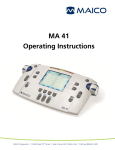Download 9 - Charles HAMEL
Transcript
Copyright Charles HAMEL aka Nautile – Nov 2009
Page 1 of 16
TOTU : HP48GX PROGRAM FOR ANY CODING ON A THK
CORDAGE ROUTE (single strand knots )
All along this document I have supposed that :
* you own a HP48GX calculator or that an emulator is installed on your
computer
* that you know how to use it ( if not : read BINX user tips manual to get and
inkling or read the “quick start” official Hewlett-Packard user manual ( download
available on my web pages : just look attentively in Publication_3 page ).
Reading the user’s tips of the other programs can do wonder to clarify some points
about the use of the HP48 to run my programs, all of them follow an identical trail.
The learning curve of TOTU has been made quite gentle .
________________________
This program is easy to use even if it demands that you perform some work manually
with paper and pencil. ( you need to create an array describing the layout of the
crossings in the knot )
With TOTU’s help you can find the coding of each halt-period of any (limit 32L /
32 B) single strand knot following a turk’s head knot cordage route with
whatever coding :
--- COLUMN coded
--- ROW coded
--- Row AND Column coded
--- NEITHER Row NOR Column coded
For the first three types of coding the specialized programs dealing with those
(already put online) are much faster and a lot more user friendly than this one
(almost no paper and pencil work with them ).
Still with the NEITHER row NOR Column coded type only this program can
help you provided that that you have a diagram of the knot made on isometric
grid paper in the style promoted by SCHAAKE and TURNER.
This program is my own mix things learned in THE BRAIDER and in
-- BRAIDING THE REGULAR KNOTS ( this is the source of the diagram I use here
In a modified form )
-- THE BRAIDING OF LONG COLUMN CODED REGULAR KNOTS
-- THE BRAIDING OF ROW-CODED REGULAR KNOTS
Now that the programming has been done any one of you can easily, with no hard
mental work; adapt it to any other programming language of your choosing.
Copyright Charles HAMEL aka Nautile – Nov 2009
Page 2 of 16
HOW DOES THIS PROGRAM WORK ?
Simple enough :
YOU write the array describing the knot in a standardized and symbolic manner.
That array will be the variable named ‘MALR’
This matrix describe in an isometric diagram the lay-out of the crossings in the knot
diagram with their type ( OVER UNDER ) read as seen by an ODD numbered halfperiod going from low-left to up-right in the chosen frame of reference (horizontal
mandrel. For the vertical cylinder the ODD numbered HP are running bottom-right to
top-left)
This MALR array takes care of the ODD numbered half-periods reading the parallel
bight line ( column for mandrel, row for cylinder) from LEFT from RIGHT.
To provide for the EVEN numbered half-periods reading from RIGHT to LEFT the
calculator will ‘mirror ‘ the MALR matrix
Say this one
becomes
that one.
It should be obvious for every one that
--- this translate the 1…2…3……..n-1……n that is at the top of the diagram
which becomes at its bottom n….n-1……3….2….1
1
1
1
1
1
1
1
1
1
1
1
1
It remains to take on account that when an ODD numbered halfperiod read a given crossing as say OVER the EVEN half-period
contributing in the making of this crossing read it as UNDER.
To take that in account the calculator will be built a “unit” matrix
that will be subtracted from the mirrored MALR
9
0
9
9
0
9
1
9
1
1
9
1
9
0
9
9
0
9
1
9
1
1
9
1
MALR
mirrored
Copyright Charles HAMEL aka Nautile – Nov 2009
8
0
8
0
-1
8
-1
8
8
0
8
0
After subtraction
Page 3 of 16
8
0
8
0
1
8
1
8
8
0
8
0
MARL
Now it just remain to take the ABSOLUTE of this post-substraction matrix to get the
one that will be the MARL variable created by the calculator for the EVEN numbered
half-periods.
The type of each crossing have been changed for its opposite.
Now the calculator will compute for each half-period the crossing it makes with the
previously laid half-period and using it coordinate in COLUMN and ROW to get the type
of the crossing will read the concerned matrix ( MALR for the ODD numbered HP and
MARL for the EVEN numbered HP).
As this is not rocket sciences and I don’t envision any one having difficulties there.
Now say that at the end of PGSU one half period is written as
{ 0 0 1 0 1 1 1 0 1 1 0 0 0 0 1}.
You may use it as it is the meaning being
{ U U O U O O O U O O U U U U O}
Running TOTAL ( you will have to look for it in the menu at the bottom of the screen
as the variables created by PGSU will have make the list longer ) will rewrite it as
{ U2 O1 U1 O3 U1 O2 U4 O1} ; again not really rocket science.
Copyright Charles HAMEL aka Nautile – Nov 2009
Page 4 of 16
Just make use of the ACTIVE STACK feature, select the HP you want and activate
VIEW in the menu at the screen bottom and you will see this half-period in full.
What is rocket sciences is the calculation for getting the COLUMN and ROW of
each crossing AS IT APPEAR in the laying of the successive HP : this is SCHAAKE &
TURNER part !
In fact the rocket science part was discovering the “law” governing the crossing but
the equations are not really hard (any 14 years old of my generation with the usual
schooling would have tackled them without undue stress.
I cannot know what , say, an American or an English school boy can accomplish, but
certainly it should be at least as good if not better.)
With the TOTU in your HP48 you can export it as ASCII and get to the source in clear
TXT format ( with some special HP characters mistakenly reproduced may be make the correction by reading the ‘object’ in the EDIT of the HP48 ( real or
emulator).) If someone want it just email me.
RPL is a user friendly language and HP did wonder with that HP48.
Copyright Charles HAMEL aka Nautile – Nov 2009
Page 5 of 16
HOW TO USE THE ‘TOTU’ HP48 PROGRAM
You loaded the TOTU program in either the calculator or the emulator and stored it .
TOTU is in the {HOME}, open the TOTU directory.
You will be using successively TWO programs PGSU and when PGSU is finished an
optional TOTAL will be run.
I provided FOUR READY MADE ARRAYS for FOUR KNOTS : MASEDG , MAT35,
MAT37 and MAT41. I made those knots and tested those arrays and a lot more of
them to verify the programs.
Before using any of the program ( and after you are completely finished with a
TOTU full run, so as to reclaim memory used by the many variables created ) run the
program CLEAN.
Just after CLEAN ran you need to STOre the array of the knot you want in
‘MALR’ (it is supposed that you know how to RCL and STO a variable using the
STACK) :
Let us say that for a first use you use MASEDG :
Put MASEDG on the stack by just pushing on the button just under MASE in the
menu row
Type
‘ ’ and inside write MALR ( capitals ) and STO it.
Copyright Charles HAMEL aka Nautile – Nov 2009
Page 6 of 16
If MALR does not exist (or is not the correct one you want) you will get a
program crash in the first case or results that are those of the array in the
variable MALR but which is not the one you really want in the second case.
Now that you are sure that you have the VALID array in MALR variable run PGSU
You will be asked to enter LEAD and
BIGHT numbers for this knot.
Type the numbers separated by a space
then push the ENTER button
This HALT the program.
To resume the running of the program while use Left-side violet arrow button +
ON.
An hourglass icon appears in the top right side of the screen meaning calculation are
Being done.
Wait till the hourglass on the upper part of the screen disappear. (very fast, may be
10 seconds, with the emulator, slow with the calculator : can take 1 to 10 minutes
depending on the size of the array.
Results will be put in the STACK where you can access them with ease.
Page 7 of 16
Copyright Charles HAMEL aka Nautile – Nov 2009
FIRST EASY LESSON ON WRITING THE KNOT’s ARRAY
I made an especially easy diagram:
4L 5B regular THK
COL
#1
COL
A
MANDREL FRAME of REFERENCE ON
AN ISOMETRIC GRID
You MUST make your diagram on an
ISOMETRIC GRID to easily see the alignments
crossing.
COL
#2
COL
B
COL
#3
COL
C
Row
#1
Row
#2
Row
#3
Row
#4
Row
#5
Row
#6
Row
#7
Row
#8
Row
#9
Row
#10
Please note that the blank white coloured cells in the table are in the same number
as are the intersections between the RED lines and the GREEN lines in the diagram.
The numbering in RED that will be use to write the table are the digits at the top (they
are also letters for the sake of illustration but array/matrix have columns and row identified by digit and
not number in the HP48 )
They are numbered 1 to 3 that is (L – 1)
Note also that the horizontal GREEN lines are numbered 1 to 10 ( 10 == (2 * B ) )
Page 8 of 16
Copyright Charles HAMEL aka Nautile – Nov 2009
Now we enter the intersection between RED and GREEN lines that show no knot
crossing and are denoted by a YELLOW circle in the isometric diagram. In the array
they will be ‘9’, the OVER crossing being ‘1’ and the UNDER crossing being ‘0’
COL
#1
COL
A
Row
#1
Row
#2
Row
#3
Row
#4
Row
#5
Row
#6
Row
#7
Row
#8
Row
#9
COL
#2
COL
B
9
COL
#3
COL
C
9
9
9
9
9
9
9
9
9
9
9
9
Row
#10
COL
#1
COL
A
9
Row
#2
Row
#3
Row
#4
Row
#5
Row
#6
Row
#7
Row
#8
Row
#9
Row
#10
1
9
1
9
0
9
1
9
1
9
0
9
1
9
1
9
0
9
1
9
1
9
0
9
1
9
1
9
9
[ Row 1]
COL
#3
COL
C
Row
#1
We get that simplified table_________________
That you now have to write in the HP48 in a matrix
form
[
COL
#2
COL
B
[Row 2 ] [ Row 3 ]
9
0
9
1
9
1
9
1
9
1
9
1
0
9
0
9
0
9
0
9
0
9
[Row n-1]
9
1
9
1
9
1
9
1
9
1
[Row n]
]
Page 9 of 16
Copyright Charles HAMEL aka Nautile – Nov 2009
[
It is easy to make a mistake when entering an array.
[ 9 0 9]
[1 9 1 ]
[9 0 9]
[1 9 1]
[9 0 9]
[1 9 1]
[9 0 9]
[1 9 1]
[9 0 9]
Enter it TWICE
(each time STOre it under a different variable name ).
That done ReCaLl each of the array on the STACK then
type SAME, push ENTER.
If the two arrays are identical then you get ‘ 1 ‘ as answer or
‘ 0 ‘ if they are different.
If they are different AT LEAST ONE is mistaken.
If they are identical then they are either both correct or both
mistaken: just verify attentively one of them to see if it is
exactly as you written table.
]
Failing to do that validation ( of the diagram, of the writing
of the array on the paper, of the writing of the array in the
191
calculator, of the concordance between diagram and array
entered ) may lead you to get mistaken half-period
coding : calculation will have been correctly made on the wrong material !
[
]
Now for some “real life” diagrams and arrays.
REMINDER
In THIS frame of reference ( horizontal mandrel ) the BIGHT rim are on the LEFT and on
the RIGHT ( *not* TOP & BOTTOM ) side of the isometric diagram
The SPart / WEnd crossing is on the LEFT side
Your paper and pencil table will need
( L- 1 ) columns and ( 2 * B ) rows
“absence “ of crossing at an intersection of a vertical line with an horizontal line of
crossing is denoted ‘ 9 ‘
An OVER crossing ( as noted by an EVEN numbered half-period) is denoted ‘ 1 ‘ and
an UNDER crossing by ‘ 0 ‘.
Copyright Charles HAMEL aka Nautile – Nov 2009
Page 10 of 16
HOW TO WRITE THE FOUR ARRAYS PROVIDED FROM THE KNOT DIAGRAM
It is for this type of NEITHER ROW NOR COLUMN CODED knot that this program is
the most useful.
MASEDG
[[ 9 1 9 0 9 0 9 0 9 0 9 0 9 0 9 0 9 0 9 0 9 0 9 0 9 0 9 1 9 0 ]
[190919191919191919191919190919]
[919090909090909090909090909190]
[190919191919191919191919190919]
[919090909090909090909090909190]
[190919091909190919091909190919]
[919091919191919191919191909190]
[190919091909190919091909190919]
[919090909090909090909090909190]
[190919091909190919091909190919]
[919091919191919191919191909190]
[190919091909190919091909190919]
[919090909090909090909090909190]
[190919191919191919191919190919]
[919090909090909090909090909190]
[190919191919191919191919190919]
[919090909090909090909090909190]
[190919191919191919191919190919]
[919090909090909090909090909190]
[190919091909190919091909190919]
[919091919191919191919191909190]
[190919091909190919091909190919]
[919090909090909090909090909190]
[190919091909190919091909190919]
[919091919191919191919191909190]
[190919091909190919091909190919]
[919090909090909090909090909190]
[190919191919191919191919190919]
[919090909090909090909090909190]
[190919191919191919191919190919]
[919090909090909090909090909190]
[190919191919191919191919190919]
[919090909090909090909090909190]
[190919091909190919091909190919]
[919091919191919191919191909190]
[190919091909190919091909190919]
[919090909090909090909090909190]
[190919091909190919091909190919]
[919091919191919191919191909190]
[190919091909190919091909190919]
[919090909090909090909090909190]
[ 1 9 0 9 1 9 1 9 1 9 1 9 1 9 1 9 1 9 1 9 1 9 1 9 1 9 0 9 1 9 ]]
ARRAY will have
(L-1) Columns
numbered left to
right from 1
(2*B) Rows
numbered top to
bottom from 1
‘0’ stands for an
UNDER crossing.
‘1’ stands for an
OVER crossing.
‘9’ stand for ‘empty
space’ at this
particular place of
the row or the
column in the knot
diagram.
NOTE = the type
of the crossing,
OVER or UNDER, is
read as the ODD
numbered halfperiod going from
low left to up right
would read it.
Train yourself with
the four examples
given.
Now for the only
tricky point :
Numbering the
columns and rows
on the knot diagram
( we use here the
horizontal mandrel
frame of reference
Copyright Charles HAMEL aka Nautile – Nov 2009
Page 11 of 16
with the bight rim on the left and on the right .( vertical cylinder would have the bight rim top
and bottom and the half-period reading the type of the crossing would be going from bottom right to
top left )
For the ARRAY to be entered in the ‘MALR’ variable you will number its columns as
the columns of crossing are numbered from left to right at the top of the diagram 1, 2,
3 to L-1
Now the rows of the ARRAY will be numbered from 1, 2 , 3 to (2*B) BUT how do we
find the correct numbering ON THE KNOT DIAGRAM ?
Using the horizontal mandrel reference and remembering that the bight rim of a real
knot is a circle, in the diagram, we put ROW N°1 where the Wend cross the SPart
and go on upward.
When at the top ROW then we go down to the lowest ROW and continue the
numbering.
Just study the diagram.
NOTE : this numbering I use here has nothing to do with all the numbers SCHAAKE system use. I
made it such so as to be able to write a valid array / matrix for the HP ( in an array numbering or row
and column does not begin at ‘0’ but at ‘1’. There is no use of modulus here that would make
mandatory a numbering beginning at zero.
Copyright Charles HAMEL aka Nautile – Nov 2009
MAT35
[[ 9 1 9 1 9 0 9 1 9 0 9 1 9 1 9 0 ]
[1909190919190919]
[9190919190919091]
[0919190919091919]
[9190919091919091]
[0919091919091909]
[9091919091909191]
[1919091909191909]
[9091909191909190]
[1909191909190919]
[9191909190919190]
[1909190919190919]
[9190919190919091]
[0919190919091919]
[9190919091919091]
[0919091919091909]
[9091919091909191]
[1919091909191909]
[9091909191909190]
[ 1 9 0 9 1 9 1 9 0 9 1 9 0 9 1 9 ]].
Page 12 of 16
Page 13 of 16
Copyright Charles HAMEL aka Nautile – Nov 2009
MAT37
[[ 9 0 9 1 9 0 9 0 9 1 9 0 9 ]
[1909091909091]
[9091909091909]
[0919190919190]
[9190919190919]
[0919190919190]
[9091909091909]
[1909091909091]
[9091909091909]
[0919190919190]
[9190919190919]
[0919190919190]
[9091909091909]
[1909091909091]
[9091909091909]
[0919190919190]
[9190919190919]
[0919190919190]
[9091909091909]
[1909091909091]
[9091909091909]
[0919190919190]
[9190919190919]
[0919190919190]
[9091909091909]
[1909091909091]
[9091909091909]
[0919190919190]
[9190919190919]
[ 0 9 1 9 1 9 0 9 1 9 1 9 0 ]]
9
1
9
0
9
0
9
1
9
0
9
0
9
1
9
0
9
0
9
1
9
0
9
0
9
1
9
0
9
0
0
9
0
9
1
9
0
9
0
9
1
9
0
9
0
9
1
9
0
9
0
9
1
9
0
9
0
9
1
9
9
0
9
1
9
1
9
0
9
1
9
1
9
0
9
1
9
1
9
0
9
1
9
1
9
0
9
1
9
1
1
9
1
9
0
9
1
9
1
9
0
9
1
9
1
9
0
9
1
9
1
9
0
9
1
9
1
9
0
9
9
0
9
1
9
1
9
0
9
1
9
1
9
0
9
1
9
1
9
0
9
1
9
1
9
0
9
1
9
1
0
9
0
9
1
9
0
9
0
9
1
9
0
9
0
9
1
9
0
9
0
9
1
9
0
9
0
9
1
9
9
1
9
0
9
0
9
1
9
0
9
0
9
1
9
0
9
0
9
1
9
0
9
0
9
1
9
0
9
0
0
9
0
9
1
9
0
9
0
9
1
9
0
9
0
9
1
9
0
9
0
9
1
9
0
9
0
9
1
9
9
0
9
1
9
1
9
0
9
1
9
1
9
0
9
1
9
1
9
0
9
1
9
1
9
0
9
1
9
1
1
9
1
9
0
9
1
9
1
9
0
9
1
9
1
9
0
9
1
9
1
9
0
9
1
9
1
9
0
9
9
0
9
1
9
1
9
0
9
1
9
1
9
0
9
1
9
1
9
0
9
1
9
1
9
0
9
1
9
1
0
9
0
9
1
9
0
9
0
9
1
9
0
9
0
9
1
9
0
9
0
9
1
9
0
9
0
9
1
9
9
1
9
0
9
0
9
1
9
0
9
0
9
1
9
0
9
0
9
1
9
0
9
0
9
1
9
0
9
0
Copyright Charles HAMEL aka Nautile – Nov 2009
Page 14 of 16
Copyright Charles HAMEL aka Nautile – Nov 2009
MA41
[[ 9 1 9 0 9 1 9 0 9 1 9 0 9 1 9 ]
[090909090909090]
[919191919191919]
[090909090909090]
[919091909190919]
[091919191919190]
[919091909190919]
[090909090909090]
[919191919191919]
[090909090909090]
[919091909190919]
[091919191919190]
[919091909190919]
[090909090909090]
[919191919191919]
[090909090909090]
[919091909190919]
[ 0 9 1 9 1 9 1 9 1 9 1 9 1 9 0 ]]
Page 15 of 16
Copyright Charles HAMEL aka Nautile – Nov 2009
Page 16 of 16
Here is this Knot 41 ( a derivation from the Sedgwick’s )