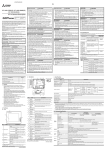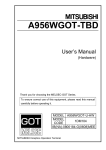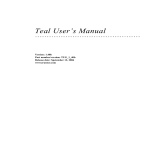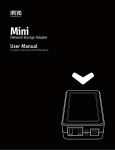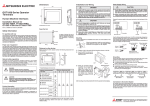Download GT15 General Description
Transcript
GT15 General Description GT1585-STBA GT1575-STBA GT1575-VTBA GT1565-VTBA Thank you for purchasing the GOT1000 Series. Prior to use, please read both this manual and detailed manual thoroughly to fully understand the product. MODEL GT15-U-HW MODEL CODE 1D7M11 IB(NA)-0800305-C(0501)MEE SAFETY PRECAUTIONS (Always read these precautions before using this equipment.) Before using this product, please read this manual and the relevant manuals introduced in this manual carefully and pay full attention to safety to handle the product correctly. The precautions given in this manual are concerned with this product. In this manual, the safety precautions are ranked as "DANGER" and "CAUTION". DANGER Indicates that incorrect handling may cause hazardous conditions, resulting in death or severe injury. CAUTION Indicates that incorrect handling may cause hazardous conditions, resulting in medium or slight personal injury or physical damage. Note that the caution level may lead to a serious accident according to the circumstances. Always follow the instructions of both levels because they are important to personal safety. Please save this manual to make it accessible when required and always forward it to the end user. A-1 [DESIGN PRECAUTIONS] DANGER z Some failures of the GOT, communication unit or cable may keep the outputs on or off. An external monitoring circuit should be provided to check for output signals which may lead to a serious accident. Not doing so can cause an accident due to false output or malfunction. z If a communication fault (including cable disconnection) occurs during monitoring on the GOT, communication between the GOT and PLC CPU is suspended and the GOT becomes inoperative. For bus connection : The CPU becomes faulty and the GOT becomes inoperative. For other than bus connection : The GOT becomes inoperative. A system where the GOT is used should be configured to perform any significant operation to the system by using the switches of a device other than the GOT on the assumption that a GOT communication fault will occur. Not doing so can cause an accident due to false output or malfunction. z Do not use the GOT as the warning device that may cause a serious accident. An independent and redundant hardware or mechanical interlock is required to configure the device that displays and outputs serious warning. Failure to observe this instruction may result in an accident due to incorrect output or malfunction. z Incorrect operation of the touch switch(s) may lead to a serious accident if the GOT backlight is gone out. When the GOT backlight goes out, the POWER LED flickers (green/orange) and the display section turns black and causes the monitor screen to appear blank, while the input of the touch switch(s) remains active. This may confuse an operator in thinking that the GOT is in “screensaver” mode, who then tries to release the GOT from this mode by touching the display section, which may cause a touch switch to operate. Note that the following occurs on the GOT when the backlight goes out. z The POWER LED flickers (green/orange) and the monitor screen appears blank A-2 [DESIGN PRECAUTIONS] CAUTION z Do not bundle the control and communication cables with main-circuit, power or other wiring. Run the above cables separately from such wiring and keep them a minimum of 100mm apart. Not doing so noise can cause a malfunction. [MOUNTING PRECAUTIONS] DANGER z Be sure to shut off all phases of the external power supply used by the system before mounting or removing the GOT main unit to/from the panel. Not doing so can cause the unit to fail or malfunction. z Be sure to shut off all phases of the external power supply used by the system before mounting or removing the communication unit, option function board or multi-color display board onto/from the GOT. Not doing so can cause the unit to fail or malfunction. z When installing the multi-color display board, wear an earth band etc. to avoid the static electricity. Not doing so can cause a unit corruption. CAUTION z Use the GOT in the environment that satisfies the general specifications described in this manual. Not doing so can cause an electric shock, fire, malfunction or product damage or deterioration. z When mounting the GOT to the control panel, tighten the mounting screws in the specified torque range. Undertightening can cause the GOT to drop, short circuit or malfunction. Overtightening can cause a drop, short circuit or malfunction due to the damage of the screws or the GOT. A-3 [MOUNTING PRECAUTIONS] CAUTION z When loading the communication unit to the GOT, fit it to the connection interface of the GOT and tighten the mounting screws in the specified torque range. Under tightening can cause the GOT to drop, short circuit or malfunction. Overtightening can cause a drop, failure or malfunction due to the damage of the screws or unit. z When mounting the multi-color display board onto the GOT, tighten the mounting screws within the specified torque range. Loose tightening may cause the unit and/or GOT to malfunction due to poor contact. Overtightening may damage the screws, unit and/or GOT; they might malfunction. z Push the option function board onto the corresponding connector until it clicks, so that it will be secured firmly. z Push the multi-color display board onto the corresponding connector so that it will be secured firmly. z When inserting a CF card into the GOT, push it into the insertion slot until the CF card eject button will pop out. Failure to do so may cause a malfunction due to poor contact. z When inserting/removing a CF card into/from the GOT, turn the CF card access switch off in advance. Failure to do so may corrupt data within the CF card. z When removing a CF card from the GOT, make sure to support the CF card by hand, as it may pop out. Failure to do so may cause the CF card to drop from the GOT and break. [WIRING PRECAUTIONS] DANGER z Be sure to shut off all phases of the external power supply used by the system before wiring. Failure to do so may result in an electric shock, product damage or malfunctions. A-4 [WIRING PRECAUTIONS] CAUTION z Please make sure to ground FG terminal and LG terminal of the GOT power supply section by applying Class D Grounding (Class 3 Grounding Method) or higher which is used exclusively for the GOT. Not doing so may cause an electric shock or malfunction. z Terminal screws which are not to be used must be tightened always at torque 0.5 to 0.8 N•m. Otherwise there will be a danger of short circuit against the solderless terminals. z Use applicable solderless terminals and tighten them with the specified torque. If any solderless spade terminal is used, it may be disconnected when the terminal screw comes loose, resulting in failure. z Correctly wire the GOT power supply section after confirming the rated voltage and terminal arrangement of the product. Not doing so can cause a fire or failure. z Tighten the terminal screws of the GOT power supply section in the specified torque range. Undertightening can cause a short circuit or malfunction. Overtightening can cause a short circuit or malfunction due to the damage of the screws or the GOT. z Exercise care to avoid foreign matter such as chips and wire offcuts entering the GOT. Not doing so can cause a fire, failure or malfunction. z Plug the bus connection cable by inserting it into the connector of the connected unit until it "clicks". After plugging, check that it has been inserted snugly. Not doing so can cause a malfunction due to a contact fault. z Plug the communication cable into the connector of the connected unit and tighten the mounting and terminal screws in the specified torque range. Undertightening can cause a short circuit or malfunction. Overtightening can cause a short circuit or malfunction due to the damage of the screws or unit. A-5 [TEST OPERATION PRECAUTIONS] DANGER z Before performing the test operations of the user creation monitor screen (such as turning ON or OFF bit device, changing the word device current value, changing the settings or current values of the timer or counter, and changing the buffer memory current value), read through the manual carefully and make yourself familiar with the operation method. During test operation, never change the data of the devices which are used to perform significant operation for the system. False output or malfunction can cause an accident. [STARTUP/MAINTENANCE PRECAUTIONS] DANGER z When power is on, do not touch the terminals. Doing so can cause an electric shock or malfunction. z Connect the battery correctly. Do not discharge, disassemble, heat, short, solder or throw the battery into the fire. Incorrect handling may cause the battery to generate heat, burst or take fire, resulting in injuries or fires z Before starting cleaning or terminal screw retightening, always switch off the power externally in all phases. Not switching the power off in all phases can cause a unit failure or malfunction. Undertightening can cause a short circuit or malfunction. Overtightening can cause a short circuit or malfunction due to the damage of the screws or unit. A-6 [STARTUP/MAINTENANCE PRECAUTIONS] CAUTION z Do not disassemble or modify the unit. Doing so can cause a failure, malfunction, injury or fire. z Do not touch the conductive and electronic parts of the unit directly. Doing so can cause a unit malfunction or failure. z The cables connected to the unit must be run in ducts or clamped. Not doing so can cause the unit or cable to be damaged due to the dangling, motion or accidental pulling of the cables or can cause a malfunction due to a cable connection fault. z When unplugging the cable connected to the unit, do not hold and pull the cable portion. Doing so can cause the unit or cable to be damaged or can cause a malfunction due to a cable connection fault. z Do not drop the module or subject it to strong shock. A module damage may result. z Do not drop or give an impact to the battery mounted to the unit. Doing so may damage the battery, causing the battery fluid to leak inside the battery. If the battery is dropped or given an impact, dispose of it without using. [STARTUP/MAINTENANCE PRECAUTIONS] CAUTION z Before touching the unit, always touch grounded metals, etc. to discharge static electricity from human body, etc. Not doing so can cause the unit to fail or malfunction. A-7 [BACKLIGHT CHANGING PRECAUTIONS] DANGER z Before changing the backlight, always switch off the GOT power externally in all phases (when the GOT is connected to the bus, the PLC CPU power must also be switched off externally in all phases) and remove the GOT from the control panel. Not switching the power off in all phases may cause an electric shock. Not removing the unit from the control panel can cause injury due to a drop. CAUTION z When replacing the backlight, use the gloves. Otherwise, it may cause you to be injured. z Start changing the backlight more than 5 minutes after switching the GOT power off. Not doing so can cause a burn due to the heat of the backlight. [DISPOSAL PRECAUTIONS] CAUTION z When disposing of the product, handle it as industrial waste. [TRANSPORTATION PRECAUTIONS] CAUTION z When transporting lithium batteries, make sure to treat them based on the transport regulations. (Refer to GT15 User’s Manual for details of the regurated models.) z Make sure to transport the GOT main unit and/or relevant unit(s) in the manner they will not be exposed to the impact exceeding the impact resistance described in the general specifications of the GT15 User's Manual, as they are precision devices. Failure to do so may cause the unit to fail. Check if the unit operates correctly after transportation. A-8 REVISIONS * The manual number is noted at the lower right of the top cover. Print Date *Manual Number Revision Jul., 2004 IB(NA)-0800305-A First edition Oct., 2004 IB(NA)-0800305-B Partial correction Section 3.2, Section 6.3.4 Partial addition Section 2.1, Section 3.3, Section 3.4, Section 4.2, Section 4.3 Jan., 2005 IB(NA)-0800305-C Parial addition Section 2.1, Section 2.2, Section 2.3, Section 3.2, Section 4.3, Section 5.1 This manual confers no industrial property rights or any rights of any other kind, nor does it confer any patent licenses. Mitsubishi Electric Corporation cannot be held responsible for any problems involving industrial property rights which may occur as a result of using the contents noted in this manual. © 2004 MITSUBISHI ELECTRIC CORPORATION A-9 CONTENTS 1. Features ......................................................................................................... 1 2. Part Names .................................................................................................... 2 2.1 Part Names and Settings of the GT1585 ................................................. 2 2.2 Part Names and Settings of the GT1575 ................................................. 4 2.3 Part Names and Settings of the GT1565 ................................................. 6 3. Specifications ................................................................................................. 8 3.1 General Specifications ............................................................................. 8 3.2 Performance Specifications ................................................................... 10 3.3 Power Supply Specifications ................................................................. 13 3.4 External Dimensions .............................................................................. 14 4. Installation .................................................................................................... 17 4.1 Control Panel Inside Dimensions for Mounting GOT ............................. 17 4.2 Panel Cutting Dimensions ..................................................................... 17 4.3 Mounting Position .................................................................................. 18 4.4 Control Panel Inside Temperature and Mounting Angle ........................ 19 4.5 Installation Procedure ............................................................................ 20 5. Wiring ........................................................................................................... 21 5.1 Wiring Precautions ................................................................................ 21 5.2 Power Supply Wiring ............................................................................. 23 5.3 Wiring of Connection Cables ................................................................. 24 5.4 Grouding ................................................................................................ 25 5.5 Power Terminal Connection .................................................................. 27 6. Maintenance and Inspection ........................................................................ 28 6.1 Daily Inspection ..................................................................................... 28 6.2 Periodic Inspection ................................................................................ 29 6.3 Battery Voltage Low Detection and Battery Replacement ..................... 30 6.3.1 Applicable Battery ......................................................................... 30 6.3.2 Battery Specifications ................................................................... 30 6.3.3 Battery Replacement Procedure ................................................... 30 6.3.4 Battery Life .................................................................................... 31 A-10 Manuals The following shows manuals relevant to this product. Detailed Manual Manual Number (Type code) Manual name GT15 User's Manual (Option) SH-080528ENG (1D7M23) Relevant Manual For relevant manuals, refer to the PDF manual stored within the drawing software used. Product Components The GOT product package includes the following: Item name Quantity GOT 1 Installation fitting 4 Fixing screw(Plastic)*1 1 *1 Spare for the plastic fixing screw of the GOT. A-11 1. Features (1) Improved monitoring performance and connectivity to FA devices • Using of TFT color liquid crystal display (high intensity, wide angle view and high definition type) provides clear full-color display and displays small characters clearly. (Displays digital images of BMP and other formats in 65536 colors.) • Provides multi-language display function based on Unicode2.1 True Type font and high-speed drawing of beautiful text. • High speed monitoring through high speed communication at maximum of 115.2kbps. • High speed display and high speed touch switch response. (2) More efficient GOT operations including screen design, startup, adjustment, management and maintenance works • 9MB user memory is included as standard. (Memory capacity can be expanded up to 57MB by increasing the option memory) • CF card interface is included as standard • Font installation is available to increase the system fonts. • Combined use of 4 types of alarms (system alarm, user alarm list, alarm history, floating alarm) realizes more efficient alarm notification. • Maintenance report function is available that measures the backlight energization time and notifies of maintenance time. (3) Enhanced support of FA device setup tools • Transferring or monitoring the sequence programs using the personal computer connected to GOT, during direct connection to Q, QnA, A or FX series PLC CPU, or computer link connection to A, QnA or Q series (FA Transparent function). • The USB connector is positioned on the GOT front. This enables the system startup to be performed more efficiently using FA device startup tool, and eliminates the necessity of indirect works (opening and closing the control panel, cable replacement, cable rewiring) in order to improve the working efficiency. 1 2. Part Names 2.1 Part Names and Settings of the GT1585 16) 2) 3) 1) 4) 14) 6) 5) GOT Rear face 7) 13) 8) 15) 9) 10) 11) 12) 2 No. Name Description 1) POWER LED Lit in green: Power is correctly supplied Lit in orange: Screen saving Blinks in orange/green: Blown back light bulb Not lit: Power is not supplied 2) Display screen Displays the Utility and the user creation screen. 3) Touch key For operating touch switches in the Utility and the user creation screen 4) USB interface For connecting a personal computer (Connector type: MINI-B) 5) RS232 interface For connecting a personal computer, bar code reader or communicating with PLCs (Connector type: D sub 9-pin) 6) Power terminal Power input terminal, LG terminal, FG terminal 7) Extension module interface For installing a communication module 8) CF card interface For installing a CF card 9) CF card access LED Lit: CF card accessed Not lit: CF card not accessed 10) CF card access switch Used for stopping the access to the CF card before removing the CF card from the GOT ON: CF card being accessed (CF card removal prohibited) OFF: CF card not accessed (CF card removal possible) 11) Optional function board interface For installing the optional function board 12) Multi-color display board For installing the multi-color display board interface 13) Reset switch Hardware reset switch (Inoperative for bus connection) 14) Hole for unit installation fitting Hole for inserting the unit installation fitting 15) Battery holder Houses the battery. 16) Human sensor Sensor that detects human movement. 3 2.2 Part Names and Settings of the GT1575 2) 3) 1) 4) 14) 5) 6) GOT rear face 7) 13) 8) 15) 9) 10) 11) 12) 4 No. Name Description 1) POWER LED Lit in green: Power is correctly supplied Lit in orange: Screen saving Blinks in orange/green: Blown back light bulb Not lit: Power is not supplied 2) Display screen Displays the Utility and the user creation screen. 3) Touch key For operating touch switches in the Utility and the user creation screen 4) USB interface For connecting a personal computer (Connector type: MINI-B) 5) RS232 interface For connecting a personal computer, bar code reader or communicating with PLCs (Connector type: D sub 9-pin) 6) Power terminal Power input terminal, LG terminal, FG terminal 7) Extension module interface For installing a communication module 8) CF card interface For installing a CF card 9) CF card access LED Lit: CF card accessed Not lit: CF card not accessed 10) CF card access switch Used for stopping the access to the CF card before removing the CF card from the GOT ON: CF card being accessed (CF card removal prohibited) OFF: CF card not accessed (CF card removal possible) 11) Optional function board interface For installing the optional function board 12) Multi-color display board For installing the multi-color display board interface 13) Reset switch Hardware reset switch (Inoperative for bus connection) 14) Hole for unit installation fitting Hole for inserting the unit installation fitting 15) Battery holder Houses the battery. 5 2.3 Part Names and Settings of the GT1565 2) 3) 1) 4) 14) 5) 6) GOT rear face 7) 13) 8) 9) 10) 15) 11) 12) 6 No. Name Description 1) POWER LED Lit in green: Power is correctly supplied Lit in orange: Screen saving Blinks in orange/green: Blown back light bulb Not lit: Power is not supplied 2) Display screen Displays the Utility and the user creation screen. 3) Touch key For operating touch switches in the Utility and the user creation screen 4) USB interface For connecting a personal computer (Connector type: MINI-B) 5) RS232 interface For connecting a personal computer, bar code reader or communicating with PLCs (Connector type: D sub 9-pin) 6) Power terminal Power input terminal, LG terminal, FG terminal 7) Extension module interface For installing a communication module 8) CF card interface For installing a CF card 9) CF card access LED Lit: CF card accessed Not lit: CF card not accessed 10) CF card access switch Used for stopping the access to the CF card before removing the CF card from the GOT ON: CF card being accessed (CF card removal prohibited) OFF: CF card not accessed (CF card removal possible) 11) Optional function board interface For installing the optional function board 12) Multi-color display board For installing the multi-color display board interface 13) Reset switch Hardware reset switch (Inoperative for bus connection) 14) Hole for unit installation fitting Hole for inserting the unit installation fitting 15) Battery holder Houses the battery. 7 3. Specifications 3.1 General Specifications Item Specifications Display section 0 to 50°C Operating ambient Other than temperature display section 0 to 55°C Storage ambient temperature -20 to 60°C Operating ambient humidity 10 to 90% RH, non-condensing Storage ambient humidity 10 to 90% RH, non-condensing HalfSweep amplitude Count Frequency Acceleration Vibration resistance*1 Shock resistance Conforms to JIS B3502 and IEC61131 -2 5 to 9Hz Under intermittent 9 to vibration 150Hz Under continuous vibration - 3.5mm 9.8m/s2 5 to 9Hz - 9 to 150Hz 4.9m/s2 10 times each in X, 1.75mm Y and Z directions - 2 Conforms to JIS B3502, IEC 61131-2 (147 m/s , 3 times each in X, Y and Z directions) Operating atmosphere No corrosive gas Operating altitude*2 2000 m (6562 ft) max. Installation location Inside control panel Overvoltage category*3 II or less Pollution degree*4 2 or less Cooling method Self-cooling 8 *1 When using the MELSECNET/10 communication unit (GT1575J71LP23-Z, GT15-75J71BR13-Z) or CC-Link communication unit (GT15-75J61BT13-Z), refer to the manual of the communication unit you use. (Differs with the specification of GOT.) *2 Do not use or store the GOT under pressure higher than the atmospheric pressure of altitude 0m (0ft.). Failure to observe this instruction may cause a malfunction. *3 This indicates the section of the power supply to which the equipment is assumed to be connected between the public electrical power distribution network and the machinery within the premises. Category II applies to equipment for which electrical power is supplied from fixed facilities. The surge voltage withstand level for up to the raged voltage of 300 V is 2500 V. *4 This index indicates the degree to which conductive material is generated in the environment where the equipment is used. In pollution degree 2, only non-conductive pollution occurs but temporary conductivity may be produced due to condensation. 9 3.2 Performance Specifications Item Specifications GT1585-STBA GT1575-STBA GT1575-VTBA GT1565-VTBA Type Screen size Resolution Display section TFT color liquid crystal 12.1” 10.4” 800 × 600 dots Display size 246(9.69)(W) × 184.5(7.26)(H) [mm](inch) Display character 16-dot standard font: 16-dot standard font: 50 characters × 37 lines 40 characters × 30 lines 12-dot standard font: 12-dot standard font: 66 characters × 50 lines 53 characters × 40 lines 211(8.31)(W) × 158(6.22)(H)[mm](inch) 171(6.73)(W) × 128(5.04)(H) [mm](inch) Display color 256color/65536color*2 Display angle Left/Right: Left/Right: Left/Right: 60 degrees 50 degrees 65 degrees Left/Right/Top/ Top : Top : Top : Bottom: 40 degrees 35 degrees 50 degrees 85 degrees Bottom : Bottom : Bottom : 50 degrees 45 degrees 60 degrees *1 Intensity of LCD only 350 [cd/m2] 280 [cd/m2] Intensity adjustment Life*3 380 [cd/m2] 8-level adjustment Approx. 41,000 h Approx. 50,000 h (Operating ambient temperature (Operating ambient temperature : 25°C) : 25°C) Cold cathode fluorescent tube (replaceable) backlight shutoff detection function is included. Backlight off/screen saving time can be set. Backlight Life Number of touch keys Key size Touch panel 8.4" 640 × 480 dots Approx. 40,000 h or longer (Time when display luminance reaches 50% at the operating ambient temperature of 25°C) 1,900 objects/screen 1,200 objects/screen (Matrix structure of 38 lines x 50 (Matrix structure of 30 lines x 40 columns) columns) Minimum 16 × 16 dots (per key) Number of objects that can be simultaneously touched Life Maximum of 2 objects 1 million times or more (operating force 0.98N max.) 10 Item Human Sensor Detection length 1(39.37) [m](inch) None Detection range Left/Right/ Top/Bottom: 70 degrees None Detection delay time 0 to 4s None C drive Memory *4 Specifications GT1585-STBA GT1575-STBA GT1575-VTBA GT1565-VTBA Built-in flash memory 9Mbytes (for storing project data and OS) Life (Number of write times) 100,000 times Battery GT15-BAT lithium battery (Option) Backup target Life Built-in interface Clock data and maintenance time notification data Approx. 5 years (Operatomh ambient temperature of 25°C) RS-232 RS-232, 1ch Transmission speed :115,200/57,600/38,400/19,200/9,600 /4,800 bps Connector shape :D-sub 9-pin (Male) Application :PLC communication, bar code reader connection and PC communication (Project data upload/download, OS installation, transparent function) USB USB (Full Speed 12Mbps), 1ch Connector shape : Mini-B Application : PC communication (screen data upload/ download, OS installation and FA transparent function) CF card Compact flash slot, 1ch Connector shape : TYPE I Application : Data transfer, data storage Option function board Multi-color display board Communication unit/Option unit For option function board mounting, 1ch For multi-color display board mounting, 1ch For communication unit/option unit mounting, 1ch Buzzer output Single tone (tone length adjustable) Environmental protective structure External dimensions (Excluding USB environmental protection cover) IP67 (JEM1030) (front section) *5 316(12.44)(W) × 242(9.53)(H) × 52(2.05)(D) [mm](inch) 303(11.93)(W) × 214(8.43)(H) × 49(1.93)(D)[mm](inch) 11 241(9.49)(W) × 190(7.48)(H) × 52(2.05)(D) [mm](inch) Item Specifications GT1585-STBA GT1575-STBA GT1575-VTBA GT1565-VTBA Panel cutting dimensions 302(11.89)(W) × 228(8.98)(H) [mm](inch) Weight 2.6 kg (mounting fixtures are not included) Compatible software package GT Designer2 Version2.04E or later 289(11.38)(W) × 200(7.87)(H)[mm](inch) 2.3 kg (mounting fixtures are not included) 2.2 kg (mounting fixtures are not included) 227(8.94)(W) × 176(6.93)(H) [mm](inch) 1.8 kg (mounting fixtures are not included) GT Designer2 Version2.00A or later *1 Bright dots (always lit) and dark dots (unlit) may appear on a liquid crystal display panel. It is impossible to completely avoid this symptom, as the liquid crystal display comprises of a great number of display elements. Please note that these dots appear due to its characteristic and are not caused by product defect. *2 Full-color display (66536 colors) is available when the multi-color display board is mounted. *3 The GOT screen saving/backlight off function prevents images from becoming permanently etched on the display screen and increases the backlight life. *4 ROM in which new data can be written without deleting the written data. *5 Compliant with IP67 when the USB environmental protection cover is attached. Not compliant when a USB cable is connected. Note that this does not guarantee all users' operation environment. 12 3.3 Power Supply Specifications Item Specifications GT1585-STBA Input power supply voltage GT1575-STBA, GT1575-VTBA, GT1565-VTBA AC100 to 240V(+10% -15%) Input frequency 50/60Hz ± 5% Input max. apparent power Power consumption 90VA (maximum load) 28W or less 26W or less At backlight off Inrush current 20W or less 45A or less (4ms) (maximum load) 40A or less (4ms) (maximum load) Permissible instantaneous power failure time Noise immunity 20ms (100VAC or longer) By noise simulator of 1,500Vp-p noise voltage, 1µs noise width and 25 to 60Hz noise frequency Dielectric withstand voltage 1500VAC for 1 minute across AC external terminals and earth Insulation resistance 10MΩ or larger by insulation resistance tester 0.75 to 2 [mm2] Applicable wire size Applicable solderless terminal Solderless terminal for M3 screw RAV1.25-3, V2-S3.3, V2-N3A, FV2-N3A Applicable tightening torque (Terminal block terminal screw) 0.5 to 0.8 [N•m] Remarks Operation at momentary power failure • If an instantaneous power failure occurs in the power supply and continues for more than the permissible period, the GOT will be reset. • Make sure to power on the unit more than 5 seconds after power-off. 13 3.4 External Dimensions (1) GT1585-STBA 316(12.44) 242(9.53) 10 (0.39) 227(8.94) 10 (0.39) 263(10.35) 52 (2.05) 56 (2.20) 6 (0.24) 5 (0.20) 250(9.84) 301(11.85) Unit: mm (inch) 14 (2) GT1575-STBA GT1575-VTBA 303 (11.93) 214 (8.43) 10 (0.39) 199 (7.83) 10 (0.39) 252 (9.92) 49 (1.93) 56 (2.20) 6 (0.24) 5 (0.20) 222 (8.74) 288 (11.34) Unit: mm (inch) 15 (3) GT1565-VTBA 241 (9.49) 190 (7.48) 10 (0.39) 175 (6.89) 10 (0.39) 175.5 (6.91) 52 (2.05) 6 (0.24) 56 (0.20) 5 (0.20) 175.5 (6.91) 226 (8.90) Unit: mm (inch) 16 4. Installation 4.1 Control Panel Inside Dimensions for Mounting GOT Mount the GOT onto the control panel while considering the control panel inside dimensions. POINT Applicable cable Some cables may need to be longer than the specified dimensions when connecting to the GOT. Therefore, consider the connector dimensions and bending radius of the cable as well for installation. 4.2 Panel Cutting Dimensions Make holes in the panel according to the dimensions list below. Also, ensure 10mm spaces in upper and lower parts of the panel for mounting fixtures. A * Panel thickness: 2 to 4 mm or less B GOT 17 A [mm](inch) B [mm](inch) GT1585 302(11.89) 228(8.98) (+2(0.08),0(0)) (+2(0.08),0(0)) GT1575 289(11.38) 200(7.87) (+2(0.08),0(0)) (+2(0.08),0(0)) GT1565 227(8.94) 176(6.93) (+2(0.08),0(0)) (+2(0.08),0(0)) 4.3 Mounting Position B When mounting the GOT, the following clearances must be left from the other device. D E A C Panel thickness: 2 to 4mm (0.08 to 0.16inch) Type GT1585 GT1575 GT1565 GOT or Bus connection unit is fitted 50(1.97) or more 50(1.97) or more 50(1.97) or more [14(0.55) or more] [31(1.22) or more] [36(1.92) or more] RS-422 Conversion unit is fitted 51(2.01) or more 68(2.68) or more 73(2.87) or more Ethernet communication unit, A MELSECNET/10 communication 50(1.97) or more 50(1.97) or more 50(1.97) or more unit (coaxial), [10(0.39) or more] [10(0.39) or more] [10(0.39) or more] CC-Link communication unit fitted. MELSECNET/10 communication 50(1.97) or more 50(1.97) or more 50(1.97) or more unit (optical) fitted. [26(1.02) or more] [43(1.69) or more] [48(1.89) or more] B 80(20) or more C, D 50(20) or more E 100(20) or more Unit: mm (inch) The values enclosed in parenthesis apply to the case where no other equipment generating radiated noise (such as a contactor) or heat is installed. However, keep the ambient temperature of the GOT to 55°C or lower even in such a case. The required lead-in allowance for cables may be larger than the size of A above depending on the unit or cable used. For the lead-in allowance for cables at the bottom of the GOT, refer to the following. Connected manual of GOT1000 series 18 4.4 Control Panel Inside Temperature and Mounting Angle When mounting the main unit to a control panel or similar, set the display section as shown below. • When the temperature inside the control panel is 40 to 55°C or less, the mounting angle should be in the range 60 to 105 degrees. GOT 105 Display section 60 Control panel, etc. • The GOT will be deteriorated earlier if it is used at the mounting angle other than the above. Therefore, the temperature inside the control panel should be within 40°C. 19 4.5 Installation Procedure The GOT is designed to be embedded into a panel. Mount the GOT by following the procedure below. For panel cutting dimensions, refer to Section 4.2. Note that the panel thickness should be within 4mm. 1) (1) Placing into the panel Place the GOT into the panel from the front. 2) No Name 1) GOT 2) Mounting hole (2) Fixing the GOT Insert mounting fixtures (included with GOT) into module fixing holes and tighten mounting screws in four upper/lower parts until the GOT will be fixed. No Name 1) Mounting fixture 2) Mounting screw Magnified illustration 1) 2) Tighten mounting screws in the torque range of 0.36 to 0.48N•m. (Failure to do so may distort the panel and make a surface waviness on the protective sheet.) (3) A protection film is attached on the display section of GOT prior to shipment. Remove the film when the installation is compelted. 20 5. Wiring 5.1 Wiring Precautions DANGER z Before starting wiring, always switch off the GOT power externally in all phases. Not doing so may cause an electric shock, product damage or malfunction. CAUTION z Please make sure to ground FG terminal and LG terminal of the GOT power supply section by applying Class D Grounding (Class 3 Grounding Method) or higher which is used exclusively for the GOT. Not doing so may cause an electric shock or malfunction. z Correctly wire the GOT power supply section after confirming the rated voltage and terminal arrangement of the product. Not doing so can cause a fire or failure. z Tighten the terminal screws of the GOT power supply section in the specified torque range. Undertightening can cause a short circuit or malfunction. Overtightening can cause a short circuit or malfunction due to the damage of the screws or the GOT. z Exercise care to avoid foreign matter such as chips and wire offcuts entering the GOT. Not doing so can cause a fire, failure or malfunction. This section describes wiring to the GOT power supply section. For the connection with PLC CPU or others, refer to the following. GOT1000 Series Connection Manual Remarks General preventive measures against noise There are two kinds of noises: Radiated noise that is transmitted into the air and conductive noise that is directly transmitted through connected lines. In noise countermeasures, the both two types of noise should be taken into account. As the noise countermeasures, there are the following three methods. 21 (1) Protecting against noise (a) Keep signal lines away from possible noise sources such as power cables or high-power driving circuits. (b) Shield signal lines. (2) Reducing generated noise (a) Use a noise filter, etc. to reduce the noise generated from high-power motor drive circuits. (3) Releasing noise to the ground (a) Make sure to connect the ground cable to the ground. (b) Use a ground cable as short and thick as possible to lower its impedance. (c) Separate the grounding between power and control systems. 22 5.2 Power Supply Wiring • Make wiring connections to the power supply, I/O equipment and power equipment separately by system as shown below. When frequent noise is identified, connect an isolation transformer. Isolation Main power GOT power transformer GOT T1 I/O power I/O equipment Main circuit power Main circuit equipment Wiring diagram for power supply • Twist 100V AC, 200V AC or 24V DC cable as closely as possible and connect the cable between modules at the minimum length. Also, use the thickest cable as possible (0.75 to 2mm2) to minimize the voltage drop. Use M3 solderless terminals and securely tighten them with a tightening torque of 0.5 to 0.8N•m so that no problem will result. • Separate the 100V AC, 200V AC or 24V DC cable from the main circuit lines (high voltage, large current) and/or I/O signal lines. Keep a distance of 100mm or more. 23 • As measures against surge due to lightning, connect a lightning surge absorber as shown below. Lightning surge absorber connection GOT I/O equipment AC E2 E1 Lightning surge absorber POINT 1. Separate the grounding of the lightning surge absorber (E1) from the grounding of the GOT (E2). 2. Select an appropriate lightning surge absorber so that the supply voltage does not exceed the maximum allowable circuit voltage of the surge absorber even when it rises to the maximum. 5.3 Wiring of Connection Cables Keep the connection cables away from the main circuit lines (high voltage, large current) or I/O signal lines. When using GT15-C EXSS-1 or GT15C grounding in the following steps. (1) When using GT15-C BS, perform the EXSS-1 Not connected GOT PLC 3) FG LG N L (GT15-C BS) OUT IN L N LG FG (GT15-EXCNB) 2SQ cables to FG terminals, 6) 5) 28cm or less 4) 2) 1) 1) Connect the LG and FG terminals of the terminal block on the GOT unit power and ground them with a cable. 2) Use the GT15-C BS's FG cable of 28cm or less. 3) Do not connect the GT15-EXCNB's FG ground cable. 4) Connect the GT15-C BS's FG cable on the GOT side to FG of the GOT unit power's terminal block. 24 5) Connect the GT15-C BS's FG cable on the PLC side to FG of the PLC's power supply module. 6) Connect the LG and FG terminals of the terminal block on the PLC and ground them with a cable. (2) When using GT15-C BS For the both side GOTs, connect the LG and FG terminals of the terminal block on the GOT unit power and ground them with a cable. 5.4 Grouding Make sure to carry out the followings for grounding. • Carry out the independent grounding if possible. • If the independent grounding is impossible, carry out the shared grounding as shown in fig.2) below. Other device GOT Other device GOT Grounding GOT Other device Grounding (1) Independent ground ...... Best condition (2) Shared grounding ...... Good condition (3) Common grounding ...... Not allowed • Use the cable of 2mm2 or more for grounding. Set the grounding point closer to the GOT to make the grounding cable short as possible. (1) Example of independent grounding Power equipment (servo, etc.) PLC Connection cable CN1A CN1B CN 2C N3 FG LG FG FG LG GOT Ground terminal block Panel Ground grounding terminal block Grounding for control system Grounding for power system 25 * Ground the control system, especially modules communicating each other, to one end. (2) Example of shared grounding Power equipment (servo, etc.) PLC Connection cable CN1A CN1B FG LG CN2C N3 FG FG LG GOT Panel grounding Panel grounding Use a short and thick cable as much as possible. * Ground the system to one end. Recommended terminal shape 3.2 Terminal screw Solderless terminal Terminal screw Solderless terminal 6.2mm or less 3.2 6.2mm or less When wiring one cable to one terminal When wiring two cables to one terminal Applicable solderless terminal RAV1.25- 3, V2- S3.3, V2- N3A, FV2- N3A 26 5.5 Power Terminal Connection This section provides an example for connecting power cables and ground cables to the power terminals situated on the back of the GOT. 100/110V AC In the case of 100V AC AC GOT Fuse INPUT 100-240VAC AD DC (LG) (FG) 24V DC In the case of 24V DC GOT INPUT 24VDC (LG) (FG) Ground cables Grounding POINT 1. For 100V AC, 200V AC or 24V DC cable, use the thickest cable as possible (0.75 to 2mm2) and start twisting them at the position closest to the connected terminals. To prevent a short circuit due to loose screws, use the solderless terminal with insulation sleeve. 2. When connection is made between LG and FG terminals, be sure to connect them to the ground. Otherwise, the system becomes susceptible to noise. Since the LG terminal has potential equal to a half of the input voltage, touching the terminal may lead to an electric shock. 27 6. Maintenance and Inspection 6.1 Daily Inspection Daily inspection items No. 1 2 3 Inspection Item Usage status Criterion Action Check for loose Securely mounting screws. mounted Retighten screws within the specified torque range. Loose terminal screws Retighten screws Not loose with screwdriver Retighten terminal screws Proximate solderless terminals Visual check Proper intervals Correct Loose connectors Visual check Not loose Retighten connector fixing screws Dirt on protection Visual check sheet Not outstanding Replace with new one Foreign material attachment No foreign matter Remove, clean sticking GOT mounting status Connection status Inspection Method Visual check For applicable protective sheet model or replacement procedure, refer to GT15 User’s Manual. 28 6.2 Periodic Inspection Yearly or half-yearly inspection items The following inspection should also be performed when equipment has been moved or modified or the wiring changed. No. 1 Inspection Item Surroun ding environ ment Ambient temperature Ambient humidity Atmosphere 2 Power supply voltage check 3 Mountin g status 4 Action 0 to 40°C Make measurement Other 0 to 55°C with thermometer portions or hygrometer Measure 10 to 90%RH corrosive gas No corrosive gas For use in control panel, temperature inside control panel is ambient temperature 100 to 240VAC Measure voltage 85AC to 242V across terminals. Change supply power Move module Should be mounted firmly Retighten screws Dirt, foreign matter Visual check No dirt, foreign matter sticking Remove, clean Loose terminal screws Retighten screws Not loose with screwdriver Retighten terminal screws Visual check Proper intervals Correct Visual check Not loose Retighten connector fixing screws Proximate Connecti solderless on status terminals Battery Criterion Display section Looseness Loose connectors 5 Inspection Method Check "GOT internal battery voltage status" in "Time setting & No alarm appears display" of the Utility. (Refer to the GT15 User's Manual.) 29 Replace with new battery when the current battery has reached the specified life span, even if battery voltage low is not displayed. 6.3 Battery Voltage Low Detection and Battery Replacement Battery is used to store the current time or maintenance time notification data. It is recommended to replace battery periodically. 6.3.1 Applicable Battery The following battery is applicable for GT15 Model . Description GT15-BAT Battery for backup of clock data and maintenance time notification data. 6.3.2 Battery Specifications Item Specifications Type Magnesium manganese dioxide lithium primary battery Initial voltage 3.0V Nominal current 1800mAh Storage life Approx.5 years (Operating ambient temperature of 25°C) Total power stoppage time Refer to Section 6.3.4. Application For backup of clock data and maintenance time notification data. 6.3.3 Battery Replacement Procedure Replace battery periodically by referring to Section 6.3.4 Battery life. BATTERY (1) Keep the GOT power supply on for 10 minutes or more, and turn it off. (Executes step 2 to 6 within 5 minutes of powering the GOT power supply off.) Battery holder (GOT backside) (2) Remove the battery folder form the GOT backside. (3) Remove the old battery from the folder and disconnect the connector. (4) Connect the new battery to the connector. (5) Insert the battery into the folder and set it into the GOT backside. 30 (6) Turn the GOT power supply on. (7) Check if the battery condition is normal within the utility. For details, refer to the GT15 User’s Manual. POINT 1. Precautions after battery replacement Make sure to turn on the GOT power supply once upon completion of battery replacement. Failure to do so may decrease the battery life. 2. When the bus connection unit (GT15-75ABUSL/GT15-75ABUS2L) is connected to GT1565 Before installing or replacing the battery, disconnect the bus connection cable. (When connecting or disconnecting the bus connection cable, be sure to power off the GOT and PLC.) 6.3.4 Battery Life Life span of the battery set in the GOT is shown below. Battery life GOT model Operating ambient temperature of 0 to 45°C Operating ambient temperature of 45 to 55°C Data backup time after detection of battery voltage low* 5 years 3 years 14 days GT1585 GT1575 GT1565 *: In the following conditions, the data backup time is 5 minutes after the power supply is turned off. • The battery connector is disconnected. • The battery lead is disconnected. POINT Battery life and replacement time 1. Battery life reference: Approx.5 years in actual use (Operating ambient temperature of 25°C) Battery replacement time reference: 4 to 5 years Calculate the natural discharge amount of the battery, as necessary. 2. Check if the battery condition is normal within the utility. For details, refer to the GT15 User’s Manual. 31 MEMO 32 Warranty Mitsubishi will not be held liable for damage caused by factors found not to be the cause of Mitsubishi; machine damage or lost profits caused by faults in the Mitsubishi products; damage, secondary damage, accident compensation caused by special factors unpredictable by Mitsubishi; damages to products other than Mitsubishi products; and to other duties. For safe use • This product has been manufactured as a general-purpose part for general industries, and has not been designed or manufactured to be incorporated in a device or system used in purposes related to human life. • Before using the product for special purposes such as nuclear power, electric power, aerospace, medicine or passenger movement vehicles, consult with Mitsubishi. • This product has been manufactured under strict quality control. However, when installing the product where major accidents or losses could occur if the product fails, install appropriate backup or failsafe functions in the system. Country/Region Sales office/Tel U.S.A Mitsubishi Electric Automation Inc. 500 Corporate Woods Parkway Vernon Hills, IL 60061 Tel : +1-847-478-2100 Brazil MELCO-TEC Rep. Com.e Assessoria Tecnica Ltda. Rua Correia Dias, 184, Edificio Paraiso Trade Center-8 andar Paraiso, Sao Paulo, SP Brazil Tel : +55-11-5908-8331 Germany Mitsubishi Electric Europe B.V. German Branch Gothaer Strasse 8 D-40880 Ratingen, GERMANY Tel : +49-2102-486-0 U.K Mitsubishi Electric Europe B.V. UK Branch Travellers Lane, Hatfield, Herts., AL10 8XB,UK Tel : +44-1707-276100 Italy Mitsubishi Electric Europe B.V. Italian Branch Centro Dir. Colleoni, Pal. Perseo-Ingr.2 Via Paracelso 12, 20041 Agrate B., Milano, Italy Tel : +39-039-6053344 Spain Mitsubishi Electric Europe B.V. Spanish Branch Carretera de Rubi 76-80 08190 Sant Cugat del Valles, Barcelona, Spain Tel : +34-93-565-3131 France Mitsubishi Electric Europe B.V. French Branch 25 Boulevard des Bouvets, F-92741 Nanterre Cedex, France TEL: +33-1-5568-5568 South Africa Circuit Breaker Industries LTD. Tripswitch Drive, Elandsfontein Gauteng, South Africa Tel : +27-11-928-2000 Country/Region Sales office/Tel Hong Kong Ryoden Automation Ltd. 10th Floor, Manulife Tower, 169 Electric Road, North Point, HongKong Tel : +852-2887-8870 China Ryoden Automation Shanghai Ltd. 3F Block5 Building Automation Instrumentation Plaza 103 Cao Bao Rd. Shanghai 200233 China Tel : +86-21-6120-0808 Taiwan Setsuyo Enterprise Co., Ltd. 6F., No.105 Wu-Kung 3rd.RD, Wu-Ku Hsiang, Taipei Hsine, Taiwan Tel : +886-2-2299-2499 Korea HAN NEUNG TECHNO CO.,LTD. 1F Dong Seo Game Channel Bldg., 660-11, Deungchon-dong Kangsec-ku, Seoul, Korea Tel : +82-2-3660-9552 Singapore Mitsubishi Electric Asia Pte, Ltd. 307 Alexandra Road #05-01/02, Mitsubishi Electric Building Singapore 159943 Tel : +65-6473-2308 Thailand F. A. Tech Co.,Ltd. 898/28,29,30 S.V.City Building,Office Tower 2,Floor 17-18 Rama 3 Road, Bangkpongpang, Yannawa, Bangkok 10120 Tel : +66-2-682-6522 Indonesia P.T. Autoteknindo SUMBER MAKMUR Jl. Muara Karang Selatan Block a Utara No.1 Kav. No.11 Kawasan Industri/ Pergudangan Jakarta - Utara 14440 Tel : +62-21-663-0833 India Messung Systems Put,Ltd. Electronic Sadan NO:111 Unit No15, M.I.D.C BHOSARI,PUNE-411026, India Tel : +91-20-712-2807 Australia Mitsubishi Electric Australia Pty. Ltd. 348 Victoria Road, PostalBag, No 2, Rydalmere, N.S.W 2116, Australia Tel : +61-2-9684-7777 HEAD OFFICE : 1-8-12, OFFICE TOWER Z 14F HARUMI CHUO-KU 104-6212, JAPAN NAGOYA WORKS : 1-14, YADA-MINAMI 5-CHOME, HIGASHI-KU, NAGOYA, JAPAN When exported from Japan, this manual does not require application to the Ministry of Economy, Trade and Industry for service transaction permission. Specifications subject to change without notice. Printed in Japan on recycled paper.