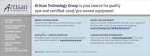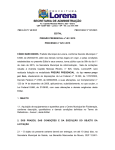Download ThePortablePaperV6N1_48pages_Jan
Transcript
Vol. 6, No.1
The HP Portable/Portable Plus/portable Vectra Users Newsletter January / February 1991
THE
Portable Paper
Publisher's Message .......................
Letters
Can 110 Use PRODIGY? .....................
Wants WP .FIL on ROM .....................
More on the New Kermit ....................
HP110 versus the Toshiba 1600 Laptop .........
Using the LaserJet with new font cartrid7es ......
Beware of "Relational Databases" ..............
RightWriter 3.1 on ROM? ....................
PC2622 File Transfer on the Portable Plus .......
Portable Plus Indispensable in Fund Raising Effort
Applauds Decision to Continue The Portable Paper .
WP.FIL on ROM; New P.Plus Graphics Program? .
New Sharp needs to take a lesson from the Plus ..
The Time Has Come! .......................
3
4
4
4
4
5
5
42
42
42
42
42
42
43
110%
Printing With The HP Portable ................
ThinkJet Troubleshooting. . . . . . . . . . . . . . . . . . . . .
ThinkJet Empowerer Solves Battery Problems .....
eHP110 / Portable Plus Parall~l Printing . . . . . . . . . .
- HP Softfonts and Other Musmgs . . . . . . . . . . . . . ..
Executing Printer Commands from DOS . . . . . . . ..
Two (or More) Printers on a Plus ..............
New Intel Chip Boon to Laptop Users . . . . . . . . . ..
6
6
8
8
10
16
16
18
News from Personalized Software
1991 Subscribers Disk .......................
OutlinePlus ...............................
Interest in Portable Plus Internal Modem? . . . . . . ..
Portable Vectra Views
Line-Length Cursor Never Gets Lost! . . . . . . . . . . ..
External 2.8MB Floppy Drive
For LS/12 and Portable Vectra CS . . . . . . . . . . . ..
Through The Looking Glass
The Keefe Collection ........................
All Previous Fastaid Offers Withdrawn .........
Buerg's List Program for the Portable Plus .......
ZIP!!!! ...................................
More Games ..............................
Unix on the Plus ...........................
Burning EPROMs for the Plus ................
Turbo Pascal 6.0 ...........................
Playing with the Outliner ....................
The Savvy User
Modem Goes Haywire ......................
ROMBO ROM Burner .......................
My Soapbox
World Port Fax/Modem: a Progress Report .......
User Groups ...............................
19
25
26
26
28
30
30
30
31
31
31
32
34
34
35
38
40
43
• EP10NH Rombo: P.rsonallz.d Software ROM
Bum.r Package for til. Portabl. PlIS (ROM Burner,
No more lugging a disk drive wherever you go! No more taking up precious
Edisk space with frequently used programs and data! Now you can easily put
almost any program - and important data on ROM chips and
store them in your
Portable Plus
Portable Plus's ONE YEAR GUARANTEE • &D-DAY TRIAL ROM Burner lets
See ord. 10m lor details
ROM drawer.
you fill that unused
Once you've
ROM space with
fixed data and with almost any Portable
done so, your programs and data are
available instantly, with no danger of loss
Plus program you wish - including proand no need for an external disk drive.
grams that are not commercially available
"Burning" your own ROMs is easy on ROM. This eliminates the need for an
even for a computer novice - with our external drive and frees up valuable space
Portable Plus ROM Burner. All you do is
on your electronic disk.
connect the ROM Burner to your Plus,
Regardless of your needs, we invite
and follow the simple instructions we proyou to take advantage of this Portable
vide for using the software that comes
Plus break-through. Put your programs
with the unit. (We even show you how to
and fixed data on ROM and experience
the ultimate in portable computing convehave your ROM programs automatically
show up on your PAM menu!)
nience. Order our ROM Burner for the
Portable Plus today.
ERASABLE!
If you make a mistake while burning
in a ROM - or if you later wish to change
the contents of your ROMs - no problem.
Just use the ultraviolet eraser that comes
with our ROM Burner and start over.
(Our programmable ROMs are technically "EPROMs", which stands for "erasable
programmable read-only memory.")
UP TO 3 MEW"ES ON ROM!
The ROM drawer that fits into the bottom of your Portable Plus has sockets for
12 ROMs. Each socket can hold a 128
Kbyte ROM. Even though there are more
than 50 programs now available on ROM
for the Portable Plus, most people only
use 2-6 of the 12 sockets - which means
part of the 1.5 megabytes of each drawer's available ROM capacity is going to
waste.
HERE'S WHAT YOU GET
Amust for every Portable Plus user, ROMBO: our
ROM Burner package includes:
1. P.rsonallzed Software ROM Burn.r for
Portabl. PIIS, with serial cabl.. Burns commercially available 64 Kbyte ROMs or special
Personalized Software 128 Kbyte ROMs.
2. Ultravlol.t .ru.r. Erases 64K or 128K
ROMs for reburn. Lets you correct mistakes or
change programs or data. Also useful for testing to
make sure your newly burned ROMs work properly.
3. All n.c.ssary software, including: two
compression programs that shrink COM and EXE
files so you can fit more programs on ROM.
4. Two P.rsonall~d Software 128 Kbyt.
EPROMs (erasable programmable ROMs).
5. Complete ......nual. Clear, step-by-step
tutorial, written for novice and experienced users
alike. How to burn ROMs, how to use accompanying software, how to get ROM programs to show up
on your PAM screen. Also includes suggestions on
what to put into ROM, how to avoid snags, and
other tips based on our years of experience in supporting the Portable Plus.
serial cable, ultraviolet eraser, software, two 128 Kbyte
EPROMs, user manual) Retail: $695 Subscriber: $595
• P.rsonallzed Software 128 Kbyte erasabl. pro.........1. ROMs (EPROMs) for th. Portabl. PIIS
EP11 NR Single EPROM Retail: $69 Subscriber: $59
EP12NX Set of 4 Retail: $276 Subscriber: $199
• P.rsonallzed Software 128 Kbyt. non-.rasabl.
pro.ram.abl. ROMs (PROMs) for the Portabl.
PI.
(Ideal for making multiple copies of ROMs)
EP18NR Single PROM Retail:$64 Subscriber: $54
EP19NX Set of 4 Retail:$256 Subscriber: $179
• EP13NR 27C512, 12.5V, 64 Kbyte EPROM
Retail: $25 Subscriber: $22
• EP14NS R. Burner software and lRInual onl,
(Useful if you wish to burn your own 64 Kbyte EPROMs for
the Portable Plus using adifferent ROM burner)
Retail: $250 Subscriber: $195
• SW11 UC Portabl. PI. ROM drawer
Retail: $195 Subscriber: $99
• EP15NE ClStom ROM services
EPROM (includes 10 minutes testing to make sure your
RQM works in Portable Plus as specified)
Retail: $150 Subscriber: $135
• EP16NE ROM consulting (additional testing, batch file
rewriting, etc.): $75/hour
·RENTAL $195 per month. Call for details.
BREAKTHROUGH IN PORTABLE PLUS
ROM TECHNOLOGY
Our Portable Plus ROM Burner is a breakthrough
for Portable Plus owners. It copies programs and
data onto special 128 Kbyte programmable ROMs
created exclusively for us.
Aside from ours, the largest commercially available programmable ROMs that fit the sockets inside
the Portable Plus ROM drawer are only 64 Kbytes.
Our 128 Kbyte programmable ROMs give you double the storage capaCity!
Moreover, unlike the procedures you have to go
through with other ROM Burners, ours are easy. We
supply all the software you need and a user manual
that even a novice can follow with ease. Most importantly, ours is the only ROM Burner that lets you
burn these ROMs directly from your Portable Plus.
We also offer custom burning of
non-erasable ROMs. WHh volume discount, this can cost slgnificantl, 1_
than the price of blank EPROMs.
Call for a quotation.
© Copyright 1990 Personalized Software, Inc.
Portable Plus users:
At last! Agreat spelling checker
available on ROM!
Webster's
(web'stars) n. The spelling checker
·rated Editor's Choice by PC Magav,ne (Dec. 24, 1985), and now
available from Personalized Software for the Portable Plus and HPlSO.
-Customized on 31/2' disk by special arrangement with Simon & Schuster, Inc.
PC Magazine rated eight leading spelling checkers for ease of use, flexibility,
speed, overall program size, thoroughness,
and accuracy. WEBSTER'S NEW WORLD
SPELLING CHECKER came out on topfor a number of good reasons:
First, there's sheer size. WEBSTER'S
contains over 110,000 words in its
dictionary-five times the number in
Hayden's Speller, 2lh times as many as in
The Word Plus-yet WEBSTER'S dicA. tionary and main program take up only
. . , 207K of disk memory.
.
Second, WEBSTER'S isn't just easy to
use-it's positively a pleasure. It reads your
files at high speed, then displays every
questionable word in context, highlighted.
At the same time, in a "window" off to the
side, it gives you a list of possible correct
spellings. A simple menu gives you the
following options:
• Accept the word as is
• Replace the word with one of the suggested spellings
• Enter the correct spelling manually
.:121111>'"",12111
1.21'
HPll0 Portable
I I Portable Vectra IPortable Plus
II - I HP150
IBM PC and comoatibles
IAvailable on ROM Backup for the Portable Plus
• Add the word to an auxiliary dictionary of frequently used words
• Replace all other occurrences of the
word
• Look up the spelling of any other
word at any time
WEBSTER'S also lets you mark in your
text any spelling corrections that change
length of a word; this lets you quickly
locate portions of text that may need reformatting.
WEBSTER'S will automatically locate
double repetitions (like "and and"). It can
correct transpositions ("itme" becomes
"item"), missing apostrophes ("dont"
becomes "don't"), and typos of all kinds
("spellling" becomes "spelling," etc.).
If you're not sure of a word, you can
even spell it the way sounds, and chances
are WEBSTER'S will supply the correct
spelling. ("Fenomenon" gets corrected to
"phenomenon," for example.)
In addition, WEBSTER'S will let you
preview a list of all questionable words
before displaying them in context; this
saves you time because it lets you
eliminate words from the questionable list
(or add them to your auxiliary dictionary)
before you begin the editing pass.
, John Dvorak, writing in the San Francisco Examiner, called WEBSTER'S "the
PV users: Please subtract $10 from subscriber price (since we don't have to send you additional customized
II disks
or extra documentation). Be sure to indicate "PORTABLE VECTRA" on your order.
Products
Advertised or
llfiJiscussed in
"'-his Issue
1991 Subscribers DIsk •••••.••••• 19
A ...Easy-As ................. 2, 12
BackPack Drive ..........•.. 27, 28
Condor ....................... 13
DrawPlus ...•............•.... 12
Editor n, The ..•........•....... 9
Empowerer n ................... 8
Ethernet Adapter ............... 27
FastPlus ...................... 17
FllePlus .......•.............. 35
Formatter ....•................. 9
Hl'duette .....••.........••... 13
HI' Professional ................ 37
HI' SoftFonts •...•.•••••••••••• 10
INfEL ChIp .....•............. 18
Keefe Software Collection .• . . . . .. 30
KERMIT •••.•.....••••••••••••• 4
LapLink ...................... 27
LapTape ...................... 27
LaserJet ......•................ 5
Like-New Plus .......... back cover
LIST •••••.••.•....•.•••.••••. 30
Lotus 123 ..................... 18
MemoMaker .................. 18
MJOG ....................... 12
best spell-checker we've seen in a long
spell." Henry Kisor of the Chicago Sun
Times has called WEBSTER'S "the best
proofreading software on the market." We
agree with them both-and we think you
will too. Order your copy at no risk today.
Webster's Spelling Checker on 31fa " disk
customized for the Portable Plus and
HP150 ..••.......•.•••..•• $79.95
$69.95 for Portable Paper subscribers.
PRODUCT NO. WBllNS
Webster's is available on ROM backup
for an additional $179. See ROM ad ~
in this issue for important details. ~Illlr'
WEBSTER'S SPELLING CHECKER works with
any file produced by the Editor, WordStar, and
MemoMaker. It also works with ASCII flies
produced byMS Word and Word Perfect.
Our version of WEBSTER'S includes a customized 3.5" disk and simple instructions for running the program on the Portable Plus and
HP150. Aspecial utility allowing WEBSTER'S
to run on the HP150 is included on the disk.
60-DAY MONEY BACK GUARANTEE
See order form for details.
TO ORDER
Use enclosed postage-paid order form
or send check or credit card information
(#. expo date. signature) to:
Personalized Soft~are
P.O. Box 81i9. Fairfield.lA 52556 515i472-li:3:30
Mobile Recharger ..•..........•. 31
Norton Utilities ••••••••••..••.• 29
No-Squint n ................... 'Zl
Numeric Keypad ..•••......••.. 'Zl
OutlinePlus .••.....•.....•• 25, 34
Portable Powerhouse .•......•... 15
Power Cube ......•..........•. 28
PRODIGY ..................... 4
ReadHI' •......•.•.......•.... 34
REDline ••••••.••••••••••••••• 26
Reflection .......••........••.. 42
Repairs ..•. ,................... 2
RightWriter ....••..•.......... 42
ROM Backup ..............• 20, 21
ROMBO •..... inside front, 10, 32, 38
Sharp 286 Laptop ...........•..• 42
Shelp ......................... 17
Sidewinder .....••............. 11
SquishPlus .•....•..........•... 7
StatPower ...•........•.•...... 27
Term110/Plus .................. 39
ThlnkJet .......••••..•.•....... 6
Toshiba 1600 .........• • • • • . . . .. 4
Twbo Pascal 6.0 •.....•..•.•.... 34
Type Director 2.0 ........•...... 12
Urilx ......................... 31
Used Computers ........••...•. 11
VERSADAPTER •••••••••••••••• 10
Webster's Speller .....•••••••...• 1
Weltech 527 Drive ..••.....•..•. 27
WordPerfect ...•.....•.•.•••• 4, 44
WorldPort Fax .•.........•.. 27, 40
WorldPort Modem ........••• 33, 40
ZIP •.•••••.•••••••••••••••••• 31
Price List ......•......•.... ce"ter
NEW!
Save money on repairs
and upgrades v.~'
Let our expert technicians fix your HP equipment
- HP110, Portable Plus, ThinkJet, HP9114,
HP150 computers and disk drives, and more!
HP Portable and HP150 users: If your equipment isn't
working properly - or you've outgrown its capacity - don't
throw it away!
Send it to us instead. We'll send it back running like a charm.
Repairs are as low as $65. Most upgrades are $250 or less.
And we guarantee our work for a full 90 days.
To set up an appointment for a repair or upgrade, give us a
call. Then send in your machine. We'll look at it for just $25,
then give you a firm price on parts and labor. If you decide to
go ahead, the $25 will be applied to the cost of our work.
Here are some typical charges:
• HP110 or Portable Plus screen replacement or upgrade: $195
• HP110 or Portable Plus keyboard replacement: $250
. 90-day guarantee
on all repairs
and upgrades.
@
• HP110 or Portable Plus case replacement: $175
• HP110 or Portable Plus internal modem replacement: $195
• FastPlus upgrade (faster processor for Portable Plus) : $250
• 256K to 512K upgrade for Portable Plus: $395
• 128K to 512K upgrade for Portable Plus: $495
• HP9114 repair: $65-135
• HP ThinkJet repair: $65-135
Other repairs depend on our cost of parts and a $42/hour labor charge.
You can expect a range of $75-$250 for repairing most HP Portable and
HP150 computers and peripherals.
To extend the life of your HP equipment, call our repair service today!
(800) 373-6114. We guarantee you'll be pleased with the results!
Why pay $500 or more for Lotus® 2.01 wh n
you can have a fully compatible program
for disk version; $195. for disk version plus
fa r J-ust $79 • 95?• $79.95
ROM Backup (subscriber pflces)
Until now, ifloU wanted the
advantages an compatibility of
Lotus 1-2-3, Version 2.01 for your
Portable Plus, you had to pay
$625 retail for a ROM.
N ow you can have a program that acts similar to Lotus
2.01 for just $195 (disk and ROM)
- or only $79, if all you need is
the disk version.
You can't get that much
spreadsheet power for your
Portable Plus for less!
The program is called
As-Easy-As, because it's as easy
as 1-2-3 (get it?), and it fully lives
up to its name: As-Easy-As does
almost everything Lotus 2.01
does (see list at right). It even does
some things Lotus can't do, like
matrix operations.
If you're new to spreadsheets,
you'll find As-Easy-As to be powerful, yet easy to learn and use.
If you already use Lotus,
you have nothing new to learn.
As-Easy-As works in much the
same way - and it reads and
writes Lotus 2.01 WKl files and
Lotus 1A WKS files, so you don't
have to change your data.
To gain the advantages of
Lotus 2.01 at a fraction of the price,
order As-Easy-As at our risk today.
Retail
PrIce
As-Easy-As on disk
MEMORY REQUIREMENTS
As-Easy-As requires 272K of Portable Plus main
memory, plus 120K of electronic or floppy disk
space (plus another SOK of disk space if you want
to use the Help files).
Subscriber
Price
$99.95 $79.95
PRODUCT NO. ASllNS
As-Easy-As ROM Backup
(disk + ROM)
215.00
195.00
PRODUCT NO. ASllNK
Lotus 1-2-3 Is aregistered trademark of Lotus Development Corporation.
As-Easy-As gives you almost all the features of lotus1-2-3, Version 2.01, including:
• Accommodates large worksheets
(8.192 rows by 256 columns)
• Choice of Pull Down or Panel Menu
Interlace
• Choice of Functions including
mathematical, statistical, logical,
financial. string, date, time, and
user- definable
• Powerful frequency distributions
tables (Bins)
• Capable of linking current
worksheet with infonnation from
other worksheets and disk
• Versatile, powerful graphics
capabilities. including support for
9/24-pin and laserJet printers,
ability to create .PIC files,
comprehensive chart-generation
capabilities for bar, line, X-Y, pie.
stacked bar, hi-Io, polar, area
charts, and delta semi-log and
log-log graphs
• X-V data regression
• Database operations, data input
fonns, reads/writes dBASE files
• Text search, replace, justify
• Goal-seeking capabilities (give
desired answer and As-Easy-As
gives you the input)
• User-cohfigurable printer setup file
• Worksheet auditing
• Named range. function, and macro
selection lists
• Multiple planes (3-D simulation)
• Macro programming language,
including over 70 powerful macros
• Macro record/playback capability
and single-stepping through
macros
• Full support of sub-directl1ries and
path names
• User-configurable screen options
• Able to shell to DDS.
© Copyright 1990 Personalized Software, Inc.
PUBLISHER'S MESSAGE
It. seemed every other manufacturer at
COMDEX 90 in Las Vegas had a new
notebook or laptop computer on display
(with the exception of HP).
Most of these units weigh between 4.5
and 9 pounds, use a 286 or 386SX processor, and have a battery life between 1.5
and 3.5 hours. Typically, they are backlit
with VGA graphics, come with a 20 to 80
Megabyte fiara disk, and have room for
4 or more megabytes of RAM.
Does that mean it is time to give up
your trusty HPllO or Portable Plus? It
depends on your wallet and your needs.
Hal Goldstein
If ruggedness, long battery life, customizable ROMs, and price are important these
HP Portables still lead the pack. If you
want to run certain ffiM-compatible software, need more disk space
or memory, or require a backlit screen and high-resolution graphics,
then Compaq, Texas Instruments, Toshiba, NEC, or a slew of lesser
known manufacturers might have your machine. The only hitch is
that you can be sure that if you buy a system today, in six months
you will be able to buy a better system for less money. The Price /
Performance ratio should continue to decrease significantly for the
next few years as miniaturization and battery-life breakthroughs
continue at a dramatic rate. Whether to buy a new portable depends
on the severity of your need.
This year I once again walked the entire COMDEX show - 21 miles
of aisles, 2.2 million square feet, 1850 exhibiters, 125,000 attendees.
The COMDEX microcomputer trade show demonstrates the present
and portends the future with its exhibitions, conference sessions, and
closed-door behind-the-scenes meetings. I come away each year with
specifics about current product offerings, but also a sense of where the
computer industry is !leading.
I was impressed with two emerging directions for this industry.
The first is "Multimedia". Computer operating systems (such as I-fp
New Wave) are being developed so that TV, sound systems, fax,
phone, pictures, printers, computers will all be integrated together in
units forming world-wide networks. Whether we are two or ten years
away from useful integrated systems, there is no doubt in my mind
that is the direction we are headed.
Voice recognition systems is the other direction that left a strong
impression. I think that in five years the computer keyboard will be
an optional peripheral to many computer systems. I saw three or four
demos of voice recognition systems. These systems still have a way
to go before they acnieve broad-based commercial public acceptance.
However, I was intrigued and excited by what I saw (and heard).
Some systems have to be trained to understand a specific voice.
Others have small base vocabularies but can be taught new words.
My feeling is that once these systems are perfected a whole new class
of users will join the computing fray. Typing will no longer be a
prerequisite to computing. nven us old timers who can type 50 words
a minute will prefer dictating our words of wisdom for our word
processor, our lists for our database program, and our budget to our
spreadsheet. We can then edit the input using voice or the keyboard.
In this issue you will once again enjoy a variety of readers'
contributions -- different ways in which users make good use of their
HP Portables. In addition and woven within a variety of topics,
Frank Keresztes-Fischer,Ed Keefe, and Tom Page talk of their handson experience using ROMBO, the 128K byte ROM burner for the Portable Plus. I consider ROMBO the best and most important yroduct
Personalized Software has developed. None of the portables saw at
COMDEX have the capability of putting your choice of software in
ROM. ROMBO gives the Portable Plus a new dimension -- it gives
FOR HANDY REFERENCE: Items directly relevant to the three
HP Portables are denoted in this issue as follows:
l1li110 Portable III Portable Plus III Portable Vectra II1l Vectra LSI12
When items are partly or indirectly relevant they are denoted as:
[1!!] 110 Portable
Portable Plus ~ Portable Vectra ~ Vectra LS/12
lEI
THE PORTABLE PAPER
Volume six / Number one
January / February 1991
Editor/Publisher
Hal Goldstein
Manasling Editor
Richara Hall
Department Editors
Tom Page
David Hughes
Ed Keefe
Contributing Editors
Larry Baldozier
Richard Brown
Joel Hedge
Frank Keresztes-Fischer
William Pinnick
Copy Editor
Glen Frank
Art Consultant
George Foster
Circulation
Jim Larson
Pam Hadjisavalos
Executive Advisor
Rita Goldstein
The Portable Paper (ISSN-0886-9138) is published
bimonthly by Personalized Software at 57 East
Broadway Avenue, Fairfield, IA 525S6. Subscription
rates, one year: u.S. and u.S. possessions, $55; Canada,
Mexico add $3 surface mail, $6 air; other countries add
$6 surface mail, $18 air. Please allow four to six weeks
for receipt of first issue. Executive, Editorial,
Circulation, and Advertising Offices: P.O. Box 869,
Fairfield,IA 52S56. Telephone: (515)472-6330, FAX:
(515)472-1879. (c) Copyright 1991, Personalized
Software, all rights reserved. No part of this publication may be reproduced without written permission.
Reasonable efforts are made to provide accurate and
useful information, but the reader must make his or
her own investigations and decisions; the Publisher
and Editorial Staff cannot assume any responsibility or
liability for the use of information contained herein.
POSTMASTER: Please send address changes to
Personalized SOftware, The Portable Paper, P.O. Box
869, Fairfield, IA 52SS6.
you, the user, the 0fPortunity to design your
own portable as i from scratch. ROMBO
lets you build in whatever software you
want as part of the machine. Furthermore,
if your needs change, you can reconstruct
(rebuild) your system at any time.
r look forward to this sixth year of The
Portable Paper. All of us here at Personalized Software appreciate your continued and
enthusiastic support.
JANUARY / FEBRUARY 1991
3
THE PORTABLE PAPER
Can 110 Use PRODIGY?
II Is the PRODIGY service (Nationwide,
Sears, & Well's Fargo sponsored) compatIII ible with HP110? Do you know of any
HP110 users currently using this service?
Peter Sterba
544 Santa Alicia
Rohnert Park, CA 94928
[Thank you so much for your efforts regard[The automatic turn-off function does not
ing KERMIT on the Portable Plus and
work within WordPerfect. The only solution
HP150. As mentioned elsewhere in this
for users with US keyboards is to purchase
issue, the various versions of KERMIT and
SHELP from us. SHELP contains an pop-up
its related documentation are too large to
notepad and calculator and a keyboard macro
include on the 1991 Subscribers Disk. Therefacility. It also contains a system off facility
fore, to fulfill our promise, enclosed is a
that lets the user turn the Plus off from any
coupon for a free copy of KERMIT for those
non-graphics screen.
subscribers who will put it to use - Hal.]
Note that recently a number of SHELPs
were sold that warned users not use SYSTEM OFF. The only problem we have ever
found with SHELP's OFF facility is in verHP110 versus the
sion 1 of MEMOMAKER. MemoMaker
Toshiba
1600 Laptop
users should save their file before using
SHELP OFF.
In December, 1989 I purchased an HP110
As discussed last issue, MicroTek of
with disk drive and printer from PersonGermany discovered a procedure for putting III alized Software. The 110 was chosen
WordPerfect WP FIL on ROM. As soon as : - primarily because of its compatibility
we receive that solution and we create WPwith the HP150 system I purchased in 83.
FIL ROMs we will let you know. We will
I use the HP110 when I travel and in
send a mailing to all Portable Plus WordPermy office to write memos and work with
fect users, and we will write about it in The
spreadsheets. The reason that I chose the
Portable Paper.
110 is easy: I have invested approximate-
II
[Unfortunately, the user interface for
PRODIGY demands IBM compatability and
a graphics monitor (Hercules, CGA, EGA, or
VGA). That means you cannot uSe the
PRODIGY data base service with the HPll0,
Portable Plus, or HP150. However, as chronMore on the New Kermit
icled in past issues, all HP Portable users can
use Compuserve ... and Compuserve has an mit Thank you for passing along the informaexcellent HP forum. -- Hal.]
. . tion on Kermit for the HP110 and Porta-
III ble Plus to your newsletter readers. Since
Wants WP .FIL on ROM
III
I have been using WordPerfect on the
Portable Plus a full year now and am
very satisfied with the program. The
addition of the preview feature makes it
an excellent tool to prepare papers with
complicated formatting, such as scientific
papers. I really can recommend the
program, however it has two drawbacks.
The first is that the automatic turn-off
function doesn't work from within WP,
which can result in deep discharge and
damage to the Plus's battery, which may
have to be replaced. The other problem is
the WP.FIL file, which is bulky and occupies too much precious E-disk space. My
questions are:
1. Is there any way to get the automatic
turn-off function to work within WJ??
2. Can you copy WP.FIL onto an
EPROM with your new ROMBO
ROM Burner? If you can ,transform
the existing 4 EPROMs containing
WP.EXE into 3 EPROMs including the
WP.FIL file, please consider this an
order. I will send back; the old 64K
ROMs as soon as I get the new ones.
Of course I want to renew my subscription to The Portable Paper. Best wishes and
good luck!
Berta Poppen, MD
Department qf Surgery
Karolinska Hospital
10401 Stockholm, Sweden
4
JANUARY / FEBRUARY 1991
I sent you the Portable Plus Kermit disk
in June, a couple of bugs have surfaced.
I have fixed these bugs and the revised program is on the enclosed disk. I
recommend, if it is not too late, that this
version goes on the subscriber disk.
The next project will be to put Kermit
on ROM. So as soon as I get the credit
card from my wife, I will be giving you
folks a call to order a ROM drawer! With
Kermit in ROM, the Portable Plus will be
fully stand alone. A user without a disk
drive will be able to load software and
files through the modem's serial port.
I have also done a considerable rewrite of Kermit fur the HP150. The program now uses keycode mode and the
function keys are programmed in connect
mode to make life slightly easier for the
novice. Kermit 3.02 for the HP150 is
around 50% faster than pervious versions.
The built-in Tektronix emulator can be
accessed from the keyboard without
going to the firmware configuration
menu. In addition, the "SET BAUD"
command now works. The HPl50 program is also on the enclosed disk.
I hope the enclosed programs will be
useful to users of HP Series 100 computers. If anyone encounters bugs, please let
me know and I will endeavor to promptly fix them.
In closing, I want to let you know I
appreciate your efforts to support the
Portable Plus and the HP110.
.
John Nyenhuis
824 North Chauncey
West La,fayett, IN 47906
ly $7,000 in HP software over the years.
Last month I had the unfortunate
experience of having my car broken into
in Boston. My 110 and printer were
stolen. I have an computer insurance
policy separate from my home owners
policy to cover such an event. I filed a
claim with the carrier and after weeks of
negotiation the claim was resolved.
List evening I visited a local computer
center in Burlington, Massachusetts, and
looked at the Toshiba T1600 computer
and Toshiba 321 printer as replacement
candidates for the HP system that was
stolen. I chose the Toshiba from the
marketing press that I read in PC Magazine and from the fact that they are offering the latest technology and so-called
system compatibility with other computers on the market.
I must say that for $3,000 I was disappointed in the quality of the T16oo. The
display was better than the HP110, but
not as superior as I expected for that
price. The plastic case was cheaply made
and would not support a minor drop
onto a table. The system compatibility
appears to be with IBM and not with HP
or many other software manufacturers.
I also looked at the Compaq and NEC
Laptops and was not impressed. Perhaps
I would have been had I not experienced
the effectiveness of the HPllO laptop.
After this disappointing experience, I
am returning to Personalized Software
and purchasing an HP Portable ~lus
ROM Special with an HP portable Thi~kJet printer. I will not have the hard drIve
capability of the Toshiba, but I will have
system compatibility wit~ my HP150 ~d "
a rugged laptop that I wlll not be afraId .. "
to take with me when I travel.
I think that the Portable Plus is still
offering many features that the current
THE PORTABLE PAPER
update, the printer formats and prints as
fast as the paper can roll out.
This font cartridge works beautifully
with Lotus 1.1 as well as MSWord. Their
are numerous fixed space fonts in various
point sizes, bold, and italics that work
with Lotus by typing in the escape sequences in Print Options Setup. Laser Jet
users have lots of flexibility with the
Portable Plus. MSWord and Lotus are
perfect exam pIes.
crop of laptops are offering, but with a
much more competitive price.
Walter R. Sabie
Technology Associates
37 Buckboard
Wesiford, MA 01886
Using the original
LaserJet printer
with new font cartridges
Ray KawaI
III The Portable Plus and MSWord 1.1
on
ROM make great companions to the
Hewlett Packard Laser Jet printer. I
recently ran into a problem however, that
was solved with the help of the Portable
Paper and staff from the Hewlett-Packard
Laserjet hot line.
I recently purchased Hewlett
Packard's relatively new font cartridge
called the Pro Collection, part number
92286 PC, with 6S fonts of proportional
and fixed spacings. It's a great addition
to the LaserJet printer and operates with P.II
all Laser Jets including the original ~
2686A. I found two immediate problems
however. The first was that in using the
Pro Collection with MSWord, there is no ~
driver (.PRD file) included in the earlier
version 1.1 on ROM. This was solved by
obtaining a new driver from Microsoft for
the Pro Collection, but it was only available for MSWord version 5.0. The driver
contained all of the font escape codes and
proportional spacing tables for the many
fonts included with this cartridge.
In Vol.5, No.2, Pg.12 of The Portable
Paper, you have an article by Craig
Fullman of Hewlett-Packard on modifying the new MSWord drivers to work on
version 1.1. I spoke with Craig, who was
very helpful, and I used his instructions.
The modifications were very simple,
basically consisting of deleting about half
of the new .PRD file. I believe a driver
for the Pro Collection is also on Craig's
disk mentioned on page 12.
I found the modified driver worked
perfectly with the Pro Collection, but I '
immediately ran into the second problem.
Instead of formatting and printing a page
of text in 30 seconds, it now took 5 minutes to print a one page document! One
mistake and you'd start all over again.
After finding Mary Ellen Hoffman on
Hewlett Packard's hot line (208) 323-2551,
she found that the original Laser Jet
Pluses with a date code printed at the
bottom of the self test of HPN3c8504240
required a firmware update to work
effectively with the new font cartridges.
The part number is 02686-67004 from
Hewlett Packard for $39.00. It consists of
4 ROM's and installation instructions.
One can easily install the ROMs with a
Phillips head screwdriver. With the
783A Happy Valley Road
Sequim, WA 98382
[See also Frank Keresztes-Fischer's article
on usesing soft fonts with the Portable Plus
and MSWord -- Hal.1
Beware of
"Relational Databases"
mil I recently procured an HP Portable Plus,
II
and today, I received in the mail a copy
of the Portable Paper. It was interesting
to see the various articles and ads.
One particular ad (for Condor 3)
caught my eye. The vendor for this
database product asserts ...
"Condor 3 (but not Condor Jr.) is a
fully relational DBMS. That means you
can use Condor 3 to compare, select, and
combine data from two or more files."
How interesting.
Of course, this kind of hype is found
everywhere, and I suppose that I shouldn't be surprised to find it in the Portable
Paper. After all, why should your publication be magically immune to the whims
and chutzpa of software vendors - no
other publication is.
I'm not sure why, but I thought I'd
write a letter to express my dismay, and
share some much needed information
with you and your readers.
I encourage you to print this letter in
the Portable Paper - it should be educational.
Below, I will describe in accurate and
concise terms just what a relational database is, and why anyone should care.
Before doing this, however, I'll preface
my remarks with a bit of back- ground
information about myself.
I have been a practicing
dataprocessing professional for the past
ten years, after finishing my degree in
Business Dataprocessing in 1980. This
career includes business and scientific
programming, systems analysis, and
database administration; among other
duties. This experience was gained in a
number of hardware environments including mainframes, minicomputers,
microcomputers of every description, and
an equally diverse array of software.
These facts are mentioned so that the
reader understands that I am well grounded in the "real world" and not merely
some ivory tower prima dona.
What is a relational database management system, and why should anyone
care? First, a relational database management system is one that conforms to the
relational model. I'll discuss this in some
detail later. Secondly, anyone who lays
out money, sometimes a lot of money, for
a product (any product) deserves to get
just what was paid for. In the computer
world generally, and in the personal
computer world particularly, much more
is spent by vendors to convince you that
their products are the best than is actually spent in making their products the
best. Advertising is, after all, defined as
the art of "making something out of nothing", and software advertising is no exception. The claims of so many vendors
that their products are "relational" is
merely a case in point.
My point of view, both as a consumer
of software products, and as a producer
of same, is that only by being informed
can we protect ourselves from the many
traps and pitfalls that await the unwary.
Here is a terse dissertation on database technology generally, and the relational approach inrarticular.
The concept 0 "database" is rather
vague. Many definitions are to be found,
and I suppose that any of them are generally acceptable, though if you want to be
quite liberal about it, a database is simply
a collection of data from which some
useful conclusions or inferences may be
drawn. For the personal computer user a
database is that data which is captured
and stored in the computer .and which
may be manipulated and displayed upon
demand. A data base management system is one or more programs that make
this task relatively easy to perform.
The technology of data capture, storage, and manipulation has evolved over
the years from the primitive to a rather
stunning array of sophisticated tools. It
is this richness of choice, I believe, that is
so confusing to the novice computer user.
But the novice isn't the only one reeling
under this burden. Over the years, business enterprises have invested great sums
of money in an effort to tame the "information beast", and it is from these efforts
that the more modern and somewhat
improved approaches to data management have evolved. Initially, the high
cost of hard ware made the intensive labor
required the lesser expense. As the hardware became better and cheaper, the
large number of programmers and other
professionals became the larger expense
and businesses looked in earnest to find
approaches that would be easier to implement, and easier to maintain.
(Letters continued on page 41.)
JANUARY / FEBRUARY 1991
5
THE PORTABLE
PA~ER
Printing With The HP Portable
By Hal Goldstein
Printing using the HP Portable emerged as the theme of
this issue's 110% column. First we troubleshoot a bit to
clear up problems printing with the ThinkJet. Then we
briefly discuss the new ThinkJet Empowerer. Thirdly, we
report on a way to use a parallel printer from the HP110
and Portable Plus.
In the fourth article Frank Keresztes-Fischer tells how he
uses HP soft fonts with a LaserJet, Portable Plus, and
MSWord. Then we report on a simple trick for how to
control your printer from DOS. Finally, Richard Brown
answers a past query in interesting detail of how to run
more than one printer from the HP110 and Portable Plus.
ThinkJet Troubleshooting
II The following is a list of the main ThinkJet failures, their
II causes and cures:
II RUNNING OUT OF INK -- This is the only acceptable
I!. way for the Print Head to stop printing. The print will
rapidly (5-10 characters usually) fade into only a few
random dots on the page. The number of printed pages
you get with each cartridge varies with use.
SOLUTION: Replace with new Print Head Cartridge.
• PAPER DUST CLOGS - Paper dust fibers land on the
orifice holes, clogging some holes, and causing erratic
dot trajectory. Wiping with a soft tissue is necessary
every 50 to 100 pages, but a few Print Heads demand
attention more often. Wiping usually restores the Print
Head, but occasionally Activation may be required (See
Air Ingestion below).
SOLUTION: Wiping the print head or Activation.
• AIR INGESTION DURING TRANSIT -- Air may be
sucked into the Print Head Cartridge (PHC) during
transit, which may cause one or more nozzle to fire
intermittently, or cause the PHC to appear to run out of
ink prematurely. The failure most often appears 1-5
lines after the beginning of printing, but may not
6
JANUARY / FEBRUARY 1991
become apparent for many pages. The Activation
Procedure will easily restore the PHC to full operation.
SOLUTION: Print Head Activation.
1. Straighten a,section of a paper clip.
2. Hold print head so the shiny print plate faces up.
3. Insert the paper clip into the hole at the bottom of
the print head and push gently until a bead of ink
appears on the print plate (don't over do it).
4. Remove the paper clip and wipe off the print plate
with a soft tissue.
The print head is not activated and ready to print. Print
head activation instructions should be included in all
shipments of print heads and ThinkJet printers.
• WRONG KIND OF PAPER USED -- Bad looking
print, ragged dot shape, or light colored print are A
indications that you are using the wrong kind of paper ~
in the ThinkJet. HP PIN 92261N or 92261M paper is
designed to rapidly absorb ThinkJet it and produces
better quality work. If you intend on using non-HP
paper, you should use a Plain Paper InkJet Cartridge in
your ThinkJet (see center price list under "Printer, Disk
Supplies"). .
SOLUTION: Use Plain Paper Cartridge or HP Paper.
• DIRTY INTERCONNECTS -- Missing or intermittent
dot rows, or sometimes just generally rotten print
quality may indicate that your ThinkJet Interconnects are
soiled with ink and I or paper dust. (Interconnects are the
metallic connectors found in the back of the carriage into
which you place the inkjet cartridge. The inkjet cartridge
makes contact with, and receives print signals from the
Interconnects.) The Print Head may also be dirty. Ink
shouldn't get on the exterior of the Print Head during
manufacturing, but it has in the past. Dust will always
be a problem with the ThinkJet.
The manual recommends cleaning the printer Interconnect with alcohol. This will remove dirt and finger
oils that may have been deposited when you touch it.
An alternative is to wipe both the Interconnect and the
Print Head with a clean, damp tissue.
A
SOLUTION: Clean Interconnects and Print Head. . .
New software breakthrough!
500/0 more file space
for as little as $89.95!
• Easy to use-if you can save a file, you already
know how to use SQUISH PLUS!
• A must for every HP Portable owner-ROM
Backup version especially valuable if you use a
Portable Plus! (Sorry, SQUISH PLUS doesn't rim on the HPllO.)
It isn't often we find a program that's a must for
every portable user, but Squish Plus is just such a
program.
Squish Plus lets you increase your disk storage
space by 50% or more for as little as $89.95without having to install any hardware or learn
any new commands.
Squish Plus compresses files, saving them much
more efficiently than DOS. For example, a word
processing file of 50K might only take 30K using
Squish Plus.
COULDN'T BE EASIER!
cover compressed files that have been deleted!
Initial set up is easy too. There is no need to
reformat or repartition your present disk. All you
do is inStall Squish Plus asa "device driver." (You
don't even have to know what that means. The
manual-one of the best we've seen-walks you
through the procedure in 5 minutes.)
ANY DRAWBACKS?
Other file compression programs impose a speed
penalty. But Squish Plus is so efficient there's virtually no loss ofspeed-especially on the Portable
Plus':'-except perhaps for a slight additional wait
with some of your program files and largest data
files.
Other file compression programs also set aside
a significant amount of internal memory space for
file decompression. But Squish Plus uses only 36K
of memory for everything.
(Portable Plus users may need to increase internal [main] memory by as much as 36K. On the
Portable Vectra and LS/12 Laptop, Squish Plus
simply borrows 36K from the 640K of memory
that's built in.)
Th use Squish Plus, you simply add a new drive
letter to your system (for example, e:). If you wish,
the new "drive" can be password protected.
Then, whenever you save files to the new
"drive," Squish Plus compresses them automatically. When you retrieve a compressed file,
Squish Plus automatically expands it to its normal
/
size.
The saving in disk space is enormous: Squish
Plus cQIIlpresses data files (spreadsheets, text
docume,nts, databases) by 30-70%, and compresses
program files by 5-25 %. On the average, you will
WHAT ABOUT DISK SPACE
increase the amount of data you can store on a
FOR THE PROGRAM ITSELF?
disk by 50% or more!
Note: All your other software can use the comThe files on the Squish Plus disk
total 139K, including several Squish
pressed data as is. There are no new
1
1 1 1:commands to learn. You set up direcPlus utilities.
tories and perform all file operaPortable Plus users can get by with
HPll0 Portable
just 54K by eliminating all but two
tions-save, retrieve, copy, rename,
Portable Plus
essential Squish Plus program files.
backup, etc.-the same way you alPortable Vec1ra
(You can even reduce your Edisk
ways do. (File backup takes up fewer
HPI50
space requirement to zero if you're
disks, of course, and is significantly
IBM PC and compat
willing to disable PAM and load
faster.) You can even use the Norton
Available on ROM Backup
for the Portable Plus
Utilities "Undelete" program to reSquish Plus from an HP9114 each
••
•
•
SQUISH PLUS "compresses"
your files so they take up less
disk space!
time you reboot).
A better alternative-and the one we recommend-is to purchase Squish Plus on ROM Backup
(see box below).
Whatever computer you use, there is no other
way to expand your file storage space that is as
easy or economical as Squish PLUS. Order your
copy at no risk today.
Retail
Subscriber
Price
Squish Plus for
IBM PC compatibles
$99.95
~
$89.95
PRODUCT NO. SQ12NS
Squish Plus for
Portable Plus
$129.00
$99.95
PRODUCT NO. SQl1NS
Rom Backup Package
(includes Squish Plus for
Portable Plus on disk and
two 64K Backup ROMs)
$264.00 $234.95
PRODUCT NO. SQllNK
Squish ROMs
(Must own Squish Plus
for Portable Plus for each
ROM set purchased)
$135.00 $135.00
PRODUCT NO. SQ12NR
6O-DAY MONEY BACK GUARANTEE
See order form for details.
TO ORDER
Ust· ('ndost'd postage-paid order form
fir send check or ('n'di! ~ard information
(N', expo date, signature) to:
Personalized Software
P.O. nux Sflll, Fliirfi('ld, IA 52551; 5151472-6330
IMPORTANT MESSAGE FOR
PORTABLE PLUS USERS
Special Portable Plus version
CALL NOW!
515-472-6330
The authors of Squish Plus have worked with
Personalized Software to create acustomized version that runs on the Portable Plus. This version
is available only from us. Be sure you specify
"PORTABLE PWS VERSION"·when you order.
Buy Squish Plus on ROMI
With disk space at a premium in the Portable
Plus, the best way to buy Squish Plus is on ROM
Backup.
Our exclusive ROM Backup package includes
the Squish Plus disk, and two ROMs-128K
total-that contain all the Squish Plus files (except
for one that you'll never need).
With Squish Plus on ROM, all the useful Squish
Plu:; utilities will always be available, and you won't
have to give up any disk space at all.
THE PORTABLE PAPER
• IRRETRIEVABLE CLOGS, RESISTOR FAlLURES -
ThinkJet, if the battety is weak or dead, you may not be
able to run the ThinkJet.
Treating the ThinkJet battety correctly requires some IJ:\,
attention. The ThinkJet works the opposite way of the '4lJ;
other battety-powered equipment mentioned above. You
should charge the ThinkJet battety only when the yellow
warnmg like begins to flash. In other words you should
let the ThinkJet battety almost completely discharge
before charging it again.
The problem is that for travel or whatever reason, the
ThinkJet may be unused for months. Total discharging
can render the battety useless. Unfortunately, the cost
of the replacement battety is relatively expensive - $65.
We have come up with another solution: the ThinkJet
Empowerer II. The ThinkJet Empowerer II allows the
user to charge tJ:k ThinkJet off normal AC power. We
used the Empowerer battety pack,' and replace the
battety with circuiby that allows an external power
supply plugged into a wall socket to power the ThinkJet.
Occasionally, due to manufacturing defects, resistors
may burn out or something may clog one or several
nozzles. Activation, wiping, and Interconnect cleaning
won't correct these problems.
SOLUTION: Replace Print Head, service ThinkJet.
PRINT HEAD CHECKUST
The following procedure should solve the majority of Print
Head Cartridge difficulties that you might encounter:
1. Ensure that there is sufficient ink in the cartridge by
viewing the bladder. If the bladder is collapsed, replace
the cartridge.
2. Ensure that the carriage latch is fully closed.
3. Ensure that you are using a recommended inkjet paper
or the appropriate cartridge.
4. Wipe the face of the print head with a tissue to remove
any accumulated dust. If the print head cartridge has
not been used for a prolonged period, moisten the tissue
with water before wiping.
5. Lightly wipe the Interconnects in the carriage using a
cotton swab dipped in alcohol.
6. Activate the print head cartridge to purge any trapped
air bubbles from the nozzles.
7. If the problem continues, the print head cartridge is
probably defective and should be replaced.
8. If the printer is still functioning improperly, the printer
probably requires service.
ORDERING INFORMATION
The ThinkJet Empowerer II (part # EMI4NH) can be
ordered only from Personalized Software. It retafls for
$119 ($95 for subscribers).
A newThinkJet battety (Part # BTI4HC) can also be
ordered from P .S. It retails for $65.
Discount - Per unit ordered:
Subtract $20 if you send battety case with order.
Subtract $30 if you send old Empowerer with order.
For example, if a subscriber wants a ThinkJet Empowerer
II it would cost him $95. If he sent a ThinkJet battety
AVAILABLE THROUGH PERSONAUZED SOFTWARE
and an old empowerer with the order he could subtract
$20 plus $30. His total would then become $45.
If that subscriber sends in two additional batteries he
receives two $10 gift certificates for each.
Personalized Software sells ThinkJet supplies including:
DeScription
Part # (Price
Refurbished ThinkJet . . . . . . . . . . . . (TJllUC-Pl)/ $199.00
HP92261N in~et paper (2500 z-fold) .. (TJI2HC-Pl)/ $69.95
HP51630a Inkjet paper (500 z-fold) ... (TJ13HC-Pl)/ $19.95
ThinkJet ink cartridge (HP) ......... (TJI4HC-Pl)/ $11.95
ThinkJet ink cartridge (plain) ........ (TJ15HC-Pl)/ $11.95
ThinkJet ink cartridge (red) ......... (TJI7HC-P1)/ $13.95
ThinkJet ink cartridge (blue) ........ (TJI6HC-P1)/ $13.95
ThinkJet ink cartridge (green) ....... (TJllHC-Pl)/ $13.95
ThinkJet Empowerer II ........... (EMI4NH-Pl)/ $95.00
ThinkJet Battery .......... '. . . . .. (BT14HC-Pl)/ $65.00
•
II ThinkJet Empowerer
III Solves BaHery Problems
The ThinkJet, like the HP110, Portable Plus, Portable
Vectra CS, and HP9114 disk drive, only runs off the
battety.
That means even if you are charging the
8
JANUARY / FEBRUARY 1991
•
HPll0 I Portable Plus
Parallel Printing
By Larry Baldozier
II In the world of computers when a piece of hardware or
I!II
IAiI
software works on the first by, U's pure joy! This is the
experience that I felt working with the serial/parallel
adapter by Versadapter.
The Versadapter is a dual-purpose adapter for connecting either a parallel output computer to a serial
printer or a serial output computer to a parallel printer.
The documentation that comes with Versadapter is
short and straightforward. As a test I connected the serial
port of an HP Portable Plus to the parallel port of an HP
LaserJet printer. I was running in less than 10 minutes.
tl
It's way beyond
MemoMaker!
The EditorB
You won't believe all the word-processing
features this $129* program contains-and it
takes up less than 40K of memory!
* (only $99.95 for Portable Paper subscribers)
By Hal Goldstein
Let's face it: MemoMaker is an adequate
word-processor, but it has its limits. No search
and replace. No simple way to merge files. No
destructive backspace key. (Th delete the last
character you have to use the left arrow key and
the deletion key[s].) No compressed or expanded printing. No ... -but why go on? If you use
MemoMaker, you probably have your own list of
things you wish it could do.
Well we have good news! Now there's an easyto-use text editor that runs on the Portable and
Portable Plus that will satisfy almost every item
on your wish list. And the program comes with
a built-in bonus: It also runs on the HP 150, IBM
PC, and HP Vectra, which means that now you
can use the same program and files on your
desktop that you use on your Portable.
The program is called THE EDITOR II. It does
verything MemoMaker does plus a heck of a lot
more. And you don't have to go to the expense
of buying WordStar (for the Portable) or MS
Word (for the Plus) to go beyond MemoMaker's
capabilities.
THE EDITOR II's most valuable features are
listed on the chart to the right. It's quite a list,
isn't it? Th me, THE EDITOR II is a real blessing.
I use it daily instead of MemoMaker, and I've
silently given thanks to its author, Ed Gilbert,
many, many times. Just a few minutes with THE
EDITOR II (that's all it takes to be up and running) and I think you'll be a fan of his too.
In addition to the great features listed to the
right, there are six more I especially want to
emphasize:
1. THE EDITOR II's Lotus-like menus make it incredibly easy to use.
2. THE EDITOR II creates ASCII files, which
means you can send your files to and from
almost any other program or computer without
special formats or codes.
3. THE EDITOR II will automatically back up
your files to protect you against mistakes: When
you save a file, THE EDITOR II saves not just the
current version, but the previous one as well.
4. THE EDITOR II takes up less than 40K of
memory.
5. THE EDITOR II loads and saves files and executes commands exceptionally fast.
6. THE EDITOR II comes
.:t:(lI.lll·II~II:(illJ:(I.11 m.
with a well-written refHP110 Portable
erence manual and a
Portable Plus
step-by-step tutorial.
Portable Vectra
Even in the desktop
HP150
market, it is difficult to
IBM PC and compa!.
find a word processor
Available on ROM Backup
with this many useful
for the Portable Plus
features at this low a
price. For the Portables, THE EDITOR II simply
can't be beat. See for yourself: Order your copy,
risk-free, today.
THE EDITOR- II on disk ......... :$99.95
Portable Paper subscriber price .. $79.95.
•
•
•
•
•
PHQDUCT"NO. F.:DIINS
ROM BACKUP version ......... $194.95
(THE EDITOR II on ROM and disks)
pnOIJlJCT NO. EDI2PP
For users of Version I or SuperROM:
EDITOR II Upgrade Kit on disk ... $35.00
PllOIHJ("T NO. Iml4NS
Upgrade Kit on ROM and disk .... $58.00
PHODUCT ;\10. ICDI5NH
PV users: Be sure to indicate "PORTABLE VECTRA" on your
II order
so we can send you proper disk format.
60'[)AY MONEY BACK GUARANTEE
See order form for details.
TO ORDER
Us!:' (~IH:lost"d postage-paid order forlll
or send chE.'t'k or credit cant informathlll
(~. expo dat.'. signatur.. ) to:
Personalized Software
P.O. B", Xlifl. Fairfi .. ld. fA :;2:;:;r; :;1,; 472-li:3:30
Special combined offer-
SAVE $30:
THE EDIWR and THE FORMATTER togetherOnly $119.95 total (Portable Paper subscribers only)
The Formatter
THE FORMATTER gives you advanced formatting
capabilities that even THE EDITOR II can't handle'ke: multi-line headers and footers. automatic hyphenation (you can even add your own words to the
built-in dictionary). user-specified page length and
line length· automatic page numbering. tables and
charts. table of contents generation. and more.
THE FORMATTER works by imbedding special formatting codes into your EDITOR II, MemoMaker, or
other ASCII text files. You can customize THE FORMATTER for almost any printer.
II PV
users: Be sure to
inrtir.~tp. "pnRTARI F VI=r.TRA"~nn
Note: The user manual itself is a challenge, and no
technical support is available. We therefore recommend THE FORMATTER for strong computer users or
those already familiar with text formatters.
If you need any of the features listed above, and if
you're willing to spend the time it takes to learn the
commands, THE FORMATTER is for you. Order your
copy, risk-free today.
THE FORMATIER ...... _ ........... $59.95
Portable Paper Subscriber price ....... $49.95
• Search and replace.
Just tell THE EDITOR II what word or
phrase to look for, and it Wili/isPlay each
occurrence and/or replace th occurences
either selectively or globally.
• Edit two files at once.
THE EDITOR II will display two separate
portions of text at the same time, one above
the other. You can view and edit two parts
of the same file-or even two different
files-simultaneously.
• Backspace delete.
You can erase the last character with a
single keystroke.
• Block and line centering.
THE EDITOR II lets you center blocks and
lines of text with a few simple keystrokes.
• Powerful macros.
Store any sequence of keystrokes and play
it back at the touch of a single key. Macros
can be edited, deleted, stored in files-even
autoloaded on startup. THE EDITOR II
comes with over two dozen macros to get
you started.
• No limit on file size.
If you're an HPllO Portable user, you're no
longer confined by MemoMaker's 8Ig-line
limit. You can have as large a file as internal memory allows.
• File merge.
You can merge two or more files together
with ease.
• Compressed and expanded.
You can imbed control characters in your
text to tell your printer to print all or
part of your text compressed, expanded,
bold, underlined, or whatever else your
printer can handle.
• Unlimited line length.
Your files are no longer limited to 80
characters per line. This means, for example, you can print 132-character lines
on your ThinkJet in compressed mode.
• Lines per page.
You can specify the number of lines per
page, using the control codes required by
your printer.
• Easy in, easy out.
You can exit from THE EDIWR II, run
another program, then type a one-word
command and be back in THE EDITOR II
exactly where you left off. This includes
exiting DOS-which means you can
delete, copy, and rename files while running THE EDlWR II.
• Right justification and automatic
paragraph indent.
A simple command right-justifies your
text and automatically indents your
paragraphs however many spaces you
wish.
• Undelete.
A simple command will undelete the last
line or block of text deleted.
• Upper/lower case conversion.
Another simple command lets you
change between upper case and lower
case without having to retype anything.
In terms of useful features per dollar,
THE EDITOR II is a truly exceptional buy.
I urge you to try it. Order yours today.
©
\lnllr nrnor
en
\A,Q
I"!ln coon'"
tU"lIl thn
n ..... nnr ..UnIJ
f'................
Copyright 1988 Personalized Software
THE PORTABLE PAPER
The Versadapter installs BE1WEEN the computer and
printer. The adapter box is 3.5 x 5 inches in size and is
powered by a plug-in transformer. It has a standard
Centronics port on one side and a female, 25-pin serial
port on the other. A Centronics-interface parallel adapter
cable is included with the unit. The cables you have will
vary depending upon the computer and printer you use.
The HP110 and Portable Plus have female, 9-pin serial
ports. Personalized Software provides serial modem cables
for connecting the HP Portable to Versadapter (WM14NM
at $20 and the HP 92221M at $42).
s
E
! :>________~)x(~__________:
L
DATA
CONVERTER
P
A
~
L
E
L
on, & off respectively to set the baud rate for 9600.
This adapter does not speed up the printing process.
It does, however, allow you to use your HP Portable Plus
or HP110 with a parallel printer. And it will also allow a
user with only a parallel port to print to a serial device.
For some of our users the Versadapter may not only
be the best choice but, dollar-wise, the only choice.
I rate the Versadapter a "10" in my book.
ORDERING INFORMATION
VERSADAPTERis a product of Applied CreativeTechnology, Inc., 10495 Olympic Drive, Suite 102, Dallas, TX
77220, Phone: 800-433-5373, ex 211 (ask for John
Miller).
,
Portable Paper subscribers can order it from Personalized Software for $109 or directly from ACT for the retail
price of $119.
[!.any is Personalized Software's Director of Operations.
He also .fills in as a service technician and technical
support person -- Rich.]
•
Versadapter box
(illustration not scale)
CONFIGURING THE PORTABLE PLUS
On the Portable Plus I set the following parameters in
DATACOM CONFIGURATION (press f5) as follows:
Transmission Rate: 9600
Word Length (bits): 8
Stop Bits:
1
Parity:
none
The rest of the DATACOM CONFIGURATION settings are
left as the default settings. Press f6 to enter the SYSTEM
CONFIGURATION menu and then set the PRINTER
INTERFACE to serial.
CONFIGURING VERSADAPTER
The SERIAL HALF of the Versadapter adapter must be
configured so that it matches the communication parameters of the Portable Plus (or any computer or printer to
which it will be connected). There are four switches on
the underside of the adapter for this purpose. The # 1
switch sets the adapter to parallel! serial or serial/parallel
mode. Switches 2, 3, & 4 set the Baud rate. I set switch
# 1 to the on position (this is the pOSition for serial to
parallel mode). Switches #2, #3, & #4 were selected to on,
10
JANUARY / FEBRUARY 1991
HP Softfonts and Other Musings
By Frank Keresztes-Fischer
There is much I want to touch on in this letter, but I1l try
to restrain myself.
ROMBO IS FANTASTIC
III There is only one word to describe this new capability for
the Portable Plus user ... fantastic!! I have been a bit
slow starting to get into the ROMBO manual, due to other
commitments, but once I did ... I am glued to it. It is
remarkable how you and your team, Hal, have Simplified
this otherwise complex task. ROMBO simply runs
smoothly in the creation of custom EPROMs; the manual
is clear and very informative; the hardware instructions
are straightforward and the results are a new lease on my
Plus's life.
Perhaps the only difficulty I experienced to date is how
to organize and group my fIles that I wish to burn onto
ROM ... for example my collection of DOS utilities. One
approach might be to use SCRUNCH or LZEXE to compress the executable fIles and cram all of them onto a
two-chip EPROM set. There is of course a lesser strategy
for DOS utilities, that is to use them as fillers on other
EPROMS. Perhaps some combination of the two will be
my optimum course.
Prior to ROMBO I kept away from custom EPROMs
because I did not see value in the 64K chip capacity. But
with the 128K chip we are in a new ball game and
C
USED HP PORTABLES AND PERIPHERALS
We buy them. We sell them. We guarantee them.
Buying used HP
equipment makes sense.
You know HP quality!
Even used HP machines
can serve you well for
years. Call for current
prices.
No longer using your HP
Portable or peripherals?
Turn them into cash
through The Portable
Equipment Exchange.
Prices fluctuate, so
call us for current
figures.
Any used item you buy from us can
be returned within 30 days for a full
refund. In. addition 1
I
For good buys on used-and new-HP
equipment, see our 4·page brochure
enclosed with this issue.
ONE·YEAR GUARANTEE
(parts and labor)
on all used equipment!
(SIS) 412·6330
The Portable Equipment Exchange
-a division of Personalized Software
P.O. Box 869 Fairfield, IA 52556
©
Copyright 1987 Personalized Software
No more cutting and pastingNow you can print it sideways!
~~
SIDEWINDER
SideWinder is published by Southern Software
At last! Sideways printing
for the HP Portable"
Portable PLUS, and
Th.InkJet' (And the HP150, Vectra, IBM PC,
•
..
1.1)+
-<,;~S~
•
I
I
OPTIONAL EXTRAS: Southern Software of
I'
•
•
~::~::'ra
••
HP150
:~,:~;m,:::'CkU:
New Orleans, creator.; of SideWinder, have also
created two companion utilities that work only on
The HP Portables:
SideChar lets you create your own sideways characters.
111 -_"':__---
lor lhe Porlable Plus
$ 69 95
• • • • • • • • • • • • • • ••
$59.95 for Portable Paper subscribers
... "'...
... _
...............
...... -
MS-DOS computers, and most HP graphics printers.)
It's called SideWinder, and it's perfect for Lotus 1·2·3 print
files, MemoMaker files, or any other text (ASCII) file that's too
wide for a normal page.
Just type in the file name, and SideWinder does the rest,
printing up to 53· rows sideways· for as long as your paper
supply lasts. You11 never need to cut and paste again!
SideWinder's high·quality graphics characters are
indistinguishable from ordinary characters, and SideWinder
prints just as fast as your ThinkJet can.
In addition, a built·in mini text editor lets you get inside your
Print ftles and easily create do ub le-"Wi d th
characters and underlines.
SideWtOnder
I
HPI10Portabi.
l"~
Simply fill in a grid on your Portable to modify SideWinder's built·
in characters... create ita1ics •.. Hebrew 1etteIs ... inlEgral signs •.•
whatever sideways characters you wish.
Sketch &< Print lets you make line drawings on your screen
using the cursor and function keys.
-~
h,
9
It's a lot like those EtchlSketclJ toys you played with as a child.
(Adualll\ it'sevenbetlerbecause you can draw not just horizontal
and vertical lines, but also diagonals with a single key.) Sketch &
Printalso lets you print. and save • anything you draw on the screen.
0
$10 for both utilities when purchased with Sidl!Wander
For a complete graphics software program. see ad for "Sketch"
in this issue.
Order form and guarantee are on inside back cover or send
PRODUCT NO. SWllNS
check or credit card number to Personalized Software, PO Box
SideWinder 1.01 owners may upgrade to current version 2.01, which supports 8 charslinch, by sending
869, Fairfield IA 52556 (515) 472-6330. '105 rows for QuieUet Printer
Personalized Software $7.50 or by mailing a self·addressed $.39 stamped envelope and the SideWinder m1l!'ier disk . _ _ _ _ _ _ _ _ _ _ _.;..._ _ _ _- "
©
Copyright 1987 Personalized Software
THE PORTABLE PAPER
II
undoubtedly there is life beyond the current limits.
With ROMBO in hand, now I am also poking around
my existing ROM files. I want to dump MemoMaker but
keep TImeManager, I don't need the laundry list of printer
drivers ("·.PRD" files) with my MS Word, but want to add
my own drivers, as well as MS-Spell ... and the list
continues.
One of my hot ROMBO projects is to create a two-chip
set for DAC-EASY. For those unfamiliar with this modular accounting application, it is an extremely fast-running
full-feature package that is fully compatible with the Plus.
The challenge is to coax it into the B-drive, when in fact
it was designed to have its modules available in the
A-drive. To make the story somewhat more exciting, not
all the modules can fit into 254K, the capacity of a
fullbank EPROM chip set. Thus I must put some modules, those that are likely to see less frequent usage, onto
a C-drive utility disk. The trick is to have all modules
cooperate with this new scheme, without losing one byte
of data along the road. While I can not promise a seamless solution, my simulations of this approach have been
encouraging so far.
AS-EASY-AS SUPPORT COLUMN?
This application's adaptation to the Plus is indeed a coup
that Ed Keefe helped engineer -- congratulations. It
seems to do virtually everything that 123's version 2.2
does and then some. As a result I am now in the process
of dumping my version 1A Lotus-123 chips. However,
before I finalize my divorce from 123, I would like to
suggest some discussion about the merits of starting a
support column for AEA or to point us to some existing
support publication ... similar to what WTUS did in its
earlier years, providing useful tips and training to the
total community. The other question that comes to mind
about AEA relates to add-ons and upgrades. Is there any
guidance on these key issues?
DRAW-PLUS HAS PROMISE
I had the opportunity to see an early "beta" version of
Aaron Morse's sketch program that was discussed in the
last issue of the Portable Paper. It is an interesting
application wiQ1 much promise. In discussing it with
Aaron, he mentioned a number of enhancements that he
is now testing to speed up 'Several functions including
pattern fill. I see DRAWPlus as a worthwhile graphics
addition to the Portable Plus software library, and encouraged Aaron to pour on the coals to complete this
application, full speed ahead.
HARDWARE NEWS
The past couple of issues have been tantalizing indeed.
The flash-ROM project with an A-drive enhancement:
further developments affecting B-drive capacities and
12
JANUARY / FEBRUARY 1991
directory sizes: the FAX modem connection: the hard
drive project ... these are indeed sound rebuttals to HP's
logic for dumping the Plus. Moreover the user community says that the Plus and the ROM/RAM concept is
alive and well. Interestingly, it is quite possible that the
Plus's less than complete compatibility is the very glue
that holds its user community together. Of course it all
would not matter if the Plus were an also ran in the
arena of what constitutes a practical and value-laden
laptop solution.
MEMORY JOGGER
Recently I was going through my 1990 SubSCriber Disk
and ftna11y discovtred Tom Page's MJOG application
("Memory Jogger"). I think it's very neat, and would be
priceless if it were implemented as a TSR, with a ''paste''
capability and maybe a few nick-knacks like editing the
screen directly ... the latter being convenient, but unessential. Pasting a line into the active document, however,
would be most desirable.
Myinterestfor this is primarily for DAC-Easy Accounting. A help facility accessible from within that application
would make running DAC much more convenient, and
having hot-key access to the chart of accounts (account
numbers and account names that are user-created for
his/her unique accounting system), special procedures
for handling certain complex transactions in a consistent
manner every time it occurs, etc. Of course there may be
users who might also wish to create additional help
screens about interface procedures of the application.
As you might sense, there are other applications for
such a pop-up "Memory Jogger." A compact kernel that
calls on the menu screen that overlays the text file(s)
might be a conventional approach to minimizing memory
use. InCidentally, as I remember, DAC-Easy needs a
minimum of 128K, and maybe less. It's certainly not a
memory hog.
Perhaps Tom Page, or another gifted TP5+ wizard
might consider this a worthwhile challenge of narrowly
defined scope.
HP'S TYPE DIRECTOR 2.0; THE
LASERJET-1/ & PORTABLE PLUS
Craig Fullman inspired the rest of this article with his
description of how to modifY the HP JET printer drivers
("•.PRO" files) used with MS-Word 1.0 (please see Vol.5,
No.2, Pg.12).
Since early this year I've been working on several
projects where I needed fonts beyond the defaults in our
HP LaserJet II printer. My choice was to buy a couple of
font cartridges ... or HP's Type Director lTD).
I opted for TO, and want to share how I migrated that
capability over to my Plus. TO is a bitmapped font utility
that must run on a PC-compatible system to create a
user-selected fontset, and it needs ample hard disk space.
Please subtract $10 from subscriber price (since we don't have to send you additional customized
II PVdisksusers:
or extra documentation). Be sure to indicate "PORTABLE VECTRA" on your order.
and
CONDOR, JR.
Database management made easy!
If you have customer files, sales
records, inventory, or lots of anything
that you need to keep track of, you need
a database management system (DBMS).
If you want a sophisticated DBMS that
even a beginner can use, try Condor 3 or
Condor, Jr.
Condor 3 runs on the Portable Plus,
Portable Vectra, and HP150. Its smaller
cousin, Condor, Jr., runs on the HPllO
and Portable Vectra only. Both versions
let you set up a database in a single
step, simply by typing a picture of the input form right on your screen. You enter
and modify data-or even revise the
database structure-simply by typing
right on the same form.
Unlike other database systems, you
simply tell Condor what to do, not how
to do it-and you tell it using simple,
English-like statements such as LIST
CUSTOMER BY NUMBER NAME STATE
AND COMPUTE Tar SALES.TO.DATE.
As a result, it takes only one fifth the
time to compute, display, sort, search, or
report on your data using Condor as compared with other database systems such
as dBASE III. Most users find they can
create and begin to use their first
database within minutes after opening
the package.
Condor 3 (but not Condor, Jr.) is a fully
relational DBMS. That means you can
use Condor 3 to compare, select, and
combine data from two or more files.
Condor 3 also lets you create your own
custom report formats. (Condor, Jr. ineludes a LIST command for limited report wn'tm'g.)
You can transfer
d at a b ack and f orth
from Condor 3 to
Lotus 1-2-3 print files
and other files not created by Condor.
Over 150,000 Condor programs are currently in use. We think the Condor peopIe have done a fabulous job of packing
an enormous amount of database power
into an incredibly easy-to-use system. We
urge you to try Condor 3 or Condor, Jr. at
our risk today.
Condor 3 ............... $495.00
$379.00 for Portable Paper subscribers
PRODUcr NO. CRllNS
Condor, Jr................ $99.00
$89.95 for Portable Paper subscribers.
PRODUcr NO. CR13NS
Co dor 3
in Condor, Jr.
MEMORY REQUIREMENTS
Condor 3 requires only 1281< of memory to run.
The.entire program, incl~ding the report writer,
fits In less than 3601<. Since each command is
in its own file, you can save memory space by
deleting any commands you don't need.
Condor, Jr. is IlV!ln more memory-effiCient:
t~e.malnprogramlsonly25K,andyouaddindlvldual 10K programs for each function you
wish to use.
It transfers Jiles both ways between your Portable Plus
and your desktop computer without an HP-/L card!
An HP-IL card inside your IBM PC or compatible computer lets you transfer files to
and from your Portable Plus,
It's a good solution to the data transfer
problem, provided you only use one desktop
computer. But if you ever need to transfer
data between your Portable Plus and someone else's desktop computer, you're stuckor at least you were until now.
Because now there's a way to do it with
software.
It's a program called HPDuette. Thgether
with a special serial connecting cable that
it comes with, HPDuette is all you need to
transfer files at high speed both ways between your Portable Plus and any IBM PC
compatible desktop.
•
I
I I"
HPl10 Portable
Portable Plus
IBM PC and co
Ponable Vectra
• HPl50
tibias
HPDuette performs complete error checking during the transfer process to ensure
data integrity. It handles multiple-file
transfers, subdirectory transfers, and DOS
"wild card" usage. It lets you use DOS commands such as type, list, rename, and erase
without having to exit the program. And it
transfers datajaster than you can with an
HP-ILcard.
HPDuette is easy to use too. Simple menus
and easy-to-understand help screens are
available at all times.
For true convenience in file transfer to
and from your Portable Plus, order
HPDuette today.
HPDuette with cable for Portable Plus ..• $99.95
$89.95 for Portable PlIler subscrlb_
l'ltUUUCT NO. DUllNS
Hpduett0
comes with a serial cable
and two disks; you load one disk into your Portable Plus
and the other into the desktop.
HPDuette transfers data at 57,600 baud. To use
HPDuette, you connect the 9-pin serial port on your
Portable Plus to the serial port on your desktop computer using the serial cable that comes with the
program.
60·DAY MONEY BACK GUARANTEE
See order [ann for details.
TO ORDER
l'se enclosed postage-paid order form
or send ('heck or credit card information
(#. expo date. signature) to:
Personalized Software
P.o. Box 8(;9. Fairfield. IA ,;2;;,;(; ,;1,;
~12-(j:J:31l
HPDuette is a registered trademark 01 Plane Riw' Associates, Inc.
©
Copyright 1988 Personalized Software
THE PORTABLE PAPER
However, once one creates a set of softfonts, those fonts
need not be downloaded from an IBM/clone system, as I
discovered. With 1D one creates bit-mapped softfonts
that are stored on disk, in font sizes from 4 to 200 points
in 1/4 point increments, in normal presentation as well
!'!II as bold, italic, and bold-italic enhancements. Moreover,
&Iii 14 symbol sets make a powerful array of font tools. I
purchased the "Premier Collection" with 6 1ype- faces,
each available with most of the above-cited variety.
TD, an easy-to-use menu-driven softfont utility, is
keyed to today's top word processing applications,
including MS Word 5.0 (MSW5) and WordPerfect-5.x
(WP5). However, since I am of the MS Word persuasion,
this report highlights that experience. Yet, Plus users of
WP5 or other applications will also benefit from applying
the process described here, because softfonts do not care
which software application calls on them to help print
text; many software applications use printer drivers that
manage the use of available fonts in the printer. Since
most softfonts use proportional-spaced character sets,
their best use will be via applications that can format a
document file to take best advantage of this feature.
My font creation adventure started on a clone 386SX
desktop, where I have access to MSW5, and where I
loaded TD (version 2.0). After an initial period of experimentation I decided on "Univers", a san-serif, spartan
typeface, as my standard. I selected a group of sizes and
enhancements with a mix of symbol sets to cover my
recurring needs.
I might mention that my work over the past year has
focused on the launch of a new venture based on enabling technologies for certain air filtration applications,
"a green issue". My output varies greatly ... business
letters, camera-ready technical papers, overhead slides
customized to the next audience, an evolving 'book" for
prospective investors, follow-up PR letters to media
contacts, etc.. Obviously, this variety of uses proves that
I could benefit from having a competent assistant. and
that one wears many hats in an entrepreneurial mode.
WHY NOT USE IT ON THE PLUS?
My needs for these fancy fonts forced me to the desktop,
yet I wanted to return to my Portable Plus and resume
my work in that familiar environment that I am used to
having with me. So I converted the .PRD illes, created
with 1D2 for MSW5, to the format that works with the
MSW1 in the Plus, using Craig Fullman's procedure. As
my experience proves, such a conversion is also do-able
with .PRD files forbitmapped font-sets. However, at this
point I needed to download my several font -sets from the
386SX desktop before I could use them from MSW1 on
my Plus; as you might surmise, the W-II printer is a
shared resource. Though this procedure worked, it was
not convenient since the 386SX was often busy when I
wanted use it.
This led me to explore the next step. In examining the
relation between MSW5 and 1D2.0 in the desktop box, I
discovered that 1D not only creates a printer driver file
14
JANUARY / FEBRUARY 1991
(e.g. "LTRS.PRD"); it also creates a file that contains all
the information necessary to download all the softfont
supported by the LTRS.PRD driver. Every time one prints
a document from MSW5, for example, the user is prompted if the fonts have been downloaded. MSW5 uses the
LTRS.PRD file to achieve the download when requested.
This .DAT file is a plain text file that lists the group of
softfonts, plus a repeating pattern of HP printer escape
sequences that causes the downloading of each individual
softfont file, and also marks a softfont as "temporary" or
"permanent". When I saw this simple and accessible
macro approach, the thought for migrating the downloading regime to my Portable Plus system began to
percolate in earnest.
Next I examined the font files that I created with TD.
While the font file naming convention appears to be
incomprehensiblekt first, it has an order and structure,
such that one can quickly determine the 1ypeface, the
size, enhancement and font orientation. And mentioning
"orientation", let me hasten to add that I have not yet
found the key for printing portrait documents and
landscape envelopes within the same .PRD file from my
MSW1 on the W-II ... though I think it might be possible
if I poke around a bit more.
My next task was to see how many font files I could
store on an HP-9114 floppy diskette. This proved a
simple task with a file compression utility such as Phil
Katz's PKZIP. A ZIP file can store perhaps over 60
softfont files on a floppy... the larger the font-size, the
more its font file compresses. Since one might run
downloading from a 9114 drive only, formatting the floppy
on the 9114 with "/Z" option provides 780,000 bytes, for
that extra floppy capacity; on the other hand, the IBM
format is indicated if downloading of files is also intended
from desktops.
THE FIX IS IN!
The missing link to achieving my goal was a batch file for
managing the downloading of my softfonts to the LaserJet's memory. For this I needed the technical reference
manual from HP ($17.00 very well spent), so that I could
better harness the awesome potential of the LaserJet.
The LTRS.DAT file contains a one-line string of escape
sequences from here to the next block. I copied it to
LTRS.BAT file, then edited LTRS.BAT. The result is a
repeating pattern of font loading instructions. Please note
in the batch file elements listed below that the string
"e/c" represents the "escape" character (ASCII 027).
xzp -pbc Itr-fntsUNRICPCA.SFP
echo e/c*c1flD > pm
xzp -pbc Itr-fnts UNROODTA.SFP
echo elc*c5f2D > pm
xzp -pbc Itr-fnts UNRICDTA.SFP
echo e/c*c5f30D > pm
Now let's look at the above batch file fragments. Note the
THE PORTABLE PAPER
two-line repeating pattern of the code. In the first line
"xzp" is my abbreviation for PKUNZIP.EXE, the file
extracting portion of the PKWARE utility; the "-pbc"
options extract from the "ltr-fnts" archive the
"UNR1CDTA.SFP" soft-font file, and send it to the printer
"p", in binaIy mode 'b", via the serial port "c". The
second line, starting with "echo" contains two concatenated printer escape sequences; the first "e/ c*c5F' makes
this a ''permanent'' softfont in the printer memoty,
meaning that it is in the memoty forever, or until the
power switch do us part. (A "temporary" soft-font is
dumped from the printer's memoty at the end of the
current/next print job.) The second escape sequence
"e/c*clD" ... "e/c*c30D" assigns each softfont a unique
serial number, e.g. 1...30 in the above example. The
above two-line sequence repeats for each soft-font, that is
part of this font group.
FROM DISCOVERY TO PROLIFERATION...
P.II By now I was looking forward to
1M fonts, running from the same or
several groups of softseparate printer driver
files. Should you develop such a font management
system for yourself, it is best that each downloading
sequence becomes a separate batch file. For example, in
addition to LTRS.BAT in portrait orientation, you might
create SLIDES.BAT (needs SLIDES.PRD) for overhead
slides in landscape (note that the LaserJet prints directly
on the transparency for crisper slides). And if I duplicate
one of my standard fontsets in another typeface, this
approach is workable without the use of duplicate printer
drivers... if only one fontset resides in the printer
memoty at one time.
Having such a variety of softfont loading batch files on
the floppy diskette, you might consider creating a
PAM.MNU file with a menu label for starting each downloading batch file. My own preferred method was to write
a batch file that is the front end for the loader batch files.
Each loader batch file, in turn, displays on the screen the
selection, the typeface, font sizes, enhancements, and
character sets; I also have added a control point if I want
to proceed with loading a fontset ... or quit.
CONCLUSIONS
Well, by now we arrived at the question of how well does
all this work? First of all the implementation works vety
smoothly, as my experience attests over the past several
months. For comparison, the downloading time via TD
from the 386SX desktop via its parallel port takes about
4.5 minutes for a 510K softfont collection stored in the
40Meg Winchester drive. From the Plus, via its 9114
floppy drive, via the serial port at 19,200 baud... the
same softfont collection takes 8.5 minutes. Functionally
there is no difference between the fonts via the Plus
system and via the desktop.
For those Plus users who have another series HP JET
printer, the methods I described here may also work to
PORTABLE
POWERHOUSE
Original)
retail
ONLy$495!
Hewlett-PackarrJ's HP110 Portable,
($195 with portable printer and
disk drive)
Includes word processor, Lotus 1A, built·in modem,
communications software-and a ONE·YEAR GUARANTEE!
Hewlett-Packard's HP110 Portable
was way ahead of its time,
An MS-DOS machine (veksion 2.11),
the HP110 stores programs and data
on ROM chips. The rugged unit weighs
only 8 pounds, has a 16-line screen,
and has enough available memory for
more than 80 pages of word processing text.
With up to 20 hours of continuous
use per battery charge, the HP110 is
ideal for business travel.
At only $495 used, our HP110s make
great gifts for st~dents, friends, and
spouse. Note: With most other comWe
also publish the HP Portable newsletter. and offer
more than 100 software programs that make the HP110
and Portable Plus even more
powerful.
puters, used means worn out. But
there's little that can wear out in an
HP110, because there are no moving
parts except for the keys.
Every HP110 we sell is fully tested and
is guaranteed against maHunctlon for
one full year. All units come with a
3IJ.day no·rlsk trial and free technical
support. For details or to order, call
(800) 373·6114. Call now-offer good
only while supply lasts!
Uke-new Portable Plus: only $12951
(original retail: $2795)
Used: $895
j.vi Personalized
Software
INC.
The worldwide HP Portable experts
P.O. Box 869, Fairli~d.IA 52556 (515)4n-6330 FAX:(515)472-1819
enhance their font control from their Plus. However,
before you rush to buy a copy of Type Director ensure
that the printer youll use is supported by TD.
Also bear in mind these considerations. For example,
a 12-point font in regular, bold. italic and bold-italic is
not one but four font files; each bit-mapped font is a
separate font file. If you select the ASCII symbol set (32
to 127). you will have a smaller font file for each font as
compared to the full 255 characters with most other
symbol sets; larger font sizes mean larger font files. A key
consideration is the amount of memoty in your LaserJet;
ours has 1.5Meg, so I decided to keep my downloadable
font-sets under 512KB, leaving 1Meg for document
processing. You should also consider that the printer
driver appears to have limits on how many downloadable
fonts it can hold ... for MSW a .PRD file can hold 64
fonts. but 32 is a reasonable Umit. And lastly a large
printer driver. with evetything included, occupies more
main memoty in your Plus system; thus you might
consider smaller and specialized drivers.
One additional point for an MSW1 user. Whereas you
may feel confmed, based on the original WORD documentation from HP, in that you only have the 32... 127 and a
few extended characters to print, in fact you can print
almost evety character of the full ASCII set, 0 ... 255.
including graphics. This is simple to achieve. Start on a
desktop and open an MSW fIle, e.g. CHARLST, and edit
JANUARY / FEBRUARY 1991
15
THE PORTABLE PAPER
tion with Ctrl-key combinations to control other devices
a two-column list; the left column lists 0 ... 255, the ASCII
character numbers; in the right column key-in the
or functions.
For example. send a formfeed to the printer from the
respective character, e.g (AU] 180, or however these special
DOS prompt by entering:
symbols are accessed by your desktop application. Next
you want to save this fIle and transfer it to your Plus
system. Now let's assume that your softfonts selection
echo "L >pm
uses the "DESKfOP" symbol set, and you want to include
small bullets (solid and hollow) for punctuating a
The "L symbol indicates that you press the Ctrl Key and
two-level list in your document. With your document
L at the same time.
loaded in MSW1, open a window, and load into it the
You can turn on the compressed print mode on Epson
CHARLST fIle. Now look at your symbol table for the
or compatible printers by entering:
DESIITOP symbol set in theID user manual ... I assume
that you have purchased ID by now. ASCII 180 is the
echo "0 >pm
small solid bullet, and 182 is the small hollow bullet.
Simply copy those characters to where you want them in
Typing echo "G will cause your HP Portable to beep.
your document ... never mind its appearance on the
Entering echo "@ ih a batch fIle will cause it to display a
screen, your printer hardcopy will display the right
blank line regardless of the DOS version. The @ is prosymbol. If you plan to use routinely such enhancements
duced by pressing the F7 key, not the shifted 2 key.
to your text, simply add them to your glossary and assign
You can also use echo/control-key combinations to
them glossary-names, e.g "bulletl" and ''hole 1"respectivedisplay some of the graphic characters IBM has assigned
ly. You can expand on this method to your heart's
to the first 32 ASCII codes. For example, depending on
delight or your system's capacity, whichever tops out first,
which HP Portable you are using and whether you are
but bear in mind that if you decide to switch to another
running from HP or Alt mode. you can enter echo ." A
symbol set, the ASCII numbers that you selected for
from DOS to produce the tiny. round "happy face" symbol
'bulletl" and "holel" will likely print other symbols on the
and echo "X produces an "up arrow" symbol.
hardcopy ... even though the symbol displayed on the
console hasn't changed. Now that you are armed with
the possible, and you have the vast array of printable
characters available to you... you too can print all those
dressed-up documents, from your Plus!!
As I leave this topic, I can recommend it to Plus users.
The method for achieving this flexibility involves a
number of simple steps. that when stitched together give
a Significant enhancement for the Portable Plus system.
By Richard Brown
For example your fonts now can travel with you... ready
a~ the drop of your font-laden floppy into your 91.14.
Thomas Moore wants to use two ThinkJet printers with
Slmply connect ~our serial port to the an HP JET ~e~es, r.II his Portable Plus (Vol.5, No.4, Pg.42). Perhaps other
configure the senal port handshake ... and start pnnting. ... readers want to do the same. This is possible without
One reservation I should make. U has to do with the §] constantly shuffiing HP-IL cables and without spending
use offonts created with HP's Type Director. As I under- ILS/l any extra money.
stand it ... such fonts and fontsets have the same use ~
Even users who never venture out of PAM need to
restriction as licensed application software.
know one little thing about MS-DOS; not everything that
looks like a file name is a fIle name. Every version of
MS-DOS has a few special names for input/output
[Frank Keresztes-Fischer is a regular contributor to The
devices. MS-DOS will not allow any of these names to
Portable Paper.]
refer to a file on a disk. If a command to DOS includes
a device name. input or output will be re-routed from the
disk to the selected device. This can be a surprise to
anybody who accidentally tries to use a device name as
a fIle name. so it's a good idea to know what the device
names are. HP gives a list of "fIle names to avoid" on
page 5-10 of the Owners Documentation. The list misses
two names and wrongly includes PAM. PAM is a legitimate fIle name; go ahead and use it.
~ The ECHO command of MS-DOS is normally used to turn
The device names on the HP110 and Portable Plus are:
the ECHO feature on and off in batch fIles. This allows
you to suppress the screen display of batch fIle com• CON -- The system console: the keyboard and screen .
. mands. or display specific on-screen messages during the
the HP 110 names are similar;
running of a batch fIle.
• CLOCK -- The system clock;
But the ECHO command can also be used in conjunc-
III
•
Two (or More) Printers on a Plus
II
=
•
Executing Printer Commands
II from DOS
16
JANUARY / FEBRUARY 1991
Shelp
Recommended by Hewlett-Packard,
and used by more than 1,000 of their
employees.
Instant Access Pop-ups for the Portable Plus:
Calculator - notepad- macros - and more
"A great, easy-to-use productivity booster. If there's one program every Portable Plus owner
should have, it's Shelp."-Hal Goldstein, Publisher, The Portable Paper
It's a program called Shelp (shell + help), and it runs
on the Portable Plus from within any nOll-graphics program. Here's all you do:
Press [Ctrl) [Shift) [Extend char) and up pops the Shelp
menu, right in the middle of your application (Lotus in
this example):
FEB
{l
(l
$82
$51
(l
$31
The menu gives you 4 choices: Calculator, Notepad, Key
Macros, and Off.
Choose Calculator and get a 4-function calculator that
works just like a pocket calculator with memory. You can:
• save results in ten
• "paste" results at the
different storage
cursor location in
registers and retrieve
whatever application you
them again with two
were using when you
quick keystrokes
invoked Shelp.
Choose Notepad and a "scratch pad" pops up on your
screen. Type whatever you want into it, exit to your application, and then recall the notepad whenever you want.
No more having to scribble notes on paper to remind
you of phone numbers, things to do, or bright ideas!
Choose Key Macros and you can assign "strips" of up
to 31 typewriter characters to any of the 26 letters in the
alphabet. This saves you having to type the same
phrase over and over again.
Example: If you type "United States" a lot, you could
assign the entire phrase to the "U" key. Just move the
cursor to "U!' in the Keyboard Macros menu and type
"United Slates:'
To recall "United States;' simply press [Ctrl) [Extend
char), then [U). Presto...!'United States" appears at the
cursor location in your application!
Choose Oft and your Portable Plus turns off without
having to return to P.A.M., and without having to save
your application file. When you turn your computer back
on, you'll be in the same place in the same application,
with no data lost.
All the capabilities of IBM-PC programs like Borland's
SideKick and SuperKey? Certainly not, but Shelp's the
only such program for the Portable Plus. It's a clean,
easy-to-use, and highly useful helper you'll want at your
fingertips always.
Shelp runs on the Portable Plus only. It works with
Time-Manager, MemoMaker, Reflection 1, Lotus, and
any other non-graphics program. (Shelp does not run
with MS Word.)
Shelp was written by Randy Salo, the former HP
engineer who authored MemoMaker on the original HP
Portable.
PRODUC'T NO. SHllNS
Shelp ............. $55 ($49.95 for Portable Paper subscribers)
SideKick and SuperKey are registered trademarks of Borland International, Inc.
60-day no-risk trial: If, after 60 days you are dissatisfied with this product for any reason, you may return it for a
full refund. To order, use the postage-paid form at the back of this issue, or send check or credit card number to:
Personalized Software, P.O. Box 869, Fairfield, IA 52556 515/472-6330
© Copyright 1987 Personalized Software
Speed up your Portable Plus
At least 60 % faster with our
low-cost "FastPlus" upgrade!
By installing a faster processor,
and increasing the clock speed of
your Portable Plus, you can run
Lotus 1-2-3 and other applications at
least 60% faster than before.
The upgrade is straightforward,
but requires skill and experience
working inside a Portable Plus. .
If you want to try it yourself, see
our instructions in The Portable
Paper Vol. 3, No.1, pp. 12-14.
If you want O'lr trained technicians
to do it for you, call to schedule an
appointment, then send us your
Portable Plus and $250.
(This covers the cost of desoldering the Harris 80C86 processor
and replacing it with the faster NEC
V30, increasing the clock speed
from 5.33 MHz to 8 MHz, and
returning your computer to you via
UPS surface. If you prefer overnight
return shipping, add $35.)
In most cases, we'll perform the
upgrade and ship your computer
back the same day we receive it. In
all cases, we guarantee our work for
60 days.
Please note: This upgrade will
void your HP warranty, andHP
will be under no obligation to
service your Portable Plus in the
future. However; we will continue to
service upgraded machines, andHP
repair centers may, infact, do the
same.
This "FastPlus" upgrade will make
your Portable Plus more than twice as
fast as the original IBM PC-that's even
faster than the HP Portable Vectra!
'Ib save time running your
spreadsheets, editing your
documents, loading programs,
saving files, and almost anything
else you use a computer for, order
the "FastPlus" upgrade today. You'll
appreciate the difference it makes!
"FastPlus" upgrade for
Portable Plus ...........
5199
. PRODUcr NO. FAllNG
(Be sure to call first to schedule
an appointment.)
Overnight return shipping .. $35.
THE PORTABLE PAPER
ters are not recognized by a TIllnkJet printer. Typing
[File Keys], [Save Memo], [ASen File]; backspacing over
thedA:th\TEMPMEtM0 ; and typdinHgpLSILT (antd 8 bspatcalleslbwilll·d
sen ' e memo 0 the secon
- prin er, u
0
and underlined text prints as normal and non-underlined. It is possible to include escape sequences to
control the printer in the text; this makes controlling the
right margin very tricky. It Is much easier to use the
second HP-IL printer only for straight text in Memomaker.
• NUL -- Anything stored here goes to the same place
your files go when you get "Memoty Lost";
• AUX -- Whatever is selected as the Datacom Interface
in PAM. Default is the built-in RS-232 port;
• PRN -- Whatever is selected as the printer in PAM.
Default is the first HP-IL printer on the loop;
PLY -- Whatever is selected as the plotter in PAM.
Default Is the first HP-IL plotter on the loop;
COMl -- The built-in RS-232 port;
~. COM2 -- The first HP-82164A HP-IL<->serial adapter
Wl
on the HP-IL loop;
~. 82164A -- Same as COM2;
• COMl -- The built-in modem. (Memoty jogger:
COM1, COM2 and COM3 are in the same order as in
"Datacom Config" in PAM. On the HPII0 both the
serial and modem are COM 1);
• LPTl -- The first HP-IL printer on the loop;
• LP12 -- The second HP-IL printer on the loop.
• lST -- Same as LJ7f2;
mJ.
III.
From the DOS prompt it is possible to print files to two
printers at the same time. Print [filename] prompts for a
device name, st:aIt$ the first printer, and returns to the
DOS prompt. Copy [nextfile] LST will send "nextfile" to
the second TIllnkJet. An imaginary system printing files
from two 9114A disks to two ThinkJets would have a lot
of HP-IL activity, but everything should end up in the
right place!
Let's add an imaginary DeskJet printer to the RS-232
port. MS-DOS will not print to three printers at the same
instant; no prompt appears until after the COPY to the
second printer is finished. However, the next command
(copy [lastf"de] coml) may be typed before the prompt is
displayed. In human terms the command will display,
the transfer will take place, and the printing will start at
the same instant the prompt appears.
It's still possible to add another three printers to this
setup. COM2 adds a second serial printer via an
HP-IL<->ser1al adapter. PAM can set PRN and PLT to
control two separate HPIB printers via a single
HP-IL<->HPIB adapter. MS-DOS, batch files, and most
programs will be able to use all of these printers.
[Richard Brown is a Portable Paper subscriberfrom st.
MICROSOFT WORD
MS Word prints to the PRN device by default. Typing
[Esc] Printer Options [Shift-Tab] LST: changes that to the
second HP-IL printer. The only choices allowed are PRN:,
AUX:, and LST:, but that is enough to give a full selection
of the printers available to a Plus. The colon must be
typed when selecting printers in MS Word.
MemoMaker can't fully use a second HP-IL printer.
MemoMaker only prints to the PRN printer, and it will not
send output to a file formatted to be printed later. The
[Save Memo] function stores extra characters marking the
start and end of bold and underlined text. These charac18
JANUARY / FEBRUARY 1991
~
~;';
Paul, Minnesota.]
•
LOroS 123
MEMOMAKER
.,
TWO AT ONCE
You can see there is a device name for a second HP-IL
printer. (In fact, two.) Knowing the name is the secret to
using that second printer. Some programs explicitly
recognize these device names, and those that don't can be
"fooled" by using a device name where a file name is
requested. Let's look at three programs HP sold on ROM
for the Portable Plus:
The I Worksheet Global Default Printer Interface command has four options. The choices are equivalent to
PRN, COM1, PLT, and 82164A. Neither LPI'2 nor 1ST is
available. But it is possible to tell 123 to prepare a
spreadsheet for output and store the result for later
printing. The I Print File command causes 123 to prompt
for a file name. If LPI'2 (or LST) is entered a meaningless
message says the file alreadyex1sts. 123 asks if it should
cancel the request or replace the "file". Send the format ted output to the printer by typing Replace Go Quit.
~••
New Intel Chip
Boo t laN
mJ
n 0 ..,.Op Users
III
New ~ntel 386 CPU with math coproce.ssor functionality and
II on~chtp support for cache memory WIll use less power and
ILl bring full desktop performance to the 5-6 pound portable.
,
By Richard Hall
Intel Corporation is expected to release in early 1991 its
new 386SX CPU and chip set designed specifically for
laptop computers. The new 20MHz CPU will combine a
386SX processor with a cache and memoty controller.
The next generation of the chip will incorporate a math
coprocessor and fit in the same socket as the first generation.
Particularly well-suited for laptops is the sleep mode
1\.\.,
..,
THE PORTABLE PAPER
the chip will offer. The chip set draws between 4 and 12.5
watts of power and promises to increase battety life by up
to 5(}OA>. Battety life has been a problem with most laptop
and portable computers. The new chip set's sleep mode
drains almost no power when not in use.
Many laptop vendors are excited about the new chip
as a key element in the development of a notebook-sized
computer that could serve as a primaly computer. The
Intel chip set should make it possible to build a 4" x 6"
PC motherboard, further reducing the overall weight and
size of a 386 laptop. IndustIy sources indicate that major
laptop suppliers, including Compaq Computer COI"Q., PSf
Research Inc., and Zenith Data Systems, are desIgning
systems around the new cpu.
An early 1991 release of the Intel 386SX chip set will
probably translate to a summer-fall 1991 release of a
laptop based on it. The new chip set will help produce a
lighter, slightly more expensive 386 laptop with a battety
life in the 4-5 hour range.
Change is the name of the game in the laptop business, and Intel's new cpu could help rewrite the ground
niles for the 386 laptop game. The existing 386-based
laptops and portables may end up costing less in the near
future. And this may drastically influence the pricing of
286-based laptops.
•
WSM
Personalized
~~ Soft~are INC.
Products that make HP Portables smarter
P.O. Box 869, Fairfield, Iowa 52556 515472-6330
By Hal Goldstein
1991 Subscribers Disk
a Most of you received the 1991 Subscribers Disk with this
I!II
... issue. It always seems to take us ten times more work
II than what we plan to create these disks, and all sorts of
n.:a last minute "gotchas" manifest themselves. However,
m based on your feedback. creating these disks seem to be
worth the effort. As youll see in the description below,
there is plenty of software, some of which has not been
mentioned before.
Ed Keefe deserves the lion's share of the credit for
finding, testing, modifying, creating, and documenting
many of the programs on the disk. The final act of
correctly describing and archiving the Subscribers Disks
software and making it easy to access for subScribers is
another major effort. Hopefully, we have structured the
disk in a way t:ruit will be useable by most of you.
Unfortunately, as we mention in the letter that comes
with the disk, we just don't have the resources to support
the disk. If there are problems, you can write Ed Keefe
who will probably attempt to rectify it. But consider, if
you will, that there are over 25 separate pieces of software on the disk, each created by a distinct and usually
unreachable author. Consider in addition that there are
three classes of HP Portable to support (HPllO, Portable
Plus, and PC-compatible). This might give you a sense of
the difficulty involved in putting together the disk and
problems involved in supporting it.
To describe the disk, I will divide the contents into
categories: applications, utilities, and games. Utilities
making the bulk of the disk.
APPLICATIONS
• VDE -- If you have followed Ed Keefe's Looking Glass
column, or worked with the 1990 Subscribers Disk,
you will know about VDE - Video Display Editor. This
wordstar-like editor has won praises from freeware /
shareware reviewers throughout the countIy. I
personally prefer The Editor mainly because of its
simplicity and elegance. However, VDE has more
features and users who get hooked love it. Ed has
worked with the program's author so that it will work
on the Portable Plus. The version on this disk contains several updates from last year's version.
• STEREO SHELL (not shipping with disk) -- a popular
shareware me manager, is another program Ed Keefe
has been raving about. However, Ed and I have not
been able to resolve a last minute "gotcha" we discovered. People last year on the 1990 disk complained of
not being able to get the program to run on the Plus.
TIlis time I asked Ed to be sure to pre-configure the
program for the Portable Plus so that it can be ready
to go "out of the box". Ed dutifully sent me a disk
with a batch me that un- archives the appropriate
program files and another batch me that starts the
program. This solution works fine on Ed's Portable
Plus but not on mine. We spent hours on the phone
tIying to resolve the problem, but to no avail. Hopefully, by the time Ed's "Keefe Collection" becomes
available, we will have Stereo Shell working on all
Portable Pluses.
That's the bad news. The good news Is that LIST, one
of the most well-known and useful pieces of software,
now works on the Plus .
• LIST -- Vernon Buerg's LIST. Again thanks to CompuServe chatting between Ed Keefe and Vern, modifications were made to support the Portable Plus. LIST
origlnally was written to look at files in a more rigorous way than the DOS 1YPE command (e.g. backwards as well as forwards). Now you can use LIST as
a me manager and to view the contents of archived
files. Try it, youlllike it.
(Continued on page 25.)
JANUARY / FEBRUARY 1991
19
,----
'\
MAXIMUM~:\
"" ,
'.
\.
\\ I
,
I
/
I
.
I
'
POWER~~~~~:
----
.. ~---
FOR yolJR;'~~
,
._---"
"
/1
PLUS
Easy-to-use, lightning-fast /'
II
\' \\ \\ ~
ROM chips save valuable Portable Plus memory \
~
and eliminate the need for a disk drive.
; \ \\ \ \
\
The most powerful and unique
feature of your Portable Plus is
that it lets you store programs on
ROM (Read-Only Memory) chips
for instant access.
Almost all other portable computers require a disk drive in
order to function. A disk driveeven a portable one-is a bulky
piece of equipment, easily breakable, and slow in loading programs.
By contrast, a ROM chip weighs
next to nothing, is virtually indestructible, and lets you load programs instantly. (Programs on
ROM chips don't take up any
space on your Edisc.)
All of which means that your
9-pound Portable Plus is the fastest, most portable, and most reliable computer you can OWllprovided, of course, you take full
advantage of its ROM technology.
YOUR SOFTWARE
DRAWER WAS MEANT
TO BE FULL
The engineers at HewlettPackard designed the Portable
Plus so it could accommodate an
optional "software drawer" containing 12 ROM sockets. Clearly,
their intention was that those
sockets be filled with useful
programs.
But if you're like most Portable
Plus users, you probably are using
just a few of the sockets for ROMbased programs like Lotus 1-2-3
or MemoMaker.
That's fine as far as it goes, but
if you aren't using all the ROM
sockets-or if you have to carry
around an HP9114 disk drive
wherever you go-then you are
not using your Portable Plus to
full advantage.
To start using the full potential
of your Portable Plus, look over
the chart at the far right. It contains more than 50 programs and
utilities available on ROM chips
from Personalized Software.
Taken together, these ROMs
cover every application you're
likely to need-from word processing to spreadsheets to data
OUR EXCLUSIVE
DOUBLE GUARANTEE
ON ROMS
60-DAY GUARANTEE
OF SATISFACTION
If, within 60 days, you are dissatisfied
with a ROM product for any reason,
you may return it for a full refund.
2-YEAR GUARANTEE
AGAINST DEFECTS:
If a ROM proves defective at any time
within 2years, we will replace it at no
charge.
communications, graphics, programming languages, and more.
Which means once you install
these ROMs, you'll have everything you need right inside your
Portable Plus. You'll never have to
carry a disk drive again.
We invite you to browse through
the chart, read the information at
the right, and then order one or
more ROMs today. You'll find
them to be fast, reliable, and an
incredible boost to your productivity.
Whatever your reason: to free
up valuable memory space ... to
eliminate the need for an external disk drive ... or just for the
convenience of lightning-fast program loading, fill your software
drawer with ROMs and you'll
turn your Portable Plus into the
powerhouse its designers intended it to be.
With our exclusive Double
Guarantee, the risk is all ours.
Why not order right now?
ES. If you have questions about
any of the ROMs, give us a call.
Brian or David will be happy to
make some recommendations as
to which ROMs might best meet
your needs for word processing,
spreadsheets, or whatever applications you're interested in.
\
\
EASY TO INSTALL
We supply clear instructions and
diagrams with every ROM order. If you,
prefer, send us your software drawer and
we will install your ROMs for you--:and
test them-at no charge.
To remove your software drawer, first
back up your A drive (so yoy won't lose
your data), then use an ordinary screwdriver to remove the two outside screws
on the drawe~
You won't be able to uS8')\1ur Portable
Plus without the software drawer, so we
recommend you call us first to make sure
the ROMs you want are in stock, and to
set an appointment for installation.
That way, we can install and test your
new ROMs the day we receive your software drawer, then ship your drawer back
that same evening. Return shipping within the Continental U.S. via UPS SecondDay Air is free for all orders over $200.
Please add $15 to your order if you want
overnight return shipping.
(In most cases, if you set an appointment in advance and use overnight shipping both ways, you'll only be without
your software drawer for less than two
business days. We'll ship the manuals
and other materials in advance by surface carrier so you'll have them by the
time you receive back your software
drawer.)
HOW TO ORDER ROMS
To order, use the postage-paid order
form in the center of this issue. For even
faster service-or if you have questions
about any of our ROMs-give us a call.
SOFTWARE AVAILABLE ON ROM
--
\
\
"-"\
We offer two kinds of ROM chips. One
kind we produce ourselves; these are
offered as part of our "ROM Backup
Packages" (see below). The other kind
a.re manufactured by Hewlett-Packard;
we call these simply "HP ROMs."
ROM Backup Packages
A ROM Backup Package includes both
the disk version of a program and the
ROM version-pius the standard User's
Manual and additional instructions for
installing and using the ROM. (tn the
chart, prices of products marked "PS"
are for entire ROM Backup Package.)
According to the agreements we have
with the original software vendors, our
ROM version is considered a backup
copy of the disk version. Unless you
already own the disk version, we cannot
sell you the ROM Backup by itself.
Please note:
1. If you purchased the disk version of
a program from us, we have that in our
records. If you purchased the disk
version elsewhere, you will need to
show us proof of purchase before we
can sell you just the ROM Backup.
2. Prices for ROM Backups alone are as
follows:
Best of DOS Tools •••••• $129.
The Editor •••••••••••••• 9S.
Games (Chess+4) •••••• " lOS.
HPDuette •••••••••••••• 9S.
HPrint •••••••••••••••• 9S.
OutlinePlus ••••••••••••• 9S.
~l!f~~i';c:i';r' : : : : : : : : : : : : : ~~:
Shelp' + SideWinder ••••••• 9S.
Sketch •••••••••••••••• 9S.
Squish Plus •••••••••••• 13S.
SuperROM •••••••••••••• 49.
TermPlus ••••••••••••••• 9S.
Turbo Pascal 3 ••••••••••• 9S.
TvDlnx Whiz •••••••••••• 9S.
Webster's Speller •••••••• 179.
WordPerfect ••••••••••• 29S.
Writer's ROM. • • • • • • • • •• 170.
Writer's ROM n ......... 140.
3. It is important that you read and
adhere to the licensing agreement that
comes with the disk version of any software you buy, because the same agreement applies to the corresponding ROM
Backup. In most cases, this means you
can use only one version of the software
at a time on only one computer system
at a time. Remember, the ROM is a
backup copy of the software, not an
independent second copy.
HPROMs
The HP ROMs that we sell do not
include (or require) the corresponding
disk versions. They are the same ROMs
that HP sells, except ours are usedwhich turns out to be better than buying
them new. Here's why:
Unlike other used products you can
buy, there are no moving parts on a
ROM, and nothing that can wear out.
Because of this, our two-year guarantee
against defects applies to used HP ROMs
as well as to our own ROM Backups.
(Two years is twice the guarantee against
defects that Hewlett-Packard offers.)
Our used HP ROMs are also covered
by our unique 60-day guarantee of satisfaction.
Best of all, our used HP ROMs are
priced as much as 50% below retail.
Look at the chart at the right and compare! (In the chart, "Retail price" of HP
ROMs is HP's price new. "Subscriber
price" is our price used.)
For product details, see individual ads elsewhere in this issue, in our catalog, or refer to articles in past issues. In this chart,
"Type" refers to either HP (used HP ROM) or PS (Personalized Software ROM Backup Package -price includes both ROM and disk
versions). CAlL FOR AVAllABIUlY OF USED HP ROMS.
Part
Number
Product
WORD PROCESSORS
WordPerfect 5
WDllNK
Retail
Price
$919.00
ED12NK
The Editor II
Subscriber
Price
No. of
Type chips
$595.00
PS
6
384K of files includes PlusPerfect, main WP
program, help files, printer drivers, etc.
Does not include required 300K wp.fil file,
spelling checker, or thesaurus_
194.95
PS
1
The Editor version 1 is available as part of
our SuperROM chip (see "Combined ROMs," below).
Comes on same chip as Time Manager (see
"Combined ROMs" below.)
HP
MemoMaker
MSWord
MS20UR
394.00
199.00
HP
MultiMate
MM20UR
520.00
295.00
HP
WORD PROCESSING UTlLmES
FormatllO
1
Comes as part of SuperROM (see "Combined ROMs")
PS
FormatPlus
FP13NK
174.95
164.95
PS
HPrint
HP12NK
175.00
170.95
PS
OUllNK
175.00
165_00
PS
1
RightWriter
RWllNK
205.00
199.00
PS
2
Webster Speller
WB13NK
258.95
248.95
PS
2
1
Comes as part of SuperROM (see "Combined ROMs")
PS
Mini PrinterTalk
OutlinePlus
Notes
SPREADSHEETS AND UTlLmES
Lotus 123,lA
LT12UR
495.00
HP
2
Lotus 123,2.01
LT15UR
625.00
395.002
HP
3
3rd ROM containing help doesn't have to be installed.
SideWinder
SW12NK
134.95
124.95
PS
1
Also available on a ROM with Shelp, and on our
SuperROM chip (see "Combined ROMs" below).
DATABASE PROGRAMS
Exec Card Manager
EC11 UR
395.00
225.00
HP
1
(Lotus 1-2-3 can also be used as a database_)
COMMUNICATIONS
PC2622
PC13UR
395.00
239.00
HP
1
VT100 and HP Terminal emulator.
Reflection
RFllUR
525.00
295.00
HP
1
TermPlus
TE13NK
194.95
174.95
PS
PRODUCTIVITY BOOSTERS I GAMES
Best of DOS Tools
DT12NK
179.00
FilePlus
+ 4)
Minor upgrade of PC2622
Includes FormIBM, Jetctrl, and other great utilities.
168.95
PS
2
FE14NK
164.95
154.95
PS
1
Selected utilities from DOS Toolsl
GAllNK
215.00
175.00
PS
2
HP Calculator
CLllNK
95.00
95.00
PS
1
From our 1987 Subscriber Disk
HP Duette
DU13NK
194.95
184.95
PS
1
Contains Portable Plus half of software
Shelp
SH12NK
110.00
104.95
PS
Includes note extraction program. Shelp also
available on a ROM with SideWinder, and as part
of SuperROM chip (see "Combined ROMs" below).
HP
Comes on same ROM as MemoMaker
(see "combined ROMs" below).
Games (Chess
Time Manager
Typing Whiz
TW12NK
144.95
134.95
PS
1
Squish Plus
SQllNK
264.00
234_95
PS
2
GRAJW:ICS
Sketch
SK12NK
Chess, Go-Moku, TigerFox, FastMind, Othello
175.00
170.95
PS
1
(Lotus 1-2-3 can also be used for graphics.)
PROGRAMMING LANGUAGES
MSBasic
MS21UR
331.00
165.00
HP
1
This is not GWBASIC.
COMBINED ROMs
MemoMaker/TimeMgr MM21UR
245.00
119.00
HP
1
Shelp,SideWinder
234.95
214.90
PS
1
Also includes SideWinder enhancement utility.
SuperROM
SUllNK
474.00
299.00
.
(5 programs on one chip):
The Editor, Fonriatll0, MiniPrinterTalk, Shelp, Sidewinder
PS
1
Mini PrinterTalk is the abbreviated version included
on the PrinterTalk disk; it is functionally equivalent
to Printertalk for most applications.
WRllNK
599.00
499.00
The Writer's ROM
(5 programs on two chips):
The Editor, FormatPlus, FilePlus, Webster's Speller, Shelp
PS
2
Includes PRNCONF which puts ThinkJetinto EPSON
mode, and TJCTRL, a popup program that controls
ThinkJet from any program.
350.00
299.00
Writer's ROM Part II WR12NK
(2 programs on one chip): RightWriter, OutiinePlus
PS
1
SH13NK
lUtilities included in the Best of DOS Tools ROM backup Package are as follows. For program details,
PACK
DUMP
1Y
CYPHER RENOIR WHEREIS TEE
SDL
FDATE
LABEL
CLEAN
DIRALL ARCE
MOVE
OFF
CHANGE ARC520 MOVEALL TRIM
BEEP
VOL
TMA
TJETA
FCOPY ASK
PRNCONFWAlT
FGREP
XCOPY FDUMP
Note: ARC520 is shareware; the author normally requests a $35 contribution. However, we've already
see catalog.
OIRS
TRANSUT
SQPC
SM
COPYNEW
paid your user fee.
2IMPORTANT: All HP ROM prices given in this chart (unless othewise stated) are for used ROMs. Used HP ROMs (especially
Lotus 2.01) are sometimes not in stock. Call to verify availability of used HP ROMs and pricing on new HP ROMs if used ROMs
unavailable.
OUR COMPLETE HP11 0, PORTABLE PLUS PRICE LIST
Part
No.
Retail
~
With
Sub. Portable
Price Purchase'
, Items in this colmnn are discounted further with a purchase of an lIPllO or a
like-new or refurbished Portable Plus.
** New products or new prices.
HP110, PORTABLE PLUS COMPUTERS
COMPUTERS
Like-new 512K P.Plus!
Refurbished 512K P. Plus
Refurbished 128K P. Plus
Refurbished lIP-110
** lIP-110 ManuallSoftware Kit
Like-new German Plus!
German localiz. ROM
Like-new Swiss/Fr. Plus!
French localiz. ROM
Like-new Swedish Plus!
Like-new English Plus!
Like-new Italian Plus!
Italian localiz. ROM
!
PP36UC-Pl $2795
PPI6UC-Pl
2795
PPI2UC-Pl
2590
PQ11UC-Pl
3000
MA13UC-Pl
64
PP37UC-Pl
2795
GE31UR-Pl
150
PP34UC-Pl
2795
FR31UR-Pl
150
PP40UC-Pl
2795
PP3lUC-Pl
2795
PP38UC-Pl
2795
IT31UR-Pl
150
$995
795
395
495
64
995
99
995
99
995
995
995
99
(50)
(50)
$4300
3816
3816
4450
4450
4360
4360
4591
PERIPHERALS
EP11NR-Pl
EPI2NX-Pl
EPI8NR-Pl
EPI9NX-Pl
EP13NR-Pl
EPI4NS-Pl
EPI5NE-Pl
EPI6NE-Pl
69
59
276
199
64
54
256
179
25
22
250
195
150
135
75 per hour
(49)
(179)
(44)
(159)
(19)
IL11UC-Pl
VI14UC-Pl
VM12UM-P1
VM11UC-Pl
ILI3UC-Pl
ILI2UC-Pl
VE11HC-Pl
$195
435
750
325
395
295
119
$119
195
275
150
235
149
109
MSI5NM-Pl
MS11NS-Pl
MS13NM-Pl
TS11NM-Pl
$219
70
30
139
$179
(99)
I
Log.Mouse P.Plus System
P.Plus Mouse Sftwre
P.Plus Mouse Cable
Numeric Keypad, P.Plus
60
20
135
1991 Subscript. & Disk
All 1986-91 issues/disks
All 1986-90 issues/disks
Individual back issue
PP Binder Vol.6
** PP Binder Vol.1-6
$55.00
159.00
119.00
9.20
7.00
35.00
PPNIPS-P1
PL11PK-P1
PL14PB-Pl
PP99PB-Pl
PBI6NM-Pl
PBI5NM-Pl
(Free)
SOFTWARE ON ROM (P.PLUS)
If the product number ends with "UR", it is a refurbished lIP ROM. If it ends
"NK", it is a new Personalized Software disk plus ROM backup.
Part
No.
Retail
~
Sub.
WlPlus Backup
Price'
~ Purchase
Combined ROMs
BMllUC-Pl $600
WM11NH-Pl
199
WMI2NH-Pl
359
WM13NH-Pl
499
WM14NM-Pl
30
WMI3NG-Pl
199
WM16NH-Pl
79
AC11NC-Pl
195
$250
179
319
425
20
179
79
135
(167)
(295)
TJ11UC-Pl
TJ1lUX-Pl
TJ14UC-Pl
DJllUC-Pl
DJl2UC-Pl
PL1IUM-Pl
PAI2UC-Pl
LA13UC-Pl
LAI4UC-Pl
LAI2UC-Pl
LAI5UC-Pl
$495
545
495
837
995
1095
1395
4200
2495
3795
1495
$199
249
295
395
450
595
695
CALL
CALL
CALL
CALL
$795
795
845
2700
$199
249
299
995
$215
299
AD 12UR-Pl
PC13UR-Pl
RFIIUR-Pl
TE13NK-Pl
$295
395
525
195
$150
239
295
175
(139)
(199)
95'
49'
(99)
(99)
(139)
(99)
95'
SK12NK-Pl
$175
$171
$179
165
205
95
195
$169
155
175
95
185
Graphics
Sketch
(395)
Productivity Boosters / Games
DOS Tools
FilePlus
GarnesPlus
lIP Calculator
lIP Duette
DT12NK-Pl
FE 14NK-P 1
GAllNK-P1
CLllNK-Pl
DU13NK-P1
95'
129
(99)
(159)
95'
105'
(139)
95'
(199)
(99)
55'
135'
95'
$331
(99)
$165
No longer published
95'
Productivity Boosters / Games {continued}
(179)
(199)
(249)
Shelp
Squish Plus
Typing Whiz
Programming
MSBasic
Turbo Pascal 3
MEMORY, SOFTWARE DRAWERS illsed, P,Plus}
$995
295
225
150
125
99
$235
474
(Editor I, FormatllO, PrinterTalk, Shelp, SideWinder)
(179)
(229)
(with HP-IBIHP-IL Interface, HPlB, HPIL cables)
MMIINC-Pl $1275
MM12UC-Pl
982
MM19UC-Pl
709
MMI3UC-Pl
436
MMI4UC-Pl
273
SWllUR-Pl
195
SHl3NK-P1
SUllNK-Pl
Communications
DISK DRIVES {refurbished}
DD11UC-Pl
DD12UC-Pl
DJ11UX-Pl
HD11UC-Pl
Shelp,SdWndr
SuperROM
Advanced Mail
PC2622
Reflection
TerrnPlus
PRINTERS! PLOTTER {Refurbished}
1 MB lIP RAM Drawer
384K lIP RAM Drawer
256K lIP RAM Drawer
128K lIP RAM Drawer
128K lIP Memory Card
lIP ROM Software Draw.
lIP-IL Card For IBM PC
P.Plus Video Interface
P.Plus V.Intfce+Monitor
Composite monitor
lIPIL/HPIB Interface
lIPILlSerial Interface
** Verseadapter
Produet
MODEMS
HP9114A Disk Drive
HP9114B Disk Drive
HP9114B (AC Powered)
15 MB Hard Drive
(495)
$595
(Subscribers Disks Only Available With Subscriptions)
RAM SPECIAL: 512K Port. Plus, 128K RAM drawer, Shelp, Editor II, Websters,
Forma/Plus, FilePlus, As-Easy-As, GamesPlus
, ROM SPECIAL: 512K Portable Plus, 128K RAM drawer, ROM drawer,
GamesPlus, and ROMs: Editor II, Websters, Forma/Plus, FilePlus, Shelp, AsEasy-As
• TERMINAL SPECIAL: 256K or 512K Portable Plus, 1200B into modem,Reflection
or PC2622, MemoMaker, Time Manager
lIP-IL ThinkJet Printer
ThinkJet (AC Powered)
Serial ThinkJet Printer
DeskJet Printer, cable
DeskJet Plus, cable
lIP-IL 7470A Plotter
PaintJet
LaserJet 500 Plus
LaserJet II
LaserJet lID
LaserJet lIP
$695
THE PORTABLE PAPER
$795
1295
1095
1595
1395
1395
1195
845
2
Used 1200 baud Internal
WorldPort Modem 1200
WorldPort Modem 2400
WorldPort M. 24OO/MNP
WorldPort serial cable
WP 1200 Upgrade kit
WP Acoustic coupler
lIP92205D Acoust. cpler
128K byte EPROM
(4) 128K byte EPROMs
128K PROM (no erase)
Four 128K PROMs (no erase)
64K 27C512, EPROM
ROM burning software
Custom 128K burning
Custom burning consult.
INPUT DEVICES
(50)
SPECIAL HPllO, PORTABLE PLUS BUNDLES
PP40UX-Pl
BU11UX-Pl
BUl2UX-Pl
BUl3UX-Pl
BUl4UX-Pl
BUl5UX-P1
BUl6UX-Pl
BUl7UX-Pl
EPlONH-P1
(ROM burner & eraser,cable) 128K EPROMs,soj'tware,manual)
INTERFACE CARDS {refurbished)
All Like-new Portable Pluses come in original packaging with new battery, new
manual, and our 1 year guarantee.
lIP 11 0,ThinkJet,HP9114
Like-new RAM Special1
Refurbished RAM SpeciaJl
Like-new ROM Special'
Refurbished ROM Special'
Like-new Terminal Spec.'
Used Terminal Special'
256K Terminal Special'
ROM BURNING !portable Plus}
ROM Burning kit
SHl2NK-Pl
SQllNK-Pl
TW12NK-Pl
110
264
145
105
235
135
Lan~ages
MS21UR-Pl
TP13NK-Pl
Spreadsheets and Database
(199)
(99)
(99)
(79)
**As-Easy-As+SideWinder ASI1NK-Pl
Exec. Card Mgr
ECllUR-Pl
Lotus 123,lA
LTl4UR-Pl
Lotus 123,2.01
LTl5UR-Pl
SideWinder
SW12NK-Pl
$215
395
495
625
135
$195
225
249
395
125
(159)
(199)
(199)
(99)
lIS"
, You must own tM disk version of tM product in order to use Backup Price.
•• New products or new prices.
SW11NS-Pl
ST11NS-Pl
69.95
169.00
59.95
159.00
(49)
ED11NS-Pl
Editor Pack
FMI6NX-Pl
(Editor II, FormatPlus, Webster SpeUer)
Editor IWormatter
EDI3NX-Pl
PlusPerfect
W0l4NS-PI
VI (Unix-like editor)
VIllNS-PI
WordPerfect 5.0 P. Plus
W0l7NS-PI
(Includes PlusPerfect)
$99.95
259.00
$79.95
195.00
(49)
119.95
150.00
195.00
645.00
99.95
129.00
169.00
395.00
$39.95
19.95
59.95
80.00
159.90
$35.95
69.95
49.95
75.95
125.00
89.95
49.95
89.90
29.95
95.00
79.95
69.95
44.95
59.95
29.95
89.00
69.95
lIPll0 Battery'
BTI2HC-Pl
$39.00
•• HP9114 Battery
BTl3HC-PI
69.00
Portable Plus Battery'
BTilHC-PI
59.95
•• Refurb. ThinkJet Bat.'
BTI2NG-Pl
47.00
•• Refurb. 9114 Battery'
BT11NG-Pl
37.00
•• ThinkJet Battery (new)
BTI4HC-Pl
65.00
S Includes instructions, tont: screwdriver, nut driver.
' You must send us your existing battery.
$39.00
69.00
59.95
47.00
37.00
65.00
Word Processors
Word Processors
EOl2NK-PI $195
$175
Editor II
MM21UR-Pl 245
119
MMkr/fmMgr
199
MS20UR-Pl 394
MSWord
MuitiMate
MM20UR-Pl 520
295
595
WDllNK-PI 940
WordPerfect 5.0
WR11NK-Pl 599
499
Writer's ROM
(Includes Editor II, Webster's, FormatPlus, FilePlus, SMlp)
Writer's ROM II
299
WRI2NK-Pl 350
(Includes RightWriter and Outline Plus)
(99)
(99)
95'
(199)
(495)
(399)
295'
170'
(250)
140'
FPI3NK-Pl $175
lIPl2NK-PI 175
OU11NK-Pl 175
RW11NK-Pl 205
WBI3NK-Pl 259
SOFTWARE ON DISK
~
$165
171
165
199
249
(99)
(199)
Part
~
Retail
~
Subs.
~
CMIINS-Pl
KE11NS-Pl
RG11NS-Pl
TEI2NS-Pl
TE11NS-Pl
YT11UC-Pl
$39.95
19.00
295.00
99.95
99.95
135.00
$35.95
19.00
279.00
79.95
79.95
49.95
95'
95"
95'
110'
179'
Backu~
~
Communications
CompuServe starter kit
Kennit
Relay Gold (Plus)
TermPlus
Termll0
YTERM
CRllNS-PI
CRI3NS-Pl
DC 11NS-Pl
DB llUC-PI
$495.00 $279.00
99.95
89.95
150.00 129.00
550.00 295.00
Fonnat110
FMI2NS-Pl
FonnatPlus
FP11NS-Pl
Fonnatter
FMIINS-Pl
HPrint
lIPIINS-PI
MemoMaker Pack
FMI4NX-Pl
(Format Plus,Webster Spelling Checker)
OutlinePlus
OUllNS-PI
PrinterTalk
PfllNS-PI
PrinterTalk, Formatll0
PfI2NS-PI
RightWords Diet. ExL
RWI2NS-Pl
RightWriter
RW11NS-Pl
Webster's Speller
WBllNS-PI
(49)
(249)
CABLES
lIPDuette for P.Plus
Linkll0
Link Plus
ReadlIP
92221M serial modem 110,+ CAI3HC-Pl
$42.00 $42.00
HP92221P serial print 110,+ SCI3HC-Pl
42.00
42.00
lIP-IL Cable, 1 Meter
HCllHC-P1
8.00
8.00
lIP-IL Cable, 1/2 Meter
HCI2HC-Pl
16.00
6.00
lIP-IL Cable, 5 Meters
lIP11UM-Pl
10.00
10.00
•• Port-Mac DB 9-pin Cable P011NH-Pl
59.95
59.95
•• Port-Mac DIN 8-pin
P0l2NH-PI
59.95
59.95
(Port-Mac Cables connect 110, P.Plus to Apple Macintosh)
Serial modem 110,Plus
WMI4NM-Pl 42.00
20.00
Serial printer 110,Plus
SCI3NM-Pl
42.00
27.95
DU11NS-Pl
LKI2NS-Pl
LKllNS-PI
ROIINS-Pl
$99.95
90.00
90.00
79.95
$89.95
85.95
85.95
69.95
MSI5NM-Pl
PRIINS-Pl
SKI1NS-Pl
SOl INS-PI
219.00
79.95
80.00
9.50
179.95
69.95
75.95
9.50
Graphics
VPIINM-Pl $150.00 $119.00
(99)
Productivi!I Boosting Utilites I Games
BCIINS-Pl
BacTools
$49.95
DOS Tools
DTllNS-PI
44.95
FEI2NS-Pl
69.95
FilePlus
•• lIPllO Utilities Disk
UD11NS-Pl
20.00
.. lIP110 Productivity Disk
SBllNS-PI
35.00
GAllNS-PI
99.95
GamesPlus
NUI2NS-Pl
150.00
Norton Uitilities Adv.
NU11NS-Pl
99.95
Norton Utilities
39.95
Private File
PF11NS-Pl
55.00
Shelp
SH11NS-Pl
Squish Plus (Portable Plus)
SQ11NS-Pl
129.00
Tiger Fox
TF11NS-Pl
32.95
•• Time Manager (See HPllO Productivity Pack above.)
Typing Whiz
TW11NS-Pl
49.95
$39.95
39.95
59.95
20.00
35.00
69.95
129.00
89.95
34.95
49.95
99.95
29.95
(49)
(Free)
(Free)
(49)
(99)
(79)
(49)
(79)
Pr!!&!:amming
$99.95
$89.95
MCllNS-PI
AS llNS-PI
$69.95
99.95
$62.95
79.95
LTl4NS-PI
SW13NS-Pl
69.95
79.95
59.95
69.95
SpreadSheet and Statistics
101 Macros
As-Basy-As
Lotus 123, v2.01 I Symphony
P.Plus Software Driver
SideWinder and Utilities
(49)
(79)
(49)
BV11UC-Pl
CSllUC-PI
SCllUC-PI
TA11NM-Pl
TAI2NM-Pl
29.00
89.00
110.00
199.95
99.95
29.00
49.00
59.95
179.00
89.95
POWER SUPPLIESz RECHARGERS
1l0, +, 9114, TJ charger
RCI6UC-Pl
(European charger)
ERllHC-PI
Empowerer II, HP91147
EMI3NH-Pl
Empowerer II, ThinkJd
EMI4NH-Pl
Mobile Recharger
PRllNM-PI
Power Cube
PR13NM-Pl
7 $75 if you send us your Tlor 9114 battery.
$20.00
25.00
119.00
119.00
69.95
89.95
$20.00
25.00
95.00
95.00
59.95
79.95
$44.90
20.95
69.95
19.95
11.95
11.95
13.95
13.95
13.95
$29.95
20.95
69.95
19.95
11.95
11.95
13.95
13.95
13.95
$1l00
1100
250
$395
395
199
195
195
195
250
CAll.
PRINTER and DISK SUPPLIES
DSllNM-PI
CT11HC-Pl
TJ12HC-Pl
TJ13HC-Pl
TJl4HC-PI
TJl5HC-PI
TJ17HC-Pl
TJl6HC-PI
TJ1lHC-PI
UPGRADES / REPAIRS
Project Management
MLllNS-PI
lIP vinyl 110, + (Like New)
lIP leather 110,+ (Used)
lIP fabric system (Used)
Targus leather system
Targus nylon system case
3.5" disks (10), case
•• DeskJet ink cartridge
•• HP92261n inkjet 2500 z
lIP51630a inkjet 500 z
•• TJ ink cartridge (lIP)
•• TJ ink CI1Itridge (Plain)
•• TJ ink cartridge (red)
•• TJ ink CI1Itridge (blue)
•• TJ ink cartridge (green)
39.95
Compiled BASIC (USED)
MSI3UC-Pl $425.00 $225.00
FOR1RAN (USED)
FOI2Ul-PI
395.00 250.00
MS BASIC (USED)
MS11UC-Pl 325.00 165.00
MS GW BASIC (USED)
GWllUC-PI 425.00 250.00
PfllUC-PI
325.00 175.00
Programmer's Tools (USED)
Turbo Pascal 5.5. P.Plus
TP52NX-Pl
219.00 175.00
TPISNS-P1
Upgrade for Plus, lIP150
69.00
69.00
(must own IBM PC Turbo 5.5, honor license)
TPI7NS-Pl
125.00 119.00
T.Pascal 3.0 Optimizer
Milestone
(49)
CARRYING CASES
Learning Material for HPllOz P.Plus
How to Use the lIP
Portables Video Tapes
(299)
BATTERIES
File Transfer
Log.Mouse P .Plus System
PrintMaster (Portable Plus)
Sketch
Sketch Halftone disk
(99)
ACCESSORIES, SUPPLIES
Database!Accounting Software
•• Condor 3
Condor Jr
Dac-Basy Accounting
Used dBase II
The Editor II
Word Processing UtUities
Word Processing UtUities
FormatPlus
HPrint
OutlinePlus
RightWriter
Webster Speller
SideWinder
Statistix 2.0
(59)
256K to 512K Plus Upgrade
128K to 512K Plus Upgrade
FastPlus (CPU Upgrade)
lIP110 keyboard repl.
lIPllO screen repl.
P.Plus screen upgrade/repl.
P.Plus keyboard replacement
Repairs
256KNG-Pl
128KNG-Pl
FAllNG-PI
KEllUC-PI
LCllUC-PI
GO llNG-P 1
KEI2UC-Pl
22S
435
350
320
CAll.
(159)
PRICE LIST
LS/12, PORTABLE VECTRA
**
ADDITIONAL
COMPUTERS
New products or new prices.
Ls/12 SPECIFIC PRODUCTS
Part
Retail
Price
Su b.
Price
LS/12 COMPUTERS
Used LS/12, 20MB Drive
Used LS/I2, 40MB Drive
LSllUM-PI Call for $, avail.
LSI2UM-Pl Call for $, avail.
LS/12 MEMORY
EMllNH-PI
EMI2NH-Pl
1 MB EMS Memory
4 MB EMS Memory
$295
1195
$285
1095
IMllHlrPI
DAllHlrPI
$449
599
$369
539
WEIINH-Pl
LAIINH-Pl
$349
795
$299
695
LS/12 INTERNAL MODEMS
HPDI502a 2400 Modem
Datastar 5, 2400/MNP
LS/12 DRIVES
Weltec 5.25" Drive
LapTape tape backup
ADDITIONAL LS/12 PRODUCTS
** Expansion Otassis, Cable EXllNH-PI $599
NUllNH-PI
NBllHL-PI
BCllHlrPI
MAllHlrPI
BCllHlrPI
Numeric Keypad
HPDl057A Battery
HPD 1058A Recharger
80287 math coprocessor
** LS/12 Carrying Case
129
299
109
649
59
For Vectra CS 1988-90 issues, disks PPI5PB-Pl
LSIIPK-Pl
For LS/12 1989-91 issues, disks
For LS/12 1989-90 issues, disk
PPI2PK-Pl
Individual back issue
PP99PB-Pl
PBI3NM-Pl
PP Binder Vol.3
PP Binder Vol.4
PBI4NM-Pl
PP Binder Vol.5
PBI6NM-Pl
79.00
89.00
59.00
9.20
7.00
7.00
7.00
~
Part
Num.
New Diconix - parallel
New Diconix - serial
Serial HP2225D ThinkJet
Parallel HP2225C ThinkIet
DeskJet Printer, cable
DeskJet Plus
PaintJet
LaserJet 500 Plus
LaserJet lID
Rugged Writer
DTlINH-PI
DTl2NH-PI
TJl4UC-PI
TJllUI-PI
DIllUC-PI
DJl2UC-PI
PAI2UC-Pl
LAI3UC-Pl
LAI2UC-Pl
RUllUC-PI
Retail
Sub.
~~
$519
539
495
495
795
995
1395
4200
3795
1695
$399
415
295
295
395
450
695
CALL
CALL
CALL
$599
115
269
109
575
59
WFllNH-PI $699
WMllNH-PI
199
WMI2NH-Pl
359
WM13NH-Pl
499
WMI4NM-Pl
30
WMI3NG-Pl
199
WMI6NH-Pl
79
$599
179
319
425
20
179
79
EXTERNAL DRIVES! TAPE BACKUP
New Portable Vectra CS 20
Used Port.Vectra CS 20
Used Port.Vectra CS
Backpack
5.25", 1.2MB Floppy Drv BPllHC-PI
$349
**3.5", 2.8MB FloppyDrv BPI2HC-Pl
$425
Weltec Serial 20MB Hrddsk WEI2NH-Pl $1099
Valitek Serial and Parallel Port Tape backup units
60 MB Valitek
VAllNH-PI 1695
160 MB Valitek
VAI2NH-Pl 2395
VEI3HC-Pl $3595
$1795
VEI7UC-Pl Callfor$,avail.
VEI2UC-Pl Call for $, avail.
INTERNAL MODEMS
VEI6UC-Pl Call for $, avail.
MOllUC-PI Call for $, avail.
EMllHCPl
595
$198
295
TravelDisks: hard disk, P. Vectra CS bus extender card, cable
TDllNH-PI $995
TDI2NH-Pl
650
TDI3NH-Pl 1095
TDI4NH-Pl
TI5
TDlSNH-PI 1195
TDI6NH-Pl
900
TDI7NH-Pl 1295
TDI8NH-Pl 1100
TDI9NH-Pl 1895
TD20NH-Pl 1500
TD21NH-Pl 3495
TD22NH-Pl CALL
TD23NH-Pl
80
TD24NH-Pl
110
TD25NH-Pl
50
$945
595
995
725
1095
835
1195
995
1795
1395
3195
CALL
75
99
47
HPI6NM-P$245.00 $235.00
CSI2HC-Pl Call for $, avail.
BAllHC-PI250.00 225.00
MONITORS FOR VECTRA CS, LS/12
Monochrome Monitor
CGA Monitor
EGA Monitor
VlI2HC-PI
MOl2HC-PI
M0l3HC-PI
129
399
599
119
299
479
THE PORTABLE PAPER
1991 Subscription & Disk
PPNIPS-Pl
For Vectra CS, 1988-91 issues, disks VEllPK-PI
ACCESSORIES for the
LS112, P. VECTRA
HP92261n inkjet 2500 z
HP51630a inkjet 500 z
DeskJet ink cartridge
$55.00
109.00
TJlSHC-PI $10.95
TJl4HC-PI
10.95
TJl2HC-PI
64.95
TJl3HC-PI
19.95
CTllHC-PI 19.95
$10.95
10.95
59.95
19.95
19.95
DSllNM-PI $44.90
DSI2NM-Pl 69.95
$29.95
59.95
FLOPPY DISKS
10 3.5" disks and case
10 3.5" I.44M disks, case
CARYING CASES
TAllNM-Pl$I99.95 $179.00
TAI2NM-Pl 99.95
89.95
CABLES
Standard Parallel Cable
P.Vectra 25-pin serial pm
9-pin AT serial pm cable
PLlINM-PI $29.95
SEI2HC-Pl $29.95
SEUHC-Pl $29.95
•
$24.95
$24.95
$24.95
SOC88 4.77MHz 6.4 Ib laptop with 512K
RAM (expandable to 1.2MB) and a built-in 720K 3.5"
floppy drive, CGA-compatibile 8Ox25 LCD display with
RGB,monochrome monitor port, 5 hour battery.
Tl000SE - 8OC86 9.54MHz 5.9 Ib laptop with 1MB
RAM (expandable to 3MB), a built-in 1.44MB floppy
drive, 8Ox25 LCD display, CGA compatible, 2 hour
removable battery.
Tl000XB -- 8OC86 9.54MHz 6.21b laptop with 1MB
or RAM (expandable to 3MB), internal 20MB hard drive
(external disk drive optional), 8Ox25 LCD display, CGA
compatible, 2 hour removable battery pack.
T1200XB -- 8OC286 12MHz 7.21b laptop with 1MB
RAM (expandable to 5MB), 20MB internal hard drive,
built-in 1.44MB 3.5" disk drive, 80x25 LCD display,
CGA compatible with CGA/RGB monitor port.
BATTERY-POWERED PCs
• T1200HB --
•
•
8OC86 9.54MHz 11.4 Ib portable with
1MB RAM, 20MB internal hard drive, built-in 720K 3.5"
disk drive, 80x25 LCD display, CGA compatible with
RGB and monochrome monitor porta.
T1600 - 8OC286 6/12MHz 12.9 Ib portable with 1MB
RAM (expandable to 5MB), 20MB or 40MB internal
hard drives, built-in 1.44MB 3.5" disk drive, EGA quality
LCD display witb EGA color monitor port.
'l'3100SJC -- 80C386 16MHz 14.9 Ib portable with
1MB RAM (expandable to 13MB), 40MB/80MB hard
drive, built-in 1.44MB 3.5" disk drive, high-res. display,
VGA compatible display system with VGA monitor port.
Up to 3 hours battery life.
AC POWERED PCs
• 'l'310De -- 80286 6/12MHz 13.21b portable with 1MB
•
•
•
PRINTER SUPPLIES
0.00 0.00
• Tl000 -
$629
99
169
The Editor IT
EDlINS-PI $99.95 $79.95
CRllHM-PI 495.00 379.00
Condor 3 for mM
LapLink
LAllNS-PI 139.95 119.00
NoSquint IT
NOllNS-PI 49.95
45.95
Sqnish Plus
SQI2NS-Pl 99.95
89.95
** REDline
REllHC-PI 49.95
49.95
CALL FOR CONSULTATION AND PRICING
ON OTHER mM COMPATIBLE SOFTWARE PRODUCTS
Targus leather system
Targus nylon system case
(Subscribers Disks Only Available With SUbscriptions)
~
Part #
Price
$695
119
179
SOFTWARE for the
Ls/12, PORTABLE VECTRA
TJ plain paper cartridge
TJ inkjet paper cartridge
OTHER VECTRA CS PRODUCTS
HP-ll. Adapter Card
HPDl007A Soft Case
HP69009 Battery
EtherNet Adapter
ETlINH-PI
Logitech Mouse
MSI4NM-Pl
Statpower PCl00t Inverter STlINH-PI
CATl50-PI
NOTEBOOK PCs
1495
1995
OTHER LS/12! VECTRA PERIPHERALS
EXTERNAL HARD DISKS
TD-I0 (10 MB) new
TD-I0 (10 MB) refurb.
TD-20 (20 MB) new
TD-20 (20 MB) refurb.
TD-30 (30 MB) new
TD-30 (30 MB) refurb.
TD-40 (40 MB) new
TD-40 (40 MB) refurb.
TD-l00 (100 MB) new
TD-l00 (100 MB) refurb.
TD-250 (250 MB) new
TD-250 (250 MB) refurb.
Extra P.Vectra Bus Exlald
Extra cable
Extra mM Bus Extend card
$329
$395
$899
Free HP150 Catalog
TOSHIBA LAPTOPS (Call for prices)
•
PORTABLE MODEMS! FAX
PORTABLE VECTRA COMPUTERS
1 MB EMS memory
•
•
PERIPHERALS for the
Ls/12, P. VECTRA CS
PORTABLE VECTRA CS
SPECIFIC PRODUCTS
SERIAL CARD & EMS MEMORY
** Dual serial/EMS Card ADllHC-PI $250
REFURBISHED HP150
COMPUTERS, DRIVES,
PERIPHERALS, ACCESSORIES,
SOFTWARE:
REFURBISHED PRINTERS
for the LS112, P. VECTRA CS
WorldPort FAX/Modem
WorldPort Modem 1200
WorldPort Modem 2400
WorldPort M. 2400/MNP
WorldPort serial cable
WP 1200 Upgrade kit
WP Acoustic coupler
HPDl003A 2400 Baud
HPDlOO2A 1200 Baud
(CALL FOR INFORMATION
AND PRICES)
•
RAM (expandable to 5MB), 40MB bard drive, 1.44MB,
3.5" disk drive, high-res. diaplay, and a CGA/RGB color
monitor port.
'l'3200 - 80286 6/12MHz 19 Ib portable with 1MB
RAM (expandable to 4MB), 40MB hard drive, 1.44MB
3.5" floppy drive, high-res. display, EGA/CGA color
monitor port.
'l'3200SJC -- 80386SC 16MHz 17 Ib portable with
1MB RAM (expandable to 13MB), 4O/12OMB hard drive,
1.44MB 3.5" floppy drive, high-res. display, VGA
monitor port.
TSl00 - 80386 16MHz 14.6 Ib portable with 2MB
RAM (expandable to 4MB), 100 MB hard drive, 1.44MB
3.5" floppy drive, high-res. display, EGA/CGA monitor
port,
TS200 - 80386 20MHz 18.7 Ib portable with 2MB
RAM (expandable to 14MB), 40MB or 100MB hard
drives, 1.44MB 3.5" floppy drive, high-res. display, VGA
monitor port.
(da1c.top) -- 80386 25MHz .22 Ib with
2MB RAM (expandable to 14MB), 100MB-200MB hard
drive, 1.44MB 3.5" floppy drive, VGA display adapter.
• rssoo
THE PORTABLE PAPER
(Continuedjrom page 19.)
UTILITIES
II We have included a number of utilities and most work on
II the HPllO. Portable Plus. and Vectras.
II. LZEXE and SCRNCH -- these two file compression
Il1I
I'm
programs have been chronicled in past issues. They
decrease the size ofEXE and COM files (program files).
yet the compressed files remain executable. Ed Keefe
passed most of the files on this disk through IZEXE.
which is why they are so compact.
• PAC250 -- is another popular file archiving / compression program that you can use as an alternative to
ARC. LHARC. and ZIP.
This is the year of file listing (DIR) utilities. Use UDIR,
DIR2. DIRX. or DIRC to look at your directories of files in
evety useful way imaginable.
• UDIR -- lets you find out how many days since a file
was created and much. much. much more;
• DIR2 -- lets you view twice as many files with a sorted
on-the-screen directoty listing in two columns;
• DIRX -- lets you look at two directories taken together
sorted alphabetically;
• DIRC --lets you catalog the contents of your floppies.
Other utilities on the 1991 Subscribers Disk help you
manage files. label floppy disks. and calculate:
• F-D -- is a 15Kfile manager that lets you go through
a list of files one by one to view. copy. print. or delete.
• VIEW -- is a lK file viewer that lets you look at the
contents of a file forwards or backwards.
• DIRKIIL -- Ever want to delete an entire subdirectoty
(and all the subdirectories within it) in one command?
• DSKLBL -- Many users have reqllfsted a method for
labeling a FORMIBM formatted disk (FORMIBM from
1988 Subscribers Disk).
• N2C -- send the printer or screen an escape sequence
so you can control the printer output.
• FCX -- Ed Keefe's latest. updated fastcalc program.
Ever want a quick painless sum. product. quotient,
remainder, or difference? Type FCX and give it two
numbers. You will not only immediately get the
results mentioned above. but also exponentiation and
logical operations (in hex as well as decimal).
• ADD -- is another arithmetic utility that lets you
compute the sum of a column of numbers located
within an ASCII file - no matter its length.
• cvr -- is the last utility on the arithmetic front.
Programmers will appreciate CVf's ability to convert
numbers between decimal, binaty, and hex formats
instantly.
• SRCH-REP and SRCH -- MemoMaker users and other
souls in need of search and replace capability will like
these two utilities. SRCH-REP was written for HPII0
and Portable Plus users and makes use of function
keys and on-screen MemoMaker-like labels. Use
SRCH-REP to search for text within your document
and replace it with other text. SRCH.&2 as you might
expect, just lets you search.
GAMES
• TETPLUS -- Ed Keefe was able to get this version of
the popular Russian TETRIS game to work on the
Plus. It is the basic program of falling blocks without
frills. but challenging and addicting just the same.
• CARD GAMES -- Ed Keefe also modified card game
simulations to get them to work on the Plus. I think
the best is POKER SOLITAIRE,where you tty to create
the ten best poker hands possible out of the rows and
columns of a 5 by 5 matrix. Also included is a poker
slot machine type game; that childhood favorite, Go
Fish, and a version of Concentration.
Finally, as we suspected last issue, there was not enough
room for KERMIT on the 1991 disk. KERMIT is a communications program useful especially in academic
communities for transferring files from a PC to a mainframe. If you don't think you need it, you probably don't.
However, we will make good our promise. If you are a
Portable Paper subscriber and want KERMIT. mail in the
slip of paper that came with your Subscribers Disk. and
we will send you Kermit for all HP Portables. and the
HP150 at no charge.
If you want the source code for some of the programs.
send a self-addressed. stamped envelope, along with a
formatted 3.5" disk, to Ed Keefe, c/o The FasWd Co ..
314 S.W. Logan, Ankeny. IA 5002l.
All in all there is plenty on the 1991 SubSCribers Disk
for both the novice user and the expert to use enjoy.
•
OutiinePlus
II For those of you who ordered OutlinePlus. we apologize
for shipping OutlinePlus late. However, you will fmd
OutlinePlus worth the wait -- especially if you use The
Editor or Lotus 1-2-3. David Tolliver, the program's
author, upon feedback from Tom Page, Ed Keefe, and
myself, rewrote the user interface. David created a Lotuslike two-line-at-the-top menu structure. The Editor users
will especially appreciate OutlinePlus's similarity in actual
commands as well as menu structure. For example, ESC
File Save in both Editor and OutlinePlus saves the
document and exits the program back to PAM or DOS.
~-jANuARY / FEBRUARY 1991
25
THE PORTABLE PAPER
OutlinePlus is a great tool for orgaruzing thoughts and
planning on the Portable Plus. Its qo.tput can be read into
The Editor, MemoMaker or othei/Word processors.
•
Interest in Portable Plus
Internal Modem?
Is there any interest in an internal 2400 baud MNP modem
for the Portable Plus? At the recent COMDEX I talked to a
number of modem manufacturers. I asked them what was
the minimum number of internal 2400 modems for the
Portable Plus I would need to order to make the design
effort worthwhile. About 500 units seemed the minimum.
The units could be designed as MNP level 5 units and even
with FAX Send, or FAX Send and Receive capability.
If your company would like to order over 100 units,
give me a call, and we will see if we get enough overall
interest.
•
[Vectra Views contains information which specifically pertains to
the Portable Vectra CS and Vectra LS/12 Laptop Pc. In this
column we note the latest developments in Portable Vectra and
LS/12 products from Hewlett-Packard, Personalized Software, and
other third parties, and include specific tips for Vectra and LS/12
users. Please feel free to contribute on disk or letter to Personalized Software, p.o. Box 869, Fairfield, IA 52556, call (515) 4726330, or Fax (515) 472-1879.1
=
Une-Length Cursor
Never Gets Lostl
By Richard Hall
The software program is called REDline, and it highlights
the line your cursor is on in red or any color you choose
26
JANUARY / FEBRUARY 1991
(including different shades of gray on monochrome displays). REDline makes it very easy to find a cursor,
especially on portables or laptops with hard-to-read LCD
displays (like the Portable Vectra CS).
REDline is a simple 1SR program consisting of one file:
REDLINE.EXE. Copy this file to your hard disk (or bootup
disk) and install it from DOS by typing the command
redline. The screen-length highlight bar will appear on
your screen.
REDline can be customized to work with almost any PCcompatible's display. You simply install it with a "switch"
in the command line. For example, when you install
REDline on the LS/12 or Portable Vectra CS, you would
use redline /L as your installation command. The /L
configures REDline.for portables, laptops, or desktops with
monochrome CGA, EGA, or VGA displays. Additional
installation options allow you to install REDline on systems
with color monitors and Hercules systems.
IMPRESSIONS
REDline makes it easier to find the cursor on the Portable
Vectra CS's LCD display, and anything that can do that has
got my vote. After you have installed Redline you may
want to change the appearance of the highlight bar and
cursor within it.
Press Shift-Alt together and hold them down for a couple
of seconds: the Color Selection Menu will appear. Use the
ARROW and RETURN keys to select different colors (or
shades of gray for monochrome displays) for the highlight
bar and text displayed within it.
When I first installed REDline, the highlighted line
flickered in a most annoying manner. I was about ready to
write off the whole thing when I realized that I had NoSquint, another 1SR cursor program, installed. The two
programs were fighting each other and creating havoc with
the display. I removed No-Squint's install command from
my AUTOEXECBAT file, replaced it with one for REDline,
and rebooted. The problem disappeared and REDline
worked perfectly.
If you want REDline on all the time, you can place the
startup command in your AUTOEXECBAT file. However,
remember that REDline is a memory-resident program and
takes up about 16K of RAM when in use. If you don't
need it, don't include the startup command in the
AUTOEXECBAT file. After you have installed it, you can
remove it from RAM by typing redline Ix from DOS.
Another nice REDline feature, particularly useful for
those with color monitors and running more than one
application, is that you can select the color of the highlighted bar and the color of the text within it from the
command line. This lets you customize the highlight bar to
work well with colors you've chosen to display the application. You can create a batch file to start up the application
that includes a REDline command line.
NINE ways to make
your LS/12 Vectra or
Portable Vectra CS
more productive!
Fast numeric entry
for your LS/12!
The Zenith Numeric Keypad plugs
into the right side of your LS/12.
Calculator-style numeric keypad simplifies spreadsheet and database numeric entry tasks.
Numeric Keypad, LS/12 nu11nh
Retail: $129; Subscriber: $115
Transfer your files to another
PC without hassle!
Recharge your Vectra
while driving!
Highly rated LapLink software offers
high-speed file transfer between your
Vectra and another IBM PC compatible using LapLink's special cable.
Versatile (works with parallel and
serial ports) and easy to use (simple
manual or automatic file tagging).
LapLink for PV, LS/12 la11ns
Retail: $139; Subscriber: $119
12V DC IN
Plug your Vectra recharger into the
4.5" x 3.5" x 1.3", lib, PC100+
StatPower Pocket Power Inverter. Recharge your Vectra battery
by connecting the PC100+ to your
car's cigarette lighter. The PC100+
provides instant 115V power from any
12V source.
StatPower PC100+ Pv, LS/12 st11nh
Retail: $179; Subscriber: $169
115 AC OUT
Access any Ethernet network
"*"'·WfV<')\·"".,.,· ,
with your Vectra!
Fax your files
anywhere. anytime!
Xircom Pocket Ethernet Adapter
attaches to your Vectra (or any PC
compatible) parallel printer port. It
lets you connect to any Ethernet LAN,
supporting Novell NetWare versions
2.0a and higher. It's 5 oz: the size of
an audiocassette case.
Ethernet Adapter, LS/12,PV et11nh
Retail: $695; Subscriber: $629
No more squinting
,--.,
('"
to find your cursor!
lC
r( (
'II
( \,
fJ
'
I
Why search for a faint underline?
('~ /" ~
Make Vectra cursor BIG and BOLD
!,.:~Ji-.I ~
with NoSquint II and see the cursor ~ rC/'
dearly without strain.
~ (,-\G,J
.)
((,(/k'i;;?
•
" ••••
NoSquint II PV, 1S112 nollns
~)
~ • n.
Rctail: $49.95; Subscriber: $45.95
----~
'.
A .",
:I:>t''''~'l''~ !
Back up your LS/12 hard disk
files to tape!
Tallgrass Technologies top-quality tape
backup unit backs up LS/12 #20 or
40 Meg hard disk. Connects via LS/12
floppy disk connector in back. HP lab
tested and approved.
LapTape Backup Unit, LS/12 la11nh
Retail: $795; Subscriber: $695
Now you can have both a 9600 bps
Group III facsimile and a full-featured
2400 bps modem in one completely
portable, pocket-sized unit! Share the
WorldPort 2496 among different
PC's, or use it just for your work and
travels. Connects to Vectra serial port
and can operate from its own battery
or from AC power.
WorldPort 2496 PV,LS/12 wf11nh
Retail: $699; Subscriber: $599
Access files from 5.25" fl()ppies
using your LS/12
Weltech 5.25" disk drive plugs
right into the LS/12 external drive:
port in back of LS/12. Can read from
and write to 360K and 1.2M floppy
disks.
Weltech 5.25" driveLS/12 we11nh
Retail: $349. Subscriber: $299
External 5.25" drive connects to
parallel pQrl without loosing port
/'
The Backpack floppy disk drive connects to the IS/12's or Portable
Vectra CS's parall¢l port, giving you access to 5.25" diskettes. Can
readlwrite to 360It or 1.2M floppy disks. Extra parallel port on drive
lets you connect printer to it.
Backpack 5.25" External Drive PV, IS/12 BPllHC
Retail: $349;
Subscriber: $329
THE PORTABLE PAPER
For example, I use the following to startup WordPerfect.
cd\wpSl
redline 30 If Iv
wp
redline Ix
I!!tI
III
It!
To HP port..
ab...
le .::
...
To HP9114
To ThinkJet _ __
The first line of this batch file changes the subdirectory to
WP51, the location of my WordPerfect files. The second
line installs REDline with a light blue highlight bar (3),
black text letters within the bar (0), a large, flashing block
cursor within the highlight bar (/0, to operate on a VGA
monitor (Iv). The third command line starts up WordPerfect. The last line un-installs REDline (Ix) -- I don't like
to use REDline in 005.
DynaCorp, the makers of REDline, gave me a few
additional tips in case you run into trouble:
1. Check to see if you have ANSI.SYS installed as a driver
or if you are using the ANSI.COM file. REDline may
not function properly when these files are used.
2. Check to see if another program has captured control of
the keyboard. This can inhibit REDline controls.
3. Check to see if your program uses a graphic mode
display. REDline does not function within such programs. If your program can be switched to text mode,
REDline can be used.
4. When REDline is installed with other resident programs,
it may be necessary, on occasion, to re-arrange the order
in which they are installed (in the AUTOEXEC.BAT file)
to prevent program conflict.
Installation information, troubleshooting tips, and more can
be found in REDline documentation.
We recommend the program, particularly if you have a
PC-compatible laptop/portable with a hard-to-read display.
OIlDEIlING INFOIlMATION
REDline is a product of DynaCorp of Houston, Texas, and
retails for $49.95. For further information call DynaCorp
directly at 800-777-8320 or from P.S. for same price.
•
Extemal 2.8MB Floppy Drive
For LS/12 and Portable Vedra CS
By Joel Hedge
II I was talking to one of your salesman a couple of days ago.
It! During our conversation I brought up the subject of my
new BackPack 2.8 MB External Drive (by MicroSolutions)
that hooks up to the parallel port of my HP LS/12 laptop.
The drive does this without interfering with the print
function that also goes through the LS/12's parallel port.
In summary, the 2.8 MB drive works beautifully with
the LS/12. The only thing it won't do is background
28
Power your Portable, ThinkJet,
and HP9114 from a
~:::=~~
Single
wall outlet.
JANUARY / FEBRUARY 1991
To wall outlet
Can't plug your Portable, ThinkJet,
HP9114, and HP hand-held into the same
wall outlet because the recharger cubes are
too big'? Here's the solution:
The Power CubeJRecharger from Personalized Software.
The Power Cube has four power cords.
Three are HP cords that plug into your HP
Portable, ThinkJet, HP9114 disk drive(s), or
HP hand-held (HP41, 71, 75, series 80, etc.).
The fourth is a conventional AC cord that
plugs into the wall and powers the other
three.
Get rid of that tangle of extension cords,
power strips, or whatever else you've been
putting up with.
Order a Power Cube/Recharger today.
Power Cube/Recharger ... , , , .. $89.95
579,95 for Portable Paper subscribers,
©
Copyright 1987 Personalized Software
formatting, i.e format a disk while the computer is performing another function. This is because the parallel port does
not have an interrupt assigned. Now for the good things:
1. One disk holds 2.8 MB of information but each of these
special disks costs $10.00;
2. The disk drive is downwardly compatible for the 1.4MB
and the 720K disks;
3. Formatting a 1.4MB disk is 40% faster than normal.
I tested my new drive by copying my whole Harvard
Graphics 2.3 directory onto a 2.8 MB disk and then running
it from the 2.8 MB floppy. Although it did not run as fast
as it did from the hard disk, it was impressive to be able to
run this memory intensive application from a floppy disk
and still have plenty of room on the disk for storing files.
Norton Utilities or P.c. Tools do not support these
drives yet. I talked with Norton last week and they just
found out about these new drives. The only thing I am
worried about is file defragmentation. I will write a future
article if you choose to carry the drives.
You should be aware that the BackPack models for the
2.8MB, 1.4MB, and 1.2MB drives will work with the LS/12
since no controller board is needed inside the computer.
The other models will probably work if one has an External
Expansion Chassis.
ORDERING INFOIlMATION
BackPack was developed by MicroSolutions Computer
Products of DeKalb, lllinois. The 2.8MB 3.5" version retails
for $425. The 1.2MB, 5.25" version retails for $349. Individual 2.8MB 3.5" floppy disks retail for $9.95.
Subscribers to The Portable Paper can purchase the 1.2MB
version from Personalized Software for $329 or the 2.8MB
version for $395. Please call 515-472-6330 or use the Order
Form in the center of The Portable Paper.
•
Erased your files?
Get them back with
The Norton Utilities!
HOW TO RESTORE DELETED FILES
It happens to the best of us. One slip of
a finger and a whole week's worth of
text or data is past history. But not if
you have THE NORTON UTIUTIES!
Just type qu (for quick unerase), give
the first letter of the name of/the file
you erased, and tJw file gets rpSlored. Miraculous as it sounds, wmany cases
that's all there is to it!
HERE'S HOW'1T WORKS
How can a del~ed file get unerased?
Simple. The file isn't really deleted in
fJ
the first place. When
c,~et Or..fro...~
you delete a file, all
.~~..,..
that actually gets
.::::
~ erased is part of the
fir file's directory entry.
"
~ (That's why it only
~ takes an instant to
u,~
delete an entire file.)
Without a directory
entry, DOS can't find the file, but THE
NOR'IDN UTILITIES can.
Now, what about those cases where
you can't possibly recover a file because
you've already partially overwritten it
with other files? Surely THE NOR'IDN
UTILITIES can't help yo~ then?
«.
~
VERSION 4.0 OR ADVANCED EDITION
-WHICH ONE SHOULD YOU BUY?
If you have an HPllO, The Advanced
Edition does not work. If you have a Portable Plus or HP150, The Advanced Edition of The Norton Utilities includes all ,
of Version 4.0, plus many additional features. Among these are:
1. Speed Disk: Packs the files on a floppy, electronic, or hard disk more efficiently. This reduces disk head wear and
significantly reduces the time it takes to
save or retrieve a file.
2. Advanced "NU" Program: Undeletes
blocks of text from disks that have
become "corrupted" (unreadable by
DOS). Also lets you access and modify the
DOS directory and F.A.T. table.
3. Format/recover: Restores all the files
on a hard disk if you have accidentally
reformatted it. (Note: this feature does
not work on the HP150 or Portable Plus.)
Our recommendation: If you have a
hard disk, or want to be able to manipulate directories, or need to access
ASCII data from non-HP formatted disks,
use the Advanced Edition.
Wrong-they can! THE NORTON
UTILITIES won't recover the entire file,
of course, but they can help you restore
the portions of the file that still remain
on the disk.
It's done with a powerful utility called
nu that lets you display, change, and
capture to a file any information on any
disk. In complex cases you may need to
"'ndispenslble."
-PC Magazine
"You'" bless this disk."
-Peter McWilliams
(The Personal Computer Book)
"Don't compute without it."
-The New York Times
do some detective work, but nu will
help you find whatever remains on the
disk, thereby saving you from countless
hours of retyping lost data.
POWERFUL FILE MANAGEMENT
COMMANDS
In my opinion, the ability to recover
lost files alone makes THE NORTON
UTIUTIES well worth the price. But
there's even more to the package: THE
NOR'IDN UTILITIES are also an excellent disk management system. Here are
some examples of what you can do:
Let's say you want to sort directories
and files physically on disk-either by
name, extension, size, date, time, or by
any combination of these. Just use the
ds (disk sort) command. I use this one to
sort my electronic disk files by size all
the time. Then when I display the directory, the larger files come at the end of
the list, and I can see at a glance which
ones to move elsewhere to free up any
needed amount of disk space.
Or let's say you remember putting the
phrase "a penny saved is a penny
earned" into a text file on your floppy or
hard disk but you can't remember which
file it was-or even which directory.
How to find it? No problem. Just type ts
(for text search), specify the phrase, and
the program will display every 0Ecrence of the phrase, identifying eac occurrence by directory and file.
Or let's say you can't remember hich
subdirectory you put a given file into.
Instead of hunting for the file manually,
"TIlE NORrON UTILITIES are
among the most helpful
utilities I've run across. I use
them myself every day, and in
my opinion, they're a must.
Here's why."
Hal Goldstein, Publisher
The Ibrtable Paper
just type ff (find file) and specify the
name of the file and the directories to
search through. The program does the
rest.
Other useful features include the fa
command, which lets you change file attributes (for example, to convert HP150
read-only files into erasable files), and
the fs command, which tells you the
total file size of a group of files (I often
use it to find out the total disk space occupied by my Lotus worksheet ".wKS"
files or by all my text files from a given
project).
CUSTOMIZED TO YOUR COMPUTER
Because of their great helpfulness and
ease of use, THE NOR'IDN UTILITIES
are a best-seller in the IBM PC market.
Personalized Software is authorized to
distribute them on 3 Ih " disk for users of
the HP150, HP110 and Portable Plus. (All
it takes is a few keystrokes to customize
THE NOR'IDN UTILITIES to your machine; just follow the simple customization instructions included on the disk.)
Also included in our package are the
standard 51,4 " disk sold by Peter Norton
forIBMPCs.
THE NOR'IDN UTILITIES are a timesaver for you and a life-saver for your
data. Use them just
once and you'l1
wonder how you ever
did without them.
Order your copy at no
risk today.
",.
~
.
~NORTON
\
~,!
J' UTILITIES
:., Y--':' T .~
DATA RECOVERY
DISK MANAGEMENT
. ~ \1 1
THE NORTON UTILITIES 4.0 .. $99.95
Portable Paper Subscriber Price ... $89.95
PRODUCT NO. NUllNS
THE NORTON UTILITIES
ADVANCED EDITION ....... $150.00
(includes Version 4.0)
Portable Paper Subscriber Price .. $129.00
PRODUCT NO. NU12NS
•
I
I
HPll0 Portable
Portable Plus
I
THE PORTABLE PAPER
By Ed Keefe
THE KEEFE COLLECTION
"'" In the process of collating, writing, and testing programs for
IIIlI the 1991 Subscribers Disk, I wound up with almost three
disks full of worthwhile programs.
I've been looking at freeware and shareware for the
better part of four years. Much of it is junk. Some of it i.s
excellent. When I find a winner, you usually read about It
in the Looking Glass column. However, to find a winner
I usually have to wade through the bugs and crashes of a
couple dozen other so-so programs.
It reminds me of the story of the little kid who had a
big smile on his face while digging through a huge pile of
horse manure. When his father asked him why he looked
so happy, the reply was "I know there's gotta be a pony in
this pile of horse hockey, somewhere. And I'm gonna find
it."
And, wonder of wonders, when I went back to my pile
of programs, I was able to put together over two megabytes
of compressed files that would be good ponies in someone's
software stable.
The reason these programs did not make it onto the
Subscribers Disk is that most of them do not have widespread appeal. Many of the files would appeal only to
programmers. Other files would only appeal to adventure
game players.
At Hal Goldstein's request, I have agreed to put ~ese
programs on two or three disks, and make them aVaI~a~le
to Portable Paper readers. Hal has agreed to do the mailmg
and handling of these disks for a nominal fee.
III
II
IL1
ALL PREVIOUS
FASTAID OFFERS WITHDRAWN
With this announcement of the Keefe Collection, I am
withdrawing any previous offer of collected shareware and
freeware from The FastAid Co. This will give me time to
update all the software and repackage it in a suitable
fashion. Most of the programs on the disks are ones that I
myself have used at one time or another. They served a
purpose once, even though I may no longer use them.
30
JANUARY / FEBRUARY 1991
Many programs come from local and commercial BBSs.
If nothing else, the Keefe Collection will save you a
bundle in download time and testing. I anticipate that the
collection will be available sometime in March, 1991.
Why put it off till March? Well, for one thing, I want to
wait for the arrival of the new PKZip and PKUnzip programs from Phil Katz. Hopefully the shareware ver~ion of
these programs will work on the Portable Plus. Phil Katz
will also offer a menu-driven version of the programs.
However, that is supposed to be a commercial product, and
will only work on 100% PC compatible machines.
PKware's version of the lZEXE file compressor has
already been announced. However, it is a comme~cial
product ($47). It will compress both .COM and .EXE files.
The decompression ,times for these files range from two to
five seconds.
By March there will probably be a new version of the
Video Display Editor. Along with VDE will come my own
collection of macros for that popular word processor.
One group of VDE macros will let you write text in
medium-sized block letters. Another set of macros will let
you put fancy borders on the top and bottom of your documents. That should help liven up an otherwise dull fax
transmission. A final set of macros lets VDE look and feel
almost like WordPerfect, complete with a mock help screen.
I call this one WP-Lite.
By the way, did you know that VDE can prepare documents that can be directly imported into WordPerfect,
WordStar, MS-Word or XYWrite? You can also move
documents the other way-into VDE. For more information
on this feature, look at the VDE documentation for the /P,
/W, 1M, IX command switches. You will find the current
version of VDE, ready-to-run on the Plus, on the 1991
Subscribers Disk.
BUERG'S UST PROGRAM
FOR THE PORTABLE PLUS
II Also, by March, we should be able to provide you with a
III copy of Vernon Buerg's famous UST program modified for
the Portable Plus.
II Most computer users are familiar with UST. It is one of
fJ the most widely used file viewers for the mM clas~ of
computer. I use it on my desktop computer all the time.
Over the years UST has grown from a simple file
viewer into a shell program that can drive your favorite
editor, or any other program, at the touch of a key or the
click of a mouse.
The latest revision of the UST program (UST 7.S£)
almost works on the Portable Plus." There are·a few glitches
that must be eliminated before we can call the program
ready for prime-time use on the Plus.
Vernon Buerg has graciously accepted our request to see
if he can make his program Plus-ready. So far he's gone
through seven iterations of the code. Each time the program shows improvement. This is a program that deserves
THE PORTABLE PAPER
arge
your Portable
( and HP9114 )
and ThinkJet
off your car's
cigarette
lighter!
It's the Mobile Ni-CaD Recharger
(MNR-2) from S.O.S., and it couldn't
be easier to use: simply plug one end
into your car's cigarette lighter and the
other into your Portable, Portable Plus,
HP9114,orThinkJet.*
The time it takes to charge a given
unit is about 30% longer than with a
wall charger. Your car does not have to
be running-the unit can operate overnight with no danger of running down
a normal car battery.
Mobile Recharger ............ $69.95
Portable Paper subscriber price ....... $59.95
PRODUCT NO. PR11NM
• Also works with HP41C/CViCX, HP7IB, and
HP75CID hand-helds: HP82143 and HP82162
printer/plotters; HP82161 cassette drive; and
rechargeable reserve battery packs for all these
devices.
© Copyright 1989 Personalized Software
to be put on a future Super ROM of DOS utilities. Stay
tuned! [Editor's Note: We are including a working version of
UST on the 1991 Sbuscribers Disk. It works pretty well, but for
some reason the COpy FILE command does not work. If UST
improves, we'll put it on the Keefe Collection.}
II
II ZIP!!I!
II Another program that deserves to work on the Portable
-"'\1 Plus is ZIP .COM. This program (by Eric Meyer, author of
t)
.
VDE) has nothing to do with file compression. It just zips
files from one computer to another at rates of up to 115,200
bits per second. That's fast! The amazing thing is that
ZIP.COM does it all in less than seven (7) kilobytes of code.
I don't have the necessary null-modem cable to test out
the behavior of ZIP.COM on the Plus. Hopefully I'll be
able to get around to doing this by March.
Even if ZIP. COM does not work on the Plus, I'll pass it
along for those who want a small file transfer program for
their Vectra, LS/12 or NEC Ultralite computers.
MORE GAMES
,
Among the other files slated for the Keefe Collection are a
couple of adventure games: one of them is the addictive
NetHack game. This game has been known to cause
otherwise bright college students to drop several grade
points [and Managing Editors to miss deadlines} while trying
to wend their way through the puzzle. If you enjoy the
frustration of Tetris, you'll love FRAC: a three-dimensional
version of Tetris.
And, when you finally get tired of falling blocks, you
can move up to DOTS and try to best the computer at that
challenge. Unfortunately, FRAC and DOTS do not work on
the Portable Plus or 110. You'll need a 100% IBM-PC
compatible computer and an EGA monitor. They both use
high resolution graphics displays and are quite impressive.
However, NetHack works on the Plus.
There are also a couple of different file compression
programs. One such program is like the old S(2Z and
US(2Z programs that compressed files but did not put them
in a special file. Another compressor purports to outdo
LHARC for tightness of compression.
A VERY BASIC QUESTION
II Does anyone among the Portable Paper readership need a
II fairly good BASIC compiler program? The reason I ask is
that I've found such a program. It's called APBasic. It's
shareware and costs about $40.
I played with APBasic on my desktop computer and
found the program to be acceptable. It's sort of like a small
version of Turbo BASIC.
I gave the program to the BASIC instructor in our
Computer Science Department. He used APBasic to
compile a couple of large programs he had originally
written in BASICA. He claimed that after he made a
couple of changes to the code (such as replacing all instances of the word REM with apostrophes), he was able to
compile his programs without any problems. He said that
APBasic compiled faster than Turbo BASIC and produced
a smaller .EXE file.
Then I gave APBasic to a dozen students who are
studying BASIC. The students found several glitches in the
APBasic editor. Thank goodness for beginners! Without
their ability to find every bug in a program, we programmers could continue to delude ourselves that we are really
hot stuff.
Anyway, if you need an inexpensive BASIC compiler
and are willing to write your code using another editor and
then load it into APBasic for compilation, then you will
want to give APBasic a try.
The kicker is that APBasic almost works on the Portable
Plus. The colors in the APBasic Integrated Development
Environment (IDE) are all wrong for the Portable Plus.
Text does not show up on the screen. The command to
clear the screen doesn't work properly either. To try out
APBasic, you will need a desktop computer with a color
monitor. APBasic will probably appear in the Keefe
Collection.
If I receive at least six messages that say "I've got to
have this program for my Portable Plus", I'll try contacting
the authors of APBasic to see if they'll agree to make the
necessary patches to their code.
UNIX ON THE PLUS
III Also by March, I will be getting up to speed with the UNIX
operating system. I assume that by then everyone will want
to know more about UNIX, right? So, you'll more than
likely find a couple of programs in the Keefe Collection that
will emulate a UNIX shell on the Portable Plus and IBM
compatible computers.
I had already sent for a rather complete UNIX emulator
JANUARY / FEBRUARY 1991
31
THE PORTABLE PAPER
from MIX Software. It's a commercial package that costs
$20. When the package arrived, I was surprised to find that
the suite of programs that mimic the UNIX Kom shell came
to over 600 Kbytes of compressed code. That seemed like
overkill, especially for the Portable Plus.
Then I came across a small, Berkley shell emulator. The
program was written, in 1985, by a University of Iowa
student. It works well on the Portable Plus and gives me
the ability to play with a history command-stack, aliases,
and forking a shell. I've even found a copy of the classic
VI editor: one that works on the Portable Plus. I also have
a copy of the EMACS editor for the Plus and it does a
super job. If I had this copy of EMACS two years ago, I
might not have given VDE a moment's notice.
ON BURNING EPROMS FOR THE PLUS
III Mter a lengthy delay, my ROMBO Kit has finally arrived.
The kit really looks professional. In one sense, I was glad
for the delay. It gave me a chance to study the ROMBO
Manual, write the UDIR program, and plan ahead.
As is mentioned in the ROMBO Manual, the toughest
part of the EPROM burning process is the selection of the
appropriate software to put on an EPROM. I had planned
to bum three pairs of EPROMs for a total of 768K bytes.
That left me with some tough decisions. What to put on
EPROMs and what to discard. Equally tough: where to put
the software and how to squeeze the most software onto an
EPROM.
It helped that I had access to a computer with a hard
disk. I copied all the possible candidates for ROMMING to
the hard disk. Then, with the help of Stereo Shell and
UDIR, I was able to determine which programs would fit
on which EPROMs. This took almost an entire week to do,
and re-do, and then re-do again. THE MORAL: take time
to choose which software will go on the EPROMs and
don't try to fill up every last byte of an EPROM with
programs. Remember to leave some room for future
program expansion. This is especially necessary with
freeware or shareware which tends to grow larger with
each new edition.
Above all else, follow the directions in the ROMBO
Manual. The directions are as close to perfection as you'll
ever see in this business. However, there are some things
the Manual doesn't mention. Here are a few more tips:
1. INSERTING EPROM IN ZERO FORCE SOCKET -- Hold
on to the little lever that locks the EPROM in place. The
lever snaps closed with a sharp click. Even though this
sudden snap may not harm the EPROM, easing the lever
into position will help prevent frayed nerves.
2. DON'T WORRY, BE HAPPY -- Expect to be slightly
nervous when burning your first EPROM. That's
acceptable. Trust the directions in the ROMBO Manual.
They will see you through the experience.
32
JANUARY / FEBRUARY 1991
3. DELICATE DECALS - Try not to scratch any of the
decals on the ROMBO box. The decals probably should
have been covered with a clear lacquer finish. In their
present state, the decals tend to be rather fragile and
easily damaged.
4. COVER EPROM WINDOW - After burning an EPROM,
if you must leave it exposed to light for any length of
time, use half of a floppy disk, write-protect, adhesive
tab to cover the clear window on the EPROM.
The write-protect tabs usually come with 5.25 inch
floppies. The ones that I have are made of black, plastic
material. I would not recommend using tabs that are
silver colored. If you don't have any such tabs, black
electric tape sho-qld work just as well.
5. LABEL EPROMS - Make up printed labels of the
contents of each ROM and paste the labels in the
ROMBO book on the same page as the diagram for the
ROM drawer. Label the pictures of the EPROMS, in the
diagram, with the name of the EPROM and the directory
by which the EPROM is called. I did this because I
figured I'd forget which EPROM contained which
programs.
6. GROUND YOURSELF FIRST - Many technicians, who
work with micro circuitry, wear a wrist band that has a
snap on it. Each time they sit down at a work bench,
they fasten a grounding wire to the wrist band. That
way they eliminate the danger of shocking the chips they
touch.
If you can't. find such a wrist band and grounding
wire, you can make a grounding wire out of ordinary zip
cord wire. Just strip back enough insulation from the
wire, at one end, to wrap it around your wrist. Strip the
insulation from the wire at the other end of the zip cord
and twist the wires together. Wrap that end around a
water pipe or attach it to the center, grounding screw on
an electrical socket face plate. It isn't elegant, but it gets
the job done.
7. INCREASE P.PLUS ENVIRONMENT -- Here is a tip that
involves patching COMMAND.COM to give you more
environment space on the Portable Plus. Environment
Space is used by DOS to store the PATH and PROMPT
commands.
You'll need this tip if you consistently get the message
that the computer is "out of environment space." This
usually happens when the DOS PATH statement becomes excessively long, as it might with a full ROM
drawer. The tip comes from a previous Looking Glass
column. Follow these steps:
a. Copy COMMAND.COM from B:\BIN to the root
directory of the A:\ drive.
Type the command: copy b:\bin\com*.* a:\
THE PORTABLE PAPER
2400 baud portable modem
for your HP Portable ~~~~:~2:1~::~fl~~~i~~:0:sed
with more than one computer.
Weighsonly61f2 ounces!
If you do data comunications with an HP Portable or Portable Plus, you've probably found
the internal 300- or 1200-baud modem to be too
slow. Until now, the only solution was to buy a
bulky external modem and lug it around wherever you go.
A better solution is the Worldport 2400. It
measures a trim 4 "x 2 "x I", it's rugged, it weighs
only 6'h ounces including the battery, and it
sends and receives at 300, 1200, and 2400 baud.
A MYRIAD OF FEATURES
The Worldport 2400 has a wealth of features
you would expect to find in a desktop modem
several times its size.
EXTRA BONUS FOR USERS OF THE
IBM PC AND NEW HP PORTABLE VECTRA
Included with the WorldPort 2400 at no charge is
the acclaimed communications and remote control
software package, Carbon Copy PLUS (retail value:
$195). The program also comes free with the WorldPort1200-WoridPort24oo Upgrade Krt. (Carbon Copy
PLUS will not run on the HP110 or Portable Plus, but
both WorldPort modems will run with HP's communications software, namely the Terminal program for the
HP110, and TERM and Reflection for the Portable Plus.)
For example, the WoridPort 2400 has auto-dial,
auto-answer, and both pulse and tone operation.
It comes with a standard modular phone plug for
connecting with the telephone line. It offers nonvolatile storage of up to 20 commands. And it is
fully compatible with the industry-standard
Hayes AT Command Set, and with the HPllO's
Terminal software and the Portable Plus's TERM
and Reflection software.
Since a modular plug is not always available,
the WoridPort 2400 also has a built-in interface
for an acoustic coupler. (The coupler, an optional
extra, runs at 300 and 1200 baud.) The unit is
compatible with both the internationally accepted CCITT communications standards and
the Bell communications standards recognized
in the U.S ..
The WoridPort 2400 uses a standard 9-volt
transistor radio battery (it's included with the
unit). A fresh battery will keep the WoridPort
humming for 8-10 hours. You can extend battery
life by operating the unit from a wall outlet
whenever possible, using the optional AC
adapter. The WoridPort 2400 draws no power
from your Portable's
battery.
DOUBLE GUARANTEE
In addition to our
standard 60-day money-back guarantee, the
'1:(1{1
I
I
WoridPort 2400 comes with a 2-year manufacturer's warranty covering defects in materials
and workmanship.
The WorldPort 2400 offers portablility, reliability, well-designed features, and ease of use.
Order yours, risk-free, today.
Retail Subscriber
Price
Price
WorldPort 2400 modem .... $359.00 .... $319.00
PRODUCT NO. WM12NM
WorldPort Modem 24001MNP. 499.00 ..... 425.00
WM13NH
WorldPort 1200 modem ...... 199.00 ..... 179.00
(without software)
WM11NM
Cable to connect modem
to HP Portables ............. 30.00 ...... 20.00
WM14NM
Acoustic coupler ............. 79.95 ...... 79.95
(30011200 baud)
WM16NM
Upgrade kit: WorldPortl200WorldPort2400 ............ 199.00 ..... 179.00
(includes Carbon Copy PLUS software)
WM13NM
60·DAY MONEY BACK GUARANTEE
See Oilier form for cJetujJs.
TO ORDER
I'
HP110 ponable
I. I ponable Veelra
ponable Plus
1. I HP150
IBM PC and compalibles
•
oj
(1,'oW ,'III"Ios,·1I pH.-.;laj.!,·-pilul ,Ird,-I 101 HI
('.Ifd luful'Illall"lI
("- I'XI'_ dall', <;Igllailin') I"
',I' ""'1111 l'iW4 I.. .. r (Tt'dil
"II
l'c'n.;c)nuIiZI'd Sufi ",~II"C'
Bo, SWI, F~lIrrit'ld,
:-,:.!:-,;,h -d" I.:.! Ii-no
Ie,
L-__________________________________________________________________________________________~@
WorldPfJrl
~400
and WllrhW.orl 12011 an' I.radt'marliH or l'ou('hhaH..
SYHI.I~DlH.
illC'. lIayt·", iN. lrad'-lilark of lIaYI'" Mkrm'olllllUlI'" l"rodu,·tH, hl(,. ( ...rbllll
b. Issue the command: debug command.com.
You should see the DEBUG prompt (a dash - ).
r.II
...
c. Type the following command (using the space bar
where you see underlines and 0 = zeros: not Ohs):
(~opy
1""lIS iN 11 I,radl'mark IIf M,'ridiall Tt'I·hnolu!()'. !Ill"_
e. Issue the following command. (Remember that
underbars stand for spaces. Substitute your offset
number for the one shown.)
E ODF2 BB 3E 00
Press the Return key.
S 100 L 1000- BB- OA- 00
Press the Return key. This command will search for
the location, in COMMAND,COM, where DOS
discovers how much environment space to give you.
On the Portable Plus, this environment space is 160
bytes (AO in hex).
d. NOTE DOWN THE OFFSET LOCATIONS - On the
computer screen, you should see a couple of hex
numbers separated by a colon. These represent the
segment and OFFSET LOCATIONS, in memory,
where the number AO hex has been found. The
numbers might look like OBF7:0DF2. They will
probably be different for your machine. Jot down the
offset (ODF2 or whatever it is in your computer.)
This will give the Portable Plus the maximum
amount of environment space it can have with
MS-DOS 2.11 : all of 992 bytes (3EO hex).
f. Type the command W and press Return, and, finally,
type Q and press Return.
g. Test the patch. Once you have made the patch to
COMMAND.COM, test it out by putting the following line in your CONFIG.SYS file:
shell=a:\command.com a:\ /p
Note that the space before the /p is critical.
h. Reset the computer. This will force the computer to
behave like a 005 computer. To use PAM, you will
JANUARY / FEBRUARY 1991
33
THE PORTABLE PAPER
Now you can use
HP Portable
or
HP150
disks
(single or double sided)
in a 3V2 "IBM compatible
disk drive
Volume
Pricing
Available
Even though your HP Portable/HP150 and the new IBM
compatible computers both use 3% 1/ disks the disks are
incompatible-HP disks can't be used in IBM machines.
ReadHP, a "device driver" program developed by
Personalized Software, solves the problem.
ReadHP installs in an IBM PC or compatible in minutes, and is a cinch to use: You simply place a 3 1h 1/ HP
disk (single or double sided) in the PC's disk drive, and
press a few keys. Voila! The PC can read and write to the
disk directly-without losing the ability to read and
write to IBM disks.
Want to share your WordPerfect, Lotus, or other files
?etwe~n your HP !,ortable/HP150 and an IBM compatIble WIth a 3% 1/ dISk drive? It's simple: Order ReadHP
today.
ReadHP ............................ $79.95
Portable Paper subscriber price ......... $69.95
r----.....:':....--50·DAY MONEY BACK GUARANTEE
See order form for details.
TO ORDER
lOst' t'tldllS(-'(] posmgC'-paid ordt'r [(,nn
"f
"t'tHI dw("k or lTl'dit card information
(;;t, t'xp. date, "ignatureJ to:
Personalized Software
1'.( I.
I~IX.'WI,
Fairfipld.
[A:j~;-,:)n
:-,]"
-t7~·li;}:lll
PRODUCT NO. RDlINS
I
I
I
HPll0 Portable
Portable Plus
Portable Vectra
HP150
IBM PC and compa!.
,.
•
•
•
•
•
NEW VERSION OF TURBO PASCAL 6.0
now have to type the command PAM at the DOS prompt.
~ If your patch doesn't work, or if you made a mistake in the
CONFIG.SYS file, the computer may hang. To recover from
such a crash reset the Portable Plus by pressing and
holding the Contrast Key for 15 seconds. The screen will
darken and finally blink off. Then hold down the CtrI-Ext-Shift keys and press the Contrast Key. This will force a
restart with the B: drive as the default drive. PAM will
show up in the display. From there, you can delete the
CONFIG.SYS file and try the modification again.
I!II
i. Bum COMMAND.COM on EPROM.
Once you're
sure that COMMAND.COM is correctly patched,
you're ready to bum it on EPROM. For example, you
could put it in a directory called B:\UT.
j. Modify CONFIG.SYS. When you've done that, be
sure and modify CONFlG.SYS with the line:
sheU=b:\ut\command.com b:\ut /p
ALMOST FINISHED
Having burned my EPROMs, I now have what amounts to
a new computer. All my favorite utilities, along with Turbo
Pascal and Turbo Assembler, are built into the Portable
Plus. There is no more need to drag along a disk drive.
My only regret is that I didn't wait another week to bum
the EPROMs.
One week after burning six EPROMs, Stereo Shell, UDIR,
and Turbo Pascal moved up to a new versions. That means
I'll have the added experience of extracting the EPROMs
from the Portable Plus' ROM drawer, erasing and reburning
them.
34
JANUARY / FEBRUARY 1991
I'm not sure what will go on EPROM for the latest version
of Turbo Pascal. There are a lot of extra .TPU files in Turbo
Pascal 6.0. They are geared toward letting programmers
create mouseable pop-ups, pull-downs, radio buttons, and
dialogue boxes.
I'm still awaiting the arrival of the Pascal RunTime
Library source code. Only then will I know how much
work it will be to convert the standard CRT.TPU so that
Turbo Pascal 6.0 will run on the Plus. If I can make the
necessary patches, we should be able to create programs
with mouseable interfaces almost overnight. We'll see.
PLA YING WITH OUnlNER
The latest version of David Toliver's OutlinePlus arrived
last week. It is very impressive.
This latest edition of the program sports a sliding
light-bar menu. It has much of the look and feel of The
Editor.
The program has a very good "engine." It will produce
automatically indented and numbered paragraphs without
fail. The only thing that needs to be done before releasing
the program is to tweak the command keys. With a menu
system in place, the program looks very professional and is
much easier to use.
A FINAL WORD
Apparently I, like a lot of other readers, misinterpreted Hal
Goldstein's editorial remarks in the Sept/Oct issue of The
Portable Paper. I thought Hal was going to pull the plug
on The Portable Paper at the end of 1991. This is NOT SO
THE PORTABLE PAPER
(thank goodness). The Portable Paper will continue, on a
year-to-year basis, as long as there are readers who want
the best source of information about the Portable Plus and
the HPllO. I figure we're good for another five years at
that rate.
I keep looking for a laptop computer that rivals the
Portable Plus. So far I have not found one. In my opinion,
the Portable Plus and the HPII0 were designed ten years
ahead of their time. That means we have at least another
five years before the rest of the computing world catches up
with us. Perhaps, by that time, Hewlett Packard will have,
once again, jumped back into the laptop fray. Gosh, that
would mean we will have 10 more years to play with
another HP portable.
[Ed Keefe is an author, programmer, and computer science
instructor. He is the president of the Fast Aid Company, 314
SW Logan, Ankeny, IA 50021. Ed's CompuServe ID# is
73277,1064.1
•
By Thomas R. Page
MODEM GOES HAYWIRE
§] What follows is a transcript of a conver~ation I recently had
with my modem. The modem's remarks are flush left. My
English translations are shown in
parenthesis.
III responses are indented.
Line?
OK
Line?
OK
Line?
ERROR
Line?
ERROR
Line?
("Yo stupid! Plug in the telephone line")
("I'll take care of that")
("Well! Is it a working line?")
("Works plugged into the telephone.")
("Try another line")
("I will check jack on modem--its easier)
("Try another line")
("Look it's late. I need to go to bed. I will
try at the office tomorrow.")
.
("Yo stupid! Plug in the telephone line")
">"';~'<;.
;.
IJfS1J Wark8 'If
FilePlus:
."
U
The Portable Plus file
manager. Fast, sophisticated,
easy-to-use!
•
•
•
•
•
list files in two directories simultaneously
Copy, move, and delete multiple files
Sort directories
Create protected ("Read-Only") files
Back up only those files that have changed
since last backup
• And much more!
When Hewlett-Packard introduced the PAM. file manager in 1983, the program
was ahead of its time. With PAM., users could copy; rename, and delete files
by pressing function keys instead of having to enter DOS commands.
Today, however, users are more sophisticated-and so are the file
management programs that have come on the IBM PC market. These programs
go way beyond PAM. in their abilities and in the convenience they offer the user.
Most of these file managers won't run on the Portable Plus, but we've
developed one that does. It's called FilePlus, and here are its benefits:
1. Display two directories
This is a feature that even some of the most popular IBM compatible file
management programs don't have! FilePlus lets you list two directories (from
the same or different disks) simultaneously on screen. This makes it especially
easy to move files back and forth between the two directories.
2. "Point and Shoot"
You don't have to wade through PA M.'s function key menus to perform a
simple operation like copying a file.
Instead, you simply display the contents of the source and destination
directories side-by-side, tag the file you want to copy, then use asimple Lotuslike menu to enter the "Copy" command with a single keystroke.
You use the same "Point and Shoot" method to run programs and to move,
delete, view, etc. any files you wish.
3. Tag multiple files
You can tag any number of files in adi rectory, then perform the same action
(copy, rename, delete, protect, etc.) on all of them in a single step.
4. Sort files
FilePlus can list the files in adirectory by name, extension, size, or date. (An
alphabetical listing by name helps you locate files in a hurry. A listing by size
is useful in determining which files to erase in order to free up any needed
amount of disk space.)
5. Single-step "Move" command
To move a file from one directory to another, you no longer have to copy the
file first then delete the original. FilePlus lets you do it with a single "Move"
command-and you enter the command with one keystroke!
6. Protect your files
You can protect your files (make them "Read-Only") to guard against
accidental deletion. FilePlus even lets you do this with entire directories! You
can unprotect the files whenever you wish.
7. Show attributes (Read-Only, Hidden, Archive)
FilePlus displays the attributes of all the files in a directory so you can view
them at a glance or change them in a flash.
8. Backup only if changed
FilePlus allows you back up just those files that have been changed since
the last backup.
FilePlus will save you time and effort, boost your productivity, and increase your
enjoyment of your Portable Plus. Once you try FilePlus, you won't want to be
without it.
Order FilePlus at our risk today!
FilePlus ................................................ $69.95
Portable Paper Subscriber's Price ........................... $59.95
ORDER NO. FEllNS
60·DAY MONEY BACK GUARANTEE
See order form for details.
TO ORDER
HP110 Portable
Portable Vectra
Portable PillS
• HP150
IBM PC and com atibles
-
'-"I' ('[wIllSI'd po>;tagt'-paid o\'lIl'1" form
II" "PlId dH'ck or {Tl'liit card illrnrmation
pxp. dat!'. signature} to:
':t.
Personalized Software
PH Ho).. sml. Fairfipld.IA .}:!:-,.-,f; ·}l·} !':!·!i.\:!tl
THE PORTABLE PAPER
ERROR
("What? All my telephone lines can't be bad.
You must be bad. Probably dropped you too
many times. Maybe some of your sensitive
CMOS circuits couldn't take it. I guess I
could plug you into another computer and
prove it and then replace you with a 2400
baud modem.")
Before I could get around to checking the old WorldPort
~ 1200 on another computer, I called Hal to discuss the
OutlinePlus program. After I gave him my comments on
the Beta version, I asked about a 2400 baud modem. Hal
indicated he had the WorldPort modems in stock. Since I
really wanted to upgrade I ordered a 2400 baud MNP
model.
MNP is a modem-to-modem protocol that can significantly increase the rate of data throughput and accuracy.
Of course it only works between modems that support
MNP. CompuServe supports MNP.
After a few days the man from UPS delivered the new
modem and I plugged it in and tried calling another
computer.
Ell
Line?
OK
Line?
ERROR
Line?
ERROR
Line?
ERROR
Line?
ERROR
Line?
("Yo stupid! Plug in the telephone line")
("I'll check all the connections.")
("Yo stupid! .... ")
("Could this new battery be dead? I'll plug in
the external power supply. The light comes
on. The modem must be on.")
("This is serious. I might even need to look at
the manual.")
("Yo stupid! .... ")
("What's this/Line?' is not a WorldPort result
code.")
("Yo ....")
("Let me check configurations. What's this?
Port 2, the internal modem is the active port.
No way. I use a command file to automatically select ports.")
("Gee, are you hard headed? 'Line?' is an
internal modem result code. If you don't
believe me plug the line into the internal
modem and see what happens.")
OK
CONNECT
I didn't have a modem problem after all. I had a software
problem. Just before this problem started I was on a kick
to simplify my system and I removed SEARCH.COM, a
data path utility, from the batch file used to load reflection.
SEARCH made it possible to execute Reflection command
files from any subdirectory without pathing to the command file. Since time had proved no need to execute
command files from the Reflection command line, I could
see no reason to fool with all the mechanics of a TSR
36
JANUARY / FEBRUARY 1991
program to make easy something I did not do. Unfortu');lately I forgot about a little port configuring command file
psed as a subroutine in my startup command file. The
/solution was simple. Modify startup command files to call
, the subroutine with a path.
I would like to report that with this modification
everything worked just fine. Actually it would have if I
had not wanted to take advantage of the MNP protocol
available with my new modem. Activating MNP requires
the following command be sent to the modem:
at\vl\n3\jO\ql
It was easy enough to modify my command file to send
these commands to the modem but when I tried to execute
it the modem reported "ERROR". I checked and rechecked
but I could find nothing wrong with what I was doing so
I gave up and tried sending the command to the modem
manually. No problem - the modem's MNP light came on
and I was able to establish an MNP link with the local
CompuServe node. But try as I might I could not make it
work if I used a command file to send commands to the
modem. After a little experimenting I became convinced
that Reflection command files are incapable of transmitting
a backslash, "\" and that I needed to find a work-around.
Typing modem commands is just too m1,lch trouble.
Fortunately working around this problem is fairly easy
and I would have been going strong except I discovered a
few more ways to keep things from working. No matter
what anyone tells you, it is not very likely that communications failures are caused by viruses. Although it sometimes seems like the only possible solution, calling The
Exorcist is not usually necessary. What is necessary is
getting ALL communications parameters set properly. 1le
first step in getting communications parameters set correctly
is to go to the PAM Datacom Config menu (press fS) and
be sure that the serial port is configured as follows:
Parameter
Transmission Rate (BPS)
Word Length (bits)
Stop bits
Parity
XON jXOFF Pacing
crs Line
DSR Line
DCD Line
Power to Interface
Serial
9600
7
1
Even
On
Ignore
Ignore
Ignore
OtT
The above configuration is easy to set - it's the default.
Pressing fS will set everything as above. Actually the really
critical parameters are the last four. Obviously power to
the serial port should be turned off to conserve both the
computer's battery and the modems battery. The WorldPort will tum on when the serial port is activated provided
the DSR (Data Set Ready) line parameter is set as indicated
(Ignore).
If you're a Hewlett-Packard computer user, and buyer of
HP-related hardware, software, or peripherals, HP
Professional, the monthly magazine for HewlettPackard commercial and technical computing, is
for you. It's a free source of valuable information
that will help you do your job.
It's Informative.
It's Monthly.
It's Read by over 35,000
Professionals Like You.
It's FREE!
Read HP Professional for information and insights on
the latest hardware, software, trends and developments.
Start your free subscription today ...
Send us the coupon below. You'll receive a subscription
application in the mail. Fill out and mail
the application to qualify for your free subscription.
I--------------~---------------------~----
iI
I
I
I
'.. ··.81
.
.I",
I
I
I
I
Profess Ional
YES,
SUBSCRIPTION APPLICATION REQUEST
I'd like a FREE subscription t i HP Professional. Send a subscription appliyation to:
Name _ _ _ _ _ _ _ _ _ _-\-_ _ _ _ _ Title _ _ _ _ _ _ _ _ _ _ _ __
Company _ _ _ _ _ _ _ _ _ _ _ _ _ _ _ _ _ _ _ _ _ _ _ _ _ _ _ _ _ ___
Add~ss
_ _ _ _ _ _ _ _ _ _ _ _ _ _ _ _ _ _ _ _ _ _ _ _ _ _ _ _ ____
City _ _ _ _ _ _ _ _ _ _ _ _ _ _ _ _ _ State _ _ _ _ Zip _ _ _ _ _ _ __
Telephone (
Mail to: HP Professional, P.O. Box 616, Horsham, PA 19044-0616.
Or call Lori Ulbrich at (215) 957-1500, or FAX (215) 957-1050.
THE PORTABLE PAPER
I did not intend to test these parameters, but I accidentally
clicking at an apparently faster than normal rate. I would
assume that the modems were achieving data transfer rates
got all the line parameters set to the alternate choice and I
could not get the WorldPort to tum on. I don't claim to
in excess of 2400 baud.
understand the philosophy of the RS-232 interface, but I do
The WorldPort 2400 MNP is a smart machine and can,
know these lines can be used to control the flow of data . if this technique is used, negotiate a connection with almost
between data communications equipment (DCE) such as a . \, any modem including non-MNP modems and modems
:operating at lower baud rates. I was able to connect to an
~ modem, and data terminal equipment (DTE) such as a
/associate's computer which had only a standard 2400 baud
computer, terminal, or printer. The 2400 baud WorldPort
modem without any trouble other than it taking a little time
is turned on by the presence of a D1R (data terminal ready)
signal on the serial interface. The WorldPort does not tum
for the modems to get together. Unfortunately I was
on instantaneously-it takes a fraction of a second. During
unable to upload a file to him using Xmodem protocol
this fraction of a second it cannot supply the DSR signal
I reconfigured my system to 2400 baud and the Worldand if the computer is configured to observe DSR, it will
Port to a standard 2400 baud modem and called my friend
remove DTR and the WorldPort will tum off before it gets
back and had no trouble transferring files in both directions.
I don't know what.when wrong with the first try. Since I
turned on.
Although the WorldPort 2400 MNP is a 2400 baud
am now well past deadline this exciting tale will be continued in the next issue.
modem, during MNP connections it can achieve data
transfer rates in excess of 2400 baud. The manual indicates
that rates as high a 4800 baud are achievable if line conditions are favorable. Also the WorldPort is capable of
ROMBO ROM BURNER
adjusting to the speed of the modem to which it is connecting. Because of the high data transfer rates possible, it is IZI This product has really changed the organization of my
Plus. I have been able to bum ROMs to hold all my
necessary that the interface between the modem and the
favorite
programs, utilities, and batch files that I have had
computer operate at a speed in excess of 2400 baud. The
to
store
on
valuable RAM disk. Creating a ROM is easy manual recommends 4800 or 9600 baud. The automatic
just
install
RaMBO
on your Plus, load and follow the onbaud rate adjustment makes it possible to keep the data
screen
directions.
But,
before you install RaMBO be sure
transfer rate between the modem and computer constant.
you
have
configured
your
Portable according to the direcI set my serial port at 9600 baud. This automatic baud rate
tions
in
the
RaMBO
instruction
manual. Unless you do
adjustment is activated only if an appropriate setup string
this
RaMBO
may
not
work.
Of
course it won't hurt to
is sent to the modem and this gets us back to the problem
read
the
rest
of
the
book.
It
is
well
written and includes
of sending backslashes to the modem.
on
creating
ROMs.
many
good
tips
DOS I/O redirection makes it possible to send data to
The LZEXE utility on the RaMBO disk is impressive.
the serial port using the DOS echo command. This makes
It
will
compress executable files as much as 30% to 50%.
it possible to include a modem setup command in the batch
The
resulting
programs, unlike programs compressed with
file used to load Reflection. Since the serial port is normalmost
other
file
compression programs, load almost as fast
ly turned off to conserve battery power, the serial port must
as
the
original
program.
LZEXE must be run on a compatibe turned on before sending the modem setup string.
ble
but
Portable
programs
processed with it work just fine.
Sergio Biguzzi wrote a small utility, SERON.COM, that does
LZEXE
only
compresses
EXE
files but it includes a utility,
this. It is contained in MISCPL.ARC which may be downCOMTOEXE,
to
convert
COM
files to EXE files.
loaded from the Portable library of the HP Forum on
SCRUNCH,
another
program
compression utility, is on
CompuServe. A simple batch file to load Reflection with
the
RaMBO
disk.
This
program
runs on the Portable but
MNP activated would include these lines:
programs processed with SCRUNCH show a significant
slowness in loading.
seron
Although I do not recommend treating often-loaded
pause
programs,
The EDITOR and PKZIP for example, with any
echo at\vl\n3\jO\ql>coml
of
these
program
compression utilities, there are two old
renectl/v [config me] [cmd me]
techniques for shrinking programs that may actually
increase execution speed. These are the Spacemaker utility
The pause command is required to give the modem time to
from the P.S DOS Tools disk and the DOS utility EXE2BIN.
tum on before sending the setup string. The need to press
These programs convert EXE files to COM files and often
a key can be eliminated by replacing the pause command
reduce
the program size significantly. If you want to get a
with WAITASEC or some other utility program that will
little
wild,
combining several of these program processing
momentarily pause execution of the batch file.
techniques
may produce even greater space savings. For
Using the technique described here I was able to
example:
use
Spacemaker to convert EXE file to COM file,
successfully log on to CompuServe and download several
then
process
COM file with COMTOEXE, and finally
files using Xmodem. At times I would notice the MNP
LZEXE.
process
with
light on the modem blinking and blocks transferred counter
The RaMBO ROMs are impressive. They are much
III
38
JANUARY / FEBRUARY 1991
THE PORTABLE PAPER
At last!
COMMUNICATIONS SOFTWARE
for the HP110 and Portable Plus
HPllO users: Tired of struggling with the
built-in Terminal program?
Portable Plus users: Is PC2622 or Reflection
too complex for your needs?
In either case we have good news: two of the
easiest-to-use communications programs we've
ever seen.
TermllO was developed by Cliff Looyenga,
who writes the "Wizardry" column for The
Portable Paper. It runs on the HPllO.
TermPlus was developed by Portable Paper
contributer David Hughes from an earlier
prototype. It runs on the Portable Plus.
Both programs allow you to:
• Send and capture ASCII information;
• Quickly send programs, Lotus
worksheets, and archive files via the
XMODEM protocol;
• Log onto electronic bulletin boards
and remote computers automatically;
• Store and access directories of
phone numbers;
• Run other programs without
severing the phone connection.
sturdier and easier to insert than standard ROMs. I have a
IB blind spot in the center of my left eye that makes jobs like
threading a needle very difficult. Inserting a ROM with its
28 pins is generally a most frustrating task since the pins
never seem to align exactly and I cannot judge the necessary corrections. The pins on the ROMBO ROMs are stiffer
than pins on standard ROMs and align perfectly the first
time since they are much less likely to get bent.
By the way, a 128K byte ROM contains 131,072, not
128,000 bytes. This is because computers are based on the
binary number system, not the decimal system. One
kilobyte is 2 to the 10th power which converts to 1024 in
the decimal system.
I replaced Duette, Super ROM, and the two DOS tools
ROMs. Most of the programs on these ROMs were transferred to a RaMBO ROM or replaced with a later version
of the program. Although I have not pulled my Memo-TM
ROM, I put a copy of Time Manager on one of my new
ROMs. This frees one slot for future expansion and since
I am now using Turbo Pascal 5.0, I have the space occupied
by the Turbo Pascal ROM available for expansion.
TM is not copy protected and seems to be able to find
its supporting files, TMMSG.MSG and TM.HLP, if they are
on TM boot directory, the current directory, or a directory
in the path. I am not sure the technique TM uses to search
for these files. I tried running TM from the E-disk of a Plus
not equipped with a MEMO-TM ROM or even a ROM
drawer and had no problem running the program.
By carefully juggling files and filling in with small
programs I was able to use nearly all of the space on my
new ROMs. In fact out of four ROMs, I only have 3K
unused. I even put my PKZIP configuration file on a ROM.
I don't expect to change my PKZIP defaults but if I need to
I will simply create a new configuration file on my A drive
and change the location statement in the PAM.ENV file.
My new ROMs include several seldom-used programs such
Both programs have on-line help, and us.e around
25K of electronic disk space.
Most importantly, both programs make efficient,
logical use of function keys and menus to make the
job of transferring files and programs easy.
You won't appreciate how easy until you try
TermllO or TermPlus for yourself. We invite you to
do so today at our risk.
Term110 (for HP110) or
TermPlus (for Portable Plus) .............. $99.95
(Specify which program when you order)
Portable Paper subscriber price ...........$79.95
o
, , , ,.
HP110 Ponable
'"
::>
~ ~
60-DAY MONEY BACK GUARANTEE
¢!1 ¢!1
See order form for details.
•
Portable Plus
Portable Vectra
HP150
IBM PC and compa!.
Available on ROM Backup for
TO ORDER
•
lisp l'ndosl'li
p()sla~l'-paid
orill')" form
!Ir spud dH'ek III' {Tl'dil ('anl informal ion
{N, (·xp. dalt·, signature) 10:
Pprsonalizt"d Software
/'.11, Box HUH, Hlirfit'ld, IA !'")2rl!'"lii
the Portable Plus*
r)lrl"17~-m:«.)
as SideWinder and FormatPlus, but they do not contain any
never-used programs.
I only created 128K half-bank ROMs. The 30 files per
subdirectory limitation made it necessary to split my files
through four subdirectories. It makes no sense and wastes
space to create additional subdirectories on a ROM although it can be done and I can even think of situations
where it might be useful. Also these additional subdirectories would increase the length of the path statement and
waste perfectly good environment. Since I could think of
no meaningful subdirectory names of any length, I simply
named my ROMs A, B, C, and D.
Since I like to precisely control what appears in my
PAM Menu and therefore prefer to create it on the A drive,
I included only one P AM.MNV file on my ROMs. This
entry identified as "Owner's Name" executes a batch file
that displays my name address, telephone and CompuServe
ID numbers.
I would like to report that I got everything exactly right
and every program I RaMmed works perfectly, but I
didn't. Some of my file groupings don't exactly make sense
but this is not a real problem. I do have at least one
program on ROM that will not work properly. It is a
Batcom compiled batch file used to load the Time Manager
program and it contains an incorrect path in the line used
to execute Time M~nager. The temporary work-around is
to correct the program and put it on the A drive.
RaMBO ~OMs are EPROMs which can be erased. The
RaMBO kit contains a device for erasing ROMs. After I
have verified that everything is working properly I will
erase the ROM and install the corrected programs.
•
JANUARY / FEBRUARY 1991
39
THE PORTABLE PAPER
By David Hughes
WORLDPORT FAX/MODEM: A PROGRESS REPORT
III As reported in the last issue of The Portable Paper, I have
been working with the folks at Touchbase Systems about
getting their 2496 fax/modem to work with the Portable
Plus. This little device is a dream, and turns any laptop
computer into a high speed, 9600 bps fax machine, with a
friendly 2400 bps modem.
The news I have for you is mixed. Touchbase Systems
offers a programmer's toolkit which lets you define the fax
protocol and interface requirements for the fax/modem.
With this toolkit, it possible to integrate 2496 fax support
into existing communications programs. In other words, we
(Letters continued from page 5.)
m:1 The first of these was the hierarchical
III database approach. In this scheme, the
data were structured as tree-like arrangeII ments (hierarchies) composed of rigid
~
parent-child relationships. As an example,
one customer might, over time, make
many purchases. Thus, somewhere within
the database were pointers that linked
each customer with zero, one, or many
purchases.
While fairly simple to implement, this
approach was difficult and expensive to
change. Be aware that the hierarchical
approach provided "views" of the data
that extended over numerous files - as in
the definition quoted from the advertisement above.
Generally, any product worthy of
being called "database" will provide
multi-file access, and the hierarchical
approach was an early effort in this direction. Many hierarchical databases are
currently in use. While rigid, they do
provide for rapid processing of large
40
JANUARY / FEBRUARY 1991
have plenty of great hardware (The WorldPort 2496 and the
Portable Plus), and the technical information required to
marry the two products.
The mixed news is that Touchbase Systems is not able
to modify the command line versions of their software at
this time .. In addition, staffing for these kinds of projects is
limited, and should support be added for the Portable Plus,
it would come later in 1991. Most developers for the
Portable Plus are aficionados and advanced users who
devote their efforts to new developments on a part time
basis.
I have looked into a number of communications programs (including TermPlus) as potential candidates for
WorldPort 2496 fax support. Most communications programs for the HP Pqrtable Plus are simple, polled terminals
and required a significant re-write to successfully accomplish the task at 9600 bps. Most of the changes are internal
and performance-oriented, and will not be visible to the
user. If one of these small programs could be modified (to
a target size of about 35-40K) it would be a full featured
communications program with fax support - ideal for the
Portable Plus.
I will keep you posted as news and support for this
product develops.
[David is a service engineer for computer power systems at
KW Control Systems, of Middletown, New York, and a long-time
contributor to The Portable Paper.]
amounts of data.
It was realized, however, that the
hierarchical approach left too many problems unsolved. From renewed effort came
the network (plex) approach. This scheme
allowed pointers that were less rigid, that
is, a "child" could have more than one
"parent". Many "data sets" consisting of a
simple two-level hierarchy could be overlapped to map out all the relationships
perceived among the data.
Like the hierarchical approach, the
network or plex approach permitted multi-file access to the data.
The network approach was an improvement over the hierarchical approach, but
still did not resolve all the cost and performance issues faced by companies trying to
efficiently manage large amounts of data.
In 1969, E. F. Codd published his
seminal work on the relational model
entitled: "A Relational Model Of Data for
Large Shared Data Banks". In this work,
Dr. Codd proposed a practical method of
applying set theory and the theory of
relations (mathematical theories) to the
•
management of data.
What made this proposal that much
different from previous methods? The
relational approach threw out the old book
then totally rewrote it. The paradigm of
data management shifted completely. A
new vocabulary was required to describe
this new scheme of things and to reduce
confusion and conflict with older terms
and concepts. The following description
of the relational model is, for the most
part, simply a review of a new lexicon of
terms used to describe a new vision of
data and data management.
The essential structure of the relational
model is the relation. A relation is a two
dimensional table of data values that
change over time. Often, you will hear of
a relation referred to as a table.
Not only is the relation the essential
structure of the relational approach, it is
the only structure. A relational database
is nothing more than one or more relations. There are no links or pointers that
link data residing in one relation with data
residing in other relations.
The principle confusion that arises
THE PORTABLE PAPER
fPI!II
Wi
II
I!ftI
1M
~
from the tenn "relation" is one of semantics. The uninformed, not realizing it,
want to treat the noun "relation" as a verb
"relate". In the relational model, data are
not "related" to other data; rather, data are
"associated".
A poor but perhaps instructive metaphor
is this ... I am "related" to my mother and
father and sister. Because we are "related"
we share the same family name. That is,
we reside in the same relation. We frequently associate with our neighbors, the
Smith family, but we are not related to
them. As a database user, you may
choose to associate the data of one relation
with the data within another relation, but
you cannot "relate" the data. Their "relationships" are established by which relation they are found in.
How are data associated in the relational scheme? When a query or other
similar operation is perfonned. In the
hierarchical or plex approach, the "relationships" are defined (carved in stone)
when the database is designed. All possible "relationships" must be seen in advance. Contrast this with the relational
approach wherein no links or pointers are
pennitted at all. There is simply no mechanism for doing so. Instead, the user
frames the associations desired within the
query or operation to be perfonned.
Below is an example:
Consider a small relational database consisting of two relations: DEPT (department) and EMP (employees)... Using
Structured Query Language (SQL - pronounced 'sequel') let's look at the two
tables and then selectively "join" some of
the data of each.
SELECTDEPINO.DNAME.JOB.ENAME
FROMEMP;
DEPINO DNAME
JOB
ENAME
IOACCOUNTING MANAGER
CLARK
10 ACCOUNTING CLERK
MILLER
10 ACCOUNTING CLERK
KING
20RESEARCH MANAGER
JONES
20 RESEARCH ANALYSf
SCO'IT
20 RESEARCH ANALYSI
FORO
20 RESEARCH CLERK
SMIDI
From this example, you can see that the
SELECT statement specified those columns of the relation that we wanted to
see, and the FROM clause specified
which relation to retrieve them from.
SELECTDEPINO.DNAME,LOC
FROMDEPr;
DEPINO DNAME
LOC
10 ACCOUNTING DENVER
20 RESEARCH HOUS'ION
To associate data from the EMP and
DEPT relations, we will perform a relational 'Join" ...
SELECT ENAME. LOC
FROMDEPr. EMP
WHEREDEPr.DNAME
ENAME
CLARK
MILLER
KING
JONES
SCO'IT
FORO
SMIDI
An End-User's Guide to Data. Base,
James Martin Prentice-Hall, 1981
=EMP.DNAME
LOC
DENVER
DENVER
DENVER
HOUSfON
HOUS'ION
HOUSfON
HOUSfON
In the above example, with a simple
English-like command, we were able to
see a list of all employees and where they
worked. This SELECT clause specified
that we wished to see only the employee's name and where he or she
worked: the FROM clause specified that
the data were to be taken from the DEPT
and EMP relations only: & the WHERE
clause specified the conditions of the
association, namely that the DBMS was
to match department names from the
two relations.
As you can see, no previously defined
"relationships" or "links"were required to
join the data of the DEPT relation" with
the data of the EMP relation into a
meaningful and informative report. This
jOin, by the way, is also a relation, and
can be saved as part of the database and
used in the future.
This brief example overlooks much
that is important in the relational model,
but should serve to illustrate that significant differences exist between the relational approach and previous data manipulation methods.
Numerous legitimate sources ofinformation exist for those who wish to educate themselves furtho/-~Advertising is
the poorest source of'such information.
College texts are the }pest. Here are some
examples ...
An Introcluction to Database Systems, 5th
Ed, C.J. Date Addison Wesley - 1989
Here is the other relation...
Managing The Database Erwironment,
James Martin Prentice-Hall, 1983
The larger issue here is not the "relational issue", but the issue of greed and
ignorance. Many computer users do not
wish to eam a degree in computer science, they wish only to make effective
use of the hardware and software tools at
hand. Unfortunately, vendors of hardware and software have the upper hand
in such matters and too often will (out of
ignorance or greed) stoop to unscrupulous methods to separate you from your
money. lfyou bought a "relational" data
base (or whatever), you deserve to get
what you paid for - but I can't help but
believe that those who do their "homework" are a bit more deserving than
those who don't: let the buyer beware!
Feel free to publish this letter if you
see fit. I would enjoy seeing public discussion of these and other issues - I
think they would be of interest to your
readers.
Doug Glenn
Dataprocessing Consultant
2100 Fair Park Avenue, ", 305
Los Angeles, CA 90041
(Thank you Jor your irifonnative and
lucid discussion oj this most important
topic. The evolution oj storage and retrieval technologies will continue to grow
in imporlance in the 90's. Your discussion provides an excellent backgroundJor
this topic.
I do take issue with your condemnation oJadvertiser's use oJthe word
"Relational". Technically you are, I am
sure, rorrect in that Condor is not a "relational" database in the strict academic
sense.
However, meanings oj words change
and evolve (or devolve) with time. In the
world oj rommercial microcomputer offerings two categories oj data. bases have
become commonly used, "flat-PYle" and
"Relational". A "Flat-File" data base (such
as Lotus 1-2-3, ECM, and Time Manager)
allows the user to put data in .fields in
one file. Fbr example, in all three programs it is a simple matter to store name,
address, and phone nwnber in one file.
You can then, Jor example, extmct all the
names and their phone nwnbers ojpeople
living in California.
if, however, you wish to associate
names with pwchases Jrom your company, things get more dUficul.t in a.flat file
system Instead you would opt Jor a
"relational" system In a relational system you would keep a name and address
.file as well as a purl1cases .file. In the
JANUARY / FEBRUARY 1991
41
THE PORTABLE PAPER
plirChases.file you would include a name
as well as date, product purchased, price,
and so Jorth A product like CONDOR
aUows the user than to "relate" the two
.files. In other words, you cou1d..find the
phone numbers oJthe 100 rustomers with
the most purchases.
To summarize, your disrussion oj
"relational" deals more with the internal
physical and logical structure oj the data
base and with techniques Jor accessing
that inJormation. The commonly accepted
lay definition oj relational reJers simply to
the Jact that two.files oj inJormation can
be accessed in a single queny via a
common.fteld. -Hall
RightWriter 3.1 on ROM?
III Thank you very much for The Portable
Paper, a very infonnatlve newsletter
which I enjoy to react
In Vo1.5, No. 6 you mentioned that
RightWriter 2.1 is on ROM. In May of
1989 Rightsoft Inc. released RightWriter
3.1 with many new and important features. When will you be able to supply
RightWriter 3.1 on ROM?
Niels Holm
DanmarJcs Banknote
Printing Works
Havengade
DK-I093 Copenhagen K .Denmark
I have to wait until the 'Time Out" mesApplauds Decision
sage appears and then either type in the
message by hand or just quit the system.
to Continue Publishing
I have just had my modem (an exterThe Portable Paper
nal one in the UK) serviced to make sure
that it was not the problem. The
Being somewhat familiar with marketing
PC2622 manual seems to be particularly ... methods and economic conditions in the
opaque on~is of problem, but.I IoU computer industry, I wish to applaud
have tried ch
ng the host prompt
you and your decision to push on with
character
en as other parameters in
The Portable Paper.
various combinations in the configuraI have no idea what your personal
situation is, but this decision must suretion tables (probably missing the vital
combination though). I have also rebootly have been a diftlcult one. Regardless,
ed the HP Plus after disconnecting the
you, your flne staff, and your patient
battery and letting the charge in the cafamily are to be commended on what I
consider to be a job well done. And best
pacitors leak away so that any qUirk in
the electronic memory would be elimwishes to you for continued success in
inated. All of this has not helped me
the future.
Rod Richard
overcome the problem of the one-line
Rt.1, box 324
hang up. The technocrats at British TelYorktown IN 47396
ecom have also tried to assist, but so far
without successI Can you help?
I think that your paper is excellent
and I hope that you can flnd a formula
WP.FIL on ROM; New P.Plus
that allows you to continue. PSION in
Graphics Program?
the UK have brought out a computer, the
MC600, which embodies much of the HP
Thank you for taking the time to talk to
me on the phone today. I was the cusconcept with updated techniques and full
PC compatibility.
tomer who was looking for a printer
Peter G Hardfe-Bfck
driver for an Okidata Microline 84 printEthymonfcs Limited
er. After you suggested I call WordPerManagement Consultants
fect Corporation again, I did so and they
14Hfgh Street
said they would gladly Send me a disk
Chfslehurst, Kent BR7 5A9 England
with that printer driver on it.
Also during our discussion, you mentioned two items that are of considerable
interest to me. These are:
Portable Plus Indispensable
II
111
III
Creating Ideal Communities
42
JANUARY / FEBRUARY 1991
.'U1'
II
[My understanding Jrom your
discussion with one oj our salespeople is
in Fund Raising Effort
that the latest version qf RightWriter can
be made to work with the Portable Plus ... About a month ago I received my equipby turning olfthe menu system We hq:>e IoU ment from you: an HP Portable Plus, a
ThinkJet Printer, and an External Disk
to test RightWriter and by to put it on
ROM in the next Jew months. Such as
Drive. In addition I received a word
solution may be expensive and require
processor, communications package, and
three orJour ROMs -- Hall
most important for us, the Executive
Card Manager database.
My wife and I are about to set out on
a coast-to-coast fund raising tour to raise
PC2622 File Transfer
a total of $22 million in investments and
donations. Naturally, this demands a lot
on the Portable Plus
from our equipment: it must be portable;
we must be able to run everything from
... Quite suddenly, about two months ago,
it; it should be straight forward to use.
IoU my me transfer procedure on my PortaIt took me about two days to get up
ble Plus using PC2622 (Reflection)
and running, and we've been running all
ceased to function correctly.
of our business from your system ever
The procedure I use is to log into the
since (even at home where we have acmail service using a well-tri~ string
cess to a PC-compatible desktop). After
which has been in use for several years.
only a month of use the HP Portable has
Then, when I get to the point where I
become an indispensable and intuitive
want to upload a me (say to EMail or to
part of the way we work. I am confident
the FAX service provided by British Teleof being able to run everything we will
com Gold) I call up the command line,
need to do on the road from it.
type the following command, and press
Thank you for the wonderful support
Return:
and equipment you are providing.
Avner and Yael Costtdl
Executive Directors
t:nuwnit a:\mename
The computer, which has done this properly without fail for years, just transmits
the first line of the me and then hangs.
"
1:1
... :'
for Soviet Jews
P.O. Box 1570
Fab:field, IA 51556
o.
.
)11 I
a. the possibility that the WordPerfect
WP.FIL flle may become a ROMbased me in the future, and;
b. a new graphics program for the Portable Plus that may come out in the
near future.
If you would keep me posted on the
status of these two items, I would be
most grateful. Thank you again for your
assistance.
Jim Knapp
KIDKNAPP Computer Services
42 Penny Lane
Ithaca, NY 14850
[Again, we will keep our readership
inJormed oj development through these
pages. My guess is that a WordPeifect
solution will be available in early Spring.
I have no idea when and ifDmwPlus will
be available - Hall
New Sharp needs to take
a lesson from the Plus
Enclosed is my subscription renewal for
1991. along with some comments I sent -.".
to a distributor of the new Sharp 286 . ,
laptop. [The Sharp is one oJthe new lightweight (4.5 - 7 lb), PC-compatible 286
laptops with 20-40 MB hard drives -II'
Editor.I ...
THE PORTABLE PAPER
I suggested that Sharp dump the 20 MB
hard -disk and add a bunch of ROM
sockets. This would serve to lighten the
weight further, eliminate a source of
mechanical breakdowns, and eliminate
startup wait times for applications.
An important point here is that peopIe who buy laptops use their machines
. . for the same few specific applications,
IiY whatever they are. Generally, they use a
"" harddisk for backup only, and the occaMil sionalloading of the odd application.
IRII
The programs they use most often
m and for which they bought the laptop,
will almost always be present on their
machines and the ideal location is in
RAM. Trade the hard disk for ROMs
containing the users' desired applications
and their applications will always be
accessible without taking up RAM space.
In addition, there is almost no worry
about destroying a RAM disk machine if
it is dropped or manhandled during
transportation (a probability when travelling in a foreign country). Sharp should
have no problem extending the warranty
period on such a machine. (Note: The HP
Portable Plus can withstand a drop from
30" onto concrete!)
In addition, the weight savings from
eliminating the hard disk could be applied to boosting battery size.
am
My ideal laptop:
•
•
•
•
•
•
•
•
escape, tab, ctrl, etc.). Function keys
in line across the top.
FUfURE OF TIlE PORfABLE PAPER .
Because my machine was stolen, and I
don't want to wait around for someone to
build my ideal laptop, I1l probably settle
(yes, settle) for a used Portable Plus (as
soon as I get the money). But even if I
don't rejoin the club, there will still be a
need for a central contact point for the
existing users. There will be a need for
someone to maintain a database of HP
Portable owners, of compatible hardware
and useable software.
Sadly, I don't see this type of service
providing anyone with a reasonable
income. Maybe as a source of extra
income for someone with a little extra
time on their hands. Or maybe as a
chargeable add-on to CompuServe, or
some such. In fact, as a last resort, this
information could be donated to CompuServe for the users to interact with.
In any case, there is a service that
will be needed for a few more years, but
there mi.l!ht not be anyone with the time
to proviae it. I feel the end of an era
coming, and I'm truly sorry to see Hewlett-Packard passed by with all of us
devotees leaving the things of our childhood' behind as we eventually upgrade to
386 laptops.
Good luck to you, and indeed to all of
us, in the coming years.
Michael A. Jackson
as much RAM as possible;
P.O. Box 500
as much ROM as possible;
Rena~nce,CA 95962
minimum of 10 hours of battery life;
external 3. 5" floppy drive with its own
battery;
fastest internal modem/fax possible,
The Time Has Cornel
with safety power off;
screen readable in normal light with Mt You have supported me through the
backlighting for when I want it;
W. years since I panicked after realizing HP
serial & parallel ports;
had abandoned my WONDERFUL 110.
ergon~metric design; make no comI am forever grateful for you, and all the
pronnse with esthetics: the keyboard
folks who have contributed to 111e Portashould be comfortable to rest on and
large enough to maintain the stanble Paper. You have helped me make my
dard key locations (cursor arrows,
trusty HP the backbone of my office
management.
I am a Theater Consultant: I design
theater buildings. Until recently I performed my engineering work on Lotus.
In -addition I have written and utilized
many times over nearly a hundred engineering programs. The most complex
have reqUired nine to twelve hours of run
time. For example, one program computed light levels at 100 different points
from 100 different light sources. Other
less involved programs calculate the
number of seats of mixed widths that
can be placed into a row. To make a
long story short, my HPIIO has been an
invaluable aid in my practice; it has done
a yoeman's service.
With the addition in my office of
ACAD, PARADOX3, and gUATRO-PRO,
most of my engineering. accounting, and
database work have moved over to my
IBM AT clone and the 110 has been
relegated to menial office tastes. That's
not to say that the 01' HP has become
useless, but it does say that further
development of its systems have all but
ceased. Oh, it still communicates with
my Lanier LT3 word machine and Hugo
(my AT), so it can update regularly and
continue to be useful for schedule,
phone lists, history, and a host of interesting little tasks I keep on it. And it still
has the preferred space on the left of my
desk. But my good 01' HP is much less
active than in the past.
This brings me to the point of all this.
I regret to inform you that I will not
renew my subscription to 111e Portable
Paper -- sad but true. I did, however,
want to express my gratitude for you
existence these past years.
We would have been lost without you!
Thanks!
Jim Read
136 Wopowog Road
East Hampton, CT 06424
•
Thanks to so many of you who are willing to help organize local users groups. Users groups give an
opportunity to share tips, answer questions, discuss other products, trade free software and Lotus
templates, and meet other professionals. As you will notice, some areas have more than one contact
person and some major areas have none. If you are in a "missing" area and would like to organize a
group, contact us. If your groups combine, also tell us. We will publish this column each issue,
keeping it up to date. Write: Local Users Groups, Box 869, Fairfield, IA 52556 515-472-6330. California,
Southern California We meet 2nd Thur 7-9 at HP sales office, 5161 Lankershim Blvd, North Hollywood.
Request PORTOVEC Notes Newsletter, Dave Mark, 818-794-4969. San Diego Steven L. Eyre 619-4528530, Dan Butterfield, 619-47~3551. San Mateo, Santa Clara Counties, San Francisco Bay Area,
BAYCHHU, HP Laptops & Handhelds, meet 2nd Sat of the month, Contact Michael Felsenstein, 415564-8279 eve. Sunnyvale Interex Int1 Hewlett Packard Users Group, 640 Almanor Ave, 408-738-4848.
Colorado, Colorado Springs)Jan Ritt, 303-528-8080. Denver call Bob Pressey, 303-777-0326. Hawaii,
Honolulu Rodney Y. Fukuya if interested, 8m-945-3111. Indiana, Indianapolis, Bob Glass, 317-638-2326. Iowa, Mid Iowa Ed Keefe D: 515-964-6644 E: 515-9647064, SouthEast Iowa, Hal Goldstein, 515-472-6330. Minnesota, Minneapolis/St.J'aul, John Ferman, 612-822-1372. Maine, Yarmouth, Every last Tues 6:30, US
route One, Yarmouth, ME 04096, 846-5497. North Carolina, Charlotte and surrounding Area, John Jacob, 704-334-3468. Texas, Houston, Thomas R Page D:
713-759-4259 E: 713-528-7138. Washington, Eastern Washington, Northern Idmw, Western Montana, and possibly Western Washington, Bob Sandberg, 509~999.
Eastern Washington, Stephen S. Warner, D: 509-534-1588, E:509-535-3322. Western Washington, Portable Plus, 150 and Vectra users meet first Thurs 7-9 pm,
HP sales office, Bellevue, Pete Ross, 206-342-8875. Portable, 40 & 50 Series: 7-9pm second Wed., U.Wash. computer center, Seattle, Bob Moore, 206-543-7879.
Washington D.C, Greater Washington D.C. area, 8:00 pm, Third Monday of each month, Ballston Tower #1 800 N. Quincy St., Room 519. Call to confirm
and say Hi. William F. Cross, D:202-69M112, E:703-845-9508. Australia, 8 Avoca St. S. Yarra, Victoria, Australia. Nigel S. Ball. 03-267-8344. Central America,
I would be happy to form a users group, either Spanish or English, Apartado Postal 1587, Tegucigalpa, Honduras. England, HP Computer Users Association
LTD, Cunningham House, Bessborough Road, Harrow, HAl 3DX, United Kingdom, 01-423-3313. Japan, I would like to help start a users' group. Michael
Lazarin, 26-26-502 Moto Ujina; Minami-ku, Hiroshima 734 Netherlands, Mr. RM. Franquiner, Menthenbergseweg 13, NL-68161'R, Amhem, The Netherlands.
Spain, Gub de usarios HP 110, Pont Reyes S.A., A la atencion de D. Enrique Serra, Ronda Universidad, 15, 080<Y7, Espana. Sweden, Stokholm, first Thurs
each month 6:30 pm, call to confirm. Jens Pettersson, 08-713-1710. Telex 149 70 gentel S.
JANUARY / FEBRUARY 1991
43
and
4.2
Wor Pe eet 5.
You don't need an IBM PC to run the w?rld's best-selling word processor.
Now you can use industry-standard lfgr'dPerfect on your llP150 or Portable Plus!
p.s. We even have a Portable Plus version that's partly on ROM!
WordPerfect. It's the world's best-selling
word processor for the mM PC. Most reviewers feel it's the best word processor on
the market.
WordPerfect not only performs all the
usual functions you would expect from a
full-featured word processor, such as:
• search and replace
• cut and paste
• automatic page numbering
• headers and footers
• bold, underline, compressed,
expanded, italic
• superscripts and subscripts
• automati~ hyphenation
• right justification
• undeleting of deleted text
• and more,
but it also offers a carload of advanced features-such as:
• Thxt in Columns
• Footnotes, Thbles of Contents, and
Indexes
• 115,000-word Speller
• Thesaurus
• Mail-Merging
• And built-in Math functions for
creating a mini spreadsheet
anywhere in your document.
Best of all, you can run the complete
WordPerfect on your Portable Plus or
HP150 Touchscreen. (Depending on the
kind of Portable Plus or HP150 you have,
you can use either WordPerfect 4.2 or the
new 5.0.)
Th learn more about the world's most advanced word processor-and how to use it
on your HP computer-read the information on these two pages. Better still, try our
Portable Plus or HP150 version of WordPerfect for yourself at our risk.
Order WordPerfect today, and put it
through its paces.
Use it to format documents in a fraction
of the time it took you before.
Use it to track down spelling errors and
typos in a flash.
Use it for footnotes, mail merging, database sorting, or any of its other advanced
features.
Use it for your daily correspondence or
for generating the most complex reports
you can think of, complete with numerical
tabulations and text in columns.
If, within 60 days, you feel that WordPerfect isn't everything we say it is-or if
you are dissatisfied with WordPerfectjor
any other reason-simply return it and
we'll send you a full refund.
Product
Number
Retail Subscriber
Price Price
WordPerfect 5.0 for the
Portable Plus
(includes PlusPerfect)
WDl7NS $645
$395
PlusPerfect
WDl4NS $150
$129
WordPerfect 5.0 for the
Portable Plus, with ROM
Baclrnp (inCludes WordPerfect, PlusPerfect,
Baclrnp ROMs)
WDllNK $940
$595
WordPerfect ROM
Baclrnp*
WDl2NR $295
$295
Wordperfect 4.2 for the
Portable Plus
WDl4NS $435
$339
WordPerfect 5.0 for the
HP150
WDl3NS $495
$395
WordPerfect 4.2 singlesided for HP150
WDl2NS $435
$339
WordPerfect 4.2 doubleWDllNS $435
sided for the HP150
$339
WordPerfect Upgrade Kit (Upgrades
Personalized Software Portable Plus
or HP150 version 4.2 to 5.0) ...... .
. . . . . . . . . . . . .. Call us for pricing and other details.
Here's what you receive when you order the
Portable Plus or HP150 version of WordPerfect
(published exclusively by us). Note: See box
below to determine whether you should buy
WordPerfect 4.2 or 5.0.
t Complete WordPerfect software and Users
Manual
The entire IBM PC version of WordPerfect (on
3112' disks) and the standard WordPerfect users
manual.
2. Special utility pregrams
Our versions of WordPerfect 4.2 and 5.0 both
come with an IBM PC emulator program that
allows WordPerfect to run on your HP computer. (The Portable Plus version of this
emulator is called PlusPerfect.) Our disks also
include "batch" flies that allow you to run Word·
Perfect automatically.
3. (Optional) ROM Backup for Portable Plus
6 ROM chips containing PlusPerfect and asig:
niflcant portion of WordPerfect 5.0. (You can
use 4 or 6 of these ROMs, depending on the
amount of space available in your ROM drawer.)
Although you'll stiJI need to store a300K Word·
Perfect file on your disk and set main memory
to 376K, this ROM Backup saves you up to 384K
of RAM.
To purchase the ROM Backup, you must already
own (or order) WordPerfect 5.0 and PlusPerfect
on disk.
4. Instruction booklet
In addition to the comprehensive WordPerfect
users manual, we supply our own instruction
booklet. It tells you, step·by·step, how to get
started, what to ignore in the users manual, and
how to use WordPerfect on your HP computer.
5. Keyboard template
We also include aconvenient 4·color keyboard
template that wffve designed specifically for the
unique keyboard layout of your Portable Plus or
HP150. The template shows you, at a glance,
which keys to press to execute each of Word·
Perfect's functions.
6Q.DAY MONEY BACK GUARANTEE
See order fonn for details.
TO ORDER
US(' enclosed postage-paid order form
or send check or l.TE'dit card information
• Requires proof of purchase of WordPerfect 5.0 and
PlusPerfect, and written confirmation that you
will honor the WordPerfect license agreement.
(I. expo datE', signature) to:
Personalized Software
P.O. Box 869, Fairfield.IA f;2556 5)1)!472..0:l:l0
(the Porta Ie Plus
and HP150
Frequently Asked Questions
(If you have additional questions, don't hesitate
to call us!)
O. Are the Portable Plus and HP150 versions
of WordPerfect identical to the IBM PC
version?
A. WordPerfect 5.0 and 4.2 are identical on all
three machines, except:
a.) the on-line tutorial does not run on the
Portable Plus or HP150. (However, the
"learning" section of the llsers manual
covers the same material as the tutorial.)
b.) the "Preview Document" feature (which
shows special fonts and graphics as they will
appear on printing) functions in a limited
way.
c.) Some extra, unessential utilities that
come with WordPerfect do not run on the
HP150 or Portable Plus.
With both 5.0 and 4.2, if you already know how
to use WordPerfect on an IBM PC, you can use
the HP version right out of the box.
O. Can I transfer WordPerfect files back and
forth between different versions of WordPerfect and between my HP computer and an
IBM PC?
A. Yes to both.
WordPerfect 5.0 has abuilt-in transfer utility that
makes sharing files between versions of 4.2 and
5.0 easy.
Moreover, WordPerfect produces identical files
on an IBM PC, Portable Plus, and HP150. The
only difficulty that may arise in transferring files
between these machines is that HP and IBM
computers use different formats. If you don't
already have the ability to accomplish the
transfer, you can either use our Disk Conversion
Service or a variety of hardware or software
solutions, depending on your system. For
details, see "File Transfer Made Easy," in our
product listings in this issue.
WordPerfect 4.2 or 5.0Which Should You Buy?
To determine which version of WordPerfect to
buy-4.2 or the new 5.0-follow these steps:
Step 1. Assess your needs.
Please see the column, 'WordPerfect's Newest
Version" (at top right) to learn about the features that are unique to Version 5.0. If you need
these features, then 5.0 is the version for you,
provided your machine can run it (see below).
Step 2. Check your memory size.
Portable Plus:
To comfortably run Version 5.0, you'll need a
O. Where can I get assistance in using WordPerfect on my HP150 or Portable Plus?
A. If you have a problem related to the HP150
or Portable Plus-or if you're not sure where the
problem lies-call us. If you have a question
about how to use a WordPerfect feature, call
WordPerfect Corporation. They are famous for
the calibre of their customer support, and you
can call them toll-free.
O. Will the HP version of WordPerfect work
with my printer?
A. Our instruction booklet tells you how to run
WordPerfect with all printers that work with your
Portable Plus or HP150, including serial, parallel
(Centronix), HP-IB, and HP-IL.
WordPerfect in Brief
Here are some of the advanced features that
have made WordPerfect the world's numberone selling word processor. (These features are
common to WordPerfect 4.2 and 5.0).
Speller
WordPerfect's built-in spell-checker is fast,
thorough, and easy to use. The main dictionary
contains 115,000 words, and you can add words
of your own to one or more auxiliary dictionaries. The Speller also counts the number of
words in a document or in any block of text.
File merging and mail merging
With WordPerfect, it's easy to produce personalized form letters (mail merging), and to
assemble reports, proposals, and contracts
from pre-written components.
Thesaurus
WordPerfect's Thesaurus helps you find the
right word when you need it. Synonyms are
grouped by noun, verb, and adjective, and at the
touch of akey, you can look at second and third
levels of alternatives.
machine with at least 896K of RAM (e.g., a512K
Portable Plus with a 384K RAM drawer, or a
128K Portable Plus with two 384K RAM
drawers).
With an 896K machine and our ROM version,
you can run WordPerfect without an HP9114
disk drive. Otherwise, with an 896K Portable
Plus, you need to load WordPerfect from the
HP9114. Once you load WordPerfect, you no
longer need the HP9114 to run WordPerfect.
To comfortably run Version 4.2, you'll need a
machine with 640K of RAM.
You can run either version of WordPerfect with
just 512K of RAM if you're willing to do alot of
disk access from your HP9114.
Columns
WordPerfect's Columns feature is ideal for
writing a newsletter, glossary, script, or any text
that requires columnar format. Up to 24 columns can formatted in either newspaper style
(snaking) or parallel style (side-by-side). The
columns appear on the screen exactly as they
will print on the page.
WordPerfect's Newest Version
Here are the main features that have been
added to WordPerfect in upgrading it from
Version 4.2 to 5.0:
Fonts and printing
WordPerfect 5.0 lets you set margins, tabs, etc.
using inches, centimeters, and points. Fonts
may be freely mixed and changed without affecting margIns, tabs, or column definitions.
Footnotes and endnotes
WordPerfect streamlines the task of creating
and editing footnotes and endnotes. Just enter
information at the appropriate spot, and WordPerfect takes care of numbering and formatting-including allowing just the right amount
of space at the bottom of the page. If you later
add or delete anote, WordPerfect will automatically renumber the others.
Integrated text and graphics
WordPerfect 5.0 lets you insert graphic images
from most graphics programs directly into your
text. You can enlarge, reduce, move, and rotate
most images to your specifications.
Table of contents
Mark portions of your text, specify a format,
and WordPerfect will automatically generate
a Table of Contents and an Index for your
document.
Styles
You can combine text and codes to create a
specific ''style,'' or format, that you can then use
over and over again (for chapter headings,
subheadings, etc.).
Math
WordPerfect lets you use 4-function math for
calculations across columns and for subtotals,
totals, and grand totals down columns, anywhere in your document. Whenever you change
a number, WordPerfect updates the totals. It's
like having a mini spreadsheet at your fingertips-without leaving WordPerfect.
Document compare
WordPerfect 5.0 will compare the on-screen
document to an existing document on disk. Text
that has been added will be "red-lined" (marked
with avertical bar in the left margin), and text
that has been deleted will be shown in "strikeout."
Sort
You can sort lines, paragraphs-even external
database records-from within WordPerfect.
You can apply logical rules to the sort: It's easy,
for example, to generate an alphabetized list of
all customers in California who have purchased
more than $100 worth of merchandise within
the last 6 months.
Keyboard redefinition and macros
WordPerfect 5.0 lets you store any sequence of
keystrokes so that those keystrokes will be executed upon the press of a single key. This
"macro" featu re allows easy entry of repeated
text and commands. One way to use macros
is to change the key assignments for WordPerfect's features. There is no limit to the
number of different keyboard layouts you can
thus define.
Note: You might consider purchasing a 1
Megabyte RAM drawer for your Portable Plus.
This would let you bring the superb WordPerfect
speller module wherever you go without having
to load it in from an external disk drive. And with
- am~gabyte of extra RAM, you'd have lots of
room'left over for text files.
HP150:
To run Version 5.0, you'll need 512K of memory
and a double-sided disk drive.
To run Version 4.2, you'll need 256K of internal
memory and either a double-sided or singlesided disk drive. (Note: If your HP150 uses
single-sided disks, you'll also need ahard disk
drive to run Version 4.2. Neither version of
WordPerfect will run on a dual-floppy single-
sided HP150 system.)
Our recommendations:
In general: Choose WordPerfect 4.2 if: (a) your
machine demands it, or (b) you're already using 4.2 on other machines and don't intend to
upgrade, or (c) you wish to save some money
and don't need the new features in WordPerfect
5.0.
On the other hand, if you want those new features and your machine can handle it, WordPerfect 5.0 is the one you should get. If you use a
Portable Plus, you'll tie up the least amount of
RAM if you purchase our ROM Backup version
of WordPerfect 5.0.
.....................•...•.•.•...••...•.•.... Call (800)
Like-new 512K
Portable Plus
Only $995!
PROD.NO.PP36UC
Used $795
PROD. NO. PP16UC
••••••••••••••••••••••••••••••••••••
Each like-new Portable Plus comes in its
original packaging with new battery,
new manuals, and our one-year guarantee.
SAVE $200 Substitute a refurbished 512K Portable Plus and subtract $200
from any of these 512K systems. Same 6O-day trial! Same I-year guarantee!
RAM SPECIAL with used 512K Plus PROD.NO.BUl2UX $1095
ROM SPECIAL with used 512K Plus PROD. NO.BUl4UX $1395
TERMINAL SPECIAL with used 512K Plus PROD. NO.BUl6UX $1195
Spl'li,ll~
121'11\. Port.lhll' PillS P({()J). \(). PPI2! (
!lllil
\31);;;,'
Free technical support on every product we sell!
Personalized Software
P.O.Box869
Fairfield, Iowa 52556
BULK RATE
!l.S. POSTAGE
PAID
FAiRFIElD,IOWA
PERMIT NO. 218
373-6114