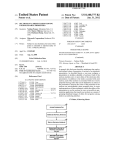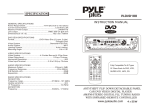Download Themis USPIIe-cPCI Software Manual
Transcript
Artisan Technology Group is your source for quality new and certified-used/pre-owned equipment • FAST SHIPPING AND DELIVERY • TENS OF THOUSANDS OF IN-STOCK ITEMS • EQUIPMENT DEMOS • HUNDREDS OF MANUFACTURERS SUPPORTED • LEASING/MONTHLY RENTALS • ITAR CERTIFIED SECURE ASSET SOLUTIONS SERVICE CENTER REPAIRS Experienced engineers and technicians on staff at our full-service, in-house repair center WE BUY USED EQUIPMENT Sell your excess, underutilized, and idle used equipment We also offer credit for buy-backs and trade-ins www.artisantg.com/WeBuyEquipment InstraView REMOTE INSPECTION LOOKING FOR MORE INFORMATION? Visit us on the web at www.artisantg.com for more information on price quotations, drivers, technical specifications, manuals, and documentation SM Remotely inspect equipment before purchasing with our interactive website at www.instraview.com Contact us: (888) 88-SOURCE | [email protected] | www.artisantg.com USPIIe-cPCI Software Manual Version 1.0 — January 2003 Themis Computer—Americas and Pacific Rim 3185 Laurelview Court Fremont, CA 94538 Phone (510) 252-0870 Fax (510) 490-5529 World Wide Web http://www.themis.com Themis Computer—Rest of World 5 Rue Irene Joliot-Curie 38320 Eybens, France Phone +33 476 14 77 80 Fax +33 476 14 77 89 Artisan Technology Group - Quality Instrumentation ... Guaranteed | (888) 88-SOURCE | www.artisantg.com Copyright © 2003 Themis Computer, Inc. ALL RIGHTS RESERVED. No part of this publication may be reproduced in any form, by photocopy, microfilm, retrieval system, or by any other means now known or hereafter invented without the prior written permission of Themis Computer. The information in this publication has been carefully checked and is believed to be accurate. However, Themis Computer assumes no responsibility for inaccuracies. Themis Computer retains the right to make changes to this publication at any time without prior notice. Themis Computer does not assume any liability arising from the application or use of this publication or the product(s) described herein. RESTRICTED RIGHTS LEGEND: Use, duplication, or disclosure by the United States Government is subject to the restrictions set forth in DFARS 252.227-7013 (c)(1)(ii) and FAR 52.227-19. TRADEMARKS THEMIS® is a registered trademark of Themis Computer, Inc. SOLARIS™ is a trademark of Sun Microsystems SPARC® and UltraSPARC® are registered trademarks of SPARC International All other trademarks or registered trademarks used in this publication are the property of their respective owners. Themis Customer Support North America, South America, and Pacific Rim Telephone: Fax: E-mail: Web Site: 510-252-0870 510-490-5529 [email protected] http://www.themis.com USPIIe-cPCI Software Manual January 2003 Part Number: 110553-023 Artisan Technology Group - Quality Instrumentation ... Guaranteed | (888) 88-SOURCE | www.artisantg.com USPIIe-cPCI Software Manual Version Revision History Version 1.0.......................................................................................January 2003 iii Themis Computer Artisan Technology Group - Quality Instrumentation ... Guaranteed | (888) 88-SOURCE | www.artisantg.com USPIIe-cPCI Software Manual iv Themis Computer Artisan Technology Group - Quality Instrumentation ... Guaranteed | (888) 88-SOURCE | www.artisantg.com Table of Contents How to Use This Manual ...................................................................................................... ix 1. USPIIe-cPCI Address Map .......................................................................................... 1-1 1.1 Introduction ............................................................................................................ 1-1 1.2 USPIIe-cPCI Address Map .................................................................................... 1-1 1.3 PCI Address Map ................................................................................................... 1-2 1.4 List of PCI devices ................................................................................................. 1-3 1.5 Physical Memory Address Range .......................................................................... 1-4 1.6 UltraSPARC-IIe PCI Control and Status Registers ............................................... 1-4 1.7 Advanced PCI Bridge (APB) Configuration Space Registers ............................. 1-10 1.8 PCI Bridge 21154 Registers ................................................................................ 1-12 1.9 Ultra Fast/Wide SCSI Controller (SYMBIOS SYM53C896) ............................. 1-13 2. USPIIe-cPCI Interrupts ............................................................................................... 2-1 2.1 Overview ................................................................................................................ 2-1 2.2 Mondo Dispatch Overview .................................................................................... 2-2 2.3 UltraSPARC-IIe Interrupt Registers ...................................................................... 2-3 2.3.1 Interrupt Mapping Registers ...................................................................... 2-3 2.3.2 Interrupt Vector Data Register ................................................................... 2-3 2.3.3 Clear Interrupt Register ............................................................................. 2-5 2.4 Interrupt Level Mapping ........................................................................................ 2-5 3. Temperature Monitoring .............................................................................................. 3-1 3.1 Temperature Monitoring ........................................................................................ 3-1 4. PLD Register Set ........................................................................................................... 4-1 4.1 PLD Registers ........................................................................................................ 4-1 4.1.1 PLD Register Description .......................................................................... 4-1 v Themis Computer Artisan Technology Group - Quality Instrumentation ... Guaranteed | (888) 88-SOURCE | www.artisantg.com USPIIe-cPCI Software Manual 4.1.1.1 4.1.1.2 4.1.1.3 4.1.1.4 4.1.1.5 4.1.1.6 4.1.1.7 4.1.1.8 4.1.1.9 4.1.1.10 4.1.1.11 4.1.1.12 PLD_ID/rev Register .................................................................. 4-3 Flash_status Register .................................................................. 4-3 cPCI_slot_ID Register ................................................................ 4-5 Patch_status Register (Themis-qualified personnel only) .......... 4-6 Test_status Register (Themis-qualified personnel only) ............ 4-6 Voltage_status Register .............................................................. 4-7 TTY/KBM_config Register ........................................................ 4-8 SCSI_A_status Register .............................................................. 4-8 Misc_status Register ................................................................... 4-9 2-Level Watchdog Registers ..................................................... 4-10 Semaphore_Status Register ...................................................... 4-10 Semaphore_Request1 Register ................................................. 4-11 5. Themis USPIIe-cPCI Software .................................................................................... 5-1 5.1 Introduction ............................................................................................................ 5-1 5.2 SUN OBP (OpenBoot PROM) .............................................................................. 5-1 5.2.1 OBP Environment Variables ..................................................................... 5-2 5.2.2 Updating Flash PROMs ............................................................................. 5-5 5.2.3 USPIIe-cPCI OBP Device aliases .............................................................. 5-7 5.3 SUN Solaris ........................................................................................................... 5-7 Index............................................................................................................................... Index-1 vi Themis Computer Artisan Technology Group - Quality Instrumentation ... Guaranteed | (888) 88-SOURCE | www.artisantg.com Table of Contents List of Figures Figure 2-1 Interrupt Logic. ................................................................................................ 2-2 List of Tables Table 1-1 UltraSPARC-IIe Address Map ........................................................................ 1-1 Table 1-2 Physical Address Space to PCI Space ............................................................ 1-2 Table 1-3 List of PCI Devices.......................................................................................... 1-3 Table 1-4 Physical Memory Address Range.................................................................... 1-4 Table 1-5 CSR Register Address Space ........................................................................... 1-4 Table 1-6 APB Configuration Space Registers.............................................................. 1-10 Table 1-7 PCI Bridge Registers ..................................................................................... 1-12 Table 1-8 SCSI Controller Registers.............................................................................. 1-13 Table 2-1 Interrupt Mapping register definition .............................................................. 2-3 Table 2-2 Interrupt Receive Data Register....................................................................... 2-4 Table 2-3 Clear Interrupt Register ................................................................................... 2-5 Table 2-4 Interrupt level mapping.................................................................................... 2-5 Table 4-1 PLD Register Address Map ............................................................................. 4-2 Table 4-2 PLD_ID/rev Register 0x1FF.F120.0000 ......................................................... 4-3 Table 4-3 Flash_status Register 0x1FF.F120.0002.......................................................... 4-3 Table 4-4 Flash PROM/Rombo Address Mapping .......................................................... 4-4 Table 4-5 cPCI_slot_ID Register 0x1FF.F120.0003 ....................................................... 4-5 Table 4-6 Encoding Table ................................................................................................ 4-5 Table 4-7 Patch_status Register 0x1FF.F120.0005 ......................................................... 4-6 Table 4-8 Test_status Register 0x1FF.F120.0006 ........................................................... 4-6 Table 4-9 Voltage_status Register 0x1FF.F120.0007...................................................... 4-7 Table 4-10 TTY/KBM_config Register 0x1FF.F120.0008 ............................................... 4-8 Table 4-11 SCSI_A_status Register 0x1FF.F120.0009 ..................................................... 4-9 vii Themis Computer Artisan Technology Group - Quality Instrumentation ... Guaranteed | (888) 88-SOURCE | www.artisantg.com USPIIe-cPCI Software Manual Table 4-12 Misc_status Register 0x1FF.F120.000a........................................................... 4-9 Table 4-13 Semaphore_Status Register 0x1FF.F120.00F0 ............................................. 4-11 Table 4-14 Semaphore_Request1 register 0x1FF.F120.00F1.......................................... 4-11 Table 5-1 OBP Environment Variables ........................................................................... 5-2 Table 5-2 List of OBP aliases .......................................................................................... 5-8 viii Themis Computer Artisan Technology Group - Quality Instrumentation ... Guaranteed | (888) 88-SOURCE | www.artisantg.com How to Use This Manual Introduction Themis Computer’s USPIIe-cPCI is a UltraSPARC-IIe-based single-board computer that operates at up to 650 MHz with up to 2 GB of custom memory. The USPIIecPCI is designed with a 6RU form factor and resides in a cPCI backplane. I/O from the front faceplate includes two SCSI, two serial, a PS/2 keyboard/mouse or dual USB, and two Ethernet ports. Additional connections are available through a userinstalled optional PMC Module mounted directly on the USPIIe-cPCI Baseboard In addition, a 1-slot wide Rear Transition Board is available for the USPIIe-cPCI that mounts behind the cPCI backplane and provides I/O connections for two SCSI, one parallel, four serial, two USB, and four audio ports. Themis has also developed custom software that enables software programmers to effectively use the powerful features of high-speed PCI and cPCI architecture. [See the USPIIe-cPCI Hardware Manual, Themis Part Number 110553-022, for more information.] Intended Audience The custom software containing programs, documentation, and packaging, is targeted for various software users: • System Administrators who install the software and perform the necessary software configuration. ix Themis Computer Artisan Technology Group - Quality Instrumentation ... Guaranteed | (888) 88-SOURCE | www.artisantg.com USPIIe-cPCI Software Manual • Users who perform day-to-day operations on USPIIe-cPCI systems. • Application programmers who write user-level programs to access cPCI-bus interface devices through the built-in software. • System programmers/device-driver writers who develop kernel-level device drivers for cPCI devices. Some functions overlap one another. The basic concepts required for many of these functions are common. This manual is structured around the basic concepts of using a cPCI bus system. In Case Of Difficulties If the USPIIe-cPCI does not behave as described or if you encounter difficulties installing or configuring the board, please call Themis Computer technical support at +1 (510) 252-0870, fax your questions to +1 (510) 490-5529, or e-mail to [email protected]. You can also contact us via our web site: http://www.themis.com. UNIX Commands This document may not contain information on basic UNIX® commands and procedures such as shutting down the system, booting the system, and configuring devices. See one or more of the following for this information: • Solaris Handbook for Sun Peripherals, which contains SolarisTM software commands • AnswerBookTM on-line documentation for the Solaris software environment • Other software documentation that you received with your system x Themis Computer Artisan Technology Group - Quality Instrumentation ... Guaranteed | (888) 88-SOURCE | www.artisantg.com How to Use This Manual Shell Prompts Shell Prompts Shell Prompt C shell machine_name% C shell superuser machine_name# Bourne shell and Korn shell $ Bourne shell and Korn shell superuser # Website Information Themis Computer corporate and product information may be accessed on the World Wide Web by browsing the website http://www.themis.com. Notes, Cautions, Warnings, and Sidebars The following icons and formatted text are included in this document for the reasons described: A note provides additional information concerning the procedure or action being described that may be helpful in carrying out the procedure or action. Note: A caution describes a procedure or action that may result in injury to the operator or equipment damage. This may involve—but is not restricted to—heavy equipment or sharp objects. To reduce the risk, follow the instructions accompanying this symbol. Caution: xi Themis Computer Artisan Technology Group - Quality Instrumentation ... Guaranteed | (888) 88-SOURCE | www.artisantg.com USPIIe-cPCI Software Manual A warning describes a procedure or action that may cause injury to the operator or equipment as a result of hazardous voltages. To reduce the risk of electrical shock and danger, follow the instructions accompanying this symbol. Warning: A “sidebar” adds detail to the section within which it is placed, but is not absolutely vital to the description or procedure of the section. Sidebar: Your Comments are Welcome We are interested in improving our documentation and welcome your comments and suggestions. You can email your comments to us at [email protected]. Please include the document part number in the subject line of your email. xii Themis Computer Artisan Technology Group - Quality Instrumentation ... Guaranteed | (888) 88-SOURCE | www.artisantg.com 1 Operation Section Chapter 1 USPIIe-cPCI Address Map 1.1 Introduction This chapter provides detailed descriptions of the address maps and register address locations for the Themis Computer USPIIe-cPCI single-board computer. 1.2 USPIIe-cPCI Address Map The UltraSPARC-IIe CPU used on the USPIIe-cPCI divides its physical address space among: • DRAM • PCI, that is further subdivided by three PCI segments into PCI A, B, and C bus spaces Table 1-1. UltraSPARC-IIe Address Map Address Range in PA <40:0> Size Port Addressed Access type 0x000.0000.0000 0x000.7FFF.FFFF 2 GB SDRAM Main Memory Cacheable 0x000.8000.0000 0x000.FFFF.FFFF 2 GB Reserved Cacheable 0x001.0000.0000 0x007.FFFF.FFFF — Reserved Cacheable 0x008.0000.0000 0x1FD.FFFF.FFFF — Reserved Non-Cacheable 1-1 Themis Computer Artisan Technology Group - Quality Instrumentation ... Guaranteed | (888) 88-SOURCE | www.artisantg.com USPIIe-cPCI Software Manual Table 1-1. UltraSPARC-IIe Address Map (Continued) Address Range in PA <40:0> 0x1FE.0000.0000 1.3 0x1FF.FFFF.FFFF Size 8 GB Port Addressed Access type Processor Subsystems (PCI, memory, clock control, GP outputs, and ECU) Non-Cacheable PCI Address Map The UltraSPARC-IIe CPU directly interfaces the primary PCI bus. The PCI Bus mapping as seen from the CPU is given in Table 1-2. Table 1-2. Physical Address Space to PCI Space PCI Address Space PA[40:0] Configuration Read Non Cacheable write (any) (may also be Special 0x1FE.0200.0000- NCa read (any) I/O Read 0x1FE.02FF.FFFF NC write (any) I/O Write 0x1FE.0100.0000- Space 0x1FE.01FF.FFFF Don’t Use PCI Commands Generated Non Cacheable read (any) PCI Configuration PCI Bus I/O Space CPU Commands Supported 0x1FE.0300.00000x1FE.FFFF.FFFF Configuration Write Cycle) May wrap to -- Configuration or I/O Space behavior NC read (4 byte) Memory Read NC read (8 byte) Memory Read Multiple PCI Bus Memory 0x1FF.0000.0000- NC Block read Memory Read Line Space 0x1FF.FFFF.FFFF NC write Memory Write NC Block write Memory Write NC Instruction fetch Memory Read a—NC = Non-Cacheable. 1-2 Themis Computer Artisan Technology Group - Quality Instrumentation ... Guaranteed | (888) 88-SOURCE | www.artisantg.com 1—USPIIe-cPCI Address Map List of PCI devices 1.4 List of PCI devices Table 1-3 lists all on-board PCI devices that are attached to the PCI bus interface. This does not include the PMC Module (expansion card) that may be plugged into the USPIIe-cPCI Baseboard. Table 1-3. List of PCI Devices Bus Number Device Number Function Number Vendor ID Device ID Configuration space offseta 0 0 0 CPU PCI Bus Module 0x108e 0xa001 0 0 1 0 APB chip (Bus A) 0x108e 0x5000 0x800 0 1 1 APB chip (Bus B) 0x108e 0x5000 0x900 0 2 0 Intel PCI-PCI Bridge (Bus C) 0x8086 0xb154 0x1000 1 C 0 PCIO-Rio (A) (Ebus 1) 0x108e 0x1100 0x16000 1 C 1 PCIO-Rio (Ethernet A) 0x108e 0x1101 0x16100 2 8 0 Symbios SCSI Controller (Port A) 0x1000 0xb 0x24000 2 8 1 Symbios SCSI Controller (Port B) 0x1000 0xb 0x24100 1 3 0 AcerLabs Super I/O PMC-I2C 0x10bg 0x7101 0x11800 1 7 0 AcerLabs Southbridge 0x10bg 0x1533 0x13800 1 8 0 AcerLabs Audio 0x10bg 0x5451 0x14000 1 d 0 AcerLabs IDE 0x10bg 0x5229 0x16800 1 5 0 RIO (B) eBus 0x108e 0x1100 0x12800 1 5 1 RIO (B) Ethernet 0x108e 0x1100 0x12900 PCI Device a—This offset is derived from bus #, device #, function #, as specified in PCI specs. To find the full CPU physical address, you need to add the PCI configuration space base address 0x1FE.0100.0000. To examine the configuration header under OBP, use the “sph” command. For example: “ok 21800 sph” will display the DEC PCI-PCI bridge configuration header. 1-3 Themis Computer Artisan Technology Group - Quality Instrumentation ... Guaranteed | (888) 88-SOURCE | www.artisantg.com USPIIe-cPCI Software Manual 1.5 Physical Memory Address Range Table 1-4. Physical Memory Address Range Memory Bank/RASa Address Range 1/0B 0x0000.0000 to 0x07FF.FFFF 2/0T 0x2000.0000 to 0x27FF.FFFF 3/1B 0x0800.0000 to 0x0FFF.FFFF 4/1T 0x2800.0000 to 0x2FFF.FFFF 5/2B 0x1000.0000 to 0x13FF.FFFF 6/2T 0x3000.0000 to 0x37FF.FFFF 7/3B 0x1800.0000 to 0x1FFF.FFFF 8/3T 0x3800.0000 to 0x3FFF.0000 a—128MB/RAS. One bank is equal to 128Mbytes (10bit column mode) 1.6 UltraSPARC-IIe PCI Control and Status Registers This table lists the UltraSPARC-IIe registers that controls the PCI Bus and the interrupts management. Table 1-5. CSR Register Address Space Physical Address Register Access size DMA Error Registers: The following USPIIe-cPCI CPU registers control DMA activity (i.e PCI activity not generated by the CPU). Please refer to Sun’s UltraSPARC-IIe manual for details. 1-4 0x1FE.0000.0030 DMA UE AFSR 8 bytes 0x1FE.0000.0038 DMA UE/CE AFAR 8 bytes Themis Computer Artisan Technology Group - Quality Instrumentation ... Guaranteed | (888) 88-SOURCE | www.artisantg.com 1—USPIIe-cPCI Address Map UltraSPARC-IIe PCI Control and Status Registers Table 1-5. CSR Register Address Space (Continued) Physical Address Register Access size 0x1FE.0000.0040 DMA CE AFSR 8 bytes 0x1FE.0000.0048 CMD UE/CE AFAR (aliases to 0x1FE.0000.0038) 8 bytes IOMMU Registers: The following CPU registers controls the IOMMU. Please refer to Sun’s UltraSPARC-IIe manual for details. 0x1FE.0000.0200 IOMMU Control Register 8 bytes 0x1FE.0000.0208 IOMMU TSB Base address Register 8 bytes 0x1FE.0000.0210 IOMMU FlushRegister 8 bytes Interrupt Registers: The following CPU registers are the Interrupt Mapping Registers. There is one such register for each Interrupt source. They are programmed with the INO (Interrupt Number Offset) for that interrupt. The INO will be used to retrieve the interrupt handler for that IRQ source. These registers also contain a VALID bit that will enable the related interrupt (See Chapter 5, “USPIIe Interrupts”.) 0x1FE.0000.0C00 PCI Bus A Slot 0 Int Mapping register 8 bytes 0x1FE.0000.0C08 PCI Bus A Slot 1Int Mapping register 8 bytes 0x1FE.0000.0C10 PCI Bus A Slot 2 Int Mapping register 8 bytes 0x1FE.0000.0C18 PCI Bus A Slot 3Int Mapping register 8 bytes 0x1FE.0000.0C20 PCI Bus B Slot 0 Int Mapping register 8 bytes 0x1FE.0000.0C28 PCI Bus B Slot 1Int Mapping register 8 bytes 0x1FE.0000.0C30 PCI Bus B Slot 2 Int Mapping register 8 bytes 0x1FE.0000.0C38 PCI Bus B Slot 3Int Mapping register 8 bytes 0x1FE.0000.1000 SCSI In Mapping register 8 bytes 0x1FE.0000.1008 Ethernet Int Mapping register 8 bytes 0x1FE.0000.1010 Parallel port Int Mapping Register 8 bytes 0x1FE.0000.1018 Audio Record Int Mapping Register 8 bytes 0x1FE.0000.1020 Audio Playback Int Mapping Register 8 bytes 0x1FE.0000.1028 Power fail Int Mapping Register 8 bytes 0x1FE.0000.1030 Keyboard/mouse Int Mapping Register 8 bytes 0x1FE.0000.1038 Floppy Int mapping register 8 bytes 1-5 Themis Computer Artisan Technology Group - Quality Instrumentation ... Guaranteed | (888) 88-SOURCE | www.artisantg.com USPIIe-cPCI Software Manual Table 1-5. CSR Register Address Space (Continued) Physical Address Register Access size 0x1FE.0000.1040 Space HW Int Mapping Register 8 bytes 0x1FE.0000.1048 Keyboard Int Mapping register 8 bytes 0x1FE.0000.1050 Mouse Int mapping Register 8 bytes 0x1FE.0000.1058 Serial Int Mapping Register 8 bytes 0x1FE.0000.1070 DMA UE Int Mapping Register 8 bytes 0x1FE.0000.1078 DMA CE Int Mapping Register 8 bytes 0x1FE.0000.1080 PCI Error Int Mapping Register 8 bytes 0x1FE.0000.1098 On Board Graphic Int Mapping Register (also mapped at 0x1FE.0000.6000) 8 bytes 0x1FE.0000.10A0 Expansion UPA64 Int mapping register Interrupt clear registers: 0x1FE.0000.1400 to PCI bus A slot 0 clear Int registers 8 bytes PCI Bus A slot 1 clear registers 8 bytes PCI Bus A slot 2 clear Int registers 8 bytes PCI Bus A slot 3 clear Int register 8 bytes PCI bus B slot 0 clear Int registers 8 bytes PCI Bus B slot 1 clear registers 8 bytes PCI Bus B slot 2 clear Int registers 8 bytes PCI Bus B slot 3 clear Int register 8 bytes 0x1FE.0000.0180 SCSI clear Int register 8 bytes 0x1FE.0000.1808 Ethernet clear Int register 8 bytes 0x1FE.0000.1418 0x1FE.0000.1420 to 0x1FE.0000.1438 0x1FE.0000.1440 to 0x1FE.0000.1458 0x1FE.000.1460 to 0x1FE.0000.1478 0x1FE.0000.1480 to 0x1FE.0000.1498 0x1FE.0000.14A0 to 0x1FE.0000.14B8 0x1FE.0000.14C0 to 0x1FE.0000.14D8 0x1FE.0000.14E0 to 0x1FE.0000.14D8 1-6 Themis Computer Artisan Technology Group - Quality Instrumentation ... Guaranteed | (888) 88-SOURCE | www.artisantg.com 1—USPIIe-cPCI Address Map UltraSPARC-IIe PCI Control and Status Registers Table 1-5. CSR Register Address Space (Continued) Physical Address Register Access size 0x1FE.0000.1810 Parallel port clear Int register 8 bytes 0x1FE.0000.1818 Audio record clear Int register 8 bytes 0x1FE.0000.1820 Audio Playback clear Int register 8 bytes 0x1FE.0000.1828 Power fail clear Int register 8 bytes 0x1FE.0000.1830 Keyboard / mouse clear Int register 8 bytes 0x1FE.0000.1838 Floppy clear Int register 8 bytes 0x1FE.0000.1840 Spare HW clear Int register 8 bytes 0x1FE.0000.1848 Keyboard clear Int register 8 bytes 0x1FE.0000.1858 Serial clear Int register 8 bytes 0x1FE.0000.1870 DMA UE clear Int register 8 bytes 0x1FE.0000.1878 DMA CE clear Int register 8 bytes 0x1FE.0000.1880 PCI error clear Int register 8 bytes 0x1FE.0000.1C20 PCI DMA write synchronization register 8 bytes 0x1FE.0000.2000 PCI control / status register 8 bytes 0x1FE.0000.2010 PCI PIO write AFSR 8 bytes 0x1FE.0000.2018 PCI PIO write AFAR 8 bytes 0x1FE.0000.2020 PCI diagnostic register 8 bytes 0x1FE.0000.2028 PCI target address space register 8 bytes PCI buffer diag access 56 bytes DMA buffer diag access 56 bytes 0x1FE.0000.51C0 DMA buffer diag access (72:64) 8 bytes 0x1FE.0000.6000 On-board graphics Int Mapping register (also mapped at 0x1FE.0000.1098) 8 bytes 0x1FE.0000.8000 Expansion UPA64S Int mapping register (also mapped at 0x1FE.0000.10A0) 8 bytes 0x1FE.0000.5000 to 0x1FE.0000.5038 0x1FE.0000.5100 to 0x1FE.0000.5138 1-7 Themis Computer Artisan Technology Group - Quality Instrumentation ... Guaranteed | (888) 88-SOURCE | www.artisantg.com USPIIe-cPCI Software Manual Table 1-5. CSR Register Address Space (Continued) Physical Address Register Access size 0x1FE.0000.A400 IOMMU virtual address diag register 8 bytes 0x1FE.0000.A408 IOMMU tag compare diag 8 bytes 0x1FE.0000.A580 to 0x1FE.0000.A5FF 0x1FE.0000.A600 to 0x1FE.0000.A67F IOMMU tag details 128 bytes IOMMU data RAM diag 128 bytes 0x1FE.0000.A800 PCI Int state diag register 8 bytes 0x1FE.0000.A808 OBIO and misc Int State diag register 8 bytes 0x1FE.0000.F010 MC_Control0 4 bytes 0x1FE.0000.F018 MC_Control1 4 bytes 0x1FE.0000.F020 Reset _Control 4 bytes PCI Bus I/O bus 16 Mbytes 0x1FE.0200.0000 to 0x1FE.02FF.FFFF 0x1FF.0000.0000 to 0x1FF.FFFF.FFFF PCI bus memory space 4 Gbytes PCI Bus Module (PBM) registers: The following CPU registers control aspects of USPIIe-cPCI PCI operations that are not defined by the PCI specification. The registers defined by the PCI specification are listed in the following section (PBM Configuration space registers) 0x1FE.0000.2000 PCI Control / Status Register 8 bytes 0x1FE.0000.2010 PCI PIO Write AFSR 8 bytes 0x1FE.0000.2018 PCI PIO Write AFAR 8 bytes 0x1FE.0000.2020 PCI Diagnostic Register 8 bytes 0x1FE.0000.2028 PCI Target Address Space Register 8 bytes 0x1FE.0000.1C20 PCI DMA Write Synchronization Register 8 bytes PIO Data Buffer Diagnostics Access 8 bytes 0x1FE.0000.5000 to 0x1FE.0000.5038 1-8 Themis Computer Artisan Technology Group - Quality Instrumentation ... Guaranteed | (888) 88-SOURCE | www.artisantg.com 1—USPIIe-cPCI Address Map UltraSPARC-IIe PCI Control and Status Registers Table 1-5. CSR Register Address Space (Continued) Physical Address 0x1FE.0000.5100 to 0x1FE.0000.5138 0x1FE.0000.51C0 Register Access size DMA Data Buffer Diagnostics Access 8 bytes DMA Data Buffer Diagnostics Access (72:64) 8 bytes PBM Configuration Space registers: The PBM contains a configuration header whose format is specified by the PCI specification. The registers in the PBM configuration header are accessed through PCI configuration address space. The PBM is considered to be device 0 and function 0 on bus 0. This means that the configuration header base address will be 0x1FE.0100.000. Also note that the PCI configuration space is little endian. 0x1FE.0100.0000 Vendor ID (0x108E) 2 bytes 0x1FE.0100.0002 Device ID (0xA001) 2 bytes 0x1FE.0100.0004 Command register 2 bytes 0x1FE.0100.0006 Status register 2 bytes 0x1FE.0100.0008 Revision ID 1 bytes 0x1FE.0100.0009 Programming I/F code 1 byte 0x1FE.0100.000A Sub-class Code 1 byte 0x1FE.0100.000B Base class code 1 byte 0x1FE.0100.000D Latency time register 1 byte 0x1FE.0100.000E Header type 1 byte (The two following registers are part of the PCI optional bridge configuration header, as the PBM is considered to be a PCI bridge device).) 0x1FE.0100.0040 Bus Number 1 byte 0x1FE.0100.0041 Subordinate bus 1 byte 1-9 Themis Computer Artisan Technology Group - Quality Instrumentation ... Guaranteed | (888) 88-SOURCE | www.artisantg.com USPIIe-cPCI Software Manual 1.7 Advanced PCI Bridge (APB) Configuration Space Registers The advanced PCI bridge or APB (Sun) is connected to the UltraSPARC-IIe through the primary PCI bus (66-MHz/32-bit), and splits the PCI into two secondary PCI buses, A and B (both 33-MHz/32-bit). The APB internal configuration space is organized as 2 functions. Function 0 contains registers for transactions to/from PCI Bus A. Function 1 contains registers for transactions to/from PCI bus B. The APB IDSEL pin is connected to Bus 0 AD[12] signal. This means APB is device 1 on PCI bus 0. APB registers can be divided into two classes: 1. Registers from the PCI specification and PCI Bridge specification 2. Device-specific registers. Note: These registers are little endian Table 1-6. APB Configuration Space Registers Offseta 1-10 Register Access size 00 Vendor ID (0x108E) 2 bytes 02 Device ID (0x5000) 2 bytes 02 Primary command 2 bytes 06 Primary status 2 bytes 08 Revision ID 1 byte 09 Class code 3 bytes 0C Cache line size 1 byte 0D Primary Master Latency Timer 1 byte 0E Header type 1 byte 18 Primary Bus Number 1 byte 19 Secondary Bus Number A/B 1 byte 1A Subordinate Bus Number A/B 1 byte Themis Computer Artisan Technology Group - Quality Instrumentation ... Guaranteed | (888) 88-SOURCE | www.artisantg.com 1—USPIIe-cPCI Address Map Advanced PCI Bridge (APB) Configuration Space Registers Table 1-6. APB Configuration Space Registers (Continued) Offseta Register Access size 1B Secondary Master Latency Timer A/B 1 byte 1E Secondary status A/B 2 bytes 3E Bridge Control A/B 2 bytes Device specific registers: B0 Tick register 4 bytes B8 INT ACK Generation register A/B 4 bytes C8 DMA AFSR A/B 8 bytes D0 DMA AFAR A/B 1 byte D8 PIO Target Retry Limit A/B 1 byte D9 PIO target Latency Timer A/B 1 byte DA DMA target Retry Limit A/B 1 byte DB DMA Target Latency Timer A/B 1 byte DC Secondary Master Retry Limit A/B 1 byte DD Secondary Control register 1 byte DE I/O Address Map Register A/B 1 byte DF Memory Address Map Register 1 byte E0 PCI Control Register A/B 1 byte E8 PIO AFSR A/B 8 bytes F0 PIO AFAR A/B 8 bytes F8 Diagnostic register A/B 8 bytes a—These values are offset from the APB base PCI Configuration address. See Table 2-3, “List of PCI Devices”, on page 2-3. 1-11 Themis Computer Artisan Technology Group - Quality Instrumentation ... Guaranteed | (888) 88-SOURCE | www.artisantg.com USPIIe-cPCI Software Manual 1.8 PCI Bridge 21154 Registers The Intel 21154 PCI bridge converts the 66-MHz/32-bit primary PCI bus into a 33MHz/64-bit secondary PCI bus C. It permits the installation of a PMC Module on USPIIe-cPCI Baseboard. This bridge is programmable through its configuration header registers. This PCI device is configured as Bus #2, Device #3, Function #0. Table 1-7. PCI Bridge Registers Offseta Register Access size 00 Vendor ID (0x1011) / 8086 2 bytes 02 Device ID (0x26) / b154 2 bytes 04 Primary command 2 bytes 06 Primary status 2 bytes 08 Revision ID 1 byte 09 Class code 3 bytes 0C Cache line size 1 byte 0D Primary Master Latency Timer 1 byte 0E Header type 1 byte 18 Primary Bus Number 1 byte 19 Secondary Bus Number A/B 1 byte 1A Subordinate Bus Number A/B 1 byte 1B Secondary Master Latency Timer A/B 1 byte 1E Secondary status A/B 2 bytes 3E Bridge Control A/B 2 bytes Device-specific registers: 1-12 B0 Tick register 4 bytes B8 INT ACK Generation register A/B 4 bytes C8 DMA AFSR A/B 8 bytes D0 DMA AFAR A/B 1 byte D8 PIO Target Retry Limit A/B 1 byte Themis Computer Artisan Technology Group - Quality Instrumentation ... Guaranteed | (888) 88-SOURCE | www.artisantg.com 1—USPIIe-cPCI Address Map Ultra Fast/Wide SCSI Controller (SYMBIOS SYM53C896) Table 1-7. PCI Bridge Registers (Continued) Offseta Register Access size D9 PIO target Latency Timer A/B 1 byte DA DMA target Retry Limit A/B 1 byte DB DMA Target Latency Timer A/B 1 byte DC Secondary Master Retry Limit A/B 1 byte DD Secondary Control register 1 byte DE I/O Address Map Register A/B 1 byte DF Memory Address Map Register 1 byte E0 PCI Control Register A/B 1 byte E8 PIO AFSR A/B 8 bytes F0 PIO AFAR A/B 8 bytes F8 Diagnostic register A/B 8 bytes a—These values are offset from the base PCI configuration address. See Table 2-3, “List of PCI Devices”, on page 2-3 1.9 Ultra Fast/Wide SCSI Controller (SYMBIOS SYM53C896) The SYMBIOS Ultra Fast/Wide SCSI Controller is located on PCI bus A. It has two PCI functions, as it is managing the two on-board SCSI interfaces. Table 1-8. SCSI Controller Registers Offset Register Access size 00 Vendor ID (0x1000) 2 bytes 02 Device ID (0x000b) 2 bytes 04 Primary command 2 bytes 06 Primary status 2 bytes 08 Revision ID 1 byte 09 Class code 3 bytes 1-13 Themis Computer Artisan Technology Group - Quality Instrumentation ... Guaranteed | (888) 88-SOURCE | www.artisantg.com USPIIe-cPCI Software Manual Table 1-8. SCSI Controller Registers (Continued) Offset Register Access size 0C Cache line size 1 byte 0D Primary Master Latency Timer 1 byte 0E Header type 1 byte 18 Primary Bus Number 1 byte 19 Secondary Bus Number A/B 1 byte 1A Subordinate Bus Number A/B 1 byte 1B Secondary Master Latency Timer A/B 1 byte 1E Secondary status A/B 2 bytes 3E Bridge Control A/B 2 bytes Device specific registers: 1-14 B0 Tick register 4 bytes B8 INT ACK Generation register A/B 4 bytes C8 DMA AFSR A/B 8 bytes D0 DMA AFAR A/B 1 byte D8 PIO Target Retry Limit A/B 1 byte D9 PIO target Latency Timer A/B 1 byte DA DMA target Retry Limit A/B 1 byte DB DMA Target Latency Timer A/B 1 byte DC Secondary Master Retry Limit A/B 1 byte DD Secondary Control register 1 byte DE I/O Address Map Register A/B 1 byte DF Memory Address Map Register 1 byte E0 PCI Control Register A/B 1 byte E8 PIO AFSR A/B 8 bytes F0 PIO AFAR A/B 8 bytes F8 Diagnostic register A/B 8 bytes Themis Computer Artisan Technology Group - Quality Instrumentation ... Guaranteed | (888) 88-SOURCE | www.artisantg.com Operation Section Chapter 2 2 USPIIe-cPCI Interrupts 2.1 Overview The UltraSPARC-IIe CPU interrupt mechanism is based on the SPARC V9 “Mondo interrupt transfer mechanism”. This mechanism features interrupt packets being delivered to the CPU over the UPA bus. But this mechanism is simpler on the UltraSPARC-IIe CPU, since it occurs internally within the CPU. The “Mondo” interrupt transfer mechanism for Sun4u systems reduces interrupt service overhead by directly identifying the unique interrupter, without polling multiple status registers. An interrupt packet contains a Mondo vector which has three double words designed to assist the processor in servicing the interrupt. Limitations of the Mondo vector approach include: • Only one interrupt request packet can be serviced at a time. • There is no priority level associated with Mondo vector interrupts; they are serviced on a first come, first served basis. This interrupt packet delivery now happens inside the UltraSPARC-IIe CPU, rather than being visible on the UPA interconnect. Since it is an internal dedicated uniprocessor path, the flow control issues are simpler, and no interrupt retry is needed. UltraSPARC-IIe just causes one interrupt packet delivery at a time, after each acknowledgment by software (clearing of the BUSY bit in the Interrupt Mapping Register in the Mondo receive trap handler). 2-1 Themis Computer Artisan Technology Group - Quality Instrumentation ... Guaranteed | (888) 88-SOURCE | www.artisantg.com CPU Pipeline Mondo Receive Trap ICHIP USPIIe-cPCI Software Manual PIE Logic Block Interrupt requests lines INT_NUM <5,0> UltraSPARC-IIe CPU Figure 2-1. Interrupt Logic. SPARC V9 processors provide a dedicated set of registers to be used exclusively for servicing interrupts. This eliminates the need for the processor to save its current register set to service an interrupt, and then restore it later. There is a unique interrupt number register or INR for each interrupt source. These numbers are defined in the UltraSPARC-IIe User’s manual (Table 11-4), and are also programmed in the interrupt mapping registers. 2.2 Mondo Dispatch Overview UltraSPARC-IIe’s PIE logic block is responsible for fielding interrupts from external PCI sources, other external sources, and internal UltraSPARC-IIe resources, loading the Mondo data receive registers, and signalling a Mondo receive trap to the UltraSPARC-IIe pipeline. External interrupt sources include PCI slots on three separate PCI busses, the onboard IO devices, and a graphics interrupt. These interrupts are concentrated in an external ASIC (ICHIP) and presented to the Mondo Unit one at a time. This saves pins on UltraSPARC-IIe. Internal interrupt sources include ECC (memory errors) and PBM (PCI bus errors). The CPU can process only one interrupt at a time. The Mondo Dispatch Unit is responsible for remembering all interrupts that have arrived, and serializing them to the CPU pipeline as traps. In addition, it tracks the state of pending DMA writes in the APB and UltraSPARC-IIe, and guarantees that all DMA writes complete on the Secondary PCI buses (temporally) before a PCI interrupt request, complete to memory before notifying the CPU. This is for the case, where the interrupt routine is called prior to the DMA transfer not being done, potentially resulting in data structures being not coherent. 2-2 Themis Computer Artisan Technology Group - Quality Instrumentation ... Guaranteed | (888) 88-SOURCE | www.artisantg.com 2—USPIIe-cPCI Interrupts UltraSPARC-IIe Interrupt Registers 2.3 UltraSPARC-IIe Interrupt Registers The UltraSPARC-IIe registers involved for interrupt processing are: • Interrupt mapping registers. • Incoming Interrupt Vector Data <2:0> • Clear Interrupt Register • Softint register 2.3.1 Interrupt Mapping Registers Each source of interrupt has a mapping register associated to it. These registers must be initialized by software. They act as an “enable interrupt register”, since the only bit that is writable is the “valid” bit. The rest of the information is hard-wired into these registers. Table 2-1. Interrupt Mapping register definition Field Bits Description POR State Type Reserved 63:32 Reserved read as 0 0 R 31 Valid bit. When set to 0, any incoming interrupt will not be dispatched to CPU. Has no other impact on interrupt state. 0 R/W Reserved 30:11 Reserved. Read as 0 0 RO IGN 10:6 Interrupt Group Number: Read as 0x1F 0 RO INO 5:0 Interrupt Number Offset: The value of this field is hardwired for each mapping register. - R V 2.3.2 Interrupt Vector Data Register UltraSPARC-IIe maintains an interrupt number lookup table. The Interrupt Vector Data Register in UltraSPARC-IIe is used to store the INR created from this lookup. After an Interrupt Vector Data Register is loaded with data, the UltraSPARC-IIe core must not receive another interrupt until it empties the register. Loading interrupt data into an Interrupt Vector Data Register sets the Interrupt Vector Receive Regis- 2-3 Themis Computer Artisan Technology Group - Quality Instrumentation ... Guaranteed | (888) 88-SOURCE | www.artisantg.com USPIIe-cPCI Software Manual ter “Busy” bit. This bit indicates to the UltraSPARC-IIe IO that it must neither send another interrupt to the UltraSPARC-IIe core, nor load an Interrupt Vector Data Register until this bit is cleared. The “Busy” bit can also be cleared by software. After the UltraSPARC-IIe core receives the interrupt, an interrupt trap is generated if IE bit of PSTATE Register is set to 1. The trap type for the interrupt trap is II 0x60. Table 2-2. Interrupt Receive Data Register Name Bits Description Interrupt RCV Data #0 63:11 Reserved read as 0 Interrupt RCV Data #0 11:0 INR Interrupt RCV Data #1 63:0 Reserved read as 0 Interrupt RCV Data #2 63:0 Reserved read as 0 INR is an 11 bit interrupt number that indicates the source of the interrupt. Where possible, the interrupt is precise (that is, it points to only one interrupt source). This singularity permits the dispatch of the proper interrupt service routine without any register polling. Bits [11] through [63]of the first word are guaranteed to be 0 for all UltraSPARC-IIe IO generated interrupts. Words 1 and 2 of the interrupt packet are also guaranteed to be 0. Each interrupt source has a mapping register, containing the INR value used for the interrupt. The INR has two parts: IGN and INO. The Interrupt Group Number (IGN) is the upper 5 bits of the INR, and for most interrupts is 0x1f. Note: Compatibility—The IGN on UltraSPARC-IIe is not programmable for the Partial Interrupt Mapping Registers, and is fixed to 0x1f. The lower 6 bits of the INR are the Interrupt Number Offset (INO). This value is hardcoded by UltraSPARC-IIe for each interrupt source, as shown in Table 2-4, page 2-5, and is read-only in the mapping register. For PCI slot interrupt mapping registers, INO<1:0> is always read as 00. 2-4 Themis Computer Artisan Technology Group - Quality Instrumentation ... Guaranteed | (888) 88-SOURCE | www.artisantg.com 2—USPIIe-cPCI Interrupts Interrupt Level Mapping 2.3.3 Clear Interrupt Register There is one such register per interrupt source. Table 2-3. Clear Interrupt Register Field Bits Description 63:02 Reserved STATE 01:00 State Bits for the interrupt state machine associated with this interrupt. The following valued may be written: 00 - Set state machine to IDLE 01 - Set state machine to RECEIVED state 10 - Reserved 11 - Set state machine to PENDING state Interrupt RCV Data #1 63:0 Reserved. Read as 0 Interrupt RCV Data #2 63:0 Reserved. Read as 0 RESERVED 2.4 Interrupt Level Mapping This table lists the interrupt level used by Solaris on the USPIIe-cPCI. These levels correspond to the level at which the software interrupt is running. (The SW interrupt is generated by the general trap TT 0x60. This is contained in the intr_vector table.) Table 2-4. Interrupt level mapping INO Level Interrupt Source 0x14 0xc TTYB 0x16 0x6 PMC Expansion and ETHERNET B 0x17 0xb Not assigned 0x1C 0xc TTYA 0x20 0x4 SCSI 0x21 0x6 ETHERNET A 0x22 0x3 Parallel Port 2-5 Themis Computer Artisan Technology Group - Quality Instrumentation ... Guaranteed | (888) 88-SOURCE | www.artisantg.com USPIIe-cPCI Software Manual Table 2-4. Interrupt level mapping (Continued) INO 2-6 Level Interrupt Source 0x23 0x9 Audio Int 0x24 0x9 Audio Playback 0x29 0x9 PS/2 Keyboard 0x2A 0x9 PS/2 Mouse 0x2B 0xc TTYC 0x2E 0xe Uncorrectable ECC 0x2F 0x9 Correctable ECC 0x30 0xe PCI Bus Error Themis Computer Artisan Technology Group - Quality Instrumentation ... Guaranteed | (888) 88-SOURCE | www.artisantg.com Operation Section Chapter 3 3 Temperature Monitoring 3.1 Temperature Monitoring Temperature monitoring on the USPIIe-cPCI can be enabled by setting the OBP environment variable env-monitor to enabled. ok setenv env-monitor enabled Enabling this variable triggers the OBP to set up the Winbond registers at boot-time. The environment variables cpu-shutdown-temp and cpu-warning-temp are used to set up the Hysteresis and OverTemp registers of the Winbond chip. The OverTemp register is assigned the cpu-shutdown-temp value. The Hysteresis register is assigned the cpu-warning-temp minus 10°C. ok printenv cpu-shutdown-temp cpu-shutdown-temp = 85 ok printenv cpu-warning-temp cpu-warning-temp = 70 Note: See section 5.2.1 “OBP Environment Variables” on page 5-2., Chapter 5, for more information on environment variables. 3-1 Themis Computer Artisan Technology Group - Quality Instrumentation ... Guaranteed | (888) 88-SOURCE | www.artisantg.com USPIIe-cPCI Software Manual An OBP function, “themis-temp-show” can be invoked at any time to see the Current temperature and the values assigned to the Hysteresis & OverTemp registers. When the CPU junction temperature reaches the overtemp value, then the PLD shuts down the CPU. ok themis-temp-show CPU Junction Temperature = 57 Hysteresis Temperature setting = 60 Over Temperature setting = 85 A new OBP environment variable themis-temp-restart has been introduced to control the automatic wakeup of the CPU. The default value of this variable is “disabled” and needs to be set to “enabled” to avail the automatic restart of the CPU. After a hot shutdown of the CPU, once the CPU junction temperature cools down to the Hysteresis temperature (in the Winbond chip) then the PLD automatically restarts the CPU. ok setenv themis-temp-restart enabled The PLD generates a hardware reset (just like pushing the front-panel button) when the temperature auto-restart feature is enabled. Initial messages after one such automatic restart are as follows: Processor Speed = [Speed Jumper = 0] 650 MHz Firmware CORE Sun Microsystems, Inc. @(#) core 1.0.10 2002/08/23 16:05 Hardware Power ON Verifying NVRAM...Done As can be seen, there is no difference from a hardware cold start. Note: The OBP environment variable ras-shutdown-enabled? is not used and should be left with its default assigned value of false. 3-2 Themis Computer Artisan Technology Group - Quality Instrumentation ... Guaranteed | (888) 88-SOURCE | www.artisantg.com Operation Section Chapter 4 4 PLD Register Set 4.1 PLD Registers The Programmable Logic Device or PLD resides on the Ebus of the Sun Rio I/O Controller on the USPIIe-cPCI Baseboard. A full description of PLD features and implementation is contained in Chapter 5 of the USPIIe-cPCI Hardware Manual. This chapter only describe the PLD software registers. The PLD has two primary functions: • To implement miscellaneous control/status resisters and manipulate the address map of their EEPROM flash devices. • To implement the RESET logic, LED control, and SCSI A definition logic. Table 4-1 on page 4-2 describes the PLD register address map. 4.1.1 PLD Register Description The PLD has its own chip select signal to select unambiguously any internal registers. The synchronous logic implemented into this PLD is driven by a 33-Mhz clock, synchronous to the PCI clock. The PLD is reprogrammable on-board. 4-1 Themis Computer Artisan Technology Group - Quality Instrumentation ... Guaranteed | (888) 88-SOURCE | www.artisantg.com USPIIe-cPCI Software Manual Table 4-1. PLD Register Address Map Reg ister Refer to: Register Name Offset Address Description 0 Table 4-2, page 4-3 pld_ID/rev 0x1FF.F120.0000 Revision and ID of the base_Usp2e_PLD 1 Table 4-3, page 4-3 flash_status 0x1FF.F120.0002 Boot addess space mapping 2 Table 4-5, page 4-5 cpci_slot_ID 0x1FF.F120.0003 USPIIe-cPCI id status register 3 Reserved for future use 4 Table 4-7, page 4-6 patch_status 0x1FF.F120.0005 Status of JP2704, JP2705, and JP2706 5 Table 4-8, page 4-6 test_status 0x1FF.F120.0006 Presence bits of plug-in boards 6 Table 4-9, page 4-7 voltage_status 0x1FF.F120.0007 Voltage status 7 Table 4-10, page 4-8 TTY/KBM_config 0x1FF.F120.0008 TTY ports and Keyboard/Mouse setting (Front panel versus cPCI) 8 Table 4-11, page 4-9 SCSI_A_status 0x1FF.F120.0009 SCSI-A termination and others 9 Table 4-12, page 4-9 misc_status 0x1FF.F120.000a 10 N/A watchdog 1 counter 0x1FF.F120.0010 Watch dog 1 counter loaded value 11 N/A watchdog 1 Limit 0x1FF.F120.0014 Watch dog 1 limiter loaded value 12 N/A watchdog 1 status 0x1FF.F120.0018 Watchdog 1 status 13 N/A watchdog 2 counter 0x1FF.F120.0020 Watch dog 2 counter loaded value 14 N/A watchdog 2 Limit 0x1FF.F120.0024 Watch dog 2 limiter loaded value 15 N/A watchdog 2 status 0x1FF.F120.0028 Watchdog 2 status 16 N/A watchdog int mask 0x1FF.F120.0040 Watchdog interrupt mask 17 Table 4-13, page 4-11 semaphore status 0x1FF.F120.00F0 Semaphore status and requester flag 18 Table 4-14, page 4-11 semaphore request1 0x1FF.F120.00F1 requester’s image of semaphore 4-2 0x1FF.F120.0004 Themis Computer Artisan Technology Group - Quality Instrumentation ... Guaranteed | (888) 88-SOURCE | www.artisantg.com 4—PLD Register Set PLD Registers 4.1.1.1 PLD_ID/rev Register This register returns the revision number and ID number of this PLD. Table 4-2. PLD_ID/rev Register 0x1FF.F120.0000 Field 8-bit Bit 0-3 Revision Type RO Description Provide the revision number: b1111 and b0000 reserved for Themis Engineering Family Bit 4-7 RO Provides the CPU family information for which the PLD was designed. 0001 = Hummingbird 0010 = Phantom 0011 = Corsair 4.1.1.2 Flash_status Register This register returns the status of the jumpers JP2701, JP2702, JP2703, JP2201, JP2202, and JP2203. Jumpers JP270x are used to define mapping of the four boot devices (Flash 0, Flash 1, Flash 2, and ROMBO). Jumpers JP220x are used to enable or disable write accesses to Flash 0, Flash 1, and Flash 2. The correspondence between jumpers JP270x settings and the boot space mapping is given in Table 4-3 and Table 4-4 on page 4-4. [Note that each Flash (28F032SA - 4 MB) has two sections: the lower (1st) 2-MB section and the upper (2nd) 2-MB section.] Table 4-3. Flash_status Register 0x1FF.F120.0002 Field 8-bit Type Status of JP2703 Bit 0 RO Status of JP2701 Bit 1 RO Status of JP2702 Bit 2 RO Reserved Bit 3 RO Description 0 means the jumper is installed 1 means the jumper is not installed 0 means the jumper is installed 1 means the jumper is not installed 0 means the jumper is installed 1 means the jumper is not installed Read as 0. 4-3 Themis Computer Artisan Technology Group - Quality Instrumentation ... Guaranteed | (888) 88-SOURCE | www.artisantg.com USPIIe-cPCI Software Manual Table 4-3. Flash_status Register 0x1FF.F120.0002 (Continued) Field 8-bit Type 0 means write access to device Flash 0 is enabled Status of JP2201 Bit 4 Description RO Flash 0 write-protect 1 means write access to device Flash 0 is write protected Status of JP2202 0 means write access to device Flash 1 is enabled Bit 5 RO Flash1 write-protect 1 means write access to device Flash 1 is write protected Status of JP2203 0 means write access to device Flash 2 is enabled Bit 6 RO Bit 7 RO 1 means write access to device Flash 2 is write protected Flash 2 write-protect Reserved Read as 0. Table 4-4. Flash PROM/Rombo Address Mapping UPA Address Start Map 1 U Map 2 U F2 0x1FF.F0E0.0000 L Map 3 Map 4 U U F2 L F2 L Map 5 U F2 L Map 6 Map 7 U U F2 L F2 L Map 8 U F2 F2 L L 0x1FF.F0C0.0000 U U F1 0x1FF.F0A0.0000 L U F1 L U F1 L U F1 L U F1 L U F1 L U F1 F1 L L 0x1FF.F080.0000 U 0x1FF.F060.0000 U F0 L U F0 L U F0 L U F0 L U F0 L U F0 L U F0 F0 L L 0x1FF.F040.0000 0x1FF.F020.0000 F0 F0 F1 F1 F2 F2 R R L U L U L U L U ON (0) OFF (1) ON (0) OFF (1) ON (0) OFF (1) ON (0) OFF (1) 0x1FF.F000.0000 JP2703 JP2701 ON (0) OFF (1) ON (0) OFF (1) JP2702 ON (0) ON (0) OFF (1) OFF (1) . Note: U = Upper (2nd) bank of flash address space, L = Lower (1st) bank of flash address space. Flash PROM designations: F0 = Flash0, F1 = Flash1, F2 = Flash2, R = Rombo 4-4 Themis Computer Artisan Technology Group - Quality Instrumentation ... Guaranteed | (888) 88-SOURCE | www.artisantg.com 4—PLD Register Set PLD Registers 4.1.1.3 cPCI_slot_ID Register This register (Table 4-5) provides the geographical position (as defined in the CompactPCI Specification, PICMG 2.0 R3.0, Section 3.2.7.6, “Geographic Addressing”) of the USPIIe-cPCI Baseboard when it is plugged into a cPCI backplane. Encoding (see Table 4-6) of the physical position is done directly on the backplane. Table 4-5. cPCI_slot_ID Register 0x1FF.F120.0003 8-bit Type Description Bit 0 RO Status of the cPCI backplane GA0 input pin; see Table 4-6. Bit 1 RO Status of the cPCI backplane GA1 input pin. Bit 2 RO Status of the cPCI backplane GA2 input pin. Bit 3 RO Status of the cPCI backplane GA3 input pin. Bit 4 RO Status of the cPCI backplane GA4 input pin. Bit 5 RO Read as 0. Table 4-6. Encoding Table Register Value cPCI Slot Number Register Value cPCI Slot Number Register Value cPCI Slot Number 0x00 0 Reserved 0x0B 11 0x16 22 0x01 1 0x0C 12 0x17 23 0x02 2 0x0D 13 0x18 24 0x03 3 0x0E 14 0x19 25 0x04 4 0x0F 15 0x1A 26 0x05 5 0x10 16 0x1B 27 0x06 6 0x11 17 0x1C 28 0x07 7 0x12 18 0x1D 29 0x08 8 0x13 19 0x1E 30 0x09 9 0x14 20 0x1F 31 0x0A 10 0x15 21 4-5 Themis Computer Artisan Technology Group - Quality Instrumentation ... Guaranteed | (888) 88-SOURCE | www.artisantg.com USPIIe-cPCI Software Manual 4.1.1.4 Patch_status Register (Themis-qualified personnel only) See Table 4-7 on page 4-6. Table 4-7. Patch_status Register 0x1FF.F120.0005 8-bit Bit 0 Type RO Description For Themis use only: 0 means JP2704 is ON 1 means JP2704 is OFF Bit 1 RO For Themis use only: 0 means JP2705 is ON 1 means JP2705 is OFF Bit 2 RO For Themis use only: 0 means JP2706 is ON 1 means JP2706 is OFF Bit 5-7 RO Unused - Read as 0 4.1.1.5 Test_status Register (Themis-qualified personnel only) The ROMBO connector interface has two CS (chip-select) lines, one for the ROMBO device (which can be set as the BIOS device; see Table 4-4, page 4-4), the other for any device attached to the Ebus (selected by the value of bits 0, 1, and 2 of the test-status register; see Table 4-8). If the value is 0,the ROMBO is selected; if the value is 1, NVRAM is selected; if the value is 3, PLD is selected; and if the value is 4, the dual UART is selected. Table 4-8. Test_status Register 0x1FF.F120.0006 8-bit 4-6 Type Description Bit 0-2 RO Bits 0, 1, and 2 are used to select which chip-select (CS) will be sent to the ROMBO interface. These bits are used only for debugging purposes and are irrelevant to the user. Bit 3-7 RO Unused - Read as 0 Themis Computer Artisan Technology Group - Quality Instrumentation ... Guaranteed | (888) 88-SOURCE | www.artisantg.com 4—PLD Register Set PLD Registers 4.1.1.6 Voltage_status Register The Vdd core DC/DC converters can be shut down by software. However, this feature can be disabled by solder-bead configuration (SB2702 for the Vdd core). The setting of this solder bead is accessible through voltage_status register bit 1 (see Table 4-9). When the solder bead is set to disable the shutdown mode, the programmable shutdown bits (bits 2 and 6) must have no effect, meaning it cannot turn off the DC/DC converter. This condition is called the “battle or “self-preservation” mode, where we do not try to save the board from total destruction, but rather try to have the board operate as long as it possibly can. The programmable shut-down bit 2 must be reset ONLY during the power-up phase. In other words, when this bit is set to one (assuming it has an effect authorized by the solder-bead setting), it shall remain so. Only recycling the cPCI Vcc power will place the programmable shutdown bit back to its inactive state (= 0). Table 4-9. Voltage_status Register 0x1FF.F120.0007 Field 8-bit Type Description Reserved Bit 0 RO Read as 0 Vdd_core shutdown mode Bit 1 RO 0 means the Vdd-core DC/DC converter CANNOT be shut down by S/W (SB2702 shorted or ON) 1 means the Vdd-core DC/DC converter can be turned-off by S/W (SB2702 open or OFF) [See SB2702 in Table B-4, Appendix B of the USPIIe-cPCI Hardware Manual.] Vdd_core shutdown S/W control Bit 2 Vdd_core DC/DC converter status Bit 3 Reserved Bit 4 RO 3.3V standby signal Bit 5 RO Bit 6 RO Bit 7 RO 3.3V shutdown status 3.3V signal status R/W 0 means there is no software request to shut down the Vdd-core converter 1 means there is a software request to shut down the Vdd-core convertera Note: This bit is reset to 0 on system power-up. RO 0 means the Vdd-core DC/DC converter is off (disabled) 1 means the Vdd-core DC/DC converter is turned-on (enabled) Note: This bit should always be read as a 1. Read as 0 0 means SB2701 is shorted (ON), therefore the 3.3V standby signal is disabled 1 means SB2701 is open (OFF), therefore the 3.3V standby signal is disabled Not applicable Not applicable a—The software request to shut down the Vdd-core converter will only be effective if solder-bead SB2702 is OPEN (not installed). 4-7 Themis Computer Artisan Technology Group - Quality Instrumentation ... Guaranteed | (888) 88-SOURCE | www.artisantg.com USPIIe-cPCI Software Manual 4.1.1.7 TTY/KBM_config Register The many options available on the USPIIe-cPCI with regard to the USB and PS/2 Keyboard/Mouse configuration prompted the addition of a status register to help software obtain results during the probing process (see Table 4-10). See the USPIIecPCI Hardware Manual to find out the correct solder-bead settings for any specific configuration. Table 4-10. TTY/KBM_config Register 0x1FF.F120.0008 Field 8-bit Type RO Description Always read as 0 TTYB I/F mode status Bit 0 Reserved Bit 1 R/W Reserved for future use USB statusa Bit 2 RO 0 means USB is available on the Front Panel (TTYB is in RS232 mode only) 1 means USB is NOT available on the Front Panel USB power Bit 3 RO 0 means USB power has failed 1 means USB power is OK PS/2 KB/Mouse statusa Bit 4 RO 0 means PS/2 is available on the Front Panel 1 means PS/2 is NOT available on the Front Panel Reserved Bit 5 RO Read as 0 Reserved Bit 6 RO Read as 0 Reserved Bit 7 RO Read as 0 a—Bits 2 and 4 are always reversed, therefore cannot have the same value (i.e., when one is 0, the other is 1, and vice versa). 4.1.1.8 SCSI_A_status Register Since the SCSI-A port is routed to both the front panel and the cPCI backplane connector, it is important that all SCSI terminations are properly configured. This register reports the status of the SCSI-A bus terminations (see Table 4-11 on page 4-9). 4-8 Themis Computer Artisan Technology Group - Quality Instrumentation ... Guaranteed | (888) 88-SOURCE | www.artisantg.com 4—PLD Register Set PLD Registers Table 4-11. SCSI_A_status Register 0x1FF.F120.0009 Field 8-bit Type Description (defaults are in boldface) Reserved Bit 0 R/W Set to 1 when system is reset Reserved Bit 1 R/W Set to 1 when system is reset Reserved Bit 2 R/W Set to 1 when system is reset SCSI-A front-panel sense pin Bit 3 RO SCSI-A backplane sense pin Bit 4 RO Reserved Bits 5-7 RO 0 means SCSI-A device is not installed on front panel 1 means SCSI-A device is installed on front panel 0 means SCSI-A device is not installed on cPCI backplane 1 means SCSI-A device is installed on cPCI backplane Read as 0 [SCSI termination is covered in detail in section 1.2.2, “SCSI Termination”, of Chapter 1, USPIIe-cPCI Hardware Manual.] 4.1.1.9 Misc_status Register This register provides control of the user-LED on the front-panel and the software alarm on the cPCI backplane. Table 4-12. Misc_status Register 0x1FF.F120.000a Field 8-bit Type User LED Bit 0 R/W Reserved Bit 1 R/W Bit 2 R/W Vdd_Core Thermal shutdown Bit 3 R/W Reserved Bits 4-7 RO Reserved Description (defaults are in boldface) 0 means the front-panel user LED is turned OFF 1 means the front-panel user LED is turned ON Set to 0 when system is reset Set to 0 when system is reset 0 means the Vdd-CORE thermal shutdown is DISABLED 1 means the Vdd-CORE thermal shutdown is ENABLED Read as 0 4-9 Themis Computer Artisan Technology Group - Quality Instrumentation ... Guaranteed | (888) 88-SOURCE | www.artisantg.com USPIIe-cPCI Software Manual 4.1.1.10 2-Level Watchdog Registers A watchdog is started: • When the counter register is loaded with the contents of the limit register • When a read to the counter register occurs. Either action will cause the counter register to begin its countdown from the programmed limit to zero. A watchdog expires when its counter register has counted down to zero (0). The hexadecimal offsets for these registers are provided in Table 4-1 on page 4-2. Note that the software should never read the counter register before the limit register has first been programmed. In this case, the (default) value of the limit register is 1 and the watchdog will expire on the next 10 MHz clock cycle. All watchdog status registers contain 2 read-only information bits: • Bit 0: the “Running Bit” indicates, when set to ‘1’, that the counter register has started its countdown at least once. This bit is only reset when the watchdog itself is reset. • Bit 1: the “Expired Bit” indicates, when set to ‘1’ that the counter value is at zero (0) and the respective watchdog has expired. Caution: Since the EBus2 is little-endian, an odd byte access will start a watchdog. Any access to a 16-bit Watchdog register (Limit register or Counter register) must be made by half-word access. Upon expiration, any high-order watchdog will reset a lower-order watchdog, i.e: The expiration of watchdog 2 resets watchdog 1 to its initially programmed states. When a watchdog is reset the following occurs: • The limit register and the counter register are reset. The default value for these registers is ‘1’. • The countdown process is disabled • The watchdog status bits are set. 4.1.1.11 Semaphore_Status Register This 8-bit Register provides one semaphore and its ownership information. However, the software can ONLY read this register directly. To get the ownership of the 4-10 Themis Computer Artisan Technology Group - Quality Instrumentation ... Guaranteed | (888) 88-SOURCE | www.artisantg.com 4—PLD Register Set PLD Registers semaphore, use the requester’s image address. Table 4-13. Semaphore_Status Register 0x1FF.F120.00F0 Field semaphore 8-bit Bit 0 Type RO Description (defaults are in boldface) 0 means the semaphore is available 1 means the semaphore is NOT available Reserved Bit 1 RO Read as 0 Reserved Bit 2 RO Read as 0 Reserved Bit 3 RO Read as 0 request ID0 Bit 4 RO bit 0 of the requester’s ID request ID1 Bit 5 RO bit 1 of the requester’s ID request ID2 Bit 6 RO bit 2 of the requester’s ID Reserved Bit 7 RO Read as 0 4.1.1.12 Semaphore_Request1 Register This 8-bit Register is the image of the Semaphore_Status Register. It is read-only and can not perform read-modify-write. Table 4-14. Semaphore_Request1 register 0x1FF.F120.00F1 Field 8-bit Type RO Description semaphore status Bit 0 0 means the semaphore is available. Reserved Bit 1 RO Read as 0 Reserved Bit 2 RO Read as 0 Reserved Bit 3 RO Read as 0 request ID0 Bit 4 RO bit 0 of the requester’s ID request ID1 Bit 5 RO bit 1 of the requester’s ID request ID2 Bit 6 RO bit 2 of the requester’s ID Reserved Bit 7 RO Read as 0 1 means the semaphore is NOT available. 4-11 Themis Computer Artisan Technology Group - Quality Instrumentation ... Guaranteed | (888) 88-SOURCE | www.artisantg.com USPIIe-cPCI Software Manual 4-12 Themis Computer Artisan Technology Group - Quality Instrumentation ... Guaranteed | (888) 88-SOURCE | www.artisantg.com Software Section Chapter 5 5 Themis USPIIe-cPCI Software 5.1 Introduction This chapter describes the software used on the Themis USPIIe-cPCI. This includes the OBP firmware (OpenBoot 4.0; Themis version 1.2), Sun Solaris 7 (or higher) Operating System, and Wind River Systems VxWorks Operating System. The default firmware is Sun’s OBP (Open Boot Prom), which will boot the Solaris operating system. Users can also install VxWorks bootrom firmware (bootrom.bin file). The VxWorks bootrom will boot the VxWorks image. 5.2 SUN OBP (OpenBoot PROM) The Themis USPIIe-cPCI OBP is based on OBP 3.10.x from SUN. Themis has added several OBP command extensions that are specific to the USPIIe-cPCI. All other OBP commands are the same as the Sun UltraSPARC-IIe Platform. Specific details of the OBP architecture are defined in the IEEE 1275 specification document. Reference materials that describe the OBP include: • OpenBoot 3.1 Command Reference -- Sun Part Number: 802-3242-31 • OpenBoot Quick Reference -- Sun Part Number: 802-5675-31 • Writing FCode 3.1 Programs -- Sun Part Number: 802-3239-31.f3f_ 5-1 Themis Computer Artisan Technology Group - Quality Instrumentation ... Guaranteed | (888) 88-SOURCE | www.artisantg.com USPIIe-cPCI Software Manual 5.2.1 OBP Environment Variables The environment variables (see Table 5-1 and Table 5-1 on page 5-2) may be set at the ok prompt in OBP by using the setenv command. ok setenv variable_name value when running Solaris with the command (the syntax may vary depending on the shell used): # eeprom variable_name=value A board RESET is required for the new values to take effect. Important: By default, all values are decimal at the OBP prompt. The Solaris command line will accept hexadecimal if they are preceded by 0x. Table 5-1 shows the results of the printenv command. Table 5-1. OBP Environment Variables ok printenv Variable Name Value force-system-controller false false ttyd /pci@1f,0/pci@1,1/ebus@c ... /pci@1f,0/pci@1,1/ebus@c ... ttyc /pci@1f,0/pci@1,1/ebus@c ... /pci@1f,0/pci@1,1/ebus@c ... themis-temp-restart disabled disabled ras-shutdown-enabled? 5-2 Default Value false false sys-shutdown-temp 70 70 sys-warning-temp 65 65 cpu-shutdown-temp 85 85 cpu-warning-temp 25 80 env-monitor disabled disabled diag-passes 1 1 diag-continue? 0 0 Themis Computer Artisan Technology Group - Quality Instrumentation ... Guaranteed | (888) 88-SOURCE | www.artisantg.com 5—Themis USPIIe-cPCI Software SUN OBP (OpenBoot PROM) Table 5-1. OBP Environment Variables (Continued) diag-targets 0 0 diag-verbosity 0 0 scsi-initiator-id 7 7 #power-cycles 278 No default system-board-serial# No default system-board-date 00 00 00 00 00 00 00 00 ... No default ttyb-rts-dtr-off false false ttyb-ignore-cd true true ttya-rts-dtr-off false false ttya-ignore-cd true true ttyb-mode 9600,8,n,1,- 9600,8,n,1,- ttya-mode 9600,8,n,1,- 9600,8,n,1,- pcic-probe-list 4,5,6,7 4,5,6,7 pcib-probe-list 7,c,3,5,2 7,c,3,5,2 keyboard-click? false false watchdog-timeout 63 63 watchdog-enable? false false mfg-mode off off diag-level max max fcode-debug? false false output-device screen screen input-device keyboard keyboard load-base 16384 16384 auto-boot-retry? false false boot-command boot boot auto-boot? false true watchdog-reboot? false false disk1 net pcia-probe-list keymap diag-file diag-device boot-file 5-3 Themis Computer Artisan Technology Group - Quality Instrumentation ... Guaranteed | (888) 88-SOURCE | www.artisantg.com USPIIe-cPCI Software Manual Table 5-1. OBP Environment Variables (Continued) boot-device disk disk net local-mac-address? false false net-timeout 0 0 ansi-terminal? true true screen-#columns 80 80 screen-#rows 34 34 silent-mode? false false use-nvramrc? false false none No default nvramrc security-mode security-password security-#badlogins No default 128 No default oem-logo oem-logo? No default false false oem-banner oem-banner? No default false false hardware-revision 5-4 No default last-hardware-update 80 00 00 00 00 00 00 00 diag-switch? true ... No default false Themis Computer Artisan Technology Group - Quality Instrumentation ... Guaranteed | (888) 88-SOURCE | www.artisantg.com 5—Themis USPIIe-cPCI Software SUN OBP (OpenBoot PROM) 5.2.2 Updating Flash PROMs Warning: GREAT CARE must be taken when performing a Flash Upgrade. If an invalid or corrupted PROM file was downloaded, or if you experience a power outage during the process, the USPIIe-cPCI may not be bootable. DO NOT interrupt the command while it is in progress. USPIIe-cPCI board has 3 Flash PROMs (0, 1, and 2). Since each Flash PROM has two banks and each bank can be used as boot PROM, each board has 6 Flash PROM banks from which to choose a boot PROM. Please refer to the jumper-pin section in Appendix B of the USPIIe-cPCI Hardware Manual on how to select a particular Flash PROM bank as the boot PROM. Once a particular Flash PROM bank is chosen through the jumper configuration, it becomes the default boot PROM, hence during a flash update the program will write to the current boot PROM set by the jumpers (see following Caution). Caution: Selecting the proper Flash PROM bank requires three jumpers: JP2701 and JP2702 to select Flash PROM 0, 1, or 2, and JP2703 to select the bank. If OBP needs to be updated in the field, it is advisable to program the new OBP binary to a spare Flash PROM bank, and use the new bank as the boot PROM. In this case, if there is anything wrong with the flash-update process, the user can still go back to original Flash PROM bank to boot OBP. If there is a working OBP in one of the Flash PROM banks other than the current boot PROM, the current boot PROM can be overwritten with the new OBP. For USPIIe-cPCI boards, flash-update is no longer used to update the OBP, since the command does not erase all boot PROM contents and can cause the board to fail once the flash-update is complete. Instead, flat-update is used. This command erases the complete contents of boot PROM, then programs the new OBP into the boot PROM. Use the following procedure to burn OBP into a new Flash PROM bank: 1. Power up the USPIIe-cPCI board until the ok prompt is displayed. At this point, the OBP is run from memory, not the boot PROM. 2. Change the jumper to select a new Flash PROM bank as the new boot PROM. 5-5 Themis Computer Artisan Technology Group - Quality Instrumentation ... Guaranteed | (888) 88-SOURCE | www.artisantg.com USPIIe-cPCI Software Manual 3. Use flat-update to program OBP into the new boot PROM. Please remember to specify the device pathname net:, as flat-update does not assume “net” to be the default device. For example, to update the OBP from the network to a new revision usp2e.postobp.sunkbd, use the following command: ok flat-update net:,usp2e.postobp.sunkbd Loading file: net:,usp2e.postobp.sunkbd Using Onboard Transceiver - Link Up. 104000 Server IP address: 92.111.0.1 Client IP address: 92.111.0.80 100000 Bytes Erasing Flash PROM ... Done Programming Flash PROM ... Done Verifying Flash PROM ... Done 4. Reset the board to make the new OBP effective. If the current boot PROM can be overwritten, use flat-update to overwrite the current boot PROM with new OBP revision: 1. For example, to update OBP from the network to a new revision usp2e.postobp.sunkbd, use the following: ok flat-update net:,usp2e.postobp.sunkbd Loading file: net:,usp2e.postobp.sunkbd Using Onboard Transceiver - Link Up. 104000 Server IP address: 92.111.0.1 Client IP address: 92.111.0.80 5-6 Themis Computer Artisan Technology Group - Quality Instrumentation ... Guaranteed | (888) 88-SOURCE | www.artisantg.com 5—Themis USPIIe-cPCI Software SUN Solaris 100000 Bytes Erasing Flash PROM ... Done Programming Flash PROM ... Done Verifying Flash PROM ... Done 2. Reset the board to make the new OBP effective. Remember that usp2e.postobp.sunkbd is a file containing the binary image of the new PROM. Prior to Flash upgrade, this file must be copied in the /tftpboot directory of a TFTP server. This server must be configured to support TFTP requests from the USPIIe-cPCI client. Both systems must be connected to Ethernet to allow USPIIe-cPCI to download its PROM file. Call your Unix system administrator in case of problems. 5.2.3 USPIIe-cPCI OBP Device aliases The devalias command displays the list of OBP aliases for the USPIIe-cPCI, as shown in Table 5-2 on page 5-8. Note: OBP device aliases for the USPIIe-cPCI are different from other models of the USPIIe. OBP device aliases for any model of the USPIIe are described in the Software Manual for that model. 5.3 SUN Solaris The USPIIe-cPCI can run the Solaris OS from either a local disk or from the Ethernet network as a diskless client. In the case of a local disk, the Solaris OS will be loaded from the Sun Solaris CD-ROM. To install the USPIIe-cPCI as a diskless client, users need to run Sun’s Solstice on a boot server system. Please refer to Sun’s documentation on how to install the Solaris Operating System. 5-7 Themis Computer Artisan Technology Group - Quality Instrumentation ... Guaranteed | (888) 88-SOURCE | www.artisantg.com USPIIe-cPCI Software Manual Table 5-2. List of OBP aliases ok devalias 5-8 userprom2 /pci@1f,0/pci@1,1/ebus@c/flashprom@10,800000 userprom1 /pci@1f,0/pci@1,1/ebus@c/flashprom@10,400000 dload /pci@1f,0/pci@1,1/network@c,1:, net2 /pci@1f,0/pci@2/pci@6/network@4,1 net /pci@1f,0/pci@1,1/network@c,1 cdrom /pci@1f,0/pci@2/scsi@4/cdrom@6,0:f disk /pci@1f,0/pci@2/scsi@4/disk@0,0 disk3 /pci@1f,0/pci@2/scsi@4/disk@3,0 disk2 /pci@1f,0/pci@2/scsi@4/disk@2,0 disk1 /pci@1f,0/pci@2/scsi@4/disk@1,0 disk0 /pci@1f,0/pci@2/scsi@4/disk@0,0 ide /pci@1f,0/pci@1,1/ide@d floppy /pci@1f,0/pci@1,1/isa@7/dma/floppy ttyb /pci@1f,0/pci@1,1/isa@7/serial@0,2e8 ttya /pci@1f,0/pci@1,1/isa@7/serial@0,3f8 Themis Computer Artisan Technology Group - Quality Instrumentation ... Guaranteed | (888) 88-SOURCE | www.artisantg.com Index Numerics A device aliases 5-7 environment variable 3-1 Environment Variables 5-2 OverTemp register 3-1 address map 1-1 P 2-Level Watchdog Registers 4-10 C cPCI_slot_ID Register 4-5 CPU junction temperature 3-2 E Encoding Table 4-5 F Flash PROM updating 5-5 Flash PROM/Rombo Address Mapping 4-4 Flash_status Register 4-3 FPGA Status Register 4-1 H Hysteresis register 3-1 I In Case Of Difficulties x Intended Audience ix M Misc_status Register 4-9 Mondo Dispatch Overview 2-2 interrupt transfer mechanism 2-1 O OBP 5-1 Patch_status Register 4-6 PCI address map 1-2 Advanced PCI Bridge (APB) Configuration Space Registers 1-10 Control and Status Registers 1-4 devices 1-3 PCI Bridge 21150 Registers 1-12 Physical Memory Address Range 1-4 PLD 4-1 PLD Registers 4-1 PLD_ID/rev Register 4-3 Programmable Logic Device 4-1 Programmable Logic Device. See PLD R Rio I/O Controller 4-1 S SCSI_A_status Register 4-8 Semaphore_Request1 Register 4-11 Semaphore_Status Register 4-10 software 5-1 SUN Open Boot PROM 5-1 SUN Solaris Operating System 5-7 Solaris 5-7 SPARC V9 2-1 SUN OBP (Open Boot Prom) 5-1 SUN Solaris 5-7 Index-1 Themis Computer Artisan Technology Group - Quality Instrumentation ... Guaranteed | (888) 88-SOURCE | www.artisantg.com USPIIe-cPCI Software Manual T Temperature 3-1 Temperature Monitoring 3-1 Test_status Register 4-6 TTY/KBM_config Register 4-8 U UltraSPARC-IIe Clear Interrupt Register 2-5 CPU interrupt mechanism 2-1 Interrupt Mapping Registers 2-3 Interrupt Registers 2-3 Interrupt Vector Data Register 2-3 USPIIe-cPCI address map 1-1 Interrupt Level Mapping 2-5 USPIIe-cPCI Software 5-1 USPIIe-cPCI software 5-1 V Voltage_status Register 4-7 W Watchdog Registers 4-10 Winbond registers 3-1 Index-2 Themis Computer Artisan Technology Group - Quality Instrumentation ... Guaranteed | (888) 88-SOURCE | www.artisantg.com Artisan Technology Group is your source for quality new and certified-used/pre-owned equipment • FAST SHIPPING AND DELIVERY • TENS OF THOUSANDS OF IN-STOCK ITEMS • EQUIPMENT DEMOS • HUNDREDS OF MANUFACTURERS SUPPORTED • LEASING/MONTHLY RENTALS • ITAR CERTIFIED SECURE ASSET SOLUTIONS SERVICE CENTER REPAIRS Experienced engineers and technicians on staff at our full-service, in-house repair center WE BUY USED EQUIPMENT Sell your excess, underutilized, and idle used equipment We also offer credit for buy-backs and trade-ins www.artisantg.com/WeBuyEquipment InstraView REMOTE INSPECTION LOOKING FOR MORE INFORMATION? Visit us on the web at www.artisantg.com for more information on price quotations, drivers, technical specifications, manuals, and documentation SM Remotely inspect equipment before purchasing with our interactive website at www.instraview.com Contact us: (888) 88-SOURCE | [email protected] | www.artisantg.com