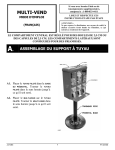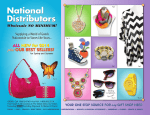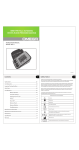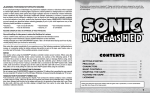Download Visual Schedule
Transcript
Therapals.com Where Making Friends, Makes A Difference Butterfly Therapy Solutions Email: [email protected] 1 Come learn all about Therapals.com Therapals is a safe, therapeutic, online social community for Parents, Professionals and children with special needs. Here at Therapals we truly believe that the difference between a good and a bad day for a child can be as little as making one new friend. There is no need to big or small to meet the criteria as a special needs child. Therapals can be children with social emotional issues, chronic illnesses, autism, down syndrome, speech delays, mild to moderate learning disabilities, spina bifida, cerebral palsy, foster children to the child who is just plain sad. At Therapals a child can search for other kids who have the same likes and dislikes and begin building life long friendships without geographical barriers. On Therapals a parent can ask those difficult questions to other parents who know exactly what they are going through, because they too have been there. Parents can also search for other professionals who specialize in their child’s disability. Occupational Therapists, Physical Therapist, Speech Language Pathologist, Special Education Teachers, Social Workers and School Psychologist are all welcome at Therapals.com. Stop in, take a virtual tour and see what all the buzz is about. 2 Welcome to Therapals.com and thank you for choosing us to assist you with building long lasting friendships for you and your child. Therapals.com is a parent driven website that encourages all caregivers to navigate through the site with their child until they are comfortable on their own. This site can be utilized in a variety of settings. Schools, Hospitals, Home schooled children and even private practices can benefit from Therapals. All you need is a computer, an internet connection, a caring adult and the desire to find a friend. Throughout the parent guide you will find a variety of topics here to help you maneuver through each phase of registration and how to best utilize the search engine feature. Therapals suggest that you print off the parent manual and place it in a binder that is close to the computer. There are many visual schedules and templates that will be useful while exploring and registering. Below you will find our Table of Contents. We hope you enjoy your experience on Therapals.com and look forward to interacting with you on the site. Sincerely, Therapals 3 Table of Contents Pages Who can become a Therapal Cost to Join Homepage Features Parent Registration Information Parent Biography Entry Information Parent Profile Picture Selection Parent Profile adding Children Professional Registration Child Friend Search Child Friend Request Parent Searches and Requesting Friends Professional Searches and Requesting Friends Childs Sensory Break Information Sensory Break Character Safety Info and Cutouts Exclusive Sensory Program for Therapal Members Handwritten Letters (Pen Pal) Feature Visual Schedules How to Send and Reply to Emails How to Post Comments to Friends How to Approve Friend Requests How to Edit My Profile History Log Features How to Contact Therapals Administrator and Why Security Features 5 5 6-8 9-11 10-11 11-12 13-19 19-24 25-27 27-29 29-34 35-38 38-40 41-49 50-55 56-57 58-59 60-62 63 64-66 66-67 67-72 73-76 77 4 Question- Who can become a Therapal? Therapals.com is an interactive site available for three different types of users. *Parents/Caregivers- Therapals.com is utilized by parents to search for other parents and professionals. Parents look to other parents for guidance with personal issues because they understand how difficult it may be to care for a child with special needs. When searching for Professionals, parents can find a variety of experts ranging from Occupational Therapists, Speech Therapist, Physical Therapist, School Psychologist, Nurses, Doctors, Special Education Teachers and Social Workers. Therapals.com can help bridge the communication gap between home and school and parents and professionals. *Child- Therapals.com encourages children with an assortment of special needs to join its site. Therapals defines special needs as a broad range of disorders, disabilities, disease and those who have difficulty making or maintaining relationships. *Professionals- Therapals allows all licensed professionals who directly work with children with special needs to join free of charge. Professionals must enter their state issued license number and the state it was issued in. Therapals reserves the right to check license numbers of any professional listed on Therapals.com. Professionals have the opportunity to search for other experts with hope to gain valuable insight on disorders outside their area of expertise. Professionals can also search for parents and send them friend requests to establish the capability to view blogs and the site history log of their child. Cost to Join • • • • Professionals are free to the site. Parents and child- A parent/child account is $12.95 per month. If you have billing questions regarding unique situations not listed above please contact the Therapals Administrator for subscription fees. A parent is limited to 3 children per account. 5 Therapal.com Homepage Features Question-How can I utilize the Topic Bar at the top of Homepage? • Sign up- You will click on this text when you are ready to create a New Account. • My Account – You will click on this text when you are ready to login in to your established account. • Contact and Support – You will click on this text when you have a question regarding an aspect of the site. Contact information for Therapals is provided in this area. • Home- You can click on this button anywhere in the program and it will take you back to the Home Page. • Kids- This button takes you to a page that has information that is beneficial to the child user. It tells the child how much it costs to be a Therapal, how to join, and why it is so much fun to be a Therapal. • Parents- This button takes you to a page that lists the benefits for the parent user, how to join, cost to join, and general online safety tips that you should go over with your child prior to entering the site. 6 • Professional- This button takes you to a page that lists the benefits for a professional on the site. Remember licensed professionals that work directly with children with special needs are always free on the site. If you have a question regarding whether or not your profession is accepted on the site please contact the Therapals Administrator under the contact us link at the top of the homepage. • User Manual- By clicking on this button you will be taken to a parent/professional guide. This manual gives you step by step directions on how you and your child can navigate through the site by using visual and written schedulers. Included in the manual are registration field examples, search field examples, a matching program using sensory therapals cards, hand written letter platform information and a complete sensory program. The sensory program is delivered exclusively to Therapal members via internal email after registration is completed. • Products- This button will take you to the Products page where the owner of Therapals will have products available for purchase very soon. If you would like additional information please contact the Therapals administrator through the contact us form. • When exploring the homepage and the buttons on the topic bar you can simply click on Buzz the bumble bear which is Therapals Logo and be taken back to the homepage. • When exploring inside the program, by simply clicking on the logo you will be taken back to your personal homepage. • The bottom topic bar is where you can access information regarding the user and privacy agreement . Please take some time reviewing this information prior to logging in and interacting on the site with others. 7 • You can also reach the Therapals Administrator by simply clicking on the “Need Support- Let us Know” area at the bottom right hand corner of the page. • Join in on the latest news and be updated weekly on the products and features that are coming to the site by simply clicking on the links for Facebook and Twitter. • By clicking on “Meet all the Therapals”, you and your child can review all of the Sensory Therapals and their safety tips prior to entering the program. Now that you are familiar with all of the features on the Homepage, Lets get started by setting up a parent account! 8 Visual Schedule Question- How do I register and create a parent profile? Click on “Sign up here” to begin registering. Click on Parent/Parent registering a child Sample Profile Tips - When filling out personal information on parent profile remember this: 1. Be sure to enter a valid email address- This is important because if you forget your username and password we will send it to your external email. 2. Caregiver- This field is optional and is intended to be used for parents who will have multiple children on the site. Therapals allows 1 parent and up to 3 children on one account. The caregiver/additional parent field was implemented to allow a family with more than 3 children with special needs a link to their family. 9 Sample Profile Tips -When filling in the goal portion of the parent registration remember this: 1 .Therapals encourages you to enter goals into this field for your child and yourself. Research has shown that 90% of all goals if written down and kept in clear site are met. Therapals.com wants to help you reach your goals. 2. Text entered in this field can be short term or long term goals, whatever is important to you. They do not have to be directly related to friendship. On Therapals your goals are now our goals and we will do our best to help you reach them. 3. During your search for other parents you can look for someone who is working on the same goals with their child. This will give you the opportunity to share what has worked for you and listen to others who have found success in this area. Parent Biography Example # 1- My name is Stacey, I am a mother of twin autistic sons who are 7. They are both high functioning Aspergers. I am very proud of their accomplishments, yet I am scared for their future. I would like to know how I am supposed to tell my sons that they are autistic. What age is appropriate to let them know? We try not to use the word around them. But I want them to be comfortable with their disorder and to be proud of who they are. I attend several support groups but it doesn’t seem like I can find anyone who has 2 twin sons with this disorder and they know what I am going through. 10 Example #2- Hi, I am Brian. I am a single father of a daughter with depression and anorexia. She’s 12 and has few friends. I’d like to know how to communicate with her and break down the wall that she has put up since she was 9. I feel like I am alone with no tools to help her. I want her to have a bright future. I want her to have a best friend that can help her through tough times if she doesn’t feel comfortable coming to me. Example #3- I am a foster parent of a 5 year old child with speech and language delays due to a birth defect. She has trouble making friends in Kindergarten because she can’t form the words to initiate a conversation. She has 1 friend that I know of, the majority of her social interactions are with family members. She does very well academically and loves to play on the computer. I hope this will open the door to many friendships. After completing the fields on the Parent Profile, remember to choose from our selection of Parent profile pictures. Question- How do I select a profile picture? Click on Select Profile Pictures at the bottom of the registration page Take a look at the Parent Profile pictures Once you have chosen a picture simply click on it with your mouse. Come back at any time to edit your profile and make changes to your profile picture. If you would rather upload your own picture, here are some tips. 11 Visual Schedule Question- How do I upload a Parent Profile picture from my computer? Go to the bottom of the profile/registration page Click on the Browse Button Find the file from your computer and click open Click Update if you are editing your profile picture. Click Submit if this is the first time saving a profile. 12 Written Version Question- How to upload a Parent Profile picture from my computer • • • • • • • Go to the bottom of the profile/registration page Click on the Browse Button Find the file from your computer and click open Then click on “Submit” if this is your first time registering the user Click “Update” if you are editing your profile Your picture will then upload If you have any questions please contact the Therapals Administrator Question- How do I add a child to my account after completing a Parent Profile? On Therapals you can register solely as a Parent or you can add a child to your account. Therapals allows up to 3 children on to your account for $12.95 total per month. After completing the Parent Profile the computer will ask you if you would like to add a child profile. If you decide to “Add a Child Profile” to your account the program will take you automatically to the child profile page, where you can begin to set up a profile with your child. 13 Visual Schedule Question-How do I add another child to my account once I have logged out ? Login to account from homepage Once you are logged in to Therapals you will be directed to your personal homepage. Click on View Child Accounts On the Child’s Account page you can click on the Add a Child Account Button to set up a profile for another child. 14 Question-What do I need to register and create a Child Profile? Registering your child on Therapals.com involves deciding on a username and password for you and your child and filling out detailed information regarding their interests. In this manual you will see visual schedules that will assist you and your child with all of these features. Question- Why should I be descriptive when filling out my Child’s Profile information? When entering your information into the text boxes for you and your childs profile be sure to be very descriptive. Search criteria and the process for matching children to children is based solely on this information. This information will help children from all geographical areas find friends. Enter in as many likes and dislikes as you wish, it will increase your chances of finding a friend that is compatible. Below are some examples for you to view. Sample profile • • • • Birthdate- Be sure to follow the format provided when entering in Birth date. Ability to Approve own friends- Your child must be over the age of 14 for you to implement this feature. Therapals strongly cautions each parent from clicking yes on this option. Please note that even if you implement this feature, you as the parent or online guardian are still responsible for all content that your child posts online. For more information on this feature contact the Therapals Administrator. Disability-Therapals gives you the option to enter in your child’s disability. Therapals encourages you to enter your child’s disability as long as you feel comfortable. This will allow other children with the same disability the opportunity to find your child during a search. If you do not feel comfortable at the time of registration, you may come back at any time and edit your information and enter in the disability. Sensory Break Interval- As a parent you have the ability to turn off and on the Sensory Breaks. By leaving it on your child will be engaged in a heavy work activity at a set interval predetermined by the parent to assist with maintaining attention while online. The parent can also ask the child’s therapeutic professional on how often to set the intervals. After the breaks come up they last 45 seconds. 15 Child Profile Examples When entering information into your child’s profile, encourage them to be a part of the process. Let them type if they want, but make sure you are there to see what goes in their profile. Try to be a descriptive writer, so when others search for their friends, you will come up if your interests are similar. Sample Profile HobbiesExample-Sam likes to play soccer, write in his journal, roller skate, collects snow globes and paint pictures of clouds. Example- Drake enjoys flying kites, skateboarding, playing go fish and playing wheelchair basketball. LikesExample: playing on the swings, watching Batman with his dog, putting his feet in the sand and chewing on strawberry laffy taffy Example- Sebastian loves the color orange, watching fish swim in our fish tank, eating green apples, playing with his Nintendo DS. DislikesExample- Mary dislikes thunderstorms, yellow skittles, wearing her hair in a pony tail and cotton balls. Example- Barry dislikes wet towels, the smell of hotdogs, white cheese, the feeling of cement on his feet, and dry sand. 16 Happiest When: I am happiest when I … Example- I am happiest when I get to go to the circus and see the clowns and horses. Example- I am happiest when it is Saturday and I get to watch cartoons. Example- I am happiest when I get an ice cream cone. Question- How do I choose a child profile picture? Choose from our selection of pictures by clicking on “Select Profile Pictures” Child Profile Pictures Profile Pictures are available for all users on Therapals.com. There is also an option to upload your own profile picture from your computer. Therapals suggests that you let the child pick their own profile picture because it will help give them an identity on the site. 17 Visual Schedule Question- How do I upload a Child Profile picture from my computer? Go to the bottom of the profile/registration page Click on the Browse Button Find the file from your computer and click open Click Update if you are editing your profile picture. Click Submit if this is the first time saving a profile. 18 Written Version Question- How to upload a child picture from your computer • • • • • • • Go to the bottom of the profile/registration page Click on the Browse Button Find the file from your computer and click open Then click on “Submit” if this is your first time registering the user Click “Update” if you are editing your profile Your picture will then upload If you have any questions please contact the Therapals Administrator Visual Schedule Question-How can I register as a Professional and create a profile? Click on “Sign up here” to begin registering. Click on Professional 19 Sample Professional Profile When filling out your Professional Profile information be sure to fill in all of the fields. A professional must type in a valid license and the state it was issued in because it is a required field in order for you to access Therapals for free. Sample Professional Profile When filling out your educational background and biography please include all certifications, achievements, awards, or organizations that you are involved in. If you have worked primarily with children that have Autism, Down syndrome, Cerebra palsy, depression or the cognitively challenged be sure to include this in your profile. List any experience with mental health disorders or knowledge of alternative sensory methods as well in your Bio. Please list any experience or qualifications you may have. This is how parents and other professionals will be able to find you when performing a search. Profile Examples Example- Hi my name is Mollie. I am the owner/visionary of Therapals.com. I am a COTA who graduated from Sinclair Community College in Dayton, Ohio. I work in the School setting with children ranging from Preschool to Middle School. I have knowledge of the program Stickids which I use to gauge sensory activities with the students I see. I have a passion for creating personalized inventions and adaptations for children with special needs. 20 Example- Hello, I am Angie Stephens. I have been an OT for 9 years and graduated with a BA from Capital University in 1998, an MS in OT from the University of Indianapolis in 2000. In 2004, I received a Hand &Upper Quarter Certificate from Drexel University. In 2006, I became a CHT and in 2010 I received my DHS from the University of Indianapolis. I have 9 years of experience with orthopedic trauma with an emphasis in hand and upper extremity injuries. I am also a Functional Capacity Evaluation Specialist and Certified Ergonomic Specialist. Example- Hi, I am Christy Mathis. I have been a physical therapist for 15 years and graduated with a BS in Biological Sciences and Physical Therapy from Ohio University in 1995. I received my Wound Care Certification in 2005 from the Wound Care Institute. I have 11 years of experience in acute care, wound care and lymph edema. I have 4 years of experience in home care with an emphasis on pediatrics and I am currently working at Centers for Hand and Physical Rehabilitation where the focus is orthopedic trauma, work related injuries and neuromuscular re-education. Question- How do I choose a Professional Profile picture? Choose from our selection of pictures by clicking on Select Profile Pictures Professional Profile Pictures Once you have chosen a picture simply click on it with your mouse. Come back at any time to edit your profile and make changes to your profile picture. If you would rather upload your own picture, here are some tips. 21 Visual Schedule Question- How do I upload a Professional Profile picture from my computer? Go to the bottom of the profile/registration page Click on the Browse Button Find the file from your computer and click open Click Update if you are editing your profile picture. Click Submit if this is the first time saving a profile. 22 Written Version Question- How do I upload a Professional picture from my computer? • • • • • • • Go to the bottom of the profile/registration page Click on the Browse Button Find the file from your computer and click open Then click on “Submit” if this is your first time registering the user Click “Update” if you are editing your profile Your picture will then upload If you have any questions please contact the Therapals Administrator Question-How do I edit my information? Login in to Therapals.com You will be directed to your homepage. Click on Edit My Account. 23 Therapals lists reasons why it is important to update your profile regularly. Be sure to read over this information when updating your profile. Sample profile You can change any of your information in the text fields and your profile picture at this time. Be sure to click on Update so your changes will be saved 24 Therapals Matching Program Therapals.com has a unique matching program that will pair you, your child and licensed professionals up with other users based upon what you entered in your profile. Be sure to be descriptive, but if your match does not come up you may want to widen your search a bit. Let’s start with the child search. Question-How does my child begin a search for another child? Login to Therapals.com You will be directed to your homepage Click on Find Friends Search Box 25 You can enter keywords in to the search: Be sure to place a comma or a space between all entries. *Note- That if you enter more than one word into the search, you may lessen your chance of a match. Click Search to submit your request Keyword Search Example- Superman Example- Autism Example- Hannah Montana Example- Basketball Example- Balloons, Tigers If you would like to search for friends based on your likes and dislikes, click on Want more Search Options. Child Search Examples Example: Loves yellow skittles- No match, user should widen Search- Skittles Example: Likes pink ribbons, dislikes snow cones, and wants a cat for Christmas. Example: Boy, 8 yrs old, Nintendo wii, chocolate milk. Example: Girl, 14, riding a bike, loves Hannah Montana. Question- How do I search for kids on the site without entering in search criteria? Searching for kids on the site without entering in keywords or interests can be easily done by simply clicking on the Search button. Do not put any text in the available fields. This will give you a complete list of all child users on the site. Once a child has a list of friends they can start sending out friendship requests. 26 Sample Search list Question- How does a child send out a friend request? You can send requests out 3 different ways on Therapals.com. The first way is by clicking on the Add Friend button after you have done a search. The second way is by clicking on the friends’ name that is highlighted in blue when you get your search results. 27 • This will take you to the friend’s page where you can look at some of their profile information. • You can send them a request on this page by clicking on Send Friend Request. • Click on My Home Page to get back to your profile to Find Friends. The third way to send out a friend request does not involve the friends search. Go to a friends profile page- Look along the left side to view their friends. You can click on any of the names and get directed to their homepage page. 28 On the friends home page you can review their information and then click on Send Friend Request. *Remember you must be a friend to view your friend’s bio and additional profile information. Question-How does a Parent Search for a Professionals? Login to Therapals.com You will be directed to your homepage, Click on Find Friends 29 Sample Search box You can search for a Professional by simply clicking on the box next to the word Professional. You will then enter a keyword into the search box and then click Search. Examples Example: Occupational Therapist, Sensory Processing Disorders. Profile tips for parents- You may want to mention what sensory issues your child is having. Ex: Doesn’t like to get hair wet, won’t put feet in sand, hates tags on clothes, refuses to eat crunchy foods, and hates loud noises. You could list this in your bio or as a goal. Example: Speech Therapist, Fragile X Syndrome. Profile tip for parents-You may want to mention that you are hoping to find a professional who can help you learn how to communicate with your child who was recently diagnosed with Fragile X syndrome. You could list this as a goal or in your bio as well. Example: Teacher, Down syndrome, math Profile tips for parents- You may want to mention that you are struggling having your child complete math facts. It may be helpful to list a personal math goal of your own under goals in your profile or in your bio. This way others who are struggling with math can give you suggestions. Example: Physical Therapist, Spina bifida, walking up steps Profile tip for parents- You may want to mention that your child has difficulty walking up and down the stairs due to his disability and that maybe your goal someday is for her to walk up one flight of steps. Example: School Psychologist, Bi polar, testing Profile tips for parents-You may want to mention that your son has recently been diagnosed with being Bi-polar and you would like to know what the school system can assist with pertaining to testing accommodations. You will want to list this in your bio that way other parents who are having the same problems can contact you and give you support and hopefully valuable resources. 30 Example- Social Worker or School Psychologist- Foster Child- Abuse Profile tips for parents- Looking for interventions to use with a foster child to help deal with previous abuse and transitions to a new school. You will want to list this in your bio that way other parents who are having the same problems can contact you and give you support and hopefully valuable resources. Sample Search box If you can not find a professional during the keyword search, you can enter in your zip code or try to widen your search using Find Friends by Bio. If you would like to see all the adult users on the site, remove all text from the text fields and simply hit the “Search” button. You will get a complete list of all adult users on the site. Question-How do I complete a Parent to Parent Search Sample Search box. A parent to parent search is completed the same way except you click on Parent instead of professional. Enter in Keywords or open up Want more search options. 31 Sample Search box You can search by zip code or by information found in other friends bio. Here are some examples: Example- Autism Example- swimming Example- food allergies Example- potty training Example- Cleft lip Example- Depression Example- Abuse *You can enter more than one word in the search as long as it has a space or a comma between each word. If you do not get a result try to widen your search. Question-How does a parent send out a friend request to another parent? You can send requests out 3 different ways on Therapals.com. The first way is by clicking on the Add Friend button when you have done a search for friends. The second way is by clicking on the friends name that is highlighted in blue when you get your search results. 32 This will take you to the friends page where you can look at their profile information. • • You can send the friend a request on this page by clicking on Send Friend Request. Click on My Home Page to get back to the tab to Find Friends. The third way to send out a friend request does not involve the friends search. Go to a friends profile page• Look along the left side to view their friends. • You can click on any of the names highlighted in red • You will be directed to their page so you can review their information. 33 Then click on “Send Friend Request”. *Remember you must be a friend to view friends bio and additional profile information. Question-How does a parent grant client access to a professional? • • Parents have the ability to let a professional review their child’s history log and communicate with their child through blog and email. When granting access to a Professional it is done very easily and can be accomplished when you send out a friend request. A parent will complete the search and review the results prior to granting access. Choose “Add Friend” to become friends with the professional, Choose Become a Client if you want them to be able to review your child’s history log and communicate with your child. *Note: Please use caution when granting Client access to a Professional that you do not know. 34 Question-How does a Professional Search for another Professional Login to Therapals.com You will be directed to your homepage, Click on Find Friends. You can search for a Professional by simply clicking on the box next to the word Professional. You will then enter a keyword into the search box and then click Search. Example- Occupational Therapist , Brushing Techniques Example- Speech Therapist, dysphasia Example-Physical Therapist, gait trainers Example- Special Education Teacher, visual schedules Example- Occupational Therapist , Sensory Processing Disorders Example- School Psychologist, Grief/ Loss of Sibling Example- School Psychologist, Abuse Example- Guidance Counselor, Foster child 35 If you would like a more detailed search, click on Want more search options. Sample Search box • In these fields you can enter in your zip code and search for professionals in your area or look up programs, techniques or disabilities that a Professional may have listed in their bio. • If you would like a total list of all Professionals on the site. Simply click on the Search button and it will provide you with a complete professional list. Question-How does a Professional search for a Parent? This search is completed the same way except you click on the parent box when performing the search. If you are looking for parents in your area it may be easier to put in your zip code which is listed under Want more search options. Question-How does a Professional send out a friend request? You can send requests out 3 different ways on Therapals.com. The first way is by clicking on the Add Friend button next to a user’s name when you have done a search for friends The second way is by clicking on the friends name that is highlighted in blue when you get your search results. 36 This will take you to the friends page where you can look at some of their profile information. • • You can send a friend a request on this page by clicking on Send Friend Request. Click on My Home Page to get back to the tab to Find Friends. The third way to send out a friend request does not involve the friends search. Go to a friends profile page• Look along the left side to view their friends. • You can click on any of the names highlighted in red • You will then get directed to their home page • You can review their information. 37 Then click on “Send Friend Request”. *Remember you must be a friend to view a friends bio and additional profile information. Question- Why should I set my child up to do Sensory Breaks? Sensory breaks are a very exciting addition to Therapals.com. When Sensory Sam pops up, he will encourage your child to engage in a sensory task. Your child will have two options to either “skip or complete” the animated sensory activity. Once the time has ran out on the displayed animation the child can return to computer tasks, blogging, emailing or searching for friends. Sensory Breaks are an exciting and fun way to interact with your child during their Therapals session. Below are some of the animated Therapals that you may see throughout the site. 38 Sensory Sam and his Animated Therapals 39 Question What does a Sensory Break look like on Therapals? • When you see Sensory Sam pop up, he will ask you if you would like to join in on an activity with one of the Sensory Pals. • Click on Take this Break to join in or click on Skip if you decide to pass on the break. • Once the sensory break has begun the animated Therapal will begin demonstrating the heavy work activity. • Feel free to join in and participate as long as you can. • Make sure a parent is close by for supervision. • Remember to follow the safety tips listed on each Therapals card. 40 Question-How does my child use the Sensory Break Cards Dear Parents and Professionals, Therapals.com would like to bring as many therapeutic and functional activities to the site as possible. With this in mind we must first address the child’s safety and need for parental supervision. When participating in a sensory break, there are several safety and instructional guidelines that Therapals would like to reinforce. On the next several pages you can view the animated sensory characters, their exercise and a brief description. Feel free to have your child cut these cards out. Therapals has provided each card a dark, thick, black border to assist your child with visual boundaries that are often required for a smooth cut without major deviations. Therapals suggests to either have your child use a hole punch in the top left corner and put them on a key ring, laminate them for longevity or paste them on a piece of construction paper to be more durable. Therapals.com suggests incorporating a matching game when doing sensory breaks. Have your child find the matching card from their pile and match it to the character on the screen. Possibly set up a reward system that when they have matched all characters they get to choose a fun activity to do with you. You could also print out two sets of cards and play a matching game like Memory or a card game similar to Go Fish.. Therapals will be adding characters periodically so it would be beneficial to the child to keep them in one area and pull out the card when the character pops up, so they can review the safety rules prior to engaging in the activity. When new characters are added you will receive updated cards and safety guidelines. Please review the safety rules and if physically able, try to participate in the activity with your child. Be sure to check with your physician to make sure that you and your child are healthy enough to participate. If you are not able to do the activity the entire amount of time, that’s ok! Just do your best. Thank you, Therapals and Sensory Sam 41 42 43 44 45 46 47 48 49 50 51 52 53 54 55 What do I need to do to be Pen Pal approved to write handwritten letters The process for exchanging handwritten letters from child to child must be initiated and carried out by parent or guardian. All written materials must be approved by parent prior to mailing. When addressing letters to children, Parents name must be placed in care of. Below is an Official Handwritten letter release that the parent of the child sending the letter must sign and enclose in the letter which verifies that they have reviewed the contents of the letter. If you receive a letter that does not include a release form and signature from sending parent you must take caution in forwarding the letter onto your child. Therapals is not responsible for content inside handwritten letters or addresses exchanged between parents for intent of writing letters or other communication venues. Parents may request home addresses from other parents using email only once a parent has been “Pen Pal Approved”. No requests may be made over blog entries. Personal information must never be shared over Blog entries. The process for getting a Pen Pal Approval is quite easy. A parent must undergo a criminal background check which includes a search of the Sexual Offender registry. Once Therapals has received your complete criminal background check information and everything is alright we will put “Pen Pal Approved” on your profile as well as on your childrens profile so others will know that you are safe to write letters to. The parent or professional is responsible for all fee’s associated with the criminal background checks. Therapals will be posting Background check information on the site soon. Sample of a Therapals users profile information that is Pen Pal Approved. 56 Hand Written Letter Consent =============================================================== Date__________ I have read this entire letter. I certify that there is no profanity or inappropriate content enclosed in this letter. I have addressed the letter to sender with c/o to parent or guardian. I agree that Therapals is not responsible for any content enclosed in this letter. Parents Signature: ___________________________ 57 Visual Schedules When engaging in activities on Therapals.com, We have incorporated several visual guides to make it easier for you and your child. Login Template • Have your child cut out and place this login template by their computer or put it in binder close by for the child to reference. • Write in the User ID and Password for the child to look at when logging in to Therapals. • Feel free to print one out for yourself, but be careful not to let anyone else see your login information. 58 Have your child use this card when they need help on the computer Parents can use this card to let your child know that you will be there to help them soon. 59 Question-How do I send a friend an email Go to Therapals.com and Log in You will be directed to your personal homepage where you can: • Check messages in your inbox, • Review sent messages and past messages • Check on posted comments Along the left side of your homepage is a list of all of your approved friends. Click on Send a Message Next to the user you would like to email. 60 Sample email box An email box will show up on the screen. • Be sure to enter in a subject • Type a message • Click submit. • Your message will then be sent to your friend • You can review your message under the “Sent Messages” buttons. Question-How do I respond to a Friends email that I received? Go to Therapals.com and Log in to the program You will be directed to your homepage. • Go to the box labeled “Requests” • You can locate new comments and message alerts in this box • Click on the unread message. 61 Sample email message To read the message click on the subject “Friday”. To respond click Reply, an email box will pop up with the recipient automatically added. If you would like to get rid of the message, simply click on the Delete button. Sample blank email *Remember as a Parent and a Professional you can attach a file and send it to another adult as long as you are friends. A child can not attach a file. If your child would like to send a file to a Professional, the parent must send the file. If your child would like to send a file attachment to another child, it must be sent to the childs parent so they are able to review and view it with their child if they feel it is appropriate. 62 Question-How do I post a comment on another friends wall. Log in to Therapals.com Click on a friends name along the left side of the page. • Click on Write Comment on the posting that you want to respond to. • Click on the text Comments to read all of the comments to that specific posting. 63 • • Reply to a posting in the text field above and click Post Comment. All postings will be listed in the order they were received. Question-How do I approve a friend Request sent by my child? • • • • • Friend requests must be approved by the parent first. Once the parent has approved a friend, their child is then given the option to approve. Every user has final say on who their friends are. Once all requests are approved a relationship is then born. .If you decide to not approve a request from a child, rest assured that they will not be told that you did not approve the request to protect their feelings this feature is implemented. A parent does have the option to give their child complete governance over friend approvals. Therapals.com cautions parents with utilizing this feature for young children. This feature is only available for children over the age of 14. Log in to Therapals.com You will be taken to your personal homepage, Click on the Childs accounts tab. 64 Under the requests tab you will be notified if you have any pending approvals. Click on Approve or Delete. Question-How does my child approve a friend request? • • • Log in to Therapals.com A child can approve a friend request in 2 easy steps. Once you have logged in you will be directed to your homepage 65 • You can review all requests that have been made to you and check and see if you have any new messages. • You can click on Approve or Deny. Question-How do I edit my information? Login in to Therapals.com You will be directed to your homepage. Click on Edit My Account. 66 Therapals lists reasons why it is important to update your profile regularly. Be sure to read over this information when updating your profile. Sample profile You can change any of your information in the text fields and your profile picture at this time. Be sure to click on Update so your changes will be saved. 67 History Log and Print feature This feature was embedded in Therapals.com with the professional in mind. Once befriended by a parent and child you will have access to a childs online history except for billing information. The accessibility of the history log covers a multitude of areas: • Sensory Breaks – Which activities were participated in and how many were skipped. • Who are the childs friends. You can also view this on the childs home page • Blog entries • Keyboarding skills • Sentence composition • Social interactions • Wall comments that were posted on other friends pages. Question- How do I access the history log of a child as a Professional? Log in to Therapals.com 68 • • You will be directed to your homepage. Click on the Clients tab • Choose which child you would like to review • Click on their name highlighted in Blue Click on the History tab 69 On the child’s history log you can review a variety of different information. • You can view which sensory breaks the child completed or skipped. • You can view requested and approved friend requests • You can view that the child updated their status • You can view comments that the child posted on other friends walls. • You can enter in specific dates if you like or look at an entire week all at once. • There is a Print option available for your records. Additional features on History Log Page On the child’s History Page you can: • • • • Check Recent Updates, View all of the child’s current status’s View past and present comments posted by other users Comments are listed in the order they were received. 70 Clicking on Bio will allow you to view the child’s most current bio that they have posted. Question-How does a parent check the History log? Log in to Therapals.com You will be directed to your homepage. Click on Child Accounts or View Child Accounts 71 Sample History Log On the Child Accounts / Child’s History Page you can access several features: • You can view all of your child’s current friends • You can begin a search for friends for your child • You can suspend your childs account • You can reinstate your child’s account • You can view all Sensory Breaks that your child participated in and ones that they skipped. • You can see who they sent out friendship request to • You can see the actual comments they made on other users pages. • You can see if they updated their status • Enter in specific dates if you like or look at an entire week all at once by using our date filter • You can print this report for your records 72 Question-How do I access the Therapals Administrator from inside Therapals.com Log in to Therapals.com You can access the Therapals administrator from every page on the site except when editing your profile. Just look under your friend list for the Therapals logo. Click on Send a Message. 73 Sample email message • A pop up email box will appear with the recipient already listed. • Be sure to type in a Subject and a clear message. • If you are a parent or a professional you can also use the browse button to attach a file. Click Submit when you are finished and I will be sure to reply. 74 Question-Is there another way to contact the Therapals Administrator Click on my name “Mollie Verdier” Click on “Send a Message” • An email box will pop up • Enter your subject and message. 75 Click Submit when you are done. Questions- What are some reasons that I would contact the Therapals Administrator • Contact me if you feel threatened in any way. Be sure to tell your parent as well or any other adult that is close by so they can help you contact me. • Contact me if you or someone else posted something on the site that is hurtful to someone else or yourself. • Contact me if you notice personal information being exchanged across blog entries. • Contact me if you are having trouble accessing certain features on the site. Remember Therapals.com is a new site and we will be working very hard to make the site accessible for all its users. • Contact me if you have an idea that you feel could improve the site. I am always looking for new and exciting ways to enhance the site. • Contact me with basic comments- Good or Bad ! I want to hear what you think. Feedback is a great way to improve Therapals.com. • Contact me if you want to be a Penpal and I will get you started along the process and I will keep you posted on background results. 76 Questions- What are some of the Security Features on Therapals.com • A parent must approve all friend requests before a child can have communications with another Therapal on the site. • Parents are notified of any change in their child’s profile. So they can view and change information if they feel it is inappropriate. • Parent must undergo a criminal background check and sex offender check before they are able to participate in the pen pal feature. This is due to the necessity of swapping addresses. Therapals will list on each person’s profile if they are pen pal approved. • Therapals administrator will be posted on everyone’s page. This way the company is there for assistance and to monitor the site. • On the history log, each comment that their child posts on other Therapals pages will be logged, so the parent and the professional can go and view the comment to make sure they are appropriate. • Professionals- All professionals that register on the site must list their license number and the state that it is listed in. Therapals will check each and every professional to make sure they have a valid license. • Each user must be an approved friend with another user before they can see their entire profile. • On the profile- zip codes, addresses and entire birthdates are not available for public view. • On a child’s profile only the child’s state will be listed- Not the zip code • Adult profiles will have city and state available so they can search for other adults in their community. • All monetary transactions are done through Pay Pal. • Children will not be able to attach a file to send to another child through their personal email. They must send it through their parents email so they can review any and all picture transactions. 77 78