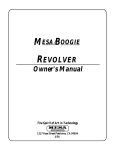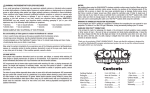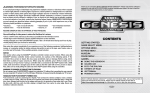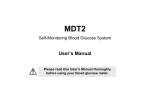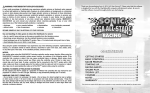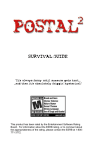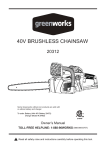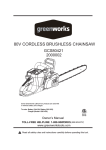Download SU_PS3_MAN INT_up - Support
Transcript
WARNING: PHOTOSENSITIVITY/EPILEPSY/SEIZURES A very small percentage of individuals may experience epileptic seizures or blackouts when exposed to certain light patterns or flashing lights. Exposure to certain patterns or backgrounds on a television screen or when playing video games may trigger epileptic seizures or blackouts in these individuals. These conditions may trigger previously undetected epileptic symptoms or seizures in persons who have no history of prior seizures or epilepsy. If you, or anyone in your family, has an epileptic condition or has had seizures of any kind, consult your physician before playing. IMMEDIATELY DISCONTINUE use and consult your physician before resuming gameplay if you or your child experience any of the following health problems or symptoms: • dizziness • eye or muscle twitches • disorientation • any involuntary movement • altered vision • loss of awareness • seizures, or or convulsion. Thank you for purchasing Sonic Unleashed™. Please note that this software is designed for use with the PLAYSTATION®3 computer entertainment system. Be sure to read this software manual thoroughly before you start playing. RESUME GAMEPLAY ONLY ON APPROVAL OF YOUR PHYSICIAN. _____________________________________________________________________________ Use and handling of video games to reduce the likelihood of a seizure • Use in a well-lit area and keep as far away as possible from the television screen. • Avoid large screen televisions. Use the smallest television screen available. • Avoid prolonged use of the PLAYSTATION®3 system. Take a 15-minute break during each hour of play. • Avoid playing when you are tired or need sleep. _____________________________________________________________________________ Stop using the system immediately if you experience any of the following symptoms: lightheadedness, nausea, or a sensation similar to motion sickness; discomfort or pain in the eyes, ears, hands, arms, or any other part of the body. If the condition persists, consult a doctor. NOTICE: Use caution when using the SIXAXIS™ wireless controller motion sensor function. When using the SIXAXIS™ wireless controller motion sensor function, be cautious of the following points. If the controller hits a person or object, this may cause accidental, injury or damage. Before using, check that there is plenty of space around you. When using the controller, grip it firmly to make sure it cannot slip out of your hand. If using a controller that is connected to the PS3™ system with a USB cable, make sure there is enough space for the cable so that the cable will not hit a person or object. Also, take care to avoid pulling the cable out of the PS3™ system while using the controller. WARNING TO OWNERS OF PROJECTION TELEVISIONS: Do not connect your PLAYSTATION®3 system to a projection TV without first consulting the user manual for your projection TV, unless it is of the LCD type. Otherwise, it may permanently damage your TV screen. HANDLING YOUR PLAYSTATION®3 FORMAT DISC: • Do not bend it, crush it or submerge it in liquids. • Do not leave it in direct sunlight or near a radiator or other source of heat. • Be sure to take an occasional rest break during extended play. • Keep this disc clean. Always hold the disc by the edges and keep it in its protective case when not in use. Clean the disc with a lint-free, soft, dry cloth, wiping in straight lines from center to outer edge. Never use solvents or abrasive cleaners. Contents Getting Started . . . . . . . . . . . . . . . . . . . . . . . . . . . . . . Prologue . . . . . . . . . . . . . . . . . . . . . . . . . . . . . . . . . . . . . . Characters . . . . . . . . . . . . . . . . . . . . . . . . . . . . . . . . . . . Basic Controls . . . . . . . . . . . . . . . . . . . . . . . . . . . . . . . Starting the Game . . . . . . . . . . . . . . . . . . . . . . . . . . . . Playing the Game . . . . . . . . . . . . . . . . . . . . . . . . . . . . . . Licensing . . . . . . . . . . . . . . . . . . . . . . . . . . . . . . . . . . . . . . 2 4 5 7 11 12 19 Please note that this manual was written while the game was in production, so some screenshots may differ from those of the final product. 1 Getting Started PLAYSTATION®3 System Front Using the SIXAXIS™ Wireless Controller (for PLAYSTATION®3) Port indicators Slot cover Port indicators Slot 1 slot CF*cover L2 button L1 buttonL2 button slotbutton CF* Eject 1 2 Eject SD*button Memory L1 button Card slot SD*2 Memory Memory Card slot Stick™ slot CF CF SD/miniSD SD/miniSD Memory Stick™ slot *1 CompactFlash® *2 Secure Digital *1 CompactFlash® *2 Secure Digital Insert the disc with the label side facing up. Insert the disc with the label side facing up. Power button Directional buttons Left stick/ L3 button* Right stick/ R3 button* Directional buttons L3 button* SELECT button Disc slot Vent Power button Eject button WLAN access indicator Vent HDD access indicator Eject button USB access connectors WLAN indicator Note: Some models of the PLAYSTATION®3 system do not include media slots. For specific features access indicator included, refer to the instructions HDD for use of your model of the PLAYSTATION®3 system. Starting a game: Before use, carefully read the instructions supplied with the PLAYSTATION®3 computer USB connectors entertainment system. The documentation contains information on setting up and using your system as well as important safety information. R2 button R1 button button button button button SELECT buttonLeft stick/ Disc slot USB connector USB connector R2 button R1 button button button button button START button Right stick/ R3 button* PS button START button PS button * The L3 and R3 buttons function when the sticks are pressed. Note: To use the controller, you must first register or “pair” the controller with the PLAYSTATION®3 system and assign a number to the controller. For details, refer to the instructions supplied with the system. Saved data for PLAYSTATION®3 System format software Saved data for PLAYSTATION®3 format software is saved on the system’s hard disk. The data is displayed under “Saved Game System” in the Game menu. Check that the MAIN POWER switch (located on the system rear) is turned on. Insert the Sonic Unleashed™ disc with the label facing up into the disc slot. Select the icon for the software title under [Game] in the PLAYSTATION®3 system’s home menu, and then press the gS button. Refer to this manual for information on using the software. Quitting a game: During gameplay, press and hold down the PS button on the wireless controller for at least 2 seconds. Then select “Quit Game” from the screen that is displayed. HINT 2 To remove a disc, touch the eject button after quitting the game. 3 Prologue A blue whirlwind flashed into view of the gargantuan battle fleet, and began a hasty but destructive path to the central fortress where Dr. Eggman awaited. In what was to be their final showdown, Sonic harnessed the power of the Chaos Emeralds and transformed into Super Sonic, dealing destructive blows to Dr. Eggman’s precious machinery. However, unbeknownst to Sonic, he’d run head first into Dr. Eggman’s most devious trap so far. Sonic was suddenly surrounded by a high energy shield, which stripped him of his Super Sonic powers, while simultaneously robbing him of the Chaos Emeralds. Dr. Eggman had anticipated Sonic’s transformation from the outset, and saw this as the perfect opportunity to procure the Emeralds. Characters Sonic The Hedgehog Sonic is the world’s fastest supersonic hedgehog, and values freedom and life by his own rules above everything else. He is kind at heart, but can be short tempered and is quick to throw himself into the middle of trouble without a second thought, remaining steadfast to the end. His personality is a juxtaposition of kindness and ferocity, as on the one hand he does all in his power to snuff out evil, but he also can’t look away when somebody else is in trouble. Sonic hates boredom and being tied down, so much of his time is spent running towards the next danger or adventure. Dr. Eggman then, from the safety of his control panel, reversed the polarity of the Chaos Emeralds releasing the dark energy within. The energy was then fired as a powerful beam towards the world. With a roar, the world was ripped into seven continents, which floated around the core. From the aftermath of this destruction, the colossal beast Dark Gaia awoke from a very long slumber. Dr. Eggman had planned to exploit Dark Gaia as a means of taking over the world. However, Dark Gaia was not the only beast unleashed. Due to his proximity to the Chaos Emeralds as the dark energy was expelled, Sonic underwent a new transformation. His muscular density increased, his claws sharpened, his teeth grew into fangs and his body became covered with a lush heavy fur. Sonic had transformed into a Werehog. His business with Sonic having now concluded, Dr. Eggman felt no remorse in ejecting Sonic and the spent Emeralds out of the air lock and into the darkness of space. Sonic soon found himself plummeting to one of the continents of the fragmented world’s surface. After colliding with a colossal bang, Sonic discovered an imp-like creature nearby that had lost all memory of who he was. Sonic, assuming he was responsible, befriended the creature and nicknamed him “Chip” on account of his insatiable appetite for desserts. As Sonic comes to terms with his own mysterious transformation, he must also figure out a way to restore the continents of the planet to their rightful positions. 4 Sonic The Werehog As a side effect of Dr. Eggman’s latest foibles, Sonic now undergoes an extreme physical transformation whenever the sun goes down, but his heart remains the same. Almost. Sonic the Werehog is still willing to put his life on the line for his friends without any due consideration, but his dedication to helping his new friend regain his memory is in no small part out of guilt that it was his own fall from space that caused the problem in the first place. As a Werehog, Sonic is not as fast as his usual self, but he makes up for it with ferocious combat techniques. His powerful arms are able to stretch allowing him to attack enemies from a greater distance, and to reach distant ledges, poles and bars with ease. 5 Basic Controls Characters Chip In a classic scenario of being in the wrong place at the wrong time, Chip lost his memory after Sonic’s fall from outer space. As he no longer knows who he is or where he came from, he decides to join Sonic on his world adventure to try to rediscover his identity. Menu/World Map left stick Make Selection. S button Enter Selection. D button Cancel/Return. F button Advance Time (World Map only). Q / E button Switch Character (Status Screen only). Daytime Action Stages Professor Pickle A well mannered and renowned expert in ancient literature, who will happily share his knowledge over a cucumber sandwich. He will prove to be an invaluable ally and guide to Sonic as he embarks on his latest adventure. Walk/Run left stick In 3D view, push the left stick C to run forwards and Z or X to steer. In 2D view, push the left stick Z or X to progress through the course. Push the stick a little to walk, or all the way to run. To brake, push the stick in the reverse direction. Rotate Camera right stick Move the right stick to rotate or pan the camera around the character. Jump gS button Press the gS button to jump and spin in the air to avoid crevices and ground obstacles. The Spin Attack can also damage enemies and break certain objects that will occasionally reveal hidden items or devices. Wall Jump Dr. Eggman (AKA Dr. Robotnik) gS button, while running towards wall In 2D view, jump towards a wall at speed and Sonic will cling to it momentarily. Press the gS button again to kick off from the wall. When there are two facing walls in close proximity, Sonic can climb to the top. An evil scientific genius who boasts an IQ of 300. By skillfully luring Sonic right into a most devious trap, he was able to successfully awaken Dark Gaia. But will he be equally successful in taking over the world? 6 7 Basic Controls Sonic Boost Basic Controls gF button When there is Energy remaining on the Ring Energy Gauge (p.15), press the F g button to temporarily increase speed beyond the sound barrier. During Sonic Boost, Sonic is protected by an energy shield that lets him smash enemies and breakable obstacles, and attracts nearby Rings. Quick Step tQ/tE button While running in 3D, press the tQ or E button to quickly skip to the left or right while continuing to move in the same direction. Use Quick Step to avoid walls or obstacles that suddenly obstruct your path. The same controls are used to switch rails while grinding. *Please note: Some of these moves must be unlocked during gameplay. Homing Attack gF button, during Jump If a green reticle becomes visible over an enemy or a device, etc. during a jump, press the gF button to immediately home in and attack. Using the left stick gives you limited control of the direction of the Homing Attack when there is more than one possible target. Crouch/Slide gA button Press the gA button while stationary to crouch down, allowing Sonic to crawl under lower surfaces. Alternatively, press the gA button while running to slide straight ahead, knocking enemies and other smaller obstructions out of the way. Foot Sweep gA button during Jump Press the A g button during a jump to slam vertically down causing a destructive shockwave. Sonic Drift Sometimes you will see one or more button icons appear on devices or in the center of the screen. You then have a limited amount of time to press the button, or buttons in the correct sequence as displayed to perform the action correctly. Incorrect entry will at best cost you an advantage, and at worst one of your lives. Nighttime Action Stages Walk left stick Use the left stick in all directions to walk around the gamefield. Push the left stick a little to walk slowly, or all the way to walk a little quicker. gA button repeatedly Press the A g button repeatedly to perform a Foot Sweep. This can be handy for clearing obstacles in your path. Stomping Real Time Interaction Dash tR button Hold down the tR button while walking to run at greater speed on all fours. gA button, while running left/right Hold the A g button while running left or right to perform Sonic Drift, enabling you to take tighter corners at speed. Lightspeed Dash gD button Approach a path of Rings and press the gD button to follow the path while collecting the Rings in the process, even through mid-air. Use this technique to reach hard to access areas. Rotate Camera right stick Move the right stick to rotate the camera around the character. In some cases the camera will only pan, not rotate. Jump gS button Press the gS button to jump. Press again while in mid-air to perform a double-jump which allows you to jump further and reach high up areas. 8 9 Starting the Game Basic Controls Grab gA button Enemies and certain objects can be picked up and manipulated. When the reticle appears, press the gA button to grab an object. Pressing the gA button again puts the object down, whereas pressing the S g ,F g or D g button performs a throw or attack. Depending on your skill level, a variety of attacks can be performed on grabbed enemies. Pushing the A g button when you have grabbed an enemy also performs an attack. Additionally, a number of ledges and poles can be grabbed hold of, enabling Sonic to climb or swing to an otherwise inaccessible area. Approach a ledge from below and press the gA button to take hold when the reticle appears. You can then use the left stick Z/X to shimmy sideways, or C to climb up. While hanging from a ledge or vertical pole, press the gF or gD button to release your grip, or the gS button to jump by kicking off of it. When swinging from a horizontal bar, press the gS button at the correct time to swing towards the next bar or a ledge. You can push V while shimmying along a ledge to hang off of it. Attack gF/gD button Start an attack combo with either the gF button or the gD button to attack enemies. Starting a combo with the gF button leads to circular attacks, which generally do damage in a wide area around Sonic. Starting a combo with the gD button leads to straight attacks which generally do heavier damage to enemies in front of Sonic. Once you start a combo with the gF or gD buttons, you can mix in the gF, gD, gS and gA buttons as you please. You can also hold down the gF button or the gD button to build up a charged attack. From the Title Screen, press the START button to select a storage device for the save information. Once selected, the Main Menu will be displayed as follows: NEW GAME: Begin a new game. CONTINUE: Continue the game from the last save point (not available the first time you play). OPTIONS: Make changes to various game settings (see below). STORAGE: Select a storage device to save the game to. The first time you play Sonic Unleashed™, select New Game to start from the very beginning, and game information will be saved to the selected storage device. To continue a previously started game from where you left off, select Continue. Note that if you select New Game after a game has been started, the existing game information will be overwritten. Games are saved automatically on clearance of stages, including boss stages. OPTIONS Check the possible Command List from the Pause Menu, or alternatively just experiment and explore the set of possible combat combos on your own! As Sonic gains Experience, he will be able to access a wider variety of attacks. Select Options at the Main Menu to make changes to the following settings. VOICE: Set the language of character voices. Guard SUBTITLES: Set display of subtitles ON/OFF. SOUND: Set the volume for MUSIC and SOUND EFFECTS. tQ button During combat, hold down the tQ button to protect yourself from enemy attacks. It’s no longer effective once the Shield Gauge runs out. CAMERA CONTROLS:Set the UP/DOWN and LEFT/RIGHT camera controls to NORMAL or REVERSE. Combine the tQ button with the left stick to guard while on the move. Additionally, pressing the gS button while guarding will perform a forward roll. Activate Unleashed Mode tE button When the Unleash Gauge is full, push the tE button to enter the Unleashed state. During this time, Sonic is able to deal much greater damage to enemies, and is temporarily invincible. Power-Up Attacks As Experience is allotted to different skills (p.18), new power-up attacks will become available. See Skills in the Pause Menu for full details. 10 11 Playing the Game Playing the Game Take control of Sonic as he attempts to restore the world to its original state by returning the power of the Chaos Emeralds to the sacred temples on the seven divided continents. In your travels, you will find yourself in a number of different game areas as outlined below: World Map After you have progressed to a certain point in the story, the World Map will become available. From here, you can select the next area Sonic will visit. Use the left stick to scroll and highlight the desired area, and press the gS button to display the select menu. Here you can choose to enter the Town Stage or to jump straight to a previously cleared Action Stage. Because Sonic changes form at night, it will often be necessary to enter an area within the correct time frame (night or day). If the area is not in the correct time frame, hold down the gF button to advance time. Available areas will increase as the game progresses. Select MISSION Missions Sometimes inhabitants will ask you for help or assistance. It is up to you when and if you will assist, but doing so will increase your Experience allowing you to level-up more quickly. Sonic may have a world to save, but that doesn’t make the day-to-day problems of its inhabitants any less important. When a list of possible answers appears during conversation, select the answer you wish to give and press the gS button to confirm. Shops ❶ ❷ ❸ • ❶ Remaining Lives, Rings, Medals Collected/Max Medals • ❷ Name of selected area • ❸ Information on area By highlighting an area and choosing Select Mission, you can jump straight to a previously cleared Action Stage. The left panel shows a list of available Action Stages, while the panel on the right gives a detailed description of the goal and statistics of the highlighted stage. Press the gS button to replay the Action Stage. Town Stage At the Town Stages, you can walk about freely gathering information by talking to the inhabitants. Some of the information will give you a better understanding of what is happening, some will be idle gossip, and some will be necessary for the story to progress. Try to find out as much as you can, as you never know when it might be useful. Controls are mostly the same as the character-specific controls used in the Action Stages as detailed on pages 7 to 10. Additionally, you can initiate and have a conversation with an inhabitant by approaching them and pressing the gS button. Use the “Wait until Day/Night” item in the Pause Menu (p. 18) to toggle between Daytime and Nighttime. Most towns have a shop where you can buy items using collected Rings as currency. Collectable items are automatically set in the Collection Room, while edible items can be eaten by Sonic and his new friend “Chip”. Sonic gains Experience by eating. Chip simply enjoys eating, and will appreciate any morsels you may have to spare. Hotdog Stand While a little too spicy for Chip’s palette, Sonic absolutely loves chili dogs. At certain stages of the game you will find a hotdog stand. The owner of the hotdog stand has prepared for you a variety of challenges to attempt within the Action Stages. Challenges may be to run the stage within a certain time, defeat a certain number of enemies, or collect a certain number of Rings. Complete each challenge to increase your Experience and unlock even tougher challenges. Exorcisms Occasionally, during Nighttime, you will find yourself face to face with town inhabitants that seem a little odd or out of place. There’s a very good chance they have been possessed by monsters. To help out, it will be necessary to perform an exorcism. Luckily, this is a fairly straight-forward process. Simply approach the person and press the gD button to use Professor Pickles special camera. This will reveal the monster, who you must defeat On successful completion of an exorcism, Sonic will be awarded with Experience. Note that the camera can only be used a limited number of times, and when that number is reached, you will need to have the camera recharged. Leave the Town Stage where you entered to return to the World Map, or delve deeper to progress to the Entrance Stage. 12 13 Playing the Game Playing the Game Professor’s Room/Collection Room • ❶ Lives Remaining In the Spagonia and Shamar Town Stages you will find the Professor’s Room. Here you can talk to Professor Pickle to receive instructions on where to go next, as well as gameplay hints. When you speak to Professor Pickle, you can also give him a souvenir in exchange for an additional gameplay hint (one hint per unique item). • ❷ Game Time - Complete the level in 10 minutes or less, or lose one life. • ❺ Rings View unlocked movie scenes. See information on artwork you received from Professor Pickle, non-player characters you have spoken to, and enemies you have defeated. Some areas have an additional Gaia Gate for accessing the boss stage. See p.17 for a full explanation. Cleared Action Stages and additional non-story stages can be re-attempted freely to improve your scores and times, and help you gain Experience to develop your character. • ❻ Ring Energy Gauge - Increases as Rings are collected, and reduces as Sonic Boost is used. ❹ • ❼ Sun/Moon Medals Collected ❺ ❻ ❼ Rings If you are holding at least one Ring, you will be protected against enemy attacks and damage from obstacles. Attacks will however cause you to drop some of your Rings which may leave you vulnerable. Gathering Rings also increases the Ring Energy Gauge. Entrance Stage Entrances to Action Stages are marked by Gaia Gates. Stand on a Gaia Gate to display information about the Action Stage, and press the gS button to enter. Stages marked by the Sun icon can only be entered during the daytime, and stages marked by a Moon icon can only be entered at night. If you are not in the correct time frame for the stage you wish to enter, find the hourglass and attack it to advance time, or wait while time passes naturally. ❸ • ❹ Speed Gramophone: Listen to in-game music. Bookshelf: ❶ ❷ • ❸ Score The Professor’s Room doubles as the Collection Room. Approach the following items in the room to enjoy various collectable media. Television: Viewing the Game Screen Interactive Devices ❷ ❸ Grind Rail Slide along the path, but watch out for obstructions. Ramp Run over at speed to be launched into the air. ❶ Dash Ring Pass through these to shoot through the air. Dash Panel Pass over to be launched at speed in a set direction. Crane Lift Be lifted to a higher area. Springboard Bounce on these to reach higher areas. ❹ • ❶ High Score • ❷ Best Time • ❸ Medals Collected/Level Total • ❹ Status/Rank Action Stages Springpole Bounce straight upwards. You will bounce higher if you jump off nearer the end. Daytime (Sonic the Hedgehog) stages Make your way along the course to reach the Goal Ring at breakneck speed, attacking robots and avoiding traps along the way. Courses contain three dimensional areas where you have the freedom to run in any direction, and two dimensional side-scrolling areas that bring classic 2D Sonic gameplay into the modern era. 2D side-scrolling area 14 15 Playing the Game Playing the Game Nighttime (Sonic the Werehog) stages Items Find a path to the Goal Ring by fighting any monsters and robots along the way. The following items are found in both Daytime and Nighttime Action Stages. Viewing the Game Screen ❶ ❷ Super Ring Increase your Ring count by 10 Rings. 1UP Increase your remaining lives by 1. Media Various media content for use in Media Room. Chaos Orb Collect from defeated enemies to increase Experience. Sun Medal Collect to unlock additional Daytime stages. Moon Medal Collect to unlock additional Nighttime stages. ❸ Check Point Pass through this to record your stage progress. If you lose a life, you will return to this point. • ❶ Shield. This is consumed each time an enemy hits Sonic while his Guard (tQ button) is up and is replenished over time. As Experience is gained, the maximum Shield level will increase. • ❷ Unleash Gauge. Fill by defeating enemies and absorbing the Dark Gaia Force released. • ❸ Life Gauge. Whenever Sonic takes damage, this is depleted slightly. If it depletes completely then Sonic will lose one life. Replenish the gauge by collecting Rings. ✪ See the Daytime Action Stage screen (p. 7) for an explanation of Lives Remaining, Score, Rings and Medals Collected. Note that in Nighttime stages, Sonic does not lose Rings when damaged. Unleashed Mode When the Unleash Gauge is full, press the tE button to enter Unleashed Mode until the gauge runs out. In this state, Sonic will be more powerful and invincible to enemy attacks. Medals AND ADDITIONAL GAIA GATES Both Daytime and Nighttime Action Stages contain Sun Medals and Moon Medals that can be collected. As you collect these in each area, new Gaia Gates will be revealed allowing you access to additional non-story Action Stages. The number of each medal type found and the total amount for a given Action Stage can be seen when standing above the Gaia Gate. From the World Map, you can also see the number found for each country. Boss Stages Gimmicks Door Some doors can be opened by brute force. Approach and press the gA button repeatedly to open. Lever Used to operate machines and doors. Approach and press the gA button repeatedly to pull. Power Shield Pick up to minimize received damage for a limited time. Super Claw Pick up to double your attack power for a limited time. Some Boss Stages form part of an Action Stage, while others are entered via a special Gaia Gate which requires both a Sun Key and a Moon Key, found near the Goal Rings of the Action Stages. Bosses are harder to defeat than regular enemies, and require a methodological approach to finding and exploiting the enemy’s weakness. Shield Charge Pick up to refill the Shield Gauge. 16 17 Licensing Playing the Game Results Screen At the end of each Action Stage you will be shown the Results Screen. This is where your performance is evaluated according to your score, the number of Rings you have picked up, and the time it took to complete. The Rank indicates whether or not your total score is a good score for the stage, with “S” showing the best performance, and “E” being the worst. STATUS SCREEN At the Status Screen, accessed via the Pause Menu and upon a successful clearance of Action Stages, you can check the current parameters of Sonic in both states, and allot Experience to increase various parameters. As the parameters increase, Sonic’s abilities will improve, and new skills can be acquired. Use the left stick or C/V to select a parameter, and hold down the gS button to allot EXP (Experience). To switch between Hedgehog and Werehog states, press the tQ or tE button. Select Quit and press the gS button to save changes and continue. Parameters are detailed as follows: SONIC THE HEDGEHOG (DAYTIME) SPEED : Level up to increase maximum speed. RING ENERGY Level up to increase maximum Ring Energy. SONIC THE WEREHOG (NIGHTTIME) COMBAT: Level up to increase available attack techniques. STRENGTH: Level up to increase the power of attacks. LIFE: Level up to increase the maximum length of the LIFE gauge. UNLEASH: Level up to increase the maximum length of the UNLEASH gauge. SHIELD: Level up to increase Shield points. Pause Menu During the Action and Town Stages, press START to pause the game and open the Pause Menu. Press START again or select “RESUME” to return to the game. RESTART: Restart the current stage from the beginning (Action Stage only). STATUS: Check Sonic’s status and allot Experience (see above). INVENTORY: See a list of items in possession (Town Stage only). SKILLS: See a list of available commands (Nighttime Action Stage only). WAIT UNTIL DAY/ NIGHT: Toggle between Daytime and Nighttime modes. License for Lua 5.1 Copyright © 1994-2008 Lua.org, PUC-Rio. Permission is hereby granted, free of charge, to any person obtaining a copy of this software and associated documentation files (the “Software”), to deal in the Software without restriction, including without limitation the rights to use, copy, modify, merge, publish, distribute, sublicense, and/or sell copies of the Software, and to permit persons to whom the Software is furnished to do so, subject to the following conditions: The above copyright notice and this permission notice shall be included in all copies or substantial portions of the Software. THE SOFTWARE IS PROVIDED “AS IS”, WITHOUT WARRANTY OF ANY KIND, EXPRESS OR IMPLIED, INCLUDING BUT NOT LIMITED TO THE WARRANTIES OF MERCHANTABILITY, FITNESS FOR A PARTICULAR PURPOSE AND NONINFRINGEMENT. IN NO EVENT SHALL THE AUTHORS OR COPYRIGHT HOLDERS BE LIABLE FOR ANY CLAIM, DAMAGES OR OTHER LIABILITY, WHETHER IN AN ACTION OF CONTRACT, TORT OR OTHERWISE, ARISING FROM, OUT OF OR IN CONNECTION WITH THE SOFTWARE OR THE USE OR OTHER DEALINGS IN THE SOFTWARE. ========================================================================= == NOTICE file corresponding to section 4(d) of the Apache License, == == Version 2.0, in this case for the Apache Xerces distribution. == ========================================================================= This product includes software developed by The Apache Software Foundation (http://www.apache.org/). Portions of this software were originally based on the following: - software copyright © 1999, IBM Corporation., http://www.ibm.com. Apache License Version 2.0, January 2004 http://www.apache.org/licenses/ TERMS AND CONDITIONS FOR USE, REPRODUCTION, AND DISTRIBUTION 1. Definitions. “License” shall mean the terms and conditions for use, reproduction, and distribution as defined by Sections 1 through 9 of this document. “Licensor” shall mean the copyright owner or entity authorized by the copyright owner that is granting the License. “Legal Entity” shall mean the union of the acting entity and all other entities that control, are controlled by, or are under common control with that entity. For the purposes of this definition, “control” means (i) the power, direct or indirect, to cause the direction or management of such entity, whether by contract or otherwise, or (ii) ownership of fifty percent (50%) or more of the outstanding shares, or (iii) beneficial ownership of such entity. “You” (or “Your”) shall mean an individual or Legal Entity exercising permissions granted by this License. “Source” form shall mean the preferred form for making modifications, including but not limited to software source code, documentation source, and configuration files. “Object” form shall mean any form resulting from mechanical transformation or translation of a Source form, including but not limited to compiled object code, generated documentation, and conversions to other media types. “Work” shall mean the work of authorship, whether in Source or Object form, made available under the License, as indicated by a copyright notice that is included in or attached to the work (an example is provided in the Appendix below). “Derivative Works” shall mean any work, whether in Source or Object form, that is based on (or derived from) the Work and for which the editorial revisions, annotations, elaborations, or other modifications represent, as a whole, an original work of authorship. For the purposes of this License, Derivative Works shall not include works that remain separable from, or merely link (or bind by name) to the interfaces of, the Work and Derivative Works thereof. “Contribution” shall mean any work of authorship, including the original version of the Work and any modifications or additions to that Work or Derivative Works thereof, that is intentionally submitted to Licensor for inclusion in the Work by the copyright owner or by an individual or Legal Entity authorized to submit on behalf of the copyright owner. For the purposes of this definition, “submitted” means any form of electronic, verbal, or written communication sent to the Licensor or its representatives, including but not limited to communication on electronic mailing lists, source code control systems, and issue tracking systems that are managed by, or on behalf of, the Licensor for the purpose of discussing and improving the Work, but excluding communication that is conspicuously marked or otherwise designated in writing by the copyright owner as “Not a Contribution.” “Contributor” shall mean Licensor and any individual or Legal Entity on behalf of whom a Contribution has been received by Licensor and subsequently incorporated within the Work. 2. Grant of Copyright License. Subject to the terms and conditions of this License, each Contributor hereby grants to You a perpetual, worldwide, nonexclusive, no-charge, royalty-free, irrevocable copyright license to reproduce, prepare Derivative Works of, publicly display, publicly perform, sublicense, and distribute the Work and such Derivative Works in Source or Object form. 18 19 Licensing 3. Grant of Patent License. Subject to the terms and conditions of this License, each Contributor hereby grants to You a perpetual, worldwide, non-exclusive, no-charge, royalty-free, irrevocable (except as stated in this section) patent license to make, have made, use, offer to sell, sell, import, and otherwise transfer the Work, where such license applies only to those patent claims licensable by such Contributor that are necessarily infringed by their Contribution(s) alone or by combination of their Contribution(s) with the Work to which such Contribution(s) was submitted. If You institute patent litigation against any entity (including a cross-claim or counterclaim in a lawsuit) alleging that the Work or a Contribution incorporated within the Work constitutes direct or contributory patent infringement, then any patent licenses granted to You under this License for that Work shall terminate as of the date such litigation is filed. 4. Redistribution. You may reproduce and distribute copies of the Work or Derivative Works thereof in any medium, with or without modifications, and in Source or Object form, provided that You meet the following conditions: You must give any other recipients of the Work or Derivative Works a copy of this License; and You must cause any modified files to carry prominent notices stating that You changed the files; and You must retain, in the Source form of any Derivative Works that You distribute, all copyright, patent, trademark, and attribution notices from the Source form of the Work, excluding those notices that do not pertain to any part of the Derivative Works; and If the Work includes a “NOTICE” text file as part of its distribution, then any Derivative Works that You distribute must include a readable copy of the attribution notices contained within such NOTICE file, excluding those notices that do not pertain to any part of the Derivative Works, in at least one of the following places: within a NOTICE text file distributed as part of the Derivative Works; within the Source form or documentation, if provided along with the Derivative Works; or, within a display generated by the Derivative Works, if and wherever such third-party notices normally appear. The contents of the NOTICE file are for informational purposes only and do not modify the License. You may add Your own attribution notices within Derivative Works that You distribute, alongside or as an addendum to the NOTICE text from the Work, provided that such additional attribution notices cannot be construed as modifying the License. You may add Your own copyright statement to Your modifications and may provide additional or different license terms and conditions for use, reproduction, or distribution of Your modifications, or for any such Derivative Works as a whole, provided Your use, reproduction, and distribution of the Work otherwise complies with the conditions stated in this License. 5. Submission of Contributions. Unless You explicitly state otherwise, any Contribution intentionally submitted for inclusion in the Work by You to the Licensor shall be under the terms and conditions of this License, without any additional terms or conditions. Notwithstanding the above, nothing herein shall supersede or modify the terms of any separate license agreement you may have executed with Licensor regarding such Contributions. 6. Trademarks. This License does not grant permission to use the trade names, trademarks, service marks, or product names of the Licensor, except as required for reasonable and customary use in describing the origin of the Work and reproducing the content of the NOTICE file. 7. Disclaimer of Warranty. Unless required by applicable law or agreed to in writing, Licensor provides the Work (and each Contributor provides its Contributions) on an “AS IS” BASIS, WITHOUT WARRANTIES OR CONDITIONS OF ANY KIND, either express or implied, including, without limitation, any warranties or conditions of TITLE, NON-INFRINGEMENT, MERCHANTABILITY, or FITNESS FOR A PARTICULAR PURPOSE. You are solely responsible for determining the appropriateness of using or redistributing the Work and assume any risks associated with Your exercise of permissions under this License. 8. Limitation of Liability. In no event and under no legal theory, whether in tort (including negligence), contract, or otherwise, unless required by applicable law (such as deliberate and grossly negligent acts) or agreed to in writing, shall any Contributor be liable to You for damages, including any direct, indirect, special, incidental, or consequential damages of any character arising as a result of this License or out of the use or inability to use the Work (including but not limited to damages for loss of goodwill, work stoppage, computer failure or malfunction, or any and all other commercial damages or losses), even if such Contributor has been advised of the possibility of such damages. 9. Accepting Warranty or Additional Liability. While redistributing the Work or Derivative Works thereof, You may choose to offer, and charge a fee for, acceptance of support, warranty, indemnity, or other liability obligations and/or rights consistent with this License. However, in accepting such obligations, You may act only on Your own behalf and on Your sole responsibility, not on behalf of any other Contributor, and only if You agree to indemnify, defend, and hold each Contributor harmless for any liability incurred by, or claims asserted against, such Contributor by reason of your accepting any such warranty or additional liability. END OF TERMS AND CONDITIONS Special Thanks to: “Endless Possibility” Performed by Jaret Reddick of Bowling for Soup Backing vocals by Erik Chandler of Bowling For Soup Lyrics by Jaret Reddick / Music by Tomoya Ohtani Jaret Reddick and Erik Chandler appear courtesy of Jive Records (www.bowlingforsoup.com) Published by UNIVERSAL MUSIC - Z TUNES on behalf of Itself and Drop Your Pants Publ. / Wavemaster Inc. International Rights Secured. Not for broadcast transmission. All rights reserved. DO NOT DUPLICATE. LIMITED WARRANTY: SEGA of America, Inc. warrants to the original consumer purchaser that the game disc or cartridge shall be free from defects in material and workmanship for a period of 90-days from the original date of purchase. If a defect covered by this limited warranty occurs during this 90-day warranty period, the defective game disc or cartridge will be replaced free of charge. This limited warranty does not apply if the defects have been caused by negligence, accident, unreasonable use, modification, tampering, or any other causes not related to defective materials or manufacturing workmanship. This limited warranty does not apply to used software or to software acquired through private transactions between individuals or purchased from online auction sites. Please retain the original, or a photocopy, of your dated sales receipt to establish the date of purchase for in-warranty replacement. For replacement, return the product, with its original packaging and receipt, to the retailer from which the software was originally purchased. In the event that you cannot obtain a replacement from the retailer, please contact SEGA to obtain support. Obtaining technical support/service To receive additional support, including troubleshooting assistance, please contact SEGA at: ●● Website: www.sega.com/support ●● Telephone: 1-800-USA-SEGA LIMITATIONS ON WARRANTY ANY APPLICABLE IMPLIED WARRANTIES, INCLUDING WARRANTIES OF MERCHAN TABILITY AND FITNESS FOR A PARTICULAR PURPOSE, ARE HEREBY LIMITED TO 90 DAYS FROM THE DATE OF PURCHASE AND ARE SUBJECT TO THE CONDITIONS SET FORTH HEREIN. IN NO EVENT SHALL SEGA OF AMERICA, INC. BE LIABLE FOR CONSEQUENTIAL OR INCIDENTAL DAMAGES RESULTING FROM THE BREACH OF ANY EXPRESS OR IMPLIED WARRANTIES. THE PROVISIONS OF THIS LIMITED WARRANTY ARE VALID IN THE UNITED STATES AND CANADA ONLY. SOME STATES DO NOT ALLOW LIMITATIONS ON HOW LONG AN IMPLIED WARRANTY LASTS, OR EXCLUSION OF CONSEQUENTIAL OR INCIDENTAL DAMAGES, SO THE ABOVE LIMITATION OR EXCLUSION MAY NOT APPLY TO YOU. THIS WARRANTY PROVIDES YOU WITH SPECIFIC LEGAL RIGHTS. YOU MAY HAVE OTHER RIGHTS THAT VARY FROM STATE TO STATE. To register this product, please go to www.sega.com SEGA of America, Inc. 350 Rhode Island Street, Suite 400, San Francisco, CA 94103 SEGA is registered in the U.S. Patent and Trademark Office. SEGA, the SEGA logo, SONIC UNLEASHED and Hedgehog Engine are either registered trademarks or trademarks of SEGA Corporation. © SEGA. All rights reserved. The typefaces included herein are solely developed by DynaComware. This software uses fonts produced by Fontworks Japan, Inc. Fontworks Japan, Fontworks, and font names are trademarks or registered trademarks of Fontworks Japan, Inc. Uses Havok, copyright © 1999-2008 Havok.com Inc (or its licensors). See www.havok.com for details. “PLAYSTATION” is a registered trademark and “PS3” is a trademark of Sony Computer Entertainment Inc. The ratings icon is a trademark of the Entertainment Software Association. SIXAXIS is a trademark of Sony Computer Entertainment Inc. ® 2008 Sony Computer Entertainment Inc. 20