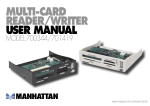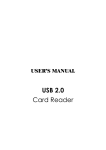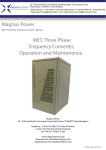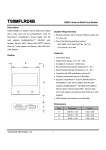Download User Manual - Actionstar
Transcript
7-IN-1 Reader/Writer User Manual CR-217A The Linxcel 7 in 1 Card Reader meets the most demanding needs for all the media in image-storage market, from CompactFlash, SmartMedia, and Microdrive, to Secure Digital, Multimedia-Card, and Memory Stick. It works as a removable storage disk in enormous data exchange between PC and PC or PC and various electronic devices. Just install driver software and reboot computer, setting up this smaller-than-a-mouse peripheral is easy for Windows or Mac OS users. No power required makes it convenient on the road. Features • • • • • • • USB-IF Hi-Speed Certified. Support CompactFlash, Microdrive, SmartMedia, Secure Digital, MultiMediaCard, and Memory Stick. Fully compliant with USB v1.1 specification, USB Device Class Definition for Mass Storage, and Bulk-Transport v1.0. Transfer Rate for USB Interface: up to 480Mbps Hi-Speed. Work with default driver from Windows Me, XP. Mac OS 10.1.2 or above Bundled drivers support Microsoft Windows 98,2000 or MAC OS 9.X. Resume, Suspend, and Low-power modes are available. Specifications Function Supports Type I/II CompactFlash / IBM Microdrive , 3.3 V SmartMedia capacity to 128MB , Secure Digital / MultiMediaCard , Memory Stick. Standards USB Hi-speed 2.0 Sockets 1 x CompactFlash Type I/II ; 1 x SmartMedia ; 1 x Secure Digital / MultiMediaCard ; 1 x Memory Stick. Operating temperature Dimension 0℃~70℃ 96mm(L) x 63.5mm(w) x 13.5mm(H) CR-217A Software Installation Windows 98/98SE/2000 1. Insert the driver CD into CD-ROM. 2. Start Windows Explorer, navigate to CD-ROM, open “Win98”or”Win2k” folder and double-click setup.exe or install.exe. 3. Follow the instruction and the driver will be installed automatically. After installation, reboot your computer. 4. After reboot, plug the Card Reader/Writer into the USB port. You will see the 4 extra icons in “My Computer”. NOTICE: If you just see 4 Windows default icons without flash card logo in the “My Computer”, press F5 to refresh your screen. Windows Me / Windows XP For Windows Me and XP users, there is no need to install extra driver. Simply plug your Card Reader/Writer into the USB port; you shall see 4 extra icons in your File Manager. Linxcel 6 in 1 Card Reader/Writer is ready to go. Remark: With Windows Me and XP, it works as an extra Removable Disk instead Flash Card icons shown in “My Computer”. MAC OS 10.1.2 For MAC OS 10.1.2 users, there is no need to install extra driver. Simply plug your Card Reader/Writer into the USB port; Linxcel 6 in 1 Card Reader/Writer is ready. MAC OS 9.X 1. Insert the driver CD into the CD-ROM. 2. Start Windows Explorer, navigate to CD-ROW, open the “9.0” or “9.0.4 or later” folder, and double-click “Installer”. 3. The Installer dialog box is displayed. Follow the instruction and the driver will be automatically installed. Follow the instructions, when the installation successful dialog is displayed, click “Finish”, close all of the open windows, and then reboot your computer. 4. After reboot, plug the Card Reader/Writer into the USB port.