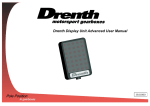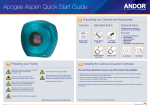Download Here
Transcript
Arjan van IJzendoorn July 4, 2001 Abstract The submit system is a web application written in PHP. It allows students to submit their lab assignments. It was originally written by a group of students as a project in the course Software Constructie: Frank Keijzers, Rob Vermaas, Armijn Hemel, Andor Demarteau and Niels Janssen. It has since then been changed a lot by the author. This document is a user manual for the application and discusses all the checks that are automatically performed. The first screen On the first screen you can fill in a login and student number. You can select which lab assignment you want to submit. Only those assignments are shown of which the deadline hasn’t passed yet. Finally you can fill in how many members the group has (including yourself). When the button with label “Verder” (continue) is clicked, the following checks are made: • • • • Is the login name valid? (only letters and digits; length between 1 and 8 inclusive) Is the student number valid? (only digits; length equals 7) If both are valid, is their combination correct? Is the group size a number between 1 and 10 (inclusive)? The first screen with errors In the screen shot above there are two violations. Therefore, the following screen will appear: After correcting the two mistakes (entering two for the group size) you will arrive at the second screen. The second screen On the second screen you see which assignment you have chosen and the maximum file size for that assignment. You also see the login name you entered on the first screen. You can now fill in the logins and student numbers of the other students in your group (if any). And you need to select a file to submit: When the button with label “Inleveren” (submit) is pressed, the following things are checked: • • • • • • • For each of the logins and student numbers the same checks are done as on the first screen (both valid and they form a correct combination) Did the user forget to select a file? Does the file name contain other characters than letters, digits and dots (just the file name, not the path)? Is the selected file too large? There is a configurable maximum file size per assignment. Have logins been duplicated? E.g. if you would have entered afie again on this screen, it would be an error. Has the dead line of the assignment passed? Has one of the students (on either screens) already submitted but then in a different group? E.g. if students A and B have submitted before and then B tries to submit on his/her own, the submission is rejected. If the answer to one of these question is yes, you return to the second screen and a number of errors will be displayed. The third screen If all is well, you get to the third and final screen. It shows the e-mail you will receive as a confirmation of the submission. The file has been copied to an archive directory under a name that contains some extra information. Here it is: mavdi-scriptie.afie-dgruijs.scriptie.tex If there was a previous submission of the group or person, the old file will be deleted. Consequently there is always at most one submission per group/person.