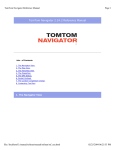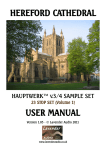Download HWce User Manual
Transcript
hwlcd-mini LCD panel for Hauptwerk virtual organ * user’s guide * 1. Introduction The hwlcd-mini is compact display module, designed for use with Hauptwerk VPO as well as with any other application that support Hauptwerk’s original System Exclusive messages format. It is supposed to play the role of intelligent label for stops and other console controls so that their functionality could be easily assigned/changed from within Hauptwerk. The module has standard opto-insulated MIDI input and repeating MIDI output that allows easy inserting this module in existing MIDI consoles even chaining up to 128 hwlcd-mini units in a system. The standard display is 2x16 characters on blue background (can be black on green as well on request). An optional RGB LED (CC) can be controlled, allowing up to 8 different colors or color combinations based on RGB scheme, which may be used for indicating modes, groups etc. The text on display as well as the LED color are controlled by means of System Exclusive message defined in Hauptwerk online documentation: http://www.hauptwerk.com/clientuploads/documentation/CurrentUserGuide/HauptwerkInstal lationAndUserGuide.pdf 2. Settings For using multiple LCD character displays, Hauptwerk supports 16-bit address space allowing addressing virtually up to 65536 display units. hwlcd-mini itself has 8 jumpers on its back side (Fig. 1). The jumpers numbered 1 to 7 (black jumpers) are used for setting unit’s ID in range (0-127) according Table 1. The address space 0-127 would allow up to 128 hwlcd-mini unit to be chained together in single system. The 8-ht jumper (shown in Fig. 1 hwlcd-mini bottom view red color) controls the LCD backlight. For standard white-onblue LCDs the backlight must be on all the time, otherwise characters become hard-to see. For black-on-green LCDs the backlight can be used per user choice. The jumper can be replaced for external switch when/if necessary. Please note that the black jumpers (i.e. unit's ID) are read once upon unit reset and any change would take place after power cycle. The unit's ID is displayed briefly upon each power-up/reset for user convenience. [email protected] www.midiboutique.com Table 1. Setting unit ID (Address) on Jumpers 1 - 7 Unit ID Jumper 7 Jumper 6 Jumper 5 Jumper 4 Jumper 3 Jumper 2 Jumper 1 000 001 002 003 004 005 006 007 008 009 010 011 012 013 014 015 016 017 018 019 020 021 022 023 024 025 026 027 028 029 030 031 032 033 034 035 036 037 038 039 040 041 042 043 044 045 046 047 048 049 050 051 052 053 054 055 056 057 058 059 060 061 062 063 064 065 066 On On On On On On On On On On On On On On On On On On On On On On On On On On On On On On On On On On On On On On On On On On On On On On On On On On On On On On On On On On On On On On On On Off Off Off On On On On On On On On On On On On On On On On On On On On On On On On On On On On On On On On Off Off Off Off Off Off Off Off Off Off Off Off Off Off Off Off Off Off Off Off Off Off Off Off Off Off Off Off Off Off Off Off On On On On On On On On On On On On On On On On On On On Off Off Off Off Off Off Off Off Off Off Off Off Off Off Off Off On On On On On On On On On On On On On On On On Off Off Off Off Off Off Off Off Off Off Off Off Off Off Off Off On On On On On On On On On On On Off Off Off Off Off Off Off Off On On On On On On On On Off Off Off Off Off Off Off Off On On On On On On On On Off Off Off Off Off Off Off Off On On On On On On On On Off Off Off Off Off Off Off Off On On On On On On On Off Off Off Off On On On On Off Off Off Off On On On On Off Off Off Off On On On On Off Off Off Off On On On On Off Off Off Off On On On On Off Off Off Off On On On On Off Off Off Off On On On On Off Off Off Off On On On On On Off Off On On Off Off On On Off Off On On Off Off On On Off Off On On Off Off On On Off Off On On Off Off On On Off Off On On Off Off On On Off Off On On Off Off On On Off Off On On Off Off On On Off Off On On Off Off On On Off On Off On Off On Off On Off On Off On Off On Off On Off On Off On Off On Off On Off On Off On Off On Off On Off On Off On Off On Off On Off On Off On Off On Off On Off On Off On Off On Off On Off On Off On Off On Off On Off On Off On [email protected] www.midiboutique.com 067 068 069 070 071 072 073 074 075 076 077 078 079 080 081 082 083 084 085 086 087 088 089 090 091 092 093 094 095 096 097 098 099 100 101 102 103 104 105 106 107 108 109 110 111 112 113 114 115 116 117 118 119 120 121 122 123 124 125 126 127 Off Off Off Off Off Off Off Off Off Off Off Off Off Off Off Off Off Off Off Off Off Off Off Off Off Off Off Off Off Off Off Off Off Off Off Off Off Off Off Off Off Off Off Off Off Off Off Off Off Off Off Off Off Off Off Off Off Off Off Off Off On On On On On On On On On On On On On On On On On On On On On On On On On On On On On Off Off Off Off Off Off Off Off Off Off Off Off Off Off Off Off Off Off Off Off Off Off Off Off Off Off Off Off Off Off Off Off [email protected] www.midiboutique.com On On On On On On On On On On On On On Off Off Off Off Off Off Off Off Off Off Off Off Off Off Off Off On On On On On On On On On On On On On On On On Off Off Off Off Off Off Off Off Off Off Off Off Off Off Off Off On On On On On Off Off Off Off Off Off Off Off On On On On On On On On Off Off Off Off Off Off Off Off On On On On On On On On Off Off Off Off Off Off Off Off On On On On On On On On Off Off Off Off Off Off Off Off On Off Off Off Off On On On On Off Off Off Off On On On On Off Off Off Off On On On On Off Off Off Off On On On On Off Off Off Off On On On On Off Off Off Off On On On On Off Off Off Off On On On On Off Off Off Off Off On On Off Off On On Off Off On On Off Off On On Off Off On On Off Off On On Off Off On On Off Off On On Off Off On On Off Off On On Off Off On On Off Off On On Off Off On On Off Off On On Off Off On On Off Off Off On Off On Off On Off On Off On Off On Off On Off On Off On Off On Off On Off On Off On Off On Off On Off On Off On Off On Off On Off On Off On Off On Off On Off On Off On Off On Off On Off On Off On Off On Off 3. Wiring Appendix.A shows the wiring diagram for single hwlcd-mini using locally obtained wiring/connecting materials. Alternatively the unit is available in a form of bundles, including all necessary wires and connectors plus RGB LED per display. Appendices B,C,D show the wiring diagrams for bundle#1, #2 and #3 accordingly. Bigger number of chained units is also possible, following same logic. 4. MIDI Implementation The hwlcd-mini standard firmware would only ‘understand’ System Exclusive messages as defined in Hauptwerk specification. Each MIDI byte received on MIDI input will be immediately retransmitted on MIDI output with no processing and/or delay. Any MIDI message that is different than Hauptwerk’s System Exclusive will be simply ignored and won’t affect the status of display/LEDs. The unit won’t alter the MIDI messages passing thru so that they can be used by another units cascaded down the same MIDI line. Following is the description of how hwlcd-mini would interpret Hauptwerk System Exclusive message format (all bytes shown in hexadecimal format). Note that the format is compatible to Hauptwerk’s original SysEx format, but has extended color set so that any combination of the three basic LED colors (Red, Green, Blue) can be used. The System Byte 1: Byte 2: Byte 3: Byte 4: Byte 5: Byte 6: Bytes 7-38: Byte 39: Exclusive message is exactly 39 bytes in length: System Exclusive start, always 0xf0 Fixed manufacturer ID, always 0x7d Message type code for Hauptwerk LCD output message, always 0x01 LCD panel ID most significant byte, ignored by hwlcd-mini, can be 0x00-0x7f LCD panel ID least significant byte, interpreted by hwlcd-mini as unique ID, can be 0x00-0x7f Color code for controlling LEDs, can be 0x00-0x7f: 0x00 = none (LED off) 0x01 = white (R+G+B) 0x02 = red (R) 0x03 = green (G) 0x04 = yellow (R+G) 0x05 = blue (B) 0x06 = magenta (R+B) 0x07 = cyan (G+B) 0x08-0x7f= none (LED off) The 32 ASCII (7-bit) bytes for the text to display, each byte can be 0x00-0x7f EOX/End of System Exclusive, always 0xf7. 5. Technical parameters Table 2. hwlcd-mini technical parameters Parameter Power supply voltage Power supply current Recognized MIDI messages Retransmitted MIDI messages Unit ID Backlight Value Unit 9-12 AC/DC White-on-blue with backlight: 30 Black-on-green with backlight: 160 Hauptwerk specific System Exclusive message for controlling Displays mA - Any received - 0..127 Yes - Size 8.0x3.5x2.7 cm Weight 57 g [email protected] www.midiboutique.com Comment V Adapter or transformer May be other on request The unit is actually transparent for all MIDI messages. User-selectable User-selectable 3.1”x1.4”x1.1” approx. (with no cables attached) 2.0 oz (with no cables attached) Appendix A. hwlcd-mini wiring diagram [email protected] www.midiboutique.com Appendix B. hwlcd-mini-bundle#1 wiring diagram [email protected] www.midiboutique.com Appendix C. hwlcd-mini-bundle#2 wiring diagram [email protected] www.midiboutique.com Appendix D. hwlcd-mini-bundle#3 wiring diagram [email protected] www.midiboutique.com