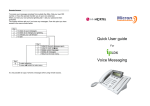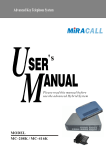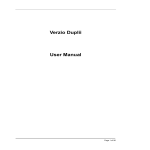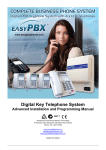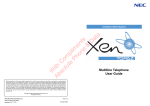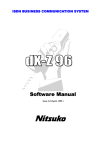Download 1 - miracall pbx,pabx,ip pbx
Transcript
Advanced Key Telephone System 's Please read this manual before use the advanced Hybrid System MODEL MC-824KD / MC-824KD + System Components Model Number Service Unit Telephone Optional Equipment Descriptions MC-824KD MC-824KD+ Digtal Hybrid Key Phone System (Main Unit) MC-1 MC-3 MC-40 MC-50 MC-3100S 32 Programmable button Key Telephone Set 32 Programmable button Key Telephone Set 21 Programmable button Key Telephone Set 21 Programmable button Key Telephone Set 6 Fixed function button Regular Telephone Set MC-010DR Universal Door Phone & Opener WARNING CHECK THE POWER SUPPLY OF THE PBX BEFORE CONNECTION, MAKE SURE IT IS SAME AS LOCAL VOLTAGE DO NOT PLUG IN OR PLUG OUT THE ADD-ON CARD OR OTHER EQUIPMENT WHEN PBX IS POWER ON. MAKE SURE TO CONNECT WITH GROUND FOR LIGHTNING PROTECTION IF PBX FAILS PLEASE DO NOT MOVE OR TOUCH ANY COMPONENTS IN PBX JUST CONTACT YOUR LOCAL DEALER FOR REPAIR DO NOT EXPOSE THE SYSTEM TO RAIN OR MOISTURE SITUATION. Table of Contents Section 1 Operation................................................................................1 1.1 Before Operating the Telephones .................................................................................... 1 What’s difference between Key Telephone and Regular Phone.....................................1 Can we use PBX without the Exclusive Key Telephone............................................... 1 Introduction of MC-1 Exclusive Key Telephone......................................................... 2 Introduction of MC-3 Exclusive Key Telephone......................................................... 3 Introduction of MC-40,50 Exclusive Key Telephone...................................................5 1.2 Making Calls..................................................................................................................6 1.2.1 Basic Calling........................................................................................................ 6 Intercom Call ……………………............................................................................ 6 Call Operator ………………………………………………......................................... 7 Call Outside ………………… ……………........................................................................ 7 1.2.2 Easy Dialing...........................................................................................................8 One-touch Dialing …………………………………………………………….....….........8 System Speed Dialing …… ……………………………………………………………............. 8 Hotline Dialing ………………………………………………………………………........9 1.2.3 Last Number Redial ...............................................................................................11 1.2.4 When the Dialed Line is Busy or There is No Answer ................................................11 Automatic Callback on Busy……….........................................................................11 Call Override……… …....................................…………….............................................. 13 Call Cut-off…………………....................................……..................................…..13 1.2.5 Calling with Account Code .................................................................................... 14 1.2.6 Direct Inward System Access (DISA) ..................................................................... 15 Calling Through DISA - outside to extension …………………………....................... 15 Calling Through DISA - outside to outside……….....................................................15 1.3 Receiving Calls .............................................................................................................16 1.3.1 Answering Calls ...................................……................................................................... 16 Answering Call by Lift Handset……....................................…….....................,.......16 Answering Call by Hand-free……....................................……................................ 16 Answering Call by MUTE auto-answer……....................................……...................17 1.3.2 Call Pickup............................................................................................................17 Randomly Pickup...........................……....................................……......................18 Directed Pickup……....................................……....................................…............18 Call Pickup Group ……………………………....................................……............... 19 1.3.3 Do Not Disturb (DND) .........................……....................................……................19 1.4 During a Conversation ..................................................................................................20 1.4.1 Call Transfer.............……........................................…….......................................20 One-touch Transfer...........……....................................……....................................20 1.4.2 Call Hold ................……....................................……............................................ 21 Call Hold Retrieve……....................................……................................................21 1.4.3 Call Waiting..................……....................................…….......................................23 Disconnect Current & Talk to New Party .……..........................................................23 Hold Current & Talk to New Party ................……....................................................23 1.4.4 Call Splitting......................……....................................……................................. 24 Table of Contents 1.4.5 Multiple-Party Conference....................……...........................................................25 to Leave a Conference..........................……............................................................26 1.4.6 Microphone Mute..........…..................................................................................... 26 1.5 When You Leave Desk ........................................................................................ ........... 26 Call Forwarding to PBX Extension……....................................…….................................27 1.6 Paging.......................................................................................................................... 29 Paging Pickup..............……....................................……................................................ 30 Paging to Multi-party......................……....................................…….............................. 31 1.7 Special Operations ........................................................................................................ 32 1.7.1 Timed Reminder ..........................……................................................................... 32 1.7.2 Day/Night Switch Manually...................…….......................................................... 34 1.7.3 Time Adjustment .............……....................................…….................................... 35 1.7.4 Voice Report Extension or Port Number .................................................................. 36 1.7.5 External /Built-in Music Switch ............................................................................. 37 1.7.6 Phone Numbers Integrated...................................................................................... 38 1.7.7 Balance Billing Deposit Check & Delete.................................................................. 39 Section 2: System Program........................................................................40 2.1 Disconnect Idle Outside Lines Port.............................................................................41 2.2 Record Welcome Message..........................................................................................42 Switch-on Auto-attendant Mode......……....................................……..................... ....43 Record when-Busy Message..................................……..............................................44 Record no-Answer Message...............................……................................................. 45 Record dial-Wrong-number Message.......................................................................... 46 Record Call-Transferring Message ..................................................................................... 47 Record Night Message..........................................……............................................. .48 2.3 Outside Line Selection -Day Time .....……..................................................................49 2.4 Outside Line Selection -Night Time................…….................................................... .51 2.5 Ringing Extension Selection -Day Time...................................................................... 53 2.6 Ringing Extension Selection -Night Time ...................……......................................... 55 2.7 Modify Extension Number...........……....................................................................... 57 2.8 Off-Hook Route Selection......................…….............................................................58 2.9 Toll Restriction ........................……..........................................................................59 How to set Restriction Code A ..……..........................................................................60 How to set Restriction Code B .......……....................................……..........................61 How to set Unrest Code C .......……....................................……................................ 62 Comunres Code D Setting (emergency code) ......…….................................................63 2.10 Do-not-dial Switch to Operator..................……........................................................ 64 2.11 Enable MC-3 DSS Console.........................……....................................................... 65 2.12 Walking Account PIN Setting..............…….............................................................. 66 2.13 3-minutes Conversation Alarm ..............……........................................................... 67 2.14 Conversation Override & Cut-off..........……............................................................ 68 2.15 Intercom Call Restriction.......……............................................................................69 2.16 Call Pickup Group ...................................................................................................70 2.17 Manager-Secretary Call Group................................................................................ 71 2.18 Modify System Program Password ..........……......................................................... 72 Table of Contents 2.19 Set More Operators.............……............................................................................ 73 2.20 System Rest........................................……............................................................74 2.21 Wake-up Call Setting (Timed Reminder) ...........……............................................... 75 Section 3 Appendix.................................................................................76 3.1 System Factory Setting List .................................................................................... 77 3.2 Operation Quick Reference.....................................................................................78 3.3 PBX Feature/Specifications Compare List...............................................................80 3.4 System Program Related to Operation......................................................................81 3.5 System Program Code Reference (Program 00~36).................................................. 82 3.5.1 Program 00 (Date & Time Setting).................……......................................,,......... 83 3.5.2 Program 01 (Outside Line Setting 01)...........……..................................................83 3.5.3 Program 02 (Outside Line Setting 02).................……............................................84 3.5.4 Program 03 (System Speed Dialing Code Setting)...........……................................. 84 3.5.5 Program 04 (System Setting 01)...................……...................................................85 3.5.6 Program 05 (System Setting 02)...........……..........................................................85 3.5.7 Program 06 (System Setting 03)........…….............................................................85 3.5.8 Program 07 (System Setting 04).....……................................................................86 3.5.9 Program 08 (Day/Night Service & Duration for Public Holiday,Week )....................86 3.5.10 Program 09 (Outgoing Call Line Selection -Day Time). ......................................... 88 3.5.11 Program 10 (Outgoing Call Line Selection -Night Time)........................................88 3.5.12 Program 11 (Incoming Ringing Extension Selection -Day Time)............................ 88 3.5.13 Program 12 (Incoming Ringing Extension Selection -Night Time)..........................89 3.5.14 Program 13 (Incoming Call Ringing Time Delay Setting).......................................89 3.5.15 Program 14 (Toll Restriction Class) ..................……............................................89 3.5.16 Program 15 (Restriction Code A) .........……........................................................90 3.5.17 Program 16 (Restriction Code B) ...........……......................................................90 3.5.18 Program 17 (Non-restriction Code C)... ..........…….................................................... 90 3.5.19 Program 18 (Emergency Code D) ..........…….............................................................. 91 3.5.20 Program 19 (PBX Line Code) ............……...........................................................91 3.5.21 Program 20 (Walking Account PIN Setting) ........…….................................. .............. 91 3.5.22 Program 21 (DISA CO-CO Call Password) ...........................................................92 3.5.23 Program 22 (Extension Setting 01)................……................................................92 3.5.24 Program 23 (Extension Setting 02) .. .........……........................................................... 92 3.5.25 Program 24 (Pickup Group) . ..............…….................................................................. 93 3.5.26 Program 25 (Manager/Secretary Call) . ........……........................................................ 93 3.5.27 Program 26 (System Password) . .........……................................................................. 93 3.5.28 Program 27 (Setting DISA Call Port & Operators).................................................94 3.5.29 Program 28 (System Re-set).....................…….....................................................94 3.5.30 Program 29 (Modify Extension Number) .......……................................................94 3.5.31 Program 30 (IDD Call Unit Price Setting) .............................................................95 3.5.32 Program 31 (DDD Call Unit Price Setting) ................................................................. 95 3.5.33 Program 32 (Local Call Unit Price Setting) ...........................................................95 3.5.34 Program 33 (List SMDR Cost ) ............................................................................96 3.5.35 Program 35 (Display SMDR Storage Capacity ) ....................................................96 3.5.36 Program 36 (Pre-set SMDR Billing Deposit) ........................................................96 PBX Inner Structure 18 008C 008A EXT Power or Card 800L CO or PRI 17 16 15 14 13 12 11 10 9 8 7 6 5 4 3 2 1 008C 008A EXT or 800L CO or PRI 008C 008A EXT or 800L CO 008C 008A EXT or 800L CO 008C 008A EXT or dtmf Card 008C 008A EXT or dtmf Card 008C EXT or 008A EXT 008C EXT or 008A EXT 008C EXT or 008A EXT 008C EXT or 008A EXT 008C EXT or 008A EXT 008C EXT or 008A EXT 008C EXT or 008A EXT 008C EXT or 008A EXT 008C EXT or 008A EXT 008C EXT or 008A EXT 008C EXT or 008A EXT 008C EXT or 008A EXT Model: MC-824KD+ O G M C P U (32CO/112EXT or 0CO/144EXT) 1: System max. connect 1 PRI E1 Card; 2: When slot 18 connect PRI, then slot 17,16,15 can only connect extension card; can not connect CO Card any more; 3: When slot 17 connect PRI, then slot 18 can only connect CO Line card; slot 16,15 can connect both CO or extensions; 4: All extension slot can work with 008A or 008C card ; (008A: all 8 ports work with hybrid) 5: DTMF: it used when to expand more conversation channels; 6: OGM : built in 2-channel ,optional 6 channels ,each channel 75 s,6-level (30s-9s-9s-9s-9s-9s-9s) Section 1 Operation The chapter shows the steps how to operate system by Key Telephone Set as well as the Regular Phones 1.1 Before Operating What’s difference between Verzio Exclusive Key Telephone & Regular Telephone ? Exclusive Key Telephone is the phone that you can 1. Use the simple button to dial for a whole feature, such as press simple Button 9 as to dial whole extension number “8006” etc ; but if you use a regular phone, you need to dial 4-digit ,8-0-0-6 . 2. Can physically see the System Program status at the LCD of the Key Telephone, just like to see System Program in the Computer software intuitive graphic interface ! While at regular phone set, you can not see them. 3. At reception, Operator can view which extension or line is busy or free,from the color of Key Telephone buttons. Such as Blue for outside line is busy, Red for extension button isbusy. No color then no one use the line or extensions. Can we use PBX without Exclusive Key Telephone ? Yes, you can use both telephones to Program and connect our Hybrid PBX. You can buy any brand regular phone in market to work and program . Verzio Exclusive Key Telephone use 4-wire cable; Regular Telephone use 2-wire cable; USER’S MANUAL 1 1.1 Before Operating Introduction of MC-1 Exclusive Key Telephone Incoming Lamp 8 20 32 7 19 31 6 18 30 5 17 29 4 16 28 HOLD 3 15 27 MESS 2 14 26 1 13 25 FWDND 12 24 CONF FLASH 11 23 EAR REDIAL 10 22 MUTE ICM 9 21 LCD CHECK CLEAR ↑ Handset ↓ RLS ANS PAGE SPK TRFR (1) LCD display: Date and Time; Extension; Calling Duration; Program; Calling Record; Billing Information; (2) Flexible/function buttons: red/green LED indicators Button 1~8: Outside CO line Button 9~32: One touch key for station/ outside telephone number (3) Function buttons: CHECK ---- for System program, Button program; CLEAR ---- to clear the System program code or exit from program; ANS ---- answer a call in earphone mode; RLS ---- hand up the conversation in hand-free, earphone mode etc; HOLD ---- to hold a call (call splitting ) or save the new System program; MESS ---- no use at present; CONF ---- conference calls PAGE ---- for the system paging; EAR ---- switch to earphone pickup mode, no voice if pick up handset; MUTE ---- Press it : when off-hook is microphone mute ; on-hook is auto-answer; 2 USER’S MANUAL 1.1 (3) Before Operating MC-1 Key Telephone Function buttons: TRFR ---- to transfer call, when on-hook is switch to night mode; SPK ---- to open or close the hand-free ,that is, to start a call dialing or hand-off; FWDND ---- for call forward or do not disturb; FLASH ---- to cut off the conversation without hand up; REDIAL ---- to redial a number or for a pause during the time you are dialing the number; ICM ---- intercom calls; ---- Volume control: hand-free, handset, earphone, incoming ring; ---- Check and page up /down the incoming call numbers; Introduction of MC-3 Exclusive Key Telephone (8) (9)(10) (2) (3) (1) (7) 1 2 3 4 5 6 7 8 9 (4) (5) ↓ ↑ FLASH REDIAL 0 HOLD LINE ﹟ PAGE INT TRF CONF MUTE HSPKR (6) USER’S MANUAL 3 1.1 Before Operating Introduction of MC-3 Exclusive Key Telephone (1) Handset (2) LCD display: Date and Time; CO Number; Calling Duration; Program; Calling Record; Billing Information; (3) Flexible/function buttons: red/green LED indicators Button 1~8: CO line Button 9~32: One touch key for station/ outside telephone number Button 33: FNC - Access to the system program status or to the extension program status; Button 34: CLEAR - to check and cancel the programs, or exit; Button 35: DND - to set do not disturb or call forwarding or system speed dialing; Button 36: SCROLL - to switch between the DSS Console(page up /down); (4) Dial pad (5) Panel display light switch (6) Function buttons: FNC ---- For entering System Program, Button Program,same as CHK (CHECK); FLASH ---- to switch the COs for moment (transfer a call); REDIAL ---- to redial a number or for a pause during the time you are dialing the number; PAGE ---- for the system paging; MUTE ---- for the mute of hand-free; CONF ---- conference calls SPKR ---- to open or close the hand-free ,that is, to start a call dialing or hand-off; TRF ---- to transfer an incoming call or intercom call; INT ---- intercom calls; LINE ---- to choose an available CO lines(outside lines); HOLD ---- to hold a call (call splitting ); (7) Handset socket (8) Telephone set socket (9) DSS1 terminal (1~64) (10) DSS2 terminal (65~128) 4 USER’S MANUAL 1.1 Before Operating Introduction of MC-40,50 Exclusive Key Telephone Incoming lamp CHK LCD Display CLR 1 2 3 4 5 6 7 8 9 10 11 12 13 14 15 16 17 18 19 20 21 LINE Handset FWDND ICM FLASH REDIAL CONF PAGE MUTE SPK HOLD TRFR FLASH ---- to hand up a conversation without put handset; REDIAL ---- to redial a number; LINE ---- to choose an available outside lines; FWDND ---- Call forwarding or Do Not Disturb ICM ---- intercom calls; CHK---- for System Program , Button Program CLR---- Clear the program or exit; CONF ---- Conference calls PAGE ---- for the system Page; MUTE ---- for the Mute of hand-free; or close the voice during conversation; SPK ---- to open or close the hand-free ,that is, to start a call dialing or hand-off; HOLD ---- to Hold a call (call splitting ); or save the new System Program; TRFR ---- to Transfer a call ;or transfer mouse curse during system program; Button 1~21 : are for CO Line and extensions and also for programmable DSS buttons; USER’S MANUAL 5 1.2 Making Calls 1.2.1 Basic Calling - Intercom Call - Call Operator - Call Outside Intercom Calling The extension call to other extension. Operate Extension no. or ( DSS) Pick up handset Key Phone: Dial extension no. or DSS Regular Phone: Dial extension no. Talk Extension no. : It means numbers 8001,8002,8003 ~8064 ; DSS: the flexible programmable button at Key Telephone. Example: Button 1 is CO1; Button 6 is Extension 8006 etc. DSS button: Press CHK 2times, and then press DSS 1~21/ 32 . You can see the means for each button in Key Telephone LCD DSS button Program : Press CHK 2times + Program Button (1~21 or 32),then : Press 2 + XXXX: to set Extension Number at the button; Press HOLD to save the program. 6 USER’S MANUAL 1.2 Making Calls Call Operator The extension call to Operator /Reception extension. Any Telephone Off hook Dial “0” Talk Call Outside The extension call to outside telephone number . Operate or 30X Outside no. or (DSS) Off hook Any Telephone: dial “9” or 301~308 Key Phone : dial DSS button Dial Outside Telephone no. Talk Any Telephone: It refer to Regular Phone or Miracall Key Telephone; Dial “9” : System will auto-select any idle free Outside Line; Dial “301~308”: System will directly select desired Outside Lines 1~8; Dial DSS : It can directly select the Outside Lines at Key Telephone. USER’S MANUAL 7 1.2 Making Calls 1.2.2 Easy Dialing - One-touch Dialing - System Speed Dialing - Hotline Dialing One-touch Dialing U ser can store an outside Telephone Number into the Key Telephone flexible DSS button,and press only 1-button for one-touch Dialing. Key Telephone (DSS) Off hook Dial DSS button Talk This feature only workable at Key Telephone; DSS Program : On-hook > Press CHK 2times > Press programmable DSS > Input “3” > Input outside telephone number > HOLD System Speed Dialing You can make abbreviation number to make speed dialing call . PBX support total 50 public speed dialing numbers from “00” ~ “49”. Each extension can use these abbreviation numbers, without the limitation of Toll Restriction. 8 USER’S MANUAL 1.2 Making Calls All Telephone (FWDND) 00~49 or Off hook Key phone : dial FWDND Regular Phone: dial #* Input Speed Number Talk How to set 13827774499 as speed dialing number for code 49 ? Program at key phone : On-hook > Press CHK 3times > Input “1967590” > Input “03” “49” > Press button TRFR >Input “9 13827774499” > Press button HOLD , then CLR . Program Regular Phone: Off-hook > Input “#787 1967590-03-49-* 9 13827774499# Hotline Dialing Pick up the handset and you can call to a fixed extension without dial their number. Regular Phone Off hook Talk after few seconds USER’S MANUAL 9 1.2 Making Calls Set up the hotline extension number. Set Up (ICM) Off hook or Extension no. Key Phone : input ICM +762 Regular Phone: dial #762 Input Extension Number On hook Cancel the hotline extension number. Cancel (ICM) or Off hook Key Phone : input ICM +760# Regular Phone: dial #760# On hook The PBX should be in intercom status when pick up handset; Can not set hotline ring to Outside number, only for intercom extension number. This feature is very useful to use at Elevator or Massage room etc. 10 USER’S MANUAL 1.2 Making Calls 1.2.3 Last Number Redial Last Number Redial You can dial the last number again by quickly press Re-dial button. Redial number (REDIAL) Off hook dial REDIAL button Talk 1.2.4 When Dialed Party is Busy or No-answer - Automatic Callback on Busy - Call Override - Call Cut-off Automatic Callback on Busy You can set the telephone to receive callback ringing: when a dialed extension becomes idle, when your desired Outside Line that is in use by another extension becomes idle. When you answer the callback ringing: For an outside call: The line is seized. For an intercom call: The called extension starts ringing automatically. USER’S MANUAL 11 1.2 Making Calls Set up call-back on busy for Extension-busy and Outside line -busy. Set Up Ext or Outside Off hook Dial extension or select Outside Line and hear busy tone Input “6” On hook When there’s call back ringing, simply pick up the extension to talk with back extension party, or you will hear outside dialing tone when the busy outside line become idle. Operate When hearing a callback ringing: Talk with Extension or hear Outside dialing tone Off hook Talk with extension or dial the outside number On hook You can talk with the idle extension or use the idle outside line . After 5 rings the ringing back call will be cut off if no one pick up it. 12 USER’S MANUAL 1.2 Making Calls Call Override You can insert into an Outside Line conversation to establish 3-party conference call. Operate Operate Extension no. or 30X Off hook Dial extension number or 301~308 to select Outside Line Number Hearing busy tone and input “1” Insert into a 3-party call 30X: X=1~8, to use this code to select the Outside Line; You can not insert into an Intercom conversation; Call Cut-off You can cut off an Outside Line conversation. Operate Operate Extension no. Off hook Dial extension number and hear busy tone Input “*” You can not insert into an Intercom conversation; To enable extension (ABC) with Call Cut-off function: by Key phone: CHK 3times > 1967590 > 22 > ABC- TRFR - 31010 - HOLD by Regular phone: Hand-up > #787-1967590-22 ABC*31010 # USER’S MANUAL 13 1.2 Making Calls 1.2.5 Calling with Account PIN Code Walking Account Code Call After getting an account code from the manager, you can use this code to make long distance call in any other extensions without the limitation of the Toll Restriction. All the cost will be charged at this account code, not charged at the extensions. Operate ( ICM) Outside no. Password no. or dial Password no. Off hook Outside no. Key phone: ICM + ##** password + 9 + outside line number Regular phone: ##** password + 9 + outside line number You can assign total 255 password for different person. To program password: by Keyphone: CHK 3times > 1967590 > 20 > (001~255) > ABCDE# > Y > Z 001-255: selectable series number; ABCDE: desired password; Y = 1~6 ,means Toll Restriction Class 1~6; Z = 1~4, means different group to use different outside line. The cost will be charged at the account ABCDE, not at the extension; Within 10 seconds after hand-on, you can still use the password to make long-distance call. 14 USER’S MANUAL 1.2 Making Calls 1.2.6 Direct Inward System Access (DISA) Calling Through DISA Through the DISA welcome message, the outside party can: 1. call to the desired extension number without the transfer of Operator; 2. call to the second Outside Line Number party by using the security DISA Password. . Outside Party to Extension: Operate Operate Hello,this is miracall company,please dial extension number Extension no. Your Office no. Hear welcome message Dial into office no. Dial extension number Talk Outside Party to Outside Party: Operate Operate Hello,this is miracall company,please dial extension number Password no. Dial into company and hear DISA message Outside no. Press * + DISA Password + Outside number Talk Press # to extend calling duration if you hear “du,du” tone, after conversation press ## to exit. To set Outside-outside DISA call password by Keyphone: CHK 3times > 1967590 > 21 > 001~008- TRFR - ABCDEFG -Y-Z- HOLD 001-008: max. 8 password ; Y=1~6 Toll Class, Z =1~4 type USER’S MANUAL 15 1.3 Receiving Calls 1.3.1 Answering Calls Answering Call by lift Handset Simply pick up the ringing extension to answer the incoming call. Operate Operate Ringing Pick up handset Talk Answering Call by Handfree Without lift the handset to answer the incoming call. Operate Operate (SPK) or (HANDFREE) Ringing 16 USER’S MANUAL Keyphone: press SPK or DSS Regular phone: press HANDFREE Talk 1.3 Receiving Calls Answering Call by MUTE/ Auto-answer You will automatically receive the call and hear Caller ‘s conversation in on-hook mode. Operate Operate (MUTE) On hook Press MUTE button If during conversation and press MUTE , then the Caller will not hear your voice; To cancel: press MUTE again; 1.3.2 Call Pickup You can answer an incoming call that is ringing at other extension: - Randomly Pickup: pick up a ringing extension randomly; - Group Pickup: pick up a ringing extension within same group; - Directed Pickup: pick up a specified ringing extension ; USER’S MANUAL 17 1.3 Receiving Calls Randomly Pickup Can pick up the extension which firstly ring . Operate Operate When extension is ringing: or ( ICM) or Off hook Key phone: ICM + 40 or simply dial “*” Regular phone: # + 40 or simply dial “*” Talk Directed Pickup Can pick up the specified ringing extension . Operate Operate Operate When extension ABC is ringing: ( ICM) or Off hook 18 USER’S MANUAL Ext. ABC Key phone: ICM + 4 + extension no. Regular phone: # + 40 + extension no. Talk 1.3 Receiving Calls Group Pickup You can only allow to pick up the ringing extension within your own group, can not pick up extension outside or in another group (total 4 group max, use same code above to pick up) . To set by Keyphone: CHK 3times > 1967590 > 24 > 1~4 TRFR - 001~064 - 1 or 0 1~4: selectable 1~4 pickup group; 001~064: extension numbers to join or exit from group; 1 or 0 : “1” means join the group, “0” means exit from the group; 1.3.3 Do Not Disturb (DND) The call will not ring to your extension after set DND feature Operate Key Phone (ICM) (FWDND) On-hook Press FWDND To cancel: Press ICM + 70# Regular Phone Off-hook Off-hook To Setup: Press #7110# To Cancel: Press #70# On-hook On-hook USER’S MANUAL 19 1.4 During a Conversation 1.4.1 Call Transfer Call Transfer You can transfer the conversation to other extension party. Operate Operate During a conversation: ( DSS) (TRFR) Key phone or Extension no. On hook Extension no. Regular phone On hook Hook-flash Key phone: press TRFR + DSS or Extension no. Regular phone: Flash + Extension no., Hand up One-touch Transfer By key phone,you can use only a single DSS button to transfer the call. Operate Key Phone During a conversation: ( DSS) Press DSS 20 USER’S MANUAL Talk On hook 1.4 During a Conversation 1.4.2 Call Hold - Call Hold - Call Hold Retrieve Call Hold You can hold the call party during conversation. Operate Operate During a conversation: (HOLD) Key phone On hook Regular phone Hook-flash Press #4 On hook Call Hold Retrieve You take back the holding party and continue the conversation. USER’S MANUAL 21 1.4 During a Conversation Call Hold Retrieve Operate Key Phone (ICM) Retrieve from holding extension: (ICM) Retrieve from specified extension: (ICM) Retrieve from specified outside line: Extension no. Outside Line port no.(1-8) Operate Regular Phone Retrieve from holding extension: 22 Retrieve from specified extension: Extension no. Retrieve from specified outside line: Outside Line port no.(1-8) USER’S MANUAL 1.4 During a Conversation 1.4.3 Call Waiting During conversion, a call waiting tone occur when an outside call has been received or another extension will remind you there’s a call waiting. - To disconnect the current call and talk to the new party - To Hold the current call and talk to the new party Disconnect Current and Talk to New Party Operate All Telephone On hook Off hook Talk to new Party Operate Hold Current and Talk to New Party Operate Key Phone During a conversation: ( LINE) (HOLD) or (ICM) Press HOLD Press LINE or ICM Talk to new Party USER’S MANUAL 23 1.4 During a Conversation Hold by regular phone and talk to new party: Operate Regular Phone During a conversation: Hook-flash Press #4 Talk to new Party You can use Call Retrieve function to take back the holding calls. By these ways, you can talk to different party alternately . 1.4.4 Call Splitting Y ou can talk to 2-party alternatively at same time. Operate Key Phone During a conversation ( DSS) (HOLD) (TRFR) or Other party Press HOLD 24 USER’S MANUAL Dial DSS button or other party’s number Talk to new Party Press TRFR talk to original party 1.4 During a Conversation 1.4.5 Multi-party Conference Call To Call For a Conference During a 2-party conversation, you can add a third party or more parties join together for a 3-party or 8-party conference call. Operate Key Phone During a conversation: ( CONF) Extension no. Extension no. ( CONF) or or Outside no. Press CONF Outside no. Call for extension or Outside party to join Talk to new Party Press Call for new extension or outside party again ... CONF Operate Regular Phone During a conversation: Extension no. or Outside no. Flash Press #4 Hookswitch Press extension or Outside number Flash Hookswitch Press #5 3-party conference USER’S MANUAL 25 1.4 During a Conversation To leave a Conference Operate All Telephone On hook Max. 3-party conference for regular phone and max. 8 party for key phones(2lines + 6 extension party or all parties are 8 extension. ). The attender only need to simply hand up the handset to exit from conference. 1.4.6 Microphone Mute During a conversation ,you can quiet your voice and your environmental voice ,so that the remote party can not hear what you are talking about. Operate Key Phone During a conversation: (MUTE) Press MUTE To enable conversation ,simply press MUTE button again. You can see the MUTE button become Red and return to normal. 26 USER’S MANUAL 1.5 When You Leave Desk 1.5.1 Call Forwarding to PBX Extension You can forward the incoming call to some specified extension before you leave. - Forwarding All Calls Call Forwarding On-busy Call Forwarding No-answer Call Forwarding Busy & no-answer Call Forwarding Cancel Operate Key Phone Forward All Calls: (ICM) Extension no. Press ICM + 71 + extension no. + 1# Forward on busy: (ICM) Extension no. Press ICM + 71 + extension no. + 2# Forward no answer: (ICM) Extension no. Press ICM + 71 + extension no. + 3# Forward on busy and no answer: (ICM) Extension no. Press ICM + 71 + extension no. + 4# Cancel To Cancel Call Forward at Key Telephone: (ICM) On-hook Press ICM + 70# USER’S MANUAL 27 1.5 When You Leave Desk You can forward the incoming call to some specified extension before you leave. Operate Regular Phone Forward All Calls: Extension no. Off hook ,Press # 71 + extension no. + 1# Forward on busy: Extension no. Off hook ,Press # 71 + extension no. + 2# Forward no answer: Extension no. Off hook ,Press # 71 + extension no. + 3# On busy and no answer: Extension no. Off hook ,Press # 71 + extension no. + 4# T o cancel Call forwarding at a Regular Phone. To Cancel Off hook 28 USER’S MANUAL Press #70# On hook 1.6 Paging You can make a voice announcement to key telephone or external Public Address system etc.. - To Paging Paging Pickup Paging to Multi-party Set/Cancel Paging to Multi-party To Paging Operate Key Phone Off hook (ICM) (PAGE) Press ICM Press PAGE Talk Regular Phone Off hook Press #63 Talk USER’S MANUAL 29 1.6 Paging You can make a voice announcement to key telephone or external Public Address system etc.. - To Paging Paging Pickup Paging to Multi-party Set/Cancel Page to Multi-party Paging Pickup You can pick up a paging call from other extension. Operate Key Phone (ICM) Off hook Press ICM Press 4* Talk Regular Phone Off hook 30 USER’S MANUAL Press #4* Talk 1.6 Paging You can make a voice announcement to key telephone or external Public Address system etc.. - To Paging Paging Pickup Paging to Multi-party Set/Cancel Paging to Multi-party Paging to Multi-party (Key Phone) You can make Page announcement to more extensions at same time. Operate Key Phone (PAGE) (ICM) or Off hook Press ICM Press PAGE or #63 Talk Operate Set / Cancel (ICM) or Off-hook Press ICM to Set: Press #720# to Cancel: Press #721# On hook USER’S MANUAL 31 1.7 Special Operations 1.7.1 Timed Remind You can receive an alarm at your telephone to remind you that there will be a meeting, appointment or just a morning call. To Set/Cancel at Key Telephone Key Phone Operate You can set 2 Time Reminders (ICM) Extension no. Off hook Press ICM +772 + Hour/Minute (16:28) + # extension no. # (alarm1) (ICM) Extension no. Off hook Press ICM +773 + Hour/Minute (22:08) + # extension no. # (alarm2) (ICM) Extension no. Off hook Press ICM +772 + # extension no. # (to Cancel alarm1) (ICM) Extension no. Off hook 32 USER’S MANUAL Press ICM +773 + # extension no. # (to Cancel alarm 2) 1.7 Special Operations 1.7.1 Timed Remind To Set/Cancel at Regular Telephone Regular Phone Operate You can set 2 Time Reminders Extension no. Off hook Press ##772 + Hour/Minute + # extension no. # (set alarm1) (16:28) Extension no. Off hook Press ##773 + Hour/Minute + # extension no. # (set alarm2) (22:08) To Cancel : Extension no. Off hook Press ##772 + # extension no. # (to Cancel alarm1) Extension no. Off hook Press ##773 + # extension no. # (to Cancel alarm 2) USER’S MANUAL 33 1.7 Special Operations 1.7.2 Day/Night Switch Manually Operated by hand, you can switch system to Night Time or Day Time at the 001 port. To set Night or Day Time Operate Key Phone (ICM) or Press ICM Night Time: Press #782# Day Time: Press #781# On hook Operate Regular Phone or Off hook Night Time: Press #782# Day Time: Press #781# On hook This operate can only set at PBX extension port 001. Key Telephone can set but can not be regarded as an alarm phone ! 34 USER’S MANUAL 1.7 Special Operations 1.7.3 Time Adjustment You can correct the system time (24H) at the PBX, such as displaying at key phone LCD. How to Operate Operate Key Phone (ICM) Press ICM Press #771 + Hour/ Minute + # (such as 19:49) On hook Regular Phone Off hook Press #771 + Hour/ Minute + # (such as 22:18) On hook This operate can only set at PBX extension port 001. Time for Hour & Minute is in 24-hours format. USER’S MANUAL 35 1.7 Special Operations 1.7.4 Voice Report Extension or Port Number E xtension can voice announce it’s current number,such as 8008 “eight ,ou,ou, eight”. How to Operate Operate Key Phone " Eight,one,one ,eight " (ICM) Extension 8118 or Press ICM Extension number: press #6* Port number: press #6# Voice announce Regular Phone " Ou, ou eight " port 008 or Off hook Extension number: press #6* Port number: press #6# Voice announce This function is useful when you do not know the extension number. Port number: means the physical port from 001~064 . 36 USER’S MANUAL 1.7 Special Operations 1.7.5 External /Built-in Music Switch You can select the on-hold music from built inside the PBX or from external music source. How to Operate Operate Key Phone (ICM) or Press ICM External Music: Press #751# Built-in Music: Press #750# On hook Regular Phone or Off hook External Music: Press #751# Built-in Music: Press #750# On hook The built-in music is fixed. External music can be from MP3 player,CD player etc. USER’S MANUAL 37 1.7 Special Operations 1.7.6 Phone Numbers Integrated F ew different telephone numbers can be integrated as only 1 number. The outside Caller need only call to only one number. This feature should support by Telecom Operators. How to Operate Situation: we now apply 8 different numbers 83306851, 83306852,~83306858 from Telecom Operator. But we want to only public 83306851 as 8 lines . Suppose “*57* phone number #” is the code for Call Forwarding to external number,and code “#57#” is cancel the function; How to integrated 83306851~83306857 as only one number 83306858 only ? Connection : Connect 83306851~57 at outside line port 1~7, and 83306858 at line 8 port; Operate at Key Telephone MC-50: 1- On-hook > press CHK 3 times > input “1967590” > input “01” > input 8 TRFR 00101 > press HOLD to save ; 2- On-hook > press CHK 3 times > input “1967590” > input “03” > input 32 + TRFR + #57# > TRFR +33+ TRFR + *57* > TRFR +34+ TRFR + 83306851 TRFR +36+ TRFR + 83306853 TRFR +38+ TRFR + 83306855 TRFR +40+ TRFR + 83306857 > > > > TRFR +35+ TRFR + 83306852 > TRFR +37+ TRFR + 83306854 > TRFR +39+ TRFR + 83306856 > press HOLD to save ; 3- On-hook > press CHK 3 times > input “1967590” > input “05” + “01120” HOLD > input “06” + “01200” HOLD 4- If not successful , can add following program: On-hook > press CHK 3 times > input “1967590” > input “04” + “41401” HOLD User must apply the All Call Forward feature from local Telecom Operator. 38 USER’S MANUAL 1.7 Special Operations 1.7.7 Balance Billing Deposit check & Delete You can check balance money that someone paid ,recorded in key telephone and delete them . To Check the Balance deposit Money at extension Operate Key Phone (ICM) Extension no. Press ICM Press 7881 + extension number # On hook To Delete all SMDR information at all Extensions Operate Key Phone (ICM) System password Press ICM Press 7848 + System Password # On hook The original system password is “1967590”. USER’S MANUAL 39 Section 2 Program The chapter shows the steps how to program system by Key Telephone Set as well as the Regular Phones 40 USER’S MANUAL 2.1 Disconnect Idle Outside Line Port When you have MC-824KA at 8CO,16 extensions but office number only applied 3 numbers from Telecom Carrier. Suppose these 3numbers connect CO1,2,3 while CO 4~8 is empty and need to be closed . Empty ,no connection EXT 1~16 CO 5 6 7 8 1 2 3 4 Keyphone connect 1~4 ports Connected with external lines from local Telecom Provider Steps Press Button Keyphone On-hook CHK CHK CHK Screen Display (3 times) INPUT SYS CODE du P assword 1 9 6 7 5 9 0 Program access no. Outside Line Save Program Exit SYS PRO MODE INPUT CODE 0 1 LINE SETTING1 1- 22000 4 LINE SETTING1 4- 22000 TRFR 0 0 LINE SETTING1 4- 00000 du HOLD SYS PRO MODE INPUT CODE CLR 10/28 07:37AM 0 8001 LINE1~4 is factorily open ( display -22000), LINE5~7 is closed ( display -00000). Program by Regular phone: Extension Off-hook+ #787-1967590 -01-4 * 00000 # - on-hook USER’S MANUAL 41 2.2 Record Welcome Message The incoming caller will hear the welcome message and dial to you directly,so that no need to assign someone staying at reception to pick up and transfer call by hand . EXT 1~16 CO 5 6 7 8 1 2 3 4 Keyphone connect only 01 port Steps Press Button Keyphone off-hook ICM 7 8 5 1 # PLEASE DIAL OGM RECORDING Hello,this is miracall company Please dial extension number, 8002 for sales,8003 for purchase Begin to record PLEASE DIAL OGM RECORDING End record Test record Screen Display PLEASE DIAL ICM ICM Press ICM or waiting 30seconds 7 8 6 1 # PLEASE DIAL OGM PLAYING The total duration to record this welcome message is 30seconds. You can record many time and cover the previous record automatically; Message Record can be like this : “Welcome to xx company, we are professional in PBX System, for sales please dial 8002, for financial please dial 8003, for purchase please dial 8006,for technical please dial 8008, for fax. Please dial 8009, for reception operator service please dial 0 ” 42 USER’S MANUAL Switch-on Auto-attendant Mode PBX from the factory is in Operator Manual Transfer Call mode, you need to switch on the welcome message by System Program to change to Auto-attendant mode. EXT 1~16 CO 5 6 7 8 1 2 3 4 Keyphone connect 1~4 ports Steps Press Button Keyphone On-hook CHK CHK CHK Screen Display (3 times) INPUT SYS CODE du P assword 1 9 6 7 5 9 0 Program access no. LINE SETTING1 1- 22000 0 1 All outside Line LINE SETTING1 - 22000 TRFR 2 2 1 0 0 Save Program Exit SYS PRO MODE INPUT CODE LINE SETTING1 4- 00000 du HOLD CLR SYS PRO MODE INPUT CODE 10/28 07:37AM 0 8001 * can be changed to 1~12 ,means which Outside Line enable welcome message. USER’S MANUAL 43 Record when-Busy Message The incoming caller can not reach to the desired extension, because the desired extension is busy or occupied. EXT 1~16 CO 5 6 7 8 1 2 3 4 Key phone connect 01 port Steps Press Button Keyphone off-hook ICM 7 8 5 2 # The extension you calling is busy now, please try later or dial other extension number Begin to record End record Test record Screen Display PLEASE DIAL OGM RECORDING PLEASE DIAL OGM RECORDING PLEASE DIAL ICM ICM Press ICM or waiting 30seconds 7 8 6 2 # PLEASE DIAL OGM PLAYING The total duration to record this message is 9 seconds. You can record many time any language and cover the previous record automatically; Suggest to choose a good quality phone set and record in quiet place. 44 USER’S MANUAL Record no-Answer Message The incoming caller can not reach to the desired extension, because no one pickup the ringing extension to answer it.When will hear the no-answer message to remind. EXT 1~16 CO 5 6 7 8 1 2 3 4 Key phone connect 01 port Steps Press Button Keyphone off-hook ICM 7 8 5 3 # No one pick up the call, please try later or dial other extension number Begin to record End record Test record Screen Display PLEASE DIAL OGM RECORDING PLEASE DIAL OGM RECORDING PLEASE DIAL ICM ICM Press ICM or waiting 30seconds 7 8 6 3 # PLEASE DIAL OGM PLAYING The total duration to record this message is 9 seconds. You can record many time any language and cover the previous record automatically; Suggest to choose a good quality phone set and record in quiet place. USER’S MANUAL 45 Record dial-wrong-number Message The number you dialed may be wrong or does not exist.When you will hear this message to remind. EXT 1~16 CO 5 6 7 8 1 2 3 4 Keyphone connect 01 port Steps Press Button Keyphone off-hook ICM Screen Display 7 8 5 4 # PLEASE DIAL OGM RECORDING The number you dialed does not exist, please check and dial again Begin to record PLEASE DIAL OGM RECORDING End record Test record PLEASE DIAL ICM ICM Press ICM or waiting 30seconds 7 8 6 4 # PLEASE DIAL OGM PLAYING The total duration to record this message is 9 seconds. You can record many time any language and cover the previous record automatically; Suggest to choose a good quality phone set and record in quiet place. 46 USER’S MANUAL Record call-Transferring Message When the caller dial in and put through, during the call being transferred to desired extension, Caller will hear this message. EXT 1~16 CO 5 6 7 8 1 2 3 4 Keyphone connect 01 port Steps Press Button Keyphone off-hook ICM 7 8 5 0 # The call is transferring, please wait. Begin to record End record Test record Screen Display PLEASE DIAL OGM RECORDING PLEASE DIAL OGM RECORDING PLEASE DIAL ICM ICM Press ICM or waiting 30seconds 7 8 6 5 # PLEASE DIAL OGM PLAYING The total duration to record this message is 9 seconds. You can record many time any language and cover the previous record automatically; Suggest to choose a good quality phone set and record in quiet place. USER’S MANUAL 47 Record Night Message When system is in off-duty time, and no one in office, Caller will hear this night message, to be reminded that now is not working time in this company. EXT 1~16 CO 5 6 7 8 1 2 3 4 Keyphone connect 01 port Steps Press Button Keyphone off-hook ICM 7 8 5 Screen Display # PLEASE DIAL OGM RECORDING Now off-duty,please contact us in working time. Begin to record PLEASE DIAL OGM RECORDING End record Test record PLEASE DIAL ICM ICM Press ICM or waiting 30seconds 7 8 6 6 # PLEASE DIAL OGM PLAYING The total duration to record this message is 12 seconds. You can record many time any language and cover the previous record automatically; Suggest to choose a good quality phone set and record in quiet place. 48 USER’S MANUAL 2.3 Outside Line Selection - Day Time Some outside lines can be assigned exclusively for some specific extensions to use only, other extension can not select these lines. (Day Time) EXT 1~16 CO 5 6 7 8 1 2 3 4 Key phone connect 01 port PBX Ready : connect key phone set at extension port 01 only; Example : How to set line 2 as the exclusive line of extension 8002 (port 002) Steps Press Button Keyphone On-hook CHK CHK CHK Screen Display (3 times) INPUT SYS CODE du P assword 1 9 6 7 5 9 0 Program access no. All Lines 0 9 TRFR 1 0 1 1 1 1 1 1 TRFR 0 0 2 TRFR 0 1 0 0 0 0 0 0 SYS PRO MODE INPUT CODE DAY LN OUT SET 001- 11111111 LINE SETTING1 - 10111111 DAY LN OUT SET 001- 10111111 DAY LN OUT SET 002-01000000 du Save & Exit HOLD CLR 10/28 07:37AM 0 8001 USER’S MANUAL 49 2.3 Outside Line Selection - Day Time Explain : more details in step 4 and step 5 Extension port CO1 0 0 1 TRFR 1 CO2 CO3 CO4 CO5 CO6 CO7 CO8 0 1 1 1 1 1 1 001 : Extension port,You can select 001,002~120 , or select “***” mean all extensions; TRFR: The button to jump mouse cursor CO1~8: Outside Line, change to 0 means extension 001 can not use this line; change to 1 means extension 001 can use this line; 1 : Means available for extension 001 to use Outside line 1; 0 : Means unavailable for extension 001 to use Outside line 2; 1 : Means available for extension 001 to use Outside line 3; 1 : Means available for extension 001 to use Outside line 4; 1 : Means available for extension 001 to use Outside line 5; 1 : Means available for extension 001 to use Outside line 6; 1 : Means available for extension 001 to use Outside line 7; 1 : Means available for extension 001 to use Outside line 8; Extension port CO1 0 0 2 TRFR 0 CO2 CO3 CO4 CO5 CO6 CO7 CO8 1 0 0 0 0 0 0 001 : Extension port,You can select 001,002~120 , or select “***” mean all extensions; TRFR: The button to jump mouse cursor CO1~8: Outside Line, change to 0 means extension 001 can not use this line; change to 1 means extension 001 can use this line; 0 : Means unavailable for extension 001 to use Outside line 1; 1 : Means available for extension 001 to use Outside line 2; 0 : Means unavailable for extension 001 to use Outside line 3; 0 : Means unavailable for extension 001 to use Outside line 4; 0 : Means unavailable for extension 001 to use Outside line 5; 0 : Means unavailable for extension 001 to use Outside line 6; 0 : Means unavailable for extension 001 to use Outside line 7; 0 : Means unavailable for extension 001 to use Outside line 8; 50 USER’S MANUAL 2.4 Outside Line Selection - Night Time Some outside lines can be assigned exclusively for some specific extensions to use only, other extension can not select these lines. EXT 1~16 CO 5 6 7 8 1 2 3 4 Key phone connect 01 port PBX Ready : connect key phone set at extension port 01 only; Example : How to set line 2 as the exclusive line of extension 8002 (port 002) Steps Press Button Keyphone On-hook CHK CHK CHK Screen Display (3 times) INPUT SYS CODE du P assword 1 9 6 7 5 9 0 Program access no. All Lines 1 0 TRFR 1 0 1 1 1 1 1 1 TRFR 0 0 2 TRFR 0 1 0 0 0 0 0 0 SYS PRO MODE INPUT CODE DAY LN OUT SET 001- 11111111 LINE SETTING1 - 10111111 DAY LN OUT SET 001- 10111111 DAY LN OUT SET 002-01000000 du Save & Exit HOLD CLR 10/28 07:37AM 0 8001 USER’S MANUAL 51 2.4 Outside Line Selection - Night Time Explain : more details in step 4 and step 5 Extension port CO1 0 0 1 TRFR 1 CO2 CO3 CO4 CO5 CO6 CO7 CO8 0 1 1 1 1 1 1 001 : Extension port,You can select 001,002~120 , or select “***” mean all extensions; TRFR: The button to jump mouse cursor CO1~8: Outside Line, change to 0 means extension 001 can not use this line; change to 1 means extension 001 can use this line; 1 : Means available for extension 001 to use Outside line 1; 0 : Means unavailable for extension 001 to use Outside line 2; 1 : Means available for extension 001 to use Outside line 3; 1 : Means available for extension 001 to use Outside line 4; 1 : Means available for extension 001 to use Outside line 5; 1 : Means available for extension 001 to use Outside line 6; 1 : Means available for extension 001 to use Outside line 7; 1 : Means available for extension 001 to use Outside line 8; Extension port CO1 0 0 2 TRFR 0 CO2 CO3 CO4 CO5 CO6 CO7 CO8 1 0 0 0 0 0 0 001 : Extension port,You can select 001,002~120 , or select “***” mean all extensions; TRFR: The button to jump mouse cursor CO1~8: Outside Line, change to 0 means extension 001 can not use this line; change to 1 means extension 001 can use this line; 0 : Means unavailable for extension 001 to use Outside line 1; 1 : Means available for extension 001 to use Outside line 2; 0 : Means unavailable for extension 001 to use Outside line 3; 0 : Means unavailable for extension 001 to use Outside line 4; 0 : Means unavailable for extension 001 to use Outside line 5; 0 : Means unavailable for extension 001 to use Outside line 6; 0 : Means unavailable for extension 001 to use Outside line 7; 0 : Means unavailable for extension 001 to use Outside line 8; 52 USER’S MANUAL 2.5 Ringing Extension Selection - Day Time Some outside lines can be assigned exclusively for some specific extensions to use only, other extension can not select these lines . EXT 1~16 CO 5 6 7 8 1 2 3 4 Key phone connect 01 port PBX Ready : connect key phone set at extension port 01 only; Example : In Day Time ,how to set outside line no. 6 ringing to extension 002? Steps Press Button Keyphone On-hook CHK CHK CHK Screen Display (3 times) INPUT SYS CODE du P assword 1 9 6 7 5 9 0 Program access no. 1 1 0 0 1 TRFR 1 1 1 1 1 0 1 1 TRFR 0 0 2 TRFR 0 0 0 0 0 1 0 0 SYS PRO MODE INPUT CODE DAY LN IN SET 001- 11111111 LINE SETTING1 001 - 11111011 DAY LN IN SET 001- 10111111 DAY LN IN SET 002-00000100 du Save & Exit HOLD CLR 10/28 07:37AM 0 8001 USER’S MANUAL 53 2.5 Ringing Extension Selection - Day Time Explain : more details in step 4 and step 5 Extension port CO1 0 0 1 TRFR 1 CO2 CO3 CO4 CO5 CO6 CO7 CO8 1 1 1 1 0 1 1 001 : Extension port,You can select 001,002~120 , or select “***” mean all extensions; TRFR: The button to jump mouse cursor CO1~8: Outside Line, change to 0 means extension 001 can not use this line; change to 1 means extension 001 can use this line; 1 : Means Outside CO Line 1 will ring to extension 001; 1 : Means Outside CO Line 2 will ring to extension 001; 1 : Means Outside CO Line 3 will ring to extension 001; 1 : Means Outside CO Line 4 will ring to extension 001; 1 : Means Outside CO Line 5 will ring to extension 001; 0 : Means Outside CO Line 6 Do Not ring to extension 001; 1 : Means Outside CO Line 7 will ring to extension 001; 1 : Means Outside CO Line 8 will ring to extension 001; Extension port CO1 0 0 2 TRFR 0 CO2 CO3 CO4 CO5 CO6 CO7 CO8 0 0 0 0 1 0 0 002 : Extension port,You can select 001,002~120 , or select “***” mean all extensions; TRFR: The button to jump mouse cursor CO1~8: Outside Line, change to 0 means extension 001 can not use this line; change to 1 means extension 001 can use this line; 0 : Means Outside CO Line 1 will Not ring to extension 002; 0 : Means Outside CO Line 2 will Not ring to extension 002; 0 : Means Outside CO Line 3 will Not ring to extension 002; 0 : Means Outside CO Line 4 will Not ring to extension 002; 0 : Means Outside CO Line 5 will Not ring to extension 002; 1 : Means Outside CO Line 6 will ring to extension 002; 0 : Means Outside CO Line 7 will Not ring to extension 002; 0 : Means Outside CO Line 8 will Not ring to extension 002; 54 USER’S MANUAL 2.6 Ringing Extension Selection -Night Time Some outside lines can be assigned exclusively for some specific extensions to use only, other extension can not select these lines (Night Time). EXT 1~16 CO 5 6 7 8 1 2 3 4 Key phone connect 01 port PBX Ready : connect key phone set at extension port 01 only; Example : In Night Time ,how to set outside line no. 6 ringing to extension 002? Steps Press Button Keyphone On-hook CHK CHK CHK Screen Display (3 times) INPUT SYS CODE du P assword 1 9 6 7 5 9 0 Program access no. 1 2 0 0 1 TRFR 1 1 1 1 1 0 1 1 TRFR 0 0 2 TRFR 0 0 0 0 0 1 0 0 SYS PRO MODE INPUT CODE NGT LN IN SET 001- 11111111 LINE SETTING1 001 - 11111011 NGT LN IN SET 001- 10111111 NGT LN IN SET 002-00000100 du Save & Exit HOLD CLR 10/28 07:37AM 0 8001 USER’S MANUAL 55 2.6 Ringing Extension Selection -Night Time Explain : more details in step 4 and step 5 Extension port CO1 0 0 1 TRFR 1 CO2 CO3 CO4 CO5 CO6 CO7 CO8 1 1 1 1 0 1 1 001 : Extension port,You can select 001,002~120 , or select “***” mean all extensions; TRFR: The button to jump mouse cursor CO1~8: Outside Line, change to 0 means extension 001 can not use this line; change to 1 means extension 001 can use this line; 1 : Means Outside CO Line 1 will ring to extension 001; 1 : Means Outside CO Line 2 will ring to extension 001; 1 : Means Outside CO Line 3 will ring to extension 001; 1 : Means Outside CO Line 4 will ring to extension 001; 1 : Means Outside CO Line 5 will ring to extension 001; 0 : Means Outside CO Line 6 Do Not ring to extension 001; 1 : Means Outside CO Line 7 will ring to extension 001; 1 : Means Outside CO Line 8 will ring to extension 001; Extension port CO1 0 0 2 TRFR 0 CO2 CO3 CO4 CO5 CO6 CO7 CO8 0 0 0 0 1 0 0 002 : Extension port,You can select 001,002~120 , or select “***” mean all extensions; TRFR: The button to jump mouse cursor CO1~8: Outside Line, change to 0 means means CO Line do not ring to extension 002; change to 1 means CO Line will ring to extension 002; 0 : Means Outside CO Line 1 will Not ring to extension 002; 0 : Means Outside CO Line 2 will Not ring to extension 002; 0 : Means Outside CO Line 3 will Not ring to extension 002; 0 : Means Outside CO Line 4 will Not ring to extension 002; 0 : Means Outside CO Line 5 will Not ring to extension 002; 1 : Means Outside CO Line 6 will ring to extension 002; 0 : Means Outside CO Line 7 will Not ring to extension 002; 0 : Means Outside CO Line 8 will Not ring to extension 002; 56 USER’S MANUAL 2.7 Modify Extension Number You can change current extension numbers 8001~8064 to others like 18,209,8801etc. Only allow prefixed numbers starting with “1” “2” “8”,and max. 2~4 digit-number. EXT 1~16 CO 5 6 7 8 1 2 3 4 Key phone connect 01 port PBX Ready : connect key phone set at extension port 01 only; Example : I want to modify 8001 to 11, 8002 to 202, 8003 to 8893,how to program? Steps Press Button Keyphone On-hook CHK CHK CHK Screen Display (3 times) INPUT SYS CODE du P assword 1 9 6 7 5 9 0 Program access no. PORT EXT NUMBER 001- 8001 2 9 1 TRFR SYS PRO MODE INPUT CODE 1 1 TRFR 0 0 2 TRFR 2 0 2 TRFR 0 0 3 TRFR 8 8 9 3 PORT EXT NUMBER 002 - PORT EXT NUMBER 003 - PORT EXT NUMBER 003 - 8893 du Save & Exit HOLD CLR 10/28 07:37AM 0 8001 USER’S MANUAL 57 2.8 Off-Hook Route Selection Customer pick up handset and hear external line dial tone, can dial external numbers directly without dial Route code “9”. (Factory is off-hook intercom route) EXT 1~16 CO 5 6 7 8 1 2 3 4 Key phone connect 01 port PBX Ready : connect key phone set at extension port 01 only; Example : I want to set extension 001 & 002 in direct dial out mode. Steps Press Button Keyphone On-hook CHK CHK CHK Screen Display (3 times) INPUT SYS CODE du P assword 1 9 6 7 5 9 0 Program access no. D 001- 02100 2 3 0 0 1 TRFR SYS PRO MODE INPUT CODE 0 2 1 1 0 TRFR 0 0 2 TRFR 0 2 1 1 0 PORT EXT NUMBER 001 -02110 PORT EXT NUMBER 002 -02110 du Save & Exit 58 USER’S MANUAL HOLD CLR 10/28 07:37AM 0 8001 2.9 Toll Restriction You can control the class of authority to make long-distance call . EXT 1~16 CO 5 6 7 8 1 2 3 4 Key phone connect 01 port PBX Ready : connect key phone set at extension port 01 only; Steps Press Button Keyphone On-hook CHK CHK CHK Screen Display (3 times) INPUT SYS CODE du P assword 1 9 6 7 5 9 0 Program access no. SERVICE CLASS 001- 11 1 4 0 0 1 TRFR SYS PRO MODE INPUT CODE 1 1 SERVICE CLASS 001 -02110 001 : can input 001~064 ,means which extension number for restriction; 1 : can input 1~6 ,means 1~6 Toll class in Day Time; 1 : can input 1~6 ,means 1~6 Toll class in Night Time; USER’S MANUAL 59 2.9 Toll Restriction List of Toll Restriction Class: 1- Class 1 : No restriction, can dial any number ,even international; 2- Class 2: Restrict the codes which stated in Restrict Code A (refer to Page); 3- Class 3: Restrict the codes which stated in Restrict Code B (refer to Page),but enable the numbers programmed in Unrest Code C (refer to Page ). 4- Class 4: Restrict the codes which stated in Restrict Code A & B (refer to Page) , do not enable the numbers in Unrest Code C (refer to Page ); 5- Class 5: Can only dial the numbers in Comunres Code D (refer to Page); 6- Class 6: Only allow intercom calls; HOW TO SET RESTRICT CODE A: Steps Press Button Keyphone On-hook CHK CHK CHK Screen Display (3 times) INPUT SYS CODE du P assword 1 9 6 7 5 9 0 Program access no. 0 1 TRFR 1 5 0 0 SYS PRO MODE INPUT CODE RESTRICT CODE A 01- 00 RESTRICT CODE A 01- 00 01 : Group, can input 01~04 ,means you can set 1-4 group different numbers in Restrict Code A; 00 : The numbers to be restricted in Restrict Code A, max. 8-digit; Factory setting : 01-00; 02-168; 03-968; 04-969. 60 USER’S MANUAL 2.9 Toll Restriction HOW TO SET RESTRICT CODE B: Steps Press Button Keyphone On-hook CHK CHK CHK Screen Display (3 times) INPUT SYS CODE du P assword SYS PRO MODE INPUT CODE 1 9 6 7 5 9 0 Program access no. 0 1 TRFR 1 6 0 RESTRICT CODE B 01- 0 RESTRICT CODE B 01- 0 01 : Group, can input 01~20 ,means you can set 1-20 group different numbers in Restrict Code B; 0 : The numbers to be restricted in Restrict Code B, max. 8-digit; Factory setting : 01-0; 02-168; 03-968; 04-969. USER’S MANUAL 61 2.9 Toll Restriction HOW TO SET UNREST CODE C: Steps Press Button Keyphone On-hook CHK CHK CHK Screen Display (3 times) INPUT SYS CODE du P assword 1 9 6 7 5 9 0 Program access no. 0 1 TRFR 1 7 A B C D E F GH SYS PRO MODE INPUT CODE UNREST CODE C 01- UNREST CODE C 01- 01 : Group, can input 01~12 ,means you can set 1-12 group different numbers in Unrest Code C; ABCEDFGH : The numbers to be restricted in Unrest Code C, max. 8-digit; Factory setting : no setting; 62 USER’S MANUAL 2.9 Toll Restriction COMUNRES CODE D SETTING (Emergency Code): Steps Press Button Keyphone On-hook CHK CHK CHK Screen Display (3 times) INPUT SYS CODE du P assword 1 9 6 7 5 9 0 Program access no. 1 8 0 1 TRFR A B C D E F GH SYS PRO MODE INPUT CODE COMUNRES CODE D 01-110 COMUNRES CODE D 01-110 01 : Group, can input 01~04 ,means you can set 1-4 group different numbers in Comunres Code D; ABCEDFGH : The numbers to be restricted in Code D, max. 8-digit; Factory setting : 01-110; 02-112; 03-119, This is to set emergency numbers; USER’S MANUAL 63 2.10 Do-Not-dial Switch to Operator The incoming Caller hear the welcome message in Auto-attendant mode, but do not dial any number, the line will be cut off in factory setting, how to set Do Not Dial then switch to Operator phone automatically? EXT 1~16 CO 5 6 7 8 1 2 3 4 Key phone connect 01 port PBX Ready : connect key phone set at extension port 01 only; Steps Press Button Keyphone On-hook CHK CHK CHK Screen Display (3 times) INPUT SYS CODE du P assword 1 9 6 7 5 9 0 Program access no. 0 5 1 1 0 0 0 SYS PRO MODE INPUT CODE SYSTEM SETTING2 -01000 SYSTEM SETTING2 -11000 du Save & Exit 64 USER’S MANUAL HOLD CLR 10/28 07:37AM 0 8001 2.11 Enable MC-3 DSS Console When connect DSS Console to key phone set MC-3, the DSS should be enabled before use. EXT 1~16 CO 5 6 7 8 1 2 3 4 Key phone connect 01 port PBX Ready : connect key phone set at extension port 01 only; Steps Press Button Keyphone On-hook CHK CHK CHK Screen Display (3 times) INPUT SYS CODE du P assword 1 9 6 7 5 9 0 Program access no. 0 6 0 0 2 0 1 SYS PRO MODE INPUT CODE SYSTEM SETTING3 -00200 SYSTEM SETTING3 -00201 du Save & Exit HOLD CLR 10/28 07:37AM 0 8001 USER’S MANUAL 65 2.12 Walking Account PIN Setting Your staffs in company can use assigned password account to make long-distance call in other extensions, while the cost count on password account only, no related with the extensions. EXT 1~16 CO 5 6 7 8 1 2 3 4 Key phone connect 01 port PBX Ready : connect key phone set at extension port 01 only; Steps Press Button Keyphone On-hook CHK CHK CHK Screen Display (3 times) INPUT SYS CODE du P assword 1 9 6 7 5 9 0 Program access no. 2 0 TRFR A B C D E F TRFR G TRFR H SYS PRO MODE INPUT CODE OVER CLASS CODE 001-1 -1 OVER CLASS CODE 001- ABCDEF -G -H du Save & Exit HOLD CLR 001 - The extension number, you can press 001~064; ABCDEF : 6-digit different password account; G : Toll restriction class, can be from Class 1~ Class 6; H : Can input 1~4, means can use which CO Line to make call outside; 66 USER’S MANUAL 10/28 07:37AM 0 8001 2.13 3-minute Conversation Alarm System will send alarm tone to extension after talking 3minutes, then in additional 1.5 minutes later, the line will be cut off. EXT 1~16 CO 5 6 7 8 1 2 3 4 Key phone connect 01 port PBX Ready : connect key phone set at extension port 01 only; Steps Press Button Keyphone On-hook CHK CHK CHK Screen Display (3 times) INPUT SYS CODE du P assword 1 9 6 7 5 9 0 Program access no. SYS PRO MODE INPUT CODE 2 2 EXT SETTING1 001-31000 0 0 1 TRFR 3 1 1 0 0 EXT SETTING1 001-31100 du Save & Exit HOLD CLR 10/28 07:37AM 0 8001 001 - The selectable extension number, you can press 001~064 to set which extension; 31100 : input 31100 means the selected extension will hear alarm tone; 31000 : input 31000 means the selected extension will Not hear alarm tone,factory set; USER’S MANUAL 67 2.14 Conversation Override & Cut-off To enable which extension can override an existing conversation and cut off it. EXT 1~16 CO 5 6 7 8 1 2 3 4 Key phone connect 01 port PBX Ready : connect key phone set at extension port 01 only; Steps Press Button Keyphone On-hook CHK CHK CHK Screen Display (3 times) INPUT SYS CODE du P assword 1 9 6 7 5 9 0 Program access no. SYS PRO MODE INPUT CODE 2 2 EXT SETTING1 001-31000 0 0 1 TRFR 3 1 0 1 0 EXT SETTING1 001-31010 du Save & Exit HOLD CLR 10/28 07:37AM 0 8001 001 - The selectable extension number, you can press 001~064 to set which extension; 31010 : 31100 means the selected extension can override and cut off the conversation; 31000 : input 31000 means the selected extension can not override or cut-off; 68 USER’S MANUAL 2.15 Intercom Call Restriction To restrict which extension can not call intercom, only allow to dial to Operator phone . EXT 1~16 CO 5 6 7 8 1 2 3 4 Key phone connect 01 port PBX Ready : connect key phone set at extension port 01 only; Steps Press Button Keyphone On-hook CHK CHK CHK Screen Display (3 times) INPUT SYS CODE du P assword 1 9 6 7 5 9 0 Program access no. SYS PRO MODE INPUT CODE 2 3 EXT SETTING 2 001-02100 0 0 1 TRFR 0 2 1 0 1 EXT SETTING1 001-02101 du Save & Exit HOLD CLR 10/28 07:37AM 0 8001 001 - The selectable extension number, you can press 001~064 to set which extension; 02101 : means the selected extension can not dial other extensions except operator; 02100 : input 02100 means the selected extension do not restrict intercom call; USER’S MANUAL 69 2.16 Call Pickup Group To separate all extensions to different groups (max. 4 group). Can only pick up the ringing extensions within same group. EXT 1~16 CO 5 6 7 8 1 2 3 4 Key phone connect 01 port PBX Ready : connect key phone set at extension port 01 only; Steps Press Button Keyphone On-hook CHK CHK CHK Screen Display (3 times) INPUT SYS CODE du P assword 1 9 6 7 5 9 0 Program access no. 2 4 1 TRFR 0 0 1 TRFR 1 SYS PRO MODE INPUT CODE PICKUP GROUP 1 -001 -1 PICKUP GROUP X -ABC -Y du Save & Exit HOLD CLR 1 - The selectable pickup group, you can press 01-04 ,max. 4 groups; 001 : The selectable extensions001~064 within or outside the group; 1 : can be “1” means within group or “0” means out of the group; 70 USER’S MANUAL 10/28 07:37AM 0 8001 2.17 Manger-secretary Call Group All incoming call to Manager will firstly ring to secretary extension. After consulting, secretary can decide whether to transfer the call to Manager or not. EXT 1~16 CO 5 6 7 8 1 2 3 4 Key phone connect 01 port PBX Ready : connect key phone set at extension port 01 only; Steps Press Button Keyphone On-hook CHK CHK CHK Screen Display (3 times) INPUT SYS CODE du P assword 1 9 6 7 5 9 0 Program access no. 2 5 1 TRFR 0 0 1 TRFR 0 0 2 SYS PRO MODE INPUT CODE EXEC/SEC PAIR 1 - EXEC/SEC PAIR X -ABC -abc du Save & Exit HOLD CLR 10/28 07:37AM 0 8001 1 - Manager/secretary Call group, you can press 01-04 ,max. 4 groups; 001 : The selectable extensions001~064 for Manager; 002 : The selectable extensions001~064 for Secretary; After setting, Manager extension should press DND key; USER’S MANUAL 71 2.18 Modify System Program Password All incoming call to Manager will firstly ring to secretary extension. After consulting, secretary can decide whether to transfer the call to Manager or not. EXT 1~16 CO 5 6 7 8 1 2 3 4 Key phone connect 01 port PBX Ready : connect key phone set at extension port 01 only; Steps Press Button Keyphone On-hook CHK CHK CHK Screen Display (3 times) INPUT SYS CODE du P assword 1 9 6 7 5 9 0 Program access no. 2 6 1 9 6 7 5 9 0 SYS PRO MODE INPUT CODE SYS SECRET CODE -1967590- SYS SECRET CODE -abcdef- du Save & Exit HOLD CLR 10/28 07:37AM 0 8001 1967590 - you can input any 7-digit numbers here as new password; Please keep new password secretly; If lose password,you can use “2167715” to enter into system and clear previous password. 72 USER’S MANUAL 2.19 Set more Operators You can set more operators for incoming calls in case it is busy . EXT 1~16 CO 5 6 7 8 1 2 3 4 Key phone connect 01 port PBX Ready : connect key phone set at extension port 01 only; Steps Press Button Keyphone On-hook CHK CHK CHK Screen Display (3 times) INPUT SYS CODE du P assword 1 9 6 7 5 9 0 Program access no. 2 7 TRFR TRFR SYS PRO MODE INPUT CODE SPECIAL PORT DID PORT : - SPECIAL PORT CONSOLE 1: 001 SPECIAL PORT CONSOLE 2: SPECIAL PORT CONSOLE 2: ABC A B C du Save & Exit HOLD CLR 10/28 07:37AM 0 8001 ABC - The second operator, can be 002~064 extensions; USER’S MANUAL 73 2.20 System Re-set System can return to factory setting after the resetting EXT 1~16 CO 5 6 7 8 1 2 3 4 Key phone connect 01 port PBX Ready : connect key phone set at extension port 01 only; Steps Press Button Keyphone On-hook CHK CHK CHK Screen Display (3 times) INPUT SYS CODE du P assword SYS PRO MODE INPUT CODE 1 9 6 7 5 9 0 Program access no. 2 8 SYSTEM RESET 1 /2 /0 1 1 - press 1 is to clear all setting; 2 - press 2 is to clear all setting, but not clear Auto-attendant recording; 0 - press 0 mean do not re-set, system will return to Program Status; 74 USER’S MANUAL 10/28 07:37AM 0 8001 2.21 Wake-up Call Setting System can set 2 clocks to wake up. This function is useful in Hotel(Time reminder). EXT 1~16 CO 5 6 7 8 1 2 3 4 Key phone connect 01 port PBX Ready : connect key phone set at extension port 01 only; Steps Press Button Keyphone On-hook 24HHMM ICM 1 9 0 8 # Select extensions Keyphone On-hook 24HHMM 7 7 2 8 0 0 8 # ICM 7 7 3 1 9 0 8 # Select extensions 8 0 0 9 # Screen Display PLEASE DIAL 772 PLEASE DIAL ALARM1 SET PLEASE DIAL ALARM1 8008# PLEASE DIAL 773 PLEASE DIAL ALARM2 SET PLEASE DIAL ALARM2 8009# 1908 - 24Hours, 19 is for Hour, 08 is for minutes,you can set the correct time ; 8009 - You can select 001~064 extension for setting wake up calls; Wake up call is invalid in key phone extension, only to regular phone set; USER’S MANUAL 75 Section 3 Appendix The chapter shows the references of program, operate and other useful information you may need. 76 USER’S MANUAL 3.1 System Factory Setting List The first time that User operate the PBX, and the PBX is in factory program setting status. Descriptions Factory Setting Status What you can do? Extension Number MC-824KA : From 8001,8002~8063,8064 MC-824KA Main board extension no. is: 8001~8008 for 1st 8ports ; 8057~8064 for balance 8ports MC-824KA+ : From 8001,8002 ~8120 Modify extension number refer to Section 2, 2.9, Page 57 Extension Number Modify Prefixed new extension number must start from "1","2","8" Start from 1~8,refer to Program 07, Sect 3.5.8 Operators EXT8001, 1 operator Set Operator 3.5.28 Outside Line Ports 1~4 ports enabled, 5~8 ports disabled Refer to 2.1 & 3.5.1 Outside Line Selection Dial "9" to select any idle line Refer to 3.5.24 Call Receive Mode By Operator Attendant, all calls ringing to EXT8001 By Auto-attendant ,refer to 3.5.2 Auto-attendant Channel 1 channel built in , optional 2nd DISA closed Set 2channel, 3.5.8 Toll Restriction Class All extensions No restriction Caller ID Full CLID Enabled Intercom Call Restriction Disabled, no restriction Can restrict at 3.2.24 3-minutes Alarm Disabled Enabled at 3.2.23 Call Pickup Group All Extensions are in same Group 1 Set more groups 2.16 Call Override & Cut Off Disabled Enabled at 3.2.23 Do-not-dial number when Welcome message playing Line will be cut off Line route to Operator,set at 2.10 Flash Time 600ms Modify at 3.5.3 Multi-Route Disabled, all outside line in same route 2-Route : 3.5.2,5.6,5.8 DSS Console Connection Disabled Enabled at 3.2.7 DISA CO-CO Password Do not set Set at 3.5.22 Walking Account Password Do not set Set at 3.5.21 System Program Password 1967590 Can modify at 3.5.27 Power Failure Port Total 4ports: Outside line 1 transfer to Outside line 2 transfer to Outside line 3 transfer to Outside line 4 transfer to Power Supply 220VAC, 50Hz EXT8005 EXT8006 EXT8007 EXT8008 Can add backup card Change transformer USER’S MANUAL 77 3.2 Operation Quick Reference Features By Key Phone By Regular Phone Intercom Call ICM + Extension number Off-hook + # + Extension number Call Outside Off-hook + Outside number Off-hook + Outside number Call Transfer TRFR + Extension number Flash HookSwitch + # + Ext. no. Call on Hold Press HOLD Flash HookSwitch + from holding ext.: ICM + 5 Off-hook + # Call hold Retrieve from specified ext.:ICM + 5 + Ext. no. from specified outside line.: ICM + 5 # + Outside Line Port no. 5 Off-hook + # 5 + Extension number Off-hook + # 5 # + Outside Line Port number to Page ICM + PAGE Off-hook + # Page Pickup ICM + 4 Off-hook + # 4 Page Multi-extensions ICM + # 63 or ICM unvalid Call Pickup Randomly ICM + 40 or press Off-hook + # Auto Call-back on-busy Walking Account PIN Day/Night Switch 4 + Ringing Extension Press " 6 " when Busy + password + + password + ICM + # Off-hook + # 782 # ( Night ) ; Off-hook + # 781 # ( Day ) 782 # (Night); ICM + # 781 # (Day) Call Cut-off ICM + Extension number + Forward All Calls: USER’S MANUAL Off-hook + ## 9 + Outside number ICM + 78 9+ Outside number Call Override Call Forwarding 40 or press only Off-hook + # 4 + Ringing Extension Press " 6 " when Busy only ICM + ICM +## 63 unvalid + PAGE Set : ICM + # 720 # Set or Cancel Page Multi-extensions Cancel : ICM + # 721 # Call Pickup Directed #4 3 + Outside Port no. + 1 Off-hook+ #3 + Outside Port no. + 1 Off-hook + # + Extension no. + ICM + 71 + Extension no. + 1 Forward on-Busy: # ICM + 71 + Extension no. + 2 Forward on No-answer: # ICM + 71 + Extension no. + 3 Forward on-busy & no-answer: # ICM + 71 + Extension no. + 4 # Off-hook + # 71 + Ext. no. + 1 # Off-hook + # 71 + Ext. no. + 2 # Off-hook + # 71 + Ext. no. + 3# Off-hook + # 71 + Ext. no. + 4# 3.2 Operation Quick Reference Features Do Not Disturb(DND) By Key Phone By Regular Phone Press FWDND Off-hook + Cancel Call Forward & ICM + 70# Do Not Disturb Time Adjust Time Reminder Cancel Time Remind # 7110 # Off-hook + # 70 # Off-hook + # Clock 1: 771 HH : MM # ICM + 772 HH:MM + Ext. no. + # Off-hook + # 772 HH:MM + # Clock 2: Clock 2: ICM + 773 HH:MM + Ext. no. + # Off-hook + ICM + # 771 HH : MM Clock 1: # # 773 HH:MM + # Clock 1: ICM + 772 # + Ext. no. + # Off-hook + # Clock 2: ICM 772 # + 773 + # Ext. no. + # Off-hook + # 773 # Built-in /External Music ICM + # 751 # ( External ); Switch ICM + # 750 # ( Built-in ) Off-hook + # 751 # ( External ); Off-hook + # 750 # ( Built-in ) Voice Announce Extension No. ICM + # 6 Off-hook + # 6 Voice Announce Extension Port No. ICM + # 6# Off-hook + # 6# Key Phone Button Usage Display On-hook: ICM + DSS button (1~32) Unvalid 1 + Outside Line Port Number + Key Phone Button HOLD Program On-hook : Press ICM 2times + desired DSS 2+ Extension Number + HOLD button (1~32) + (press optional 1,2,3) 3 + External Phone number + HOLD Press "1" is to set DSS button to new Outside Line Port number Balance Deposit Check ICM + 7881 +Extension number + Unvalid Delete all SMDR Conference Call DISA CO-CO Call # # ICM + 7848 +System password + Talking + CONF + other party + CONF + other party + CONF + other party … Hearing Welcome Message + + DISA password + Outside phone no. Press "2" is to set DSS button to to new Extension number Press "3" is to set DSS button to new External Phone number Unvalid Talking + Flash Hookswitch + # 4+ other party + Flash Hookswitch + # 5 Hearing Welcome Message + + DISA password + Outside phone no. Remarks : in key phone MC-1 ,MC-40,MC-50, intercom button is ICM , while MC-3 is INT in key phone MC-1 ,MC-40,MC-50, System Program button is CHK , while MC-3 is FNC USER’S MANUAL 79 3.3 PBX Feature/Specification Compare List Model MC-416K (MC-208K) MC-824KA MC-824KA+ MC-824KD MC-824KD+ Basic Outside Lines 4 (2) 4 4 4 8 Basic Extensions Max. Outside Lines Max. Extensions Max. Hybrid Ports Max. Digital PRI Operators Abbreviation Dialing Toll Restriction SMDR PC Program Call Center External Music Power Fail Ports External Pager Doorphone,Opener DSS Console Outgoing DISA Night Message Backup Card Backup Battery Switch Power Wake Up Call Flash Time Walking Account Pickup Group Hunting Group Boss/secretary Call Conference Party Music on Hold Caller ID Call Forward Mobile CO-CO Call Intercom Channel Ext. Numbering Ext. Prefix Number 16 (8) 4 (2) 16 (8) 1 (1) NO 2 50 6-level NO NO NO YES 2 (2) NO 1~8 NO 30s,3-level NO NO NO NO NO 300~900ms 255 4 1 4 3~8party*1 External All CLID NO NO 7 2-4 digit 1,2 or 8 16 (4hybrid) 8 64 12 NO 2 50 6-level YES YES NO YES 4 YES 1~8 2*64keys 78s,6-level*2ch 12s*1 level*2ch YES 1*24VDC YES YES 300~900ms 255 4 4 4 3~8party*1 External All CLID NO YES 8 2-4 digit 1~8 16 (4hybrid) 12 112 12 NO 2 50 6-level YES YES NO YES NO YES 1~8 2*64keys 78s,6-level 12s*1level*2 YES 1*24VDC YES YES 300~900ms 255 4 4 4 3~8party*1 External All CLID NO YES 25 2-4 digit 1~8 16 (4hybrid) 28 80 68 1 3 50 6-level YES YES YES YES 4 YES 1~8 2*64keys 78s,6-level*4ch 12s*1 level*4ch YES 2*12VDC YES YES 60~800ms 255 8 8 8 3party*2 External & internal All CLID YES YES non-blocking 2-4 digit 1~8 16 (8hybrid) 32 144 80 1 3 50 9-level YES YES YES YES NO YES 1~8 2*64keys 75s,6-level*8 12s*1level*8 YES 2*12VDC YES YES 60~800ms 255 8 8 8 3~32 Ext.&Internal All CLID YES YES non-blocking 2-4 digit 1~8 Feature PACKING DETAILS Hybrid PBX MC-208K KSU MC-416K KSU MC-824KA KSU Carton Size(cm³) 52.5*27*21.5 64*36.5*35 82*50*35(cm³) Pcs/Carton 10 5 5 Kgs/Carton 13kgs 13.5kgs 30~50kgs MC-824KA+ KSU MC-824KD KSU 82*50*35(cm³) 82*50*35(cm³) 5 5 30~70kgs 30~60kgs MC-824KD+ KSU 82*50*35(cm³) 5 30~80kgs MC-1 Keyphone 66*34*27(cm³) 5 13kgs MC-50 Keyphone 65*29*28(cm³) 10 12kgs MC-3 Keyphone 62*43*24(cm³) 10 12kgs MC-3 DSS 62*43*24(cm³) 10 12kgs 80 USER’S MANUAL Remarks 3.4 System Program Related to Operation Features & Setting Related with which System Programs (00~35) Outside Line Connection Program 01 Extension make outgoing Call Program 09,10,14,23 Auto-attendant Operator Mode & Autoattendant auto-switch Toll Restriction PBX Line Program 01 & Operation Quick Reference guide Program 01,04,08 Program 14,15,16,18 Program 02,19 System Password Modify Program 26 Call Override & Cut-off Program 22 & Operation Quick Reference guide Reversal Charge Mode Program 02 Off-hook Route to Outside Program 23 Walking Account PIN Conversation Alert Program 13,20 & Operation Quick Reference guide Program 06, 22 System Speed Dialing Program 03 SMDR from computer Program 07 DSS Connction Program 06 Setting Operators Program 27 Paging System Re-set Program 07 & Operation Quick Reference guide Program 28 USER’S MANUAL 81 3.5 System Program Code List 00~36 How to Login into PBX System Program Status? When login into System Program Status, 00,01,02~35,36 is the code list for different system program purpose, you can change the system original setting by different programs. Within each program, different digit stands for different PBX feature. Example, by key phone set MC-1 how to login into Program Status ? 1. On-hook > Press CHK 3 times > input “1967590 ” (hearing beep “du..”) After this, you can input program code from “00”~ “36”; by regular phone, how to login into Program Status? 1. On-hook > input “#787 1967590 ” (hearing dialing tone) After this, you can input program code from “00”~ “36”; Remarks: 1. Suggest to program system by Key Phone set, so user can see the program change and set at phone LCD. It is easier way then to program by regular phone; 2. TRFR button isused to move mouse curse to different function digit & CLR button is to exit or clear the setting. HOLD button is used for save the new programs. 82 USER’S MANUAL 3.5 System Program Code List 00~38 3.5.1 Program 00: Time & Date Setting TIME/DATE SET (YEAR):Enter year(00~99) and press TRFR key to next (MONTH):Enter month(01~12) and press TRFR key to next (DATE):Enter date(01~31) and press TRFR key to next (WEEK):Enter week(0~6 ; 0 for Sunday;1-6 for Monday to Saturday) and press TRFR key to next (HOUR):Enter hour(01~12) and press TRFR key to next (MINUTE):Enter minute(00~59) and press TRFR key to next (AM/PM): Enter 0 or 1 (0:AM,1:PM) and press TRFR key to 1 or 0. If error occur in the process of inputting digit, there will be an error reminding tone to remind you to return. Pressing CLEAR key in the process of input of data , the data input before will not be saved. And return to program code status If pick up handset during program and inputting digit, then program will not be saved. Press HOLD key after input the right data, and return to system program code status. Press CLEAR key or goes off-hook, then it will exit from system program mode. 3.5.2 Program 01: Outside Line Setting 01 The upper row display: LINE SETTING 1 The lower row display: L-ABCDE L: 01~32 (Outside Line Port number, or press “ *” for all lines) A: 0~2 (Outside Line connection : 0- Dis-connect; 1-Connect & detect Caller ID number at 3-digit or above ; 2-Connect & detect Caller ID number at 7-digit or above ; B: 0-3 (Caller ID type: 0- Not receive CLID, 1- Receive only FSK CLID , 2- Receive both FSK/DTMF CLID, 3- Receive only DTMF CLID.) USER’S MANUAL 83 3.5 System Program Code List 00~38 C: 0~1 (Incoming call answer : 0- by Operator transfer; 1-by Auto-Attendant) D: 0~3 (What time switching to Auto Attendant : 0-if No one pickup ; 1-at Day Time; 2- at Night Time ; 3- at both Day and Night time). The no-one pick up ringing times decided by Program 08(sub-item 7,“ZZ”), can be 1~25 rings. E: 0~1 (Toll Restriction Line : 0-Not allow for Toll Restriction ; 1- Allow for Toll Restriction); (Or Digital E1 Lines: 0-Enable E1 Line ; 1-only regular PSTN Line, disable E1) 3.5.3 Program 02: Outside Line Setting 02 The upper row display: LINE SETTING 2 The lower row display: L- ABCDE L: 01~32(Outside Line Port number or press “*” for all lines) A: 0~3(Outside Line type: 0- Normal line; 1-PBX Line (Line is extension of second PBX); 2- PBX line’s hunting mode; 3- Normal line hunting mode) B: 1 or 3 (Centrex Line outgoing Call 1- No need dial “9” out; 3- No need dial “0” out) C: 0~1(Call release time: 0-1.5 seconds; 1- 4 seconds) D: 0~3 (Flash time / Gain Adjustment: 0-600ms/0DB ; 1-900ms/0DB ; 2-600ms/3DB; 3- 900ms/3DB E: 0~1 (SMDR counting type: 0-Time delay ;1-Reversal .) Remarks: PBX Line setting related with Program 19, Call hunting related with Program 24. 3.5.4 Program 03: System Speed Dialing Code The upper row display: ABBREVIATE CODE The lower row display: SD-SD: series number, from 00-49,total 50 groups; Remarks: This system can set 50 groups system speed dialing code, each extension can use them, Toll Restriction class is unvalid to these speed dialing code ; Related with Multi-line route. 84 USER’S MANUAL 3.5 System Program Code List 00~36 3.5.5 Program 04: System Setting 01 The upper row display: SYSTEM SETTING 1 The lower row display: ABCDE A: 0~7 ( Day/night service switch: 1/3/5/7-Auto-switch ; 0/2/4/6--Switched by Operator ) (SMDR pre-paid function: 2/3/6/7-Enable ; 0/1/4/5-Disable ) (Decoder selection :1/ 2/ 3: Decoder 1 CH5230D; 4/5/6/7: Decoder 2 HT9172 ) Day/Night time is decided at Program 08 (sub-item 06) B: 0~1 (Local call Auto IP Route : 0- Disable ; 1- Enable) C: 1~2(Incoming call ringing time delay/ CO-CO DISA Call restricted duration :1-2 rings/15 minutes; 2- 4rings / 45 minutes) D: 0~1(Outgoing call decoder release time: 0-25seconds, 1- 10seconds) E: 0~1(Caller can dial number during Auto-attendance playing. 0- invalid, 1- valid) It is invalid dialing within the first 1 second message playing. 3.5.6 Program 05: System Setting 02 The upper row display: SYSTEM SETTING 1 The lower row display: ABCDE A: 0~1(Do-not-dial number in DISA message playing & conversation will : 0- not switch to Operator & line being released ; 1- switch & ring to Operator phone ) B: 0~1 (Night Service message level selection : 0- Level 6; 1- Level 1) C: 0~3(Valid duration for SMDR start counting: 0-immediately , 1- 10sec. later, 2- 30sec. later,) 3- 60sec. later ) D: 0 (Keep here as “0”) E: 0~1(Outgoing Line routing groups switch: 0- Disable; 1- Enable). System support 8 routing groups, related with Program 16 (sub item-18) & Program 38; 3.5.7 Program 06: System Setting 03 The upper row display: SYSTEM SETTING 3 The lower row display:-ABCDE A: 0~3(when for Hotel SMDR Software RS232 port : 0/2- Disable; 1/3: Enable ) 0~3(when for Dial-wrong-number DISA message playing : 0/1: Enable; 2/3: Disable ) USER’S MANUAL 85 3.5 System Program Code List 00~36 B: 0~1 (Outside line phone numbers integrated: 0- disable ; 1- enable ) C: 0~4 (The duration for a Holding-call ring back : “0”- do not ring back; “1”- after 30 seconds; “2”- after 1 minute; “3”- after 1.5 minutes; “4”- after 2 minutes) D: 0~1(3-minute Conversation alarm mode: “0”-alarm for both incoming & outgoing call; “1”only alarm for outgoing call.) E: 0~1 ( Connection DSS console 0-disabled, 1-enabled) DSS can be only connected to the Extension Port 001 only 3.5.8 Program 07: System Setting 04 The upper row display: SYSTEM SETTING 4 The lower row display:-ABCDE A: 0~3 (Full flexible extension numbering / Outgoing Line Routing groups : 0- Disable/Disable; 1- Enable/ Disable; 2- Disable/ Enable; 3- Enable/ Enable) B: 0~1 ( IP auto Least Cost Route: 0-Disable; 1-Enable) C: 0~1 (Choice of Page tone music: 0-the first music;1-the second music) D: 0~2 (Digital E1 Lines : 0- Disable E1 ; 1-Enable & occupy Outside conversation channels; 2-Enable & occupy Intercom conversation channels ) E: 0~3( for SMDR Call Logs: 0/2: display only long-distance calls; 1/3: Display all calls) ( for DISA channels selection: 0/1: Select built-in 2channels; 2/3: Select optional expandable 6-channels “MC-824KD+OGM” card) Remarks: Full Flexible Extension Numbering means you can crease new extension number’s prefixed digit fully from 1,2,3,4,5,6,7,8 ,since default prefixed digit is restricted only at digit “1” “2” “8” DISA Channel: means incoming call to welcome message,and default is 2channel. 3.5.9 Program 08: Day/Night Service & Duration The upper row display:INTL TIME X SN The low row display: HH:MM-hh:mm-ZZ X:1~99 (The quantity to set such duration,such as you can set 3 duration for Night,10 duration for holiday ) SN: 00~22 (the sub-program code to set different Service Zone) HH:MM : Hour/minute (The Starting Time for the Service duration) hh:mm: Hour/minute (The Ending Time for the Service duration) ZZ: 01~99 (Discount Call Rate percentage, such as 10%, 50% discount or other usage such as 1~99 seconds, or 1~99 rings) 86 USER’S MANUAL 3.5 System Program Code List 00~36 SN: has the choice from “00”~ “22”, here we only introduce part of the choices. 1> When input SN: 00~03 (means IP Auto LCR rate & discount duration) 2> When input SN: 06~08 ( The Start and Ending time for NIGHT SERVICE ) The upper row display:NGT TIME1 06 The low row display: HH:MM-hh:mm-ZZ HH:MM : Hour/minute (The Starting Time for the Night Service 1 duration) hh:mm: Hour/minute (The Ending Time for the Night Service 1 duration) ZZ: 01~99 (Seconds, The time delay to receive incoming Caller ID, Related with item “B” at System Program 01) The upper row display:NGT TIME2 07 The low row display: HH:MM-hh:mm-ZZ HH:MM : Hour/minute (The Starting Time for the Night Service 2 duration) hh:mm: Hour/minute (The Ending Time for the Night Service 2 duration) ZZ: 01~25 (Call ringtones , When no one pick up the ringing call ,after “1~25” ringtones,PBX service switch to Auto- attendant mode, Related item “D” of System Program 01) SN:08 is for NGT TIME3, the third service duration for Night Time. Same setting 3 > When input SN: 09~10 ( DAY or NIGHT time setting for Week ) The upper row display: WEEK A SN The low row display: W-Z SN: 09~10 (You can set 2 different Week Service Duration) W: 0~6 (WEEK, from Monday to Sunday, “0” means Sunday) Z: 0~1 (Week duration setting code: 0- Valid ; 1- Invalid) 4> When input SN: 11~20 ( DAY or NIGHT time setting for Public Holiday ) The upper row display: HOLIDAY01 SN The low row display: MM/DD-Z SN: 11~20 (You can set 10 different Public Holiday Duration) MM: 01~12 (Month, means in which month to set holiday) DD: 01~31 (Date, means in month MM and which date to set holiday) Z: 0~1 (Holiday duration setting code: 0- Valid ; 1- Invalid) 5> To enable Automatic Day/Night Service switch, please change System Program 04 to -10410 6> Ignore other SN setting,they are only for some special country IDD,DDD Discount Call. USER’S MANUAL 87 3.5 System Program Code List 00~36 3.5.10 Program 09: Outgoing Call Line Selection -Day Time The upper row display: DAY LN OUT SET The low row display: EXT- N-XXXXXXXX EXT: 001-144 (Extension port number, “***”represent all extensions) N: 1~4 (Outside Lines group series no. : 1-Line 1~8; 2- Line 9~16; 3- Line 17~24; 4- Line 25-32) XXXXXXXX: 0-1(the extension select which Outside Line to make outside call: “0”-Not allow, “1” -Allow.) Remarks: XXXXXXXX ,8-digit means X(Line1)X(Line2)X(Line3)X(Line4)X(Line5)X(Line6) X(Line7)X(Line8) 3.5.11 Program 10: Outgoing Call Line Selection -Night Time The upper row display: NGT LN OUT SET The lower row display: EXT-N-XXXXXXXX EXT: 001-144 (Extension port number, “***”represent all extensions) N: 1~4 (Outside Lines group series no. : 1-Line 1~8; 2- Line 9~16; 3- Line 17~24; 4- Line 25-32) XXXXXXXX: 0-1(the extension select which Outside Line to make outside call: “0”-Not allow, “1” -Allow.) Remarks: XXXXXXXX ,8digit means X(Line1)X(Line2)X(Line3)X(Line4)X(Line5)X(Line6) X(Line7)X(Line8). Extension select within 001~064; 3.5.12 Program 11: Ringing Extension Selection -Day Time The upper row display: DAY LN IN SET The lower row display: EXT-XXXXXXXX N: 1~4 (Outside Lines group series no. : 1-Line 1~8; 2- Line 9~16; 3- Line 17~24; 4- Line 25-32) EXT: 001-144.(Extension port number,”***”represent all extensions) XXXXXXXX: 0-1(the Outside Line will ring to which extensions: “0”-Not allow, “1” -Allow.) Remarks: XXXXXXXX ,8digit means X(Line1)X(Line2)X(Line3)X(Line4)X(Line5)X(Line6) X(Line7)X(Line8). Extension select within 001~064;Outside Line select from XXXXXXXX. 88 USER’S MANUAL 3.5 System Program Code List 00~36 3.5.13 Program 12: Ringing Extension Selection -Night Time The upper row display: NIGHT LINE IN SET The lower row display: EXT-N-XXXXXXXX EXT: 001~144(Extension port number, “***”represent all extensions) N: 1~4 (Outside Lines group series no. : 1-Line 1~8; 2- Line 9~16; 3- Line 17~24; 4- Line 25-32) XXXXXXXX: 0~1 (the Outside Line ring to which extensions: “0”-Not allow, “1” -Allow.) Extensions select from 001~144, Outside Line select from XXXXXXXX. 3.5.14 Program 13: Incoming Ringing Time Delay Setting The upper row display: LINE RING DELAY The lower row display: EXT-N-XXXXXXXX EXT: 001-064.(Extension port number, “***”represent all extensions) N: 1~4 (Outside Lines group series no. : 1-Line 1~8; 2- Line 9~16; 3- Line 17~24; 4- Line 25-32) XXXXXXXX: 0-1(Incoming call ring to extension, the time to ring will postponed : 0- Now allowed; 1- Allowed) ST: 253~256 (4-type of authority to use password to make outside calls:“0”-Not allow, “1” -Allow.) Password include for DISA CO-CO call, Walking Account PIN call. 3.5.15 Program 14: Toll Restriction Class The upper row display: SERVICE CLASS The lower row display: EXT-CS-cs-X EXT: 001-144.(Extension port number, “***”represent all extensions) C: 6-class of Toll Restriction service in Day Time- Outgoing Restriction Class 1: No restriction ,free for any call. Class 2: Do not allow to call the numbers set at Program 15; Class 3: Can’t call numbers set at Program 16,but can call numbers at Program 17; Class 4: Restrict the numbers set at Program 15 &16,and can’t call numbers at Program 17; Class 5: Can only call numbers set at Program 18; Class 6: Only intercom call allowed. S: 4-class of Toll Restriction service in Day Time - Incoming Restriction Class 1: No restriction ,free for any incoming call. USER’S MANUAL 89 3.5 System Program Code List 00~36 Class 2: Restrict for incoming ; no restriction for Intercom calling Class 3: Restrict for Intercom calling; no restriction for incoming; Class 4: Restrict both incoming & intercom calling, only allow call from Operator extension; c: 6-class of Toll Restriction service in Day Time- Outgoing Restriction, same as “C”; s: 4-class of Toll Restriction service in Day Time - Incoming Restriction, same as “S”; X: 1~8 (means 001~008 port Key Phone set: DSS button program example reference port. Only need set for DSS button more than number 49, No. 1~48 here “X” do not need to set ). Remarks: All Toll Restriction Class Service is subject to Program 14, such as Class for Walking Account, CO-CO DISA call etc. 3.5.16 Program 15 Restriction Code A The upper row display: RESTRICT CODE A The lower row display: SN-XXXXXXXX SN: 01-04 (Series number, total you can set 4 different restriction codes) XXXXXXXXX (Restrict codes selectable, 1~8 digits) Remarks: This restriction code related with Class 2 or 4 at Program 14. (Default: 01-00, 02-168, 03-968, 04-969) 3.5.17 Program 16 Restriction Code B The upper row display: RESTRICT CODE B The lower row display: SN-XXXXXXXX SN: 01~15(series number, total you can set 20 different restriction codes) XXXXXXXX (Restriction code, 1~8 digits) SN: 16 (Operator phone assign at Fully Extension Number Flexible Numbering,default is X=0) X: 0~144 (Extensions for Operator phone selection) SN: 17 (The selection-mode to select which Outside Line to make outgoing calls ) X: 0 or 2 or other (0: Select from 1~32 in order; 2- Select from 32~1 inverted order; other: in cycle) SN: 18 ( Outgoing line selection code setting) SN: 19~20 (Digital E1 PRI setting) 90 USER’S MANUAL 3.5 System Program Code List 00~36 3.5.18 Program 17 Non-restriction Code C The upper row display: UNREST CODE C The lower row display: SN-XXXXXXXX SN:01~12(series number, total you can set 12 different un-restriction codes) XXXXXXXX (1~8 digits un-restriction codes,can release the restricted numbers set at Program 15, Program 16, available for Class 3 in Program 14) 3.5.19 Program 18 Emergency Code D The upper row display: COMUNRES CODE D The lower row display: SN-XXXXXXXX SN: 01~04 (series number, total you can set 4 different emergency numbers) XXXXXXXX (1~8 digits emergency call numbers ) (Default: 01-110, 02-112, 03-119: “110” for Police,“112” for Ambulance,“119” for Fire) 3.5.20 Program 19 PBX Line Code The upper row display: PBX ACCESS CODE The lower row display: SN-XX SN:01~04(series number, you can set total 4 different codes) XX (PBX restricted code, max 2 digits) The program used when PBX outside line port connect with extension from second PBX 3.5.21 Program 20 Walking Account PIN Setting The upper row display: OVER CLASS CODE The lower row display: SN-XXXXXXXX- Y-Z SN: 001-255 (Account PIN series number, max. 255) XXXXX#: ( PIN password number, must 5-digit and ending with “#” ) Y : 1~6 (Toll Restriction Class , total 6-class) Z: 1~ 4 (4-type of authority to use password to make outside calls, decided by Program 13) The call cost will charged at PIN number, not at the extension.And PIN number will be valid for 10seconds after goes on-hook. USER’S MANUAL 91 3.5 System Program Code List 00~36 3.5.22 Program 21 DISA CO-CO Call Password The upper row display: DISA SEC CODE The lower row display: SN-XXXXXXXX- Y-Z SN: 001~008 (Series number, you can set max. 8 different passwords) XXXXXX: (DISA password, 6-digit) Y: 1 (Toll Restriction Class , this function only valid at class 1, so keep “1” here) Z: 1~4 (4-type of authority to use password to make outside calls, decided by Program 13) This function is use password to call from outside to PBX then through PBX to make outside call again. The cost will charged at DISA password only. 3.5.23 Program 22 Extension Setting 01 The upper row display: EXT SETTING1 The lower row display: EXT-ABCDE EXT: 001-144 (Extension port number, “***”represent all extensions) A:0~3 (Call Waiting alert from Intercom call or Incoming call : 0-OFF for intercom & incoming;1- ON for intercom & OFF for incoming; 2- OFF for intercom &ON for incoming; 3- ON for intercom & incoming) B: 0~1 (Caller ID to extension: 0-off, 1-on) C: 0~3 (3-minutes Conversation duration alert: “0”-no alert,“1”- 3min., “2”- 6min., “3”- 9min.) The alert related with Program 06 & line being auto-released about 90seconds after alert. D: 0~1 ( Call override and cut-off : 0-not allowed,1-allowed) E: 0~3 (for Choice of key phone language:0/2-English,1/3-Chinese; for Manually transfer CO-CO DISA call: 0/1- Disable; 2/3- Enable ) 3.5.24 Program 23 Extension Setting 02 The upper row display: EXT SETTING 2 The lower row display: EXT-ABCDE EXT: 001-144 (Extension port number,“***”represent all extensions) A: 0~8 ( CO Line is automatically or randomly being selected when extension goes off-hook. 0- select any Outside Line. 1~8: to firstly select assigned Outside Line1~8. ) The system should be set to “Off-hook Route to Outside line” mode,decide at item “D” B: 0~2 (Do Not Disturb setting: “0”-DND disabled,“1”-DND for incoming call; “2”-DND for call from intercom ; “3”- DND for call from both intercom and incoming) C: 0~1 (Force all calls must through IP Least Cost Route: “0”-Disable ; “1”- Enable) D: 0~1 (Dial outside number route setting: “0”- dialing out by “9” ,“1”-dialing out directly) E: 0~1 (Intercom call : “0”- no restriction; “1”- restricted) .If restricted then can only allow to dial Operator extension. 92 USER’S MANUAL 3.5 System Program Code List 00~36 3.5.25 Program 24 Pickup Group The upper row display: PICKUP GROUP The lower row display: SN-X-EXT-Y SN: 01~12 (Series number, can set max. 12 different pickup groups ;and groups 1~8 can set Auto-attendant to extension only dial 1-digit,such as “1” to Sales, “2” to Purchase ; group 9~12 is normal pickup groups) X: 0~3 (Pickup Group types: “0”- normal group; “1”-All extension ring at same time; “2”Call queue “ring one by one”; “3”- Call queue “ring in priority”) EXT : 001~144 (Extension port number, “***”represent all extensions) A:0~1(Join the group or exit from the group: “0”- Not join; “1”-Join in ) Factory setting: all extensions in Group 9. 3.5.26 Program 25 Manager/Secretary Call Group The upper row display: EXEC/SEC PAIR The lower row display: SN-EXT-ext (Secretary pick up the incoming call instead of manager. System can set 8-group manager secretary call group) SN: 1~8 (Series number, max. can set 8 different Secretary manager pair group ) EXT:001~088 (Extension port number for Manager ,“***”represent all extensions) ext: 001~088 (Extension port number for Secretary ,“***”represent all extensions) After active this function, calls to Boss will automatically route to Secretary and then transfer the calls to Manager . Remarks: Do Not Disturb function should be enabled at Manager extension. 3.5.27 Program 26 System Password The upper row display: SYS SECRET CODE The lower row display: -XXXXXXX-XXXXXXX- : (Password for System Program, 7-digit) You can check or change the system program password, original is “1967590” USER’S MANUAL 93 3.5 System Program Code List 00~36 3.5.28 Program 27 Setting more Operators The upper row display: SPECIAL PORT The lower row display: OPERATOR 1: EXT EXT: 001~144 (1st Operator extension at Day Time) Press TRFR button 1 time : EXT: 001~144 (Second Operator extension at Day Time) Press TRFR button 1 time : EXT: 001~144 (1st Operator extension at Night Time) Remarks: Regular phone can not set operators 3.5.29 Program 28 System Re-set The upper row display: SYSTEM RESET The lower row display: 1/2/0 (To set system to the factory default setting, including the system program password. ) to Reset : “1”-delete all ; “2”- delete all but do not delete DISA message recording; “0”- do not re-set) 3.5.30 Program 29 Modify Extension Number The upper row display: PORT EXT NUMBER The lower row display: EXT-XXXX-xxxx-Y EXT: 001-144.(Extension port number,”***”represent all extensions) XXXX: It is the desired extension number from 2 to 4-digit number. The leading digit for the desired new extension number start with “1” “2” or “8” in default. xxxx: 8001~8144( 30B+D digital DID suffix code) Y: 0~3 (Digital DID type selection : “0”- Disable DID; “1”- PRI DID ; “2”- No. 2 DID) Remarks: Extension number can't be repeated in same system. Clear all previous extension numbers: Input “ *** ”, press “TRF” twice. Clear the present extension number: Input extension number + “ TRF + CLEAR + TRFR or HOLD ”. Must delete all previous numbers before create new numbers: at program 29, input “ * * * * * ”. 94 USER’S MANUAL 3.5 System Program Code List 00~36 3.5.31 Program 30 Outgoing IDD Call auto Route Selection The upper row display: INTERNL CODE The lower row display: 00XXX-Z 00XXX: (the country area code of international distance call ) Z: 0~8 (Auto route code : “0”- select any idle Outside Line port to make outgoing calls; “1”~“8”-Select specified 1-8 route) This setting is to use different Outside line to make call to different countries. 3.5.32 Program 31 Outgoing DDD Call auto Route Selection The upper row display: NATIONAL CODE The lower row display: 00XXX-Z 00XXX: (the country area code of international distance call ) Z: 0~8 (Auto route code : “0”- select any idle Outside Line port to make outgoing calls; “1”~“8”-Select specified 1-8 route) This setting is to use different Outside line to make call to national long-distance. 3.5.33 Program 32 Outgoing Local Call auto Route Selection The upper row display: LOCAL CODE The lower row display: XXXX -Y-Z X: 1~9 (The prefixed digit for local call number ) Y: 0~8 ( Auto route code : “0”- select any idle Outside Line port to make outgoing calls; “1”~“8”-Select specified 1-8 route ) Z: 0~9 (Locall call IP LCR setting: “0”- Enable IP LCR call ; “1”~ “9”- Disable IP LCR call for locall number prefixed from “1”~ “9” ) This setting is to dial different digit to select different Outside line to make local call. USER’S MANUAL 95 3.5 System Program Code List 00~36 3.5.34 Program 35 Display Call Logs Storage Capacity The upper row display: CHARGE COUNTING The lower row display: -XXXXXXXX : (The SMDR call log list quantity in system. Max. 200 lists) 3.5.35 Program 37 PRIORITY PORT The upper row display: PRIORITY PORT The lower row display: SN-EXT SN : 01~50 (Series number for incoming call ringing) EXT: 001~144 (The extension physical port number) This is to set which extension will ring firstly . “01” is first, then “02”, “03” ..... 3.5.36 Program 38 LINE SETTING 03 The upper row display: LINE SETTING 3 The lower row display: L-AB-Z L: 01~32 (Outside line numbers, press “*” represent all lines)ines) AB: 00~15 (Sensitivity adjustment for decoder CH5230D,the smaller the more sensitive) Z: 1~8 (Outside Line port Route. Enable at Program 05) 96 USER’S MANUAL