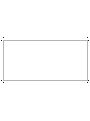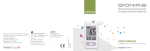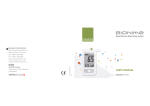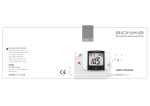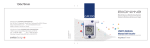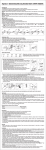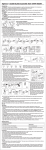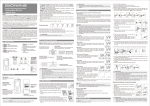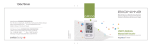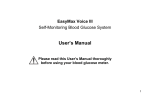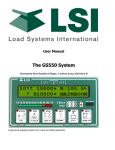Download DCC_GM250-User`s Manual(GD500 AST)3.25
Transcript
Preface Thank you for selecting the Rightest ® GM250S Blood Glucose Monitoring System. Please read this manual thoroughly before you start testing. It provides all the information you need to use the product. You will get a correct test result by the following instruction of this manual. It is quite important for you to monitor blood glucose regularly. A derived complication can thus be effectively reduced. Through the assistance of Rightest ® GM250S Blood Glucose Monitoring system, which provides considerate design and accurate results, your diabetes management can become more reliable and ease-to-use. Preface We will make every effort to provide assist you. Healthcare professional should be contacted when the authorized representatives are not available. Please forward your warranty card to Bionime’s authorized representative to activate your warranty coverage. The Rightest ® GM250S Blood Glucose Monitoring System is intended for in vitro diagnostic use ( For self-testing & professional use ) only ( outside the body ). The testing result is calibrated to be the plasma equivalent for testing with fresh capillary whole blood samples from the fingertip, palm and forearm. You may consult your healthcare professional for instructions on how to use the system correctly. Our Customer Support staff is available to assist you as well. The Rightest ® GM250S Blood Glucose Monitoring System was manufactured and supported by Bionime Corporation and its authorized representative. If you have any questions or concerns, please contact your Bionime authorized representative or call us by toll free at 1 (888) 481-8485 (Monday through Friday 8:00 AM to 5:00 PM PST). 2 3 Precaution Precaution - Before using the Rightest ® GM250S Blood Glucose Monitoring System to test your blood glucose, please read all the instructions and practice the tests including quality control test ( Refer to page 35 ). - Please do the quality control test regularly to make sure the test results are accurate. - The Rightest ® GM250S Blood Glucose Meter can only be used with the Rightest ® GS250S Blood Glucose Test Strips. The use of any other brand Strips should not be used under any circumstances. The use of other brands of strips may give inaccurate results. - The Rightest ® GM250S Blood Glucose Monitoring System is intended for in vitro diagnostic use only. The testing result is calibrated to be the plasma equivalent for tests with fresh capillary whole blood samples from the fingertip, palm and forearm. - The Rightest ® GM250S Blood Glucose Monitoring System is intended for self-testing. It should not be used to diagnose diabetes mellitus. - Rightest ® GM250S Blood Glucose Monitoring System has not been validated for use on neonates. Therefore, it's not intended for use of neonates. - Rightest ® GM250S Blood Glucose Monitoring System has not been used for arterial blood testing, so it is still not suitable to be used for arterial blood testing. - Perform the test at least 30 minutes after while entering another site with different ambient temperature. - Pay attention to the environment protection when disposing of the batteries. 4 - Do not expose to dripping or splashing. - The minimum blood sample size of Rightest ® GM250S Blood Glucose Monitoring System is 1.0µL:( Sample Size Example 1.0µL 1.5µL 2.0µL 3.0µL ) 4.0µL Please take a minimum of 1.0µL to perform the test on Rightest ® GM250S Blood Glucose Monitoring System. Blood sample size above 3.0µL might contaminate the test strip port and the meter. Blood sample size below 1.0µL might cause inaccurate test result or might not start the meter measurement. In this case, repeat the test with a new test strip. PRECAUTOIN The Rightest ® Gm250S Blood Glucose Meter will be set to mg/dL by default when sold in the United States. When your display shows " mmol/L " during setting or test, please contact customer service. Use of the wrong unit of measure may result in incorrect treatment. 5 Table of Contents Table of Contents About Rightest ® System The Rightest ® GM250S Blood Glucose Monitoring System The Rightest ® GM250S Blood Glucose Meter The Rightest ® GS250S Blood Glucose Test Strip Being Ready for Test Meter activation and Battery change Setting Up Your Meter - Setting the Time, Volume and Date Turning On/Off the Meter Handling the Rightest ® GS250S Test Strip Testing Procedure Getting Ready for Testing Performing a Blood Test View Window Appearance Understanding Test Results and Messages 6 8 10 14 16 18 22 23 25 26 32 33 Quality Control Quality Control Test Performing a Quality Control Test Review Your Test Memory Recalling Test Result and Average Caring for Your Meter Error Messages and Trouble Shooting Limitations Specifications Warranty Customer Service Expected glucose values without diabetes Critical Components Parts Log Book Warranty Card Emergency Card 35 37 39 42 43 47 48 50 51 52 53 54 76 79 7 The Rightest ® GM250S Blood Glucose Monitoring System Package of System Kit Your Rightest ® GM250S Blood Glucose Monitoring System consists of several items. Please identify each item of your system and learn what they're called and how they're used. These items are included in your Rightest ® GM250S Blood Glucose Monitoring System: 1. Getting Started Guide 2. User's Manual ( includes Log Book, Warranty Card, Emergency Card ) 3. Rightest ® GS250S Blood Glucose Test Strip Package Insert * 4. Control Solution Package Insert * 5. Rightest ® GM250S Blood Glucose Meter ( with 1 CR2032 battery installed ) 6. Rightest ® GS250S Blood Glucose Test strips ( 0/10/25 pcs )* 7. Rightest ® Control Solution * 8. Rightest ® Lancing Device * 9. Clear Cap * 10. Disposable Sterile Lancets ( 10 pcs ) * 11. Carrying Case ( not shown ) 12. Instruction for the lancing device ( not shown )* (* Different packages have different bundled items. Some of packages might not include * items.) 8 The Rightest ® GM250S Blood Glucose Monitoring System 1 2 3* 5 GM550 GM550 GM550 4* 6* 7* 8* 10 * 9* 9 The Rightest ® GM250S Blood Glucose Meter The Rightest ® GM250S Blood Glucose Meter Test Strip Port Insert test strip here until you hear a click. Battery Cover Slide cover to change batterry. Display Window Show your test result, messages and relative information. Left Button ( ) For operating the meter, please check details in following sections. 10 ® Main Button ( ) For operating the meter, please check details in following sections. GM250 Product name Meter Battery Meter Serial Number Right Button ( ) For operating the meter, please check details in following sections. 11 The Rightest ® GM250S Blood Glucose Meter The Rightest ® GM250S Blood Glucose Meter Appears when you review the test result memory Instruction to apply your blood sample Appears when you exclude the test result from average calculation Appears after you insert test strip into meter Appears when you include the test result into average calculation Appears when you use an invalid strip Appears when you perform and review a Control Solution test Current date under Time mode/ Test date under memory mode Unit measure of test result Appears when ambient temperature is abnormal for testing Test result Appears when you choose 12H mode for the time format Appears when the battery is low/when the battery is dead Current time under Time mode/ Test time under memory mode Manufacturing use only 12 13 The Rightest ® GS250S Blood Glucose Test Strip The Rightest ® GS250S Blood Glucose Test Strip The Rightest ® GM250S Blood Glucose Meter can only be used with the Rightest ® GS250S Blood Glucose Test Strips . The application of other Test Strips or control solutions can lead to incorrect results. Sample Port (Sample Entry) Apply a drop of blood or control solution here. The test request is only 1.0μL of blood. Noble Metal Electrodes Electrochemical sensor Indication Symbol Insert strip with indication symbol up and toward meter. 14 Hand Bar Grip here to insert test strip into meter. View Window This window is yellow before applying blood sample. It gradually turns red when filled with blood. Electrode Contacts Sensing signal output terminals. PRECAUTION - Re-cap the Rightest ® GS250S Blood Glucose Test Strip vial immediately after taking out a test strip. - Do not reuse Rightest ® GS250S Blood Glucose Test Strip. - Do not use expired Rightest ® GS250S Blood Glucose Test Strip. - Record the date when opening a new Rightest ® GS250S Blood Glucose Test Strip vial for the first time. Discard the vial of test strips after 3 month from opening. - Store the Rightest ® GS250S Blood Glucose Test Strip in a cool (39-86℉ or 4-30℃) and dry location (< 90% relative humidity). Do not expose to direct sunlight or heat. - For detailed information, please refer to the Rightest ® GS250S Blood Glucose Test Strip Package Insert. - If the Rightest ® GM250S Blood Glucose Meter and GS250S Test Strips are exposed to a high temperature difference, please wait 30 minutes before measurement. 15 Meter activation and Battery change Meter activation and Battery change Your Rightest ® GM250S Blood Glucose Meter comes with one CR2032, 3volt, battery installed. One new battery will provide power to perform about 1000 tests under normal use. You can press the main button or insert a strip to activate your meter. 1. Turn the Rightest ® GM250S Blood Glucose Meter over. Press and push battery cover to open. 2. Install the battery. Be sure to put battery in correct direction. 3. Slide the battery cover back until it snaps into place. 4. The Rightest ® GM250S Blood Glucose Meter performs a self test. 5. Press any button to exit the self-test and enter Setting Mode. 6. Set the time and date when the batteries are replaced. See Chapter "Setting up your meter - setting the time, volume and date". Test results are still stored in the memory. PRECAUTION - Please follow the local regulation and discard a used battery properly. 16 17 Setting Up Your Meter- Setting the Time, Volume and Date Setting Up Your Meter- Setting the Time, Volume and Date You can enter Setting Mode by the following two ways. 1. Reload battery After removing the battery, please press the main button for several times until there is no signal on screen, then follow the battery installation steps to load batteries. The Rightest ® GM250S Blood Glucose Meter will do self test. Press the main button to exit the self test and enter Setting Mode. 1. Year setting With the year format blinking, press the Left or Right button to adjust it. Then press the Main button to confirm it. Meantime, it will shift to next digit for setting. Repeat the above action until the year setting is completed. Then it will move to Month setting. 2. Press the Main button Press the main button to turn on the Rightest ® GM250S Blood Glucose Meter. Then press and hold the main button for 7 seconds until you hear a beep, indicating you have successfully entered Setting Mode. The display screen will show setting data. 2. Month setting With the month blinking, press the Left or Right button until the current month appears. Then press the Main button to confirm it and move to Day setting. NOTE - When you keep pressing the main button for 4 seconds, the display on screen will turn off momentarily. Keep pressing the main button till entering setting data. - Quickly pressing the Main button allows you to change setting. However, if you want to return to the time mode, you need to go through all the settings first by quickly pressing the main button. 18 1) 2) 3) 3. Day setting With the day blinking, press the Left or Right button until the current day appears. Then press the Main button to confirm it and move to Time format setting. 19 Setting Up Your Meter- Setting the Time, Volume and Date 4. Time format 12/24H selection With the time format blinking, press the Left or Right button to adjust it. Then press the Main button to confirm it and move to hour setting. 5. Hour setting With the hour blinking, press the Left or Right button until the current hour appears. Then press the Main button to confirm it and move to minute setting. 6. Minute setting With the minute blinking, press the Left or Right button to adjust it. Then press the Main button to confirm it. Meantime, it will shift to next digit for setting. Repeat the above action until the minute setting is completed. Then it will move to volume setting. 7. Volume setting With the volume blinking, press the Left or Right button to turn it on or off. Then press the Main button to confirm and finish the settings. 20 Setting Up Your Meter- Setting the Time, Volume and Date 4a) 4b) 5) 6) 7a) 7) 8. Ending setting After volume settings, for confirmation you will hear a beep (if volume is turned on). All the settings are saved and completed and will return to time screen. (If Volume is turned off, the display will directly return to time screen without a sound of “beep”.) NOTE - When you do not set any of the settings of meter for over 2 minutes, the Rightest ® GM250S Blood Glucose Meter will leave setting mode and power off automatically. 21 Turning On/Off the Meter 1. How to turn on the Rightest ® GM250S Blood Glucose Meter Press the Main button or insert a test strip. 2. Manual Power off If you want to turn off the Rightest ® GM250S Blood Glucose Meter, please keep pressing the Main button for 4 seconds. 3. Auto Power off The Rightest ® GM250S Blood Glucose Meter will power off automatically if you don't operate it for over 2 minutes. Handling the Rightest ® GS250S Test Strip How to easily handle the Rightest ® GS250S Blood Glucose Test Strip? Inserting the Rightest ® GS250S Blood Glucose Test Strip: 1. Hold the Rightest ® GS250S Blood Glucose Test Strip between thumb and middle finger with indication symbol " " facing up. 2. Put forefinger on the side of strip as shown. NOTE This is the easiest way to insert the strip. 3. Insert the Rightest ® GS250S Blood Glucose Test Strip into test strip port until it snaps and firmly stops. 22 23 Handling the Rightest ® GS250S Test Strip Getting Ready for Testing Removing the Rightest ® GS250S Blood Glucose Test Strip: 1. Hold the Rightest ® GS250S Blood Glucose Test Strip the same way as inserting it. Before performing a blood glucose test, you have to prepare the items below : 2. Rotate the Rightest ® GS250S Blood Glucose Test Strip counterclockwise and pull up at the same time. - Rightest ® GM250S Blood Glucose Meter - Rightest ® GS250S Blood Glucose Test Strips ( Please check the expired date on the vial. Do not use the expired test strip ) - Rightest ® Lancing device - Sterile lancet - Alcohol swab ( optional ) NOTE Pulling the strip in a counterclockwise direction will make it easier to remove it from the meter. 3. Take the Rightest ® GS250S Blood Glucose Test Strip completely out of test strip port. Please follow the local regulation and discard used strips properly. NOTE Test Strip Port will not be contaminated by blood, if you follow the step correctly. 24 GM250 Depth adjustable cap Release button Lancet carrier Safe switch Hub Plunger 25 Performing a Blood Test Performing a Blood Test 1. Hold the adjustable cap in one hand and hold the hub in the other hand. Bend the cap towards the down side. When a gap appears between the cap and hub, pull them in opposite directions. 2. Pull off the depth adjustable cap. 1 2 3 4 5 3. Insert a new disposable lancet firmly into lancet carrier. 4. Twist off and set aside the protective cover of the disposable lancet. 5. Replace the depth adjustable cap. 26 6. Choose a depth of penetration by rotating the top portion of the depth adjustable cap until the setting depth matches the window. Settings are based on skin type " " for soft or thin skin; " " for average skin; " " for thick or calloused skin. 7. Hold the hub in one hand and pull on the plunger in the other hand. The device will be cocked. Release the plunger, it will automatically move back to its original position near the hub. 7 8. Wash your hands with warm soapy water and dry thoroughly. 9. Take one Rightest ® GS250S Blood Glucose Test Strip from the vial. Re-cap the vial cap immediately. 10. Insert the strip into the strip port of the Rightest ® GM250S Blood Glucose Meter with the indication symbol facing up. The meter confirms the insertion of the strip with a 9 beep (if volume is turned on). NOTE The Rightest ® GM250S Blood Glucose Meter will automatically detect the Code number on strip. You don't have to check the Code number on the meter display and strip vial. 6 8 10 27 Performing a Blood Test Performing a Blood Test 11 11. A blood drop symbol appears and is accompanied by a further beep (if volume is turned on). Now you can apply the blood sample within 2 minutes. 12 12. Place the lancing device against your fingertip and press the release button. 13. Touch and hold the drop to the edge of sample entry until you hear a " beep " (if volume is turned on) and the View Window is totally filled with blood. If the View Window is not totally filled with blood or the test does not start, please discard the test strip and repeat the test with a new Rightest ® GS250S Blood Glucose Test Strip. 14. You will see the countdown mode on the screen. After 5 seconds, the test result appears. 28 15. Pull off the depth adjustable cap. Without touching the used disposable lancet, stick the lancet tip into the protective cover. 16. Holding the release button in one hand I (see picture 16, step 1) and pulling on the plunger in the other hand (see picture 16, step 2) will safely eject the used disposable lancet. 17. Discard the used disposable lancet into an appropriate puncture-proof or biohazard container. 13a 15 16 1 17 2 18 18. Replace the depth adjustable cap after finishing the test. 13c 14 PRECAUTION - Do not apply your blood drop to the sample entry on the strip until you see the " " appear. The Rightest ® GM250S Blood Glucose Meter is performing an internal test and will display " " and " " if you apply blood too soon. Please repeat the test with a new Rightest ® Blood Glucose GS250S Test Strip. - Record the date when opening a new Rightest ® GS250S Blood Glucose Test Strip vial for the first time. Discard the vial of test strips after 3 months from opening. Test Strips 2009.10.01 29 Performing a Test in Order Performing a Test in Order Alternative site testing-palm or forearm blood sampling - To do the alternative site testing, please install the clear cap for your Rightest ® Lancing Device. ( For detailed information of lancing device, please check the instruction manual for the Rightest ® Lancing Device. ) - To increase the blood flow, please massage the puncture area of palm or forearm for a few seconds. - Immediately after massaging the puncture area, press and hold the lancing device with the clear cap against palm or forearm. - Then press the release button. Releasing button - Continue holding the lancing device against the palm or forearm and gradually increase pressure for a few seconds until the blood sample size is sufficient. Pressing for a few seconds 30 PRECAUTION - The glucose test results of blood samples taken from different sites might be varied in certain conditions as your glucose changes rapidly following a drink, a meal, an insulin dose or exercise. In these cases, only the fingertip test should be used. - DO NOT test on the palm or forearm if you are testing for hypoglycemia (Low blood glucose). - Fingertip samples can show the rapid change of glucose faster than palm or forearm samples. - Consult with your healthcare professionals whenever you want to conduct a sample from palm or forearm. - As the blood flow taken from forearm is slower than fingertip or palm, we recommend using a special lancing device with Clear Cap for testing sites other than finger. - If you use normal lancing device for palm or forearm the blood sample might be not enough for the meter. - Please periodically compare the test system to a laboratory test system known to be well maintained and monitored by a healthcare provider. 31 View Window Appearance Understanding Test Results and Messages Blood glucose test results are shown on the Rightest ® GM250S Blood Glucose Meter as mg/dL. Make sure your blood sample covers the whole area of the View Window to get an accurate test result. Insufficient blood sample might cause inaccurate test result. Repeat the test with a new test strip. If your blood glucose result is unusually high or low, or if you question your testing results, repeat the test with a new Rightest ® GS250S Blood Glucose Test Strip. You can also run a QUALITY CONTROL TEST with your Rightest ® Control Solutions to check your Rightest ® GM250S Blood Glucose Meter and GS250S Test Strip ( Refer to page 35 ). If the test result still remains unusually high or low, contact your healthcare professional immediately. Insufficient blood sample Enough blood sample PRECAUTION - Check the expiration date printed on the package every time you use the strip. Do not use expired Rightest ® GS250S Blood Glucose Test Strip. - Use each Rightest ® GS250S Blood Glucose Test Strip immediately after taking it out from the vial. - Do not reuse Rightest ® GS250S Blood Glucose Test Strips. - Do the test at least 30 minutes after entering another location with different ambient temperature. 32 If you are experiencing symptoms that are not consistent with your blood glucose test results and you have made sure to follow all instructions of this manual, contact your healthcare professional immediately. 33 Understanding Test Results and Messages The Rightest ® GM250S Blood Glucose Meter displays results between 20 and 600 mg/dL. If your test result is below 20 mg/dL, " " will appear on the screen. Please repeat your test again with a new strip. If you still get " " result, you should immediately contact your healthcare professional. Quality Control Test Please use normal or high level Rightest ® Control Solutions tested with Rightest ® GM250S Blood Glucose Monitoring System under Control Solution Mode. If the test result is within the Control Solution Range printed on the strip vial label, the Rightest ® GM250S Blood Glucose Monitoring System passes the Quality Control Test. That means your Rightest ® GM250S Blood Glucose Monitoring System is working correctly. Control Solution Range: Test Strips If your test result is above the high end of the system's detective range ( 600 mg/dL ), " " will appear on the screen. Please repeat your test again with a new strip. If you still get " " result, you should immediately contact your healthcare professional. 34 Example of Control Solution Range printed on your test strip vial label. Control Solution Range mg/dL Normal: High: 83-113 237-321 When should a Quality Control Test be performed ? - To ensure that your Rightest ® GM250S Blood Glucose Meter and Test Strip GS250 are working together properly. - To confirm that you are following the correct procedure. - To prepare for your initial blood glucose test. - To check the Rightest ® GM250S Blood Glucose Test Strip when you open a new vial of strips. - To check your Rightest ® GM250S Blood Glucose Meter after it has been dropped, damaged or exposed to liquids. - When you suspect that your test results are inaccurate, or if your test results are not consistent with the way you feel. 35 Performing a Quality Control Test Quality Control Test NOTE - If you want to purchase new normal or high level Rightest ® Control Solutions, please contact your authorized Bionime representative. The possible reasons your Control Solution results are out of the range : - Your Rightest ® Control Solution has expired or has been opened 3 months ago. - Your Rightest ® GS250S Blood Glucose Test Strip has expired. - You left the cap of the Rightest ® GS250S Blood Glucose Test Strip vial opened or the Rightest ® Control Solution off for a long time. - You didn't perform the test procedure correctly. - Malfunction of the Rightest ® GM250S Blood Glucose Meter or GS250S Test Strip. If Control Solution results are out of range, your Rightest ® GM250S Blood Glucose Monitoring System may not be working properly. Repeat the Quality Control Test. If your Control Solution results outside the range still exist, do not use the Blood Glucose Monitoring System to test your blood glucose and contact your Bionime Customer service. Example of PRECAUTION Expiration Date: Each time you open a new bottle of Rightest ® Control Solution, write the discard date on the label. Rightest ® Control Solution is good for 3 months after opening the bottle, or until the expiration date printed on the label, whichever comes first. 36 Exp. Date 2013-6 1. Take one Rightest ® GS250S Blood Glucose Test Strip from vial and re-cap the vial cap immediately. 2. Insert the Rightest ® GS250S Blood Glucose Test Strip with view window, facing up, into test strip port. 3. While the blood drop symbol flashing, press and hold the main button for over 3 seconds until the " " symbol appears. 4. You will see blinking " " symbol and " " symbol on the screen, prompting you to apply Rightest ® Control Solution. 5. Shake the bottle of Rightest ® Control Solution well before opening the cap. Then open the bottle and put the cap on the table. 6. Drip a drop of Rightest ® Control Solution on the top of the cap. 7. Gently touch sample entry of the strip with the Rightest ® Control Solution on the top of the cap. 8. When you hear a beep (if volume is turned on ) please wait for the test result. The screen will display the countdown number from 5. 9 1 2 4 5 OPEN 6 7 37 Performing a Quality Control Test 9. Tightly replace the cap on the Rightest ® Control Solution bottle. 10. The Control Solution result appears. Compare your Quality Control Test result to the Control Solution Range printed on the Rightest ® GS250S Blood Glucose Test Strip vial label. Recalling Test Result and Average 9 CLOSE PRECAUTION - Your Control Solution results will not be calculated for an average reading but still can be recalled. The Control Solution Test result will be shown with " " symbol on the screen. - Our suggestion environment for Control Solution Test is 59-104℉(15-40℃). - Before " " and " " appears, please don't touch the Rightest ® Control Solution to the sample entry on strip because the Rightest ® GM250S Blood Glucose Meter is still in an internal check. If you do so, the meter will show " " and " ". Accompanied by beeps (if volume is turned on). - Don't drip the Rightest ® Control Solution to sample entry of the strip directly. The reagent on strip might be sucked into the bottle of Rightest ® Control Solution and might cause the degeneration of Rightest ® Control Solution. Doing this might contaminate the meter via the test strip port as well. - Don't touch the tip of the Rightest ® Control Solution bottle. If you have touched it, please clean up with water. 38 The Rightest ® GM250 Blood Glucose Meter is able to store 500 test results with time and date automatically. If your meter has stored 500 results, which is the maximum memory of the meter, the newest test result will replace the oldest one. To recall your test memory, start the meter without test strip inserted. 1. Press the Main button to switch from the Time mode to the Memory mode. First you will see the ”MEM” symbol on the up per left corner of the display. When you press the right button, the latest result will be displayed. By pressing the right button sequentially former test results will be shown in historical order. You will see the sequence number on the lower right corner and the year on the lower left corner of the display followed by date and time of the measurement. Note: The Right button is for reviewing the tests with sequence number increasing, and the Left button is for reviewing tests with sequence number decreasing. The sequence no “1” is the latest result while sequence no “500” is the oldest test result. 2. To finish reviewing memory tests, press Main button again, and you will enter the Average screen. By pressing the Right button, the display shows "AVG" on the upper right corner of the display and the average value for the actual day. By sequentially pressing the Right or Left button you will get to the 1-day, 14-day, 30-day and 90-day average of your blood glucose values. You will see the number of the calculated days on the lower left corner and the number of the calculated readings on the lower right corner. 39 Recalling Test Result and Average 3. Non-Averaging set and canceled: You may select the unwanted or doubtful test results, to exclude them from the average calculation, after your every test. After you finished your test in the test mode, you can exclude the unwanted result. Keep pressing the Right butten until you see the symbol “NO AVG” in the top right cornetr of the screen. By keeping the Right button pressed and pressing the main button simultaneously to confirm the value as “Non average”. Now this value is flagged by the symbol “NO AVG” in the up per right corner of the screen. If you want to cancel this non-averaging setting, you have to stay in the test mode. First keep pressing the Right button until the “NO AVG” symbol changes to “AVG” in the up per right corner of the screen. To confirm this original status you again simultaneously press the Main button to confirm the “AVG” status. Now the value will be stored as a regular value and included in the average values. NOTE - The average function is related to the time setting. You must set the time right and have enough time intervals on the basis of current inquiry time, to make sure that the average test results will show. Use the 14-day average for example; if your current inquiry time is 2010/1/30, then that you must check that you have tested blood glucose in the past 14 days before 1/30, including today. If not, the 14day average will show no figure. - The Non-averaging/re-averaging function only works in the test mode and when you get the value. In the MEM mode, you can not perform this action. 40 Recalling Test Result and Average 4. Quick Searching: If you want to see all values automatically displayed in sequence, first enter the memory mode. Then keep pressing the Right or Left button for 2 seconds. (Right button is for searching the tests the latest value to the oldest one; by using the Left button you can scroll from the oldest to the latest one). Anytime you want to stop just release the pressed button. It will stop and display the current displayed value. You can use this way to find a particular reading you want to check. 5. Reading right after test: If you just finish the test, press the Main button to enter the MEM (memory) screen and review the latest test result. NOTE Your Control Solution results will be automatically non-averaged without selecting, but still can be recalled. The Control Solution Test results will show with “CS” symbol under memory screen. PRECAUTION - You have to set the time and date to activate the average function. - The " "," " results, the Control Solution results and the test result made out of normal temperature range 37 41 Error Messages and Troubleshooting Caring for Your Meter Maintenance Keep your Rightest ® GM250S Blood Glucose Meter and GS250S Test Strip free of dust, water or any other liquid. Store the meter in the carrying case when not in use. If meter is dropped or damaged, perform a quality control test with the control solution before doing a blood glucose test. Cleaning Meter Clean the outside of the Rightest ® GM250S Blood Glucose Meter with a damp cloth and mild soap/detergent. Keep the test strip port from getting wet. Er1 - The inserted test strip has been used or damaged. Please use a new test strip from vial. Er2 - Meter has malfunctioned. Do a Quality Control Test or reinstall the batteries to check if the meter works properly. Er3 - Signal transmission is disrupted, repeat the test. If error screen still appears contact your local Bionime Customer Service. Cleaning Test Strip Port If your Test Strip Port is stained with blood, control solution or any liquid, please use a dry tissue or alcohol swab to clean it up immediately. Do not use any thing wet to clean it. Perform a quality control test to ensure the Rightest ® GM250S Blood Glucose Meter is working properly. 42 43 Error Messages and Troubleshooting Battery Error 1. The " " symbol is blinking when the battery power is low. Please change the meter battery as soon as you can. You can still do the test. 2. The " " and " " symbols are blinking when the battery is too low. Meter can not do the strip test. Please change the meter battery immediately.. 1a Error Messages and Troubleshooting Temperature Error In order to get accurate test result, perform a test between 50~104℉ (10~40℃). 1. When the ambient temperature is 32~48℉ (0~9℃) or 106~122℉ (41~50℃) the " " warning symbol will be blinking (1a), you still can do the test but the test result is only for reference, because the test result under these ranges of temperature might not be correct. In the memory screen this value will be flagged with “ ” symbol (1b). Repeat the test at an area with temperature between operating range (50~104℉ or 10~40℃). 1a 1b 1b 2. When you move from the area with temperature outside the operating range of test strip to another area with temperature inside operating range of test strip, please wait for 30 minutes before you do the test. 3. When the temperature is below 32℉ (0℃) or over 122℉ (50℃), Rightest ® GM250S Blood Glucose Meter can not do the test and the " " symbol will blink with thermograph symbol displaying on screen in this condition. Please move the meter to environment with temperature between 50~104℉ (10~40℃) and repeat the test after 30 minutes. 44 3 45 Error Messages and Troubleshooting Sampling Error Please don't apply the blood drop to the sample entry of the strip before the Rightest ® GM250S Blood Glucose Meter displays " ". If you do so, the meter will display " " and " " accompanied by beeps (if volume is turned on). Please discard the test strip and repeat the test with a new Rightest ® GS250S Blood Glucose Test Strip. Meter Malfunction If the Rightest ® GM250S Blood Glucose Meter can not be started, please follow the steps below: 1. Open the battery cover, remove the batteries. 2. Wait for 5 minutes and insert the batteries as described “Meter activation and Battery change” on page 16~17. The Rightest ® GM250S Blood Glucose Meter should be working normally after finishing above steps. If not, please contact your local Bionime customer service. 46 Limitations - Store the Rightest ® GS250S Blood Glucose Test Strips in the original capped vial at temperatures between 39℉ to 86℉ ( 4℃ to 30℃ ) and relative humidity below 90%. Do not freeze. - Rightest ® GS250S Blood Glucose Test Strips are designed for use with capillary whole blood samples. Do not use serum or plasma samples. - Inaccurate test results may be obtained at high altitude more than about 10000 feet ( 3048 meters ) above sea level. - Hematocrit below 30% may cause higher results, and hematocrit above 60% may cause lower results. - Severe dehydration and excessive water loss may cause inaccurately low results. - Rightest ® GM250S Blood Glucose Monitoring System has not been validated for use on neonates. - The glucose test may be interfered under abnormal concentration of Uric acid ≧ 10.0 mg/dL, L-Dopa ≧ 3 mg/dL, Dopamine ≧ 2 mg/dL, Ascorbic acid (Vitamin C)≧ 5 mg/dL NOTE - Acetaminophen, Ibuprofen, Methyldopa, Salicylic Acid, Tetracycline, Tolbutamide, Bilirubin-unconjugated, Cholesterol, Creatinine, Triglyceride, Maltose, Xylose, Galactose and Lactose ( when occurring in normal blood or normal therapeutic concentrations ) do not significantly affect results. However, abnormally high concentrations in blood may cause inaccurate results. - Sodium Fluoride/Potassium Oxalate at low glucose levels may result in inaccurate blood glucose reading. Sodium Fluoride/Potassium Oxalate should not be used as an anticoagulant with this device. 47 Specifications Specifications Measurement Technology Oxidase Electrochemical Sensor Hematocrit 30-60% Measurement Calibration Plasma Power Supply 1 CR2032 battery Sample Capillary whole blood Meter Battery Life About 1000 tests Minimum Sample Volume 1.0 microliters 20-600 mg/dL Meter Dimension 98 mm x 45 mm x 16.5 mm Measuring Range Test Time 5 seconds Meter Weight 55.0 ±5g with battery Memory Capacity 500 blood glucose test results with date and time Monitor LCD display Power Saving Turn off automatically 2 minutes after last user action Press the " " button for 4 seconds. Display Area 33.5 mm x 46 mm Operating Temperature 50 ~ 104℉ (10 ~ 40℃) Meter Storage Conditions 14 ~ 140℉ (-10 ~ 60℃) Operating Relative Humidity 10 - 90% Test Strip Storage Conditions 39 ~ 86℉ (4 ~ 30℃),< 90% relative humidity 48 49 Warranty Bionime Corporation warrants that your Rightest ® GM250S Blood Glucose Meter will be free from defects in materials and workmanship for five years from the date of purchase. This warranty does not apply to the performance of a Rightest ® GM250S Blood Glucose Meter that has been altered, misused, tampered with or abused in any way. Customer Service We sincerely like to provide complete and considerate services to our customers. Please review all the instructions to make sure you are performing the steps correctly. If you have any questions or concerns, please contact your Bionime authorized representative or call us by toll free at 1 (888) 481-8485 (Monday through Friday 8:00 AM to 5:00 PM PST). We will make every effort to assist you. This warranty applies only to the original purchaser of the Rightest ® GM250S Blood Glucose Meter. Please complete and return the enclosed warranty card to Bionime authorized representative. Different models have different specifications. Some of the models are not included with the warranty card. 50 51 Expected glucose values without diabetes Expected glucose values without diabetes Rightest ® Blood Glucose Meter GM250, Test Strip GS250 and Control Solution Manufacturer:Bionime Corporation (1) Status Range (mg/dL) Fasting 70 – 99 References 1) Diabetes Information - American Association for Clinical Chemistry (AACC) 〔Electronic Version〕 Retrieved June 15, 2010 from www.labtestsonline.org/understanding/analytes/glucose/test.html 52 Critical Component Parts Rightest ® Lancing Device Manufacturer: Bionime Corporation Disposable Sterile Lancets Manufacturer:SteriLance Medical (Suzhou) Inc. 53 Log Book Log Book Name: DATE Breakfast Address: T W T F S S Insulin/ Medication Lunch Home Phone: Work Phone Doctor: Doctor's Phone Dinner Pharmacy: Pharmacy Phone Bedtime Insulin/Pills: M Blood Glucose Log book date From: Blood Glucose Insulin/ Medication Blood Glucose Insulin/ Medication Blood Glucose Insulin/ Medication To: Other Blood Glucose Insulin/ Medication In case of emergency contact: 54 Comments 55 Log Book Log Book DATE Breakfast Blood Glucose M T W T F S S DATE Breakfast Insulin/ Medication Lunch Blood Glucose Dinner Lunch Bedtime Dinner Other Bedtime 56 F S S Blood Glucose Blood Glucose Blood Glucose Insulin/ Medication Other Insulin/ Medication Comments T Insulin/ Medication Insulin/ Medication Blood Glucose W Insulin/ Medication Insulin/ Medication Blood Glucose T Insulin/ Medication Insulin/ Medication Blood Glucose M Blood Glucose Blood Glucose Insulin/ Medication Comments 57 Log Book Log Book DATE Breakfast Blood Glucose M T W T F S S DATE Breakfast Insulin/ Medication Lunch Blood Glucose Dinner Lunch Bedtime Dinner Other Bedtime 58 F S S Blood Glucose Blood Glucose Blood Glucose Insulin/ Medication Other Insulin/ Medication Comments T Insulin/ Medication Insulin/ Medication Blood Glucose W Insulin/ Medication Insulin/ Medication Blood Glucose T Insulin/ Medication Insulin/ Medication Blood Glucose M Blood Glucose Blood Glucose Insulin/ Medication Comments 59 Log Book Log Book DATE Breakfast Blood Glucose M T W T F S S DATE Breakfast Insulin/ Medication Lunch Blood Glucose Dinner Lunch Bedtime Dinner Other Bedtime 60 F S S Blood Glucose Blood Glucose Blood Glucose Insulin/ Medication Other Insulin/ Medication Comments T Insulin/ Medication Insulin/ Medication Blood Glucose W Insulin/ Medication Insulin/ Medication Blood Glucose T Insulin/ Medication Insulin/ Medication Blood Glucose M Blood Glucose Blood Glucose Insulin/ Medication Comments 61 Log Book Log Book DATE Breakfast Blood Glucose M T W T F S S DATE Breakfast Insulin/ Medication Lunch Blood Glucose Dinner Lunch Bedtime Dinner Other Bedtime 62 F S S Blood Glucose Blood Glucose Blood Glucose Insulin/ Medication Other Insulin/ Medication Comments T Insulin/ Medication Insulin/ Medication Blood Glucose W Insulin/ Medication Insulin/ Medication Blood Glucose T Insulin/ Medication Insulin/ Medication Blood Glucose M Blood Glucose Blood Glucose Insulin/ Medication Comments 63 Log Book Log Book DATE Breakfast Blood Glucose M T W T F S S DATE Breakfast Insulin/ Medication Lunch Blood Glucose Dinner Lunch Bedtime Dinner Other Bedtime 64 F S S Blood Glucose Blood Glucose Blood Glucose Insulin/ Medication Other Insulin/ Medication Comments T Insulin/ Medication Insulin/ Medication Blood Glucose W Insulin/ Medication Insulin/ Medication Blood Glucose T Insulin/ Medication Insulin/ Medication Blood Glucose M Blood Glucose Blood Glucose Insulin/ Medication Comments 65 Log Book Log Book DATE Breakfast Blood Glucose M T W T F S S DATE Breakfast Insulin/ Medication Lunch Blood Glucose Dinner Lunch Bedtime Dinner Other Bedtime 66 F S S Blood Glucose Blood Glucose Blood Glucose Insulin/ Medication Other Insulin/ Medication Comments T Insulin/ Medication Insulin/ Medication Blood Glucose W Insulin/ Medication Insulin/ Medication Blood Glucose T Insulin/ Medication Insulin/ Medication Blood Glucose M Blood Glucose Blood Glucose Insulin/ Medication Comments 67 Log Book Log Book DATE Breakfast Blood Glucose M T W T F S S DATE Breakfast Insulin/ Medication Lunch Blood Glucose Dinner Lunch Bedtime Dinner Other Bedtime 68 F S S Blood Glucose Blood Glucose Blood Glucose Insulin/ Medication Other Insulin/ Medication Comments T Insulin/ Medication Insulin/ Medication Blood Glucose W Insulin/ Medication Insulin/ Medication Blood Glucose T Insulin/ Medication Insulin/ Medication Blood Glucose M Blood Glucose Blood Glucose Insulin/ Medication Comments 69 Log Book Log Book DATE Breakfast Blood Glucose M T W T F S S DATE Breakfast Insulin/ Medication Lunch Blood Glucose Dinner Lunch Bedtime Dinner Other Bedtime 70 F S S Blood Glucose Blood Glucose Blood Glucose Insulin/ Medication Other Insulin/ Medication Comments T Insulin/ Medication Insulin/ Medication Blood Glucose W Insulin/ Medication Insulin/ Medication Blood Glucose T Insulin/ Medication Insulin/ Medication Blood Glucose M Blood Glucose Blood Glucose Insulin/ Medication Comments 71 Log Book Log Book DATE Breakfast Blood Glucose M T W T F S S DATE Breakfast Insulin/ Medication Lunch Blood Glucose Dinner Lunch Bedtime Dinner Other Bedtime 72 F S S Blood Glucose Blood Glucose Blood Glucose Insulin/ Medication Other Insulin/ Medication Comments T Insulin/ Medication Insulin/ Medication Blood Glucose W Insulin/ Medication Insulin/ Medication Blood Glucose T Insulin/ Medication Insulin/ Medication Blood Glucose M Blood Glucose Blood Glucose Insulin/ Medication Comments 73 Log Book Log Book DATE Breakfast Blood Glucose M T W T F S S DATE Breakfast Insulin/ Medication Lunch Blood Glucose Dinner Lunch Bedtime Dinner Other Bedtime 74 F S S Blood Glucose Blood Glucose Blood Glucose Insulin/ Medication Other Insulin/ Medication Comments T Insulin/ Medication Insulin/ Medication Blood Glucose W Insulin/ Medication Insulin/ Medication Blood Glucose T Insulin/ Medication Insulin/ Medication Blood Glucose M Blood Glucose Blood Glucose Insulin/ Medication Comments 75 Warranty Card Name Warranty Card Tel Distributor name and address Distributor name and address Address Serial No PLACE STAMP Model HERE Date of purchase (Please present this card for replacement purpose) Limited warranty: 1. Bionime corp warrants the original purchaser only, that the Rightest ® GM250S Blood Glucose Meter shall be free of any defects in materials or workmanship and, provided it is not modified, altered or misused, will perform in accordance with specifications for a period of five (5) years from the original date of purchase. 2. Bionime guarantees the performance of the Rightest ® GM250S Blood Glucose Meter only if used as directed and provided that the failure to perform or misperformance of the Rightest ® GM250S Blood Glucose Meter has not been caused in whole or in part by the use of test strips that are not Rightest ® Test Strips manufactured by Bionime. Use only Rightest ® GS250S Blood Glucose Test Strips in your Rightest ® GM250S Blood Glucose Meter. 3. The sole obligation of Bionime under this warranty shall be to replace any defective Rightest ® GM250S Blood Glucose Meter. No other warranties, express or implied, are made. Bionime shall not be responsible for any incidental or consequential damages. 4. Activation of this warranty shall be conditioned upon completion and return of the warranty registration card to your local authorized Bionime distributor. 5. You must contact your local authorized Bionime distributor for assistance and/or instructions for obtaining a replacement Rightest ® GM250S Blood Glucose Meter. 76 77 Warranty Card Emergency Card Thank you for purchasing our product. Please complete and mail this warranty card within 30 days of purchase of your Rightest ® GM250S Blood Glucose Monitoring System. EMERGENCY CARD Name Rightest ® GM250S Blood Glucose Monitoring System Male/Female Date of Birth Address City Country Postal Code • User Name: Phone Number Healthcare Professional Who Recommended City Country Store/Pharmacy Name Where Purchased City Country Date of Purchase Model No: Serial/Lot No. Do you have Type I Type II Gestational Diabetes ? Have you owned a blood glucose monitoring system before ? Yes No Which brand/s were you most recently using ? Will the Rightest ® GM250S Blood Glucose Monitoring System be your primary system ? Yes No How often do you test your blood glucose ? Times per day per week Do you use insulin ? Yes No Oral medication ? Yes No How did you hear about the Rightest ® GM250S Blood Glucose Monitoring System? Thank you for answering these questions and for your purchase of the Rightest ® GM250S Blood Glucose Monitoring System. 78 • User Phone No.: I am a diabetes patient. If you find me in a coma or stupor, • Blood Type: please take me to the hospital Or call : • Doctor/Hospital: *Please fill this card and carry with you at all times. 79