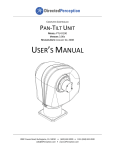Download USER SER`S MANUAL
Transcript
PAN-TILT JOYSTICK MODEL: PTU-DCJ VERSION: 1.1.1 REVISION DATE: MAY 21, 2009 USER’S MANUAL 890C Cowan Road, Burlingame, CA 94010 • (650) 692-3900 • FAX: (650) 692-3930 [email protected] • www.DPerception.com Pan-Tilt Joystick (Model PTU-DCJ) User’s Manual, May 21, 2009 ©1991, 2009 by Directed Perception, Inc., 890C Cowan Road, Burlingame, California 94010, (650)692-3900, FAX: (650)692-3930, www.DPerception.com. All rights reserved. Protected under numerous U.S. Patents including 5463432 and 5802412, and patents pending. No part of this book may be reproduced, stored in a retrieval system, or transcribed, in any form or by any means, electronic, mechanical, photocopying, recording, or otherwise, without the prior written permission of Directed Perception, Inc. The information in this manual is subject to change without notice and, except for the warranty, does not represent a commitment on the part of Directed Perception. Directed Perception cannot be held liable for any mistakes in this manual and reserves the right to make changes. 2 Table of Contents 1 Introduction .......................................................................................................................................... 4 2 Quick Start............................................................................................................................................. 4 3 2.1 System Overview........................................................................................................................... 4 2.2 Components .................................................................................................................................. 4 2.3 Installation and Setup ................................................................................................................... 4 Interface ................................................................................................................................................ 5 3.1 Joystick .......................................................................................................................................... 5 3.2 Buttons .......................................................................................................................................... 6 3.3 Preset Position .............................................................................................................................. 6 3.3.1 Setting the Preset Position.................................................................................................... 6 3.3.2 Recalling the Preset Position................................................................................................. 6 3.4 Zeroing .......................................................................................................................................... 6 3.5 Reset ............................................................................................................................................. 7 3.6 Table of Button Commands .......................................................................................................... 7 4 LED Codes.............................................................................................................................................. 7 5 Wiring Diagram ..................................................................................................................................... 8 5.1 Application Connector .................................................................................................................. 8 5.2 Application Connector Schematic ................................................................................................. 9 5.2.1 A Application Advisories........................................................................................................... 9 Regulatory Information....................................................................................................................... 10 A.1 FCC Notice ................................................................................................................................... 10 B Limited Warranty ................................................................................................................................ 11 C Mechanical Drawings .......................................................................................................................... 12 3 Introduction PTU-DCJ User Manual Version 1.1.1 1 Introduction PTU-DCJ is a rugged, reliable joystick that is easy to deploy and integrate with PTU D47, D48, D100, and D300 models. The DCJ’s most notable features are: • • • Power-curved contactless joystick for precise and intuitive velocity control. Simple and responsive positional control with high-duty buttons. Standard circular MIL connectors with pass-through for easy and robust wiring. 2 Quick Start This section will get your joystick talking to a pan-tilt unit as quickly as possible. 2.1 System Overview The DCJ normally operates as the sole interface to a PTU. Power is supplied to and passes through the DCJ to the attached PTU. The DCJ will automatically connect when power is supplied. 2.2 Components • • • • • PTU-DCJ Pan-Tilt model D47, D48, D100, or D300 PTU to DCJ cable (PT-DCJ-CABLE) Breakout cable (PTU-AC-CAB-25BO) AC/DC Power Supply (PTU-AC-APS-30V) 2.3 Installation and Setup 1) 2) 3) 4) 5) Setup the PTU such that it is clear from all possible obstructions. Attach the breakout cable to the DCJ Application Connector (red marking in Figure 1). Attach the PTU to the DCJ (green marking in Figure 1). Attach power supply to the breakout cable (DIN connector). Attach power supply to a switched power strip. Your workbench should look like Figure 1. Switch on the power strip and observe the DCJ. The LED will be blinking green while connecting to the PTU. The PTU will reset and zero with the DCJ LED showing solid green shortly afterwards (see LED Codes for more information about the DCJ’s LED). A solid green LED means the system is live. Deflection of the joystick will move the PTU accordingly. Speed, acceleration, step mode, and other parameters that affect the joystick’s response and feel are governed by the PTU. Refer to your PTU manual and the Command Reference Manual for details on how to change these settings. Note: Do not power off the DCJ or PTU by disconnecting the cable directly. Use a switched power strip or other switched power source to turn the devices off before disconnecting cables. Live cable disconnection may result in electrical damage to all connected devices. 4 PTU-DCJ User Manual Version 1.1.1 Interface Figure 1 Setup Overview (arrows mark power flow) 3 Interface 3.1 Joystick Forward The DCJ will automatically search for and connect to a PTU when power is applied. The joystick is LED).. Small deflections in the joystick result immediately live after a successful connection (solid green LED) in slow motions while large deflections result in fast motions. Right Backward Left Figure 2 Joystick Axis Orientation 5 Interface PTU-DCJ User Manual Version 1.1.1 3.2 Buttons Three membrane overlay buttons are the primary interface for positional control and modal features. The buttons are Go, Command (CMD), and Set. See Figure 3 for the layout of these buttons. Figure 3 Button Layout 3.3 Preset Position A preset position is an application-specific center position. This may be forward and level or it may be pointing towards a landmark. This feature allows the user to freely move around and quickly return to a position of interest. The preset position is kept within the PTU itself. Moving a PTU from one DCJ to another DCJ will move the saved preset position with the PTU. 3.3.1 Setting the Preset Position A new PTU has no default preset position set. Recalling a preset with Go will fail until the preset position is set. Press and hold the Set button for two or more seconds to set the current position as the preset position. 3.3.2 Recalling the Preset Position To go to the preset position, press and release the Go button. The PTU will immediately return to the preset position. Deflection of the joystick while moving to the preset will abort the move and immediately enter joystick control. 3.4 Zeroing A PTU that has been freshly powered on and reset will be pointing at position zero on both axes. Moving the joystick will deflect the PTU off the zero position. Going to the preset position may also move the PTU off zero. Press and release the Command button three times to return to zero. 6 PTU-DCJ User Manual Version 1.1.1 LED Codes 3.5 Reset There may be cases where a PTU reset is required. The reset command can be sent by pressing and holding the Command button. The DCJ will reset the PTU and itself on this command. 3.6 Table of Button Commands Command Go To Preset Set Preset Go to Zero Reset Button Sequence Go Press & Hold Set Command, Command, Command Press & Hold Command 4 LED Codes The DCJ uses a multi-color LED indicator for user feedback and diagnostics. LED Blinking Green Description Connecting User Action Wait for DCJ to connect to PTU. Solid Green Connected Joystick is live – start using the joystick. Amber Button Sequence One or more buttons have been pressed. Red Error General error. Error conditions are usually short lived and the DCJ will automatically attempt to recover. 7 Wiring Diagram PTU-DCJ User Manual Version 1.1.1 5 Wiring Diagram 5.1 Application Connector The application connector is a 19 pin circular connector complying with MIL standard MS31122E14-19S. The appropriate mating connector shall comply with MS3126F14-19P. A mating connector can be ordered from Directed Perception (part number PTU-AC-cable01-19PmilC). The application connector allows for payload signals to be passed though the DCJ to a PTU that supports payload pass-through. Refer to the schematic in 5.2 Application Connector Schematic for details. Note: not all PTU models support payload pass-through. Check your PTU manual for details on passthrough capabilities. 8 PTU-DCJ User Manual Version 1.1.1 5.2 Wiring Diagram Application Connector Schematic Pin A B C D E F G H M N P R S T U V Destination DCJ DCJ DCJ PTU PTU Payload Payload Payload DCJ Payload Payload Payload Payload Payload Payload Payload Current 3A 3A 1A 1A 1A 1A 1A 3A 3A 1A 1A 1A Description RS485 TXRS485 RXRS485 RX+ PTU Ground PTU 9-30 VDC Shield Video 1 Ground Video 1 Signal RS485 TX+ Pass-Through 3 Pass-Through 2 Payload Ground Payload 0-30 VDC Video 2 Signal Video 2 Ground Pass-Through 1 5.2.1 Application Advisories 1. DO NOT exceed maximum current ratings! It is highly recommended to fuse payload power lines with a fast-blow fuse before entry into the DCJ. Damage due to overcurrent conditions is not covered under warranty. 2. Payload power lines may have large surge capacitors. They are unsuitable for generic signal pass-through. 3. RS-485 communication is to the DCJ only. These lines are not attached to the PTU’s RS-485 lines. 4. PT-DCJ-CABLE has 16 AWG wire for payload power and 18 AWG wire for PTU power. It is recommended to use similarly large power wires in custom application cables. 9 Regulatory Information PTU-DCJ User Manual Version 1.1.1 A Regulatory Information Electromagnetic Interference (EMI) is any signal or emission, radiated in free space or conducted along power or signal leads that endangers the function of a radio navigation or other safety service or seriously degrades, obstructs, or repeatedly interrupts a licensed radio communications service. Class A Class A equipment has been tested and found to comply with the limits for a Class A digital device, pursuant to Part 15 of the FCC Rules. These limits are designed to provide reasonable protection against harmful interference in a commercial environment. This equipment generates, uses and can radiate radio frequency energy and, if not installed and used in accordance with the instructions, may cause harmful interference to radio communications. However, there is no guarantee that interference will not occur in a particular installation. Operation of this equipment in a residential area is likely to cause harmful interference, in which case the user will be required to correct the interference at his/her own expense. Class B Class B equipment has been tested and found to comply with the limits for a Class B digital device, pursuant to Part 15 of the FCC Rules. These limits are designed to provide reasonable protection against harmful interference in a residential installation. This equipment generates, uses and can radiate radio frequency energy and, if not installed and used in accordance with the instructions, may cause harmful interference to radio communications. However, there is no guarantee that interference will not occur in a particular installation. If this equipment does cause harmful interference to radio or television reception, which can be determined by turning the equipment off and on, the user is encouraged to try to correct the interference by one or more of the following measures: • • • • • Reorient or relocate the receiving antenna. Increase the separation between the equipment and receiver. Connect the equipment into an outlet on a circuit different from that to which the receiver is connected. Establish good grounding to the base connector. Consult the dealer or an experienced radio/TV technician for help. Caution: Changes or modifications of this equipment not expressly approved by manufacturer could result in violation of Part 15 of the Federal Communication Commission’s rules. The FCC has prepared the following booklet: “How to Identify and Resolve Radio-TV Interference Problems.” It is available from the US Government Printing Office, Washington DC, 20402. Stock Number 004-00-00345-4. A.1 FCC Notice According to 47CFR, Parts 2 and 15, Subpart B Class A: 10 PTU-DCJ User Manual Version 1.1.1 Limited Warranty This device complies with FCC Part 15, Subpart B Class A of the FCC Rules. Operation is subject to the following two conditions: (1) This device may not cause harmful interference, (2) This device must accept any interference received including interference that may cause undesired operations. B Limited Warranty Directed Perception, Inc. warrants this product against defects in material or workmanship, as follows: For a period of one year from date of purchase, Directed Perception, Inc. will repair the defective product and provide new or rebuilt replacements at no charge. Warranty repairs require the issuance of a repair authorization number from Directed Perception prior to the return of merchandise, and the buyer assumes responsibility for freight charges. After the one year period, the purchaser must pay for all parts, labor and freight. This warranty does not cover any damage due to accident, misuse, abuse or negligence. You should retain your original bill of sale as evidence of the date of purchase. REPAIR OR REPLACEMENT AS PROVIDED UNDER THIS WARRANTY IS THE EXCLUSIVE REMEDY OF THE PURCHASER. DIRECTED PERCEPTION SHALL NOT BE LIABLE FOR ANY INCIDENTAL OR CONSEQUENTIAL DAMAGES FOR BREACH OF ANY EXPRESS OR IMPLIED WARRANTY ON THIS PRODUCT, EXCEPT TO THE EXTENT PROHIBITED BY APPLICABLE LAW, ANY IMPLIED WARRANTY OF MERCHANTABILITY OR FITNESS FOR A PARTICULAR PURPOSE ON THIS PRODUCT IS LIMITED IN DURATION TO THE DURATION OF THIS WARRANTY. Some states do not allow the exclusion or limitation of incidental or consequential damages, or allow limitations on how long an implied warranty lasts, so the above limitations or exclusion may not apply to you. This warranty gives you specific legal rights, and you may also have other rights which vary from state to state. 11 Mechanical Drawings PTU-DCJ User Manual Version 1.1.1 C Mechanical Drawings Figure 4 DCJ Mechanical Note: all dimensions are in inches unless otherwise specified. 12