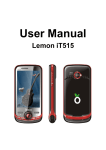Download i7550 user manual-en - Q
Transcript
i-7550 PROFIBUS to RSRS-232/422/485 Converter User's Manual High Quality, Industrial Data Acquisition, and Control Products i-7550 PROFIBUS to RS-232/422/485 Converter User Manual (Version 1.2) PAGE:1 Warranty All products manufactured by ICP DAS are under warranty regarding defective materials for a period of one year from the date of delivery to the original purchaser. Warning ICP DAS assumes no liability for damages resulting from the use of this product. ICP DAS reserves the right to change this manual at any time without notice. The information furnished by ICP DAS is believed to be accurate and reliable. However, no responsibility is assumed by ICP DAS for its use, or for any infringements of patents or other right of third parties resulting from its use. Copyright Copyright by ICP DAS. All rights are reserved. Trademark The names used for identification only may be registered trademarks of their respective companies. List of Revision Author Raiden Version 1.2 Revision Release i-7550 PROFIBUS to RS-232/422/485 Converter User Manual (Version 1.2) PAGE:2 Table of Contents 1. Introduction…………………………………………………………. 4 1.1 Features………………………………………………………… 4 1.2 Specification…………………………………………………… 5 2. Hardware…………………………………………………………… 6 2.1 Block Diagram of the i-7550………………………………….. 6 2.2 Pin Assignment………………………………………………… 6 2.3 Wiring and Jumper Setting Instructions……………………. 8 2.4 Setting the Profibus Address………………………………… 14 2.5 LED status indicator…………………………………………. 15 3. Communication……………………………………………………. 17 3.1 Field of application…………………………………………… 17 3.2 Communication Sequence…………………………………… 18 3.3 i-7550 in a RS232/422/485 network…………………………. 21 3.4 Profibus I/O Data Area………………………………………. 22 3.5 Communication parameters…………………………………. 28 3.6 Establishing Connection with the i-7550……………………. 37 4. Data Exchange Example…………………………………………... 39 4.1 Configuration. ……………………………………………….. 39 4.2 Communication Testing……………………………………… 43 5. Troubleshooting…………………………………………………….51 6. Dimensions………………………………………………………… 52 i-7550 PROFIBUS to RS-232/422/485 Converter User Manual (Version 1.2) PAGE:3 1. Introduction PROFIBUS is a field bus communication system with a wide range of applications, particularly in the fields of factory and process automation. The i-7550 integrates devices with serial RS-232, RS-485 or RS-422 interfaces into a Profibus DP network. Serial I/O devices, electronic scales, operator terminals, barcode readers and other automation devices can easily be connected to an existing Profibus network. Figure 1 shows an application example for the i-7550 module. Figure 1: Application architecture of the i-7550 modules 1.1 ● ● ● ● ● ● Features 16-Bit Microprocessor inside with 80MHz Siemens SPC3 PROFIBUS controller Supports PROFIBUS DP-V0 slave PROFIBUS transmission rate detect automatically Max transmission speed up to 12M bps for PROFIBUS and 115.2K bps for COM Port COM Port driver has 1K bytes QUEUE input buffer & 512 bytes QUEUE i-7550 PROFIBUS to RS-232/422/485 Converter User Manual (Version 1.2) PAGE:4 ● ● ● ● ● ● ● 1.2 output buffer Max length of in/output data is 128 Bytes Built-in self-tuner ASIC controller on RS-422/485 port 2500Vrms High Speed iCoupler Isolation Protection for PROFIBUS network 3000VDC Isolation Protection on the PROFIBUS side Provide LED indicators Built-in Watchdog Mountable on DIN Rail Specification COM Port specs: ● Serial port - RS-232/RS-422/RS-485 ● Serial port interface: 14-pin screw terminal block ● Baud Rate:1200/2400/4800/9600/19200/38400/57600/115200 bps ● Data Format: 7/8 data bits, None/Odd/Even parity bit, 1 stop bit PROFIBUS specs: ● PROFIBUS interface connector: D-sub 9-pin female ● Baud Rate: 9.6K/19.2K/45.45K/93.75K/187.5K/500K/1.5M/3M/6M/ 12Mbps ● Address Setting: 0~126 (set by DIP switch or EEPROM) Power requirement: ● Unregulated +10V ~ +30V DC ● Power reverse protection, Over-Voltage brown-out protection ● Power consumption 2.5W Module specs: ● Dimensions: 119mm X 72mm X 33mm ● Operating temperature: -25 ~ 75 ºC ● Storage temperature: -30 ~ 85 ºC ● Humidity:5 ~ 95%, non-condensing ● LED Status Indicators (Table 1) Table 1: LED status indicator − − ERR LED − RUN LED − PWR LED Shows the power state COM Port state: transmit or receive data Show error state Show communication state of PROFIBUS i-7550 PROFIBUS to RS-232/422/485 Converter User Manual (Version 1.2) PAGE:5 2. Hardware 2.1 Block Diagram of the i-7550 RS-485 DRIVE Figure 2: Block diagram of the i-7550 2.2 Pin Assignment Figure 3: Pin assignment of the i-7550 i-7550 PROFIBUS to RS-232/422/485 Converter User Manual (Version 1.2) PAGE:6 Table 2: 14-pin screw terminal block Pin Name Description 1 D+ Data+ of RS-485 2 D- Data- of RS-485 3 - 4 TX+ Transmit Data+ of RS-422 5 TX- Transmit Data- of RS-422 6 RX+ Receive Data+ of RS-422 7 RX- Receive Data- of RS-422 8 - 9 RX Receive Data of RS-232 10 TX Transmit Data of RS-232 11 GND 12 - 13 +VS V+ of Power Supply(+10 to +30VDC) 14 GND GND of Power Supply N/A N/A GND of RS-232 N/A Table 3: PROFIBUS DB9 Female Connector Pin Name Description 1 - N/A 2 - N/A 3 B Non-inverting Bus Line 4 ISODE 5 GND 6 VP 7 - N/A 8 A Inverting Bus Line 9 - N/A Isolated DE output for use in PROFIBUS applications where the state of the isolated drive enable node needs to be monitored. Power supply ground for the first node and the last node +5V Power Supply for the first node and the last node i-7550 PROFIBUS to RS-232/422/485 Converter User Manual (Version 1.2) PAGE:7 2.3 Wiring and Jumper Setting Instructions The i-7550 module supports PROFIBUS to Serial Port communication. It is recommended to use only one serial port (RS232, RS485 or RS422) of the converter at the same time. The following section describes the necessary steps to be taken to connect one of the three COM port types to a serial device or serial network. 2.3.1 RS-232 Connection The RS-232 port of the i-7550 has got three pins. The wiring of the RS-232 device with the RS232 port of the i-7550 is shown in Figure 4. i-7550 RS-232 COM port RS-232 device Figure 4: RS-232 wiring diagram 2.3.2 RS-422 Connection The RS-422 wiring connection is shown in Figure 5. The i-7550 converter is always a Profibus slave but it can in a local RS-422 network either take the position of a master or that of a slave. Depending on whether the converter acts as a local master or as a slave and on the number of devices connected to the RS-422 network device the four jumpers provided by the module has to be set according to Table 4. The jumpers set the pull high and pull down resistors for the RS-422 port (Figure 6, Figure 7). i-7550 PROFIBUS to RS-232/422/485 Converter User Manual (Version 1.2) PAGE:8 i-7550 RS-422 port RS-422 device Figure 5: RS-422 connection Table 4: Jumper position for the RS-422 port Pull high/low resistor Enabled (default) Disabled Condition − The i-7550 is the master in RS-422 bus or − the number of devices connected to the RS-422 bus is less than 10 − The i-7550 is a slave in RS-422 bus or − the number of devices connected to the RS-422 bus exceeds 10 i-7550 PROFIBUS to RS-232/422/485 Converter User Manual (Version 1.2) PAGE:9 Figure 6: Configuration of pull high/low resistor for the RS-422 port Figure 7: The positions of pull high/low resistors in i-7550 module 2.3.3 RS-485 Connection The RS-485 wiring diagram is shown in Figure 8. The i-7550 converter can only act in the Profibus network as a slave. In a RS-485 i-7550 PROFIBUS to RS-232/422/485 Converter User Manual (Version 1.2) PAGE:10 network however it can either be a local master or slave. Before the module is connected to a RS-485 network it is important to know whether the module takes the place of a slave or master and how many devices are active on the RS-485 bus. The two jumpers (JP1 and JP2) have to be set according the bus configuration (Table 5). The jumpers set the pull high and pull down resistors for the RS-485 port (Figure 9). i-7550 RS-485 Port RS-485 Device(s) Figure 8: RS-485 connection Table 5: Jumper position for the RS-485 port Pull high/low resistor Condition Enabled (default) − The i-7550 is the master in RS-485 bus or − the number of devices connected to the RS-485 bus is less than 10 Disabled − The i-7550 is a slave in RS-485 bus or − the number of devices connected to the RS-485 bus exceeds 10 i-7550 PROFIBUS to RS-232/422/485 Converter User Manual (Version 1.2) PAGE:11 Figure 9: Configuration of pull high/low resistor for the RS-485 port 2.3.4 PROFIBUS Connection The PROFIBUS interface of the i-7550 is a DB9 female connector. The connector uses the standard Profibus 9 pin assignment. It is recommended to use a standard PROFIBUS cable and connector (DB9 male). As with every serial bus the rate of safe data transmission in a Profibus network decreases with increasing distance between master and slave. Table 6 shows the transmission rate and range for a cable with the following properties: 1. 2. 3. 4. 5. Impedance :135~165Ω Capacity : lower than 30 pF/m Loop resistance : lower than 110Ω/Km Wire diameter : greater than 0.65mm Core cross-section : greater than 0.34mm2 Table 6: Transmission rate decreasing with increasing transmission distance Transmission Rate(Kbps) 9.6; 19.2; 93.75 187.5 500 1500 3000; 6000; 12000 Transmission Distance per Segment (meter) 1200 1000 400 200 100 i-7550 PROFIBUS to RS-232/422/485 Converter User Manual (Version 1.2) PAGE:12 In order to minimize the reflection effect of signal transmission, both ends (first node and last node) of a PROFIBUS segment needs to be equipped with an active terminal resistor as shown in Figure 10. A standard PROFIBUS connector is usually already equipped with a terminal resistor. The user therefore only has to switch on the resistor of the devices stationed at the ends of a segment as shown in Figure 11. Figure 10: PROFIBUS connection Terminator ON Terminator OFF Terminator Switch Figure 11: PROFIBUS connector i-7550 PROFIBUS to RS-232/422/485 Converter User Manual (Version 1.2) PAGE:13 The number of stations in a Profibus network is restricted to 126. According to the PROFIBUS specification up to 32 stations are allowed per segment. A repeater has to be used to link the bus segments. 2.4 Setting the Profibus Address The station address of i-7550 can be set by using either the dip switch or by writing it directly to the EEPROM. The dip switch covers a range from 0 to 255. The valid address range of a Profibus station spans from 0 to 126. Table 7 shows three examples of setting the station address by using the dip switch. The dip switches are accessed by opening the modules housing, Figure 22. Table explains which address will be used by the module after power on, if the dip switch address setting differs from the address stored in the EEPROM. Table 7: Dip switch setting example DIP SWITCH(SW1) Station address 1 2 3 4 5 6 7 8 1 1 0 0 0 0 0 0 0 10 0 1 0 1 0 0 0 0 126 0 1 1 1 1 1 1 0 Table 8: The Address setting of the i-7550 Dip Switch Setting 0~125 126-254 255 Description 1. The address setting of the EEPROM is ignored. 2. The address can not be set by the PROFIBUS configuration tool. 1. The address setting of the dip switch is ignored. 2. If the address in the EEPROM is 126, the PROFIBUS configuration tool can set a new address and save it to the EEPROM. 1. Slave address in the EEPROM is set to 126. i-7550 PROFIBUS to RS-232/422/485 Converter User Manual (Version 1.2) PAGE:14 Figure 22: DIP switch Each slave must have a unique valid address (1 to 125) in order to be able to communicate with the master. To change the address by using the configuration tool it is necessary to first set the address stored in the EEPROM to 126. This is done by setting the dip switch to 255 in the power off state. Switching the module on is forcing the module to change its address in the EEROM to 126. In the next step switch the module off and change the dip switch setting to any value from 126 to 254. This step is necessary in order to prevent the module to change its address in the EEPROM to 126 every time it is powered on. The configuration tool can now assign the slave a new address. 2.5 LED status indicator The i-7550 provides three LEDs to indicate the statuses of the i-7550 module. The position of LEDs and descriptions are shown in Table 9 and Figure 33. Table 9: LED status description LED Name Status flash PWR Description Power supply is ok. COM Port is transmitting or receiving data. on Power supply is ok. The firmware has loaded. off Power supply has failed. i-7550 PROFIBUS to RS-232/422/485 Converter User Manual (Version 1.2) PAGE:15 LED Name Status flash ERR RUN Description Error! I-7550 has diagnostic message. on − Connection error between Profibus master and slave or − Profibus system has not been configured correctly. off Normal operation PROFIBUS system has been configured correctly on Data exchange mode Normal operation. off i-7550 module is not in a data exchange mode. Figure 33: LED position i-7550 PROFIBUS to RS-232/422/485 Converter User Manual (Version 1.2) PAGE:16 3. Communication 3.1 Field of application A master station can be a PLC, PC or any other smart device. The system can be a mono-master system (Figure 44) or a multi-master system (Figure 55). The i7550 enables the integration of single serial devices such as I/O devices, electronic scales, operator terminals, barcode readers and other automation devices which has a RS-232/RS-485/RS-422 interface into a PROFIBUS DP network. Figure 44: Mono-master system i-7550 PROFIBUS to RS-232/422/485 Converter User Manual (Version 1.2) PAGE:17 Figure 55: Multi-master system 3.2 Communication Sequence To fully understand the i-7550 field of applications, its strength and limitation it is important to understand the way in which data is processed by the converter. Basically the converter has got four buffers (Figure 66): − Profibus slave input buffer − Profibus slave output buffer − COM port input buffer − COM port output buffer The Profibus master has basically got two buffers (Figure 77): − Profibus master input buffer − Profibus master output buffer During each message cycle the master writes the content of its output buffer to the slaves input buffer and reads the content of the slave output buffer to its input buffer. This data exchange cycle is taken place in a regular time interval and i-7550 PROFIBUS to RS-232/422/485 Converter User Manual (Version 1.2) PAGE:18 irrespective of the converters COM port communication. This data exchange cycle in a fixed time interval is a distinctive feature of a Profibus network. The exchange cycle is taking place even though the content of the master and slave output buffer has not changed. The way data is transferred from the COM port input buffer to the Profibus slave output buffer and from the Profibus slave input buffer to COM port output buffer has to be configured by the Profibus configuration program. Profibus: Output Buffer Serial: Micro processor Input Buffer Input Buffer Serial Network Profibus Network i-7550 Profibus to Serial Converter: Output Buffer Figure 66: Data flow in the converter Before a cyclic communication between a Profibus master and the converter can be established it is required to specify the number of input and output bytes that are to be exchanged in each telegram cycle with the Profibus configuration program. Once the slave is an active station in the Profibus network the configured input and output length can not be changed. A new configuration of the slave is only possible when it is in an off-line mode. If for example the converter receives from a RS232 device a greater data package than the configured output length it will only transfer the configured data length to the Profibus master. The remaining data packet will not be sent. That means irrelevant of the amount of data received by the i-7550 converter the data length transmitted to the Profibus master is always limited by configured length. 3.2.1 Data Flow 3.2.1.1 Profibus master send output to the serial COM port i-7550 PROFIBUS to RS-232/422/485 Converter User Manual (Version 1.2) PAGE:19 The master sends in a fixed time interval data from its master output buffer to the slave input buffer (Figure 77). The master does not care whether the data has already been send or not. It only reads data from its output buffer and does not remove the data from the output buffer after it has been send. If data in the masters input buffer does not change between two message cycles the master will send the same data, which has been transferred in the previously cycle, again to the slave. Therefore an information string is attached by the master application program at the front of each message which enables the i-7550 converter to check whether it has already been dispatched to the COM port or not. In case of new data it is immediately sent via the serial output buffer to the COM port. 3.2.1.2 Profibus master reads input data arriving at the serial COM port The master sends and reads data in one telegram cycle (Figure 77). The telegram cycle starts at a configured time interval regardless whether new data has arrived or not. That means the master reads data from the i-7550 Profibus output buffer not knowing whether it has already been read in the previous cycle. It therefore necessary to reserve part of the master input string for the message status information. Data arriving at the COM port enters the serial input buffer (Figure 66). This data is transferred to the Profibus output buffer according to the setting done by the configuration program. Status information of this data package is added to the front of the string. Once data arrives at the i-7550 Profibus output buffer the master can access this data in the next polling cycle. The master application program (Figure 77) recognizes a new data packet by interpreting the status information of each individual data packet. It is important to remember that the communication procedure between application program and master is independent of the telegram cycle between master and slave. i-7550 PROFIBUS to RS-232/422/485 Converter User Manual (Version 1.2) PAGE:20 Profibus Master: Network Master Application Programm: Input Buffer Read Program sends data to the Master Output Buffer Write Profibus Data is transferred on a program call i-7550 Profibus Part: Profibus: Output Buffer Input Buffer Figure 77: Data flow between application program and converter 3.3 i-7550 in a RS232/422/485 network Chapter 0 mentions that the converter can either take the position of a local master or that of a slave in the serial network (Figure 88) it is connected to. In the Profibus network the i-7550 always remains a slave Profibus slave and can not be used as a Profibus master. 3.3.1 Local Serial Master A master in a serial network is the only device which can initiate a request. The slaves are passive and are only allowed to response to a request. If the converter acts as a master in the serial network it has the right to send a request to a slave. The original request has been send by the profibus master application program and the converter just passes it on. The profibus master application program therefore acts as a master to the local serial network. The response from the slave is transferred to the Profibus output buffer of the converter. In the following polling cycle the Profibus master reads the response data. 3.3.2 Local Serial Slave In this case the converter is the passive device in the serial network and is only allowed to send data when a request has been specifically addressed to it. As this converter can not be assigned an address, every message transferred in the i-7550 PROFIBUS to RS-232/422/485 Converter User Manual (Version 1.2) PAGE:21 local serial network will be read by the converter and forwarded to the Profibus master. It is the master application program which has to process the data and take the place of a serial slave. The master application program acting as a slave therefore should only response to telegram addressed to it. Notice: All the data transfer in the serial network is recorded by the module and consequently read by the Profibus master. PLC Profibus DP i-7550 Profibus slave RS422 or RS485 network Figure 88: Integrating a serial network to a Profibus network 3.4 Profibus I/O Data Area The Profibus master sends and receives data in one telegram cycle. That is, the master sends output data to the slave (i-7550 module) and receives input data from the slave in a single cycle. The maximum length for each input and output data is 128 bytes. i-7550 PROFIBUS to RS-232/422/485 Converter User Manual (Version 1.2) PAGE:22 3.4.1 Input Data Area The first three bytes of the received input data are reserved for the communication status. The first byte indicates the transmission status. The second shows the length of the data transferred from the COM port input buffer to the Profibus output buffer of the converter. The third byte represents a transmission counter. The remaining data in the input data area represents the data packet received from the serial network. The fourth byte therefore shows the first byte of the received serial data. Table 10: Input data area Byte 1 Message property Input Data Data Description 0x00 i-7550 is currently not transmitting I/O data 0x01 i-7550 is transmitting data to the COM Port 0x02 i-7550 is receiving data : Data received by the COM Port input buffer is transferred to the Profibus output buffer 2 Length Received data length 3 Counter Receive data count 4~128 Data Receive data from COM Port Data Length (2. byte): It is important to notice that this value does not show the length of the data package read by the Profibus master but the length of the data package transferred from the COM port input buffer to the Profibus output buffer of the converter. If the image of the input data (Profibus master input length) set by the configuration tool is equal or greater than the transferred length then the length of both data packages are identical. In case the image of the input data is smaller than the length of the data package transferred from the COM port input buffer then the Profibus master will only read the number of bytes set by the configuration tool. The master therefore does not receive all the data sent by the serial network. It lies in the responsibility of the system administrator to make sure that the input image is set to the maximum possible number of bytes the serial network is going to respond. i-7550 PROFIBUS to RS-232/422/485 Converter User Manual (Version 1.2) PAGE:23 Transmission Counter (3. byte): For every data string transferred from the COM port input buffer to the Profibus output buffer the counter is incremented by one. After the master has read the data from the i-7550 Profibus output buffer (Figure 99) the content of this buffer remains unchanged until a new data packet is copied from the COM port input buffer. Therefore if no new data arrives at the COM input buffer the Profibus master will always read the same data package. The master application program has to check the Counter (Byte 3) to ensure that the data read is new. In case for example the connection between the converter and the serial network breaks or the connected serial device has a break down then no new data arrives at the converter. The Master will still continue reading the data package sent before the technical failure occurred. To prevent a misinterpretation of the data it is necessary to check the counter. Profibus: Output Buffer Serial/COM: Micro processor Input Buffer Serial Network Profibus Network i-7550 Profibus to Serial Converter: Figure 99: Data flow from the serial bus to the Profibus network 3.4.2 Output Data Area The maximum length of output data is 128 bytes. The first five bytes are needed to set the communication behavior of the converter. i-7550 PROFIBUS to RS-232/422/485 Converter User Manual (Version 1.2) PAGE:24 Table 11: Output data area Bit Position Byte 7 6 5 4 3 Description 2 3 0 Data output command (Required for every output command) 1 2 1 - - - - - - CC DC Control bit Output data length (Default value is zero. Necessary for every output command) COM port receiving behavior Output Data 4 Timeout value 5 Fixed data length 6~128 Output data to COM Port Data output command (1. Byte): The Profibus master is cyclically polling the i7550 module. In a cycle the master sends data from its output buffer to the input buffer of the converter and in the same cycle reads data from the output buffer of the converter. If no new data is put on the master output buffer the master sends in each polling cycle the same data. It is therefore necessary for the converter to detect whether the data arriving at its Profibus input buffer has already been sent before or is new. The converter recognizes a new data packet when the value of the first byte differs from the previous data packet. A change of the first byte results in an immediate output of the newly arrived data (at the Profibus input buffer) to the serial COM port. Note: The converter will send no data to the connected serial devices if the content of the first byte of two consecutive Profibus messages is identical. Even if the remaining bytes differ, no message will be forwarded to the COM port. The converter detects a new data packet only by checking the first byte. Control bit (2. byte) − DC: When this bit is set (DC=1), diagnostic messages send by the i-7550 module will all be cleared. i-7550 PROFIBUS to RS-232/422/485 Converter User Manual (Version 1.2) PAGE:25 − CC: When this bit is set (CC=1) the i-7550 module sets the “Receive data count” (third byte of the input data area, Table 11) to zero. − Bit 2~7: The remaining bits have to be set to zero. Output data length (3. byte) The output data length default value is zero. It has to be set for every single output command otherwise no data will be send to the COM port. This byte determines the number of bytes copied from the i-7550 Profibus input buffer to the COM output buffer. That means independent of the data length send by the master only the number of bytes specified in the third byte will be forwarded to the COM port. There is a restriction to this: With the Profibus configuration program the number of input and output bytes that are to be exchanged in each telegram cycle with the slave is specified. These numbers of input and output bytes are fixed and can not be altered when the master is active. In each telegram cycle these set number of input and output bytes are exchanged independently of the length entered in the “Output data length” (3. byte). Imagine the data output and input length as output and input containers. The Profibus configuration program allows you to set the size in bytes of the output and input container. During each poll cycle the output container is send to the converter irrelevant whether the container has been filled or only partly filled with new data. The same procedure applies to input container which is send off by the converter. Case1: Normal operation “Output data length” is smaller than or equal to the size of the output container: Only the data string specified by the “Output data length” is send to the serial network. Case 2: “Output data length” is greater than the output container size: The data package dispatched by the COM port equals to the data inside the output container. Case 3: The Profibus master application program sends less data to the output container than it can hold. This means that only part of the data in the output container is overwritten by new data but the container still holds data from previous message which has not been overwritten. The container with the new i-7550 PROFIBUS to RS-232/422/485 Converter User Manual (Version 1.2) PAGE:26 and old data is being sent off to the i7550 module. If the “Output data length” is greater than the new data then new data together with old invalid data will be dispatched at the COM port. Timeout value (4. byte) The timeout is only relevant for the communication between the i-7550 converter and the serial network. The converter receives the response of a device in the serial network at the COM port as a continuous data stream. A silent interval in the data stream exceeding the timeout value signals the converter the end of the message and forwards this message to its Profibus output buffer. Valid values for the timeout: 0 to 255 A “0” represents the minimum value which equals the transmission time of one byte [(start bit+data bit+parity bit+stop bit)/Baudrate]. A “1” assigns a timeout value of either 1 or 10 milliseconds depending on the chosen unit (1 or 10ms). The maximum value “255” represents either 255 milliseconds (time unit: 1ms) or 2550 milliseconds (time unit:10 ms). With this byte each output telegram send by the Profibus master specifies the timeout for the data stream of the serial response. If for every request send by the converter multiply responses are expected, then the timeout applies to all these messages. The timeout value is saved in a nonvolatile memory. After switching the converter on the timeout value from the last telegram send before it was switched off will be used for the COM port receive mode. i-7550 Serial Network Figure 20: Fixed data length (5.byte) This byte determines the length of the serial response data string. The converter waits until the data arriving at the COM port buffer has reached the specified length before it is copied to its Profibus output buffer. In the next polling cycle of the Profibus master this data is filled into the input container and sent to the master. i-7550 PROFIBUS to RS-232/422/485 Converter User Manual (Version 1.2) PAGE:27 Notice: To use this feature the “Data length” mode has to be enabled by the Profibus configuration tool, otherwise this byte value will be ignored. 3.5 Communication parameters In order for the converter to exchange data between a Profibus network and a serial device or serial network, the − Profibus communication parameters and − serial bus communication parameters have to be set by a Profibus configuration program. Profibus Network Serial bus Profibus I-7550 Serial Network RS232/485/422 Figure 21: The converter links the serial network to the Profibus network 3.5.1 Profibus Communication Parameters Before communication can be establish a process image for the output and input data has to be set by the Profibus configuration tool. That is, the numbers of bytes send and received during a single data exchange cycle by the Profibus master. Figuratively speaking the Profibus master communicates with the slave by sending it a fixed size container filled with output data and receiving a fixed size container filled with input data. This configuration can not be changed during the bus operation. That means the size of the output and input container can not be changed while the converter is active on the bus. Modification of the setting is only possible when the communication between master and slave has stopped. Steps to set the output and input data length: i-7550 PROFIBUS to RS-232/422/485 Converter User Manual (Version 1.2) PAGE:28 Step 1: Load the following GSD file and BMP file of the i-7550 module into the Profibus configuration tool: IPDS0B0D.gsd ICP_7550.bmp i-7550.bmp (PATH-->CD: \PROFIBUS\ Converter\i-7550\GSD\) Step 2: Add the i-7550 module as a slave to the configuration tool Step 3: Assign the converter a unique station address Slave configuration: Step 4: Select “System setting” ( Figure 22). Figure 22: “System setting” is right at the top of the module list Step 5: Select the input length or in other words the size of the input container: Please make sure not to exceed the maximum input length of 128 bytes. For example: “4 Byte In” represent a input length of four bytes. Step 6: Select the output length (size of the output container): The maximum output length is limited to 128 bytes. For example: “11 Byte Out” 3.5.2 Serial Communication Parameters The converter can only establish a communication with the serial network, if the following parameters are identical for both the serial network and the i7550 COM port: − COM Port baud rate − COM Port parity − COM Port data length Table 2 shows the supported configuration setting. i-7550 PROFIBUS to RS-232/422/485 Converter User Manual (Version 1.2) PAGE:29 Table 2: COM port settings Description Parameter 1200 2400 4800 9600 19200 38400 57600 115200 None Even Odd 7 data bit 8 data bit COM Port baud rate COM Port parity COM Port data length In addition for the converter to correctly read the end of the data string arriving from the serial network and make that data accessible to the Profibus network one of the following parameters (options) have to be set: − the end character or − the byte array length or − max time period between the arrival of the first byte and the last byte (time out) Table 3: Description End Character (s): (The end character of the receiving serial data) Parameter None CR (Carriage Return) LF (line Feed) CR+LF LF+CR Data Length [Bytes]: (The length [in bytes] of the receiving serial data) Disable Time Unit: (The unit for the Time Out value) 1ms 10ms Diagnosis of time out None Enable i-7550 PROFIBUS to RS-232/422/485 Converter User Manual (Version 1.2) PAGE:30 about input data Master Slave mode Cyclic input data mode The following description will only look at the data flow from the COM port to the Profibus port of the i-7550 module (Figure 10): End Character (s) The “End Character (s)” can be set directly by the Profibus configuration program. As soon as the converter detects the end characters of the incoming serial data stream it removes the data from the serial receive buffer and transfers it to the Profibus output buffer of the converter. The Profibus master will read the new data string from the i-7550 output buffer during the next send and request telegram. Profibus: Output Buffer Serial/COM: Micro processor Input Buffer Serial Network Profibus Network i-7550 Profibus to Serial Converter: Figure 10: Data flow from the serial bus to the Profibus network Example 1: The end character is set to CR (0x0D); see Figure 11: i-7550 PROFIBUS to RS-232/422/485 Converter User Manual (Version 1.2) PAGE:31 Figure 11: The carriage return is set to determine the end of a data packet Stream arriving at the COM port: 01 02 03 04 05 0D 06 07 08 09 0A 0D 0B 0C 0D Values are hex number Single data strings transferred from the serial input buffer to the Profibus output buffer: 1. String: 01 02 03 04 05 08 09 0A 2. String 06 07 3. String 0B 0C If the Profibus network is configured in such a way that the time interval between the cyclic sent and request Telegrams is larger than the time interval of data being send from the serial input buffer to the Profibus output buffer than the data in the Profibus output buffer will be overwritten by the next incoming data. In other words if the Profibus master reads the data in the Profibus output buffer at a slower speed than data is written to the buffer then data will get lost. Each new data string arriving from the serial input buffer will overwrite the previous data string in the Profibus output buffer. Example 2: If the time interval between two consecutive bytes is longer than the time needed to transmit three bytes then the module treat this situation as an end of a string although the end character has not been send and sends the data to the Profibus output buffer The end character is set to CR (0x0D) 01 02 03 04 05 0D 01 02 03 04 05 0D Single data strings transferred to the serial input buffer to the Profibus output buffer: 1. String: 01 02 03 i-7550 PROFIBUS to RS-232/422/485 Converter User Manual (Version 1.2) PAGE:32 2. String 04 05 3. String 01 02 03 04 05 Data Length [Bytes]: The converter counts the number of bytes arriving at the COM port. If the specified number of data length has entered the serial input buffer the content is removed from the input buffer and transferred to the Profibus output buffer. Figure 12: Activating the data length mask The Profibus configuration tool allows you only to activate the counter (Figure 12) but not to enter the input data length. The data length has to be defined in the fifth byte of the output data (Table 11) send by the Profibus Master. For each output data you can define the length of the response data. It is therefore possible to define in each request the length of the respective response. If the length for the response telegram has not been defined by the request telegram the length specified by the preceding telegram cycle will be used. Once the response data length has been specified the i-7550 module will wait for the requested number of bytes to arrive at the COM port input buffer before the data string will be transferred to the Profibus output buffer. In certain situation it may happen that the requested number of bytes are not received (e.g. due to data loss). To prevent the module to wait indefinitely for the remaining data the module automatically recognize the end of a data stream after a time needed to transmit three bytes has elapsed. This time is dependent of the baud rate: the greater the baud rate the shorter is the transmitting time. Example 1: In the request telegram send by the Profibus master the response length is set to 5 bytes. The Stream arriving at the COM port: 01 02 03 04 05 06 07 08 09 0A 0B 0C Values are hex number i-7550 PROFIBUS to RS-232/422/485 Converter User Manual (Version 1.2) PAGE:33 Data strings transferred from the serial input buffer to the Profibus output buffer: 1. String: 01 02 03 04 05 08 09 0A 2. String: 06 07 3. String: 0B 0C The Profibus master receives the following data from the converter: 1. String: 00 05 01 01 02 03 04 05 02 06 07 08 09 0A 03 0B 0C 2. String: 00 05 3. String: 00 02 According to Table 10 the first byte indicates the transmission state; the second byte shows the length of the incoming data; the third byte displays the value of the receiving counter of the incoming data package. The value of the third byte will increment by one with each data package transfer from the COM buffer to the profibus output buffer of the converter. The third string will only be send after a transmit time of three bytes has elapsed. The module is waiting for 5 bytes but has only received two bytes. In this example the data string arrives most probably faster at profibus output buffer of the converter than the master will be able to poll the data. Depending on the Baudrate and polling cycle the profibus master will receive in the worst case only the last string: 3. String: 00 02 03 0B 0C The master therefore has to check the counter byte (3.byte) whether any strings have been lost due to an unsynchronized Profibus and serial network. Timeout [ms]: The “Timeout” property is switched on by setting the “End Character(s)” to “None” and the “Data Length” to “Disable” (Figure 13): i-7550 PROFIBUS to RS-232/422/485 Converter User Manual (Version 1.2) PAGE:34 Figure 136: Activating the timeout property The timeout is used by the i-7550 module to determine the end of a serial data string arriving at the COM port. If the time between two consecutive bytes exceeds the timeout value, the module transfers the data from the COM port input buffer to the Profibus output buffer and thereby enables the Profibus master to read this data. The default timeout value is set to the duration needed to send one data byte. That means if after a time period of one byte no additional data arrives then the data already in the COM port input buffer will be regarded as the total response telegram and is therefore being sent to the Profibus output buffer. Similar to the “Data Length” option the time out value can not be set by the Profibus configuration tool. The setting has to be sent by the Profibus master in the request telegram. The fourth data byte of the request telegram (Table 11) is reserved for the timeout setting. For each request a different time out value can be entered. A missing time out value results that the value of the preceding transaction will be used. The unit for the timeout is set by the configuration tool (Table 4): Table 4: Time unit Time Unit: (The unit for the Time Out value) 1ms 10ms Attention: The timeout value should not surmount the interval time of the arriving serial messages. If this is the case data continuously streams into the COM input buffer but is not transferred to the Profibus input buffer because the i-7550 module waits indefinitely for the message to end. Using the timeout option it is recommended that the interval time between every message arriving at the COM port should be greater than the transmission time of two bytes. i-7550 PROFIBUS to RS-232/422/485 Converter User Manual (Version 1.2) PAGE:35 COM Port Timeout Diagnostic: The following timeout diagnostic are available for the serial COM port (Table 5): Table 5: Timeout diagnostic setting options None Diagnosis of time out about input data Master Slave mode Cyclic input data mode This setting has to be done by the Profibus configuration tool. Note: In case of a timeout no diagnostic message is available at the Profibus master. Master Slave Mode In this mode, the converter acts as a local serial master, sends a request to the slaves of the serial network and expects an immediate response (Figure 14). i-7550 Serial Network Figure 147: Converter sends a request and waits for a response If the time between the request send and the response received exceeds three seconds then the Profibus master will show an extended diagnostic with the following reading: “Time out Error! It has not received any response message” Cyclic Input Data Mode In this mode, the converter is continuously receiving telegrams from the serial network without sending any request telegrams (Figure 158). If the time interval between two arriving telegrams is greater than three seconds the following extended diagnostic will be displayed at the Profibus master: “Time out Error! It has not received any response message” i-7550 PROFIBUS to RS-232/422/485 Converter User Manual (Version 1.2) PAGE:36 i-7550 Serial Network Figure 158: Converter is in a receiving mode 3.6 Establishing Connection with the i-7550 Before establishing a connection between the DP-Master and the i-7550, user should execute the following steps first. Figure 16: Procedure for activating the converter on a Profibus First configure the master with the help of the Profibus configuration program i-7550 PROFIBUS to RS-232/422/485 Converter User Manual (Version 1.2) PAGE:37 and the GSD file (electronic device description file) of the i-7550 as explained in the previous chapter. Then change the Profibus DP-master from the offline state to the operate state. While the DP-master is changing to the operating mode, the i-7550 is first parameterized then configured and finally it goes into the data exchange mode (Figure 16). When the module is parameterized the Profibus own communication parameters like response, monitoring and watchdog time is set. After parameterization, the slave awaits the configuration telegram. This telegram sets the number of input and output bytes specified by the configuration program (chapter 3.5.1) that are to be exchanged in each telegram cycle with the slave. After parameterization and configuration have been accomplished, the master can start exchanging cyclical input and output data with the converter. An error occurring during the parameterization or configuration process will be displayed by the LEDs of the converter. An error causes the slave to return to the wait parameter (Wait Prm) state and forces the master to repeat the parameterization and configuration procedure. i-7550 PROFIBUS to RS-232/422/485 Converter User Manual (Version 1.2) PAGE:38 4. Data Exchange Example In this example a serial device simulated by a PC program sends data to and receives data from a Profibus master via the i-7550 converter. 4.1 Configuration Each Profibus master card manufacturer provides a Profibus configuration tool to configure the Profibus network. The design, display of the Profibus network and the number of supported functions may differ, but all support the basic functions necessary to implement a Profibus network. In the following examples the CIF50-PB PROFIBUS master card from Hilscher is used. The configuration and communication is done by the program “SyCon” provided by Hilscher. Step 1: Copy the GSD file (IPDS0B0D.gsd) and the Bitmap file (ICP_7550.bmp, i-7550.bmp) from the CD of the i-7550 module into the configuration utility SyCon. File->CopyGSD (Directory: -->CD: \PROFIBUS\ Converter\i-7550\GSD\) Step 2: Insert the i-7550 module as a new slave to the network: Insert -> Slave… Click on any area in the graphic window where the slave should be displayed. Select “i-7550” and assign the slave a valid station address (Figure 17). Figure 17: Adding a slave to a Profibus network i-7550 PROFIBUS to RS-232/422/485 Converter User Manual (Version 1.2) PAGE:39 Step 3: Open the “Slave Configuration” window by double clicking the modules icon (Figure 18) Figure 18: Graphic window Set the Profibus and serial bus (RS232/422/485) parameters: Step 4: Set the modules Profibus parameter: − Select “System setting” (Figure 19). “System setting” always has to be selected otherwise no communication can be established between the converter and the serial network. − Select the input length: In this example a length of 9 bytes is selected (Figure 20) − Select the output length: Here the length is set to 8 bytes (Figure 214) i-7550 PROFIBUS to RS-232/422/485 Converter User Manual (Version 1.2) PAGE:40 Figure 19: Select “System setting” Figure 203: Select an input length of 9 bytes i-7550 PROFIBUS to RS-232/422/485 Converter User Manual (Version 1.2) PAGE:41 Figure 214: Select an output length of 8 bytes Step 5: Set the serial bus (RS232/422/485) parameters Open the “Parameter Data” window by first clicking “Parameter Data…” in the “Slave Configuration” window and then “Common” A parameter can be assigned a new value by double clicking it. For this example the default setting is being used. Figure 22: Window for setting the parameters for the serial bus i-7550 PROFIBUS to RS-232/422/485 Converter User Manual (Version 1.2) PAGE:42 Step 6: Close both the “Parameter Data” and the “Slave Configuration” window by confirming the setting by clicking the “OK” button. Step 7: Now the setting done by the configuration tool has to be downloaded to the Profibus master. Click on the master area in the graphic window then Online -> Download… If the download process was successful the master now cyclically sends and reads data from the converter. 4.2 Communication Testing 4.2.1 Receiving Data from a Serial (RS232) Device Figure 236: System setup − Connect the RS232 port of the i-7550 module to a COM port of the PC and the Profibus port to a Profibus master (Figure 23). − Start the test utility “Send232” (Figure 24). This utility simulates a serial device and is on the CD in the following directory: CD: \PROFIBUS\Converter\i-7550\utilities\ send232 i-7550 PROFIBUS to RS-232/422/485 Converter User Manual (Version 1.2) PAGE:43 1) Set the COM port number to the COM port of the PC the converter is connected to 2) Set the Baud rate to 115200 3) Open the connection 4) Select carriage return (CR) for the end character Figure 24: Send232 Utility with the required COM port settings 5) Type “profibus” in the text field above the “Send” button (Figure 25). 6) Click “Send” button. After the string has been successfully sent, it will appear in the “Send” textbox. i-7550 PROFIBUS to RS-232/422/485 Converter User Manual (Version 1.2) PAGE:44 Figure 25: Sending a string to the converter Displaying data read by the master from the converter: In the configuration program SyCon − click View -> Logical Network View − Pull “SubModule001” and “Module2” to the IOWatch window (Figure 26) Figure 26: Creating a input watch window − Right click the “IOWatch” window and click “Start” in the popup window (Table 4) to display the data input area (Figure 28) i-7550 PROFIBUS to RS-232/422/485 Converter User Manual (Version 1.2) PAGE:45 Figure 27: Open the IOWatch window Figure 28:Display of the input data area As described in Table 10 the second byte in the input data area indicates the length of the data received. The third byte is the data packet identifier. It increments with each new data packet by one until the number 255 is reached then it starts from one again. Data in the fourth byte and above is the actual string sent by the Send232 utility. Table 6 shows the received data in the input data area in more detail Table 6: Received data in the input area Module Byte Data type Representation Value Representation Value 1 Input 0 Byte Hex 0x00 Hex 0x00 1 Input 1 Byte Hex 0x09 Hex 0x09 1 Input 2 Byte Hex 0x01 Hex 0x01 2 Input 3 Byte Hex 0x70 Char p i-7550 PROFIBUS to RS-232/422/485 Converter User Manual (Version 1.2) PAGE:46 Module Byte Data type Representation Value Representation Value 2 Input 4 Byte Hex 0x72 Char r 2 Input 5 Byte Hex 0x6F Char o 2 Input 6 Byte Hex 0x66 Char f 2 Input 7 Byte Hex 0x69 Char i 2 Input 8 Byte Hex 0x62 Char b 2 Input 9 Byte Hex 0x75 Char u 2 Input 10 Byte Hex 0x73 Char s 2 Input 11 Byte Hex 0x0D Hex 0x0D 4.2.2 Converter is Receiving Data from a Profibus Master Displaying the output data area − Delete the tree in the “IOWatch” window (Figure 29) − Pull “SubModule002” and “Module3” to the IOWatch window (Figure 30) − Right click the “IOWatch” window and click “Start” in the popup window ( − Enter the string “PROFIBUS” in the data output area as shown in Figure 31 − Enter 8 for the data length (Figure 31) − Change the first byte to any other value Figure 29: Clearing the tree view i-7550 PROFIBUS to RS-232/422/485 Converter User Manual (Version 1.2) PAGE:47 Figure 303: Adding the output modules to IOWatch Figure 314: Data output area Table 11 describes the setup of the data output area. The first byte tells the converter whether a received Profibus message should be dispatched to the RS 232 COM port. As soon as the first byte changes its value the data string will be transferred to RS232 device. Remember that the master is constantly sending data to and reading data from the slave independently whether the data has already been sent or read. An indicator is therefore necessary to inform the converter whenever new data has arrived. A change in byte is an indication to the converter that a new Profibus data packet has arrived. The third byte describes the length of data the converter has to send to the RS232 device. The actual data send by the converter to the RS232 device starts at byte number 6. i-7550 PROFIBUS to RS-232/422/485 Converter User Manual (Version 1.2) PAGE:48 Figure 32: First byte value change After the value of the first byte has been replaced by another value the Send232 utility receives the string send by the Profibus master (Figure 33). Table 7 displays the output data area send by the Profibus master. Table 7: Output data area send by the Profibus master Module Byte Data type Representation Value Representation Value 1 Output 0 Byte Hex 0x00->0x01 Hex 0x00->0x01 1 Output 1 Byte Hex 0x00 Hex 0x00 1 Output 2 Byte Hex 0x08 Hex 0x08 1 Output 3 Byte Hex 0x00 Hex 0x00 1 Output 4 Byte Hex 0x00 Hex 0x00 3 Output 5 Byte Hex 0x70 Char p 3 Output 6 Byte Hex 0x72 Char r 3 Output 7 Byte Hex 0x6F Char o 3 Output 8 Byte Hex 0x66 Char f 3 Output 9 Byte Hex 0x69 Char i 3 Output 10 Byte Hex 0x62 Char b 3 Output 11 Byte Hex 0x75 Char u 3 Output 12 Byte Hex 0x73 Char s i-7550 PROFIBUS to RS-232/422/485 Converter User Manual (Version 1.2) PAGE:49 Figure 33: Data received from the master i-7550 PROFIBUS to RS-232/422/485 Converter User Manual (Version 1.2) PAGE:50 5. Troubleshooting The troubleshooting list can help users to resolve the problems when using the i-7550. If the problem still can't be solved, please contact with technical staff of ICP DAS. Table 18 Errors and solutions Item Trouble state Solution 'PWR' LED indication of i-7550 is always turned off The power supply of i-7550 is incorrect. Please check the wire connection of the power and make sure the voltage is between 10~30VDC. 2 'ERR' LED indication of i-7550 is always turned on The i-7550 is not connected to the PROFIBUS master station. − check the wire connection − make sure that the configuration and address of i-7550 stored in the PROFIBUS master are correct. 3 Input/Output data can not be transmitted Make sure that the converter is configured according to the serial device it is connected to. The data receive is ok, but transmit is error. Please check the output data area (Table 11), Make sure − the data length − timeout value − fixed data length are correct 5 The number of bytes sent by the serial device is less than indicated by the second byte in the input data area (Table 10) The silent interval between two consecutive strings arriving at the COM port is lower than the set timeout value (Table 11, 4.byte). − decrease the timeout value (Chapter 3.4.2) or − use the “input fixed length data” option (chapter 3.5.2) or − use the “end char of input data” option (chapter 3.5.2) 6 The number of data packages received by the Profibus master is less than the number of data packages sent by the serial device (Table 10) 1 4 The Profibus polling interval is larger than the sending interval of the serial device − decrease the polling interval i-7550 PROFIBUS to RS-232/422/485 Converter User Manual (Version 1.2) PAGE:51 6. Dimensions 29.50 2-SCREW M3 7.30 56.00 8 88.50 35.30 O4.5X4 25.00 40.50 33.00 Back View 72.00 33.00 25.00 Side View Top View 10.5 111 56.00 58.50 72.00 From View i-7550 PROFIBUS to RS-232/422/485 Converter User Manual (Version 1.2) PAGE:52 i-7550 PROFIBUS to RS-232/422/485 Converter User Manual (Version 1.2) PAGE:53