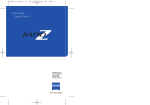Download WHI 1215 A 0908.indd
Transcript
WHITAKER BROTHERS 1215 CC 1215 SC 1215 MS 1215 MS automatic oiler High Security Paper Shredder Printed 08/09 Operating Instructions 1.341.999.135 A – 0908 1215 CC 1215 SC 1215 MS 1 Proper use, warranty The shredder is designed exclusively for destroying paper. Depending on the cutting type, it can also handle small quantities of the following materials: Shred width (mm) Credit cards, CDs, floppy discs 5,8 3,9x40 ● ● Its sturdy drive mechanism is not damaged by paper clips and staples. Only on machines with safety level HS Level 6 (1 x 5 mm) can the paper not contain staples or paper clips. The warranty period for the document shredder is 2 years. In addition, there is a 10 year guarantee on the solid steel blade rollers (except for security level 5, HS Level 6). This warranty and guarantee exclude wear and damage caused by improper handling or actions taken by third parties. 2 Safety instructions • Read the operating instructions before switching on the document shredder. Save these instructions for later use. • Observe all safety instructions on to the machine. Risk of injury! Do not reach into the paper feed slot. Risk of injury from being pulled in! Keep long hair, loose articles of clothing, ties, scarves, jewellery, etc. away from feed opening. Material with the tendency to form loops, e.g. tapes, strapping material, etc. must not be shredded. Keep paper shredder out of the reach of children. Do not let the shredder run if the person using it is not present. 2 Switch the shredder off and disconnect it from the mains if it is damaged, not working correctly or before relocating or cleaning it. Service work may only be carried out by Customer Service or by the service technicians of our contractual partners. • Make sure that the mains plug and the wall socket are free and easily accessible. • Before you insert the mains plug, make sure that the voltage and frequency of your power supply comply with the information on the name plate. • Make sure that no liquid gets into the shredder. • The shredder may not be placed near a heater or other heat source. • The ventilation slots must not be blocked or covered and there must be at least 5 cm space between the shredder and any wall or furniture. 3 Handling • There are no special requirements for handling the document shredder. • Reshipment of the document shredder only in original packaging. Before start-up: • Undo the wing screws securing the unit during transportation. A • After putting the collection bag in place, push the frame (with bar A pointing to the front of the cupboard) back into the guide rails. 0908 1215 CC 1215 SC 1215 MS 5 Mounting the automatic oiler 4 Machine components 1 Open the package. 2 3 4 5 6 Remove the oiler from the package. 7 1 2 3 4 5 Door Paper feeding opening Feed opening for disks and CDs Safety instructions LEDs Paper shredder is ready for operation. Paper jam or motor overloaded Cut material container full or door open 6 Rocker switch : On : Off, Reverse 7 Automatic oiler (optional 1215 MS) Attach the oiler, with the screws included, to the right side of the cabinet. Do not overtighten the screws. Press clear tubing firmly into white fitting. Attach black power cable to power fitting. Do no let oil in automatic oiler fall below minimum line! 0908 3 1215 CC 1215 SC 1215 MS 6 Operation 7 Troubleshooting Switching the paper shredder on Paper jam • Press rocker switch . Rocker switch locks in place. Green LED lights. Paper shredder is ready for operation (standby). You have fed in too much paper. Red LED lights. The cutting device runs in reverse for approx. 2 seconds automatically. Paper is pushed out. Notice! Do not press rocker switch alter- Feed paper • Insert the paper to be destroyed. See „Technical data“ for sheet capacity. The shredding process is started by a photo–cell in the paper feeding opening. Paper is pulled into cutting system and shredded. When the paper feeding opening is free again, the cutting system automatically switches off after approx. 3 sec. and returns to standby. nately forwards/backwards ( - ). Cutting unit could be damaged. • Pull out the paper from the paper feed opening. If the paper is too low and cannot be taken out: Activate the rocker switch several times briefly. Light barrier must be free of obstacles. • Acknowledge the fault by switching the machine off and on again. • Separate paper stack. • Press rocker switch . • Feed paper successively. Shredded material container full Shredding CDs and disks (see “Proper use”) Feed CDs and disks through the slot in the safety element. This protects you from splinters. Switching paper shredder off • Tap rocker switch . Switch returns to zero position. Red LED lights. Paper shredder switches off NOTICE! Empty the cut material container immediately, because if it is too full, malfunctions can occur in the cutting system. • Switch equipment off. To do this tap rocker switch . • Remove full shredded material bag and insert new bag. Door open Red LED lights. Paper shredder switches off. • Check whether front door is closed properly. For all other malfunctions, check whether the motor was overloaded before contacting our customer service. Let the shredder cool down for approx. 15 – 20 mins. before using it again. 4 0908 1215 CC 1215 SC 1215 MS Notice! In the event that your document shredder does not start up or does not switch off automatically after the last paper infeed, paper dust may have collected on the light barrier: Switch the machine off and clean the light barrier in the paper feed with a cloth. 8 Cleaning and maintenance Switch off the shredder and pull out the mains plug. When cleaning only use a soft cloth and a mild soap-water solution. However, no water must enter the equipment. Check that the door switch is working properly: Warning! If the following procedure cannot be performed, switch off the document shredder, disconnect the mains plug and contact customer service. • Insert the mains plug and switch on the shredder. • Feed in a sheet of paper and open the front door while the paper is being drawn in. The cutting unit must turn off immediately and the “door open” indicator must light up. • Close the door. The cutting unit must not yet restart. • Pull the paper out of the feed opening. The light barrier must be clear. • Switch off the machine and then switch back on. The cutting unit starts when paper is fed in. Oil the cutting unit when cutting performance decreases or the device becomes noisy, or every time you empty the waste container (Cross cut only): • Spray special cutting apparatus oil through the paper feed opening along the entire width on to the cutting rollers. • Run cutting system backwards () without feeding paper. Paper dust and particles are shaken off. 0908 5 1215 CC 1215 SC 1215 MS 9 Scope of delivery • Paper shredder, ready for connection, in carton packing • 5 Bags for shredded material • Special cutting block oil 50 ml (cross cut) • Operating instructions • Special cutting block oil (3 l) (optional 1215 MS) Accessories: • Bag for shredded material • Special cutting block oil 250 ml • Special cutting block oil 3 l, (optional 1215 MS) 10 Technical data Cutting type Strip cut Shred size (mm) 5.8 Safety rating DIN 32757 – 1 Cutting capacity (sheets), DIN A4 Weight Noise level (Idle running/ load) Cutting speed Loading width Voltage Power for the maximum number of sheets Dimensions W x D x H (mm) Volume of shredded material bag 70 g/m2 80 g/m2 Cross cut 3.9 x 40 1x5 Level 6 2 3 40 - 42 32 - 33 25 - 27 20 - 22 42 kg 45 kg 7-8 6 -7 48 kg 56 dB(A) / 62 dB(A) 56 dB(A) / 70 - 73 dB(A) 126 mm/s 135 mm/s 300 mm 100 V, 50/60 Hz – 115 V, 60 Hz 1400 W 500 x 420 x 895 105 l Contact 3 Taft Court Rockville MD 20850 Tel. (800) 243-9226 (301) 354-3000 Fax: (301) 354-3003 [email protected] 6 0908 1215 CC 1215 SC 1215 MS 0908 7