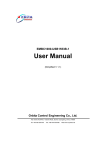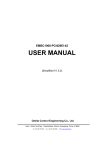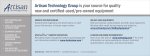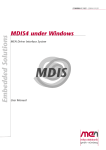Download embc1000-usb429-42 user manual
Transcript
EMBC1000-USB429-42 USER MANUAL (Simplified V1.5.1) Orbita Control Engineering Co., Ltd. Address:Orbita TechPark, 1 Baisha Road, Guangdong, China, 519080 Tel: +86 756 3391979 Fax: +86 756 3391980 Web: www.myorbita.net EMBC1000-USB429-42 USER MANUAL First published in 2008 by Orbita Control Engineering Co. Ltd. Zhuhai, China © Orbita Control Engineering Co. Ltd. All rights reserved. No part of this publication may be reproduced, stored in a retrieval system, or transmitted, in any form, or by any means, electronic, mechanical, photocopying, recording or otherwise, without prior permission, in writing, from Orbita Control Engineering Co. Ltd.(thereafter called “Orbita”). User’s Manual Information This document contains the simplified User Manual of EMBC1000-USB429-42 device. Orbita reserves the rights to make changes in the products or specifications contained in this document in order to supply the best possible products. Orbita does not assume responsibility for errors that may appear in this manual. Orbita also assumes no responsibility for the use of this device beyond the product specifications. Applications for any target hardware connections contained in this publication are for illustration purposes only and Orbita makes no representation or warranty that such applications will be suitable for the use specified without further testing or modification according to the target hardware specifications. The software associated with the shipped device shall not be used for other purpose except as stated in the terms of the software license agreement, or with special permission from Orbita. Special Notes EMBC, EIPC, S698, OBT429, OBT1553B, ORION are registered trademarks of Orbita Control Engineering Co. Ltd.. Microsoft, Windows XP, Windows 2000 are registered trademarks of Microsoft Corporation. All other products mentioned in this User’s Manual are trademarks or registered trademarks of their respective manufacturers. Application of EMBC1000-USB429-42 EMBC1000-USB429-42 is an USB device that provides new levels of performance and flexibility for systems interfacing to ARINC429 data bus, including data transmission, data reception, real-time data display, data recording and replay, data post analysis, etc.. Zhuhai Orbita Control Engineering Co., Ltd. - ii - EMBC1000-USB429-42 USER MANUAL CONTENT CHAPTER 1. INTRODUCTION........................................................................................................1 1.1 ABOUT EMBC1000-USB429-42 DEVICE ....................................................................................1 1.2 APPLICATIONS ...............................................................................................................................1 1.3 CHARACTERISTICS ........................................................................................................................1 1.4 BLOCK DIAGRAM ...........................................................................................................................2 1.5 INTERFACE DEFINITION .................................................................................................................3 1.6 ELECTRIC PROPERTIES OF ARINC429 BUS CONNECTIONS ......................................................4 1.7 STEPS OF USING EMBC1000-USB429-42 DEVICE ..................................................................4 1.8 RESOURCES ON CD-ROM ...........................................................................................................5 CHAPTER 2. OPERATIONS AND SETUP ....................................................................................6 2.1 DRIVERS INSTALLATION .................................................................................................................6 2.2 GET STARTED WITH THE APPLICATION SOFTWARE .....................................................................9 2.3 PARAMETER SETUP .....................................................................................................................10 2.3.1 Receive (Rx) Channel Parameter Setup ......................................................................10 2.3.2 Transmit (Tx) Channel Parameter Setup ......................................................................12 2.4 DATA TRANSMISSION OPERATIONS .............................................................................................15 2.5 DATA RECEIVING OPERATIONS ...................................................................................................19 CHAPTER 3. ARINC429 DATA ANALYSIS .................................................................................21 CHAPTER 4 FIRMWARE UPDATE .................................................................................................26 CHAPTER 5. DEVELOP YOUR OWN APPLICATION SOFTWARE.......................................28 5.1 API LIBRARY................................................................................................................................28 5.2 EXAMPLE SOURCE CODE ...........................................................................................................29 5.3 API DESCRIPTION .......................................................................................................................29 CHAPTER 6. PRODUCT ORDERING INFO................................................................................36 Zhuhai Orbita Control Engineering Co., Ltd. - iii - EMBC1000-USB429-42 USER MANUAL APPENDIX A: ARINC429 PROTOCOL INTRODUCTION ..........................................................37 Zhuhai Orbita Control Engineering Co., Ltd. - iv - EMBC1000-USB429-42 USER MANUAL CHAPTER 1. INTRODUCTION 1.1 About EMBC1000-USB429-42 device Figure 1-1 EMBC1000-USB429-42 Device EMBC1000-USB429-42 is an USB device. It provides a new level of performance and flexibility for system interfacing and data acquisition to ARINC429 data bus target hardware and systems, including data transmission, data receiving, real-time data display, data recording and replay, data post analysis, etc.. Designed with up to four ARINC429 receive (Rx) channels and two ARINC429 tranmit (Tx) channels, EMBC1000-USB429-42 device operates in 100k/48k/12.5kbps rates with software adjustable. EMBC1000-USB429-42 device is powered by an external power supply -- 5VDC power adaptor. The device comes with user manual, software drivers, sample application source codes, and ARINC429 bus data analysis software. The ARINC429 bus data analysis software provides a rich set of tools for advanced monitoring through real time display, and data post analysis through recorded data replay. 1.2 Applications EMBC1000-USB429-42 device is the perfect COTS solution for data acquisition and analysis for ARINC429 data bus target hardware and systems. The USB interface makes it suitable for use with any PC or workstation or specialized test equipment. Designed with compact size, light weight, and durable construction, EMBC1000-USB429-42 is a useful and ideal tool for lab test, on-site test and maintainence, and in field repairement, test, and services of ARINC429 related flight device, instrumentation and equipment. 1.3 Characteristics • USB 2.0 Interface with PC; • Four Receive(Rx) Channels, Two Transmit(Tx) Channels; Zhuhai Orbita Control Engineering Co., Ltd. - 1 - EMBC1000-USB429-42 USER MANUAL • 100k/48k/12.5kbps rates with software adjustable; • Support 32/25 bit mode; • Support message scheduling, label recognisiton, parity check and the SDI decode; • Rx FIFO size upto 512*32bits; • Tx FIFO size upto 512*32bits; • Support Bulk append data for transmit and timing transmit ; • Built-in Self Test Capability; • Powered by external power supply (5VDC); • Complete set of drivers for Windows XP/2000; • Complete ANSI C DLL library for user’s design and integration; • Sample application source codes provided. • Working temperature: [-40~+85]℃; • Humitity: 0%~80%; • Dimension: 133 × 75 × 18 (mm); 1.4 Block Diagram Figure 1-2 Block Diagram As illustrated in Figure1-2, up to four ARINC429 receive (Rx) channels and two ARINC429 tranmit (Tx) channels are supported, which shall allow upto six ARINC429 target hardware (channels) be connected with EMBC1000-USB429-42 device. Zhuhai Orbita Control Engineering Co., Ltd. - 2 - EMBC1000-USB429-42 USER MANUAL 1.5 Interface Definition ARINC429 bus Connector POWER Input STATUS LED POWER LED USB Interface Figure 1-3 Device Interface description Power Input: 5VDC power adaptor input (the adaptor works between 100VAC and 240VAC). LED Indication: POWER LED : Power indicator, GREEN or OFF GREEN color when power is ON, OFF when power to the device is ABNORMAL; STATUS LED : Device RUN status indicator, RED or OFF Status LED shall toggle (Blinking) every 1000 data received or transmited in total USB interface: Standard USB 2.0 port ARINC429 bus connector: Figure 1-4 ARINC429 Bus Connector Zhuhai Orbita Control Engineering Co., Ltd. - 3 - EMBC1000-USB429-42 USER MANUAL Table 1-1 ARINC429 Bus Connector Pin Definition Pin Signal Direction Description To Target hardware 1 TX2A output Tx channel 2 A To Rx channel 2 TXAB output Tx channel2 B To Rx channel 3 TX1A output Tx channel1 A To Rx channel 4 TX1B output Tx channel1 B To Rx channel 5 RX1A input Rx channel1 A To TX channel 6 RX1B input Rx channel1 B To TX channel 7 RX2A input Rx channel2 A To TX channel 8 RX2B input Rx channel2 B To TX channel 9 RX3A input Rx channel3 A To TX channel 10 RX3B input Rx channel3 B To TX channel 11 RX4A input Rx channel4 A To TX channel 12 RX4B input Rx channel4 B To TX channel 1.6 Electric Properties Of ARINC429 Bus Connections For the ARINC429 receive (Rx) channels, when you connect with any target hardware, the max input voltage of any signals shall be: ±30VDC. As for the ARINC429 tranmit (Tx) channels, their bus data signals are standrard outputs: +5V±5% for High Voltage and-5V±5% for Low Voltage. If the ARINC429 tranmit (Tx) channel works under full load, the max resistance and capacitance impedance of the load is: 400Ω/30,000pF; while the max resistance and capacitance impedance of the load is: 4000Ω/10,000pF when the ARINC429 tranmit (Tx) channel works only under half load. 1.7 Steps Of Using EMBC1000-USB429-42 Device Before you use this device for your project, please make sure you will take the following steps: 1. inspect the received product package carefully 2. Connect this device with your target hardware and PC 3. Power ON 4. Install the drivers software onto your PC (read next chapter) 5. Install the application software onto your PC and setup the parameters (read next chapter) When all above gets done, then it is ready for you to use and explore this device. You may use the provided ANSI C DLL library (and sample application source codes) to create and construct a new application. Zhuhai Orbita Control Engineering Co., Ltd. - 4 - EMBC1000-USB429-42 USER MANUAL 1.8 Resources on CD-ROM The CD-ROM includes: Directory: G:\ (assume G:) \ ApplicationSoftware EMBC1000-USB429-42.exe executable file \ doc EMBC1000-USB429-42UserManual.pdf \ driver User manual Board oriented drivers EMBC1000-USB429-42.sys EMBC1000-USB429-42.inf \ Userdesign For user’s development use \APILibrary 429USBdll.lib 429USBdll.dll \ sample VC++ sample \DataAnalysis data anaysis executable file Data Convert.exe \FirmwareUpdate EMBC1000-USB429-FirmwareUpdate.exe \ Training Video files to show the operations Install.avi Loopback.avi Savefile.avi Zhuhai Orbita Control Engineering Co., Ltd. - 5 - EMBC1000-USB429-42 USER MANUAL CHAPTER 2. OPERATIONS AND SETUP 2.1 Drivers Installation Connect the EMBC1000-USB429-42 device to PC with the USB cable, turn on the power adaptor (5VDC), and insert the provided CD-ROM into you PC with Windows XP/2000, now you are ready to install the drivers onto your PC. Now in few seconds, the PC will detect the newly connected hardware, and the “New Hardware Wizard” will be started automatically, as shown in Figure 2-1: Figure 2-1 Choose “Install from a list or specific location”, then click “Next”, shown in Figure2-2: Zhuhai Orbita Control Engineering Co., Ltd. - 6 - EMBC1000-USB429-42 USER MANUAL Figure 2-2 Choose”Include this location in the search” and browse driver direction, then clik “Next”. If the drivers software is the right version for the device, PC will check and then install it automatically, shown in Figure2-3: Figure 2-3 Zhuhai Orbita Control Engineering Co., Ltd. - 7 - EMBC1000-USB429-42 USER MANUAL When the driver installation gets done, click “finish”, shown in Figure 2-4: Figure 2-4 It will bring us back to the Windows desktop. Now browser the “My computer” -> “properties” -> “hardware” -> “Device Manager”, you will find our device drivers – “Orbita EMBC1000-USB429-42 Board” - under “ USB I/O controller device”: Figure 2-5 Zhuhai Orbita Control Engineering Co., Ltd. - 8 - EMBC1000-USB429-42 USER MANUAL Figure 2-6 If you find “Orbita EMBC1000-USB429-42 Board” under “USB I/O controller device” as shown in Figure 2-6, Congratulations! It means that the drivers software has been installed onto your PC successfully. 2.2 Get Started With The Application Software Once the drivers software installation gets finished successfully, EMBC1000-USB429-42 device is ready for use. The next step is to install the Application Software onto your PC so to make full use of this device. Now please double click the application software executable file “EMBC1000-USB429-42.exe” (you can find it on CD-ROM, Directory/ApplicationSoftware/) to get it to run in your PC. If the USB device initialization fails (mostly because of the FAULTY of the USB cable or connection between PC), you will see the error info, Shown in Figure 2-7. Figure 2-7 ) Attention:Wait 3~5 seconds after power ON, make sure that the USB gets initialized successfully,then get the application software executable started again. Zhuhai Orbita Control Engineering Co., Ltd. - 9 - EMBC1000-USB429-42 USER MANUAL If the USB device gets initialized successfully, you will see the application software Startup Logo as shown in Figure 2-8. Figure 2-8 To this point, you are allowed to carry on the parameter setup. 2.3 Parameter Setup 2.3.1 Receive (Rx) Channel Parameter Setup Click the “RX-1” button, you will enter the parameter setup page of Rx-1 channel, shown in Figure 2-9: Receive Data Display Area Figure 2-9 Zhuhai Orbita Control Engineering Co., Ltd. - 10 - EMBC1000-USB429-42 USER MANUAL Now you are free to setup the Rx channel parameters, such as: Word length, baudrate, parity, SDI decode, label check, etc.. After changing the parameter, you must press the “Apply setting” button to make it valid, and the configuration can be saved into a data file by pressing the “Save Setting” button, and an existing configuration can be loaded from a file by pressing the “load setting” button. Attention: User must press the “Apply setting” button to enable the changes ) of parameters. Possible assignment value for each parameter Under the receive (Rx) channel parameter setup window, the content of each parameter can be selected by pulling down the respective menu bar. The contents of each parameter are listed below. Table 2-1 Possible Assignment Value For Each Parameter Menu Item Range Default Word Length 32, 25 bit 32 Baud Rate 12.5, 48, 100 ,50Kbps 12.5 Parity Check Disable, odd, even Disable SDI Decode Disable, 00,01,10,11 (binary) Disable Label Check Disable, enable Disable L1 0x00~0xFF 00 L2 0x00~0xFF 00 L3 0x00~0xFF 00 L4 0x00~0xFF 00 L5 0x00~0xFF 00 L6 0x00~0xFF 00 L7 0x00~0xFF 00 Zhuhai Orbita Control Engineering Co., Ltd. - 11 - EMBC1000-USB429-42 USER MANUAL 2.3.2 Transmit (Tx) Channel Parameter Setup Click the “TX-1” button will enter the parameter setup page of Tx-1 channel, shown in Figure 2-10: Data Display Area Figure 2-10 In this Page, you are free to change the Tx channel parameter such as: word length, baudrate, parity, word gap, repetition mode and the work mode such as:”Normal mode” or “Loopback mode”. In the loopback mode, EMBC1000-USB429-42 can only receive the data from the internal Tx channels of the device, data from external target will be ignored. The configuration can be saved into a data file by pressing the “Save Setting” button, and an existing configuration can be loaded from a file by pressing the “load setting” button. ) Attention: You must press the “Apply setting” button to enable the changes of Tx parameters. Zhuhai Orbita Control Engineering Co., Ltd. - 12 - EMBC1000-USB429-42 USER MANUAL Possible Assignment Value For Each Parameter Under the transmit (Tx) channel parameter setup window, the content of each parameter can be selected by pulling down the respective menu bar. The contents of each parameter are listed below. Table 2-2 Possible Assignment Value For Each Parameter Menu Item Range Default Word Length 32, 25 bit 32 Baud Rate 12.5, 48, 100,50 kbps 12.5 Parity Check Disable, odd, even Disable Word Gap 5 - 255 5 Work Mode Normal, Loopback Normal Repetition Mode * Disable, Enable Disable Time Gap ** 0-5000 2000 ms WORD 0x0~0xFFFFFFFF blank PAR 0,1, (binary) blank SDI*** 00,01,10,11 (binary) blank SSM**** 00,01,10,11 (binary) blank LAB***** HEX data (0x0~0xFF) blank Data 32-Bit Mode: 0x0~0x7FFFF 25-Bit Mode: 0x0~FFFF blank * Repetition Mode: The max number of data can be transmitted under Repetition Mode are 256. ** Time Gap: the time gap between two Repetitions transmits. Time Gap can only be assigned a value when Repetition Mode is under “Enable”. ***SDI: Source Destination Identifiers. In the 32-bit ARINC 429 Data Word Format, it uses Bits 9 and 10. SDI field is valid only in 32 bit mode. ****SSM: This section describes the coding of the Sign/Status Matrix (SSM) field. In the 32-bit ARINC 429 Data Word Format, it uses Bits 30 and 31.The SSM field may be used to report hardware equipment condition (fault/normal), operational mode (functional test), or validity of data word content (verified/no computed data). SSM field is valid only in 32 bit mode. *****LAB: The label words are quite important in ARINC429 and identify the data type and the parameters associated with it, such as latitude data, longitude data. In all case of the Data Word Format, it uses Bits 1~8. Zhuhai Orbita Control Engineering Co., Ltd. - 13 - EMBC1000-USB429-42 USER MANUAL ) Attention about the Data Format: The standard ARINC429 Data Word Format is different from the format of the data in the “Send data Display Area” or “Receive data Display Area”, show in Figure 2-11 and Figure 2-12. Figure 2-11 Mapping of ARINC429 Data in 32-bit Format Zhuhai Orbita Control Engineering Co., Ltd. - 14 - EMBC1000-USB429-42 USER MANUAL Figure 2-12 Mapping of ARINC429 Data in 25-bit Format 2.4 Data Transmission Operations After the parameter setup is finished, user is allowed to perform data transmission operations by pressing “Send” button under the data transmit window. Both single data and bulky data are the acceptable data format for transmission. User can add the data into the “Send data” area, either in single or bulk data format. For single data, there is a dedicated data entry area under “Single add”, where one may simply put a digital number (in Hex) into the field of “WORD(H)”, or he may define the following details to compose a WORD to be sent: PAR(B), SDI(B), SSM(B), LAB(H), Data(H), which represents Parity, SDI check bits, SSM bits, Label check and Data. For Bulky data, there is a dedicated data entry area under “Bulk add”, where one may simply create a base digital number (in Hex, called ”Begin Data”), and define the increment and the total number of data in the respective field, then it will automatically generate a set of data. For any data added into this field, it can be saved into a data file by pressing the “Save” button, and an existing data file can be loaded in pressing the “Load” button. Each time, the total number of Words transmitted via this transmit channel shall be counted and be displayed in the “Send Data Number” field. 1) Add Single Data User can put a digital number (in Hex) into the field of “WORD(H)” to add to the send Data display district Shown in Figure 2-13: Zhuhai Orbita Control Engineering Co., Ltd. - 15 - EMBC1000-USB429-42 USER MANUAL Press “add” Transmit Data Figure 2-13 When the user presses the “Add” button, the data will be displayed in the Send Data Display Area, and the data will be decoded into Five Part, Shown in Figure 2-14: Send Data Display Area Zhuhai Orbita Control Engineering Co., Ltd. - 16 - EMBC1000-USB429-42 USER MANUAL Figure 2-14 User can also define the following details to compose a WORD to be sent: PAR(B), SDI(B), SSM(B), LAB(H), Data(H), which represents Parity, SDI decode bits, SSM bits, Label check and Data, Shown in Figure 2-15: Press “add” Figure 2-15 When user press the “Add” button, data will be displayed in the Send Data Display Area, and data will be decoded into Five Part, Shown in Figure 2-16: Zhuhai Orbita Control Engineering Co., Ltd. - 17 - EMBC1000-USB429-42 USER MANUAL Data Display Area Figure 2-16 2) Add the Bulky Data (Bulk add) For Bulk add data, user may simply create a base digital number (in Hex, called ”Begin Data”), and define the increment and the total number of data in the respective field, then it will automatically generate a set of data Shown in Figure 2-17: Zhuhai Orbita Control Engineering Co., Ltd. - 18 - EMBC1000-USB429-42 USER MANUAL Send Data Display Area Figure 2-17 3) Data transmission and termination Once the data is ready, the user is allowed to perform data transmission operations by pressing “Send” button under the data transmit window. The Status LED will keep blinking to reflect the data transmission in progress. The total number of WORDs transmitted via this transmit channel will be counted and be displayed in the “Send Data Number” field. Data transmission can be terminated any time by pressing “Stop” button. 2.5 Data Receiving Operations Data Receiving Operation is quite simple. Once the Rx channel parameter setup is completed, then the user can simply press “Start” button to enable the Rx channel to start to receive data from the connected target hardware. ) Attention: It is very important that the communication parameter setup between target hardware and this device should be identical. The data receiving is shown in Figure 2-18. Zhuhai Orbita Control Engineering Co., Ltd. - 19 - EMBC1000-USB429-42 USER MANUAL Receive Data Display Area Figure 2-18 For any data received, it can be saved into a data file by pressing the “Save” button, or the user may discard it by pressing “Clear” button. Zhuhai Orbita Control Engineering Co., Ltd. - 20 - EMBC1000-USB429-42 USER MANUAL CHAPTER 3. ARINC429 DATA ANALYSIS The ARINC429 data received can be analyzed with the provided Data Analysis software. The software will deal with the data either saved in the .txt data file or in the data field entered on-line. Double click on the software ARINC429 DataConvert.exe (G:\DataAnalysis\ DataConvert.exe), you will see the main window showed in Figure 3-1. Figure 3-1 The software will deal with the data either saved in the .txt data file or in the data operation field entered on-line: 1) Data Conversion from a Data File In this way, user can analyze the ARINC429 data which have saved in the *.txt file (assume Source File.txt). Click the “Source File” button to open the data file. The ARINC429 data saved in the Source File are in Hex, the first line is always the definition of the word length (25 or 32 bit), following are the data (each word per line) ,shown in Figure 3-2 and Figure 3-3: Zhuhai Orbita Control Engineering Co., Ltd. - 21 - EMBC1000-USB429-42 USER MANUAL Figure 3-2 Figure 3-3 Then, you need to create a target file to save such conversion. Click the “Target File” button to build a *.txt file (assume Target File.txt) which saved the results of the analysis (actually, conversion results so far), shown in Figure 3-4: Zhuhai Orbita Control Engineering Co., Ltd. - 22 - EMBC1000-USB429-42 USER MANUAL Figure 3-4 Click the “Convert” button, when the analysis (conversion) is completed, the “Convert number” area will show the total number of the words analyzed. And then you can open the Target File(Target File.txt) to study the results, shown in Figure 3-5 and Figure 3-6: Zhuhai Orbita Control Engineering Co., Ltd. - 23 - EMBC1000-USB429-42 USER MANUAL Figure 3-5 Figure 3-6 2) Data Conversion: in Data Operation field There is a dedicated data entry area under “Data Operation”. One may simply create a set of data by using the base digital number (in Hex, here we termed it to be ”Begin Data”), defining the increment (accept 0 to 0xFFFFF) and the total number (accept 0 to 65535) of data in the respective field. Zhuhai Orbita Control Engineering Co., Ltd. - 24 - EMBC1000-USB429-42 USER MANUAL Once the data is configured, you may click on the “Convert” button, it will automatically generate a set of data and perform conversion over them automatically. The attributes such as PAR, SDI, SSM, LAB, DATA, etc. will be generated and displayed in the ”Data Display Area”, shown in Figure 3-7: Data Display Area Figure 3-7 Zhuhai Orbita Control Engineering Co., Ltd. - 25 - EMBC1000-USB429-42 USER MANUAL CHAPTER 4 FIRMWARE UPDATE ) Attention: user must close the application software executable file “EMBC1000-USB429-42.exe” before use the Firmware Update software. EMBC1000-USB429-42 can be update by the software call “EMBC1000-USB429-FirmwareUpdate.exe”, before use the software user must close the application software EMBC1000-USB429-42.exe, then click the firmware update software “EMBC1000-USB429-FirmwareUpdate.exe”, as shown in Figure 2-20: Figure 4-1 Click the “Browse” button to select the download file *.bin, then click “Begin” button to download, as shown in Figure4-2 Figure4-3: Figure4-2 Zhuhai Orbita Control Engineering Co., Ltd. - 26 - EMBC1000-USB429-42 USER MANUAL Figure4-3 When update finish, click “ Exit “ button ,shown as Figure4-4 : Figure4-4 Attention: Don’t shutdown the power or pull out the USB cable when firmwareupgrade in process, otherwise will cause upgrade process fail and device not work well. Zhuhai Orbita Control Engineering Co., Ltd. - 27 - EMBC1000-USB429-42 USER MANUAL CHAPTER 5. DEVELOP YOUR OWN APPLICATION SOFTWARE To allow the user to develop his own application software or project, EMBC1000-USB429-42 device comes with drivers software, API (Application Programming Interface) library and user oriented application software, running under Windows 2000 or Windows XP. The user oriented application software has been designed with the capabilities of simulating the outputs of various airborne systems, receiving inputs from these systems, and providing bus data analysis functions. API library is also provided together with example source code (Visual C++), which allows users to easily develop their own application software or project based on the real world applications. 5.1 API Library When user begins to write application software for the device, you should finish the settings below in you project (build in Visual C++ 6.0): 1、 Copy the API library: 429USBdll.lib and UserDesign\APILibrary) to the project’s root directory. 429USBdll.dll (G:\ 2、 Add the 429USBdll.lib to the project: ProjectÆSettingÆLink, Shown in the Figure 5-1: Figure 5-1 Add 429USBdll.lib to project 3、 Add these function in your program’s head file Shown in Figure 5-2: Zhuhai Orbita Control Engineering Co., Ltd. - 28 - EMBC1000-USB429-42 USER MANUAL extern "C" _declspec(dllexport) BOOL FillDeviceList(); extern "C" _declspec(dllexport) void RXInit(int RXnum,int RXWord,int RXSpeed,int RXJiOu,int RXSDI,int RXLAB,int RXLab1,int RXLab2,int RXLab3,int RXLab4,int RXLab5,int RXLab6,int RXLab7);// initialize RX extern "C" _declspec(dllexport) void TXInit(int TXnum,int TXWord,int TXSpeed,int TXJiOu,int TXDis,int TXZHC,int TXDIS,int TXtime);// initialize TX extern "C" _declspec(dllexport) void RXEnable(int RXnum); extern "C" _declspec(dllexport) void RXDisable(int RXnum); extern "C" _declspec(dllexport) int ReadData(int &Rxnum,DWORD* Readbuffer,int &lenth); extern "C" _declspec(dllexport) BOOL WriteData(int TXnum,DWORD* Writebuffer,int speed,int lenth); extern "C" _declspec(dllexport) void USBclosed(); extern "C" _declspec(dllexport) void Senddata_Circle(int TXnum,DWORD* Writebuffer,int speed,int lenth); extern "C" _declspec(dllexport) void StopSenddata_Circle(int TXnum,long &lenth); Figure 5-2 4、 Now the API setup is done. When you build your project, VC++ will link the APIs automatically and add them to your project. 5.2 Example Source Code The example source code will show the user how to use the API. User can get the detail from the CD-ROM(G:\ UserDesign\sample). 5.3 API Description 1.Initialize Device: BOOL FillDeviceList(); Model BOOL FillDeviceList() Function Initialize device Parameter Type Define Return Value BOOL TRUE: Initialize success. FALSE: Initialize failed. Zhuhai Orbita Control Engineering Co., Ltd. - 29 - EMBC1000-USB429-42 USER MANUAL 2.Initialize Rx Channel: void RXInit(int RXnum,int RXWord,int RXSpeed,int RXJiOu,int RXSDI,int RXLAB,int RXLab1,int RXLab2,int RXLab3,int RXLab4,int RXLab5,int RXLab6,int RXLab7) Model void RXInit(int RXnum,int RXWord,int RXSpeed,int RXJiOu,int RXSDI,int RXLAB,int RXLab1,int RXLab2,int RXLab3,int RXLab4,int RXLab5,int RXLab6,int RXLab7) Function Initialize RX channel Parameter Type Name Define input int RXnum RX channel number(1-4) input int RXWord Word length: 0 - 32 bit 1 - 25 bit Other invalid input int RXSpeed baudrate: 0 - 12.5kbps 1 - 48kbps 2 - 100kbps 3 – 50kpbs Other invalid input int RXJiOu Parity check: 0 - disable 1 - odd 2 - even Other invalid input int RXSDI SDI decode: 0 - disable 1 - 00 2 - 01 3 - 10 4 - 11 Other invalid input int RXLAB Label check: 0 - disable Zhuhai Orbita Control Engineering Co., Ltd. - 30 - EMBC1000-USB429-42 USER MANUAL 1 - enable Other invalid input int RXLab1 Lab1 number input int RXLab2 Lab2 number input int RXLab3 Lab3 number input int RXLab4 Lab4 number input int RXLab5 Lab5 number input int RXLab6 Lab6 number input int RXLab7 Lab7 number Return Value void 3.Initialize Tx Channel: void TXInit(int TXnum,int TXWord,int TXSpeed,int TXJiOu,int TXDis, int TXZHC,int TXDIS,int TXtime); Zhuhai Orbita Control Engineering Co., Ltd. - 31 - EMBC1000-USB429-42 USER MANUAL Model void TXInit(int TXnum,int TXWord,int TXSpeed,int TXJiOu,int TXDis,int TXZHC,int TXDIS ,int TXtime); Function Initialize TX channel Parameter Type Name input int TXnum TX channel number(1-2) input int TXWord Word length: Define 0 - 32 bit 1 - 25 bit Other invalid input int TXSpeed baudrate: 0 - 12.5kbps 1 - 48kbps 2 - 100kbps 3 – 50kpbs Other invalid input int TXJiOu Parity check: 0 - disable 1 - odd 2 - even Other invalid input int TXDis Word gap: (4-255 integer) input int TXZHC Work mode : 0 – loop 1 - normal Other invalid input int TXDIS repetition: 0 - enable 1 - disable Other invalid input int Return Value void TXtime Time gap 4. Rx Channel Enable RXEnable(int RXnum) Zhuhai Orbita Control Engineering Co., Ltd. - 32 - EMBC1000-USB429-42 USER MANUAL Model void RXEnable(int RXnum) Function Enable the Rx Channel Parameter Type Name Define input int RXnum Rx Channel Num: 1~4 Return Value Void 5. Rx Channel Disable void RXDisable(int RXnum) Model void RXDisable(int RXnum) Function Disable the Rx Channel Parameter Type Name Define input int RXnum Rx Channel Num: 1~4 Return Value void 6. ReadData int ReadData(int &Rxnum,DWORD* Readbuffer,int &lenth) Model Function int ReadData(int &Rxnum,DWORD* Readbuffer,int &lenth) ReadBack the data from Rx Channel Parameter Type Name output int RXnum input DWORD Readbuffer Define Rx Channel Num: 1~4 Array used to store the data from the Rx Channel, Maxium 511 ARINC429 words output int Return Value int lenth Data Length from Rx Channel Return value 0: No Data Return Return value 1: Read Data Succeed 7. Transmit Data BOOL WriteData(int TXnum,DWORD* Writebuffer,int speed,int lenth) Zhuhai Orbita Control Engineering Co., Ltd. - 33 - EMBC1000-USB429-42 USER MANUAL Model Function BOOL WriteData(int TXnum,DWORD* Writebuffer,int speed,int lenth) Transmit Data From Tx Channel Parameter Type Name input int TXnum input DWORD * Writebuffer Define Tx Channel Num : 1~2 Array used to store the data from the Tx Channel, Maxium 511 ARINC429 words input int speed Transmit BaudRate: 1 : 100kbps/48kbps/50kbps; 0 : 12.5kbps; input int lenth Transmit Data Length: When speed =1: The Maxium transmit data Length is 511 ARINC429 words; When speed =0: The Maxium transmit data Length is 255 ARINC429 words; Return Value BOOL Return Value : FALSE : Transmit Fail; TRUE : Transmit Succeed; 8.Repeat Transmit Data void Senddata_Circle(int TXnum,DWORD* Writebuffer,int speed,int lenth) Attention: This Function is valid when the Repetition Mode enable; Model Void Senddata_Circle(int TXnum,DWORD* Writebuffer,int speed,int lenth) Function Parameter Repeat Transmit The Data Of The Tx Channel Type Name input int TXnum input DWORD * Writebuffer Define Tx Channel Num : 1~2 Array used to store the data from the Tx Channel, Maxium 256 ARINC429 words input int speed Transmit BaudRate: 1 : 100k/48kbps/50kbps; 0 : 12.5kbps; input int Return Value Void Zhuhai Orbita Control Engineering Co., Ltd. lenth Transmit Data Length - 34 - EMBC1000-USB429-42 USER MANUAL 9. Stop Repeat Transmit void StopSenddata_Circle(int TXnum,long &lenth) Model void StopSenddata_Circle(int TXnum,long &lenth) Function Stop Repeat Transmit The Data Of The Tx Channel Parameter Type Name input int TXnum output long lenth Return Value void Define Tx Channel Num : 1~2 The Total Number of the data have been Send 10. Close the USB Device void USBclosed(); Model Function Return Value void USBclosed() Close the USB Device void Zhuhai Orbita Control Engineering Co., Ltd. - 35 - EMBC1000-USB429-42 USER MANUAL CHAPTER 6. Product Number PRODUCT ORDERING INFO Baud rate Rx Tx Channel Channel Software support 100K 12.5K 48K Windows 2000 or Windows XP EMBC1000USB429-42 4 2 √ √ √ based drivers and application software Correlative Product EMBC1000-PC I429-42 EMBC1000-PC I429EI-42 Rx Tx Mode Inject Channel Channel 50K USB429EI-42 Error 48K EMBC1000- Interface 12.5K Product Number 100K Baudrate USB √ 2 √ √ √ √ 4 Software support Windows 2000 or Windows XP based drivers and application software Windows 2000 or Windows PCI 4 2 √ √ √ √ XP based drivers and application software Windows 2000 or Windows PCI √ Zhuhai Orbita Control Engineering Co., Ltd. 4 2 √ √ √ √ XP based drivers application software - 36 - and EMBC1000-USB429-42 USER MANUAL APPENDIX A: ARINC429 PROTOCOL INTRODUCTION ARINC429 is an international standard for Digital Information Transfer System (DITS). It is application-specific for commercial and transport aircraft. It ignores the complexities of different manufacturers’ avionics system interfaces and supplies uniform flatform for system communication. Based on the requirements of ARINC Specification 429, digital information is transmitted by wires in unidirectional data bus, differential coupling or twisted pairs. So ARINC429 is serial communication actually. The ARINC429 standard supports High, Low, and Null states. ARINC data words are always 32 or 25 bits in length. Transmission of sequential words is separated by at least four Null bits. Each ARINC word contains a parity bit, 8-bit label. The label words are quite important in ARINC429 and identify the data type and the parameters associated with it, such as latitude data, longitude data. The rest data bits of the word are divided into different fields based on the label. For making communication fully standardized and avoiding conflicts, all of the flight functions have been equipped with given labels and data formats. When a 32-bit ARINC word is transmitted, each word contains: • Parity : bit32 • SSM : bit31~30, Sign Status Matrix • Data : bit29~11 • SDI : bit10~9, Source Destination Identifiers • Label : bit8~1 The 32-bit ARINC Word typically use the format shown in Table A-1 which includes five primary fields, namely P (parity), SSM, Data, SDI, and Label. Attention, ARINC convention numbers the bits from 1 (LSB) to 32 (MSB), not from 0 to 31 as usually. The order of 32-bit data word transmitted on ARINC bus is as follows (LSB first): Label(8)- Label(7)- Label(6)- Label(5)- Label(4)- Label(3)- Label(2)- Label(1)SDI(1)- SDI(2)- Data(1)- Data(2)- Data(3)- Data(4)- Data(5)- Data(6)- Data(7)Data(8)- Data(9)- Data(10)- Data(11)- Data(12)- Data(13)- Data(14)- Data(15)Data(16)- Data(17)- Data(18)- Data(19)- SSM(1)- SSM(2)- Parity. The least significant bit of each byte, except the label, is transmitted first, and the label is transmitted ahead of the data in each case. 32-bit ARINC Data Word Format PARITY Table A-1. SSM DATA SDI LABEL 32 31~30 29 ~ 11 10~9 8~ 1 Zhuhai Orbita Control Engineering Co., Ltd. - 37 - EMBC1000-USB429-42 USER MANUAL When a 25-bit ARINC word is transmitted, each word contains: • • • Parity Data Label : : : bit25 bit24~9 bit8~1 The 25-bit ARINC Word typically use the format shown in Table A-2. Attention, ARINC convention numbers the bits from 1 (LSB) to 25 (MSB), not from 0 to 25 as usually. 25-bit ARINC Data Word Format PARITY Table A-2. DATA SDI LABEL 25 24 ~ 9 10~9 8~ 1 The order of 25-bit data word transmitted on ARINC bus is as follows (LSB first): Label(8)- Label(7)- Label(6)- Label(5)- Label(4)- Label(3)- Label(2)- Label(1)-Data(1) -Data(2) -Data(3) -Data(4) -Data(5) -Data(6) -Data(7) -Data(8) -Data(9) -Data(10) -Data(11) -Data(12) -Data(13) -Data(14) -Data(15) -Data(16) –Parity. The least significant bit(LSB) of each word except the label is transmitted first, and the label is transmitted with MSB first. Zhuhai Orbita Control Engineering Co., Ltd. - 38 -