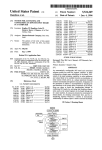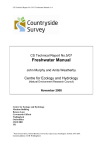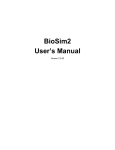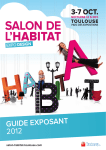Download D6.1-3
Transcript
Collaborative Project (large-scale integrating project) Grant Agreement 226273 Theme 6: Environment (including Climate Change) Duration: March 1st, 2009 – February 29th, 2012 Deliverable D6.1-3: WISERBUGS (WISER Bioassessment Uncertainty Guidance Software) tool for assessing confidence of WFD ecological status class User Manual and software: Release 1.2 (November 2011) Lead contractor: Bournemouth University (BourneU) Contributors: Ralph Clarke Due date of deliverable: Month 34 Actual submission date: Month 33 Project co-funded by the European Commission within the Seventh Framework Programme (2007-2013) Dissemination Level PU Public X PP Restricted to other programme participants (including the Commission Services) RE Restricted to a group specified by the consortium (including the Commission Services) CO Confidential, only for members of the consortium (including the Commission Services) Deliverable D6.1-3: WISERBUGS (WISER Bioassessment Uncertainty Guidance Software) tool for assessing confidence of WFD ecological status class Page 2/59 Deliverable D6.1-3: WISERBUGS (WISER Bioassessment Uncertainty Guidance Software) tool for assessing confidence of WFD ecological status class Content Content ...........................................................................................................................................3 1. Overview ................................................................................................................................5 2. Installation ............................................................................................................................11 3. Running the program............................................................................................................13 4. 3.1 First run ........................................................................................................................14 3.2 Changing the working directory and your input/output file names..............................14 3.3 Stages of a program run................................................................................................15 Input files details ..................................................................................................................17 4.1 Metric specification file (File code name ‘FMETSPEC’)............................................19 4.1.(1) Metric names (Column A).......................................................................................20 4.1.(2) Metrics to be used ? (Column B).............................................................................20 4.1.(3) Base assessment on Observed input values (which could be pre-calculated EQR) or Derived EQR values? (Columns C-D) .....................................................................................21 4.1.(4) Ecological status class limits (Columns E-H) .........................................................21 4.1.(5) Estimates and estimation of uncertainty components (Columns I-M) ....................23 4.1.(6)-(8) Metric groups, metric weights & Multi-metric rules for combining metrics...26 4.1 (6) Codes for multi-metric rule types for combining metrics or their classes ...............26 4.1.(7) Specifying the metric rule type for each top and bottom level group of metrics .....29 4.1.(8) Specifying the hierarchal grouping of the individual metrics and their weights (Columns N, O, P and Q) .........................................................................................................30 4.1.(9) 4.2 Number of simulations (cells B15 and B16) ...........................................................32 Observed values of each metric for each site/waterbody (File code name ‘FOBS’) ...33 4.2.1 Site/Waterbody names:.........................................................................................33 4.2.2 Metric names: .......................................................................................................33 4.2.3 Observed metric values ........................................................................................34 4.2.4 Missing observed metric value indicator..............................................................34 4.3 4.3.1 EQR metric parameters E0 and E1 (File code names ‘FEZERO’ & ‘FEONE’) ........35 Options for the form and layout of the ‘FEZERO’ and ‘FEONE’ files. ..............36 4.3.2 Methods for setting the Reference Condition (E1) value of a metric .........................38 Page 3/59 Deliverable D6.1-3: WISERBUGS (WISER Bioassessment Uncertainty Guidance Software) tool for assessing confidence of WFD ecological status class 5. 4.4 Correlations between metrics in sampling variation (File code name ‘FCORR’) .......39 4.5 Direct entry of multi-metric index (MMI) values and their uncertainty ......................40 Output file details .................................................................................................................41 5.1 Log file detailing analysis progress and any problems (file WISERBUGS.LOG) ......41 5.2 Output EXCEL file of ecological status classes and uncertainty assessment ..............42 5.2.1 Overall status class and probabilities of class membership .....................................43 5.2.2 Metric group status class and probabilities of class membership ............................44 5.2.3 Individual metric confidence limits, status class and probabilities of class............45 5.2.4 Multi-metric index (MMI) confidence limits, status class & probabilities of class 47 5.3 6. Missing values for one or more metrics - reporting status class ..................................48 Estimating sampling uncertainty SD for waterbody metric values......................................51 6.1 General requirements for estimation ............................................................................51 6.2 Estimation of SD of waterbody mean value using the R software package.................53 HELP ............................................................................................................................................55 REFERENCES.............................................................................................................................55 APPENDIX 1. Example input and output files supplied with program WISERBUGS .......57 APPENDIX 2. Example metric uncertainty standard deviations..............................................59 __________________ Abbreviations: WB = Water Body, the entity of water management according to the Water Framework Directive (WFD) BQE = Biological Quality Element, organism groups demanded for assessment and monitoring of water ecological status (fish, benthic macroinvertebrates, aquatic macrophytes, angiosperms, marine macroalgae, benthic freshwater algae, phytoplankton) EQR = Ecological Quality Ratio, ratio of observed assessment index value to the expected value under reference conditions; EQRs represent normalised index values on a numerical scale between 0 and 1 Page 4/59 Deliverable D6.1-3: WISERBUGS (WISER Bioassessment Uncertainty Guidance Software) tool for assessing confidence of WFD ecological status class 1. Overview The aim of the software program WISERBUGS is to assist in quantifying uncertainty in the assessment of the ecological status of lakes, rivers, transitional (estuarine) and coastal waters. WISERBUGS (WISER Bioassessment Uncertainty Guidance Software) is a product of the WISER (Water bodies in Europe: Integrative Systems to assess Ecological status and Recovery) research project (Grant 226273 - WISER) supported by the European Commission under the Seventh Framework Programme (http://www.wiser.eu/). The WISER project aim was to assist in developing methods for calibrating different biological survey results for lakes, transitional and coastal waters against ecological quality classifications to be developed for the Water Framework Directive (WFD) (http://europa.eu.int/comm/environment/water/water-framework/index_en.html). The WFD requires Member States to assess, monitor, and where inadequate, improve the ecological status of water bodies (rivers, lakes, transitional and coastal waters). All such water bodies are to be classified to one of five ecological status classes (high, good, moderate, poor and bad) with the aim of eventually achieving or maintaining good or better status for all water bodies. The ecological status (i.e. condition) of a water body is often measured using one or more metrics derived from the taxonomic composition and/or abundance obtained from field samples/surveys and/or habitat surveys. The term metric here usually refers to any biological index or other single-valued measure which is designed to measure some aspect of the biological community and its taxonomic composition at a site or water body. The Articles of the Water Framework Directive (Annex V, section 1.3) require that “Estimates of the level of confidence and precision of the results provided by the monitoring programmes shall be given in the (monitoring) Plan”. Thus, water body monitoring and management organisations need to have some understanding and estimates of the confidence to which an individual water body can be assigned to an ecological status class. In addition the WFD requires that the Ecological Status of surface waters of Member States are maintained or improved. However, because of the uncertainties associated with biological monitoring, water bodies may appear to change Ecological Status over time when, in reality, this is only an artefact due to the uncertainty resulting from the whole bioassessment process and sampling procedures. In their recent review of the achievements made in the first 10 years of the WFD, Hering et al. (2010) concluded that “Future challenges still remain, including the estimation of uncertainty in assessment results and a revision of rules in combining the results obtained with different Biological Quality Elements”. A core part of the WISER project was to collect standardised field sample and survey information on phytoplankton, aquatic macrophytes, macroinvertebrates, fish and aquatic habitats at each of a wide range of lake, transitional and coastal water body sites across Europe. Page 5/59 Deliverable D6.1-3: WISERBUGS (WISER Bioassessment Uncertainty Guidance Software) tool for assessing confidence of WFD ecological status class One important reason for this was to improve understanding and provide estimates of the sampling uncertainty (replicate, sub-sample, spatial and temporal) associated with specific sampling/surveying methods, individual metrics and multi-metric classification rules. The aim of the WISERBUGS software program is to contribute towards improving understanding and assessment of the implications of sampling and other uncertainties in estimates of metrics and EQRs on the uncertainty and confidence of WFD ecological status class for single, multi-metric and multi-BQE water body assessments. WISERBUGS has been written to provide a general means of using simulations to assess uncertainty in estimates of ecological status class for water bodies based on either single metrics or a combination of metrics, multi-metric indices (MMIs) and multi-metric rules. The User provides prior estimates of the relevant sampling uncertainty for each metric and metric value to be involved in the water body assessments, together with metric status class limits and the rules for combining metrics into an overall water body assessment. WISERBUGS can also be used just to test the effect of new status class limits and multi-metric rules on site/waterbody status assessments, without any uncertainty assessment (by setting all uncertainty components to zero). Although initially designed for use with river macroinvertebrate data and metrics, program WISERBUGS is designed to be as generic as possible, so that it can be used with a wide range of metrics derived from field site sampling and survey data for any single or combination of biological quality elements (BQEs, namely phytoplankton, aquatic flora, macroinvertebrates and/or fish) and any type of water body (rivers, lakes, transitional or coastal waters). The program requires the User to provide a ‘Metric Specification File’ in EXCEL format, in which they specify which metrics are to be used to determine the site or waterbody bioassessments, the individual metric uncertainty estimates and the multi-metric rules for combining information from individual metrics. The uncertainty in the estimate of the (usually) mean value of a metric for a water body depends on the level of sampling replication on which it was based in terms of replicate sampling, spatial and temporal sampling coverage over the area of the water body to be assessed and the period of time for which the water body assessment is to apply. The estimates of uncertainty in individual metric values can include the sampling standard deviation (SD) due to sampling/sub-sampling variation and (optionally) the SD and bias due to sample sorting and identification. In practice the uncertainty SD estimates for each metric for each water body or site to be assessed within WISERBUGS must be based on best-available information from replicated sampling studies on this or environmentally-similar water bodies. The ecological status class assessment for individual metrics can be based on just the observed (O) values of metrics or on normalised Ecological Quality Ratios (EQRs) involving the ratio of the observed metric values to the Reference Condition values (E1) of the metric. Page 6/59 Deliverable D6.1-3: WISERBUGS (WISER Bioassessment Uncertainty Guidance Software) tool for assessing confidence of WFD ecological status class More generally, EQRs are determined by: EQR = O − E0 E1 − E 0 (equation 1) where O = observed value, E1 = Reference Condition value (= value of metric for which EQR = 1) and E0 = value of metric for which EQR = 0 Any EQR values calculated from equation (1) which are negative are always reset to zero. The EQR could be a RIVPACS-type O/E ratio where E1 is set a RIVPACS model-based sitespecific expected value and E0 is set to zero When several EQRs are used to create a Multi-Metric Index (MMI) by averaging their values, each EQR is forced into the range 0-1 by setting any EQR values greater than 1 to 1. If EQRs are used, then the User can provide an estimate of the error SD for the Reference Condition values (E1) of each metric for the group of sites or water bodies to be assessed. The same User-specified ‘Metric Specification File’ must also give the ecological status class (‘High’ to ‘Poor’) limits for each metric or EQR. Program WISERBUGS allows the User to specify a wide range of rules for combining individual metrics into multi-metric indices (MMI) or for combining individual metric classes into a metric group class and thus in deriving an overall site/waterbody assessment. For example, it can cope with combining status classes for macro-invertebrate metrics designed to measure one type of stress (e.g. eutrophication, diversity or acidification) and then combine (using the same or a different rule) the classes from these individual stress types into an overall class for macro-invertebrates, and then combine (using the same or a different rule) the overall class for macroinvertebrates with that for one or more other biological quality elements (macrophytes, diatoms or fish). For each set of sites/water bodies to be assessed, the program reads the observed values of each metric to be used from a User-specified ‘Observed metric values’ EXCEL file. The observed values of the metrics must have been calculated previously, outside of program WISERBUGS. The layout of this input file was designed to provide immediate compatibility with the metric values EXCEL files derived and output from the freshwater macroinvertebrate sample software known as ‘AQEMrap’ or ‘ASTERICS’ (obtainable from the EU Fifth Framework Programme river classification project STAR Web site at www.eu-star.at). The AQEMrap or ASTERICS software could be used to calculate and export observed metric values for freshwater macroinvertebrate samples for input to the WISERBUGS program. Page 7/59 Deliverable D6.1-3: WISERBUGS (WISER Bioassessment Uncertainty Guidance Software) tool for assessing confidence of WFD ecological status class The program also needs three other User-specified input files: ‘EONE’ specifying the Reference Condition (E1) values of each metric for which EQR = 1 ‘EZERO’ specifying the values (E0) of each metric for which EQR = 0 ‘ECORR’ (optional) specifying the correlations between metrics due to sampling variation The content and format of the User-specified EXCEL input files are explained in detail in Section 4. WISERBUGS uses the uncertainty estimates for each metric to simulate a large number of other possible observed metric or EQR values which could have been obtained for the site/waterbody. If the sampling SD is considered to be constant on a specified transformed scale, then, in each simulation the observed value (x) is first transformed, then a random sampling error (z) added and the result back-transformed to obtain a simulated observed value (e.g. for the square-root transformation: simulated observed value = (√x + z)2 ). For each simulation, the same rules for determining single and combined metric status classes are applied to the simulated observed metric and EQR values to lead to a status class based on each individual metric and for groups of metrics in the specified multi-metric rules for these site/waterbody bioassessments. From the statistical distribution of simulated values and classes, estimates are obtained of the probability of belonging to each status class based on each specified metric and group of metrics. This provides the type of confidence of status information required by the WFD. The content and format of the EXCEL output file giving the ecological status assessment and the associated uncertainty for each site/waterbody is explained in Section 5. WISERBUGS software and User Manual was written and produced by Ralph Clarke of Bournemouth University (BourneU) in the UK. Page 8/59 Deliverable D6.1-3: WISERBUGS (WISER Bioassessment Uncertainty Guidance Software) tool for assessing confidence of WFD ecological status class Disclaimer: Uncertainties in estimates of the ecological quality and status class of a site or water body are potentially due to many factors, ranging from the field sampling and sample processing methodology to the choice of high quality sites or metric values to represent the biological Reference Conditions for the site/waterbody. The approach to assessing ‘uncertainty’ in program WISERBUGS is simply to estimate the range or variability of estimates of ecological status that could have been obtained using the chosen sampling methods and protocols. Because the ‘true’ status class of a site/waterbody is not known, the approach does not try to estimate Type I or Type II errors, but merely to quantify the inherent variability in the methods used to estimate site/waterbody ecological quality. The approach cannot assess whether the metrics used in the bioassessment are good indicators of true ecological quality, but merely whether they give repeatable results. External practical experience with using particular metrics or multi-metric assessments systems must be used to judge their usefulness and reliability to detect the range of biological conditions. Thus the program only assesses aspects of ‘precision’ rather than ‘accuracy’. The error assessment software must, of necessity, be based on the best available estimates of the various sources of variation and errors in observed metric values and EQRs, as provided by the User (from the WISER project or elsewhere). Sources of variation for which no estimates are currently available are ignored in the error assessment program (and effectively treated as zero). In such cases, the software system will over-estimate the precision and under-estimate the true uncertainty in the assessment of status classes. Any User needs to be made aware of these obvious limitations, especially from the point of view of taking catchment management decisions. However, this software system approach provides a good framework for uncertainty assessment and is a major step forward. Page 9/59 Deliverable D6.1-3: WISERBUGS (WISER Bioassessment Uncertainty Guidance Software) tool for assessing confidence of WFD ecological status class Page 10/59 Deliverable D6.1-3: WISERBUGS (WISER Bioassessment Uncertainty Guidance Software) tool for assessing confidence of WFD ecological status class 2. Installation • Using Windows Explorer, copy the supplied zip file WISERBUGS_1_1.zip to the directory from which you wish to install the WISERBUGS program. • Within the selected directory, click on the zip file and extract all of the files to the same directory. • To begin the installation, click on the file SETUP.EXE in this installation directory and follow the instructions. • By default, the WISERBUGS software package, including the supplied example test data files, will be installed to the directory: C:\Program Files\WISERBUGS’. • You will need to have write-access to the directory where the WISERBUGS software is installed. (This is because WISERBUGS creates two intermediary working data files during each run.) EXCEL versions for Input and Output files All of the supplied input and output files are based on versions of EXCEL files with the ‘.xls’ extension. The program should also be able to READ and use EXCEL files with latest ‘.xlsx’ extension and format. If any problems occur, save in ‘.xls’ format. However, the User-specified output file of results MUST be of extension ‘.xls’, but it should be automatically readable by all new versions of EXCEL, and could be re-saved in ‘.xlsx’ format. Page 11/59 Deliverable D6.1-3: WISERBUGS (WISER Bioassessment Uncertainty Guidance Software) tool for assessing confidence of WFD ecological status class Page 12/59 Deliverable D6.1-3: WISERBUGS (WISER Bioassessment Uncertainty Guidance Software) tool for assessing confidence of WFD ecological status class 3. Running the program To run the program from the Desktop: Select the ‘Start’ menu, ‘Programs’, ‘WISERBUGS’, ‘WISERBUGS’. (The WISERBUGS program icon can also be copied to the desktop in the usual way for more immediate access) The program main menu window is displayed as follows: Page 13/59 Deliverable D6.1-3: WISERBUGS (WISER Bioassessment Uncertainty Guidance Software) tool for assessing confidence of WFD ecological status class The main menu window is where the User specifies all of the input and output files to be used in the analysis. The layout and content of the individual input files are described in section 4 and the output file is explained in Section 5. 3.1 First run On the first run of the software, the default working directory is the start-up directory where the software is stored (e.g. C:\Program Files\ WISERBUGS) and all the input and output files are those supplied with the software package. On your first run of program WISERBUGS, it is recommended that you simply run the program with the initial default working directory and all of the supplied input and output files, using the instructions below. This will help you familiarise yourself with the way the program works and the type of output you will obtain. To set up your own analyses on your own data, using your own metrics, multi-metric indices and rules, you must first read Section 4. On a few computer setups, the software may not run properly on the very first use due to some temporary file initialisation problems; this is usually solved by re-pressing this button: 3.2 Changing the working directory and your input/output file names • On start-up, the path of the last used default working directory and the file names (and paths) of the last used input and output files are displayed. • The default working directory for all of your input and output files can be changed in order to work from any directory of your choice. Simply click on the ‘Edit’ button on the right-hand side of the box and select the required directory (which can be on any directory and drive). This will change the directory of ALL input and output files to this new directory, but will keep the last used filenames. • Irrespective of whether or not you have just changed the default working directory, you can now click on the ‘Edit’ button for any type of input file to select the filename for your own required previously-created input files of data or parameters. When you change default working directory, it is useful to do this anyway to check that the input files all exist in this new working directory. • It is possible to select the ‘Edit’ button and select some input files from one directory and other input files or the output file from one or more other directories, but it is recommended to keep all of the input and output files in one directory within any one run of the software. • You can click on the ‘Edit’ button for the ‘Results Output file’ or for the ‘Log output file’ to select the filename (and if required independent alternative directory) for these output files. If the output file already exists, you will asked if you wish to overwrite it. If the output file does not exist or you type the name of a new file in the Windows File Save dialog box, it will be created. Page 14/59 Deliverable D6.1-3: WISERBUGS (WISER Bioassessment Uncertainty Guidance Software) tool for assessing confidence of WFD ecological status class 3.3 Stages of a program run • If you want to quit the program, press the button: • To begin the analysis using the selected files, press this button • The program then reads all of the input files and carries out the simulations to assess the uncertainty in your bioassessment of each of the sites/waterbodies in the ’Observed metric values’ file. • Whilst the files are being read and the analysis is being carried out for each site/waterbody in turn, the program displays the message • Progress on reading the input files and working through the analysis is written out to a standard file called ‘WISERBUGS.LOG’ in the WISERBUGS start-up directory. Any detected errors are also written to the same file – which should always be checked on program completion. • On completion of the analysis or error detection, this button is displayed. Press the button to continue. • If the program detected an error in any of the input files, or did not complete the analysis for all, or any, of the sites/waterbodies, then the following message is displayed: On pressing this button, the Log file WISERBUGS.LOG is displayed using Microsoft Windows’ NotePad. Scroll down this file to see how far the reading of the input files and the analysis progressed. The last few lines should usually indicate where the program or analysis failed and what input data and files need to be corrected. • If the uncertainty analysis was completed ok for all sites/waterbodies then the following message is displayed: • On pressing this button, the results of the uncertainty analysis and multi-metric rules for the assessment of all sites/waterbodies are displayed in the User-specified EXCEL Page 15/59 Deliverable D6.1-3: WISERBUGS (WISER Bioassessment Uncertainty Guidance Software) tool for assessing confidence of WFD ecological status class Output file (which must be of extension ‘.xls’). Details and explanation of the output are given in Section 5 to which you are referred. You could optionally save the WISERBUGS Results Output EXCEL file to another name. • You must close the Results output file before re-running the software and outputting to the same file, or the program will stop with an appropriate warning. • On either closing EXCEL or otherwise switching back to the still open WISERBUGS program, you can re-run the program with the same or different input and output files, or press the ‘Press to quit program’ button to close the program. Page 16/59 Deliverable D6.1-3: WISERBUGS (WISER Bioassessment Uncertainty Guidance Software) tool for assessing confidence of WFD ecological status class 4. Input files details All of the input files are EXCEL (.xls) files. However, the program should be able to also read and use EXCEL files with the newer ‘.xlsx’ extension. If any problems occur, save files in .xls format. Five input files are required: Input EXCEL files File Code name Content ‘FMETSPEC’ Metric specification file (uncertainty estimates + multi-metric rules) ‘FOBS’ Observed values of each metric for each site/waterbody ‘FEONE’ Reference Condition (E1) values of each metric for which EQR = 1 ‘FEZERO’ Values (E0) of each metric for which EQR = 0 ‘FCORR’ (optional) Correlations between metrics in their sampling variation The contents, layout and format of each type of input files are explained in Sections 4.1 – 4.4. Cells left blank are treated as missing values, zero values or ignored; as appropriate. Working examples of each type of input file are listed below and in Appendix 1. Example Test files File Code name Example file ‘FMETSPEC’ WISERBUGS_TestMetricsSpec11.xls ‘FOBS’ WISERBUGS_TestObs11.xls ‘FEONE’ WISERBUGS_TestEZero11.xls ‘FEZERO’ WISERBUGS_TestEOne11.xls ‘FCORR’ WISERBUGS_TestCorr11.xls - with some sampling correlations WISERBUGS_TestCorrNull11.xls - with zero sampling correlations Page 17/59 Deliverable D6.1-3: WISERBUGS (WISER Bioassessment Uncertainty Guidance Software) tool for assessing confidence of WFD ecological status class Two blank input files, listed below, are supplied with the software package. The blank ‘FMETSPEC’ file should be used as the starting point to build up your own ‘Metric Specification File’ detailing the metrics you wish to involve and their class limits and other details as described in Section 4.1. The contents, layout and purpose of the ‘FCORR’ file are described in Section 4.4. Blank input files for modification by the User File Code name Example file ‘FMETSPEC’ WISERBUGS_BlankMetricsSpec11.xls ‘FCORR’ WISERBUGS_BlankCorr11.xls Page 18/59 Deliverable D6.1-3: WISERBUGS (WISER Bioassessment Uncertainty Guidance Software) tool for assessing confidence of WFD ecological status class 4.1 Metric specification file (File code name ‘FMETSPEC’) This EXCEL worksheet file specifies most of the parameters of the analysis, namely the metrics to be used, their uncertainty component estimates and the sets of multi-metric rules to be applied. It is divided into several main sections, as indicated below: The layout (but not the User-defined parameters) of the spreadsheet and in particular, the rectangular block of cells A1–Q20, is assumed by the program to be fixed and should not be altered or the program will probably crash. The program is supplied with a working example of this type of file. To make their own version of a ‘Metric Specification file’, Users should begin by making a copy of the supplied example file which they then edit, as required. Codes for each type of Multi-metric rule available (6) Multi-metric rules to be used for each named top and bottom level hierarchal grouping of metrics Number of simulations (9) (7) (1) Metric Names (2) Use metric ? (4) Ecological status class limits (3) Observed Input or Derived EQR values (8) multi-metric grouping and weights for metrics (5) Estimates of uncertainty components (sampling SD, etc) Page 19/59 Deliverable D6.1-3: WISERBUGS (WISER Bioassessment Uncertainty Guidance Software) tool for assessing confidence of WFD ecological status class 4.1.(1) Metric names (Column A) Individual metrics can be given any name up to 100 characters providing they are valid as strings within EXCEL cells. In the examples provided, the names used are often those output from the AQEMrap metric calculation software. However, the program is designed to also be able to use metric values calculated by other software or methods and, if required, for taxonomic groups other than macro-invertebrates. Program WISERBUGS links the metric specification details in the ‘Metric Specification file’ with the observed and other metric values in the other input files (FOBS, FEZERO , FEONE and FCORR) entirely by matching their metric names. Therefore: THE NAME OF ANY PARTICULAR METRIC MUST BE EXACTLY THE SAME IN ALL OF THE INPUT FILES, INCLUDING UPPER/lower CASE, SPACES, ETC. 4.1.(2) Metrics to be used ? (Column B) To involve a metric in the bioassessment, enter a ‘1’ in the spreadsheet Column B labelled ‘Use in error assessment’. This highlights the cell in pink. Where multi-metric indices (MMI) are involved, enter the name for the derived MMI in a new row of column A and the enter a ‘6’ in Column B of the same row. This highlights the cell in light blue (the colour used to denote multi-metric information). To remove a metric from the bioassessment, either delete its value in Column B or enter ‘0’. Cells left blank are treated as zero (0) values. Page 20/59 Deliverable D6.1-3: WISERBUGS (WISER Bioassessment Uncertainty Guidance Software) tool for assessing confidence of WFD ecological status class 4.1.(3) Base assessment on Observed input values (which could be precalculated EQR) or Derived EQR values? (Columns C-D) Column C: Base assessment on : (1) Observed input values or (2) Derived EQR values ? Enter a ‘1’ if the ecological status class for this metric is to based on a classification of the observed input values of this metric. Such cases include: (i) metrics for which standardised EQR values have already been pre-calculated for each site/waterbody outside of WISERBUGS and the ‘Observed metrics values file’ holds the EQR values for this metric for each site/waterbody (ii) metrics for which standard values of the raw metric are going to be used to set status class limits, without the necessity of standardisation to EQR, such as illustrated with the Saprobic index (Zelinka & Marvin) in the example below Enter a ‘2’ if the ecological status class for this metric is to based on its derived EQR value whereby the observed value is normalised by its separately-input expected Reference Condition (RC) value and range (i.e. ‘upper anchor’ value E1 minus ‘lower anchor’ value E0, as detailed in section 4.3. ‘Average score per Taxon’ (ASPT) is used here as an example. Column D: Index is integer ? Enter a ‘1’ if the input observed values of the metric can only take integer values. The software then ensures the simulated observed values and the confidence limits are also integers (by rounding simulated values to the nearest integer) (e.g. as for the Danish Stream Fauna Index (DFSI) in the example below). 4.1.(4) Ecological status class limits (Columns E-H) The program complies with the WFD in using five ecological status classes : ‘high’ ‘good’ ‘moderate’ ‘poor’ ‘bad’. For each individual metric, or MMI, to be used the User must provide the ecological status class limits for the ‘high’, ‘good’, ‘moderate’ and ‘poor’ classes (Columns E, F, G and H).. If the metric is to be used in its EQR form, the class limits must be for the EQR (e.g. as for the metric ‘Average score per Taxon’ in the example here, where the lower inclusive class limits for the high, good, moderate and poor status classes of EQR ASPT are set to 0.89, 0.78, 0.67 and 0.56 respectively. If the observed values of the metric are to be classified, then the limits should be in terms of the observed values (e.g. as for the ‘Saprobic Index’ in the example here). Page 21/59 Deliverable D6.1-3: WISERBUGS (WISER Bioassessment Uncertainty Guidance Software) tool for assessing confidence of WFD ecological status class If, as is usual, lower values of a metric or EQR indicate poorer status, then the status class limits entered should be the lower inclusive value of the metric or EQR for each class. In the example here for the metric ‘Average score per Taxon’, sites/waterbodies with derived ASPT EQR values <0.89 but greater than or equal to 0.78 are classed as ‘good’; all EQR values <0.56 are classed as ‘bad’. If higher values of a metric or its derived EQR naturally indicate poorer status, then it is still possible to assess such metrics within WISERBUGS by entering the class limits as the upper inclusive value for each class (e.g. in the Saprobic Index example below, sites/waterbodies with observed values greater than 1.7 but less than or equal to 2.0 are to be classed as ‘good’; all values > 2.6 are classed as ‘bad’). (Note: Ideally, under the requirements of the WFD, a reversing transformation of such metrics or EQR should be used so that the resulting EQR values are on the WFD prescribed 0-1 scale with higher values indicating higher status class.) Metrics which are part of a multi-metric index (MMI), but are not individually assigned to status classes as part of the bioassessment do not need any class limits specified. However, the derived MMI, usually scaled to lie in the range 0-1, whose values are to be classified into status classes, does need its status class limits defined. In the given example above, metrics ‘Index A’, ‘Index B’ and ‘Index C’ are to be individually normalised to EQRs in the range 0-1 and then their EQR values averaged to form a new MMI, whose name is specified in the Metric specification file worksheet as an extra metric and given lower inclusive limits for the ‘high’, ‘good’, ‘moderate’ and ‘poor’ status classes of 0.8, 0.6, 0.4 and 0.2. Page 22/59 Deliverable D6.1-3: WISERBUGS (WISER Bioassessment Uncertainty Guidance Software) tool for assessing confidence of WFD ecological status class 4.1.(5) Estimates and estimation of uncertainty components (Columns I-M) For each metric to be used in the bioassessment, best available estimates are required of the sampling and maybe other uncertainties in the input observed metric and EQR values for each waterbody/site to be assessed. Columns I and J : Sampling variation SD An estimate of the sampling SD associated with the input Observed (or EQR) values of each metric must be input in column I. Note that within any one run of WISERBUGS, only one estimate of sampling SD for any one metric is required (and assumed) for all of the WB/sites to be assessed within this run. This is because, with limited resources for routine monitoring sampling, the estimates of sampling variance and thus sampling mean SD are usually based on the available data from similar types of WB and the overall estimates of sampling variance are assumed to apply to all WB. If different estimates of sampling SD are required for different groups of WB, then these must be specified in different versions of the Metric specification file and WISERBUGS run separately for each group of WB. The variability between sample values of a metric for a WB may tend to increase or vary systematically with their average value for the WB. In such cases, statistical analysis may show that the sampling variance is less variable between WB (or sites) when the metric values are transformed using the square root (√x), double square root (√√x), arsine(√x) or arsine(√(x/100)) transformation. As an example, Clarke et al (2002) found that sampling SD of the square root of the number of macroinvertebrate families present in RIVPACS samples from UK rivers showed no systematic pattern and was on average estimated as 0.228. To allow for this in program Page 23/59 Deliverable D6.1-3: WISERBUGS (WISER Bioassessment Uncertainty Guidance Software) tool for assessing confidence of WFD ecological status class WISERBUGS, the User should enter a ‘1’ in Column J and 0.228 in Column I of the row for ‘Number of Families’ metric (as illustrated above). Raw abundance metrics are more likely to have constant sampling SD on the double square root scale (which is similar to a logarithmic scale but avoids the need to add one to zero abundances). Metrics which are proportions or percentages (e.g. EPT taxa as a percentage of all individuals) tend to have highest sampling variability at intermediate values and their sampling SD are less variability on a arsine(√x) or arsine(√(x/100)) transformed scale respectively. For many metrics, the sampling SD can, at least initially, be assumed to be constant. Columns K and L : Sorting/identification bias and SD This is only applicable where the Reference Condition (RC) metric values (E1) for a site/waterbody were derived from field samples sorted and identified to a higher standard than used for the observed sample metric values. In this case the Observed sample may tend to have more taxa missed or mis-identified than for the RC sites. This means that certain taxonomic richness type metrics will tend to be under-estimated (bias) in the observed samples and underestimate the true site/waterbody quality. For example, in the UK, CEH used an quality audit reanalysing a proportion of the UK government agencies RIVPACS samples to provide annual estimates of the average under-estimation in the number of taxa present; this “bias” and the SD in the number of taxa missed can be incorporated into the site/waterbody bioassessments. As an example above, the ‘Number of Families’ metric for observed samples is assumed to have an average bias of 1.5 families with a additional SD component of 1.22 (= √1.5). The effect of sample processing errors on other metrics can be more complex is thus harder to synthesise in a simple form. In the STAR project sampling programme, all of the samples taken from sites within one stream type, including those used to set trial estimates of Reference Condition, were taken and processed to the same standard (usually by the same people). In such cases, there is no bias for the Observed sample metric values (relative to the RC values)and these components can be ignored or set to zero. Page 24/59 Deliverable D6.1-3: WISERBUGS (WISER Bioassessment Uncertainty Guidance Software) tool for assessing confidence of WFD ecological status class Column M: Uncertainty in Reference Condition (E1) value The Reference Condition value (E1) of a metric for a site/waterbody is usually determined by the observed value of the metric for a set of high quality sites, considered to be in ecological Reference Condition, which are of the same or similar physical/environmental type. The RC value could be either site-specific (and even site and season specific), as in the case of RIVPACS-type predictive models, or stream-type specific, as implied by using the WFD System type A typology for grouping sites within an Ecoregion. Whenever, the RC metric values are based on a set of sampled sites, they will be prone to estimation error. For example, in UK RIVPACS, the expected (ie. RC) values of the standardly used metrics ’Number of Families’ and ’Average score per taxon’ are both based on generally large-sample weighted averages of RIVPACS reference sites; the error SD in the E1 values were estimated only from the variability due to errors in measuring or estimating the RIVPACS environmental model predictor variables – estimated using multiple personnel, and given for illustration in Column M above. If a stream-type specific target value is used for E1 and estimated from (say) the mean metric value for a sample of m Reference Condition sites, then the error SD for the E1 value for sites in that stream type could be estimated as the standard error (SE) of the mean (i.e. the SD of the m values divided by √m ). Page 25/59 Deliverable D6.1-3: WISERBUGS (WISER Bioassessment Uncertainty Guidance Software) tool for assessing confidence of WFD ecological status class 4.1.(6)-(8) Metric groups, metric weights & Multi-metric rules for combining metrics Program WISERBUGS has been designed to be as flexible as possible in allowing the User to specify and assess a wide range of rules for combining information from individual metrics and Ecological Quality Ratios (EQRs) into an overall bioassessment for a site. Indices derived from two or more other metrics or indices are often referred to as ‘multi-metric indices’, denoted here by MMI. EQRs are as defined in Equation (1) in Section 1. Two intermediate hierarchal levels of grouping the metrics are possible; these are referred to as ‘Top level groups’ and ‘Bottom level groups’, the latter occurring within a subset of a ‘Top level group’ of metrics. Up to 8 groups of metrics are permitted at each level. Sequence of (optional) steps in the overall assessment based on all selected metrics: i. ii. iii. iv. v. vi. vii. viii. convert individual metrics observed values into EQRs classify individual metric observed or EQR values into status classes combine individual metric EQRs into a Bottom level group MMI and class combine individual metric classes into a Bottom level group class combine individual metric EQRs into a Top level group MMI and class combine individual metric classes and/or Bottom level group classes into a Top level group class combine individual metric EQRs into an Overall MMI and class for the site combine Top level group classes into a Overall status class for the site Section 4.1.(6) describes the rule types available within program WISERBUGS for combining metric EQRS or their status classes. Section 4.1.(7) describes how the rule type is specified for combining metrics in each bottom level group, in each top level group, and in the overall site/waterbody bioassessment. Section 4.1.(8) describes how individual metrics are (optionally) assigned to top or bottom level metric groups, and (optionally) assigned different weights in calculating group averages. 4.1 (6) Codes for multi-metric rule types for combining metrics or their classes Cells A6:12 specify the codes for the rule types available. Rules 1-5 are for combining status classes of the metrics within a group Rule 6 creates a Multi-metric index (MMI) Page 26/59 Deliverable D6.1-3: WISERBUGS (WISER Bioassessment Uncertainty Guidance Software) tool for assessing confidence of WFD ecological status class Rule 1: Worst class = take the worst of the classes of the individual members of the group Rules 2 and 3: are both based on the average of the (numerical) classes of the members of the group rounded to the nearest class (where ‘high’ = 5, ‘good’ = 4, ‘moderate(mod)’ = 3, ‘poor’ = 2, ‘bad’ = 1). Thus ‘high’ + ‘good’ + ‘poor’ = ( 5 + 4 + 2)/3 = 11/3 = 3.67 which is rounded to 4 = ‘good’ while ‘good’ + ‘mod’ + ‘mod’ = ( 4 + 3 + 3)/3 = 10/3 = 3.33 which is rounded to 3 = ‘mod’ The difference between Rules 2 and 3 is when the average is mid-point between two classes. Thus ‘high’ + ‘good’ = (5 + 4)/2 = 9/2 =4.5, for which: Rule 2 rounds up/better to 5 = ‘high’, while Rule 3 rounds down/worse to 4 = ‘good Rules 4 and 5: are both based on the median class of the group of metrics (median class is always one of the observed classes) Case (a): Odd number of metrics in group : (same for Rules 4 and 5) median is middle ranking status class e.g. median of ‘high’ + ‘good’ + ‘poor’ = ‘good’ median of ‘high’ + ‘high’ + ‘high’ + ‘moderate’ + ‘poor’ = ‘high’ Case (b): Even number of metrics in group : Rule 4 Rule 5 (round better) (round worse) : ‘good’ ‘bad’ median of ‘high’ + ‘high’ + ‘moderate’ + ‘poor’ : ‘high’ e.g. median of ‘good’ + ‘bad’ Page 27/59 ‘moderate’ Deliverable D6.1-3: WISERBUGS (WISER Bioassessment Uncertainty Guidance Software) tool for assessing confidence of WFD ecological status class Rule 6 : makes a Multi-metric index (MMI) equal to the average value of the Ecological Quality Ratios (EQRs) all of the metrics in the group, and then classifies the MMI into status classes All metrics involved in the MMI must have been converted into an EQR by specifying option 2=‘Base assessment on EQR values’ in Column C of the ‘Metric Specification file’. This converts the observed (O) value into any EQR, based on equation (1), repeated here: EQR = O − E0 E1 − E 0 (equation 1) where O = observed value, E1 = Reference condition value (= value of metric for which EQR = 1) and E0 = value of metric for which EQR = 0 Notes: When EQRs are used in a MMI, their values are always forced to lie within the range 0 – 1. Thus any EQR values > 1 are reset to 1, and any EQR values < 0 are reset to 0. E0 and E1 are specified in separate input files described in Section 4.3 The name for the derived MMI and its status class limits are specified by adding a new row to the ‘Metric Specification file’ spreadsheet, giving a name for the MMI in Column A, entering a ‘6’ in Column B to indicate it is a derived MMI rather than an ordinary metric, entering the lower limits of each status class of the MMI in Columns E – H. Finally these details are linked to the individual metrics upon which the MMI is based, by assigning the MMI to the same top level metric group (column N) and optionally bottom level group (Column P) as was used for the individual metrics. Different weights can be attached to each metric involved in determining the average EQR value used as an MMI, as described below under the heading ‘Weights in Column O and Q’. Page 28/59 Deliverable D6.1-3: WISERBUGS (WISER Bioassessment Uncertainty Guidance Software) tool for assessing confidence of WFD ecological status class 4.1.(7) Specifying the metric rule type for each top and bottom level group of metrics Cells block E8:N16 of the ‘Metric Specification file’ is used to specify the multi-metric rule to be used for combining the metrics in each top and bottom level group of metrics, Optional relative weights for top level groups can also be specified in Cells N9:N16. The User must give a name for each top level group of metrics in cells D9:D16. In the example below, top level group 1 has been named ‘MG1 Taxa/Diversity’ in Cell D9, and the rule for combining classes of metrics in this top level group 1 is coded 2 in cell E9 (i.e. take the Average class (rounded better) as defined in cell A8 and explained above. Similarly, top level group 2 has been named ‘MG2 Eutrophication’ and also uses rule type 2, as does top level group 3 named ‘MG3 Acidification’. Top level group 4 simply labelled ‘MG4’ in Cell D12, is specified in Cell E12 as using rule code 6 (which indicates from Cell A12 that the EQR values of metrics assigned to this group should be averaged to derive a new multi-metric index (MMI)). The name of the actual MMI, as opposed to its group name, is specified as a new row amongst the individual metrics (see Section 4.1.(8) for further details). Cell E8 specifies the type of rule to used to combine the top level group metrics into the overall status class for the site. In this example, the overall class is based on the rule type 1 (‘Worst case’), the default, which means it is the worst status class of all of the top level groups and metrics. In the example below, this means taking the worst class of the classes based on the top level groups ‘MG1 Taxa/Diversity’, ‘MG2 Eutrophication’, ‘MG3 Acidification’ and the group ‘MG4’ which is the class derived from a MMI. Cells N9-N16 can be used to specify the relative weights to be assigned to each top level group if an averaging rule (codes 2 or 3) is being used to derive the overall class for a site. In the example below, the relative weights for the top level groups 1-4 are given in Cells N9-N12 as 1, 3, 2 and 1 respectively [Note these weights are not actually used if the overall rule type is ‘Worst case] Page 29/59 Deliverable D6.1-3: WISERBUGS (WISER Bioassessment Uncertainty Guidance Software) tool for assessing confidence of WFD ecological status class 4.1.(8) Specifying the hierarchal grouping of the individual metrics and their weights (Columns N, O, P and Q) Column N is used to specify the top level grouping each metric Column P is optionally used to specify the bottom level grouping each metric By default each metric is given equal weight in determining the group class based on either the average of the individual metric classes or the multi-metric index (MMI) based on the average of the individual metric EQR values. However, the User can specify a non-uniform set of relative weights for the metrics in a group. The weights are given in column O for a metric (or even MMI) in top level group or in column Q for a metric in a bottom level group. In the first example above there are only Top level groups: the metrics ‘Diversity (ShannonWiener-Index)’ and ‘Number of Families’ are in top group 1, ‘Saprobic Index’, ‘Average Score per Taxon’ and ‘DFSI’ are in group 2, and the metric ‘Acid Index (Hendrikson & Medin)’ is group 3 on its own. The final top level metric group 4 comprises the three metrics labelled ‘Index A’, ‘Index B’ and Index C’; the row named (by the User) ‘Multi-metric Index based on Indices A, B and C’ in Column A, is also given a ‘4’ in Column N to identify it with the three metrics, whilst the ‘6’ in Column B identifies this row as being a derived MMI (as described above). Page 30/59 Deliverable D6.1-3: WISERBUGS (WISER Bioassessment Uncertainty Guidance Software) tool for assessing confidence of WFD ecological status class Weights in Column O and Q In this example, the MMI is calculated as the average of the EQR values from the three metrics ‘Index A’, Index B’ and ‘Index C’. However, twice as much weight is given to ‘Index B’ as the other two metrics, as specified by the relative weights 1, 2 and 1 specified in Column O above. The same relative weights (1, 2, 1) could equally have been specified as (0.25, 0.50 and 0.25) or (30, 60, 30). In general, with m metrics in a group, and weight wi assigned to metric i with EQR Xi, the weighted average value for the MMI is: MMI = (w1X1 + w2X2 + ... + wmXm) / (w1 + w2 + ... + wm) The same weighting approach can be used to calculate the ‘average’ of the status classes of the individual metrics in a group. For example, with three metrics of class ‘high’(5), ‘good’(4) and ‘poor’(2), and with respective weights 1, 1 and 3, then the weighted average class for the metric group is: group class = (1 x ‘high’ + 1 x ‘good’ + 3 x ‘poor’) / (1 + 1 +3) = 1x 5 +1x 4 + 3 x 2) / 5 = 15 / 5 = 3.0 = ‘moderate’. In the second illustrative example below, all the macroinvertebrate metrics of the previous example keep their groups, but these are now treated as bottom level groups and the whole set of macroinvertebrate metrics become one top level group of metrics. In addition, in determining the overall average class for the top level group comprising macroinvertebrates, the bottom level groups 1, 2 3 and 4, are given relative weights 1, 3 1 and 2 as specified in Column O. Page 31/59 Deliverable D6.1-3: WISERBUGS (WISER Bioassessment Uncertainty Guidance Software) tool for assessing confidence of WFD ecological status class In this example, the overall status class for macroinvertebrates is then combined with the classes of three other top level group metrics, namely fish metric EFI (group 2), macrophytes MTR (group 3) and habitats HMI (group 4) to derive the overall status class for the site/waterbody based on multiple BQEs. Obviously to derive an uncertainty analysis for this overall bioassessment requires estimates of the sampling and other sources of variation and error for each metric of each BQE involved. 4.1.(9) Number of simulations (cells B15 and B16) The number of simulations of observed and EQR values to be used to assess the uncertainty is specified in cell B15. The maximum permitted number of simulations is 100000 A minimum of 10000 simulations is recommended and this is the default.. Using 10000 simulations would ensure that the estimates of the percentage probability of belonging to each status class would vary by at most 2% in at least 95% of repeated runs of the program using different random number seeds (and the low percentage probabilities in unlikely status classes for a water body would vary by very much less). Using the maximum simulations would give the smoothest probability patterns in graphically plots in studies involving assessing changes in probability of each status class in relation to gradual change in EQR metric values along the quality gradient (e.g. varying EQR from zero to one) To ensure that exactly the same uncertainty results (in terms of confidence limits and probabilities of assignment to each status class) in repeated runs of the program on the same input data, leave or set the random number seed in cell B16 to a positive integer. This is recommended and is the initial default. Setting the random number seed to -1 generates a different set of simulations every run. Page 32/59 Deliverable D6.1-3: WISERBUGS (WISER Bioassessment Uncertainty Guidance Software) tool for assessing confidence of WFD ecological status class 4.2 Observed values of each metric for each site/waterbody (File code name ‘FOBS’) The observed values of each metric for each site/waterbody are stored in a User-specified EXCEL spreadsheet file (‘.xls’), called an ‘Observed metrics values file’, in a standard layout with the site/waterbody names in columns and the metrics as rows, as shown in the example below: This layout is exactly the same as that output from the AQEM/STAR metric calculation program AQEMrap, so that this output can, if required, be used as the file of observed metrics files for input to program WISERBUGS. 4.2.1 Site/Waterbody names: Site or Waterbody names should be stored in row 1, starting in cell B1, as shown above. Site or Waterbody names can be any strings of up to 100 characters providing they are valid as strings within EXCEL cells. 4.2.2 Metric names: Metric names should be stored in column A, starting after row 1, as shown above. The names of the metrics must includes all of those specified for use in the site/waterbody bioassessment by the ‘Metric Specification file’ (see Section 4.1), but it can include other metrics which are currently unused. The name for a particular metric must be EXACTLY THE SAME in both files. If the name of any of the metrics specified for use is not found in the ‘Observed metrics values file’, then program WISERBUGS issues an error message in the program log file ‘WISERBUGS.LOG’ and warns the User that the program failed. Page 33/59 Deliverable D6.1-3: WISERBUGS (WISER Bioassessment Uncertainty Guidance Software) tool for assessing confidence of WFD ecological status class 4.2.3 Observed metric values Observed sample values of the metrics to be used need to be numeric. 4.2.4 Missing observed metric value indicator The missing value indicator is -9. This should be used where the value of a particular metric cannot be, or has not been, calculated for a particular site or waterbody. Empty or blank cells for observed metric values are assumed to be missing values and set to -9. Be careful and check the output. The AQEMrap program outputs the phrase ‘Not Calculated’ as the metric value for a site/waterbody sample where it cannot be calculated (usually for reasons related to lack of taxonomic resolution). Program WISERBUGS automatically converts such cells into missing values (-9). Program WISERBUGS can cope with some metrics within a multi-metric group having missing values, in that it makes the hierarchal bioassessment using the multi-metric rules on the remaining metrics and indicates where one or more metrics values were missing at each stage of the overall assessment (see Section 5 for further details). Page 34/59 Deliverable D6.1-3: WISERBUGS (WISER Bioassessment Uncertainty Guidance Software) tool for assessing confidence of WFD ecological status class 4.3 EQR metric parameters E0 and E1 (File code names ‘FEZERO’ & ‘FEONE’) An observed (O) metric value is normalised into any EQR using the formula in equation (1), repeated here: EQR = O − E0 E1 − E 0 (equation 1) where O = observed value, E1 = Reference condition value (= value of metric for which EQR = 1) and E0 = value of metric for which EQR = 0 The E0 values to be used for each site/waterbody for each used metric must be read from a Userspecified EXCEL file (‘.xls’) of any chosen name, but referred to here as the ‘FEZERO’ file. The E1 values to be used for each site/waterbody for each used metric must be read from a Userspecified EXCEL file (‘.xls’) of any chosen name, but referred to here as the ‘FEONE’ file. If required, then by setting the E0 values to zero, and the E1 values to the RIVPACS-type model expected value under Reference Conditions, the EQR values become RIVPACS-type O/E ratios of the observed (O) to expected (E) values of metrics or biotic indices(e.g. see Clarke et al. 1996; Wright, Sutcliffe & Furse 2000, Clarke, Wright & Furse 2003).The uncertainty and confidence of class based on RIVPACS-type O/E ratios can therefore also be analysed using WISERBUGS. In WISERBUGS, when deriving the observed EQR values and (simulated) EQR confidence limits of individual metrics, all EQR values are constrained to be greater than or equal to zero, so that any negative values obtained by apply EQR equation (1), are reset to zero. In WISERBUGS, when deriving the observed EQR values and (simulated) EQR confidence limits of individual metrics, observed and simulated EQR values greater than one are permitted, as it is considered this conveys information about the very high quality of a site/waterbody based on this metric. Thus the output confidence limits for an EQR can include values greater than one – these could be reset to one subsequently by the user, if required. Importantly allowing EQR values greater than one has no effect on class and probability of class as all class EQR lower limits should be within the range 0-1. However, whenever a metric is used as part of a multi-metric index, any of its EQR values (observed or simulated) greater than one are reset to one before deriving the multi-metric index (MMI) based on some form of averaging of individual metric EQR values – this ensures the MMI is always based on averaging of EQR values on the scale 0-1, as required for the WFD – see section 4.1(7) for further details of creating MMI Page 35/59 Deliverable D6.1-3: WISERBUGS (WISER Bioassessment Uncertainty Guidance Software) tool for assessing confidence of WFD ecological status class 4.3.1 Options for the form and layout of the ‘FEZERO’ and ‘FEONE’ files. One of the three options (1, 2, or 3) MUST be specified in Cell A1 or the ‘FEZERO’ and ‘FEONE’ files Cell A1 = 1: Individual values of E0 or E1 supplied for each site/waterbody of each metric (can be the same or different). The layout for an option 1 ‘FEONE’ file is exactly the same as for the ‘Observed metrics values file’ detailed in Section 4.2, namely as a matrix of sites/waterbodies in columns and metrics in rows. Example with Cell A1 = 1 Cell A1 = 2: Same value of E0 or E1 for a particular metric to be used for all sites/waterbodies. Metric names must be given in Column A, as for the option 1, and the single value of E0 or E1 for each metric must be given in Column B. No samples names are needed in row 1 (or read) because the E0 or E1 parameters are the same for all site/waterbodys. Example with Cell A1 = 2 Cell A1 = 3: Same ‘null’ value for E0 or E1 to be used for all metrics for all sites/waterbodies. ‘null’ value for E0 = 0 ‘null’ value for E1 = 1 With option 3 set in Cell A1 of the ‘FEZERO’ file, no other cell in the ‘FEZERO’ file needs to be filled, or is read by WISERBUGS. Similarly for the ‘FEONE’ file. Page 36/59 Deliverable D6.1-3: WISERBUGS (WISER Bioassessment Uncertainty Guidance Software) tool for assessing confidence of WFD ecological status class Sample names in the ‘FEZERO’ and ‘FEONE’ files: Sample names are only required for option 1 (i.e. when Cell A1 = 1) Sample names in the ‘FEZERO’ and ‘FEONE’ files must be EXACTLY THE SAME (including upper/lower case, spaces and any other characters) and in EXACTLY THE SAME ORDER as in the ‘Observed metrics values file (see Section 4.2). If there any differences or mis-matches, then program WISERBUGS issues an error message in the program log file ‘WISERBUGS.LOG’ and warns the User that the program failed. Metric names in the ‘FEZERO’ and ‘FEONE’ files: Metric names are required in Column A for options 1 and 2 of the ‘FEZERO’ and ‘FEONE’ files (i.e. when their Cell A1 is set to 1 or 2). The metric names must includes all of those specified for use in the site/waterbody bioassessment by the ‘Metric Specification file’ (see Section 4.1), but can include other currently unused metrics. The name for a particular metric must be EXACTLY THE SAME (including upper/lower case, spaces and any other characters) in all files. If the name of any of the metrics specified for use is not found in the ‘FEZERO’ or ‘FEONE’ file’, then program WISERBUGS issues an error message in the program log file ‘WISERBUGS.LOG’ and warns the User that the program failed. Page 37/59 Deliverable D6.1-3: WISERBUGS (WISER Bioassessment Uncertainty Guidance Software) tool for assessing confidence of WFD ecological status class 4.3.2 Methods for setting the Reference Condition (E1) value of a metric Various methods of setting the Reference Condition (E1) value of a particular metric for a particular site/waterbody or environmental-similar group of sites/waterbodies can be used depending the data available. Obviously the reference condition or high quality sites used to determine the E1 values should be sampled in the same way as the samples for the sites being assessed. The following are several possible options in roughly decreasing order of preference. i) If a suitable RIVPACS-type predictive model involving an adequate number of environmental similar reference condition sites is available, then the E1 values are best based on RIVPACS-type site- and season- specific predictions of the expected fauna and metric values. ii) In the absence of a RIVPACS model, if a suitable number of reference condition sites of an environmentally-similar type are available, the E1 values can be based on the mean or median metric value for these sites. iii) If a suitable number of an environmentally-similar type of ‘high’ quality sites (of uncertain reference condition) are available, the E1 values can be based on the mean, median or perhaps an upper percentile (75% or 90%) value of the metric for these sites. iv) If only a very small number of an environmentally-similar type of ‘high’ quality sites (of uncertain reference condition) are available, then the E1 values cannot be reliable estimated and might be based using the maximum of the few values available. However, the maximum value is not a stable measure and increases with the number of sites on which it is based. v) If no ‘reference condition’ or ‘high’ status sites are available then, some form of hindcasting or extrapolation to reference conditions will be necessary to provide appropriate values of E1. Page 38/59 Deliverable D6.1-3: WISERBUGS (WISER Bioassessment Uncertainty Guidance Software) tool for assessing confidence of WFD ecological status class 4.4 Correlations between metrics in sampling variation (File code name ‘FCORR’) The values of two or more metrics, especially if they are intended to measure the same type of stress, are often correlated across a range of sites. When one such metric gives values indicating relative high quality, the other is also likely to give a similar message. Highly correlated metrics would hopefully give similar status classes for any particular site. A large part of their correlation is often due to the fact that they are responding similarly across one or more stressor gradients. Depending on whether high or low values of each metric indicate high quality, two metrics may be either positively or negatively correlated. For example, the Saprobic Index and ASPT might be expected to be negatively correlated In uncertainty assessments based on simulations of sampling variation in each metric, the concern is more subtle. A particular site/waterbody at a point/period in time has a certain biological quality. Replicate samples from the same site at one point/period differ only because of sampling, sub-sampling and sample processing variation, collectively referred in WISERBUGS as ‘sampling variation’. Metrics which measure similar components of the biological composition, such as giving similar relative weights to taxa, are likely to give correlated values between replicate samples within any one site. Multi-metric indices (MMI) and status classes based on several correlated indices are affected by all such correlations. As an simple example, if two metrics are very highly correlated and their status classes are equivalent, then in any one sample both metrics are likely to indicate the same class. Therefore, a MMI is roughly equivalent to either one of the metrics and a multi-metric class will be the same as the class based on any one metric. Simulations which assumed and generated independent sampling errors would under-estimate the true variability in a MMI average and underestimate the uncertainty in status class estimation. In practice, such sampling correlations are only important if they are at least 0.5 or so. Program WISERBUGS has the facility to incorporate sampling correlations between metrics. The User can supply estimates of the replicated sampling correlations between either all metrics or those pairs of metrics which are thought to be highly correlated. Program WISERBUGS simulates sampling variation for the metrics (some perhaps on a transformed scale) assuming a multivariate normal distribution for the joint sampling variation, based on the User-supplied estimates of the sampling SD and the sampling correlations. If a particular metric is specified as having constant sampling variance on a square root or double square root scale, then the correlations involving this metric are also assumed to be for when this variable is on its transformed scale Page 39/59 Deliverable D6.1-3: WISERBUGS (WISER Bioassessment Uncertainty Guidance Software) tool for assessing confidence of WFD ecological status class Layout of the ‘FCORR’ metric correlation EXCEL (‘.xls’) file. The first row is a header line. Each subsequent row specifies one practically significant correlation between two metrics. The metric names are given in Columns A and B, and the correlation is given in Column C. Correlations can be specified in any order. The name for a particular metric must be EXACTLY THE SAME as in the ‘Metric Specification file’ (see Section 4.1). If a metric name in the ‘FCORR’ file does not match up exactly with the name of a metric specified for use in the ‘Metric Specification file’, then the correlation will be ignored. Any sampling correlations not specified are treated as zero. A simple example of an ‘FCORR’ file is given below. 4.5 Direct entry of multi-metric index (MMI) values and their uncertainty If you have previously decided on the metrics and combination rules to be used for your multimetric index (MMI), then you may have already calculated your MMI values for each sample from a prior sampling variability study (such as those carried out in the STAR or WISER projects). In such cases, it may be possible to calculate an appropriate estimate of the sampling variability and uncertainty in the MMI values directly. The estimates of the observed values of the MMI and estimates of its sampling SD can be supplied directly to the WISERBUGS input files. This avoids the need to derive and supply the sampling correlations betweens the individual metrics involved in the MMI, as the prior estimate of the sampling SD of the MMI will automated take account of the natural sampling correlations of the component metrics. Page 40/59 Deliverable D6.1-3: WISERBUGS (WISER Bioassessment Uncertainty Guidance Software) tool for assessing confidence of WFD ecological status class 5. Output file details All of the output is written to a single EXCEL (.xls) file. An example output file (WISERBUGS_TestOut11.XLS) is provided with the software package, as described in Appendix 1. NOTE: The User-specified output file of results MUST be of extension ‘.xls’ (used by previous versions of EXCEL), but it should be automatically readable by all new versions of EXCEL, and could be re-saved by the User in the latest (‘.xlsx’) format. The contents, layout and format of the output files are explained below. 5.1 Log file detailing WISERBUGS.LOG) analysis progress and any problems (file Text file WISERBUGS.LOG, stored in the default working directory of this run of WISERBUGS, details progress on reading in information from the User input files and carrying out the uncertainty bioassessment on each sample in turn. This provides very useful information on whether the analysis has proceeded as intended and should be checked. If program WISERBUGS fails to complete its uncertainty simulation analysis for all sites/waterbodies in the User-specified ‘Observed metrics values file’, then the program informs the User who is ask to check through the program log text file ‘WISERBUGS.LOG’ to (hopefully) find information or clues to the data-entry mistake, which should then be corrected and the program WISERBUGS re-run. In particular, the name of each site/waterbody is written to the WISERBUGS.LOG’ file as it is processed. Therefore, if some of the sites/waterbodies have been processed, the last ‘site/waterbody’ name listed should indicate where the problem has occurred. Note: Because of the generality and flexibility for User input and analysis provided in program WISERBUGS, it is very difficult to be able to anticipate all possible type of typing and other errors related to the User’s input files. Therefore the program will probably occasionally fail without providing any or clear information on the reason. The User should always check the log file ‘WISERBUGS.LOG’ for any clues. If required for later reference, the log file ‘WISERBUGS.LOG’ for a particular run could be saved to a separate directory, as it is overwritten in each run’ If program WISERBUGS completes ok, then the uncertainty analysis results for all of the samples are written to an Output EXCEL file, as described in Section 5.2. Page 41/59 Deliverable D6.1-3: WISERBUGS (WISER Bioassessment Uncertainty Guidance Software) tool for assessing confidence of WFD ecological status class 5.2 Output EXCEL assessment file of ecological status classes and uncertainty An example output file (WISERBUGS_TestOut11.XLS) is provided with the software package, and this is used below to help illustrate and explain the meaning of the WISERBUGS output. Rows 1-5 of the Output EXCEL file give the full path directories and names of each of the input files used in the analysis. The results for each site/waterbody are all stored in a single row of the Output file, with the site/waterbody name in Column A. This should make it easy to extract all of the results for all of the sites/waterbodies in this run into other files, databases or software for further use. The results for each site/waterbody are given in the following order from left to right: i) Overall observed status class and probabilities of belonging to each of the five possible WFD ecological status classes ii) For each of the top level metric groups in turn: Observed status class for the group and probabilities of belonging to each of the five possible WFD status classes iii) For each used metric in turn: Observed metric value, E0, E1, EQR, standard deviation (SD) of the EQR, lower and upper 95% non-parametric confidence limits of the EQR, Observed status class for the metric and probabilities of belonging to each of the five possible status classes iv) For each derived multi-metric index MMI) in turn: Observed MMI EQR value , standard deviation (SD) of the EQR, lower and upper 95% non-parametric confidence limits of the EQR, Observed status class for the MMI and probabilities of belonging to each of the five possible status classes. If the status classes for a metric were based on its Observed values (indicated by a ‘1’ in Column C of the ‘FMETSPEC’ file described in Section 4.1.(3) ), rather than normalised EQR values, then in the output file, the columns labelled ‘E0’ and ‘E1’ for that metric are set to values of ‘-9’ (i.e. missing values), the ‘EQR’ is set equal to the Observed metric values and all information on confidence limits in EQR relates to uncertainty in Observed metric values. Page 42/59 Deliverable D6.1-3: WISERBUGS (WISER Bioassessment Uncertainty Guidance Software) tool for assessing confidence of WFD ecological status class 5.2.1 Overall status class and probabilities of class membership The example below shows the results on Overall status class for the six example sites. The first site/waterbody ‘U2301173 Clun at Marlow’ was assigned an overall status class of ‘good’. However, the uncertainty analysis, using the sampling and other variability estimates, suggests that although there is a 57.1% probability the site/waterbody would be classified to ‘good’, there is a substantial 42.9% probability that the site/waterbody would be classified as ‘moderate’ status class. The second site/waterbody ‘’U2311163 Cole at Small Heath’ have been assigned an overall status class of ‘poor’ with 84.8% confidence, but the true class (based on these metrics, class limits and rules) could be ‘moderate’ (with estimated probability 12.8%) or even ‘bad’ (2.4%). The third site/waterbody is assigned an overall status class of ‘poor*’; this indicates that the overall status is estimated to be ‘poor’, but the ‘*’ is a warning that the values of one or more metrics were missing for this site/waterbody and the mutli-metric and metric group rules were applied to the remaining metrics, as best as possible – see section 5.2.5 for further details of how missing metric values are handled. Page 43/59 Deliverable D6.1-3: WISERBUGS (WISER Bioassessment Uncertainty Guidance Software) tool for assessing confidence of WFD ecological status class 5.2.2 Metric group status class and probabilities of class membership Exactly the same information on observed status class and probability of each of the five WFD status classes is then given for each of the top level metric groups in turn. In the supplied example below, this class information is given in columns I-N for the first top level metric group ‘MG1 Taxa/Diversity’ and in columns P-U for the second top level metric group ‘MG2 Eutrophication’. (In the supplied example, the class of multi-metric group ‘MG1 Taxa/Diversity’ was to be derived using the average class (rounded better) (rule option 2) of the individual metrics ‘Diversity (Shannon-Wiener-Index)’ and ‘Number of Families’ – see the supplied example Metric specification file ‘WISERBUGS_TestMetricsSpec11.xls’ and Section 4.1 for further details.). In this example, the second site/waterbody is classed as ‘good’ with 80.7% probability based on multi-metric class ‘MG1 Taxa/Diversity’, but ‘moderate’ (mod) with 89.3% probability based on multi-metric group ‘MG2 Eutrophication’. However, based on the other two top-level metric groups, ‘MG3 Acidification’ and ‘MG4’, the observed class for this site/waterbody is ‘poor’ with estimated probabilities 63.9% and 58.9% respectively. This is why the observed overall class for this site/waterbody is ‘poor’, with an estimated probability of 84.8% (see section 5.2.1 above) (Note, in this example, ‘MG4’ is itself a multi-metric index derived as the average of the EQR for input EQR values for the three indices ‘Index A’, ‘Index B’ and ‘Index C’ - – see the supplied example Metric specification file ‘WISERBUGS_TestMetricsSpec11.xls’ and Section 4.1 for further details.). Similar status class information is also calculated but not currently output for each bottom level metric group (if they are defined). However, all of the hierarchical multi-metric rules are carried to build up to an overall status class for both the observed data and for every simulation. This is how WISERBUGS obtains confidence limits and probabilities of class at all levels of the hierarchical grouping of metrics. Page 44/59 Deliverable D6.1-3: WISERBUGS (WISER Bioassessment Uncertainty Guidance Software) tool for assessing confidence of WFD ecological status class 5.2.3 Individual metric confidence limits, status class and probabilities of class To the right of the observed status class and probabilities of class for the overall site/waterbody assessment and for each top level metric group, the output gives information for each individual metric used in the assessment. The output for each individual metric includes: • input observed metric value • anchor E0 and E1 values used to derive the EQR value (if used) • observed EQR value (same as observed value if pre-calculated EQR values are input) • uncertainty standard deviation (SD) of EQR (based on SD of simulated EQR values) • lower and upper 95% confidence limits for the EQR (based on percentiles of simulated values) • observed status class (based on observed EQR and the User-supplied EQR class limits) • probability (%) of belonging to each class (based on proportion of simulated EQR values falling in each User-supplied EQR class range for this metric) The first example below, taken from the supplied example data files, shows the WISERBUGS output for uncertainty assessment for the metric ‘Average score per Taxon’ (usually referred to as ASPT). In WISERBUGS, all EQR values are derived from the formula in equation (1), repeated here for O − E0 (equation 1) convenience : EQR = E1 − E 0 In determining EQR values of ASPT in the example , the observed ASPT values have been converted to EQR values by the above formula using E0 values of zero, and setting E1 values to the RIVPACS-type model site-specific expected value under Reference Conditions. EQR values greater than one are permitted in WISERBUGS in the estimation of the observed EQR values and in the confidence limits for individual metric EQR (although they are reset to one when used within any multi-metric indices (MMI) - see sections 4.1(7) and 4.3 for further details). Page 45/59 Deliverable D6.1-3: WISERBUGS (WISER Bioassessment Uncertainty Guidance Software) tool for assessing confidence of WFD ecological status class In the example above, for the second site/waterbody, the observed ASPT is 4.062, the lower anchor (E0) value is zero, the expected (E1) value is 5.96, giving an observed EQR (O/E) value of 0.682. From the uncertainty simulations of possible ASPT EQR values for this site/waterbody, based on the User-supplied uncertainty SD for the metric ASPT, the 95% confidence for the EQR were 0.598 – 0.766. The observed EQR value of 0.682 places the site/waterbody in the ‘moderate’ class (which was set by the User to encompass the EQR range 0.67-0.78). From the uncertainty simulations the probability (based on the metric ASPT and its classification rules alone) that the true class of this site/waterbody is moderate is 59.2%, but there is a 39.4% that the site/waterbody could be classed as ‘poor’ status and a small possibility. (estimated at 1.2%) that it is of ‘good’ status. The second example below shows, for contrast, the uncertainty assessment for the metric ‘Saprobic index (Zelinka & Marvan)’. Because the status classes for this metric were based on its observed values rather than normalised EQR values, no metric conversion parameters E0 and E1 were used and these values were set to missing values in the output. The EQR values were set to the observed ‘Saprobic index’ values and the SD and confidence limits represent uncertainty in the observed metric values. The status class is based on User-supplied class limits for the observed metric values. The probabilities of belonging to each class are derived from simulations of observed metric values. In this second example, the first site/waterbody ‘U2301173 Clun at Marlow’ has an observed sample Saprobic Index value of 2.008, but based on its supplied sampling SD, the 95% confidence limits for possible values are estimated as 1.771 – 2.248. The sample’s status class is ‘moderate’ based on the observed sample value of this metric, but there is a 47% probability the site/waterbody could have been classed as ‘good’ and a very small probability it could have been either ‘high’ (0.5%) or ‘poor’ (0.9%) status. Page 46/59 Deliverable D6.1-3: WISERBUGS (WISER Bioassessment Uncertainty Guidance Software) tool for assessing confidence of WFD ecological status class 5.2.4 Multi-metric index (MMI) confidence limits, probabilities of class status class & Finally, if any multi-metric indices were involved, estimates are provided of their MMI values, together with their confidence limits, status classes and probabilities of class membership for each site/waterbody. In the supplied example ‘Metric specification file’, a derived multi-metric index called ‘MMI based on Indices A,B and C’ is to be calculated within the WISERBUGS as the weighted average of the User-supplied input EQR values for the three indices ‘Index A’, ‘Index B’ and ‘Index C’, where the weights for indices A, B and C are 1, 2, and 1 respectively. The observed value of the MMI is calculated from this weighted averaging of the observed EQR values for these three indices. Similarly the simulated value of the MMI in the kth simulation is the weighed average of the kth simulation values of ‘Index A’, ‘Index B’ and ‘Index C, which are based on the User-supplied estimated sampling uncertainty SD for each of the three metrics’ EQR values for this type of site/waterbody. In the WISERBUGS output for each MMI (see example below), there are no values for either the observed, E0 or E1 values (all set to ‘-9’), there is a value for the derived observed sample MMI value (in the column labelled ‘EQR’), together with simulated SD and 95% confidence limits for the MMI, and estimates of probability of class based on the User-supplied status class limits for the MMI. (No class limits are used or needed for the individual metrics involved in the MMI – see section 4.1 and the ‘Metric specification file’ for further details). If you need to allow for the effect of sampling correlations between the metrics involved in an MMI on the sampling uncertainty of the MMI, you can either include estimates of these sampling correlations as input to WISERBUGS (see section 4.4) or else calculated the MMI values for each site/waterbody outside of WISERBUG and then supply a direct estimate of the sampling uncertainty SD for the MMI itself (see section 4.5 for further details). Page 47/59 Deliverable D6.1-3: WISERBUGS (WISER Bioassessment Uncertainty Guidance Software) tool for assessing confidence of WFD ecological status class 5.3 Missing values for one or more metrics - reporting status class In the supplied example, the third site/waterbody ‘U2311173 Darwen at Carn Bridge’ has an overall status class of ‘poor*’. The ‘*’ symbol is used to indicate that one or more metrics required by the User to be involved in the site/waterbody assessments had missing values for this site/waterbody. This could be because, it was just not derived, or more likely that the taxonomic resolution or taxonomic detail and/or the taxa present were not sufficient to calculate a meaningful value for the metric. In such cases, the output file gives missing values ‘-9’ for the statistics of any metric with missing values. The status class of missing metrics is set to ‘none*’ Any MMI values are based on the average EQR values of the remaining metrics involved in the MMI. Any status class, which is derived from metrics with one or more missing values is given a ‘*’ at the end of the class name to indicate it is based on incomplete information. In the supplied example ‘Observed metrics values file, the third site/waterbody ‘U2311173 Darwen at Carn Bridge’ has a missing value (denoted ‘Not calculated’) for the metric DSFI. In the supplied example Output EXCEL file (see appropriate section below), in the row for this site/waterbody, WISERBUGS uses ‘-9’ to denote the missing DSFI observed value, EQR and confidence limits, the observed Status class based on the missing metric is set to ‘none*’ and the class probabilities are all set to the missing value ‘9’. Although this metric cannot be used in the hierarchical assessment for this site/waterbody, WISERBUGS applies all of the user-prescribed rules for combining metric information, as best it can, on all of the remaining metrics. To indicate that one or more metrics which should have been involved in a metric group assessment had missing values for this site/waterbody, a ‘*’ is appended to the end of the name of the estimated status class. In the example, because DSFI is part of metric group 2 (MG2 Eutrophication), then for this site, the chosen rule for determining status class based on this metric group, namely option 2 ‘average class (rounded better), is applied to the remaining metrics in this group, namely ‘Average score per Taxon’ and ‘Saprobic index’, and the resulting status class based on metric group MG2 is denoted ‘poor*’, where the ‘*’ highlights as a warning that one or more metrics that should be in this group had missing values for this site. The overall status class for sites/waterbodies with any missing values are also highlighted with an appended ‘*’ to the class, as a warning – see supplied examples files for further details. Page 48/59 Deliverable D6.1-3: WISERBUGS (WISER Bioassessment Uncertainty Guidance Software) tool for assessing confidence of WFD ecological status class If all of the metrics which should be part of a metric group class or part of an MMI have missing values for a site/waterbody, then the WISERBUGS software sets the class for this metric group or MMI to ‘none*’ and sets all confidence limits and probability of class to ‘-9’. WISERBUGS then estimates the overall status class assessment for this site/waterbody, by applying the prescribed set of (hierarchical) rules for combining metrics (and maybe BQEs), as best it can, using the remaining metrics and metric groups, exactly as if the missing metrics were not intended to be involved in the assessment. Warning: I have tried to cover as many situations with missing values as feasible, but it is possible that, in some circumstances, the software may not be able to produce any sensible estimates of class and probabilities for some sites/waterbodies with missing values based on User-supplied rules for determining status class - Page 49/59 Deliverable D6.1-3: WISERBUGS (WISER Bioassessment Uncertainty Guidance Software) tool for assessing confidence of WFD ecological status class Page 50/59 Deliverable D6.1-3: WISERBUGS (WISER Bioassessment Uncertainty Guidance Software) tool for assessing confidence of WFD ecological status class 6. Estimating sampling uncertainty SD for waterbody metric values 6.1 General requirements for estimation It is beyond the scope of this User Manual for WISERBUGS to provide a detailed guide on how to fit statistical models to sample data from waterbodies to estimate the various sources and components of replicate, spatial and temporal variance which could contribute to the uncertainty standard deviation (SD) associated with the observed estimates of metric values for a waterbody. However, my intention here is to provide some brief information on the type of data which is required or may be available, how it could be analysed using the freely-available software package R to estimate the various variance components and how these estimates can then be used to estimate the uncertainty SD associated with the observed metric values for a waterbody (WB), as required as inputs in WISERBUGS. An assessment of the WFD status class for a WB is usually intended (explicitly or implicitly) to represent the average ecological status of a specific spatial area (the WB) over a specific period of time. Therefore the uncertainty in the estimated mean value of a metric for the WB could involve natural variation between replicates at the same sampling site, spatial variation between sampling sites with the WB and temporal variation in the metric over the months and maybe years of the assessment period. In order to estimate the sampling uncertainty in our (observed) estimates of the mean values of metrics for a WB to be assessed, replicated sample data needs to be available ideally from the WB, but otherwise and more usually from this and other waterbodies of the same type. Such data can either obtained from carefully designed replicated sampling studies or perhaps from historical monitoring studies involving some replication. Within the European 5th Framework STAR project, replicates samples were taken at a wide range of types and perceived qualities of stream sitees throughout Europe and this information has been used to provide the example estimates of the sampling standard deviation (SD) of a range of metrics (see Appendix 2). Sampling variance here is the variance between samples from a river site over the assessment period. Sampling SD is simply the square root of the sampling variance, but is used in preference in WISERBUGS because it is in exactly the same units as the metric values and thus more easily interpreted. In the European 7th Framework WISER project(2009-12), a similar extensive field sampling campaign was used to assess and quantify the sources of sampling variability of each of a range of metrics for several biological quality elements (BQE) for a wide range of European lakes together with several transitional and coastal water bodies. Estimates of sampling variability for this range of BQE metrics and water bodies types will be available from the WISER project Deliverables and publication outputs available from the project web-site www.wiser.eu. Page 51/59 Deliverable D6.1-3: WISERBUGS (WISER Bioassessment Uncertainty Guidance Software) tool for assessing confidence of WFD ecological status class The overall joint effect of field sampling variation and subsequent sub-sampling procedures on the uncertainty standard deviation (SD) for the observed metric values for waterbodies and sites can be estimated by statistical techniques such as analysis of variance or mixed modelling (such as available in the software package R, freely available from www.r-project.org). The observed metric value (and its EQR value) for a waterbody/site over an assessment period, as input to WISERBUGS, will usually be based on some form of average of the metric values for all of the samples taken from that waterbody (WB) over the assessment period. Examples might include the mean chlorophyll-a value from all monthly samples from a lake during one year, or maybe the metric ASPT from just one macroinvertebrate sample from each of three sites around a lake). WISERBUGS requires an estimate of the sampling uncertainty associated with this mean value (in terms of a standard deviation (SD)), ideally derived from the same WB, or else from a previous intensive study at a similar type of WB. The SD of the estimate of the mean metric value for a WB depends on the various sources of spatial, temporal and replicate sampling variance for the metric within the WB. The bestavailable variance estimates can be used to derive estimates of the sampling uncertainty SD associated with the observed mean metric value for the WB. As an example, suppose we have taken two (NR = 2) replicates macroinvertebrate samples from each of three (NS = 3) sites around a lake and our best estimates of the metric variance due to between replicate variability and between site spatial variability for this WB are VR (say 0.48) and VS (say 0.36) respectively, then the estimate of the uncertainty SD associated with the lake mean metric value across the six samples is the square root of: VS / S + VR /(NR x NS) = 0.36 /3 + 0.48 /(2 x 3) = 0.12 + 0.08 = 0.20 ; thus SD = 0.447 and this is the estimate of the uncertainty SD required in column I of the Metric specification file for this metric for this WB. If the degree of sampling and spatial replication varies between sites and water bodies, then the formula for the estimated variance and thus SD of the WB mean metric value is more complex, but a brief illustrative example of how these estimates can be obtained using the R software package is given in the next sub-section. Page 52/59 Deliverable D6.1-3: WISERBUGS (WISER Bioassessment Uncertainty Guidance Software) tool for assessing confidence of WFD ecological status class 6.2 Estimation of SD of waterbody mean value using the R software package The software package R is freely available from www.r-project.org. This package has several routines which can be used to fit mixed models (that is those involving both ‘fixed’ level factors and ‘random’ level factors If the estimates of variance components for a set of waterbodies are obtained by analysing their replicate, spatial and (maybe) temporal variability all together using a mixed model approach in the R software package using the routine lme or lmer, treating WB as a ‘fixed’ effect factor, then the estimates of both the mean and its SD for each WB (even with unequal replication) are automatically available in the model ‘summary’ as Fixed effects ‘Values’ and ‘Std.Error’ respectively. The following page is an extract from a WISER presentation from Ralph Clarke (Bournemouth University) illustrating the approach and mixed model output using R. It is an example involving a single metric ‘BioIndex’ for each of 4 samples from each of 9 sites from each of 8 Lakes (1-8), except for Lake 5 which only had one sample from each of 6 sites. It shows how to specify the correct mixed model in the R lmer routine and how the lmer output for the Lakes treated as a ‘fixed’ effect gives the estimate of the lake mean metric value (as ‘value’) and its SD ( as ‘Std.Error’). Notice the larger SE for lake 5, because of its lack of replication and fewer sampling sites. The above WB mean values derived by R routine lmer (or lme) can be used directly as inputs into WISERBUGS as observed WB metrics values in the ‘Observed metrics values file’. Also, the above estimates of the SD of the WB mean values derived by R routine lmer (or lme) can be used directly as inputs into WISERBUGS as the Uncertainty SD for that metric in column I of the ‘Metric specification file’ Page 53/59 Deliverable D6.1-3: WISERBUGS (WISER Bioassessment Uncertainty Guidance Software) tool for assessing confidence of WFD ecological status class Page 54/59 Deliverable D6.1-3: WISERBUGS (WISER Bioassessment Uncertainty Guidance Software) tool for assessing confidence of WFD ecological status class HELP If you have any queries or comments about the software, please contact Ralph Clarke at Bournemouth University ([email protected]). This Release of the software and User manual is the first version of the software for public use. It would be helpful if you could report any bugs/errors found with the software or User Manual to Ralph Clarke at Bournemouth University ([email protected]). REFERENCES Clarke, R.T., Furse, M.T., Wright J.F. & Moss, D. 1996. Derivation of a biological quality index for river sites : comparison of the observed with the expected fauna. Journal of Applied Statistics, 23, 311-332. Clarke, R.T. 2000. Uncertainty in estimates of river quality based on RIVPACS. In: Assessing the biological quality of freshwaters: RIVPACS and similar techniques. Wright, J.F., D.W. Sutcliffe and Furse, M..T. (eds). pp 39-54. Freshwater Biological Association, Ambleside. Clarke, R.T., Furse, M.T., Gunn, R.J.M., Winder, J.M. & Wright, J.F. 2002. Sampling variation in macroinvertebrate data and implications for river quality indices. Freshwater Biology, 47, 1735-1751. Clarke, R.T. & Hering, D. 2006. Errors and uncertainty in bioassessment methods – major results and conclusions from the STAR project and their application using STARBUGS. Hydrobiologia, 566, 433-440. Hering, D., Borja, A., Carstensen, J, Carvalho, L, Elliott, M, Feld, C.K., Heiskanen, A, Johnson, R.K., Moe, J, Pont, D., Lyche Solheim, A., van de Bund, W. 2010. The European Water Framework Directive at the age of 10: A critical review of the achievements with recommendations for the future. Science of the Total Environment, 408, 4007-4019. Staniszewski, R., Szoszkiewicz, K., Zbierska, J., Lesny, J., Jusik, S. & Clarke, R.T. 2006. Assessment of sources of uncertainty in macrophyte surveys and the consequences for river classification. Hydrobiologia, 566, 235-246. Sundermann, A. , Pauls, S.U., Clarke, R.T. & Haase, P. 2008 Within-stream variability of benthic invertebrate samples and EU Water Framework Directive assessment results. Fundamental and Applied Limnology (Archiv für Hydrobiologie), 173, 21-34 Wright J.F, Sutcliffe D.W. & Furse M .T. (eds) (2000) Assessing the biological quality of fresh waters: RIVPACS and other techniques. Freshwater Biological Association, Ambleside. Page 55/59 Deliverable D6.1-3: WISERBUGS (WISER Bioassessment Uncertainty Guidance Software) tool for assessing confidence of WFD ecological status class Page 56/59 Deliverable D6.1-3: WISERBUGS (WISER Bioassessment Uncertainty Guidance Software) tool for assessing confidence of WFD ecological status class APPENDIX 1. WISERBUGS Example input and output files supplied with program EXCEL Versions: All of the supplied input and output files are based on versions of EXCEL files with the ‘.xls’ extension. The program should also be able to READ and use EXCEL files with latest ‘.xlsx’ extension and format. If any problems occur, save in ‘.xls’ format. However, the User-specified output file of results MUST be of extension ‘.xls’, but it should be automatically readable by all new versions of EXCEL, and could be re-saved in ‘.xlsx’ format. Input EXCEL file types File Code name Content ‘FMETSPEC’ Metric specification file (uncertainty estimates + multi-metric rules) ‘FOBS’ Observed values of each metric for each site/waterbody ‘FEONE’ Reference Condition (E1) values of each metric for which EQR = 1 ‘FEZERO’ Values (E0) of each metric for which EQR = 0 ‘FCORR’ Correlations between metrics in their sampling variation Output EXCEL file File Code name Content ‘FOUT’ Results of uncertainty & status analysis for each site/waterbody in turn Example Test files File Code name Example file ‘FMETSPEC’ WISERBUGS_TestMetricsSpec11.xls ‘FOBS’ WISERBUGS_TestObs11.xls ‘FEONE’ WISERBUGS_TestEZero11.xls ‘FEZERO’ WISERBUGS_TestEOne11.xls ‘FCORR’ WISERBUGS_TestCorr11.xls - with some sampling correlations WISERBUGS_TestCorrNull11.xls - with zero sampling correlations ‘FOUT’ WISERBUGS_TestOut11.xls Page 57/59 Deliverable D6.1-3: WISERBUGS (WISER Bioassessment Uncertainty Guidance Software) tool for assessing confidence of WFD ecological status class Blank input files for modification by the User File Code name Example file ‘FMETSPEC’ WISERBUGS_BlankMetricsSpec11.xls ‘FCORR’ WISERBUGS_BlankCorr11.xls The contents, layout and format of each files is detailed in Section 4.1 – 4.5. It is highly recommended that the User leave the supplied example input files unchanged. A User ‘Metric Specification file’ (FMETSPEC) should be built up from the Blank version supplied or from one of the User’s existing ‘Metric Specification files’. This is because the layout (but not the User-defined parameters) of the spreadsheet and in particular, the rectangular block of cells A1–Q20, is assumed by the program to be fixed and should not be altered or the program will probably crash. The details on the individual metrics to be used should be added in rows 21 onwards. Page 58/59 Deliverable D6.1-3: WISERBUGS (WISER Bioassessment Uncertainty Guidance Software) tool for assessing confidence of WFD ecological status class APPENDIX 2. Example metric uncertainty standard deviations Example estimates of the replicate sampling standard deviation (SD) of a range of macroinvertebrate metrics derived from the STAR replicated sampling programme. All SD based on untransformed metric values. Metric Sampling method Replicate sampling SD AQEM/STAR 0.384 RIVPACS 0.236 Saprobic Index AQEM/STAR 0.075 (Zelinka & Marvan) RIVPACS 0.048 Diversity AQEM/STAR 0.253 (Shannon-Weiner) RIVPACS 0.180 Total number AQEM/STAR 3.35 of Families RIVPACS 4.23 Number of AQEM/STAR 1.53 EPT Taxa RIVPACS 2.14 ASPT Page 59/59