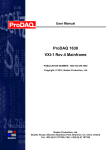Download PG501 Bipolar Current Source for Magnet Supply Technical Manual
Transcript
PG501 Bipolar Current Source for Magnet Supply Technical Manual 26. July 2010 1 *00000.A0 General Remarks The only purpose of this manual is a description of the product. It must not be interpreted as a declaration of conformity for this product including the product and software. W-Ie-Ne-R revises this product and manual without notice. Differences of the description in manual and product are possible. W-Ie-Ne-R excludes completely any liability for loss of profits, loss of business, loss of use or data, interrupt of business, or for indirect, special incidental, or consequential damages of any kind, even if W-Ie-Ne-R has been advises of the possibility of such damages arising from any defect or error in this manual or product. Any use of the product which may influence health of human beings requires the express written permission of W-Ie-Ne-R. Products mentioned in this manual are mentioned for identification purposes only. Product names appearing in this manual may or may not be registered trademarks or copyrights of their respective companies. No part of this product, including the product and the software may be reproduced, transmitted, transcribed, stored in a retrieval system, or translated into any language in any form by any means with the express written permission of W-Ie-Ne-R. Control Cabinet In the context of this user manual, the control cabinet must fulfill the requirements on fireprotective enclosures according to EN 60950 / IEC 60950 / UL 60950. All devices are intended for operation in control cabinets or in closed areas. The LAN connection and all wire connections between the different system parts must be done via shielded cable with conductive connector shells, which are fixed with screws. Furthermore, an additional fire-protective enclosure is required which must not affect proper air circulation. Mains Voltage and Connection The Power supplies are equipped with a “World”- mains input (rated voltage range: 100-240 VAC, frequency: 50-60 Hz, rated current: 16 A). Before connecting to the mains please double-check correspondence. The mains input connection at the power supply side is described in chapter 2.1 (AC Mains Connection) at page 3. Safety After connecting the Power box to the mains, the mains input module is powered permanently. Filter and storage capacitors of the power factor correction module are charged with about 400VDC. Any DC-On-Signal as well as a power switch at control board (if any installed) operates as a low voltage DC on/off switch only and not as a mains breaker. Therefore it becomes dangerous if the box cover is open. In this case a lot of components on high voltage potential get touchable! Before starting any kind of work inside the power box remove the unit from mains and wait a couple of minutes with your activities! Discharge the primary DC filter-capacitors by use of a well insulated 22 ohm 10W resistor. We recommend in case of any malfunction to send the power box to Wiener or to one of our representative for service 20. June 2006 i *00000.A0 Declaration of Conformity Low Voltage Directive 73/23/EEC and EMC Directive Art. 10.1 of 89/336/EEC W-Ie-Ne-R Plein & Baus GmbH declare under our own responsibility that the product PG5 / PL6, F8-12 Items: 0P00.xxxx; 0P01.xxxx; 0P04.xxxx; 0M11.xxxx; 0M21.xxxx; 0PG0.xxxx is in accordance with the following standards or standardized documents: 1. EN 60 950-1:2001 + Corr:2004-09 2. EN 61 000-6-3:2001 3. Niederspannungsrichtlinie [low voltage directive] Störaussendung EMA [RF emission] EN 55 022:1998 + Corr:2001 + A1:2000 Kl. B EN 55 022:1998 + Corr:2001 + A1:2000 Kl. B EN 61 000-3-2:2001 EN 61 000-3-3:1995 +Corr:1997 +A1:2001 EN 61 000-6-2:2001 EN 61 000-4-6:1996 + A1:2001 EN 61 000-4-3:1996 + A1:1998 + A2:2001 Störspannung [conducted noise] Störfeldstärke [radiated noise] Oberschwingungen [harmonics] Spannungsschwankungen [flicker] Störfestigkeit EMB [immunity] HF-Einströmung [injected HF currents] HF-Felder [radiated HF fields] incl. ”900MHz” Burst Surge Spannungs-Variationen [voltage variations] ESD EN 61 000-4-4:1995 + A1:2001 EN 61 000-4-5:1995 + A1:2001 EN 61 000-4-11:1994 + A1:2000 EN 61 000-4-2:1995 + A1:1998 + A2:2001 Conditions: This unit is not a final product and is foreseen for use inside a closed cabinet. The supplying of loads over long distances (>3m) needs possibly additional RF rejection hardware to get in conformity of the definition. Admitted for powering by all mains. Name and signature of authorized person Place and Date Andreas Köster Manager 20. June 2006 Jul. 2010 ii *00000.A0 Contents General Remarks.................................................................................................................i Declaration of Conformity................................................................................................ii 1 General Information..............................................................................................................1 2 PG501 Power Box.................................................................................................................3 2.1 AC Mains Connection..................................................................................................3 2.2 Main Switch..................................................................................................................4 2.3 USB Connector.............................................................................................................4 2.4 Ethernet Connector......................................................................................................4 2.5 Water Cooling Connection (Optional).......................................................................4 2.6 Global Reset Input (Optional)....................................................................................5 2.7 Channel-Wise Interlock Input (Optional).................................................................6 2.8 Global Stop and Start Inputs (Optional)....................................................................7 2.9 Alphanumeric Display (Optional)...............................................................................8 2.9.1 LED Description.....................................................................................................8 2.9.2 Function of the Switches........................................................................................8 2.9.3 Main Operating Modes and Associated Submenus................................................9 2.10 Power Output............................................................................................................10 3 PG501 Control and Setup via USB.....................................................................................11 3.1 Installation..................................................................................................................11 3.2 The Main Window......................................................................................................12 3.3 Description of the Menu Items..................................................................................12 3.3.1 Read Power Supply Data From File Dialog..........................................................13 3.3.2 Output Configuration Dialog................................................................................14 3.3.3 Global and Network Configuration Dialog...........................................................16 4 Web Server..........................................................................................................................16 5 SNMP Control.....................................................................................................................17 6 OPC Server..........................................................................................................................18 7 The MARA Power Bin........................................................................................................19 Appendix A: Measurements...................................................................................................20 Appendix B: Data Sheet.........................................................................................................26 Appendix C: SNMP OID Tree...............................................................................................27 20. June 2006 iii *00000.A0 Figures Figure 1.1: PG501 Bock Diagram..............................................................................2 Figure 2.1: PG501 Front Side with Interlock and Water-Cooled Option.....................3 Figure 2.2: PG501 Front Side with Display Option....................................................3 Figure 7.1: MARA Power Bin...................................................................................19 Figure 7.2 +/- 20A, 5A/s rise time connected to 2.9 Ohm, Resistor.........................20 Figure 7.3 +/- 20A, 30A/s rise time connected to 2.9 Ohm, Resistor.......................20 Figure 7.4 +/- 20A, 5A/s rise time connected to 2.9 Ohm Resistor and 2.2 H/18 Ohm Inductance...............................................................................................................21 Figure 7.5 +/- 20A, 30A/s rise time connected to 2.9 Ohm Resistor and 2.2 H/18 Ohm Inductance......................................................................................................21 Figure 7.6 +/- 4A, 5A/s rise time connected to 2.2 H/18 Ohm Inductance...............22 Figure 7.7+/- 4A, 30A/s rise time connected to 2.2 H/18 Ohm Inductance..............22 Figure 7.8+/- 10A, 5A/s rise time connected to 500mH/6 Ohm Inductance.............23 Figure 7.9+/- 10A, 30A/s rise time connected to 500mH/6 Ohm Inductance...........23 Figure 7.10 Noise 10A, 75V, resistive load..............................................................24 Figure 7.11 Noise 20A, 60V, resistive load..............................................................24 Figure 7.12Noise 20A, 20V, resistive load...............................................................25 Figure 7.13Noise 20A, 2V, resistive load 100 mOhm..............................................25 Tables Table 1: AC Mains Input Connector Pin Assignment.................................................3 Table 2: USB Connector Pin Assignment..................................................................4 Table 3: Ethernet Connector Pin Assignment............................................................4 Table 4: Global Reset Connector Pin Assignment.....................................................5 Table 5: Channel-Wise Interlock Connector Pin Assignment.....................................6 Table 6: Global Stop and Start Connector Pin Assignment.......................................7 20. June 2006 iv *00000.A0 1 General Information Features ● processor controlled, potential free outputs ● up to 1.5 kW DC output power ● Programmable output voltage, current limit and rise/fall time ● Measurement of output voltages and current ● Fully controlled, programmable trip thresholds (min./max. sense voltage, max terminal voltage, max. current, power, temperature) ● PC-Control (connected to USB) with free available software ● Ethernet connection IEEE 802.3 10BASE-T and IEEE 802.3u 100BASE-TX ● WWW-Server integrated, full control via SNMP protocol ● OPC server available ● Ultra-high precision current measurement and stability ● Extremely low noise and ripple ● CE conform EN 50 081/82 part 2 or 1, safety in accordance with EN 60 950 ● Sinusoidal mains current EN 61000-3-2 ● Optional alphanumeric display ● Optional global interlock ● Optional direct water cooling ● Optional Power Bin: Exchange of the power box without disconnecting the cabling to the load 26. July 2010 1 *00000.A0 26. July 2010 2 *00000.A0 2 PG501 Power Box The PG501 front appearance differs slightly, depending on the existing options. Figure 2.1: PG501 Front Side with Interlock and Water-Cooled Option Figure 2.2: PG501 Front Side with Display Option 2.1 AC Mains Connection The AC input connections are made with the Hirschmann connector series ST. We recommend the mating cable plug STAK3N with the locking retainer STASI3. AC Input Pin Signal Comment 1 2 3 Earth Phase Return, Neutral unused Protective Earth Cable wire color: black or brown wire Cable wire color: blue Safety Ground, Cable wire color: green / yellow Table 1: AC Mains Input Connector Pin Assignment 26. July 2010 3 *00000.A0 2.2 Main Switch The green illuminated rocker switch works as a global inhibit input. ● 0 Power outputs disabled ● I Switch is lighting, power outputs may be enabled by the remote control. This switch is a logic switch only. It does not disconnect the mains supply. With the Alphanumeric Display Option the switch is omitted. 2.3 USB Connector USB Socket Pin Signal 1 2 3 4 Comment VCC DD+ GND Table 2: USB Connector Pin Assignment This is the standard USB connector type B. 2.4 Ethernet Connector RJ45 Socket Pin Signal 1 2 3 4 5 6 7 8 Comment TX+ TXRX+ GND 1 GND 1 RXGND 2 GND 2 Table 3: Ethernet Connector Pin Assignment This is the standard NIC configuration. You need a 1:1-cable to connect a to a HUB, or a cross-over cable to connect to another NIC (e.g. a computer). There is no automatic signal crossing like with some routers. 2.5 Water Cooling Connection (Optional) The water connections are made with quick couplings series LC 6.4 mm from Colder Products Company (CPC). We recommend an elbow mating plug with shutoff, e.g. LCD230-04. Consider that water inlet and water outlet are not exchangeable. The safety valve may not be readjusted by the customer. 26. July 2010 4 *00000.A0 2.6 Global Reset Input (Optional) The global reset input (POWER_INHIBIT) is provided to force all outputs to be switched off. ● connected to GND Power outputs disabled ● floating Power outputs may be enabled by the remote control DSUB25 female Pin Signal Comment 1 14 2 15 3 16 4 17 5 18 6 19 7 20 8 21 9 22 10 23 11 24 12 25 13 reserved reserved reserved reserved reserved reserved reserved reserved reserved reserved reserved reserved reserved reserved reserved reserved reserved reserved reserved reserved reserved reserved reserved Ground of the aux. supply, connected to USB ground Inhibit input NC NC NC NC NC NC NC NC NC NC NC NC NC NC NC NC NC NC NC NC NC NC NC GND POWER_INHIBIT Table 4: Global Reset Connector Pin Assignment The signals shall be connected by an isolated contact (e.g. relays), and must not be connected to other potentials. The input has an internal 10 kΩ pull-up resistor to 5V and an input impedance of 10 kΩ. It is possible to invert the logic of this signal by changing a jumper switch inside of the power box.. Jumper at Pin POWER_INHIBIT Input Functionality 1–2 open power disabled (INTERLOCK) connected to GND power enabled open power enabled connected to GND power disabled (RESET) 2–3 26. July 2010 5 *00000.A0 2.7 Channel-Wise Interlock Input (Optional) The channel-wise interlock inputs are provided to force a dedicated output to be switched off. DSUB25 female Pin Signal 1 14 2 15 3 16 4 17 5 18 6 19 7 20 8 21 9 22 10 23 11 24 12 25 13 Comment Interlock U0 + Interlock U0 Interlock U1 + Interlock U1 Interlock U2 + Interlock U2 Interlock U3 + Interlock U3 Interlock U4 + Interlock U4 Interlock U5 + Interlock U5 Interlock U6 + Interlock U6 Interlock U7 + Interlock U7 Interlock U8 + Interlock U8 Interlock U9 + Interlock U9 Interlock U10 + Interlock U10 Interlock U11 + Interlock U11 reserved Table 5: Channel-Wise Interlock Connector Pin Assignment Each interlock input is galvanically isolated (optocouplers). If a channel is interlocked, it is not possible to switch it on. Signal level: interlocked: -10 V ... +0.8 V not interlocked: +2.2 V ... +10 V (input impedance 1 kΩ + LED, so higher input voltages can be used if an external resistor is implemented.) 26. July 2010 6 *00000.A0 2.8 Global Stop and Start Inputs (Optional) This inputs allow to switch off the outputs channels (emergency stop) or to switch on all power supply outputs (e.g. used for maintenance) . DSUB25 female Pin Signal Comment 1 14 2 15 3 16 4 17 5 18 6 19 7 20 8 21 9 22 10 23 11 24 12 25 13 reserved reserved reserved reserved reserved reserved reserved reserved reserved reserved reserved reserved reserved reserved reserved reserved reserved reserved reserved reserved reserved reserved reserved Ground of the aux. supply, connected to USB ground Inhibit input NC NC NC NC NC NC NC NC NC NC NC NC NC NC NC NC NC NC NC NC NC NC STOP GND START Table 6: Global Stop and Start Connector Pin Assignment The signals shall be connected by a dry contact (e.g. relay), and must not be connected to other potentials. The input has an internal 330 Ω pull-up resistor to 5V and an input impedance of 1 kΩ. Signal Functionality STOP If this signal is connected to GND (dry contact close), all power supply outputs are switched off. This functionality has priority over all other functions, it is not possible to switch outputs on in this state START If this signal is connected to GND (dry contact close), all power supply outputs are switched on. They will only be switched off in case of an emergency switch off caused by the supervision logic of the power supply. If this signal is not connected (dry contact open), power supply outputs may be switched on/off via SNMP or with the display control. 26. July 2010 7 *00000.A0 2.9 Alphanumeric Display (Optional) This option allows the setup and display of some power supply items with toggle switches. 2.9.1 LED Description ● Power LED (green, 5mm) Lighting if the PG501 is operating. Channels may be on. ● Status LED (green, 3mm) Lighting if the main processor is working properly . ● Overheat (yellow) Lighting if the operating temperature inside of the power supply is too high. ● SYS FAIL (red) Processor malfunction. 2.9.2 Function of the Switches After the PG501 has been switched on by pushing the “Power” switch up, the main operation modes can be selected by pushing the “Mode Select” switch up or down. Many main operating modes do have one or more submenus, which can be accessed by a special procedure. You will use the following switches of the PG501: Symbol Description Remarks P▲ Push “Power” switch up (ON) Main power supply is off: Switch the power supply on. All power channels are off. Display shows a switched off channel: Switch this channel on. Submenu: OK button. Used to enter the selected submenu, request to change a value, accept the changes. P▼ Push “Power” switch down (OFF) Display shows a switched off channel: Switch the main power supply and all channels off. Display shows a switched on channel: Switch this channel off. Submenu: CANCEL button. Used to leave a submenu, discard the changes. M▲ Push “Mode Select” switch up Main operating mode: Select the next operating mode. Submenu: Change the selected item to the next possible state. M▼ Push “Mode Select” switch down Main operating mode: Select the previous operating mode. Submenu: Change the selected item to the previous possible state. 26. July 2010 8 *00000.A0 The following example describes the detailed steps to enter a sub menu and change the IP gateway address. Description Switch Display 1 switch the crate on P▲ U0 select the requested operation mode 1.2A main M▲ or M▼ (until right mode is TCPIP: no link displayed) enter submenu Select submenu Gateway” 5.01V M▲(push and hold), P▲ Config: Wait hold both switches up Config: Wait... after 4 seconds you can Config: Ready ! release the switches TCPIP Address 192.168.91.80 “TCPIP M▲ or M▼ (until right menu is TCPIP Gateway displayed) 192.168.91.94 Enter this menu P▲ 192.168.91.94 Change the value M▲ or M▼ 196.168.91.94 Accept change, to next item P▲ 196.168.91.94 Accept change, to next item P▲ 196.168.91.94 Accept change, to next item P▲ 196.168.91.94 submenu P▲ TCPIP Gateway 196.168.91.94 Ready, back selection to Ready, leave submenu M▼ TCPIP: no link 2.9.3 Main Operating Modes and Associated Submenus Operating Mode Submenu Display Display voltage and current of the selected output channel U0 Display the TCP/IP connection state Possible values & symbols are: no link (no cable connected) 10M (connected to 10M network) 100M (connected to 100M network) Ethernet 100M FD 5.01V 72.A HD (half duplex) FD (full duplex) ↓, ↑, ↕ (Frame received, transmitted, both) 1 Display: Two lines: displayed alternating, alternate background color: blinking 26. July 2010 9 *00000.A0 Operating Mode Submenu Display Change the TCP/IP address TCPIP Address 192.168.91.80 Change the TCP/IP subnet mask TCPIP SubnetMask 255.255.255.224 Change the TCP/IP gateway address TCPIP Gateway 192.168.91.94 Allow writes (e.g. switch on/off) via the web HTTP:read/write server Change TCP/IP negotiation settings TCPIPnegotiation AutoNegotiation Display of the ethernet hardware address (MAC). TCPIP MAC Addres This address is written at the type plate, too. 0050-C22D-C231 Change the TCP/IP port of the web server HTTP Port 80 Change the TCP/IP port of the SNMP server SNMP Port 161 Restore the default SNMP settings (community SNMP Default strings) No 2.10 Power Output The low voltage DC output at the rear side of the power supply is provided by two 6 mm sockets The main application of this device is working as constant current source, so voltage sense lines are omitted. 26. July 2010 10 *00000.A0 3 PG501 Control and Setup via USB The PG501 can be controlled with the MRIcontrol software. Without the Display option this is the only way to change the network (TCP/IP) settings. The USB interface is primarily intended to be used to configure the power supply. The Ethernet connection is designated for remote control and monitoring. Requirements ● X86-Computer with USB connection (USB2 recommended) ● Microsoft Windows XP Features 3.1 ● Setup of the TCP/IP network parameters ● Global overview of all power supply channels ● Detailed configuration of the power supply channels ● Save and reload of configuration data Installation The installation software (MRIcontroInstall-x.x.x.x.exe) is free available at the download area of our website (www.wiener-d.com → Support → Downloads, registration required). The direct link of the Juli 2010 version is http://www.wiener-d.com/Support/MRIcontrol/MRIcontrolInstall-1.0.1161.0.exe Please install the software before connecting the power supply to the USB. The necessary USB-driver is included in the installation. After downloading and executing the software Windows may complain that the supplier of the software could not be verified. Ignore this warning and select “Execute”. Next the MRIcontrol Setup Wizard welcome screen is displayed. Click “Next”, accept the license agreement and take a look at the ReadMe notes. Now you may change the default installation folder and start the installation. Now connect the PG501 with your mains supply and use an USB cable to connect the computer with the PG501. 26. July 2010 11 *00000.A0 The computer will detect the new connected hardware and ask to connect to Windows Update. Select “No” and click “Continue”. Then accept the “Automatic install the software” selection by clicking “continue”. Now the USB driver software will be installed. To access the power supply, execute the “MRIcontrol” application via the Windows start menu. 3.2 The Main Window After starting the application the main window appears. The „Output“ line shows the overview of the supply output, the „Power“ line shows some values of the internal supply which generates the input voltage needed by the output driver. For quick access the the OutputConfiguration and DVM dialog boxes are opened automatically. 3.3 Description of the Menu Items ● File » Read Power Supply Configuration from File Opens the Read Power Supply Data From File Dialog. ● File » Save Power Supply Configuration to File Saves the complete power supply configuration to disk. ● Switch » Main On ● Switch » Mai Off This allows to switch the main supply on or off. Functional identical to the green rocker switch or the power on/off switch of the optional display. ● Switch » Group 1 On ● Switch » Group 1 Off ● Switch » Group 2 On ● Switch » Group 2 Off 26. July 2010 12 *00000.A0 This are commands to demonstrate the grouping functions of the PG. They make sense only with power boxes containing more than one channel. ● SelectOutput Select the next existing channel for the other dialogs. The current channel is displayed at the title bar. If just one channel exists, this item can be ignored. ● DVM Opens a large window showing the measurement data of one channel. ● OutputConfiguration Opens the Output Configuration Dialog. ● OutputCalibration This dialog is reserved for service personal. ● System » Configuration Opens the Global and Network Configuration Dialog. ● System » Firmware Update Allows to update the firmware of the main processor. ● Stop ● Start Allow to interrupt and resume the communication with the PG501. ● Help » Info Here you have access to the version number of the software. 3.3.1 Read Power Supply Data From File Dialog This dialog can be used to copy a XML configuration file from disk to the PG501. It is possible to copy each configuration file channel to its corresponding power supply channel (e.g. U0 → U0, U1 → U1, ...) or to copy one configuration file channel to multiple power supply channels. 26. July 2010 13 *00000.A0 3.3.2 Output Configuration Dialog The OutputConfiguration dialog box is used for the detailed control of the output channels. The following steps are required to switch on the output channel: You see the measured voltage and current and the calculated power and resistance of the load. The Nominal Values area allows to change the operation parameters. „Automatic Offset Adjustment“ checkbox should be enabled, it provides automatic correction of the offset drift of the DAC. The Control&Status area shows the actual state of the device. INHIBIT: The power supply is locked, either by hardware interlock or by the ON/OFF-switch at the front panel. Systems with the “Display” option can be switched on with the red main switch at the front panel, or with the “Switch → Main On” menu with this program. Systems without the display option have to be switched on with the green rocker switch. With the „Power ON“ and „Power OFF“ buttons you switch the internal power stage (MEH, see figure 1.1). Click the „Power ON“ button to activate it. 26. July 2010 14 *00000.A0 The main window shows a reference voltage and the current and voltage of the internal supply: Verify that the nominal values do not damage your connected load. The „Supervision“ area allows to set multiple supervision values, which trigger different actions. E.g. you can set one „max. Terminal Voltage“ value to 30V and ignore the failure (just the status changes), and set the second „max. Terminal Voltage“ to 60V and request to switch off if the value is touched. Next click the „Output ON“ button, The output current will rise to the selected value with the defined ramp, or the „Voltage Limit“ is reached. The main window is updated with the actual output values 26. July 2010 15 *00000.A0 3.3.3 Global and Network Configuration Dialog In the Network group box you enter the TCP/IP network settings (IP address, subnet mask and default gateway). You have to use the parameters of your local network here. Please contact your network administrator for details. HTTP and SNMP port numbers should only modified if you know what you do. Setting any port to 0 disables the server. If the “Channels Switch On with Main Switch” check box in the Other group box is checked, all output channels are switched on if the main switch is switched on. 4 Web Server The PG501 has a built-in web-server which allows the monitoring of the power supply with a standard web browser. 26. July 2010 16 *00000.A0 5 SNMP Control The SNMP (Simple Network Management Protocol) is generally used to monitor and control computers and network routers. WIENER claimed a specific part of the SNMP namespace and implemented power supply specific items there. Protocol version 1 and 2c is implemented. The tree view of the implemented items is appended in 7 SNMP OID Tree. A detailed description of the SNMP functionality can be found in the corresponding MIB file (WIENER-CRATE-MIB.txt) If you are new to SNMP the www.Net-SNMP.org website is a good start. The TCP/IP settings can be configured with the MUSEcontrol -> System -> Configuration menu. The default setting ist he IP address 0.0.0.0, which activate the BOOTP/DHCP facility of the PG501 to get it’s IP address automatically. Using NetSNMP (www.netsnmp.org), it’s easy to generate different output waveforms. The sample script snmpset sleep 1 snmpset snmpset sleep 1 snmpset sleep 1 snmpset -c guru -v 2c $CRATE outputSwitch.u0 i Off -c guru -v 2c $CRATE outputCurrent.u0 F 20 -c guru -v 2c $CRATE outputSwitch.u0 i On -c guru -v 2c $CRATE outputCurrent.u0 F -20 -c guru -v 2c $CRATE outputCurrent.u0 F 20 generates the output voltage (3.6 Ohm load resistance) 26. July 2010 17 *00000.A0 6 OPC Server A server according to OPC Data Access V2.05 is optional available. OPC (OLE for Process Control) allows fast and secure access to data and information under Windows operating systems. As an industry-spanning, multi-vendor software interface, OPC minimizes connection and maintenance overheads. This server, running on a Computer with the Microsoft Windows XP operating system, enables access to all controllers which are connected to the network (TCP/IP). It is possible to access from any OPC Client application to the data of one or more servers encapsulating the properties specific to the server and type of communication commissioning support due to automatic scanning of the network and registration of communication stations ● restricting access rights by the underlying Microsoft DCOM. ● ● ● The details of the OPC server can be found in the manual delivered with the OPC server software. 26. July 2010 18 *00000.A0 7 The MARA Power Bin For easy exchange of the PG501 Power Box the special bin (MARA) is provided: The low voltage/high current cabling is connected to M6 threaded bolts (MULTICONTACT). Figure 7.1: MARA Power Bin 26. July 2010 19 *00000.A0 Appendix A: Measurements Figure 7.2 +/- 20A, 5A/s rise time connected to 2.9 Ohm, Resistor Figure 7.3 +/- 20A, 30A/s rise time connected to 2.9 Ohm, Resistor 26. July 2010 20 *00000.A0 Figure 7.4 +/- 20A, 5A/s rise time connected to 2.9 Ohm Resistor and 2.2 H/18 Ohm Inductance Figure 7.5 +/- 20A, 30A/s rise time connected to 2.9 Ohm Resistor and 2.2 H/18 Ohm Inductance 26. July 2010 21 *00000.A0 Figure 7.6 +/- 4A, 5A/s rise time connected to 2.2 H/18 Ohm Inductance Figure 7.7+/- 4A, 30A/s rise time connected to 2.2 H/18 Ohm Inductance 26. July 2010 22 *00000.A0 Figure 7.8+/- 10A, 5A/s rise time connected to 500mH/6 Ohm Inductance Figure 7.9+/- 10A, 30A/s rise time connected to 500mH/6 Ohm Inductance 26. July 2010 23 *00000.A0 Figure 7.10 Noise 10A, 75V, resistive load Figure 7.11 Noise 20A, 60V, resistive load 26. July 2010 24 *00000.A0 Figure 7.12Noise 20A, 20V, resistive load Figure 7.13Noise 20A, 2V, resistive load 100 mOhm 26. July 2010 25 *00000.A0 Appendix B: Data Sheet Rated Input Voltage: Rated Input Current: 106 – 230 V AC, +/- 15% variation allowed 16 A Sinusoidal: CE Inrush current: EN 60555, IEC 555 pow. fact. 0,98 (230VAC) 50/60 Hz 16 A, cold unit Output Insulation (SELV) CE EN 60950 , ISO 380, VDE 0805, UL 1950, C22.2.950 DC Output power with different input voltages at the rated current (16A), calculated with typical efficiency of 75% 90-230VAC / 400 Wnom DC Output Characteristics: Floating range: 500 V test voltage Noise and ripple: < 35 mVPP Conditions at the load: Parallel (X) 330µF and 1µF ceramic, 100nF HF- conducting to case (Y) each line Emission: CE EN 50081-1 (EN 55 022-B) Immunity: CE EN 50082-1 or 2 Operating temperature: 10 °C – 40 °C Storage Temperature: - 30 °C - + 85 °C (cooling water must be completely removed, else +3 °C - +85 °C) (0.5 m wire, 0–20 MHz) Temp.- Coefficient: tbd Stability (constant conditions) tbd Current limiting: Programmable Status control / DC Off (trip off): Tripping global, group- or channel wise programmable (after overload, overheat , overvoltage, undervoltage) Interlock input: Optional Measurement Accuracy (typical values) Voltage ± 0.5% of the maximum output voltage of the channel Current ± 0.1% of the maximum output voltage of the channel 26. July 2010 26 *00000.A0 Appendix C: SNMP OID Tree Only a small part of general SNMP OIDs is implemented. This is the tree view: +--iso(1) | +--org(3) | +--dod(6) | +--internet(1) | +--directory(1) | +--mgmt(2) | | | +--mib-2(1) | | | +--system(1) | | | | | +-- -R-- String sysDescr(1) | | | Textual Convention: DisplayString | | | Size: 0..255 | | +-- -R-- ObjID sysObjectID(2) | | +-- -R-- TimeTicks sysUpTime(3) | | +-- -RW- String sysContact(4) | | | Textual Convention: DisplayString | | | Size: 0..255 | | +-- -RW- String sysName(5) | | | Textual Convention: DisplayString | | | Size: 0..255 | | +-- -RW- String sysLocation(6) | | | Textual Convention: DisplayString | | | Size: 0..255 | | +-- -R-- INTEGER sysServices(7) | | | Range: 0..127 This is the tree view of the wiener-specific SNMP namespace. It could be generated with the command „snmptranslate -w 80 -Tp WIENER-CRATE-MIB::wiener“. Because it's a general definition, usable for different types of crates, some items may be not implemented in the real hardware. Here the not relevant parts are omitted. The wiener OID is located at iso(1).org(3).dod(6).internet(1).private(4).enterprises(1). A detailed description of the SNMP functionality can be found in the corresponding MIB file (WIENER-CRATE-MIB.txt) +--crate(1) | +--system(1) | | | +-- -RW- EnumVal sysMainSwitch(1) | | Values: OFF(0), ON(1) | +-- -R-- BitString sysStatus(2) | | Values: mainOn(0), mainInhibit(1), localControlOnly(2), | | inputFailure(3), outputFailure(4), fantrayFailure(5), | | sensorFailure(6), VmeSysfail(7), | | plugAndPlayIncompatible(8) | +-- -RW- EnumVal sysVmeSysReset(3) | Values: TRIGGER(1) | +--input(2) | +--output(3) | | | +-- -R-- INTEGER outputNumber(1) | | Range: 0..255 | | | +--outputTable(2) | | | | | +--outputEntry(1) | | | Index: outputIndex | | | | | +-- ---- EnumVal outputIndex(1) | | | Values: U0(1), U1(2), U2(3), U3(4), U4(5), U5(6), U6(7), | | | U7(8), U8(9), U9(10), U10(11), U11(12) | | +-- -R-- String outputName(2) 26. July 2010 27 *00000.A0 | | | Textual Convention: DisplayString | | | Size: 1..4 | | +-- -RW- INTEGER outputGroup(3) | | | Range: 0..127 | | +-- -R-- BitString outputStatus(4) | | | Values: outputOn(0), outputInhibit(1), | | | outputFailureMinSenseVoltage(2), | | | outputFailureMaxSenseVoltage(3), | | | outputFailureMaxTerminalVoltage(4), | | | outputFailureMaxCurrent(5), | | | outputFailureMaxTemperature(6), | | | outputFailureMaxPower(7), | | | outputFailureTimeout(9), | | | outputCurrentLimited(10), outputRampUp(11), | | | outputRampDown(12) | | +-- -R-- Opaque outputMeasurementSenseVoltage(5) | | | Textual Convention: Float | | | Size: 7 | | +-- -R-- Opaque outputMeasurementTerminalVoltage(6) | | | Textual Convention: Float | | | Size: 7 | | +-- -R-- Opaque outputMeasurementCurrent(7) | | | Textual Convention: Float | | | Size: 7 | | +-- -R-- EnumVal outputMeasurementTemperature(8) | | | Values: OK(-128), FAILURE(127) | | +-- -RW- EnumVal outputSwitch(9) | | | Values: OFF(0), ON(1) | | +-- -RW- Opaque outputVoltage(10) | | | Textual Convention: Float | | | Size: 7 | | +-- -RW- INTEGER outputAdjustVoltage(11) | | | Range: -128..127 | | +-- -RW- Opaque outputCurrent(12) | | | Textual Convention: Float | | | Size: 7 | | +-- -RW- INTEGER outputSupervisionBehavior(15) | | | Range: 0..65535 | | +-- -RW- Opaque outputSupervisionMinSenseVoltage(16) | | | Textual Convention: Float | | | Size: 7 | | +-- -RW- Opaque outputSupervisionMaxSenseVoltage(17) | | | Textual Convention: Float | | | Size: 7 | | +-- -RW- Opaque outputSupervisionMaxTerminalVoltage(18) | | | Textual Convention: Float | | | Size: 7 | | +-- -RW- Opaque outputSupervisionMaxCurrent(19) | | | Textual Convention: Float | | | Size: 7 | | +-- -RW- Opaque outputConfigMaxSenseVoltage(21) | | | Textual Convention: Float | | | Size: 7 | | +-- -RW- Opaque outputConfigMaxTerminalVoltage(22) | | | Textual Convention: Float | | | Size: 7 | | +-- -RW- Opaque outputConfigMaxCurrent(23) | | | Textual Convention: Float | | | Size: 7 | | +-- -RW- Opaque outputSupervisionMaxPower(24) | | Textual Convention: Float | | Size: 7 | | | +-- -R-- INTEGER groupsNumber(3) | | Range: 1..255 | | | +--groupsTable(4) | | | +--groupsEntry(1) | | Index: groupsIndex | | | +-- ---- EnumVal groupsIndex(1) | | Values: ALL(0) | +-- --W- EnumVal groupsSwitch(9) | Values: UNDEFINED(-1), OFF(0), ON(1) | +--communication(5) | | | +--snmp(1) | | | +--snmpCommunityTable(1) 26. July 2010 28 *00000.A0 | | | | | +--snmpCommunityEntry(1) | | | Index: snmpAccessRight | | | | | +-- ---- EnumVal snmpAccessRight(1) | | | Values: public(1), private(2), admin(3), guru(4) | | +-- -RW- String snmpCommunityName(2) | | Size: 0..14 | | | +-- -RW- INTEGER snmpPort(2) | +--powersupply(6) | | | +-- -R-- String psSerialNumber(2) | | Textual Convention: DisplayString | | Size: 0..255 | +-- -R-- INTEGER psOperatingTime(3) | +-- -RW- String psDirectAccess(1024) | Size: 1..14 | 26. July 2010 29 *00000.A0