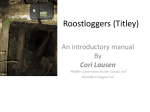Download AnABAt™ Roost LoggeR
Transcript
ANABAT SYSTEMS AnaBat™ Roost Logger - User Manual Contents About AnaBat™ Roost Logger 1 Suitability for Species Identification 1 Monitoring bat activity over time 2 FEATURES 4 Washable 4 Sensitivity 5 Narrow Bandwidth Detection of hibernacular affected by White-Nose Syndrome 2 Determination of activity levels for mine-closure assessments Determination of temporal patterns of activity at a bat roost 3 3 OPERATIONS 5 6 Setting up PC for use 6 Opening Device Manager 6 Connecting Roost Logger to a PC via a USB connection 7 Placing Roost Logger in Update Mode 7 Determining if the Roost Logger USB driver is installed 7 Determining if the Firmware Update USB driver is installed 7 Installing USB drivers 8 Changing the Com port 9 For more information, please contact us or visit www.titley-scientific.com Titley Scientific Australia Titley Scientific USA Titley Scientific UK|EUROPE PO Box 133 Lawnton QLD 4501 T: +61 07 3881 5577 E: [email protected] 601 Business Loop 70, Suite 105 Columbia, Missouri, 65203-2546 T: +1573 442 8745 E: [email protected] Llanmaes Estate Office St Fagans, Cardiff, CF5 6DU T: +44 2920 022 099 E: [email protected] ANABAT SYSTEMS AnaBat™ Roost Logger - User Manual About AnaBat™ Roost Logger Suitability for Species Identification The Roost Logger is primarily intended to monitor bats passively over extended periods, to provide information about how bat activity varies in time. Depending on how the Sampling Regime is set up, this could be used over one or many nights to determine temporal patterns of use over an entire day. It could also be used to determine how activity varies across a season or even a whole year. The Roost Logger is NOT primarily intended for species identification. It is optimised for monitoring of temporal activity of bats in roost situations. In such situations, species identification is typically difficult because the bats are flying in high clutter and often there are several bats flying at one time. Such circumstances make acoustic identification difficult because the calls produced tend to converge towards similar forms, even for very different species. Also, familiar species may be producing calls which aren’t often seen away from such situations. IMPORTANT WARNING: expecting a Roost Logger (or any other electronic equipment) to function reliably over a long period without oversight will put your data at risk. The longer the device is deployed without being checked, the greater the chance that something will go wrong undetected, resulting in data loss - potentially for most of the intended recording period. Equipment like this is vulnerable to interference from humans and other animals, which may steal it, damage it or otherwise interfere with its operation. There may be other factors which can interfere with its operation – for example a deposit of ice over the microphone. Electronic equipment deployed in the wild can also be subjected to extreme changes in temperature and batteries may fail for no apparent reason. It is therefore extremely important to be aware of these influences and not simply assume that operation will meet expectations, unless these expectations are based on a thorough knowledge of the equipment. The most sensible approach to this is to monitor equipment frequently at first and then reduce monitoring frequency as you become more familiar with its operation and the sorts of problems you may encounter. Many of the problems encountered using Anabat detectors have resulted from user error or insufficient familiarity with normal operation, and environmental factors affecting its operation. Efforts put into understanding the equipment and how to operate it will easily repay itself by improving the reliability which can be achieved. Even if the Roost Logger is used in a situation where bats are flying in the open, it will often make identification much more difficult than it would be with a detector such as an Anabat detector with a broad bandwidth microphone. This comes about for two reasons: 1. The narrow bandwidth of the microphone will typically render only parts of many bat calls. This can be confusing because the part rendered may not be the most important part of the call for identification. 2. The Roost Logger is designed to have a low sensitivity. This will reduce further the rate at which it detects calls of quality sufficient for species identification. The above not-withstanding, the Roost Logger uses the same, highly optimised and very effective approach to storing bat calls which has proven so successful for species identification in the Anabat detectors. If a bat is close enough, good quality calls will still be recorded and many calls recorded in natural situations will be easy to identify. www.titley-scientific.com | 1 Titley Scientific Australia Titley Scientific USA Titley Scientific UK|EUROPE PO Box 133 Lawnton QLD 4501 T: +61 07 3881 5577 E: [email protected] 601 Business Loop 70, Suite 105 Columbia, Missouri, 65203-2546 T: +1573 442 8745 E: [email protected] Llanmaes Estate Office St Fagans, Cardiff, CF5 6DU T: +44 2920 022 099 E: [email protected] ANABAT SYSTEMS AnaBat™ Roost Logger - User Manual Monitoring bat activity over time The Roost Logger uses technology highly optimised for very low power consumption. It is designed to use 4 D cells as the power source because of their ready availability and high capacity. For long-term monitoring (over 6 weeks), even using D cells will not be sufficient for continuous monitoring. Therefore, a strategy we call “Capacity Farming” must be used to achieve the required monitoring duration. There are three parameters in Capacity Farming: 1. Run Time – the total time period over which all sampling takes place eg. a run time of 3 months might be suitable for monitoring a cave for signs of White-Nose Syndrome. 2. Sampling Time – the total time during which the detector is actually listening for bats. Note that for some purposes, the Sampling Time might be quite short eg. if the intention is to monitor a cave for signs of bat activity, this could often be achieved by sampling for only 2 hours every day, starting at sunset. 3. Duty Cycle – the Sampling Time as a percentage of Run Time. If sampling is only done at night, the Duty Cycle would be about 50% in most cases. Capacity Farming ensures that the desired Run Time can be achieved, even if the desired Sampling Time cannot. It makes sure that Sampling is limited so there will still be enough energy left in the batteries to run the Roost Logger even at the end of the desired Run Time. How well this works depends on how closely the battery capacity meets its expectations since this is the one factor about which there is most doubt. Therefore, if achieving the desired Run Time is important, it will always be important to treat the battery capacity conservatively. Just because a D cell may be rated at 18,000 mAH doesn’t mean that capacity will actually be realised when changes in temperature and other factors are taken into account. At the simplest level, Capacity Farming makes it possible to achieve long run times by reducing the amount of Sampling Time per day. The easiest way to do this is to sample only at night – which is usually completely appropriate for bats! Sampling only at night will immediately double the run time by reducing the duty cycle (the time spent sampling as a fraction of the total run time) to about 50%. However, for some purposes such as White-Nose detection, sampling during the day is just as important. If needed, Capacity Farming can also reduce the duty cycle by reducing the time spent sampling in every five minutes time slice, while ensuring that some sampling takes place every five minutes. Capacity Farming also has another role. It can farm out the disk capacity to ensure the disk is not filled before the desired Run Time is achieved. Detection of hibernacular affected by White-Nose Syndrome It has been noted that when bats are under stress as a result of White-Nose Syndrome, they start flying during the day, including emerging from roosts. This behaviour is highly abnormal in a healthy bat. For this reason, deployment of a Roost Logger at a hibernaculum should be a good way to assess whether or not White-Nose Syndrome is affecting bats at that site. To monitor for signs of White-Nose Syndrome, the detector needs to be monitoring throughout the day and night. We estimate that the Roost Logger should run for 6 weeks with fresh batteries for continuous monitoring. If a longer run time is desired, the duty cycle will be reduced. But even over a period of 6 months, it should still be possible to achieve 25%. To err on the conservative side, it would be wise to choose a battery capacity well below the theoretical value. This will reduce the duty cycle further but guard against possible early failure due to the battery losing its capacity earlier than expected. Even if the duty cycle is reduced to 10%, it should not be difficult to detect the signs of White-Nose Syndrome if this is manifested by an unusual level of activity during the day. This will still result in monitoring for 30 seconds in every 5 minutes. www.titley-scientific.com | 2 Titley Scientific Australia Titley Scientific USA Titley Scientific UK|EUROPE PO Box 133 Lawnton QLD 4501 T: +61 07 3881 5577 E: [email protected] 601 Business Loop 70, Suite 105 Columbia, Missouri, 65203-2546 T: +1573 442 8745 E: [email protected] Llanmaes Estate Office St Fagans, Cardiff, CF5 6DU T: +44 2920 022 099 E: [email protected] ANABAT SYSTEMS AnaBat™ Roost Logger - User Manual Determination of activity levels for mine-closure assessments Determination of temporal patterns of activity at a bat roost The typical question here is to assess the activity at a mine portal to determine if the mine is housing a significant concentration of bats. As all Roost Loggers are set to the same sensitivity at manufacture, they can be relied upon to give comparable results. However, it is important to remember that the activity detected will still depend on the position of the Roost Logger in relation to where the bats are flying, and on the species composition of the bats. This case is similar to assessing a mine for activity, though it may be of more interest to assess activity throughout the night. This depends on the purpose of the monitoring. Mines of different dimensions could result in very different outflight patterns which could affect detection rates for different reasons. For example, if bats are constrained to exit from a small portal, they are likely to produce lower amplitude calls than if they are leaving a larger mine. Also, different species of bats can have very different detectability. A key issue in assessing a mine could be avoiding detection of bats flying outside the mine but having roosted elsewhere. The low sensitivity of the Roost Logger was chosen partly to lessen the chances of this ambiguity, so the activity it detects will have come from a small volume of space around the microphone. If the purpose of the monitoring is to see how total numbers of bats vary across a season, then monitoring throughout the night would be less important than monitoring over the first two hours after sunset. Even though acoustic activity measures such as attainable with a Roost Logger cannot be expected to give accurate numbers of bats present, there should still be a close correlation between activity and numbers. So if other methods are used to count the bats such as IR video, it may be that the acoustic activity could be calibrated by cases where the actual number of bats is known. This allows a reasonable estimate of numbers of bats for extended periods without having to use the labour-intensive video counting. However, remember that the same calibration parameters will not work the same for species with very different detectability. So, a change in species composition could compromise the accuracy of the acoustic estimates. For mine assessment work, if a really long run time is required, it may be best to monitor only the period of the night when most activity would be expected ie. the two hours after sunset. That should give a good idea if the mine is a significant roost but it might miss other activity which still could be important eg. the mine might be used as a mating site by bats which don’t roost within it. www.titley-scientific.com | 3 Titley Scientific Australia Titley Scientific USA Titley Scientific UK|EUROPE PO Box 133 Lawnton QLD 4501 T: +61 07 3881 5577 E: [email protected] 601 Business Loop 70, Suite 105 Columbia, Missouri, 65203-2546 T: +1573 442 8745 E: [email protected] Llanmaes Estate Office St Fagans, Cardiff, CF5 6DU T: +44 2920 022 099 E: [email protected] ANABAT SYSTEMS AnaBat™ Roost Logger - User Manual FEATURES Washable The Roost Logger is completely sealed and can be fully exposed to the weather without risk of damage to the device. There are some caveats, of course. The microphone, however, is still quite delicate and should not be subjected to excessive shock, its surface should not be scratched or abraded. Even if the weather doesn’t damage the device, it may render the device inoperable or ineffective in various ways eg. a build up of ice early in the winter could block sound from the microphone for the whole season. While the detector can be left exposed to rain, this could have some other consequences. Rain itself can generate a lot of noise, which could both mask bat calls and reduce total sampling effort by filling up storage space in the SD card with noise. Although Capacity Farming will ensure there is still capacity remaining for the last day of intended monitoring, the time actually spent on monitoring can still be reduced if a lot of noise is recorded. Another point to note is that the Roost Logger has a vent which allows equalisation of pressure between the inside of the Roost Logger and the air outside. Therefore, dramatic changes in temperature could result in air flowing in or out of the Roost Logger. Normally this will not be a problem but it is important to realise that any air inside the Roost Logger could be cooled to below the dew point, resulting in condensation inside the device. back into the device. However, it is very important not to sub sequently immerse the device in cold water, which would reduce the internal pressure and risk drawing water into the device through the vent. Therefore, if immersion is desired, the device should only be immersed in hot water, followed immediately by drying the exterior of the Roost Logger eg. with paper towels. We DO NOT recommend immersing the Roost Logger in water at any time unless immersion is done strictly by the guidelines. Spraying or wiping the exterior surface of the Roost Logger with bleach might be sufficient to meet decontaminant requirements, and would be preferable to immersion because of the reduced risk of any ingress of water. IMPORTANT: Following the points made above, immersion under uncontrolled conditions will always be risky. We recommend not to place the Roost Logger in a location where flooding could occur due to a rising stream or tidal water. There are several reasons why it will always be best to deploy the Roost Logger in a dry, protected place. There is also a risk of sucking water into the Roost Logger if the air vent is immersed under conditions where the pressure inside the device is being reduced. For this reason, it is imperative that if the device is to be immersed in water, the water should be quite hot to ensure that air comes out of the Roost Logger and is not sucked back in. Decontamination for WNS can be achieved by immerssing the Roost Logger in water at 50 degrees C (= 122 degrees F) for 15 minutes. If this process is to be carried out, make sure that after immersion, bubbles can be seen leaving the Roost Logger vent as the unit heats up. This is normal and will ensure that the pressure inside the Roost Logger is sufficient to prevent water being sucked www.titley-scientific.com | 4 Titley Scientific Australia Titley Scientific USA Titley Scientific UK|EUROPE PO Box 133 Lawnton QLD 4501 T: +61 07 3881 5577 E: [email protected] 601 Business Loop 70, Suite 105 Columbia, Missouri, 65203-2546 T: +1573 442 8745 E: [email protected] Llanmaes Estate Office St Fagans, Cardiff, CF5 6DU T: +44 2920 022 099 E: [email protected] ANABAT SYSTEMS AnaBat™ Roost Logger - User Manual FEATURES (CONT’D) Sensitivity Narrow Bandwidth The Roost Logger is designed to have a much lower sensitivity than an Anabat detector due to the following reasons: The Roost Logger uses a narrow bandwidth transducer (microphone) with a peak sensitivity at about 42 KHz. This frequency is wellsuited to monitoring bat roosts because nearly all species will have some component of their calls which pass through or close to this frequency when they are at a roost. 1. It reduces the ambiguity associated with the possibility that a recorded bat may not be associated with the roost being monitored. 2. It reduces the amount of noise recorded, making it easier to see the recorded bat calls. It also reduces the storage space needed for the recorded dataset and reducing the risk of false positives which can result from occasional random noise resembling real bat calls. 3. It makes sure the same sensitivity setting is appropriate over a wide range of recording conditions eg. the Roost Logger will still work well when there are lots of ultrasonic insects calling at the same time. The narrow bandwidth transducer has several advantages over broadband microphones for this purpose. It is a readily available, low cost transducer which is completely sealed against the weather and requires no extra power supply. Although it is not as good as a broadband microphone for identifying species, it is still useful for that purpose. Bats recorded at their roosts are typically difficult to identify because their calls in high clutter situations tend to converge, even between very different species. www.titley-scientific.com | 5 Titley Scientific Australia Titley Scientific USA Titley Scientific UK|EUROPE PO Box 133 Lawnton QLD 4501 T: +61 07 3881 5577 E: [email protected] 601 Business Loop 70, Suite 105 Columbia, Missouri, 65203-2546 T: +1573 442 8745 E: [email protected] Llanmaes Estate Office St Fagans, Cardiff, CF5 6DU T: +44 2920 022 099 E: [email protected] ANABAT SYSTEMS AnaBat™ Roost Logger - User Manual Here is an image showing the different parts inside the Roost Logger OPERATIONS Setting up PC for use Opening Device Manager A PC intended for use with Roost Loggers requires two different USB drivers which must be installed separately. They are: The Device Manager is a useful tool with which users should become familiar. It allows the user to: • Determine if a device driver is loaded • Install a device driver if not already installed • • Roost Logger USB driver – allows connection to the Roost Logger code so that programs like CFCread can communicate eg. to set the Roost Logger clock. Firmware Update USB driver – required only for firmware updates. It talks only to the bootloader which is the code inside the Roost Logger responsible for updating the firmware. • Update a device driver that is already installed • Determine what Comm port is assigned to a USB connection To open the Device Manager: • For Windows 7, click on Start > Control Panel > System > Device Manager • For Window XP, clicck on Start > Control Panel > System > Hardware > Device Manager www.titley-scientific.com | 6 Titley Scientific Australia Titley Scientific USA Titley Scientific UK|EUROPE PO Box 133 Lawnton QLD 4501 T: +61 07 3881 5577 E: [email protected] 601 Business Loop 70, Suite 105 Columbia, Missouri, 65203-2546 T: +1573 442 8745 E: [email protected] Llanmaes Estate Office St Fagans, Cardiff, CF5 6DU T: +44 2920 022 099 E: [email protected] ANABAT SYSTEMS AnaBat™ Roost Logger - User Manual OPERATIONS (CONT’D) Connecting Roost Logger to a PC via a USB connection • Power up Roost Logger with no SD card installed • Plug in USB cable from PC to Roost Logger ▫▫ Heartbeat LED flashes twice per second ▫▫ Heartbeat LED off ▫▫ SD LED will be flashing fast The Roost Logger is now connected to the PC, as indicated by the fast flashing of the SD LED. Determining if the Firmware Update USB driver is installed • Open Device Manager (see Page 6) • Connect Roost Logger to PC via USB (see above) • Place the Roost Logger in Update mode (see above) • Device Manager will close its tree display and open again ▫▫ Placing Roost Logger in Update Mode Atmel USB Devices > Device in Bootloader Mode With Roost Logger already connected to PC via a USB connection: • • • Hold down SD Remove Button, SD LED will turn on continuously Briefly press the Reset Button, SD LED will turn off Release the SD Remove Button If the driver is installed, Device Manager will show either: OR libusb-win32 devices > Device in Bootloader Mode ▫▫ If the driver is not installed correctly, Device Manager will show: Other Devices > Bootloader 1.0.1(with a question mark) Determining if the Roost Logger USB driver is installed • Open Device Manger (see Page 6) • Connect Roost Logger to PC via USB (see above) • Device Manager will close its tree display and open again ▫▫ If the driver is installed, Device Manager will show: Ports > Roost Logger RL1 USB VCom Port (ComX) where X indicates the port number ▫▫ If the driver is not installed correctly, Device Manager will show: Other Devices > Roost Logger RL1 (with a question mark) www.titley-scientific.com | 7 Titley Scientific Australia Titley Scientific USA Titley Scientific UK|EUROPE PO Box 133 Lawnton QLD 4501 T: +61 07 3881 5577 E: [email protected] 601 Business Loop 70, Suite 105 Columbia, Missouri, 65203-2546 T: +1573 442 8745 E: [email protected] Llanmaes Estate Office St Fagans, Cardiff, CF5 6DU T: +44 2920 022 099 E: [email protected] ANABAT SYSTEMS AnaBat™ Roost Logger - User Manual OPERATIONS (CONT’D) Installing USB drivers Installing device drivers can cause users considerable grief. Part of the problem is that there are just so many different manifestations of the user interface for the process, many controlled by user preferences and varied between different versions of Windows. We have tried to condense this process as much as possible while highlighting the major points below. Two different USB drivers must be installed on each PC desired to be used with a Roost Logger. • Roost Logger USB driver – the main driver which will be used eg. to set the Roost Logger clock • Firmware Update USB driver – only used when updating the firmware to a new version. The two drivers are found in different folders on the Roost Logger CD. You can copy both folders to your hard drive before installing or install them from the CD directly. Before you start installing the drivers, connect the device to the PC via its USB cable. Ensure that the Roost Logger is in the mode for which the driver is needed (see Page 6 and 7 for setting the Roost Logger in the correct mode and using the Device Manager to check if the driver is already installed). If you have NOT put the Roost Logger into Update Mode, it will be connected via the Roost Logger USB driver. If you have put the Roost Logger into Update Mode, it will be connected via the Firmware Update USB driver. To open “Hardware Update Wizard” • Right click on “Roost Logger RL1” • Click on “Update Driver Software” NOTE: Once in the “Hardware Update Wizard”, Windows will prompt you to get the drivers from the Internet. As the drivers are not available on the Internet, it will take a long time for Windows to locate the drivers on the Internet. Therefore, you should always click “No” to that option. If you are using Windows 7 • Click on “Browse my computer for driver software” If you are using Windows XP • Click on “No, not at this time” • Click on “Install from a list or specific location” The next task is to tell Windows where to find the driver by browsing the correct folders in your computer. As point out earlier, you can instruct Windows to browse the folders directly from the CD or in the hard drive where you have copied the folders to. Once Windows has found the driver, you may see a security warning that the driver has not been tested or verified. Ignore the security warning and proceed to install anyway. Click “Close” or “Finish” when the driver has been installed. The Roost Logger should now show up correctly in the Device Manager. We thoroughly recommend using the Device Manager as a way to check and install device drivers (See Page 6 on “Opening Device Manager”). If the driver is not already installed, when you try to make a connection, you will see a prompt “Found New Hardware Wizard”. If you don’t see the prompt, use Device Manager to open the “Hardware Update Wizard”, which uses the same interface to perform the same tasks. www.titley-scientific.com | 8 Titley Scientific Australia Titley Scientific USA Titley Scientific UK|EUROPE PO Box 133 Lawnton QLD 4501 T: +61 07 3881 5577 E: [email protected] 601 Business Loop 70, Suite 105 Columbia, Missouri, 65203-2546 T: +1573 442 8745 E: [email protected] Llanmaes Estate Office St Fagans, Cardiff, CF5 6DU T: +44 2920 022 099 E: [email protected] ANABAT SYSTEMS AnaBat™ Roost Logger - User Manual OPERATIONS (CONT’D) Changing the Com port When you have finished installing the Roost Logger USB driver, the Roost Logger will be automatically assigned with a Com port. The Com port number should be any number below 10 in order to work with CFCread. If the Com port has been assigned a number 10 or above, you will need to change it. You can check the Com port in the Device Manager • Open Device Manager (see Page 6) • Roost Logger will appear in an entry under “Ports (Com and LPT)”. This entry will indicate the port number. To change the Com port: • Right click on the Roost Logger entry • Click on Properties > Port Settings > Advanced You will see a box where you can enter a new port number from 1 to 9. • Click on the drop down list from the “COM port number” box to see the options. NOR-ANABAT1084-PM-02-Rev01 You may find that many of the options are marked as “(In Use)”. We recommend selecting a port number which is not in use. However, if all the options are marked as “(In Use)”, simply select port number 1. You will be warned that this could cause a conflict, but that is unlikely unless you have more than one device trying to use the same port at the same time. www.titley-scientific.com | 9 Titley Scientific Australia Titley Scientific USA Titley Scientific UK|EUROPE PO Box 133 Lawnton QLD 4501 T: +61 07 3881 5577 E: [email protected] 601 Business Loop 70, Suite 105 Columbia, Missouri, 65203-2546 T: +1573 442 8745 E: [email protected] Llanmaes Estate Office St Fagans, Cardiff, CF5 6DU T: +44 2920 022 099 E: [email protected]










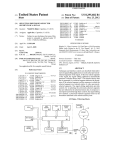
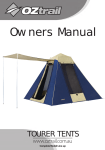






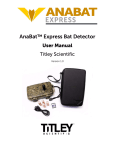

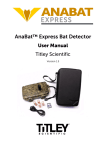
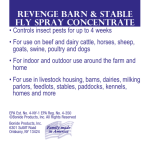

![Roostloggers [Titley] - An Introductory Manual](http://vs1.manualzilla.com/store/data/005649014_1-8c618e497bb2550a491bca85d50a292e-150x150.png)