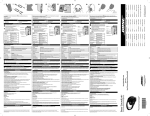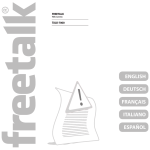Download A JVE-3303B típusú többfunkciós minikamera
Transcript
A JVE-3303B típusú többfunkciós minikamera felhasználói kézikönyve – A kütyü tartozékai Mini kamera, USB kábel, Kézikönyv CD ,Hátsó csipesz és tartó, Csíptető – Kinézet és kezelőszervek 1. Ki/be kapcs 2. Felvétel/mentés 3. Mikrofon 4. Jelzőlámpa 5. Kamera 6. Kapcsológomb 7. SD kártya nyílás 8. Reset 9. USB Port – Műszaki adatok 1) Fő funkciók: video és audio egyidejűleg; Audio&video hangvezérelt felvétele; USB drive; Web Cam; 2) Parányi méretek, divatos megjelenés 3) Webkamera funkciót támogatja, online csetelésre is alkalmas 4) Video Formátum: AVI,720*480 5) Támogat:Micro SD card/T-Flash card 1GB-8GB 6) USB port: 2.0 (Hs) 7) öltési idő : 2-3 hours 8) Aksi: beépített Lithium-ion. Használható kb 2 óráig 9) Javasolt lejátszó: KmplayerMplayer és más media player, amelyik többféle formátumot támogat 10) Windows ME/ 2000/ XP/ VISTA vagy e feletti oprendszerekhez nem kell meghajtó program (windows98 kivételével) Működtetés - Bekapcsolás 1) Bekapcsolás előtt illesszen be egy Micro SD kártyát óvatosan kattanásig betolvaa helyére. Kártya nélkül bekapcsolva a piros lámpa folyamatosan világít, a kék villog. A készülék nem működik, és 30 s. után kikapcsol. 2) Kikapcsoláshoz nyomja meg a power off/on gombot. A kék fény folyamatosan világít, a piros kettőt villan majd kialszik, jelezve a standby üzemmód elérését. - Video és audio felvétel 1) Standby üzemmódban nyomja meg egyszer a record/save gombot. A kék fény folyamatosan ég, és a piros fény villogása jelzi az audio&video felvételt. 2) Nyomja meg újra a record/save gombot. A piros lámpa kialszik, a kék égve marad. Leáll a felvétel, elmenti az adatokat. - Hang-vezérelt felvétel 1) Standby üzemmódban nyomja meg a kapcsoló gombot. Ekkor átvált hangvezérelt módba. A kék fény folyamatosan világít, a piros pedig gyorsan villog. Hangvezérelt felvétel üzemmód standby állapotába kerül a kütyü. 2) Amikor a hangszint meghaladja a 60DB-t, a kék fény folyamatos, a piros pedig lassan villog. Elindul az automatikus felvétel 3) 60DB-es hangszint alatt visszatér standby módba és elmenti az adatokat. 4) 2 percnyi felvétel után, és ha a hangszint meghaladja a 60DB-t a berendezés folytatja a felvételt. - Kikapcsolás Bármelyik üzemmódban az on/off gomb néhány másodpeces megnyomásával kikapcsolható, ezt a lámpák kialvása is jelzi. A következő körülmények az adatok elmentéséhez és kikapcsolásához vezettek. 1) Felvételkor ha az aksi gyengül. 2) A memória tele van:A fények rövid ideig villognak, a kamera elmenti az adatokat és kikapcsol. - Resetelés Hibás működés esetén reset-re lehet szükség. Csak nyomja meg a reset gombot a mellékelt eszközzel kattanásig, és olyan jó lesz a kütyü, mint újonnan. - Használat webkamera-ként 1) Telepítse a CD-ről az “SPCA1528 PC Driver.exe” nevű szoftvert. Kövesse az utasításokat. 2) Kapcsolja be a kütyüt, majd csatlakoztassa a PC-hez. Egy szabványos video berendezés jelenik meg a gépben, ezután webkameraként használható. 3) Akár ki- vagy bekapcsolva csatlakoztassa a kütyüt a PC-hez USB kábellel. Ekkor USB üzemmódba áll és webkamera-módba kapcsolható. - Töltés 1) Kikapcsolt állapotban csatlakozzon a PC-hez, vagy a töltőhöz. A piros lámpa folyamatosan világít, a kék villog a töltést jelezve. Teljes töltöttségnél mindkét lámpa folyamatosan világít. 2) Az aksi kimerülése során a kütyü önvédelmi módba kerül. Kérjük,töltse fel. - Lejátszás Felvétel után csatlakoztassuk Usb cserélhető lemezként és a fájlok médialejátszóval lejátszhatók. - Időbeállítás 1) Csatlakoztassuk a kamerát PC-hez 2) Hozzon létre egy” .TXT” fájlt a kamera főkönyvtárában, majd nevezze át „TAG”-nak 3) Nyissa meg a „TAG” fájlt, szerkessze meg az dátumot a fájlban (pl: DATE,2009/12/12 aztán váltson sort és szerkessze az időt12:12:12 ). Mentse el a fájlt, másolja a fő könyvtárba és lépjen ki, ha sikeresen beállította az időt. 4) Legközelebb használva a kamerát az idő aktualizálva lesz. - Figyelem! 1) Ha felvétel során merül le a telep, kikapcsolódás előtt az adatokat elmenti a kütyü. 2) A felvételt ciklikusan leállítva/elindítva újabbés újabb video fájl jön létre. 3) Használja megfelelő fényviszonyoknál, függőlegesen, szilárdan. 50 méterig optimális a felvétel. 4) A mentéshez idő kell. Adatmentés során ne készítsen felvételt. 5) A kütyü beépített nagykapacitású polymer lithium-ion aksijában nem lép fel memória-hatás. Az első öt ciklusban használjuk teljes kimerülésig. Ezután éri el a max. kapacitást. 6) A PC-re másolt anyagot játsszuk le, mert a kütyüből játszva szaggat. Fordította: Fazekas Javította: Sylka Modellsport Team www.sylkamodell.hu User Manual of Multi-functional Thumb Camera JVE-3303B . Product Accessories . Thumb camera . USB cable . User manual CD . Back clip and Bracket . A clip . Appearance and Buttons 1. Power on/off 2. Record /Save 3. Mic 4. Indicator Light 5. Camera 6. Switch Button 7. SD card Slot 8. Reset 9. USB Port . Technical Data 1) Main Functions: video and audio at the same time; Voice control recording audio&video; USB drive; Web Cam; 2) Tiny dimension, fashion and wear various usage 3) Support webcam function, can be used for chatting online 4) Video Format: AVI,720*480 5) Support Micro SD card/T-Flash card 1GB-8GB 6) USB port: 2.0 (Hs) 7) Charging time : 2-3 hours 8) Battery: built-in Lithium-ion battery, can be used for about 2 hours 9) Recommended players: Kmplayer.Mplayer and other media players that support various formats 10) No need for driver installation if the operating system is Windows ME/ 2000/ XP/ VISTA or above (windows98 is excepted) . Operation . Switch on 1) Before switch on it, please insert Micro SD card by pushing it firmly into the slot until it clicks into place. If without Micro SD card, when the camera is on, the red light will keep on and the blue light will be twinkling, then it can not be operated, 30seconds later, it will be power off. 2) Under power off mode, press power off/on button, the blue light keeps on and the red light will twinkles two times then off, indicating it enters standby mode. . Recording Video and Audio 1) Under standby mode, press record/save button one time, the blue light keeps on and the red light will be twinkling, indicating that it is recording audio&video 2) Press record/save button again, the red light is off and the blue light keeps on, it stops recording and saves the data. . Voice control recording 1) Under standby mode, press switch button, it will switch to voice control recording mode, the blue light keeps on and the red light twinkles quickly. It enters standby mode of voice control recording. 2) When the voice is higher than 60DB, the blue light keeps on and the red light twinkles slowly. It starts recording automatically. 3) Without voice or not up to 60DB,the device will be back to the standby mode and save the data. 4) If it records for 2 minutes, and the voice outside is also higher than 60DB,the device will last recording. . Switch off Under any mode, push power on/off button for several seconds, the lights are off, indicates it is power off. In the following circumstances, the camera will save the data and power off. 1) Lacking of electricity when recording: the camera will save the data automatically and power off. 2) The memory is full: the lights twinkles for short time, then the camera will save the data and power off. . Retting You need to reset the device when it doesn’t work because of misoperation. Just press the reset button with the clip once, the device will be as good as original. . Used as a web camera 1) Install a driver in the user manual CD, the name of driver is “SPCA1528 PC Driver.exe”,Follow the installation steps to complete installation . 2) Switch on the device then connect to the computer, a standard video equipment will appear in the computer, now the device can be used as a webcam. 3) Under power on or off mode, connect the device to the computer by USB cable, the mode is USB mode, now it can be switch it to webcam mode. . Charging 1) Under power off mode, connect the camera to the computer by USB cable or charged by a charger, the red light keeps on and the blue light is twinkling, indicating it is being charged. The blue light stops twinkling and the red light keeps on, indicating it is full of electricity. 2) When it is lack of electricity, the device will enter the protective mode directly, it can not be switched on. Now please charge it. . Playback After recoding, connect the camera to the computer by USB cable, click the removable disc, and select the record files and double click, then the files can be played in the computer. Before connecting please make sure the computer has been installed the related playing software. . Setting Time 1) Connect the camera with computer 2) Create a new “.TXT” file in the root of the disk of the camera, then rename it “TAG” 3) Open the “TAG” file, edit the time in the file. (for example: DATE,2009/12/12 then change a line and edit time12:12:12 ), save this file, copy it to the root disk and exit, after that the time is set successfully 4) When starting the camera again next time, the time will be simultaneous as the time file. . Attention 1) When recording, if it is lack of electricity, the device will save the data before power off; 2) When every recording, start or stop cyclely recording every time , the device will set a new video file; 3) Please use it in the environment with enough light, and keep the device vertical and stable, and keep it far away from the view more than 50meters.then it can get a best recording. 4) It needs some time to save the data, so do not operate it repeatedly when saving data. Otherwise the data cannot be saved smoothly, or make the data incomplete. 5) The device built-in high capacity polymer lithium-ion battery, no remember function, can be rechargeable. In the first five usage, please charge it when it is power off, can charge it to saturation. Then can activate the max capacity and get the standard time. 6) Please copy or shear the video files to the computer then play them. If play the video files in the device directly, it may be played un-smoothly because the data is too large.