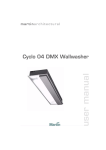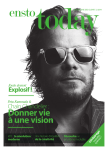Transcript
USER MANUAL FLOOR HEATING THERMOSTAT ECO10F A CURRENT SWITCH B SIGNAL LIGHT C ADJUSTING WHEEL FOR HEATING Ensto’s reliable and easy-to-use ECO10F thermostats control heating based on the temperature of a sensor installed in the floor. It takes time to feel the change in air temperature: the better an insulator the floor material is, the more slowly the heat is released into the room. Allow the adjustment to take effect for several hours before making another one. ! Most parquet manufacturers recommend a maximum temperature of 27 °C for the floor surface, to prevent the floor heating from drying out the wood parquet. The temperature of the floor surface is normally several degrees lower than that of the sensor installed in ! The heating is turned on using the current switch (A). Signal light (B) on the thermostat switches on, showing either a green or red light. The signal light is green when the thermostat is on and the room temperature corresponds to the thermostat setting. The signal light is red when the room is warming up. The required temperature can be selected in accordance with the scale of the adjusting wheel (C). ENSTO BUILDING TECHNOLOGY, PL 110, 06101 PORVOO, TEL. +378 204 76 21 [email protected] WWW.ENSTO.COM If you want to raise the room temperature, turn the adjusting wheel (C) slightly clockwise. If you want to lower the room temperature, turn the wheel slightly anticlockwise. A soft clicking sound will be heard when the heating is turned on or off. The thermostat has a temporary 4-degree temperature drop and lift function. It is operated by a separate home/away switch, usually located near the entrance door. The switch controls all floor thermostats connected to it.