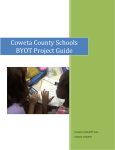Download Student Policy - Sculptor Charter School
Transcript
Sculptor Charter School SUBJECT: RESPONSIBLE UNIT: REFER QUESTIONS TO: EFFECTIVE DATE: APPROVED BY: DITRIBUTED TO: I. Bring Your Own Device (BYOD) Policy - Students SDS-22 Bring Your Own Device Policy Information Technology Information Technology August 31, 2015 BICS Board Users of Sculptor Charter School Network Communication Systems PURPOSE Sculptor Charter School uses instructional technology as one way of enhancing our mission to teach the skills, knowledge and behaviors students will need as responsible citizens in the global community. Students learn collaboration, communication, creativity and critical thinking in a variety of ways throughout the school day. In an effort to increase access to those 21st Century skills, Sculptor will allow personal devices on our guest network and school grounds for students who follow the responsibilities stated in the Acceptable Use Policy and the attached guidelines regarding B.Y.O.D. Sculptor Charter School strives to provide appropriate and adequate technology to support instructional purposes. The use of personal devices by students is optional, and students who do not participate in B.Y.O.D. will not be penalized and alternate modes of participation will be available. An important component of B.Y.O.D. will be education about appropriate online behaviors. We will review cyber-safety rules with students frequently throughout the course of the school year and will offer reminders and reinforcement about safe online behaviors. In addition to the rules outlined in these guidelines, students will be expected to comply with all class and school rules while using personal devices. The use of technology is not a necessity but a privilege. When abused, privileges will be taken away. II. DEVICE TYPES Smartphones (i.e. iPhone, Android, Blackberry, etc.) Tablet computers (i.e. iPad, Playbook Galaxy Pad) Portable media devices (i.e. iPod Touch) III. THINGS TO KNOW IV. Laptop/Netbook Personally-owned devices are never to be plugged into the wired network. Devices can use the Sculptor-Guest wireless network Wireless coverage may only be available in limited areas of the school Device usage is solely for educational purposes When using Sculptor-Guest wireless, you must abide by all applicable rules to connect and use the internet Students MUST get approval from a teacher/administrator BEFORE bringing personal devices to school Students and parents/guardians participating in B.Y.O.D. must adhere to the Student Code of Conduct, Student Handbook, Acceptable Use Policy and all Board Policies, particularly Internet Acceptable Use. Each teacher has the discretion to allow and regulate the use of personal devices in the classroom and on specific projects. Approved devices must be in silent mode while on school campus, unless otherwise allowed by a teacher. Headphones may be used with teacher permission. Devices may not be used to cheat on assignments, quizzes, or tests or for noninstructional purposes (such as making personal phone calls and text messaging). Students may not use devices to record, transmit, or post photographic images or video of a person or persons on campus during school hours or during school activities, unless otherwise allowed by a teacher. Devices may only be used to access computer files on internet sites which are relevant to the classroom curriculum. CONSEQUENCES FOR VIOLATION Violations of these rules may result in disciplinary action, including the loss of a user’s privileges to use the school’s information technology resources. Further discipline may be imposed in accordance with the Code of Conduct up to and including suspension or expulsion depending on the degree and severity of the violation. V. SUPERVISION AND MONITORING The use of school owned information technology resources is not private. School and network administrators and their authorized employees monitor the use of information technology resources to help ensure that uses are secure and in conformity with this policy. Administrators reserve the right to examine, use, and disclose any data found on the school’s information networks in order to further the health, safety, discipline, or security of any student or other person, or to protect property. They may also use this information in disciplinary actions, and will furnish evidence of crime to law enforcement. VI. The school reserves the right to determine which uses constitute acceptable use and to limit access to such uses. The school also reserves the right to limit the time of access and content that will be accessible. The school’s network filters will be applied to a device’s connection to the internet and any attempt to bypass the network filters is prohibited. Sculptor Charter School is authorized to collect and examine any device that is suspected of causing technology problems or was the source of an attack or virus infection. Students and parents should be aware that devices are subject to search by school administrators if the device is suspected of a violation of the student code of conduct. If the device is locked or password protected the student will be required to unlock the device at the request of a school administrator. Printing from personal devices will not be possible at school. Personal devices must be charged prior to school and run on battery power while at school. Charging of devices will not be permitted at Sculptor. LOST, STOLEN, OR DAMAGED DEVICES Each user is responsible for his/her own device and should use it responsibly and appropriately. Sculptor Charter School takes no responsibility for stolen, lost, or damaged devices, including lost or corrupted data on those devices. While school employees will help students identify how to keep personal devices secure, students will have the final responsibility for securing their personal devices. Please check with your homeowner’s policy regarding coverage of personal electronic devices, as many insurance policies can cover loss or damage. VII. USAGE/DATA CHARGES Sculptor Charter School is not responsible for any possible device charges to your account that might be incurred during approved school-related use. VIII. ACKNOWLEDGEMENT I understand and will abide by the above policy and guidelines. I further understand that any violation is unethical and may result in the loss of my network and/or device privileges as well as other disciplinary action. During the course of the school year, additional rules regarding the use of personal devices may be added. ________________________________________ Signature of Student ________________ Date ________________________________________ Signature of Parent ________________ Date FREQUENTLY ASKED QUESTIONS STUDENTS I have my laptop with me in class. How do I get on the Internet now? Answer: Most laptops or other personal devices (smart phones) will detect a wireless connection when you are near one (wireless must be turned on). Most of the time your technology tool will ask you if you would like to join the network. When prompted, choose SculptorGuest from the list. My laptop is not prompting me to choose a wireless network. Is there another way to connect? Answer: In the settings menu of your device, there is usually an icon for a network. Go to this icon and choose the SculptorGuest from the list or prompt your computer to look for a wireless network. Always consult your device’s owner’s manual for exact directions for accessing a wireless network. I just can’t get my laptop to connect to the network. Can I get some help from someone? Answer: Students who cannot access the SculptorGuest wireless network, or who may have technical issues with their technology tool, need to take care of this issue by working with their user’s manual that came with the device (not during class time). These are not Sculptor devices and the school is not allocating resources at this time to troubleshoot issues. I brought my iPad to school to use in the classroom, but my teacher said I couldn’t use it in her classroom. Can I still use it? Answer: The teacher in the classroom has the final say on procedures in the classroom. If he or she asks you not to use your device, then you should follow those directions. Access is only available, not guaranteed for each classroom situation. I need to save my work in my Sculptor shared folder. Why can’t I access this resource? Answer: You are on the SculptorGuest Network. It is not the same as the network you would normally access from a school computer. You will not see your shared folder, so you will need to save your work on our device. I need to print the spreadsheet I just created. Why is there no printer listed when I try this? Answer: Like the shared folders, printers are on the Sculptor network and will not be available when you login to the guest network. Some printing solutions include: saving it to a flash drive and printing from home or another campus computer. Keep in mind that using campus printers in the classroom or other learning spaces is at the discretion of the teacher or other campus administrators. My laptop was stolen when I brought it to school. Who should I contact about this? Answer: Bringing your own technology device to school can be useful; however some risks are involved as well. It is always a good idea to record the device’s serial number in case of theft. Sculptor Charter School is not responsible for the theft of a device, nor are we responsible for any damage done to the device while at school. Any time a theft occurs, you should contact a teacher/administrator to make him/her aware of the offense. Why am I filtered on my own computer? Shouldn’t I be able to see what I want to on my own tool? Answer: Student filtering is required by federal law of all public schools. The Children’s Internet Protection Act (CIPA) requires all network access to be filtered, regardless of the tool you use to access it while in a public school. Your laptop or phone is the device. The network you are using while at school belongs to Sculptor and will be filtered in the same manner as student computers. Am I still held accountable for the Acceptable Use Policy (“AUP”) I signed at the beginning of the school year even though this is my own personal computer? Answer: Yes. The Acceptable Use Policy for BPS remains in effect even when you are using your own laptop, smart phone, iPad etc. Each time you attempt to access the network at school you will be required to follow the same terms of the AUP. Violating the terms of the AUP would be a student code of conduct violation and would be dealt with on the campus with a campus administrator. Am I able to connect my laptop to an open network port and gain access to the internet? Answer: No. Sculptor is only providing access to personal devices through the wireless network. Will there be a penalty to my grade if I do not have my own device? Answer: No. Devices are never required and therefore, a grade cannot be taken. STAFF Do I, as the teacher, have the choice when students can use their technology devices? Answer: Students may use technology at the discretion of the teachers as the lesson warrants the use. Some of my students cannot access the network on their laptops or phones. I don’t have time in a class period to help them with this. Should I put in a help request or call the help desk? Answer: No. Students who cannot access the SculptorGuest wireless network, or who may have technical issues with their technology tool, need to take care of this issue out of the classroom by working with their user’s manual that came with the device. These are not Sculptor devices, and the school is not allocating resources at this time to troubleshoot issues. You are welcome to help if you choose, but it is not a staff member’s responsibility to ensure that student owned technology is functioning properly. I have students on my campus who are accessing the Internet using their provider’s data plan (AT&T, Sprint, Verizon etc.) on their smart phones or laptops, hence bypassing the filter. Is this a violation of the student AUP? Answer: This is not an AUP violation because the student is not bypassing the filter on the school network, but instead using a provider’s data plan. I have my own laptop and a smart phone. I would like to utilize these tools at work. Does this new plan include campus staff? Answer: Yes. Campus staff can also access the SculptorGuest wireless network. Campus printers will not be accessible with your own devices. When prompted, choose SculptorGuest from the list. One of my students was using his laptop to bully another student on campus. Who should I call this problem? Answer: Any disciplinary infractions that occur from using technology tools should be referred to a campus administrator. This would be a student code of conduct issue. Will students have access to any common software packages via the SculptorGuest wireless network access? Answer: Students will have access to software on their device. They will not have access to other software due to license limitations. Who should I call if one of my student’s laptops is damaged or stolen? Answer: Any theft issues should be handled as you normally would on your campus. Sculptor is not responsible for any damage or theft of student owned technology tools. It would be good to remind students to keep a record of the device’s serial number just in case a theft occurs. PARENTS My son is bringing his iPad to school for instructional purposes. Will he have access to things he normally does with district equipment? Answer: Your son will have access to any of the web based software the school campuses currently uses. (Databases, library search tools etc.). Software may run differently on different devices for varying reasons. You should consult your owner’s manual for software limitations. (Ex., iPads cannot run software requiring Flash Player.) As a parent, am I required to add additional software (virus protection, filter, tracking device, etc.) to my child’s technology tool? Answer: No. Currently we are not requiring any additional software for school use. Virus protection is always advised, but not required to participate. While on the SculptorGuest network, students will be monitored through the district’s filter (iBoss), so there is no need for additional filtering software. I have read the terms of service and I do not wish to have my daughter accessing the Internet using her own laptop. I would like to allow her to use her computer for productivity, but not the Internet. Is this possible? Answer: Yes. Your daughter may choose not to accept the terms of use; however, the rules outlined in the Acceptable Use Policy still apply for technology use of any kind (Internet or other). Also, it is not the responsibility of school staff to ensure she has not accessed the Web on her own technology device. Damage or theft is still the responsibility of the owner. If my daughter’s laptop is stolen or damaged, what recourse can I take? Answer: The school is not responsible for any damage or theft of student owned equipment. Installing tracking software can help locate the equipment if it is stolen, and keeping track of the device’s serial number, model and type will be helpful as well. Theft or vandalism of any kind should be reported immediately to a teacher/administrator so he/she can take the appropriate steps. What are the campus/classroom rules for using student owned devices including phones? Answer: Teachers make the final decision for any tools used in the classroom; student owned equipment would be no different. It will be up to the individual teachers to communicate their expectations to parents and students. Please refer to the student handbook for further details. Will my child have access to communication tools like email or message boards while on the SculptorGuest network? Answer: Maybe. Students are restricted by the district web filter. Not all email and message boards are allowed through the filter and revisions to the list of allowed sites can occur at any given time.