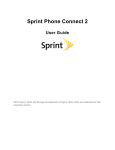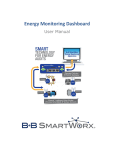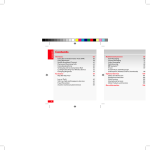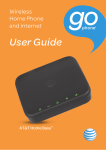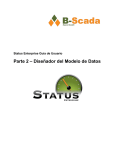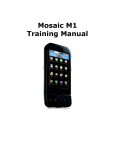Download Wholesale Mobility Solutions Product Guide
Transcript
Wholesale Mobility Solutions Product Guide Simply everything you need to know about Verizon Partner Solutions¶ Wholesale Mobility Services Table of Contents Introduction ......................................................................... 2 Products & Services ...........................................................12 Wireless Basics................................................................... 3 Text Messaging ..............................................................12 How Wireless Works ..................................................... 3 Premium SMS ................................................................12 Where Service is Available ............................................ 3 Static IP ..........................................................................13 What Affects Your Charges ........................................... 3 Dial Up Networking ± Tethered Access Services...........14 Maximizing Your Coverage............................................ 3 Packet Flow Optimization (PFO) ....................................15 Length of Call ................................................................. 4 International CDMA Roaming.........................................16 Calling Plans ....................................................................... 5 Multimedia Messaging (MMS)........................................20 Bundled Calling Plans .................................................... 5 Over the Air Parameter Administration (OTAPA) ...........21 Bulk Calling Plans .......................................................... 5 Wireless Cruise Ship Services .......................................22 Features ............................................................................... 6 Night and Weekend Minutes .......................................... 6 Data Service.........................................................................23 Basic Voice Mail............................................................. 6 1XRTT ............................................................................23 Long Distance ................................................................ 7 EVDO .............................................................................23 ® 411 Connect ................................................................. 7 EVDO Revision A Enhancement....................................24 Caller ID ......................................................................... 7 Data Roaming (1xRTT and EVDO) ................................24 Caller ID Blocking .......................................................... 8 Additional Information .......................................................26 Call Waiting.................................................................... 8 Toll-Free Calls ................................................................26 Call Forwarding.............................................................. 8 Operator Assistance.......................................................26 No Answer/Busy Transfer .............................................. 8 Network Talk ..................................................................26 3-Way Calling................................................................. 9 Hearing Impaired Communication Devices ...................26 Optional Services.............................................................. 10 FCC Rules and Regulations...........................................26 Mobile-to-Mobile Calling 10 Troubleshooting Tips .........................................................27 Enhanced Voice Mail 10 Appendix .............................................................................28 International Long Distance ......................................... 11 Voice Mail User Guides..................................................28 2 Introduction Thank you for choosing Wholesale Mobility! This Wholesale Mobility Solutions Guide1 is designed to provide information on Wholesale Mobility features and products. This Guide is a ³live´ document and is subject to change without notice. This Guide provides answers to your questions about operational and technical support. 1 This Guide is not a part of your Wholesale Mobility Agreement. The Wholesale Mobility Agreement governs the relationship between the parties. In the event of any conflict between the provisions of the Wholesale Mobility Agreement and this Guide, the Wholesale Mobility Agreement shall govern. This Guide is non-binding, is provided for informational purposes only, and is not necessarily current or accurate in all respects. 3 Wireless Basics How Wireless Works Where Service Is Available As you would expect, wireless service is different from landline home or business phone service. On a wireless phone, the enduser must press the SEND button to alert the network to connect the call. Unlike the calls one makes on a home or business phone, wireless communications travel over the air and can react to the environment. Therefore, rain, snow, fog, falling leaves, water, mountains, canyons, disasters and even buildings may affect service. All wireless service is subject to ³dead zones,´ or no-coverage areas. These are generally limited to remote areas where a wireless network has not yet been built. With Wholesale Mobility service, the end-user can place and receive calls throughout most of the United States and in approved CDMA countries. To obtain a current country list and receive detailed information about International CDMA roaming, contact your Account Manager. Service can be enabled for direct-dialing to international locations from certain areas. Before Starting To set up the end-user¶s wireless phone for the first time: • The end-user must use OTA (Over-the-Air) programming to program the handset. OTA requires an OTA-capable wireless handset. From the home coverage area, the end-user dials *22890 and SEND to program the handset. The call takes less than two minutes and is airtime-free. • The battery must be charged completely. The handset¶s user guide provides complete details on charging the battery. Note: All wireless batteries lose power even if the phone is not turned on. End-users who keep a phone in the car for emergencies should be reminded to check and recharge the battery from time to time. Getting the End-user Started To make calls: What Affects the Charges The cost a call depends on the Calling Plan and may vary based on the time of the call, the location from where the call was made, to where the call is routed, the length of the call, and whether the call connects. The selected Calling Plan determines the rates and charges for every type of call, text message or data communication. The Calling Plan may have different rates depending on whether the call was made or received on weekdays, nights or weekends. Airtime minutes may be classified as peak, off-peak or nights and weekends, according to the time and the day. Generally, night/off-peak hours are 7:00 PM ± 5:59 AM, Monday through Friday, and weekend hours are 12:00 AM Saturday through 11:59 PM Sunday. Peak hours are 6:00 AM ± 6:59 PM, Monday through Friday. Maximizing Coverage Verizon and its vendors are continually expanding the availability of digital service for roaming calls. To take advantage of recent improvements, the Preferred Roaming List (PRL) software in the end-user¶s wireless handset must be updated periodically using OTA programming. As noted, OTA requires an OTA-capable wireless handset. Verizon makes it simple for the enduser to upgrade the wireless handset¶s PRL software. The call takes less than two minutes and is airtime-free. • Turn on the phone. • Enter the area code and phone number. • Press SEND. • When the call is completed, press END to disconnect. End-users should be reminded monthly to update their PRL software in their wireless handset to ensure they have the most current roaming capabilities. Note: For some local calls, dialing the area code may not be required. Similarly, for some long distance calls, dialing a 1 before the area code may not be required. To update the end-user¶s Preferred Roaming List (PRL): To receive calls: • The phone must be powered ON to receive calls. • When the phone rings, press SEND. Note: Other options for receiving and answering calls, such as flipping or sliding the device open, and key answer and auto answer may be available and may vary per device. End-users should refer to the device¶s user manual for more details. • When the call is completed, press END. Turn on the phone anywhere on the Wholesale Mobility digital network. • Dial * 22891 (update the PRL) and press SEND. • The end-user will hear the following message: ³Welcome to Over-The-Air Programming; please hold while we update your roaming capabilities. This call is airtime-free´ 4 • Hold music will play immediately, along with the following message: ³Please continue to hold while your phone is being programmed.´ • Once the PRL Update programming is complete, the enduser will hear the following message: ³Your phone has been programmed successfully. Thank you for calling.´ An ³Activation Successful´ message may also appear on the handset¶s display. The end-user will hear two audible beeps to confirm the activation was successful. • Press END to disconnect. Length of Call Calls are measured in full minutes. That means partial minutes are rounded up to the next full minute. For example, a 15second call is billed as one full minute. A one-minute, 20-second call is billed as two full minutes. Time starts when the end-user presses SEND or the call connects to the system. Time stops when the call disconnects from the system, which may be a few seconds after the end-user presses END or the call is otherwise terminated. Charges for incoming calls begin when the call connects to the system, which may be before the phone rings or before the end-user answers the call. Note: You are not charged for end-user calls that do not connect, unbillable calls such as 911, busy signals and unanswered calls that ring for less than 60 seconds. You will be billed at normal airtime rates for end-user calls that ring for 60 seconds or more in some areas, even if such calls are busy or unanswered. If a device such as an answering or fax machine ³answers´ the incoming call automatically, the call will be considered complete and billable. 5 Calling Plans Calling Plans* offer your end-users the freedom to use their minutes anywhere on the wireless network. Rates vary outside of the Wholesale Mobility network. Verizon passes through the rates charged by roaming carriers. To ensure that you and your end-users receive the benefits of the wireless network we use, you must program the end-user¶s phone with the appropriate Preferred Roaming List (PRL). A tri-mode digital device is required. *Calling Plans include both Bundled and Bulk Plans, which are described in additional detail below. Please reference the pricing schedule, applicable charges and restrictions for all included features and/or optional services in the Wholesale Mobility Agreement or contact your Account Manager for more details. Bulk Calling Plan The Bulk Calling Plan offers billing based on a tiered pricing structure with specific rates per Kilobyte and for minutes of use. Monthly Access is determined by the number of minutes used for all numbers assigned to you. Included Features for Bulk Calling Plan Bundled Calling Plans Billing for the Bundled Calling Plans is based on the monthly access price and number of included Peak and Nights and Weekends allowance minutes per Mobile Directory Number (MDN). Peak and Nights and Weekends allowance minutes may not be shared, and unused minutes may not be carried over from month to month. Bundled Pricing minutes are decremented in the following order: • Basic Voice Mail • 411 Connect® • Caller ID • Text Messaging • Premium Text Messaging (PSMS) • Caller ID Blocking • Call Waiting • Call Forwarding • 3-Way Calling • No Answer/Busy Transfer Optional Services for Bulk Calling Plan 1. Mobile-to-Mobile (MTM) if this feature is selected on the enduser¶s MDN • Enhanced Voice Mail 2. Nights and Weekends minutes • Text Messaging Bundled Packages 3. Peak Allowance minutes Various digital features and services that require digital capacity, such as Text Messaging, may not be available throughout the mobility network. ³Included Features´ and ³Optional Services´ are listed below. Included Features for Bundled Calling Plans • Nights & Weekend Minutes • Call Waiting • 411 Connect® • Text Messaging • Premium Text Messaging (PSMS) • Caller ID • Caller ID Blocking • Basic Voice Mail • Call Forwarding • No Answer/Busy Transfer • Long Distance • 3-Way Calling Optional Services for Bundled Calling Plans • National MTM Calling • Enhanced Voice Mail • International Long Distance • Text Messaging Bundled Packages Note: Features and Optional Services may not be available in all markets or on all Calling Plans. The International Long Distance approved country list is subject to change from time to time. Additional fees may apply to various features and services. • International Long Distance • Long Distance Note: Features and Optional Services may not be available in all markets or on all Calling Plans. The International Long Distance approved country list is subject to change from time to time. Additional fees may apply to various features and services. Please reference the pricing schedule, applicable charges and restrictions for all included features and/or optional services in the Wholesale Mobility Agreement or contact your Account Manager for more details. The following services are also available: • Domestic Roaming • International CDMA Roaming (approved CDMA countries only) • Local Number Portability (LNP) • Emergency services (E911) (Phase II compliant network; E911-compliant devices are your obligation) Note: The International Long Distance and International CDMA Roaming approved country lists are subject to change from time to time. 6 Features Several features and services are included in your Wholesale Plan with no additional monthly access charge. However, there are some features that may incur usage charges should you elect to allow your end-users to use them. Many of these features are only available in digital service areas and may not be available in all markets. To set up the end-user¶s Voice Mailbox outside the Wholesale Mobility network or from any touchtone phone: • Dial the end-user wireless number. • Press Night and Weekend Minutes (Available with Bundled Calling Plans only) • Follow voice prompts to create password, greetings and mailbox options. We offer a special promotion that provides extra night and weekend home airtime minutes. Night and weekend minutes in excess of these promotional minutes are billed at the per minute rate as specified in the Wholesale Agreement. Monthly home airtime allowance minutes apply during peak hours. Note: In some markets, the end-user may not hear the system greeting upon initial setup. Therefore, the end-user should follow the voice prompts to create password, greetings and mailbox options. Night and Weekend allowance minute hours are: • Night (Off Peak): 9:01 PM±5:59 AM, Monday through Friday • Weekend: 12:00 AM Saturday through 11:59 PM Sunday to interrupt the system greeting. Voice Mail Retrieval To access the Voice Mailbox from the end-user¶s wireless phone on the Wholesale Mobility Network: • Press coverage area. Basic Voice Mail • If not prompted to enter a password, press interrupt the greeting. Basic Voice Mail is included with standard price plans, and set-up is easy (see below). Callers can leave messages anytime, which end-users can then retrieve using their wireless phone or any landline touch-tone phone. Airtime and long distance charges apply to message retrieval from the end-user¶s wireless phone. MTM minutes do not apply to Voice Mail retrievals. If the Voice Mailbox is not initialized within 45 days of feature activation, it will be automatically canceled. Please refer to the Appendix for the Voice Mail user guides. • Follow the voice prompts to enter the password, then Voice Mail Setup To set up the Voice Mailbox from the end-user¶s wireless phone: • Press coverage area. • Press • Follow voice prompts to create password, greetings and mailbox options. from a Mobility press from a Mobility to . To access the Voice Mailbox outside the Wholesale Mobility Network or from any touchtone phone: • Dial the wireless number. • If not prompted to enter a password, press interrupt the greeting. • Follow the voice prompts to enter the password, then press to . Voice Mail Basics* When listening to messages, press: to interrupt the system greeting. Note: In some markets, the end-user may not hear the system greeting upon initial setup. Therefore, the end-user should follow the voice prompts to create password, greetings and mailbox options. * Not all Voice Mail features are available in all areas. ** Prompts may vary or may not be available in all areas. 7 Convenient Features Included with Basic Voice Mail • Distribution Lists: Send messages to several individuals at the same time. (Individuals must be equipped with our wireless Voice Mail service within the end-user¶s market area.) • Future Message Delivery: Record a message for delivery at a later date. Press 2 (Send Messages) from the Main Menu and follow the prompts to record a message. Then choose the option to flag a message for delivery at a specified date and time. • Prompt Levels: Choose normal or rapid prompting for message navigation. • Spanish Language Option: Choose English or Spanish prompts. Press 4 (Personal Options) from the Main Menu, then press 2 (Administrative Options), then press 1 (General Options) and follow the prompts to select Language Options. (Options may vary in some markets.) Note: Availability of these features varies based on the enduser¶s mobility market area. Additional Basic Voice Mail Feature Information Maximum Message Length 3 minutes Saved Message Retention 21 days Maximum Number of Messages 20 messages Maximum Greeting Length 60 seconds Please note Additional Basic Voice Mail Feature Information for the following Midwest Area Markets: Cedar Rapids/Davenport/Des Moines/Dubuque/Iowa City/Waterloo/Cedar Falls, IA; Southern IL; IL-2 (Bureau); Rockford, IL; Evansville/South Bend, IN; Western Kentucky; Duluth, MN; Omaha, NE; Fargo/Grand Forks/Red River Valley, ND. Long Distance End-users can make domestic long distance calls, using the Long Distance provided with our wireless service, within their Rate and Coverage Area. Airtime and other text messaging charges apply. 411 Connect® 411 Connect® is an exclusive Verizon Wireless service that provides end-users with phone numbers, addresses and information for anything from restaurants and movies to stores and scores. With 411 Connect®, end-users can speak to a live operator 24 hours a day from anywhere on the wireless network we use. Up to three numbers per call can be requested, which will be billed at the applicable surcharge rate plus airtime; get connected to one phone number at no extra charge. End-users can use this 411 Connect® service on the go for: • Local & National Numbers: Request phone numbers around the corner or across the country. • Yellow Pages Category Search: Search by name or business type. • Restaurants: Search by cuisines or cities and get restaurant names, addresses and numbers. • Movies: Find out what¶s playing and where, including theater names, show times, ratings and more. • Weather Reports: Keep ahead of the weather with local forecasts and next-day outlooks. Maximum Message Length 2 minutes • Sports Scores: See which teams are winning games. Saved Message Retention 7 days • Maximum Number of Messages 15 messages Local Events: Find information about local events in major metropolitan cities. Maximum Greeting Length 60 seconds Important Voice Mail Information • Note: When Call Forwarding or No Answer/Busy Transfer features are enabled, the end-user will not be able to access Voice Mail in some local areas or while roaming. If the end-user is unable to access Voice Mail, the end-user should deactivate Call Forwarding or No Answer/Busy Transfer to gain access. Airtime, long distance, roaming charges and taxes apply when setting up Voice Mail or retrieving messages from the wireless handset. • should work anywhere the end-user travels in the United States on the Wholesale Mobility Network. • If does not work, the end-user is not on the Wholesale Mobility Network. The end-user can dial their 10-digit wireless number to access Voice Mail. (Resellers may incur airtime, toll, long distance or roaming charges.) To use 411 Connect® : • Press from the wireless phone. Note: You will be charged for all answered calls, even if the end-user disconnects prior to speaking with an operator. Enhanced services are not available in all areas. Caller ID Caller ID displays the name and number of the person calling on the end-user¶s wireless handset (for all unblocked numbers). It may also display the name of the person if the end-user stored it in the handset¶s memory. Caller ID is not available on all calls, on all equipment, or in all areas. Please refer to the handset¶s user guide for more information. 8 Caller ID Blocking Caller ID Blocking prevents the mobile phone number from being transmitted when a call is made from the wireless handset. The mobile phone number can be blocked on a percall basis or on a continuous basis, at no extra charge. To enable Caller ID Blocking feature on a per-call basis by the end-user: • Press phone number + SEND. Note: To enable continuous Caller ID Blocking, you can add the Caller ID Blocking feature to the end-user¶s mobile phone number in the billing system. The continuous Caller ID Blocking feature may be manually disabled by the end-user to allow their mobile phone number to be transmitted on a per-call basis. To disable the continuous Caller ID Blocking and transmit the mobile phone number on a per-call basis by the end-user: • Press phone number + SEND. Note: Unless the end-user activates Caller ID Blocking, the phone number may be displayed when the end-user calls someone who uses Caller ID. The end-user may not be able to block Caller ID when roaming in some markets or when calling certain toll-free numbers or 911. Call Waiting This feature lets end-users know when another caller is trying to reach them while they¶re on a call. The end-user hears a short tone. After hearing the Call Waiting tone, they have approximately 30 seconds to answer the call before the second caller hears a standard message or is forwarded to the end-user¶s Voice Mailbox. With Call Waiting, charges are incurred for two calls if the end-user answers the call. Airtime and other usual charges apply to both calls until the end-user ends one of the calls. To use Call Waiting on the end-user¶s phone: Additional per minute charges may apply to all forwarded calls. Call Forwarding is blocked to all international country codes. Call Forwarding to domestic numbers from a mobile telephone number with international dialing access is not impacted by this restriction. Conditional Call Forwarding (Busy Transfer/No Answer) Standard calling features: • Call Forwarding allows customers to select another phone number in which to send their calls. • No Answer/Busy Transfer allows customers to send calls to another number of their choice if their mobile phone is not answered in 4 or 5 rings. To activate Call Forwarding on the end-user¶s phone: • Press SEND. • After hearing a confirmation tone / message, press END. + 10-digit forwarding phone number + To deactivate Call Forwarding on the end-user¶s phone: • Press • Press SEND and wait for confirmation beeps/message. . Please note different deactivation procedures for Call Forwarding in the following markets: Midwest & Northeast Areas • Press + SEND. Western Massachusetts • Press ?? + SEND. Central North Carolina • Press ?? + SEND. • Press SEND to answer an incoming call; the first call will be placed on hold. • Press SEND again to alternate between calls. • To disconnect either call, simply have the caller hang up. No Answer/Busy Transfer • Press END to terminate both calls. All incoming calls can be transferred to another number that is pre-designated by the end-user whenever the wireless phone is busy or remains unanswered after three to five rings. With this option, the wireless phone will ring and the end-user has the option to answer the incoming call or let the call transfer to the pre-designated number. Airtime charges apply. Toll or long distance charges may apply if calls are transferred to a long distance number. Call Forwarding End-users can have calls automatically forwarded to another phone number, including their home, office or pager. When calls are forwarded to phone numbers outside the local calling area, billing for any toll, long distance and airtime charges applies. Note: Depending on the location, the end-user may have to temporarily deactivate Call Forwarding to be able to access the Voice Mailbox. 9 To activate No Answer Transfer on the end-user¶s phone: • Press SEND. • After hearing a confirmation message or tone, press END. + 10-digit forwarding phone number + Please note different activation procedures for No Answer/Busy Transfer in the following market: West Area • Press SEND. • After hearing a confirmation message or tone, press END. + 10-digit forwarding phone number + To deactivate No Answer Transfer on the end-user¶s phone: • Press • After hearing confirmation message or tone, press END. + SEND. Please note different deactivation procedures for No Answer Transfer in the following markets: Central North Carolina, Dothan AL, South Georgia & Charleston SC • Press + SEND. North Georgia, Midwest & Northeast Area • Press + SEND. Western Massachusetts • Press + SEND. West Area • Press + SEND. South Area / West Area • To deactivate Busy Transfer on the end-user¶s phone: • Press ?? + SEND. • After hearing a confirmation tone, press END. Please note different deactivation procedures for Busy Transfer in the following markets: Central North Carolina, Dothan AL, South Georgia & Charleston SC • Press SEND. • After confirmation message or tone, press END. + 10-digit forwarding phone number + Please note different activation procedures for Busy Transfer in the following markets: Press + SEND. Alabama, Florida, North Georgia, Gulf Coast, Hickory NC, Western North Carolina, Upstate South Carolina, Tennessee, Texas, & West Area • Press ??+ SEND. Midwest & Northeast Area • Press ??+ SEND. Western Massachusetts • Press ??+ SEND. Note: Depending on the location, the end-user may have to temporarily deactivate No Answer/Busy Transfer to be able to access the Voice Mailbox. 3-Way Calling The end-user can conduct a three-way conversation on the wireless handset. Airtime and other charges, which may include toll or long distance charges, apply for both calls until the initiator terminates the call. With 3-Way Calling, end-users incur charges for two calls. To use 3-Way Calling on the end-user¶s phone: • Enter the 10-digit phone number of the first party and press SEND. • Enter the 10-digit phone number of the second party and press SEND. (This puts the first caller on hold and connects the second party.) • Press SEND to reconnect with first party. • If one party hangs up, the subscriber will still be connected to the other party. • When the end-user presses END, all parties will be disconnected. To activate Busy Transfer on the end-user¶s phone: • Press . + 10-digit forwarding phone number + SEND. 10 Optional Services Please note different dialing procedures for 3-Way Calling in the following markets: Northeast Area ± all markets Midwest Area ± select markets: Peoria/Western Illinois, Indiana/Kentucky & Pennsylvania: • Enter the 10-digit phone number of the first party and press SEND. • With first call established, enter second party¶s 10-digit phone number + SEND. • When second party answers, press SEND to connect all parties. • If one party hangs up, the end-user will still be connected to the other party. • When the end-user presses END, all parties will be disconnected. There are a variety of extra services you can select to suit your end-users¶ specific calling needs and enhance their plans. Mobile-to-Mobile (MTM) Calling On eligible Calling Plans, the end-user can make and receive calls to and from another mobile number within your billing account base that is also within the Wholesale Mobility coverage area. A monthly access fee applies. The MTM feature is not available on all Calling Plans. Enhanced Voice Mail For a monthly fee, this optional service provides additional features to Basic Voice Mail (Features vary by area). Enhanced Voice Mail is not available in all areas. Based on the end-user¶s location, this service may include: • Increased Message Capacity: Extended message lengths and retention periods; higher-capacity mailbox. • Pager notification: Voice Mail message alerts on the pager. • Personal Operator: The Voice Mail system alerts the caller to press 0 so the caller will have another way to reach the end-user. The end-user can choose an assistant, backup number or home phone. • Fax: Fax messages can be sent to and stored in the end-user¶s Voice Mailbox. Messages may be sent to and printed at almost any fax machine the end-user chooses. 20-page capacity. Available only in select markets. Note: Not all Voice Mail features are available in all areas. For added security, Call Return, Personal Operator and Fax default settings may only be set when accessing the Voice Mailbox from the handset. Additional Feature Information Enhanced Maximum Message Length 5 minutes Saved Message Retention 40 days Maximum Number of Messages 40 Maximum Greeting Length 2 minutes 11 Please note different Optional Service Information for the following Midwest Area Markets: Cedar Rapids/Davenport/Des Moines/Dubuque/Iowa City/Waterloo/Cedar Falls, IA; Southern IL; IL-2 (Bureau);Rockford, IL; Evansville/South Bend, IN; Western KY; Duluth, MN; Omaha, NE; Fargo/Grand Forks/Red River Valley, ND. Important Voice Mail Information • Airtime, long distance, roaming charges and taxes apply when setting up Voice Mail or retrieving messages from the wireless phone. • should work anywhere the end-user travels in the United States on the Wholesale Mobility Network. • If does not work, the end-user is not on the Wholesale Mobility Network. The end-user can dial their 10-digit wireless number to access Voice Mail. (You may incur airtime, toll, long distance or roaming charges.) Enhanced Maximum Message Length 5 minutes Saved Message Retention 15 days Maximum Number of Messages 40 Maximum Greeting Length 2 minutes Midwest Voice Mail Capacity The table below shows the maximum capacities for basic and enhanced voice mail messages. Description Maximum message length Message retention Maximum number of messages Maximum greeting length Basic Enhanced International Long Distance 3 minutes 5 minutes 21 days 40 days 20 40 1 minute 2 minutes End-users can make calls to over 150 countries with a digital handset. International dialing is enabled by adding the International Dialing Feature to the end-user¶s mobile number in the billing system. The International Dialing Feature does not have a monthly recurring charge. Long distance charges apply and are based on the country called. Northwest, South, West Voice Mail capacity - AnyPath Voice Mail Platform Description Maximum message length Message retention Maximum number of messages Maximum greeting length Basic Enhanced 3 minutes 5 minutes 21 days 40 days 35 50 3 minutes 5 minutes Northwest, South, West Voice Mail capacity Comverse Voice Mail Platform Description Maximum message length Message retention Maximum number of messages Maximum greeting length Note: When Call Forwarding or No Answer/Busy Transfer is enabled, the end-user will not be able to access Voice Mail in some local areas or while roaming. If the end-user is unable to access Voice Mail, the end-user should deactivate Call Forwarding or No Answer/Busy Transfer to gain access. Basic Enhanced 3 minutes 5 minutes 21 days 40 days 20 40 1 minute 2 minutes Note: When end-users are roaming on another carrier¶s wireless network, international long distance charges, dialing rates, and country availability vary due to the roaming carrier¶s international dialing policies. The charges will differ from the rate billed by Verizon, and may be passed on to you. Due to the high incidence of fraud, there are some countries that end-users are restricted from calling, even if the International Dialing Feature is on their account. Verizon reserves the right to block calls to any country, at any time, without notice to you, due to fraud. If the country to which a call is placed is restricted, end-users hear a message explaining that the call cannot be completed. For information regarding available countries and applicable long distance rates, contact your Account Manager. 12 Products & Services Verizon Wholesale Mobility solutions offers additional products and services. These additional products and services may have usage charges and/or monthly recurring service charges should you elect to allow your end-users to use them. Many of these products and services are only available in digital service areas and may not be available in all markets. For more detailed information, contact your Account Manager. 3. Enter the 10-digit wireless phone number or the email address of the recipient. 4. Type the message using the keypad, as described in the phone¶s user guide. 5. Press SEND. Sending Messages Using Messaging Software Text Messaging±SMS (Short Messaging Service) Text Messaging allows the end-user to send and receive text messages of up to 160 characters directly on a two-way messaging-capable phone. It¶s fast, fun, smart, discreet and inexpensive. Send and receive messages with virtually any digital wireless phone in the United States using the 10-digit wireless phone number. End-users without a text message bundle plan receive Text Messaging service with no additional monthly access fees, however, they incur per-message charges for messages sent and/or received on their wireless handset. Note: Wireless digital service and a CDMA two-way messagingcapable wireless phone are required to send text messages from the wireless handset. Airtime and other usual text messaging charges apply to text messages received. To read a text message on the end-user¶s phone: • The phone alerts the end-user to any new text message. • A visual alert, typically ³New Text Message´ or ³New TXT Message,´ with an envelope icon , displays on the wireless handset. Visual alerts vary by wireless phone model. To send a text message from the end-user¶s phone: 1. Go to the wireless two-way messaging-capable handset¶s messaging menu. 2. Using the keypad, select the ³create message´ or ³new text message´ option. You can use commercial text messaging software to send text messages to your end-user MDN base. Verizon does not sell, support or endorse messaging software. Capacity Storage for Text Messaging End-users should refer to the manufacturer¶s user guide for their wireless phone to determine the memory capacity for storing text messages. The number of messages that can be stored in the wireless phone is determined by the amount of capacity set by the manufacturer. Please note that the number of messages stored in the wireless phone may reduce the number of new messages an end-user can receive. Note: Verizon is not responsible for messages that are lost or significantly delayed due to transmission by the Internet. Information sent via text message, including the end-user¶s wireless phone number, may be intercepted by third parties during transmission over the Internet without their or Verizon¶s permission. Verizon is not responsible for the number or content of messages sent to end-users using Text Messaging. You are responsible for the cost of messages sent and received in excess of the allotment within the Text Messaging Plan chosen. Text Messaging is available for all digital end-users upon activation. If you opt not to use Text Messaging, you can have the service removed by selecting the ³Text Messaging Blocked´ feature code in the ordering system. Premium Short Messaging Service (PSMS)/Premium Text Messaging Premium Short Messaging Service (Premium SMS) includes a premium charge for high volume text messaging that complements other mass media, such as television, radio, print, outdoor, in-venue and consumer packaging. Content providers use PSMS to deliver valuable content, ringtones, voting, alerts and unique interactive applications to a nationwide mobile audience. Premium SMS allows your end-users to participate in non-Verizon-sponsored SMS/text messaging events. Examples of these programs include, but are not limited to, Deal or No Deal voting®, the Final Four® Trivia contest and Superbowl® MVP voting. These programs are marketed by content and brand providers and are not sponsored by Verizon. PSMS instructions may vary and are provided by content and brand providers. 13 End-users must have a two-way text messaging-capable wireless device to participate. Charges Associated with Premium SMS To send a Premium SMS text message from the enduser¶s phone: 2. SMS transport rate - Verizon passes through the premium content charge for each PSMS event or program to you. PSMS content charges vary per event or program. Verizon charges you the domestic SMS rate for SMS messages associated with PSMS. 1. Go to the wireless two-way messaging-capable handset¶s messaging menu. 2. Using the keypad, select ³create message´ or ³new text message´ option. 3. Type the message or key word provided by the content or brand provider using the keypad, as described in the phone¶s user guide. 4. Press SEND. To read a Premium SMS text message on the enduser¶s phone: • The phone alerts the end-user to a new text message. • A visual alert, typically ³New Text Message´ or ³New TXT Message,´ with an envelope icon , displays on the wireless handset. Visual alerts vary by wireless phone model. To opt in to a Premium SMS program/event: • End-users must opt in to a specific PSMS event or program. The end-user initiates a PSMS event or program by sending a content request or other specific message request via a text message to a specific short code per instructions by the content or brand provider. Many of the program short codes are advertised in magazines, posted on Web sites and broadcast on television. To opt out of a Premium SMS program/event: To opt out of any recurring or monthly PSMS event or program, the end-user sends a text message to the program short code with a the word QUIT, STOP, END or CANCEL listed in the body of the text message. There may be times when an end-user fails to opt of out a PSMS event or program before canceling the account. To address these occurrences, Verizon sends a daily report of cancelled mobile numbers to prevent newly activated end-users from receiving PSMS programs that they did not subscribe to or opt in to. 1. Premium content charge You may choose to charge a premium SMS transport rate to your end-users who elect to participate in PSMS events or programs. Premium SMS Charges • Domestic SMS messages appear in the Total SMS Usage section of the invoice. • Premium SMS content charges appear on the Electronic Bill (EB) with a data-event-type PSMSD. PSMS Blocking Wholesale Mobility customers may block PSMS on a per MDN basis. Customers who choose to block all of their endusers from participating in PSMS programs must contact their Account Manager to initiate this request. The Premium Messaging Block feature will only block premium messaging programs and will not block any other type of SMS messaging (i.e., domestic or International SMS). To block all SMS messaging (including PSMS), VBlock or SMS Block must be selected on the end-user¶s account. To request that all of your end-users be blocked from participating in PSMS events or programs, please contact your Account Manager. Static IP If your end-users use certain enterprise and vertical applications, such as Public Safety and Telemetry, Static IP options are available. With Static IP, the end-user¶s IP address remains the same every time they log in. Static IP Benefits • Better control for Enterprise customers supporting their firewall • Secure firewall access to company databases and information • Improved mobility • Continuous network connectivity 14 Static IP Requirements • Mobile IP-capable device • Data or Megabyte plan • Static IP address with feature code activated on MDN account Provisioning Mobile Directory Numbers (MDNs) with Static IP • Select the Static IP feature in the ordering interface. Note: The Static IP address automatically populates in the Static IP field in the ordering system when you have reserved available Static IP addresses. Dial Up Networking ± Tethered Access Services You can get Dial Up Networking ± Network Access Identifier (DUN NAI) services when you have a voice and data agreement. DUN NAI services provide your end-users with remote connectivity to the Internet on a laptop using a compatible certified EVDO DUN NAI-capable handset device. DUN NAI service is supported by two Network Access Identifiers (NAIs) that allow your end users to: • Use existing applications running on the device (e.g., WAP, etc.). • Use tethered functionality via a data connector cable or • Bluetooth** and PC CD-ROM connectivity software. • Receive separate billing for both types of services (e.g., tethered and non-tethered usage). * Your devices must be Verizon Certified EVDO DUN NAI-capable handset devices that support Multiple NAIs. ** Verizon does not currently have a pre-Certified EVDO DUN NAIcapable Bluetooth device. As such, you need to submit your own for certification. While certain Bluetooth-capable handsets may be able to be utilized with DUN NAI services without a connecting cable, maximum download speeds would be limited to 460 kbps. Further, radio interference (including interference from WiFi networks, cordless telephones and microwaves) may significantly diminish speeds or render the Bluetooth connection inoperable. Verizon is unable to provide an estimate of typical speeds. Your end-users can access the Internet by utilizing: Listed below are the key items required for DUN NAI services: • A handset device as a modem • Certified EVDO DUN NAI-capable handset device • A Personal Digital Assistant handset (PDA) • Data connector cable (i.e., USB adapter) DUN NAI service provides the following benefits: • PC CD-ROM connectivity software • End-users have fewer devices to manage (no PC cards and no additional devices to carry). • Automate the setup of the end-user¶s provided laptop • • Your business end-users do not have to incur the added expense of buying additional PC cards for their employees. DUN NAI-enabled feature code and data feature (refer to feature section below) • End-users will enjoy quick and easy access to email and the Internet. * A Bluetooth device does not require the use of a data connector cable. Note: With some tethered solutions, the device may require connectivity software to set up the DUN NAI services for the Internet. Verizon does not offer generic connectivity software. The device accessories (i.e., PC CD-ROM connectivity software, cable, etc.) vary based on the device solution established by you and the OEM/device distributor. To obtain additional key information for DUN NAI services (e.g., device requirements, service coverage, pricing, etc.), please contact your Account Manager. 15 Packet Flow Optimization (PFO) PFO Limitations: Verizon provides Packet Flow Optimization (PFO), which enables you to limit the data throughput speed of your enduser¶s EVDO data service. You will have the ability to reduce an end-user¶s upload and download speeds to approximately 200 kilobits per second in each data session. PFO can assist you with managing data usage on select price plans and features (e.g., unlimited data price plan/features offerings). • Applies only to EVDO Mobile IP (MIP) capable devices • Will not work while roaming off the wholesale mobility network • Will not stop end-user usage; it is designed to reduce an end-user¶s upload and download speeds Typical download and upload speeds for the EVDO data service: EVDO Data Download Speeds Upload Speeds Service EVDO Rev. A 600 Kbps-1.4 Mbps 500 Kbps- 800Kbps EVDO Rev. 0 400-700 Kbps 60 - 80 Kbps Please note the following as it applies to the PFO service offering: PFO Feature Code: • PFO is enabled by contacting the VPSC and requesting that PFO feature code be enabled on a particular MDN. • Once the feature is assigned to an end-user¶s MDN, they will experience slower maximum throughput speeds. The end-user¶s EVDO data throughput speed will reduce to approximately 200 kilobits per second in each data session. • The EVDO data throughput speed will continue to reduce to approximately 200 kilobits per session in each data session until the PFO feature code is manually removed from the end-user¶s MDN. Please contact the VPSC to have the PFO feature removed from the end-user¶s MDN. • It is your sole responsibility to contact the VPSC to enable and disable the feature for each end-user¶s MDN. Verizon makes PFO available on an ³as is´ basis and makes no representations or warranties, either expressed or implied, concerning PFO or the quality, reliability or performance of PFO, including, without limitation, warranties of merchantability or fitness for a particular use or purpose. Each customer enabling PFO acknowledges that Verizon is under no obligation to provide, upgrade, modify or reprogram PFO, and may suspend, limit or otherwise restrict customer¶s use of PFO at any time as determined by Verizon. Customer¶s use of PFO is at their own risk. The customer shall be financially responsible for all data usage on the MDNs regardless of whether the PFO feature code has or has not been enabled for service. You are not eligible for any credits resulting from any network-related issues that may occur with PFO. To obtain additional key information for PFO (e.g., adding PFO, setting threshold levels, etc.), please contact your Account Manager. 16 International CDMA Roaming Verizon offers an international roaming service that enables end-users with a current PRL (Preferred Roaming List) to use their tri-mode or all digital wireless handset to make and receive calls when roaming on the CDMA networks of carriers with which applicable roaming agreements are in place (International CDMA Roaming). Traveling to South Korea Certain PRLs must be manually loaded in the handset to roam within South Korea. End-users must contact you to find out if you have the capability to manually update the customer¶s PRL via a PST tool. A Blackberry device cannot be used while roaming in South Korea. Contact your Account Manager to obtain the current binary file of the South Korea PRL. International CDMA Roaming provides your end-users the benefit of roaming internationally with one handset. This functionality is available for all Wholesale Mobility customers. To obtain a current list of international countries and receive more detailed information regarding International CDMA roaming, contact your Account Manager. Upon returning to the U.S. from South Korea (must be in a Wholesale Mobility digital area), end-users should dial Roaming Requirements The following items are required prior to the end-user leaving the United States: Roaming Restrictions International CDMA Roaming CANNOT be restricted. Endusers with a current national PRL have the ability to roam internationally. You can add a Roam Restrict Feature Code to the end-user¶s mobile number; however, the code restricts roaming to the home SID assigned to the MDN. Therefore, the end-user will not be able to make or receive calls outside their home SID area. • International Dialing Feature Code: In an effort to ensure that the end-users can make calls back to the United States and receive calls while roaming in the international country, the International Dialing Feature must be added to the MDN prior to the end-user leaving the United States. The following countries are part of the North American Numbering Plan (NANP) and the International Dialing Feature may not be required for International CDMA Roaming: • • • • • • • • Bermuda Canada Dominican Republic Guam Jamaica Puerto Rico Saipan U.S. Virgin Islands Note: End-users with a current PRL can place calls while roaming in the international country. The International Dialing Feature allows end-users to make international calls back to the U.S. and to receive calls (Call Delivery) while roaming internationally. For more information, contact your Account Manager or Customer Consultant. • Required Equipment: All end-users need to use a trimode or all-digital handset with a current Preferred Roaming List (PRL). • PRL Update: You should instruct all end-users with an Over-the-Air (OTA) capable phone to dial while still in the digital service area to update their phones with the most recent PRL. to change back to the PRL relevant for the calling plan assigned to their mobile number in the ordering/billing system. Calling Features While Roaming All features (i.e., Caller ID, Call Waiting, etc.) are subject to local capabilities and may not be available while roaming internationally. You should advise the end-user of possible feature limitations, as well as the following: • Voicemail: To access voice mail, end-users dial their mobile phone number, including the applicable country codes (Reference the Dialing Pattern and City Listing Guide to obtain the appropriate instructions for placing calls to the United States). Note: ??cannot be used to retrieve voice mail. International toll to the U.S. and airtime charges apply when retrieving voicemail messages. The voice mail Message Waiting Indicator (MWI) may not function while end-users are roaming on a non-Verizon network. • Text Messaging: Your end-users may use CDMA text messaging-capable equipment certified for Resellers by Verizon for sending and receiving text messages, in available markets, when roaming internationally on the CDMA networks of international carriers with which Verizon has roaming agreements, including wireless cruise ships. To obtain a current list of international countries available for text messaging service, please contact your Account Manager. 17 Hotline Feature The hotline feature may not work for MDNs roaming in international CDMA markets and is highly discouraged. If the hotline functionality does work, international toll charges will occur for each hotline attempt. Customer Care Support: You should provide your end-users with the applicable contact numbers to reach your Customer Care Support department* and administer the basic troubleshooting steps as noted below in the ³Required Troubleshooting´ section. Upon receiving the required information, you should contact the Verizon Partner Solutions Center. * Your Customer Care abbreviated dialing codes will not connect to the serving carrier¶s customer care department. Note: U.S. toll-free numbers cannot be dialed from most international countries. It is recommended that you provide your customers with a non ³800´ number to reach your customer care department. These calls are billed international toll and roaming airtime. Roaming Problems: Verizon uses a standard process to efficiently and effectively handle roaming problems in approved international CDMA countries. Use the following process for reporting roaming problems: • Obtain all necessary information regarding a customer¶s roaming problem. • Forward all necessary information to the Verizon Partner Solutions Center so that the Representative may perform an advanced investigation of the roaming problem. BREW® Managed Services Qualcomm¶s BREW managed service offering is available to resellers with a voice and data wholesale agreement. You will also need a Brew agreement with Qualcomm. Qualcomm¶s BREW managed services is a Qualcommhosted, non-branded managed service. End-users can access a catalog of BREW applications and download select applications to their handset via the data network. Key Requirements • Open Development±approved and certified phone with Qualcomm required Carrier ID (CID) and URL • Data Agreement • End-user accounts are required to have a data rate plan or be data-enabled to access and use the Verizon network and BREW managed services • You must contact Qualcomm directly for information regarding Qualcomm set-up fees, device requirements, BREW managed services catalog information, contract details, etc. • You must execute your own BREW managed services agreement with Qualcomm in order to be able to make available the catalog of applications to your end-users. • Qualcomm hosts the Application Download Server (ADS) and BREW Distribution System (BDS). • Resellers will share one catalog of BREW applications • Qualcomm will charge you for access and use of the BREW managed services catalog and applications Device Requirements To utilize the BREW managed service offering, the end-user must have a Wholesale-approved BREW -capable device with the proper Carrier ID and URL settings as specified by Qualcomm to access the Qualcomm-hosted catalog. Please note that specific BREW device settings and requirements apply. BREW managed services may not work with current or previously purchased Verizon approved BREW -capable devices. Charges Data Transport Charges ± You will be charged data transport usage when downloading BREW applications and accessing BREW interactive applications. Transport is billed per kilobyte and decrements as per your data feature code assigned to the MDN. Data transport usage is not identified separately from other data transport usage on the Billing Media Layout. 18 Provisioning Mobile Directory Numbers (MDNs) with Mobile Web BREW Charges and Fees ± Qualcomm Qualcomm charges you separately for applicable BREW access fees and charges per your BREW agreement with Qualcomm. Mobile Web/WAP WAP standardizes the way that wireless devices can be used for Internet access, including e-mail, the World Wide Web and newsgroups. WAP technology enables mobile phone users to look at specially converted Web pages on WAPenabled devices. WAP content is marked up in WML (Wireless Markup Language), which is similar to HTML, and allows screens of information to be constructed and easily viewed on WAP-enabled devices. Mobile Web/WAP Providers You may contact any one of the following providers or choose one on your own. (If you choose one on your own, advance conditions may apply): • David Gruhin of MobileWeb4U directly at 216.244.4330 or via email at [email protected] • Tony Tagliareni of ClearSky Mobile Media directly at 407.515.8601 or via email at [email protected] • Rich Barton of Comverse directly at 781.213.2773 or via email at [email protected] • Jason Sommerset of Motricity directly at 425.638.8526 or via email at [email protected] Provider WAP Gateway MobileWeb4U X ClearSky Mobile Media X Comverse X Motricity Content Customization Limited Customization X Customization Customization X Customization An agreement is needed between you and any Mobile Web/WAP provider you may elect to use. To access the Mobile Web/WAP Internet portal via the Verizon data network, new activations or existing end-user MDNs with a voice rate plan need to have a data feature added to their MDN or switch from a voice rate plan to a data rate plan. Charges Associated with Mobile Web/WAP Verizon bills you for data usage/transport via the Verizon data network. Usage is charged according to the data rate plan or data feature code selected on the end-user¶s MDN. 19 • The recipient has the option to replying to the sender¶s message with a voice response and is instructed with voice prompts. Text To Landline service enables end-users to send text messages to most landline numbers listed in the White Pages in the 50 United States (excluding U.S. possessions and territories). • If the call is received by an answering machine or voicemail, the recording is delivered to the device or service as a voicemail, and the message will be deemed as successfully delivered. The text message is converted to a voice message and delivered in an audible format. Text To Landline attempts will not be delivered to landline numbers outside of the United States. A two-way text messaging capable device is required. • After sending a Text to Landline message, the end-user receives a confirmation text message that the message was received. (Standard text messaging rates apply to this notification.) A per-message premium charge applies to messages sent using the Text To Landline service. No charges apply to recipients of Text to Landline messages. • If the recipient leaves the end-user a voice response, the end-user receives a second text message with instructions for retrieval. (Standard text messaging rates apply to this notification.) Text to Landline Text To Landline is automatically available to all end-users that do not have text messaging service blocked. When endusers send a text message to an eligible landline destination, they receive an opt-in text message at no charge, informing them that their message will be delivered to a landline phone and, asking whether they would like to have it delivered as a Text To Landline message for a delivery fee. To accept, the end-user replies with ³Y´ in the content field. The opt-in message and the reply to opt-in are sent and received at no charge to the end-user. When the opt-in reply is received, the Text To Landline message is converted to a recorded voice message. The message is checked against delivery filters and sent to the addressed landline recipient. International SMS/International Text Messaging International SMS/International Text Messaging allows your end-users to send text messages from their two-way text messaging-capable device from Wholesale Mobility locations within the United States to an international wireless phone number in an international destination. To obtain the current price list, please reference the Pricing Exhibit in the Wholesale Agreement. For more detailed information, contact your Account Manager. Charges Associated with International SMS To send a Text To Landline message from a mobile / wireless handset: • • Enter the recipient¶s 10-digit landline phone number in the ³To´ field, as you would with a regular text message, then type your message and press SEND. To send an International SMS text message from the end-user¶s phone: • The text message is converted to a voice message. • • A per message charge is billed for each message sent and received. • Go to the wireless two-way messaging-capable handset¶s messaging menu. The recipient¶s phone rings and when it is answered, the text message is automatically read to the listener. • Using the keypad, enter the international wireless number in the ³To´ field. The sender¶s mobile phone number is announced to the landline recipient as a portion of the recorded message introduction. • Type the message or key word provided by the content or brand provider using the keypad, as described in the phone¶s user guide. • Press SEND. 20 To read an International SMS Text Message on the end-user¶s phone: • The phone alerts the end-user to a new text message. • A visual alert, typically ³New Text Message´ or ³New TXT Message,´ with an envelope icon (*), displays on the wireless handset. Visual alerts vary by wireless phone model. Inter-Carrier MMS End-users can send and receive picture and video messages within the United States by addressing the message to the 10-digit mobile number of users on the following carriers: Alaska Communications Systems Iowa Wireless Alaska Wireless Leaco Rural Telephone Co. Alltel Long Lines All West Metro PCS AT&T MobiPCS Bell Mobility Mojave Wireless Bluegrass Cellular NEP Wireless Boost Mobile Nex-Tech Wireless Cambridge nTelos Carolina West Nucla/Naturita Telephone Co. CC Communications Pace Cellular/Kaplan Picture Messaging Centennial Wireless Pioneer Wireless Picture Messaging provides four main features that enhance your end-user¶s wireless experience: Cellcom Pocket Communications Cell One East Texas Rogers Cell One San Luis Obispo Cellular One of E. Central Illinois Rural Cellular Cellular One of NE Arizona Cellular One of N.E. Pennsylvania Simmetry PCS (TMP) Chariton Valley Sprint Nextel Chinook Wireless (MTPCS) SRT Communications Cincinnati Bell Wireless SunCom Wireless Copper Valley Wireless SureWest Wireless Cricket Wireless Syringa Wireless Dobson Telus Mobility Eagle Telephone/Snake River PCS T-Mobile Edge Wireless UBET Communications Epic PCS Union Tel Farmer¶s Mutual Telephone Co. US Cellular Farmer¶s Wireless Viaero Wireless Hargray Virgin Mobile USA Helio Wireless West Central Wireless IMMIX Wireless Inland Cellular XIT Communications Multimedia Messaging Service (MMS) You can provide Multimedia Messaging Service (MMS) under a voice and data agreement. MMS allows your end-users to send and receive messages that include photo images, audio, and video clips via a text message to an MMS-capable (Picture Messaging/Video Messaging) digital handset. Endusers must have a Certified MMS-enabled (Picture Messaging/Video Messaging) digital handset to participate. Available features for MMS 1. Taking a picture 2. Storing a picture • Use the Picture Gallery on camera phone. 3. Sending a picture • Add text and sound to any mobile-originated picture messages sent to other wireless or inter-carrier partner camera phones. • Send picture messages to any valid email address. 4. Personalizing a phone with pictures • Stored pictures can be used as personalized wallpaper on the device. • Pictures stored on certain devices can be utilized with Caller ID and display based on the mobile number of an incoming caller. Video Messaging End-users can record and send short video messages with simultaneous sound of up to 15 seconds to inter-carrier video messaging phones (see list of current participating carriers below) or valid email address or other camera phones. Also, 1,000 characters of text can be sent and received with a video message. Silver Star PCS South Central Communications Note: This list is not necessarily current at any given time, and participating carriers may be added or removed from the list at any time. Certain limitations may apply. 21 The ability to send or receive inter-carrier MMS messages is dependent upon the media format specifications of the device. Therefore, Verizon attempts to deliver inter-carrier MMS messages received in their original, full format. However, media format types not supported by Verizon will be dropped and replaced with an error text and sent to the inter-carrier end-user device. Example: ³Unsupported content type audio/mp3 chain link.mp3´ Note: You are obligated to remind end-users to update their PRL at least every three months by dialing *22891 and pressing SEND. Doing so mitigates any network-related issues that may occur with the OTAPA platform. Also, updating the PRL quarterly ensures that the end-user has the most up-todate roaming capabilities in his/her device. No charges apply for OTAPA transactions. The OTAPA push is administered via two formats: 1. PRL Update with Price Plan Change: End-users with OTAPA-capable handsets receive an automatic PRL update after a price plan change is performed in the billing system. This means that end-users do not have to dial *22891 and press SEND to update their PRL after a price plan change. 2. PRL Update via a Targeted List: From time to time, without any obligation to do so, Open Development may run a database query to include a sample of MDNs/MINs that, based on their roaming usage, may not have the most current PRL. The list will be compiled into a report and submitted to an IT application system that loads the information onto the OTAPA Network platform and schedules a PRL update session. The mobile email address of your end-users contains the end-user¶s mobile number (MDN) included with the mypixmessages.com domain email address. Example: ³[email protected]´ (i.e., 555.555.5555@ mypixmessages.com) The end-user¶s mobile email address is used to receive and view pictures/videos on approved MMS-enabled (picture messaging/video messaging) digital phones. Please refer to the MMS Policy and the Pricing Exhibit in your Voice and Data Agreement for applicable restrictions. Over The Air Parameter Administration (OTAPA) OTAPA is a network application that is used to program OTAPA-capable devices by ³pushing´ Preferred Roaming List (PRL) information to the device over the wireless network. OTAPA works over the air, just like OTA, except that OTAPA is Verizon initiated, whereas OTA depends upon end-users dialing *22890 and pressing SEND to manually update the PRL. ³Pushing´ the PRL to VZW certified OTAPA-capable devices provides the following benefits to your enduser: • PRLs are designed to match your end-user¶s price plan; therefore, the roaming indicator on the device accurately reflects whether the end-user is in his/her home airtime rate area or roaming on another carrier¶s network. • Having the most current PRL in the device lets the enduser connect to the most updated digital service. • Updating the PRL provides longer battery life, fewer dropped or blocked calls and a clearer, crisper connection in more areas. • The most current PRL provides access to digital-only features with preferred carriers who offer feature transparency, such as: • TXT Messaging • Caller ID • Voicemail Retrieval • Message Waiting Indicator OTAPA End-user Experience The OTAPA transaction is typically transparent to the enduser. Therefore, error messages do not appear on the enduser¶s devices. You should work with your Original Equipment Manufacturers (OEMs) or device distributors if select phone models display messages in error. OTAPA Device Requirements Most tri-mode and all digital devices are OTAPA-capable. In accordance with the Verizon device compatibility, certification and device requirements provisions of the Wholesale Agreement, and for uniform compliance, all of your equipment must be OTAPA-compatible. OTAPA Sessions To receive OTAPA updates, the phone must be powered on. If the device is powered off, the OTAPA session will automatically route when the device is turned back on. (It will attempt to automatically route for up to 48 hours after the initial OTAPA attempt.) • If the end-user is on a call, the OTAPA session is transparent. • If an OTAPA session is taking place and the end-user attempts to make/receive a call, the call will go through and the OTAPA session will be ended and re-tried at a later time. 22 Calls in Progress • OTAPA will work anywhere on the Wholesale Mobility digital footprint. If the end-user is roaming off the network, the OTAPA session will not go through. (OTAPA will attempt the update for up to 48 hours.) • The device must be powered on and in the Wholesale Wireless territory within 48 hours after the initial OTAPA attempt. If the device is not powered on and in the Wholesale Wireless territory within the 48 hours, the PRL update will not occur. • Calls in progress when leaving a port are dropped when the ship is entering international waters and is out of range from the land-based mobile phone network. • Calls in progress when entering a port are dropped when the land-based service is detected. Wireless Services • Wireless Cruise Ship Service offers voice service only. Note: If the PRL does not update via the OTAPA process within the 48 hour timeline, the PRL will not update until the end-user device is manually updated by pressing *22891 and SEND, the mobile number is identified via the targeted list process at a later date, or the end-user¶s price plan is updated. • Wireless services, such as: Text Messaging, Caller ID, etc., are not available with Wireless Cruise Ship service. Wireless Cruise Ship Service • Voicemail service is available. Cruise Ship Roaming (Wireless Cruise Ship Service) is offered on various cruise lines on select ships as the ships sail between various ports. The cruise lines are equipped with technology to detect land-based signals; therefore; endusers must have the latest Preferred Roaming List (PRL) in order to use the Wireless Cruise Ship Service. Cruise Ship Roaming rates apply only to calls made and received when traveling in international waters on the cruise lines and ships published in the ³International CDMA Roaming Dialing Pattern Guide and City Listing Guide,´ subject to change. Calls made and received when end-users are in port or cruising in an area served by a roaming partner are billed at the applicable roaming rates for that location. The list and availability is subject to change. • End-users must dial the country code (011) + area code + their Wireless phone number to retrieve voice mail. In Port • When the cruise lines are in port, in a location where Verizon offers international CDMA Roaming service, endusers who have the latest PRL and the International Dialing Feature code activated on their MDN can connect to the local roaming carrier¶s network. • End-user MDNs are billed at the applicable per-minute roaming rate noted in your Wholesale Mobility agreement. • End-user MDNs that do not have the latest PRL and International Dialing Feature code will not be able to use their phones in port or while traveling on land in foreign countries. Out of Range • When the cruise lines are out of range of land-based mobile phone networks, the Wireless Cruise Ship Service becomes available for wireless voice calls, where and when available. Voicemail International Dialing Feature Code End-users must have the International Dialing Feature code (INTERNATIONAL DIALING/CALLING ALLOWED) activated on the MDN in order to make and receive calls while: • At sea (i.e., in international waters), to and from locations other than the United States. • The ship is in port (subject to roaming service availability). • Traveling by land in foreign countries. The International Dialing Feature code is not needed for making and receiving calls while at sea to and from the United States; however, it is required for calling other international locations. Dialing Procedures for Wireless Cruise Ships • End-users must dial: 011 + country code + area code + phone number when making calls. International Roaming Rates • Applicable international roaming rates apply when endusers are roaming on a foreign carrier¶s land-based network. • Reference your Wholesale Mobility agreement for the roaming per-minute rates. . 23 Data Services Customer Care Procedures • End-users dialing your abbreviated dialing codes from a Wholesale Mobility Wireless phone will not connect to your Customer Care department. • You should provide end-users with the applicable contact numbers to reach your Customer Care department. Endusers can reach your Customer Care department by calling: (011) + area code + the Customer Care department phone number. Troubleshooting Procedures • Issues (e.g., no signal, can¶t make a call, dialing instructions, etc.) encountered while aboard should be directed to the purser¶s office, which will provide troubleshooting procedures to assist with the resolution of the issue. A current list of ships and the pricing for the Cruise Ship Service is listed in your Wholesale agreement. 1XRTT End-users can access the Internet, email and attachments at speeds of up to 144 kbps.* 1XRTT service is available in 100% of the Wholesale Mobility Wireless digital footprint and subscribers can expect average speeds of 60±80 kbps, which is approximately 5 times faster than IS95A. *1XRTT is capable of data speeds bursting up to 144 kbps, delivering typical speeds of 60±80 kbps. There may be times when 1XRTT is not available, either because the end-user is outside the 1XRTT service area or the connection is otherwise unavailable. Roaming for 1XRTT is currently not available. With 1XRTT, end-users can: • Access the Web, send email and download files anywhere within the 1XRTT service area. • Exchange email and share files easily. • Gain wireless access to their corporate intranet or virtual private network (end-users must verify their own access requirements). • View multi-graphic Web pages at speeds of up to 144 kbps. • Quickly download email attachments, complex spreadsheets, presentations and digital images. • Work wirelessly and easily with no phone jack or separate ISP. Evolution Data Optimized (EVDO) You may provide your end-users with access to the EVDO network. EVDO is a 3rd generation data service. This ultra high-speed wireless service is available in various cities throughout the United States from Verizon and provides users with typical speeds of 400±700 kbps, capable of bursts up to 2 Mbps.* There are several EVDO Data Plans and pricing options. Usage on all plans is always rounded up to the nearest Kilobyte. *Maximum possible speed varies. It declines with distance from cell site and is limited to 1.54 Mbps at certain cell sites with backhaul limitations. The number of users on the EVDO network may also affect maximum possible speed. Average upload speeds expected to be between 60 and 80 kbps. Because of the difference in upload speeds, Verizon does not recommend using wireless EVDO for video conferencing or other applications that require faster upload speeds. Speed based on network tests with 5MB FTP data files without compression. Actual throughput speeds and coverage vary. Roaming for EVDO Service is currently not available. 24 With EVDO, end-users can: • Download complex files and large email attachments easily at typical speeds of 400±700 kbps, capable of reaching speeds up to 2 Mbps. • Perform Internet searches. • Increase productivity with flexibility to work outside the office at ultra-high speeds. • Enjoy 1XRTT service and coverage in thousands of cities automatically when outside the EVDO coverage area. * Availability of markets varies. **The lists are not intended to represent complete coverage. Coverage may vary within the listed markets and there may be areas within these markets where service is not available. Simple IP (SIP) devices are not compatible with roaming markets that are Mobile IP (MIP) ONLY. To acquire data services while roaming in a MIP ONLY market, the service requires Mobile IP (MIP) devices with Dynamic Mobile IP Update (DMU). Attempts to use a Simple IP device in a MIP ONLY roaming market will be unsuccessful. Please contact your Account Manager to obtain the current City List which details those cities which require Mobile IP. EVDO Network Revision A Enhancement (EVDO Rev A) Wholesale Approved Certified Devices Eligible for 1X Service Data Roaming EVDO Rev A is an enhancement to the EVDO network that enables even faster data speeds and greater efficiencies for Web downloading or uploading applications to end-users who have an approved EVDO Rev A-enabled device. • • • • • In order to take advantage of all the benefits of EVDO Rev A, an end-user must have an EVDO Rev A-enabled device. Rev 0 (zero) devices cannot be upgraded to Rev A. Rev 0enabled devices may continue to be used on the EVDO network. EVDO Rev A-enabled devices are backwardscompatible to work on EVDO Rev 0 and can be used on the 1XRTT and EVDO network markets. EVDO Rev A devices come with an indicator to alert the end-user that he/she is obtaining a Rev A signal. If you have any questions, contact your Account Manager. Data Roaming (1XRTT and EVDO) End-users may use select devices on the 1X RTT data network with select carriers while roaming in the United States (including Puerto Rico) and in certain parts of Bermuda, Canada, Dominican Republic, India, Israel and Mexico. EVDO data roaming service is available in certain parts of Canada. Available Roaming Markets** Contact your Account Manager to obtain a current list of available markets in which 1X RTT and EVDO Data Roaming service is available.* Blackberry Devices Modems Modules PC Cards Telematic Devices 1XRTT and EVDO Data Service Roaming Features Items required prior to roaming: • 1X/EVDO Service Data Roaming Features: 1. 1X EVDO Roaming 2. 1X EVDO Data Roaming • Preferred Roaming List (PRL) Updates: In an effort to ensure end-users have the most current coverage, they must administer a PRL Update ( and press SEND ) on their device while in the Wholesale Mobility footprint prior to roaming on the Carrier¶s 1XRTT/EVDO Service Network. End-users must establish one data session on the Verizon 1XRTT or EVDO network prior to roaming. 25 Static IP 1XRTT/EVDO Data General Roaming Troubleshooting End-users with Static IP will not be able to maintain their Static IP service when roaming in some areas. These endusers will need to be assigned a Dynamic IP address. The network will automatically assign a Dynamic IP address each time the end-user attempts to connect when roaming. 1XRTT and EVDO Data Roaming problems may arise while roaming in the applicable serving roaming Carrier¶s markets. Verizon uses a standard process to efficiently and effectively resolve 1XRTT Data roaming troubleshooting problems. Mobile IP Mobile IP service may be available in markets with carriers that offer Mobile IP service. Mobile IP service supports the following: • Provides the end-user with a wireless IP address even when connected on the roaming carrier¶s network that offers Mobile IP service. • Allow end-users to receive their Static IP address. • Enables soft handoffs between Wholesale Mobility and a roaming carrier offering Mobile IP service. (This means that an end-user can move from one network to another while maintaining a data session and IP address, network conditions permitting). Before contacting the Verizon Partner Solution Center (VPSC), you must provide and/or verify the following information: 1. Determine if it is a billing system issue: Does the MDN have the correct 1XRTT Data Roaming features? If not, you must add the applicable 1XRTT Data Roaming features to the MDN and test. 2. Determine if it is an equipment issue: Ensure the equipment is properly configured and functioning properly: Possible Service Related Issue If an end-user is in an area where a wireless carrier has an overlapping 1X RTT/EVDO signal, the PRL may cause the device to rescan and acquire the stronger signal (this affects only devices that are both voice and data-capable). If Verizon¶s vendor does not have a roaming agreement with the wireless carrier that has the overlapping signal, your enduser will be unable to initiate a 1XRTT or EVDO data session while roaming in that area. You should provide your end-users with the contact numbers to reach your Customer Care department.* You should administer the basic troubleshooting steps as noted below in the ³1XRTT/ EVDO Data General Roaming Troubleshooting´ section. Upon receiving the required information, contact the Verizon Partner Solution Center (VPSC) for additional support. *Your Customer Care abbreviated dialing codes will not connect the end-user to the serving carrier¶s customer care department. Confirm device is an Approved Certified 1XRTT/EVDOcapable device. • Determine if the end-user can establish a data connection. • Ensure NAM, System Select & SID are programmed correctly. • Determine if any other devices at the end-user¶s location are experiencing the same issue. If yes, the issue could potentially be system-related. • Attempt data session again. If unsuccessful, perform soft reset (i.e., removing the battery, disconnecting the power source, etc). 3. Determine if it is a location/non-system issue: Customer Care Support Note: U.S. toll-free numbers cannot be dialed from most international countries. It is recommended that you provide your customers with a non ³800´ number to reach your Customer Care department. These calls are billed international toll and roaming airtime. • 4. • Check signal strength. No signal or weak signal (less than 2 bars) could result in the task failing. Always complete troubleshooting. • Determine if the end-user is in a 1XRTT/EVDO Data Coverage location. Confirm the device is on the 1XRTT/EVDO network (1X is required) ask: ³Are you receiving a digital signal?´ • Non-PC Card - Determine if the issue is a 1XRTT/EVDO Service issue; ask: ³Have you been able to make a data connection at this location?´ If the problem is still unresolved, contact the Verizon Partner Solution Center for further assistance. 26 Additional Information Toll-Free Calls FCC Rules and Regulations Call connection to 800, 855, 866, 877 and 888 numbers are toll-free; however, you will be billed for airtime. The Federal Communications Commission (FCC) requires that wireless phones be operated in accordance with FCC rules and regulations and under supervision of the licensee. Operator Assistance Standard operator assistance is available for placing emergency, credit card, domestic, international, collect and third-party billing calls. Normal airtime and surcharges apply. When your end-user uses a credit card, airtime is reflected on your wireless invoice, while long distance and toll charges appear on the end-user¶s credit card bill. To reach a standard operator from the end-user¶s phone: • Severe punishment can result from failure to comply with the following regulations: • No person shall utter any obscene, indecent or profane language by means of radio communication. • No person shall knowingly utter or transmit any false or fraudulent signal or distress communication. • No person shall willfully or maliciously interfere with, or cause interference to, any radio communication or signal. • It is unlawful to ³listen in´ on conversations intended for others or to divulge any information thereby obtained. Press 0 + SEND. Note: Directory Assistance is available through 411 Connect.® Network Talk CDMA (Code Division Multiple Access) digital network technology offers many benefits compared to analog, such as less static, enhanced voice clarity, increased privacy and longer battery life. A CDMA digital phone is required to subscribe to our digital service. You must activate only approved devices that are on the approved device list (see Mobility Agreement for details). You must ensure that digital phones are either ³dual-mode,´ which means access to analog service when traveling in areas where digital service is not available, or ³tri-mode,´ which allows end-users to use analog, CDMA digital (800 MHz) or CDMA digital service on a different frequency (1900 MHz). Hearing Impaired Communication Devices TTY (Text Telephony) or TDD (Telecommunications Device for the Deaf) allows individuals who are deaf, hard of hearing or have speech or language disabilities to communicate by telephone. When an end-user types their conversation on a TTY keyboard, it is transmitted as tones through the telephone. The tones are received by the other person¶s TTY, translated into text and displayed on a screen. In order to use the TTY network, the end-user¶s phone must be TTYcompatible and must be in the TTY mode in order to place or receive calls. Please note that most digital wireless phones are TTY-compatible devices. 27 Troubleshooting Tips Below are a few troubleshooting tips to help you assist your end-users with common concerns or issues. My end-user hears a fast busy signal. • My end-user says the ³No Service´ indicator is showing on their phone¶s display screen. The network or the landline network of the party the end-user is trying to reach may be temporarily busy. Ask the end-user to try the call again. • This is normal whenever the phone is first turned on. My end-user hears a beeping sound. • If service indicator words ³No Service´ remain on the phone¶s display screen, please note : • The battery may be low. Ask the end-user to check the battery-charge indicator. • The end-user may be in a place where the wireless signal is too weak, such as a subway or mountain valley, or where neither Verizon nor any carrier under contract to provide coverage for Verizon has a cell site nearby. • If the end-user has Call Waiting, someone may be trying to reach them. Instruct the end-user to press SEND to answer the second call. • One of the phone¶s keys may have been pressed accidentally. Weather or environmental conditions may also be a factor. The end-user should try to place the call again from another area. • There may be a new a voice or text message in the end-user¶s messaging inbox or voice mailbox. • • Contact the Verizon Partner Solution Center if the enduser is in an area where they should be receiving reception. • The device may not have been activated. My end-user cannot make or receive calls. • The end-user should make sure their phone¶s power is on, the battery is charged and the antenna is fully extended, if applicable. Refer to the handset user guide for detailed antenna information. • Ask the end-user to check the phone¶s display screen to see if the ³No Service´ indicator is off and that they are receiving a signal. My end-user hears static on their call. • The end-user should make sure that the antenna is fully extended, if applicable, and is not damaged. • Make sure the end-user is in a digital coverage area and receiving a digital signal. • Ask the end-user to check the signal-strength indicator on their phone¶s display screen. The end-user may be in an area where reception is weak due to geography, weather, limited coverage, limited network capacity or other reasons. My end-user hears a recording that says the ³call cannot be completed as dialed.´ • Ask the end-user check the number dialed. The end-user may need to dial an area code or a 1 depending on the phone. Some areas require 10-digit dialing for local calls. 28 Voice Mail User Guide 1 of 2 Arizona Alabama California: Southern Colorado: Denver Georgia Hawaii Illinois: Central, Southern, Western, Rockford Idaho: Boise Indiana: Evansville, Indianapolis , South Bend Iowa: Cedar Falls, Cedar Rapids, Davenport, Des Moines, Dubuque, Iowa City, Waterloo, Western Kentucky: Louisville, Western Michigan Missouri: Columbia, Jefferson City, Southeastern, St. Louis Metro Nebraska: Omaha Nevada: Las Vegas New Mexico: El Paso, Las Cruces North Carolina (excludes Charlotte) North Dakota: Bismarck, Devil¶s Lake, Dickerson, Jamestown, Minot , Fargo, Grand Forks, Red River Valley South Carolina: Charleston South Dakota Tennessee Ohio Utah: Salt Lake City Oregon Washington Pennsylvania: Central, Western West Virginia Wyoming: Casper, Cowboy, Rock Springs Minnesota: Minneapolis, St. Cloud * Availability will vary based on your area and additional limitations may apply for Local Number Portability customers. Voice Mail may not be available in some areas. Not all Voice Mail features are available in all areas. Voice Mailboxes not set up within 45 days will be cancelled. Your Voice Mailbox is not password protected until you create a password by following the set-up tutorial. Airtime and other charges will be incurred when using Voice Mail from your wireless phone. Verizon is not liable for missed messages, or deletions of messages from your Voice Mailbox, even if you have saved them. 29 Voice Mail User Guide 2 of 2 For the following locations: California: Northern Florida Illinois: Chicago Indiana: Northwest Kansas Maryland: Baltimore Missouri: Boonville, Joplin, Kansas City, Marshall, Sedalia, St. Joseph, Warrensburg Montana Nevada: Reno New England New York: Metro, Upstate North Carolina : Charlotte Pennsylvania: Philadelphia Washington, DC South Carolina: Greenville, Columbia Wyoming: Code, Gillette, North, Sheridan, Yellow Stone Texas (excluding El Paso): Gulf Coast Wisconsin Virginia * Requires Enhanced Voice Mail. Availability will vary based on your area and additional limitations may apply for Local Number Portability customers. Voice Mail may not be available in some areas. Not all Voice Mail features are available in all areas. Voice Mailboxes not set up within 60 days will be cancelled. Your Voice Mailbox is not password protected until you create a password by following the set-up tutorial. Airtime and other charges will be incurred when using Voice Mail from your wireless phone. Verizon is not liable for missed messages, or deletions of messages from your Voice Mailbox, even if you have saved them.