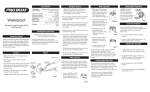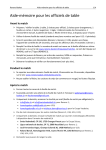Download - Wiedamark
Transcript
Flex dot Installation and Safety Manual please read the Welcome to use Flex Dot. In order to use Flex Dot with convenience,please safety precautions in this section before installing, powering, operating or servicing this product. Features Flex dot strip is a multi-purpose, high-intensity strip of 40 full-color LED dots generating extraordinary effects without the constraints of fixture size or shape. Flex dot enables patterns and video on almost any interior or exterior surface, including ceilings, floors, three-dimensional objects, sculptures, and more. Its small node size allows installation in tighter spaces and various shipe, which create perfect image effect. 1. Quickly deploy video over large spaces in creative ways with Flex-Dot, a flexible LED pixel strip. It can bend, wrap, drape, and fold to conform to even most demanding designs. 2. Create an LED screen out of uncommon surfaces and shapes, which widely apply to stage sets, clubs, retail, even outdoor environments, enabling unique display solutions to be realized without the long lead times or costs associated with a ‘from scratch’ design. A cable-like construction gives flexibility for even the most arbitrary shapes. 3. Flex-dot strips are merged into one seamless video display. 4. Individually controllable, bright, RGB pixels 5. Excellent image quality 6. IP65 for use indoors or out Safety caution 1. While getting new purchased Flex Dot, please make sure every device is not damaged during the transportation, if finding anything damaged, please contact local distributor or your supplier. 2. Do not connect Flex dot strip with AC power directly, which will damage Flex dot strip. Please check the connection drawing in the instruction for correct installation method. 3. Please install Flex dot far away from the place where is flammable and tend-exploding. 4. Do not install Flex Dot where the child can easily touch. 5. Once finding the scarfskin of the wire is damaged, the broken wire should be protected or replaced; 6. If cutting Flex Dot from the middle of the strip, the terminal should be sealed, stop it from short circuit. 7. when using at outdoor, the device of the output of signal and power should be protected from water washing. 8. comply your local regulation of electric equipment usage. Flex Dot strip specifications Resolution Pixel Pixel size Packaging Whether rating Bit depth per color Bit depth per pixel Viewing angle Service life Brightness (white) Pixels per strip Input voltage Power consumption (White) per pixel pixel(White) Maximum ambient temperature (Ta max.): Minimum ambient temperature (Ta min.) Control protocol Control system Pitch 75mm, 100mm, 150mm, 200mm (pitch can be customized) RGB 3-in-1 LED 23mm (Width) x30mm(Depth) x13mm(Height) Clear Housing/Black wires IP 44(IP 65 optional) 16bit 48bit 120º × 120º 80000 hours 2.5 candela per pixel 40 pc DC 12V 0.7Watts 50°C (122° F) -20°C (-4° F) TCP/IP HC-105 LED Video Controller HC-104 Easy Media Player Dimensions and stucture All dimensions are in millimeters Figure 1 is Flex dot strip structure overview Pixel size (A type, without fixing ear ) Pixel size (B type,with fixing ear ) Figure 1: Flex Dot strip overview Installation Installation of Flex dot strip Unfold Flex Dot strip, fix Flex Dot strip to the track with binding tape and screw with following methodes: Method 1: install Flex Dot strip into special track: I ns tal l ati on method method( 1 ) Track Figure 2: Fixing Flex dot strip in track Method 2: Fix the flex dot strip on the flat object: I nstallation method( 2) 1:将Flex Flex dotmethod 方法1 strip strip安装在专用导轨中。 Self-tapping Screw(M3) Figure 3: Fixing Flex dot strip with self-tapping screw 方法3: 将 Flex dot strip用扎带固定在支架上。 Figure 4: Fixing Flex dot strip with self-tapping screw Fixing bracket I nstallation method method( 3 ) Flex dot strip with binding tape Figure 4: Fixing Figure 5: Fixing Flex dot strip with binding tape The connection of Flex dot strip and HC-105 Controller 1) 2) 3) Connect input of Flex Dot strip with output port of FLC-105 video controller ( there are four output on the FLC-105 video controller), fasten lock nut. Several Flex Dot strip can be connected in series, after series connection, the maximum pixel cannot be larger than 680 pixels. A long Flex dot strip can be retraced. See Figure 5. Figure 5: Retrace installation drawing of Flex dot strip 4) 5) The AC power wire between several controller can be connected in series. Using LAN cable to connect HC-105 controller in order to transmit signal, the maximum number of the HC-105 connected in series can not be larger than 20. See Figure 6。 The following drawing is the mathod of making LAN cable,See Figure 6: The mathod of making LAN cable The connection of Flex dot strip and power repeater When several pieces of Flex dot strip connected in serial,the power repeater should be added between each Flex dot strip. Connect power repeater as per Figure 7: Figure 7: Connection of power repeater and Flex dot strip How to control Flex dot strip There are two method to control Flex dot strip The first method is synchronized control: Connect Flex dot strip to Signal output 1,2,3,4 port on HC-105 LED Video Controller; Between several HC-105 LED Video Controller,HC-105 LED Video Controller and PC, they are connected together through Good-quality CAT 5 UTP (unshielded twisted pair) cable,which play and transmit video file synchronously. See Figure 8. The Flex dot strip connection system overview, connect Flex dot strip, HC-105LED Video controller and PC as per Figure 8: Figure 8: Drawing of synchronous control system The second method is asynchronous control. Connect Flex dot strip to Signal output 1,2,3,4 port on HC-105 LED Video Controller; Between several HC-105 LED Video Controller , HC-105 LED Video Controller and HC-104 Easy Media Player,they are connected together through Good-quality CAT 5 UTP (unshielded twisted pair) cable,which play and transmit video file deposited in the CF card of HC-104 Easy Media Player; See Figure 9. the system overview of HC-104 Easy Media Player, connect Flex dot strip, HC-105 LED Video controller and HC-104 Easy Media Player as per Figure 9: Figure 9: Drawing of asynchronous control system The operation and configure of HC-105 LED video controller and HC-104 Easy Media Player refer to the user manual of HC-105 LED video controller and HC-104 Easy Media Player Service and maintenance The inner installed test programme,with Test mode function on HC-105 LED video controller to test whether every function of Flex dot strip is in order. The content of auto-test function of HC-105 LED video controller Test mode button Flex dot strip effect The first time press Full red The second time press Full green The third time press Full blue The fourth time press Full white The fifth time press Chase(white) Operation steps: 1. Connect Flex dot strip to signal port 1,2,3,4 on HC-105 LED video controller, turn on the power for controller. 2. Press Test mode button. With every press, Flex dot strip will change a effect. If the result of auto test of some LED dot strip or some dots is not consistant with effect described above, so such Flex Dot Strip is out of order, which need to check and maintain, sign marks on the bad Flex Dot. Troubleshooting Problem Probable cause(s) Remedy The controller have not signal Check controller,repair or change a or power output new controller The whole Flex dot strip is The connector between Flex Check the connector between Flex not working dot strip and controller is not Dot strip and controller, fasten the completely contacted connector or check the wire connection on the connector The color of the whole Flex dot strip without changing The mistake of output signal of the controller Check controller,repair or change a new controller The mistake of the configure of Configure the controller once again the controller The color of One dot or several dot in one Flex dot The LED panel of this dot is Check wire connection and all the damaged device on the damaged LED dot, or strip is out of order, remains replace with a new one, are working correctly From some point, The method as per Figure 10 the remains is not work, or do not change color This dot is damaged, without Change the damaged dot LED panel The method as per Figure 10 signal or power out The former dot is damaged, without signal or power output The Flat cable and LED panel Check this Dot, make sure all the is not well contacted, the signal wire is well contacted or power cannot be transmitted The method as per Figure 10 to the next Dot Flex Dot strip controlled by Controller defective Replace with a Controller known to be operating correctly. One or several controller Have faulty controller tested and displays video incorrectly or serviced. does not display video at all. The LAN cable controller is contacted between not well Inspect connections and LAN cables.Correct poor connections. Repair or replace damaged cables Wrong configuration Correct the confuguration as per software user manual Controller defective. Have faulty controller serviced Fuse blown (located next to Disconnect power cable. Check fuse power input connector) and replace. The AC cable connector is not well contacted Fasten the AC power connector between controllers All flex dot strip display video incorrectly or do display video at all. not Unusable video signal or Check video source. defective video source. The bad conection between Repair or replace damaged cables PC and controller How to maintain Flex dot strip. 1. Disconnect the power, take out the bad LED panel, take out the LED panel by screwdriver from the plastic housing, take off the wire with electric soldering iron, replace the bad LED panel, finally solder the flat cable on the LED panel. 2. Test with power on, if the Flex dot strip work again, turn off the power for controller. 3. Coat silicone on the front and back side of LED panel and at the end of flat wire, cover all the device except LED. After solidification, install the plastic shell with screw. The method as per Figure 10 Caution: 1) When changing LED panel, takec care of the direction of arrowhead of the LED panel, the direction of the arrowhead should be the same with signal transmitting direction, from Data/power input point to Data/power output. 2) The sequence of four wire of Flat cable must be corresponded with serial position on LED panel. The sequence is as per Figure 10 3) When coating silicone on LED panel, all the devide and solder joint should be cover completely, in case the circuit is short caused by water. Figure 10 10:: Maintenance schematic diagram End