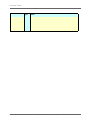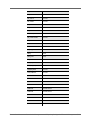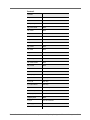Download Oracle Insurance Quantitative Management and Reporting for
Transcript
Start Oracle Insurance Quantitative Management and Reporting for Hyperion Financial Management Admin and User Guide version 1.0.0 Part number: E23019-01 May 2011 Copyright Copyright @ 2011, Oracle and/or its affiliates. All rights reserved. Primary Author: Ken Weinberg This software and related documentation are provided under a license agreement containing restrictions on use and disclosure and are protected by intellectual property laws. Except as expressly permitted in your license agreement or allowed by law, you may not use, copy, reproduce, translate, broadcast, modify, license, transmit, distribute, exhibit, perform, publish, or display any part, in any form, or by any means. Reverse engineering, disassembly, or decompilation of this software, unless required by law for interoperability, is prohibited. The information contained herein is subject to change without notice and is not warranted to be error-free. If you find any errors, please report them to us in writing. If this software or related documentation is delivered to the U.S. Government or anyone licensing it on behalf of the U.S. Government, the following notice is applicable: U.S. GOVERNMENT RIGHTS Programs, software, databases, and related documentation and technical data delivered to U.S. Government customers are “commercial computer software” or “commercial technical data” pursuant to the applicable Federal Acquisition Regulation and agency-specific supplemental regulations. As such, the use, duplication, disclosure, modification, and adaptation shall be subject to the restrictions and license terms set forth in the applicable Government contract, and, to the extent applicable by the terms of the Government contract, the additional rights set forth in FAR 52.227-19, Commercial Computer Software License (December 2007). Oracle USA, Inc., 500 Oracle Parkway, Redwood City, CA 94065. This software is developed for general use in a variety of information management applications. It is not developed or intended for use in any inherently dangerous applications, including applications which may create a risk of personal injury. If you use this software in dangerous applications, then you shall be responsible to take all appropriate fail-safe, backup, redundancy, and other measures to ensure the safe use of this software. Oracle Corporation and its affiliates disclaim any liability for any damages caused by use of this software in dangerous applications. Oracle is a registered trademark of Oracle Corporation and/or its affiliates. Other names may be trademarks of their respective owners. This software and documentation may provide access to or information on content, products, and services from third parties. Oracle Corporation and its affiliates are not responsible for and expressly disclaim all warranties of any kind with respect to third-party content, products, and services. Oracle Corporation and its affiliates will not be responsible for any loss, costs, or damages incurred due to your access to or use of third-party content, products, or services. CONTENTS Preface Chapter 1: Introduction 2 QMR Overview 3 HFM Overview Chapter 2: Installing QMR 6 Prerequisites 7 Installation Guidelines 7 Overview 7 Zip File Contents Chapter 3: Organisational Structure 10 Organisational Structure 10 Add Your Own Organisational Structure 10 Add Your Organisation into Geographic Structure Chapter 4: Technical/Admin Description of Application 12 Technical/Admin Description of Application 12 Application Settings 12 VAL/PVA 12 Validation Account 12 Consol Methods 13 Specific Application Settings: QIS1 to QIS2 Reconciliation Process Chapter 5: Rules 18 Rules 18 Consolidations Rules 18 Noinp Rules Oracle Insurance Quantitative Management and Reporting for Hyperion Financial Management Guide i Contents 18 Pull-through Rules 18 SCR Rules 23 Validation Rules 23 Rates/Currency 23 Dimension Set-up 24 Accounts Structure 28 Scenarios 29 ETL 29 Upload and Download QIS5 Template 31 Forms and Reports 31 Workspace Navigation: Filling out Forms 31 Running Reports 32 Making Corrections to Data 32 Running a Consolidation (Group SCR Calculation) 32 Security, Users and Processes 33 QMR Baseline Security and Roles 33 Multi-Language 33 Working Instructions for Corporate Users Quick Reference Guide 34 Working Instructions for Data Entry Quick Reference Guide Appendix A: Glossary 35 General Terms 35 Technical Terms Appendix B: Forms and Tables Appendix C: Correlation Tables 43 Correlation Tables 44 Codes to be Entered for Participations ii Oracle Insurance Quantitative Management and Reporting for Hyperion Financial Management Guide Contents Appendix D: SCR 48 Instruction on Filling out the SCR Main Sheet 49 QIS5 SCR sheet 49 Scenario selection (groups or ring fenced funds) 50 Capital Requirement and Basic Solvency Capital Requirement Under the Standard Formula Appendix E: Functions of SCR 53 Examples of User-defined Attributes in SCR Calculations Appendix F: Examples Appendix G: Reports 59 List of Reports Appendix H: Rules Appendix I: Technical Information 66 Operating Systems 68 Database Technology 71 Application Support 73 Remote Access Solution – Citrix, etc. 74 Application content Oracle Insurance Quantitative Management and Reporting for Hyperion Financial Management Guide iii Contents iv Oracle Insurance Quantitative Management and Reporting for Hyperion Financial Management Guide Preface This Preface contains information about this documentation. Audience/Purpose This Admin and User Guide is designed for those users within an insurer who will access the Oracle Insurance Quantitative Management and Reporting for Hyperion Financial Management (“QMR”) to: • enter QIS5/QRT risk and capital data for onward transmission to corporate/head office • consolidate, aggregate and validate risk and capital data and generate QIS5/QRT reports (Corporate users) • create this new application and provide access to users (System administrators) This guide assumes that users are already familiar with the structure and usage of Hyperion Financial Management (HFM) and purely focuses how to utilise the QMR application. Please refer to the relevant sections of the HFM user guide for further information. External Documentation This documentation contains references to documentation produced by companies or organisations that Oracle does not own or control. Oracle neither evaluates nor makes any representations regarding the accuracy or suitability of this documentation. Conventions The following text conventions are used in this document: Convention Description bold Boldface type indicates graphical user interface elements associated with an action. italic Italic type indicates book titles, emphasis, or placeholder variables for which you supply particular values. monospace Monospace type indicates commands within a paragraph, URLs, code in examples, text that appears on the screen, or text that you enter. Oracle Insurance Quantitative Management and Reporting for Hyperion Financial Management Guide v Preface vi Oracle Insurance Quantitative Management and Reporting for Hyperion Financial Management Guide Chapter 1 Introduction This chapter introduces the Oracle Insurance Quantitative Management and Reporting for Hyperion Financial Management system. Related topics: • QMR Overview on page 2 • HFM Overview on page 3 • Rules on page 19 Oracle Insurance Quantitative Management and Reporting for Hyperion Financial Management Guide 1 Introduction QMR OVERVIEW Oracle Insurance Quantitative Management and Reporting for Hyperion Financial Management (QMR) is a dedicated financial reporting and consolidation application that operates on the Hyperion Financial Management (HFM) platform. It provides the capability for users across the organisation to enter risk, actuarial and capital data (via a web data capture screen) and submit to Corporate who can then review, consolidate and aggregate. Most insurers currently undertake this exercise by using a series of Microsoft Excel spreadsheets based on the EIOPA template. Doing so is both time-consuming and potentially error-prone, as well as a breach of Pillar II governance requirements. QMR provides a repeatable and auditable process for QIS5 generation. It can also be customised to clients’ specific requirements and future regulatory changes from both EIOPA and local regulators. Whilst the QMR application fulfils the current requirement for QIS5 generation, it can also support the Quantitative Reporting Template (QRT) process, the quarterly Solvency report required by Solvency II. Whilst EIOPA has not yet finalised the precise content of the QRT report, market analysis and client feedback strongly suggests that it will follow the QIS5 format. In addition, the information contained in QRT will be a major source of input into a number of associated Solvency processes, including the Solvency Financial and Condition Report (SFCR), the Report to Supervisor (RTS) report, and the Own Risk and Solvency Assessment (ORSA). The QRT will also support the information required to implement the Use Test within the business. Functionality includes: 2 • Consolidation functionality (currency translation, inter-company elimination) • Built-in functionality to calculate MCR and SCR (for solo and groups) • Reporting capabilities using Hyperion reporting standard roles and responsibilities • Strong validations • Capability to support approval and sign-off procedures Oracle Insurance Quantitative Management and Reporting for Hyperion Financial Management Guide HFM Overview HFM OVERVIEW Hyperion Financial Management (HFM) is a web-based, enterprise-class financial consolidation and reporting application with powerful multidimensional analysis capabilities. HFM is part of the Hyperion Enterprise Performance Management (EPM) applications. HFM is modular and can be used stand-alone, as well as integrated with other EPM applications to deliver even more comprehensive functionality, greater administrative ease-of-use, and faster deployment. The product is delivered with: • Hyperion Financial Reporting • Hyperion Foundation Services HFM helps organisations shorten the financial consolidation and reporting cycle while providing more in-depth analysis capabilities. It provides enhanced decisionsupport capabilities to employees across the enterprise and allows organisations to continually adapt and align strategic and operational plans. Ultimately, this leads to better execution and greater bottom-line financial returns. The system uses today’s most advanced web technology, yet is designed to be used and maintained by the finance team. With purpose-built features, HFM is the cornerstone of any sustainable compliance framework and helps businesses comply with today’s stringent reporting regulations on an ongoing basis. HFM is an automated, web-enabled reporting solution for analytic applications that transforms data into meaningful business information and empowers users to make critical time-sensitive business decisions. Users can quickly create reports without IT assistance and deliver them immediately or schedule them for later delivery through a variety of channels. Note 3 We believe a subset of this guide would function as an end-user manual, and with some modifications could function as a company-specific user guide. Oracle Insurance Quantitative Management and Reporting for Hyperion Financial Management Guide Introduction 4 Oracle Insurance Quantitative Management and Reporting for Hyperion Financial Management Guide Chapter 2 Installing QMR The following topics deal with installing the Oracle Insurance Quantitative Management and Reporting for Hyperion Financial Management system. • Prerequisites on page 6 • Installation Guidelines on page 7 Oracle Insurance Quantitative Management and Reporting for Hyperion Financial Management Guide 5 Installing QMR PREREQUISITES The following are pre-requisites for the QMR application: • HFM version 9 or 11 installed • Weblogic, HSS, WS Web and Agent, FR Web and Services, HFM Web (IIS) and Application Server. MSAD account and Database.9x • Admin and access rights to application • A fully-trained administrator Also, deployment (remote access) needs to be completed to allow remote access to the application; Excel QIS5 template would stand alone; Version 11 also supports web data entry using Excel add in (smart view) Tip 6 Refer to Remote Access Solution – Citrix, etc. on page 73 Oracle Insurance Quantitative Management and Reporting for Hyperion Financial Management Guide Installation Guidelines INSTALLATION GUIDELINES OVERVIEW The QMR application is not like software that can be installed with an installation routine. It’s more like a pre-packaged base application that needs more work at the client when received by: • Adding the own entity structures to the application • Adding security classes to the application • Assigning users to the application • Assigning access rights to the users • Determining where in the Workspace folder directory the QIS5 reports will be stored Additional steps are: Tip • Extracting the ZIP file to a temporary directory • Copying extracted files to appropriate directory Refer HFM Admin Guide, chapter: Load instruction new app (rules, metadata etc.) Refer HFM Admin Guide, chapter: Load instruction forms and reports Tip • Loading instructions EIOPA dat files • Copying language packs Refer to HFM admin guide, chapter 2: Managing Applications ZIP FILE CONTENTS 7 Extension File Type Notes *.des reports *.WDF WDEFs *.RLE Rule file load rules into app *.Per Period file use per file during app creation *.XLS template file and language template *.dat Data file data EIOPA config data into new app *.XML App file upload app definition file into new app *.sec security file upload security into app Oracle Insurance Quantitative Management and Reporting for Hyperion Financial Management Guide Installing QMR 8 Oracle Insurance Quantitative Management and Reporting for Hyperion Financial Management Guide Chapter 3 Organisational Structure Topics in this chapter: • Add Your Own Organisational Structure on page 10 • Add Your Organisation into Geographic Structure on page 10 Oracle Insurance Quantitative Management and Reporting for Hyperion Financial Management Guide 9 Organisational Structure ORGANISATIONAL STRUCTURE ADD YOUR OWN ORGANISATIONAL STRUCTURE • For an Administrator user this should be clear. Users of this application can either copy metadata structure from an existing application or create a new organisational structure as may be required for QIS5. ADD YOUR ORGANISATION INTO GEOGRAPHIC STRUCTURE • Note Rationale For an Administrator user this should be clear. QIS5 requires to report data on insurance obligations by geographical area. We advise the administrator to complete the structure of the GEO organisational structure based on your internal organisational structure Refer to HFM admin guide, chapter 4: Defining Entity Members We offer multiple options to support geographical areas: Option 1: Through organisational roll-up (predefined in org structure) - each reporting entity resides in single area Option 2: By inputting geo-specific data into Form 1001 Geo Div. Option 3: A mix of Option 1 and Option 2 10 Oracle Insurance Quantitative Management and Reporting for Hyperion Financial Management Guide Chapter 4 Technical/Admin Description of Application This chapter includes details of the technical and administrative areas of QMR, and includes the following topics: • Application Settings on page 12 • VAL/PVA on page 12 • Validation Account on page 12 • Consol Methods on page 12 • Specific Application Settings: QIS1 to QIS2 Reconciliation Process on page 13 Oracle Insurance Quantitative Management and Reporting for Hyperion Financial Management Guide 11 Technical/Admin Description of Application TECHNICAL/ADMIN DESCRIPTION OF APPLICATION APPLICATION SETTINGS Calendar file -> is client-specific. For HFM users it is easier to use their own calendar file. Clients are advised to use their current calendar file in order to retain reporting consistency across the applications, in case a different calendar file is used. Tip Note Refer to HFM admin guide, chapter 2: Creating Applications Even though the reporting calendar contains, for example, monthly data, the same calendar file can be applied by selecting quarters for reporting only. VAL/PVA Users are advised to use VAL method only as intermediate reporting periods are possibly missing so PVA calculations cannot be performed accurately and consistently; the application does not calculate Fx on BS movements. Users are also advised to use the same Fx for AVG and Closing rates. VALIDATION ACCOUNT The validation account is currently not assigned; System admin can set up account for lock in order to ensure consistency in data submissions. If the validations block any submission of data, the following account has to be assigned as Validation account: • Tip Rationale Validations Refer to HFM admin guide, chapter 11, page 324 During implementation a decision needs to be made on the level of consistency endorsed by the corporate office (application development department). We advise to set the initial validation level of this application at a low level. Over the next periods the level of validation can be gradually increased. CONSOL METHODS The application is set up to work with full consolidation. Furthermore the following is supported via consolidation rules: 12 • Minority interest • Equity elimination Oracle Insurance Quantitative Management and Reporting for Hyperion Financial Management Guide Technical/Admin Description of Application • Note Rationale Partial consolidation (JV accounting) If possible, data from other application can be interfaced to this application. For example, an IFRS balance sheet can be uploaded into the QIS5 application from the main HFM application. In our view the QIS5 reporting process would not require the need to fully support equity eliminations and full equity consolidation. This can better be supported in a regular IFRS annual reporting process. Also, support for complicated cross-ownerships and so-called joint-venture accounting seems to be out of place in this application. Best practice shows that full equity consolidations, minority interest calculations, and equity/participation eliminations are better performed in a dedicated annual reporting environment. Data transfers from annual reporting processes to QIS5 should include all eliminations to ensure data consistency. SPECIFIC APPLICATION SETTINGS: QIS1 TO QIS2 RECONCILIATION PROCESS Reference to 1) QIS1 to QIS2 recons We support three options for current accounting principles to QIS5 reconciliation: • Input of complete balance sheets and validations of differences (current set up) • From current GAAP + movements to QIS5 • From QIS5 + movements to current QIS5 For implementation of the last two options, the hierarchy SI_to_SII has to be rearranged. Rationale We decided to support several methods as we have learnt from our experience various approached are applied across the industry. Whichever method you select is a matter of preference, and changing the application to support your preferred method is described in further detail. 1. Specified Tiering on basic own funds We have made the following modifications to the default spreadsheet as issued by EIOPA dated Sep/07/10: • Filling the Own funds data • Upload and download facility into HFM • Data sheet • Other minor changes • Flags capturing • Text capturing (non financial information) On the I. Valuation tab, the formula regarding the balance sheet information on basic own funds has changed. The new formula in column H and row 110 until 140 will populate the total of the specified tiering. 13 Oracle Insurance Quantitative Management and Reporting for Hyperion Financial Management Guide Technical/Admin Description of Application The QIS5 Valuation Principles figures should be reported per tier and as a total. Instead of inputting the total and inputting per tier, in this sheet the Own funds will only be input per tier and added up as a total for QIS5 Valuation Principles. With this checks between the total and the specifications per tier are no longer necessary. Tip Refer to the EIOPA template for QIS5 reporting. 2. Balance sheet and intra-group reporting Balance sheet accounts (row 10 until 104) should be filled as a total value, which means that the intra-group figures should be included. The intra-group figures which can be specified after row 215, will be automatically deducted from this total values. The figures will be stored separately, where the intra-group figures will be stored as specified and the other figures will be stored as the sum of the total value minus the intra-group value. Rationale Better practice within HFM application support IC eliminations. We offer multiple options to support IC reconciliation and elimination: Option 1: IC entry on dummy counterpart (not specified) and elimination on group totals Option 2: IC entry by counterpart and subsequent elimination Option 3: No IC and manual elimination For example: Participation On row 118 you will report 100 (Total value including the intra-group value). On row 219 you will report the intra-group value of 40. HFM will store... 60 on the participation account, 40 on the participation intra-group account, 100 will be shown automatically by the roll-up hierarchy. From SI to SII Both the Solvency I and QIS5 balance sheet are input as separate balance sheets, with an explanation of the differences. If the difference explanation is not equal to the delta between the QIS5 and the SI value, this difference will be stored on a separate member in the Custom2 dimension SI-to-SII (AbsDiff). The absolute difference per account will be aggregated and stored on a validation account. Rationale We use Custom 2 dimension to support S1 to S2 reconciliation. As we also use Custom 1 for account analysis, we have introduced Custom 2 for additional account analysis. 14 Oracle Insurance Quantitative Management and Reporting for Hyperion Financial Management Guide Technical/Admin Description of Application Flags Flag accounts have been set up in HFM to support pull-down selections from the QIS5 template. Users are advised to enter 1 in the appropriate cell reflecting a Yes and a empty value (in other words: nothing) reflecting a No Note Rationale 1 represents a Yes, and empty represents a No. As HFM does not support drop-down menus with text to support Y/N, we selected a 1/0 approach to simulate a selection box. Non-financial data (cell text) For qualitative information, such as contact information, accounts have been created that will be filled with cell text. In the upload spreadsheet and in the data forms, the cell text can be input in pre-defined cells. Rationale 15 We selected cell text feature of HFM to support non-financial data elements. Oracle Insurance Quantitative Management and Reporting for Hyperion Financial Management Guide Technical/Admin Description of Application 16 Oracle Insurance Quantitative Management and Reporting for Hyperion Financial Management Guide Chapter 5 Rules Topics in this section: • Consolidations Rules on page 18 • Noinp Rules on page 18 • Pull-through Rules on page 18 • SCR Rules on page 18 • Validation Rules on page 23 • Rates/Currency on page 23 • Dimension Set-up on page 23 • Accounts Structure on page 24 • Scenarios on page 28 • ETL on page 29 • Upload and Download QIS5 Template on page 29 • Workspace Navigation: Filling out Forms on page 31 • Running Reports on page 31 • Making Corrections to Data on page 32 • Running a Consolidation (Group SCR Calculation) on page 32 • Security, Users and Processes on page 32 • QMR Baseline Security and Roles on page 33 • Multi-Language on page 33 • Working Instructions for Corporate Users Quick Reference Guide on page 33 • Working Instructions for Data Entry Quick Reference Guide on page 34 Oracle Insurance Quantitative Management and Reporting for Hyperion Financial Management Guide 17 Rules RULES CONSOLIDATIONS RULES A standard set of consolidation and elimination rules has been used with • Equity elimination • Minority interest calculation • Proportional consolidation NOINP RULES • All blocked cells in the template have been blocked with noinp (no-input) rules. PULL-THROUGH RULES • Rationale Linked all cell-based formulas from the template (to prevent validations and potential data inconsistency). All linked cells are blue-marked and all input cells are yellow-marked. The blue-marked cells cannot be changed and will be calculated after data has been sent into the HFM application. We have created so-called noinp rules to prevent data from being entered and uploaded in to the HFM database in places where we would not expect any data. In order to retain data consistency, we have included rules to prevent data input. We have also built pullthrough rules to ensure data consistency of data elements. We have incorporated all cell references form the QIS5 template. SCR RULES Special rules have been created to support SCR and MCR calculations. In order to support the specific calculations for SCR, a number of new functions have been made available. To allow for future changes, the functions are driven by user-defined attributes in the account metadata. This saves having to re-write the rules if the SCR calculation requirements change. The table below shows what functions are available. These are put into the UserDefined1 attribute in the accounts metadata. Rule Name in UserDefined1 Explanation <blank> nothing entered If no calculation is specified, perform the following: Capital Requirement = [Init_NAV ]– [Risk Absorption NAV] for Net and Gross And for the accounts which have Mitigation and Gross columns (e.g. catastrophe risks) : Capital Requirement = Gross - Mitigation 18 Oracle Insurance Quantitative Management and Reporting for Hyperion Financial Management Guide Rules Rule Name in UserDefined1 Explanation MAX1 Calculates Initial Capital Requirement Default is: Init Cap Requirement = Max(Cap Requirement) in all its children Exception: if a particular child is tagged with the Use Method (e.g. Upward, Downward) then that account is taken, instead of the Max. If marked with UserDefined2=BASE then, in addition, for all children: Init Capital Requirement (children) = Init_NAV (parent account minus Risk_Absorption Plus Simplification SUBMAX Calculates Init Cap Requirement (parent) = Init NAV – Max(Capital Requirement) in children SUB2 Takes a list of 2 accounts in UserDefined2 Calculates Init Cap Requirement = Risk_Absorption NAV (from 1st account) Minus Init Cap Requirement (from 2nd account) MAX2 Takes a list of 2 accounts in UserDefined2 Calculates Init Cap Requirement = MAX of Init_Cap_req from 1st account and Init_Cap_req from 2nd account MAX3 Takes 4 parameters from UserDefined2, these are a list of 4 accounts, as used in the calculation below Calculates Init Cap requirement (Gross) = Risk Absorbtion (1st account) – Risk Absorption (3rd account) and Init Cap requirement (Net) = Risk Absorbtion (2nd account) – Risk Absorption (4th account) The reason for 4 accounts is to handle rollups in the SCR sheet where the Net and Gross risks are calculated in separate blocks (rows) and then combined together into a single HFM account with the Net/Gross split in the custom1 dimension. SPEC1 19 Takes a list of 3 accounts from UserDefined2, in the account metadata. Calculates Min ( (1st account – 2nd account) , 3rd account ) * -1 Then populates Capital Requirement as the result. Oracle Insurance Quantitative Management and Reporting for Hyperion Financial Management Guide Rules Rule Name in UserDefined1 Explanation SPEC2 Takes a list of 6 parameters from UserDefined2, in the account metadata, as defined below 1st parameter: Account1 (must be a valid account label) 2nd parameter: multiplier1 (must be a number/constant) 3rd parameter: Account2 4th parameter: multiplier2 5th parameter: Account3 6th parameter: multiplier3 Calculates Capital Requirement (Gross & Net) = MIN ( Account1 * Multiplier1 , Account2 * Multiplier2) + Account3 * Multiplier3 MUL Takes a list of 2 parameters in UserDefined2 1st parameter: Account1 2nd parameter: Multiplier (must be a constant number) Calculates Capital Requirement (Net and Gross) = Account1 * Multiplier MUL2 Like MUL1, except it multiples 2 accounts rather than using a constant as a multiplier. Takes a list of 2 parameters in UserDefined2 1st parameter: Account1 2nd parameter: Account2 Then calculates Capital Requirement (Gross) = Account1 (Gross) * Account2 (Gross) And Capital Requirement (Net) = Account1 (Net) * Account2 (Net) 20 SPEC3 Takes a set of 6 parameters in UserDefined2 1: Account ‘EarnLife’ ( referred to in QIS5 xls as ‘EarnLife’) 2: Account ‘EarnLife_UL’ 3: Account ‘EarnNL’ 4: Account pEarnLife 5: Account pEarnLife_UL 6: Account pEarnNL Calculates Capital Requirement (Net and Gross) = 0.04 * (EarnLife - EarnLife_UL) + 0.03 * EarnNL + Max (0, 0.04 * (EarnLife-1.1*pEarnLife -(EarnLife_UL-1.1*pEarnLife_UL) ) ) + Max(0, 0.03 * (EarnNL-1.1*pEarnNL)) SPEC4 Takes 3 parameters in UserDefined2 1: Account TPLife 2: Account TPLife_UL 3: Account TPNL Calculates Capital Requirement (Net and Gross) = 0.0045 * Max(0, TPLife - TPLife_UL) + 0.03 * Max(0, TPNL) SPEC5 Takes a single account in UserDefined2 Calculates Capital Requirement = EXP(2.58 * SQRT(Log(Amt*Amt +1)))/SQRT(Amt*Amt +1)-1 Oracle Insurance Quantitative Management and Reporting for Hyperion Financial Management Guide Rules Rule Name in UserDefined1 Explanation SPEC6 Takes a single account (Account1) in UserDefined2. Calculates Capital Requiremnet = Account1.Gross Capital Requirement - Account1.Net Capital Requirement (i.e. difference between Gross and Net in the specified account) SPEC7 Takes a list 2 accounts in UserDefined2 Calculates Capital Requirement = MIN ( (Account1.Gross Capital Req - Account1.Net Capital Req ), Account2.Gross Capital Requirement ) IF Takes a list of 2 accounts in UserDefined2. Take Capital Requirement from the following: • If the 1st account is non-zero & not blank, then use that • Otherwise, take the value from the 2nd account SUB2 Takes a single account (Account1) in UserDefined2 Calculates Capital Requirement (Gross) = Account1.[Initial NAV] - <this account>. [Gross Risk Absorption NAV] +<this account>.[Gross Risk Absorption Simplification] and Capital Requirement (Net) = Account1.[Initial NAV] - <this account>. [Net Risk Absorption NAV] +<this account>.[Net Risk Absorption Simplification] SQRT Looks at the Matrix account, defined in UserDefined2 for this account. Then look at all accounts that are defined in Custom1/Custom2 for the matrix account. Then perform a matrix-multiplication of all factors in the matrix against each corresponding account referred to by the columns/rows in the matrix. Put the sum of the weighted amounts into the Custom1 members: Gross Risk Absorption (weighted) Net Risk Absorption (weighted) AccountX - TopCustom1=M_1234 (matrix account) M_1234 has rows/columns as defined in the Custom1/Custom2 Acc1,Acc2,Acc3,…. AccountN Go through each custom1 (row) for the matrix and accumulate Σ [ M_1234.Custom1] * Account(n) Remember: • The system knows which matrix to use, from the account’s UserDefined2 attribute. • The system knows which accounts to cross-multiply, from the descendants of TopCustom1 for the Matrix account. • The factors (amounts held in the Matrix account, are by custom1 (rows) and custom2 (columns)). • The factors in the matrix account are stored at Entity=[None] because the factors are not supposed to change per entity. 21 Oracle Insurance Quantitative Management and Reporting for Hyperion Financial Management Guide Rules Rule Name in UserDefined1 Explanation DIF Takes a list of 2 accounts in UserDefined2. Simply calculates the difference between the two. Init Gross Capital Req=Account1.Init_NCR – Account2.Init_NCR Init Net Capital Req=Account1.Init_NCR – Account2.Init_NCR SUM Aggregates the child accounts, as defined in the Custom2 hierachy. The account label is mentioned in the Custom2 hierarchy. No parameters are supplied in UserDefined2 SUM2 Aggregates a specified list of accounts as specified in UserDefined2. This is used where there is no hierarchical rollup in Custom2, and you want to add a specific list of accounts. SQRTSUM Calculates square root of the squares of all the children. The children are defined in the Custom2 rollup which mentions this account. Capital Requirement = SQRT ( Acc12 + Acc22 + Acc32 + … Acc(n)2) SUMMIN Calculates Sum of children as defined in Custom2 rollup, Then applies Max(0, [Sum] ) to ensure the result is not negative. Capital Requirement = Max ( 0, Σ[cap req in children] ) SUMNRA_A Calculates sum of Net Risk Absorption [ Assets ], from the list of accounts as defined in the Custom2 hierarchy with this account as the parent. Parent account.[ Net Risk Absorption – Assets ] = Σ child accunts[ Net Risk Absorbtion – Assets ] Then for the parent account, re-calculate Net Risk Absorbtion[NAV] = Net Risk Absorption [Assets – Liab] Tip Refer to HFM admin guide, chapter 10: Managing Rules. Also refer to Technical Information on page 65 of this manual for further explanation. Note We support both internal, standard and partial internal models. By uploading or entering data for diversification on NONE (see SCR matrices forms), all percentages are used for all entities across the application. However, we offer the possibility to enter and maintain custom diversification values for each entity separately. When you enter a value in the SCR matrices this value will override the existing generic value for the Group. Note We offer two types of Group aggregations: • Default setting of the application will consolidate SCR to a group number. • You can recalculate the group SCR by copying the consolidated values into a dummy entity outside the group hierarchy. This dummy entity will contain the consolidated numbers from all underlying entities. By applying the diversification matrix values for the group or for the dummy entity a group SCR will be calculated. Other methods of capital aggregations are not supported by this model. 22 Oracle Insurance Quantitative Management and Reporting for Hyperion Financial Management Guide Rules VALIDATION RULES The following validation rules have been created in the rule file (see Rules on page 63): Tip • V_0001 – Valuation of the QIS 1 to Qis2 reconciliation process • V_0002 – Check that the balance sheet difference = 0 • V_0003 – Check Premiums (Net Written) with Geo Div sheet • V_0004 – SCR flag check (each flag group can only have abs(Total ) = 1 • Validations – account for lock and potentially the total of all individual checks Refer to HFM admin guide, chapter 10: Setup Validation Account, page 324. The QMR application contains all the main world currencies used to date. Tip Refer to HFM admin guide, chapter 4: Defining Currencies You can upload the standard EIOPA rates by uploading the file Fx_EIOPA from the data directory. RATES/CURRENCY The QRM application contains all the main world currencies used to date. Note Tip The QIS5 main currencies are listed at the top, and the rest of the World currencies appear after these. Refer to HFM admin guide, chapter 4: Defining Currencies DIMENSION SET-UP Dimensions describe an organisation’s data and usually contain groups of related members. Each dimension consists of members. The members are arranged in hierarchies. Upper-level members are called parent members, and a member immediately below a parent member is referred to as the child of a parent member. All members below a parent are referred to as descendants. The bottom-level members of the hierarchy are called base-level members. During the analysis of the QIS5 requirements, logical data elements (breakdowns) have been identified. On translating these logical data elements to the available dimensions in HFM, the following general starting points have been applied: • In deciding whether breakdowns that are not covered by a system-defined dimension should either be included in a custom dimension or in the [Account] dimension, the following general principles apply: a. In those cases where a certain breakdown is valid for more than one account or if it is expected that the number of accounts that will be used in 23 Oracle Insurance Quantitative Management and Reporting for Hyperion Financial Management Guide Rules combination with the breakdown is expanded, this breakdown ideally should be included in a custom dimension. b. In those cases where a breakdown is used only for one account then this split has been included in the account dimension itself, instead of adding it to a custom dimension, unless it is expected that in future this breakdown will be used in combination with other accounts. • The QIS5 spreadsheet contains worksheets with matrices of data rolling up into a total. Mostly in a worksheet, the breakdowns are repeated. • In HFM the main design solution is: • Item that is reported on: Account • Rows: Custom1 • Columns: Custom2 or • Item that is reported on: Account • Rows: Custom2 • Columns: Custom1 ACCOUNTS STRUCTURE Account Groupings • L_0000 Participant information / Contract information • L_0257 Coverage of the group submission • L_9900 Balance sheet from Valuation sheet • L_9000 Disclosures: other sheets • L_0845_T Other paid in capital instruments • Validation - Validation accounts • Rates - Currency rates User Defined Attributes (UDAs) Rationale We have used the account structure for most of the data elements found in the row of columns B, C or D. The information stored in columns E to Z are mostly reflected in a combination of Custom 1 and/or Custom 2. In the QIS5 application, User Defined Attributes (UDAs) are used to greatly reduce the maintenance on HFM rules. 24 Oracle Insurance Quantitative Management and Reporting for Hyperion Financial Management Guide Rules In the most general sense, UDAs are used to direct the HFM rules to perform certain actions on specific account, or to tag certain accounts which share a common functional property. The areas in the QIS5 HFM application that use UDAs are • SCR sheet (see SCR Rules on page 18), including noinp on the SCR accounts • MCR sheet Reversals on the valuation sheet: In this case the account has UserDefined1=REV. This instructs HFM, for these accounts only, to calculate a volume decrease based on the Solvency I amount, i.e. [Value Decrease] = [SI] * -1 Custom 1 Structure Account breakdown Tip Rationale Refer to HFM admin guide, chapter 4: Defining Custom Members Rationale: Most Excel grids in the QIS5 template have been translated into a Account, custom1 combination. Exceptions to this rule are reflected in the appendix. Custom 2 Structure Accounting principles The main columns of the Valuation sheet (Current accounting principle/SI/QIS5+) movements have been built into the Custom2 dimension. Here also alternative rollup can be created if a client want to fill the QIS5 column with delta's (SI + movement = QIS5). See Specific Application Settings: QIS1 to QIS2 Reconciliation Process on page 13. Product structures Total • 25 Total Non-life (excluding health) • Motor vehicle liability insurance • Other motor insurance • Marine, aviation and transport insurance • Fire and other damage to property insurance • General liability insurance • Credit and suretyship insurance • Legal expenses insurance • Assistance Oracle Insurance Quantitative Management and Reporting for Hyperion Financial Management Guide Rules • • • Miscellaneous financial loss • Non-proportional property reinsurance • Non-proportional casualty reinsurance • Non-prop. marine, aviation and transport reinsurance Total health (similar to non-life) • Medical expense insurance • Income protection insurance • Workers’ compensation insurance • Non-proportional health reinsurance Total Health (similar to life) • Insurance with profit participation • Index-linked and unit-linked insurance • Other life insurance • Annuities stemming from non-life insurance contracts • • Total Life (excluding health) • • • • 26 Accepted Reinsurance Insurance with profit participation • Life insurance with profit participation (Death) • Life insurance with profit participation (Survival) • Life insurance with profit participation (Disability/morbidity) • Life insurance with profit participation (Saving) Index-linked and unit-linked insurance • Index-linked and unit-linked life insurance (Death) • Index-linked and unit-linked life insurance (Survival) • Index-linked and unit-linked life insurance (Disability/morbidity) • Index-linked and unit-linked life insurance (Saving) Other life insurance • Other life insurance (Death) • Other life insurance (Survival) • Other life insurance (Disability/morbidity) • Other life insurance (Saving) Accepted Reinsurance Oracle Insurance Quantitative Management and Reporting for Hyperion Financial Management Guide Rules • • Accepted reinsurance (Death) • Accepted reinsurance (Survival) • Accepted reinsurance (Disability/morbidity) • Accepted reinsurance (Saving) Annuities stemming from non-life insurance contracts SCR Hierarchies in Custom2 In the SCR sheet in the Excel-based QIS5 workbook, there are many ‘total’ rows whose values are calculated by a series of special calculations, not simply aggregating the children. Such examples are weighted sums, and the use of Max functions. In HFM, it is not possible to write calculated amounts (from rules) into Parent accounts. Therefore, all SCR accounts are in a flat structure in the hierarchy, to enable them all to be writable by the rules. However this creates an additional problem: The rules have no idea of the structure (i.e. parent-child relationships) that are implied in the Excel version of the SCR sheet. So to get around this limitation, a duplicate set of members are listed in the Custom2 dimension, which is structured to represent the parent-child relationship in the SCR sheet. That way, the HFM rules can become aware of the hierarchies in the SCR sheet, and also be able to write to the 'parent' accounts because they are not really parent accounts in the HFM Account dimension. You could think of this technique as a sort of virtual hierarchy. By moving SCR accounts around in the Custom2 SCR hierarchy, this will affect the outcome of all calculations that involve a form of aggregation to a parent row. This technique, in addition to the use of functions in the User-Defined Attributes (UDAs) on the account metadata, ensures that future changes can be implemented as the QIS5 standards evolve, with little or no changes required to the HFM rules. Note Rationale Refer to HFM admin guide, chapter 4: Defining Custom Members Some Excel QIS5 grids require a further analysis and or breakdown. We are using custom2 to support these grids. Custom 3 Structure adjustment process - This dimension separates original input with adjustment and is attached to the balance sheet accounts (L_9900) Note Refer HFM admin guide, chapter 4: Defining Custom Members We have created a default correction level to post corporate or divisional corrections. 27 Oracle Insurance Quantitative Management and Reporting for Hyperion Financial Management Guide Rules Use of Custom3 for entering adjustments Most web data-entry forms enable you to select a Custom3 member. Most data is held with Custom3=[None]. However, another Custom3 member has been created for adjustments, so that any adjustments are stored separately from the original data. There two base level members: • None (for most data) • Adjust (roll-up into a parent called Total) If you want to see the combined effect of the base data and adjustments, then select Custom3=Total from the list. Note Rationale When viewing data with Custom3=Total (to see combined numbers including adjustments) you will see everything as read-only. If you want to write to the cells, then you must select either Custom3=[None] (for original data), or Custom3=Adjust if you want to enter adjustments. We have decided to use a custom3 to support correction from a higher level in the reporting hierarchy. In case you would decide to use, for example, entity structure to support adjustments please set up structures accordingly. SCENARIOS Adding scenarios For an Admin user, this should be clear: Tip 28 • Application supports actual reporting for monthly actual QIS5 reporting from 2010 onwards. • Admin can add scenarios, for example, for forecasting. Refer to HFM admin guide, chapter 4: Defining Custom Members Oracle Insurance Quantitative Management and Reporting for Hyperion Financial Management Guide Rules ETL • Tip Interfacing with existing applications (data) -> is client-specific an in our opinion not part of the application. Client is advised to use this feature when IFRS/Current accounting standard data is already available; also to populate S1 reporting data. If these data are uploaded and the customer does not want the users to change the data, the data form can be changed for this: the relevant column can be set on Read-only in the Column property sheet of the data form. Refer to HFM admin guide, chapter: Data Form • Exchanging metadata between applications in order to transfer data between your internal applications and QIS5, you need to set up a data conversion using Excel or FDM. • Interfacing with other data sources: In case you are using a non-Oracle product for consolidation and reporting we advise clients to export data in a so-called csv or tab format. Loading data can be done using Excel, or FDM. UPLOAD AND DOWNLOAD QIS5 TEMPLATE Complete the template Tip Refer to EIOPA instructions regarding Excel templates. In addition to these instructions, users of this application will find the following changes/ modifications to the spreadsheet: 1. SCR sheet – We have rearranged the SCR sheet slightly in order to make it easier to enter data. Tip 29 Refer to appropriate section in this manual Oracle Insurance Quantitative Management and Reporting for Hyperion Financial Management Guide Rules 2. Drop down selections in Excel have all been replaced by 1, empty (0) flag. Example: How to select method Helper from Excel and HFM compared Excel HFM Tip Refer to the Smart View manual Download data from HFM to QIS5 template The QIS5 HFM application comes with an Excel-based converter tool, that reads the DataSet sheet from an existing QIS5 Excel workbook. This tool is called QIS5_DataSetMapping.xls. 1. You must enable macros to run this converter utility. 2. Press the button Convert a QIS5 workbook. It will write an HFM .dat file with the equivalent data. The tool works on one file at a time. It will prompt you to select the original QIS5 workbook with the data you want to convert, then it will produce a .dat file with the same name (with a .dat extension). 3. After this is created, login to the HFM application, and under Tasks->Load Tasks->Load data, select the .dat file that was created from the conversion tool. 4. Ensure you run Calculate from within HFM after loading data for any particular entity. Rationale 30 Uploading a spreadsheet into HFM for multiple entities can best be supported by a single upload spreadsheet that runs through submitted QIS5 templates and uploads data from the submitted sheets into the HFM database. Oracle Insurance Quantitative Management and Reporting for Hyperion Financial Management Guide Forms and Reports FORMS AND REPORTS WORKSPACE NAVIGATION: FILLING OUT FORMS Tip Refer to Forms and Tables on page 39 The links between the worksheets in the Excel template and the data forms has been stated below: • Some tabs have been subdivided into more individual sub forms (sequence number 02, 03 etc. The tabs O and G have been incorporated as report. RUNNING REPORTS Oracle’s Hyperion Financial Reporting is an automated, web-enabled reporting solution for analytic applications that transforms data into meaningful business information and empowers users to make critical time-sensitive business decisions. Users can quickly create reports without IT assistance and deliver them immediately or schedule them for later delivery through a variety of channels. The following reports are included. These are run from Explorer within Hyperion Workspace. 31 • Valuation own Funds • Valuation by period • Current Situation • Geographical • Geographical by business • Own Funds • Participations • Valuation • Valuation by Entity Oracle Insurance Quantitative Management and Reporting for Hyperion Financial Management Guide Rules Report Title Report Description Geographical This shows the totals by geographical areas Geographical_business This shows the totals by geographical areas Own Funds This shows summary information from the Own Funds sheet. It totals the detailed amounts that are input into the Detailed List of Capital Elements, at the bottom of the QIS5 Excel sheet. Participation Overview of the participations Participations Overview of Valuation sheet assets and liabilities per accounting principle Valuation Overview of Valuation sheet assets and liabilities per accounting principle Valuation_entity Overview of Valuation sheet assets and liabilities per entity (dynamical) Valuation_own Funds Overview of Valuation sheet own funds Valuation_period Overview of Valuation sheet assets and liabilities per period MAKING CORRECTIONS TO DATA Once data has been submitted to head office and data cannot be resubmitted on time, we advise to use one of the below mentioned correction methods 1. Post a journal – on custom3 None and entity level 2. Post a journal on custom3 – member corporate correction 3. Data entry on custom3 – member corporate correction 4. Data entry or journal on corporate entity (if the entity structure contains an adjustment entity) RUNNING A CONSOLIDATION (GROUP SCR CALCULATION) Consolidations are performed using the standard consolidation features of HFM (client or web version). A standard consolidation grid is part of the application. Tip Refer to HFM admin guide: chapter 6 SECURITY, USERS AND PROCESSES Note 32 Security policies are client-specific. Oracle Insurance Quantitative Management and Reporting for Hyperion Financial Management Guide Forms and Reports QMR BASELINE SECURITY AND ROLES Tip • Standard roles • Standard security settings • Standard sign off processes Refer to the security admin guide 1. Data entry – access to forms, submit data 2. Local sign off – read access to all and approval 3. Corp – consolidate, unlock, lock, sign off, reject, consolidate, enter corp corrections, upload Excel, download Excel template 4. Corp admin – modify reports, forms etc. 5. System admin - all MULTI-LANGUAGE The QIS5 application can be used with the 6 language packs from CEIOPS. In order to be able to use the additional languages, these languages have to be added in the Application profile. Important Tip We will only translate what we have from the language packs – some information is not translated yet but the majority of the accounts are. Refer to HFM admin guide, chapter 2: selection of preferred language WORKING INSTRUCTIONS FOR CORPORATE USERS QUICK REFERENCE GUIDE A generic way to describe the actions required to complete a QIS5 reporting cycle is as follows: 1. Load exchange rates (predefined by EIPOA load data file). 2. Load standard EIOPA corrections matrix file. 3. Load data from QIS5 upload templates (template to be issued to field). 4. Reporting entities to enter data into workspace (Forms). 5. Force rules. 6. Validate local sets and correct. 7. Lock down local sets. 8. Consolidate. 9. Verify results. 10. Lock down consolidated set. 33 Oracle Insurance Quantitative Management and Reporting for Hyperion Financial Management Guide Rules 11. Final report and download to QIS5 template (issue to regulator). WORKING INSTRUCTIONS FOR DATA ENTRY QUICK REFERENCE GUIDE A generic way to describe the actions required to perform data entry is as follows: 1. Enter data in the grid. Tip Refer to HRM User Guide, chapter 7: using data forms 2. Calculate data grids . Tip Refer to HRM User Guide 3. Print reports. Tip Refer to HRM User Guide, chapter 9 4. Sign off local QIS5 forms to Corporate (or next level). Tip 34 Refer to HRM User Guide, chapter 12: Promoting and Submitting Oracle Insurance Quantitative Management and Reporting for Hyperion Financial Management Guide Appendix A Glossary GENERAL TERMS Term Description EIOPA European Insurance and Occupational Pensions Authority (EIOPA): EIOPA is the new European authority expected to replace CEIOPS. The proposals over EIOPA’s powers are being debated, but in general EIOPA will be given more power to enforce prudential standards through the development of Binding Technical Standards (BTS). They will also play a more active role over The new authority is likely to be formed during 2011. MCR Minimum Capital Requirement (MCR): Key quantitative capital requirement defined in the Solvency II Directive. The MCR is the lower of the two capital levels required in Solvency II and provides an approximate 1 in 6 year level of protection. QIS5 Quantitative Impact Studies (QIS): The QIS exercises test the financial impact and suitability of proposed Solvency II requirements on firms. The fifth and final QIS before implementation will be taking place this year. QRT Report to Supervisors (RSR): A report submitted solely to the supervisor and contains the information considered necessary for the purposes of supervision. SCR Solvency Capital Requirement (SCR): Key quantitative capital requirement defined in the Solvency II Directive. The SCR is the higher of the two capital levels required in Solvency II and provides an approximate 1 in 200 year level of protection. SFCR Solvency and Financial Condition Report (SFCR): This is the public disclosure report which is required to be published annually by all undertakings and will contain detailed quantitative and qualitative elements TECHNICAL TERMS Term Description Best estimate The probability-weighted average also referred to the mean. The estimation process is unbiased and based on all currently available information including information of currently observable trends, but excluding effects from events not yet occurred. Best estimate liability The expected or mean value (probability weighted average) of the present value of future cash flows for current obligations, projected over the contract’s run-off period, taking into account all up-to-date financial market and actuarial information. Business risk Unexpected changes to the legal conditions to which insurers are subject, changes in the economic and social environment, as well as changes in business profile and the general business cycle. Oracle Insurance Quantitative Management and Reporting for Hyperion Financial Management Guide 35 Glossary 36 Term Description Catastrophe risk The risk that a single event, or series of events, of major magnitude, usually over a short period (often 72 hours), leads to a significant deviation in actual claims from the total expected claims. Claims risk An underwriting risk. A change in value caused by ultimate costs for full contractual obligations (claims without administration costs) varying from those assumed when these obligations were estimated. Compliance risk The risk of legal or regulatory sanctions resulting in a financial loss, or loss of reputation as a result of an insurer’s failure to comply with laws, regulations, rules, related selfregulatory organisation standards, and codes of conduct Concentration risk The exposure to increased losses associated with inadequately diversified portfolios of assets and/or obligations Cost of capital approach An approximation through which a risk margin is determined based on the present value of the cost of capital charge for all future capital requirements until run-off. Credit risk The risk of a change in value due to actual credit losses deviating from expected credit losses due to the failure to meet contractual debt obligations. Default risk The risk of a change in value caused by the fact that actual default rates deviate from expected default rates with respect to non-payment of interest or principle. Diversification Reduction in risks among assets and/or obligations of an institution by accumulating risks that are not fully correlated in an aggregated risk position, for example, the aggregated amount of risks within a product portfolio or at a company level is smaller compared to the simple addition of the individual risks. Economic balance sheet Balance sheet statement based on one of those accounting approaches using marketconsistent values for all current assets and current obligations relating to in-force business, including off-balance sheet items. Economic balance sheet Balance sheet statement based on one of those accounting approaches using marketconsistent values for all current assets and current obligations relating to in-force business, including off-balance sheet items. Equity risk The risk of a change in value caused by deviations of the actual market values of equities and/or income from equities from their expected values. European embedded value A method for calculating the embedded value according the principles and guidelines set by the CFO Forum. Financial group A group of undertakings deploying financial activities, which consists of a parent undertaking, its subsidiaries, and the entities in which the parent undertaking or its subsidiaries hold a significant participation. Or, undertakings linked to each other by a relationship subject to conditions defined in EU law. Financial group A group of undertakings deploying financial activities, which consists of a parent undertaking, its subsidiaries, and the entities in which the parent undertaking or its subsidiaries hold a significant participation. Or, undertakings linked to each other by a relationship subject to conditions defined in EU law Foreign exchange risk The risk of a change in value caused by the fact that actual foreign currency exchange rates differ from those expected. Fungible capital That part of the capital of a group which can be transferred between different legal entities of the group. Oracle Insurance Quantitative Management and Reporting for Hyperion Financial Management Guide 37 Term Description Health insurance Generic term applying to all types of insurance indemnifying or reimbursing for losses (e.g.. loss of income) caused by illness or disability, or for expenses of medical treatment necessitated by illness or disability. Hedgeable risk A risk associated with an asset or an obligation that can be effectively neutralised by buying or selling a market instrument (or engaging in a contract with a third party in an arm’s length transaction under normal business conditions), whose value is expected to change in such a way as to offset the change in value of the asset or liability caused by the presence of the risk. Inflation risk The risk of a change in value caused by a deviation of the actual market-consistent value of assets and/or liabilities from their expected value, due to inflation, for example, price inflation, wage inflation, etc., leading to an unanticipated change in insurance cost and/or impact of an insurance contract, for example, with respect to contract limits. Internal model Risk management system of an insurer for the analysis of the overall risk situation of the insurance undertaking, to quantify risks and/or to determine the capital requirement on the basis of the company specific risk profile. Liquidity risk The risk stemming from the lack of marketability of an investment that cannot be bought or sold quickly enough to prevent or minimize a loss Longevity risk Type of biometric risk. A change in value caused by the actual mortality rate being lower than the one expected. Market risk The risk of changes in values caused by market prices or volatilities of market prices differing from their expected values. Market-consistent valuation The practise of valuing assets and liabilities on market values where observable with a given quality (mark-to-market), where not, on market-consistent valuation techniques (mark-to-model). Mark-to-market valuation The practice of valuing insurance rights and obligations, or more broadly security and financial instruments, using current market prices. Morbidity risk Type of biometric risk. A change of value caused by the actual disability and illness rates of the persons insured deviating from the ones expected. Mortality risk Type of biometric risk. A change in value caused by the actual mortality rate being higher than the one expected. Non-SLT Health type business which is not treated as life business. Operational risk Risk of a change in value caused by the fact that actual losses, incurred for inadequate or failed internal processes, people and systems, or from external events (including legal risk), differ from the expected losses. Performance linked benefit (with-profit contracts) A contractual benefit sharing the policyholder in the performance of the insurer, i.e. the surplus under a group of contracts or the surplus of the entire entity; achieved after providing the guaranteed benefits, after making the related internal expenses as a result of received guaranteed premiums, and taking into account the investment income. Procyclicality The cumulative pressure on a larger number of institutions to sell assets or raise capital at the same time, due to the ‘Solvency Capital Requirements’ and thereby potentially causing more extreme market movements than would otherwise be the case. Provision The amount needed under a certain measurement of a present obligation to meet that obligation adequately. Oracle Insurance Quantitative Management and Reporting for Hyperion Financial Management Guide Glossary 38 Term Description Required economic capital The total of assets measured at market-consistent value, internally required by an insurer above the market consistent value of obligations, in order to reduce the risk of not meeting the obligations to a defined risk measure. (For example, VaR, TVaR, EPD), and within a defined time period (for example, one year). Risk margin A generic term, representing the value of the deviation risk of the actual outcome compared with the best estimate, expressed in terms of a defined risk measure. Scenario analysis Simulation of an alternative set of parameters within a model in order to establish the impact on the outcome. The following types of scenarios analysis can be distinguished: • Historical scenarios • Hypothetical scenarios • One-off events (for example, simulation of strategic decisions) SLT Similar to life which is P&C business which is treated as life business for Solvency Purposes. Standard Formula Standard Formula: a non-entity specific risk-based mathematical formula used by insurers to calculate their Solvency Capital Requirement under Solvency II. Systemic risk The risk of experiencing systemic events which may lead to the failure of institutions, markets or financial systems. Tail-Value-at-Risk A coherent risk measure. For a given confidence level 1- it measures the average losses over the defined threshold (typically set as the VaR for a given quantile), i.e. the conditioned mean value, given that the loss exceeds the 1- percentile. Technical Provisions Technical Provisions are the amount that an insurer needs to hold in order to meet its expected future obligations on insurance contracts. Total balance sheet approach Principle which states that the determination of an insurer’s capital that is available and needed for solvency purposes should be based upon all assets and liabilities, as measured in the regulatory balance sheet of the insurer, and the way they interact Underwriting risk The risk of a change in value due to a deviation of the actual claims payments from the expected amount of claims payments (including expenses). Oracle Insurance Quantitative Management and Reporting for Hyperion Financial Management Guide Appendix B Forms and Tables a. Entry grids, by tab (QIS) b. Diversification grids, by type Form ID Form Description Remarks 0101 Participant information fill out data (text is supported in the cells) 0102 Contact information fill out data (text is supported in the cells) 0201 Balance Sheet – Assets Enter data for each column 0202 Balance sheet – Liabilities Enter data for each column, e.g. IRFS, SII etc 0203 Basic own funds items Enter by tier 0204 Own funds trans measure Complete by Tier1, 2 and 3 0205 Adj basic own funds Split by Tier 1, Tier 2 and Tier 3 0206 Valuation methods Fill out Percentages - 20 = 20% error in space column must be moved to left; desc req instead of label 0207 Intra-group assets Contains the Intercompany accounts with linked forms 0207 IC intra-group detail Contains a pick list with all intercompany counterparties 0208 Intra-group liabilities Contains the Intercompany accounts with linked forms 0208 Intra-group liabilities detail Contains a pick list with all intercompany counterparties 0301 Group coverage Enter the entities, sub- entities and countries; provide consolidated data for group and specific details of entities or countries that exceed 2% of revenues 0302 Group coverage Part 2 of tab group coverage - please fill out by legal entity and country 0401 Borrowings by national government Please fill out resort to original EIOPA countries and then other countries of the world 0402 Total Exposure Total exposure per country 0403 Exposure ECB Total exposure split by exposure in currency of issuer and other currencies 0404 Currency risk exposure Complete by Nation/Currency Structures outlined by EIOPA 0405 Information on spreads Complete by Instrument categories Oracle Insurance Quantitative Management and Reporting for Hyperion Financial Management Guide 39 Forms and Tables Form ID Form Description Remarks 0406 Information on assets Add Asset details by category and column - e.g. current accounting bases, SI, SII and Reconciliation 0407 Information on counterparties Add the Sum (loss given at default) by instrument for Type 1 exposures 0408 Information on counterparties2 Add the Sum (loss given default) for Type 1 exposures 0409 Additional mortgage Add mortgages details split Commercial/Residential 0501 Participations Fill the participations + the code for the classification it belongs to (See section: Codes to be entered for participations) 0601 Own funds details Add total and splits by Tier1, Tier 2 and Tier3 0701 Current solvency position Input Solvency margin with associated split Life/Non-Life 0702 Detailed info technical provisions Enter details of Technical provisions split Gross and Net by various product types highlighted in the columns 0801 Premiums1 Add premium detail by line of business (life, non-life, health) and by column - gross, seeded, net etc 0802 Premiums2 Add aggregate premium details to for Operational risk computation 0803 Premiums 0901 Insurance Obligations1 Allocation of Health business to QIS5 segmentation - gross and net figures 0902 Insurance Obligations2 Add gross best estimates provisions and best estimate for recoverables for each line of business including reinsurance 0903 Insurance Obligations3 Add figures, by line if business for Risk Margin, Technical Provisions, Underwriting risks volume measures and expected profits in future premiums (EPIFP) 0904 Insurance Obligations4 Add Illiquidity premium figures - primarily in two columns: • Allocation of Technical Provisions in Buckets Illiquidity premium bucket • Value of Technical provisions in Illiquidity premium buckets 0905 Insurance Obligations5 Add other Information required for the calculation of the MCR and SCR by product type e.g. contracts with participation clauses 0906 Insurance Obligations6 1001 Geographic Diversification Add aggregate premiums via EIOPA regional grouping and provide breakdown data for each region - e.g. North America and Oceania 1301 MCR Top Level Life MCR top-level calculation for aggregate life business for both standard and internal models 1302 MCR Top Level non-Life MCR top-level calculation for aggregate non-life/composite business for both standard and internal models 1303 MCR Detailed calculation Detailed MCR for non-life/composite undertaking breakdown by EIOPA product types 1304 MCR Detailed calculation Detailed MCR for non-life/composite undertaking breakdown by EIOPA product type - nonlife/life hybrid products 1305 MCR Detailed calculation Detailed MCR for life/ undertaking breakdown by EIOPA prodct type - life products 40 Oracle Insurance Quantitative Management and Reporting for Hyperion Financial Management Guide Form ID Form Description Remarks 1701 IM Results1 Final aggregate SCR 1702 IM Results2 Optional table to be completed if SLT health underwriting risk is not calculated in accordance with the standard formula 1703 IM Results3 BSCR final calculation 1704 IM Results4 Enter details of the categories of risk in the BSCR - e.g. market, Default etc 1705 IM Results5 Optional table to be completed if market risk is not calculated in accordance with the standard formula 1706 IM Results6 Optional table to be completed if underwriting risk is not calculated in accordance with the standard formula 1707 IM Results Optional table to be completed if health underwriting risk is not calculated in accordance with the standard formula 1901 IM Blank SCR Calculation 1902 IM Blank SCR risk factors by business unit 1903 IM Blank Risk Margins mcr1 mcr2_1 mcr2_2 mcr2_3 mcr2_4 SCR_Switch es Refer to SCR on page 47. SCREquiv Refer to SCR on page 47. SCRMain Refer to SCR on page 47. SCR available Refer to SCR on page 47. 41 Oracle Insurance Quantitative Management and Reporting for Hyperion Financial Management Guide Forms and Tables 42 Oracle Insurance Quantitative Management and Reporting for Hyperion Financial Management Guide Appendix C Correlation Tables CORRELATION TABLES Form ID Form Description Remarks SCR_xx Overall SCR diversification sheet SCR-X Interest dividend sheet scr1_29 MX_CorrCATHealth Cat risk health scr5_2 MX_CorrDef Default risk scr5_42 MX_CorrHealth Health underwriting risk scr6_11 MX_CorrIndex Equity risk scr7_1 MX_CorrLife Life underwriting risk scr8_12 MX_CorrLob scr8_56 MX_CorrMkt Market risk correlation matrix scr8_6 MX_CorrNL Non life correlation scr8_9 MX_CorrNLCat Non life cat risk 1 scr8_92 MX_CorrNLCat1 Non life cat risk 2 scr9_32 MX_CorrNLperils Perils scr9_49 MX_CorrNSLTHealth Health underwriting similar to life scr9_51 MX_CorrSCR Overall correlation matrix scr9_52 MX_CorrSLTHealth Oracle Insurance Quantitative Management and Reporting for Hyperion Financial Management Guide 43 Correlation Tables CODES TO BE ENTERED FOR PARTICIPATIONS Description of participations Code Market value from quoted active markets Holdings in participations valuation 0 All participations 0 Adjusted equity method Marked to model 0 0 <name participation> <name participation> <name participation> <name participation> <name participation> <name participation> <name participation> <name participation> Codes to be entered 44 • FCEC • FCHC • FCEO • FCHO • EX • INSG • INSO • ING • INO • RUS • RUG • RUO Oracle Insurance Quantitative Management and Reporting for Hyperion Financial Management Guide Tier classification Description of item Code Without transitional measures With transitional measure Amount Type of activities • PSD • PSC • PSU • SLD • SLC • SLU • LC • G Type of activity S Name of group of entities (e.g. name of banking sub-group) or name of single entities Number of entities included in the subgroup Group NCP: Type of participations • • 45 reinsurance entity SPV Oracle Insurance Quantitative Management and Reporting for Hyperion Financial Management Guide Correlation Tables Type 46 Name Oracle Insurance Quantitative Management and Reporting for Hyperion Financial Management Guide Appendix D SCR Ref Description Explanation Init_GCR Gross Capital Requirement Initial value - refers to initial value or base value or a certain shock Gross cap requirement refers to the gross amount Init_NCR NetCapitalRequirement Init_Ass Initial Assets Initial value - refers to initial value or base value or a certain shock for assets Init_Liab Initial Liabilities Initial value - refers to initial value or base value or a certain shock for liabilities Init_NAV Initial NAV Initial value - refers to initial value or base value or a certain shock for NAV (calculated) GRA_Ass Gross Risk Absorp Assets Gross value of assets GRA_Liab Gross Risk Absorp Liabilities Gross value of liab GRA_NAV GrossRiskAbsorp-NAV Gross value of net asset value (calculated) GRA_Simpl Gross Risk Absorp Simplification Simplification flag (1 = Yes; empty is NO GRA_Weight Gross Risk Absorp Weighting Weight factors GRA_Div Gross Risk Absorp - Div Factor Diversification factor NRA_Ass NetRiskAbsorp-Assets Net value of assets NRA_Liab Net Risk Absorp Liabilities Net assets of liabilties NRA_NAV NetRiskAbsorp -NAV Net value of net asset value NRA_Simpl Net Risk Absorp Simplification Simplification flag for the net value Oracle Insurance Quantitative Management and Reporting for Hyperion Financial Management Guide 47 SCR Ref Description Explanation NRA_Weight Net Risk Absorp Weighting Net weighting factor NRA_Div Net Risk Absorp - Div Factor Net diversification factor NL_Mit Mitigation value Mitigation value NL_Gross Gross value Gross value NEW Risk applicable flag Risk applicable flag (yes =1) Risk_appl INSTRUCTION ON FILLING OUT THE SCR MAIN SHEET Initial value • Initial value assets • Initial value liability • Initial value NAV Gross Value • Asset • Liability • Net Net value • Asset • Liability • Net Mitigation/Gross How to enter the flag overrides in the SCR sheet 48 • Available flag • Calculated flag (input) • Forced shock flag • Risk applicable flag • Simplification flag Oracle Insurance Quantitative Management and Reporting for Hyperion Financial Management Guide • Special flags/indicators Calculated fields Eq scenarios Equivalent scenario – These can be found in the data form SCQ_Equiv QIS5 SCR SHEET Available? Calculated? 1. SCR and BSCR TRUE Standard model 1.24 SCR TRUE Standard model 1.28 BSCR TRUE Standard model 2. Loss absorbing capacity of technical provi- FALSE Standard model FALSE Standard model FALSE Standard model SCR 1. 2. QIS5 standard formula components sions and deferred taxes 2.12 Technical provisions - under equivalent scenario 2.14 Deferred taxes - under equivalent scenario Notes: • Please refer to the QIS5 SCR sheet, and in HFM, the form SCRMain • Available is automatically calculated based on input • Calculated must be selected in form by entering 1 in the appropriate column SCENARIO SELECTION (GROUPS OR RING FENCED FUNDS) Scenario selection (groups or ring fenced funds) Calculated Market risk >> Interest rate risk Downward Link Downward Direct Link Direct Downward Link Downward Increase Link Increase Market risk >> Spread risk >> structured Market risk >> Spread risk >> credit derivatives Life underwriting risk >> Lapse risk 49 Link Forced Used Oracle Insurance Quantitative Management and Reporting for Hyperion Financial Management Guide SCR Health underwriting risk >> Disability/Morbidity >> Medical Downward Link Downward 0.0 Link 0 expense Health underwriting risk >> Lapse risk CAPITAL REQUIREMENT AND BASIC SOLVENCY CAPITAL REQUIREMENT UNDER THE STANDARD FORMULA 1. Solvency Capital Requirement and Basic Solvency Capital Requirement under the standard formula Solvency Capital Requirement Basic Solvency Capital Requirement Diversified risk Back to top 0.0 Adjustment based on: None 0.0 0.00 Equivalent scenario (gross) Diversif. Factor Weighting Diversification effects 0.00 Sum of risk components 0.00 Risk Applicable ? 0.0 TRUE 0.00 0.0 TRUE 0.00 0.0 TRUE 0.00 0.0 TRUE 0.00 0.0 TRUE 0.00 Market risk Counterparty default risk Life Underwriting risks Health underwriting risk Non-Life underwriting risk 100.0% 100.0% 100.0% 100.0% 100.0% Notes • Risk appl = 1 for true • Weighting and div factor are calculated Initial net asset value Net asset value after upward shock (gross) Net asset value after downward shock (gross) Net asset value after upward shock (net) Net asset value after downward shock (net) 50 0.0 Assets Liabilities 0.0 Assets Liabilities 0.0 Assets Liabilities 0.0 Assets Liabilities 0.0 Assets Liabilities • Please refer to form SCR MAiN • Please enter asset data in column • Please enter liabilities Oracle Insurance Quantitative Management and Reporting for Hyperion Financial Management Guide • Please enter initial value in Simplification ? Simplification ? 0.0 Mortality risk (gross) 0.0 Mortality risk (net) Initial net asset value 0 Simplification FALSE FALSE Assets Liabilities Net asset value after shock (gross) 0.0 Assets Liabilities Net asset value after shock (net) 0.0 Assets Liabilities Please enter for simplification 1 in form representing true or nothing/empty for False Capital requirement for Health CAT risk Diversification effects Sum of risk components Arena disaster, net of mitigation Concentration scenario, net of mitigation Pandemic scenario, net of risk mitigation • 0.00 Weighting 0.0 0.00 0.0 0.00 0.0 0.00 Mitigation Standard Diversif ication reducti on factor (gross) Overall 0% 100.0% 100.0% 100% 100.0% 100.0% SCR.5.21 100.0% 100.0% 100.0% 22.00% 22% 100.0% 100.0% 100.0% 22.00% 22% 100.0% 100.0% 100.0% To use 0.00% 100.00% Interest rate risk, factor to apply to standard stresses Equity risk 51 0.00 Gross Enter data in mitigation and gross Determination of the equivalent scenario parameters (gross) Parameters Market risk Participation in financial and credit institutions Participation in related undertakings Market risk for other assets and liabilities Equity risk related to point (i) paragraph 1 Art 304 Equity risk for strategic participations (global category) 0.0 100%*stan dard Level 1 ###### Level 2 Level 3 100.0% Oracle Insurance Quantitative Management and Reporting for Hyperion Financial Management Guide SCR Strategic participations (other equity category) Global equity bucket Other equity bucket Property risk, instantaneou s decrease of Currency risk Standard currency shock Danish krone Estonian kroon against Lithuanian litas latvian lats latvian lats against danish krone 22.00% 30.00% 40.00% 22% 30% 40% 100.0% 100.0% 100.0% 100.0% 100.0% 100.0% 100.0% 100.0% 100.0% 25.00% 25% 100.0% 100.0% 100.0% 25.00% 2.25% 25.0% 2.25% 100.0% 100.0% 100.0% 100.0% 100.0% 100.0% 0.00% 1.00% 0.00% 1.00% 100.0% 100.0% 100.0% 100.0% 100.0% 100.0% 3.50% 3.50% 100.0% 100.0% 100.0% 100.0% 100.0% 100.0% 0.900% 1.100% 0.9% 1.1% 100.0% 100.0% 100.0% 100.0% 100.0% 100.0% Spread risk widening of credit spreads for bonds rated AAA rated AA 52 100.0% 100.0% 100.0% Oracle Insurance Quantitative Management and Reporting for Hyperion Financial Management Guide Appendix E Functions of SCR EXAMPLES OF USER-DEFINED ATTRIBUTES IN SCR CALCULATIONS Account Desc UDF1 UDF2 Excel Expl L_1052_1 Diversificationeffects Dif L_1051,L_1053_1 nSCRmkt-F295 Difference between sum of risks and diverified risk L_1075 Adj for loss absorbing effect of technical provisions and def tax if L_1076,L_1077 IF(ISBLANK(F85),0,MIN(F61-F85,F86)) L_0361 Interest rate risk max1 base (G311="Upward",MAX(MK Tint_up,0),MAX(MKTint_d own,0)) L_1112 Basic operational risk charge max2 L_1474,L_1484 MAX(Oppremiums,Opprov isions) L_1453 Global Max3 L_9340,L_9340,L_1341,L _1342 MAX(F$344-F353,0) L_1011 Intangible asset risk Mul L_1591,0.8 80%*IA L_1035_2 Premium and reserve risk Mul2 L_1593_2,L_1205_2 F707*F709 L_1079 Adj for TP - equivalent scenario Spec1 L_1050,L_1080,L_1081 L_1529 SCRoperationalrisk Spec2 L_1050,0.3,L_1112,1,L_1 580,0.25 L_1474 Premium based risk component Spec3 L_1171_2,L_1175_2,L_1 173_2,L_1172,L_1176,L_ 1174 L_1484 Provisions based risk component Spec4 L_1263,L_1264,L_1439 L_1205 Function of the standard deviation Spec5 L_1560 For Spec1-Spec7, Refer to detailed section on SCR functions, earlier in this document Oracle Insurance Quantitative Management and Reporting for Hyperion Financial Management Guide 53 Functions of SCR Account Desc UDF1 UDF2 L_1205_2 Function of the standard deviation Spec5 L_1560_2 L_1099 Adj for deferred taxes modular Spec6 L_1401_2 L_1100 Adj for TP - modular Spec7 L_1050,L_1081 L_0663 Healthunderwritingrisk Sqrt MX_CorrHealth L_1080 nBSCR under equivalent scenario Sum2 L_1050,L_1100 54 Excel Expl SQRT(MMULT(TRANSP OSE(1*F286:F292),J286:J 292)) Oracle Insurance Quantitative Management and Reporting for Hyperion Financial Management Guide Appendix F Examples Figure 1: Web forms - Navigate forms Navigation Reporting Year Reporting Quarter Reporting Entity Enter Text Forms Selection Oracle Insurance Quantitative Management and Reporting for Hyperion Financial Management Guide 55 Examples Figure 2: Current Acc = IFRS S1 S2 Recl Validation must be 0 Figure 3: Link 56 Oracle Insurance Quantitative Management and Reporting for Hyperion Financial Management Guide Figure 4: Input Mitigation Account Capital requirement Initial Value Gross Capital Net Capital Requirement Requirement Initial Assets Initial Liabilities Gross Asset Value Gross Risk Initial NAV Absorp ‐ Assets Gross Risk Absorp ‐ Liabilities Flag Gross Risk Gross Risk Absorp ‐ Absorp ‐ NAV Simplification Gross factors Gross Risk Absorp ‐ Weighting Net Asset Value Flag Net factors Gross Risk Absorp ‐ Div Net Risk Absorp Net Risk Absorp Net Risk Absorp Net Risk Absorp Net Risk Absorp Net Risk Absorp Factor ‐ Assets ‐ Liabilities ‐ NAV ‐ Simplification ‐ Weighting ‐ Div Factor L_1051 ‐ Diversified risk L_1052_1 ‐ Diversification effects L_1053_1 ‐ Sum of risk components L_1057_1 ‐ Market risk L_1290 ‐ Market risk for related undertakings excluded from group supervision (net) L_1165 ‐ Diversified market risk components L_1052_2 ‐ Diversification effects L_1053_2 ‐ Sum of risk components L_0361 ‐ Interest rate risk L_1391 ‐ value after upward shock L_1355 ‐ value after downward shock L_1177_1 ‐ Equity risk L_1184_1 ‐ Equity risk related to point (i) paragraph 1 Art 304 L_1182 ‐ Equity risk non related to point (i) paragraph 1 Art 304 L_1164 ‐ Diversified gross equity risk (global and other buckets) L_1052_3 ‐ Diversification effects L_1571_2 ‐ Sum of risks L_1453 ‐ Global L_9340 ‐ Initial Net Asset Value L_1454_1 ‐ Other L_1463_1 ‐ Participation in financial and credit institutions L_1565_1 ‐ Strategic participations (global category) L_1567_1 ‐ Strategic participations (other equity category) L_1209_1 ‐ Global equity bucket L_1456_1 ‐ Other equity bucket L_1341 ‐ Value after a shock on global, gross of TP mitigation L_1565 ‐ Strategic participations (global category) L_1209_2 ‐ Global equity bucket L_1342 ‐ Value after a shock on global, net of TP mitigation Figure 5: Input Flag Gross Simplification Account Capital requirement Gross Capital Net Capital Requirement Requirement Initial Value Initial Assets Initial Liabilities Gross Asset Value Gross Risk Initial NAV Absorp ‐ Assets Gross Risk Absorp ‐ Liabilities Flag Gross Risk Absorp ‐ Gross Risk Absorp ‐ NAV Simplification Gross factors Gross Risk Absorp ‐ Weighting Net Asset Value Flag Net factors Gross Risk Absorp ‐ Div Net Risk Absorp Net Risk Absorp Net Risk Absorp Net Risk Absorp Net Risk Absorp Net Risk Absorp Factor ‐ Assets ‐ Liabilities ‐ NAV ‐ Simplification ‐ Weighting ‐ Div Factor L_1022 ‐Mortality risk L_1023 ‐Longevity risk L_1150_1 ‐Disability risk L_1025_1 ‐Lapse risk L_1492 ‐Relevant scenario L_1350_1 ‐Value after an increase shock L_1328_1 ‐Value after a decrease shock L_1334 ‐Value after a mass shock on non‐retail L_1331_1 ‐Value after a mass on shock on other L_1192 ‐Expenses risk L_1027_1 ‐Revision risk L_1504_1 ‐Revision shock used L_1260 ‐Life CAT risk L_0663 ‐Health underwriting risk L_1052_5 ‐Diversification effects L_1053_5 ‐Sum of risk components L_1531 ‐SLT Health (similar to life technique) underwriting risk L_1052_6 ‐Diversification effects L_1053_6 ‐Sum of risk components L_1305 ‐Mortality risk L_1269 ‐Longevity risk L_1155 ‐Disability‐morbidity risk L_1160 ‐Disability‐morbidity risk for medical expense L_9992 ‐nHealthmedicalUp > nHealthmedicalDown ? L_1393 ‐Value after upward shock L_1357 ‐Value after downward shock L_1158 ‐Disability‐morbidity risk for income protection L_1025_2 ‐Lapse risk L_1526_2 ‐Scenario used 57 Oracle Insurance Quantitative Management and Reporting for Hyperion Financial Management Guide Examples Figure 6: Input Mitigation Account Capital requirement Gross Capital Requirement Net Capital Requirement Initial Value Initial Assets Initial Liabilities Gross Asset Value Initial NAV Flag Gross factors Net Asset Value Flag Gross Risk Absorp Gross Risk Absorp Gross Risk Absorp Gross Risk Absorp Gross Risk Absorp Gross Risk Absorp Net Risk Absorp ‐ Net Risk Absorp ‐ Net Risk Absorp ‐ ‐ Assets ‐ Liabilities ‐ NAV ‐ Simplif ication ‐ Weighting ‐ Div Factor Assets Liabilities NAV Net factors Net Risk Absorp ‐ Net Risk Absorp ‐ Net Risk Absorp ‐ Simplification Weighting Div Factor Mitigation NL_Mit NL_Gross L_1 328 ‐ Value af ter a decrease shock L_1 335 ‐ Value af ter a mass shock L_1 216 ‐ Health CAT L_1 052 _11 ‐ Diversification ef fects L_1 053 _11 ‐ Sum of risk components L_1 106 ‐ Arena disaster, net of mitigation L_1 136 ‐ Concentration scenario, net of mitigation L_1 461 ‐ Pandemic scenario, net of risk mitigation L_1 125 ‐ Non‐Lif e underwriting risk L_1 052 _12 ‐ Diversification ef fects L_1 053 _12 ‐ Sum of risk components L_1 035 _4 ‐ Premium and reserve risk L_1 205 ‐ Function of the standard deviation L_1 560 ‐ Standard deviation L_1 593 _1 ‐ Volume measure L_1 127 ‐ Non‐Lif e lapse risk L_1 526 ‐ Scenario used Figure 7: SCR Input Account Input Oper Risk Capital requirement Gross Capital Requirement Net Capital Requirement Input Net Initial Value Initial Assets Initial Liabilities Initial NAV Gross Asset Value Flag Gross Risk Absorp ‐ Liabilities Gross Risk Absorp ‐ Simplification Gross Risk Absorp ‐ Assets Gross Risk Absorp ‐ NAV Gross factors Gross Risk Absorp ‐ Weighting Net Asset Value Gross Risk Absorp ‐ Div Net Risk Absorp ‐Net Risk Absorp ‐ Net Risk Absorp ‐ Factor Assets Liabilities NAV L_1049 ‐ Solvency Capital Requirement L_1075 ‐ Adj for loss absorbing effect of technical provisions and def tax L_1076 ‐ Adjustment (based on equivalent scenario) L_1079 ‐ Adj for TP ‐ equivalent scenario L_1080 ‐ nBSCR under equivalent scenario L_1081 ‐ Future discretionary benefits L_1082 ‐ Approach used for equivalent scenario (gross or net) L_1102 ‐ Adjustment for effect of deferred taxes ‐ equivalent scenario L_1234 ‐ Instantaneous loss amount assumption used L_1401 ‐ Net deferred taxes liabilities after shock L_1077 ‐ Adjustment (based on modular approach) L_1100 ‐ Adj for TP ‐ modular L_1099 ‐ Adj for deferred taxes ‐ modular L_1234_2 ‐ Instantaneous loss amount assumption used L_1401_2 ‐ Net deferred taxes liabilities after shock L_1529 ‐ SCR operational risk L_1112 ‐ Basic operational risk charge L_1474 ‐ Premium based risk component L_1171_2 ‐ Earned life gross premiums L_1175_2 ‐ Earned unit‐linked life gross premiums L_1173_2 ‐ Earned non‐life gross premiums L_1172 ‐ Earned life gross premiums (previous 12 months) L_1176 ‐ Earned unit‐linked life gross premiums (previous 12 months) L_1174 ‐ Earned non‐life gross premiums (previous 12 months) L_1484 ‐ Provisions based risk component L_1263 ‐ Life obligations technical provisions L_1264 ‐ Life obligations technical provisions ‐ unit linked L_1439 ‐ Non‐Life obligations technical provisions 58 Oracle Insurance Quantitative Management and Reporting for Hyperion Financial Management Guide Appendix G Reports LIST OF REPORTS Some of the sections of the original QIS5 workbook are better implemented as a report, as opposed to a data-entry form. Reports are available under the Explorer menu. Why use Hyperion Financial Reporting instead of Forms? This is particularly the case when the QIS5 Excel section is an aggregation of another section. There are many areas on the QIS5 spreadsheet where tables are shown, which are just higher level totals (aggregations) of data from other tables. Within HFM data forms, you cannot perfom aggregations that are not in the application structure. With Financial Reporting, you can perform such aggregation. The following list shows the reports that fulfill certain sections in the QIS5 spreadsheet. These reports are the alternative to web-data entry forms (WDEFs), so you will not find the equivalent in WDEFs. Report Description Current Situation This is equivalent to Section 2 of the Current Situation sheet: Provisions valuated according to current accounting bases – totals It is a sum of the data that is presented in the table for detailed information on technical provisions, also on the Current Situation sheet. Geographical 59 This shows the totals by geographical areas, as done in the sheet Geographical Diversification Oracle Insurance Quantitative Management and Reporting for Hyperion Financial Management Guide Reports Report Description Geographical_Business This shows the totals by lines of business, as done in the sheet Geographical Diversification Own Funds* This shows summary information from the Own Funds sheet. It totals the detailed amounts that are input into the Detailed List of Capital Elements, at the bottom of the QIS5 Excel sheet. Participations This report aggregates the individual participations (see the QIS5 sheet I.Participations ) into the totals that are shown at the top of the Excel sheet. The rollups are by participation code. Since the HFM metadata does not rollup by participation code, this has to be done in Financial Reporting. Valuation* This report is similar to the Valuation sheet. This is also available as web-data-entry forms. Valuation Entity This shows the valuation sheet, but with Entities in the columns. This is useful to see a consolidated view showing also the entities that contribute. Valuation Own Funds* This shows the information on own funds, as seen in the Valuation sheet. This is also available as web forms. Valuation Period This shows the main valuation accounts, by period. The periods are shown in the columns. *Own Funds Report 60 Oracle Insurance Quantitative Management and Reporting for Hyperion Financial Management Guide *Valuation Report *Valuation Own Funds Report 61 Oracle Insurance Quantitative Management and Reporting for Hyperion Financial Management Guide Reports 62 Oracle Insurance Quantitative Management and Reporting for Hyperion Financial Management Guide Appendix H Rules Brief Description of use and purpose of each section in the rule file Section Purpose Sub Dynamic() – This is not currently used. This is a standard HFM routine, which is used for accounts that are dynamically calculated at view-time. The limitation is that dynamic accounts cannot be fed from other dynamic accounts, and for this reason they cannot be used in the QIS5 implementation. Sub Translate() This is a standard HFM routine which is called when a user performs a consolidation (which involve currency conversion on entity to its parent), or if the user presses Translate in a data form or data grid. It relies on the HFM Entities being tagged with the correct currency, and the correct rates to be loaded for each scenario/year/period. Sub Calculate() This is the main calculate routine, that is called by HFM for each data unit (meaning each combination of Entity/Period/Year/Value). Note that most of the calculations are only performed when Value=<Entity Currency> The Calculate() routine calls the following sheet-specific calculations: -Sub InsObligations () -Sub Premiums () -Sub ReverseSI () -Sub ValuationSheet () -Sub CurrentSituation () Calc for current situation tab -Sub Geographical() Geo -Sub MCRSheet() Calc for MCR tab -Sub SCRSheet () Calc for SCR tab -Sub SCR_VolMeasures() Calc for volume measeure tab SCR -Sub Validations () This calculates the validation accounts. The resulting validation account controls whether a user can submit the data or not, in process management. No-input Rules Section Purpose Sub NoInput() This is used to block input on certain cells. By default, any total lines are automatically read-only. However there are some cells which, for some rows, are inputable, but certain columns are not inputable. The NoInput routine blocks input on such cells, where they are calculated by other means and you do not want the user to overtype the number. The NoInput routine calls the following sheet-specific routines: -Sub InsOb_NoInput NOINP for insurance obligations tab -sub CurrSitu_NoInput () NOINP for Current situation tab 63 Oracle Insurance Quantitative Management and Reporting for Hyperion Financial Management Guide Rules Section Purpose -Sub SCR_NoInput NOINP for the SCR sheet -Sub MCR_NoInput NOINP for the MCR sheet Sub Input() This is not used in the QIS5 application. It is used to override a cell to force it to become inputable (subject to the user’s security setup), where normally it would be a read-only cell. Sub Consolidate() This is the consolidation routine with equity elimination and minority interest calculations. Sub Eliminate (strAccount, strICP) IC elimination section Pullthrough Accounts Pullthrough means pulling through an amount from another cell/sheet. In other words, the cell is calculated from another cell or combination of other cells. In HFM, these pullthroughs are performed within the sheet-specific routine (for example, ValuationSheet performs all pullthroughs to the Valuation Sheet). 64 Oracle Insurance Quantitative Management and Reporting for Hyperion Financial Management Guide Appendix I Technical Information This section relates to the underlying technology that the QRM application runs on – Oracle Hyperion Financial Management (HFM). All the information in this section is based on standard HFM information. Topics in this appendix: 65 • Operating Systems on page 66 • Database Technology on page 68 • Application Support on page 71 • Remote Access Solution – Citrix, etc. on page 73 • Application content on page 74 Oracle Insurance Quantitative Management and Reporting for Hyperion Financial Management Guide OPERATING SYSTEMS Oracle’s Hyperion Financial Management module and Foundation Services can currently run on the following platforms: • Windows 2003 SP1 • Windows 2000 Server SP4 The only components in a Financial Management implementation that are supported on a UNIX operating system are the RDBMS, and Foundation Services. All other components, including Financial Reporting, must reside in a Windows environment. Oracle’s Hyperion Foundation Services can currently run on the above platforms plus: • HP-UX 11.23 • IBM AIX 5.3 ML3 • IBM AIX 5.2 ML7 • SUN Solaris 10 • SUN Solaris 9 • Red Hat Linux AS 4.0 Update 2 with glibc-2.3.4-2.13 or later • Red Hat Linux EL 4.0 Minimum and Preferred Server and Network Specifications As a minimum, Hyperion EPM servers require machines equivalent to Dual Pentium 4, 2 GHz with 4GB RAM and 10 GB disk but the recommended size is Dual Pentium 4, 2.8 GHz with 4GB RAM and 32 GB disk. Although it is possible to install all of the solution on a single server, Single server environments (all components on a single server) are not a recommended configuration unless we are implementing a single HFM application with less than 10 total users. The network connection between these servers should be a minimum of 100 Mbps. Test and Production environments When implementing Financial Management, it is best to create multiple environments. At a minimum, there should be a development and production environment utilizing separate hardware. The best scenario is to have 3 environments (development, test and production) with the test and production utilizing identical hardware and software configurations. Single server environments (all components on a single server) are not a recommended configuration unless we are implementing a single HFM application with less than 10 total users. Consider creating a HFM Cluster when one or more of the following conditions arise: 66 • Large number of concurrent users • 24x7 operations Oracle Insurance Quantitative Management and Reporting for Hyperion Financial Management Guide Operating Systems • High availability requirement The choices for development and test hardware vary from organisation to organisation depending upon the approach taken to the development lifecycle and the number of test procedures that it wishes to adopt. The diagram below shows the recommended development and test hardware configurations to be used by the development and testing teams to test all aspects of the system with the exception of remote access. The design of the optimal production environment will require an infrastructure review by our consultants with your project team. The diagram below provides an indication of the type of production environment that might be proposed once such a review has taken place. 67 Oracle Insurance Quantitative Management and Reporting for Hyperion Financial Management Guide DATABASE TECHNOLOGY Oracle’s Hyperion Financial Management requires one of the popular RDBMS to store application data. Some of the other modules that underpin Hyperion Financial Management such as Foundation Services also require an RDBMS to store data. A guide has been supplied with this response that details the RDBMS requirements for each module. In order to provide a response here, a select amount of information is provided below giving the salient points. The supported RDBMS Oracle’s Hyperion Financial Management is: • Oracle 11g • Oracle 10g Release 2 (10.2.0.2) • Oracle 10g (10.1.0.5) • Oracle 9i (9.2.0.5) • IBM DB2 9.1 • IBM DB2 8.2 • Microsoft SQL Server 2005 SP1 • Microsoft SQL Server 2000 SP3as Deployment Options Hyperion Financial Management provides complete user Web functionality including reporting and analysis, process management and data entry. Hyperion Financial Management deploys a Web-centric interface so companies can easily roll out the application to large, distributed organisations without having to install software on client machines. All software resides on the server. Built using a highperformance, scalable architecture, Hyperion Financial Management simplifies deployment to users who have access to the application anytime, anywhere. Server Specifications Oracle’s Hyperion Financial Management module can currently run on the following platforms: • Windows 2003 SP1 • Windows 2000 Server SP4 Other components of Oracle’s Hyperion System 9 platform can be deployed on open platforms such as Red Hat Linux. A comprehensive supported platforms guide has been supplied. Client Specifications Hyperion Financial Management provides complete user Web functionality but can also be accessed using Microsoft Excel. This means that the following operating systems are supported for Oracle’s Hyperion client software: 68 Oracle Insurance Quantitative Management and Reporting for Hyperion Financial Management Guide Database Technology • Red Hat Linux AS 4.0 Update 2 with glibc-2.3.4-2.13 or later • Red Hat Linux EL 4.0 • Windows Vista • Windows XP Professional SP2 • Windows 2003 SP1 • Windows 2000 Professional SP4* • Oracle’s Hyperion products are optimized for a minimum screen resolution of 1024 x 768 • The minimum client hardware specification is Pentium 4, 1.6 GHz The supported web browsers are: • Microsoft Internet Explorer 7.0 • Microsoft Internet Explorer 6.0 • Firefox 2.0.0.3 • Firefox 1.5.0.3 One of the following versions of Microsoft Office is required to access Hyperion using Excel: • Microsoft Office 2007 • Microsoft Office 2003 • Microsoft Office XP (2002) • Microsoft Office 2000 Middleware and Data Integration / Export Import Organisations today have a desire to move away from the need for users to manually key in data and is looking to move towards a more automated method of data capture into the new system. Organisationorganisations require a integration systems that will enable them to map and load data from multiple sources around its business. Security General Oracle’s Hyperion EPM System provides a common infrastructure for user provisioning and management of all Hyperion users. User management enables centralized management of user access rights and accessibility to applications created under various projects using different Hyperion products. The user management process allows the administrator or delegated administrator to associate users and groups to projects and give them specific roles in that application. 69 Oracle Insurance Quantitative Management and Reporting for Hyperion Financial Management Guide User IDs and groups may exist in various authentication systems and also within products in an existing installation. Also, you can create new users and groups and roles at the native level. Every product has product-specific roles defined at the product level. Oracle’s Hyperion platform flexibly maintains authorizations using group- and rolebased security filters while eliminating the need for users to repeatedly enter security information with single sign-on capabilities. Oracle’s Hyperion supports Single Sign-On capability for integration with products such as Oracle Identity Management through token-based authentication, which allows users to connect to multiple applications without having to present credentials every time. When a user logs into the first Hyperion application, an encrypted token of credentials is generated by the security platform and passed back to the calling application. When the user launches secondary module or application from within the first application, no further authentication is required. Support for external authentication security mechanisms such as LDAP, ADS, NTLM, as well as Netegrity Siteminder reduce the costs involved in keeping passwords and Ids synchronized. The solution supports connectivity with the following Directory Services: 70 • IBM Tivoli Directory Server 6.2 • Lightweight Directory Access Protocol (LDAP) • Sun Java System Directory Service version 6.3 • Novell eDirectory 8.8 • SAP R/3 Enterprise 5.0 • Microsoft Active Directory 2003 • Microsoft Active Directory 2008 • Netegrity SiteMinder 6 • Oracle Identity Management (OIM) 11.1.1.2+ including these components: • Oracle Internet Directory 11.1.1.2+ • Oracle Virtual Directory 11.1.1.2+ Oracle Insurance Quantitative Management and Reporting for Hyperion Financial Management Guide Application Support APPLICATION SUPPORT Oracle’s Hyperion EPM System is designed to be maintained by your finance professionals. Once the application environment has been fully implemented, there will be several key areas that will require staffing in order to operate and maintain the system: a. Basic System Administration: This function involves updating structures, business rules, valid elements (accounts, products, responsibilities, etc…) as they are changed in the normal course of business. Depending on the level of change required, it is typical that this task takes approximately 2030% of one person from Finance / Business resource’s time. b. User Administration: This includes maintaining valid user lists, system security and network security. For the purposes of this estimate, it is assumed that network security would already be established and not be incrementally affected by the application. To maintain valid users and system security, depending on the amount of personnel turnover, is typically part of the system administration function and takes approximately 5% of a Finance / Business resource. c. Data Processing: This involves monitoring the data submission process and being responsible for all current and historical data within the application. This is typically the most involved aspect of administration, as it generally also includes a degree of reporting and analysis in addition to pure data movement. Typically, this process takes approximately 50-100% of one person from Finance / Business resource’s time, depending on the nature and frequency of the data flows into and out of the system. d. Server and Infrastructure Support: The solution’s server and infrastructure requirements typically are in line with corporate standards and generally do not generate much if any incremental server or infrastructure administration that would not already be taking place (back-ups, communication monitoring, etc…). Oracle Support has over 300 support analysts in the UK and over 6,000 people worldwide, providing both standard product support and advanced specialist support services. With both telephone and web-based support services through the support web site (Oracle Metalink), the ‘Follow The Sun’ support model is provided by Global Support Centres in UK, USA and Australia giving advice to customers in English 24 hours a day, 365 days per year. The Update Subscription Service is a prerequisite for all other Oracle Support Services offerings, and provides customers with rights to Oracle product upgrades, maintenance releases, patches, documentation and access to Oracle's knowledge base of at Oracle Metalink. There are several support options: • Standard Product Support provides you with around the clock technical assistance for all Oracle products via telephone or online at Oracle Metalink. • Advanced Support options include: • 71 Assisted Services - Customized assistance for support, enhancements, and improving processes Oracle Insurance Quantitative Management and Reporting for Hyperion Financial Management Guide • Technical Assessments - Configuration and performance analysis with focused service delivery reviews • Business Critical Assistance - Additional services for personalized support and proactive recommendations • Solution Support Centre - A combination of reactive and proactive support services. Details of Oracle Support are available online at www.oracle.com/support. 72 Oracle Insurance Quantitative Management and Reporting for Hyperion Financial Management Guide Remote Access Solution – Citrix, etc. REMOTE ACCESS SOLUTION – CITRIX, ETC. Oracle’s Hyperion EPM System has been architected as a Web-based solution making it easy to deploy and manage. Some organisations however may wish to deploy Hyperion using Citrix to overcome the challenges of the IT landscape that they have. Oracle will support Hyperion products on Citrix, consistent with compatibility assertions provided by Citrix. Some Oracle Hyperion customers use Citrix terminal server software (now called Citrix Presentation Server; previously known as Citrix MetaFrame XP). This software allows end users to run their consolidation application remotely on a central server while simply displaying it on their personal computers. From an end user’s perspective, the applications respond just as quickly as if the user was directly connected to the corporate local area network (LAN). From an IT management perspective, the application can be rolled out in a distributed manner with all the benefits of a web application. Oracle’s Hyperion EPM System does not require Citrix for a successful deployment. Some organisations, especially those with complex or constrained distributed network environments choose to use Citrix to deploy System. Those organisations that are heavily dependent upon Smart View across the enterprise may also decide to use Citrix to deploy their Oracle Hyperion Applications, especially if retrieving large spreadsheets full of data. Oracle will support customers who run Oracle’s Hyperion products on the platform software specified in the Platform Software Support Matrix. Oracle will support Oracle’s Hyperion products on Citrix, consistent with compatibility assertions provided by Citrix. While Oracle’s Hyperion products are expected to perform properly in a Citrix environment, each situation is unique and may impact performance, invalidating Oracle’s typical sizing requirements and recommendations. Proper analysis should be performed when using Oracle products in a Citrix environment to minimize resource contention and other aspects which may significantly impact overall performance. Please be aware, however, that while these assertions are made in good faith, certain incompatibilities may exist. If an incompatibility is identified, Oracle may experience a delay in reproducing and fixing the resultant issues for the affected versions. In the event that the issue cannot be reproduced in a native environment, the customer will be required to demonstrate that the issue could be reproduced in a supported, non-Citrix environment, or refer their issues to Citrix. Citrix-specific problems will be handled by the customer and Citrix. 73 Oracle Insurance Quantitative Management and Reporting for Hyperion Financial Management Guide APPLICATION CONTENT Currencies all currencies of the world Entities all geo areas Life and non-life legal hierarchy management hierarchy Accounts (see Accounts on page 75) Custom1 Countries Correlation SCR Ratings SCR codes explain Tiers Tier measures Property types Custom 2 Countries Tier 1 to 2 recons SCR hierarchy Custom 3 74 Adjustments Oracle Insurance Quantitative Management and Reporting for Hyperion Financial Management Guide Application content Accounts Custom 1 75 AllocHealth Insurance obligations detail CorrDef Correlation matrix CorrHealth Correlation matrix CorrIndex Correlation matrix CorrLife Correlation matrix CorrLob Correlation matrix CorrMkt Correlation matrix CorrNature Correlation matrix CorrNL Correlation matrix CorrNLCat Correlation matrix CorrNLCat1 Correlation matrix Exposure Assets detail ExposureCategory Assets detail ExposureCcyType Assets detail ExposureECB Assets detail Holds Participations IC_Risk Assets IC_Risk_Other Assets IC_Risk_Spec Assets IC_RiskRecInterm Assets IMspec internal model InsuranceObligBE Insurance obligation InsuranceObligTotal Insurance obligation MCR_calc MCR MCR_Top_calc MCR MX_CorrCATHealth Div matrix MX_CorrDef Div matrix MX_CorrHealth Div matrix Oracle Insurance Quantitative Management and Reporting for Hyperion Financial Management Guide 76 MX_CorrIndex Div matrix MX_CorrLife Div matrix MX_CorrLob Div matrix MX_CorrMkt Div matrix MX_CorrNL Div matrix MX_CorrNLCat Div matrix MX_CorrNLCat1 Div matrix MX_CorrNLperils Div matrix MX_CorrNSLTHealth Div matrix MX_CorrSCR Div matrix MX_CorrSLTHealth Div matrix PremDiversification Geo div PropertyTypes Assets Rating Assets Rating_AAA Assets RingFencedFunds RFF SCR_Div_levels Div matrix SCR_MX_Equity Div matrix SCR_MX_Market Div matrix SCR_VolMeasure Div matrix SCR1 Tech SCR account SCRCols02 Tech SCR account SCRCols03 Tech SCR account SCRCols04 Tech SCR account SCRCols05 Tech SCR account SCRCols06 Tech SCR account SCRCols07 Tech SCR account SCRCols08 Tech SCR account SCRCols10 Tech SCR account SCRCols11 Tech SCR account Oracle Insurance Quantitative Management and Reporting for Hyperion Financial Management Guide Application content 77 SCRCols12 Tech SCR account SCRCols13 Tech SCR account SCRCols14 Tech SCR account SCRCols15 Tech SCR account SCRCols16 Tech SCR account SCRCols17 Tech SCR account SCRCols19 Tech SCR account SCRCols22 Tech SCR account SCRCols23 Tech SCR account SCRCols24 Tech SCR account SCRCols25 Tech SCR account SCRCols26 Tech SCR account SCRCols27 Tech SCR account SCREquiv000100 Tech SCR account SCREquiv000110 Tech SCR account SCREquiv001100 Tech SCR account SCREquiv001110 Tech SCR account SCREquiv001111 Tech SCR account SCREquiv101100 Tech SCR account SCREquiv101110 Tech SCR account SCREquiv111100 Tech SCR account SCREquiv111110 Tech SCR account SCREquiv111111 Tech SCR account TechProvisions Current situation Tiers Valuation TiersMeasure Valuation TotalCustom1 Total of custom 1 ValMethods Valuation Oracle Insurance Quantitative Management and Reporting for Hyperion Financial Management Guide Custom 2 CorrNature IMspec Internal model MCR MCR MCR_InsObligations MCR MX_CorrCATHealth Matrix MX_CorrDef Matrix MX_CorrHealth Matrix MX_CorrIndex Matrix MX_CorrLife Matrix MX_CorrLob Matrix MX_CorrMkt Matrix MX_CorrNL Matrix MX_CorrNLCat Matrix MX_CorrNLCat1 Matrix MX_CorrNLperils Matrix MX_CorrNSLTHealth Matrix MX_CorrSCR Matrix MX_CorrSLTHealth Matrix OwnFundsSource 78 Pr_Non_Prop_Tot Prod roll up Pr_TOP Prod roll up Pr_Tot_Life Prod roll up Pr_Tot_NonLifeIncH Prod roll up Pr_TotHealthNonLife Product roll up ProvisionRollup current position SCR_MX_Equity Matrix SCR_MX_Market Matrix SI_to_SII S1 to S2 reconciliation Spread_Agg Assets TotalCustom2 Total custom 2 Oracle Insurance Quantitative Management and Reporting for Hyperion Financial Management Guide Application content WorldCurrencies World currencies Instruction on Excel Own funds G_01 Guarantees (G) TiersMeasure TotalCustom3 current situation L_0058 Unit linked TechProvisions ProvisionRollup current situation L_0089 Technical provisions TechProvisions ProvisionRollup premiums L_0131 Premiums breakdown (including proportional acceptations) PremDiversification Pr_TOP geo div L_0166 World Wide Total PremDiversification Pr_Tot_NonLifeIncH ins obl L_0195 Allocation of health (current basis) to the QIS5 segmentation AllocHealth Pr_TotHealthNonLife ins obl L_0214 Non-LifeInsuranceobligations InsuranceObligBE Pr_Tot_NonLifeIncH MCR L_0252 C.2.1 technical provisions for contracts without guarantees MCR_calc MCR_InsObligations RFF L_0342 Ring Fenced Funds RingFencedFunds Assets L_0377 Borrowings by or demonstrably guaranteed by a national government ExposureCcyType Assets L_0433 Exposure to the european Cental bank ExposureECB Assets L_0434 Information on currency risk exposures (in the currency Exposure WorldCurrencies Assets L_0469 Information on spreads agregates Rating Spread_Agg Assets L_0478 Information on the concentration of assets used for market risk ExposureCategory Assets L_0492 Information on counterparty default risk for type 2 exposures IC_Risk Assets L_0501 Additional information on mortgage loans PropertyTypes IM L_0510 SCR IMspec SCR L_0710 CorrLob CorrLob valuation L_0819 Total Basic own funds before adjustments Tiers SI_to_SII Total own funds items detail L_0845 Other paid in capital instruments Tiers SI_to_SII Total 79 IMspec Oracle Insurance Quantitative Management and Reporting for Hyperion Financial Management Guide own funds items detail L_0846 Preference shares Tiers SI_to_SII valuation L_0859 Basic Own Fund Items under the transitio Tiers SI_to_SII valuation L_0863 Adjustments to basic own funds - Deduction Tiers valuation L_0884 Valuation methods applied for assets ValMethods valuation L_0895 Valuation methods applied for liabilitie ValMethods participations L_0919 Financial and credit institutions subject to CRD Holds participations L_0933 Description of participations Holds participations L_0933_01 participation 1 Holds own funds L_0939 Own Funds detail TiersMeasure OwnFundsSource SCR L_1128 CAt CorrNature TotalCustom2 L_9942 Total preference shares TiersMeasure LC_01 Letter of Credit (LC) TiersMeasure MCRAbsFloor MCRAbsFloor TotalCustom1 TotalCustom2 MCRCap MCRCap TotalCustom1 TotalCustom2 MCRFloor MCRFloor TotalCustom1 TotalCustom2 MX_CorrCATHealth MX_CorrCATHealth MX_CorrCATHealth MX_CorrCATHealth MX_CorrDef MX_CorrDef MX_CorrDef MX_CorrDef MX_CorrHealth MX_CorrHealth MX_CorrHealth MX_CorrHealth MX_CorrIndex MX_CorrIndex MX_CorrIndex MX_CorrIndex MX_CorrLife MX_CorrLife MX_CorrLife MX_CorrLife MX_CorrLob MX_CorrLob MX_CorrLob MX_CorrLob MX_CorrMkt MX_CorrMkt MX_CorrMkt MX_CorrMkt MX_CorrNL MX_CorrNL MX_CorrNL MX_CorrNL MX_CorrNLCat MX_CorrNLCat MX_CorrNLCat MX_CorrNLCat MX_CorrNLCat1 MX_CorrNLCat1 MX_CorrNLCat1 MX_CorrNLCat1 MX_CorrNLperils MX_CorrNLperils MX_CorrNLperils MX_CorrNLperils MX_CorrNSLTHealth MX_CorrNSLTHealth MX_CorrNSLTHealth MX_CorrNSLTHealth MX_CorrSCR MX_CorrSCR MX_CorrSCR MX_CorrSCR assets Corr matrix 80 Total Oracle Insurance Quantitative Management and Reporting for Hyperion Financial Management Guide Application content MX_CorrSLTHealth MX_CorrSLTHealth MX_CorrSLTHealth MX_CorrSLTHealth MX_Eq SCR Equity Matrix SCR_MX_Equity SCR_MX_Equity MX_Mark SCR Market Matrix SCR_MX_Market SCR_MX_Market valuation PSC_01 Undatedwithcalloption(PSC) TiersMeasure valuation PSD_01 Dated (PSD) TiersMeasure valuation SLC_01 Undatedwithcalloption(SLC) TiersMeasure 81 Oracle Insurance Quantitative Management and Reporting for Hyperion Financial Management Guide 82 Oracle Insurance Quantitative Management and Reporting for Hyperion Financial Management Guide INDEX INDEX A account groupings 24 structure 24 validation 12 application content 74 settings 12 support 71 technical/admin description 12 attributes, user defined 24 C Citrix 73 client specifications 68 consol methods 12 rules 18 running a 32 consolidation, see consol conventions v currency 23 D deployment, options 68 dimension, set up 23 E environments, test and production 66 ETL 29 F fields, calculated 49 forms 31 G geographic structure, add organisation into 10 gross 48 H HFM overview 3 prerequisite 6 I installation guidelines 7 prerequisites 6 M mitigation 48 multi-language 33 N navigation, workspace 31 noinp on SCR sheet 25 section and purpose 63 O operating systems 66 organisational structure 10 P participation, codes to be entered for 44 Q QIS5 SCR sheet 49 upload and download template 29 QMR overview 2 security 33 quick reference guide corporate users, working instructions for 33 data entry, working instructions for 34 R rates 23 reconciliation process, QIS1 to QIS2 13 remote access 73 report list of 59 running 31 reports 31 rules noinp 18 pull-through 18 validation 23 S scenarios adding 28 selection, groups or ring fenced funds 49 SCR calculations, examples of user-defined attributes in 53 filling out the main sheet 48 group calculation 32 hierarchies in custom2 27 INDEX Rules 18 security general 69 users and processes 32 server specifications 68 minimum and preferred 66 specifications, client 68 structure custom 2 25 custom 3 27 custom 1 25 organisational 10 T tables, correlation 43 terms general 35 technical 35 U UDAs 24 V VAL/PVA 12 value gross 48 initial 48 net 48 W workspace, filling out forms 31