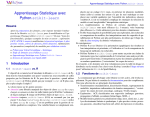Download Cryostasis
Transcript
Cryostasis
User Manual
Contents:
Cryostasis.................................................................................................................1
User Manual ........................................................................................................1
Introduction............................................................................................................2
Installing and Launching the Game............................................................................2
System Requirements...........................................................................................2
Additional Software...............................................................................................2
Installing the Game...............................................................................................3
Running the Game................................................................................................3
Game Description....................................................................................................3
Main Menu...........................................................................................................3
Main Character.....................................................................................................4
Unique Features...................................................................................................4
Temperature Sensor...................................................................................4
Gaining Heat..............................................................................................4
Mental Echo...............................................................................................5
Flashlight...................................................................................................5
Weapons.............................................................................................................5
Lock and Chain...........................................................................................5
Valve........................................................................................................5
Fire Axe.....................................................................................................5
Walther AC-1940 Signal Pistol......................................................................6
Mosin-Nagant 1891.....................................................................................6
Tokarev SVT-40.........................................................................................6
PPSh-41....................................................................................................6
DP-27.......................................................................................................7
Enemies..............................................................................................................7
Wardens....................................................................................................7
Servant.....................................................................................................7
Guard.......................................................................................................7
Game Controls........................................................................................................8
Removing the Game................................................................................................8
Technical support..................................................................................................8
Troubleshooting....................................................................................................9
Credits ................................................................................................................10
Introduction
The North Pole, 1981... The deathly silence of an icy kingdom. Meteorologist Alexander
Nesterov is the last man to abandon the floating station Pole 21. He has received an urgent
message from the mainland and must leave the vast Arctic on a comfortable ship which will
pick him up at an appointed place at an appointed time. However, instead of a warm
reception, the scientist encounters a real nightmare when he accidentally finds himself on
board the atomic icebreaker, the North Wind, which for many years has been drifting in a
land of eternal ice.
The North Wind is eerily silent and reeks of loneliness and oblivion. In the bowels of the
dead ship, time has stopped and everything is at a standstill. Wandering through the huge
labyrinth of the corridors and decks flooded with fear and despair, the main character will
uncover the dramatic story of the captain and his crew. Fighting the feelings of lethargy
which threaten to overcome him, he must remain strong and alert…
Installing and Launching the Game
System Requirements
To run the game, your PC must meet the following requirements:
Minimum configuration:
Operating system: Windows XP/Vista; Pentium 4 CPU at 2.4 GHz; 1GB RAM;
graphics card with 256MB of video memory, at least NVIDIA GeForce 6600 or ATI
Radeon 9800 Pro; 4GB of free hard drive space; DirectX 9.0-compatible sound card;
DVD drive; keyboard; mouse.
Recommended configuration:
Operating system: Windows XP/ Vista; Intel Core 2 Duo CPU at 3 GHz or AMD Athlon
64 X2 4200+ CPU; 2GB RAM; graphics card with 384MB of video memory, Sound
Blaster® X-Fi™, at least NVIDIA GeForce 8800 or ATI Radeon 2900; 6GB of free
hard drive space; DirectX 9.0-compatible sound card; DVD drive; keyboard; mouse.
The game may not run on integrated graphics adapters and notebook PCs.
Additional Software
To run the game correctly, your PC must have some additional software installed. These
applications and drivers are available on the game disc and on the Web at the following
links:
•
DirectX
o http://support.games.1c.ru/?redirect=dx
•
Ageia PhysX
o
•
•
http://support.games.1c.ru/?redirect=physx
WM9 codecs
o
http://support.games.1c.ru/?redirect=wmcodec1
o
http://support.games.1c.ru/?redirect=wmcodec2
o
http://support.games.1c.ru/?redirect=wmcodec3
Graphics card drivers
o
http://support.games.1c.ru/?redirect=atidrv
o
•
Update for Intel Dual-Core processors
o
•
http://support.games.1c.ru/?redirect=nvdrv
http://support.games.1c.ru/?redirect=intelhtxpfix
Adobe Acrobat Reader
o
http://support.games.1c.ru/?redirect=adoberdr
Installing the Game
Before installation, make sure you have at least 4GB of free space on the hard drive on
which the game is to be installed.
Place the “Cryostasis” disc into the DVD drive. If the "Auto insert disc notification" feature is
enabled, you will see the game's Start Menu.
Otherwise, browse the disc root folder and run "autorun.exe".
In the Autorun Menu select "Install" to launch the wizard that will guide you through the
installation process.
During installation, the game files will be copied to the hard drive and the
"505games\1C\Cryostasis" program group (by default) will be created in the Windows Start
Menu. It will include shortcuts to start the game, open this manual, browse the websites of
the game, developers and publisher and remove the game.
Running the Game
To run the game, double-click the "Cryostasis" desktop shortcut or select it in the
"505games\1C\Cryostasis" program group (by default) in the Windows Start Menu.
You can also use the option in the Autorun Menu which appears when you insert the disc
into the DVD drive (if the "Auto insert disk notification" feature is enabled).
If, during installation, you specified that the installation wizard should place the game
shortcut on the desktop, then you should also be able to start the game using this shortcut.
Screenshots, saved games
Games\Cryostasis" folder.
and
logs
will
be
located
in
the
"My
Documents\My
Game Description
Main Menu
Having started the game, the following options are available in the Main Menu:
[main.menu.jpg]
•
Continue – load the last saved game.
•
New Game – start a new game.
•
Load – load a previously saved game.
•
Options – adjust video settings, audio settings and controls. For more information,
see the following section.
•
Credits – see the list of developers and companies who took part in creating this
game.
The following options can be adjusted in the Options Menu:
o
Controls – redefine keyboard bindings
o
Video – adjust resolution, gamma correction, texture quality and visual effects
o
Audio – adjust volume and driver type
o
Game – enable or disable automatic weapon switching, subtitles.
[options.video.jpg]
[options.control.weapon.tif]
Main Character
In Cryostasis you can play as one of several characters but the main character is the polar
explorer, Alexander Nesterov, through whose eyes the story will unfold.
[overlay_for_manula.psd\hero]
Alexander Nesterov is a Soviet polar explorer and meteorologist. He is a strong, hardy and
inquisitive man who is not afraid of the terrible mysteries hidden in the bowels of the dead
ship.
Since none of these events were planned, Alexander boards the North Wind without any
weapons. At first he will have to survive using his fists and items which he finds on the ship:
a lock and chain and a valve broken off a rusty high-pressure pipe.
Unique Features
The unique features that distinguish this game from others include the temperature sensor
and the Mental Echo ability.
Temperature Sensor
Since heat is critical to this game, instead of a health bar, it features a temperature sensor
which indicates the level of heat.
[thermo1.jpg]
The outer circle shows the environmental temperature. The larger the blue zone, the colder
the surrounding environment. The environmental temperature determines how fast a
character accumulates or loses heat. The closer a character gets to a heat source, the larger
the red zone is.
The inner circle indicates the character’s own heat reserves. The larger the red zone, the
more heat a player has. When a character interacts with enemies or enters a cold area (or
open deck), he loses heat.
When the red zone disappears, the character dies (is frozen) and you must load the last
saved game.
Note also that the yellow bar, which indicates the character’s stamina, is located between
the two circles.
Gaining Heat
Gaining heat is vital in the game. A character can gain heat from various warm objects: a
little from a light bulb, more from a heater or a hot pipe. You can recognise these objects by
their red or white glow.
[warm1.jpg]
To gain some heat (and thus restore your own heat reserves, i.e. health), get close to a
heat source (light bulb, pipe or other heat source). When the character stretches out his left
hand, click the right mouse button (bound to Use or Aim actions).
Search for switches and buttons which turn on power supply and lights as they will let you
maintain the necessary heat level and gradually bring the ship back to life.
Mental Echo
The second unique element of the game is the Mental Echo ability which allows you to get
inside the minds of the other characters and control their actions. In the course of the game
you will come across frozen people. These are victims of the ship who failed their tasks in
the past. You now have the chance to right their wrongs. Get close to them, stretch out
your hand, click the right mouse button and you will find yourself inside the character’s
body from where you will be transferred back in time to the moment of the tragedy. Then
you will try to accomplish the task that the given character failed to complete and thus
change their future.
[mental.jpg]
If you fail to accomplish a task or solve a problem, you will automatically return to your own
body from where you will be able to try again.
Note that when you are in another body and time – during a Mental Echo – you will have no
temperature sensor or weapon except for the one carried by the given character.
Flashlight
[lighter.jpg]
Since the game takes place inside an icebreaker locked in an Arctic ice trap, it is no surprise
that some locations are dark until you bring light to them. To make this task easier, you
carry a flashlight which works for about three minutes at a time and can be turned on by
pressing 'E'.
Weapons
In Cryostasis, weapons have the following peculiarities:
•
There is no universal crosshair on the screen so, to shoot accurately, it is
recommended that you click the right mouse button to enable aiming mode.
•
To pick up a weapon from the ground, you must get close to it and crouch down
('Alt' by default). Then your character will stretch out his hand and you will be able
to grab the weapon.
Lock and Chain
[overlay_for_manula.psd\hand lock]
Your character will use this improvised weapon as a knuckle-duster. Note that fights are
controlled with the movement keys and mouse buttons. The left mouse button is bound to
the Punch action and the right is bound to Block. The Forward, Backward, Left and Right
keys determine the direction of the punch. For example, by pressing the Right key and the
left mouse button, you will punch with your right hand from the right. By pressing the Right
and Back keys and the left mouse button, you will punch with your right hand from below.
Valve
[overlay_for_manula.psd\hand lock]
A valve broken off a rusty high-pressure pipe will help you fight. While a valve is too heavy
to be swung fast, its impact is great. The controls are the same as for the Punch action.
Fire Axe
[overlay_for_manula.psd\fire_axe]
In moments of despair this heavy tool becomes an indispensable melee weapon. The axe is
heavy and slow but very effective.
As well as using weapons, you should also remember that manoeuvring, jumping and
crouching can be useful in a fight.
Walther AC-1940 Signal Pistol
[overlay_for_manula.psd\rocket]
o
Ammo: 6-round magazine
o
Rate of fire: very low
o
Range: long
o
Damage: low
o
Features: distracts enemies
A double-barreled weapon that fires signal flares which can be used to distract enemies.
After shooting, a flare can get stuck in a wall and continue to burn for about 10 seconds.
Enemies who react to heat sources will be distracted by the flare and will attack it.
Mosin-Nagant 1891
[overlay_for_manula.psd\mosin]
o
Ammo: 5-round magazine
o
Rate of fire: low
o
Range: long
o
Damage: medium
Also it was known in the Russian Army of its time as the Three-Line Rifle or Mosinka. A
relatively powerful but heavy and slow weapon, this rifle can fire from a long range and its
rate of fire is about 10 shots per minute. For your information, this weapon was the first in
Russia to use smokeless powder.
Tokarev SVT-40
[overlay_for_manula.psd\tokarev]
o
Ammo: 10-round magazine
o
Rate of fire: medium
o
Range: long
o
Damage: medium
The Tokarev Self-loading Rifle is a lethal argument in conflicts with creatures of the Cold.
The SVT found on the North Wind suffers from a lower rate of fire due to damage caused by
the cold.
About a million and a half SVT rifles were produced in the USSR and quickly gained
popularity. Soviet soldiers lovingly called SVT-40 with a female name Sveta, it has high
rates of fire (about 25 shots per minute) and damage. But it does not cope well with dirt
and frost and has a strong recoil.
PPSh-41
[overlay_for_manula.psd\ппш]
o
Ammo: 71-round drum magazine
o
Rate of fire: high
o
Range: medium
o
Damage: medium
The high rate of fire of the Shpagin submachine gun will allow the player to fill his enemies
with lead at medium and close range.
In 1940, Soviet engineers were tasked with creating an SMG which would be simple to
produce and effective in a fight. After field tests, it was decided that the solution provided
by Georgy Semyonovich Shpagin was the best. This weapon was one of the most popular
weapons of World War II.
DP-27
[overlay_for_manula.psd\DP 27]
o
Ammo: 47-round drum magazine
o
Rate of fire: high
o
Range: medium
o
Damage: high
o
Features: has to be wielded with two hands
The 7.62mm Degtyaryov hand-held machine gun is the most powerful weapon found on the
North Wind.
The machine gun was adopted by the Soviet Army in 1927. In it, V.A. Degtyaryov managed
to combine technological simplicity and an endurance of 100,000 shots which was incredible
for a machine gun at the time. This weapon has an average rate of fire of 80 shots per
minute. The DP-27 uses heavy 47-round drum magazines.
Enemies
In the game you will encounter many different enemies who have been awakened by the
heat that you, along with Alexander Nesterov, create on the ship.
Wardens
[overlay_for_manula.psd\screen_zombie03 norm]
In life this character was a man obsessed with prisoners' thoughts and hidden fears. The
Cold granted the Warden a distinctive appearance, having personified in his mangled body
the hidden desires of his wretched soul.
Instead of a face, the Warden has a small prison cell. If a character doesn't manage to flee
on hearing his footsteps (a Warden has metal rods instead of legs), the light emanating
from his cell-face will help locate the enemy. When a Warden dies, the light in his cell goes
out. In life, a Warden liked to pace loudly to attract prisoners' attention and now the sound
of his metal rods echoes in the cold chambers of his icy prison.
Servant
[overlay_for_manula.psd\screen_zombie02 norm]
The purpose of his existence is eternal service. Having betrayed his comrades and sworn
allegiance to a new master, the Servant was granted his reward: keys to all doors, iron
shoulder straps, a metal collar and a mask with ear holes.
The Servant's lot is to eavesdrop at doors, so the Cold has not given him eyes but instead
hammered in two rusty nails. The Servant had to spend so much time kneeling that the
knees of his trousers and the toes of his socks are worn out. Now his legs are protected by
iron tips and special knee caps. A Servant is less dangerous than a Warden but you
shouldn't write off a creature which has been hiding behind a closed door for years, waiting
to hear the footsteps of a careless victim.
Guard
[overlay_for_manula.psd\screen_zombie01 norm]
Having never had anything of his own, the Guard spent his entire life looking after
somebody else's goods. He was personally responsible for small and large warehouses
containing numerous crates, containers and tanks filled with important goods.
Now the Guard waits for intruders in order to prove that he is not just an old sentry dog.
Armed with a rifle, this enemy is especially dangerous in long-range fights. He reloads his
weapon after each shot though and you can use this to your advantage.
Game Controls
This game does not feature an on-screen crosshair, so making contact with objects such as
doors, levers, buttons, characters and weapons on the ground is done by stretching out the
character's left hand. Both the Use and Aim actions are bound to the right mouse button.
Action
Forward
Backward
Left
Right
Crouch
Jump
Run
Constant Run
Flashlight
Fire
Aim, Use
Reload
Lock and Chain
Valve
Fire Axe
Walther AC-1940
Mosin-Nagant 1891
Tokarev SVT-40
Mosin-Nagant 1891 SU
PPSh-41
DP-27
Omen
Change Weapon
Screenshot
Key
W
S
A
D
Alt
Space
Shift + Direction Key
Caps Lock
E
Left Mouse Button
Right Mouse Button
R
1
2
3
4
5
6
7
8
9
0
Mouse Wheel
F12
Removing the Game
To remove the game from your hard drive, select the "Remove (Re-install) game" item from
the game's program group in the Start Menu.
You can also use the Remove button on the Autorun Menu which appears when you insert
the game disc into the DVD drive (if the "Auto insert disc notification" feature is enabled).
Technical support
If you encounter problems while playing the game, please try the following before
contacting the publisher:
•
- Choose Run in the Start Menu.
•
- Type "dxdiag" in the dialog box and press Enter to run the Microsoft DirectX
Diagnostic Tool.
•
- Pass all tests.
•
- Having passed the tests, press the "Save All Information" button.
•
- Send the report with a description of the problem to Technical Support.
Please also provide the following information:
•
- Game version (and installed updates)
•
- Operating system
•
- Processor brand, type and clock speed
•
- RAM volume
•
- Sound card model
•
- Graphics card model and specifications
•
- DVD drive model
•
- Mouse model and driver version
•
- DirectX version
•
- Detailed description of the problem.
Troubleshooting
Problem: Game does not start.
Possible causes and solutions:
1. The PC does not meet the minimum system requirements (see Section 1.1). In this
case, you must install the game on a PC that meets the requirements.
2. Not all the necessary software is installed (see Section 1.2). Install all applications
listed as necessary.
Problem: Game runs but displays screen stripes, irregular fonts, etc.
Possible causes and solutions:
1. Graphics card drivers are obsolete. Update them by following either of the following
links:
http://support.games.1c.ru/?redirect=atidrv
or
http://support.games.1c.ru/?redirect=nvdrv.
Problem: Game runs very slowly.
Possible reasons and solutions:
1. Graphics card drivers are obsolete. Update them by following either of the following
links:
http://support.games.1c.ru/?redirect=atidrv
or
http://support.games.1c.ru/?redirect=nvdrv.
2. PC performance is not high enough. Try the following:
1) Exit all unused applications, web browsers and instant messaging windows.
2) Reduce quality in the game settings. In particular reset the following:
a) Texture resolution – low
b) Normal maps – low
c) Specular maps – low
d) Soft shadows – disabled
e) Motion blur – disabled
f) Antialiasing – disabled
g) Anisotropic Filtering – disabled
h) Water reflections – disabled
i)
Water Caustics – disabled
Credits
Action Forms
Alexander Tugaenko – Lead Game Designer
Aleksey Sergiy – 3D Artist
Aleksey Tugaenko - Technical Director / Lead Programmer
Andrey Zalipsky – 3D Artist
Vladimir Ivanishin – Tool Programmer
Denis Vereschagin – Project Manager
Dmitry Kozmin – PR Manager
Dmitry Nechay – Game Designer
Evgeni Kiver – Script Programmer
Egor Shevchenko – Level Designer
Elena Lichman - Accountant
Ivan Pogodichev – Lead Sound Designer / Composer
Igor Karev – Executive Director
Andrey Tikhonchuk – Level Designer
Maksim Savchenko – Sound Designer
Mikhail Korshunov – Concept Artist
Nikolay Garkavets – Tool Programmer
Pavel Tsykhan – 3D Artist
Petr Lysenko – Lead Artist
Stanislav Dmitriev – Senior Programmer
Yaroslav Kravchenko – Director of Development
Vitaly Kotenko – Level Designer
Rostislav Garbar – Animator
Oleg Sitnikov – 2D/3D Artist
Irina Vovkogon - Animator
Special thanks to: Timur Mutsaev, Dmitry Gait, Artem Kuryavchenko, Pavel Shalaev.
1C Company
Producer
Andrey Grischenko
Design Co-producer
Dmitry Voronov
Technology Co-producer
Dmitry Dolgov
PR and Marketing
Nikolay Baryshnikov
Anatoly Subbotin
Svetlana Gorobets
Packaging and Promotion
Alexander Mayorov
Lyudmila Traflyalina
Localisation
Oleg Mironov
Irina Dancheeva
Translation
Artem Pavlenko
QA Lead
Alexander Shishov
Testing
Sergey Kiyatkin
Nikolay Nikolayev
Andrey Moshkov
Dmitry Shamansky
Kirill Pogonin
© 2008 1C Company. Game developed by Action Forms Ltd. All rights reserved. Published
and distributed by 505 Games under license from 1C Company.
Trademarks belong to their respective owners. NVIDIA, the NVIDIA logo and The Way It’s
Meant To Be Played are trademarks and/or registered trademarks of NVIDIA Corporation.
All rights reserved.